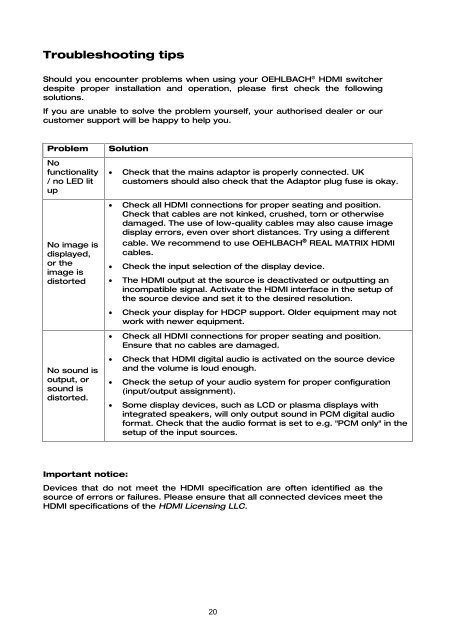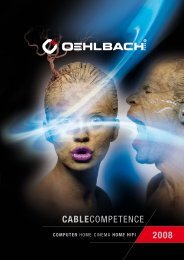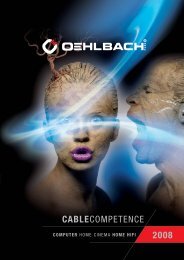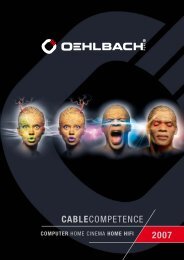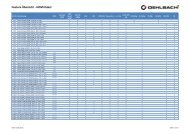Erfolgreiche ePaper selbst erstellen
Machen Sie aus Ihren PDF Publikationen ein blätterbares Flipbook mit unserer einzigartigen Google optimierten e-Paper Software.
Troubleshooting tips<br />
Should you encounter problems when using your OEHLBACH ® HDMI switcher<br />
despite proper installation and operation, please first check the following<br />
solutions.<br />
If you are unable to solve the problem yourself, your authorised dealer or our<br />
customer support will be happy to help you.<br />
Problem Solution<br />
No<br />
functionality<br />
/ no LED lit<br />
up<br />
No image is<br />
displayed,<br />
or the<br />
image is<br />
distorted<br />
No sound is<br />
output, or<br />
sound is<br />
distorted.<br />
Important notice:<br />
• Check that the mains adaptor is properly connected. UK<br />
customers should also check that the Adaptor plug fuse is okay.<br />
• Check all HDMI connections for proper seating and position.<br />
Check that cables are not kinked, crushed, torn or otherwise<br />
damaged. The use of low-quality cables may also cause image<br />
display errors, even over short distances. Try using a different<br />
cable. We recommend to use OEHLBACH ® REAL MATRIX HDMI<br />
cables.<br />
• Check the input selection of the display device.<br />
• The HDMI output at the source is deactivated or outputting an<br />
incompatible signal. Activate the HDMI interface in the setup of<br />
the source device and set it to the desired resolution.<br />
• Check your display for HDCP support. Older equipment may not<br />
work with newer equipment.<br />
• Check all HDMI connections for proper seating and position.<br />
Ensure that no cables are damaged.<br />
• Check that HDMI digital audio is activated on the source device<br />
and the volume is loud enough.<br />
• Check the setup of your audio system for proper configuration<br />
(input/output assignment).<br />
• Some display devices, such as LCD or plasma displays with<br />
integrated speakers, will only output sound in PCM digital audio<br />
format. Check that the audio format is set to e.g. "PCM only" in the<br />
setup of the input sources.<br />
Devices that do not meet the HDMI specification are often identified as the<br />
source of errors or failures. Please ensure that all connected devices meet the<br />
HDMI specifications of the HDMI Licensing LLC.<br />
20