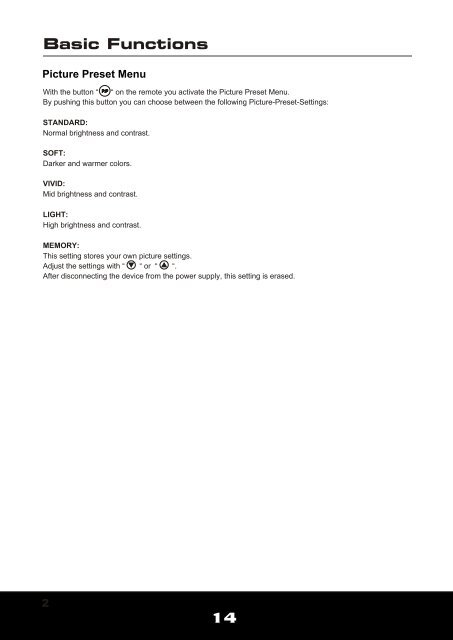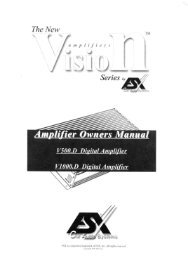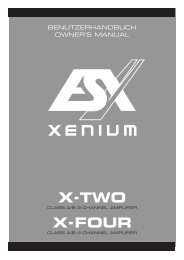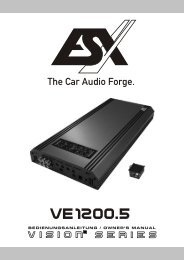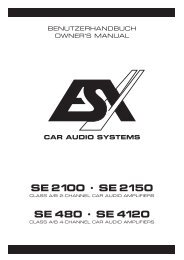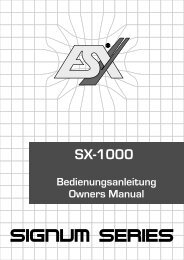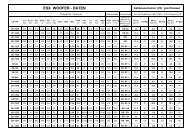PDF-Download der Bedienungsanleitung - Audio Design GmbH
PDF-Download der Bedienungsanleitung - Audio Design GmbH
PDF-Download der Bedienungsanleitung - Audio Design GmbH
Erfolgreiche ePaper selbst erstellen
Machen Sie aus Ihren PDF Publikationen ein blätterbares Flipbook mit unserer einzigartigen Google optimierten e-Paper Software.
Basic Functions<br />
Picture Preset Menu<br />
With the button “ “ on the remote you activate the Picture Preset Menu.<br />
By pushing this button you can choose between the following Picture-Preset-Settings:<br />
STANDARD:<br />
Normal brightness and contrast.<br />
SOFT:<br />
Darker and warmer colors.<br />
VIVID:<br />
Mid brightness and contrast.<br />
LIGHT:<br />
High brightness and contrast.<br />
MEMORY:<br />
This setting stores your own picture settings.<br />
Adjust the settings with “ “ or “ “.<br />
After disconnecting the device from the power supply, this setting is erased.<br />
2<br />
14