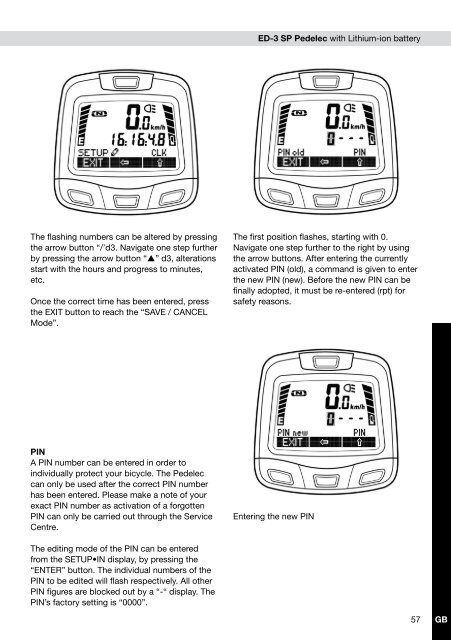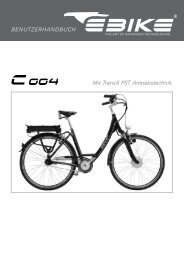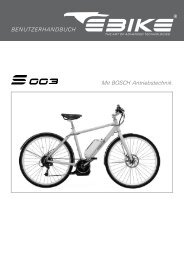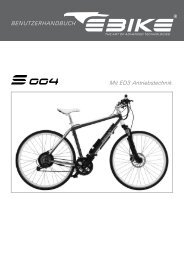S 004 - Ebike
S 004 - Ebike
S 004 - Ebike
Erfolgreiche ePaper selbst erstellen
Machen Sie aus Ihren PDF Publikationen ein blätterbares Flipbook mit unserer einzigartigen Google optimierten e-Paper Software.
ED-3 SP Pedelec with Lithium-ion battery<br />
The flashing numbers can be altered by pressing<br />
the arrow button “/’d3. Navigate one step further<br />
by pressing the arrow button “” d3, alterations<br />
start with the hours and progress to minutes,<br />
etc.<br />
Once the correct time has been entered, press<br />
the EXIT button to reach the “SAVE / CANCEL<br />
Mode”.<br />
The first position flashes, starting with 0.<br />
Navigate one step further to the right by using<br />
the arrow buttons. After entering the currently<br />
activated PIN (old), a command is given to enter<br />
the new PIN (new). Before the new PIN can be<br />
finally adopted, it must be re-entered (rpt) for<br />
safety reasons.<br />
PIN<br />
A PIN number can be entered in order to<br />
individually protect your bicycle. The Pedelec<br />
can only be used after the correct PIN number<br />
has been entered. Please make a note of your<br />
exact PIN number as activation of a forgotten<br />
PIN can only be carried out through the Service<br />
Centre.<br />
Entering the new PIN<br />
The editing mode of the PIN can be entered<br />
from the SETUP•IN display, by pressing the<br />
“ENTER” button. The individual numbers of the<br />
PIN to be edited will flash respectively. All other<br />
PIN figures are blocked out by a “-“ display. The<br />
PIN’s factory setting is “0000”.<br />
57<br />
GB