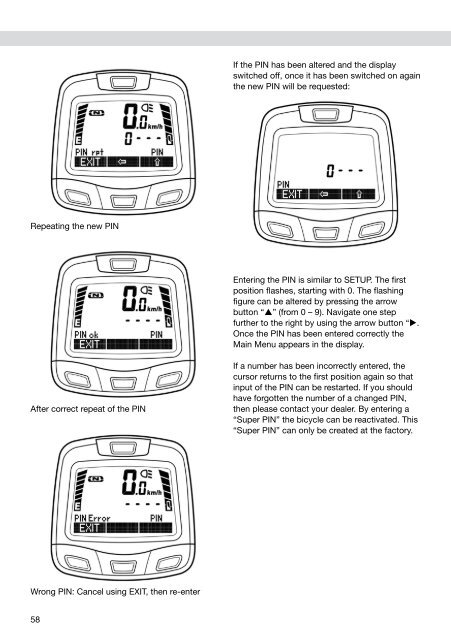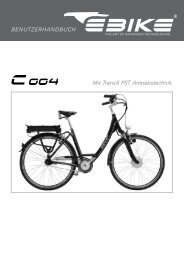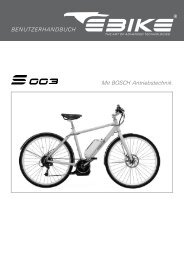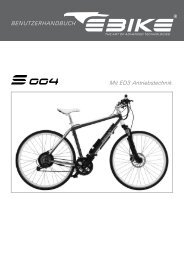S 004 - Ebike
S 004 - Ebike
S 004 - Ebike
Erfolgreiche ePaper selbst erstellen
Machen Sie aus Ihren PDF Publikationen ein blätterbares Flipbook mit unserer einzigartigen Google optimierten e-Paper Software.
If the PIN has been altered and the display<br />
switched off, once it has been switched on again<br />
the new PIN will be requested:<br />
Repeating the new PIN<br />
Entering the PIN is similar to SETUP. The first<br />
position flashes, starting with 0. The flashing<br />
figure can be altered by pressing the arrow<br />
button “” (from 0 – 9). Navigate one step<br />
further to the right by using the arrow button “.<br />
Once the PIN has been entered correctly the<br />
Main Menu appears in the display.<br />
After correct repeat of the PIN<br />
If a number has been incorrectly entered, the<br />
cursor returns to the first position again so that<br />
input of the PIN can be restarted. If you should<br />
have forgotten the number of a changed PIN,<br />
then please contact your dealer. By entering a<br />
“Super PIN” the bicycle can be reactivated. This<br />
“Super PIN” can only be created at the factory.<br />
Wrong PIN: Cancel using EXIT, then re-enter<br />
58