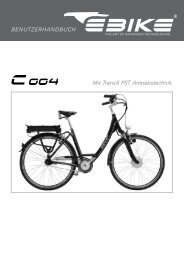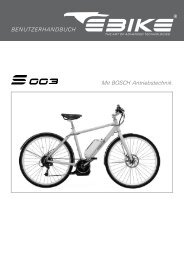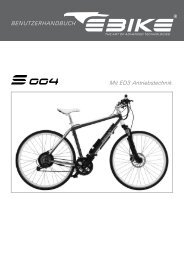S 004 - Ebike
S 004 - Ebike
S 004 - Ebike
Erfolgreiche ePaper selbst erstellen
Machen Sie aus Ihren PDF Publikationen ein blätterbares Flipbook mit unserer einzigartigen Google optimierten e-Paper Software.
You can adjust the brightness of the background<br />
lighting to suit your personal preferences. Please<br />
follow the instructions for this. The editing mode<br />
for brightness of the background lighting can<br />
be entered from the SETUP•IGHT display, by<br />
pressing the “ENTER” button.<br />
The current level of display brightness flashes.<br />
The value can be altered to between 10 and 100<br />
% using the arrow buttons.<br />
Please note that 100 % appears rather dazzling<br />
at night.<br />
T-OUT (Timeout Menu)<br />
The editing mode of the Timeout-Time Menu<br />
can be entered from the SETUP•-OUT display<br />
by pressing the “ENTER” button. The Timeout-<br />
Time can be altered using the arrow buttons<br />
from 10 to 99 seconds. This setting gives the<br />
time available for editing in seconds (setting 10<br />
to 99 seconds). If processing of a menu section<br />
is suspended, the display returns to the main<br />
menu according to this setting. For example, if<br />
the setting is “20”, it will automatically return to<br />
the main menu after 20 seconds.<br />
The editing mode is cancelled by pressing the<br />
“EXIT” button. If an alteration has taken place,<br />
then SAVE / CANC appears again (procedure as<br />
described in the preceding examples).<br />
The input process can be accelerated by holding<br />
down the arrow buttons (Repeat function). If an<br />
alteration has taken place, then SAVE / CANC<br />
appears again (procedure as described in the<br />
preceding examples).<br />
60