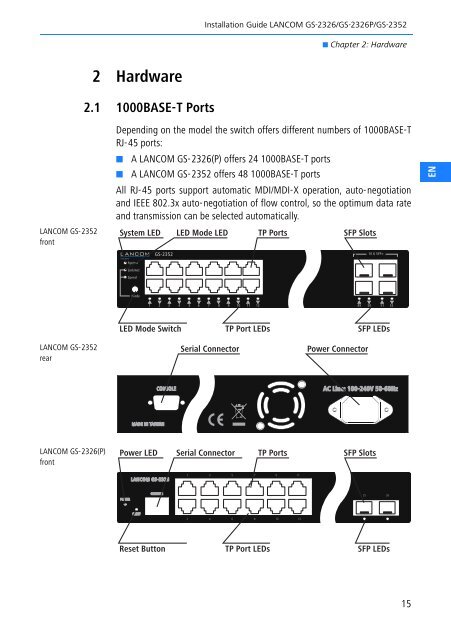Installation Guide - LANCOM Systems
Installation Guide - LANCOM Systems
Installation Guide - LANCOM Systems
Erfolgreiche ePaper selbst erstellen
Machen Sie aus Ihren PDF Publikationen ein blätterbares Flipbook mit unserer einzigartigen Google optimierten e-Paper Software.
<strong>Installation</strong> <strong>Guide</strong> <strong>LANCOM</strong> GS-2326/GS-2326P/GS-2352<br />
Chapter 2: Hardware<br />
2 Hardware<br />
2.1 1000BASE-T Ports<br />
<strong>LANCOM</strong> GS-2352<br />
front<br />
Depending on the model the switch offers different numbers of 1000BASE-T<br />
RJ-45 ports:<br />
<br />
<br />
A <strong>LANCOM</strong> GS-2326(P) offers 24 1000BASE-T ports<br />
A <strong>LANCOM</strong> GS-2352 offers 48 1000BASE-T ports<br />
All RJ-45 ports support automatic MDI/MDI-X operation, auto-negotiation<br />
and IEEE 802.3x auto-negotiation of flow control, so the optimum data rate<br />
and transmission can be selected automatically.<br />
System LED<br />
LED Mode LED<br />
TP Ports<br />
SFP Slots<br />
EN<br />
GS-2352<br />
10 G SFP+<br />
System<br />
Link/Act<br />
Speed<br />
Mode<br />
LED Mode Switch<br />
TP Port LEDs<br />
SFP LEDs<br />
<strong>LANCOM</strong> GS-2352<br />
rear<br />
Serial Connector<br />
Power Connector<br />
<strong>LANCOM</strong> GS-2326(P)<br />
front<br />
Power LED<br />
Serial Connector<br />
TP Ports<br />
SFP Slots<br />
Reset Button<br />
TP Port LEDs<br />
SFP LEDs<br />
15