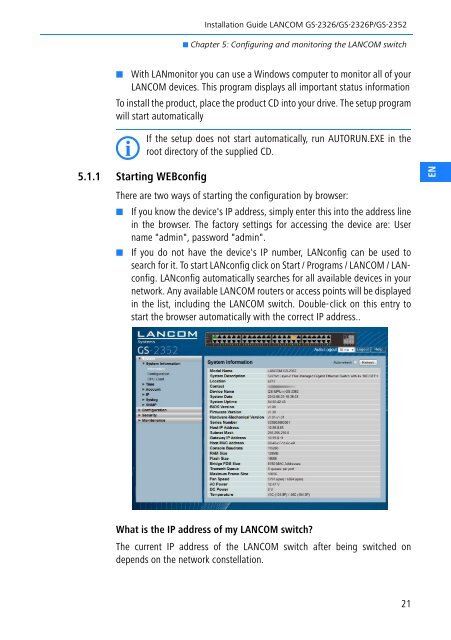Installation Guide - LANCOM Systems
Installation Guide - LANCOM Systems
Installation Guide - LANCOM Systems
Sie wollen auch ein ePaper? Erhöhen Sie die Reichweite Ihrer Titel.
YUMPU macht aus Druck-PDFs automatisch weboptimierte ePaper, die Google liebt.
<strong>Installation</strong> <strong>Guide</strong> <strong>LANCOM</strong> GS-2326/GS-2326P/GS-2352<br />
Chapter 5: Configuring and monitoring the <strong>LANCOM</strong> switch<br />
<br />
With LANmonitor you can use a Windows computer to monitor all of your<br />
<strong>LANCOM</strong> devices. This program displays all important status information<br />
To install the product, place the product CD into your drive. The setup program<br />
will start automatically<br />
I<br />
If the setup does not start automatically, run AUTORUN.EXE in the<br />
root directory of the supplied CD.<br />
5.1.1 Starting WEBconfig<br />
There are two ways of starting the configuration by browser:<br />
<br />
<br />
If you know the device's IP address, simply enter this into the address line<br />
in the browser. The factory settings for accessing the device are: User<br />
name "admin", password "admin".<br />
If you do not have the device's IP number, LANconfig can be used to<br />
search for it. To start LANconfig click on Start / Programs / <strong>LANCOM</strong> / LANconfig.<br />
LANconfig automatically searches for all available devices in your<br />
network. Any available <strong>LANCOM</strong> routers or access points will be displayed<br />
in the list, including the <strong>LANCOM</strong> switch. Double-click on this entry to<br />
start the browser automatically with the correct IP address..<br />
EN<br />
What is the IP address of my <strong>LANCOM</strong> switch?<br />
The current IP address of the <strong>LANCOM</strong> switch after being switched on<br />
depends on the network constellation.<br />
21