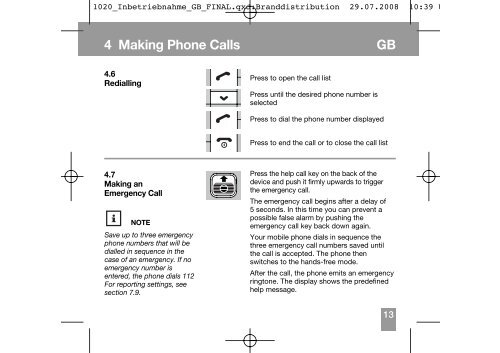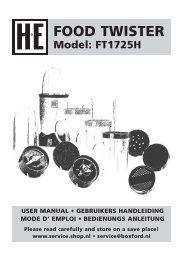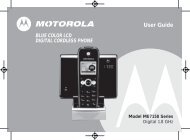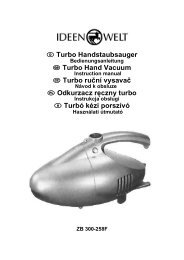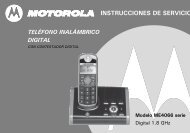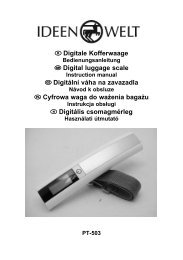DE - JET GmbH
DE - JET GmbH
DE - JET GmbH
Sie wollen auch ein ePaper? Erhöhen Sie die Reichweite Ihrer Titel.
YUMPU macht aus Druck-PDFs automatisch weboptimierte ePaper, die Google liebt.
1020_Inbetriebnahme_GB_FINAL.qxd:Branddistribution 29.07.2008 10:39 U<br />
4 Making Phone Calls GB<br />
4.6<br />
Redialling<br />
Press to open the call list<br />
Press until the desired phone number is<br />
selected<br />
Press to dial the phone number displayed<br />
Press to end the call or to close the call list<br />
4.7<br />
Making an<br />
Emergency Call<br />
NOTE<br />
Save up to three emergency<br />
phone numbers that will be<br />
dialled in sequence in the<br />
case of an emergency. If no<br />
emergency number is<br />
entered, the phone dials 112<br />
For reporting settings, see<br />
section 7.9.<br />
Press the help call key on the back of the<br />
device and push it firmly upwards to trigger<br />
the emergency call.<br />
The emergency call begins after a delay of<br />
5 seconds. In this time you can prevent a<br />
possible false alarm by pushing the<br />
emergency call key back down again.<br />
Your mobile phone dials in sequence the<br />
three emergency call numbers saved until<br />
the call is accepted. The phone then<br />
switches to the hands-free mode.<br />
After the call, the phone emits an emergency<br />
ringtone. The display shows the predefined<br />
help message.<br />
13