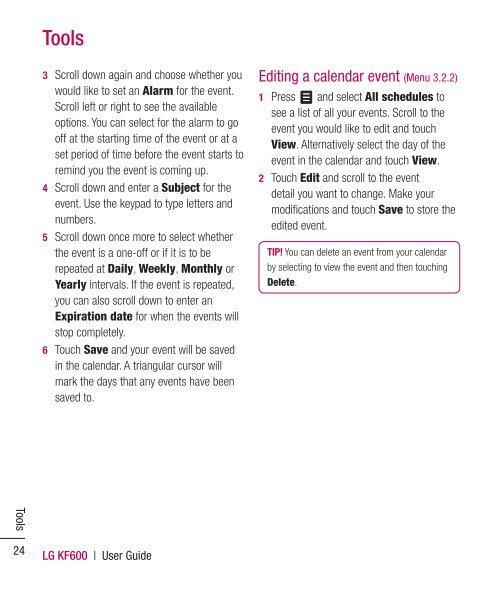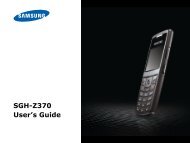CE 0168 - Altehandys.de
CE 0168 - Altehandys.de
CE 0168 - Altehandys.de
Erfolgreiche ePaper selbst erstellen
Machen Sie aus Ihren PDF Publikationen ein blätterbares Flipbook mit unserer einzigartigen Google optimierten e-Paper Software.
Tools<br />
2<br />
Tools<br />
3 Scroll down again and choose whether you<br />
would like to set an Alarm for the event.<br />
Scroll left or right to see the available<br />
options. You can select for the alarm to go<br />
off at the starting time of the event or at a<br />
set period of time before the event starts to<br />
remind you the event is coming up.<br />
4 Scroll down and enter a Subject for the<br />
event. Use the keypad to type letters and<br />
numbers.<br />
5 Scroll down once more to select whether<br />
the event is a one-off or if it is to be<br />
repeated at Daily, Weekly, Monthly or<br />
Yearly intervals. If the event is repeated,<br />
you can also scroll down to enter an<br />
Expiration date for when the events will<br />
stop completely.<br />
6 Touch Save and your event will be saved<br />
in the calendar. A triangular cursor will<br />
mark the days that any events have been<br />
saved to.<br />
LG KF600 | User Gui<strong>de</strong><br />
Editing a calendar event (Menu 3.2.2)<br />
1 Press and select All schedules to<br />
see a list of all your events. Scroll to the<br />
event you would like to edit and touch<br />
View. Alternatively select the day of the<br />
event in the calendar and touch View.<br />
2 Touch Edit and scroll to the event<br />
<strong>de</strong>tail you want to change. Make your<br />
modifications and touch Save to store the<br />
edited event.<br />
TIP! You can <strong>de</strong>lete an event from your calendar<br />
by selecting to view the event and then touching<br />
Delete.