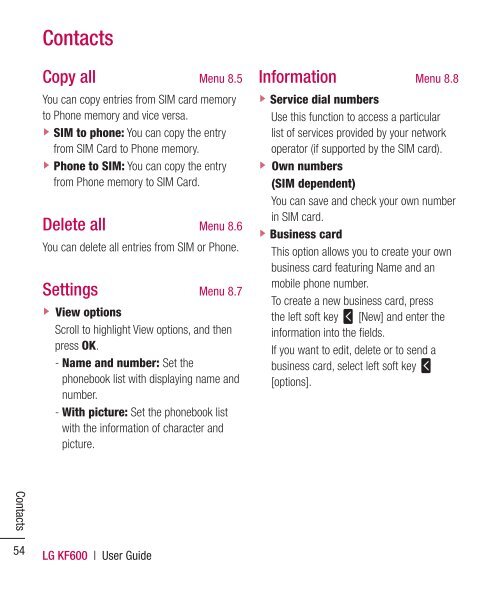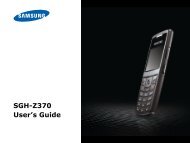CE 0168 - Altehandys.de
CE 0168 - Altehandys.de
CE 0168 - Altehandys.de
Erfolgreiche ePaper selbst erstellen
Machen Sie aus Ihren PDF Publikationen ein blätterbares Flipbook mit unserer einzigartigen Google optimierten e-Paper Software.
Contacts<br />
5<br />
Contacts<br />
Copy all Menu 8.5<br />
You can copy entries from SIM card memory<br />
to Phone memory and vice versa.<br />
v SIM to phone: You can copy the entry<br />
from SIM Card to Phone memory.<br />
v Phone to SIM: You can copy the entry<br />
from Phone memory to SIM Card.<br />
Delete all Menu 8.6<br />
You can <strong>de</strong>lete all entries from SIM or Phone.<br />
Settings Menu 8.7<br />
v View options<br />
Scroll to highlight View options, and then<br />
press OK.<br />
- Name and number: Set the<br />
phonebook list with displaying name and<br />
number.<br />
- With picture: Set the phonebook list<br />
with the information of character and<br />
picture.<br />
LG KF600 | User Gui<strong>de</strong><br />
Information Menu 8.8<br />
v Service dial numbers<br />
Use this function to access a particular<br />
list of services provi<strong>de</strong>d by your network<br />
operator (if supported by the SIM card).<br />
v Own numbers<br />
(SIM <strong>de</strong>pen<strong>de</strong>nt)<br />
You can save and check your own number<br />
in SIM card.<br />
v Business card<br />
This option allows you to create your own<br />
business card featuring Name and an<br />
mobile phone number.<br />
To create a new business card, press<br />
the left soft key l [New] and enter the<br />
information into the fields.<br />
If you want to edit, <strong>de</strong>lete or to send a<br />
business card, select left soft key l<br />
[options].