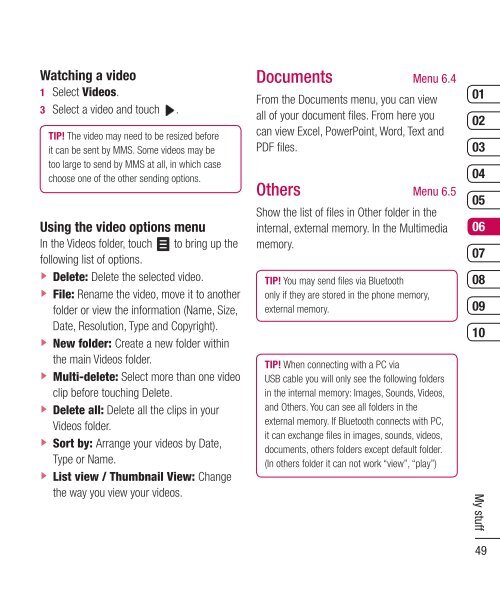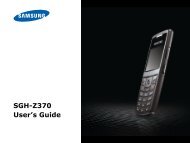CE 0168 - Altehandys.de
CE 0168 - Altehandys.de
CE 0168 - Altehandys.de
Erfolgreiche ePaper selbst erstellen
Machen Sie aus Ihren PDF Publikationen ein blätterbares Flipbook mit unserer einzigartigen Google optimierten e-Paper Software.
Watching a vi<strong>de</strong>o<br />
1 Select Vi<strong>de</strong>os.<br />
3 Select a vi<strong>de</strong>o and touch .<br />
TIP! The vi<strong>de</strong>o may need to be resized before<br />
it can be sent by MMS. Some vi<strong>de</strong>os may be<br />
too large to send by MMS at all, in which case<br />
choose one of the other sending options.<br />
Using the vi<strong>de</strong>o options menu<br />
In the Vi<strong>de</strong>os fol<strong>de</strong>r, touch to bring up the<br />
following list of options.<br />
v Delete: Delete the selected vi<strong>de</strong>o.<br />
v File: Rename the vi<strong>de</strong>o, move it to another<br />
fol<strong>de</strong>r or view the information (Name, Size,<br />
Date, Resolution, Type and Copyright).<br />
v New fol<strong>de</strong>r: Create a new fol<strong>de</strong>r within<br />
the main Vi<strong>de</strong>os fol<strong>de</strong>r.<br />
v Multi-<strong>de</strong>lete: Select more than one vi<strong>de</strong>o<br />
clip before touching Delete.<br />
v Delete all: Delete all the clips in your<br />
Vi<strong>de</strong>os fol<strong>de</strong>r.<br />
v Sort by: Arrange your vi<strong>de</strong>os by Date,<br />
Type or Name.<br />
v List view / Thumbnail View: Change<br />
the way you view your vi<strong>de</strong>os.<br />
Documents Menu 6.<br />
From the Documents menu, you can view<br />
all of your document files. From here you<br />
can view Excel, PowerPoint, Word, Text and<br />
PDF files.<br />
Others Menu 6.5<br />
Show the list of files in Other fol<strong>de</strong>r in the<br />
internal, external memory. In the Multimedia<br />
memory.<br />
TIP! You may send files via Bluetooth<br />
only if they are stored in the phone memory,<br />
external memory.<br />
TIP! When connecting with a PC via<br />
USB cable you will only see the following fol<strong>de</strong>rs<br />
in the internal memory: Images, Sounds, Vi<strong>de</strong>os,<br />
and Others. You can see all fol<strong>de</strong>rs in the<br />
external memory. If Bluetooth connects with PC,<br />
it can exchange files in images, sounds, vi<strong>de</strong>os,<br />
documents, others fol<strong>de</strong>rs except <strong>de</strong>fault fol<strong>de</strong>r.<br />
(In others fol<strong>de</strong>r it can not work “view”, “play”)<br />
01<br />
02<br />
03<br />
04<br />
05<br />
06<br />
07<br />
08<br />
09<br />
10<br />
My stuff<br />
9