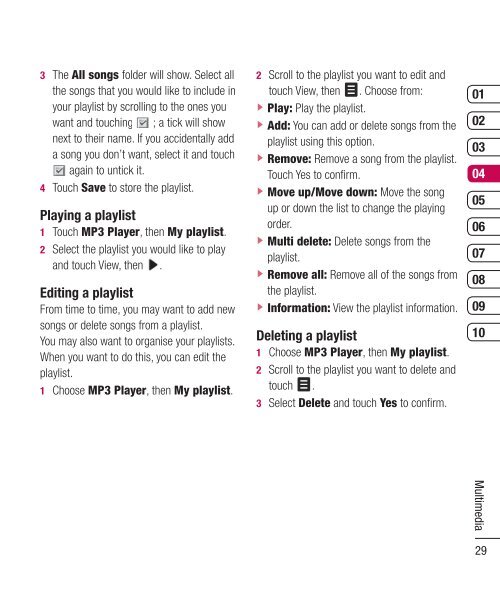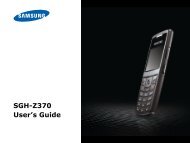CE 0168 - Altehandys.de
CE 0168 - Altehandys.de
CE 0168 - Altehandys.de
Sie wollen auch ein ePaper? Erhöhen Sie die Reichweite Ihrer Titel.
YUMPU macht aus Druck-PDFs automatisch weboptimierte ePaper, die Google liebt.
3 The All songs fol<strong>de</strong>r will show. Select all<br />
the songs that you would like to inclu<strong>de</strong> in<br />
your playlist by scrolling to the ones you<br />
want and touching ; a tick will show<br />
next to their name. If you acci<strong>de</strong>ntally add<br />
a song you don’t want, select it and touch<br />
again to untick it.<br />
4 Touch Save to store the playlist.<br />
Playing a playlist<br />
1 Touch MP3 Player, then My playlist.<br />
2 Select the playlist you would like to play<br />
and touch View, then .<br />
Editing a playlist<br />
From time to time, you may want to add new<br />
songs or <strong>de</strong>lete songs from a playlist.<br />
You may also want to organise your playlists.<br />
When you want to do this, you can edit the<br />
playlist.<br />
1 Choose MP3 Player, then My playlist.<br />
2 Scroll to the playlist you want to edit and<br />
touch View, then . Choose from:<br />
v Play: Play the playlist.<br />
v Add: You can add or <strong>de</strong>lete songs from the<br />
playlist using this option.<br />
v Remove: Remove a song from the playlist.<br />
Touch Yes to confirm.<br />
v Move up/Move down: Move the song<br />
up or down the list to change the playing<br />
or<strong>de</strong>r.<br />
v Multi <strong>de</strong>lete: Delete songs from the<br />
playlist.<br />
v Remove all: Remove all of the songs from<br />
the playlist.<br />
v<br />
Information: View the playlist information.<br />
Deleting a playlist<br />
1 Choose MP3 Player, then My playlist.<br />
2 Scroll to the playlist you want to <strong>de</strong>lete and<br />
touch .<br />
3 Select Delete and touch Yes to confirm.<br />
01<br />
02<br />
03<br />
04<br />
05<br />
06<br />
07<br />
08<br />
09<br />
10<br />
Multimedia<br />
29