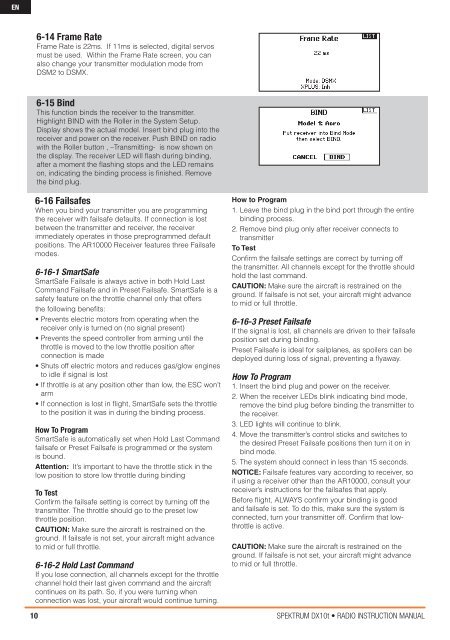Download ... - Horizon Hobby
Download ... - Horizon Hobby
Download ... - Horizon Hobby
Sie wollen auch ein ePaper? Erhöhen Sie die Reichweite Ihrer Titel.
YUMPU macht aus Druck-PDFs automatisch weboptimierte ePaper, die Google liebt.
EN<br />
6-14 Frame Rate<br />
Frame Rate is 22ms. If 11ms is selected, digital servos<br />
must be used. Within the Frame Rate screen, you can<br />
also change your transmitter modulation mode from<br />
DSM2 to DSMX.<br />
6-15 Bind<br />
This function binds the receiver to the transmitter.<br />
Highlight BIND with the Roller in the System Setup.<br />
Display shows the actual model. Insert bind plug into the<br />
receiver and power on the receiver. Push BIND on radio<br />
with the Roller button , –Transmitting- is now shown on<br />
the display. The receiver LED will flash during binding,<br />
after a moment the flashing stops and the LED remains<br />
on, indicating the binding process is finished. Remove<br />
the bind plug.<br />
6-16 Failsafes<br />
When you bind your transmitter you are programming<br />
the receiver with failsafe defaults. If connection is lost<br />
between the transmitter and receiver, the receiver<br />
immediately operates in those preprogrammed default<br />
positions. The AR10000 Receiver features three Failsafe<br />
modes.<br />
6-16-1 SmartSafe<br />
SmartSafe Failsafe is always active in both Hold Last<br />
Command Failsafe and in Preset Failsafe. SmartSafe is a<br />
safety feature on the throttle channel only that offers<br />
the following benefits:<br />
• Prevents electric motors from operating when the<br />
receiver only is turned on (no signal present)<br />
• Prevents the speed controller from arming until the<br />
throttle is moved to the low throttle position after<br />
connection is made<br />
• Shuts off electric motors and reduces gas/glow engines<br />
to idle if signal is lost<br />
• If throttle is at any position other than low, the ESC won’t<br />
arm<br />
• If connection is lost in flight, SmartSafe sets the throttle<br />
to the position it was in during the binding process.<br />
How To Program<br />
SmartSafe is automatically set when Hold Last Command<br />
failsafe or Preset Failsafe is programmed or the system<br />
is bound.<br />
Attention: It’s important to have the throttle stick in the<br />
low position to store low throttle during binding<br />
To Test<br />
Confirm the failsafe setting is correct by turning off the<br />
transmitter. The throttle should go to the preset low<br />
throttle position.<br />
CAUTION: Make sure the aircraft is restrained on the<br />
ground. If failsafe is not set, your aircraft might advance<br />
to mid or full throttle.<br />
6-16-2 Hold Last Command<br />
If you lose connection, all channels except for the throttle<br />
channel hold their last given command and the aircraft<br />
continues on its path. So, if you were turning when<br />
connection was lost, your aircraft would continue turning.<br />
How to Program<br />
1. Leave the bind plug in the bind port through the entire<br />
binding process.<br />
2. Remove bind plug only after receiver connects to<br />
transmitter<br />
To Test<br />
Confirm the failsafe settings are correct by turning off<br />
the transmitter. All channels except for the throttle should<br />
hold the last command.<br />
CAUTION: Make sure the aircraft is restrained on the<br />
ground. If failsafe is not set, your aircraft might advance<br />
to mid or full throttle.<br />
6-16-3 Preset Failsafe<br />
If the signal is lost, all channels are driven to their failsafe<br />
position set during binding.<br />
Preset Failsafe is ideal for sailplanes, as spoilers can be<br />
deployed during loss of signal, preventing a flyaway.<br />
How To Program<br />
1. Insert the bind plug and power on the receiver.<br />
2. When the receiver LEDs blink indicating bind mode,<br />
remove the bind plug before binding the transmitter to<br />
the receiver.<br />
3. LED lights will continue to blink.<br />
4. Move the transmitter’s control sticks and switches to<br />
the desired Preset Failsafe positions then turn it on in<br />
bind mode.<br />
5. The system should connect in less than 15 seconds.<br />
NOTICE: Failsafe features vary according to receiver, so<br />
if using a receiver other than the AR10000, consult your<br />
receiver’s instructions for the failsafes that apply.<br />
Before flight, ALWAYS confirm your binding is good<br />
and failsafe is set. To do this, make sure the system is<br />
connected, turn your transmitter off. Confirm that lowthrottle<br />
is active.<br />
CAUTION: Make sure the aircraft is restrained on the<br />
ground. If failsafe is not set, your aircraft might advance<br />
to mid or full throttle.<br />
10 SPEKTRUM DX10t • RADIO INSTRUCTION MANUAL