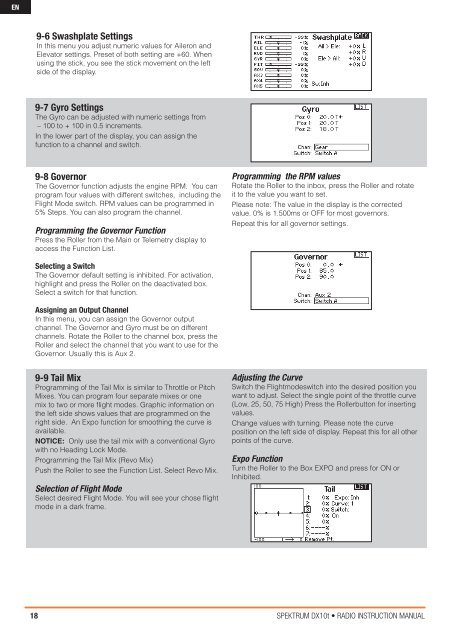Download ... - Horizon Hobby
Download ... - Horizon Hobby
Download ... - Horizon Hobby
Erfolgreiche ePaper selbst erstellen
Machen Sie aus Ihren PDF Publikationen ein blätterbares Flipbook mit unserer einzigartigen Google optimierten e-Paper Software.
EN<br />
9-6 Swashplate Settings<br />
In this menu you adjust numeric values for Aileron and<br />
Elevator settings. Preset of both setting are +60. When<br />
using the stick, you see the stick movement on the left<br />
side of the display.<br />
9-7 Gyro Settings<br />
The Gyro can be adjusted with numeric settings from<br />
– 100 to + 100 in 0.5 increments.<br />
In the lower part of the display, you can assign the<br />
function to a channel and switch.<br />
9-8 Governor<br />
The Governor function adjusts the engine RPM. You can<br />
program four values with different switches, including the<br />
Flight Mode switch. RPM values can be programmed in<br />
5% Steps. You can also program the channel.<br />
Programming the Governor Function<br />
Press the Roller from the Main or Telemetry display to<br />
access the Function List.<br />
Selecting a Switch<br />
The Governor default setting is inhibited. For activation,<br />
highlight and press the Roller on the deactivated box.<br />
Select a switch for that function.<br />
Assigning an Output Channel<br />
In this menu, you can assign the Governor output<br />
channel. The Governor and Gyro must be on different<br />
channels. Rotate the Roller to the channel box, press the<br />
Roller and select the channel that you want to use for the<br />
Governor. Usually this is Aux 2.<br />
9-9 Tail Mix<br />
Programming of the Tail Mix is similar to Throttle or Pitch<br />
Mixes. You can program four separate mixes or one<br />
mix to two or more flight modes. Graphic information on<br />
the left side shows values that are programmed on the<br />
right side. An Expo function for smoothing the curve is<br />
available.<br />
NOTICE: Only use the tail mix with a conventional Gyro<br />
with no Heading Lock Mode.<br />
Programming the Tail Mix (Revo Mix)<br />
Push the Roller to see the Function List. Select Revo Mix.<br />
Selection of Flight Mode<br />
Select desired Flight Mode. You will see your chose flight<br />
mode in a dark frame.<br />
Programming the RPM values<br />
Rotate the Roller to the inbox, press the Roller and rotate<br />
it to the value you want to set.<br />
Please note: The value in the display is the corrected<br />
value. 0% is 1.500ms or OFF for most governors.<br />
Repeat this for all governor settings.<br />
Adjusting the Curve<br />
Switch the Flightmodeswitch into the desired position you<br />
want to adjust. Select the single point of the throttle curve<br />
(Low, 25, 50, 75 High) Press the Rollerbutton for inserting<br />
values.<br />
Change values with turning. Please note the curve<br />
position on the left side of display. Repeat this for all other<br />
points of the curve.<br />
Expo Function<br />
Turn the Roller to the Box EXPO and press for ON or<br />
Inhibited.<br />
18 SPEKTRUM DX10t • RADIO INSTRUCTION MANUAL