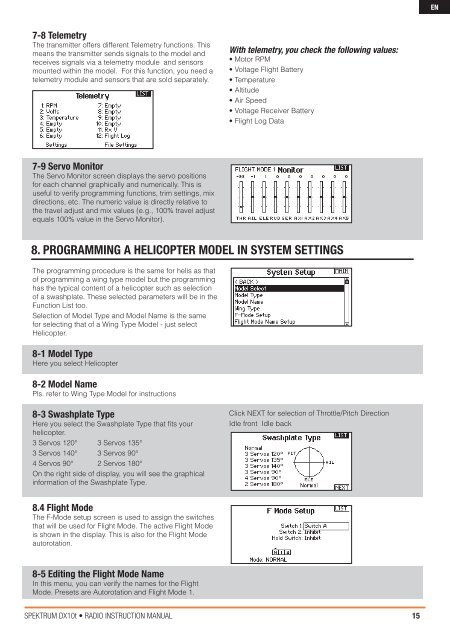Download ... - Horizon Hobby
Download ... - Horizon Hobby
Download ... - Horizon Hobby
Sie wollen auch ein ePaper? Erhöhen Sie die Reichweite Ihrer Titel.
YUMPU macht aus Druck-PDFs automatisch weboptimierte ePaper, die Google liebt.
7-8 Telemetry<br />
The transmitter offers different Telemetry functions. This<br />
means the transmitter sends signals to the model and<br />
receives signals via a telemetry module and sensors<br />
mounted within the model. For this function, you need a<br />
telemetry module and sensors that are sold separately.<br />
7-9 Servo Monitor<br />
The Servo Monitor screen displays the servo positions<br />
for each channel graphically and numerically. This is<br />
useful to verify programming functions, trim settings, mix<br />
directions, etc. The numeric value is directly relative to<br />
the travel adjust and mix values (e.g., 100% travel adjust<br />
equals 100% value in the Servo Monitor).<br />
SPEKTRUM DX10t • RADIO INSTRUCTION MANUAL<br />
With telemetry, you check the following values:<br />
• Motor RPM<br />
• Voltage Flight Battery<br />
• Temperature<br />
• Altitude<br />
• Air Speed<br />
• Voltage Receiver Battery<br />
• Flight Log Data<br />
8. PROGRAMMING A HELICOPTER MODEL IN SYSTEM SETTINGS<br />
The programming procedure is the same for helis as that<br />
of programming a wing type model but the programming<br />
has the typical content of a helicopter such as selection<br />
of a swashplate. These selected parameters will be in the<br />
Function List too.<br />
Selection of Model Type and Model Name is the same<br />
for selecting that of a Wing Type Model - just select<br />
Helicopter.<br />
8-1 Model Type<br />
Here you select Helicopter<br />
8-2 Model Name<br />
Pls. refer to Wing Type Model for instructions<br />
8-3 Swashplate Type<br />
Here you select the Swashplate Type that fits your<br />
helicopter.<br />
3 Servos 120° 3 Servos 135°<br />
3 Servos 140° 3 Servos 90°<br />
4 Servos 90° 2 Servos 180°<br />
On the right side of display, you will see the graphical<br />
information of the Swashplate Type.<br />
8.4 Flight Mode<br />
The F-Mode setup screen is used to assign the switches<br />
that will be used for Flight Mode. The active Flight Mode<br />
is shown in the display. This is also for the Flight Mode<br />
autorotation.<br />
8-5 Editing the Flight Mode Name<br />
In this menu, you can verify the names for the Flight<br />
Mode. Presets are Autorotation and Flight Mode 1.<br />
Click NEXT for selection of Throttle/Pitch Direction<br />
Idle front Idle back<br />
15<br />
EN