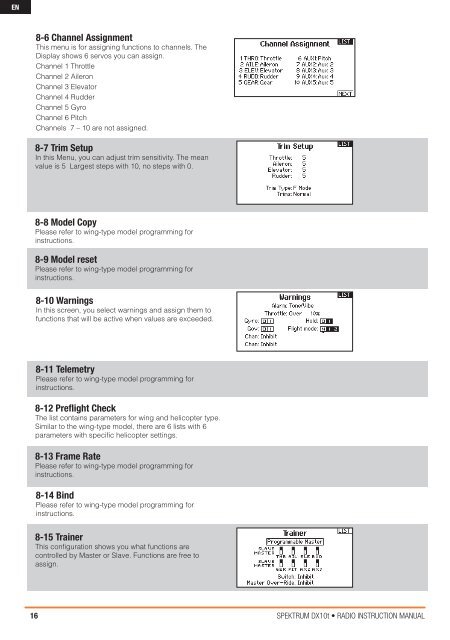Download ... - Horizon Hobby
Download ... - Horizon Hobby
Download ... - Horizon Hobby
Erfolgreiche ePaper selbst erstellen
Machen Sie aus Ihren PDF Publikationen ein blätterbares Flipbook mit unserer einzigartigen Google optimierten e-Paper Software.
EN<br />
8-6 Channel Assignment<br />
This menu is for assigning functions to channels. The<br />
Display shows 6 servos you can assign.<br />
Channel 1 Throttle<br />
Channel 2 Aileron<br />
Channel 3 Elevator<br />
Channel 4 Rudder<br />
Channel 5 Gyro<br />
Channel 6 Pitch<br />
Channels 7 – 10 are not assigned.<br />
8-7 Trim Setup<br />
In this Menu, you can adjust trim sensitivity. The mean<br />
value is 5 Largest steps with 10, no steps with 0.<br />
8-8 Model Copy<br />
Please refer to wing-type model programming for<br />
instructions.<br />
8-9 Model reset<br />
Please refer to wing-type model programming for<br />
instructions.<br />
8-10 Warnings<br />
In this screen, you select warnings and assign them to<br />
functions that will be active when values are exceeded.<br />
8-11 Telemetry<br />
Please refer to wing-type model programming for<br />
instructions.<br />
8-12 Preflight Check<br />
The list contains parameters for wing and helicopter type.<br />
Similar to the wing-type model, there are 6 lists with 6<br />
parameters with specific helicopter settings.<br />
8-13 Frame Rate<br />
Please refer to wing-type model programming for<br />
instructions.<br />
8-14 Bind<br />
Please refer to wing-type model programming for<br />
instructions.<br />
8-15 Trainer<br />
This configuration shows you what functions are<br />
controlled by Master or Slave. Functions are free to<br />
assign.<br />
16 SPEKTRUM DX10t • RADIO INSTRUCTION MANUAL