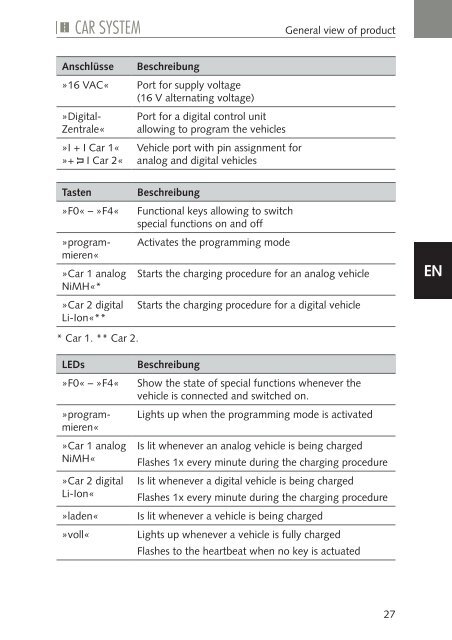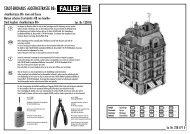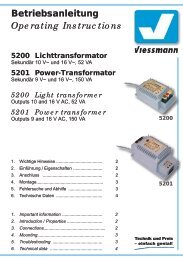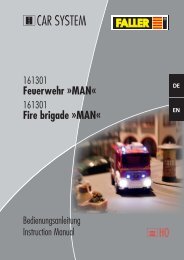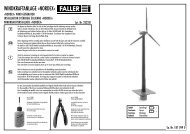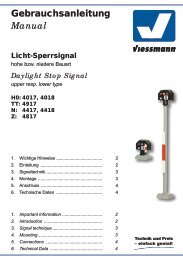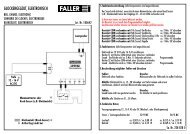Anleitung - Faller
Anleitung - Faller
Anleitung - Faller
Sie wollen auch ein ePaper? Erhöhen Sie die Reichweite Ihrer Titel.
YUMPU macht aus Druck-PDFs automatisch weboptimierte ePaper, die Google liebt.
General view of product<br />
Anschlüsse<br />
Beschreibung<br />
»16 VAC« Port for supply voltage<br />
(16 V alternating voltage)<br />
»Digital-<br />
Zentrale«<br />
»I + I Car 1«<br />
»+ I Car 2«<br />
Port for a digital control unit<br />
allowing to program the vehicles<br />
Vehicle port with pin assignment for<br />
analog and digital vehicles<br />
Tasten<br />
»F0« – »F4«<br />
»Car 1 analog <br />
NiMH«*<br />
»Car 2 digital<br />
Li-Ion«**<br />
* Car 1. ** Car 2.<br />
Beschreibung<br />
Functional keys allowing to switch <br />
special functions on and off<br />
Activates the programming mode<br />
Starts the charging procedure for an analog vehicle<br />
Starts the charging procedure for a digital vehicle<br />
EN<br />
LEDs<br />
»F0« – »F4«<br />
»programmieren«<br />
»programmieren«<br />
»Car 1 analog<br />
NiMH«<br />
»Car 2 digital<br />
Li-Ion«<br />
»laden«<br />
»voll«<br />
Beschreibung<br />
Show the state of special functions whenever the<br />
vehicle is connected and switched on.<br />
Lights up when the programming mode is activated<br />
Is lit whenever an analog vehicle is being charged<br />
Flashes 1x every minute during the charging procedure<br />
Is lit whenever a digital vehicle is being charged<br />
Flashes 1x every minute during the charging procedure<br />
Is lit whenever a vehicle is being charged<br />
Lights up whenever a vehicle is fully charged<br />
Flashes to the heartbeat when no key is actuated<br />
27