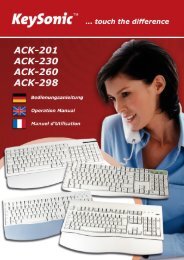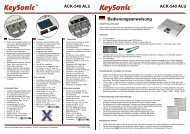Sie wollen auch ein ePaper? Erhöhen Sie die Reichweite Ihrer Titel.
YUMPU macht aus Druck-PDFs automatisch weboptimierte ePaper, die Google liebt.
…touch the difference<br />
Mobile system<br />
requirements<br />
• The device must be equipped<br />
with a the <strong>Bluetooth</strong> module<br />
• The mobile Operating System<br />
should be one of the<br />
following:<br />
− Google Android<br />
System<br />
− Microsoft Windows Mobile<br />
5.0 or newer<br />
− Nokia Symbian S60 System<br />
Desktop computer & laptop system requirements<br />
� <strong>Bluetooth</strong>-enabled<br />
PC running Windows 98, Me, 2000,<br />
XP,<br />
Vista or Windows7<br />
� <strong>Bluetooth</strong>-enabled Macintosh<br />
running Mac OS 10.2.8 or<br />
later<br />
2. Hardware Installation Note: If you use the keyboard for<br />
the first time it may be, that<br />
the battery is empty,<br />
so you should<br />
recharge it for 20-30<br />
minutes.<br />
Pairing button<br />
ON/OFF switch<br />
Socket for USB<br />
charging<br />
cable<br />
Recharge the<br />
battery<br />
Connect the <strong>Bluetooth</strong> keyboard<br />
to your computer’s USB port<br />
using the power USB cable (you can find the cable in the retail<br />
box). While charging, the second blue LED turns on and gets<br />
dimmer as the battery charge increases.<br />
Installation:<br />
1.<br />
Put the included <strong>Bluetooth</strong> adapter into a free USB port of<br />
your PC. In the system tray right down the <strong>Bluetooth</strong> icon<br />
appears.<br />
2. Double-click the <strong>Bluetooth</strong> icon to start the <strong>Bluetooth</strong><br />
wizard.<br />
26


![Rii Mini [Bluetooth]](https://img.yumpu.com/3330082/26/500x640/rii-mini-bluetooth.jpg)