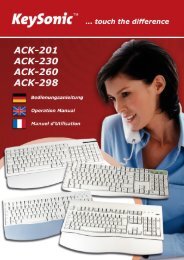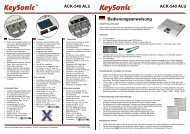Erfolgreiche ePaper selbst erstellen
Machen Sie aus Ihren PDF Publikationen ein blätterbares Flipbook mit unserer einzigartigen Google optimierten e-Paper Software.
…touch the difference<br />
10. Type the shown in the menu<br />
pass key with the <strong>Bluetooth</strong><br />
keyboard and confirm with<br />
„Enter“. After that, finish the<br />
<strong>Bluetooth</strong> wizard<br />
corresponding to the query.<br />
Finish the <strong>Bluetooth</strong> assistant with a final click on „Finish“. The<br />
<strong>Bluetooth</strong> keyboard is now ready for use and functional.<br />
Sometimes you have to wait a while, until pairing is finished.<br />
When writing with<br />
the keyboard or using the touchpad the first,<br />
yellow LED will to show the <strong>Bluetooth</strong> transmission to the<br />
computer.<br />
3. Software installation and usage<br />
Microsoft Window s Mob ile OS<br />
Installation<br />
Connect your mobil e device to your desktop computer using<br />
the USB port.<br />
On your desktop:<br />
• Insert the driver<br />
CD and open the CD from “My computer”.<br />
• Locate the “Mobile”<br />
folder and inside the<br />
“windowsmobil e.cab” (<strong>Bluetooth</strong> input<br />
driver) CAB file.<br />
• Open ActiveSync on your desktop<br />
and Click Explore<br />
• Copy the CAB file to your mobile device. You can do this by<br />
dragging and dropping the file from the desktop folder to My<br />
Documents folder on your device.<br />
On your Windows Mobile devi ce:<br />
• Go to Start > Programs > File Explorer<br />
> My Documents<br />
• Run the windowsmobile.cab file (tap on it)<br />
• The <strong>Bluetooth</strong> keyboard driver now will be installed on your<br />
device. At the end of the installation, the setup will require<br />
to reset.<br />
28


![Rii Mini [Bluetooth]](https://img.yumpu.com/3330082/28/500x640/rii-mini-bluetooth.jpg)