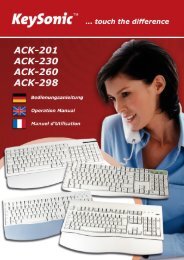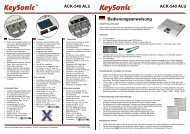Sie wollen auch ein ePaper? Erhöhen Sie die Reichweite Ihrer Titel.
YUMPU macht aus Druck-PDFs automatisch weboptimierte ePaper, die Google liebt.
• Right click the <strong>Bluetooth</strong><br />
keyboard found and select<br />
“Refresh Services”.<br />
• Right click the <strong>Bluetooth</strong><br />
Keyboard again and select<br />
“Connect-<strong>Bluetooth</strong> Input<br />
Service”.<br />
…touch the difference<br />
• On the popup dialog<br />
you’ll<br />
see a code. Input the code<br />
with your <strong>Bluetooth</strong><br />
keyboard and press “Enter”<br />
or “OK”.<br />
The system will auto install the HID drivers for the <strong>Bluetooth</strong><br />
keyboard.<br />
Desktop Window s OS with Broadcom<br />
<strong>Bluetooth</strong> stack<br />
Configuration<br />
• Make sure that<br />
the<br />
<strong>Bluetooth</strong> function is<br />
active on your PC.<br />
Double click the<br />
<strong>Bluetooth</strong> icon, then<br />
click “View devices in<br />
range”.<br />
36


![Rii Mini [Bluetooth]](https://img.yumpu.com/3330082/36/500x640/rii-mini-bluetooth.jpg)