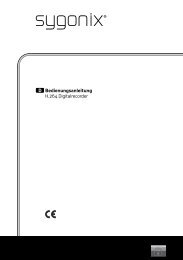D Bedienungsanleitung Raumtemperaturregler „tx.2“, AP
D Bedienungsanleitung Raumtemperaturregler „tx.2“, AP
D Bedienungsanleitung Raumtemperaturregler „tx.2“, AP
- Keine Tags gefunden...
Erfolgreiche ePaper selbst erstellen
Machen Sie aus Ihren PDF Publikationen ein blätterbares Flipbook mit unserer einzigartigen Google optimierten e-Paper Software.
Next attach the two wires of the external sensor to the screw clips. The polarity is not<br />
important here.<br />
Finally, insert the two-poled screw clips back onto the contact pin.<br />
Place the connecting line to the external sensor in a suitable way: place the sensor<br />
according to your needs (for example, for in-floor heating near the ground).<br />
• The wall mounting plate can be mounted directly on a flush-type box via the two<br />
fastening holes using two screws (hole/screw distance 60 mm).<br />
Depending on the surface, the wall mounting plate can be fastened to the wall using<br />
suitable screws or dowels.<br />
Pay attention when drilling and tightening the screws that no cable or pipes<br />
are damaged!<br />
Prior to the installation, feed the mains cable and the connection cables through the<br />
hole of the wall mounting plate towards the heater.<br />
• Connect the mains cable to the connectors “L” (phase, brown cable) and “N” (neutral<br />
wire, blue cable).<br />
• Connect the mains cable for the heating device or air-conditioning<br />
unit to the screw terminal “NO”, “COM” or “NC”. The<br />
relay is a floating contact relay.<br />
For correct wiring and how the wiring should be done, pay<br />
attention to the maximum contact load capacity, see section<br />
“Technical Data”, and to the operating instructions of<br />
the device that you wish to control via the thermostat.<br />
“NC” Normally closed contact (break contact) (NC = “normally closed” = in quiescent<br />
state, the contact is closed)<br />
“NO” Normally open contact (make contact) (NO = “normally open” = in quiescent<br />
state, the contact is open)<br />
“COM” Centre contact<br />
• Place the thermostat on the wall mounting plate and fasten it by using the screws<br />
that you removed before.<br />
Check that the thermostat is firmly and securely attached to the wall mounting<br />
plate.<br />
• Switch on the mains voltage again. All display segments appear briefly in the LC display.<br />
Afterwards, the thermostat is operational.<br />
Controls<br />
1 LC display<br />
2 Recessed Reset button for a reset in the<br />
event of malfunctions<br />
3 Sliding switch for switching between heating<br />
mode (“HEAT”) and cooling mode<br />
(“COOL”)<br />
4 Sliding switch for function selection<br />
“OFF” = switched off<br />
“NORMAL” = normal operating mode<br />
“NIGHT” = set-back temperature<br />
5 Rotary knob for temperature setting<br />
5<br />
On the back of the thermostat there is another sliding switch in a concealed position,<br />
which can be used to select the set-back temperature (night set-back) for the switch<br />
position “NIGHT” (2°C or 5°C).<br />
Function<br />
Heating or cooling mode<br />
Depending on whether a heating or cooling device is connected, the sliding switch<br />
must be moved to the corresponding position (“HEAT” = heating device, “COOL” = cooling<br />
device). The display shows a corresponding message.<br />
Function selection<br />
The required operating mode of the thermostat can be selected with the lower sliding<br />
switch.<br />
“OFF” Thermostat is switched off<br />
“NORMAL” Normal operation<br />
The temperature selected via the rotary knob will be maintained by<br />
means of the heating or cooling device connected.<br />
“NIGHT” Set-back temperature (overnight temperature reduction)<br />
In this switch position the temperature selected via the rotary knob will<br />
be reduced (with cooling mode: temperature will be increased). You can<br />
switch between a reduction of temperature (for cooling mode: temperature<br />
increase) by 2°C or 5°C using the sliding switch on the back of the<br />
device.<br />
Thus, the switch position “NIGHT” can be chosen, for example to save<br />
energy.<br />
1<br />
2<br />
3<br />
4<br />
COOL<br />
RESET<br />
HEAT<br />
NIGHT OFF NORMAL<br />
Setting the temperature<br />
Use the control knob to set the desired temperature. If the relay is activated, “ON”<br />
(= switched on) will be shown in the display.<br />
Example: The thermostat is used for the operation of a heater. The room temperature<br />
is +20 °C. You wish to have a temperature of +25 °C.<br />
Move the rotary knob so that the arrow marker is at position “25”.<br />
The relay switches on (connectors “COM” and “NO” are connected), “ON”<br />
appears in the LC display.<br />
At the temperature of +25.5 °C (preset temperature value plus switching<br />
temperature difference) the relay will be deactivated.<br />
If the temperature drops below +24.5 °C (preset temperature value minus<br />
switching temperature difference), the relay will be activated again.<br />
The switching temperature difference of 0.5 °C prevents the connected heating or cooling<br />
device from being turned on or off too many times.<br />
Troubleshooting<br />
The temperature variation in the room is very high (approx. 5 - 8 °C)<br />
• During the connection of the thermostat, the neutral wire and the phase have been<br />
mixed up.<br />
The control knob must be set higher or lower than the desired room temperature.<br />
• During the connection of the thermostat, the neutral wire and the phase have been<br />
mixed up.<br />
• The heating or cooling device used is too small for the size of the room.<br />
• The thermostat is affected by external heat (e.g. solar irradiation, proximity to heating<br />
devices or electrical devices).<br />
• The thermostat is mounted at a wrong location, e.g. behind a curtain, next to a door<br />
or on an exterior wall of the room.<br />
The temperature setting has no impact<br />
• The thermostat or the switching contact is dirty. Switch off the mains voltage and<br />
carefully clean the thermostat, e.g. with compressed air.<br />
• Several thermostats were (e.g. thermostats of two rooms) connected in series.<br />
Slow reaction to the temperature setting<br />
• Depending on the insulation of the building, the change in the room temperature<br />
may take longer.<br />
• Underfloor heating also reacts very slowly to the temperature setting.<br />
Distorted characters in the LC display<br />
• Briefly press the “RESET” key, e.g. using a tooth pick, to reset the thermostat.<br />
Disposal<br />
Dispose of an unserviceable product in accordance with the relevant statutory<br />
regulations.<br />
Technical Data<br />
Operating voltage:<br />
230 V/AC, 50 Hz<br />
Contact load capacity<br />
10(4) A<br />
Switching temperature difference: 0.5 °C<br />
Accuracy: +/-1 °C at +20 °C<br />
Temperature range: +5 °C to +30 °C<br />
Ambient air humidity:<br />
0 - 95% relative air humidity, non-condensing<br />
Overnight temperature reduction: yes (switchable between 2 °C and 5 ° C)<br />
Heating/cooling mode:<br />
switchable<br />
Legal notice<br />
Nr. 33988Q - Version 11/12<br />
These operating instructions are a publication by Sygonix GmbH, Nordring 98a, 90409 Nürnberg (www.sygonix.com).<br />
All rights including translation reserved. Reproduction by any method, e.g. photocopy, microfilming, or the capture<br />
in electronic data processing systems require the prior written approval by the editor. Reprinting, also in part, is<br />
prohibited. These operating instructions represent the technical status at the time of printing. Changes in technology<br />
and equipment reserved. © Copyright 2012 by Sygonix GmbH.<br />
The home technology brand for the entire house. More information at www.sygonix.com