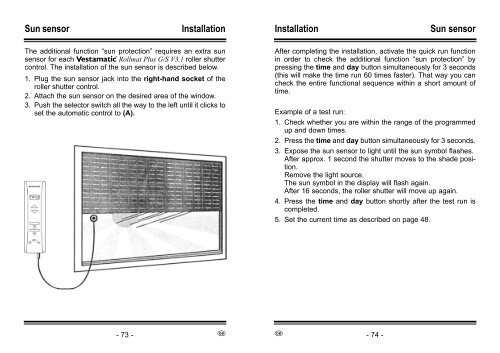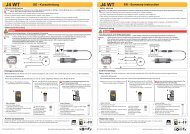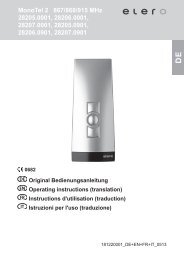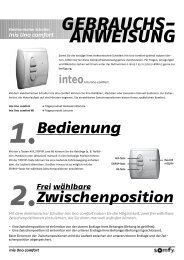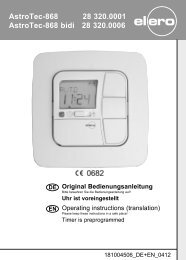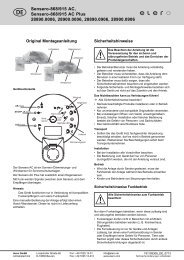Bedienungsanleitung Rollmat Plus GS - Friedrich-schroeder.de
Bedienungsanleitung Rollmat Plus GS - Friedrich-schroeder.de
Bedienungsanleitung Rollmat Plus GS - Friedrich-schroeder.de
- Keine Tags gefunden...
Erfolgreiche ePaper selbst erstellen
Machen Sie aus Ihren PDF Publikationen ein blätterbares Flipbook mit unserer einzigartigen Google optimierten e-Paper Software.
Sun sensorInstallationInstallationSun sensorThe additional function “sun protection” requires an extra sunsensor for each Vestamatic <strong>Rollmat</strong> <strong>Plus</strong> G/S V3.1 roller shuttercontrol. The installation of the sun sensor is <strong>de</strong>scribed below.1. Plug the sun sensor jack into the right-hand socket of theroller shutter control.2. Attach the sun sensor on the <strong>de</strong>sired area of the window.3. Push the selector switch all the way to the left until it clicks toset the automatic control to (A).After completing the installation, activate the quick run functionin or<strong>de</strong>r to check the additional function “sun protection” bypressing the time and day button simultaneously for 3 seconds(this will make the time run 60 times faster). That way you cancheck the entire functional sequence within a short amount oftime.Example of a test run:1. Check whether you are within the range of the programmedup and down times.2. Press the time and day button simultaneously for 3 seconds.3. Expose the sun sensor to light until the sun symbol flashes.After approx. 1 second the shutter moves to the sha<strong>de</strong> position.Remove the light source.The sun symbol in the display will flash again.After 16 seconds, the roller shutter will move up again.4. Press the time and day button shortly after the test run iscompleted.5. Set the current time as <strong>de</strong>scribed on page 48.- 73 - GG- 74 -