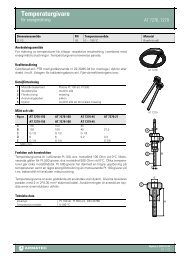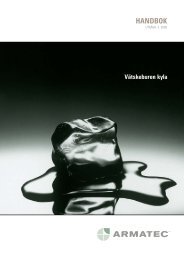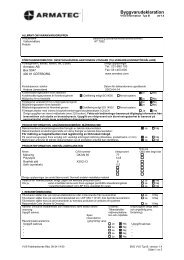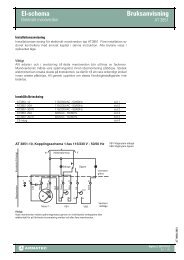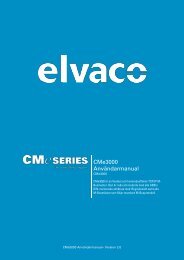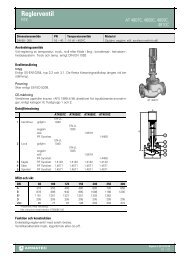DR003 Pegelwandler mit RS232 - Relay GmbH
DR003 Pegelwandler mit RS232 - Relay GmbH
DR003 Pegelwandler mit RS232 - Relay GmbH
Erfolgreiche ePaper selbst erstellen
Machen Sie aus Ihren PDF Publikationen ein blätterbares Flipbook mit unserer einzigartigen Google optimierten e-Paper Software.
<strong>GmbH</strong>, Stettiner Str. 38, D-33106 PaderbornLED-AnzeigenAuf der Platine befinden sich rechtsneben den Klemmenblöcken vierLeuchtdioden, welche den aktuellenZustand des Gerätes und des M-BusNetzes anzeigen:ON: an → Master sendet Mark (1)aus → Master sendet Space (0)SLAVE: an → Slave sendet Space (0)aus → Slave sendet Mark (1)MAX: an → normaler BetriebsbusstromüberschrittenSHORT: Blinken <strong>mit</strong> 2 Hz → Überstroman → Bus aus (U BUS = 0V)LED DisplaysTo the right of the terminal block on theboard there are four light e<strong>mit</strong>ting diodesshowing the actual status of the levelconverter and the M-Bus system:ON: on → Master trans<strong>mit</strong>s Mark (1)off → Master trans<strong>mit</strong>s Space (0)SLAVE: on → Slave trans<strong>mit</strong>s Space (0)off → Slave trans<strong>mit</strong>s Mark (1)MAX: on → normal operating buscurrent exceededSHORT: 2 Hz flashing → Overcurrenton → Bus off (U BUS = 0V)Green Yellow Yellow RedGrün Gelb Gelb RotON SLAVE MAX SHORTFehlerbehebung• Keine LED leuchtet:Überprüfen Sie die Versorgungsspannung!• Rote LED (SHORT) blinkt:Überprüfen Sie die M-Bus Verdrahtung aufKurzschlüsse zwischen beiden Adern!• Gelbe LED (MAX) leuchtet:Überprüfen Sie die Anzahl derangeschlossenen M-Bus Zähler!• Kommunikation fehlerhaft:Überprüfen Sie die Verdrahtung der <strong>RS232</strong>-Schnittstelle, die Verdrahtung des M-Bus(Kapazität) und die Einstellungen derSoftware!• Einzelne Zähler lassen sich nicht auslesen:Überprüfen Sie die M-Bus Spannung an denbetreffenden Zählern (min. 24V) und dieEinstellungen der Software.Errata handling• No LED on:Check the power supply!• Red LED (SHORT) is flashing:Check the wiring of the M-Bus against shortcircuits between the 2 wires!• Yellow LED (MAX) on:Check the number of connected M-Busdevices!• Communication faulty:Check the wiring of the <strong>RS232</strong> interface, thewiring of the M-Bus (total capacity) and theconfiguration of the readout software.• Some devices cannot be read:Check the level of the M-Bus voltage at theproblematic meters (min. 24V) and theconfiguration of the software.Datenblatt / Data Sheet <strong>DR003</strong>/4 26.10.99, Version 2.1 5