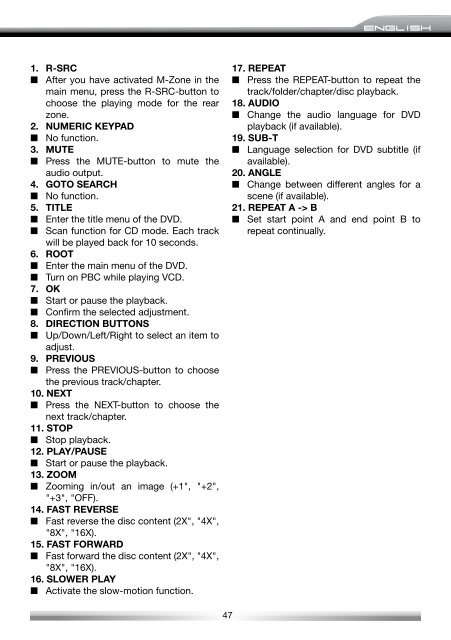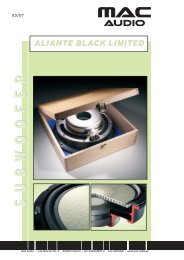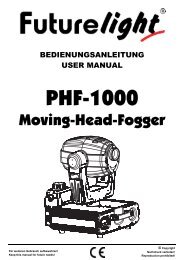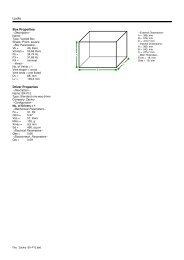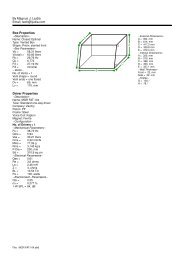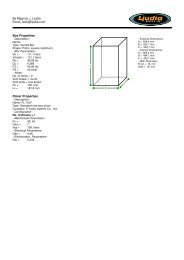Erfolgreiche ePaper selbst erstellen
Machen Sie aus Ihren PDF Publikationen ein blätterbares Flipbook mit unserer einzigartigen Google optimierten e-Paper Software.
ENGLISH1. R-SRC■ After you have activated M-Zone in themain menu, press the R-SRC-button tochoose the playing mode for the rearzone.2. Numeric keypad■ No function.3. MUTE■ Press the MUTE-button to mute theaudio output.4. GOTO Search■ No function.5. TITLE■ Enter the title menu of the DVD.■ Scan function for CD mode. Each trackwill be played back for 10 seconds.6. ROOT■ Enter the main menu of the DVD.■ Turn on PBC while playing VCD.7. OK■ Start or pause the playback.■ Confirm the selected adjustment.8. Direction buttons■ Up/Down/Left/Right to select an item toadjust.9. PREVIOUS■ Press the PREVIOUS-button to choosethe previous track/chapter.10. NEXT■ Press the NEXT-button to choose thenext track/chapter.11. STOP■ Stop playback.12. PLAY/PAUSE■ Start or pause the playback.13. ZOOM■ Zooming in/out an image (+1", "+2","+3", "OFF).14. FAST REVERSE■ Fast reverse the disc content (2X", "4X","8X", "16X).15. FAST FORWARD■ Fast forward the disc content (2X", "4X","8X", "16X).16. SLOWER PLAY■ Activate the slow-motion function.17. REPEAT■ Press the REPEAT-button to repeat thetrack/folder/chapter/disc playback.18. AUDIO■ Change the audio language for DVDplayback (if available).19. SUB-T■ Language selection for DVD subtitle (ifavailable).20. ANGLE■ Change between different angles for ascene (if available).21. REPEAT A -> B■ Set start point A and end point B torepeat continually.47