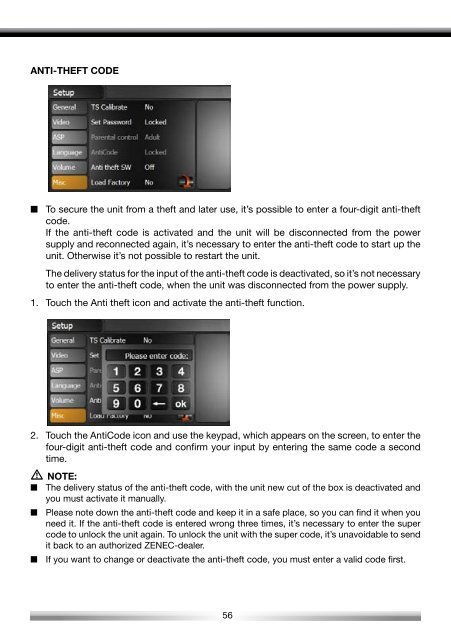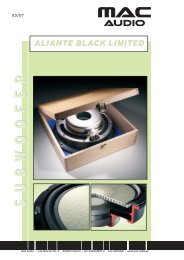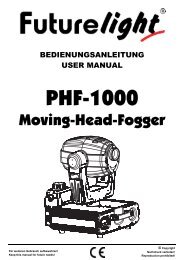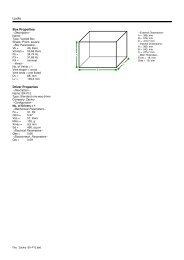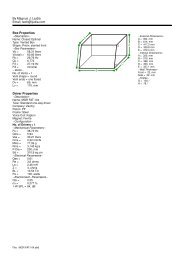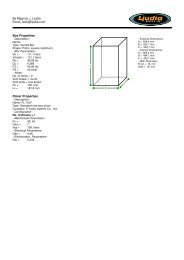Sie wollen auch ein ePaper? Erhöhen Sie die Reichweite Ihrer Titel.
YUMPU macht aus Druck-PDFs automatisch weboptimierte ePaper, die Google liebt.
ANTI-THEFT CODE■ To secure the unit from a theft and later use, it’s possible to enter a four-digit anti-theftcode.If the anti-theft code is activated and the unit will be disconnected from the powersupply and reconnected again, it’s necessary to enter the anti-theft code to start up theunit. Otherwise it’s not possible to restart the unit.The delivery status for the input of the anti-theft code is deactivated, so it’s not necessaryto enter the anti-theft code, when the unit was disconnected from the power supply.1. Touch the Anti theft icon and activate the anti-theft function.2. Touch the AntiCode icon and use the keypad, which appears on the screen, to enter thefour-digit anti-theft code and confirm your input by entering the same code a secondtime. NOTE:■ The delivery status of the anti-theft code, with the unit new cut of the box is deactivated andyou must activate it manually.■ Please note down the anti-theft code and keep it in a safe place, so you can find it when youneed it. If the anti-theft code is entered wrong three times, it’s necessary to enter the supercode to unlock the unit again. To unlock the unit with the super code, it’s unavoidable to sendit back to an authorized ZENEC-dealer.■ If you want to change or deactivate the anti-theft code, you must enter a valid code first.56