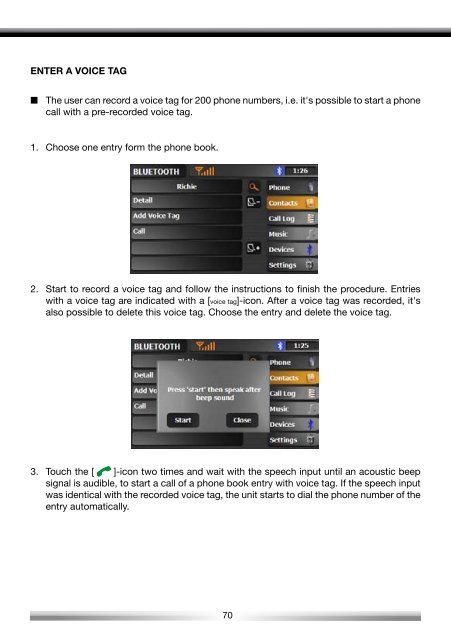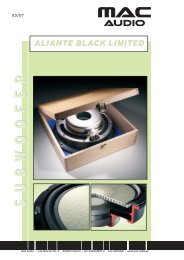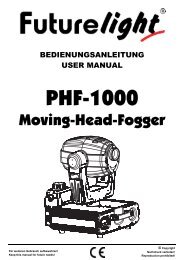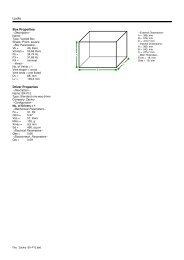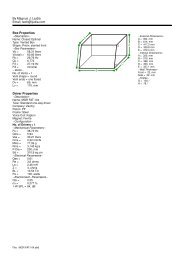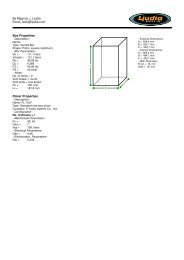Erfolgreiche ePaper selbst erstellen
Machen Sie aus Ihren PDF Publikationen ein blätterbares Flipbook mit unserer einzigartigen Google optimierten e-Paper Software.
ENTER A VOICE TAG■ The user can record a voice tag for 200 phone numbers, i.e. it's possible to start a phonecall with a pre-recorded voice tag.1. Choose one entry form the phone book.2. Start to record a voice tag and follow the instructions to finish the procedure. Entrieswith a voice tag are indicated with a [voice tag]-icon. After a voice tag was recorded, it'salso possible to delete this voice tag. Choose the entry and delete the voice tag.3. Touch the [ ]-icon two times and wait with the speech input until an acoustic beepsignal is audible, to start a call of a phone book entry with voice tag. If the speech inputwas identical with the recorded voice tag, the unit starts to dial the phone number of theentry automatically.70