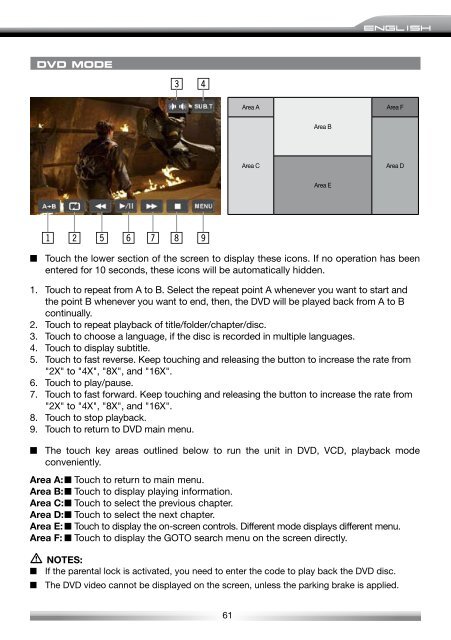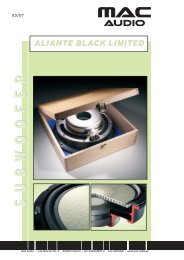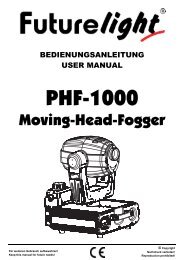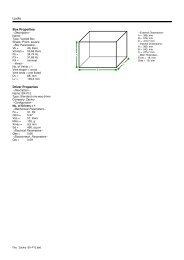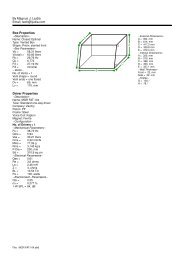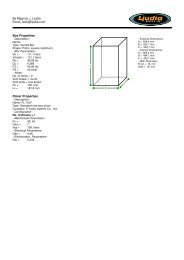Sie wollen auch ein ePaper? Erhöhen Sie die Reichweite Ihrer Titel.
YUMPU macht aus Druck-PDFs automatisch weboptimierte ePaper, die Google liebt.
ENGLISHDVD MODE3 4Area AArea FArea BArea CArea DArea E1256789■ Touch the lower section of the screen to display these icons. If no operation has beenentered for 10 seconds, these icons will be automatically hidden.1. Touch to repeat from A to B. Select the repeat point A whenever you want to start andthe point B whenever you want to end, then, the DVD will be played back from A to Bcontinually.2. Touch to repeat playback of title/folder/chapter/disc.3. Touch to choose a language, if the disc is recorded in multiple languages.4. Touch to display subtitle.5. Touch to fast reverse. Keep touching and releasing the button to increase the rate from"2X" to "4X", "8X", and "16X".6. Touch to play/pause.7. Touch to fast forward. Keep touching and releasing the button to increase the rate from"2X" to "4X", "8X", and "16X".8. Touch to stop playback.9. Touch to return to DVD main menu.■ The touch key areas outlined below to run the unit in DVD, VCD, playback modeconveniently.Area A: ■ Touch to return to main menu.Area B: ■ Touch to display playing information.Area C: ■ Touch to select the previous chapter.Area D: ■ Touch to select the next chapter.Area E: ■ Touch to display the on-screen controls. Different mode displays different menu.Area F: ■ Touch to display the GOTO search menu on the screen directly. NOTES:■ If the parental lock is activated, you need to enter the code to play back the DVD disc.■ The DVD video cannot be displayed on the screen, unless the parking brake is applied.61