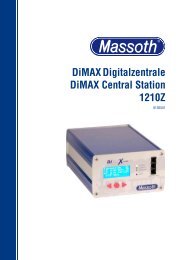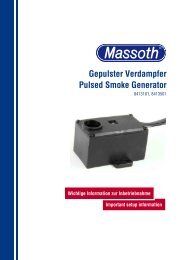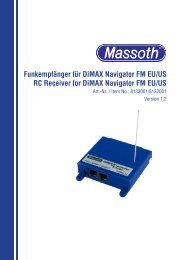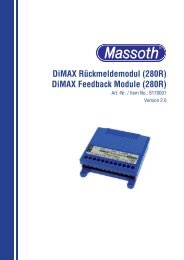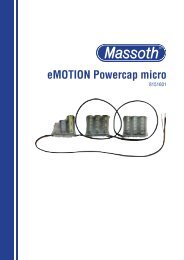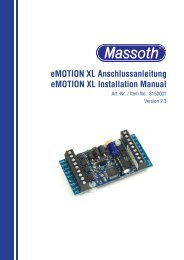DiMAX PC Modul USB DiMAX PC Module USB - Massoth
DiMAX PC Modul USB DiMAX PC Module USB - Massoth
DiMAX PC Modul USB DiMAX PC Module USB - Massoth
Sie wollen auch ein ePaper? Erhöhen Sie die Reichweite Ihrer Titel.
YUMPU macht aus Druck-PDFs automatisch weboptimierte ePaper, die Google liebt.
3.2. Buskomponenten3.2.1. Update von BuskomponentenBei Buskomponenten, wie zum Beispieldem <strong>DiMAX</strong> Navigator kann die aktuelleFirmware über den Busanschluss aufgespieltwerden. Verbinden Sie hierzudas Busgerät das Sie updaten möchtenmit der Bus Buchse des <strong>PC</strong> <strong>Modul</strong>s.Verwenden Sie dazu ein reguläresBuskabel. (Abbildung 2)Das <strong>Modul</strong> simuliert in diesem Modusautomatisch eine „Zentrale“ und versorgtdas zu aktualisierende Gerät überdas Buskabel.Zum Update der Busgeräte benötigenSie das Programm „Dimax Update V12“oder neuere Version und folgen Sie denAnweisungen auf dem Bildschirm. Dieentsprechende Firmware finden Sie aufunserer Homepage im Downloadcenter.Sie müssen hierzu angemeldet sein. Dergenaue Ablauf des <strong>DiMAX</strong> Updateprogrammswird in Kapitel 4 beschrieben.3.2. <strong>DiMAX</strong> Bus Components3.2.1. Updating Bus ComponentsBus components as the <strong>DiMAX</strong>Navigator can be updated with thelatest firmware version through thebus connection. In order to update adevice connect the bus device with thebus connector of the <strong>PC</strong> <strong>Modul</strong>e. Use aregular bus cable to connect it.(see figure 2)During this procedure the <strong>PC</strong>-<strong>Modul</strong>eacts as a central station and suppliesthe component which is to be updatedwith power via the bus cable.To update your bus components pleaseuse the <strong>DiMAX</strong> Update V12 programand follow the instructions on yourdesktop screen. The latest firmware canbe found at the DownloadCenter at ourwebsite. A registration is required. Theexact update sequence is explained inchapter 4.Achtung!Bei einem Update des Navigatorsmüssen Sie diesen manuell in denUpdatemodus schalten. Halten Siehierzu vor dem Einstecken desKabels die rechte STOP-Tastegedrückt.Caution!In order to update the <strong>DiMAX</strong>Navigator with the latest firmwareit needs to be set into the updatemode manually: keep the right handSTOP-key depressed as you plug inthe bus cable.10