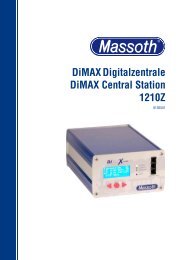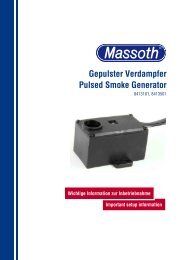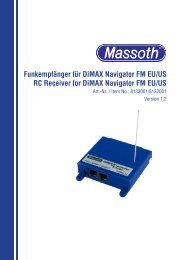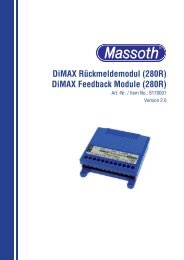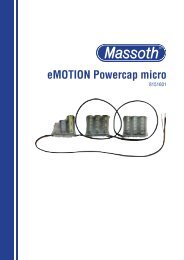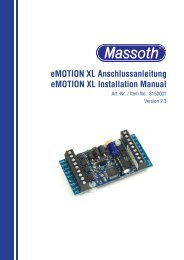DiMAX PC Modul USB DiMAX PC Module USB - Massoth
DiMAX PC Modul USB DiMAX PC Module USB - Massoth
DiMAX PC Modul USB DiMAX PC Module USB - Massoth
Erfolgreiche ePaper selbst erstellen
Machen Sie aus Ihren PDF Publikationen ein blätterbares Flipbook mit unserer einzigartigen Google optimierten e-Paper Software.
2.1.2. <strong>USB</strong> 2.0 AnschlussAchtung!Installieren Sie zuerst den <strong>USB</strong>Treiber mittels beiliegender CD undverbinden dann erst das <strong>PC</strong> <strong>Modul</strong>mit dem <strong>PC</strong>!Verbinden Sie mit dem beiliegendem<strong>USB</strong>-Kabel Ihren <strong>PC</strong> mit dem <strong>PC</strong> <strong>Modul</strong>.Die integrierte <strong>USB</strong> Schnittstelle wirdvon Windows ® XP - Windows ® 8automatisch erkannt und der vorherinstallierte Treiber wird für die neueSchnittstelle benutzt.Die aktuellsten Treiber erhalten Sie hier:www.ftdichip.com/Drivers/VCP.htmDer RS 232 Chip heißt FT232B.Beachten Sie beim ersten AnschlussIhres <strong>PC</strong> an das <strong>PC</strong> <strong>Modul</strong> beim Einsteckendes <strong>PC</strong> <strong>Modul</strong>s auf die Hinweiseam <strong>PC</strong>-Monitor. Hier wird nur einmaligdie virtuelle Schnittstelle angezeigtdie Ihr <strong>PC</strong> <strong>Modul</strong> in Zukunft benutzenwird. Diese müssen Sie dann im<strong>DiMAX</strong>-Update Programm oder Ihrer<strong>PC</strong>-Steuerungssoftware auswählen.2.1.2. <strong>USB</strong> 2.0 InterfaceCaution!First, install the <strong>USB</strong> drivers usingthe enclosed CD before you connectthe <strong>PC</strong> with the <strong>PC</strong> module!Connect the <strong>PC</strong> <strong>Modul</strong>e with theincluded <strong>USB</strong> cable to your <strong>PC</strong>.The integrated <strong>USB</strong> interface will beautomatically recognized by Windows ®XP - Windows ® 8 and the previouslyinstalled driver will be used for the newinterface.The latest drivers can be found here:www.ftdichip.com/Drivers/VCP.htm.The RS 232 chip type is FT232B.Note: Watch your <strong>PC</strong> monitor closelywhen connecting your 1200Z to your<strong>PC</strong> the first time. Your <strong>PC</strong> shows thevirtually port used only once. This portmust be selected in the <strong>DiMAX</strong>-Updatesoftware or your <strong>PC</strong> control software.6