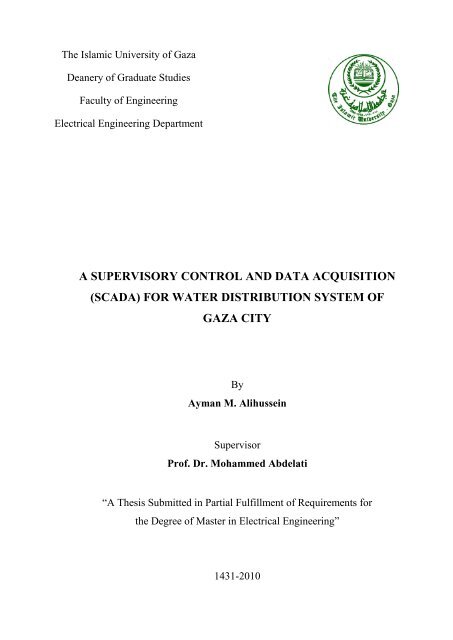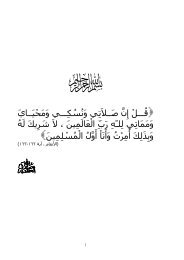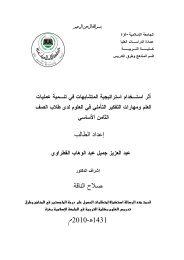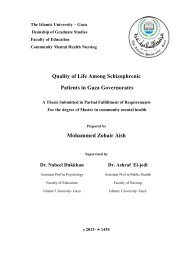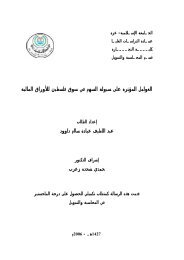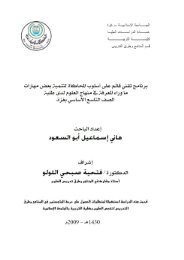Supervisory Control and Data Acquisition (SCADA)
Supervisory Control and Data Acquisition (SCADA)
Supervisory Control and Data Acquisition (SCADA)
Create successful ePaper yourself
Turn your PDF publications into a flip-book with our unique Google optimized e-Paper software.
The Islamic University of Gaza<br />
Deanery of Graduate Studies<br />
Faculty of Engineering<br />
Electrical Engineering Department<br />
A SUPERVISORY CONTROL AND DATA ACQUISITION<br />
(<strong>SCADA</strong>) FOR WATER DISTRIBUTION SYSTEM OF<br />
GAZA CITY<br />
By<br />
Ayman M. Alihussein<br />
Supervisor<br />
Prof. Dr. Mohammed Abdelati<br />
―A Thesis Submitted in Partial Fulfillment of Requirements for<br />
the Degree of Master in Electrical Engineering‖<br />
1431-2010
Abstract<br />
Gaza has scarce water resources. At present, there are 40 wells that are supposed<br />
to supply adequate water from the aquifer to the public through the water distribution<br />
network. However, the pumping stations at these wells along with the distribution<br />
network are managed manually by operators in a primitive manner. During peak<br />
consumption periods, which may last for weeks, water is not delivered to wide areas<br />
<strong>and</strong> resources are not distributed evenly to public. Operators try hardly to achieve<br />
fairness by manually controlling gate valves along with pumping stations. The aim of<br />
this research is to design a <strong>Supervisory</strong> <strong>Control</strong> <strong>and</strong> <strong>Data</strong> <strong>Acquisition</strong> (<strong>SCADA</strong>) system<br />
for managing the water pumping stations in Gaza. This system is expected to increase<br />
customer satisfaction, reduce water distribution cost <strong>and</strong> provide an accurate overview<br />
of the plants‘ operations. Moreover, <strong>SCADA</strong> stores valuable information about the<br />
water system performance. This data is necessary for efficient development of the<br />
existent distribution system in a way that meets population growth.<br />
II
40<br />
III
Dedication<br />
To all my family members who have been constant source of motivation,<br />
inspiration <strong>and</strong> support<br />
IV
Acknowledgment<br />
I would like to express my sincere thanks to the many people who have contributed to<br />
the success of this research, in particular my thesis supervisor, Prof. Dr. Mohammed<br />
Abdelati, for his support, encouragement <strong>and</strong> professional assistance throughout the<br />
work of this research.<br />
Special thanks to all other Islamic University staff members that I may have<br />
called upon for assistance especially Dr. Mohammed T. Hussein <strong>and</strong> Dr. Fadi El-Nahal ,<br />
as their suggestions have helped with the development of this thesis. And extend my<br />
thanks to water department staff at municipality of Gaza <strong>and</strong> Coastal Municipalities<br />
Water Utility for their encouragement, support <strong>and</strong> assistance. Great thanks to EL<br />
WAFA Charitable Society for their financing support <strong>and</strong> grateful to the undergraduate<br />
students S. Sadeq, G. Shaweesh, R. kuhail, E. Ayad, Kh. Abualkhaer, H. Ekraim, N.<br />
Lolo, E. Mostafa, B. Salibi, A. Alsarraj, <strong>and</strong> O. Abdallateef for their help in building<br />
the experimental toolkits of the <strong>SCADA</strong> laboratory<br />
given me.<br />
I would like to also extend my gratitude to my family for the support they have<br />
Finally, I would like to thank the Islamic University of Gaza for accepting me in<br />
its graduate program <strong>and</strong> motivated me to do this work.<br />
V
Contents<br />
Abstract II<br />
Dedication IV<br />
Acknowledgment V<br />
Contents VI<br />
List of Tables IX<br />
List of Figures X<br />
Nomenclature XII<br />
Chapter 1 Introduction Literature Review .…….………………………..….… 1<br />
1.1 Literature Review ……………………………………………... 2<br />
1.2 Beit Lahia Wastewater Pumping Station ……………………… 6<br />
1.3 Thesis Structure ………………………………………………. 6<br />
Chapter 2 <strong>SCADA</strong> System …………………………………….……….............. 8<br />
2.1 <strong>SCADA</strong> System Parts ……………………………………......... 9<br />
2.1.1 Master Terminal Unit (MTU) ……………….................. 10<br />
2.1.2 Remote Terminal Unit (RTU) ………………................. 10<br />
2.1.3 Communications Equipment ……………………..…… 14<br />
2.1.4 <strong>SCADA</strong> Software‘s ………………………………….. 14<br />
2.1.4.1 Human Machine Interface (HMI) ………..…. 15<br />
2.1.4.2 OPC Server …………………….………...…. 15<br />
2.1.4.3 <strong>Data</strong>base Server ………………………..……. 17<br />
2.2 <strong>SCADA</strong> Protocols …………………..…………………...….…. 18<br />
2.2.1 Modbus ………………………...…………………..…... 18<br />
2.2.2 PROFIBUS …………………...………………..….….… 21<br />
2.2.3 CANbus ……………...………………………..…….…. 22<br />
2.3 Hardware Architecture ……………………………………… 23<br />
2.4 Software Architecture ……………………………..………… 24<br />
Chapter 3 System Analysis ……………………………………………...…….. 26<br />
3.1 System Components …………………………………...……… 26<br />
VI
3.2 <strong>Control</strong> System Operation ……………………………..……… 28<br />
3.3 Alarms, Reports <strong>and</strong> Trend Displays …………………..……… 38<br />
3.4 <strong>Supervisory</strong> <strong>Control</strong> ……………………………………..…….. 38<br />
Chapter 4 Communication System ………….………………………..…...…... 39<br />
4.1 Networking St<strong>and</strong>ards ……………………………..……...…… 39<br />
4.1.1 RS232 ………………………………………….....…… 39<br />
4.1.2 RS485 Port ………………………………...…..……… 40<br />
4.1.3 Ethernet ………………………………………..……… 44<br />
4.1.4 Universal Serial Bus (USB) ……………….…………. 45<br />
4.2 Converters ……………………………………………………. 45<br />
4.2.1 RS232/USB Converter ………………………………. 46<br />
4.2.2 USB/RS485 Converter ………………………………. 46<br />
4.3 Deploying <strong>SCADA</strong> System ………………………………….. 47<br />
4.3.1 Direct Connection ……...…………………………….... 47<br />
4.3.2 Dialup Connection ………………….………..……...… 49<br />
4.3.3 Cellular Phone System …………………………..…….. 49<br />
4.3.4 Wireless Private Network ………………………...…..... 50<br />
4.3.4.1 Microwave Technology …………...………..…. 51<br />
4.3.4.2 Wi-Fi Technology ……………………….….…. 52<br />
4.3.4.3 Wi-Max Technology …………….………….…. 53<br />
4.3.4.4 VHF/UHF Technology ….………………….…. 53<br />
4.4 Communication Cost …………………………………..……… 54<br />
Chapter 5 System Design …………………...……………………………..…… 55<br />
5.1 Communication System Topology ………………………….… 55<br />
5.1.1 Connection Using RS485 Bus ………...………….…… 55<br />
5.1.2 Connection Using Private Radio Channels (WIRELESS) 57<br />
5.2 Main <strong>Control</strong> Room …...………………………………….….... 61<br />
5.2.1 Hardware Computer System .…………...………….….. 61<br />
5.2.2 Software System …………….………...…………….…. 61<br />
5.2.3 Operator Interface …………..…………………….....…. 61<br />
VII
Chapter 6 Experimental Results ………………………………………….…… 63<br />
6.1 Direct Connection Configuration ……………………...………. 63<br />
6.1.1 RS232 Connection ……………………………………... 63<br />
6.1.2 RS485 Connection ………………………………..……. 65<br />
6.1.3 Ethernet Connection ………………………...………… 66<br />
6.2 Connecting With Delta Plc Through Modems ………………... 67<br />
6.2.1 Dialup Modems …………………………….………… 67<br />
6.2.2 Cellular Modem ……………………………………….. 68<br />
6.3 Connecting With Slave Delta PLC Through RS485 Port ….….. 70<br />
Chapter 7 Conclusions <strong>and</strong> Recommendation ……………………...…...…… 72<br />
7.1 Conclusions ……………………………………………………. 72<br />
7.2 Future Work <strong>and</strong> Suggestions …………………………………. 72<br />
References ………………………………………………………………………… 74<br />
VIII
List of Tables<br />
1.1: Gaza well pumping stations coordinates …..…………………………..….. 3<br />
2.1: Modbus Message Structure ……………………………………………….. 19<br />
2.2: Modbus Message Frame ………..………………….………………….….. 20<br />
2.3: Properties of Modbus/ASCII <strong>and</strong> Modbus/RTU …..……………….….…. 20<br />
3.1: I/O system signals ………………………………...………………………. 33<br />
4.1: Characteristics of RS232, RS422, RS423 <strong>and</strong> RS485 ………………..…... 42<br />
4.2: ITU Frequency B<strong>and</strong> Nomenclature ………………………………………. 51<br />
4.3: Communication scenarios cost for first 5 years ………......………………. 54<br />
5.1: Gaza well pumping stations groups <strong>and</strong> distance to main control room ….. 58<br />
6.1: PLC <strong>and</strong> Modem RS232 pins settings …….……..……………………….. 59<br />
IX
List of Figures<br />
1.1: Gaza well pumping stations location ……………………………….….. 2<br />
1.2: Samples of modern <strong>SCADA</strong> control system …………………….…….. 4<br />
2.1: Functional decomposition of an automation system …………………… 8<br />
2.2: OSI <strong>and</strong> EPA models …………………………………………….…..… 9<br />
2.3: SOLCON RMU …………………………………………………..…..… 11<br />
2.4: SIXNET RTU …………………………………………………….….… 12<br />
2.5: AutoLog <strong>SCADA</strong> RTU …………………………………………..…..… 12<br />
2.6: Motorola RTU ……………………………………………………..…… 12<br />
2.7: Delta PLCs ………………………………………………………..….… 13<br />
2.8: SIEMENS PLC …………………………………………………....…… 13<br />
2.9: Modicon PLC ……………………………………………………...…… 13<br />
2.10: CANbus Frame ………………………………………………….…...… 23<br />
2.11: Hardware architecture ………………………………………….……… 24<br />
2.12: Software Architecture ……………………………………………..…… 25<br />
3.1: Well station with vertical turbine <strong>and</strong> submersible pump ………...….… 27<br />
3.2: <strong>Control</strong> circuit diagram 24V DC ….……………………………..……… 29<br />
3.3: <strong>Control</strong> circuit diagram 220V AC ………………………………..…..… 30<br />
3.4: Main Distribution Board (M.D.B.) details …………………………...… 31<br />
3.5: Upgrade control circuit diagram 24V DC …………………………....… 35<br />
3.6: Upgrade control circuit diagram 220V AC ……………………….….… 36<br />
3.7: PLC control circuit diagram ……………………………......................... 37<br />
4.1: The two-wire RS-232 configuration …………………………….…...… 40<br />
4.2: Noise in straight <strong>and</strong> twisted pair cables …………………………..….... 41<br />
4.3: RS485 Network topology ………………………………………..…...… 43<br />
4.4: RS232/USB Converter ……………………………………….………… 46<br />
4.5: RS485/USB Converter ……………………………………….………… 46<br />
4.6: UHF/VHF Systems …………………………………………….…..…... 54<br />
X
5.1: Sh. Radwan wells 1<strong>and</strong> 1A locations …………………………...……… 55<br />
5.2: Sh. Radwan wells 7 <strong>and</strong> 7A locations ………………………………...... 56<br />
5.3: Sh. Radwan wells 10, 11. 12, 15 <strong>and</strong> 16 locations ……………..….…… 56<br />
5.4: SAFA wells locations .……………………………………………...…... 57<br />
5.5: Zaitoun wells locations ……………..…………………………….….… 57<br />
5.6: Gaza well stations distances from the main control room ……….…….. 59<br />
5.7: Regions covered by two wireless central units ………………….……... 60<br />
6.1: Four plants modules ………………………………………….………… 63<br />
6.2: PLC RS232 Connection …………………………………….………….. 64<br />
6.3: KEPseverEX tags view ……………………………………….………... 64<br />
6.4: OPC Quick client input/output tags ………………………….………… 65<br />
6.5: PLC RS485 Connection ……………………………………….……….. 66<br />
6.6: PLC Ethernet connection …………………………………….………… 66<br />
6.7: PLC dial up connection ……………………………………….….…….. 67<br />
6.8: PLC cellular system connection …………………………………..……. 68<br />
6.9: OnCell Configurator modify settings window ………………….……… 69<br />
6.10: Delta PLC <strong>and</strong> GSM modem cables settings …………………….…….. 69<br />
6.11: Modify PLC serial port settings ………………………………….……. 70<br />
6.12: Setup the PLC ID <strong>and</strong> communication protocol ………………….…… 70<br />
XI
Nomenclature<br />
ACK Acknowledgment<br />
ADSS All-Dielectric Self-Supporting<br />
AGC Automatic Generation <strong>Control</strong><br />
ASCII American St<strong>and</strong>ard Code for Information Interchange<br />
CANbus <strong>Control</strong>ler Area Network bus<br />
CAS <strong>Control</strong> <strong>and</strong> Status<br />
CHAR Character<br />
CL.L Chlorine low level<br />
COM Component Object Model<br />
CPU Central Processing Unit<br />
CR/LF Carriage Return/Line Feed<br />
CRC Cyclic Redundancy Check<br />
CSMA/CD Carrier Sense Multiple Access with Collision Detection<br />
CTS Clear-To-Send<br />
dBi Decibel isotropic<br />
DCE <strong>Data</strong> Communication Equipment<br />
DIN Deutsches Institut für Normung<br />
DMS Distribution Management Systems<br />
DP Decentralized Periphery<br />
DTE <strong>Data</strong> Terminal Equipment<br />
ED Economic Dispatch<br />
EHF Extremely High Frequency<br />
EIA Electronics Industry Alliance<br />
ELF Extremely Low Frequency<br />
EMS Energy Management Systems<br />
EMT6 Overload Protection Relay<br />
EPA Enhanced Protocol Architecture<br />
ERP Enterprise Resource Planning<br />
FCC Federal Communications Commission<br />
FIX Financial Information eXchange<br />
F.L.L Fuel Low level<br />
FMS Fieldbus Message Specification<br />
FTP File Transfer Protocol<br />
GCS Grid Coordinates<br />
GEDCO Gaza Electricity Distribution Corporation<br />
GSM Global System for Mobile<br />
XII
H.M Hour Meter<br />
H.P High Pressure<br />
HF High Frequency<br />
HMI Human Machine Interface<br />
IEC International Electrical Commission<br />
IED Intelligent Electronic Device<br />
IEEE Institute of Electrical <strong>and</strong> Electronics Engineers<br />
IT Information Technology<br />
ITU International Telecommunications Union<br />
Kbps kilo bit per second<br />
KVA kilo Volt Ampair<br />
L Liter<br />
L.L. Low level<br />
L.P Low Pressure<br />
LAN Local Area network<br />
LF Low Frequency<br />
LRC Longitudinal Redundancy Check<br />
MAN Metropolitan Area Network<br />
Mbps Mega bit per second<br />
MCR Main <strong>Control</strong> Room<br />
MES Manufacturing Execution Systems<br />
MF Medium Frequency<br />
MHz Mega hertz<br />
Mm Millimeter<br />
MMI Man Machine Interface<br />
Moist. Moisture<br />
MTU Master Terminal Unit<br />
NGEST Northern Gaza Emergency Sewage Treatment<br />
NI National Instruments<br />
NRV Non Return Valve<br />
NZM Circuit-Breakers<br />
OLI Object Linking <strong>and</strong> Embedding<br />
OPC OLE for Process <strong>Control</strong><br />
OPGW Optical Power Ground Wire<br />
OSI Open System Interconnection<br />
PA Process Automation<br />
PBX Private Branch Exchange<br />
PC Personal Computer<br />
PES Power <strong>and</strong> Energy Society<br />
PLC Programmable Logic <strong>Control</strong>ler<br />
XIII
PROFIBUS Process Field BUS<br />
PSTN Public Switch Telephone Network<br />
RAPLC Remote Access PLC<br />
RMU Remote Monitoring Unit<br />
RS485 Recommended St<strong>and</strong>ard 485<br />
RTS Request-To-Send<br />
RTU Remote Terminal Unit<br />
RxD Receive <strong>Data</strong><br />
<strong>SCADA</strong> <strong>Supervisory</strong> <strong>Control</strong> <strong>and</strong> <strong>Data</strong> <strong>Acquisition</strong><br />
SHF Super High Frequency<br />
SLF Super Low Frequency<br />
SMS Short Message Service<br />
SMTP Simple Mail Transfer Protocol<br />
SQL Structured Query Language<br />
STP Shielded Twisted Pair<br />
SW. Switch<br />
T0 Timer 0 for low level water<br />
T1 Timer 1 for High pressure<br />
T2 Timer 2 for None Return Valve<br />
T3 Timer 3 for Low pressure<br />
T4 Timer to Reset High Pressure<br />
T5 Timer 5 Timer for run<br />
TCP/IP Transmission <strong>Control</strong> Protocol <strong>and</strong> Internet Protocol<br />
Temp. Temperature.<br />
TxD Transmission <strong>Data</strong><br />
UHF Ultra High frequency<br />
ULF Ultra Low Frequency<br />
USB Universal Serial Bus<br />
UVR Under Voltage Relay<br />
VHF Very High Frequency<br />
VLF Very Low Frequency<br />
Wi-Fi Wireless Fidelity<br />
WOC Wrapped Optical Cable<br />
WWTP Waste Water Treatment Plant<br />
XIV
Chapter 1<br />
Introduction <strong>and</strong> Literature Review<br />
Gaza city is considered one of highest overpopulation regions in the word, there are 1.6<br />
million people in 360 km 2 . Also it is considered one of the poorest regions of water<br />
resources. The existing supply of potable water in Gaza is generally dependents upon<br />
well sources abstracted from the aquifer [1]. The water utility supply system in Gaza<br />
city consists of 40 water wells located in different regions in Gaza strip as illustrated in<br />
Figure (1.1) <strong>and</strong> summarized in Table (1.1) using Palestinian Grid Coordinates<br />
(GCS_Palestine_1923). Part of these wells has been constructed with submersible [2]<br />
water pumps <strong>and</strong> others having vertical turbine [3] pumps with a production rate varies<br />
between 50 <strong>and</strong> 220 m 3 /hr. The pumping set is protected against low level water in the<br />
aquifer by means of dedicated sensors. Every year, Gaza municipality installs new well<br />
pumping stations to compensate the increase consumption of water due to the<br />
overpopulation , so through two or three years, the number of well stations may reach<br />
60 well stations or more. The water wells are conventionally comprises of a pump, a<br />
chlorine dosing unit, a water manifold, an electrical switchboard, a s<strong>and</strong> trap <strong>and</strong> a<br />
st<strong>and</strong>by diesel generating set.<br />
The distribution system depends mainly on direct pumping from the wells to the<br />
distribution network. These pumping stations are managed manually through operators<br />
who are located as three consecutive 8-hour shifts along the day. Decisions are made<br />
according to observations <strong>and</strong> feedback which is delivered through phone calls between<br />
humans. An operator is allocated for each pumping station <strong>and</strong> he is in charge of<br />
running the station according to phone call orders coming from the responsible<br />
department in Gaza municipality, or according to a predefined time schedule. There is<br />
no automated centralized management <strong>and</strong> there is no computerized alarm logging <strong>and</strong><br />
h<strong>and</strong>ling.<br />
1
In this research we will design a <strong>Supervisory</strong> <strong>Control</strong> <strong>and</strong> <strong>Data</strong> <strong>Acquisition</strong><br />
(<strong>SCADA</strong>) system for managing , monitoring <strong>and</strong> controlling the pumping stations in<br />
Gaza [4].<br />
Mediterranean Sea<br />
T1 4"X2"<br />
F .A 2"<br />
Sh. Ejleen<br />
Well No. 3<br />
Sh. Ejleen<br />
Well No. 6<br />
FH.03<br />
Sh. Ejleen<br />
Well 1<br />
Sh. Ejleen<br />
Well 5<br />
FH.06<br />
Sh. Ejleen<br />
Well 4<br />
Sh. Ejleen<br />
Well 2<br />
FH.05<br />
Sabra 1 (dogmosh)<br />
Sh. Ejleen<br />
Well No. 7<br />
1.1 Literature Review<br />
L= 11m<br />
L=11 .9m<br />
L =33.1m<br />
Al Jundi Well<br />
Zaitoun 2<br />
Zaitoun 1<br />
C 2"/50<br />
Al remal Tank<br />
T 4"/4"<br />
D03<br />
S.C 4"<br />
D04<br />
Sh. Radwan<br />
Well No. 5<br />
Clinic<br />
Sh. Radwan<br />
Well No. 4<br />
Sh. Radwan<br />
Well No. 3<br />
Kamal Nasser<br />
Sh. Radwan<br />
Well No. 1<br />
Sh. Radwan<br />
Sh. Radwan<br />
Well No. 13<br />
El Baqara<br />
Well No. 1A<br />
Sh. Radwan<br />
Well No. 7<br />
Well No. 7A<br />
Sabra 3 (shehibr) Al Basha Garden<br />
Sabra 2 (diery)<br />
2<br />
R6"x4"<br />
GV4"<br />
G.V 6"<br />
�������<br />
Soq El Halal<br />
FR6"x4"<br />
��������������<br />
Sh. Radwan<br />
Well No. 10<br />
�����������������<br />
Sh. Radwan<br />
Well No. 9<br />
Al Montar well<br />
Sh. Radwan<br />
Well No. 16<br />
Sh. Radwan<br />
Well No. 15<br />
Sh. Radwan<br />
Well No. 12<br />
Safa<br />
SAFA- Well No.1, 2, 3, 4<br />
Shijaiea<br />
Well No.3<br />
Shijaiea Well 2<br />
Sh. Radwan<br />
Well No. 11<br />
Shijaiea<br />
Well No.5<br />
Figure (1.1): Gaza well pumping stations location<br />
There are main generic parts to the operational automation system: The Master Station<br />
(central/host location), the Remote Interface Devices – commonly referred to as Remote<br />
Terminal Units (RTUs).<br />
Master Station: Some of the earliest <strong>Supervisory</strong> <strong>Control</strong> <strong>and</strong> <strong>Data</strong> <strong>Acquisition</strong><br />
(<strong>SCADA</strong>) systems were installed in the 1920s. At the time, some high voltage<br />
substations adjacent to power plants (aka generating stations) could be monitored <strong>and</strong><br />
controlled from the power plant‘s control room. [5].<br />
Zimmo Well
In the 1930s, individual utilities started interconnecting to interchange electricity<br />
to reduce operating costs. With this came the need to control generation much more<br />
closely, so analog computers were developed to monitor <strong>and</strong> control generator output,<br />
tie-line power flows <strong>and</strong> frequency.<br />
No. Well Name<br />
Table (1.1): Gaza well pumping stations coordinates<br />
Coordinates Coordinates<br />
No. Well name<br />
X Y X Y<br />
1 Sh. Radwan 1 98457 104108 21 Safa 1 100779 102497<br />
2 Sh. Radwan 1A 98480 104049 22 Safa 2 100702 102494<br />
3 Sh. Radwan 2 98168 104435 23 Safa 3 100647 102436<br />
4 Sh. Radwan 3 98739 104413 24 Safa 4 100701 102410<br />
5 Sh. Radwan 4 98846 104605 25 Shijaiea 2 100444 101316<br />
6 Sh. Radwan 5 98611 104965 26 Shijaiea 3 100598 101566<br />
7 Sh. Radwan 7 99158 103710 27 Shijaiea 5 100829 101626<br />
8 Sh. Radwan 7A 99155 103751 28 Almontar 099987 100017<br />
9 Sh. Radwan 8 099303 105059 29 Zaitoun 1 97100 100149<br />
10 Sh. Radwan 9 100175 104681 30 Zaitoun 2 97552 100272<br />
11 Sh. Radwan 10 100202 104975 31 Sabra 1 (Dogmosh) 97076 101802<br />
12 Sh. Radwan 11 100596 105332 32 Sabra 2 (diery) 97607 101504<br />
13 Sh. Radwan 12 100825 105709 33 Sabra 3 (shehibr) 98263 101596<br />
14 Sh. Radwan 13 99179 103956 34 Sh. Ejleen 1 96054 102650<br />
15 Sh. Radwan 15 101010 105926 35 Sh. Ejleen 2 96524 102080<br />
16 Sh. Radwan 16 101186 106191 36 Sh. Ejleen 3 95774 101709<br />
17 Remal 1 AlJundi 97524 103059 37 Sh. Ejleen 4 96560 102585<br />
18 Remal 2 kamal naser 99176 104395 38 Sh. Ejleen 5 96253 101546<br />
19 AL Daraj (AlBasha) 99242 101666 39 Sh. Ejleen 6 95719 101275<br />
20 Zimmo 102233 103555 40 Sh. Ejleen 7 96819 101348<br />
By the 1950s the analog computers were enhanced to schedule generation to<br />
each generator to provide the lowest cost of generation. These functions were called<br />
Economic Dispatch (ED) <strong>and</strong> Automatic Generation <strong>Control</strong> (AGC), <strong>and</strong> the systems<br />
were labeled Energy Management Systems (EMS).<br />
In the late 1960s, digital computers <strong>and</strong> software were developed to replace the<br />
analog EMS systems. Software applications were developed to include the off-line<br />
3
analysis functions along with transmission system analysis models. Vendors modified<br />
the computer supplier‘s operating system to meet their design <strong>and</strong> each set of<br />
application software was usually unique for each customer. Thus, when the computers<br />
needed to be upgraded or more functions were required the entire Master System had to<br />
be replaced. This trend continued into the 1980s <strong>and</strong> 1990s until open st<strong>and</strong>ard<br />
operating systems were developed that supported real-time applications. Figure (1.2)<br />
illustrates samples of modern <strong>SCADA</strong> control systems [5].<br />
Figure (1.2): Samples of modern <strong>SCADA</strong> control system<br />
More recently, some utilities have deployed distributed control systems with<br />
area transmission <strong>and</strong> distribution control centers. Other utilities have installed regional<br />
DMS (Distribution Management Systems) which communicate with distribution<br />
substations as well as with feeder devices (i.e., reclosers, capacitor bank controllers,<br />
sectionalizers <strong>and</strong> feeder voltage monitors). Today, communications to feeder devices is<br />
4
usually wireless. These systems provide closer control of feeder voltage profiles <strong>and</strong><br />
faster determination of faulted feeder sections to improve service restoration times.<br />
Remote Terminal Units: In the early application of monitoring <strong>and</strong> control systems, the<br />
interface between the power system <strong>and</strong> the control system was in a remote location.<br />
This interface was designated a Remote Terminal Unit – or RTU. An RTU consisted of<br />
a cabinet or panel of terminals for the instrumentation <strong>and</strong> control wires, which<br />
connected it to the power system. The position of the power system switches <strong>and</strong> circuit<br />
breakers were monitored by auxiliary relays. When the relay was closed, the power<br />
system switch was closed <strong>and</strong> a current was present resulting in a binary ―1‖ signal.<br />
When the relay <strong>and</strong> the switch were open the binary count was a ―0‖. Analog values<br />
were obtained from potential transformers <strong>and</strong> current transformers connected to the<br />
power system buses <strong>and</strong> circuits.<br />
The transformer output was 120 Volts AC <strong>and</strong> nominal 5 Amperes AC; these values<br />
were converted by transducers to +/- 1 milliampere DC. The RTU had analog devices to<br />
convert the analog values into binary values (usually 8 to 12 bits) [5].<br />
Thus, the digital <strong>and</strong> analog input values from the power system could be sent as<br />
a series of binary values to the master station for display <strong>and</strong> analysis purposes. The<br />
auxiliary relays in the RTU used for controlling power system devices were addressable<br />
so the operator could select the address for a specific power system device <strong>and</strong> function,<br />
(open or close) <strong>and</strong> send the comm<strong>and</strong> to the RTU [5].<br />
The RTU remained basically the same until the mid-1970s when rugged<br />
microprocessors that could withst<strong>and</strong> the substation environment became available. The<br />
application of microprocessors reduced the hardware complexity of the RTU, but the<br />
interface wiring remained unchanged, or even increased as the external milliamp<br />
transducers were replaced by internal analog to digital converters. The use of these<br />
analog-to digital (A/D) converters required that the AC secondary amperes <strong>and</strong> voltages<br />
be brought to the RTU [5].<br />
The use of microprocessors provided the opportunity to greatly increase the<br />
capabilities of the RTU. These capabilities included time keeping, more complex <strong>and</strong><br />
powerful protocols, individual point numbering, local logging <strong>and</strong> time tagging of<br />
events, higher communication speeds, multiple communication ports <strong>and</strong> numerous<br />
5
other functions. But the complex <strong>and</strong> costly interface wiring continued to exist <strong>and</strong> kept<br />
costs relatively high.<br />
In the 1980s, microprocessors began to be applied to protective relays, meters,<br />
various controllers <strong>and</strong> other devices, which usually were equipped with a<br />
communications port. As these more powerful devices were deployed, the utilities <strong>and</strong><br />
system vendors both realized the substation design <strong>and</strong> complexity could be greatly<br />
simplified by interfacing these devices directly into the RTU. As the application of<br />
these devices grew, the IEEE Power <strong>and</strong> Energy Society (PES) Substations Committee<br />
determined that a need existed for a unique name to identify them. It was at that point<br />
that the term Intelligent Electronic Device (IED) was coined <strong>and</strong> defined. Soon, almost<br />
any device with a microprocessor <strong>and</strong> a communications port was deemed an IED [5].<br />
In the 1990s, utilities began installing IEDs on their distribution feeders with<br />
some communicating to the substation RTU while others communicated directly to the<br />
network operations center. In both cases, this extended the reach of their control<br />
systems down to the distribution feeder level.<br />
Currently there are tens of thous<strong>and</strong>s, if not hundreds of thous<strong>and</strong>s, of these<br />
feeder IEDs in operation that are regularly polled by the <strong>SCADA</strong> master for updated<br />
analog <strong>and</strong> status data. While these remote IEDs provide monitoring <strong>and</strong> control<br />
capabilities to the system operator, there is little or no automation [5].<br />
1.2 Beit Lahia Wastewater Pumping Station<br />
Palestinian Water Authority conducted a ―Northern Gaza Emergency Sewage<br />
Treatment‖ (NGEST) project. It targets to drain the existing effluent lake <strong>and</strong> convey its<br />
partly treated effluent to the new wastewater treatment plant site (WWTP). This project<br />
controlled <strong>and</strong> monitored by <strong>SCADA</strong> system implemented by Prof. Mohammed<br />
Abdelati. This system is considered the first <strong>SCADA</strong> system applied in Gaza strip [6].<br />
1.3 Thesis Structure<br />
There are seven chapters in this thesis. Chapter1 provides introduction <strong>and</strong> literature<br />
review. Chapter 2 includes description of the <strong>SCADA</strong> system <strong>and</strong> its components <strong>and</strong><br />
architectures. Chapter 3 presents description, analysis <strong>and</strong> upgrade to Gaza water well<br />
station. Chapter 4 discuses communication scenarios that can be used in the designing<br />
the <strong>SCADA</strong> system. Chapter 5 presents the communication system design for remote<br />
6
stations. Chapter 6 include many experiments that are designed to evaluate <strong>and</strong><br />
demonstrate the communication scenarios described in the previous chapters. Finally, in<br />
chapter 7 , conclusions <strong>and</strong> suggestions for future work are given.<br />
7
Chapter 2<br />
<strong>SCADA</strong> System<br />
<strong>SCADA</strong> st<strong>and</strong>s for <strong>Supervisory</strong> <strong>Control</strong> <strong>and</strong> <strong>Data</strong> <strong>Acquisition</strong> [7, 8]. As the name<br />
indicates, it is not a full control system, but rather focuses on the supervisory level. It is<br />
a software package installed on networked computing platforms, like personal<br />
computers (PCs) or small dedicated devices which are hardened for industrial<br />
environments [9]. <strong>SCADA</strong> provides a high level layer on top of the Programmable<br />
Logic <strong>Control</strong>lers (PLCs) [6, 10] layer which is positioned over the plant hardware<br />
devices. Thus, we have a functionally modular platform in which there are three layers<br />
interacting with each other in a hierarchical manner as sketched in Figure (2.1)<br />
Figure (2.1): Functional decomposition of an automation system<br />
<strong>SCADA</strong> <strong>and</strong> OSI: The International Electrical Commission (IEC) has been developing<br />
st<strong>and</strong>ards or establishing recommendations using one of the two following hierarchical<br />
reference models [11]:<br />
EPA (Enhanced Protocol Architecture): Mainly used as communication network<br />
architecture among centers <strong>and</strong> the RTUs (Remote Terminal Unit) [12]. Assuming that<br />
these have been multipoint broadcasting networks, the EPA model includes only levels<br />
1, 2 <strong>and</strong> 7 (Physical, <strong>Data</strong> link <strong>and</strong> application levels) of OSI model as illustrated in<br />
Figure (2.2). In this model, information integrity <strong>and</strong> coherence are functions of the data<br />
link level, while typical <strong>SCADA</strong> systems services are carried out by application levels.<br />
OSI (Open System Interconnection): The protocols based in this architectural model<br />
have normally, a wider application area than those of previous model, h<strong>and</strong>ling the<br />
communication among control centers of equal or different hierarchy, the integration of<br />
8
management systems or the use of security mechanisms avoiding access to unauthorized<br />
users. These new services, together with the use of commutated telecommunication<br />
networks, endows with identity to the intermediate levels of the OSI model (Network,<br />
Transport, Session <strong>and</strong> Presentation) <strong>and</strong> make impracticable the use of the EPA<br />
architecture.<br />
Figure (2.2) OSI <strong>and</strong> EPA models<br />
Benefits <strong>SCADA</strong> Systems provide: A<strong>SCADA</strong> system provides several benefits such as:<br />
1. Reduces operational costs.<br />
2. Provides immediate knowledge of system performance.<br />
3. Improves system efficiency <strong>and</strong> performance.<br />
4. Increases equipment life.<br />
5. Reduces costly repairs.<br />
6. Reduces number of man-hours (labor costs) required for troubleshooting or service.<br />
7. Frees up personnel for other important tasks.<br />
8. Facilitates compliance with regulatory agencies through automated report<br />
generating.<br />
2.1 <strong>SCADA</strong> System Parts<br />
<strong>SCADA</strong> systems can be defined by its main parts that are:<br />
1. One or more field data interface devices, usually RTUs, or PLCs, which interface<br />
to field sensing devices <strong>and</strong> local control switchboxes <strong>and</strong> valve actuators.<br />
2. A communications system used to transfer data between field data interface devices<br />
<strong>and</strong> control units <strong>and</strong> the computers in the <strong>SCADA</strong> central host. The system can be<br />
radio, telephone, cable, satellite, etc., or any combination of these.<br />
9
3. A central host computer server or servers (sometimes called a <strong>SCADA</strong> Center,<br />
master station, Master Terminal Unit (MTU) or Main <strong>Control</strong> Room (MCR)).<br />
4. A collection of st<strong>and</strong>ard <strong>and</strong>/or custom software (sometimes called Human<br />
Machine Interface (HMI) software or Man Machine Interface (MMI) software)<br />
systems used to provide the <strong>SCADA</strong> central host <strong>and</strong> operator terminal application,<br />
support the communications system, <strong>and</strong> monitor <strong>and</strong> control remotely located field<br />
data interface devices.<br />
2.1.1 Master Terminal Unit (MTU)<br />
At the heart of the system is the master terminal unit. The master terminal unit initiates<br />
all communication, gathers data, stores information, sends information to other systems,<br />
<strong>and</strong> interfaces with operators. The major difference between the MTU <strong>and</strong> RTU is that<br />
the MTU initiates virtually all communications between the two. The MTU also<br />
communicates with other peripheral devices in the facility like monitors, printers, <strong>and</strong><br />
other information systems. The primary interface to the operator is the monitor or CRT<br />
that portrays a representation of valves, pumps, etc. As incoming data changes, the<br />
screen is updated.<br />
2.1.2 Remote Terminal Unit<br />
Remote terminal units gather information from their remote site from various input<br />
devices, like valves, pumps, alarms, meters, etc. Essentially, data is either analog (real<br />
numbers), digital (on/off), or pulse data (e.g., counting the revolutions of a meter).<br />
Many remote terminal units hold the information gathered in their memory <strong>and</strong> wait for<br />
a request from the MTU to transmit the data. Other more sophisticated remote terminal<br />
units have microcomputers <strong>and</strong> programmable logic controllers (PLC) that can perform<br />
direct control over a remote site without the direction of the MTU. In addition, PLCs<br />
can be modular <strong>and</strong> exp<strong>and</strong>able for the purpose of monitoring <strong>and</strong> controlling additional<br />
field devices. Within the RTU is the central processing unit (CPU) that receives a data<br />
stream from the protocol that the communication equipment uses. The protocol can be<br />
open like Modbus, Transmission <strong>Control</strong> Protocol <strong>and</strong> Internet Protocol (TCP/IP) or a<br />
proprietary closed protocol. When the RTU sees its node address embedded in the<br />
protocol, data is interpreted <strong>and</strong> the CPU directs the specified action to take.<br />
10
During the sixties, many manufacturers developed RTUs with communicative<br />
functions that performed a few specific tasks such as monitor <strong>and</strong> control digital <strong>and</strong><br />
analog field devices. These ―all-in-one‖ RTUs needed constant communication with the<br />
MTU in order to operate. A wide variety of programming languages were used that<br />
were not well known or supported. In the eighties the first ―micro‖ PLCs were<br />
introduced as the first ―Open Architecture‖ technology which has evolved <strong>and</strong> gained<br />
acceptance.<br />
Some manufacturers now make Remote Access PLCs (RAPLC) specifically<br />
designed for <strong>SCADA</strong> <strong>and</strong> <strong>Data</strong> <strong>Acquisition</strong> applications. These PLCs can:<br />
1. Perform control<br />
2. Check site conditions<br />
3. Re-program anytime from anywhere<br />
4. Have any alarm or event trigger a call to your personal computer.<br />
Today, there are many <strong>and</strong> different manufacturer types <strong>and</strong> versions of RTUs <strong>and</strong><br />
PLCs. Each manufacturer develops his products to accept the market needs. From these<br />
products:<br />
1. SOLCON RMU – Remote Monitoring Unit [13]. It enables real time remote<br />
supervision, monitoring <strong>and</strong> parameter modification of the HRVS-DN, RVS-DN<br />
or RVS-DX soft starters [14] (or the motor connected to it), installed anywhere<br />
around the globe <strong>and</strong> communicate to remote locations using LAN, GSM (GPRS)<br />
or satellite. SOLCON RMU is illustrated in Figure (2.3).<br />
Figure (2.3): SOLCON RMU<br />
2. Remote TRAK RTU <strong>and</strong> RemoteLog RTU <strong>and</strong> <strong>Data</strong>logger from SIXNET<br />
manufacture [15] are illustrated in Figure (2.4).<br />
11
Figure (2.4): SIXNET RTU<br />
3. AutoLog <strong>SCADA</strong> RTU - Complete system for remote monitoring <strong>and</strong> control<br />
from FF- AUTOMATION, Finl<strong>and</strong> [16], this company sells the product with the<br />
solution. Figure (2.5) illustrates the AutoLog RTU.<br />
Figure (2.5): AutoLog <strong>SCADA</strong> RTU<br />
4. ACE3600 Remote Terminal Unit from Motorola [15]. The ACE3600 RTU<br />
combines the local processing of a PLC with the superior communications of an<br />
RTU for an all-in-one high-performance unit. It allows seamless integration with<br />
multiple PLCs, RTUs <strong>and</strong> Intelligent Electronic Devices. A powerful processor<br />
combined with versatile input/output modules allows this RTU to be used for the<br />
most dem<strong>and</strong>ing <strong>SCADA</strong> applications.<br />
Figure (2.6): Motorola RTU<br />
5. Delta PLCs: Delta manufacturer has DVP series of PLCs [18] that are high-speed,<br />
stable <strong>and</strong> highly reliable <strong>and</strong> applied in various automation machines. Besides its<br />
12
fast logic operations, abundant instructions, various extension cards <strong>and</strong> cost-<br />
effectiveness, DVP series PLC‘s support many communication protocols,<br />
seamlessly integrating the industrial automation control system as a whole. Figure<br />
(2.7) illustrates samples of Delta PLCs.<br />
Figure (2.7): Delta PLCs<br />
6. SIEMENS PLCs: SIMATIC controllers [19] as illustrated in Figure (2.8) can be<br />
exp<strong>and</strong>ed flexibly at any time via pluggable I/O, functional <strong>and</strong> communications<br />
modules, providing tailored solutions for all requirements. A wide range of<br />
performance, scope <strong>and</strong> interface options depending on the application.<br />
Figure (2.8): SIEMENS PLC<br />
7. Modicon PLCs: considered one of intelligent <strong>and</strong> more convoluted used in<br />
complicated control system [20], but rarely used in Gaza. Figure (2.9) illustrates<br />
one type of these PLCs. Convoluted<br />
Figure (2.9): Modicon PLC<br />
13
2.1.3 Communications Equipment<br />
Communication equipment is required for bi-directional communications between an<br />
RTU <strong>and</strong> the MTU. This can be done through public transmission media or atmospheric<br />
means. Note that it is quite possible that systems employ more than one means to<br />
communicate to remote sites. <strong>SCADA</strong> systems are capable of communicating using a<br />
wide variety of media such as fiber optics, dial-up, or dedicated voice grade telephone<br />
lines, or radio. Chapter 4 will illustrate all <strong>SCADA</strong> communication systems <strong>and</strong> their<br />
relation with our research.<br />
2.1.4 <strong>SCADA</strong> Software’s<br />
There are many software packages in today‘s Information Technology (IT) market<br />
which enables engineers with moderate programming experience to build <strong>SCADA</strong><br />
applications [21]. <strong>SCADA</strong> server applications h<strong>and</strong>le data archiving, alarm processing<br />
<strong>and</strong> events logging. Main parts of the <strong>SCADA</strong> system are the device driver (PLC/RTU<br />
drivers) <strong>and</strong> the database [22] servers. OLE 1 for Process <strong>Control</strong> (OPC) [23] is an open<br />
st<strong>and</strong>ard designed to bridge process control hardware <strong>and</strong> software applications. An<br />
OPC server is simply a PLC device driver which enables programmers to communicate<br />
with the PLC through a st<strong>and</strong>ard interface. SQL server from Microsoft Company is<br />
widely used for data archiving, alarm processing <strong>and</strong> events logging. SMTP server from<br />
Microsoft Company may be used to build email <strong>and</strong> SMS alarm messages to alert the<br />
operators about unacknowledged alarm events happened for longer time than adjustable<br />
set delay time. <strong>SCADA</strong> systems include a HMI which uses graphical interface to<br />
visualize the state system variables, change set points, alerts operators of critical<br />
condition <strong>and</strong> generate data trends.<br />
As we mentioned before, <strong>SCADA</strong> software is one of the main parts of the<br />
<strong>SCADA</strong> system. There are several software packages used for designing HMI <strong>and</strong><br />
<strong>SCADA</strong>. WINCC from SIEMENS, Cimplicity HMI from General Electric, <strong>and</strong><br />
Lookout from National Instruments are well known examples for efficient commercial<br />
<strong>SCADA</strong> packages. However, professional computer programmers are biased to st<strong>and</strong>ard<br />
programming languages <strong>and</strong> tools in building <strong>SCADA</strong> applications. This lower level<br />
programming approach offers them more freedom to configure their project with highly<br />
1 OLE st<strong>and</strong>s for Object Linking <strong>and</strong> Embedding which is a technology that allows embedding <strong>and</strong><br />
linking to documents <strong>and</strong> other objects developed by Microsoft.<br />
14
educed restrictions which are associated to these higher level packages. Moreover,<br />
while using st<strong>and</strong>ard programming languages allows <strong>SCADA</strong> developer to put their<br />
own character in the final product, the cost of extra programming efforts is fairly<br />
compensated by savings in software packages expenditure.<br />
2.1.4.1 Human Machine Interface (HMI)<br />
<strong>SCADA</strong> system includes a user interface, usually called Human machine Interface<br />
(HMI). The HMI of a <strong>SCADA</strong> system is where data is processed <strong>and</strong> presented to be<br />
viewed <strong>and</strong> monitored by human operator. This interface usually includes controls<br />
where the individual can interface with the <strong>SCADA</strong> system.<br />
HMI‘s are an easy way to st<strong>and</strong>ardize the facilitation of monitoring multiple<br />
RTUs or PLCs. RTUs or PLCs runs a pre programmed process, <strong>and</strong> spread out over the<br />
system so monitoring each of them individually may be difficult. Also, RTUs <strong>and</strong><br />
PLCs have no st<strong>and</strong>ardized method to display or present data to the operator, the<br />
<strong>SCADA</strong> system communicate with the PLCs through the system network <strong>and</strong> processes<br />
information that is easily disseminated by the HMI. HMI‘s can also be linked to<br />
database, which can use data gathered from PLC‘s or RTU‘s to provide graphs of<br />
trends, logistic information, schematics for specific sensor or machine or even make<br />
troubleshooting guides accessible . In the last decade, practically all <strong>SCADA</strong> systems<br />
include an integrated HMI <strong>and</strong> PLC device making it extremely easy to run <strong>and</strong> monitor<br />
a <strong>SCADA</strong> system.<br />
2.1.4.2 OPC Server<br />
OPC st<strong>and</strong>s for OLE for Process <strong>Control</strong>s <strong>and</strong> the industrial applications of Microsoft‘s<br />
OLE technology that comes with every Windows operating system. The OPC designers<br />
put forth the goal of developing a single client/server specification that would allow any<br />
vendor to develop software <strong>and</strong> applications that could share data in a fast, robust<br />
fashion, <strong>and</strong> do it in a way that would eliminate the proprietary schemes that forced<br />
these same vendors to duplicate development efforts. The OPC designers developed the<br />
first specification called <strong>Data</strong> Access Specification 1.0a that was released in early 1996.<br />
Using this specification, vendors were able to quickly develop client server software. A<br />
major goal of the OPC designers <strong>and</strong> the <strong>Data</strong> Access specification was to eliminate the<br />
need of client application vendor's to develop their own proprietary set of<br />
15
communications drivers. For many vendors, the effort required to develop numerous<br />
communications drivers outweighed the development effort involved in the client<br />
application itself. With the adoption of OPC technology a vendor could now focus their<br />
efforts almost exclusively on the development of the client application. The <strong>Data</strong><br />
Access specification defines how both the client <strong>and</strong> the server application interface<br />
must be constructed. If the specification is followed properly, a client vendor knows that<br />
any OPC server that exists for an industrial device can provide the connectivity needed<br />
for data access. Issues like time to market or reliability no longer restrict applications to<br />
which any OPC compatible application can address. OPC has given the end user the<br />
additional benefit of being able to select the best of breed software to solve application<br />
problems. Historically, if the application software did not have the desired<br />
communication driver or if the available driver didn't perform adequately, the only<br />
solution was to try to persuade the application vendor to either develop the desired<br />
driver or repair an existing driver. The time required in either of these cases was usually<br />
never short. With OPC, the end user is no longer tied to the resource limitations of the<br />
client application vendor. The user can now choose from a variety of OPC server<br />
vendors to address a new driver requirement or remedy a performance issue. Equally,<br />
the client application vendor can now focus on the continued improvement of their core<br />
product without the disruptive effort required to address communication issues <strong>and</strong><br />
needs. Our goal within the OPC environment is to be a leading provider of the server<br />
component of the OPC equation <strong>and</strong> to do so by providing a product that is reliable <strong>and</strong><br />
easy to use. This server is built upon years of development efforts in communications<br />
driver development <strong>and</strong> OPC technology [24].<br />
In the <strong>SCADA</strong>, OPC allows multiple applications to simultaneously access the<br />
<strong>SCADA</strong> communications system. The OPC specification is maintained by an<br />
independent interested body called the OPC foundation. It is made up of over 200<br />
manufacturers <strong>and</strong> other interested organizations.<br />
For the <strong>SCADA</strong>, there are two parts to an OPC system. The first is the OPC<br />
server. There are number of Modbus OPC servers available depending on the<br />
functionality required. It is the OPC server‘s responsibility to send/receive data from the<br />
<strong>SCADA</strong> system. The second part is the clients. Typical clients are host systems such as<br />
wondeware, FIX or Factory Link, as well as spreadsheets, database, or applications<br />
16
unning Visual Basic C++. Also manufacturers can add additional clients which allow<br />
for remote firmware changes <strong>and</strong> program editors.<br />
In this manner, OPC allows a manufacturer‘s programming tools to<br />
simultaneously communicate through the OPC server with an RTU that is being<br />
programmed while a host is also communicating with the balance of the RTUs in the<br />
field. It should be noted that the OPC server manages the communications network, <strong>and</strong><br />
as such, while it appears simultaneous, only one message goes at a time. The more<br />
correct description would be multiplexing messages. However, considering most<br />
municipal systems react in terms of minutes or hours, a small slowdown in the system<br />
performance to maintain a system in quite justified.<br />
KEPServerEX: KEPServerEx is a 32-bit windows application that provides a means of<br />
bringing data <strong>and</strong> information from a wide range of industrial devices <strong>and</strong> systems into<br />
client applications on your windows PC. KEPServerEx falls under the category of a<br />
"Server" application. It is very common to hear the term "client/server application" in<br />
use across many software disciplines <strong>and</strong> business segments. In the industrial market, it<br />
has usually come to mean the sharing of manufacturing or production data between a<br />
variety of applications ranging from human machine interface software <strong>and</strong> data<br />
historians, to large MES <strong>and</strong> ERP applications [25].<br />
2.1.4.3 <strong>Data</strong>base Server<br />
<strong>SCADA</strong> <strong>Data</strong>base servers are one of most important software‘s used by <strong>SCADA</strong><br />
system. Any of the database servers used to store <strong>and</strong> implement data as SQL server,<br />
SQL Server Desktop, Access <strong>and</strong> Oracle. The traditional database servers used in<br />
<strong>SCADA</strong> systems is SQL server from Microsoft Company. OPC servers deal with<br />
database servers in managing <strong>SCADA</strong> system data which includes <strong>Data</strong> Logging<br />
archiving, paging, alarm <strong>and</strong> authentication. All system data is stored in the database<br />
server. Then it is managed by the <strong>SCADA</strong> system designer to display the data to the<br />
operator simply <strong>and</strong> quickly using different ways of data management as alarms, SMS<br />
messages <strong>and</strong> reports.<br />
17
2.2 <strong>SCADA</strong> Protocols<br />
The important part of any complex <strong>SCADA</strong> system design is involved in matching the<br />
protocol <strong>and</strong> communication parameters between connecting devices. There are about<br />
200 such real time user layer <strong>and</strong> application protocols. These include proprietary <strong>and</strong><br />
non- proprietary protocols, some of which are listed below [26]:<br />
• Modbus RTU / ASCII<br />
• PROFIBUS Omron<br />
• CANbus<br />
Siemens Sinuate<br />
• Mitsubishi<br />
• Other Vendor Protocols<br />
The industry is now moving away from many of the old <strong>and</strong> proprietary protocols. The<br />
following RTU/PLC protocols are emerging as virtual st<strong>and</strong>ards in modern <strong>SCADA</strong><br />
systems.<br />
2.2.1 Modbus<br />
Modbus is one of most important protocols used by <strong>SCADA</strong> system; it has its roots in<br />
the late seventies of the previous century by Modicon PLC manufacturer. It is an open<br />
st<strong>and</strong>ard that described the messaging structure. The physical layer of the Modbus<br />
interface was free to choose. The original Modbus interface ran on RS232, but later<br />
Modbus implementations used RS485 because it allowed longer distances, higher<br />
speeds <strong>and</strong> the possibility of a true multi-drop network. In a short time hundreds of<br />
vendors implemented the Modbus messaging system in their devices <strong>and</strong> Modbus<br />
became the de facto st<strong>and</strong>ard for industrial communication networks [27].<br />
The nice thing of the Modbus st<strong>and</strong>ard is the flexibility, but at the same time the<br />
easy implementation of it. Not only intelligent devices like microcontrollers, PLCs etc.<br />
are able to communicate with Modbus, also many intelligent sensors are equipped with<br />
a Modbus interface to send their data to host systems.<br />
Modbus message structure: The Modbus communication interface is built around<br />
messages. The format of these Modbus messages is independent of the type of physical<br />
interface used. The same protocol can be used regardless of the connection type.<br />
Because of this, Modbus gives the possibility to easily upgrade the hardware structure<br />
18
of an industrial network, without the need for large changes in the software. A device<br />
can also communicate with several Modbus nodes at once, even if they are connected<br />
with different interface types, without the need to use a different protocol for every<br />
connection. On simple interfaces like RS485 or RS232, the Modbus messages are sent<br />
in plain form over the network. In this case the network is dedicated to Modbus.<br />
Although the main Modbus message structure is peer-to-peer, Modbus is able to<br />
function on both point-to-point <strong>and</strong> multi drop networks.<br />
Each Modbus message has the same structure. Four basic elements are present in<br />
each message as shown in Table (2.1). The sequence of these elements is the same for<br />
all messages, to make it easy to parse the content of the Modbus message. A<br />
conversation is always started by a master in the Modbus network. A Modbus master<br />
sends a message <strong>and</strong>—depending of the contents of the message—a slave takes action<br />
<strong>and</strong> responds to it. There can be more masters in a Modbus network. Addressing in the<br />
message header is used to define which device should respond to a message. All other<br />
nodes on the Modbus network ignore the message if the address field doesn‘t match<br />
their own address.<br />
Table (2.1): Modbus Message Structure<br />
Device address Address of the receiver<br />
Function code Code defining message type<br />
<strong>Data</strong> <strong>Data</strong> block with additional information<br />
Error check Numeric check value to test for communication errors<br />
Modbus serial transmission modes: Modbus/ASCII <strong>and</strong> Modbus/RTU: Serial Modbus<br />
connections can use two basic transmission modes, ASCII or RTU, remote terminal<br />
unit. The transmission mode in serial communications defines the way the Modbus<br />
messages are coded. With Modbus/ASCII, the messages are in a readable ASCII format.<br />
The Modbus/RTU format uses binary coding which makes the message unreadable<br />
when monitoring, but reduces the size of each message which allows for more data<br />
exchange in the same time span. All nodes on one Modbus network segment must use<br />
the same serial transmission mode. A device configured to use Modbus/ASCII cannot<br />
underst<strong>and</strong> messages in Modbus/RTU <strong>and</strong> vice versa.<br />
19
When using Modbus/ASCII, all messages are coded in hexadecimal values,<br />
represented with readable ASCII characters. Only the characters 0…9 <strong>and</strong> A…F are<br />
used for coding. For every byte of information, two communication-bytes are needed,<br />
because every communication-byte can only define 4 bits in the hexadecimal system.<br />
With Modbus/RTU the data is exchanged in a binary format, where each byte of<br />
information is coded in one communication-byte.<br />
Modbus messages on serial connections are not sent in a plain format. They are<br />
framed to give receivers an easy way to detect the beginning <strong>and</strong> end of a message.<br />
When using Modbus/ASCII, characters are used to start <strong>and</strong> end a frame. The colon ‗:‘<br />
is used to flag the start of a message <strong>and</strong> each message is ended with a CR/LF<br />
combination. Modbus/RTU on the other h<strong>and</strong> uses time gaps of silence on the<br />
communication line for the framing. Each message must be preceded by a time gap with<br />
a minimum length of 3.5 characters. If a receiver detects a gap of at least 1.5 characters,<br />
it assumes that a new message is coming <strong>and</strong> the receive buffer is cleared. The main<br />
advantage of Modbus/ASCII is that it allows gaps between the bytes of a message with<br />
a maximum length of 1 second. With Modbus/RTU it is necessary to send each message<br />
as a continuous stream. Table (2.2) illustrates the message frame of ASCCII <strong>and</strong> RTU<br />
modes, <strong>and</strong> Table (2.3) [27] illustrates the properties of Modbus/ASCII <strong>and</strong><br />
Modbus/RTU.<br />
Message<br />
Frame<br />
ASCII<br />
RTU<br />
Table (2.2): Modbus Message Frame<br />
Start Address Function <strong>Data</strong><br />
20<br />
LRC<br />
Check<br />
I CHAR 2 CHARS 2 CHARS n CHARS 2 CHARS<br />
End<br />
2 CHARS<br />
CRLF<br />
T1-T2-T3-T4 8 BITS 8 BITS n x 8 BITS 16 BITS T1-T2-T3-T4<br />
Table (2.3): Properties of Modbus/ASCII <strong>and</strong> Modbus/RTU<br />
Modbus/ASCII Modbus/RTU<br />
Characters ASCII 0…9 <strong>and</strong> A..F Binary 0…255
Error check<br />
LRC Longitudinal<br />
Redundancy Check<br />
21<br />
CRC Cyclic<br />
Redundancy Check<br />
Frame start character ‗:‘ 3.5 chars silence<br />
Frame end characters CR/LF 3.5 chars silence<br />
Gaps in message 1 sec 1.5 times char length<br />
Start bit 1 1<br />
<strong>Data</strong> bits 7 8<br />
Parity even/odd none even/odd none<br />
Stop bits 1 2 1 2<br />
Modbus addressing: The first information in each Modbus message is the address of<br />
the receiver. This parameter contains one byte of information. In Modbus/ASCII it is<br />
coded with two hexadecimal characters, in Modbus/RTU one byte is used. Valid<br />
addresses are in the range 0..247. The values 1..247 are assigned to individual Modbus<br />
devices <strong>and</strong> 0 is used as a broadcast address. Messages sent to the latter address will be<br />
accepted by all slaves. A slave always responds to a Modbus message. When<br />
responding it uses the same address as the master in the request. In this way the master<br />
can see that the device is actually responding to the request [27].<br />
2.2.2 PROFIBUS<br />
ROFIBUS (PROcess Field BUS) [28] is a well-proven, widely accepted open fieldbus<br />
st<strong>and</strong>ard, which is supported by an industry supplying a wide range of equipment, tools<br />
<strong>and</strong> support. PROFIBUS was introduced in 1989 as German st<strong>and</strong>ard DIN 19245, later<br />
adopted as International St<strong>and</strong>ard EN 50170. The PROFIBUS st<strong>and</strong>ard is now<br />
incorporated into IEC 61158, the international fieldbus st<strong>and</strong>ard.<br />
The PROFIBUS Family: The PROFIBUS family consists of three compatible version<br />
offering very high integrity <strong>and</strong> a capability appropriate to the need.<br />
� PROFIBUS DP – Decentralised Periphery<br />
� PROFIBUS FMS – Fieldbus Message Specification<br />
� PROFIBUS PA – Process Automation<br />
All three systems can operate together; DP <strong>and</strong> FMS share the same electrical<br />
transmission system (RS485), PA uses a different electrical transmission system (IEC<br />
1158-2) but shares the same protocol as DP <strong>and</strong> FMS. PROFIBUS DP extensions <strong>and</strong>
the integration of PROFIBUS with Ethernet technology (PROFINet) mean that FMS is<br />
less important than in the past. FMS is no longer supported by PROFIBUS<br />
International, however there are still FMS installations successfully operating.<br />
Areas of applicability: Because of the compatible versions, PROFIBUS is applicable to<br />
a wide range of applications:<br />
� Simple low-cost distributed control <strong>and</strong> automation.<br />
� High-speed, time-critical applications.<br />
� Expensive/complex communication tasks.<br />
� Operation in hazardous environments.<br />
Recent developments mean that PROFIBUS is also applicable to:<br />
� High reliability, safety critical systems (PROFISafe).<br />
� Integration with management IT systems (PROFINet).<br />
2.2.3 CANbus<br />
The CANbus (<strong>Control</strong>ler Area Network bus) st<strong>and</strong>ard is part of the Device net st<strong>and</strong>ard.<br />
Integrated circuits are now sold by many of the major vendors (Motorola, Intel, etc.)<br />
that support some, or all, of the st<strong>and</strong>ard on a single chip. This section will discuss<br />
many of the technical details of the st<strong>and</strong>ard. CANbus covers the first two layers of the<br />
OSI model. The network has a bus topology <strong>and</strong> uses bit wise resolution for collisions<br />
on the network (i.e., the lower the network identifier, the higher the priority for<br />
sending). A data frame is shown in Figure (2.10) [29]. The frame is like a long serial<br />
byte. It begins with a start bit. This is then followed with a message identifier. For<br />
Device net this is a 5 bit address code (for up to 64 nodes) <strong>and</strong> a 6 bit comm<strong>and</strong> code.<br />
The ―Ready to receive it‖ bit will be set by the receiving machine. (Note: both the<br />
sender <strong>and</strong> listener share the same wire.) If the receiving machine does not set this bit<br />
the remainder of the message is aborted, <strong>and</strong> the message is resent later. While sending<br />
the first few bits, the sender monitors the bits to ensure that the bits send are heard the<br />
same way. If the bits do not agree, then another node on the network has tried to write a<br />
message at the same time - there was a collision. The two devices then wait a period of<br />
time, based on their identifier <strong>and</strong> then start to resend. The second node will then detect<br />
the message, <strong>and</strong> wait until it is done. The next 6 bits indicate the number of bytes to be<br />
sent, from 0 to 8. This is followed by two sets of bits for CRC (Cyclic Redundancy<br />
22
Check) error checking, this is a checksum of earlier bits. The next bit ACK slot is set by<br />
the receiving node if the data was received correctly. If there was a CRC error this bit<br />
would not be set, <strong>and</strong> the message would be resent. The remaining bits end the<br />
transmission. The end of frame bits are equivalent to stop bits. There must be a delay of<br />
at least 3 bits before the next message begins.<br />
2.3 Hardware Architecture<br />
Figure (2.10): CANbus Frame<br />
Well stations are the remote sites that should be connected to the main control room<br />
which is proposed to be at Gaza Municipality. The main reason of selecting this location<br />
is the fact that it is located in the middle of the city <strong>and</strong> characterized by a high altitude.<br />
This feature is preferable for possible wireless communications.<br />
Well stations contain field instruments <strong>and</strong> equipments connected to devices<br />
being controlled <strong>and</strong> monitored. They convert physical parameters to electrical signals,<br />
which are the lower layer of the automation system. Then these devices are connected to<br />
process controllers, PLCs <strong>and</strong> RTU. Process controllers control the field devices,<br />
operate the station automatically, gathering data from the field devices <strong>and</strong> provide data<br />
to the main control room. Main control room contains <strong>SCADA</strong> servers that store data<br />
from PLCs <strong>and</strong> RTUs, regulate the control system, provide HMI for the operators <strong>and</strong><br />
send SMS messages (Alarms) to the operator. The connection between the process<br />
controllers <strong>and</strong> the <strong>SCADA</strong> servers may be established using different techniques. It is<br />
23
our main objective in this research to highlight these techniques along with their<br />
features <strong>and</strong> limitations. Figure (2.11) illustrate most common communication<br />
scenarios, nearby well stations may be connected using direct cables (RS232, RS485 or<br />
Ethernet) while faraway stations may be connected through the Public Switch<br />
Telephone Network (PSTN), cellular system or wireless private connection.<br />
Client Network<br />
Ethernet<br />
Backup<br />
Server<br />
<strong>Control</strong> Network B<br />
<strong>SCADA</strong> Clients<br />
<strong>SCADA</strong> <strong>and</strong><br />
OPC Server<br />
Rs232<br />
Rs232<br />
/USB<br />
<strong>Control</strong> Network A<br />
2.4 Software Architecture<br />
Rs232<br />
/USB<br />
Rs485<br />
/USB<br />
24<br />
PSTN<br />
GSM<br />
Figure (2.11): Hardware architecture<br />
Figure (2.12) illustrates the traditional relational connection between the plants <strong>and</strong><br />
<strong>SCADA</strong> server along with the software relations between the <strong>SCADA</strong> server<br />
components. GSM <strong>and</strong> dialup plants connect to OPC server through the USB port by<br />
using RS232/USB converter, but they are defined as modems, <strong>and</strong> OPC server use<br />
dialing to connect to the PLCs to read <strong>and</strong> write data. RS485 direct connection bus<br />
connected to the OPC server through USB port by using RS485/USB converter [30].<br />
The OPC server uses Modbus protocol [31, 32] in communication between the RS485<br />
PLCs bus. Wireless plants connect to the <strong>SCADA</strong> server through Ethernet network <strong>and</strong><br />
has software package used as communication driver between the wireless remote sites<br />
Rs232<br />
Rs232<br />
Rs485<br />
Ethernet<br />
Rs232<br />
Ethernet<br />
Plant 8<br />
Plant 2<br />
Plant 3<br />
Plant 1 Plant 5 Plant 6 Plant 7<br />
Rs485<br />
Plant 9<br />
Plant 4
<strong>and</strong> the <strong>SCADA</strong> server. Direct Ethernet connection connects to the OPC driver through<br />
Ethernet port. Plants 8 <strong>and</strong> 9 use the same communication driver that is used with<br />
plant 7 which has the main communication with the OPC, plants 8 <strong>and</strong> 9 communicate<br />
with plant 7 only, <strong>and</strong> has no direct connection with the <strong>SCADA</strong> server.<br />
Figure (2.12): Software Architecture<br />
25
Chapter 3<br />
System Analysis<br />
Gaza water well stations vary between new <strong>and</strong> old stations. All stations have almost<br />
the same components <strong>and</strong> instruments. Old stations components need maintenance <strong>and</strong><br />
replacement, while new stations components are good.<br />
3.1 System Components<br />
Atypical station consists of a pumping station, a dosing chlorine pump, a chlorine tank,<br />
a pressure meter, a non return valve, a s<strong>and</strong> trap, an electrical generator, a soft starter<br />
<strong>and</strong> a main electrical distribution board. Figure (3.1) illustrates two types of pumping<br />
stations, pumping stations that differ in the pumping type. Now we will illustrate these<br />
types <strong>and</strong> classify the pumping station components:<br />
Water Pump: There are two types of pumps vertical turbine (overhead) pumps <strong>and</strong><br />
submersible pumps. Vertical turbine pumps have high capacity as it pumps for 100-200<br />
m 3 per hour, where submersible pumps used for 40-60 m 3 per hour. Vertical turbine<br />
pumps need lubrication unit.<br />
Lubrication Unit: Used only with vertical turbine pumps to prevent friction. This unit<br />
consists of water tank (500 L) used to splash water before the pump operation.<br />
Soft starter: Soft starter used at start operation to limit the high starting current of the<br />
water pump motor. After adjustable period around (20 sec), By-pass contactor connects<br />
the pump station motor directly with the power supply <strong>and</strong> disconnects the soft starting.<br />
Although water pump motor by-pass connection, soft starter remain monitoring <strong>and</strong><br />
measuring the electrical parameters of the pump station motor.<br />
26
Chlorine dosing Unit: Chlorine dosing unit is small pump doses chlorine in the pumped<br />
water before connection to the main distribution network. This chlorine is important to<br />
sterilize water.<br />
Non Return Valve (NVR): There is a Non Return Valve (NRV) on the water<br />
distribution line in station. NRV used to let the water move in one direction from the<br />
well to the water distribution line <strong>and</strong> prevent the opposite. This valve closed when<br />
water pumped from the station to the main water distribution network <strong>and</strong> used as<br />
indication the pump is pumping water <strong>and</strong> the system working is okay.<br />
Vertical<br />
Turbine<br />
Pump<br />
Lubrication<br />
Unit<br />
S<strong>and</strong> Trap<br />
Chlorine<br />
Unit<br />
Press.<br />
L.P Meter<br />
Flow<br />
SW. NRV<br />
Meter<br />
(a): Well station with vertical turbine pump<br />
Submersible<br />
Pump<br />
S<strong>and</strong> Trap<br />
L.P<br />
SW.<br />
Press.<br />
Meter<br />
NRV<br />
(b): Well station with submersible pump<br />
Chlorine<br />
Unit<br />
Flow<br />
Meter<br />
Figure (3.1): Well station with vertical turbine <strong>and</strong> submersible pump<br />
27
Electrical Generator: Nearly all the stations have st<strong>and</strong> by electrical generator used as a<br />
source of electricity when the main electricity cut off. Some of these generators have<br />
spare fuel tank <strong>and</strong> others has its main fuel tank only. Electrical generator capacity<br />
ranges from 60 KVA to 200 KVA depending on the station capacity.<br />
Main Electrical Distribution Board: Main electrical distribution board contains the<br />
main electrical power supply from Gaza Electricity Distribution Corporation (GEDCO)<br />
<strong>and</strong> from the st<strong>and</strong> by electrical generator; also this board contains the station electrical<br />
control system.<br />
<strong>Control</strong> system: <strong>Control</strong> system used to control the station operation; this system<br />
depends on relays, timers, switches, contactors on controlling the pump station system,<br />
<strong>and</strong> doesn‘t depend on process controllers PLCs or RTUs. Recently we will classify this<br />
system in details.<br />
3.2 <strong>Control</strong> System Operation<br />
In this section we will classify the present control system of well station pumps which is<br />
based on hardwiring using relays <strong>and</strong> timers. Then update <strong>and</strong> upgrade this system to be<br />
compatible with the <strong>SCADA</strong> systems. Submersible pump control is simpler than<br />
vertical turbine pump control since it has no lubrication unit.<br />
Present control system: The present process control of vertical turbine pumping station<br />
is shown in Figures (3.2, 3.3, <strong>and</strong> 3.4) that include 24V DC control circuit diagram, 220<br />
V AC control circuit diagram <strong>and</strong> the Main Distribution Board (M.D.B) diagram. These<br />
diagrams may be described as follows:<br />
28
���<br />
�<br />
��<br />
�����<br />
��<br />
��<br />
�<br />
��<br />
��<br />
��<br />
��<br />
�<br />
��<br />
��<br />
��<br />
��<br />
��<br />
��<br />
��<br />
��<br />
�<br />
�<br />
��<br />
��<br />
��<br />
�� ��<br />
�� �<br />
��<br />
�� ��<br />
� �<br />
�<br />
�<br />
��<br />
��<br />
���<br />
�����<br />
��<br />
��<br />
��<br />
�<br />
��<br />
��<br />
����<br />
��<br />
�<br />
29<br />
�<br />
� �<br />
��<br />
�� �� ��<br />
�� �� �� �� ��<br />
Figure (3.2): <strong>Control</strong> circuit diagram 24V DC<br />
�<br />
�����<br />
���<br />
�����<br />
���<br />
��� ����� ���<br />
����<br />
����� ��� �����<br />
���<br />
���
����<br />
��<br />
�����<br />
��<br />
���<br />
��<br />
���<br />
��<br />
���<br />
�����<br />
��<br />
��<br />
�<br />
���<br />
���<br />
���<br />
��<br />
��<br />
��<br />
��<br />
��<br />
��<br />
�<br />
�<br />
��<br />
���<br />
�<br />
��<br />
����<br />
��<br />
������<br />
��<br />
��<br />
���<br />
�<br />
��<br />
����<br />
�<br />
�<br />
��<br />
��<br />
30<br />
����<br />
��<br />
��<br />
��<br />
��<br />
��<br />
�<br />
���<br />
��<br />
��<br />
��<br />
��<br />
Figure (3.3): <strong>Control</strong> circuit diagram 220V AC<br />
��<br />
������<br />
�<br />
��<br />
��<br />
���<br />
��<br />
��<br />
��� ��<br />
���<br />
����<br />
���� ���� ���� ����<br />
��<br />
�����<br />
����������<br />
��������<br />
���<br />
����� ��� �����<br />
����� ���<br />
�����<br />
���<br />
�<br />
������<br />
�����<br />
�����<br />
����<br />
����<br />
�����<br />
�����
Figure (3.4): Main Distribution Board (M.D.B.) details<br />
31
24V DC <strong>Control</strong> Circuit Diagram: Consist of devices operate using 24V DC which are:<br />
high pressure (HP) switch, low pressure switch (LP), NRV switch (NRV) <strong>and</strong> 4 timers.<br />
Every switch connected to timer that is preset with specific period of time. When the<br />
switch reached its preset threshold value its timer relay will be connected after the<br />
preset period of time of its timer.<br />
220V AC <strong>Control</strong> Circuit Diagram: Consists of devices operate using 220V AC which<br />
are: Manual switch with 3 steps, EMT6 (Overload monitoring system for machines<br />
operating in increased safety area) [33], Under Voltage Relay (UVR), Clock timer,<br />
Hour meter <strong>and</strong> the soft starter circuit.<br />
The two diagrams shared in controlling the water pump station as follows:<br />
1. There are two options to operate the station, Automatic run that depends on<br />
preprogrammed clock timer <strong>and</strong> Manual run that depends on the operator.<br />
2. Starting the system runs Timer 5 (T5) for 60 sec, during this time lubrication unit<br />
splash water on the rubber shaft of vertical turbine pumps.<br />
3. After the set time of T5, <strong>and</strong> if there is not any fault in the control system, soft<br />
starter [15] runs the motor pump in acceleration speed for 20 sec.<br />
4. Then, by-pass contactor (C1) runs the motor pump station through by-pass.<br />
5. Pumped water opens the NRV <strong>and</strong> its timer (T2). T2 is NRV timer <strong>and</strong> preset for<br />
20 sec. if the NRV remain close.T2 will stop the system after this preset time.<br />
6. T1 <strong>and</strong> T3 timers for high <strong>and</strong> low pressure switches respectively. If pressure<br />
reached the preset threshold value (high /low) for 60 sec, these timers will stop the<br />
system.<br />
7. T4 timer used to reset T1 timer after specific period to prevent hysteresis.<br />
Upgrade <strong>Control</strong> System: A remote terminal unit should be installed to integrate the<br />
plant with the <strong>SCADA</strong> system. Therefore, a simple upgrade is required to allow<br />
h<strong>and</strong>ling the I/O signals summarized in Table (3.1).<br />
32
Table (3.1): I/O system signals<br />
NO. Signal Type NO. Signal Type<br />
1. Is Remote Digital input 9. Fuel low level Digital input<br />
2. Is Manual Digital input 10. Generator Fault Digital input<br />
3. Soft starter fault Digital input 11. Flow meter Analog input<br />
4. Pump in operation Digital input 12. Pressure meter Analog input<br />
5. NRV Digital input 13. Pump operation Digital output<br />
6. Chlorine level Digital input 14. Lubrication valve Digital output<br />
7. Moist. /Over temp. Digital input 15. RS-VDN (RS485 bus) <strong>Data</strong> bus (I/O)<br />
8. Power Fall Digital input<br />
Upgrade of the system depends on adding new components that are needed for<br />
the <strong>SCADA</strong> system while keeping the previous control system components. New<br />
components will robust <strong>and</strong> upgrade the protection system <strong>and</strong> increase the benefits<br />
from the <strong>SCADA</strong> system in monitoring water well station <strong>and</strong> archiving its data. The<br />
components ought to be added are:<br />
1. Delta PLC, recommended being of DVP28SV model.<br />
2. Switch sensors for chlorine tank <strong>and</strong> fuel tank.<br />
3. RS485 card for SOLCON soft starts may be added to connect the soft starter with<br />
the PLC through RS485 port, to reed soft starter parameters.<br />
4. Electrical pressure meter, to send signals to the PLC to calculate the pressure in<br />
the water distribution network <strong>and</strong> adjust its threshold to be ad high pressure<br />
switch.<br />
5. Flow meter, to calculate the quantity of the water pumped from the station. This<br />
data is important <strong>and</strong> archived in the <strong>SCADA</strong> system. This data is one important<br />
factor in Development <strong>and</strong> upgrading to water distribution system.<br />
6. UPSs are added to operate the PLC <strong>and</strong> the communication unit for nearly 1 hour,<br />
when the main electrical current cut off.<br />
7. <strong>Control</strong> <strong>and</strong> Status (CAS) [34] used as low level water switch installed in the well<br />
<strong>and</strong> used to protect the system if the water level in the well is low.<br />
33
The new upgraded system will have the ability to run the new control system<br />
with all its original options along with the additional supervisory <strong>and</strong> data acquisition<br />
features. Figures (3.5, 3.6 <strong>and</strong> 3.7) illustrate the upgrade control circuit diagrams <strong>and</strong><br />
the PLC control circuit diagram. The new control system will depend on:<br />
1. PLC input signals will be from the present control system devices (switches,<br />
valves, NZM [35], EMT6, soft starter, <strong>and</strong> generator).<br />
2. Output signal will used to run the soft starter.<br />
3. The PLC will be programmed to control the pump using previous signals.<br />
4. New control system will has three operation methods: local manual depending on<br />
the operator <strong>and</strong> monitored with the PLC, local automatic depending on clock<br />
timer, relays <strong>and</strong> timers <strong>and</strong> also monitored with PLC, the third method of<br />
operation is automatic remote <strong>and</strong> supervisory control depending on the PLC <strong>and</strong><br />
supervisory by the <strong>SCADA</strong> system.<br />
5. Any fault signal will be implemented in the PLC, <strong>and</strong> a reaction response will be<br />
activated.<br />
6. PLC will be responsible on controlling the station operation as run/stop the pump<br />
through the soft starter, run lubrication solenoid valve <strong>and</strong> send alarms when the<br />
fault happen.<br />
34
���<br />
��<br />
�<br />
�<br />
�����<br />
��<br />
�<br />
�<br />
��<br />
��<br />
��<br />
��<br />
��<br />
��<br />
�<br />
��<br />
��<br />
��<br />
��<br />
��<br />
��<br />
��<br />
�<br />
�� ��<br />
��<br />
��<br />
�<br />
� �<br />
�<br />
�<br />
���<br />
���<br />
��<br />
�� ��<br />
��<br />
��<br />
��<br />
�<br />
�<br />
��<br />
���<br />
�����<br />
����<br />
��<br />
��<br />
��<br />
��<br />
��<br />
����<br />
�����<br />
��<br />
�<br />
��<br />
��<br />
�<br />
��<br />
��<br />
�<br />
�<br />
Figure (3.5): Upgrade control circuit diagram 24V DC<br />
35<br />
�<br />
� �<br />
�<br />
�<br />
���<br />
���<br />
���<br />
��<br />
�� �� �� �� �� �� �� ��<br />
�����<br />
����� ����<br />
����� ����<br />
���<br />
���<br />
�����<br />
��� ����� ��� ����<br />
����� ��� �����<br />
���<br />
���
36<br />
������<br />
���<br />
���<br />
�<br />
����� �����<br />
���<br />
��<br />
��<br />
�����<br />
��<br />
����<br />
����<br />
���� ����<br />
����<br />
��� ��<br />
��<br />
��<br />
��<br />
�<br />
��<br />
������<br />
����<br />
��<br />
�<br />
����<br />
����<br />
��<br />
��<br />
����<br />
���<br />
��<br />
��<br />
��<br />
��<br />
��<br />
���<br />
���<br />
��<br />
�����<br />
���<br />
�<br />
��<br />
�<br />
������<br />
���<br />
�����<br />
��<br />
�<br />
��<br />
����<br />
�<br />
�<br />
��<br />
��<br />
��<br />
��<br />
��������<br />
��<br />
�����<br />
����<br />
����<br />
�����<br />
���<br />
��<br />
�����<br />
��<br />
�����<br />
�����<br />
�����<br />
������<br />
���<br />
���<br />
��<br />
��<br />
�<br />
��<br />
�<br />
��<br />
��<br />
��<br />
���<br />
��<br />
���<br />
��<br />
��<br />
��<br />
��<br />
�<br />
�<br />
��<br />
��<br />
�<br />
�<br />
��<br />
��<br />
���<br />
�<br />
�<br />
��<br />
�����<br />
������<br />
���<br />
��<br />
��<br />
�<br />
�<br />
���<br />
�<br />
�<br />
���<br />
��<br />
���<br />
���<br />
��<br />
���<br />
����<br />
��<br />
��<br />
����<br />
�����<br />
�����<br />
�����<br />
�����<br />
���<br />
�����<br />
���<br />
����� �����<br />
������<br />
���<br />
�����<br />
�����<br />
����<br />
���<br />
�����<br />
������<br />
���<br />
�����<br />
����<br />
���<br />
���<br />
Figure (3.6): Upgrade control circuit diagram 220V AC
����<br />
��<br />
��<br />
��<br />
��<br />
��<br />
��<br />
��<br />
��<br />
��<br />
��<br />
��� ��� �� ���<br />
��<br />
���<br />
��<br />
��<br />
���<br />
��<br />
��<br />
���<br />
��<br />
��<br />
��<br />
��<br />
��<br />
��<br />
��<br />
��<br />
��<br />
��<br />
��<br />
��<br />
��<br />
��<br />
��<br />
��<br />
��<br />
��<br />
��<br />
��<br />
��� ��� ��� ��� ��� ��� ���<br />
���<br />
��<br />
��<br />
��<br />
��<br />
��<br />
��<br />
��<br />
���<br />
���<br />
��� ���<br />
�<br />
Figure (3.7): PLC control circuit diagram<br />
37<br />
�� ��<br />
�� ��� ��� ��� ���<br />
��<br />
��<br />
��<br />
��<br />
��<br />
��<br />
��<br />
��<br />
��<br />
��<br />
�<br />
������<br />
������<br />
��� ���<br />
��������<br />
�<br />
�������� ����<br />
��� ���
3.3 Alarms, Reports <strong>and</strong> Trend Displays<br />
Alarms <strong>and</strong> reports are main parts of the <strong>SCADA</strong> system functions [36]. The control<br />
system generates several alarms that are used to alarm the controller if the system<br />
interred in danger state <strong>and</strong> these alarms are archived in the <strong>SCADA</strong> system. These<br />
alarms are:<br />
1. Pump faller (Pressure, EMT6 <strong>and</strong> NRV),<br />
2. Soft starter faller (NZM),<br />
3. Chlorine level switch,<br />
4. Fuel level switch,<br />
5. Generator fault.<br />
Other data as the flow meter, pressure meter <strong>and</strong> soft starter RS485 data bus are<br />
also archived in the <strong>SCADA</strong> system <strong>and</strong> used for analyzing <strong>and</strong> developing the systems.<br />
Reports are one of the main functions <strong>and</strong> benefits of the <strong>SCADA</strong> system,<br />
recommended reports that may be generated for the system are:<br />
1. Time of pumps operation.<br />
2. Current of the motor pump.<br />
3. Pressure level of the distribution line.<br />
4. The flow rate of the water from the pump station.<br />
3.4 <strong>Supervisory</strong> <strong>Control</strong><br />
<strong>Control</strong> system of the well station recommended divide the station control to remote <strong>and</strong><br />
local. Remote control will be through the <strong>SCADA</strong> system using the PLC instructions<br />
<strong>and</strong> soft programs. Local control will be two parts, local automatic using preset clock<br />
timer <strong>and</strong> local manual control using the operator. Local control will be monitored<br />
through the <strong>SCADA</strong> system using the PLC input signals. Remote control using the<br />
<strong>SCADA</strong> will help in blocking <strong>and</strong> deblocking pumps <strong>and</strong> generators remotely in<br />
addition in monitoring <strong>and</strong> archiving the system processes.<br />
38
Chapter 4<br />
Communication System<br />
In this chapter we will illustrate components <strong>and</strong> the technologies of the communication<br />
systems available with the <strong>SCADA</strong>. Communication system depends on port type,<br />
media <strong>and</strong> technology. These depend on equipments used in the <strong>SCADA</strong> system.<br />
PLCs/RTUs, servers <strong>and</strong> workstations are the main equipments of the <strong>SCADA</strong> <strong>and</strong> the<br />
aim is to connect <strong>and</strong> communicate these devices with each others.<br />
4.1. Networking St<strong>and</strong>ards<br />
RS232, RS485, <strong>and</strong> Ethernet are the main network st<strong>and</strong>ards in PLCs <strong>and</strong> industrial<br />
devices. In this section we will illustrate specifications, advantages <strong>and</strong> disadvantages<br />
for these ports.<br />
4.1.1 RS232<br />
RS232 is a network technology that supports asynchronous, full-duplex data exchange<br />
between exactly two peers. RS232 supports for speeds of up to 20 Kbps with a<br />
maximum cable length of 15 m. An RS232 bus uses a minimum of two pins where<br />
software h<strong>and</strong>shaking is used, with additional pins for hardware h<strong>and</strong>shaking.<br />
RS232 connects two transmitter/receiver pairs, the <strong>Data</strong> Communication<br />
Equipment (DCE) <strong>and</strong> the <strong>Data</strong> Terminal Equipment (DTE) [37]. For a two-wire<br />
configuration, each device has a transmit data (TxD) <strong>and</strong> a receive data (RxD) line; the<br />
TxD from one device connects to the RxD of the other device <strong>and</strong> vice versa Figure<br />
(4.1). For hardware h<strong>and</strong>shaking, two lines (request-to-send (RTS), <strong>and</strong> clear-to-send<br />
(CTS)) are added. <strong>Data</strong> transmission begins with a start bit, followed by the data bits, a<br />
parity bit <strong>and</strong> a number of stop bits. Where hardware h<strong>and</strong>shaking is used for flow<br />
control then, prior to transmission, the DTE sends the RTS line low <strong>and</strong> waits for an<br />
acknowledgement to be signaled over CTS.<br />
39
Figure (4.1): The two-wire RS-232 configuration<br />
Whilst RS-232 is a peer technology with advantages for point-to-point<br />
communication, its support for only very limited topologies makes it inappropriate for<br />
scenarios in which numerous devices must all engage in communication with each<br />
other.<br />
4.1.2 RS485 Port<br />
RS485 (Recommended St<strong>and</strong>ard 485), also known as TIA/EIA-485-A, is a st<strong>and</strong>ard<br />
maintained by the Electronics Industry Alliance (EIA). The RS485 st<strong>and</strong>ard was<br />
developed to meet the needs of electronic component designers for longer cable lengths,<br />
increased throughput <strong>and</strong> control of multiple devices.<br />
One of the main problems with RS232 is the lack of immunity for noise on the<br />
signal lines. The transmitter <strong>and</strong> receiver compare the voltages of the data- <strong>and</strong><br />
h<strong>and</strong>shake lines with one common zero line. Shifts in the ground level can have<br />
disastrous effects. Therefore the trigger level of the RS232 interface is set relatively<br />
high at ±3 Volt. Noise is easily picked up <strong>and</strong> limits both the maximum distance <strong>and</strong><br />
communication speed. With RS485 on the contrary there is no such thing as a common<br />
zero as a signal reference. Several volts difference in the ground level of the RS485<br />
transmitter <strong>and</strong> receiver does not cause any problems. The RS485 signals are floating<br />
<strong>and</strong> each signal is transmitted over a Sig+ line <strong>and</strong> a Sig- line. The RS485 receiver<br />
compares the voltage difference between both lines, instead of the absolute voltage level<br />
on a signal line. This works well <strong>and</strong> prevents the existence of ground loops, a common<br />
source of communication problems. The best results are achieved if the Sig+ <strong>and</strong> Sig-<br />
lines are twisted as shown in Figure (4.2) [38].<br />
40
Figure (4.2): Noise in straight <strong>and</strong> twisted pair cables<br />
The noise is generated by magnetic fields from the environment. The figure<br />
shows the magnetic field lines <strong>and</strong> the noise current in the RS485 data lines that is the<br />
result of that magnetic field. In the straight cable, all noise current is flowing in the<br />
same direction, practically generating a looping current just like in an ordinary<br />
transformer. When the cable is twisted, we see that in some parts of the signal lines the<br />
direction of the noise current is the opposite from the current in other parts of the cable.<br />
Because of this, the resulting noise current is many factors lower than with an ordinary<br />
straight cable. Shielding—which is a common method to prevent noise in RS232<br />
lines—tries to keep hostile magnetic fields away from the signal lines. Twisted pairs in<br />
RS485 communication however adds immunity which is a much better way to fight<br />
noise. The magnetic fields are allowed to pass, but do no harm. If high noise immunity<br />
is needed, often a combination of twisting <strong>and</strong> shielding is used as for example in STP,<br />
shielded twisted pair <strong>and</strong> FTP, foiled twisted pair networking cables. Differential<br />
signals <strong>and</strong> twisting allows RS485 to communicate over much longer communication<br />
distances than achievable with RS232. With RS485 communication distances of 1200 m<br />
are possible [38].<br />
Differential signal lines also allow higher bit rates than possible with non-<br />
differential connections. Therefore RS485 can overcome the practical communication<br />
speed limit of RS232. Currently RS485 drivers are produced that can achieve a bit rate<br />
of 35 mbps.<br />
Characteristics of RS485 compared to RS232, RS422 <strong>and</strong> RS423: Table (4.1)<br />
illustrates that: First of all we see that the speed of the differential interfaces RS422 <strong>and</strong><br />
RS485 is far superior to the single ended versions RS232 <strong>and</strong> RS423. We also see that<br />
41
there is a maximum slew rate defined for both RS232 <strong>and</strong> RS423. This has been done to<br />
avoid reflections of signals. The maximum slew rate also limits the maximum<br />
communication speed on the line. For both other interfaces RS422 <strong>and</strong> RS485 the slew<br />
rate is indefinite. To avoid reflections on longer cables it is necessary to use appropriate<br />
termination resistors [38].<br />
Table (4.1): Characteristics of RS232, RS422, RS423 <strong>and</strong> RS485<br />
RS232 RS423 RS422 RS485<br />
Differential No no Yes yes<br />
Max number of drivers<br />
Max number of receivers<br />
Modes of operation<br />
1<br />
1<br />
half duplex<br />
full duplex<br />
42<br />
1<br />
10<br />
half duplex<br />
1<br />
10<br />
half duplex<br />
32<br />
32<br />
half duplex<br />
Network topology point-to-point multidrop multidrop multipoint<br />
Max distance (acc. St<strong>and</strong>ard) 15 m 1200 m 1200 m 1200 m<br />
Max speed at 12 m<br />
Max speed at 1200 m<br />
20 kbs<br />
(1 kbs)<br />
100 kbs<br />
1 kbs<br />
10 Mbs<br />
100 kbs<br />
35 Mbs<br />
100 kbs<br />
Max slew rate 30 V/μs adjustable n/a n/a<br />
Receiver input resistance 3..7 kΩ ≧ 4 kΩ ≧ 4 kΩ ≧ 12 kΩ<br />
Driver load impedance 3..7 kΩ ≧ 450 Ω 100 Ω 54 Ω<br />
Receiver input sensitivity ±3 V ±200 mV ±200 mV ±200 mV<br />
Receiver input range ±15 V ±12 V ±10 V –7..12 V<br />
Max driver output voltage ±25 V ±6 V ±6 V –7..12 V<br />
Min driver output voltage<br />
(with load)<br />
±5 V ±3.6 V ±2.0 V ±1.5 V<br />
We also see that the maximum allowed voltage levels for all interfaces are in the<br />
same range, but that the signal level is lower for the faster interfaces. Because of this<br />
RS485 <strong>and</strong> the others can be used in situations with a severe ground level shift of<br />
several volts, where at the same time high bit rates are possible because the transition<br />
between logical 0 <strong>and</strong> logical 1 is only a few hundred millivolts.<br />
Interesting is, that RS232 is the only interface capable of full duplex<br />
communication. This is, because on the other interfaces the communication channel is<br />
shared by multiple receivers <strong>and</strong>—in the case of RS485—by multiple senders. RS232
has a separate communication line for transmitting <strong>and</strong> receiving which—with a well<br />
written protocol—allows higher effective data rates at the same bit rate than the other<br />
interfaces. The request <strong>and</strong> acknowledge data needed in most protocols does not<br />
consume b<strong>and</strong>width on the primary data channel of RS232.<br />
Network Topology with RS485: Network topology is probably the reason why RS485 is<br />
now the favorite of the four mentioned interfaces in data acquisition <strong>and</strong> control<br />
applications. RS485 is the only of the interfaces capable of internetworking multiple<br />
transmitters <strong>and</strong> receivers in the same network. When using the default RS485 receivers<br />
with an input resistance of 12 kΩ it is possible to connect 32 devices to the network.<br />
Currently available high-resistance RS485 inputs allow this number to be exp<strong>and</strong>ed to<br />
256. RS485 repeaters are also available which make it possible to increase the number<br />
of nodes to several thous<strong>and</strong>s, spanning multiple kilometers. And that with an interface<br />
which does not require intelligent network hardware: the implementation on the<br />
software side is not much more difficult than with RS232. It is the reason why RS485 is<br />
so popular with computers, PLCs, micro controllers <strong>and</strong> intelligent sensors in scientific<br />
<strong>and</strong> technical applications.<br />
Figure (4.3): RS485 network topology<br />
Figure (4.3) [38] shows the general network topology of RS485. N nodes are<br />
connected in a multipoint RS485 network. For higher speeds <strong>and</strong> longer lines, the<br />
termination resistances are necessary on both ends of the line to eliminate reflections.<br />
Use 100 Ω resistors on both ends. The RS485 network must be designed as one line<br />
with multiple drops, not as a star. Although total cable length maybe shorter in a star<br />
configuration, adequate termination is not possible anymore <strong>and</strong> signal quality may<br />
degrade significantly.<br />
43
RS485 Functionality: All the senders on the RS485 bus are in tri-state with high<br />
impedance. In higher level protocols, one of the nodes is defined as a master who sends<br />
queries or comm<strong>and</strong>s over the RS485 bus [38]. All other nodes receive these data.<br />
Depending of the information in the sent data, zero or more nodes on the line respond to<br />
the master. In this situation, b<strong>and</strong>width can be used for almost 100%. There are other<br />
implementations of RS485 networks where every node can start a data session on its<br />
own. This is comparable with the way Ethernet networks function. Because there is a<br />
chance of data collision with this implementation, theory tells us that in this case only<br />
37% of the b<strong>and</strong>width will be effectively used. With such an implementation of a<br />
RS485 network it is necessary that there is error detection implemented in the higher<br />
level protocol to detect the data corruption <strong>and</strong> resend the information at a later time.<br />
There is no need for the senders to explicity turn the RS485 driver on or off.<br />
RS485 drivers automatically return to their high impedance tri-state within a few<br />
microseconds after the data has been sent. Therefore it is not needed to have delays<br />
between the data packets on the RS485 bus.<br />
RS485 is used as the electrical layer for many well known interface st<strong>and</strong>ards,<br />
including Profibus <strong>and</strong> Modbus. Therefore RS485 will be in use for many years in the<br />
future.<br />
4.1.3 Ethernet<br />
Today Ethernet is the predominant <strong>and</strong> most widely <strong>and</strong> popular networking technology<br />
specified in st<strong>and</strong>ard IEEE802.3 <strong>and</strong> used in office <strong>and</strong> home environments. An<br />
Ethernet LAN typically uses coaxial cable or special grades of twisted pair wires.<br />
Ethernet is also used in wireless LANs. The most commonly installed Ethernet systems<br />
are called 10BASE-T <strong>and</strong> provide transmission speeds up to 10 Mbps to nearly 120 m<br />
distance. Devices are connected to the cable <strong>and</strong> compete for access using a Carrier<br />
Sense Multiple Access with Collision Detection (CSMA/CD) protocol [39].<br />
Fast Ethernet or 100BASE-T provides transmission speeds up to 100 megabits<br />
per second <strong>and</strong> is typically used for LAN backbone systems, supporting workstations<br />
with 10BASE-T cards. Gigabit Ethernet provides an even higher level of backbone<br />
support at 1000 megabits per second (1 gigabit or 1 billion bits per second). 10-Gigabit<br />
Ethernet provides up to 10 billion bits per second.<br />
44
Since Ethernet networks are inexpensive <strong>and</strong> fairly well understood, they have<br />
quickly becoming popular in industrial <strong>and</strong> utility data communication networks,<br />
despite the fact that they were not originally developed to operate in hostile<br />
environments.<br />
Ethernet infrastructure is usually available, or can be easily implemented.<br />
Buildings tend to have existing Ethernet networks. PLC <strong>and</strong> RTU manufacturers are<br />
starting to develop Ethernet add-ons to network their products, at a premium cost for<br />
this functionality. Both industrial <strong>and</strong> utility networking experts are moving forward<br />
accepting the limitations of Ethernet networks <strong>and</strong> solving the problems associated with<br />
its application. Now days, new Ethernet equipment has becoming available designed to<br />
operate reliably under extreme harsh environment typically found in utility applications<br />
for <strong>SCADA</strong>, substation <strong>and</strong> distribution automation.<br />
4.1.4 Universal Serial Bus (USB)<br />
A USB port is a st<strong>and</strong>ard cable connection interface on personal computers <strong>and</strong><br />
consumer electronics. USB ports allow st<strong>and</strong>-alone electronic devices to be connected<br />
via cables to a computer (or to each other).<br />
More recent computers have USB ports instead of serial ports. This converter<br />
will plug into your USB port <strong>and</strong> provide a COM port for the PC. Use with a USB hub<br />
to get multiple COM ports.<br />
4.2 Converters<br />
Converters are good tools used to convert network connection type especially for serial<br />
port devices. New computers <strong>and</strong> servers may have not any serial port, although, they<br />
may have several USB ports <strong>and</strong> the USB port may be connected to HUB USB to<br />
exp<strong>and</strong> the USB port to other USB ports. Serial ports (RS232, RS422, RS485) are<br />
mainly used with industrial devices. So USB/Serial converters are important in<br />
implementing industrial networks. When the serial device connects to the computer<br />
through USB port, it gets specific virtual COM port number. This COM port is the<br />
device software address used by the operating system to communicate with.<br />
45
4.2.1 RS232/USB Converter<br />
This converter used to convert the serial port to USB port. So it can be used to connect<br />
any serial RS232 device to the computer directly. In our application it may be used to<br />
connect pool of external modems (dialup, GSM or Radio) with the computer through<br />
the computer USB port. Figure (4.4) illustrates one of these industrial USB/RS232<br />
devices.<br />
4.2.2 USB/RS485 Converter<br />
Figure (4.4): RS232/USB Converter<br />
This device used to connect RS485 devices to the computer through USB port. RS485 is<br />
a serial port setting that is most commonly used in industrial machines <strong>and</strong> devices<br />
especially PLCs. Also several RS485 devices can be connected through RS485 bus. So<br />
USB/RS485 converter used to connect the RS485 bus to the computer through the<br />
computer USB port. The computer communicates with the USB/RS485 converter<br />
through its virtual COM port number then the converter communicates with the RS485<br />
device through its address.<br />
There are many industrial USB/RS485 converters can be used. VFD-USB01<br />
USB/RS485 [40] Communication Interface from Delta Company can be used in the<br />
industrial network of the communication control system.<br />
Figure (4.5): RS485/USB Converter<br />
46
4.3 Deploying <strong>SCADA</strong> System<br />
Designing the communication network of the <strong>SCADA</strong> system is one of the main parts<br />
of our research. That will specify the way of connecting the water well stations with the<br />
main control room. There are several scenarios that depend on communication<br />
technology exist in Gaza strip [26]. It includes direct connection through (RS232,<br />
RS485 <strong>and</strong> Ethernet), dial up connection using Public Switching Telephone Network<br />
(PSTN), Global System for Mobile (GSM) cellular system, <strong>and</strong> wireless LAN. Every<br />
connection has advantages <strong>and</strong> disadvantages. We can use mix of these techniques to<br />
reach to the optimum connection.<br />
There are many different ways in which <strong>SCADA</strong> systems can be implemented.<br />
Before a <strong>SCADA</strong> or any other system is rolled out, you need to determine what function<br />
the system will perform. Depending on whether you are a utility company or a<br />
telecommunications provider, you have a number of options in creating your systems.<br />
There may be a need to employ different methods that are complimentary to each other.<br />
The way in which <strong>SCADA</strong> systems are connected can range from fiber optic cable to<br />
the use of satellite systems. The following sections will present some of the common<br />
ways in which <strong>SCADA</strong> systems are deployed.<br />
4.3.1 Direct Connection<br />
Direct connection usually uses RS232, RS485 or Ethernet port to connect a process<br />
controller (PLC) with <strong>SCADA</strong> servers. This technology uses twisted pair media wires.<br />
This is the cheapest <strong>and</strong> most preferable connection method. But this is suitable for<br />
small distances that are less than 20 m for RS232, less than 100 m for Ethernet <strong>and</strong> less<br />
than 1200 m for RS485. So this connection is used when the well station near the main<br />
control room as shown in plants 3, 4 <strong>and</strong> 5 in Figure (2.11); or when there are several<br />
well stations near each other <strong>and</strong> connected with master PLC controller as the case of<br />
plants 8 <strong>and</strong> 9 in the same figure.<br />
Fiber Optic: Fiber optic technology [7, 39] has improved considerably since its<br />
inception in 1970. The technology has improved to the point where commercially<br />
available fibers have losses less than 0.3 dB/km. Losses of this magnitude, as well as<br />
the development of suitable lasers <strong>and</strong> optical detectors, allow designers to consider<br />
fiber optic technologies for systems of 140 km or more without repeaters.<br />
47
Optical fibers consist of an inner core <strong>and</strong> cladding of silica glass <strong>and</strong> a plastic<br />
jacket that physically protects the fiber. Two types of fibers are usually considered:<br />
multi-mode graded index <strong>and</strong> single-mode step index fiber. Single-mode fiber supports<br />
higher signaling speeds than the multi-mode fiber due to its smaller diameter <strong>and</strong> mode<br />
of light propagation. Communication services usually supported by optical fiber include<br />
voice, data (low speed), <strong>SCADA</strong>, protective relaying, telemetering, video conferencing,<br />
high speed data, <strong>and</strong> telephone switched tie trunks. Optical fiber cables have similar<br />
characteristics to twisted-pair communications cables in that aluminum tape or steel-<br />
wire armors <strong>and</strong> polyethylene outer jackets can protect them. However, the inner core is<br />
constructed to accommodate the mechanical characteristics of the fibers. Typically, the<br />
fibers are placed loosely in semi-rigid tubes, which take the mechanical stress. Special<br />
types of fiber optic cables have been developed for the power industry. One type of<br />
fiber cable is the Optical Power Ground Wire (OPGW) that is an optical fiber core<br />
within the ground or shield wire suspended above transmission lines. Another type of<br />
optical fiber cable is the All-Dielectric Self-Supporting (ADSS) cable that is a long-<br />
span of all dielectric cables designed to be fastened to high voltage transmission line<br />
towers underneath the power conductors. A Wrapped Optical Cable (WOC) is also<br />
available that is usually wrapped around the phase conductor or existing ground/earth<br />
wire of the transmission or distribution line. In the Utility‘s case, aerial fiber optic cable<br />
can be fastened to the distribution poles under the power lines.<br />
Single mode fiber optic cables is now less than multimode fiber optic cable because<br />
of the increasing dem<strong>and</strong> for single mode fiber. Conversely, the multimode fiber optic<br />
has limited distance <strong>and</strong> b<strong>and</strong>width characteristics. The fiber optic terminal equipment<br />
is simpler <strong>and</strong> generally less expensive than microwave equipment. Optical transmitters<br />
can be either light emitting diodes (LEDs) or laser diodes. They operate at 850, 1310, or<br />
1550 nm wavelengths, depending on the application. Many optical terminals have been<br />
developed for the telephone industry for large numbers of channels. There are now a<br />
number of products specifically designed for power utilities. These are low capacity<br />
terminals that feature surge withst<strong>and</strong> capabilities <strong>and</strong> special channel units for tele-<br />
protection signaling. Parameters that influence the choice of the type of optical cable to<br />
be used are:<br />
• Overhead cable can be OPGW, ADSS, or WOC<br />
48
• Underground cable can be duct cable (light, medium, or heavy duty), ADSS for use<br />
in a duct, or direct burial cable with armor jacket<br />
4.3.2 Dialup Connection<br />
Connecting far process controller (PLC) with the <strong>SCADA</strong> servers using PSTN [7] needs<br />
external dial up modem with serial port at each well station. At the other side, at the<br />
main control room, the <strong>SCADA</strong> server connects to the PSTN through dial up modem as<br />
illustrated in the case of planet 1 in Figure (2.11). This scenario implies a relatively low<br />
cost running cost that composed of the monthly fixed charges <strong>and</strong> the dial up calls.<br />
There is no online data connections, data will be collected several times through the<br />
station work period, <strong>and</strong> collecting data through dialup takes a time, as every call need 1<br />
minute. On line connection will be expensive. Also, getting data at urgent actions will<br />
take time until dialing the modem <strong>and</strong> connecting to PLC. Well stations that have<br />
already dialed up phone line can use this scenario for connecting with the main control<br />
room.<br />
4.3.3 Cellular Phone System<br />
Connecting the PLC with the <strong>SCADA</strong> server through the cellular phone system need<br />
GSM modem with serial port at each well station to connect to at the process controller<br />
PLC with the RS232 serial port. At the other site, pool of GSM or dial up modem used<br />
to connect the control system with the cellular system as shown in plant 2 of Figure<br />
(2.11). Gaza cellular phone system, JAWWAL, has good service that is called GPRS;<br />
this service is used for internet connection. The user is assigned an IP number which<br />
allows him to connect online with internet. Charging depends on the size of download<br />
packets not on the calling time. When using this service the PLC is connected online<br />
with the <strong>SCADA</strong> server. The problem of this service is assigning dynamic IPs to clients.<br />
This forces us to program the PLC to send data to the <strong>SCADA</strong> server but this is not a<br />
professional solution. On the other h<strong>and</strong>, requesting static IPs is much expensive.<br />
One promising advantage of cellular phone system is the availability of using<br />
RTUs from SOLCON Company. Resent well stations soft starters are from SOLCON<br />
so, using SOLCON RTUs reduces the required upgrade equipments <strong>and</strong> cost.<br />
49
Cost of using cellular phone system is more expensive than PSTN although<br />
there are no monthly fixed charges. Calling charges of cellular system are more<br />
expensive. It is good to benefit from the prepaid system by using it at well stations<br />
modem <strong>and</strong> use it for alarms <strong>and</strong> emergency cases only. At main control room, it is<br />
recommended to buy a big package of calling to benefit from the discount on big<br />
packages. Cellular system used in stations that has good GSM signals. Cellular system<br />
has some problems in calling as network busy, lack of the signal in some locations <strong>and</strong><br />
change of the signal strength.<br />
4.3.4 Wireless Private Network<br />
Since the invention of the Wireless Telegraph in 1896 communication system is, by any<br />
measure, the fastest growing segment of the communications industry. As such, it has<br />
captured the attention of the media <strong>and</strong> the imagination of the public. Wireless local<br />
area networks currently supplement or replace wired networks in many homes,<br />
businesses, <strong>and</strong> campuses. Many new applications – including wireless sensor networks,<br />
automated hiways <strong>and</strong> factories, smart homes <strong>and</strong> appliances, <strong>and</strong> remote telemedicine-<br />
are emerging from research ideas to concrete systems. The explosive growth of wireless<br />
systems coupled with the proliferation of laptop <strong>and</strong> palmtop computers suggests a<br />
bright future for wireless networks, both as st<strong>and</strong>-alone systems <strong>and</strong> as part of the larger<br />
networking infrastructure. However, many technical challenges remain in designing<br />
robust wireless networks that deliver the performance necessary to support emerging<br />
applications. Designers have sought to use wireless because of the reduced<br />
infrastructure cost <strong>and</strong> complexity, when compared to wire line communication<br />
systems. There is no need to construct miles of line poles or cable trenches. Simply put<br />
in a few strategically positioned radio towers <strong>and</strong> transmit around the world. Today,<br />
wireless systems are significantly more complex because we want to allow millions of<br />
users receive feature length movies via wireless systems. There are four general types of<br />
wireless (radio) communication systems:<br />
• Cellular Telephone<br />
• Basic 2-Way Radio<br />
• Microwave<br />
• Wi-Fi (Wireless Fidelity), <strong>and</strong> Wi-Max<br />
50
These systems depend on frequency b<strong>and</strong> that has ranges from 3MHz to<br />
300GHz. each rang of frequency b<strong>and</strong> has its special use that depends on the<br />
transmission distance, the data transmission <strong>and</strong> the system cost. Table (4.2) illustrates<br />
the designations <strong>and</strong> the nomenclature of the International Telecommunication Union<br />
(ITU) frequency b<strong>and</strong>s [41].<br />
Table (4.2): ITU Frequency B<strong>and</strong> Nomenclature<br />
ITU B<strong>and</strong> Designation Frequency Wavelength<br />
1 Extremely Low Frequency (ELF) 3 - 30 Hz 100,000 km - 10,000 km<br />
2 Super Low Frequency (SLF) 30 - 300 Hz 10,000 km - 1000 km<br />
3 Ultra Low Frequency (ULF) 300 - 3000 Hz 1000 km - 100 km<br />
4 Very Low Frequency (VLF) 3 - 30 kHz 100 km - 10 km<br />
5 Low Frequency (LF) 30 - 300 kHz 10 km - 1 km<br />
6 Medium Frequency (MF) 300 - 3000 kHz 1 km - 100 m<br />
7 High Frequency (HF) 3 - 30 MHz 100 m - 10 m<br />
8 Very High Frequency (VHF) 30 - 300 MHz 10 m - 1 m<br />
9 Ultra High frequency (UHF) 300 - 3000 MHz 1 m - 10 cm<br />
10 Super High Frequency (SHF) 3 - 30 GHz 10 cm - 1 cm<br />
11 Extremely High Frequency (EHF) 30 - 300 GHz 1 cm - 1 mm<br />
4.3.4.1 Microwave Technology<br />
Microwave communication is the transmission of signals of frequencies (300 MHz –<br />
300 GHz) [7] for distances of tens of kilometers with relatively huge power<br />
requirement. This transmission is via radio using parabolic dishes mounted on a series<br />
of towers or on top of buildings. Microwave communication is known as a form of ―line<br />
of sight‖ communication, because there must be nothing obstructing the transmission of<br />
data between these towers for signals to be properly sent <strong>and</strong> received. Microwave<br />
communication one of the most commonly used data transmission method for<br />
telecommunications service providers <strong>and</strong> takes place both analog <strong>and</strong> digital formats.<br />
Digital microwave communication utilizes more advanced, more reliable<br />
technology. It is much easier to find equipment to support this transmission method<br />
because it is the newer form of microwave communication. Because it has a higher<br />
b<strong>and</strong>width, it also allows transition more data using more verbose protocols. The<br />
increased speeds will also decrease the time it takes to poll microwave site equipment.<br />
51
Microwave can be used as communication system for <strong>SCADA</strong> or other monitoring<br />
systems. But <strong>SCADA</strong> data needed to be transmit is relatively small <strong>and</strong> distances<br />
between stations is also relatively small not exceed on 5Km. So using microwave<br />
communication system able to transmit huge of data for tens of kilometers for our<br />
<strong>SCADA</strong> system is not acceptable. So <strong>SCADA</strong> systems <strong>and</strong> most environmental<br />
monitoring data communications requirements can be addressed through other more<br />
cost effective <strong>and</strong> equally robust wireless solutions.<br />
4.3.4.2 Wi-Fi Technology<br />
Wi-Fi Systems is a term that is applied to a generic point-to-multipoint data<br />
communication service. The Federal Communications Commission (FCC) has set aside<br />
radio spectrum in the 900 MHz, 2GHz <strong>and</strong> 5 GHz frequency range [7, 39 <strong>and</strong> 42]. The<br />
frequencies are available for use by the general population <strong>and</strong> commercial enterprise.<br />
No licenses are required, <strong>and</strong> the only restrictions are that systems not exceed power or<br />
antenna height requirements. Complete rules governing the use of Wi-Fi systems are<br />
listed under FCC rules, the Commission established new general emission limits in<br />
order to create more flexible opportunities for the development of new unlicensed. Wi-<br />
Fi systems are Ethernet based <strong>and</strong> allow for a seamless transition from wireless to wire<br />
line. So this technology is suitable <strong>and</strong> applicable with <strong>SCADA</strong> systems. Wi-Fi st<strong>and</strong>ard<br />
outdoor distance transmission is small reaches to 100 m only. There are several<br />
industrial wireless systems that use Wi-Fi transmission technology. These systems have<br />
outdoor access point units connect with directional antennas of 12-20 dBi. This enables<br />
these systems to transmit data for large distances reaches to 10-20 kilometers as the<br />
device catalog. From these systems:<br />
1- MOXA AWK-6222- EU-T with antenna MOXA ANT-WSBPNF-12 [43].<br />
2- 3Com 54 Mbps Wireless LAN Building to-Building Bridge <strong>and</strong> Access Point [44].<br />
Another problem with Wi-Fi technology is its transmission on free license<br />
frequency b<strong>and</strong> 2.4GHz. All local internet wireless devices use this free license. So this<br />
may make overlap <strong>and</strong> interference between the <strong>SCADA</strong> system data <strong>and</strong> the local<br />
wireless internet systems.<br />
52
4.3.4.3 Wi-Max Technology<br />
Based on the IEEE 802.16 series of st<strong>and</strong>ards, Wi-MAX is a wide area wireless system<br />
with a coverage area stated in terms of miles rather than feet [7]. The st<strong>and</strong>ard was<br />
developed to provide for fixed point-to-multipoint coverage with broadb<strong>and</strong><br />
capabilities. For the latest information on the evolving 802.16 st<strong>and</strong>ards ―802.16 is a<br />
group of broadb<strong>and</strong> wireless communications st<strong>and</strong>ards for Metropolitan Area<br />
Networks (MANs) developed by a working group of the IEEE. The original 802.16<br />
St<strong>and</strong>ard, published in December 2001, specified fixed point-to-multipoint broadb<strong>and</strong><br />
wireless systems operating in the 10-66 GHz licensed spectrum [45]. An amendment,<br />
802.16a, approved in January 2003, specified non-line-of–sight extensions in the 2-<br />
11GHz spectrum, delivering up to 70 Mbps at distances up to 31 miles. Officially called<br />
the Wireless MAN specification, 802.16 st<strong>and</strong>ards are expected to enable multimedia<br />
applications with wireless connection <strong>and</strong>, with a range of up to 40 Kilometers [39].<br />
Wi-MAX systems are Ethernet based <strong>and</strong> allow for a seamless transition from<br />
wireless to wire line as Wi-Fi systems. This is suitable <strong>and</strong> applicable with <strong>SCADA</strong><br />
systems. There are several industrial systems uses Wi-MAX technology. One of these<br />
systems is BreezeNET®B from ALVARION Company. This product used in local<br />
market.<br />
4.3.4.4 VHF/UHF Technology<br />
Environmental monitoring data are typically transmitted in packets through radio<br />
signals using VHF <strong>and</strong> UHF frequencies [7]. VHF/UHF transmission ranges from<br />
30MHz to 3000MHz through special antennas (good for up to 40Km). A license from<br />
the ministry of telecommunications must be obtained <strong>and</strong> coverage is limited to special<br />
geographical boundaries. Commonly used VHF/UHF frequencies in radio modems for<br />
environmental monitoring or <strong>SCADA</strong> includes frequencies of the range from 66MHz to<br />
960 MHz. These ranges locate in the ISM (Industrial Scientific <strong>and</strong> Medical) b<strong>and</strong><br />
frequencies that are unlicensed [45].<br />
Also, there are many companies manufacture industrial devices compatible with<br />
<strong>SCADA</strong> system <strong>and</strong> use UHF/VHF technology, samples of these systems are listed<br />
below <strong>and</strong> illustrated in Figure (4.6):<br />
1. TS4000 Radio modem from TELEDESIGN SYSTEM Company.<br />
53
2. SATELLAR system [46], which is wireless communication system in unlicensed<br />
frequency range 380-520 MHz, <strong>and</strong> has point to point link communication range<br />
reach to 10 KM in urban area.<br />
4.4 Communication Cost<br />
Figure (4.6): UHF/VHF Systems<br />
Table (4.3) illustrates the cost of the previous communication scenarios. We calculate<br />
the price of the hardware devices with its installation <strong>and</strong> the running cost for 5 years.<br />
For dialing systems we make our cost on making 10 calls per a day, with calling charges<br />
of 2cents for dialing <strong>and</strong> 20 cent for cellular.<br />
# Communication<br />
Method<br />
1 Direct<br />
Connection<br />
2<br />
3<br />
Dial Up<br />
Connection<br />
(PSTN)<br />
Cellular phone<br />
System (GSM)<br />
4 Radio<br />
wireless<br />
connection<br />
5 RTU<br />
(SOLCON)<br />
Table (4.3): Communication scenarios cost for first 5 years<br />
Method<br />
parts<br />
Modem<br />
Phone<br />
Line<br />
Modem<br />
Phone<br />
Line<br />
Remote<br />
Unit Cost<br />
Setup Cost<br />
54<br />
Central<br />
Unit Cost<br />
Running Cost<br />
/Year<br />
Total cost<br />
for first 5<br />
years<br />
- 0 0 0 0<br />
-<br />
Unit<br />
price<br />
Phone<br />
Line<br />
70*31<br />
=2170$<br />
60 *31=<br />
1860$<br />
300*31=<br />
9300$<br />
2*31= 62$<br />
3000*31=<br />
93000<br />
3500*31=<br />
108500<br />
70*4=280$<br />
60*4=240$<br />
300*4=<br />
1200$<br />
30*4=<br />
120$<br />
5000*2=<br />
10000<br />
1200$<br />
2*31= 62$ 0<br />
10 calls per day<br />
2 Cent per call<br />
10*30*12*.02*31=<br />
2232$<br />
Fixed charges: 5$<br />
5*12*35= 2100$<br />
10 calls per day<br />
20 Cent per Call<br />
10*30*12*0.20*31<br />
= 22320$<br />
26210$<br />
123150$<br />
0 103000$<br />
10 calls per day<br />
6 Cent per Call<br />
10*30*12*0.06*35<br />
= 7560$<br />
147562$
Chapter 5<br />
System Design<br />
In this chapter we will design the <strong>SCADA</strong> system. This will include the communication<br />
system that is considered the main scope of our research. Main control room<br />
equipments, software needed <strong>and</strong> operator display structure.<br />
5.1 Communication System Topology<br />
According to the previous description of communication systems, <strong>and</strong> according to the<br />
well water stations distribution in Gaza, we recommend to design the network<br />
communication system using RS485 bus, wireless communication <strong>and</strong> dialup as a<br />
feedback system as illustrated below:<br />
5.1.1 Connection Using RS485 Bus<br />
We recommend using this connection for stations that have a distance less than 1200 m<br />
between each other <strong>and</strong> have low cost infrastructure implementation to exp<strong>and</strong> RS485<br />
cable underground. Also, stations in the same location will be connected using RS485.<br />
Stations which are recommended to be connected with RS485 are listed below:<br />
1. Sh. Radwan wells 1 <strong>and</strong> 1A. Figure (5.1) shows the location of the wells. It is<br />
illustrated they are in the same location.<br />
Sh. Radwan 1<br />
Sh. Radwan 1A<br />
Figure (5.1): Sh. Radwan wells 1<strong>and</strong> 1A location<br />
55
2. Sh. Radwan wells 7 <strong>and</strong> 7A. Figure (5.2) shows the location of the wells. It is<br />
illustrated they are in the same location.<br />
Sh. Radwan 7<br />
Sh. Radwan 7A<br />
Figure (5.2): Sh. Radwan wells 7 <strong>and</strong> 7A location<br />
3. Well stations Sh. Radwan wells 12, 15 <strong>and</strong> 16. The central PLC connection will<br />
be at Sh. Radwan well 15. Figure (5.3) shows the location of the wells. It is<br />
illustrated they are near to each other <strong>and</strong> can be connected with cables<br />
underground or up ground.<br />
4. Well stations Sh. Radwan wells 10 <strong>and</strong> 11. The central PLC connection will be<br />
GV4"<br />
R6"x4"<br />
G.V 6"<br />
S.C 4"<br />
Cap 4"<br />
F.C 6"<br />
F.S 6"<br />
Cap 4"<br />
at Sh. Radwan well 10. The wells location is shown in Figure (5.3). It is<br />
illustrated they can be connected with cables underground or up ground.<br />
Cap 4"<br />
F.S 6"<br />
FR6"x4"<br />
Sh. Radwan 12<br />
Sh. Radwan 11<br />
Sh. Radwan 9<br />
Sh. Radwan 16<br />
Sh. Radwan 10<br />
56<br />
Sh. Radwan 15<br />
Figure (5.3): Sh. Radwan wells 10, 11. 12, 15 <strong>and</strong> 16 locations
5. SAFA-wells 1, 2, 3 <strong>and</strong> 4. Figure (5.4) illustrates SAFA wells are in the same<br />
location.<br />
SAFA-1, 2, 3, 4<br />
Figure (5.4): SAFA wells locations<br />
6. Zaitoun wells 1 <strong>and</strong> 2. Figure (5.5) illustrates the wells are in near location <strong>and</strong><br />
can be connected to other by underground cables.<br />
Zaitoun 1<br />
57<br />
Zaitoun 2<br />
Figure (5.5): Zaitoun wells location<br />
5.1.2 Connection Using Private Radio Channels (WIRELESS)<br />
It is recommended to use wireless radio signals to connect far stations with the main<br />
control room. Table (5.1) <strong>and</strong> Figure (5.6) summarize the line-of-site distance between<br />
the proposed main control room <strong>and</strong> remote locations. It is remarkable that this distance<br />
is less than 5Km for all remote locations.
Table (5.1): Gaza well pumping stations groups <strong>and</strong> distance to main control room<br />
No. ID Well Name<br />
Distance<br />
No.<br />
to MCR<br />
ID Well Name<br />
Distance to<br />
MCR<br />
Safa well 1<br />
12 WS6 Sh. Radwan 2 2667<br />
1 WG1<br />
Safa well 2<br />
Safa well 3<br />
2026<br />
13<br />
14<br />
WS7<br />
WS8<br />
Sh. Radwan 3<br />
Sh. Radwan 4<br />
2568<br />
2753<br />
Safa well 4 15 WS9 Sh. Radwan 5 3111<br />
2 WG2<br />
Sh. Radwan 1<br />
Sh. Radwan 1A<br />
2176<br />
16<br />
17<br />
WS10<br />
WS11<br />
Sh. Radwan 8<br />
Sh. Radwan 9<br />
3262<br />
3171<br />
3<br />
WG3<br />
Sh. Radwan 7<br />
Sh. Radwan 7A<br />
1908<br />
18<br />
19<br />
WS12<br />
WS13<br />
Sh. Radwan 13<br />
Remal 1 Aljundi<br />
2137<br />
1688<br />
4<br />
WG4<br />
Sh. Radwan 10<br />
Sh. Radwan 11<br />
3435<br />
20<br />
21<br />
WS14<br />
WS15<br />
Remal 2 kamal naser<br />
AL Daraj - AlBasha<br />
2581<br />
550<br />
5<br />
Sh. Radwan 12<br />
22 WS16 Sh. Ejleen 1 2791<br />
WG5 Sh. Radwan 15 4657 23 WS17 Sh. Ejleen 2 2221<br />
Sh. Radwan 16 24 WS18 Sh. Ejleen 3 2949<br />
6<br />
WG6<br />
Zaitoun 2<br />
Zaitoun 1<br />
1971<br />
25<br />
26<br />
WS19<br />
WS20<br />
Sh. Ejleen 4<br />
Sh. Ejleen 5<br />
2256<br />
2496<br />
7 WS1 Shijaiea 2 1811 27 WS21 Sh. Ejleen 6 3063<br />
8 WS2 Shijaiea 3 1900 28 WS22 Sh. Ejleen 7 1965<br />
9 WS3 Shijaiea 5 2135 29 WS23 Sabra 1 (Dogmosh) 1638<br />
10 WS4 Almontar 2231 30 WS24 Sabra 2 (diery) 1170<br />
11 WS5 Zimmo 3911 31 WS25 Sabra 3 (shehibr) 529<br />
From the table <strong>and</strong> the figure we find all remote stations are at a distance of less<br />
than 5 km from the proposed main control room at the Gaza Municipality. If the signal<br />
is low at main control room far stations as Sh. radwan 16, we can install a repeater unit<br />
as shown in Figure (5.7). The repeater unit recommended to be installed at the high<br />
elevated water tank at Sh. Radwan well 1. Then make practical test to find this location<br />
covers the entire region specially zemmo well <strong>and</strong> Sh. Radwan 16. Other location for<br />
the repeater may be Sh. Radwan 7, this more near to Zemmo well <strong>and</strong> Sh. Radwan 16.<br />
One of wireless systems suitable for this distance is SATELLAR system that is<br />
manufactured by from SATEL Company. SATELLAR system proposed to be the main<br />
connection between these stations (remote stations) <strong>and</strong> main control room. Some of<br />
important stations will have backup connection. Dialup connection is recommended to<br />
be used as a backup connection. Meanwhile, nearly all big <strong>and</strong> important well stations<br />
already have a dialup phone line.<br />
58
Sh. Ejleen<br />
Well No. 3<br />
Sh. Ejleen<br />
Well No. 6<br />
Sh. Ejleen<br />
Well 1<br />
Sh. Ejleen<br />
Well 5<br />
Mediterranean Sea<br />
Sh. Ejleen<br />
Well 4<br />
Sh. Ejleen<br />
Well 2<br />
Repeter<br />
Sabra 1 (dogmosh)<br />
Sh. Ejleen<br />
Well No. 7<br />
Zaitoun 1<br />
Al Jundi Well<br />
Sh. Radwan<br />
Well No. 5<br />
Sh. Radwan<br />
Well No. 4<br />
Sh. Radwan<br />
Well No. 3<br />
Sh. Radwan<br />
Well No. 1<br />
Sh. Radwan<br />
Well No. 1A<br />
Sabra 3 (shehibr)<br />
Sabra 2 (diery)<br />
Zaitoun 2<br />
59<br />
Sh. Radwan<br />
Well No. 13<br />
Sh. Radwan<br />
Well No. 7<br />
Well No. 7A<br />
Al Basha Garden<br />
Kamal Nasser<br />
Sh. Radwan<br />
Well No. 10<br />
Sh. Radwan<br />
Well No. 9<br />
Al Montar well<br />
Sh. Radwan<br />
Well No. 16<br />
Sh. Radwan<br />
Well No. 15<br />
Sh. Radwan<br />
Well No. 12<br />
Safa<br />
SAFA- Well No.1, 2, 3, 4<br />
Shijaiea<br />
Well No.3<br />
Shijaiea Well 2<br />
Sh. Radwan<br />
Well No. 11<br />
Shijaiea<br />
Well No.5<br />
Figure (5.6): Gaza well stations distances from the main control room<br />
Zimmo Well<br />
SATELLAR is used as the wireless system in connecting remote stations with<br />
the main control room because it has several advantages compared with the other<br />
wireless systems listed before. Main advantages are:<br />
1. Rang: SATELLAR radio communication range of a point-to- point link is typically<br />
over 10 km in urban conditions (some obstacles to line of sight) <strong>and</strong> over 20 km for<br />
ideal line of sight.<br />
2. Frequency: SATELLAR work at frequency range of 380 - 520 MHz. This rang far<br />
away from free license ranges 2.4 GHz which is distributed by Wi-Fi- system. So<br />
this frequency range is low interference.<br />
3. Each station can serve as a radio router to extend the radio coverage. Each station<br />
can serve either only one client or provide a wireless uplink to an entire IP network<br />
on a substation consisting of many units.
Any other wireless system has these main important advantage points can be<br />
used as wireless system to connect remote stations with the main control room.<br />
Sh. Ejleen<br />
Well No. 3<br />
Sh. Ejleen<br />
Well No. 6<br />
Sh. Ejleen<br />
Well 1<br />
Sh. Ejleen<br />
Well 5<br />
Mediterranean Sea<br />
Sh. Ejleen<br />
Well 4<br />
Sh. Ejleen<br />
Well 2<br />
Repeter<br />
Sabra 1 (dogmosh)<br />
Sh. Ejleen<br />
Well No. 7<br />
Zaitoun 1<br />
Al Jundi Well<br />
Sh. Radwan<br />
Well No. 5<br />
Sh. Radwan<br />
Well No. 4<br />
Sh. Radwan<br />
Well No. 3<br />
Sh. Radwan<br />
Well No. 1<br />
Sh. Radwan<br />
Well No. 1A<br />
Sabra 3 (shehibr)<br />
Sabra 2 (diery)<br />
Zaitoun 2<br />
60<br />
Sh. Radwan<br />
Well No. 13<br />
Sh. Radwan<br />
Well No. 7<br />
Well No. 7A<br />
Al Basha Garden<br />
Kamal Nasser<br />
Sh. Radwan<br />
Well No. 10<br />
Sh. Radwan<br />
Well No. 9<br />
Al Montar well<br />
Sh. Radwan<br />
Well No. 16<br />
Sh. Radwan<br />
Well No. 15<br />
Sh. Radwan<br />
Well No. 12<br />
Safa<br />
SAFA- Well No.1, 2, 3, 4<br />
Shijaiea<br />
Well No.3<br />
Shijaiea Well 2<br />
Sh. Radwan<br />
Well No. 11<br />
Shijaiea<br />
Well No.5<br />
Figure (5.7): Regions covered by two wireless central units<br />
Zimmo Well
5.2 Main <strong>Control</strong> Room<br />
As mentioned before, main control room is proposed to be at the Gaza Municipality<br />
which located in the middle of the city <strong>and</strong> characterized by a high altitude. These<br />
features are preferable for the proposed wireless system.<br />
At this room the computer system for the <strong>SCADA</strong> will be installed. This system<br />
consists of hardware <strong>and</strong> software.<br />
5.2.1 Hardware Computer System<br />
This includes all the hardware devices needed to implement the <strong>SCADA</strong> system that<br />
consists of:<br />
1. <strong>SCADA</strong> server computer: this server needs to have very good specification. And<br />
will be used to install all the <strong>SCADA</strong> software packages that include software<br />
programs <strong>and</strong> tools.<br />
2. Backup <strong>SCADA</strong> server, used as a backup of the main server <strong>and</strong> for redundancy.<br />
3. Workstation: from 2 to 3 workstations for the supervisor <strong>and</strong> operators.<br />
4. Laser printer.<br />
5. Local Area Network: Ethernet LAN needed to connect the servers, printers <strong>and</strong><br />
the client workstations with each others.<br />
5.2.2 Software System<br />
Software system will include all software packages needed to implement the <strong>SCADA</strong><br />
system which are:<br />
1. <strong>SCADA</strong> server package.<br />
2. OPC server.<br />
3. SQL Server.<br />
4. HMI implementation program as Lookout from National Instruments (NI).<br />
5.2.3 Operator Interface<br />
HMI package is used to design the operator interface with <strong>SCADA</strong> system Lookout<br />
Program from National Instruments (NI) can be used. This display need to be simple<br />
structure, enable the operator to reach to his target fast <strong>and</strong> simply. It is recommended to<br />
build the system display on several levels with the ability to move from one level to<br />
other levels.<br />
First level: Display all the wells ―as in Figure (1.1).<br />
61
Second level: Display Regions: Gaza can be divided to regions depending on the wells<br />
supply. Taking in coordination there is interference between the wells <strong>and</strong> regions they<br />
supply.<br />
1. Sh. Radwan wells supply Sh Radwan <strong>and</strong> Remal<br />
2. Remal wells supply Remal region.<br />
3. Sh. Ijlleen wells supply Sh. Ejleen <strong>and</strong> Talelhwa region.<br />
4. Sabra wells supply Sabra region.<br />
5. Zimmo <strong>and</strong> SAFA wells supply Aldarj Region.<br />
6. Shijaiea wells supply Shijaiea region.<br />
7. Zaitoun wells supply zaitoun region.<br />
Third level: Water well station with all its components <strong>and</strong> devices.<br />
Fourth level: well station components status.<br />
62
Chapter 6<br />
Experimental Results<br />
The experimental platform comprises four well plant modules which are equipped with<br />
Delta DVP28SV PLCs as shown in Figure (6.1). The <strong>SCADA</strong> server will communicate<br />
with these plants using different configurations to evaluate <strong>and</strong> demonstrate the<br />
communication scenarios described in chapter 4 . KEPServerEx [47] <strong>and</strong> OPC Quick<br />
client [23] (from Kepware product) is used to read <strong>and</strong> write PLC data.<br />
Figure (6.1): Four plants modules<br />
6.1 Direct Connection Configuration<br />
Direct connection experiment includes testing RS232, RS485 <strong>and</strong> Ethernet direct<br />
connection.<br />
6.1.1 RS232 Connection<br />
The simplest <strong>and</strong> cheapest way to connect the PLC with the computer is using the serial<br />
port RS232. But its maximum connection distance is limited to 15 m only. Therefore,<br />
this method is proper for connecting the PLC locally for programming <strong>and</strong><br />
troubleshooting.<br />
63
64<br />
RS-232<br />
Figure (6.2): PLC RS232 connection<br />
PLC<br />
To demonstrate this method for a vertical turbine plant, its PLC is connected<br />
with the computer through RS232 port as illustrated in Figure (6.2). KEPServerEX OPC<br />
program is lunched <strong>and</strong> new project is started. In this project a new channel with<br />
―Modbus Ascii Serial‖ device driver <strong>and</strong> ―9600, 7, e, n, 1‖ communication settings is<br />
created. A device with ―Modbus Ascii‖ model is added to the channel. Finally, the<br />
system tags [48] are defined according to Table (3.1). The resulting OPC server<br />
interface is illustrated in Figure (6.3).<br />
Figure (6.3): KEPseverEX tags view
The OPC Quick Client tool from Kepware allows testing the OPC project easily.<br />
This tool establishes a connection with OPC server enabling monitoring the system tags<br />
on the fly as illustrated in Figure (6.4). In this experiment all system tags are updated<br />
<strong>and</strong> monitored rapidly as expected.<br />
6.1.2 RS485 Connection<br />
(a) Input tags view<br />
(b) Output tags view<br />
Figure (6.4): OPC Quick client input/output tags<br />
As RS232, RS485 is one of the simple connections of the PLC with the computer. This<br />
method has more advantages than RS232 as below:<br />
1. RS485 use one pair of wires to connect up to 32 drivers (PLC or RS485 device) on<br />
the same bus. Every driver has its special address.<br />
2. The distance between the RS485 devices may be as far as 1200 m.<br />
65
Figure (6.5): PLC RS485 connection<br />
The same previous steps are applied on the vertical turbine plant module by<br />
using RS485 port connection. The computer used USB/RS485 converter to connect<br />
RS85 bus to the computer as shown in Figure (6.5). RS485 depends on the PLC address<br />
in its communication, so it is important to assign specific address numbers to the PLCs<br />
on the RS485 bus. This address number is assigned to ―Modbus Ascii‖ device in the<br />
KEPserverEx OPC program. All system tags are updated <strong>and</strong> monitored rapidly as in<br />
previous experiment.<br />
6.1.3 Ethernet Connection<br />
Ethernet is one of simple <strong>and</strong> wide used st<strong>and</strong>ard communication connections. In this<br />
experiment PLCs are specified with their special IP address. Assigning IP address to the<br />
PLC will simple the connection between the PLC <strong>and</strong> the computer network.<br />
DVPEN01-SL [49] is an external Ethernet communication module from Delta is used to<br />
add Ethernet port to the Delta PLCs. Figure (6.6) illustrates PLC Ethernet connection.<br />
Figure (6.6): PLC Ethernet connection<br />
The DVPEN1-SL modules are connected to the PLCs through the extension port<br />
<strong>and</strong> to the computer through the Ethernet port. DCISoft is used to search about the<br />
Ethernet modules. IP address <strong>and</strong> subnet mask are assigned to each module. WPLSoft<br />
program used to read the PLCs programs using their IP addresses. The previous<br />
KEPServerEX OPC file is lunched. New channel with ―Modbus Ethernet‖ device driver<br />
is created. New ―Modbus‖ device module with the previous IP address is added to the<br />
66
channel. Finally, previous tags are copied to the new devices. As before, The OPC<br />
Quick Client tool is used for monitoring the system tags <strong>and</strong> all system tags are updated<br />
<strong>and</strong> monitored rapidly as expected.<br />
6.2 Connecting With Delta PLC Through Modems<br />
In this part of the experiment external modems are used to connect the plants PLCs to<br />
the computer as shown in Figures (6.7) <strong>and</strong> (6.8). The two plants connections have the<br />
same idea, but they differ in the modem type <strong>and</strong> connection media. U.S. Robotics dial<br />
up modem is used to connect the first plant PLC to the computer using dialup <strong>and</strong><br />
Panasonic Private Branch Exchange (PBX). MOXA OnCell_G2100 GSM/GPRS<br />
modem [43] is used to connect the other plant PLC to the computer using cellular phone<br />
system. Using modems with Dleta PLCs [50] of earlier models (before SV models)<br />
needs to enable <strong>and</strong> initialize the modem from the PLC. That is done by adding the<br />
instructions (Set on M1184 ―Enable the modem‖) [50] <strong>and</strong> (Set on M1185 ―Enable<br />
initialization of modem from PLC‖) [50] to the PLC program. Also, modem serial port<br />
settings must be as that of the PLC.<br />
6.2.1 Dialup Modems<br />
Figure (6.7): PLC dial up connection<br />
In this experiment, the vertical turbine plant‘s PLC is connected to the computer<br />
through a US Robotics external modem, Panasonic PBX as local dial up exchange, <strong>and</strong><br />
the internal modem of the computer, this is illustrated Figure (6.7). Plant PLC is SV<br />
model so this PLC connects with modems directly without adding previous instructions<br />
to the PLC program. As before steps, KEPServerEX OPC program is lunched with<br />
same project, new channel with ―Modbus ascii Serial‖ device driver <strong>and</strong> the internal<br />
modem is created. Then new device with ―Modbus Ascii‖ is added to the channel. Also<br />
the previous tags are copied to the new device. Dialing up the modem is needed to allow<br />
67
the OPC Quick Client tool to monitor <strong>and</strong> update the system tags. First the phone<br />
number is added by selecting ―device_name._Modem‖ [51] ; right clicking on<br />
―Device_name._Modem._PhoneNumber‖ then selecting ―Synchronous Write‖ <strong>and</strong><br />
writing the PLC phone number in ―Write Value‖ column. Second, dialing the phone<br />
number by right clicking ―Device_name._Modem._Dial‖; selecting ―Synchronous<br />
Write‖ <strong>and</strong> writing ―1‖ in ―Write Value‖ column to dial the first number in the phone<br />
number list. After dialing is succeeded the tags are updated <strong>and</strong> monitored rapidly as<br />
when the PLC was connected directly. To hang up the connection,<br />
―device_name._Modem._ Hangup‖ is right clicked, ―Synchronous Write‖ is selected<br />
<strong>and</strong> 1 is written in ―write Value‖ column.<br />
6.2.2 Cellular Modem<br />
Figure (6.8): PLC cellular system connection<br />
This experiment has the same steps of previous dial up experiment <strong>and</strong> has the same<br />
results. The tags are updated <strong>and</strong> monitored rapidly as they are connected directly. The<br />
difference is only in using the GSM modem ―MOXA OnCell_G2100‖ with the PLC <strong>and</strong><br />
using mobile phone with computer. The mobile phone is used as modem connected with<br />
the computer through the USB port. ―OnCell configurator‖ [43] is program used to<br />
configure the GSM modem <strong>and</strong> modify its serial port settings to match that of the PLC<br />
as shown in Figure (6.9).<br />
Through this experiment there was problem of selecting the connection cable<br />
between the PLC <strong>and</strong> the GSM modem. Figure (6.10) shows the serial cable pin settings<br />
of the PLC <strong>and</strong> the GSM modem. The PLC <strong>and</strong> the modem serial port pins are<br />
illustrated in Table (6.1). According to the table, a cross cable connection between the<br />
pins (2-3, 3-2) is needed to connect the PLC with the modem.<br />
68
Figure (6.9): OnCell Configurator modify settings window<br />
(a) (b)<br />
Figure (6.10): Delta PLC <strong>and</strong> GSM modem cables settings<br />
Table (6.1): PLC <strong>and</strong> Modem RS232 pins settings<br />
PLC 9 PIN D-SUB female<br />
Pin 2: Tx<br />
Pin 3: Rx<br />
Pin 5: GND<br />
69<br />
GSM Modem RS232 female<br />
Pin 3: Rx<br />
Pin 2: Tx<br />
Pin 5: GND<br />
Another problem is generated during this experiment that is the GSM modem<br />
port settings are not modified to be as the settings of the PLC. So PLC port settings are<br />
modified to match the modified settings of modem. Figure (6.11) illustrates instructions
that can be used to modify the PLC serial port settings (115200, e, n, 1). These settings<br />
are saved in the PLC register D1036.<br />
Figure (6.11): Modify PLC serial port settings<br />
Finally, JAWWAL network did not support Circuit Switching <strong>Data</strong> (CSD), so<br />
ORANG cellular network is used. This network has low signal strength in the Lab.<br />
6.3 Connecting With Slave Delta PLC through RS485 Port<br />
This method is called EASY EASY PLC LINK [50], also called master slave<br />
connection. The idea depends on that: specific registers (D100-D115 <strong>and</strong> D200-D215)<br />
of the slave PLC are mapped in specific registers in the master PLC depending on the<br />
slave PLC address. First group of registers are used for read out <strong>and</strong> the other are used<br />
for write in. Master PLC can communicate with 32 slaves PLC using Modbus protocol.<br />
To demonstrate this experiment the same vertical turbine plants is used as slave<br />
with address number 1. Another DVP28SV module is used as master PLC with address<br />
number 17. Figure (6.12) illustrates the instructions used to modify the PLC address<br />
number <strong>and</strong> COM2 communication protocol settings (H86: 9600,7,E,1). COM2 used<br />
for RS485 port [50].<br />
Figure (6.12): Setup the PLC ID <strong>and</strong> communication protocol<br />
Monitoring data registers of the slave plant depends on monitoring its mapped<br />
data registers in the master PLC. In this experiment, it was connected to the master PLC<br />
using dialup modem. The previous KEPServerEX file is lunched with its previous file.<br />
New device is added to the PSTN dial up connection channel with the slave PLC<br />
address number ―1‖. Previous tags are added to the new device. Tag addresses are<br />
70
modified to match the address of registers in the master PLC which are used to map<br />
slave PLC registers. The OPC Quick Client tool is used for monitoring the system tags.<br />
All system tags are updated <strong>and</strong> monitored rapidly as if the PLC is connected directly.<br />
Previous experiments demonstrated most communication scenarios of<br />
connecting with the PLC. All these experiments were succeeded in communicating <strong>and</strong><br />
monitoring the PLC. Monitoring response was rapid. There was some delay in dialing<br />
system until making dial <strong>and</strong> connection. Selecting the communication type between<br />
well stations <strong>and</strong> the <strong>SCADA</strong> system will depend on cost, availability not on the<br />
technician.<br />
71
Chapter 7<br />
Conclusions <strong>and</strong> Recommendation<br />
7.1 Conclusions<br />
The importance of water in our region pushes us to try to use the new world technology<br />
in controlling our little resources of water supply. One of main parts of this research is<br />
an experimental platform comprises four well plant modules which are equipped with<br />
Delta DVP28SV PLCs. Several experiments were presented to test, evaluate <strong>and</strong><br />
demonstrate several communication scenarios between the <strong>SCADA</strong> server <strong>and</strong> these<br />
plants using different configurations, all results were acceptable.<br />
The other part of the research presents a framework for building a <strong>SCADA</strong><br />
system to control Gaza water well stations. The final recommendations are upgrading of<br />
the present system depending on adding new components that are needed for the<br />
<strong>SCADA</strong> system with keeping the previous control system components, so the upgraded<br />
system will have the ability to run the new control system with all its original options.<br />
Also, Wireless communication system is more suitable because it has no cost for<br />
infrastructure, no running cost charges <strong>and</strong> the connection <strong>and</strong> monitoring can be<br />
online for 24 hours. Near stations are connected with others through RS485 bus then<br />
connected with the main control room through wireless unit. SATTELLAR <strong>and</strong><br />
TELEDESIGN wireless systems are recommended to be used for wireless system. It is<br />
good to use backing communication system for main well pumping stations using PSTN<br />
system for well stations that has dialup line, <strong>and</strong> cellular system may be used for<br />
stations that have problems with PSTN network.<br />
7.2 Future Work <strong>and</strong> Suggestions<br />
Water system depends on water resources <strong>and</strong> water distribution network. This research<br />
builds <strong>SCADA</strong> system for the water resources, to complete the automation of drinking<br />
water system in Gaza city, it is needed to extend the work to include the water<br />
72
distribution network to monitor the network pressure, water flow <strong>and</strong> automate the main<br />
valves in the network.<br />
Also it is good to extend this <strong>SCADA</strong> system to include all cities in Gaza strip,<br />
especially all these cities nearly have the same water resources, stations components <strong>and</strong><br />
the same control system stations.<br />
73
References<br />
[1] SHAKER, A.: ―Prospects of Private Sector Participation for Sustainable Water<br />
<strong>and</strong> Sanitation Services in The Gaza Strip‖, The Islamic University, Gaza 2007.<br />
[2] Alberta Agriculture, Food <strong>and</strong> Rural Development, ―Submersible Pumps‖,<br />
January 2007.<br />
[3] The Gouldspump web site, available:<br />
http://www.gouldspumps.com/pag_0027a%20.html.<br />
[4] A. Alihussein, M.Abdelati, ―A <strong>Supervisory</strong> <strong>Control</strong> <strong>and</strong> <strong>Data</strong> <strong>Acquisition</strong><br />
(<strong>SCADA</strong>) for Water Pumping Stations Of Gaza‖, International Engineering<br />
Conference 3, The Islamic University of Gaza, 2010.<br />
[5] H. Lee Smith, ―A Brief History of Electric Utility Automation Systems‖, Electric<br />
Energy magazine, Copyright 2010.<br />
[6] M.Abdelati, F. Rabah, ―A framework For Building a <strong>SCADA</strong> System for Beit<br />
Lahia Wastwater Pumping Station‖ The Islamic University Journal, Vol.15, No.<br />
2, pp 235-245, ISSN 1726-6807, 2007.<br />
[7] Office of the Manager National Communications System, Communication<br />
Technologies, Inc. ―<strong>Supervisory</strong> <strong>Control</strong> <strong>and</strong> <strong>Data</strong> <strong>Acquisition</strong> (<strong>SCADA</strong>)<br />
Systems‖, October 2004.<br />
[8] A. Creery, E. J. Byres, ―Industrial Cybersecurity For Power System And Scada<br />
Networks‖, IEEE Paper No. PCIC-2005-DV45.<br />
[9] M. Abdelati, ―Modern Automation Systems‖, Laxmi Publications, 2009.<br />
[10] M. Mahmud, M. R. Karim, M. M. Islam, K. M. Rahman, ―<strong>Supervisory</strong> <strong>Control</strong><br />
<strong>and</strong> <strong>Data</strong> <strong>Acquisition</strong> (<strong>SCADA</strong>) Through Internet‖, Second International<br />
Conference on Electrical <strong>and</strong> Computer Engineering, ICECE 2002, Dhaka,<br />
Bangladesh, pp 56-59, ISBN 984-32-0328-3, 26-28 December 2002.<br />
[11] F. Perez, I. Gomez, J. Luque, G. Sanchez ―<strong>SCADA</strong> System Design Alternatives<br />
Based on TCP/IP‖, Study Committee 35, POLAND, October 1999 .<br />
[12] Douglas C. Osburn, ―Remote Terminal Unit‖, US2002/0147503A1, Oct.<br />
10,2002.<br />
74
[13] SOLCON website, ―SMStransever‖, available: http://www.solcon.com.<br />
[14] SOLCON website, ―RVS-DN Digital Soft Starter‖, Instruction Manual, Available:<br />
http://www.solcon.com.<br />
[15] Sixnet Company website, available: http://www.sixnet.com.<br />
[16] FF-Automation company website, available: http:// www.ff-automation.com.<br />
[17] Motorola company website, available: http://www.motorola.com.<br />
[18] Delta Electronic INC., available: http://www.delta.com.tw.<br />
[19] SIEMENS website, available: http://www.automation.siemens.com.<br />
[20] Modicon sales website, available: http://www.squared.com.<br />
[21] Mini S. Thomas, Parmod Kumar, Vinay K. Ch<strong>and</strong>na, ―Design, Development, <strong>and</strong><br />
Commissioning of a <strong>Supervisory</strong> <strong>Control</strong> <strong>and</strong> <strong>Data</strong> <strong>Acquisition</strong> (<strong>SCADA</strong>)<br />
Laboratory for Research <strong>and</strong> Training‖, IEEE Transactions On Power Systems,<br />
VOL. 19, NO. 3, August 2004.<br />
[22] Zolotová, I., Flochová, J., Ocelíková, E. ―<strong>Data</strong>base Technology <strong>and</strong> Real Time<br />
Industrial Transaction Techniques In <strong>Control</strong>‖, Journal of Cybernetics <strong>and</strong><br />
Informatics pp 18-23, ISSN: 1336-4774, VOL. 5, 2005.<br />
[23] OPC Foundation, ―OLE for Process <strong>Control</strong> <strong>Data</strong> Access Automation<br />
Specification‖, Ver 2.01, January 1999.<br />
[24] Erion Allan, ―Raising Expectations for <strong>SCADA</strong>/RTUs‖, Alberta Operators<br />
Seminar, March 2001.<br />
[25] KEPServerEx program help, ―Introduction to KEPServerEx‖ , Help version 1.019<br />
[26] Rao Kalapatapu, ―<strong>SCADA</strong> Protocols <strong>and</strong> Communication Trends‖, ISA, 2004.<br />
[27] Modbus interface tutorial, available: http://www.lammertbies.nl.<br />
[28] ―PROFIBUS Technology <strong>and</strong> Application‖, available:<br />
www.automation.siemens.com .<br />
[29] ―NETWORKING‖, available:<br />
http://claymore.engineer.gvsu.edu/~jackh/books/plcs/chapters/plc_interface.pdf.<br />
[30] DELTA web site, ―VFD-USB01‖, Available: http://www.delta.com.tw.<br />
[31] Modbus IDA. ―Modbus application protocol specification‖ , v1.1a, June 4, 2004.<br />
[32] Modbus IDA. ―Modbus messaging on TCP/IP implementation guide‖, v1.0a, June<br />
4, 2004.<br />
[33] Moeller, ―Overload Relay EMT6‖, available:<br />
ftp://ftp.moeller.net/documentation/awb_manuals/h1446g.pdf .<br />
75
[34] FLYGT, ITT industries, ―Installation <strong>and</strong> service, CAS‖,. Available:<br />
http://int.flygt.com/682787.pdf.<br />
[35] Moeller, industrial automation, NZM Moulded Case Circuit-Breakers –NZM 1, 2,<br />
3 & 4 available: http://www.moeller.co.uk/circbreak_swdis_nzm1-4.htm.<br />
[36] NGEST project management unit, ―Bidding Documents for the Construction of<br />
Terminal Pumping Station‖, Palestinian Water Authority, December 2004.<br />
[37] Technical Tutorial, ―Introduction to Serial Communication‖ , Dec. 2002,<br />
available: http://www.sena.com/download/tutorial/tech_Serial_v1r0c0.pdf.<br />
[38] ―RS485 serial information‖, available: http://www.lammertbies.nl.<br />
[39] US department of Transportation, Federal Highway Administration,<br />
―Telecommunications H<strong>and</strong>book for Transportation Professionals‖ Sep. 2004.<br />
[40] Delta Electronic INC. website, ―VFD-USB01‖, Available:<br />
http://www.delta.com.tw.<br />
[41] ―International Telecommunication Union‖, available: http://www.itu.int<br />
[42] ―Introduction to Wireless Networks‖ available:<br />
http://www.tinker.tv/download/wireless_sample.pdf.<br />
[43] MOXA Technologies Co., Ltd, web site, ―G2100 Series User‘s Manual‖, Fourth<br />
Edition, November 2007.<br />
[44] 3COM website, ―3COM 54 MBPS Wireless Lan Building To Building Bridge<br />
<strong>and</strong> Access Point‖ manual, available: http://www.3com.<br />
[45] Ministry of Telecom <strong>and</strong> Information Technology, ―Wire <strong>and</strong> Wireless<br />
Communication low - # 3 19996‖, available: http://www.mtit.gov.ps.<br />
[46] SATEL web site, ―SATELLAR_Digital_System_052009‖, available:<br />
http://www.satel.com.<br />
[47] KEPware Inc., ―KEPware Enhanced OPC/DDE Server Help Documents‖,<br />
V4.201.359-U, 2006.<br />
[48] Delta Electronic INC. website, ―KEPServer EX with SV‖, available:<br />
http://www.delta.com.tw.<br />
[49] Delta Electronic INC., ―PLCDVPEN01-SL_manual_en‖, available:<br />
http://www.delta.com.tw.<br />
[50] Delta Electronic INC. website, ―PLC-Application-Manual_en‖, available:<br />
http://www.delta.com.tw.<br />
[51] Kepware website, ―KEPServerEX_Modem_Use_Notes‖, available:<br />
http://www.kepware.com.<br />
76