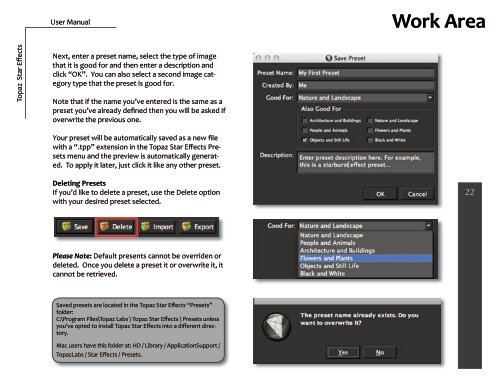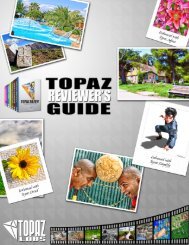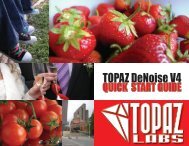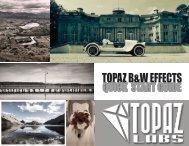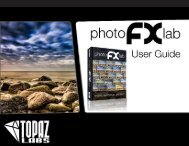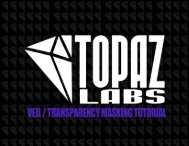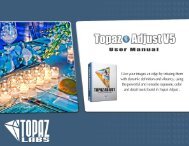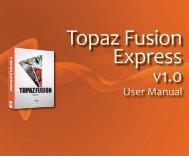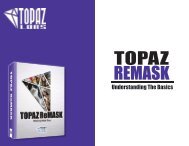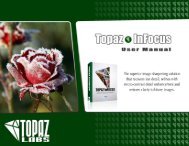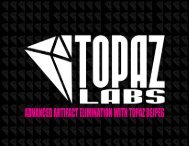PDF Star Effects User Guide. - Topaz Labs
PDF Star Effects User Guide. - Topaz Labs
PDF Star Effects User Guide. - Topaz Labs
You also want an ePaper? Increase the reach of your titles
YUMPU automatically turns print PDFs into web optimized ePapers that Google loves.
<strong>Topaz</strong> <strong>Star</strong> <strong>Effects</strong><br />
<strong>User</strong> Manual<br />
Next, enter a preset name, select the type of image<br />
that it is good for and then enter a description and<br />
click “OK”. You can also select a second image category<br />
type that the preset is good for.<br />
Note that if the name you’ve entered is the same as a<br />
preset you’ve already defined then you will be asked if<br />
overwrite the previous one.<br />
Your preset will be automatically saved as a new file<br />
with a “.tpp” extension in the <strong>Topaz</strong> <strong>Star</strong> <strong>Effects</strong> Presets<br />
menu and the preview is automatically generated.<br />
To apply it later, just click it like any other preset.<br />
Deleting Presets<br />
If you’d like to delete a preset, use the Delete option<br />
with your desired preset selected.<br />
Please Note: Default presents cannot be overriden or<br />
deleted. Once you delete a preset it or overwrite it, it<br />
cannot be retrieved.<br />
Saved presets are located in the <strong>Topaz</strong> <strong>Star</strong> <strong>Effects</strong> “Presets”<br />
folder:<br />
C:\Program Files\<strong>Topaz</strong> <strong>Labs</strong> \ <strong>Topaz</strong> <strong>Star</strong> <strong>Effects</strong> \ Presets unless<br />
you’ve opted to install <strong>Topaz</strong> <strong>Star</strong> <strong>Effects</strong> into a different directory.<br />
Mac users have this folder at: HD / Library / ApplicationSupport /<br />
<strong>Topaz</strong><strong>Labs</strong> / <strong>Star</strong> <strong>Effects</strong> / Presets.<br />
Work Area<br />
22