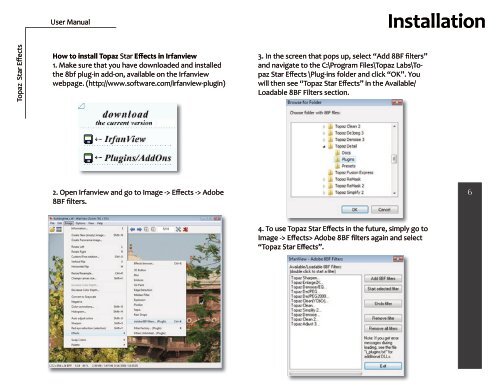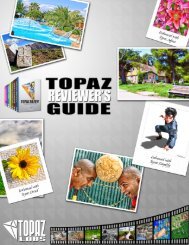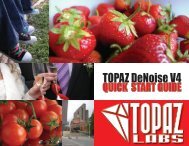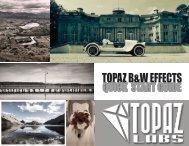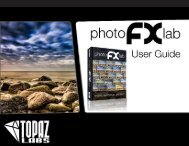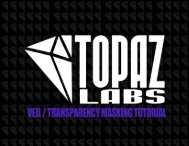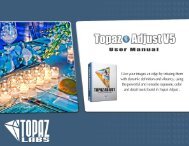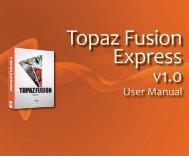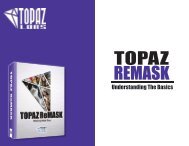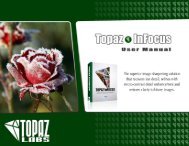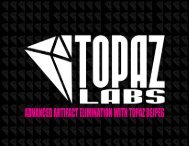PDF Star Effects User Guide. - Topaz Labs
PDF Star Effects User Guide. - Topaz Labs
PDF Star Effects User Guide. - Topaz Labs
Create successful ePaper yourself
Turn your PDF publications into a flip-book with our unique Google optimized e-Paper software.
<strong>Topaz</strong> <strong>Star</strong> <strong>Effects</strong><br />
<strong>User</strong> Manual<br />
How to install <strong>Topaz</strong> <strong>Star</strong> <strong>Effects</strong> in Irfanview<br />
1. Make sure that you have downloaded and installed<br />
the 8bf plug-in add-on, available on the Irfanview<br />
webpage. (http://www.software.com/irfanview-plugin)<br />
2. Open Irfanview and go to Image -> <strong>Effects</strong> -> Adobe<br />
8BF filters.<br />
3. In the screen that pops up, select “Add 8BF filters”<br />
and navigate to the C:\Program Files\<strong>Topaz</strong> <strong>Labs</strong>\<strong>Topaz</strong><br />
<strong>Star</strong> <strong>Effects</strong> \Plug-ins folder and click “OK”. You<br />
will then see “<strong>Topaz</strong> <strong>Star</strong> <strong>Effects</strong>” in the Available/<br />
Loadable 8BF Filters section.<br />
4. To use <strong>Topaz</strong> <strong>Star</strong> <strong>Effects</strong> in the future, simply go to<br />
Image -> <strong>Effects</strong>> Adobe 8BF filters again and select<br />
“<strong>Topaz</strong> <strong>Star</strong> <strong>Effects</strong>”.<br />
Installation<br />
6