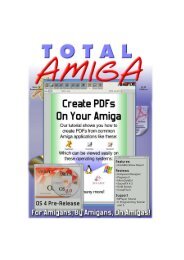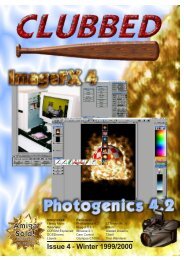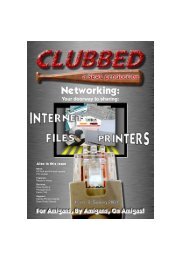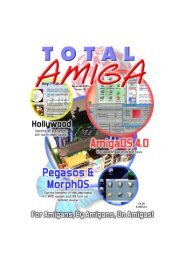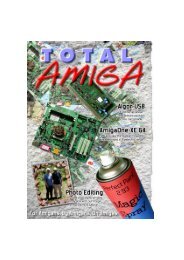Download issue 11 - Total Amiga Magazine
Download issue 11 - Total Amiga Magazine
Download issue 11 - Total Amiga Magazine
Create successful ePaper yourself
Turn your PDF publications into a flip-book with our unique Google optimized e-Paper software.
Reviews<br />
in the quality of images used in<br />
the document. The default path<br />
for the PDF output file can now<br />
be set in prefs saving some file<br />
requester work. Unfortunately<br />
some of the deficiencies of<br />
PageStream’s PDF export still<br />
haven’t been addressed. The<br />
biggest problem (for me at<br />
least) is that PageStream does<br />
not embed the fonts used in<br />
the document into PDF file.<br />
This means your document<br />
won’t look as expected if the<br />
person viewing it doesn’t have<br />
all the fonts you’ve used<br />
installed on their system.<br />
Another problem is that some<br />
objects are not included in the<br />
PDF file, these include gradient<br />
fills and EPS graphics. You can<br />
get over these problems by<br />
printing the document to a<br />
Postscript file and converting to<br />
PDF using an external utility<br />
like GhostScript of Acrobat<br />
Distiller (on a PC or Mac), but<br />
it’s a pity the export doesn’t<br />
support these features as it is<br />
much more straightforward.<br />
22<br />
Transformer<br />
The transform tool is used to<br />
make multiple copies of<br />
selected objects, you can<br />
choose how the copies made<br />
are arranged. For version 4.1<br />
copies can be made onto<br />
different pages so transform<br />
can be used to copy an object<br />
onto several document pages.<br />
You can now set the fill and<br />
line style of the last copy and<br />
PageStream will “fade” the<br />
colours in the intermediate<br />
copies. In combination with the<br />
new duplicate behind or in front<br />
option the fade allows you to<br />
make special effects using<br />
transform such as shadows<br />
and pesudo 3D. It’s worth<br />
experimenting with the various<br />
transform options and different<br />
shapes as you can come up<br />
with some interesting results.<br />
Mail Merge<br />
Mail merge, which up to now<br />
has been implemented as an<br />
AREXX script, is built into<br />
PageStream 4.1. Mail merge<br />
takes a database of information<br />
and allows you to print<br />
documents based on that data,<br />
the most common use is to<br />
take a database of names and<br />
addresses and to create<br />
personalised letters based on a<br />
single template. This feature<br />
has been implemented using<br />
PageStream’s variables<br />
system. First you create you<br />
template document and insert<br />
a variable wherever you want<br />
database information to<br />
appear, the variables can be<br />
named whatever you like.<br />
Once the template is ready you<br />
open the print window and<br />
select the new Mail Merge tab.<br />
Here you can choose the<br />
database file (I tried comma<br />
and tab separated files and<br />
both worked) and link the fields<br />
you want to include with the<br />
appropriate variable you<br />
created earlier. With that<br />
complete the document can be<br />
With the new “Fade To...”<br />
option the transform<br />
command can be used for<br />
special effects as well as<br />
making regular copies.<br />
printed and a copy will be<br />
generated for each record in<br />
the database. It is possible to<br />
limit the merge to a range of<br />
records in the database but<br />
you need to know the record<br />
numbers in the database file.<br />
One important advantage of<br />
having mail merge built in is<br />
that it can now use<br />
PageStream’s imposition<br />
features to print sheets of<br />
customised mailing labels,<br />
badges or business cards.. To<br />
do this you just set the page<br />
size to that of a single label (or<br />
card, whatever), setup the mail<br />
merge and then, on the<br />
Imposition tab of the print<br />
window, tell PageStream to<br />
print multiple copies across<br />
and down to fit the label sheet<br />
you’re using. One gottcha I did<br />
find in mail merge is that your<br />
database file must have a<br />
blank line at the end of the final<br />
record won’t be printed<br />
(someone almost didn’t get<br />
their magazine last <strong>issue</strong>!).<br />
Minor Marvels<br />
A number of more minor<br />
changes and improvements<br />
Results<br />
Pros<br />
+ Powerful Table Editor.<br />
+ Handy improvements<br />
to text frames.<br />
Cons<br />
- Table editing long<br />
winded.<br />
- PDF export still needs<br />
improving.<br />
have been made to<br />
PageStream in this upgrade.<br />
Text can now be selected with<br />
the keyboard using the arrow<br />
keys with shift held down.<br />
Undo has been improved so it<br />
now works on many more<br />
actions including deletion of<br />
complex objects, resizing<br />
grouped objects and moving<br />
pages in the document.<br />
Support has been added for<br />
character sets other than the<br />
standard Roman/Latin<br />
characters used in the UK, US<br />
and most of western Europe.<br />
Font encodings and keyboard<br />
mappings are supported and a<br />
number of mapping tables are<br />
now included and a new option<br />
in preferences allows you to<br />
select your character set.<br />
Conclusion<br />
Some of the new features in<br />
PageStream 4.1 are slightly<br />
rough around the edges but<br />
even so they are still useable<br />
and very useful. Both the table<br />
editor and the new text frame<br />
options add functionality that<br />
will probably be used by most<br />
PageStream users. Deron<br />
Kazamier at Grasshopper is<br />
actively working on<br />
PageStream and new versions<br />
with bug fixes and minor<br />
improvements are released<br />
regularly. Deron is also<br />
available on the PageStream<br />
mailing list and usually<br />
answers questions within a few<br />
days, there are also a lot of<br />
experienced users on the list to<br />
help out too. Altogether<br />
PageStream is one of the best<br />
supported <strong>Amiga</strong> applications.<br />
So to sum up this in my opinion<br />
this upgrade is already very<br />
worthwhile and there is a good<br />
chance that the minor<br />
grumbles I’ve had will be<br />
cleared up in the coming<br />
months.<br />
Pretty<br />
Good!<br />
TOTAL AMIGA<br />
Kicksoft<br />
PageStream 4.1<br />
The Premier DTP program on the <strong>Amiga</strong>.<br />
Mac & PC version also avaliable.<br />
£199.00<br />
PageStream Upgrade<br />
From pagestream 2.xx to 4.1 £95<br />
From pagestream 3.xx to 4.1 £79<br />
From Pagestream 4 to 4.1 £39<br />
Cross upgrade<br />
Upgrade from <strong>Amiga</strong> version 4.0. to PC or Mac<br />
version.<br />
£89.00<br />
If you don’t see what you want, just ask!<br />
Our range is always growing!<br />
Special offer!!!<br />
Still avaliable , fully boxed with manual<br />
£150.00<br />
PageStream Extras<br />
Warp and bend any text into any shape you want !!<br />
Text effect 2 £50.00<br />
Complete collection of 120 scalable borders<br />
Basic & Geo Borders £55.00<br />
www.kicksoft.co.uk<br />
Add £1.00 UK postage per item. Make cheques payable to Kicksoft Ltd.<br />
We accept Solo, Switch, Mastercard & Visa<br />
Kicksoft Ltd.,<br />
30 Whitegate Way,<br />
Tadworth,<br />
Surrey, KT20 5NS<br />
Tel/Fax (01737) 219280<br />
sales@kicksoft.co.uk