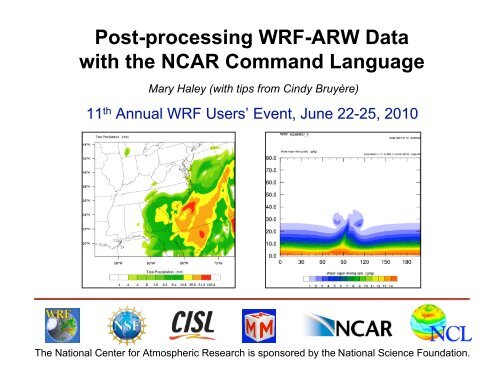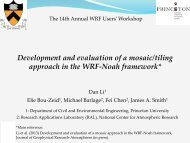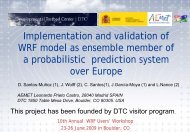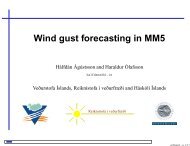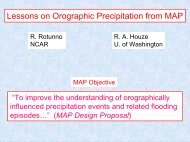ppt - MMM - UCAR
ppt - MMM - UCAR
ppt - MMM - UCAR
You also want an ePaper? Increase the reach of your titles
YUMPU automatically turns print PDFs into web optimized ePapers that Google loves.
Post-processing WRF-ARW Data<br />
with the NCAR Command Language<br />
Mary Haley (with tips from Cindy Bruyère)<br />
11 th Annual WRF Users’ Users Event, June 22-25, 2010<br />
The National Center for Atmospheric Research is sponsored by the National Science Foundation.
Topics<br />
� Overview of NCL and WRF-NCL<br />
� NCL basics<br />
� Get you familiar with WRF-NCL scripts<br />
� Opening and examining a data file<br />
� Reading and querying variables<br />
� Plotting variables<br />
� Calling Fortran codes from NCL<br />
� Debugging tips and common mistakes<br />
� Installation and environment set-up<br />
� Useful URLs<br />
NCL & WRF-NCL � WRF User’s User s Event � June 22-25, 2010
• Overview<br />
• NCL basics<br />
• File input/output<br />
• Data Analysis<br />
• Visualization<br />
• Calling Fortran code from NCL<br />
• Debugging, common mistakes<br />
• Installation, setup, URLs<br />
NCL & WRF-NCL � WRF User’s User s Event � June 22-25, 2010
A scripting (interpreted) language tailored for the<br />
analysis and visualization of geoscientific data<br />
• Developed in NCAR/CISL<br />
in close collaboration with<br />
CGD scientists<br />
• UNIX binaries and source<br />
available, free<br />
• Extensive NCL website,<br />
hundreds of examples<br />
• Hands-on workshops<br />
• Email lists for consulting<br />
http://www.ncl.ucar.edu/
WRF-NCL<br />
A suite of analysis and visualization functions<br />
tailored for WRF-ARW model data<br />
• Included with NCL<br />
• Developed by scientists in <strong>MMM</strong><br />
• Maintained by Cindy Bruyère/<strong>MMM</strong> and<br />
myself<br />
• Functions for calculating basic diagnostics<br />
• Functions for specialized visualizations –<br />
precipitation, surface, vorticity,<br />
meteograms, helicity, squall, dBZ, etc.<br />
• Website with lots of analysis and<br />
visualization examples<br />
• Workshops and tutorials (like this users’<br />
event, usually for WRF in general)<br />
• Email list for consulting, wrfhelp@ucar.edu<br />
http://www.mmm.ucar.edu/wrf/OnLineTutorial/Graphics/NCL/
More about NCL<br />
• Similar to Python or IDL<br />
• Tailored to climate and atmospheric<br />
sciences<br />
• Has variable types, “if-then-endif”, “do”<br />
loops, arithmetic operators<br />
• F90-like array arithmetic that will ignore<br />
missing values<br />
• Can call your own Fortran 77/90 or C<br />
routines<br />
• Simple, robust file input/output<br />
• Hundreds of data analysis routines<br />
• Publication-quality graphics that are highly<br />
customizable
NCL: File input and output<br />
• Data model based on netCDF model<br />
(metadata describes data)<br />
• One function reads all supported data<br />
formats:<br />
− NetCDF, GRIB 1 and 2, HDF4, HDF-EOS2,<br />
shapefiles, (new: HDF-EOS5)<br />
(next release: HDF5)<br />
− Writes NetCDF and HDF4 (compressed<br />
NetCDF too)<br />
• OPeNDAP-enabled client available<br />
• ASCII, binary (read and write)<br />
http://www.ncl.ucar.edu/Applications/list_io.shtml
NCL: Data analysis<br />
• Array-based math<br />
• Hundreds of functions<br />
- WRF-ARW specific functions<br />
- Spherical harmonics<br />
- Scalar and vector regridding<br />
- Vertical interpolation<br />
- EOFs<br />
• Many tailored to geosciences<br />
• Most handle missing data<br />
• Can call C and Fortran routines - WRAPIT<br />
http://www.ncl.ucar.edu/Applications/list_dataP.shtml<br />
NCL & WRF-NCL � WRF User’s User s Event � June 22-25, 2010
NCL: Visualization<br />
• High-quality and customizable visualizations<br />
• Contours, XY, vectors, streamlines<br />
• Maps with common map projections<br />
• Handles data on regular and irregular<br />
grids, triangular meshes<br />
• Specialized scripts for WRF-ARW data,<br />
meteograms, skew-T, wind roses,<br />
histograms, cross section, panels<br />
• wrf_xxxx interfaces: simplifies visualization<br />
• Over 1,400 visualization “options”<br />
http://www.ncl.ucar.edu/gallery.shtml
Other NCL visualizations<br />
Image courtesy of Julie Arblaster<br />
Bureau of Meteorology, University of Melbourne
A T-S diagram is a graph<br />
showing the relationship<br />
between temperature and<br />
salinity as observed together<br />
at, for example, specified<br />
depths in a water column.<br />
Isopleths of constant density<br />
are often also drawn on the<br />
same diagram as a useful<br />
additional interpretation aid.<br />
In the ocean, certain T-S<br />
combinations are preferred,<br />
leading to the procedure of<br />
identification via the<br />
definition of water types and<br />
water masses and their<br />
distributions.<br />
Image contributed by<br />
Christine Shields,<br />
NCAR/CGD.
Graphic by Jonathan Vigh, Colorado State University
Based on a visualization<br />
of Adam Phillips
From John Ertl, FNMOC<br />
CCMVal Workshop 2009 � June 1-5, 2009
John Fasullo, NCAR/CGD
Triangular mesh from<br />
Tom Gross<br />
NOAA/NOS/CSDL/MMAP<br />
CCMVal Workshop 2009 � June 1-5, 2009
CCMVal Workshop 2009 � June 1-5, 2009<br />
Courtesy Mark Stevens<br />
NCAR/CGD<br />
Climate divisions are built into NCL and PyNGL
Ufuk Turuncoglu, ITU - Turkey Climate Change Scenarios
• Overview<br />
• NCL basics<br />
• File input/output<br />
• Data Analysis<br />
• Visualization<br />
• Calling Fortran code from NCL<br />
• Debugging, common mistakes<br />
• Installation, setup, URLs<br />
NCL & WRF-NCL � WRF User’s User s Event � June 22-25, 2010
To “run” an NCL script:<br />
• [Install NCL and set up environment,<br />
covered later]<br />
• [Make sure you have “~/.hluresfile”]<br />
• Create a file using a UNIX editor that<br />
contains NCL script commands, say,<br />
“myfile.ncl”<br />
• Run the file on the UNIX command line<br />
with:<br />
ncl myfile.ncl<br />
• View output or graphical file<br />
NCL & WRF-NCL � WRF User’s User s Event � June 22-25, 2010
load “$NCARG_ROOT/lib/ncarg/nclscripts/csm/gsn_code.ncl”<br />
load “$NCARG_ROOT/lib/ncarg/nclscripts/wrf/WRFUserARW.ncl”<br />
begin begin/end are optional<br />
print(“Hello, world”)<br />
Open the file<br />
This is like doing an “ncdump –h”<br />
Comments begin with “;”<br />
Either on line by itself, or end of line<br />
; Open a netCDF file and print its contents<br />
f = addfile(“wrfout_d01_2000-01-24_12:00:00.nc”,”r”)<br />
print(f)<br />
; Read a variable and print its info<br />
slp = wrf_user_getvar(f,”slp”,0)<br />
printVarSummary(slp)<br />
array arithmetic, like f90<br />
Retrieves WRF variable<br />
Use print/printVarSummary for debugging<br />
wrf_smooth_2d( slp, 3 ) ; Smooth slp<br />
td2 = wrf_user_getvar(f,”td2”,0) ; td2 in C<br />
td_f = 1.8*td2+32. ; Convert to F<br />
td_f@description = “Surface Dew Point Temp”<br />
td_f@units = “F”<br />
. . . Maybe<br />
To run this<br />
do<br />
script<br />
some<br />
(“wrf.ncl”)<br />
plotting.<br />
on UNIX<br />
. .<br />
command line, type:<br />
end<br />
ncl wrf.ncl
Scalar variable assignment<br />
; Explicit scalar assignment<br />
ndys = 30 ; integer<br />
x_f = 2983.599918 ; float<br />
pi = 3.14159265358979d ; double<br />
ll = 32676l ; long<br />
ishort = 10h ; short<br />
NCL & WRF-NCL � WRF User’s User s Event � June 22-25, 2010<br />
Use “literals” to force type<br />
done = True ; logical (False)<br />
long_name = “Water Vapor” ; string<br />
New types introduced in NCL V5.2.0
Mixing types<br />
; Mixing types, “largest” type used<br />
i = 7/10 ; integer (i=0)<br />
x = 7/10. ; float (x=0.7)<br />
y = (22./7)/2d ; double (1.571428537368774)<br />
z = (i+5) * x ; float (z=3.5)<br />
; Use “+” for string concatenation<br />
s1 = “hello”<br />
s2 = “world”<br />
s3 = s1 + “, “ + s2 ; s3 = “hello, world”<br />
j = 2<br />
s = “var_“ + (j+1) + “_f” ; s = “var_3_f”<br />
NCL & WRF-NCL � WRF User’s User s Event � June 22-25, 2010
Type conversions<br />
; Can’t change to “higher” type; use delete<br />
ff = 1.5e20 ; float<br />
ff = 1000 ; ok, still a float<br />
ff = 1d36 ; error, “type mismatch”<br />
delete(ff)<br />
ff = 1d36 ; double<br />
; Use conversion functions to change to<br />
Old ones were “doubletofloat”, “floattoint”, etc.<br />
; “lower” type<br />
dx =<br />
Note<br />
345.789d<br />
about “tointeger” issue in<br />
;<br />
WRFUserARW.ncl<br />
double<br />
fx = tofloat(dx) ; 345.789<br />
ix = tointeger(dx) ; 345<br />
NCL & WRF-NCL � WRF User’s User s Event � June 22-25, 2010
Arrays<br />
• Row major. . . like C/C++ (Fortran is column major)<br />
– Leftmost dimension varies the slowest,<br />
rightmost varies fastest (this matters for speed)<br />
• Dimensions are numbered left to right (0,1,…)<br />
• Use “dimsizes” function to get dimension sizes<br />
• Indexes (subscripts) start at 0 (0 to n-1)<br />
• Use parentheses to access elements:<br />
dx = x(2) – x(1) ; 3 rd value minus 2 nd value<br />
; Assume Y is 3D (nx,ny,nz)<br />
y1 = y(0,0,0) ; first value<br />
yn = y(nx-1,ny-1,nz-1) ; last value<br />
NCL & WRF-NCL � WRF User’s User s Event � June 22-25, 2010
Array assignment: (/. . ./)<br />
; 1D float array, 3 elements<br />
lat = (/-80,0.,80/)<br />
; string array, 4 elements<br />
MM = (/”March”,”April”,”May”,”June”/)<br />
; 3 x 2 double array<br />
z = (/(/1,2d/),(/3,4/),(/9,8/)/)<br />
; Create 3D double array, 10 x 64 x 128<br />
x = new((/10,64,128/),double)<br />
; Will be filled with -9999.<br />
NCL & WRF-NCL � WRF User’s User s Event � June 22-25, 2010
Special functions for arrays<br />
; Very useful “where” function<br />
q = where(z.gt.pi .and. z.lt.pi2, pi*z, 0.5*z)<br />
; “num”, “any”, “all”<br />
npos = num (xTemp.gt.0.0)<br />
if (.not.any(string_array.eq.”hello world”)) then<br />
do something<br />
end if<br />
if (all(xTemp.lt.0)) then<br />
do something<br />
end if<br />
; “ind” function, only on 1D arrays<br />
xx = ind(pr.lt.500. .and. pr.gt.60.)<br />
NCL & WRF-NCL � WRF User’s User s Event � June 22-25, 2010
Metadata<br />
• Metadata is information about a variable or a file.<br />
• In NetCDF-land, metadata consists of:<br />
– Attributes (units, history, grid type, long name)<br />
– Named dimensions<br />
– Coordinate arrays (must be one-dimensional)<br />
• WRF-ARW data doesn’t normally have traditional 1D<br />
coordinate arrays, WRF coordinates are generally 2D<br />
(XLAT, XLONG)<br />
• The “_FillValue” attribute is a special one indicating a<br />
variable’s missing value. “missing_value” not<br />
recognized<br />
• When you do an “ncdump -h” on a NetCDF file, you see<br />
all the metadata<br />
• NCL variables are based on this metadata model.
Missing values (_FillValue attribute)<br />
• “_FillValue” is a NetCDF and NCL reserved attribute<br />
• Most NCL functions ignore _FillValue:<br />
x = (/1,2,3,-999,5/) ; no msg val yet<br />
xavg = avg(x) ; = -197.6<br />
x@_FillValue = -999 ; now has a msg val<br />
xavg = avg(x) ;(1+2+3+5)/4 = 2.75<br />
• Must be same as type of variable Use ‘@’ to reference attributes<br />
• “missing_value” attribute has no special status to NCL.<br />
If “T” has “missing_value” attribute and no “_FillValue”:<br />
T@_FillValue = T@missing_value<br />
• Best not to use zero as a _FillValue<br />
• Sample NCL (netCDF) default missing values:<br />
integer -999<br />
float -999.<br />
double -9999.<br />
string “missing”<br />
short -99<br />
byte 0xff<br />
character 0x00<br />
logical Missing<br />
“print” / “printVarSummary”<br />
will print _FillValue value.<br />
“print” is very verbose
Missing value functions<br />
• Use any, all, and ismissing functions to query a<br />
variable for missing values:<br />
if (.not.any(ismissing(T))) then<br />
do something<br />
end if<br />
if (all(ismissing(T))) then<br />
do something<br />
end if<br />
• Use num & ismissing to count missing values:<br />
nmsg = num(ismissing(T))<br />
NCL & WRF-NCL � WRF User’s User s Event � June 22-25, 2010
File and variable attributes<br />
; Use the “@” symbol to get at global file attributes.<br />
f = addfile(“wrfout_d01_2005-08-27_00:00:00.nc”,”r”)<br />
print(f@TITLE) ; “OUTPUT FROM WRF V2.1.2 MODEL”<br />
print(f@START_DATE) ; “2005-08-26_00:00:00”<br />
print(f@MAP_PROJ) ; 3<br />
; Use the “@” symbol to get at variable attributes too.<br />
uvmet = wrf_user_getvar(f, “uvmet”, 0)<br />
print(uvmet@units) ; “m s-1”<br />
print(uvmet@description) ; “u,v met velocity”<br />
; Use “isatt” to test for an attribute first.<br />
if(isatt(uvmet,”units”)) then<br />
print(“The units of uvmet are ‘” + uvmet@units + “’”)<br />
end if<br />
(0) The units of uvmet are ‘m s-1’<br />
NCL & WRF-NCL � WRF User’s User s Event � June 22-25, 2010
Arithmetic operations on arrays, like f90<br />
• May not need to loop over arrays to do calculations<br />
• Arrays need to be same size, but scalars can be used any time<br />
• Highest “type” will be assigned to variable on left of “=”<br />
; Can do arithmetic like Fortran 90<br />
ch4 = ch4 * 1e6 ; convert to ppm, assign to same var<br />
A = data_DJF - data_JJA ; A will be same size<br />
zlev = (-7*log(lev/10^3)) ; evaluated as<br />
; (-7)*log(lev/(10^3))<br />
Metadata not copied to A or zlev<br />
; Use “conform” to promote an array<br />
; “Twk” is (time,lat,lon,lev), “ptp” is (lat,lon)<br />
ptropWk = conform(Twk, ptp, (/1,2/)) ; time,lat,lon,lev<br />
NCL & WRF-NCL � WRF User’s User s Event � June 22-25, 2010
Array reorder, reshape, reverse<br />
; Reshaping an array<br />
t1D = ndtooned(T) ; Convert to 1D array<br />
t2D = onedtond(t1D, (/N,M/) ) ; Convert to N x M array<br />
; Reordering an array<br />
; Reversing dimensions of an array<br />
Requires named dimensions be present<br />
; Let T(time,lat,lon)<br />
t = T(lat|:,lon|:,time|:) ; Can’t assign to same var<br />
; Let T(lev,lat,lon)<br />
T = T(::-1,:,:) ; Will reverse coordinate array too<br />
Functions for manipulating arrays<br />
http://www.ncl.ucar.edu/Document/Functions/array_manip.shtml<br />
NCL & WRF-NCL � WRF User’s User s Event � June 22-25, 2010
Array Subscripting<br />
• Three kinds of array subscripting<br />
1. Index (uses ‘:’ and ‘::’)<br />
2. Coordinate (uses curly braces ‘{‘ and ‘}’)<br />
3. Named dimensions (uses ‘!’)<br />
• Most WRF-ARW data does not have<br />
coordinate arrays, so can’t use #2<br />
• You can mix subscripting types in one<br />
variable<br />
• Be aware of dimension reduction<br />
• Index subscripting is 0-based<br />
(Fortran by default is 1-based)<br />
http://www.ncl.ucar.edu/Document/Manuals/Ref_Manual/NclVariables.shtml#Subscripts
Array index subscripting, : and ::<br />
; Consider T(ntime x nlat x nlon)<br />
t = T ; copies metadata, don’t use T(:,:,:)<br />
t = (/T/) ; doesn’t copy metadata<br />
; (_FillValue is retained)<br />
; The following creates 2D array “t”<br />
t = T(0,:,::5) ; 1 st time index, all lat, every 5 th lon<br />
; (nlat x nlon/5)<br />
t = T(0,::-1,:50) ; 1 st time index, reverse lat,<br />
; first 51 lons (nlat x 51)<br />
t = T(:1,45,10:20) ; 1 st two time indices, 46 th index of lat,<br />
; 11 th -21 st indices of lon (2 x 11)<br />
; To prevent dimension reduction<br />
t = T(0:0,:,::5) ; 1 x nlat x nlon/5<br />
t = T(:1,45:45,10:20) ; 2 x 1 x 21<br />
NCL & WRF-NCL � WRF User’s User s Event � June 22-25, 2010
NCL syntax characters<br />
; comment (on line by itself, or at end of line)<br />
@ reference/create attributes<br />
! reference/create named dimensions<br />
& reference/create coordinate variables<br />
{…} coordinate subscripting<br />
$...$ enclose strings when (im/ex)port variables via addfile<br />
(/.../) array constructor characters<br />
: array syntax<br />
| separator for named dimensions<br />
\ continuation character [to span multiple lines]<br />
:: syntax for external shared objects (fortran/C)<br />
-> use to (im/ex)port variables via addfile function<br />
NCL & WRF-NCL � WRF User’s User s Event � June 22-25, 2010
• Overview<br />
• NCL basics<br />
• File input/output<br />
• Data Analysis<br />
• Visualization<br />
• Calling Fortran code from NCL<br />
• Debugging, common mistakes<br />
• Installation, setup, URLs<br />
NCL & WRF-NCL � WRF User’s User s Event � June 22-25, 2010
Opening and examining a WRF output file<br />
f = addfile(“wrfout_d01_2005-08-27_00:00:00.nc”,”r”)<br />
print(f)<br />
WRF files don’t have “.nc” suffix; must add here.<br />
Variable: f (file variable)<br />
filename: wrfout_d01_2005-08-27_00:00:00<br />
path: wrfout_d01_2005-08-27_00:00:00<br />
file global attributes:<br />
TITLE : OUTPUT FROM WRF V2.1.2 MODEL<br />
START_DATE : 2005-08-26_00:00:00<br />
SIMULATION_START_DATE : 2005-08-26_00:00:00<br />
WEST-EAST_GRID_DIMENSION : 400<br />
SOUTH-NORTH_GRID_DIMENSION : 301<br />
BOTTOM-TOP_GRID_DIMENSION : 35<br />
DX : 12000<br />
DY : 12000<br />
GRIDTYPE : C<br />
DYN_OPT : 2<br />
DIFF_OPT : 1 KM_OPT : 4<br />
DAMP_OPT : 0<br />
global attributes<br />
NCL & WRF-NCL � WRF User’s User s Event � June 22-25, 2010<br />
print(f) results
KHDIF : 0<br />
KVDIF : 0<br />
MP_PHYSICS : 3<br />
RA_LW_PHYSICS : 1<br />
RA_SW_PHYSICS : 1<br />
SF_SFCLAY_PHYSICS : 1<br />
SF_SURFACE_PHYSICS : 1<br />
BL_PBL_PHYSICS : 1<br />
CU_PHYSICS : 1<br />
WEST-EAST_PATCH_START_UNSTAG : 1<br />
WEST-EAST_PATCH_END_UNSTAG : 399<br />
WEST-EAST_PATCH_START_STAG : 1<br />
WEST-EAST_PATCH_END_STAG : 400<br />
SOUTH-NORTH_PATCH_START_UNSTAG : 1<br />
SOUTH-NORTH_PATCH_END_UNSTAG : 300<br />
SOUTH-NORTH_PATCH_START_STAG : 1<br />
SOUTH-NORTH_PATCH_END_STAG : 301<br />
BOTTOM-TOP_PATCH_START_UNSTAG : 1<br />
BOTTOM-TOP_PATCH_END_UNSTAG : 34<br />
BOTTOM-TOP_PATCH_START_STAG : 1<br />
BOTTOM-TOP_PATCH_END_STAG : 35<br />
GRID_ID : 1<br />
PARENT_ID : 0<br />
I_PARENT_START : 0<br />
J_PARENT_START : 0<br />
PARENT_GRID_RATIO : 1<br />
DT : 60<br />
print(f) results<br />
(continued)<br />
more global attrs
. . .<br />
dimensions:<br />
Time = 1 // unlimited<br />
DateStrLen = 19<br />
west_east = 399<br />
south_north = 300<br />
west_east_stag = 400<br />
bottom_top = 34<br />
south_north_stag = 301<br />
bottom_top_stag = 35<br />
ext_scalar = 1<br />
soil_layers_stag = 5<br />
variables:<br />
character Times ( Time, DateStrLen )<br />
float LU_INDEX ( Time, south_north, west_east )<br />
FieldType : 104<br />
MemoryOrder : XY<br />
description : LAND USE CATEGORY<br />
units :<br />
stagger :<br />
print(f) results<br />
(continued)<br />
variable dimension names<br />
variables<br />
float U ( Time, bottom_top, south_north, west_east_stag )<br />
FieldType : 104<br />
MemoryOrder : XYZ<br />
description : x-wind component<br />
units : m s-1<br />
stagger : X
float V ( Time, bottom_top, south_north_stag, west_east )<br />
FieldType : 104<br />
MemoryOrder : XYZ<br />
description : y-wind component<br />
units : m s-1<br />
stagger : Y<br />
print(f) results<br />
(continued)<br />
float W ( Time, bottom_top_stag, south_north, west_east )<br />
FieldType : 104<br />
MemoryOrder : XYZ<br />
description : z-wind component<br />
units : m s-1<br />
stagger : Z<br />
float PH ( Time, bottom_top_stag, south_north, west_east )<br />
FieldType : 104<br />
MemoryOrder : XYZ<br />
description : perturbation geopotential<br />
units : m2 s-2<br />
stagger : Z<br />
float PHB ( Time, bottom_top_stag, south_north, west_east )<br />
FieldType : 104<br />
MemoryOrder : XYZ<br />
description : base-state geopotential<br />
units : m2 s-2<br />
stagger : Z<br />
more variables
Using “ncl_filedump”<br />
Don’t need to write a script to quickly look at a WRF file.<br />
On the UNIX command line, type:<br />
ncl_filedump wrfout_d01_2005-08-27_00:00:00.nc<br />
ncl_filedump –V RAINC wrfout_d01_2005-08-27_00:00:00.nc<br />
NCL & WRF-NCL � WRF User’s User s Event � June 22-25, 2010
Back to NCL scripts:<br />
Two ways to read a variable off a file<br />
• Use “->” syntax<br />
• Use “wrf_user_getvar” function<br />
– Developed to make it easier to get derived<br />
variables<br />
– It is an NCL script function, so must load<br />
“WRFUserARW.ncl” script<br />
– You can modify this script (more later)<br />
– Only use with WRF-ARW data<br />
NCL & WRF-NCL � WRF User’s User s Event � June 22-25, 2010
Reading (and examining) a variable off a file (method 1)<br />
f = addfile(“wrfout_d01_2005-08-27_00:00:00.nc”,”r”)<br />
u = f->U<br />
printVarSummary(u)<br />
print(u) ; Same as printVarSummary, but includes values<br />
NCL & WRF-NCL � WRF User’s User s Event � June 22-25, 2010<br />
printVarSummary(u)<br />
results<br />
named dimensions<br />
Variable: u<br />
Type: float<br />
Total Size: 16320000 bytes<br />
4080000 values<br />
Number of Dimensions: 4<br />
Dimensions and sizes: [Time | 1] x [bottom_top | 34] x<br />
[south_north | 300] x [west_east_stag | 400]<br />
Coordinates:<br />
Number Of Attributes: 5<br />
FieldType : 104<br />
MemoryOrder : XYZ<br />
description : x-wind component<br />
units : m s-1<br />
stagger : X<br />
no coordinate arrays<br />
variable attributes
Reading (and examining) a variable off a file (method 2)<br />
load “$NCARG_ROOT/lib/ncarg/nclscripts/csm/gsn_code.ncl”<br />
load “$NCARG_ROOT/lib/ncarg/nclscripts/wrf/WRFUserARW.ncl”<br />
f = addfile(“wrfout_d01_2005-08-27_00:00:00.nc”,”r”)<br />
slp = wrf_user_getvar(f,”slp”,0)<br />
printVarSummary(slp)<br />
Variable: slp<br />
Type: float<br />
Total Size: 478800 bytes<br />
119700 values<br />
Number of Dimensions: 2<br />
Dimensions and sizes: [south_north | 300] x [west_east | 399]<br />
Coordinates:<br />
Number Of Attributes: 5<br />
description : Sea Level Pressure<br />
units : hPa<br />
FieldType : 104<br />
MemoryOrder : XYZ<br />
stagger :<br />
NCL & WRF-NCL � WRF User’s User s Event � June 22-25, 2010<br />
printVarSummary(slp)<br />
results
Further querying a variable<br />
load “$NCARG_ROOT/lib/ncarg/nclscripts/csm/gsn_code.ncl”<br />
load "$NCARG_ROOT/lib/ncarg/nclscripts/wrf/WRFUserARW.ncl”<br />
f = addfile(“wrfout_d01_2005-08-27_00:00:00.nc”,”r”)<br />
slp = wrf_user_getvar(f,"slp",0)<br />
print(dimsizes(slp)) ; Print dimension sizes of slp<br />
print(min(slp)) ; Print minimum of slp<br />
print(max(slp)) ; Print maximum of slp<br />
print(typeof(slp)) ; Print type of slp<br />
print(getvaratts(slp)) ; Print attributes of slp<br />
; Can assign to variables<br />
dims = dimsizes(slp)<br />
slp_min = min(slp)<br />
slp_max = max(slp)<br />
attrs = getvaratts(slp)<br />
slp_avg = avg(slp)<br />
Most of above info is<br />
printed as part of<br />
printVarSummary<br />
procedure<br />
NCL & WRF-NCL � WRF User’s User s Event � June 22-25, 2010
Creating a new variable & adding attributes<br />
load “$NCARG_ROOT/lib/ncarg/nclscripts/csm/gsn_code.ncl”<br />
load "$NCARG_ROOT/lib/ncarg/nclscripts/wrf/WRFUserARW.ncl”<br />
f = addfile(“wrfout_d01_2005-08-27_00:00:00.nc”,”r”)<br />
td2 = wrf_user_getvar(f,”td2”,0) ; Units are “C”<br />
td_f = 1.8 * td2 + 32. ; Can operate on whole array<br />
td_f@units = “F” ; Add some attributes<br />
td_f@description = “Surface Dew Point Temp”<br />
; To preserve metadata<br />
td_f = td2 ; Easy way to copy metadata, can be expensive<br />
td_f = 1.8 * td2 + 32<br />
td_f@description = “Surface Dew Point Temperature”<br />
td_f@units = “F”<br />
printVarSummary(td_f)<br />
; To write new variable to an existing file<br />
f = addfile(“wrfout_d01_2005-08-27_00:00:00.nc”,”w”)<br />
. . .<br />
f->td_f = td_f ; Write “td_f” to same file
• Overview<br />
• NCL basics<br />
• File input/output<br />
• Data Analysis<br />
• Visualization<br />
• Calling Fortran code from NCL<br />
• Debugging, common mistakes<br />
• Installation, setup, URLs<br />
NCL & WRF-NCL � WRF User’s User s Event � June 22-25, 2010
WRF-NCL built-in functions<br />
Can use NCL built-in function, in place of wrf_user_getvar,<br />
not always recommended!<br />
T = f->T(time,:,:,:)<br />
P = f->P(time,:,:,:)<br />
PB = f->PB(time,:,:,:)<br />
QVAPOR = f->QVAPOR(time,:,:,:)<br />
PH = f->PH(time,:,:,:)<br />
PHB = f->PHB(time,:,:,:)<br />
T = T + 300.<br />
P = P + PB<br />
QVAPOR = QVAPOR > 0.0 ; Set anything
WRF-NCL “WRFUserARW.ncl” functions<br />
wrf_user_getvar - Get fields from input file<br />
ter = wrf_user_getvar(a,”HGT”,0)<br />
t2 = wrf_user_getvar(a,”T2”,-1)<br />
slp = wrf_user_getvar(a,”slp”,1)<br />
wrf_user_getvar<br />
is usermodifiable!<br />
(more later)<br />
Diagnostics<br />
avo/pvo Absolute/Potential Vorticity<br />
cape_2d 2D mcape/mcin/lcl/lfc!cape_3d 3D<br />
cape/cin!dbz/mdbz Reflectivity<br />
geopt/geopotential Geopotential<br />
p/pres/pressure Pressure!rh/rh2 Relative<br />
Humidity<br />
slp Sea Level Pressure"td/td2 Dew<br />
Point Temperature "tc/tk Temperature<br />
th/theta Potential Temperature<br />
ua/va/wa Wind on mass points<br />
uvmet/uvmet10 U/V components of wind rotated to earth<br />
coords!z/height Height<br />
http://www.ncl.ucar.edu/Document/Functions/WRF_arw/
Other WRF-NCL “WRFUserARW.ncl” functions<br />
• wrf_user_list_times<br />
Get list of times available in input file<br />
times = wrf_user_list_times (f)<br />
• wrf_user_unstagger (varin, unstagDim)<br />
Unstaggers an array<br />
ua = wrf_user_unstagger (U, “X”)<br />
ua = wrf_user_getvar(f,”ua”,time)<br />
• wrf_map_overlays<br />
Draws plots over a map background<br />
map = wrf_map_overlays(a, wks, opts)<br />
NCL & WRF-NCL � WRF User’s User s Event � June 22-25, 2010
Other WRF-NCL “WRFUserARW.ncl” functions<br />
• wrf_user_intrp3d<br />
Interpolate horizontally to a given pressure or height level<br />
Interpolate vertically (pressure/height), along a given line<br />
tc_plane = wrf_user_intrp3d( tc, p, ”v”, (/30,25/), \<br />
45., False )<br />
• wrf_user_intrp2d<br />
Interpolate along a given line<br />
t2_plane = wrf_user_intrp2d(t2, (/12,10,25,45/), \<br />
0., True)<br />
NCL & WRF-NCL � WRF User’s User s Event � June 22-25, 2010
Other WRF-NCL “WRFUserARW.ncl” functions<br />
• wrf_user_ll_to_ij / wrf_user_ij_to_ll<br />
Convert: lat/lon ij<br />
locij = wrf_user_ll_to_ij (f, 100., 40., res)<br />
locll = wrf_user_ij_to_ll (f, (/10, 12/), \<br />
(/40, 50/), res)<br />
res@useTime - Default is 0<br />
Set to a time index value if you want the reference<br />
longitude/latitudes to come from a different time index -<br />
only use this for moving nest output which has been<br />
stored in a single file.<br />
res@returnInt - Default is True<br />
If set to False, the return values will be real.<br />
(wrf_user_ll_to_ij only)<br />
NCL & WRF-NCL � WRF User’s User s Event � June 22-25, 2010
Modifying wrf_user_getvar function<br />
• Copy the following file to your own directory:<br />
“$NCARG_ROOT/lib/ncarg/nclscripts/wrf/WRFUserARW.ncl”<br />
• Edit your copy and look for:<br />
function wrf_user_getvar(nc_file:file,<br />
varin[*]:string, time:integer)<br />
• Before the lines:<br />
return(var)<br />
end<br />
Add these lines, replacing “newvar” as appropriate:<br />
if( variable .eq. ”newvar” ) then<br />
. . .fill in code here. . .<br />
return(newvar)<br />
end if
Modifying wrf_user_getvar function (cont’d)<br />
• To use the new version of this function, you can do one<br />
of two things:<br />
1. Load your modified script instead of the system one:<br />
load “./WRFUserARW.ncl”<br />
xxx = wrf_user_getvar(f,”XXX”,0)<br />
2. Remove all but the modified “wrf_user_getvar” function from<br />
your copy, rename the function (“wrf_user_getvar2”), and<br />
rename the file (“my_new_script.ncl”). To use the new<br />
function, you need to load the above script and your new<br />
script:<br />
load “$NCARG_ROOT/lib/ncarg/nclscripts/wrf/WRFUserARW.ncl”<br />
load “./my_new_script.ncl”<br />
xxx = wrf_user_getvar2(f,”XXX”,0)<br />
NCL & WRF-NCL � WRF User’s User s Event � June 22-25, 2010
• Overview<br />
• NCL basics<br />
• File input/output<br />
• Data Analysis<br />
• Visualization<br />
• Calling Fortran code from NCL<br />
• Debugging, common mistakes<br />
• Installation, setup, URLs<br />
NCL & WRF-NCL � WRF User’s User s Event � June 22-25, 2010
Step-by-step WRF-ARW visualizations<br />
http://www.mmm.ucar.edu/wrf/OnLineTutorial/Graphics/NCL/
Step-by-step: filled contours using wrf_xxxx<br />
; Load the necessary scripts<br />
load “$NCARG_ROOT/lib/ncarg/nclscripts/csm/gsn_code.ncl”<br />
load “$NCARG_ROOT/lib/ncarg/nclscripts/wrf/WRFUserARW.ncl”<br />
; Open a file and read a variable<br />
f = addfile(“wrfout_d01_2005-08-27_00:00:00.nc”,”r”)<br />
hgt = wrf_user_getvar(f,”HGT”,0)<br />
wks = gsn_open_wks(“ps”,”hgt”) ; “hgt.ps”<br />
; Set some plotting resources<br />
res = True<br />
res@cnFillOn = True These are plot options, also known as “resources”<br />
; These are special wrf_xxxx resources<br />
res@MainTitle = "GEOGRID FIELDS”<br />
res@ContourParameters = (/ 250., 3500., 100. /)<br />
contour = wrf_contour(f,wks,hgt,res)<br />
pltres = True<br />
wrf_map_overlays looks at file to determine map projection<br />
mpres = True<br />
plot = wrf_map_overlays(f,wks,contour,pltres,mpres)
NCL & WRF-NCL � WRF User’s User s Event � June 22-25, 2010
Step-by-step: line/fill contours, vectors<br />
. . .<br />
slp = wrf_user_getvar(f,"slp",0)<br />
t2 = wrf_user_getvar(f,"T2",0)<br />
u10 = wrf_user_getvar(f,"U10",0)<br />
v10 = wrf_user_getvar(f,"U10",0)<br />
wks = gsn_open_wks(“ps”,”wrf”) ; Open “wrf.ps” file for output<br />
; Line contours<br />
os = True<br />
os@cnLineColor = “NavyBlue”<br />
os@cnLineThicknessF = 2.0<br />
c_slp = wrf_contour(f,wks,slp,os)<br />
; Filled contours<br />
ot = True<br />
ot@cnFillOn = True<br />
c_tc = wrf_contour(f,wks,t2,ot)<br />
; Vectors<br />
ov = True<br />
ov@NumVectors = 47<br />
vec = wrf_vector(f,wks,u10,v10,ov)<br />
; Overlay everything on a map<br />
mpres = True<br />
pltres = True<br />
plot = wrf_map_overlays(f,wks,(/c_tc,c_slp,vec/),pltres, mpres)
wrf_contour/wrf_vector<br />
Create line/shaded/filled contours and vectors<br />
contour = wrf_contour(f, wks, ter, copts)<br />
vector = wrf_vector(f, wks, u, v, vopts)<br />
• opts@MainTitle Main title on the plot<br />
• opts@MainTitlePos Main title position<br />
• opts@NoHeaderFooter Turn off headers & footers<br />
• opts@Footer Add model information as a footer<br />
• opts@InitTime Plot initial time on graphic<br />
• opts@ValidTime Plot valid time on graphic<br />
• opts@TimeLabel Valid time<br />
• opts@TimePos Time position<br />
• opts@ContourParameters Contour parameters<br />
• opts@FieldTitle Overwrite the field title<br />
• opts@UnitLabel Overwrite the field units<br />
• opts@PlotLevelID Add level information to field title<br />
• opts@NumVectors Density of wind vector (wrf_vector)
opts@MainTitle<br />
opts@MainTitlePos<br />
opts@NoHeaderFooter<br />
opts@InitTime<br />
opts@ValidTime<br />
opts@TimeLabel<br />
opts@TimePos<br />
Resources for<br />
wrf_contour &<br />
wrf_vector<br />
opts@Footer
wrf_map_overlays/wrf_overlays<br />
Overlay plots created with wrf_contour and wrf_vector<br />
plot = wrf_map_overlays (f, wks, (/contour,vector/), \<br />
pltres, mpres)<br />
plot = wrf_overlays (f, wks, (/contour,vector/), \<br />
pltres)<br />
• mpres@mpGeophysicalLineColor; mpres@mpNationalLineColor;<br />
mpres@mpUSStateLineColor; mpres@mpGridLineColor;<br />
mpres@mpLimbLineColor; mpres@mpPerimLineColor<br />
• To zoom in, set:<br />
mpres@ZoomIn = True, and<br />
mpres@Xstart, mpres@Xend, mpres@Ystart, mpres@Yend, to the<br />
corner x/y positions of the zoomed plot.<br />
• pltres@NoTitles Turn off all titles<br />
• pltres@CommonTitle Common title<br />
• pltres@PlotTitle Plot title<br />
• pltres@PanelPlot Whether a panel plot is to be drawn<br />
• pltres@FramePlot Whether to advance the frame
t2 = wrf_user_getvar(a,"T2",5)<br />
t2@description = "Surface Temperature”<br />
pltres@NoTitles<br />
pltres@CommonTitle<br />
Resources for<br />
wrf_overlays
http://www.mmm.ucar.edu/wrf/OnLineTutorial/Graphics/NCL/<br />
Scripts maintained by<br />
Cindy Bruyère.<br />
Latest version of<br />
WRFUserARW.ncl<br />
file usually available<br />
here.<br />
Scripts and full-sized<br />
images available.<br />
NCL & WRF-NCL � WRF User’s User s Event � June 22-25, 2010
More info on plot resources<br />
• The special WRF-NCL graphical<br />
functions have special resources they<br />
recognize<br />
http://www.mmm.ucar.edu/wrf/OnLineTutorial/Graphics/NCL/<br />
NCL_functions.htm<br />
• Most general NCL resources can also<br />
be used to tweak plots (some are set<br />
internally and can’t be changed)<br />
http://www.ncl.ucar.edu/Document/Graphics/Resources/<br />
NCL & WRF-NCL � WRF User’s User s Event � June 22-25, 2010
• Overview<br />
• NCL basics<br />
• File input/output<br />
• Data Analysis<br />
• Visualization<br />
• Calling Fortran code from NCL<br />
• Debugging, common mistakes<br />
• Installation, setup, URLs<br />
NCL & WRF-NCL � WRF User’s User s Event � June 22-25, 2010
Calling Fortran codes from NCL<br />
• Easier to use F77 code, but works with F90<br />
code<br />
• Need to isolate definition of input variables<br />
and wrap with special comment statements:<br />
C NCLFORTSTART<br />
C NCLEND<br />
• Use a tool called WRAPIT to create a *.so file<br />
• Load *.so file in NCL script with “external”<br />
statement<br />
• Call Fortran function with special “::” syntax<br />
• Must preallocate arrays!<br />
http://www.ncl.ucar.edu/Document/Tools/WRAPIT.shtml
Example F77 code: myTK.f<br />
C NCLFORTSTART<br />
subroutine compute_tk(tk,pressure,theta,nx,ny,nz)<br />
implicit none<br />
integer nx, ny, nz<br />
real tk(nx, ny, nz)<br />
real pressure(nx, ny, nz), theta(nx, ny, nz)<br />
C NCLEND<br />
integer i, j, k<br />
real pi<br />
do k=1,nz<br />
do j=1,ny<br />
do i=1,nx<br />
pi = (pressure(i,j,k)/1000.)**(287./1004.)<br />
tk(i,j,k) = pi*theta(i,j,k)<br />
end do<br />
end do<br />
end do<br />
end
Create “myTK.so” file and use in script<br />
% WRAPIT myTK.f<br />
This will create a “myTK.so” file<br />
load “$NCARG_ROOT/lib/ncarg/nclscripts/csm/gsn_code.ncl”<br />
load “$NCARG_ROOT/lib/ncarg/nclscripts/wrf/WRFUserARW.ncl”<br />
external myTK “./myTK.so”<br />
begin<br />
t = wrf_user_getvar(a,”T”,5)<br />
t = t + 300<br />
p = wrf_user_getvar(a,”pressure”,5)<br />
; Must preallocate space for output arrays<br />
dim = dimsizes(t)<br />
tk = new( dimsizes(t), typeof(t) )<br />
; Remember, Fortran/NCL arrays are ordered differently<br />
myTK :: compute_tk (tk,p,t,dim(2),dim(1),dim(0))<br />
end
Calling Fortran 90 codes from NCL<br />
• Can use simple Fortran 90 code<br />
• Your F90 program cannot contain any of the<br />
following features:<br />
– pointers or structures as arguments<br />
– missing or optional arguments<br />
– keyword arguments<br />
– recursive procedures<br />
• The input arguments must be reproduced in a<br />
separate F77-like “stub” file<br />
• “WRAPIT” is a modifiable script<br />
NCL & WRF-NCL � WRF User’s User s Event � June 22-25, 2010
myTK.f90<br />
Example F90 code: myTK.f90<br />
subroutine compute_tk (tk, pres, theta, nx, ny, nz)<br />
implicit none<br />
integer :: nx,ny,nz<br />
real, dimension (nx,ny,nz) :: tk, pres, theta, pi<br />
pi = (pres/1000.)**(287./1004.)<br />
tk = pi * theta<br />
end subroutine compute_tk<br />
NCL & WRF-NCL � WRF User’s User s Event � June 22-25, 2010
Example F90 code: myTK.f90 + stub<br />
myTK.f90<br />
subroutine compute_tk (tk, pres, theta, nx, ny, nz)<br />
implicit none<br />
integer :: nx,ny,nz<br />
real, dimension (nx,ny,nz) :: tk, pres, theta, pi<br />
pi = (pres/1000.)**(287./1004.)<br />
tk = pi * theta<br />
end subroutine compute_tk<br />
myTK.stub<br />
C NCLFORTSTART<br />
subroutine compute_tk (tk, pres, theta, nx, ny, nz)<br />
implicit none<br />
integer nx,ny,nz<br />
real tk(nx,ny,nz)<br />
real pres(nx,ny,nz), theta(nx,ny,nz)<br />
C NCLEND<br />
NCL & WRF-NCL � WRF User’s User s Event � June 22-25, 2010
Create “myTK.so” file and use in script<br />
% WRAPIT myTK.stub myTK.f90<br />
Should create a “myTK.so” file. Script will be exactly the same.<br />
load “$NCARG_ROOT/lib/ncarg/nclscripts/csm/gsn_code.ncl"<br />
load “$NCARG_ROOT/lib/ncarg/nclscripts/wrf/WRFUserARW.ncl”<br />
external myTK “./myTK.so”<br />
begin<br />
t = wrf_user_getvar(a,”T”,5)<br />
t = t + 300<br />
p = wrf_user_getvar(a,”pressure”,5)<br />
; Must preallocate space for output arrays<br />
dim = dimsizes(t)<br />
tk = new( dimsizes(t), typeof(t) )<br />
end<br />
myTK :: compute_tk (tk,p,t,dim(2),dim(1),dim(0))<br />
NCL & WRF-NCL � WRF User’s User s Event � June 22-25, 2010
• Overview<br />
• NCL basics<br />
• File input/output<br />
• Data Analysis<br />
• Visualization<br />
• Calling Fortran code from NCL<br />
• Debugging, common mistakes<br />
• Installation, setup, URLs<br />
NCL & WRF-NCL � WRF User’s User s Event � June 22-25, 2010
Common mistakes or problems<br />
• Forgot .hluresfile<br />
(colors and fonts will look wrong)<br />
• Call wrf_xxxx functions with the wrong units<br />
• “cnLineColour” is not a resource in<br />
ContourPlot at this time”<br />
– Misspelling a resource, “cnLineColour”<br />
– Using the wrong resource with the wrong plot (i.e.<br />
using “vcRefMagnitudeF” in a contour plot).<br />
• Data values in plot look off-scale<br />
– Maybe “_FillValue” attribute not set or not correct.<br />
NCL & WRF-NCL � WRF User’s User s Event � June 22-25, 2010
Debugging tips<br />
• Start with an existing script, if possible<br />
• Use indentation (even though not needed)<br />
• Use “ncl_filedump” to look at file quickly<br />
• Use “printVarSummary” to examine variables<br />
– Check for no “_FillValue” or wrong “_FillValue” value<br />
• To further examine data, use:<br />
– print(min(x)) and print(max(x)) ; Minimum/maximum of data<br />
– print(num(ismissing(x))) ; Count number of msg vals<br />
• For graphics, make sure spelling the resource name<br />
correctly<br />
• Group graphical resources alphabetically<br />
• Read errors and warnings carefully<br />
NCL & WRF-NCL � WRF User’s User s Event � June 22-25, 2010
Things to watch for: memory & efficiency<br />
• Nested do loops, unnecessary code in do loops<br />
– Try to use f90-style arithmetic where possible<br />
– If code doesn’t need to be in do loop (like initializing a<br />
variable), move it outside the loop<br />
• Copying metadata unnecessarily. Use (/ and /) to<br />
avoid this:<br />
ch4_tmp = (/ch4/)<br />
• Creating lots of big arrays and not deleting them<br />
when no longer needed<br />
• Reordering the same array multiple times<br />
– Do once and store to local variable<br />
NCL & WRF-NCL � WRF User’s User s Event � June 22-25, 2010
• Overview<br />
• NCL basics<br />
• File input/output<br />
• Data Analysis<br />
• Visualization<br />
• Calling Fortran code from NCL<br />
• Debugging, common mistakes<br />
• Installation, setup, URLs<br />
NCL & WRF-NCL � WRF User’s User s Event � June 22-25, 2010
Installing NCL and setting up environment<br />
• ESG one-time registration (login/password)<br />
• Download appropriate precompiled binary<br />
• “gunzip” and “tar –xvf” the file<br />
• setenv NCARG_ROOT to parent directory<br />
• Add $NCARG_ROOT/bin to search path<br />
• Copy “.hluresfile” to home directory<br />
http://www.ncl.ucar.edu/Download/<br />
http://www.ncl.ucar.edu/Download/install.shtml<br />
NCL & WRF-NCL � WRF User’s User s Event � June 22-25, 2010
Customizing your NCL graphics environment<br />
“~/.hluresfile”<br />
• Download “.hluresfile” file, put in home directory<br />
– Changes your background, foreground colors<br />
to white/black<br />
– Changes font from times-roman to helvetica<br />
– Changes “function code” (default is a colon)<br />
– WRF-NCL users: use to change the<br />
default color map<br />
http://www.ncl.ucar.edu/Document/Graphics/hlures.shtml<br />
NCL & WRF-NCL � WRF User’s User s Event � June 22-25, 2010
Sample “.hluresfile”<br />
*wkForegroundColor : black<br />
*wkBackgroundColor : white<br />
*wkColorMap : BlAqGrYeOrReVi200<br />
*Font : helvetica<br />
*TextFuncCode : ~<br />
*wkWidth : 900<br />
*wkHeight : 900<br />
NCL & WRF-NCL � WRF User’s User s Event � June 22-25, 2010
With and without a “.hluresfile”
What’s new in V5.2.0<br />
• New “PNG” graphical output format<br />
• New variable types: (unsigned int, unsigned long, etc)<br />
• HDF-EOS5 reader<br />
• New functions<br />
• New color tables<br />
• Lots of bug and memory fixes<br />
What’s coming in V6.0.0/6.1.0<br />
• Ability to create larger than 2 Gb variables<br />
• Transparency capabilities in graphics<br />
• Parallelism and improvement on slow algorithms<br />
• Not tied to a single color map; no limit on colors!<br />
NCL & WRF-NCL � WRF User’s User s Event � June 22-25, 2010
Useful URLS<br />
• Online WRF-NCL Graphics Tutorial<br />
http://www.mmm.ucar.edu/wrf/OnLineTutorial/Graphics/NCL/<br />
• WRF-NCL functions (built-in and “WRFUserARW.ncl”)<br />
http://www.ncl.ucar.edu/Document/Functions/wrf.shtml<br />
• Graphical resources<br />
http://www.ncl.ucar.edu/Document/Graphics/Resources/<br />
• Download NCL<br />
http://www.ncl.ucar.edu/Download/<br />
• Application examples (includes old WRF examples)<br />
http://www.ncl.ucar.edu/Applications/<br />
• Detailed NCL reference manual<br />
http://www.ncl.ucar.edu/Document/Manuals/Ref_Manual/<br />
• NCL Workshops<br />
http://www.ncl.ucar.edu/Training/Workshops/<br />
• NCL email lists to join<br />
http://www.ncl.ucar.edu/Support/email_lists.shtml
Questions?<br />
wrfhelp@ucar.edu<br />
ncl-talk@ucar.edu