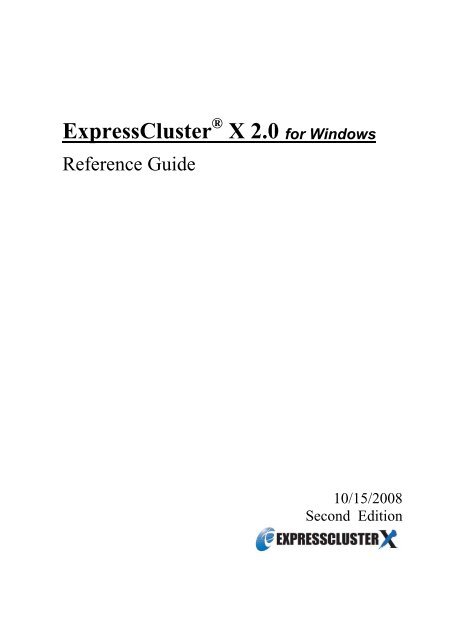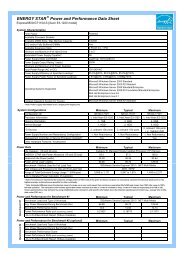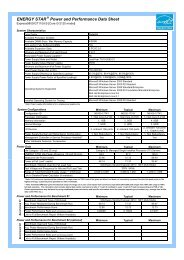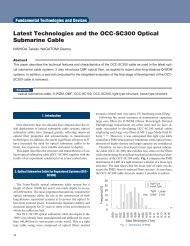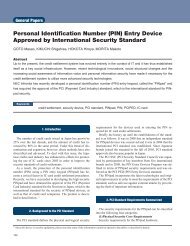ExpressCluster X 2.0 for Windows Reference Guide - Nec
ExpressCluster X 2.0 for Windows Reference Guide - Nec
ExpressCluster X 2.0 for Windows Reference Guide - Nec
Create successful ePaper yourself
Turn your PDF publications into a flip-book with our unique Google optimized e-Paper software.
<strong>ExpressCluster</strong> ® X <strong>2.0</strong> <strong>for</strong> <strong>Windows</strong><br />
<strong>Reference</strong> <strong>Guide</strong><br />
10/15/2008<br />
Second Edition
Revision History<br />
Edition Revised Date Description<br />
First 04/25/2008 New manual<br />
Second 10/15/2008 This manual has been updated <strong>for</strong> the internal version 10.02.
© Copyright NEC Corporation 2008. All rights reserved.<br />
Disclaimer<br />
In<strong>for</strong>mation in this document is subject to change without notice. No part of this document may be reproduced<br />
or transmitted in any <strong>for</strong>m by any means, electronic or mechanical, <strong>for</strong> any purpose, without the express written<br />
permission of NEC Corporation.<br />
Trademark In<strong>for</strong>mation<br />
<strong>ExpressCluster</strong>® X is a registered trademark of NEC Corporation.<br />
Intel, Pentium and Xeon are registered trademarks and trademarks of Intel Corporation.<br />
Microsoft and <strong>Windows</strong> are registered trademarks of Microsoft Corporation in the United State and other<br />
countries.<br />
Other product names and slogans written in this manual are trademarks and registered trademarks of their<br />
respective companies.
Table of Contents<br />
Preface..............................................................................................................................................xvii<br />
Who Should Use This <strong>Guide</strong>......................................................................................................................................... xvii<br />
How This <strong>Guide</strong> is Organized....................................................................................................................................... xvii<br />
<strong>ExpressCluster</strong> X Documentation Set .......................................................................................................................... xviii<br />
Conventions ................................................................................................................................................................... xix<br />
Contacting NEC.............................................................................................................................................................. xx<br />
Section I Detailed functions of <strong>ExpressCluster</strong>........................................................ 21<br />
Chapter 1 Functions of the WebManager .................................................................. 23<br />
Window of the WebManager........................................................................................................................... 24<br />
Main window of the WebManager.................................................................................................................................. 24<br />
Title view of the WebManager........................................................................................................................................ 25<br />
Searching <strong>for</strong> an alert by using the WebManager ........................................................................................................... 25<br />
Collecting logs by using the WebManager ..................................................................................................................... 27<br />
Updating the WebManager in<strong>for</strong>mation.......................................................................................................................... 29<br />
Starting the Builder from the WebManager .................................................................................................................... 29<br />
Starting and/or stopping the cluster services from the WebManager .............................................................................. 30<br />
Changing the screen layout on the WebManager............................................................................................................ 30<br />
Checking the status of each object in the tree view of WebManager .............................................................. 31<br />
The colors of the icons displayed in the WebManager tree view.................................................................................... 32<br />
Operations from the WebManager.................................................................................................................................. 42<br />
Checking the cluster status by the WebManager list view .............................................................................. 51<br />
To display in<strong>for</strong>mation on the whole cluster................................................................................................................... 51<br />
Checking the whole status of the server in the WebManager list view ........................................................................... 53<br />
Checking the status of individual server in the WebManager list view........................................................................... 54<br />
Checking the status of the whole monitor in the WebManager list view ........................................................................ 55<br />
Checking alerts using the WebManager .......................................................................................................... 56<br />
Alert view fields.............................................................................................................................................................. 56<br />
Alert view operation........................................................................................................................................................ 58<br />
Mirror disk helper............................................................................................................................................ 59<br />
Overview of the mirror disk helper ................................................................................................................................. 59<br />
Recovering a mirror (<strong>for</strong>cefully)..................................................................................................................................... 66<br />
Stopping mirror recovery ................................................................................................................................................ 69<br />
Canceling access restriction ............................................................................................................................................ 70<br />
Manually stopping and starting the WebManager ........................................................................................... 71<br />
When you do not want to use the WebManager .............................................................................................. 71<br />
Setting limitations on the connection and operation of the WebManager ....................................................... 72<br />
Type of limitation ........................................................................................................................................................... 72<br />
Switch authorization of the WebManager....................................................................................................................... 75<br />
Operating a cluster by using the WebManager................................................................................................ 76<br />
Cluster shutdown and cluster shutdown reboot............................................................................................................... 76<br />
Mirror disk resource and hybrid disk resource................................................................................................................ 76<br />
Recovering servers.......................................................................................................................................................... 76<br />
Shutting down and rebooting an individual server.......................................................................................................... 76<br />
Starting, stopping, and moving an individual group........................................................................................................ 76<br />
Starting and stopping a group resource ........................................................................................................................... 76<br />
Resuming and suspending a monitor resource ................................................................................................................ 76<br />
Limitations of the WebManager ...................................................................................................................... 77<br />
Error messages on the WebManager ............................................................................................................... 78<br />
Chapter 2 Functions of the Integrated WebManager ............................................... 85<br />
What is the Integrated WebManager?.............................................................................................................. 86<br />
Access to the Integrated WebManager ............................................................................................................ 86<br />
The window of the Integrated WebManager ................................................................................................... 87<br />
The main window of the WebManager........................................................................................................................... 87<br />
v
vi<br />
How to verify the status of each object in the tree view of the Integrated WebManager................................................. 88<br />
The title view of the Integrated WebManager ................................................................................................................. 88<br />
How to register a cluster to the Integrated WebManager................................................................................................. 89<br />
How to update the in<strong>for</strong>mation on the Integrated WebManager...................................................................................... 91<br />
How to start up a WebManager from the Integrated WebManager ................................................................................. 91<br />
How to remove a cluster from the Integrated WebManager............................................................................................ 91<br />
Error messages on the Integrated WebManager...............................................................................................92<br />
Chapter 3 Function of the Builder...............................................................................95<br />
Overview of the Builder ...................................................................................................................................96<br />
Considerations <strong>for</strong> using the Builder ............................................................................................................................... 97<br />
Limitations on using the Builder ..................................................................................................................................... 97<br />
Details on the Builder screen............................................................................................................................98<br />
Overview of the <strong>ExpressCluster</strong> X Builder ..................................................................................................................... 98<br />
Tree view......................................................................................................................................................................... 98<br />
Table view....................................................................................................................................................................... 99<br />
Table <strong>for</strong> cluster name selection...................................................................................................................................... 99<br />
Table <strong>for</strong> group selection................................................................................................................................................. 99<br />
Table <strong>for</strong> group name selection ..................................................................................................................................... 100<br />
Table <strong>for</strong> monitor resource selection ............................................................................................................................. 102<br />
Table <strong>for</strong> server selection .............................................................................................................................................. 102<br />
Table <strong>for</strong> server name selection..................................................................................................................................... 103<br />
Table <strong>for</strong> server group selection .................................................................................................................................... 103<br />
Table <strong>for</strong> server group name selection........................................................................................................................... 103<br />
Pop-up menu...................................................................................................................................................105<br />
Using a tool bar of the Builder .......................................................................................................................106<br />
Using the menu bar of the Builder..................................................................................................................107<br />
File menu....................................................................................................................................................................... 107<br />
Creating a new cluster ................................................................................................................................................... 108<br />
Opening the configuration file....................................................................................................................................... 108<br />
Saving the configuration file ......................................................................................................................................... 109<br />
Downloading the configuration file............................................................................................................................... 110<br />
Uploading the configuration file.................................................................................................................................... 110<br />
Changing communication settings................................................................................................................................. 113<br />
Changing log level settings of Builder .......................................................................................................................... 113<br />
Collecting Builder logs.................................................................................................................................................. 114<br />
Exiting from the Builder................................................................................................................................................ 114<br />
Edit menu ...................................................................................................................................................................... 115<br />
Adding an object ........................................................................................................................................................... 115<br />
Removing an object....................................................................................................................................................... 116<br />
Renaming an object ....................................................................................................................................................... 117<br />
Properties....................................................................................................................................................................... 117<br />
Checking the version in<strong>for</strong>mation of the Builder........................................................................................................... 117<br />
Parameter details ............................................................................................................................................118<br />
Cluster properties........................................................................................................................................................... 118<br />
Info tab .......................................................................................................................................................................... 118<br />
Heartbeat I/F tab............................................................................................................................................................ 119<br />
Network Partition Resolution I/F tab............................................................................................................................. 121<br />
Master Server tab........................................................................................................................................................... 124<br />
Timeout tab ................................................................................................................................................................... 125<br />
Port No. tab ................................................................................................................................................................... 126<br />
Recovery tab.................................................................................................................................................................. 127<br />
WebManager tab ........................................................................................................................................................... 129<br />
Integrated WebManager tab .......................................................................................................................................... 134<br />
Alert Log tab ................................................................................................................................................................. 135<br />
Delay Warning tab......................................................................................................................................................... 136<br />
Disk tab ......................................................................................................................................................................... 137<br />
Mirror disk tab............................................................................................................................................................... 138<br />
Account tab ................................................................................................................................................................... 140<br />
Auto Recovery tab......................................................................................................................................................... 141<br />
RIP (Legacy) tab ........................................................................................................................................................... 142<br />
Alert service tab............................................................................................................................................................. 143<br />
Power saving tab ........................................................................................................................................................... 149<br />
Server Properties ........................................................................................................................................................... 150
Interface of each server ..................................................................................................................................................150<br />
Info tab...........................................................................................................................................................................152<br />
Interconnect LAN I/F tab...............................................................................................................................................153<br />
Public LAN I/F tab.........................................................................................................................................................155<br />
COM I/F tab...................................................................................................................................................................157<br />
Disk I/F tab ....................................................................................................................................................................159<br />
Ping I/F tab.....................................................................................................................................................................161<br />
Majority I/F tab..............................................................................................................................................................163<br />
Mirror connect I/F tab ~ <strong>for</strong> Replicator/Replicator DR ~...............................................................................................164<br />
HBA tab .........................................................................................................................................................................167<br />
Warning light tab ...........................................................................................................................................................168<br />
BMC tab.........................................................................................................................................................................169<br />
Parameters list................................................................................................................................................ 172<br />
Upper limits of registration............................................................................................................................ 197<br />
Chapter 4 <strong>ExpressCluster</strong> command reference ....................................................... 199<br />
Operating the cluster from the command line................................................................................................ 200<br />
<strong>ExpressCluster</strong> commands............................................................................................................................. 200<br />
Displaying the cluster status (clpstat command)............................................................................................ 202<br />
Examples of executing the command that displays status (clpstat command)............................................... 205<br />
Displaying the status ......................................................................................................................................................205<br />
Displaying a group map (clpstat command)...................................................................................................................206<br />
Displaying the status of monitor resources (clpstat command)......................................................................................206<br />
Displaying the status of heartbeat resources (clpstat command)....................................................................................207<br />
Displaying the status of network partition resolution resources (clpstat command) ......................................................208<br />
Displaying the cluster configuration data (clpstat command, --cl option)......................................................................209<br />
Displaying only the configuration data of certain servers (clpstat command with the --sv option)................................212<br />
Displaying only the resource in<strong>for</strong>mation of certain heartbeats (clpstat command with the --hb option) ......................213<br />
Displaying only the resource in<strong>for</strong>mation of certain network partition resolutions (clpstat command with the<br />
--np option)..............................................................................................................................................................214<br />
Displaying only the configuration data of certain server groups (clpstat command with the --svg option) ...................216<br />
Displaying only the configuration data of certain groups (clpstat command with the --grp option) ..............................216<br />
Displaying only the configuration data of a certain group resource (clpstat command with the --rsc option) ...............218<br />
Displaying only the data of a certain monitor resource (clpstat command with the --mon option)................................231<br />
Displaying all cluster configuration data (clpstat command with the -i option).............................................................246<br />
Status Descriptions ........................................................................................................................................ 247<br />
Operating the cluster (clpcl command).......................................................................................................... 249<br />
Shutting down a specified server (clpdown command) ................................................................................. 254<br />
Shutting down the entire cluster (clpstdn command)..................................................................................... 255<br />
Operating groups (clpgrp command)............................................................................................................. 256<br />
Collecting logs (clplogcc command) ............................................................................................................. 261<br />
Collecting logs by specifying a type (-t option) .............................................................................................................264<br />
Output paths of log files (-o option)...............................................................................................................................265<br />
Specifying log collector server (-n option).....................................................................................................................265<br />
Collecting in<strong>for</strong>mation at emergency OS shutdown ...................................................................................... 266<br />
Creating a cluster and backing up configuration data (clpcfctrl command) .................................................. 267<br />
Creating a cluster (clpcfctrl –push) ................................................................................................................................267<br />
Backing up the cluster configuration data......................................................................................................................271<br />
Adjusting time-out temporarily...................................................................................................................... 274<br />
Modifying the log level and size.................................................................................................................... 277<br />
Mirror-related commands .............................................................................................................................. 286<br />
Mirror status display commands.................................................................................................................... 286<br />
Example display after running the mirror status display command ...............................................................................287<br />
Mirror disk resource operation command...................................................................................................... 291<br />
Partition size tuning command ...................................................................................................................... 294<br />
Snapshot backup command of hybrid disk resource...................................................................................... 296<br />
Hybrid disk status display command ............................................................................................................. 299<br />
Display examples of hybrid disk status display command.............................................................................................300<br />
Hybrid disk resource operation command ..................................................................................................... 304<br />
Message output command ............................................................................................................................. 307<br />
Controlling monitor resources (clpmonctrl command).................................................................................. 309<br />
Controlling group resources (clprsc command)............................................................................................. 314<br />
vii
Network warning light switch off command ..................................................................................................318<br />
CPU frequency control command ..................................................................................................................319<br />
Chassis identify control command .................................................................................................................321<br />
Inter-cluster processing request command .....................................................................................................323<br />
BMC in<strong>for</strong>mation change command ..............................................................................................................326<br />
Shutdown hook configuration command........................................................................................................328<br />
Chapter 5 Compatible command reference..............................................................331<br />
Compatible command overview.....................................................................................................................332<br />
Note on compatible commands ......................................................................................................................332<br />
Compatible commands ...................................................................................................................................332<br />
Displaying the messages on <strong>ExpressCluster</strong> clients (armbcast command).....................................................334<br />
Registering the messages on a log file or an alert log (armlog command).....................................................335<br />
Starting the applications or services (armload command)..............................................................................336<br />
Terminating the application or service (armkill command) ...........................................................................343<br />
Waiting <strong>for</strong> the start or stop of groups (armgwait command).........................................................................345<br />
Exclusive control between servers command (armcall command).................................................................346<br />
Retrieving the cluster wide variable or local variable (armgetcd command) .................................................348<br />
Setting the cluster wide variable or local variable (armsetcd command) .......................................................349<br />
Monitoring errors on the connection to the shared resources (armwhshr command).....................................350<br />
Controlling the applications or services started by the armload command (<strong>ExpressCluster</strong> Task<br />
Manager) ..........................................................................................................................................354<br />
Shutting down the server (armdown command).............................................................................................357<br />
Moving or failing over a group (armfover command)....................................................................................358<br />
Starting a group (armgstrt command).............................................................................................................359<br />
Stopping a group (armgstop command) .........................................................................................................360<br />
Starting or stopping the application or service, suspending or resuming the monitoring (armloadc<br />
command).........................................................................................................................................361<br />
Suspending the script execution until the user’s direction (armpause command) ..........................................363<br />
Suspending the script execution <strong>for</strong> the specified time (armsleep command)................................................364<br />
Starting the network sharing of the directory (armnsadd command)..............................................................365<br />
Stopping the network sharing of the directory (armnsdel command).............................................................366<br />
Setting the IP address returned by gethostbyname() (armwsset command) ...................................................367<br />
Setting or displaying the start delay time (armdelay command) ....................................................................369<br />
Setting or displaying operations at the occurrence of the emergency shutdown (armem command).............370<br />
Shutting down the whole cluster (armstdn command) ...................................................................................371<br />
Returning the server with the status of “Suspension (isolated)” (armmode command) .................................372<br />
Permitting an access to the mirror disk (mdopen command) .........................................................................373<br />
Prohibiting an access to the mirror disk (mdclose command)........................................................................374<br />
Permitting an access to the shared disk (sdopen command)...........................................................................375<br />
Prohibiting an access to the shared disk (sdclose command) .........................................................................376<br />
Error messages of the compatible commands.................................................................................................377<br />
Section II Resource details.........................................................................................387<br />
Chapter 6 Group resource details .............................................................................389<br />
Group resources..............................................................................................................................................390<br />
What is a group?.............................................................................................................................................391<br />
Understanding failover policy ....................................................................................................................................... 393<br />
Operations at detection of activation and inactivation errors......................................................................................... 398<br />
Final action.................................................................................................................................................................... 402<br />
Reboot count limit ......................................................................................................................................................... 403<br />
Resetting the reboot count ............................................................................................................................................. 407<br />
Displaying and changing the settings of group properties..............................................................................408<br />
Renaming a group.......................................................................................................................................................... 408<br />
Displaying and changing the comment of a group......................................................................................................... 408<br />
Displaying and changing the settings of servers that starts up the group....................................................................... 409<br />
Displaying and changing the server group settings........................................................................................................ 410<br />
Displaying and changing the group attribute ................................................................................................................. 411<br />
viii
Displaying and changing Logical Service......................................................................................................................412<br />
Displaying and changing the settings of group resources.............................................................................. 413<br />
Renaming a group resource............................................................................................................................................413<br />
Displaying and changing the comment of a group resource...........................................................................................414<br />
Understanding the settings of dependency among group resources ...............................................................................414<br />
Displaying and configuring the settings of dependency among group resources...........................................................415<br />
Displaying and changing the operation settings when a group resource error is detected..............................................416<br />
Displaying and changing the script when a group resource activation/deactivation failure is detected .........................419<br />
Displaying the properties of the whole groups by using the WebManager ....................................................................422<br />
Displaying the properties of a certain group by using the WebManager........................................................................422<br />
Understanding server groups ......................................................................................................................... 423<br />
Displaying / changing the server group settings ............................................................................................ 424<br />
Renaming a server group (Server group properties).......................................................................................................424<br />
Displaying and changing the comment of a server group (Server group properties)......................................................424<br />
Displaying and changing the settings of servers belonging to a server group (Server group properties) .......................425<br />
Displaying the server group properties with WebManager............................................................................................427<br />
Understanding application resources ............................................................................................................. 428<br />
Dependency of application resources.............................................................................................................................428<br />
Application resources.....................................................................................................................................................428<br />
Note on application resources ........................................................................................................................................428<br />
Displaying and changing the application resource details..............................................................................................428<br />
Displaying the application resource properties with the WebManager ..........................................................................433<br />
Understanding floating IP resources.............................................................................................................. 435<br />
Dependencies of floating IP resources ...........................................................................................................................435<br />
Floating IP......................................................................................................................................................................435<br />
Notes on floating IP resources .......................................................................................................................................437<br />
Displaying and changing the details of floating IP resource ..........................................................................................439<br />
Displaying the properties of floating IP resource with the WebManager.......................................................................441<br />
Understanding mirror disk resources............................................................................................................. 443<br />
Dependencies of mirror disk resources ..........................................................................................................................443<br />
Mirror disk .....................................................................................................................................................................443<br />
Understanding mirror parameters...................................................................................................................................448<br />
Examples of mirror disk construction ............................................................................................................................451<br />
Note on mirror disk resources ........................................................................................................................................452<br />
Displaying and changing the details of mirror disk resources........................................................................................453<br />
Tuning mirror disk resource...........................................................................................................................................455<br />
Displaying the mirror disk resource properties with the WebManager..........................................................................457<br />
Understanding registry synchronization resources ........................................................................................ 459<br />
Dependencies of registry synchronization resources......................................................................................................459<br />
Registry synchronization resources................................................................................................................................459<br />
Notes on registry synchronization resources..................................................................................................................461<br />
Displaying and changing the details of registry synchronization resource.....................................................................462<br />
Tuning registry synchronization resource ......................................................................................................................463<br />
Displaying the registry synchronization resource properties with the WebManager .....................................................465<br />
Understanding script resources...................................................................................................................... 466<br />
Dependencies of script resources ...................................................................................................................................466<br />
Scripts in script resources...............................................................................................................................................466<br />
Environment variables in script of script resource .........................................................................................................467<br />
Execution timing of script resource scripts ....................................................................................................................469<br />
Writing scripts................................................................................................................................................................484<br />
Tips <strong>for</strong> creating scripts..................................................................................................................................................489<br />
Displaying and changing the settings of the script resource details ...............................................................................489<br />
Displaying and changing the script resource details.......................................................................................................489<br />
Displaying and/or changing the script resource script created by the Builder................................................................490<br />
Tuning script resource....................................................................................................................................................492<br />
Displaying the script resource properties with the WebManager...................................................................................493<br />
Understanding disk resources ........................................................................................................................ 495<br />
Dependencies of disk resources .....................................................................................................................................495<br />
Disk resources................................................................................................................................................................495<br />
Notes on disk resources..................................................................................................................................................496<br />
Displaying and changing the details of disk resources...................................................................................................496<br />
Displaying the disk resource properties with the WebManager .....................................................................................498<br />
Understanding service resources.................................................................................................................... 499<br />
Dependencies of service resources.................................................................................................................................499<br />
ix
x<br />
Service resources........................................................................................................................................................... 500<br />
Notes on service resources ............................................................................................................................................ 500<br />
Displaying and changing the details of service resource ............................................................................................... 500<br />
Displaying the service resource properties with the WebManager................................................................................ 503<br />
Understanding print spooler resources ...........................................................................................................505<br />
Dependencies of print spooler resources ....................................................................................................................... 505<br />
Print spooler resources................................................................................................................................................... 505<br />
Notes on print spooler resources.................................................................................................................................... 505<br />
Displaying and changing the details of print spooler resources..................................................................................... 505<br />
Displaying the print spooler resource properties with the WebManager ....................................................................... 507<br />
Understanding virtual computer name resources............................................................................................509<br />
Dependencies of virtual computer name resources........................................................................................................ 509<br />
Virtual computer name resources .................................................................................................................................. 509<br />
Determining virtual computer name .............................................................................................................................. 509<br />
Linking virtual computer name and floating IP address ................................................................................................ 510<br />
Configuring WINS server.............................................................................................................................................. 510<br />
Services available to the virtual computer name ........................................................................................................... 511<br />
Virtual computer name resources .................................................................................................................................. 511<br />
Displaying and changing the details of virtual computer name resource....................................................................... 515<br />
Displaying the virtual computer name resource properties with the WebManager ....................................................... 517<br />
Understanding virtual IP resources.................................................................................................................519<br />
Dependencies of virtual IP resources............................................................................................................................. 519<br />
Virtual IP resources ....................................................................................................................................................... 519<br />
Determining virtual IP address ...................................................................................................................................... 521<br />
Controlling path............................................................................................................................................................. 521<br />
Requirement to use virtual IP address ........................................................................................................................... 521<br />
Notes on IP resources .................................................................................................................................................... 522<br />
Displaying and changing the details of virtual IP resource............................................................................................ 523<br />
Displaying the virtual IP resource properties with the WebManager ............................................................................ 528<br />
Understanding CIFS resources .......................................................................................................................531<br />
Dependencies of CIFS resources................................................................................................................................... 531<br />
CIFS resources .............................................................................................................................................................. 531<br />
Notes on CIFS resources ............................................................................................................................................... 531<br />
Displaying and changing the details of CIFS resources................................................................................................. 531<br />
Displaying CIFS resource properties with the WebManager......................................................................................... 535<br />
Understanding NAS resources........................................................................................................................537<br />
Dependencies of NAS resources ................................................................................................................................... 537<br />
NAS resources............................................................................................................................................................... 537<br />
Notes on NAS resources................................................................................................................................................ 537<br />
Displaying and changing NAS resources ...................................................................................................................... 537<br />
Displaying NAS resource properties with the WebManager ......................................................................................... 539<br />
Understanding hybrid disk resources..............................................................................................................541<br />
Dependencies of hybrid disk resources.......................................................................................................................... 541<br />
Hybrid disk.................................................................................................................................................................... 541<br />
Notes on hybrid disk...................................................................................................................................................... 541<br />
Displaying / changing the details of hybrid disk............................................................................................................ 542<br />
Tuning hybrid disk resources......................................................................................................................................... 544<br />
Displaying hybrid disk resource properties with WebManager..................................................................................... 544<br />
Chapter 7 Monitor resource details...........................................................................547<br />
Monitor resources...........................................................................................................................................548<br />
Monitor timing of monitor resources............................................................................................................................. 552<br />
Monitoring interval <strong>for</strong> monitor resources..................................................................................................................... 553<br />
Behavior when an error is detected by a monitor resource............................................................................................ 557<br />
Returning from monitor error (Normal) ........................................................................................................................ 569<br />
Activation and deactivation error of recovery target when executing recovery operation............................................. 573<br />
Delay warning of monitor resources.............................................................................................................................. 581<br />
Waiting <strong>for</strong> monitor resource to start monitoring .......................................................................................................... 582<br />
Changing the name of a monitor resource ..................................................................................................................... 589<br />
Displaying and changing the comment of a monitor resource....................................................................................... 589<br />
Displaying and changing the settings of a monitor resource ......................................................................................... 589<br />
Displaying and changing the settings when an error is detected by a monitor resource ................................................ 591<br />
Monitor resources that require a license ........................................................................................................................ 596<br />
Understanding application monitor resources ................................................................................................597
Monitoring by application monitor resources ................................................................................................................597<br />
Displaying the application monitor resource properties with the WebManager.............................................................597<br />
Understanding disk RW monitor resources ................................................................................................... 598<br />
Monitoring by disk RW monitor resources....................................................................................................................599<br />
Displaying and changing disk RW monitor resource details..........................................................................................599<br />
Displaying the disk RW monitor resource properties with the WebManager ................................................................600<br />
Understanding floating IP monitor resources ................................................................................................ 601<br />
Monitoring by floating IP monitor resources .................................................................................................................602<br />
Displaying and changing floating IP monitor resource details.......................................................................................602<br />
Displaying the floating IP monitor resource properties with the WebManager .............................................................603<br />
Understanding IP monitor resources.............................................................................................................. 605<br />
Monitoring by IP monitor resources ..............................................................................................................................605<br />
Displaying and changing IP monitor resource details ....................................................................................................606<br />
Displaying the IP monitor resource properties with the WebManager...........................................................................608<br />
Understanding mirror connect monitor resources.......................................................................................... 610<br />
Note on mirror connect monitor resources.....................................................................................................................610<br />
Displaying and changing the mirror connect monitor resource details ~For Replicator ~ .............................................610<br />
Displaying the mirror connect monitor resource properties with the WebManager.......................................................612<br />
Understanding mirror disk monitor resources ............................................................................................... 613<br />
Note on mirror disk monitor resources...........................................................................................................................614<br />
Displaying and changing the mirror disk monitor resource details ................................................................................614<br />
Displaying the mirror disk monitor resource properties with the WebManager.............................................................616<br />
Understanding NIC link up/down monitor resources .................................................................................... 618<br />
Note on NIC link up/down monitor resources................................................................................................................618<br />
Configuration and range of NIC link up/down monitoring ............................................................................................618<br />
Displaying and changing the NIC link up/down monitor resource details .....................................................................618<br />
Displaying the NIC link up/down monitor resource properties with the WebManager .................................................620<br />
Understanding multi target monitor resources............................................................................................... 622<br />
Multi target monitor resource status...............................................................................................................................622<br />
Displaying and changing the details of the multi target monitor resource .....................................................................623<br />
Tuning multi target monitor resource.............................................................................................................................624<br />
Displaying the properties of the multi target monitor resource with the WebManager..................................................626<br />
Understanding registry synchronization monitor resources........................................................................... 628<br />
Displaying and changing the details of the registry synchronization monitor resources................................................628<br />
Displaying the registry synchronization monitor resources properties with the WebManager ......................................628<br />
Understanding disk TUR monitor resources.................................................................................................. 630<br />
Notes on disk TUR monitor resources ...........................................................................................................................630<br />
Displaying and changing the disk TUR monitor resource details ..................................................................................630<br />
Displaying the disk TUR monitor resources properties with the WebManager .............................................................631<br />
Understanding service monitor resources...................................................................................................... 632<br />
Monitoring by service monitor resources.......................................................................................................................633<br />
Displaying and changing the details of the service monitor resources ...........................................................................633<br />
Displaying the service monitor resources properties with the WebManager..................................................................633<br />
Understanding print spooler monitor resources ............................................................................................. 635<br />
Displaying and changing the details of the print spooler monitor resources ..................................................................635<br />
Displaying the print spooler monitor resources properties with the WebManager.........................................................635<br />
Understanding virtual computer name monitor resources ............................................................................. 637<br />
Monitoring by virtual computer name monitor resources ..............................................................................................637<br />
Virtual computer name monitor resource.......................................................................................................................637<br />
Displaying and changing the details of the virtual computer name resources................................................................637<br />
Displaying the virtual computer name monitor resource properties with the WebManager ..........................................637<br />
Understanding virtual IP monitor resources .................................................................................................. 639<br />
Monitoring by virtual IP monitor resources ...................................................................................................................639<br />
Displaying and changing the details of the virtual IP monitor resources .......................................................................639<br />
Displaying the virtual IP monitor resource properties with the WebManager ...............................................................639<br />
Understanding CIFS monitor resources......................................................................................................... 640<br />
Monitoring by CIFS monitor resources..........................................................................................................................641<br />
Notes on CIFS monitor resources ..................................................................................................................................641<br />
Displaying and changing the details of CIFS monitor resources....................................................................................641<br />
Displaying CIFS monitor resource properties with the WebManager............................................................................642<br />
Understanding NAS monitor resources ......................................................................................................... 643<br />
Monitoring by NAS monitor resources..........................................................................................................................644<br />
Displaying and changing the details of NAS monitor resources ....................................................................................644<br />
xi
xii<br />
Displaying NAS monitor resources properties with the WebManager .......................................................................... 644<br />
Understanding hybrid disk monitor resources................................................................................................646<br />
Note on hybrid disk monitor resources.......................................................................................................................... 646<br />
Displaying and changing the hybrid disk monitor resource details ............................................................................... 646<br />
Displaying the hybrid disk monitor resource properties with the WebManager............................................................ 647<br />
Understanding hybrid disk TUR monitor resources.......................................................................................649<br />
Notes on hybrid disk TUR monitor resources ............................................................................................................... 649<br />
Displaying and changing the hybrid disk TUR monitor resource details....................................................................... 649<br />
Displaying the hybrid disk TUR monitor resources properties with the WebManager ................................................. 651<br />
Understanding custom monitor resources ......................................................................................................652<br />
Monitoring by custom monitor resources...................................................................................................................... 652<br />
Displaying and changing the details of the custom monitoring resources ..................................................................... 652<br />
Displaying the custom monitor resource properties with the Web Manager ................................................................. 654<br />
Understanding DB2 monitor resources ..........................................................................................................657<br />
DB2 monitor resources.................................................................................................................................................. 657<br />
Monitoring by DB2 monitor resources.......................................................................................................................... 657<br />
Displaying and changing the disk DB2 monitor resource details .................................................................................. 657<br />
Displaying the DB2 monitor resource properties with the WebManager ...................................................................... 659<br />
Understanding FTP monitor resources ...........................................................................................................660<br />
FTP monitor resources................................................................................................................................................... 660<br />
Monitoring by FTP monitor resources........................................................................................................................... 661<br />
Displaying and changing the FTP monitor resource details .......................................................................................... 661<br />
Displaying the FTP monitor resource properties with the WebManager....................................................................... 662<br />
Understanding HTTP monitor resources........................................................................................................664<br />
HTTP monitor resources ............................................................................................................................................... 664<br />
Monitoring by HTTP monitor resources........................................................................................................................ 664<br />
Displaying and changing the HTTP monitor resource details ....................................................................................... 664<br />
Displaying the HTTP monitor resource properties with the WebManager.................................................................... 666<br />
Understanding IMAP4 monitor resources......................................................................................................667<br />
IMAP4 monitor resources ............................................................................................................................................. 667<br />
Monitoring by IMAP4 monitor resources...................................................................................................................... 668<br />
Displaying and changing the IMAP4 monitor resource details ..................................................................................... 668<br />
Displaying the IMAP4 monitor resource properties with the WebManager.................................................................. 669<br />
Understanding ODBC monitor resources.......................................................................................................670<br />
ODBC monitor resources .............................................................................................................................................. 670<br />
Monitoring by ODBC monitor resources ...................................................................................................................... 671<br />
Displaying and changing the ODBC monitor resource details ...................................................................................... 671<br />
Displaying the ODBC monitor resource properties with the WebManager................................................................... 672<br />
Understanding Oracle monitor resources .......................................................................................................673<br />
Oracle monitor resources............................................................................................................................................... 673<br />
Monitoring by Oracle monitor resources....................................................................................................................... 674<br />
Displaying and changing the Oracle monitor resource details....................................................................................... 674<br />
Displaying the Oracle monitor resource properties with the WebManager ................................................................... 677<br />
Understanding OracleAS monitor resources ..................................................................................................679<br />
Note on OracleAS monitor resources ............................................................................................................................ 679<br />
How OracleAS monitor resources per<strong>for</strong>m monitoring................................................................................................. 679<br />
Displaying and changing the OracleAS monitor resource details.................................................................................. 679<br />
Displaying and changing the OracleAS monitor resource peoperties with the WebManager........................................ 681<br />
Understanding POP3 monitor resources.........................................................................................................683<br />
POP3 monitor resources ................................................................................................................................................ 683<br />
Monitoring by POP3 monitor resources ........................................................................................................................ 683<br />
Displaying and changing the POP3 monitor resource details ........................................................................................ 683<br />
Displaying the POP3 monitor resource properties with the WebManager .................................................................... 685<br />
Understanding PostgreSQL monitor resources...............................................................................................686<br />
PostgreSQL monitor resources...................................................................................................................................... 686<br />
Monitoring by PostgreSQL monitor resources .............................................................................................................. 687<br />
Displaying and changing the PostgreSQL monitor resource details.............................................................................. 687<br />
Displaying the PostgreSQL monitor resource properties with the WebManager .......................................................... 689<br />
Understanding SMTP monitor resources........................................................................................................690<br />
SMTP monitor resources............................................................................................................................................... 690<br />
Monitoring by SMTP monitor resources ....................................................................................................................... 690<br />
Displaying and changing the SMTP monitor resource details....................................................................................... 691<br />
Displaying the SMTP monitor resource properties with the WebManager ................................................................... 692
Understanding SQL Server monitor resources .............................................................................................. 693<br />
SQL Server monitor resources .......................................................................................................................................693<br />
Monitoring by SQL Server monitor resources ...............................................................................................................694<br />
Displaying and changing the SQL Server monitor resource details ...............................................................................694<br />
Displaying the SQL Server monitor resource properties with the WebManager ...........................................................695<br />
Understanding Tuxedo monitor resources ..................................................................................................... 697<br />
Tuxedo monitor resources..............................................................................................................................................697<br />
Monitoring by Tuxedo monitor resources......................................................................................................................697<br />
Displaying and changing the Tuxedo monitor resource details......................................................................................697<br />
Displaying the Tuxedo monitor resource properties with the WebManager ..................................................................699<br />
Understanding Websphere monitor resources ............................................................................................... 701<br />
Websphere monitor resources ........................................................................................................................................701<br />
Monitoring by Websphere monitor resources ................................................................................................................701<br />
Displaying and changing the Websphere monitor resource details Websphere .............................................................702<br />
Displaying the Websphere monitor resource properties with the WebManager ............................................................704<br />
Understanding Weblogic monitor resources.................................................................................................. 706<br />
Weblogic monitor resources ..........................................................................................................................................706<br />
Monitoring by Weblogic monitor resources...................................................................................................................706<br />
Displaying and changing the Weblogic monitor resource details Websphere................................................................707<br />
Displaying the Weblogic monitor resource properties with the WebManager...............................................................709<br />
Understanding WebOTX monitor resources.................................................................................................. 711<br />
WebOTX monitor resources ..........................................................................................................................................711<br />
Monitoring by WebOTX monitor resources ..................................................................................................................711<br />
Displaying and changing the WebOTX monitor resource details Websphere................................................................712<br />
Displaying the WebOTX monitor resource properties with the WebManager...............................................................713<br />
Chapter 8 Heartbeat resources.................................................................................. 715<br />
Heartbeat resources........................................................................................................................................ 716<br />
Understanding kernel mode LAN heartbeat resources .................................................................................. 717<br />
Kernel mode LAN heartbeat resources ..........................................................................................................................717<br />
Settings of the kernel mode LAN heartbeat resources ...................................................................................................717<br />
Notes on the kernel mode LAN heartbeat resources ......................................................................................................717<br />
Displaying the properties of kernel mode LAN heartbeat resources with the WebManager..........................................718<br />
Chapter 9 Details on network partition resolution resources................................. 719<br />
Network partitions ......................................................................................................................................... 720<br />
Understanding the network partition resolution resources............................................................................. 720<br />
Understanding network partition resolution by COM method....................................................................... 723<br />
Settings of the COM network partition resolution resources .........................................................................................723<br />
COM network partition resolution resources .................................................................................................................724<br />
Displaying the properties of COM network partition resolution resources with the WebManager................................724<br />
Understanding network partition resolution by DISK method ...................................................................... 725<br />
Settings of the DISK network partition resolution resources .........................................................................................725<br />
DISK network partition resolution resources .................................................................................................................726<br />
Displaying the properties of DISK network partition resolution resources with the WebManager................................727<br />
Understanding network partition resolution by PING method ...................................................................... 728<br />
Settings of the PING network partition resolution resources .........................................................................................728<br />
PING network partition resolution resource...................................................................................................................729<br />
Displaying the properties of PING network partition resolution resources with the WebManager................................729<br />
Understanding network partition resolution by majority method .................................................................. 730<br />
Settings of the majority network partition resolution resources .....................................................................................730<br />
Majority network partition resolution resources ............................................................................................................730<br />
Displaying the properties of majority network partition resolution resources with the WebManager ...........................731<br />
Understanding network partition resolution by COM method and DISK method......................................... 732<br />
Understanding network partition resolution by PING method and DISK method ........................................ 732<br />
Not resolving network partition..................................................................................................................... 732<br />
Chapter 10 Other monitor settings ............................................................................. 733<br />
The <strong>for</strong>ced stop function................................................................................................................................ 734<br />
What is the <strong>for</strong>ced stop function?...................................................................................................................................734<br />
Conditions <strong>for</strong> per<strong>for</strong>ming <strong>for</strong>ced stop...........................................................................................................................734<br />
Commands to be used <strong>for</strong> <strong>for</strong>ced stop............................................................................................................................734<br />
xiii
Displaying and changing the details of <strong>for</strong>ced stop ....................................................................................................... 734<br />
Notes on the <strong>for</strong>ced stop ................................................................................................................................................ 734<br />
Chassis Identify ..............................................................................................................................................736<br />
What is chassis identify? ............................................................................................................................................... 736<br />
Conditions <strong>for</strong> chassis ID lamp to blink ........................................................................................................................ 736<br />
Behavior of the chassis ID lamp blinking when the cluster stops.................................................................................. 736<br />
Commands to be used <strong>for</strong> chassis identify..................................................................................................................... 736<br />
Displaying and changing the chassis identify details..................................................................................................... 737<br />
Notes on chassis identify ............................................................................................................................................... 737<br />
Alert Service...................................................................................................................................................738<br />
What is Alert Service?................................................................................................................................................... 738<br />
Notes on Alert Service................................................................................................................................................... 738<br />
Mail report actions......................................................................................................................................................... 739<br />
Warning Light status ..................................................................................................................................................... 739<br />
Behavior of reporting icon............................................................................................................................................. 739<br />
Section III Maintenance in<strong>for</strong>mation.........................................................................741<br />
Chapter 11 The system maintenance in<strong>for</strong>mation .....................................................743<br />
Directory structure of <strong>ExpressCluster</strong> ............................................................................................................744<br />
Communication ports .....................................................................................................................................746<br />
What causes <strong>ExpressCluster</strong> to shut down servers .........................................................................................747<br />
Final action <strong>for</strong> an error in group resource activation or deactivation ........................................................................... 747<br />
Final action at detection of an error in monitor resource ............................................................................................... 747<br />
Forced stop action.......................................................................................................................................................... 747<br />
Emergency cluster shutdown......................................................................................................................................... 747<br />
Resource deactivation error in stopping the <strong>ExpressCluster</strong> Server service .................................................................. 748<br />
Recovery from network partitioning.............................................................................................................................. 749<br />
Emergency server restart ............................................................................................................................................... 749<br />
Configuring the settings to temporarily prevent execution of failover...........................................................749<br />
How to replace a server with a new one.........................................................................................................750<br />
Wait time <strong>for</strong> synchronized cluster startup.....................................................................................................751<br />
Changing the server configuration (add/delete)..............................................................................................751<br />
Adding a server ............................................................................................................................................................. 751<br />
Deleting a server............................................................................................................................................................ 753<br />
Changing the server IP address ......................................................................................................................754<br />
When changing the mirror connect IP address is not required....................................................................................... 754<br />
When changing the mirror connect IP address is required............................................................................................. 755<br />
Changing the host name .................................................................................................................................755<br />
Environment where the mirror disk / hybrid disk does not exist ................................................................................... 755<br />
Environment where the mirror disk / hybrid disk exists ................................................................................................ 756<br />
Replacing the network card ............................................................................................................................756<br />
Changing the disk configuration ~For a shared disk~ ....................................................................................757<br />
Replacing the disk ......................................................................................................................................................... 757<br />
Adding a disk................................................................................................................................................................. 757<br />
Deleting a disk............................................................................................................................................................... 758<br />
Changing the disk configuration ~For a mirror disk~ ....................................................................................759<br />
Replacing the disk ......................................................................................................................................................... 759<br />
Adding a disk................................................................................................................................................................. 759<br />
Deleting a disk............................................................................................................................................................... 760<br />
Backing up/restoring data...............................................................................................................................761<br />
Per<strong>for</strong>ming a snapshot backup........................................................................................................................762<br />
Per<strong>for</strong>ming a snapshot backup....................................................................................................................................... 762<br />
Linking to ESMPRO Agent............................................................................................................................763<br />
Environment settings..................................................................................................................................................... 763<br />
Setting the UPS ..............................................................................................................................................764<br />
Restoring the system disk...............................................................................................................................764<br />
Replacing the shared disk...............................................................................................................................766<br />
Replacing the mirror disk ...............................................................................................................................767<br />
Replacing FibreChannel HBA / SCSI controller............................................................................................768<br />
In<strong>for</strong>mation required <strong>for</strong> inquiry.....................................................................................................................769<br />
xiv
Chapter 12 Troubleshooting ........................................................................................ 771<br />
Troubleshooting............................................................................................................................................. 772<br />
When the <strong>ExpressCluster</strong> system does not start or end ..................................................................................................772<br />
When activating or deactivating network partition resolution resource fails .................................................................773<br />
When a network partition resolution resource error is detected .....................................................................................773<br />
Network partition resolution resource becomes unavailable..........................................................................................773<br />
When activating or deactivating group resources fails...................................................................................................774<br />
When a monitor resource error occurs ...........................................................................................................................774<br />
When a heartbeat time-out occurs..................................................................................................................................774<br />
Recovering from failure of one server ...........................................................................................................................774<br />
Recovering from failure of both servers.........................................................................................................................774<br />
Recovering a suspended server (with unresolved network partition).............................................................................775<br />
When network partitioning occurs .................................................................................................................................776<br />
Unavailable commands when interconnections are disconnected..................................................................................779<br />
Connecting mirror disks/hybrid disks manually ............................................................................................ 780<br />
Normally connecting mirror disk when mirroring is available.......................................................................................780<br />
Forcibly connecting mirror disk when mirroring is not available ..................................................................................780<br />
Recovering from mirror breaks......................................................................................................................................781<br />
Automatically recovering from mirroring......................................................................................................................781<br />
Checking the mirror break status with a command ........................................................................................................783<br />
Checking the mirror recovery progress with a command...............................................................................................784<br />
Recovering mirror with a command...............................................................................................................................784<br />
Running the <strong>for</strong>cible mirror recovery with a command .................................................................................................786<br />
Running the <strong>for</strong>cible mirror recovery with a command only on one server ...................................................................787<br />
Checking the mirror break status from the WebManager...............................................................................................788<br />
Checking the mirror recovery progress from the WebManager .....................................................................................789<br />
Recovering mirror using the WebManager ....................................................................................................................791<br />
Running the <strong>for</strong>cible mirror recovery using the WebManager.......................................................................................791<br />
Running the <strong>for</strong>cible mirror recovery from the WebManager only on one server..........................................................793<br />
Media sense function becomes invalid .......................................................................................................... 793<br />
Chapter 13 Error messages.......................................................................................... 795<br />
Messages........................................................................................................................................................ 796<br />
Messages during setup................................................................................................................................... 796<br />
Messages reported by event log and alert ...................................................................................................... 797<br />
Driver event log messages ............................................................................................................................. 818<br />
Disk filter driver.............................................................................................................................................................818<br />
Kernel mode LAN heartbeat driver................................................................................................................................820<br />
Detailed in<strong>for</strong>mation in activating and deactivating group resources............................................................ 821<br />
Application resource ......................................................................................................................................................821<br />
Floating IP resource .......................................................................................................................................................821<br />
Mirror disk resource / hybrid disk resource ...................................................................................................................822<br />
Registry synchronization resource .................................................................................................................................823<br />
Script resource ...............................................................................................................................................................825<br />
Disk resource .................................................................................................................................................................825<br />
Service resource .............................................................................................................................................................826<br />
Print spooler resource.....................................................................................................................................................827<br />
Virtual computer name resource ....................................................................................................................................828<br />
Virtual IP resource .........................................................................................................................................................829<br />
CIFS Resource ...............................................................................................................................................................829<br />
NAS Resource................................................................................................................................................................830<br />
Detailed info of monitor resource errors........................................................................................................ 831<br />
Application monitor resource.........................................................................................................................................831<br />
CIFS monitor resource ...................................................................................................................................................831<br />
DB2 monitor resource....................................................................................................................................................832<br />
Disk RW monitor resource.............................................................................................................................................833<br />
Floating IP monitor resource..........................................................................................................................................835<br />
FTP monitor resource.....................................................................................................................................................835<br />
Custom monitor resource ...............................................................................................................................................836<br />
Hybrid disk TUR monitor resource................................................................................................................................837<br />
Hybrid disk monitor resource.........................................................................................................................................838<br />
HTTP monitor resource..................................................................................................................................................838<br />
IMAP4 monitor resource................................................................................................................................................840<br />
xv
xvi<br />
IP monitor resource ....................................................................................................................................................... 841<br />
Mirror disk monitor resource......................................................................................................................................... 841<br />
Mirror connect monitor resource ................................................................................................................................... 842<br />
Multi target monitor resource ........................................................................................................................................ 842<br />
NAS monitor resource................................................................................................................................................... 842<br />
NIC Link Up/Down monitor resource ........................................................................................................................... 843<br />
ODBC monitor resource................................................................................................................................................ 843<br />
Oracle monitor resource ................................................................................................................................................ 844<br />
OracleAS monitor resource ........................................................................................................................................... 845<br />
POP3 monitor resource.................................................................................................................................................. 846<br />
PostgreSQL monitor resource........................................................................................................................................ 847<br />
Registry synchronization monitor resource ................................................................................................................... 848<br />
Disk TUR monitor resource........................................................................................................................................... 849<br />
Service monitor resource............................................................................................................................................... 850<br />
Print spooler monitor resource....................................................................................................................................... 850<br />
SMTP monitor resource................................................................................................................................................. 851<br />
SQL Server monitor resource ........................................................................................................................................ 852<br />
Tuxedo monitor resource............................................................................................................................................... 853<br />
Virtual computer name monitor resource ...................................................................................................................... 853<br />
Virtual IP monitor resource ........................................................................................................................................... 854<br />
Websphere monitor resource ......................................................................................................................................... 854<br />
Weblogic monitor resource ........................................................................................................................................... 855<br />
WebOTX monitor resource ........................................................................................................................................... 856<br />
Appendix ..........................................................................................................................................859<br />
Appendix A Glossary .....................................................................................................861<br />
Appendix B Index...........................................................................................................863
Preface<br />
Who Should Use This <strong>Guide</strong><br />
The <strong>ExpressCluster</strong> X <strong>Reference</strong> <strong>Guide</strong> is intended <strong>for</strong> system administrators. Detailed in<strong>for</strong>mation <strong>for</strong> setting<br />
up a cluster system, function of the product, maintenance related in<strong>for</strong>mation, and how to troubleshoot the<br />
problems are covered in this guide. The guide provides supplemental in<strong>for</strong>mation to the Installation and<br />
Configuration <strong>Guide</strong>.<br />
How This <strong>Guide</strong> is Organized<br />
Section I Detailed functions of <strong>ExpressCluster</strong><br />
Chapter 1 Detailed functions of <strong>ExpressCluster</strong><br />
Provides in<strong>for</strong>mation on function of the <strong>ExpressCluster</strong> WebManager.<br />
Chapter 2 Functions of the Integrated WebManager<br />
Provides in<strong>for</strong>mation on function of the Integrated WebManager.<br />
Chapter 3 Function of the Builder<br />
Provides in<strong>for</strong>mation on function of the <strong>ExpressCluster</strong> Builder.<br />
Chapter 4 <strong>ExpressCluster</strong> command reference<br />
Provides in<strong>for</strong>mation on commands available to use in <strong>ExpressCluster</strong>.<br />
Chapter 5 Compatible command reference<br />
Provides in<strong>for</strong>mation on the commands that are compatible to the commands used in the older<br />
versions of <strong>ExpressCluster</strong>.<br />
Section II Resource details<br />
Chapter 6 Group resource details<br />
Provides in<strong>for</strong>mation on group resource which configures a failover group.<br />
Chapter 7 Monitor resource details<br />
Provides in<strong>for</strong>mation on monitor resource which works as a monitoring unit in <strong>ExpressCluster</strong>.<br />
Chapter 8 Heartbeat resources<br />
Provides in<strong>for</strong>mation on heartbeat resource.<br />
Chapter 9 Details of the network partition resolution resource<br />
Provides in<strong>for</strong>mation on the network partition resolution resource.<br />
Chapter 10 Other monitor settings<br />
Provides in<strong>for</strong>mation on other monitor settings.<br />
Section III Maintenance in<strong>for</strong>mation<br />
Chapter 11 The system maintenance in<strong>for</strong>mation<br />
Provides maintenance in<strong>for</strong>mation <strong>for</strong> <strong>ExpressCluster</strong>.<br />
Chapter 12 Troubleshooting<br />
Provides instruction on how to troubleshoot the problem.<br />
Chapter 13 Error messages<br />
Provides explanation on error messages displayed during <strong>ExpressCluster</strong> operation.<br />
Appendix<br />
Appendix A Glossary<br />
Appendix B Index<br />
xvii
<strong>ExpressCluster</strong> X Documentation Set<br />
The <strong>ExpressCluster</strong> X manuals consist of the following four guides. The title and purpose of each guide is<br />
described below:<br />
Getting Started <strong>Guide</strong><br />
This guide is intended <strong>for</strong> all users. The guide covers topics such as product overview, system requirements,<br />
and known problems.<br />
Installation and Configuration <strong>Guide</strong><br />
This guide is intended <strong>for</strong> system engineers and administrators who want to build, operate, and maintain a<br />
cluster system. Instructions <strong>for</strong> designing, installing, and configuring a cluster system with <strong>ExpressCluster</strong> are<br />
covered in this guide.<br />
<strong>Reference</strong> <strong>Guide</strong><br />
This guide is intended <strong>for</strong> system administrators. The guide covers topics such as how to operate<br />
<strong>ExpressCluster</strong>, function of each module, maintenance-related in<strong>for</strong>mation, and troubleshooting. The guide is<br />
supplement to the Installation and Configuration <strong>Guide</strong>.<br />
xviii
Conventions<br />
Note:<br />
Used when the in<strong>for</strong>mation given is important, but not related to the data loss and damage to the system and<br />
machine.<br />
Important:<br />
Used when the in<strong>for</strong>mation given is necessary to avoid the data loss and damage to the system and machine.<br />
Related In<strong>for</strong>mation:<br />
Used to describe the location of the in<strong>for</strong>mation given at the reference destination.<br />
The following conventions are used in this guide.<br />
Convention Usage Example<br />
Bold<br />
Angled<br />
bracket<br />
within the<br />
command<br />
line<br />
#<br />
Monospace<br />
(courier)<br />
Monospace<br />
bold<br />
(courier)<br />
Monospace<br />
italic<br />
(courier)<br />
Indicates graphical objects, such as<br />
fields, list boxes, menu selections,<br />
buttons, labels, icons, etc.<br />
Indicates that the value specified<br />
inside of the angled bracket can be<br />
omitted.<br />
Prompt to indicate that a Linux user<br />
has logged on as root user.<br />
Indicates path names, commands,<br />
system output (message, prompt,<br />
etc), directory, file names,<br />
functions and parameters.<br />
Indicates the value that a user<br />
actually enters from a command<br />
line.<br />
Indicates that users should replace<br />
italicized part with values that they<br />
are actually working with.<br />
In User Name, type your name.<br />
On the File menu, click Open Database.<br />
clpstat –s[-h host_name]<br />
clpcl -s -a<br />
c:\Program files\CLUSTERPRO<br />
Enter the following:<br />
clpcl -s -a<br />
clpstat –s [-h host_name]<br />
xix
Contacting NEC<br />
For the latest product in<strong>for</strong>mation, visit our website below:<br />
http://www.nec.co.jp/pfsoft/clusterpro/clp/overseas.html<br />
xx
Section I Detailed functions of<br />
<strong>ExpressCluster</strong><br />
This section explains the details of <strong>ExpressCluster</strong> functions. Specifically, the function of the <strong>ExpressCluster</strong> X<br />
WebManager and the Builder is described. It also gives the description of the available commands on<br />
<strong>ExpressCluster</strong>.<br />
• Chapter 1 Functions of the WebManager<br />
• Chapter 2 Functions of the Integrated WebManager<br />
• Chapter 3 Function of the Builder<br />
• Chapter 4 <strong>ExpressCluster</strong> command reference<br />
• Chapter 5 Compatible command reference<br />
21
Chapter 1 Functions of the<br />
WebManager<br />
This chapter describes the functions of the WebManager.<br />
This chapter covers:<br />
• Window of the WebManager...............................................................................................24<br />
• Checking the status of each object in the tree view of WebManager ..................................31<br />
• Checking the cluster status by the WebManager list view ..................................................51<br />
• Checking alerts using the WebManager ..............................................................................56<br />
• Mirror disk helper................................................................................................................59<br />
• Manually stopping and starting the WebManager ...............................................................71<br />
• When you do not want to use the WebManager ..................................................................71<br />
• Setting limitations on the connection and operation of the WebManager ...........................72<br />
• Operating a cluster by using the WebManager....................................................................76<br />
• Limitations of the WebManager..........................................................................................77<br />
• Error messages on the WebManager ...................................................................................78<br />
23
Chapter 1 Functions of the WebManager<br />
Window of the WebManager<br />
24<br />
This chapter provides in<strong>for</strong>mation about the WebManager window.<br />
Note:<br />
The in<strong>for</strong>mation in this chapter is based on the window representation in an English environment.<br />
The language representation on the screen will depend on the locale of the OS of a management<br />
PC.<br />
Main window of the WebManager<br />
The WebManager window consists of four views.<br />
Tree view<br />
Title view<br />
Six buttons in this view allow you to:<br />
� Search <strong>for</strong> alert logs<br />
� Collect <strong>ExpressCluster</strong> operation logs<br />
� Reload the window<br />
� Start the Builder<br />
� Execute services<br />
� Display or hide split bars<br />
For more in<strong>for</strong>mation, see “Title view of the WebManager” on page 25.<br />
Title view<br />
Alert view<br />
List view<br />
<strong>ExpressCluster</strong> X <strong>2.0</strong> <strong>for</strong> <strong>Windows</strong> <strong>Reference</strong> <strong>Guide</strong>
Section I Detailed functions of <strong>ExpressCluster</strong><br />
Window of the WebManager<br />
Tree view<br />
Allows you to see a status of each cluster’s resources such as server and group resources. For<br />
more in<strong>for</strong>mation, refer to “Checking the status of each object in the tree view of WebManager”<br />
on page 30.<br />
List view<br />
Provides in<strong>for</strong>mation on each cluster resource selected in the tree view.<br />
If you click the Details button located on the upper right of the view, further in<strong>for</strong>mation will be<br />
displayed in a dialog. For more in<strong>for</strong>mation, see “Checking the cluster status by the WebManager<br />
list view” on page 51.<br />
Alert view<br />
Shows messages describing <strong>ExpressCluster</strong> operating status. For further in<strong>for</strong>mation, see<br />
“Checking alerts using the WebManager” on page 56.<br />
Title view of the WebManager<br />
Six types of operations are available by using the buttons in the title view.<br />
Searching <strong>for</strong> an alert by using the WebManager<br />
You can search <strong>for</strong> an alert by using the WebManager. Searching in this method is useful to view<br />
only a specific type alert.<br />
Note:<br />
For the in<strong>for</strong>mation on alert logs, see “Checking alerts using the WebManager” on page 56.<br />
1. Start the WebManager.<br />
(http://FIP_address_<strong>for</strong>_the_WebManager_group:port_number (default value is<br />
29003))<br />
2. In the title view, click Filter Alerts to display the window <strong>for</strong> setting search conditions<br />
<strong>for</strong> an alert.<br />
25
Chapter 1 Functions of the WebManager<br />
To search only the specified number of past alert logs:<br />
26<br />
1. Select Display only the specified number of alerts.<br />
2. Enter the number of past alert logs to search, and click OK. Past alert logs are<br />
displayed as many as you have specified.<br />
Note:<br />
The maximum value to enter is the number configured in Max Number to Save Alert<br />
Records. To configure Max Number to Save Alert Records, right-click the cluster<br />
icon in the Builder and click Properties on the shortcut menu. In the properties dialog<br />
box click the Alert Log tab.<br />
To search by specifying search conditions:<br />
1. Click Select the filter option.<br />
2. Enter the search conditions in each field and start searching.<br />
Alert Type: Select this to search by alert type.<br />
Module Name: Select this to search by module type. The values you can enter are as<br />
follows:<br />
Module Name Category<br />
pm Whole <strong>ExpressCluster</strong><br />
rc Group/resource related<br />
rm Monitor resource related<br />
nm Heartbeat resource related<br />
lankhb Kernel mode LAN heartbeat resource<br />
disknp DISK network partition resolution<br />
resource<br />
fip Floating IP resource<br />
vcom Virtual computer name resource<br />
vip Virtual IP resource<br />
diskw Disk RW monitor resource<br />
mdw Mirror disk monitor resource<br />
sdw Disk TUR monitor resource<br />
hdtw Hybrid disk TUR monitor resource<br />
diskagent Disk agent monitor resource<br />
sdfunc Disk function related<br />
mdadmn Mirror disk related<br />
hdadmn Hybrid disk related<br />
armcmd Compatible commands<br />
event Event log<br />
lcns License related<br />
logcmd Message output command<br />
ptun Parameter tuning related<br />
dn1000s Network warning light alert related<br />
mail Mail alert related<br />
<strong>ExpressCluster</strong> X <strong>2.0</strong> <strong>for</strong> <strong>Windows</strong> <strong>Reference</strong> <strong>Guide</strong>
Server Name: Select this to search by server name.<br />
Section I Detailed functions of <strong>ExpressCluster</strong><br />
Window of the WebManager<br />
Event ID: Select this to search by an event ID. For more in<strong>for</strong>mation on event ID, refer<br />
to Chapter 12, “Error Messages.”<br />
Start Time, Stop Time: Select this to search by the time of the event occurrence. Enter<br />
the values in Start Time and Stop Time.<br />
3. Enter the number of alerts to display on one page in The number of alerts to be<br />
displayed per page: and click OK. Research results are displayed based on the time an<br />
alert occurred.<br />
4. If the results of research are displayed on more than one page, move the page by<br />
clicking Back, Next, and Jump buttons.<br />
Collecting logs by using the WebManager<br />
Click the Collect Logs button to open the log collection dialog box.<br />
Check box<br />
Select check boxes of the servers that have the logs you want to collect.<br />
Pattern<br />
Select the in<strong>for</strong>mation to be collected. For in<strong>for</strong>mation on each pattern, refer to Chapter 4,<br />
“<strong>ExpressCluster</strong> command reference.”<br />
OK<br />
Starts log collection and displays the dialog box of log collection progress.<br />
Cancel<br />
Closes this dialog box.<br />
Info<br />
Displays the in<strong>for</strong>mation <strong>for</strong> each pattern.<br />
Default<br />
Resets the selections of servers and collect patterns to default values.<br />
27
Chapter 1 Functions of the WebManager<br />
28<br />
The dialog box of the log collection progress<br />
Update<br />
Updates the dialog box of the log collection progress.<br />
Abort<br />
Aborts the log collection.<br />
Close<br />
Closes the Log Collection Progress dialog box. Log collection is continued.<br />
At this time, the display of Collect Logs in title view has changed to Progress. Click Progress to<br />
display the Log Collection Progress dialog box again.<br />
Collect Logs Results<br />
Result Description<br />
Normal Log collection succeeded.<br />
Abort Log collection was cancelled by user.<br />
Invalid Parameters Internal error may have occurred.<br />
Communication Error Connecting error occurred.<br />
Timeout Timeout occurred.<br />
Busy Server is busy.<br />
Compression Error Error occurred when compressing a file.<br />
File I/O Error File I/O failed.<br />
Not Enough Free Space There is not enough available space on the disk.<br />
Unknown Error File does not exist.<br />
When the log collection completes, the browser displays a dialog box that asks where you want<br />
to save the logs. Download the logs to any location.<br />
<strong>ExpressCluster</strong> X <strong>2.0</strong> <strong>for</strong> <strong>Windows</strong> <strong>Reference</strong> <strong>Guide</strong>
Section I Detailed functions of <strong>ExpressCluster</strong><br />
Window of the WebManager<br />
Note:<br />
Logs may not be downloaded properly if nothing is changed <strong>for</strong> more than 10 minutes.<br />
If you are using Internet Explorer 6.0 SP1 or later, the window described above may not be<br />
displayed. If the window is not displayed, enable the setting “Automatic prompting <strong>for</strong> file<br />
downloads” in the security settings, and collect logs again. Logs may not be downloaded<br />
properly when the window shown above is left without any action <strong>for</strong> more than 10 minutes.<br />
If other modal dialog is displayed while collecting logs, the file saving dialog <strong>for</strong> the log<br />
collection will not be displayed. To display the file saving dialog, close the modal dialog.<br />
Updating the WebManager in<strong>for</strong>mation<br />
Update the in<strong>for</strong>mation displayed in the WebManager by clicking the Reload button in the title<br />
view in the upper part of the WebManager.<br />
Note:<br />
The in<strong>for</strong>mation in the WebManager is regularly updated and the latest status is not immediately<br />
displayed even if the status has changed. To display the latest in<strong>for</strong>mation, click the Reload<br />
button after per<strong>for</strong>ming an operation.<br />
To configure the automatic reload interval of the WebManager, from the shortcut menu, select<br />
Properties. In the properties dialog box, click the WebManager tab. Configure the Reload<br />
Interval.<br />
Some objects may be displayed in gray when communications to the connecting destination is<br />
disabled or <strong>ExpressCluster</strong> is not working at the access destination.<br />
Starting the Builder from the WebManager<br />
Click Start Builder to reboot the Builder in the title view on the upper part of the WebManager<br />
reboots the Builder. For details on the Builder, refer to Chapter 3, “Function of the Builder.”<br />
29
Chapter 1 Functions of the WebManager<br />
Starting and/or stopping the cluster services from the<br />
WebManager<br />
30<br />
Click Service to display the following menus.<br />
Menu Description<br />
Suspend Cluster Stop the service temporarily.<br />
Resume Cluster Resume the suspended service.<br />
Start Cluster Start the service.<br />
Stop Cluster Stop the service.<br />
Restart Manager Restart the WebManager service.<br />
Changing the screen layout on the WebManager<br />
The screen layout of the WebManager can be changed by clicking the buttons of the split bars or<br />
by dragging the bars. This is useful to display only a specific view. Display or hide the split bars<br />
by clicking the Option button in the title view.<br />
The split bars divide the views in the WebManager.<br />
On the bar, click to maximize the view. Click to minimize.<br />
To display or hide the split bars in the WebManager:<br />
1. Start the WebManager. (http://FIP_address_<strong>for</strong>_the_WebManager_group:port_number<br />
(default value is 29003))<br />
2. In the title view, click the Option button.<br />
3. When using the split bars, select Display split bar. When not using split bars, click to clear<br />
the check box.<br />
4. Click OK.<br />
Note:<br />
Change the layout by dragging the bars that divide views even if the function of the split bars is<br />
turned off.<br />
<strong>ExpressCluster</strong> X <strong>2.0</strong> <strong>for</strong> <strong>Windows</strong> <strong>Reference</strong> <strong>Guide</strong>
Section I Detailed functions of <strong>ExpressCluster</strong><br />
Checking the status of each object in the tree view of WebManager<br />
Checking the status of each object in the tree view<br />
of WebManager<br />
You can see the status of the objects that configure the cluster on the WebManager by following<br />
the steps below.<br />
1. Start the WebManager. (http://FIP_address_<strong>for</strong>_the_WebManager_group:port_number<br />
(default value is 29003))<br />
2. On the left pane of the window, a tree is displayed. Check the status by looking at each icon<br />
and object color. The following is the brief overview of a tree.<br />
Note:<br />
The configurations of the tree depend on the versions and option products of<br />
<strong>ExpressCluster</strong>.<br />
(1) Cluster<br />
(2) All servers<br />
(3) Individual servers<br />
(4) LAN heart beat resource<br />
(5) Disk network partition resolution resource<br />
(9) All groups<br />
(10) Individual resource<br />
(11) Application resource<br />
(12) Floating IP resource<br />
(13) Mirror disk resource<br />
(14) Registry synchronization resource<br />
(18) Print spooler resource<br />
(19) Virtual computer name resource<br />
(21) All monitors<br />
(22) Application monitor resource<br />
(23) Disk monitor resource<br />
(24) Floating IP monitor resource<br />
(25) IP monitor resource<br />
(26) Mirror connect monitor resource<br />
(27) Mirror disk monitor resource<br />
(28) Nic Link Up/Down monitor resource<br />
(29) Multi target monitor resource<br />
(30) Registry synchronization monitor resource<br />
( ) ボ ム<br />
(31) Disk TUR monitor resource<br />
(32) Service monitor resource<br />
(33) Print spooler monitor resource<br />
(34) Virtual computer name monitor resource<br />
(35) Virtual IP name monitor resource<br />
31
Chapter 1 Functions of the WebManager<br />
The colors of the icons displayed in the WebManager tree view<br />
32<br />
The following table shows icons and their meanings:<br />
No. Icon Status Description<br />
(1) Cluster<br />
(2) All servers<br />
(3) Individual server<br />
(4) Kernel-mode<br />
LAN heartbeat<br />
resource<br />
(5) Disk network<br />
partition<br />
resolution<br />
resource<br />
Normal<br />
Warning<br />
Error<br />
All servers, group resources, and<br />
monitor resources are in a normal<br />
status.<br />
One or more servers, or group<br />
resources, or monitor resource has an<br />
error or is in a warning status.<br />
All servers are down or in the error<br />
status.<br />
Normal All servers have been started.<br />
Warning<br />
Error<br />
One ore more servers is down or in the<br />
pending status.<br />
All servers are in the pending status<br />
(rebooted again after going down), or<br />
all servers are down.<br />
Unknown No in<strong>for</strong>mation is acquired.<br />
Online The server is running normally.<br />
Suspension<br />
(Network Partition<br />
Unsolved)<br />
Suspension<br />
(Isolated)<br />
Offline or Unknown<br />
Normal<br />
Warning<br />
The network partition cannot be solved,<br />
because the disk network partition<br />
resolution resource is in the error<br />
status.<br />
The server has been rebooted after it<br />
was shut down a way other than<br />
Suspend Cluster or a cluster shutdown.<br />
The server is not working, or no<br />
in<strong>for</strong>mation is acquired.<br />
The resource can communicate with all<br />
servers.<br />
One or more servers in the cluster<br />
cannot be accessed.<br />
Error The resource is not working normally.<br />
Unknown No status is acquired.<br />
Not Used<br />
Normal<br />
Warning<br />
The heartbeat resource is not<br />
registered.<br />
The resource can communicate with all<br />
servers.<br />
One or more servers in the cluster<br />
cannot be accessed.<br />
Error The resource is not working normally.<br />
Unknown No status is acquired.<br />
<strong>ExpressCluster</strong> X <strong>2.0</strong> <strong>for</strong> <strong>Windows</strong> <strong>Reference</strong> <strong>Guide</strong>
Section I Detailed functions of <strong>ExpressCluster</strong><br />
Checking the status of each object in the tree view of WebManager<br />
No. Icon Status Description<br />
(6) COM network<br />
partition<br />
resolution<br />
resource<br />
(7) PING network<br />
partition<br />
resolution<br />
resource<br />
(8) Majority Network<br />
Partition<br />
Resolution<br />
Resource<br />
(9) All groups<br />
(10) Individual group<br />
(11) Application<br />
resource<br />
Not Used<br />
Normal<br />
Warning<br />
The disk network partition resolution<br />
resource is not registered.<br />
The resource can communicate with all<br />
servers.<br />
One or more servers in the cluster<br />
cannot be accessed.<br />
Error The resource is not working normally.<br />
Unknown No status is acquired.<br />
Not Used<br />
Normal<br />
Warning<br />
The network partition resolution<br />
resource is not registered.<br />
The resource can communicate with all<br />
servers.<br />
One or more servers in the cluster<br />
cannot be accessed.<br />
Error The resource is not working normally.<br />
Unknown No status is acquired.<br />
Not Used<br />
Normal<br />
Warning<br />
The PING network partition resolution<br />
resource is not registered.<br />
The resource can communicate with all<br />
servers.<br />
One or more servers in the cluster<br />
cannot be accessed.<br />
Error The resource is not working normally.<br />
Unknown No status is acquired.<br />
Not Used<br />
The Majority Network Partition<br />
Resolution Resource is not registered.<br />
Normal All groups are running normally.<br />
Warning<br />
One or more groups are not running<br />
normally.<br />
Error No groups are working normally.<br />
Unknown No in<strong>for</strong>mation is acquired.<br />
Online The group has been started.<br />
Error The group has an error.<br />
Offline or Unknown<br />
Online<br />
The group is stopped, or no in<strong>for</strong>mation<br />
is acquired.<br />
The application resource has been<br />
started.<br />
Error The application resource has an error.<br />
33
Chapter 1 Functions of the WebManager<br />
34<br />
No. Icon Status Description<br />
(12) Floating IP<br />
resource<br />
(13) Mirror disk<br />
resource<br />
(14) Registry<br />
synchronization<br />
resource<br />
(15) Script resource<br />
(16) Disk resource<br />
(17) Service resource<br />
(18) Print spooler<br />
resource<br />
Offline or Unknown<br />
Online<br />
The application resource is stopped, or<br />
no in<strong>for</strong>mation is acquired.<br />
The floating IP resource has been<br />
started.<br />
Error The floating IP resource has an error.<br />
Offline or Unknown<br />
Online<br />
The floating IP resource is stopped/ no<br />
in<strong>for</strong>mation is acquired.<br />
The mirror disk resource has been<br />
started.<br />
Error The mirror disk resource has an error.<br />
Offline or Unknown<br />
Online<br />
Error<br />
Offline or Unknown<br />
The mirror disk resource is stopped, or<br />
no in<strong>for</strong>mation is acquired.<br />
The registry synchronization resource<br />
has been started.<br />
The registry synchronization resource<br />
has an error.<br />
The registry synchronization resource<br />
is stopped, or no in<strong>for</strong>mation is<br />
acquired.<br />
Online The script resource has been started.<br />
Error The script resource has an error.<br />
Offline or Unknown<br />
The script resource is stopped, or no<br />
in<strong>for</strong>mation is acquired.<br />
Online The disk resource has been started.<br />
Error The disk resource has an error.<br />
Offline or Unknown<br />
The disk resource is stopped, or no<br />
in<strong>for</strong>mation is acquired.<br />
Online The service resource has been started.<br />
Error The service resource has an error.<br />
Offline or Unknown<br />
Online<br />
Error<br />
(19) Virtual computer<br />
name resource Online<br />
Offline or Unknown<br />
The service resource is stopped, or no<br />
in<strong>for</strong>mation is acquired.<br />
The print spooler resource has been<br />
started.<br />
The print spooler resource has an<br />
error.<br />
The print spooler resource is stopped,<br />
or no in<strong>for</strong>mation is acquired.<br />
The virtual computer name resource<br />
has been started.<br />
<strong>ExpressCluster</strong> X <strong>2.0</strong> <strong>for</strong> <strong>Windows</strong> <strong>Reference</strong> <strong>Guide</strong>
Section I Detailed functions of <strong>ExpressCluster</strong><br />
Checking the status of each object in the tree view of WebManager<br />
No. Icon Status Description<br />
(20) Virtual IP<br />
resource<br />
(21) CIFS resource<br />
(22) NAS resource<br />
(23) Hybrid disk<br />
resource<br />
(24) All monitor<br />
resources<br />
(25) Application<br />
monitor resource<br />
(26) Disk RW monitor<br />
resource<br />
Error<br />
Offline or Unknown<br />
Online<br />
The virtual computer name resource<br />
has an error.<br />
The virtual computer name resource is<br />
stopped, or no in<strong>for</strong>mation is acquired.<br />
The virtual IP resource has been<br />
started.<br />
Error The virtual IP resource has an error.<br />
Offline or Unknown<br />
The virtual IP resource is stopped, or<br />
no in<strong>for</strong>mation is acquired.<br />
Online The CIFS resource has been started.<br />
Error The CIFS resource has an error.<br />
Offline or Unknown<br />
The CIFS resource is stopped, or no<br />
in<strong>for</strong>mation is acquired.<br />
Online The NAS resource has been started.<br />
Error The NAS resource has an error.<br />
Offline or Unknown<br />
Online<br />
The NAS resource is stopped, or no<br />
in<strong>for</strong>mation is acquired.<br />
The hybrid disk resource has been<br />
started.<br />
Error The hybrid disk resource has an error.<br />
Offline or Unknown<br />
Normal<br />
Warning<br />
The hybrid disk resource is stopped, or<br />
no in<strong>for</strong>mation is acquired.<br />
All monitor resources are running<br />
normally.<br />
One or more monitor resources have<br />
an error, or monitoring is suspended on<br />
a server.<br />
Error All monitor resources have errors.<br />
Unknown No in<strong>for</strong>mation is acquired.<br />
Normal The application is running normally.<br />
Warning<br />
There are one or more servers with<br />
application problems, or monitoring is<br />
suspended on a server.<br />
Error All servers have application errors.<br />
Unknown No in<strong>for</strong>mation is acquired.<br />
Normal The disk is running normally.<br />
Warning<br />
There are one or more servers with<br />
disk problems, or monitoring is<br />
suspended on a server.<br />
35
Chapter 1 Functions of the WebManager<br />
36<br />
No. Icon Status Description<br />
(27) Floating IP<br />
monitor resource<br />
(28) IP monitor<br />
resource<br />
(29) Mirror connect<br />
monitor resource<br />
(30) Mirror disk<br />
monitor resource<br />
(31) NIC Link<br />
Up/Down<br />
monitor resource<br />
(32) Multi target<br />
monitor resource<br />
Error All servers have disk errors.<br />
Unknown No in<strong>for</strong>mation is acquired.<br />
Normal The floating IP address has no error.<br />
Warning<br />
Error<br />
One or more servers cannot<br />
communicate with the floating IP<br />
address, or monitoring is suspended on<br />
a server.<br />
No servers can communicate with the<br />
floating IP address.<br />
Unknown No in<strong>for</strong>mation is acquired.<br />
Normal The IP address of a target has no error.<br />
Warning<br />
Error<br />
One or more servers cannot<br />
communicate with the IP address of the<br />
target, or monitoring is suspended on a<br />
server.<br />
No servers can communicate with the<br />
IP address of the target.<br />
Unknown No in<strong>for</strong>mation is acquired.<br />
Normal The mirror connect is running normally.<br />
Warning<br />
Error<br />
One of the servers has mirror connect<br />
problems, or monitoring is suspended<br />
on a server.<br />
A mirror connect error has occurred on<br />
both servers.<br />
Unknown No in<strong>for</strong>mation is acquired.<br />
Normal The mirror disk is running normally.<br />
Warning<br />
Error<br />
Mirroring is now being recovered, or<br />
monitoring is suspended on a server.<br />
The mirror disk has an error. Mirror<br />
recovery is needed.<br />
Unknown No in<strong>for</strong>mation is acquired.<br />
Normal The NIC of a target has no error.<br />
Warning<br />
Error<br />
One of servers has a problem with the<br />
NIC of the target, or monitoring is<br />
suspended on a server.<br />
All servers have errors with the NIC of<br />
the target.<br />
Unknown No in<strong>for</strong>mation is acquired.<br />
Normal<br />
Multi target monitor resource is running<br />
normally.<br />
<strong>ExpressCluster</strong> X <strong>2.0</strong> <strong>for</strong> <strong>Windows</strong> <strong>Reference</strong> <strong>Guide</strong>
Section I Detailed functions of <strong>ExpressCluster</strong><br />
Checking the status of each object in the tree view of WebManager<br />
No. Icon Status Description<br />
(33) Registry<br />
synchronization<br />
monitor resource<br />
(34) Disk TUR<br />
monitor resource<br />
(35) Service monitor<br />
resource<br />
(36) Print spooler<br />
monitor resource<br />
(37) Virtual computer<br />
name monitor<br />
resource<br />
(38) Virtual IP monitor<br />
Warning<br />
Monitoring is suspended on a server, or<br />
one or more monitor resources<br />
registered in the multi target monitor<br />
resource have errors.<br />
Error Multi target has an error.<br />
Unknown No in<strong>for</strong>mation is acquired.<br />
Normal<br />
The registry synchronization is running<br />
normally.<br />
Warning Monitoring is suspended on a server.<br />
Error<br />
The registry synchronization has an<br />
error.<br />
Unknown No in<strong>for</strong>mation is acquired.<br />
Normal The disk is running normally.<br />
Warning<br />
There are one or more servers with<br />
disk problems, or monitoring is<br />
suspended on a server.<br />
Error All the servers have disk errors.<br />
Unknown No in<strong>for</strong>mation is acquired.<br />
Normal The service is running normally.<br />
Warning Monitoring is suspended on a server.<br />
Error The service has an error.<br />
Unknown No in<strong>for</strong>mation is acquired.<br />
Normal<br />
The print spooler monitor is running<br />
normally.<br />
Warning Monitoring is suspended on a server.<br />
Error The print spooler has an error.<br />
Unknown No in<strong>for</strong>mation is acquired.<br />
Normal<br />
The virtual computer name is running<br />
normally.<br />
Warning Monitoring is suspended on a server.<br />
Error<br />
The virtual computer name has an<br />
error.<br />
Unknown No in<strong>for</strong>mation is acquired.<br />
Normal The virtual IP is running normally.<br />
37
Chapter 1 Functions of the WebManager<br />
38<br />
No. Icon Status Description<br />
resource<br />
(39) CIFS monitor<br />
resource<br />
(40) NAS monitor<br />
resource<br />
(41) Hybrid disk<br />
monitor resource<br />
(42) Hybrid disk TUR<br />
monitor resource<br />
(43) Custom monitor<br />
resource<br />
(44) DB2 monitor<br />
resource<br />
Warning Monitoring is suspended on a server.<br />
Error The virtual IP has an error.<br />
Unknown No in<strong>for</strong>mation is acquired.<br />
Normal The CIFS is working normally.<br />
Warning Monitoring is suspended on a server.<br />
Error The CIFS has an error.<br />
Unknown No in<strong>for</strong>mation is acquired.<br />
Normal The NAS is working normally.<br />
Warning Monitoring is suspended on a server.<br />
Error The NAS has an error.<br />
Unknown No in<strong>for</strong>mation is acquired.<br />
Normal The Hybrid disk is working normally.<br />
Warning<br />
Error<br />
Mirroring is now being recovered, or<br />
monitoring is suspended on a server.<br />
The hybrid disk has an error. Mirror<br />
recovery is needed.<br />
Unknown No in<strong>for</strong>mation is acquired.<br />
Normal The disk is working normally.<br />
Warning<br />
One of servers has a problem with the<br />
disk, or monitoring is suspended on a<br />
server.<br />
Error All the servers have disk errors.<br />
Unknown No in<strong>for</strong>mation is acquired.<br />
Normal No error is detected by monitor script.<br />
Warning<br />
There is a server where monitoring is<br />
suspended, or an error has been<br />
detected in one of the servers.<br />
Error Monitor script has detected an error.<br />
Unknown No in<strong>for</strong>mation is acquired.<br />
Normal The DB2 is working normally.<br />
Warning Monitoring is suspended on a server.<br />
<strong>ExpressCluster</strong> X <strong>2.0</strong> <strong>for</strong> <strong>Windows</strong> <strong>Reference</strong> <strong>Guide</strong>
Section I Detailed functions of <strong>ExpressCluster</strong><br />
Checking the status of each object in the tree view of WebManager<br />
No. Icon Status Description<br />
(45) FTP monitor<br />
resource<br />
(46) HTTP monitor<br />
resource<br />
(47) IMAP4 monitor<br />
resource<br />
(48) ODBC monitor<br />
resource<br />
(49) Oracle monitor<br />
resource<br />
(50) OracleAS<br />
monitor resource<br />
Error The DB2 has an error.<br />
Unknown No in<strong>for</strong>mation is acquired.<br />
Normal The FTP is running normally.<br />
Warning Monitoring is suspended on a server.<br />
Error The FTP has an error.<br />
Unknown No in<strong>for</strong>mation is acquired.<br />
Normal The HTTP is running normally.<br />
Warning Monitoring is suspended on a server.<br />
Error The HTTP has an error.<br />
Unknown No in<strong>for</strong>mation is acquired.<br />
Normal The IMAP4 is running normally.<br />
Warning Monitoring is suspended on a server.<br />
Error The IMAP4 has an error.<br />
Unknown No in<strong>for</strong>mation is acquired.<br />
Normal The ODBC is running normally.<br />
Warning Monitoring is suspended on a server.<br />
Error The ODBC has an error.<br />
Unknown No in<strong>for</strong>mation is acquired.<br />
Normal<br />
The Oracle monitor resource is running<br />
normally.<br />
Warning Monitoring is suspended on a server.<br />
Error<br />
The Oracle monitor resource has an<br />
error.<br />
Unknown No in<strong>for</strong>mation is acquired.<br />
Normal<br />
The OracleAS monitor resource is<br />
running normally.<br />
Warning Monitoring is suspended on a server.<br />
Error<br />
The OracleAS monitor resource has an<br />
error.<br />
Unknown No in<strong>for</strong>mation is acquired.<br />
39
Chapter 1 Functions of the WebManager<br />
40<br />
No. Icon Status Description<br />
(51) POP3 monitor<br />
resource<br />
(52) PostgreSQL<br />
monitor resource<br />
(53) SMTP monitor<br />
resource<br />
(54) SQL Server<br />
monitor resource<br />
(55) Tuxedo monitor<br />
resource<br />
(56) Websphere<br />
monitor resource<br />
(57) Weblogic<br />
monitor resource<br />
Normal<br />
The POP3 monitor resource is running<br />
normally.<br />
Warning Monitoring is suspended on a server.<br />
Error<br />
The POP3 monitor resource has an<br />
error.<br />
Unknown No in<strong>for</strong>mation is acquired.<br />
Normal The PostgreSQL is running normally.<br />
Warning Monitoring is suspended on a server.<br />
Error The PostgreSQL has an error.<br />
Unknown No in<strong>for</strong>mation is acquired.<br />
Normal The SMTP monitor is running smoothly.<br />
Warning Monitoring is suspended on a server.<br />
Error The SMTP resource has an error.<br />
Unknown No in<strong>for</strong>mation is acquired.<br />
Normal The SQL Server is running normally.<br />
Warning Monitoring is suspended on a server.<br />
Error The SQL Server has an error.<br />
Unknown No in<strong>for</strong>mation is acquired.<br />
Normal The Tuxedo is running normally.<br />
Warning Monitoring is suspended on a server.<br />
Error The Tuxedo has an error.<br />
Unknown No in<strong>for</strong>mation is acquired.<br />
Normal The Websphere is running normally.<br />
Warning Monitoring is suspended on a server.<br />
Error The Websphere has an error.<br />
Unknown No in<strong>for</strong>mation is acquired.<br />
Normal The Weblogic is running normally.<br />
Warning Monitoring is suspended on a server.<br />
<strong>ExpressCluster</strong> X <strong>2.0</strong> <strong>for</strong> <strong>Windows</strong> <strong>Reference</strong> <strong>Guide</strong>
Section I Detailed functions of <strong>ExpressCluster</strong><br />
Checking the status of each object in the tree view of WebManager<br />
No. Icon Status Description<br />
(58) WebOTX<br />
monitor resource<br />
Error The Weblogic has an error.<br />
Unknown No in<strong>for</strong>mation is acquired.<br />
Normal The WebOTX is running normally.<br />
Warning Monitoring is suspended on a server.<br />
Error The WebOTX has an error.<br />
Unknown No in<strong>for</strong>mation is acquired.<br />
41
Chapter 1 Functions of the WebManager<br />
Operations from the WebManager<br />
42<br />
You can operate a cluster by right-clicking (1) Cluster, (3) Individual server or (9) All groups and<br />
choosing an operation.<br />
Objects of the cluster<br />
When you right-click the cluster object, the following shortcut menu is displayed.<br />
� Shut down<br />
Shuts down all running servers. When you select Shutdown, the following dialog box is<br />
displayed <strong>for</strong> confirmation.<br />
The server that cannot communicate with the server (all LAN heartbeat resources are<br />
stopped) connected to the WebManager does not shut down.<br />
� Reboot<br />
Reboots all running servers. When you select Reboot, the following dialog box is displayed<br />
<strong>for</strong> confirmation.<br />
� Service<br />
If you select Service, Suspend Cluster, Resume Cluster, Start Cluster, Stop Cluster and<br />
Restart Manager are displayed on the shortcut menu.<br />
� Switch Authorization<br />
Change the authorization of the WebManager. For this operation, see “Switch authorization<br />
of the WebManager” on page 75.<br />
Server object<br />
When you right-click the servers object, the following shortcut menu is displayed.<br />
<strong>ExpressCluster</strong> X <strong>2.0</strong> <strong>for</strong> <strong>Windows</strong> <strong>Reference</strong> <strong>Guide</strong>
Section I Detailed functions of <strong>ExpressCluster</strong><br />
Checking the status of each object in the tree view of WebManager<br />
� Mirror Disk List<br />
If you select this operation, the following dialog box of the mirror disk list is displayed, and<br />
the list of all mirror disk resources and hybrid disk resources is displayed.<br />
• Detail (Starts Mirror Disk Helper)<br />
Starts the Mirror Disk Helper dialog box <strong>for</strong> the selected mirror disk resource/hybrid<br />
disk resource.<br />
For in<strong>for</strong>mation on using the Mirror Disk Helper, see “Mirror disk helper” on page 59.<br />
43
Chapter 1 Functions of the WebManager<br />
44<br />
� Error Mirror Disk List<br />
Lists mirror disk resources and hybrid disk resources with an error in the dialog box.<br />
If there is a mirror disk with an error listed below in the cluster, the above dialog box will be<br />
displayed automatically.<br />
The description provides what you should do <strong>for</strong> the error.<br />
Error type Description<br />
Mirror Error Mirror recovery or <strong>for</strong>ced mirror recovery is necessary. Run the<br />
Mirror Helper and per<strong>for</strong>m mirror recovery.<br />
Mirror Error<br />
(Single Server<br />
Run)<br />
Only one server is running, and the latest data of a mirror disk is<br />
not completed. To continue the operation, run the Mirror Helper<br />
and execute mirror recovery. Be careful since the server that is<br />
currently running will be the latest data when the mirror recovery<br />
is executed.<br />
When you select Details, the Mirror Disk Helper is activated.<br />
<strong>ExpressCluster</strong> X <strong>2.0</strong> <strong>for</strong> <strong>Windows</strong> <strong>Reference</strong> <strong>Guide</strong>
Section I Detailed functions of <strong>ExpressCluster</strong><br />
Checking the status of each object in the tree view of WebManager<br />
Individual server objects<br />
When you right-click an individual server object, the following shortcut menu is displayed.<br />
� Shut down<br />
Shuts down the selected server. When you select this operation, the following dialog box is<br />
displayed <strong>for</strong> confirmation.<br />
� Reboot<br />
Reboots the selected server. When you select this operation, the following dialog box is<br />
displayed <strong>for</strong> confirmation.<br />
� Recover<br />
Recovers the selected server. When you select this operation, the following dialog box is<br />
displayed <strong>for</strong> confirmation.<br />
45
Chapter 1 Functions of the WebManager<br />
46<br />
� Service<br />
Starts and stop the selected service. If you select this operation, the following dialog box is<br />
displayed <strong>for</strong> confirmation.<br />
� Reset Statistical Data<br />
Resets the selected statistical data of the server. If you select this operation, the following<br />
dialog box is displayed <strong>for</strong> confirmation.<br />
� CPU Frequency Settings<br />
Configures the CPU frequency control function of the selected server.<br />
� Highest Frequency<br />
Sets the CPU frequency to the highest.<br />
� Lowest Frequency<br />
Lowers the frequency to turn it to power-saving mode.<br />
� Auto<br />
Restores the CPU frequency control to the control by <strong>ExpressCluster</strong>.<br />
This function cannot be used when the checkbox of “Use CPU Frequency Control” is not<br />
selected in the power saving settings in cluster properties.<br />
Individual group objects<br />
When you right-click an individual group object, the following shortcut menu is displayed.<br />
<strong>ExpressCluster</strong> X <strong>2.0</strong> <strong>for</strong> <strong>Windows</strong> <strong>Reference</strong> <strong>Guide</strong>
Section I Detailed functions of <strong>ExpressCluster</strong><br />
Checking the status of each object in the tree view of WebManager<br />
� Start (enabled only when the group is stopped)<br />
Starts up the selected group. The dialog box <strong>for</strong> choosing a server that starts up the selected<br />
group is displayed.<br />
� Stop (enabled only when the group has been started up or when it has an error)<br />
Stops the selected group. When you select this operation, the following dialog box is<br />
displayed <strong>for</strong> confirmation.<br />
� Move (enabled only when the group has been started up)<br />
Moves the selected group. The dialog box <strong>for</strong> choosing a server to which you want to move<br />
the selected group is displayed.<br />
Group resource objects (Except mirror disk resources/hybrid disk resources)<br />
When you right-click a group resource object, the following shortcut menu is displayed.<br />
47
Chapter 1 Functions of the WebManager<br />
48<br />
� Start (enabled only when the group is stopped)<br />
Starts up the selected group resource. When you selected this operation, the following dialog<br />
box is displayed <strong>for</strong> confirmation.<br />
� Stop (enabled only when the group has been started up or when it has an error)<br />
Stops the selected group resource. When you selected this operation, the following dialog<br />
box is displayed <strong>for</strong> confirmation.<br />
<strong>ExpressCluster</strong> X <strong>2.0</strong> <strong>for</strong> <strong>Windows</strong> <strong>Reference</strong> <strong>Guide</strong>
Section I Detailed functions of <strong>ExpressCluster</strong><br />
Checking the status of each object in the tree view of WebManager<br />
Objects of mirror disk resource and hybrid disk resource<br />
When you right-click a mirror disk resource object, the following shortcut menu is displayed.<br />
� Details<br />
Starts up the Mirror Disk Helper <strong>for</strong> the selected mirror disk resource/hybrid disk resource,<br />
and the following dialog box <strong>for</strong> the Mirror Disk Helper is displayed.<br />
For in<strong>for</strong>mation on using the Mirror Disk Helper, see “Mirror disk helper” on page 59.<br />
49
Chapter 1 Functions of the WebManager<br />
50<br />
Monitor resource objects<br />
When you right-click a monitor resource object, the following shortcut menu is displayed.<br />
� Resume (enabled when the resource is stopped temporarily )<br />
Resumes a selected monitor resource. The dialog box <strong>for</strong> choosing the server on which the<br />
selected monitor resource is resumed.<br />
� Suspend (enabled when the resource is monitoring)<br />
Resumes the selected monitor resource. The dialog box <strong>for</strong> choosing the server on which the<br />
selected monitor resource is stopped temporarily.<br />
<strong>ExpressCluster</strong> X <strong>2.0</strong> <strong>for</strong> <strong>Windows</strong> <strong>Reference</strong> <strong>Guide</strong>
Section I Detailed functions of <strong>ExpressCluster</strong><br />
Checking the cluster status by the WebManager list view<br />
Checking the cluster status by the WebManager list<br />
view<br />
The detailed in<strong>for</strong>mation on the selected object in the tree view of the WebManager can be<br />
displayed in the list view.<br />
To display in<strong>for</strong>mation on the whole cluster<br />
1. Start the WebManager. (http://FIP_address_<strong>for</strong>_the_WebManager_group:port_number<br />
(default value is 29003))<br />
2. In this tree view, click the object icon <strong>for</strong> the cluster. In the list view in the right pane<br />
of the window, Name and Comment are displayed.<br />
3. In the following dialog box, click the Details button to display the following in<strong>for</strong>mation.<br />
Server Sync Wait Time: Time to wait <strong>for</strong> the other servers to start up (in seconds)<br />
Heartbeat Timeout: Heartbeat timeout (in milliseconds)<br />
Heartbeat Interval: The interval <strong>for</strong> sending heartbeats (milliseconds)<br />
Server Internal Timeout: Internal communication timeout (in seconds)<br />
Timeout Ratio: Current timeout ratio<br />
Server Internal Port Number: Port number <strong>for</strong> internal communication<br />
Data Transfer Port Number: Port number <strong>for</strong> data transfer<br />
Heartbeat Port Number: Port number <strong>for</strong> heartbeat<br />
Kernel Mode Heartbeat Port Number: Port number <strong>for</strong> kernel-mode heartbeat<br />
Client Service Port Number: Port number <strong>for</strong> client service<br />
WebManager HTTP Port Number: Port number <strong>for</strong> WebManager<br />
Alert Sync Port Number: Port number <strong>for</strong> alert synchronization<br />
Disk Agent Port Number Port number <strong>for</strong> disk agent<br />
Mirror Driver Port Number Port number <strong>for</strong> mirror driver (Only when<br />
Replicator/Replicator DR is used)<br />
51
Chapter 1 Functions of the WebManager<br />
52<br />
Max Reboot Count: Maximum reboots count<br />
Max Reboot Count Reset Time Time to reset maximum reboot count (in seconds)<br />
Use Forced Stop Whether or not to per<strong>for</strong>m the <strong>for</strong>ced stop function<br />
Forced Stop Action Action of <strong>for</strong>ced stop function<br />
Forced Stop Timeout Wait time until activation of failover group starts after <strong>for</strong>ced<br />
stop has been per<strong>for</strong>med (in seconds)<br />
Heartbeat Delay Warning: Heartbeat delay warning (%)<br />
Monitor Delay Warning: Monitor delay warning (%)<br />
COM Delay Warning COM communication delay warning (%)<br />
Auto Recovery: The setting whether server recovery is automatically<br />
per<strong>for</strong>med after cluster server is rebooted from “Suspension<br />
(Isolated).”<br />
Server Down Notification When you set this to Enable, one server is allowed to tell the<br />
other servers that it is being shut down by the commands<br />
from WebManager or command line, so that a failover occurs<br />
independently of the heartbeat settings.<br />
Note:<br />
Even if Server Down Notification is set to On, failover is per<strong>for</strong>med after heartbeat time-out<br />
when shutdown is per<strong>for</strong>med with a method other than WebManager or a command.<br />
Cast Method This is the setting <strong>for</strong> the method to send a heartbeat<br />
(uni-cast/broadcast). When the IP address of the heartbeat I/F<br />
is IPv6. the broadcast cannot be used.<br />
Only when Replicator/Replicator DR is used:<br />
<strong>ExpressCluster</strong> X <strong>2.0</strong> <strong>for</strong> <strong>Windows</strong> <strong>Reference</strong> <strong>Guide</strong>
Section I Detailed functions of <strong>ExpressCluster</strong><br />
Checking the cluster status by the WebManager list view<br />
Auto First Mirror Construction Whether or not to per<strong>for</strong>m auto mirror initial<br />
construction.<br />
Auto Mirror Recovery: Whether or not to per<strong>for</strong>m auto mirror recovery<br />
Mirror Disk Disconnection Retry Threshold Mirror disk disconnection retry threshold<br />
Mirror Disk Disconnection Retry Interval Mirror Disk Disconnection Retry Interval<br />
(in seconds)<br />
Mirror Disk Disconnection Final Action The final action at mirror disk disconnection<br />
Shared Disk Disconnection Retry Threshold Shared disk disconnection retry threshold<br />
Shared Disk Disconnection Retry Interval Shared disk disconnection retry interval (in<br />
seconds)<br />
Shared Disk Disconnection Final Action Shared disk disconnection final action<br />
E-mail Address Alert mail address<br />
Use Network Warning Whether or not to use network warning light<br />
Use Chassis Identify Whether or not to use the chassis identify association function<br />
Enable Alert Setting Whether or not to enable setting<br />
Use CPU Frequency Control Whether or not to use CPU frequency control<br />
Checking the whole status of the server in the WebManager list<br />
view<br />
1. Start the WebManager. (http://FIP_address_<strong>for</strong>_the_WebManager_group:port_number<br />
(default value is 29003))<br />
53
Chapter 1 Functions of the WebManager<br />
54<br />
2. In the list view, select the object icon . In the right pane of the window, Server Name,<br />
Type (master server or other server), and Status.<br />
Checking the status of individual server in the WebManager list<br />
view<br />
1. Start the WebManager. (http://FIP_address_<strong>for</strong>_the_WebManager_group:port_number<br />
(default value is 29003))<br />
2. If the object of a server is selected in the tree view, Server Name, Comment,<br />
Version, Product, Internal Version, Install Path, IP address and Status of the server, the<br />
Heartbeat Name and Status of heartbeat status and Network partition resolution<br />
resource name and Status of the network partition resolution resource status are displayed.<br />
Server Name: Server name<br />
Comment: Comment <strong>for</strong> the server<br />
Product Name of the product<br />
Internal Version: Internal version<br />
Install Path: Install path of <strong>ExpressCluster</strong><br />
IP Address: IP address of public LAN<br />
Status: Status of the server<br />
Heartbeat Name: Heartbeat resource name<br />
Status: Heartbeat resource status<br />
Network partition resolution name: Network partition resolution resource name<br />
Status Network partition resolution resource status<br />
3. Click Details to display the following in the dialog box.<br />
Network Warning Light IP Address IP address of network warning light<br />
BMC IP address BMC IP address<br />
<strong>ExpressCluster</strong> X <strong>2.0</strong> <strong>for</strong> <strong>Windows</strong> <strong>Reference</strong> <strong>Guide</strong>
Section I Detailed functions of <strong>ExpressCluster</strong><br />
Checking the cluster status by the WebManager list view<br />
CPU Frequency Status Current setting status of CPU frequency control<br />
Checking the status of the whole monitor in the WebManager list<br />
view<br />
1. Start the WebManager. (http://FIP_address_<strong>for</strong>_the_WebManager_group:port_number<br />
(default value is 29003))<br />
2. In the tree view, select the object icon . The Monitor Name and Status are displayed<br />
in the list view.<br />
55
Chapter 1 Functions of the WebManager<br />
Checking alerts using the WebManager<br />
Alert view fields<br />
56<br />
You can view alerts in the bottom part of the WebManager.<br />
Eeach field of the alert view is configured as follows.<br />
(1) Alert type icon<br />
(2) Alert received time<br />
For meanings of alert messages, see Chapter 12, “Error messages.” For in<strong>for</strong>mation about<br />
searching alert messages, see “Searching <strong>for</strong> an alert by using the WebManager” in this chapter.<br />
The meaning of each of the fields in the alert view of the WebManager are the following.<br />
(1) Alert type icon<br />
Alert type Description<br />
(4) Alert sender server<br />
(3) Alert sent time<br />
In<strong>for</strong>mational message<br />
Warning message<br />
Error message<br />
(5) Alert sender module<br />
(6) Event ID<br />
(7) Alert message<br />
(2) Alrert received time<br />
The time the alert was received. The time in the server to which the WebManager connects<br />
is applied.<br />
(3) Alert sent time<br />
The time the alert was sent from a server. The time in the alert sender server is used.<br />
(4) Alert sender server<br />
The name of a server that sent the alert.<br />
(5) Alert sender module<br />
The name of a module that sent the alert.<br />
<strong>ExpressCluster</strong> X <strong>2.0</strong> <strong>for</strong> <strong>Windows</strong> <strong>Reference</strong> <strong>Guide</strong>
Module type Category<br />
pm <strong>ExpressCluster</strong> in general<br />
rc Group/resource related<br />
rm Monitor resource related<br />
nm Heartbeat resource related<br />
lankhb Kernel mode LAN heartbeat resource<br />
Section I Detailed functions of <strong>ExpressCluster</strong><br />
Checking alerts using the WebManager<br />
disknp Disk network partition resolution resource<br />
fip Floating IP resource<br />
vcom Virtual computer resource<br />
vip Virtual IP resource<br />
diskw Disk RW resource monitoring<br />
mdw Mirror disk monitor resource<br />
sdw Disk TUR monitoring<br />
hdtw Hybrid disk TUR monitor resource<br />
diskagent Disk agent related<br />
sdfunc Disk function related<br />
mdadmn Mirror disk related<br />
hdadmn Hybrid disk related<br />
armcmd Compatible commands<br />
event Event log<br />
lcns License related<br />
logcmd Message output command<br />
ptun Parameter tuning related<br />
dn1000s Network warning light alert related<br />
ptun Mail alert related<br />
(6) Event ID<br />
The event ID number set to each alert.<br />
(7) Alert message<br />
The alert messages.<br />
57
Chapter 1 Functions of the WebManager<br />
Alert view operation<br />
58<br />
By clicking an item on the bar showing name of each field, you can change the alert order.<br />
Whenever you select an item, the or mark is displayed in each field.<br />
Mark Purpose<br />
Sorts alerts in the ascending order of the selected field.<br />
Sorts alerts in the descending order of the selected field.<br />
By default, alerts are displayed in the Time descending order.<br />
When you right-click this bar, the following pop-up window is displayed so that you can select<br />
the items to be displayed. All items are selected by default.<br />
When you double-click the displayed alert, the following window is displayed where you can<br />
check the detail of the alert,<br />
When you right-click the alert, the following pop-up window is displayed where you can select<br />
the type of the alert to be displayed. All items are selected by default.<br />
<strong>ExpressCluster</strong> X <strong>2.0</strong> <strong>for</strong> <strong>Windows</strong> <strong>Reference</strong> <strong>Guide</strong>
Mirror disk helper<br />
Overview of the mirror disk helper<br />
Section I Detailed functions of <strong>ExpressCluster</strong><br />
Mirror disk helper<br />
The Mirror Disk Helper is a tool to help the recovery of mirror disk/hybrid disk. It is used by<br />
starting up from the WebManager. The following shows the layout of the Mirror Disk Helper.<br />
For mirror disk resource<br />
(4) Mirror disk status<br />
(2) Execute<br />
(1) Resource name<br />
(5) Progress bar (when execution)<br />
(4) Mirror disk status<br />
(3) Detailed in<strong>for</strong>mation<br />
59
Chapter 1 Functions of the WebManager<br />
60<br />
For hybrid disk resource<br />
The Mirror Disk Helper can be started by the mirror disk list or a mirror disk resource/hybrid<br />
disk resource of a group.<br />
<strong>ExpressCluster</strong> X <strong>2.0</strong> <strong>for</strong> <strong>Windows</strong> <strong>Reference</strong> <strong>Guide</strong>
The following is the description of the each field of the Mirror Disk Helper.<br />
Section I Detailed functions of <strong>ExpressCluster</strong><br />
Mirror disk helper<br />
(1) Resource name<br />
Displays the name of the mirror disk resource/hybrid disk resource.<br />
(2) Execute<br />
When you click Execute, mirror recovery is started as displayed in the following dialog box.<br />
If there is any difference between the mirror disks in both servers, the mirror recovery is<br />
started.<br />
If there is no difference between the mirror disks in both servers, the following dialog box is<br />
displayed.<br />
If you click OK, full copy of the mirror begins.<br />
If auto mirror recovery is enabled, mirror recovery begins automatically. However, mirror<br />
recovery does not begin automatically if there is no difference between both servers, or if<br />
there are errors in mirror disks in both servers.<br />
61
Chapter 1 Functions of the WebManager<br />
62<br />
(3) Detailed in<strong>for</strong>mation<br />
When you click Details, detailed in<strong>for</strong>mation is displayed.<br />
For mirror disk resource<br />
Server Name: Server name<br />
Diff Status: Difference status of the mirror disk device<br />
Active: Active status of the mirror disk device on the server<br />
Media Error: Media error of the mirror disk resource<br />
Mirror Break Occurred at: Mirror break time<br />
Last Updated: The time that the data was updated the last time<br />
Diff Percent: Difference rate<br />
NMP Size: The data partition size as recognized by OS.<br />
Disk Size: The physical size of data partition.<br />
<strong>ExpressCluster</strong> X <strong>2.0</strong> <strong>for</strong> <strong>Windows</strong> <strong>Reference</strong> <strong>Guide</strong>
For hybrid disk resource<br />
Section I Detailed functions of <strong>ExpressCluster</strong><br />
Mirror disk helper<br />
Server Group Name Server group name<br />
Current Server Name Name of the server that uploads and manages the disks in the<br />
server group.<br />
Diff Status: Difference status of the mirror disk device<br />
Activation Status: Active status of the mirror disk device on the server<br />
Mirror Break Occurred at: Mirror break time<br />
Last Updated: The time that the data was updated the last time<br />
Diff Percent Difference rate<br />
Disk Size: The physical size of data partition<br />
Last Data Update Time is displayed when only one of the servers is updated. Mirror<br />
Break Time is displayed when mirror connect is disconnected.<br />
63
Chapter 1 Functions of the WebManager<br />
64<br />
(4) Mirroring disk status<br />
The following table shows the mirroring disk status of servers:<br />
You can select what to per<strong>for</strong>m <strong>for</strong> the mirror disk by clicking the icon.<br />
Icon Mirroring disk status Mirror color*<br />
Mirroring status is normal. The server is inactive. Green<br />
Mirroring status is normal. The server is active. Green<br />
Mirror recovery or <strong>for</strong>ced mirror recovery is underway.<br />
The server is inactive.<br />
Mirror recovery or <strong>for</strong>ced mirror recovery is underway.<br />
The server is active.<br />
There might be a difference, but it has not been<br />
determined which has the latest in<strong>for</strong>mation. Mirror<br />
recovery is required.<br />
Yellow<br />
Yellow<br />
Orange<br />
The server has an error. Mirror recovery is required. Red<br />
The server is stopped or its status is unknown.<br />
In<strong>for</strong>mation on the server status cannot be acquired.<br />
Gray<br />
Both systems are active. Blue<br />
Cluster partition has an error. Black<br />
* To see the mirror color, run the clpmdstat command.<br />
(5) Progress bar<br />
When per<strong>for</strong>ming the mirror recovery, the progress bar shows an arrow from a source server<br />
with the latest data to a copy destination server.<br />
How far the mirror recovery has progressed and expected time required <strong>for</strong> copying are<br />
displayed in the progress bar.<br />
<strong>ExpressCluster</strong> X <strong>2.0</strong> <strong>for</strong> <strong>Windows</strong> <strong>Reference</strong> <strong>Guide</strong>
(6) Current server (only hybrid disk resource)<br />
Section I Detailed functions of <strong>ExpressCluster</strong><br />
Mirror disk helper<br />
Current server displays the current server that updates and manages the disks. You can<br />
check the status of each member server of the server group by clicking the drop-down arrow.<br />
The current server is represented in the bold font. The server represented in gray font is in<br />
the down state.<br />
When per<strong>for</strong>ming mirror recovery or cancelling access restrictions, you can select a server<br />
from the list shown by clicking the drop-down arrow to change a current server.<br />
65
Chapter 1 Functions of the WebManager<br />
Recovering a mirror (<strong>for</strong>cefully)<br />
66<br />
1. Mirror recovery<br />
If there is a difference between the mirror disks on both servers:<br />
If there is a difference between the mirror disks on both servers, and one of the servers has<br />
an error, the progress bar direction is fixed. When you click Execute, mirror recovery starts.<br />
When you click Execute, mirror recovery starts. If any group is active, the server with the<br />
active group becomes the source server. When it is possible to recover differences, only the<br />
difference is recovered. If it is impossible to recover differences, whole partition area is<br />
recovered.<br />
If there is no difference between the mirror disks on both servers:<br />
If there is no difference, full copy of the mirror is per<strong>for</strong>med.<br />
If there is no difference between the mirror disks of both servers, and both servers are<br />
running normally, the progress bar is displayed. When you click Execute, mirror recovery<br />
starts.<br />
<strong>ExpressCluster</strong> X <strong>2.0</strong> <strong>for</strong> <strong>Windows</strong> <strong>Reference</strong> <strong>Guide</strong>
Section I Detailed functions of <strong>ExpressCluster</strong><br />
Mirror disk helper<br />
If the status of both servers is Error:<br />
If both servers have errors, click Details to determine a source server. When you click<br />
Details, the following detailed in<strong>for</strong>mation is displayed.<br />
Check the Last Data Update Time, and choose a server with the latest data as the source<br />
server. Note that the time you see here is of the OS.<br />
If you select an icon whose status is mirrored disk as the source, the progress bar is<br />
displayed. Click Execute to start mirror recovery.<br />
67
Chapter 1 Functions of the WebManager<br />
68<br />
2. Forced mirror recovery only <strong>for</strong> a single server<br />
When one server has an error while the other is in the unknown status or stopped, the Mirror<br />
Disk Helper is displayed.<br />
<strong>ExpressCluster</strong> X <strong>2.0</strong> <strong>for</strong> <strong>Windows</strong> <strong>Reference</strong> <strong>Guide</strong>
When you click the icon of the server with an error, the following is displayed:<br />
When you click Execute, <strong>for</strong>ced mirror recovery of only one server starts.<br />
Stopping mirror recovery<br />
What is similar to the following is displayed during mirror recovery:<br />
Section I Detailed functions of <strong>ExpressCluster</strong><br />
Mirror disk helper<br />
69
Chapter 1 Functions of the WebManager<br />
70<br />
When you click the icon of the server where data will be copied to or from, the following is<br />
displayed:<br />
When you click Execute, the following dialog box is displayed. If you click OK, mirror<br />
recovery stops. The server where data is copied from becomes normal status and copied to<br />
become error status:<br />
Canceling access restriction<br />
Canceling the access restriction can be per<strong>for</strong>med only when the status of server is error. When<br />
the status of one server is normal and other server is error, the following is displayed:<br />
<strong>ExpressCluster</strong> X <strong>2.0</strong> <strong>for</strong> <strong>Windows</strong> <strong>Reference</strong> <strong>Guide</strong>
Section I Detailed functions of <strong>ExpressCluster</strong><br />
Manually stopping and starting the WebManager<br />
When you double-click the icon of the server with error, the following is displayed:<br />
When you click Execute, access restriction is cancelled in the server with an error.<br />
To per<strong>for</strong>m mirror recovery, click the icon of the server where access restriction is cancelled,<br />
per<strong>for</strong>m access restriction, and follow the procedures in “Recovering a mirror (<strong>for</strong>cefully).”<br />
Note:<br />
When the Auto Mirror Recovery is enabled and one of the servers is operating normally, it<br />
is necessary to disable Auto Mirror Recovery in advance or suspend the mirror disk monitor<br />
resource or hybrid disk monitor resource so that Auto Mirror Recovery does not operate<br />
when the access restriction is cancelled in the server that is abnormal.<br />
Manually stopping and starting the WebManager<br />
Once <strong>ExpressCluster</strong> is installed, the WebManager automatically starts and stops along with the<br />
operating system.<br />
If you wish to stop and start the WebManager specifically, just stop or start the service <strong>for</strong> the<br />
WebManager from the Services console of Administrative Tools.<br />
When you do not want to use the WebManager<br />
If you do not want to use the WebManager <strong>for</strong> security reasons, change the settings of Services<br />
of Management Tool of your OS or that of the Builder not to start the WebManager.<br />
For the settings of Services of Administrative Tool, change the “Startup Type” of the<br />
“<strong>ExpressCluster</strong> Manager” service into “Manual”.<br />
The WebManager can be configured on the WebManager tab in Cluster Properties of the<br />
Builder. For in<strong>for</strong>mation on how to configure and reflect the settings, see “WebManager tab”<br />
on page 129.<br />
71
Chapter 1 Functions of the WebManager<br />
Setting limitations on the connection and operation<br />
of the WebManager<br />
72<br />
The limitation in connection and operation of the WebManager can be configured in Cluster<br />
Properties in the Builder. For details, see Chapter 3, “Functions of the Builder.”<br />
Type of limitation<br />
There are two ways to set usage limitations:<br />
� Limiting the access by using client IP addresses<br />
� Limiting the operation by using a password<br />
Limiting the access by using client IP addresses<br />
This function limits clients who can access the WebManager and operations on the WebManager<br />
by using client IP addresses.<br />
Add IP addresses to IP Addresses of the Accessible Clients on the WebManager tab in the<br />
Cluster Properties of the Builder. See “WebManager tab” on page 129.<br />
When setting the limitation of the connection of the WebManager, if you attempt to access to the<br />
WebManager from the IP address that is not added to IP Addresses of the Accessible Clients,<br />
the following error messages are displayed.<br />
<strong>ExpressCluster</strong> X <strong>2.0</strong> <strong>for</strong> <strong>Windows</strong> <strong>Reference</strong> <strong>Guide</strong>
Section I Detailed functions of <strong>ExpressCluster</strong><br />
Setting limitations on the connection and operation of the WebManager<br />
Example: when using the Internet Explorer<br />
The following <strong>Reference</strong> Only message is displayed to the WebManager that is connected from<br />
the client registered to limit the operation.<br />
If you limit operations, you cannot per<strong>for</strong>m the following operations from the WebManager.<br />
� Shutdown and shutdown reboot of a cluster<br />
� Shutdown and shutdown reboot of servers<br />
� Starting, stopping, and moving of groups<br />
� Operation using the Mirror Disk Helper (only when the Replicator/Replicator DR is used)<br />
The limitation by using a password<br />
This function limits viewing and operations on the WebManager by using a password.<br />
To configure this limitation: in Cluster Properties of the Builder, click the WebManager tab<br />
and then Control connection by using password. See “WebManager tab” on page 129 <strong>for</strong><br />
detailed in<strong>for</strong>mation.<br />
Once password limitation of the WebManager is set, the following authorization dialog box is<br />
displayed when trying to access the WebManager by setting a password.<br />
You can log on to the WebManager by selecting Operation Mode or <strong>Reference</strong> Only in<br />
Authorization and entering a correct password.<br />
73
Chapter 1 Functions of the WebManager<br />
74<br />
� The authorization dialog box is not displayed when the password limitation is not<br />
configured (you can log on to the WebManager without authorization).<br />
� You cannot log on to the WebManager if you enter a wrong password three consecutive<br />
times.<br />
When you log on with a reference-only authorization, the following <strong>Reference</strong> Only message is<br />
displayed.<br />
The following operations cannot be per<strong>for</strong>med from the WebManager when operations are<br />
limited.<br />
� Shutdown and shutdown reboot of a cluster<br />
� Shutdown and shutdown reboot of servers<br />
� Starting, stopping, and moving of groups<br />
� Operation using the Mirror Disk Helper (only when the Replicator/Replicator DR is used)<br />
For the in<strong>for</strong>mation on switching the authorization after log on and/or log out, “Switch<br />
authorization of the WebManager” on page 75.<br />
Combination of the IP address and password<br />
The operational limitations when using both IP addresses and passwords are the following:<br />
Client IP address<br />
limitation<br />
Password limitation<br />
Operable mode <strong>Reference</strong> only<br />
Unable to<br />
operate/view<br />
(authorization<br />
failed)<br />
Operable Mode Operable mode <strong>Reference</strong> only Unavailable<br />
<strong>Reference</strong> Only <strong>Reference</strong> only* <strong>Reference</strong> only Unavailable<br />
Cannot Access Cannot access Cannot access Cannot access<br />
* Authorization cannot be selected.<br />
<strong>ExpressCluster</strong> X <strong>2.0</strong> <strong>for</strong> <strong>Windows</strong> <strong>Reference</strong> <strong>Guide</strong>
Section I Detailed functions of <strong>ExpressCluster</strong><br />
Setting limitations on the connection and operation of the WebManager<br />
Switch authorization of the WebManager<br />
The chart below describes the flow of accessing the WebManager and switching authorization.<br />
Login at startup<br />
Login screen (Authorization)<br />
Operation Mode screen <strong>Reference</strong> Only screen<br />
3<br />
Login screen (Authorization)<br />
1. Login to the WebManager<br />
The log on authorization dialog box is displayed when a password <strong>for</strong> operation mode or<br />
reference only is set. You can log on to the WebManager by selecting the authorization of<br />
either Operation Mode or <strong>Reference</strong> Only and entering the correct password.<br />
2. Switch the authorization from the reference only screen to the operation mode screen<br />
The dialog box <strong>for</strong> password authorization is displayed. You can log on by entering the<br />
correct password. When password limitation is not configured, log on without entering a<br />
password.<br />
3. Switch the authorization from the operation screen to the reference only screen<br />
1<br />
4 4<br />
Authorization can be switched without authentication. You can do so even when the<br />
password limitation is configured.<br />
4. Login when a password <strong>for</strong> both operation mode and reference only is not set<br />
Log in by following the client IP limitation. If the client IP limitation is not configured, log<br />
on to the WebManager whose authorization is in the operation mode. In this case, you<br />
cannot switch the authorization to reference only.<br />
2<br />
75
Chapter 1 Functions of the WebManager<br />
Operating a cluster by using the WebManager<br />
Cluster shutdown and cluster shutdown reboot<br />
76<br />
For the in<strong>for</strong>mation on per<strong>for</strong>ming cluster shutdown and cluster shutdown reboot from the<br />
WebManager, see “Objects of the cluster.”<br />
Mirror disk resource and hybrid disk resource<br />
For the in<strong>for</strong>mation on how to use the mirror disks and Mirror Disk Helper from the<br />
WebManager, see “Individual server objects” “Objects of mirror disk resource/hybrid disk<br />
resource”<br />
Recovering servers<br />
When Off is selected in Auto Return in Auto Recovery tab of the Properties in the Builder, if a<br />
server is shut down or rebooted without using Cluster Shutdown command , the server is started<br />
in the status of Suspension (isolated). A server in this status does not run as a part of a cluster<br />
system. Thus you need to return the server to the cluster system after you finished the necessary<br />
maintenance work to the server. For the in<strong>for</strong>mation on how to return a server to a cluster by<br />
using WebManager, see “Individual server”<br />
Shutting down and rebooting an individual server<br />
For the in<strong>for</strong>mation on how to shut down and reboot an individual server from the WebManager,<br />
refer to “Individual server objects”.<br />
Starting, stopping, and moving an individual group<br />
For the in<strong>for</strong>mation on how to start, stop and move an individual group from the WebManger,<br />
refer to “Individual group objects.”<br />
Starting and stopping a group resource<br />
For the in<strong>for</strong>mation on how to start and stop a group resource from the WebManager, refer to<br />
“Group resource objects.”<br />
Resuming and suspending a monitor resource<br />
For the in<strong>for</strong>mation on how to resume and suspend a monitor resource, refer to “Monitor<br />
resource objects.”<br />
<strong>ExpressCluster</strong> X <strong>2.0</strong> <strong>for</strong> <strong>Windows</strong> <strong>Reference</strong> <strong>Guide</strong>
Limitations of the WebManager<br />
Section I Detailed functions of <strong>ExpressCluster</strong><br />
Limitations of the WebManager<br />
� In<strong>for</strong>mation displayed by the WebManager does not always reflect the latest status. To<br />
acquire the latest in<strong>for</strong>mation, click the Reload button.<br />
� If a server fails while the WebManager is acquiring in<strong>for</strong>mation, the in<strong>for</strong>mation acquisition<br />
fails, which may result in the failure to show some objects.<br />
You can either wait until the next auto refresh starts or click the Reload button to acquire<br />
the latest in<strong>for</strong>mation.<br />
� The <strong>ExpressCluster</strong> logs cannot be collected from two or more WebManagers<br />
simultaneously.<br />
� If you work on the WebManager when no connectivity is established, it may take a while to<br />
regain control.<br />
� While the mouse pointer is the hourglass which indicates that the OS is processing<br />
something, moving the cursor outside the browser may return to the arrow icon even if the<br />
process is still underway.<br />
� If a proxy server is used, configure the proxy server so that the port number of the<br />
WebManager can be relayed.<br />
� When you update <strong>ExpressCluster</strong>, close the browser. Clear the cache of Java and restart the<br />
browser.<br />
� While the pointer in the WebManager appears an hourglass and you click Start Builder<br />
multiple times, the Builder may freeze. Do not operate the WebManager while the pointer<br />
appears as an hourglass.<br />
77
Chapter 1 Functions of the WebManager<br />
Error messages on the WebManager<br />
78<br />
The following is a list of error messages displayed when using the WebManager.<br />
Level Message Cause Solution<br />
Info Alert Service is<br />
already started.<br />
Error Alert service is<br />
inactive.<br />
Error Could not start the<br />
group because<br />
necessary responses<br />
have not been made.<br />
Error Could not connect to<br />
the server.<br />
Error Connection Timeout.<br />
Error Connection is<br />
terminated.<br />
Error Could not activate<br />
some resources.<br />
Error Could not deactivate<br />
some resources.<br />
Error Failed to collect logs<br />
from the server.<br />
Error Failed to connect to<br />
server({0} : {1}).<br />
Error Failed to find group<br />
online server.<br />
Error Failed to get data <strong>for</strong><br />
the cluster tree view<br />
from the server.<br />
Error Failed to get the latest<br />
alert log.<br />
The status of the alert<br />
service became normal.<br />
Starting the alert service<br />
failed.<br />
No status can be acquired<br />
because the <strong>ExpressCluster</strong><br />
is now being started up.<br />
Connecting the<br />
WebManager to the<br />
<strong>ExpressCluster</strong> server failed.<br />
Internal timeout occurred.<br />
The connection between the<br />
WebManager and the<br />
<strong>ExpressCluster</strong> is<br />
disconnected.<br />
Failed to start some<br />
resources under the group.<br />
Failed to stop some<br />
resources under the group.<br />
Failed to collect logs.<br />
Some servers may have<br />
been shut down during the<br />
log collection. Some servers<br />
may not be able to be<br />
accessed due to error.<br />
Failed to connect to the<br />
WebManager.<br />
Failed to detect the server<br />
whose group is online.<br />
Failed to acquire the cluster<br />
configuration.<br />
1) The alertlog.alt file does<br />
not exist or is corrupted.<br />
2) The maximum number of<br />
the alert viewer records in<br />
the cluster configuration<br />
data is over the limitation.<br />
(Up to 999)<br />
<strong>ExpressCluster</strong> X <strong>2.0</strong> <strong>for</strong> <strong>Windows</strong> <strong>Reference</strong> <strong>Guide</strong><br />
-<br />
Check the configuration<br />
of alert-related modules.<br />
Try reloading the status<br />
later.<br />
Check if the destination<br />
server is running.<br />
Internal timeout may<br />
occur when a<br />
time-consuming task is<br />
per<strong>for</strong>med. Check the<br />
status after the timeout<br />
and if there is no<br />
problem, operations can<br />
be continued.<br />
Check if the connection<br />
destination server has<br />
failed.<br />
Solve the problem that<br />
caused the resource<br />
error.<br />
See the alert log <strong>for</strong> the<br />
detailed in<strong>for</strong>mation on<br />
the error.<br />
Solve the problem that<br />
caused a resource error.<br />
For details on the error,<br />
see the alert log.<br />
Retry log collection.<br />
If logs from a certain<br />
server cannot be<br />
collected, run the<br />
clplogcc command on<br />
the server to collect logs.<br />
Check if the<br />
<strong>ExpressCluster</strong> Web<br />
Alert service is running<br />
on the server.<br />
The server status may<br />
have changed during the<br />
operation. Reload the<br />
status.<br />
Check if <strong>ExpressCluster</strong><br />
is running on the server<br />
by using a command.<br />
1) Temporarily store all<br />
the files under the<br />
/installation_path/alert/lo<br />
g on the server, and then<br />
restart the alert<br />
synchronization service.<br />
2) Check the maximum
Section I Detailed functions of <strong>ExpressCluster</strong><br />
Error messages on the WebManager<br />
Level Message Cause Solution<br />
Error Failed to get property<br />
from the server.<br />
Error Failed to search the<br />
alert logs.<br />
Error The response content<br />
is invalid.<br />
Error Failed to move group<br />
“Group Name” to<br />
server “Server Name”.<br />
Error The group is already<br />
started.<br />
Error Group is already<br />
stopped.<br />
Error Group is updating its<br />
status.<br />
Error Internal Error<br />
Error Invalid configuration<br />
data.<br />
Error Invalid group name.<br />
Failed to acquire a cluster<br />
property value.<br />
Failed to open alert log files<br />
on a server.<br />
Connection to the server is<br />
disconnected.<br />
Moving the group failed.<br />
[Group Name] group_name<br />
[Server Name] server_name<br />
The target group has<br />
already been started up.<br />
Other manager or command<br />
on the server may have<br />
per<strong>for</strong>med operations to the<br />
same group.<br />
The group which is the<br />
target of the operation has<br />
already been stopped.<br />
Other manager or command<br />
on the server may have<br />
per<strong>for</strong>med operations to the<br />
same group.<br />
The status of the target<br />
group is changing.<br />
Other manager or command<br />
on the server may have<br />
per<strong>for</strong>med operations to the<br />
same group.<br />
An internal error of the<br />
WebManager occurred.<br />
Failed to acquire the cluster<br />
configuration data.<br />
An internal error of the<br />
WebManager occurred.<br />
Error Invalid group name or An internal error of the<br />
server name.<br />
WebManager occurred.<br />
Error Invalid parameter. An internal error of the<br />
WebManager occurred.<br />
Error Invalid server name. An internal error of the<br />
Error An error occurred in<br />
server or group<br />
operation.<br />
WebManager occurred.<br />
number of the alert<br />
viewer records set in the<br />
Builder.<br />
Run a command on the<br />
server to check if<br />
<strong>ExpressCluster</strong> is<br />
running.<br />
Temporarily store the<br />
files under the<br />
/installation_path/alert/lo<br />
g on the server, and then<br />
restart the alert<br />
synchronization service.<br />
Check the server<br />
operating status and<br />
network connectivity.<br />
Solve the problem that<br />
failed to move the group.<br />
For the detailed<br />
in<strong>for</strong>mation on the error,<br />
see the alert log.<br />
Try reloading the group<br />
status later to update it,<br />
and then per<strong>for</strong>m<br />
operations to the group.<br />
Per<strong>for</strong>m reloading.<br />
If the same error occurs<br />
even after reloading,<br />
restart the<br />
<strong>ExpressCluster</strong> Web<br />
Alert service.<br />
Check the in<strong>for</strong>mation on<br />
the cluster configuration.<br />
Per<strong>for</strong>m reloading.<br />
If the error occurs even<br />
after reloading, restart<br />
the <strong>ExpressCluster</strong> Web<br />
Alert service.<br />
Some operations failed. Run a command to<br />
check the server status.<br />
If there is no problem,<br />
operations can be<br />
79
Chapter 1 Functions of the WebManager<br />
80<br />
Level Message Cause Solution<br />
Error Operatable group<br />
does not exist.<br />
Error Enter the number of<br />
alert logs displayed on<br />
each page.<br />
The operation to the group<br />
failed.<br />
The number of the alert log<br />
filter result to be displayed<br />
(<strong>for</strong> example, the number of<br />
logs in a window) is not set.<br />
continued.<br />
Solve the problem that<br />
caused the failure of the<br />
operation to the group.<br />
For the detailed<br />
in<strong>for</strong>mation on the error,<br />
see the alert log.<br />
Specify the number of<br />
the alert log filter result<br />
to be displayed.<br />
Error Enter the event ID. The ID <strong>for</strong> alert log search is Specify the ID <strong>for</strong> alert<br />
not set.<br />
log search.<br />
Error Enter the module The name of the module <strong>for</strong> Specify the name of a<br />
name.<br />
the alert log search is not module <strong>for</strong> the alert log<br />
set.<br />
search.<br />
Error Enter the number of The number of alert logs to Specify the number of<br />
searches.<br />
be searched is not set. alert logs to be searched<br />
<strong>for</strong>.<br />
Error Enter the page The page to show the Specify the page to<br />
number.<br />
results of the alert log show the results of the<br />
research is not set.<br />
alert log research.<br />
Error Enter the server The name of a server <strong>for</strong> Specify the name of the<br />
name.<br />
alert log search is not set. server to be searched<br />
<strong>for</strong>.<br />
Error The selected server is The server specified as the Wait <strong>for</strong> a while to<br />
invalid.<br />
destination <strong>for</strong> moving the per<strong>for</strong>m reloading to<br />
group is invalid.<br />
update the group status,<br />
and then per<strong>for</strong>m the<br />
operation to the group.<br />
Error Specified server is not The server that initiated the Wait <strong>for</strong> a while to<br />
active.<br />
operation is not active. per<strong>for</strong>m reloading to<br />
update the group, and<br />
then per<strong>for</strong>m the<br />
operation.<br />
Warning The cluster tree An error occurred while Try reloading later.<br />
obtained from server<br />
may not be<br />
completed.<br />
acquiring the server status.<br />
Error The number of alert The specified number of Specify a value between<br />
logs per page you alert log filter results 1 and 300.<br />
have entered is not in displayed per page is out of<br />
the specified range<br />
(1~{0}).<br />
the range.<br />
Error The value in “To” is The time specified <strong>for</strong> end of Set a correct time.<br />
incorrect.<br />
alert log search is invalid.<br />
Error Event ID entered is The ID set <strong>for</strong> alert log Specify a value of 1 or<br />
less than 1.<br />
search is smaller than one. greater.<br />
Error There are no groups Failed to start up a group. Solve the problem that<br />
that can be started.<br />
caused the failure of the<br />
operation to the group.<br />
For the detailed<br />
in<strong>for</strong>mation on the error,<br />
see the alert log.<br />
Error There are no groups Failed to stop the group. Solve the problem that<br />
that can be stopped.<br />
caused the failure of the<br />
operation to the group.<br />
For details on the error,<br />
see the alert log.<br />
Error There are groups that Some operations failed. Run a command to<br />
failed to start.<br />
check the server status.<br />
If there is no problem,<br />
<strong>ExpressCluster</strong> X <strong>2.0</strong> <strong>for</strong> <strong>Windows</strong> <strong>Reference</strong> <strong>Guide</strong>
Error Detected disk error<br />
while recovering the<br />
mirror.<br />
Section I Detailed functions of <strong>ExpressCluster</strong><br />
Error messages on the WebManager<br />
Level Message Cause Solution<br />
Error There are groups that<br />
failed to stop.<br />
Warning The number of<br />
searches entered is<br />
less than 1.<br />
Error Page number entered<br />
is less than 1.<br />
Error The page number<br />
entered is greater<br />
than the total page<br />
number.<br />
Warning The properties got<br />
from server may not<br />
be completed.<br />
Error There are servers that<br />
failed to stop.<br />
Error The value in "From" is<br />
incorrect. Enter the<br />
correct value.<br />
Error The value set in<br />
“From” is later than<br />
the value in “To”.<br />
Info The total number of<br />
pages has been<br />
changed. The server<br />
alert log will be<br />
updated.<br />
Error Failed to get mirror<br />
disk list from server.<br />
Error Failed to get mirror<br />
status.<br />
Error Failed to recover the<br />
mirror.<br />
Some operations have<br />
failed.<br />
The ID set <strong>for</strong> alert log<br />
search is smaller than one.<br />
The number of pages<br />
specified <strong>for</strong> the alert log<br />
search is smaller than one.<br />
The number of pages<br />
specified <strong>for</strong> alert log search<br />
is greater than the total page<br />
number.<br />
Failed to acquire some<br />
in<strong>for</strong>mation.<br />
There is a server that may<br />
have failed to shut down the<br />
cluster.<br />
The time set <strong>for</strong> start of alert<br />
log search is invalid.<br />
The time set <strong>for</strong> start of the<br />
alert log search is later than<br />
the time set <strong>for</strong> end.<br />
The number of total pages of<br />
alert log filter results is<br />
updated.<br />
New alerts may have been<br />
issued while the search<br />
results were being<br />
displayed.<br />
An internal error of the Disk<br />
Agent occurred.<br />
Communication from the<br />
WebManager server to the<br />
<strong>ExpressCluster</strong> Web Alert<br />
service failed.<br />
The process on the server<br />
timed out.<br />
The Disk Agent failed to<br />
acquire mirror disk status.<br />
An internal error of the Disk<br />
Agent occurred.<br />
Communication from the<br />
<strong>ExpressCluster</strong> Web Alert<br />
service to the Disk Agent<br />
has failed.<br />
The process in the server<br />
timed out.<br />
An error occurred while<br />
per<strong>for</strong>ming mirror recovery.<br />
A disk error was detected<br />
during the mirror recovery.<br />
operations can be<br />
continued.<br />
Run a command to<br />
check the server status.<br />
If there is no problem,<br />
operations can be<br />
continued.<br />
Specify a value of 1 or<br />
greater.<br />
Specify a value of 1 or<br />
greater.<br />
Specify the number that<br />
is smaller than the total<br />
page number.<br />
Try reloading later.<br />
Check if the server is<br />
down. If it is not down,<br />
check that<br />
<strong>ExpressCluster</strong> is<br />
running.<br />
Set a correct time.<br />
Set a correct time.<br />
To reflect added alerts to<br />
the search results, close<br />
the window displaying<br />
the search results and<br />
per<strong>for</strong>m search again.<br />
Make sure that the Disk<br />
Agent is working. If the<br />
Disk Agent is not started,<br />
reboot the server.<br />
Check if the Disk Agent<br />
is active. If the Disk<br />
Agent is not started,<br />
reboot the server.<br />
Make sure that the Disk<br />
Agent is operating. If the<br />
Disk Agent is not started,<br />
restart the server.<br />
Run the clpmdstat<br />
--mirror command to<br />
check disk error status<br />
81
Chapter 1 Functions of the WebManager<br />
82<br />
Level Message Cause Solution<br />
Error Failed to recover the<br />
mirror since mirror<br />
status has changed.<br />
Confirmation Data on two disks are<br />
identical. Are you sure<br />
to execute a mirror<br />
recovery?<br />
Confirmation {0} is recovering now.<br />
Are you sure to stop?<br />
Error Failed to stop<br />
recovery.<br />
Error Failed to get recovery<br />
status.<br />
Error The local applet<br />
version does not<br />
match the server's.<br />
Close the browser and<br />
clear the applet<br />
cache.<br />
Error Failed to recover<br />
since NMP size of<br />
"{0}" is smaller than<br />
"{1}".<br />
Error Failed to get server<br />
list.<br />
Error Server is collecting<br />
logs. Try again after<br />
log collection is<br />
completed.<br />
Error Failed to collect logs<br />
from the server.<br />
Error Failed to Login<br />
(Internal error)<br />
Mirror recovery failed<br />
because the mirror status is<br />
changed after the Mirror<br />
Disk Helper dialog box was<br />
displayed.<br />
The mirror disks on both<br />
servers have no difference.<br />
Do you want to continue<br />
mirror recovery?<br />
Do you want to stop mirror<br />
recovery?<br />
Failed to stop the mirror<br />
recovery.<br />
Acquiring in<strong>for</strong>mation on the<br />
progress of mirror recovery<br />
failed.<br />
A mismatch between the<br />
Java applet and the server<br />
occurred because the Java<br />
cache remains.<br />
Data partition size of the<br />
source server is larger than<br />
that of the destination server<br />
when recovering a mirror.<br />
The recovery is stopped.<br />
Initial mirror may not have<br />
been configured properly.<br />
on each server.<br />
Close this error message<br />
dialog box, and the<br />
in<strong>for</strong>mation will be<br />
updated.<br />
<strong>ExpressCluster</strong> X <strong>2.0</strong> <strong>for</strong> <strong>Windows</strong> <strong>Reference</strong> <strong>Guide</strong><br />
-<br />
-<br />
The server may be<br />
heavily loaded. Start up<br />
the Mirror Disk Helper<br />
again.<br />
The server may be<br />
heavily loaded. Start up<br />
the Mirror Disk Helper<br />
again.<br />
Exit the browser. Clear<br />
the cache of Java and<br />
restart the browser.<br />
Specify a server as a<br />
source whose data<br />
partition size is smaller.<br />
Failed to get a server list. Check if there are many<br />
log collection operations.<br />
Retry later.<br />
The server is collecting logs. Try again after other log<br />
collections are<br />
completed.<br />
An error occurred while<br />
collecting logs.<br />
An internal error occurred<br />
when logging on to the<br />
WebManager.<br />
Error Failed to login. Incorrect password was<br />
entered three consecutive<br />
times.<br />
Error Incorrect password. Incorrect password was<br />
entered.<br />
Error Authorization failed. Password was changed<br />
while accessing the<br />
Error Authorization failed.<br />
(Internal error.)<br />
WebManager.<br />
An internal error occurred<br />
when accessing to the<br />
WebManager.<br />
Check the result in<br />
dialog box showing the<br />
progress of log collection<br />
(See “Collecting logs<br />
(clplogcc command)”).<br />
Try logging on to the<br />
WebManager again.<br />
Start the <strong>ExpressCluster</strong><br />
Web Alert service if the<br />
error still occurs.<br />
Try logging on to the<br />
WebManager again with<br />
a correct password.<br />
Enter a correct<br />
password.<br />
Try logging on to the<br />
WebManager again.<br />
Try logging on to the<br />
WebManager again.<br />
Reboot the
Section I Detailed functions of <strong>ExpressCluster</strong><br />
Error messages on the WebManager<br />
Level Message Cause Solution<br />
Error Failed to connect to<br />
the server.<br />
Error Failed to get the list of<br />
mirror disk error.<br />
Error Failed to get the data<br />
<strong>for</strong> the cluster tree<br />
view from the server.<br />
Error Another user is<br />
per<strong>for</strong>ming<br />
auto-search now. Try<br />
it again later.<br />
Failed to communicate with<br />
the WebManager.<br />
Disk Agent failed to get the<br />
in<strong>for</strong>mation on the mirror<br />
disk.<br />
Internal error of the Disk<br />
Agent occurred.<br />
The access to the Disk<br />
Agent from the<br />
<strong>ExpressCluster</strong> Web Alert<br />
service failed.<br />
The processing timed out on<br />
the server.<br />
Failed to get the cluster data<br />
of the destination server.<br />
Failed to get all cluster data<br />
in the cluster tree view.<br />
Auto-search has already<br />
been per<strong>for</strong>med from the<br />
other manager.<br />
Error Internal error. An internal error of the<br />
WebManager has occurred.<br />
Warning Failed to obtain a part<br />
of the cookie data.<br />
Warning Could not save the<br />
cluster list because<br />
cookie is not allowed.<br />
Make cookie settings<br />
enabled to display the<br />
list of clusters, and<br />
then restart your<br />
browser.<br />
Error The specified cluster<br />
"{0}" has been<br />
registered.<br />
Info The cluster "{0}" has<br />
been successfully<br />
registered.<br />
Error The cluster cannot be<br />
unregistered now<br />
because it is being<br />
updated to the latest<br />
data. Try again later.<br />
Error Failed to find this<br />
cluster. Check that the<br />
IP address or port<br />
The cookie file that supports<br />
the IP address was<br />
corrupted.<br />
Cookie is not allowed to be<br />
used by the browser.<br />
The cluster with the same<br />
name already exists in the<br />
tree view of the cluster.<br />
The cluster has already<br />
been registered in the tree<br />
view.<br />
The screen is updating by<br />
getting the latest data from<br />
the WebManager server.<br />
The cluster has not been<br />
found by the P address and<br />
port number entered.<br />
<strong>ExpressCluster</strong> Web<br />
Alert service if the error<br />
still occurs.<br />
Check if the<br />
<strong>ExpressCluster</strong> Web<br />
Alert service is working<br />
on the server.<br />
Check if connecting to<br />
the server can be<br />
per<strong>for</strong>med successfully.<br />
Check if the Disk Agent<br />
is operating. If the Disk<br />
Agent is not operating,<br />
restart the server.<br />
Check if <strong>ExpressCluster</strong><br />
is operating by running a<br />
command on the<br />
destination server<br />
Check if all cluster<br />
management IPs in the<br />
tree view are running<br />
normally.<br />
Retry auto-search later.<br />
Per<strong>for</strong>m the auto-search<br />
again. If an error still<br />
occurs, restart the<br />
<strong>ExpressCluster</strong> Web<br />
Alert service.<br />
Delete the cookie file<br />
and open the window<br />
again.<br />
Allow cookie by the<br />
browser.<br />
Use the cluster data that<br />
already exists in the tree<br />
view.<br />
-<br />
Try again after updating<br />
the data is completed.<br />
Check if the IP address<br />
and the port number are<br />
correct.<br />
83
Chapter 1 Functions of the WebManager<br />
84<br />
Level Message Cause Solution<br />
number is correct, and<br />
that the cluster is<br />
started.<br />
Confirmation Are you sure to<br />
unregister "{0}"?<br />
Error Specify the IP<br />
address.<br />
Error Specify the port<br />
number.<br />
Error The specified IP<br />
address is invalid.<br />
Error The specified IP<br />
address range is<br />
invalid.<br />
Error Specify the value of 1<br />
~ 65535 to the port<br />
number.<br />
Error The specified port<br />
range is invalid.<br />
Are you sure to delete the<br />
selected cluster from the<br />
management window?<br />
The IP address is not set.<br />
The port number is not set.<br />
The specified IP address is<br />
invalid.<br />
The specified start IP<br />
address is larger than the<br />
stop IP address.<br />
The port number is out of<br />
the range.<br />
The specified start port<br />
number is larger than the<br />
stop port number.<br />
Check if the cluster you<br />
want to find is operating.<br />
Check if the IP address<br />
is set.<br />
Check if the port number<br />
is set.<br />
Specify the valid IP<br />
address.<br />
Set the valid IP address<br />
range.<br />
Specify the value of 1 ~<br />
65535 to the port<br />
number.<br />
Set the valid port<br />
number range.<br />
<strong>ExpressCluster</strong> X <strong>2.0</strong> <strong>for</strong> <strong>Windows</strong> <strong>Reference</strong> <strong>Guide</strong>
Chapter 2 Functions of the Integrated<br />
WebManager<br />
This chapter provides in<strong>for</strong>mation on functions of the Integrated WebManager.<br />
This chapter covers:<br />
• What is the Integrated WebManager?........................................................................86<br />
• Access to the Integrated WebManager ......................................................................86<br />
• The window of the Integrated WebManager .............................................................87<br />
• Error messages on the Integrated WebManager ........................................................92<br />
85
Chapter 2 Functions of the Integrated WebManager<br />
What is the Integrated WebManager?<br />
86<br />
The Integrated WebManager is a function that collectively manages and monitors multiple<br />
cluster systems through the network. The following diagram shows the overview of the<br />
Integrated WebManager.<br />
WebManager window<br />
Management PC<br />
Management IP<br />
Access to the Integrated WebManager<br />
<strong>ExpressCluster</strong> X Server<br />
<strong>ExpressCluster</strong><br />
(WebManager)<br />
It is recommended to specify<br />
the management IP of the<br />
ManagementGroup as the<br />
connecting destination.<br />
Requires Java Plug-in<br />
installation<br />
You can access to the Integrated WebManager from a management PC or from an<br />
<strong>ExpressCluster</strong>-installed server by entering the following URL in the browser.<br />
http://10.0.0.3:29003/clusterlist.htm<br />
The port number <strong>for</strong> the WebManager specified at<br />
installation. (Default value 29003).<br />
Specify the actual IP address of the <strong>ExpressCluster</strong> Server-installed server or the management IP.<br />
<strong>ExpressCluster</strong> X <strong>2.0</strong> <strong>for</strong> <strong>Windows</strong> <strong>Reference</strong> <strong>Guide</strong>
Section I Detailed functions of <strong>ExpressCluster</strong><br />
The window of the Integrated WebManager<br />
The window of the Integrated WebManager<br />
This section provides in<strong>for</strong>mation on the window of the Integrated WebManager.<br />
Note:<br />
The windows of the Integrated WebManager used in this explanation are based on the<br />
display in the English environment. The language displayed on the Integrated<br />
WebManager’s windows depends on the language used in the operating system of the<br />
machine on which it is running.<br />
The main window of the WebManager<br />
Tree view<br />
The window of the Integrated WebManager consists of three views.<br />
Title view<br />
The following operations can be per<strong>for</strong>med by using two buttons.<br />
� Register<br />
� Reload<br />
� Option (configures whether or not to substitute by the IP address of Public-LAN.)<br />
Tree view<br />
Title view<br />
List view<br />
In<strong>for</strong>mation on the cluster or server selected here is displayed on the List view area.<br />
87
Chapter 2 Functions of the Integrated WebManager<br />
88<br />
List view<br />
The in<strong>for</strong>mation on the cluster and/or server selected in the tree view is displayed.<br />
How to verify the status of each object in the tree view of the<br />
Integrated WebManager<br />
You can visually verify the status of each object that consists of a cluster on the Integrated<br />
WebManager. The following shows the status of each object.<br />
(1) Whole cluster<br />
(2) Cluster<br />
(3) Server<br />
No. Icon Status Description<br />
(1) Whole cluster<br />
(2) Cluster<br />
(3) Server<br />
- No status<br />
Normal<br />
All servers have been started.<br />
Warning One or more server is down or in the<br />
suspended status.<br />
Error All servers are down or in the suspended<br />
status (isolated) .<br />
Unknown No in<strong>for</strong>mation is acquired.<br />
Online<br />
Suspension<br />
(Network Partition<br />
Unsolved)<br />
Suspension<br />
(Isolated)<br />
The title view of the Integrated WebManager<br />
The server is running normally.<br />
The network partition cannot be solved,<br />
because the disk network partition<br />
resolution resource is in the error status.<br />
The server is shut down and rebooted.<br />
The cluster system did not stop or<br />
shut down the server.<br />
Offline or Unknown The server is not working, or no<br />
in<strong>for</strong>mation is acquired.<br />
You can per<strong>for</strong>m two types of operation by clicking the buttons on the title view.<br />
<strong>ExpressCluster</strong> X <strong>2.0</strong> <strong>for</strong> <strong>Windows</strong> <strong>Reference</strong> <strong>Guide</strong>
Section I Detailed functions of <strong>ExpressCluster</strong><br />
The window of the Integrated WebManager<br />
How to register a cluster to the Integrated WebManager<br />
In the title view on the top of the Integrated WebManager window, click Register to register a<br />
cluster to the Integrated WebManager. Register Cluster dialog box is displayed.<br />
Manual Setting<br />
Enter the management IP or the actual IP address of the cluster server and the port number of the<br />
WebManager to register the cluster to the Integrated WebManager.<br />
IP address<br />
Enter the management IP of the cluster or the actual IP address of the cluster server.<br />
Port:<br />
Enter the port number of the WebManager (default value 29003).<br />
Click OK. If an IP address and/or port number is registered successfully, a cluster icon is added<br />
to the tree view. If it is not registered successfully, no icon is added. Check if IP address and<br />
Port are specified correctly and if a cluster is started.<br />
89
Chapter 2 Functions of the Integrated WebManager<br />
90<br />
Auto Search<br />
Detects clusters on the network and registers it to the Integrated WebManager automatically,.<br />
IP Address Range:<br />
The range where you want to search the IP addresses is specified by entering an IP address <strong>for</strong><br />
both Start: and End:.<br />
Port Range:<br />
Enter the range of the port number that is a target of the search.<br />
To start a search, click OK. When the search completes, the result will be displayed.<br />
Select the cluster you wish to register to the Integrated WebManager and click Register. The<br />
cluster will be displayed in the tree view.<br />
<strong>ExpressCluster</strong> X <strong>2.0</strong> <strong>for</strong> <strong>Windows</strong> <strong>Reference</strong> <strong>Guide</strong>
Section I Detailed functions of <strong>ExpressCluster</strong><br />
The window of the Integrated WebManager<br />
How to update the in<strong>for</strong>mation on the Integrated WebManager<br />
In the title view on the top of the Integrated WebManager window, click Reload to update the<br />
in<strong>for</strong>mation displayed on the Integrated WebManager.<br />
Note:<br />
Although what is changed on the Integrated WebManager is automatically updated, it does<br />
not always display the latest status because of the refresh interval configuration. To display<br />
the latest in<strong>for</strong>mation, click the Reload button after per<strong>for</strong>ming an operation.<br />
To configure the automatic reload interval of the WebManager, from the shortcut menu,<br />
select Properties. In the Properties dialog box, click the WebManager tab. Then click<br />
Turning and select Screen Data Refresh Interval.<br />
Some objects may be displayed in gray when connection to the server that the objects<br />
belong has some error or <strong>ExpressCluster</strong> on the server is not working.<br />
How to start up a WebManager from the Integrated WebManager<br />
There are the following two ways to start up the WebManager from the Integrated WebManager.<br />
Start the WebManager by using the management IP<br />
From the tree view of the Integrated WebManager, right-click on a cluster you want its<br />
WebManager to start. From the menu displayed, select Connect to Management IP.<br />
Start the WebManager by using an actual IP address of a server<br />
� Using Connect<br />
From the tree view of the Integrated WebManager, select a cluster or a cluster server you want its<br />
WebManager to start. From the list view, click Connect.<br />
� Using the right-click menu<br />
From the tree view of the Integrated WebManager, right-click on a cluster you want its<br />
WebManager to start. From the menu displayed, select Connect to XXX.XXX.XXX.XXX, where<br />
xxx…represents the IP address of the actual IP address of the server.<br />
How to remove a cluster from the Integrated WebManager<br />
� Using Unregister<br />
From the tree view of the Integrated WebManager, select the icon to remove. In the list view,<br />
click Unregister.<br />
*Clusters are deleted in the order that is displayed on the tree view,<br />
� Using the right-click menu<br />
Select the cluster to be deleted from the tree view of the Integrated WebManager, and right-click.<br />
Select Unregister from the right-click menu.<br />
91
Chapter 2 Functions of the Integrated WebManager<br />
Error messages on the Integrated WebManager<br />
92<br />
The following is a list of error messages displayed when using the Integrated WebManager:<br />
Level Message Cause Solution<br />
Error<br />
Failed to get the cluster<br />
in<strong>for</strong>mation of the<br />
Failed to get the data <strong>for</strong> the destination server.<br />
cluster tree view from the<br />
server. Failed to get all cluster<br />
in<strong>for</strong>mation in the cluster<br />
tree view.<br />
Error Another user is per<strong>for</strong>ming<br />
auto-search now. Try it<br />
again later.<br />
Other WebManager has<br />
already per<strong>for</strong>med<br />
auto-search.<br />
Error Internal error. Internal error has<br />
occurred in the<br />
WebManager.<br />
Warnin<br />
g<br />
Warnin<br />
g<br />
Failed to obtain a part of the<br />
cookie data.<br />
Could not save the cluster<br />
list because cookie is not<br />
allowed. Make cookie<br />
settings enabled to display<br />
the list of clusters, and then<br />
restart your browser.<br />
Error The specified cluster “{0}”<br />
has been registered.<br />
Info The cluster “{0}” has been<br />
successfully registered.<br />
Error The cluster cannot be<br />
unregistered now because it<br />
is being updated to the<br />
Error<br />
Confir<br />
mation<br />
latest data. Try again later.<br />
Failed to find this cluster.<br />
Check that the IP address or<br />
port number is correct, and<br />
that the cluster is started.<br />
Are you sure to unregister<br />
"{0}"?<br />
Cookie file corresponding<br />
to the IP address of the<br />
server connected to the<br />
browser is corrupted.<br />
Use of cookie is<br />
prohibited by the browser.<br />
Same cluster name<br />
already exists in the<br />
cluster tree view.<br />
Specified cluster is<br />
registered to the tree.<br />
Getting the latest<br />
in<strong>for</strong>mation from the<br />
WebManager Server.<br />
The cluster was not found<br />
by the IP address and<br />
port number that you have<br />
entered.<br />
Are you sure to delete the<br />
selected cluster?<br />
Error Specify the IP address. The IP address is not set.<br />
Error Specify the port number. The port number is not<br />
set.<br />
Error The specified IP address is<br />
invalid.<br />
Error The specified IP address<br />
range is invalid.<br />
The specified IP address<br />
is invalid.<br />
The value of start IP<br />
address is larger than<br />
stop IP address.<br />
Check if <strong>ExpressCluster</strong> is<br />
operating in destination<br />
server by using the clpstat<br />
command.<br />
Check if all cluster<br />
management IPs in the<br />
cluster tree are operating<br />
properly.<br />
Per<strong>for</strong>m auto-search after<br />
waiting <strong>for</strong> a while.<br />
Per<strong>for</strong>m auto-search again.<br />
If this error occurs again,<br />
restart the WebManager<br />
service.<br />
Delete the cookie file, close<br />
the browser, and then<br />
restart the browser.<br />
Allow cookie on your<br />
browser.<br />
-<br />
-<br />
Try again after the update<br />
is completed.<br />
Check if the IP address<br />
and port number is correct.<br />
Check if the cluster that<br />
you want to find is<br />
operating.<br />
-<br />
Close the error dialog box<br />
and configure the IP<br />
address of the cluster.<br />
Close the error dialog box<br />
and set the port number of<br />
the cluster.<br />
Close the error dialog box<br />
and set the correct IP<br />
address.<br />
Specify the correct IP<br />
address range.<br />
<strong>ExpressCluster</strong> X <strong>2.0</strong> <strong>for</strong> <strong>Windows</strong> <strong>Reference</strong> <strong>Guide</strong>
Section I Detailed functions of <strong>ExpressCluster</strong><br />
Error messages on the Integrated WebManager<br />
Level Message Cause Solution<br />
Error Specify the value of 1 -<br />
65535 to the port number.<br />
Error The specified port range is<br />
invalid.<br />
The value of port number<br />
is outside of the range.<br />
The value of start port<br />
number is larger than stop<br />
port number.<br />
Specify the value between<br />
1 through 65535.<br />
Specify the correct range of<br />
port number.<br />
93
Chapter 3 Function of the Builder<br />
This chapter provides in<strong>for</strong>mation on functions of the <strong>ExpressCluster</strong> X Builder.<br />
This chapter covers:<br />
• Overview of the Builder ............................................................................................96<br />
• Details on the Builder screen.....................................................................................98<br />
• Pop-up menu............................................................................................................105<br />
• Using a tool bar of the Builder.................................................................................106<br />
• Using the menu bar of the Builder...........................................................................107<br />
• File menu ...............................................................................................................107<br />
• Edit menu...............................................................................................................115<br />
• Parameter details......................................................................................................118<br />
• Parameters list..........................................................................................................172<br />
• Upper limits of registration......................................................................................197<br />
95
Chapter 3 Function of the Builder<br />
Overview of the Builder<br />
96<br />
The <strong>ExpressCluster</strong> X Builder is a tool <strong>for</strong> creating and changing the cluster configuration data<br />
(config and/or script) <strong>for</strong> the <strong>ExpressCluster</strong> Ver3.0 or later.<br />
Note:<br />
“Host name” in this guide represents the short name that excludes the domain name from a<br />
frequently qualified domain name (FQDN).<br />
The table below describes the icons in “Using the menu bar of the Builder” and “Parameter<br />
details.”<br />
These icons represent the operations required to reflect the changes of items to the cluster. The<br />
table below shows the priorities of required operations in the descending order (high (1) to low<br />
(6)) if you make changes in multiple items.<br />
Icon Priority How to change Refer to<br />
ShutdownReboot 1 Shut down and reboot cluster The Installation and<br />
Configuration <strong>Guide</strong><br />
Chapter 8, “Preparing to<br />
operate a cluster system.”<br />
StopRestart 2 Stop and restart the cluster daemon The Installation and<br />
Configuration <strong>Guide</strong><br />
Chapter 8, “Preparing to<br />
operate a cluster system.”<br />
SuspendResume 3 Suspend and resume the cluster<br />
daemon<br />
GroupStopRestart 4<br />
The Installation and<br />
Configuration <strong>Guide</strong><br />
Chapter 8, “Preparing to<br />
operate a cluster system.”<br />
Stop and resume the group The Installation and<br />
Configuration <strong>Guide</strong><br />
Chapter 8, “Preparing to<br />
operate a cluster system.”<br />
MStopRestart 5 Stop and resume the WebManager<br />
Stop and resume the alert log<br />
The <strong>Reference</strong> <strong>Guide</strong><br />
Chapter 1 “Function of the<br />
WebManager”<br />
(No icon) 6 Upload only The Installation and<br />
Configuration <strong>Guide</strong><br />
Chapter 8, “Preparing to<br />
operate a cluster system.”<br />
To <strong>for</strong>m a new cluster, refer to the Installation and Configuration <strong>Guide</strong>.<br />
<strong>ExpressCluster</strong> X <strong>2.0</strong> <strong>for</strong> <strong>Windows</strong> <strong>Reference</strong> <strong>Guide</strong>
Considerations <strong>for</strong> using the Builder<br />
� The following products' cluster configuration data is not compatible.<br />
The Builder except the <strong>ExpressCluster</strong> X 1.0/<strong>2.0</strong> <strong>for</strong> <strong>Windows</strong><br />
The trekking tool of the <strong>ExpressCluster</strong> <strong>for</strong> Linux<br />
The trekking tool of the <strong>ExpressCluster</strong> <strong>for</strong> <strong>Windows</strong> Value Edition<br />
Section I Detailed functions of <strong>ExpressCluster</strong><br />
Overview of the Builder<br />
� If you close the Web browser (by clicking Exit from the menu or clicking X at the top<br />
right-hand corner of the window frame), the changes made will be discarded. Even when you<br />
changed the configuration data, no dialog box asks if you need to save the changes. To save<br />
the changes, click File from the menu bar on the Builder and then click Save be<strong>for</strong>e you exit.<br />
� If you reload data on the Web browser (by selecting Refresh from the menu or clicking<br />
Reload on the toolbar), the changes made will be discarded. Even when you changed the<br />
configuration data, no dialog box asks if you need to save the changes. To save the changes,<br />
click File from the menu bar on the Builder and click Save be<strong>for</strong>e you reload.<br />
� Do not specify a number smaller than 30 seconds <strong>for</strong> Reload Interval on the WebManager<br />
tab (See “WebManager tab” on page 129 <strong>for</strong> details). If you have to set a smaller number <strong>for</strong><br />
this field than the default value, test thoroughly to see if it works properly be<strong>for</strong>e you start the<br />
operation.<br />
� In the environment where both Microsoft <strong>Windows</strong> Vista TM and Internet Explorer 7 are used,<br />
disable Protected Mode on the security setting of Internet Explorer 7.<br />
� The JIS 2004 unique characters supported by Microsoft <strong>Windows</strong> Vista TM are not supported.<br />
You cannot enter or view any character added by JIS 2004.<br />
Limitations on using the Builder<br />
� If you change the screen resolution while the Builder is running, the Java VM stack trace<br />
(example: NullPointerException) may be logged on the Java console. The Builder can keep<br />
running.<br />
� If you press Esc while a pull-down menu of your browser is displayed, the Java VM stack<br />
trace (example: NullPointerException) may be logged on the Java console. The Builder can<br />
keep running.<br />
� In some cases, you cannot use the keyboard because the keyboard focus of the Builder<br />
becomes disabled (the focus changes to the Web browser). Click the Builder window and get<br />
the focus back to the Builder.<br />
� When you are using the multi-display function, do not run the Builder on the secondary<br />
display. Otherwise, it may not work properly. For example, the screen is not displayed. Use<br />
the Builder on the primary display.<br />
� On the Alert Log tab (see “Alert Log tab” on page 135), <strong>for</strong> Max. Number to Save Alert<br />
Records, if you set a number smaller than the current one, all alert logs will be deleted. Take<br />
into account the available disk space, and specify the number be<strong>for</strong>e you start the operation.<br />
97
Chapter 3 Function of the Builder<br />
Details on the Builder screen<br />
98<br />
This topic explains the Builder screen layout.<br />
Overview of the <strong>ExpressCluster</strong> X Builder<br />
Tree view<br />
The screen layout of the Builder is displayed below.<br />
The tree view on the left pane shows the cluster objects in the hierarchical order. If you select an<br />
object from the tree view, its subordinate objects are displayed in the table view on the right<br />
pane.<br />
The following objects are displayed in the tree view:<br />
Hierarchy Object Contents Table view when the object is selected<br />
1<br />
Represents the cluster. Displays cluster names.<br />
2 Groups<br />
3<br />
2 Monitors<br />
2 Servers<br />
3<br />
2 Server<br />
Groups<br />
3<br />
Toolbar<br />
Tree view<br />
Represents a set of groups in the<br />
clusters<br />
Displays groups.<br />
Represents each group. Displays group names.<br />
Represents a set of monitor Displays monitors.<br />
resources in the clusters<br />
Represents a set of servers in Displays servers.<br />
the clusters<br />
Represents an individual server. Displays server names.<br />
Represents a set of server<br />
groups in the clusters<br />
Represents an individual server<br />
group.<br />
Menu bar<br />
Displays server groups.<br />
Table view<br />
Displays server group names.<br />
<strong>ExpressCluster</strong> X <strong>2.0</strong> <strong>for</strong> <strong>Windows</strong> <strong>Reference</strong> <strong>Guide</strong>
Table view<br />
Table <strong>for</strong> cluster name selection<br />
Displays objects in the root hierarchy.<br />
Table <strong>for</strong> group selection<br />
Displays the failover priorities of the groups.<br />
Section I Detailed functions of <strong>ExpressCluster</strong><br />
Details on the Builder screen<br />
Column name Overview<br />
Name Displays the group names in alphanumerical order.<br />
Type Displays the group type.<br />
Server names<br />
Represents the startup order of groups on the servers<br />
(The number of columns displayed by column names.<br />
dynamically increases or The top priority is represented with “1.”<br />
decreases according to This is blank if the startup priority is the same as that of the<br />
the number of servers) server. This is blank <strong>for</strong> the WebManager group.<br />
Comment Displays comments specified <strong>for</strong> the groups.<br />
99
Chapter 3 Function of the Builder<br />
Table <strong>for</strong> group name selection<br />
100<br />
Resources<br />
Group resources in the selected group are listed.<br />
Column name Overview<br />
Name Displays group resource names in alphanumerical order.<br />
Type Displays a group resource type.<br />
Resource<br />
Displays objects to be activated or deactivated <strong>for</strong> the group<br />
In<strong>for</strong>mation<br />
resource.<br />
Comment Displays comments specified <strong>for</strong> the group resource.<br />
Dependency List<br />
Dependency among group resources in a selected group is listed.<br />
<strong>ExpressCluster</strong> X <strong>2.0</strong> <strong>for</strong> <strong>Windows</strong> <strong>Reference</strong> <strong>Guide</strong>
Column name Overview<br />
Section I Detailed functions of <strong>ExpressCluster</strong><br />
Details on the Builder screen<br />
Depth Represents the target activation order of group resources in the<br />
name cells.<br />
If a group resource does not depend on any group resource, “0” is<br />
displayed.<br />
Group resources are displayed in the depth order.<br />
Name Displays the group resource name.<br />
Dependent<br />
Resource Name<br />
Displays the group resource names that the group resources in<br />
the name cells depend on.<br />
If a group resource does not depend on any group resource,<br />
“none” is displayed.<br />
When following the default dependency, “--” is displayed.<br />
If there are multiple dependent resources, they are displayed in<br />
separate rows.<br />
Type Displays the group resource type in Dependent Resource Name.<br />
When following the default dependency, the dependent type is<br />
displayed.<br />
The levels of depth are illustrated below. Arrows (->) in the figure represent the group resource<br />
activation order.<br />
Depth=0<br />
disk1<br />
disk2<br />
Depth=1<br />
fip1<br />
fip2<br />
Depth=2<br />
script1<br />
The dependencies in this figure are listed below. These are not the default dependencies, but<br />
specified with resource names.<br />
Depth Name Dependent Resource Name Type<br />
0 disk1 none -<br />
0 disk2 none -<br />
1 fip1 disk1 disk resource<br />
1 fip2 disk2 disk resource<br />
2 script1 fip1 floating ip resource<br />
- - fip2 floating ip resource<br />
101
Chapter 3 Function of the Builder<br />
Table <strong>for</strong> monitor resource selection<br />
102<br />
Displays the list of monitor resources.<br />
Column name Overview<br />
Name Displays monitor resource names in alphanumerical order.<br />
Type Displays the monitor resource type.<br />
Monitored<br />
Destination<br />
Displays the monitor resource to be monitored.<br />
Comment Displays comments specified <strong>for</strong> the monitor resource.<br />
Table <strong>for</strong> server selection<br />
Displays the list of servers.<br />
Column name Overview<br />
Name Displays server names in alphanumerical order.<br />
Type If the server is specified as the master server, “Master” is<br />
displayed.<br />
Comment Displays comments specified <strong>for</strong> the server.<br />
<strong>ExpressCluster</strong> X <strong>2.0</strong> <strong>for</strong> <strong>Windows</strong> <strong>Reference</strong> <strong>Guide</strong>
Table <strong>for</strong> server name selection<br />
Displays the list of groups allowed to start on the selected server.<br />
Column name Overview<br />
Section I Detailed functions of <strong>ExpressCluster</strong><br />
Details on the Builder screen<br />
Order Displays the server priority. The groups in the name cells start on<br />
servers in this order.<br />
“1” is displayed <strong>for</strong> the top priority.<br />
This list is displayed in the descending order of priority.<br />
This field is blank if the group does not have a specific startup<br />
order of servers (if it follows the servers’ priorities). The<br />
WebManager group is not displayed.<br />
Name Displays the group name.<br />
Comment Displays comments specified <strong>for</strong> the group.<br />
Table <strong>for</strong> server group selection<br />
Displays the list of server groups.<br />
Column name Overview<br />
Name Displays the server group name.<br />
Server Displays the names of servers in the server group.<br />
Comment Displays comments specified <strong>for</strong> the servers.<br />
Table <strong>for</strong> server group name selection<br />
Displays the list of servers in the selected server group.<br />
103
Chapter 3 Function of the Builder<br />
104<br />
Column name Overview<br />
Order Displays the server priority.<br />
Name Displays the names of servers in the server group.<br />
<strong>ExpressCluster</strong> X <strong>2.0</strong> <strong>for</strong> <strong>Windows</strong> <strong>Reference</strong> <strong>Guide</strong>
Pop-up menu<br />
Pop-up menus are displayed by right-clicking a tree object or table row.<br />
If select Displayed menu Refer to<br />
no_cluster_name<br />
cluster_name<br />
Servers<br />
server_name<br />
Section I Detailed functions of <strong>ExpressCluster</strong><br />
Pop-up menu<br />
Cluster Generation Wizard Creating a new cluster (on page 108)<br />
Remove Cluster Removing an object (on page 116)<br />
Rename Server Removing an object (on page 116)<br />
Properties Properties (on page 117)<br />
Add Server Adding an object (on page 116)<br />
Properties Properties (on page 117)<br />
Remove Server Removing an object (on page 116)<br />
Rename Server Renaming an object (on page 117)<br />
Properties Properties (on page 117)<br />
Monitor Resources Add monitor resource Adding an object (on page 115)<br />
Groups Add Group Adding an object (on page 115)<br />
group_name<br />
group_resource_name<br />
Add Resource Adding an object (on page 115)<br />
Remove Group Removing an object (on page 116)<br />
Rename Group Renaming an object (on page 116)<br />
Properties Properties (on page 117)<br />
Remove Resource Removing an object (on page 116)<br />
Rename Resource Renaming an object (on page 117)<br />
Properties Properties (on page 117)<br />
monitor_resource_name Remove Monitor Resource Removing an object (on page 116)<br />
Rename Monitor Resource Renaming an object (on page 117)<br />
Properties Properties (on page 117)<br />
Servers Groups Add server group Adding an object (on page 115)<br />
server_group_name<br />
Remove server group Removing an object (on page 116)<br />
Rename server group Renaming an object (on page 117)<br />
Properties Properties (on page 117)<br />
105
Chapter 3 Function of the Builder<br />
Using a tool bar of the Builder<br />
106<br />
The Builder provides a toolbar:<br />
Note:<br />
Drag and drop the left corner of the bar to move it.<br />
If you click the three icons on the toolbar, you can per<strong>for</strong>m the same operations as some<br />
functions of the pull-down menu displayed on the top of the screen.<br />
Button Function Refer to<br />
Opens a file. This is the same as clicking File from<br />
the menu bar, and pointing to Open.<br />
Saves a file. This is the same as clicking File from<br />
the menu bar and then selecting Save<br />
Displays the version in<strong>for</strong>mation. This is the same<br />
as clicking Help from the menu bar and then<br />
selecting Version In<strong>for</strong>mation.<br />
“Opening the<br />
configuration file” (on<br />
page 108)<br />
“Saving the configuration<br />
file” (on page 109)<br />
“Checking the version<br />
in<strong>for</strong>mation of the<br />
Builder“(on page 117)<br />
<strong>ExpressCluster</strong> X <strong>2.0</strong> <strong>for</strong> <strong>Windows</strong> <strong>Reference</strong> <strong>Guide</strong>
Using the menu bar of the Builder<br />
File menu<br />
Section I Detailed functions of <strong>ExpressCluster</strong><br />
Using the menu bar of the Builder<br />
You can per<strong>for</strong>m various operations by using the menu bar of the Builder. This topic explains the<br />
operations to be executed using the menu bar.<br />
Select File to display the following menu.<br />
Menu Function<br />
New File Creates a new cluster.<br />
Cluster Generation Wizard Starts the cluster generation wizard.<br />
Open Opens the configuration file.<br />
Save Saves the configuration file.<br />
Download the Configuration<br />
File<br />
Downloads the configuration file reflected to the cluster.<br />
Upload the Configuration File Uploads the configuration file and reflect it to the cluster.<br />
Option Starts the Option dialog box.<br />
Collect logs Starts the Collect logs dialog box.<br />
Exit Exits the Builder.<br />
107
Chapter 3 Function of the Builder<br />
Creating a new cluster<br />
108<br />
Create a new cluster using the Builder.<br />
Important:<br />
If you create a new cluster, the cluster configuration data that has been edited will be discarded.<br />
Be sure to save the required data be<strong>for</strong>e you create a new cluster.<br />
1. On the menu bar, click File and then click Create New File.<br />
2. If you made changes in the cluster configuration data, a dialog box asks if you want to save<br />
them be<strong>for</strong>e they are discarded. Click Yes to save the changes. A dialog where you can<br />
specify a folder to save the cluster configuration data is displayed. If you do not want to<br />
save the changes, click No. For how to save the data, see “Saving the configuration file” on<br />
page 109.<br />
3. On the left pane of the screen on the tree view displayed, right-click the cluster icon and<br />
click Cluster Generation Wizard. Use the Cluster Generation Wizard to create a cluster.<br />
For the Cluster Generation Wizard,, refer to Chapter 5, “Creating the cluster configuration<br />
data” in the Installation and Configuration <strong>Guide</strong>.<br />
Opening the configuration file<br />
Select Open to open the saved cluster configuration data. A tree view is displayed by the<br />
configuration file that has been read.<br />
Select this to restart editing a temporary file saved while editing the configuration data.<br />
How to use:<br />
1. Click Open from the File menu.<br />
2. The Open dialog is displayed. Select an appropriate configuration file and click Open. The<br />
data of the configuration file is displayed in the Builder.<br />
For File Name, select or type “clp.conf.”<br />
<strong>ExpressCluster</strong> X <strong>2.0</strong> <strong>for</strong> <strong>Windows</strong> <strong>Reference</strong> <strong>Guide</strong>
Saving the configuration file<br />
Section I Detailed functions of <strong>ExpressCluster</strong><br />
Using the menu bar of the Builder<br />
Click Save to save the cluster configuration data you are editing. This menu becomes available if<br />
you have created a cluster configuration data. Save the file as “clp.conf.”<br />
To save a cluster configuration data, the following conditions should be satisfied.<br />
� The server exists.<br />
� Kernel-mode LAN heartbeat resource exists.<br />
How to use:<br />
1. Select Save from the File menu.<br />
2. The Save dialog is displayed. Select an appropriate place to save the configuration file and<br />
click Save.<br />
For File Name, select or type “clp.conf.”<br />
Note:<br />
When using Builder on the server on which <strong>ExpressCluster</strong> is operated, do not edit<br />
etc\clp.conf in the <strong>ExpressCluster</strong> installation path. Otherwise, messages<br />
regarding how to reflect the changes are not properly displayed, and/or <strong>ExpressCluster</strong> may not<br />
work properly. Save the file on a different directory temporarily.<br />
When uploading is per<strong>for</strong>med by using the clpcfctrl command, specify the directory where the<br />
file is saved by using the -x option.<br />
109
Chapter 3 Function of the Builder<br />
Downloading the configuration file<br />
110<br />
Download the cluster configuration data set to the connected server. Tree view is displayed<br />
according to the downloaded configuration file,<br />
If any changes have been made in the data which is being edited, a dialog box that asks if you<br />
want to save the data is displayed.<br />
Click Yes to save the changes. A dialog where you can specify a folder to save the cluster<br />
configuration data is displayed. For how to save the data, see “Saving the configuration file” on<br />
page 109.<br />
If you do not need to save the changes, click No. The cluster configuration that is being edited is<br />
discarded and the configuration file is downloaded.<br />
If you want to cancel downloading, click Cancel.<br />
Uploading the configuration file<br />
Upload the cluster configuration data that is being edited to the connected server. You can select<br />
this menu when you open a valid cluster configuration file.<br />
The following conditions must be satisfied to upload the configuration file.<br />
� A server exists.<br />
� A LAN heartbeat resource of kernel mode exists.<br />
Note:<br />
If this condition is not met, connecting to other server fails, so uploading the cluster<br />
configuration data fails. In this case, you can only upload the cluster configuration data to a<br />
server that can be connected to. For the details, see “Creating a cluster and backing up<br />
configuration data (clpcfctrl command)”in Chapter 4 “<strong>ExpressCluster</strong> command reference.”<br />
The following message is displayed while uploading the cluster configuration data. If the<br />
uploading the data fails, take an action according to the error message, and upload the data again.<br />
Message Solution<br />
The upload is completed successfully. -<br />
The upload is completed successfully.<br />
To apply the changes you made, from<br />
the Service menu, restart the<br />
WebManager and then start the<br />
cluster.<br />
The upload is completed successfully.<br />
To apply the changes you made,<br />
shutdown and the reboot the cluster.<br />
Shut down all servers when the<br />
cluster is stopped.<br />
The upload is completed successfully.<br />
To apply the changed you made,<br />
restart the WebManager from the<br />
Service menu.<br />
There is the disk in<strong>for</strong>mation that is<br />
not configured. Are you sure you want<br />
automatic configuration?<br />
-<br />
-<br />
-<br />
Some GUID in<strong>for</strong>mation of the volume is not<br />
configured. If you select Yes, automatic configuration is<br />
per<strong>for</strong>med by determining the current GUID in<strong>for</strong>mation<br />
from the derive letter.<br />
<strong>ExpressCluster</strong> X <strong>2.0</strong> <strong>for</strong> <strong>Windows</strong> <strong>Reference</strong> <strong>Guide</strong>
Message Solution<br />
There is the HBA in<strong>for</strong>mation that is<br />
not configured. Are you sure you want<br />
automatic configuration?<br />
There is difference between the disk<br />
in<strong>for</strong>mation in the configuration<br />
in<strong>for</strong>mation and the disk in<strong>for</strong>mation in<br />
the server.<br />
Are you sure you want automatic<br />
modification?<br />
The upload was stopped. To upload<br />
the configuration file, suspend the<br />
cluster from the Service menu.<br />
The upload was stopped. To upload<br />
the configuration file, stop the groups<br />
to which you made changes.<br />
The upload was stopped. To upload<br />
the configuration file, stop the<br />
resources to which you made<br />
changes.<br />
The upload was stopped. Applying the<br />
cluster configuration file failed in one<br />
or more servers.<br />
The upload was stopped. Applying the<br />
cluster configuration file failed in one<br />
or more servers.<br />
The upload was stopped. There is<br />
one ore more servers that cannot be<br />
connected to. To apply cluster<br />
configuration in<strong>for</strong>mation <strong>for</strong>cibly, run<br />
the clpcfctrl command on the server.<br />
An error occurred when applying data<br />
to the cluster. Cfctrl (%0)<br />
Section I Detailed functions of <strong>ExpressCluster</strong><br />
Using the menu bar of the Builder<br />
The HBA in<strong>for</strong>mation is not configured <strong>for</strong> the server<br />
where the in<strong>for</strong>mation of HBA <strong>for</strong> accessing the shared<br />
disk was configured at the time of the installation. If you<br />
select Yes, the in<strong>for</strong>mation configured at the time of the<br />
installation is inherited.<br />
The combination between the GUID in<strong>for</strong>mation of the<br />
volume and the drive letter does not match with the one<br />
on the actual servers. If you select Yes, automatic<br />
configuration is per<strong>for</strong>med by determining the current<br />
GUID in<strong>for</strong>mation from the derive letter.<br />
Since the cluster has not been stopped, uploading the<br />
cluster configuration data has been cancelled. Stop the<br />
cluster first, and then upload the data again.<br />
Since the cluster has not been suspended, uploading<br />
the cluster configuration data has been cancelled.<br />
Suspend the cluster first, and then upload the data<br />
again.<br />
Since the group whose settings have been changed<br />
has not been stopped, uploading the cluster<br />
configuration data has been cancelled. Stop the group<br />
whose settings have been changed, or the group to<br />
which the resource whose settings have been changed<br />
belongs, and then upload the data again.<br />
Since the resource whose settings have been changed<br />
has not been stopped, uploading the cluster<br />
configuration data has been cancelled. Stop the<br />
resource whose settings have been changed, and then<br />
upload the data again.<br />
Since there is a server that failed to send the cluster<br />
configuration data, uploading the cluster configuration<br />
data has been cancelled. Upload the data again.<br />
Since there is a server that cannot be connected to<br />
exist in the cluster, uploading the cluster configuration<br />
data has been cancelled. Make sure that all the servers<br />
in the cluster have been started, and then upload the<br />
cluster configuration data.<br />
Even if a server that cannot be connected to exists in<br />
the cluster, to upload the cluster configuration data<br />
<strong>for</strong>cibly, refer to “Creating a cluster and backing up<br />
configuration data (clpcfctrl command)” in Chapter 4<br />
“<strong>ExpressCluster</strong> command reference.”<br />
Since an error has occurred while per<strong>for</strong>ming<br />
processing, uploading the cluster configuration data<br />
has been cancelled. Upload the data again.<br />
Related In<strong>for</strong>mation:<br />
If a server that cannot be connected to exists in the cluster, the cluster configuration data cannot<br />
be uploaded from the Builder. In this case, by running the clpcfctrl command, you can <strong>for</strong>cibly<br />
upload the cluster configuration data only on the server that can be connected to.<br />
Follow the steps below to <strong>for</strong>cibly upload the cluster configuration data.<br />
111
Chapter 3 Function of the Builder<br />
112<br />
(1) Save the cluster configuration data to an appropriate directory of the local disk from the<br />
Builder.<br />
Example) Save the configuration data to C:\config<br />
(2) Save the cluster configuration data that you have saved on a server in the cluster.<br />
Example) Save the data in C:\config that you have saved in step (1) in the C:\tmp<br />
directory on a server in the cluster.<br />
(3) Run the following command on the server where the cluster configuration data has been<br />
saved.<br />
clpcfctrl --push -x “Directory where the cluster configuration data has<br />
been saved” --<strong>for</strong>ce<br />
Example) Run the following command on the server where step (2) has been per<strong>for</strong>med.<br />
clpcfctrl --push -x “C:\tmp” –<strong>for</strong>ce<br />
<strong>ExpressCluster</strong> X <strong>2.0</strong> <strong>for</strong> <strong>Windows</strong> <strong>Reference</strong> <strong>Guide</strong>
Changing communication settings<br />
Select Option to change settings <strong>for</strong> server communications.<br />
Communication Timeout (0 to 999)<br />
This is the time-out value when accessing a server.<br />
Changing log level settings of Builder<br />
Select Option and select Log to change the log level of Builder.<br />
Section I Detailed functions of <strong>ExpressCluster</strong><br />
Using the menu bar of the Builder<br />
113
Chapter 3 Function of the Builder<br />
114<br />
Log Level<br />
Configure the level of internal logs that Builder produces during operating.<br />
• ERROR<br />
Select this to read only error-level logs .<br />
• WARNING<br />
Select this to read warning-level and error-level logs.<br />
• INFORMATION<br />
Select this to read in<strong>for</strong>mation-level, warning-level, and error-level logs.<br />
• TRACE1,2,3<br />
Select this to read logs of internal trace, and those from the in<strong>for</strong>mation, warning and<br />
error levels. The greater the number is, more detailed the trace is.<br />
Output on JAVA Console<br />
Click this to configure whether or not to report logs to the JAVA console.<br />
Collecting Builder logs<br />
Select Collect Logs to collect the Builder logs.<br />
Specify the destination to store logs, and select Save.<br />
Exiting from the Builder<br />
Exit from the Builder by selecting Exit. Do not exit from your Web browser.<br />
If any change was made in the cluster configuration data, a dialog box asks if you want to save<br />
the changes.<br />
<strong>ExpressCluster</strong> X <strong>2.0</strong> <strong>for</strong> <strong>Windows</strong> <strong>Reference</strong> <strong>Guide</strong>
Edit menu<br />
Section I Detailed functions of <strong>ExpressCluster</strong><br />
Using the menu bar of the Builder<br />
Select Yes to save the changes. The dialog box where you can specify a folder to save the file is<br />
displayed. For how to save the file, refer to “Saving the configuration file” on page 109. Select<br />
No if you do not need to save the changes. Exit from the Builder discarding the changes you<br />
made in the cluster configuration data.<br />
To open the Edit menu: on the menu bar, click Edit.<br />
Menu Function<br />
Add Adds the object.<br />
Remove Deletes the selected object.<br />
Rename Changes the name of the selected object.<br />
Properties Displays the properties of the selected object.<br />
Add Management Group Adds the management group.<br />
Adding an object<br />
Displays the wizard <strong>for</strong> adding a server, group, group resource or monitor resource. For details,<br />
see Chapter 5, “Creating the cluster configuration data” in the Installation and Configuration<br />
<strong>Guide</strong>.<br />
What you can add varies depending on what you select as shown below.<br />
If select Object to be added How to change<br />
Groups Group SuspendResume<br />
group_name<br />
Group resource SuspendResume<br />
GroupStopRestart<br />
Monitors Monitor resource SuspendResume<br />
Servers Server SuspendResume<br />
Server Groups server group SuspendResume<br />
Note:<br />
If Auto Failback is set to Failback Attribute in Group Properties, a mirror disk<br />
resource/hybrid disk resource cannot be added. Set Failback Attribute to Manual Failback and<br />
add a mirror disk resource.<br />
115
Chapter 3 Function of the Builder<br />
Removing an object<br />
Displays a dialog box that asks if you want to remove the selected cluster, server, group, group<br />
resource or monitor resource. Select Yes <strong>for</strong> removing and No <strong>for</strong> not removing it.<br />
To remove a cluster, select New File from the File menu.<br />
You cannot remove an object if any of the following conditions is met:<br />
If select Conditions How to change<br />
Cluster Name None<br />
Server Name - There is no other server.<br />
- The server is the only server where the<br />
group can start up.<br />
Group Name - A recovery target of monitor resource 1 .<br />
- Has group resources.<br />
Group Resource<br />
Name<br />
Monitor Resource<br />
Name<br />
- A recovery target of monitor resource 1 .<br />
- A target object in the monitoring timing of<br />
monitor resource 1 .<br />
- To be monitored by the mirror disk monitor<br />
resource 1 .<br />
- A mirror disk resource that uses the mirror<br />
connect to be monitored by the mirror disk<br />
connect monitor resource 1 .<br />
- Other group resources in the same group<br />
depend on it.<br />
- No condition <strong>for</strong> those other than mirror<br />
disk monitor resource.<br />
- Auto Mirror Recovery is selected on the<br />
Mirror Disk tab of Cluster Properties <strong>for</strong><br />
mirror disk monitor resource.<br />
Server Group Name - The server group is registered as the server<br />
group of failover group.<br />
SuspendResume<br />
SuspendResume<br />
GroupStopRestart<br />
SuspendResume<br />
GroupStopRestart<br />
SuspendResume<br />
SuspendResume<br />
1<br />
A message asks if you want to delete the specified object’s monitor resources. If you select Yes (delete), the<br />
specified object’s monitor resources will be deleted, and the object will be deleted.<br />
<strong>ExpressCluster</strong> X <strong>2.0</strong> <strong>for</strong> <strong>Windows</strong> <strong>Reference</strong> <strong>Guide</strong><br />
116
Renaming an object<br />
Properties<br />
Section I Detailed functions of <strong>ExpressCluster</strong><br />
Using the menu bar of the Builder<br />
Displays a dialog box <strong>for</strong> renaming the selected cluster, server, group, group resource or monitor<br />
resource.<br />
The following are restrictions <strong>for</strong> each of the objects.<br />
If select Naming rules How to change<br />
Group Name -Only alphanumeric characters, hyphen<br />
(-), underscore (_) and space are allowed<br />
<strong>for</strong> names.<br />
SuspendResume<br />
GroupStopRestart<br />
Group Resource<br />
Name<br />
Cluster Name<br />
Monitor Resource<br />
Name<br />
-Up to 63 characters (63 bytes)<br />
-Names cannot start or end with a hyphen<br />
(-) or space.<br />
SuspendResume<br />
GroupStopRestart<br />
SuspendResume<br />
Server Name -There are naming rules that are the When changing a<br />
same as the host name of TCP/IP that server name, you have<br />
can be set by the OS. It should be to be careful. For the<br />
completely the same as the name set to procedure of change,<br />
the server.<br />
see Chapter 10, “The<br />
- Up to 63 characters (63 bytes)<br />
system maintenance<br />
- Neither hyphen (-) nor space can be the in<strong>for</strong>mation ” in the<br />
first or last letter in names.<br />
- A name consisting of only numbers is<br />
not allowed.<br />
-Do not use “localhost” as a server name.<br />
<strong>Reference</strong> <strong>Guide</strong>.<br />
Server Group Name - The naming conventions the same as<br />
the host name of TCP/IP that can be set<br />
by the OS.<br />
- Up to 31 characters (31 bytes)<br />
- Neither hyphen (-) nor space can be<br />
used <strong>for</strong> the first and last letters in names.<br />
- A name consisting only of numbers is<br />
not acceptable.<br />
Names should be unique (case-insensitive) by categories such as cluster, server, server group,<br />
group, group resource and monitor resource.<br />
Displays properties of a selected cluster, server, group, group resource, or monitor resource.<br />
For details, see “Parameter details” on page 118.<br />
Checking the version in<strong>for</strong>mation of the Builder<br />
To check the version in<strong>for</strong>mation of the Builder, click the Help icon on the toolbar, or click Help<br />
in the menu bar and select Version In<strong>for</strong>mation.<br />
EXPRESSCLUSTER and Builder versions are displayed.<br />
117
Chapter 3 Function of the Builder<br />
Parameter details<br />
Cluster properties<br />
Info tab<br />
118<br />
In Cluster Properties, you can view and change the cluster’s settings.<br />
You can view the cluster name, and enter or change a comment <strong>for</strong> this cluster.<br />
Name<br />
The cluster name is displayed. You cannot change the name here.<br />
Comment<br />
You can enter a comment <strong>for</strong> the cluster. Only alphanumeric characters are allowed.<br />
Language SuspendResume MStopRestart<br />
Select a language <strong>for</strong> cluster from the following. Set the language (locale) of OS on which the<br />
WebManager runs.<br />
� English<br />
� Japanese<br />
<strong>ExpressCluster</strong> X <strong>2.0</strong> <strong>for</strong> <strong>Windows</strong> <strong>Reference</strong> <strong>Guide</strong>
Heartbeat I/F tab<br />
You can add, delete and change heartbeat interfaces.<br />
Section I Detailed functions of <strong>ExpressCluster</strong><br />
Parameter details<br />
Heartbeat interfaces used by <strong>ExpressCluster</strong> are listed in Heartbeat I/F Priority. Heartbeat<br />
interfaces that are not in use are listed in Available I/F. Types of heartbeat devices are as<br />
follows:<br />
(2)<br />
(1)<br />
Heartbeat devices types are displayed on this tab as follows:<br />
Heartbeat device type Type How to display in Available I/F 2<br />
Interconnect <strong>for</strong> LAN heartbeat<br />
(kernel mode)<br />
KLAN Add to “Interconnect LAN I/F tab.”<br />
Public LAN heartbeat<br />
(kernel mode)<br />
(1) Interconnect <strong>for</strong> LAN heartbeat<br />
(kernel mode)<br />
(2) Public LAN heartbeat (kernel mode)<br />
� If one or more servers are defined, you have to define at least one LAN interface in<br />
Heartbeat I/F Priority. It is recommended to specify two or more LAN interfaces.<br />
� The priority order of the LAN heartbeat <strong>for</strong> interconnect should be set higher than that of<br />
public LAN heartbeat. You can adjust the order by using the Up and Down buttons after<br />
adding the priority order of the LAN heartbeat <strong>for</strong> interconnect to the Heartbeat I/F<br />
Priority.<br />
� Two or more kernel mode LAN heartbeat resources and shared kernel mode LAN heartbeat<br />
resources <strong>for</strong> interconnect and public are recommended to be specified.<br />
2 Numbers you see in I/F No. cells are those you specified on each tab in Server Properties.<br />
119
Chapter 3 Function of the Builder<br />
120<br />
Add SuspendResume<br />
Use Add to add a heartbeat interface. Select a heartbeat interface from Available I/F, click Add,<br />
and then it will be added in Heartbeat I/F Priority.<br />
Remove SuspendResume<br />
Use Remove to remove a heartbeat interface. Select a heartbeat interface from Heartbeat I/F<br />
Priority, click Remove, and then it will be added in Available I/F.<br />
Up & Down SuspendResume<br />
Use Up and Down to change the priority of the selected heartbeat interface. Select a heartbeat<br />
interface from Heartbeat I/F Priority, click Up or Down, and then the selected row moves<br />
accordingly.<br />
Server Down Notification<br />
When a server stops successfully (including shutdown and reboot), it is notified to other servers<br />
in the cluster. You can per<strong>for</strong>m failover faster by notifying it in advance.<br />
When failing to deactivate groups when a server stops (including shutdown and reboot), or when<br />
other abnormalities occur, other servers are not notified of it regardless of the settings of failed<br />
server notification.<br />
� When selected:<br />
Server down will be notified.<br />
� When cleared:<br />
Server down will not be notified.<br />
Broadcast and Unicast SuspendResume<br />
Select the communication method of a heartbeat from the following.<br />
� Broadcast<br />
Communicate in broad cast method. However, it cannot be used with IP v6.<br />
<strong>ExpressCluster</strong> X <strong>2.0</strong> <strong>for</strong> <strong>Windows</strong> <strong>Reference</strong> <strong>Guide</strong>
� Unicast<br />
Communicate in unicast method<br />
Network Partition Resolution I/F tab<br />
Section I Detailed functions of <strong>ExpressCluster</strong><br />
Parameter details<br />
Change the setting of the network partition interface. The network partition resolution interface<br />
used <strong>for</strong> <strong>ExpressCluster</strong> is displayed on the NP.<br />
This tab is used to tune the network partition I/F. Click Tuning to display the NP Resolution<br />
Tuning Properties dialog box.<br />
Ping tab<br />
The detailed setting about the ping method is displayed. The ping NP used <strong>for</strong> <strong>ExpressCluster</strong> is<br />
displayed on the Ping NP.<br />
121
Chapter 3 Function of the Builder<br />
122<br />
Edit<br />
This operation is used to edit the detailed setting of the ping NP. Select the Ping NP that you<br />
want to edit from the Ping NP, and select Edit.<br />
� Interval (2 to 999) SuspendResume<br />
This value indicates an interval to issue the ping command.<br />
� Timeout (1 to 999) SuspendResume<br />
This value indicates the time-out of the ping command.<br />
� Retry Count (1 to 999) SuspendResume<br />
This value indicates the times to reissue the ping command.<br />
*Set each value according to the following requirements.<br />
<strong>ExpressCluster</strong> X <strong>2.0</strong> <strong>for</strong> <strong>Windows</strong> <strong>Reference</strong> <strong>Guide</strong>
Requirement 1: Heartbeat Timeout > Interval x Retry Count + Timeout<br />
Requirement 2: Interval > Timeout<br />
� Timeout (5 to 999) SuspendResume<br />
Section I Detailed functions of <strong>ExpressCluster</strong><br />
Parameter details<br />
Disk tab<br />
The detailed setting about the Disk method is displayed. The Disk NP used <strong>for</strong> <strong>ExpressCluster</strong> is<br />
displayed on the Ping NP.<br />
Edit<br />
This operation is used to edit the detailed setting of the Disk NP. Select the Disk NP that you<br />
want to edit from the Ping NP, and select Edit.<br />
� IO Wait Time (1 to 9999) SuspendResume<br />
This is the time to wait <strong>for</strong> IO of a disk.<br />
� Interval (1 to 999) SuspendResume<br />
This is the interval to per<strong>for</strong>m monitoring.<br />
123
Chapter 3 Function of the Builder<br />
124<br />
This is the time-out to per<strong>for</strong>m monitoring.<br />
� Retry Count (0 to 999) SuspendResume<br />
Master Server tab<br />
This is the count to retry monitoring.<br />
Define the priorities of servers on this tab. All registered servers are listed here. Master server is<br />
the server that contains the master of the cluster configuration data. This is the top priority server.<br />
Up & Down SuspendResume<br />
Use this to change the priority of a selected server. Select a server name whose priority you want<br />
to change from Server Priority, click Up or Down, and then the selected row moves<br />
accordingly.<br />
<strong>ExpressCluster</strong> X <strong>2.0</strong> <strong>for</strong> <strong>Windows</strong> <strong>Reference</strong> <strong>Guide</strong>
Timeout tab<br />
Specify values such as time-out on this tab.<br />
Server Sync Wait Time (0 to 99)<br />
For the time specified here, the server will wait at startup until other servers are started.<br />
Heartbeat<br />
� Interval (1 to 99) SuspendResume<br />
Interval of heartbeats<br />
� Timeout (2 to 9999) SuspendResume<br />
Section I Detailed functions of <strong>ExpressCluster</strong><br />
Parameter details<br />
A server is determined to be failed if there is no response <strong>for</strong> the time specified here.<br />
• This time-out should be longer than the interval.<br />
Server Internal Timeout (1 to 9999) SuspendResume<br />
The time-out to be used in the <strong>ExpressCluster</strong> Server internal communications<br />
Initialize<br />
Used <strong>for</strong> initializing the value to the default value. Click the Initialize button to initialize all the<br />
items to the default value.<br />
125
Chapter 3 Function of the Builder<br />
Port No. tab<br />
Specify TCP port numbers and UDP port numbers.<br />
TCP<br />
No TCP port numbers can be overlapped. When the Replicator/Replicator DR is used, they<br />
should not be overlapped with any mirror data port number of any mirror disk resources.<br />
� Server Internal Port Number (1 to 65535 3 ) SuspendResume MStopRestart<br />
This port number is used <strong>for</strong> internal communication.<br />
� Data Transfer Port Number (1 to 65535 3 ) ShutdownReboot<br />
This port number is used <strong>for</strong> transactions such as reflecting and backing up the cluster<br />
configuration data, sending and receiving the license data and running commands.<br />
� WebManager HTTP Port Number (1 to 65535 3 ) MStopRestart<br />
This port number is used <strong>for</strong> a browser to communicate with the <strong>ExpressCluster</strong> Server.<br />
� Disk Agent Port Number (1 to 65535 3) ShutdownReboot<br />
This port number is used <strong>for</strong> a disk agent port number.<br />
� Mirror Driver Port Number (1 to 65535 3) ShutdownReboot<br />
This port number is used <strong>for</strong> a mirror driver.<br />
UDP<br />
No UDP port numbers can be overlapped.<br />
� Kernel Mode Heartbeat Port Number (1 to 65535 3 ) SuspendResume<br />
This port number is used <strong>for</strong> kernel mode heartbeat.<br />
� Alert Sync Port Number (1 to 65535 3 ) MStopRestart<br />
This port number is used <strong>for</strong> synchronizing alert messages among servers.<br />
3<br />
It is strongly recommended not to use well-known ports, especially reserved ports from 1 to 1023.<br />
<strong>ExpressCluster</strong> X <strong>2.0</strong> <strong>for</strong> <strong>Windows</strong> <strong>Reference</strong> <strong>Guide</strong><br />
126
TCP/UDP<br />
Recovery tab<br />
� Client Service Port Number (1 to 65535 3 ) ShutdownReboot<br />
This port number is used <strong>for</strong> client service.<br />
Section I Detailed functions of <strong>ExpressCluster</strong><br />
Parameter details<br />
Initialize<br />
This is used <strong>for</strong> initializing the value to the default value. Click the Initialize button to initialize<br />
all the items to the default value.<br />
Make settings on cluster recovery.<br />
Reboot Limitation<br />
You can specify the Reboot OS or Shut down OS as the final action at abnormality detection <strong>for</strong><br />
group resources and monitor resources. If either of them is selected, reboot may be repeated<br />
infinitely. By setting the reboot limit, you can prevent repeated reboots.<br />
� Max Reboot Count (0 to 99) SuspendResume<br />
Specify how many times the operating system can reboot. The number specified here is<br />
separately counted <strong>for</strong> group resource and monitor resource.<br />
� Max Reboot Count Reset Time (0 to 999) SuspendResume<br />
When the max reboot count is specified, if the operation keeps running normally <strong>for</strong> the<br />
time specified here, the reboot count is reset. The time specified here is separately counted<br />
<strong>for</strong> group resource and monitor resource.<br />
Note:<br />
If Max Reboot Count is set to 1 or greater, set Max Reboot Count Reset Time also to 1 or<br />
greater.<br />
Use Forced Stop<br />
Use this to select whether or not to enable the <strong>for</strong>ced stop.<br />
• On<br />
If selected, the <strong>for</strong>ced stop function is enabled.<br />
127
Chapter 3 Function of the Builder<br />
128<br />
When you use the <strong>for</strong>ced stop function, configure the in<strong>for</strong>mation in the BMC tab of<br />
server property as well.<br />
• Off<br />
If selected, the <strong>for</strong>ced stop function is disabled.<br />
Forced Stop Action<br />
Specify an action of the <strong>for</strong>ced stop.<br />
• BMC Reset<br />
Use this to per<strong>for</strong>m hardware reset of the server by using the hwreset command or the<br />
ipmitool command.<br />
• BMC Power off<br />
Use this to power off the server by using the hwreset command. The OS may be shut<br />
down depending on how the Power Options of OS is configured. For further<br />
in<strong>for</strong>mation, see Notes on the <strong>for</strong>ced stop in the Chapter 10 “Other monitor settings.”.<br />
• BMC Power Cycle<br />
Use this to per<strong>for</strong>m the Power Cycle (powering on/off) by using the hwreset command.<br />
The OS may be shut down depending on how the ACPI of OS is configured. For<br />
further in<strong>for</strong>mation, see Notes on the <strong>for</strong>ced stop in the Chapter 10 “Other monitor<br />
settings.”<br />
• BMC NMI<br />
Use this to generate NMI by using the hwreset command. The behavior after NMI is<br />
generated depends on the OS settings.<br />
Forced Stop Timeout (0 to 999)<br />
Configure the timeout value when per<strong>for</strong>ming Forced Stop. When one of the above commands is<br />
executed, activation of the failover group starts after the time specified elapsed.<br />
<strong>ExpressCluster</strong> X <strong>2.0</strong> <strong>for</strong> <strong>Windows</strong> <strong>Reference</strong> <strong>Guide</strong>
WebManager tab<br />
Use this tab to configure the settings <strong>for</strong> the WebManager.<br />
Enable WebManager Server MStopRestart<br />
Enables the WebManager Server.<br />
� When selected: the WebManager server is enabled.<br />
� When cleared: the WebManager server is disabled.<br />
Accessible number of clients (1 to 999) MStopRestart<br />
Specify the number of client machines that can be connected.<br />
Control connection by using password<br />
Click the Settings button to open the WebManager Password dialog box.<br />
Section I Detailed functions of <strong>ExpressCluster</strong><br />
Parameter details<br />
129
Chapter 3 Function of the Builder<br />
130<br />
� Password <strong>for</strong> Operation<br />
Set a password to connect to the WebManager in the operation mode. Click Change to<br />
display the Change Password dialog box.<br />
� Password <strong>for</strong> <strong>Reference</strong><br />
Set a password to connect to the WebManager in the reference mode. Click Change to<br />
display the Change Password dialog box.<br />
• Old Password:<br />
Enter the current password. If the password is not set, leave it blank.<br />
• New Password:<br />
Enter a new password. When deleting the old password, leave it blank.<br />
• Password Confirmation:<br />
Enter the password again which you entered in New Password.<br />
Control connection by using client IP address MStopRestart<br />
If selected, accesses are controlled by client IP addresses.<br />
� When selected:<br />
Add, Remove and Edit buttons are enabled.<br />
� When cleared:<br />
Add, Remove and Edit buttons are disabled.<br />
Add MStopRestart<br />
Use Add to add an IP address in IP Addresses of the Accessible Clients. By clicking Add, the<br />
IP Address Settings dialog box is displayed to enter an IP address. Newly added IP addresses<br />
have the rights <strong>for</strong> the operation.<br />
<strong>ExpressCluster</strong> X <strong>2.0</strong> <strong>for</strong> <strong>Windows</strong> <strong>Reference</strong> <strong>Guide</strong>
� IP Address<br />
Section I Detailed functions of <strong>ExpressCluster</strong><br />
Parameter details<br />
Specify a client IP address that can be connected.<br />
• IP address: 10.0.0.21<br />
• Network address: 10.0.1.0/24<br />
Remove MStopRestart<br />
Use Remove to remove an IP address from IP Addresses of the Accessible Clients. Select an IP<br />
address you want to remove in IP Addresses of the Accessible Clients and click Remove.<br />
Edit MStopRestart<br />
Use Edit to edit an IP address. Select an IP address you want to edit in IP Addresses of the<br />
Accessible Clients and click Edit. A dialog box where the specified IP address is preset is<br />
displayed. The rights <strong>for</strong> operating the edited IP addresses remain the same.<br />
Control connection by using client IP address MStopRestart<br />
Sets the operation rights <strong>for</strong> IP addresses that are registered in IP Addresses of the Accessible<br />
Clients.<br />
� When selected:<br />
A client can operate a cluster and display its status.<br />
� When cleared:<br />
A client can only view the status of a cluster.<br />
131
Chapter 3 Function of the Builder<br />
132<br />
Tuning Properties<br />
Use Tuning to tune the WebManager. Click Tuning to open the WebManager Tuning<br />
Properties dialog box.<br />
� Client Session Timeout (1 to 999) MStopRestart<br />
Specify the client session time-out. A time-out is determined if the time specified here<br />
elapses after the last communication between the WebManager Server and the<br />
WebManager.<br />
� Max. Number of Alert Records on Viewer (1 to 999) MStopRestart<br />
Specify the maximum number of alert viewer records to display on the Alert Viewer of the<br />
WebManager.<br />
� Screen data update interval (0 to 999) MStopRestart<br />
Specify the screen data update interval. At this time interval, the WebManager screen is<br />
refreshed.<br />
� Mirror agent timeout (1 to 999) MStopRestart<br />
Specify the mirror agent time-out. A time-out is determined if the time specified here<br />
elapses till the mirror disk in<strong>for</strong>mation is acquired.<br />
� How to update client data MStopRestart<br />
You can select the method to update the screen data of the WebManager from the following.<br />
- Polling<br />
The screen data is updated regularly.<br />
- Real Time<br />
The screen data is updated on the real time.<br />
� Time Limit For Keeping Log Files (60 – 43200) MStopRestart<br />
Time limit determines when the log collection in<strong>for</strong>mation temporarily saved on the server<br />
will be deleted. When the time specified here has elapsed, the log collection in<strong>for</strong>mation<br />
will be deleted unless you save the file when the dialog box asking you if you save the log<br />
collection in<strong>for</strong>mation is displayed.<br />
� Initialize<br />
<strong>ExpressCluster</strong> X <strong>2.0</strong> <strong>for</strong> <strong>Windows</strong> <strong>Reference</strong> <strong>Guide</strong>
Click Initialize to reset all settings on this dialog to default.<br />
� The Number Of Clusters That It Searches For At A Time<br />
Section I Detailed functions of <strong>ExpressCluster</strong><br />
Parameter details<br />
Configure the number of clusters to acquire the in<strong>for</strong>mation at a time when the cluster<br />
in<strong>for</strong>mation is uploaded.<br />
133
Chapter 3 Function of the Builder<br />
Integrated WebManager tab<br />
134<br />
The Number of Logics when Searching Clusters (1 to 100) MStopRestart<br />
Set the number of logics when the Integrated WebManager searches <strong>for</strong> cluster.<br />
The Number Of Clusters That It Searches For At A Time (1~20) MStopRestart<br />
Set the number of clusters by which in<strong>for</strong>mation collection is made at a time.<br />
<strong>ExpressCluster</strong> X <strong>2.0</strong> <strong>for</strong> <strong>Windows</strong> <strong>Reference</strong> <strong>Guide</strong>
Alert Log tab<br />
Configure the settings <strong>for</strong> the alert log.<br />
Enable Alert Service MStopRestart<br />
Select this to start <strong>ExpressCluster</strong> Web Alert service <strong>for</strong> the server.<br />
Section I Detailed functions of <strong>ExpressCluster</strong><br />
Parameter details<br />
� When selected:<br />
<strong>ExpressCluster</strong> Web Alert service is enabled.<br />
� When cleared:<br />
<strong>ExpressCluster</strong> Web Alert service is disabled.<br />
Max. Number to Save Alert Records (1 to 99999) MStopRestart<br />
Specify the maximum number of alert records that can be retained. <strong>ExpressCluster</strong> Web Alert<br />
service <strong>for</strong> server can retain alert messages up to this number.<br />
Alert Sync: Method MStopRestart<br />
This communication mode is used <strong>for</strong> Alert Log synchronization. Only unicast is available in<br />
Method list box <strong>for</strong> this version.<br />
Alert Sync: Communication Timeout (1 to 300) MStopRestart<br />
Specify a communication time-out. A communication time-out is determined if the time specified<br />
here elapses after the last communication between <strong>ExpressCluster</strong> Web Alert service and servers.<br />
Initialize<br />
Click Initialize to reset all settings on this tab to default.<br />
135
Chapter 3 Function of the Builder<br />
Delay Warning tab<br />
136<br />
Configure the settings <strong>for</strong> Delay Warning on this tab. See “Delay warning of monitor resources”<br />
in Chapter 7, “Monitor resource details” <strong>for</strong> more in<strong>for</strong>mation.<br />
Heartbeat Delay Warning (1 to 99) SuspendResume<br />
Set a percentage of heartbeat time-out at which the heartbeat delay warning is issued. If the time<br />
<strong>for</strong> the percentage passes without any heartbeat response, the warning will be produced in an<br />
alert log.<br />
Monitor Delay Warning (1 to 99) SuspendResume<br />
Set a percentage of monitor time-out at which the monitor delay warning is issued. If the time <strong>for</strong><br />
the percentage passes without any monitor response, the warning will be produced in an alert log.<br />
COM Delay Warning (1 to 99) SuspendResume<br />
Set a percentage of COM I/F delay warning. If the time <strong>for</strong> the percentage passes without any<br />
COM response, the warning will be produced in an alert log.<br />
Note:<br />
If you specify 0% <strong>for</strong> the delay warning, an alert log is shown in every heartbeat interval and<br />
monitor interval. Setting 0% allows you to see the time spent <strong>for</strong> monitoring. This will be helpful<br />
particularly in a test operation. Make sure not to set low values such as 0% in the production<br />
environment.<br />
<strong>ExpressCluster</strong> X <strong>2.0</strong> <strong>for</strong> <strong>Windows</strong> <strong>Reference</strong> <strong>Guide</strong>
Disk tab<br />
Configure the setting <strong>for</strong> a shared disk.<br />
Retry interval when failing to disconnect a disk (1 to 10) MStopRestart<br />
Section I Detailed functions of <strong>ExpressCluster</strong><br />
Parameter details<br />
Set the interval time required to retry disconnecting, when disconnecting a shared disk has failed.<br />
Retry count when failing to disconnect a disk (0 to 180) MStopRestart<br />
Set the count to retry disconnecting when disconnecting a shared disk has failed.<br />
� Infinite<br />
Select this to retry disconnecting a disk infinitely.<br />
� Specifying the retry count<br />
Select this to specify the count to retry to disconnect a disk.<br />
Final action when failing to disconnect a disk MStopRestart<br />
If the count to disconnect a shared disk again is specified, set the action that will be taken in the<br />
case that disconnecting is failed <strong>for</strong> the specified count<br />
� Disconnecting <strong>for</strong>cibly<br />
Select this to disconnect a disk <strong>for</strong>cibly.<br />
� Not disconnect <strong>for</strong>cibly<br />
Select this not to disconnect a disk <strong>for</strong>cibly.<br />
Initialize<br />
This operation is used to return the value to the default value. Click Initialize to set the default<br />
values to all items.<br />
137
Chapter 3 Function of the Builder<br />
Mirror disk tab<br />
138<br />
Configure the setting <strong>for</strong> a mirror disk.<br />
Auto Mirror Initial Construction MStopRestart<br />
Specify whether to per<strong>for</strong>m the mirror initial construction when constructing a cluster.<br />
� When selected<br />
Mirror initial construction is per<strong>for</strong>med automatically.<br />
� When cleared<br />
Auto mirror initial construction is not per<strong>for</strong>med<br />
Auto Mirror Recovery MStopRestart<br />
An automatic mirror recovery is per<strong>for</strong>med when any difference occurs in the data of mirror<br />
disks between both servers. There is a case that mirror recovery cannot be per<strong>for</strong>med<br />
automatically even if it is selected. For the detail in<strong>for</strong>mation, see “Automatically recovering<br />
from mirroring” in Chapter 11, “Trouble Shooting.”<br />
� When selected<br />
Mirror recovery is per<strong>for</strong>med automatically.<br />
� When cleared<br />
Mirror recovery is not per<strong>for</strong>med automatically.<br />
Retry interval when failing to disconnect a disk (1 to 10) MStopRestart<br />
Set the interval time required to retry disconnecting, when disconnecting a mirror disk has failed.<br />
<strong>ExpressCluster</strong> X <strong>2.0</strong> <strong>for</strong> <strong>Windows</strong> <strong>Reference</strong> <strong>Guide</strong>
Retry count when failing to disconnect a disk (0 to 180) MStopRestart<br />
Set the count to retry disconnecting when disconnecting a mirror disk has failed.<br />
Section I Detailed functions of <strong>ExpressCluster</strong><br />
Parameter details<br />
� Infinite<br />
Select this to retry disconnecting a disk infinitely.<br />
� Specifying the retry count<br />
Select this to specify the count to retry to disconnect a disk.<br />
Final action when failing to disconnect a disk MStopRestart<br />
If a retry count is set <strong>for</strong> mirror disk disconnection, set the action when that will be taken in the<br />
case that disconnection still fails after the specified retry count exceeds.<br />
� Disconnecting <strong>for</strong>cibly<br />
Select this to disconnect a disk <strong>for</strong>cibly<br />
� Not disconnect <strong>for</strong>cibly<br />
Select this not to disconnect a disk <strong>for</strong>cibly.<br />
Initialize<br />
This operation is used to return the value to the default value. Click Initialize to set the defaults<br />
value to all items.<br />
139
Chapter 3 Function of the Builder<br />
Account tab<br />
140<br />
Register and/or delete the user account that is used in the ARMLOAD compatible command.<br />
You can set up to sixteen user accounts <strong>for</strong> one cluster system. The accounts that have already set<br />
on the all cluster servers are the target to be registered. The user accounts that are currently<br />
registered on the Account are displayed.<br />
Add<br />
Use Add to add a user account on the Account List. Click Add to display the dialog box where<br />
an account is entered.<br />
� User Name<br />
Enter a user account name to be registered. When specifying an account of a domain, enter, <strong>for</strong><br />
example, “Domain Name\Account Name.”<br />
<strong>ExpressCluster</strong> X <strong>2.0</strong> <strong>for</strong> <strong>Windows</strong> <strong>Reference</strong> <strong>Guide</strong>
Section I Detailed functions of <strong>ExpressCluster</strong><br />
Parameter details<br />
� Password<br />
Enter a password of the user account to be registered.<br />
Remove<br />
Use Remove to remove a user account from the Account List. Select a user account you want to<br />
remove from the Account List and click Remove.<br />
Edit<br />
Use Edit to edit a user account. Select a user account you want to edit from the Account and<br />
click Edit. The Entry of Account dialog box where the selected account is preset is displayed.<br />
Auto Recovery tab<br />
Configure whether to per<strong>for</strong>m “Auto Recovery” when a cluster server is restarted after server<br />
failure has occurred.<br />
Auto Return<br />
� On<br />
Select this to per<strong>for</strong>m the auto recovery.<br />
� Off<br />
Select this not to per<strong>for</strong>m the auto recovery.<br />
141
Chapter 3 Function of the Builder<br />
RIP (Legacy) tab<br />
142<br />
With the virtual IP resource configured with the Builder in the older version (X1.0), configure<br />
the IP address of the public LAN that sends RIP. As to the version X<strong>2.0</strong>, you do not have to<br />
configure this fir mo of cases because it is configured at the properties of virtual IP resource.<br />
When connecting to the <strong>ExpressCluster</strong> Server from a remote LAN by using a virtual IP address,<br />
RIP must be sent to the public LAN which a router is connected to. The broadcast address of the<br />
RIP which is set on the cluster is displayed on the Network Address.<br />
Add<br />
Use Add to add a network address to the Network Address. Selecting Add displays a dialog box<br />
to enter a network address.<br />
� Network Address<br />
Enter a network address to be registered.<br />
<strong>ExpressCluster</strong> X <strong>2.0</strong> <strong>for</strong> <strong>Windows</strong> <strong>Reference</strong> <strong>Guide</strong>
Section I Detailed functions of <strong>ExpressCluster</strong><br />
Parameter details<br />
� Net Mask<br />
Enter a network mask to be registered.<br />
Remove<br />
Use Remove to remove a network address from the Network Address. Select a network address<br />
you want to remove and click Remove.<br />
Edit<br />
Use Edit to edit a network address. Select a network you want to edit from the Network<br />
Address and click Edit. The entry of network address dialog box where a network address is<br />
preset is displayed.<br />
Alert service tab<br />
Configure the alert service, chassis identify, and network warning light.<br />
To use the mail alert function and network warning light, register the license of alert service.<br />
Note:<br />
To use the mail alert function and network warning light, <strong>ExpressCluster</strong> X Alert Service <strong>2.0</strong> <strong>for</strong><br />
<strong>Windows</strong> is required.<br />
Enable Alert Setting<br />
Configures whether or not to modify the default value of the alert settings. To modify the settings,<br />
click Edit to configure the destination address.<br />
If you clear the checkbox, the destination address you have modified returns to the default<br />
settings temporarily.<br />
For the default settings of the destination address, see the messages reported by eventlog and<br />
alert in the Chapter 13 “Error messages.”<br />
E-mail Address (Within 255 bytes)<br />
143
Chapter 3 Function of the Builder<br />
144<br />
Enter the mail address of alert destination. To specify multiple mail addresses, separate each of<br />
them by semi-colon “;”.<br />
Subject (Within 127 bytes)<br />
Enter the mail subject.<br />
Mail Method<br />
Configure the mail method. In this version, SMTP is the only option in this<br />
� SMTP<br />
Sends the alert by communicating with directly the SMTP server.<br />
Use Chassis Identify<br />
Configure whether or not to use the chassis identify function.<br />
Use Network Warning Light<br />
Configure whether or not to use the warning light (dedicated product) controlled by network. The<br />
IP address of warning light is entered on the server property.<br />
Change Alert Destination<br />
Select Edit to display the dialog box where you can change alert destination.<br />
Add<br />
Add the alert ID of the destination which you want to customize. Click Add to open the dialog<br />
box <strong>for</strong> entering the message.<br />
<strong>ExpressCluster</strong> X <strong>2.0</strong> <strong>for</strong> <strong>Windows</strong> <strong>Reference</strong> <strong>Guide</strong>
Category<br />
Select a main category of module types.<br />
Section I Detailed functions of <strong>ExpressCluster</strong><br />
Parameter details<br />
Module Type<br />
Select the name of the module type <strong>for</strong> which you want to change the destination address.<br />
Event ID<br />
Enter the message ID of the module type <strong>for</strong> which you want to change the destination. For<br />
in<strong>for</strong>mation on the message IDs, refer to messages reported by eventlog and alert in the Chapter<br />
13 “Error messages.”<br />
Destination<br />
Select a message destination from the following options.<br />
• WebManager Alertlog<br />
This sends messages to the alert view of the WebManager.<br />
Add<br />
• Alert Extension<br />
This executes the specified function by using the alert extension function. Modify the<br />
extension settings by using the Add button and/or the Edit button. (The command must<br />
be specified within four lines.)<br />
• Mail Report<br />
Uses the mail report function.<br />
• Event Log (Disable only)<br />
Disables the settings <strong>for</strong> the OS to report logs to the event log. You cannot configure<br />
the settings to report messages that are not reported to event logs.)<br />
Add a command of the alert extension function. Click Add button to display the dialog box <strong>for</strong><br />
entering a command.<br />
145
Chapter 3 Function of the Builder<br />
146<br />
Command (Within 511 bytes)<br />
Enter a command such as SNMP trap to execute the alert.<br />
• Keyword<br />
If you specify %%MSG%%, the message of the target event ID is inserted.<br />
You cannot specify multiple %%MSG%% <strong>for</strong> one command.<br />
Configure the command within 511 bytes including the description of %%MSG%%.<br />
Remove<br />
Click this to remove a command of the alert extension function. Select the command, and then,<br />
click Remove.<br />
Edit<br />
Click this to modify a command of the alert extension function. Select the command, and then,<br />
click Edit.<br />
SMTP Settings<br />
Click this to display the SMTP Settings dialog box which is used <strong>for</strong> the mail alert.<br />
<strong>ExpressCluster</strong> X <strong>2.0</strong> <strong>for</strong> <strong>Windows</strong> <strong>Reference</strong> <strong>Guide</strong>
Mail Charaset<br />
Configure the character set of the e-mails sent <strong>for</strong> mail report.<br />
Send Mail Timeout<br />
Configure the timeout value <strong>for</strong> the communication with SMTP server.<br />
Subject Encode<br />
Configure whether or not to encode the subject of e-mails.<br />
Section I Detailed functions of <strong>ExpressCluster</strong><br />
Parameter details<br />
SMTP Server List<br />
Use this button to display a SMTP server that has been configured. Only one SMTP server can be<br />
configured in this version.<br />
Add<br />
Use this button to add a SMTP server. Click Add to open the Enter the SMTP Server dialog<br />
box.<br />
147
Chapter 3 Function of the Builder<br />
148<br />
SMTP Server<br />
Configure the IP address of the SMTP server.<br />
SMTP Port<br />
Configure the port number of the SMTP server.<br />
Sender Address<br />
Configure the address from which mail report is sent.<br />
Enable SMTP Authentication<br />
Configure whether or not to enable SMTP authentication.<br />
Method<br />
Select a method of SMTP authentication.<br />
User Name<br />
Configure the user name used <strong>for</strong> SMTP authentication.<br />
Password<br />
Configure the password used <strong>for</strong> SMTP authentication.<br />
Remove<br />
Select this to remove the SMTP server.<br />
Edit<br />
Use this button to modify the settings of SMTP server.<br />
<strong>ExpressCluster</strong> X <strong>2.0</strong> <strong>for</strong> <strong>Windows</strong> <strong>Reference</strong> <strong>Guide</strong>
Power saving tab<br />
Section I Detailed functions of <strong>ExpressCluster</strong><br />
Parameter details<br />
Configure whether or not to use the function to turn it to power-saving mode by controlling the<br />
CPU frequency of the standby server.<br />
Use CPU Frequency Control<br />
Select the checkbox when you use CPU frequency control. If you uncheck the checkbox, CPU<br />
frequency control is disabled.<br />
Initialize<br />
This operation is used to return the value to the default value. Click Initialize to set the defaults<br />
value.<br />
Related In<strong>for</strong>mation:<br />
When CPU frequency control is used, the CPU frequency of the server where a failover group is<br />
activated is set to high, and that of the server where a failover group is stopped is set to low.<br />
When CPU frequency control is per<strong>for</strong>med by a command or WebManager, the settings changed<br />
by the command or WebManager are given higher priority regardless of whether the failover<br />
group is started or stopped. Note that the settings changed by the command or WebManager is<br />
discarded after the cluster is stopped/started or suspended/resumed, so that CPU frequency is<br />
controlled by the cluster.<br />
Note:<br />
For using CPU frequency control, it is required that the frequency is changeable in BIOS settings<br />
and the CPU supports the frequency control by <strong>Windows</strong> OS power management function.<br />
Note:<br />
If you disable CPU frequency control function with CPU frequency changed, the CPU frequency<br />
does not return to the state be<strong>for</strong>e changing.<br />
In this case, return the CPU frequency to the defined value by the following way.<br />
149
Chapter 3 Function of the Builder<br />
150<br />
<strong>Windows</strong> Server 2003:<br />
Execute the following command at a command prompt.<br />
# powercfg /X “Always On” /processor-throttle-ac none<br />
The character string to be specified with /X option is the name selected in the current setting of<br />
[Power Options] -> [Power Schemes] in [Control Panel].<br />
<strong>Windows</strong> Server 2008:<br />
Select [Balanced] in [Power Options] -> [Select a power plan] in [Control Panel].<br />
Server Properties<br />
On the Server Properties dialog box, add, remove or edit interfaces such as IP address and<br />
device that are used on each server in a cluster. Configure the settings <strong>for</strong> the same number of<br />
interfaces (hereinafter referred to as I/F) on each server. I/F No. represents the registration order<br />
by the Builder. This is irrelevant to the number set by the OS.<br />
From the aspect of network environment, IP addresses have the following restrictions:<br />
� One server cannot have two or more IP addresses that belong to the same network address.<br />
Likewise, containment is not allowed as follows.<br />
• IP address: 10.1.1.10, Subnet mask: 255.255.0.0<br />
• IP address: 10.1.2.10, Subnet mask: 255.255.255.0<br />
Interface of each server<br />
If two or more servers are defined, the Builder gives the same number of interfaces <strong>for</strong> each<br />
server. Click OK or Apply. The Builder confirms the number of interfaces, and works as<br />
follows:<br />
When an interface was added:<br />
The Builder automatically adds the interface of the same type and number to the other servers.<br />
On the other servers, the settings are all blank.<br />
When an interface was removed:<br />
The following message is displayed <strong>for</strong> confirmation. If you removed a public LAN interface on<br />
a server, you see the following message. If you removed another type of interface, you see the<br />
corresponding message.<br />
� When Yes is selected:<br />
The interface of the same type and the last number will automatically be removed from the<br />
other servers so that all servers have the same number of interfaces.<br />
� When No is selected:<br />
<strong>ExpressCluster</strong> X <strong>2.0</strong> <strong>for</strong> <strong>Windows</strong> <strong>Reference</strong> <strong>Guide</strong>
Section I Detailed functions of <strong>ExpressCluster</strong><br />
Parameter details<br />
The interface of the same type and the last number will not be removed from the other<br />
servers. On the server where you have removed an interface, its I/F No. will not be removed,<br />
but set to blank.<br />
151
Chapter 3 Function of the Builder<br />
Info tab<br />
152<br />
You can display the server name, and register and make a change to a comment on this tab.<br />
Name<br />
The selected server name is displayed. You cannot change the name here.<br />
Comment<br />
You can specify a comment <strong>for</strong> the server. Only alphanumeric characters are allowed.<br />
<strong>ExpressCluster</strong> X <strong>2.0</strong> <strong>for</strong> <strong>Windows</strong> <strong>Reference</strong> <strong>Guide</strong>
Interconnect LAN I/F tab<br />
Section I Detailed functions of <strong>ExpressCluster</strong><br />
Parameter details<br />
You can add, remove and edit an interconnect LAN interface to be used <strong>for</strong> interconnect LAN<br />
heartbeat. Registered I/F No. and IP addresses are listed in Interconnect LAN I/F.<br />
You have to specify more than one interconnect LAN interface.<br />
Note:<br />
� When the Replicator/Replicator DR is used, see also “Mirror connect I/F tab ~ <strong>for</strong><br />
Replicator/Replicator DR ~-.” If there are two or more interconnect LAN interfaces, it is<br />
required to take into account the IP address to be used <strong>for</strong> mirror connect interface and<br />
specify the interconnect LAN interface.<br />
� You must follow the steps below to remove the interconnect LAN I/F after setting the<br />
heartbeat I/F.<br />
1. Remove all heartbeat I/Fs in the cluster properties.<br />
2. Remove the interconnect LAN I/F in the server properties.<br />
3. Reset the heartbeat I/F in the cluster properties.<br />
153
Chapter 3 Function of the Builder<br />
154<br />
Add SuspendResume<br />
Use Add to add an interface. Click Add to open the IP Address Settings dialog box.<br />
� IP Address<br />
Enter an IP that is actually used <strong>for</strong> interconnect LAN.<br />
Remove SuspendResume<br />
Use Remove to remove an interface. Select an interface you want to remove from the interface<br />
list and click Remove. You cannot remove the I/F No. specified <strong>for</strong> the heartbeat interface. To<br />
remove it, change the heartbeat interface settings first.<br />
Edit<br />
Use Edit to edit an IP address. Select an interface you want to edit from the interface list, and<br />
click Edit. The IP Address Settings dialog box where the selected IP address is preset is<br />
displayed.<br />
Note:<br />
Be careful when you change an IP address of the server. For how to change the IP addresses, see<br />
Chapter 10, “The system maintenance in<strong>for</strong>mation.”<br />
Note:<br />
Do not specify address in IPv6 <strong>for</strong>mat <strong>for</strong> <strong>Windows</strong> Server 2003 environment.<br />
Up & Down SuspendResume<br />
Use Up and Down to change I/F No. Select an interface from the interface list and click Up or<br />
Down. The selected row moves accordingly.<br />
<strong>ExpressCluster</strong> X <strong>2.0</strong> <strong>for</strong> <strong>Windows</strong> <strong>Reference</strong> <strong>Guide</strong>
Public LAN I/F tab<br />
Section I Detailed functions of <strong>ExpressCluster</strong><br />
Parameter details<br />
You can add, remove and edit a public LAN interface. Registered I/F No. and IP addresses are<br />
listed in Public LAN I/F. For details of heartbeat, see Chapter 8, ”Heartbeat resources.”<br />
Add SuspendResume<br />
Use Add to add an interface. Click Add to open the IP Address Settings dialog box.<br />
� IP Address<br />
Enter an IP that is actually used <strong>for</strong> public LAN.<br />
Remove SuspendResume<br />
155
Chapter 3 Function of the Builder<br />
156<br />
Use Remove to remove an interface. Select an interface you want to remove from the interface<br />
list and click Remove.<br />
Edit<br />
Use Edit to remove an IP address. Select an interface you want to edit from the interface list and<br />
click Edit. The IP Address Settings dialog box where the selected IP address is preset is<br />
displayed.<br />
Note:<br />
Be careful when you change an IP address of the server. For how to change the IP addresses, see<br />
Chapter 10, “The system maintenance in<strong>for</strong>mation.”<br />
Up & Down SuspendResume<br />
Use Up and Down to change I/F No. Select an interface from the interface list and click Up or<br />
Down. The selected row moves accordingly.<br />
<strong>ExpressCluster</strong> X <strong>2.0</strong> <strong>for</strong> <strong>Windows</strong> <strong>Reference</strong> <strong>Guide</strong>
COM I/F tab<br />
Section I Detailed functions of <strong>ExpressCluster</strong><br />
Parameter details<br />
You can add, remove and edit a COM interface to be used <strong>for</strong> the network partition resolution by<br />
COM method. Registered I/F No. and devices are listed in COM I/F. This is used <strong>for</strong> 2-node<br />
cluster. For details of network partition resolution, see Chapter 9 “Details on network partition<br />
resolution resources.”<br />
Add SuspendResume<br />
Use Add to add an interface. Click Add to open the Enter the device name dialog box. The<br />
default device name is preset.<br />
� Port Name (up to 1023 bytes)<br />
157
Chapter 3 Function of the Builder<br />
158<br />
Enter an actual device name <strong>for</strong> the COM port. You cannot register a port name that is registered<br />
in COM I/F.<br />
Remove SuspendResume<br />
Use Remove to remove an interface. Select the interface that you want to remove from the<br />
interface list and click Remove.<br />
Edit SuspendResume<br />
Use Edit to edit a device. Select a device you want to edit from the interface list and click Edit.<br />
The Enter the device name dialog box where the name of selected COM device is preset is<br />
displayed.<br />
Up & Down SuspendResume<br />
Use Up and Down to change the I/F number. Select an interface from the interface list and click<br />
Up or Down. The selected row moves accordingly.<br />
<strong>ExpressCluster</strong> X <strong>2.0</strong> <strong>for</strong> <strong>Windows</strong> <strong>Reference</strong> <strong>Guide</strong>
Disk I/F tab<br />
Section I Detailed functions of <strong>ExpressCluster</strong><br />
Parameter details<br />
You can add, remove and edit a disk interface to be used <strong>for</strong> network partition resolution by the<br />
disk method. The interface numbers, mount points, and GUIDs currently registered in Disk I/F<br />
are listed.<br />
For details of network partition resolution, see Chapter 9, “Network partition resolution<br />
resources.”<br />
Add SuspendResume<br />
Use Add to add an interface. Select Add to open the Selection of partition dialog box.<br />
� Select From List<br />
159
Chapter 3 Function of the Builder<br />
160<br />
Select the partition device (partition <strong>for</strong> a disk heartbeat) to be used <strong>for</strong> the network partition<br />
resolution in the Disk method <strong>for</strong>m the list. You can get the list of partitions by clicking<br />
Connect.<br />
� Direct entry<br />
Select Direct entry to change the mouse point which is allocated to the selected partition.<br />
Important:<br />
For the partition <strong>for</strong> a disk heartbeat, specify a filtering-set un<strong>for</strong>matted partition on the shared<br />
disk connected to HBA. Do not specify the partition set <strong>for</strong> disk heartbeat <strong>for</strong> a disk resource<br />
partition, cluster partition of a mirror disk resource and the data partition. Otherwise, data on<br />
the shared disk may be corrupted.<br />
� Remove SuspendResume<br />
Select Remove to delete the interface. Select the interface to delete from the I/F list, and<br />
click Remove.<br />
� Edit SuspendResume<br />
Select Edit to edit the device. Select the interface to edit from the I/F list, and click Edit.<br />
The Selection of partition dialog where the selected device name has been entered is<br />
displayed.<br />
� Up & Down SuspendResume<br />
Select Up or Down to change the interface number. Select the interface to change from the<br />
I/F list and click Up or Down. The selected line moves.<br />
<strong>ExpressCluster</strong> X <strong>2.0</strong> <strong>for</strong> <strong>Windows</strong> <strong>Reference</strong> <strong>Guide</strong>
Ping I/F tab<br />
Section I Detailed functions of <strong>ExpressCluster</strong><br />
Parameter details<br />
You can add, remove and edit the IP address to be used <strong>for</strong> the network partition resolution in the<br />
Ping method. The currently registered interface number, whether to use any interface number and<br />
the IP address to be used are displayed on the Ping I/F List. Configure whether to use with the<br />
check box within the Ping I/F.<br />
Add SuspendResume<br />
Use Add to add an interface. Click Add to open the Selection of Ping NP dialog box.<br />
� Group<br />
Register a group of the Ping method. If multiple groups are registered and one of the groups<br />
detects an error, it is determined that the interface has an error.<br />
� IP Addresses<br />
161
Chapter 3 Function of the Builder<br />
162<br />
Register the IP address to be grouped in one of the groups with the Ping method. The IP<br />
address of the group selected in the Group is displayed. If multiple groups are registered<br />
and one of the groups detects an error, it is determined that the group has an error.<br />
Remove SuspendResume<br />
Use Remove to remove an interface. Select an interface you want to remove from the I/F list and<br />
click Remove.<br />
Edit SuspendResume<br />
Use Edit to edit an IP address. Select an interface you want to edit from the I/F list and click<br />
Edit. The Selection of Ping NP dialog box where the selected IP address is presser is displayed.<br />
<strong>ExpressCluster</strong> X <strong>2.0</strong> <strong>for</strong> <strong>Windows</strong> <strong>Reference</strong> <strong>Guide</strong>
Majority I/F tab<br />
Section I Detailed functions of <strong>ExpressCluster</strong><br />
Parameter details<br />
Configure whether to use the network partition resolution with the majority method. The<br />
interface numbers that is currently registered in the and whether to use those numbers are<br />
displayed on the majority I/F list. Whether to use an interface can be configured in the check box<br />
within the Majority I/F list<br />
Add SuspendResume<br />
Use Add to add an interface. Click Add to add an interface.<br />
Remove SuspendResume<br />
Use Remove to delete an interface. Select an interface you want to remove from Majority I/F<br />
and click Remove.<br />
163
Chapter 3 Function of the Builder<br />
Mirror connect I/F tab ~ <strong>for</strong> Replicator/Replicator DR ~<br />
164<br />
You can add, remove and edit a mirror connect interface. The I/F number and the IP addresses<br />
currently registered in Mirror Connect I/F are listed. You have to specify a mirror connect<br />
interface.<br />
� Specify the IP address of LAN heartbeat <strong>for</strong> interconnect.<br />
� If there are two or more LAN heartbeats <strong>for</strong> interconnect, specify an IP address of the<br />
second or later LAN heartbeat <strong>for</strong> interconnect.<br />
<strong>ExpressCluster</strong> X <strong>2.0</strong> <strong>for</strong> <strong>Windows</strong> <strong>Reference</strong> <strong>Guide</strong>
(Sample configuration)<br />
Add SuspendResume<br />
(2)<br />
(1)<br />
(3)<br />
(Heartbeat I/F tab in cluster properties)<br />
Use Add to add an interface. Click Add to open the IP Address Settings dialog box.<br />
Section I Detailed functions of <strong>ExpressCluster</strong><br />
Parameter details<br />
(1), (2) and (3) correspond to the<br />
heartbeat I/F orders, 1, 2, and 3.<br />
LAN heartbeat <strong>for</strong> interconnect<br />
Public LAN heartbeat<br />
Interconnect dedicated LAN heartbeat<br />
Set this LAN to the mirror connect I/F<br />
� IP Address<br />
Enter an actual IP to be used <strong>for</strong> mirror connect.<br />
Remove SuspendResume<br />
Use Remove to remove an interface. Select an interface you want to remove from the interface<br />
list and click Remove.<br />
You cannot remove an I/F number that is set <strong>for</strong> the mirror connect interface of mirror connect<br />
monitor resource. To remove such an I/F number, change its mirror connect interface setting of<br />
mirror connect monitor resource first.<br />
165
Chapter 3 Function of the Builder<br />
166<br />
Edit<br />
Use Edit to edit an IP address. Select an interface you want to edit from the interface list and<br />
click Edit. The IP Address Settings dialog box where the selected IP address is preset is<br />
displayed.<br />
Note:<br />
Be careful when you change a server IP address. For how to change an IP address, see Chapter<br />
10, “The system maintenance in<strong>for</strong>mation.”<br />
Up & Down SuspendResume<br />
Use Up and Down to change an I/F number. Select an interface from the interface list and click<br />
Up or Down. The selected row moves accordingly.<br />
<strong>ExpressCluster</strong> X <strong>2.0</strong> <strong>for</strong> <strong>Windows</strong> <strong>Reference</strong> <strong>Guide</strong>
HBA tab<br />
Set the HBA to which the shared disk is connected.<br />
� HBAs to be managed by the cluster system ShutdownReboot<br />
Section I Detailed functions of <strong>ExpressCluster</strong><br />
Parameter details<br />
Set the access to the shared disk. If the check box is selected, access to all disks connected<br />
to the HBA is controlled when starting the OS next time. To protect data, it is required to<br />
select the check box of the HBA to which the shared disk is connected.<br />
If the HBA list is not displayed, it can be displayed by clicking the Connect button.<br />
Important:<br />
• Do not connect the shared disk to any HBA whose check box is not selected. Even<br />
though the check box is selected, do not connect to the shared disk when the OS is not<br />
started again after configuring the settings. Data on the shared disk may be corrupted.<br />
• Do not select the checkboxes other than those of HBAs to which the shared disk is<br />
connected. If access to the system partition on which the OS has been installed is<br />
restricted, the OS may not be started.<br />
� Partition excluded from cluster management SuspendResume<br />
When a disk other than the shared disk is connected to the HBA set in HBAs to be<br />
managed by the cluster system, register the partitions on the disk. The access to the<br />
partitions registered with this list is not restricted.<br />
Important:<br />
In principle, do not register the partitions on the shared disk that can be accessed from<br />
multiple servers. Data on the shared disk may be corrupted.<br />
Connect<br />
Select this to get the HBA data by connecting to the server.<br />
167
Chapter 3 Function of the Builder<br />
168<br />
Add<br />
Add a partition that should not be restricted in its access in Partition excluded from cluster<br />
management.<br />
Remove<br />
Remove the selected partition from Partition excluded from cluster management.<br />
Warning light tab<br />
Set an IP address of warning light (specified by NEC) controlled by network.<br />
Add<br />
Use this button to add an IP address of warning light. Click Add to open the IP Address<br />
Settings dialog box.<br />
<strong>ExpressCluster</strong> X <strong>2.0</strong> <strong>for</strong> <strong>Windows</strong> <strong>Reference</strong> <strong>Guide</strong>
BMC tab<br />
� IP Address<br />
Enter an IP address of the warning light.<br />
Section I Detailed functions of <strong>ExpressCluster</strong><br />
Parameter details<br />
Note:<br />
One warning light is required per one server. Do not set an IP address of the same warning<br />
light to multiple servers.<br />
� User Name<br />
Enter the user name of the execution account on the server used <strong>for</strong> controlling the warning<br />
light.<br />
� Password<br />
Enter the password of the execution account on the server used <strong>for</strong> controlling the warning<br />
light.<br />
Note:<br />
For <strong>Windows</strong> Server 2008, enter Administrator <strong>for</strong> user name, Administrator <strong>for</strong> password.<br />
For <strong>Windows</strong> Server 2003, you can omit the user name and password.<br />
Edit<br />
Use Edit to change an IP address. Click Edit and the IP Address Settings dialog box is<br />
displayed.<br />
Configure a LAN port <strong>for</strong> managing BMC when using the <strong>for</strong>ced stop and the chassis identify.<br />
Configure one <strong>for</strong> each server.<br />
169
Chapter 3 Function of the Builder<br />
170<br />
Add<br />
Use this button to newly configure new settings. Click Add to open the IP Address Settings<br />
dialog box.<br />
� IP Address<br />
Enter the IP address set <strong>for</strong> the LAN port <strong>for</strong> managing BMC.<br />
� User Name<br />
Enter the name of a user with administrator privilege from the user names configured in<br />
BMC.<br />
If you do not enter anything, do not configure the argument of user name when the hwreset<br />
command or the alarms command is executed.<br />
<strong>ExpressCluster</strong> X <strong>2.0</strong> <strong>for</strong> <strong>Windows</strong> <strong>Reference</strong> <strong>Guide</strong>
� Password Name<br />
Enter the password of user configured above.<br />
Section I Detailed functions of <strong>ExpressCluster</strong><br />
Parameter details<br />
For in<strong>for</strong>mation on user name of BMC and how to configure the password, refer to the<br />
manual of the server.<br />
Remove<br />
Use this button to remove the settings. Select the target setting, and then, click Remove.<br />
Edit<br />
Use this button to modify the settings. Select the target setting, and then, click Edit. The IP<br />
Address Settings dialog box is displayed.<br />
171
Chapter 3 Function of the Builder<br />
Parameters list<br />
172<br />
Parameters you can specify in the Builder and their default values are listed below.<br />
“How to change [1]-[6]” represents the way you reflect changes of parameters on servers.<br />
Applicable method is marked with “O.” For details of [1]-[6], see “Overview of the Builder” on<br />
page 96.<br />
Parameters Default How to change<br />
1 2 3 4 5 6<br />
Cluster Properties<br />
Info Tab<br />
Name - O<br />
Comment - O<br />
Language English O O<br />
Heartbeat I/F Tab<br />
Order (Up, Down) - O<br />
Type (Add, Remove) - O<br />
Server Down Notification On O<br />
Broadcast/Unicast Unicast O<br />
Network Partition Resolution I/F Tab<br />
NP Resolution Tuning Properties<br />
Ping Tab<br />
Interval 5 seconds O<br />
Timeout 3 seconds O<br />
Retry Count 3 seconds O<br />
Disk Tab<br />
IO Wait Time 80 seconds O<br />
Interval 60 seconds O<br />
Timeout 300 seconds O<br />
Retry count zero O<br />
Master Server Tab<br />
Order (Up, Down) The order you added servers O<br />
Timeout Tab<br />
Server Sync Wait Time 5 minutes O<br />
Heartbeat Interval 3 seconds O<br />
Heartbeat Timeout 30 seconds O<br />
Server Internal Timeout 180 seconds O<br />
Port No. Tab<br />
Server Internal Port Number 29001 O O<br />
Data Transfer Port Number 29002 O<br />
WebManager HTTP Port Number 29003 O<br />
Disk Agent Port Number 29004 O<br />
Mirror Driver Port Number 29005 O<br />
Kernel Mode Heartbeat Port Number 29106 O<br />
Alert Sync Port Number 29003 O<br />
Client Service Port Number 29007 O<br />
Recovery Tab<br />
Max Reboot Count zero O<br />
Max Reboot Count Reset Time 0 minute O<br />
Use Forced Stop Off O<br />
Forced Stop Action BMC power off O<br />
Forced Stop Timeout 3 sec O<br />
Alert Service Tab<br />
Enable Alert Service Off O<br />
Mail Address O<br />
Subject - O<br />
Mail Method SMTP O<br />
Use Chassis Identify Off O<br />
Use Network Warning Light Off O<br />
Alert Destination Tab<br />
<strong>ExpressCluster</strong> X <strong>2.0</strong> <strong>for</strong> <strong>Windows</strong> <strong>Reference</strong> <strong>Guide</strong>
Section I Detailed functions of <strong>ExpressCluster</strong><br />
Parameters list<br />
Parameters Default How to change<br />
1 2 3 4 5 6<br />
Messages (Add, Remove, Edit)<br />
Message Tab<br />
-<br />
Category Process<br />
Module Type apisv<br />
Event ID -<br />
Destination WebManager Alert Log On<br />
Destination Mail Report On<br />
Destination Alert Extension Off<br />
Command (Add, Remove, Edit)<br />
SMTP setting<br />
-<br />
Mail Charaset -<br />
Send Mail Timeout 30 sec<br />
Subject Encode Off<br />
SMTP Server (Up, Down) -<br />
SMTP Server List (Add, Remove)<br />
Enter the SMTP Server<br />
-<br />
SMTP Server -<br />
SMTP Port 25<br />
Sender Address -<br />
Enable SMTP Authentication Off<br />
Method LOGIN<br />
User name -<br />
Password<br />
WebManager Tab<br />
-<br />
Enable WebManager Server On O<br />
Accessible number of clients 64 O<br />
Control connection by using client IP address Off O<br />
IP Addresses of the Accessible Clients<br />
-<br />
O<br />
(Add, Remove, Edit)<br />
Operation<br />
Web Manager Password<br />
On O<br />
Password <strong>for</strong> Operation - O<br />
Password <strong>for</strong> <strong>Reference</strong><br />
WebManager Tuning Properties<br />
Behavior Tab<br />
- O<br />
Client Session Timeout 30 seconds O<br />
Max. Number of Alert Records on the 300<br />
O<br />
Viewer<br />
Screen Data Refresh Interval 90 seconds O<br />
Mirror Agent Timeout 150 seconds O<br />
Client Data Update Method Real Time O<br />
Time Limit For Keeping Log Files<br />
Integrated WebManager Tab<br />
600 seconds O<br />
The Number<br />
Clusters<br />
of Logics when Searching 10<br />
O<br />
The Number Of Clusters That It Searches For 10<br />
O<br />
At A Time<br />
Alert Log Tab<br />
Enable Alert Service On O<br />
Max. Number to Save Alert Records 10000 O<br />
Alert Sync Method Unicast (fixed) O<br />
Alert Sync Communication Timeout 30 seconds O<br />
Delay Warning Tab<br />
Heartbeat Delay Warning On 80% O<br />
Monitor Delay Warning On 80% O<br />
COM Delay Warning On 80% O<br />
Disk Tab<br />
Retry Interval At Disk Disconnection Failure 3 seconds O<br />
Retry Count At Disk Disconnection Failure Specify the count O<br />
173
Chapter 3 Function of the Builder<br />
174<br />
Parameters Default How to change<br />
1 2 3 4 5 6<br />
Set Retry Count At Disk Disconnection Failure 10 times O<br />
Final Action At Disk Disconnection Failure En<strong>for</strong>ced Disconnection O<br />
Mirror Disk Tab<br />
Auto Mirror Initial Construction On O<br />
Auto Mirror Recovery On O<br />
Retry Interval At Disk Disconnection Failure 3 seconds O<br />
Retry Count At Disk Disconnection Failure Specify the count O<br />
Set Retry Count At Disk Disconnection Failure 10 times O<br />
Final Action At Disk Disconnection Failure En<strong>for</strong>ced Disconnection O<br />
Account Tab<br />
Account List (Add, Remove, Edit) - O<br />
Auto Recovery Tab<br />
Auto Return On O<br />
RIP Tab (Legacy)<br />
List of Network Address (Add, Remove, Edit) - O<br />
Power Saving Tab<br />
Use CPU Frequency Control Off O<br />
Add Server O<br />
Remove Server O<br />
Server Properties<br />
Info Tab<br />
Name - O<br />
Comment - O<br />
Interconnect LAN I/F Tab<br />
I/F Number (Add, Remove) The order you added I/Fs O<br />
IP Address (Edit) 4 -<br />
IP Address (Up, Down) - O<br />
Public LAN I/F Tab<br />
I/F Number (Add, Remove) The order you added I/Fs O<br />
IP Address (Edit) 4 -<br />
IP Address (Up, Down) - O<br />
COM I/F Tab<br />
I/F Number (Add, Remove) The order you added I/Fs O<br />
Device (Edit, Up, Down) - O<br />
Disk I/F Tab<br />
I/F Number (Add, Remove) The order you added I/Fs O<br />
Mount Point (Edit, Up, Down) - O<br />
GUID (Edit, Up, Down) - O<br />
Ping I/F Tab<br />
I/F Number (Add, Remove) The order you added I/Fs O<br />
Use On- O<br />
IP Address (Edit, Up, Down) O<br />
Majority I/F Tab<br />
I/F Number (Add, Remove) The order you added I/Fs O<br />
Use Majority Resolution On- O<br />
Mirror Connect I/F Tab<br />
I/F Number (Add, Remove) The order you added I/Fs O<br />
IP Address (Edit) 4 - O<br />
Warning Light Tab<br />
I/F Number (Add, Remove) The order you added I/Fs O<br />
IP Address (Edit, Up, Down) - O<br />
BMC Tab<br />
Number (Add, Remove) The Order you added O<br />
IP Address (Edit) - O<br />
User Name - O<br />
4 Be careful when you change the host name or IP address of a server. For how to change the host name or IP<br />
address, see Section III of this guide.<br />
<strong>ExpressCluster</strong> X <strong>2.0</strong> <strong>for</strong> <strong>Windows</strong> <strong>Reference</strong> <strong>Guide</strong>
Section I Detailed functions of <strong>ExpressCluster</strong><br />
Parameters list<br />
Parameters Default How to change<br />
1 2 3 4 5 6<br />
Password - O<br />
HBA Tab<br />
HBAs to be managed by the cluster system - O<br />
Partitions to be managed by the cluster system - O<br />
Add Server Group O<br />
Remove Server Group<br />
Server Group Properties<br />
Info Tab<br />
O<br />
Name - O<br />
Comment<br />
Server Group Tab<br />
- O<br />
Order (Up, Down) The order you added to “Servers<br />
O<br />
that can run the Group.”<br />
Add - O<br />
Remove - O<br />
Add Group O<br />
Remove Group<br />
Group Properties<br />
Info Tab<br />
O O<br />
Name - O O<br />
Comment<br />
Startup Server Tab<br />
- O<br />
Order (Up, Down) The order you added to “Servers<br />
O<br />
that can run the Group.”<br />
Name (Add, Remove)<br />
Attribute Tab<br />
- O<br />
Startup Attribute Auto Startup O<br />
Failover Exclusive Attribute Off O<br />
Failover Attribute Auto Failover O<br />
Failback Attribute<br />
Logical Service Tab<br />
Manual Failback O<br />
Logical Service Name (Add, Remove)<br />
Server Group Tab<br />
- O<br />
Add, Remove, Up, Down The order you added to “Servers<br />
that can run the Group.”<br />
O<br />
Add Group Resource O O<br />
Remove Group Resource<br />
Group Resource Common Properties<br />
Info Tab<br />
O O<br />
Name O O<br />
Comment<br />
Application Resource Properties<br />
Dependency Tab<br />
O<br />
Follow the default dependence On<br />
• floating ip resources<br />
• virtual IP resources<br />
• virtual computer name<br />
• disk resources<br />
• mirror disk resources<br />
• print spooler resources<br />
• registry synchronization<br />
• CIFS resources<br />
O O<br />
• NAS resource<br />
Dependent Resources (Add, Remove) - O O<br />
Settings Tab<br />
Retry Count zero O<br />
Failover Target Server Stable operation server O<br />
175
Chapter 3 Function of the Builder<br />
Parameters Default How to change<br />
1 2 3 4 5 6<br />
Failover Threshold Set as many as the number of the<br />
servers<br />
O<br />
Set Number - O<br />
Final Action at Activation Failure Detection No Operation (Not activate next<br />
O<br />
resources)<br />
Execute Script be<strong>for</strong>e Final Action Off O<br />
Retry Count at Deactivation Failure zero O<br />
Final Action at Deactivation Failure Stop the cluster service and shut<br />
O<br />
down OS.<br />
Execute Script be<strong>for</strong>e Final Action<br />
Details Tab<br />
Off O<br />
Resident Type Resident O<br />
Start Path - O<br />
Stop Path<br />
Application Resource Tuning Properties<br />
Parameter Tab<br />
- O<br />
Start Script Synchronous, Asynchronous Synchronous O<br />
Start Script Timeout 1800 seconds O<br />
Stop Script Synchronous, Asynchronous Synchronous O<br />
Stop Script Timeout 1800 seconds O<br />
Target VCOM Resource Name - O<br />
Allow to Interact with Desktop<br />
Start Tab<br />
Off O<br />
Current Directory - O<br />
Option Parameter - O<br />
Window Size Hide O<br />
Exec User Domain - O<br />
Exec User Account - O<br />
Exec User Password - O<br />
Execute from the Command Prompt<br />
Stop Tab<br />
Off O<br />
Current Directory - O<br />
Option Parameter - O<br />
Window Size Hide O<br />
Exec User Domain - O<br />
Exec User Account - O<br />
Exec User Password - O<br />
Execute from the Command Prompt<br />
Floating IP Resource Properties<br />
Dependency Tab<br />
Off O<br />
Follow the default dependence On (No default is set) O O<br />
Dependent Resources (Add, Remove)<br />
Settings Tab<br />
- O O<br />
Retry Count at Activation Failure 5 times O<br />
Failover Target Server Stable Operation Server O<br />
Failover Threshold Set as many as the number of the<br />
servers<br />
O<br />
Specify the count - O<br />
Final Action at Activation Failure Detection No Operation (Not activate next<br />
resources)<br />
O<br />
Execute Script be<strong>for</strong>e Final Action Off O<br />
Retry Count at Deactivation Failure zero O<br />
Final Action at Deactivation Failure Stop the cluster service and shut<br />
down OS.<br />
O<br />
Execute Script be<strong>for</strong>e Final Action<br />
Details Tab<br />
Off O<br />
IP Address<br />
Floating IP Resource Tuning Properties<br />
Parameter Tab<br />
- O<br />
Run ping On O<br />
<strong>ExpressCluster</strong> X <strong>2.0</strong> <strong>for</strong> <strong>Windows</strong> <strong>Reference</strong> <strong>Guide</strong><br />
176
Section I Detailed functions of <strong>ExpressCluster</strong><br />
Parameters list<br />
Parameters Default How to change<br />
1 2 3 4 5 6<br />
ping Interval 1 second O<br />
ping Timeout 1000 milliseconds O<br />
ping Retry Count 5 times O<br />
ping Forced FIP Activation<br />
Mirror Disk Resource Properties<br />
Dependency Tab<br />
Off O<br />
Follow the default dependence On (No default is set) O O<br />
Dependent Resources (Add, Remove)<br />
Settings Tab<br />
- O O<br />
Retry Count at Activation Failure zero O<br />
Failover Target Server Stable operation server O<br />
Failover Threshold Set as many as the number of the<br />
servers<br />
O<br />
Specify the count - O<br />
Final Action at Activation Failure Detection No Operation (Not activate next<br />
resources)<br />
O<br />
Execute Script be<strong>for</strong>e Final Action Off O<br />
Retry Count at Deactivation Failure zero O<br />
Final Action at Deactivation Failure Stop the cluster service and shut<br />
down OS.<br />
O<br />
Execute Script be<strong>for</strong>e Final Action<br />
Details Tab<br />
Off O<br />
Mirror Disk No. 1 O O<br />
Data Partition Drive Letter - O O<br />
Cluster Partition Drive Letter - O O<br />
Cluster Partition Offset Index 0 O O<br />
Servers that can run the group (Add, Remove) - O<br />
Data Partition (Edit) - O O<br />
Cluster Partition (Edit)<br />
Mirror Disk Resource Tuning Properties<br />
Mirror Tab<br />
- O O<br />
Execute the initial mirror construction On O O<br />
Mirror Connect Timeout 20 seconds O O<br />
Request Queue Maximum Size 2048 [KB] O O<br />
Mode Synchronous O O<br />
Kernel Queue Size 2048 [KB] O O<br />
Application Queue Size 2048 [KB] O O<br />
Thread Timeout 30 seconds O O<br />
Communication Band Limit Unlimited O O<br />
History Files Store Folder - O O<br />
History Files Size Limit<br />
Registry Synchronization Resource Properties<br />
Dependency Tab<br />
Unlimited O O<br />
Follow the default dependence On<br />
• floating ip resources<br />
• virtual IP resources<br />
• virtual computer name<br />
• disk resources<br />
• mirror disk resources<br />
• print spooler resources<br />
O O<br />
Dependent Resources (Add, Remove)<br />
Settings Tab<br />
- O O<br />
Retry Count at Activation Failure zero O<br />
Failover Target Server Stable operation server O<br />
Failover Threshold Set as many as the number of the<br />
servers<br />
O<br />
Specify the count - O<br />
Final Action at Activation Failure Detection No Operation (Not activate next<br />
resources)<br />
O<br />
Execute Script be<strong>for</strong>e Final Action Off O<br />
177
Chapter 3 Function of the Builder<br />
Parameters Default How to change<br />
1 2 3 4 5 6<br />
Retry Count at Deactivation Failure zero O<br />
Final Action at Deactivation Failure Stop the cluster service and shut<br />
O<br />
178<br />
down OS.<br />
Execute Script be<strong>for</strong>e Final Action<br />
Details Tab<br />
Off O<br />
Registry List (Add, Remove) 1 O O<br />
Registry Synchronization Resource Tuning Properties<br />
Parameter Tab<br />
Delivery Interval<br />
Script Resource Properties<br />
Dependency Tab<br />
1 second O<br />
Follow the default dependence On<br />
• floating ip resources<br />
• virtual IP resources<br />
• virtual computer name<br />
• disk resources<br />
• mirror disk resources<br />
• print spooler resources<br />
• registry synchronization resource<br />
• CIFS resource<br />
O O<br />
• NAS resource<br />
Dependent Resources (Add, Remove)<br />
Settings tab<br />
- O O<br />
Retry Count zero O<br />
Failover Target Server Stable operation server O<br />
Failover Threshold Set as many as the number of the<br />
servers<br />
O<br />
Specify the count - O<br />
Final Action at Activation Failure Detection No Operation (Not activate next<br />
O<br />
resources)<br />
Execute Script be<strong>for</strong>e Final Action Off O<br />
Retry Count at Deactivation Failure zero O<br />
Final Action at Deactivation Failure Stop the cluster service and shut<br />
O<br />
down OS.<br />
Execute Script be<strong>for</strong>e Final Action<br />
Details Tab<br />
Off O<br />
Script (Add, Remove, Edit)<br />
Script Resource Tuning Properties<br />
Parameter Tab<br />
- O<br />
Start Script Synchronous, Asynchronous Synchronous O<br />
Start Script Timeout 1800 seconds O<br />
Stop Script Synchronous, Asynchronous Synchronous O<br />
Stop Script Timeout 1800 seconds O<br />
Target VCOM Resource Name - O<br />
Allow to Interact with Desktop<br />
Disk Resource Tuning Properties<br />
Dependency Tab<br />
Off O<br />
Follow the default dependence On (No default is set) O O<br />
Dependent Resources (Add, Remove)<br />
Settings Tab<br />
- O O<br />
Failover Target Server Stable operation server O<br />
Failover Threshold Set as many as the number of the<br />
servers<br />
O<br />
Specify the count - O<br />
Final Action at Activation Failure Detection No Operation (Not activate next<br />
O<br />
resources)<br />
Execute Script be<strong>for</strong>e Final Action Off O<br />
Retry Count at Deactivation Failure zero O<br />
Final Action at Deactivation Failure Stop the cluster service and shut<br />
down OS.<br />
O<br />
<strong>ExpressCluster</strong> X <strong>2.0</strong> <strong>for</strong> <strong>Windows</strong> <strong>Reference</strong> <strong>Guide</strong>
Section I Detailed functions of <strong>ExpressCluster</strong><br />
Parameters list<br />
Parameters Default How to change<br />
1 2 3 4 5 6<br />
Execute Script be<strong>for</strong>e Final Action<br />
Details Tab<br />
Off O<br />
Drive Letter<br />
Servers that can run the group (Add, Remove)<br />
GUID (Edit)<br />
Service Resource Properties<br />
Dependency Tab<br />
O<br />
O<br />
O<br />
O<br />
O<br />
O<br />
Follow the default dependence On<br />
• floating IP resources<br />
• virtual IP resources<br />
• virtual computer name resources<br />
• disk resources<br />
• mirror disk resources<br />
• print spooler resources<br />
• registry synchronization<br />
• CIFS resources<br />
O O<br />
• NAS resource<br />
Dependent Resources (Add, Remove)<br />
Settings Tab<br />
- O O<br />
Retry Count at Activation Failure zero O<br />
Failover Target Server Stable operation server O<br />
Failover Threshold Set as many as the number of the<br />
servers<br />
O<br />
Specify the count - O<br />
Final Action at Activation Failure Detection No Operation (Not activate next<br />
O<br />
resources)<br />
Execute Script be<strong>for</strong>e Final Action Off O<br />
Retry Count at Deactivation Failure zero O<br />
Final Action at Deactivation Failure Stop the cluster service and shut<br />
O<br />
down OS.<br />
Execute Script be<strong>for</strong>e Final Action<br />
Details Tab<br />
Off O<br />
Service Name<br />
Service Resource Tuning Properties<br />
Parameter Tab<br />
O<br />
Start Script Synchronous, Asynchronous Synchronous O<br />
Start Script Timeout 1800 seconds O<br />
Stop Script Synchronous, Asynchronous Synchronous O<br />
Stop Script Timeout 1800 seconds O<br />
Target VCOM Resource Name<br />
Service Tab<br />
- O<br />
Start Parameters - O<br />
Do not assume it as an error when the Off<br />
O<br />
service is already started<br />
Print Spooler Resource Properties<br />
Dependency Tab<br />
Follow the default dependence On<br />
• disk resources<br />
• mirror disk resources<br />
• NAS resource<br />
O O<br />
Dependent Resources (Add, Remove)<br />
Settings Tab<br />
- O O<br />
Retry Count at Activation Failure zero O<br />
Failover Target Server Stable operation server O<br />
Failover Threshold Set as many as the number of the<br />
servers<br />
O<br />
Specify the count - O<br />
Final Action at Activation Failure Detection No Operation (Not activate next<br />
resources)<br />
O<br />
Execute Script be<strong>for</strong>e Final Action Off O<br />
179
Chapter 3 Function of the Builder<br />
Parameters Default How to change<br />
1 2 3 4 5 6<br />
Retry Count at Deactivation Failure zero O<br />
Final Action at Deactivation Failure Stop the cluster service and shut<br />
O<br />
180<br />
down OS.<br />
Execute Script be<strong>for</strong>e Final Action<br />
Details Tab<br />
Off O<br />
Printer Name - O<br />
Partition - O<br />
Spool Directory<br />
Virtual Computer Name Resource Properties<br />
Dependency Tab<br />
- O<br />
Follow the default dependence On<br />
• floating IP resources<br />
O O<br />
• virtual IP resources<br />
Dependent Resources (Add, Remove)<br />
Settings Tab<br />
- O O<br />
Retry Count at Activation Failure 5 times O<br />
Failover Target Server Stable operation server O<br />
Failover Threshold Set as many as the number of the<br />
servers<br />
O<br />
Specify the count - O<br />
Final Action at Activation Failure Detection No Operation (Not activate next<br />
O<br />
resources)<br />
Execute Script be<strong>for</strong>e Final Action Off O<br />
Retry Count at Deactivation Failure zero O<br />
Final Action at Deactivation Failure Stop the cluster service and shut<br />
O<br />
down OS.<br />
Execute Script be<strong>for</strong>e Final Action<br />
Details Tab<br />
Off O<br />
Virtual Computer Name - O O<br />
Target FIP Resource Name<br />
Virtual Computer Name Resource Tuning<br />
Properties<br />
Parameter Tab<br />
- O O<br />
Dynamic Registration to DNS Off O O<br />
Associated IP address<br />
Virtual IP Resource Properties<br />
Dependency Tab<br />
FIP O O<br />
Follow the default dependence On (No default is set) O O<br />
Dependent Resources (Add, Remove)<br />
Settings Tab<br />
- O O<br />
Retry Count at Activation Failure 5 times O<br />
Failover Target Server Stable operation server O<br />
Failover Threshold Set as many as the number of the<br />
servers<br />
O<br />
Specify the count - O<br />
Final Action at Activation Failure Detection No Operation (Not activate next<br />
O<br />
resources)<br />
Execute Script be<strong>for</strong>e Final Action Off O<br />
Retry Count at Deactivation Failure zero O<br />
Final Action at Deactivation Failure Stop the cluster service and shut<br />
O<br />
down OS.<br />
Execute Script be<strong>for</strong>e Final Action Off O<br />
Details Tab<br />
IP Address - O<br />
Net Mask - O<br />
Destination IP Address - O<br />
Source IP Address - O<br />
Send Interval 30 seconds O<br />
Use Routing Protocol RIPver1 O<br />
Virtual IP Resource Tuning Properties<br />
<strong>ExpressCluster</strong> X <strong>2.0</strong> <strong>for</strong> <strong>Windows</strong> <strong>Reference</strong> <strong>Guide</strong>
Section I Detailed functions of <strong>ExpressCluster</strong><br />
Parameters list<br />
Parameters Default How to change<br />
1 2 3 4 5 6<br />
Parameter Tab<br />
Run ping On O<br />
Interval 1 second O<br />
timeout 1000 milliseconds O<br />
Retry Count 5 times O<br />
Forced VIP Activation Off O<br />
RIP Tab<br />
Next Hop IP Address - O<br />
Metric 3 O<br />
Port Number 520 O<br />
RIPng Tab<br />
Metric 1 O<br />
Port Number<br />
CIFS Resource Properties<br />
Dependency Tab<br />
521 O<br />
Follow the default dependence On<br />
• disk resources<br />
O O<br />
• mirror disk resources<br />
Dependent Resources (Add, Remove)<br />
Settings Tab<br />
O O<br />
Retry Count at Activation Failure Zero O<br />
Failover Target Server Stable operation server O<br />
Failover Threshold Set as many as the number of the<br />
servers<br />
O<br />
Specify the count - O<br />
Final Action at Activation Failure Detection No Operation (Not activate next<br />
O<br />
resources)<br />
Execute Script be<strong>for</strong>e Final Action Off O<br />
Retry Count at Deactivation Failure zero O<br />
Final Action at Deactivation Failure Stop the cluster service and shut<br />
O<br />
down OS.<br />
Execute Script be<strong>for</strong>e Final Action<br />
Details Tab<br />
Off O<br />
Shared Name - O<br />
Folder - O<br />
Comment<br />
CIFS Resource Tuning Properties<br />
Cache Tab<br />
- O<br />
Cache Enable Off O<br />
Cache Setting<br />
User Tab<br />
Automatic cache O<br />
User Count Limit Unlimited O<br />
Access Permission everyone read<br />
O<br />
NAS Resource Properties<br />
Dependency Tab<br />
Follow the default dependence On<br />
• Floating IP resource<br />
• Virtual IP resource<br />
O O<br />
Dependent Resources (Add, Remove)<br />
Settings Tab<br />
O O<br />
Retry Count at Activation Failure zero O<br />
Failover Target Server Stable operation server O<br />
Failover Threshold Set as many as the number of the<br />
servers<br />
O<br />
Specify the count - O<br />
181
Chapter 3 Function of the Builder<br />
Parameters Default How to change<br />
1 2 3 4 5 6<br />
Final Action at Activation Failure Detection No Operation (Not activate next<br />
O<br />
resources)<br />
Execute Script be<strong>for</strong>e Final Action Off O<br />
Retry Count at Deactivation Failure zero O<br />
Final Action at Deactivation Failure Stop the cluster service and shut<br />
O<br />
down OS.<br />
Execute Script be<strong>for</strong>e Final Action<br />
Details Tab<br />
Off O<br />
Drive - O<br />
Folder - O<br />
User name - O<br />
Password<br />
NAS Resource Tuning Properties<br />
Disconnection Tab<br />
- O<br />
Retry Count 3 O<br />
Retry Interval<br />
Dependency Tab<br />
5 O<br />
Follow the default dependence On<br />
O O<br />
(No default dependence)<br />
Dependent Resources (Add, Remove)<br />
Settings Tab<br />
- O O<br />
Retry Count at Activation Failure zero O<br />
Failover Target Server Stable operation server O<br />
Failover Threshold Set as many as the number of the<br />
servers<br />
O<br />
Specify the count - O<br />
Final Action at Activation Failure No Operation (Next resources are<br />
not activated).<br />
O<br />
Retry Count at Deactivation Failure zero O<br />
Final Action at Deactivation Failure Stop the cluster service and shut<br />
down OS.<br />
O<br />
Details Tab<br />
Drive. - O<br />
Folder - O<br />
User name - O<br />
Password<br />
NAS Resource Tuning Properties<br />
Disconnection Tab<br />
- O<br />
Retry Count 3 O<br />
Retry Interval<br />
Hybrid Disk Resource Properties<br />
Dependency Tab<br />
5 O<br />
Follow the default dependence On (No default is set) O O<br />
Dependent Resources (Add, Remove)<br />
Settings Tab<br />
O O<br />
Retry Count at Activation Failure 0 times O<br />
Failover Target Server Stable Operation Server O<br />
Failover Threshold Set as many as the number of the<br />
servers<br />
<strong>ExpressCluster</strong> X <strong>2.0</strong> <strong>for</strong> <strong>Windows</strong> <strong>Reference</strong> <strong>Guide</strong><br />
182<br />
O<br />
Specify the count - O<br />
Final Action at Activation Failure Detection No Operation (Not activate next<br />
resources)<br />
O<br />
Execute Script be<strong>for</strong>e Final Action Off O<br />
Retry Count at Deactivation Failure zero O<br />
Final Action at Deactivation Failure Stop the cluster service and shut<br />
down OS.<br />
O<br />
Execute Script be<strong>for</strong>e Final Action<br />
Details Tab<br />
Off O<br />
Hybrid disk number 1 O O
Section I Detailed functions of <strong>ExpressCluster</strong><br />
Parameters list<br />
Parameters Default How to change<br />
1 2 3 4 5 6<br />
Data partition drive letter - O O<br />
Cluster partition driver letter - O O<br />
Cluster partition offset index<br />
Hybrid Disk Resource Tuning Properties<br />
Mirror Tab<br />
0 O O<br />
Execute the initial mirror construction On O O<br />
Mirror Connect Timeout 20 seconds O O<br />
Request Queue Maximum Size 2048 KB O O<br />
Mode Synchronous O O<br />
Kernel Queue Size 2048 KB O O<br />
Application Queue Size 2048 KB O O<br />
Thread Timeout 30 seconds O O<br />
Communication Band Limit Unlimited O O<br />
History Files Store Folder - O O<br />
History Files Size Limit Unlimited O O<br />
Add Monitor Resource O<br />
Remove Monitor Resource<br />
Monitor Resource Properties<br />
Info Tab<br />
O<br />
Name - O<br />
Comment<br />
Application Monitor Resource Properties<br />
Monitor Tab<br />
- O<br />
Interval 60 seconds O<br />
Timeout 60 seconds O<br />
Retry Count 1 time O<br />
Wait Time to Start Monitoring 0 second O<br />
Monitor Timing Active (fixed) O<br />
Target Resource<br />
Error Detection Server<br />
- O<br />
Error Detection Server All Servers O<br />
Servers that can run the Group (Add,<br />
Remove)<br />
-<br />
O<br />
Error Detection Tab<br />
Recovery Target - O<br />
Reactivation Threshold 3 times (if the recovery target is<br />
other than clusters)<br />
O<br />
Failover Target Server Stable operation server O<br />
Failover Threshold Set as many as the number of the<br />
O<br />
servers<br />
Specify the count - O<br />
Final Action No Operation O<br />
Execute Script be<strong>for</strong>e Final Action<br />
Disk RW Monitor Resource Properties<br />
Monitor Tab<br />
Off O<br />
Interval 30 seconds O<br />
Timeout 300 seconds O<br />
Retry Count zero O<br />
Wait Time to Start Monitoring 0 second O<br />
Monitor Timing Active (fixed) O<br />
Target Resource<br />
Error Detection Server<br />
- O<br />
Error Detection Server All Servers O<br />
Servers that can run the Group (Add,<br />
Remove)<br />
-<br />
O<br />
Error Detection Tab<br />
Recovery Target - O<br />
Reactivation Threshold zero (if the recovery target is other<br />
than clusters)<br />
O<br />
Failover Target Server Stable Operation Server O<br />
183
Chapter 3 Function of the Builder<br />
Parameters Default How to change<br />
1 2 3 4 5 6<br />
Failover Threshold Set as many as the number of the<br />
servers<br />
O<br />
Specify the count - O<br />
Final Action No Operation O<br />
Execute Script be<strong>for</strong>e Final Action<br />
Parameter Tab<br />
Off O<br />
File Name - O<br />
I/O size 2000000 [byte] O<br />
Action on Stall<br />
Floating IP Monitor Resource Properties<br />
Monitor Tab<br />
Generate an Intentional Stop Error O<br />
Interval 60 seconds O<br />
Timeout 60 seconds O<br />
Retry Count 1 time O<br />
Wait Time to Start Monitoring 0 second O<br />
Monitor Timing Active (fixed) O<br />
Target Resource<br />
Error Detection Server<br />
- O<br />
Error Detection Server All Servers O<br />
Servers that can run the Group (Add,<br />
Remove)<br />
-<br />
O<br />
Error Detection Tab<br />
Recovery Target - O<br />
Reactivation Threshold 3 times (if the recovery target is<br />
other than clusters)<br />
O<br />
Failover Target Server Stable operation server O<br />
Failover Threshold Set as many as the number of the<br />
servers<br />
O<br />
Specify the count - O<br />
Final Action No Operation O<br />
Execute Script be<strong>for</strong>e Final Action<br />
Parameter Tab<br />
Off O<br />
Monitor NIC Link Up/Down<br />
IP Monitor Resource Properties<br />
Monitor Tab<br />
Off- O<br />
Interval 60 seconds O<br />
Timeout 60 seconds O<br />
Retry Count 1 time O<br />
Wait Time to Start Monitoring 0 second O<br />
Monitor Timing Active (fixed) O<br />
Target Resource<br />
Error Detection Server<br />
- O<br />
Error Detection Server All Servers O<br />
Servers that can run the Group (Add,<br />
Remove)<br />
-<br />
O<br />
Error Detection Tab<br />
Recovery Target - O<br />
Reactivation Threshold 3 times (if the recovery target is<br />
other than clusters)<br />
O<br />
Failover Target Server Stable operation server O<br />
Failover Threshold Set as many as the number of the<br />
servers<br />
O<br />
Specify the count - O<br />
Final Action No Operation O<br />
Execute Script be<strong>for</strong>e Final Action<br />
Parameter Tab<br />
Off O<br />
IP Address (ADD, Remove, Edit) - O<br />
Ping Timeout<br />
Mirror Connect Monitor Resource Properties<br />
Monitor Tab<br />
1000 milliseconds O<br />
184<br />
<strong>ExpressCluster</strong> X <strong>2.0</strong> <strong>for</strong> <strong>Windows</strong> <strong>Reference</strong> <strong>Guide</strong>
Section I Detailed functions of <strong>ExpressCluster</strong><br />
Parameters list<br />
Parameters Default How to change<br />
1 2 3 4 5 6<br />
Interval 60 seconds O<br />
Timeout 60 seconds O<br />
Retry Count zero O<br />
Wait Time to Start Monitoring 0 second O<br />
Monitor Timing Active (fixed) O<br />
Target Resource<br />
Error Detection Server<br />
- O<br />
Error Detection Server All Servers O<br />
Servers that can run the Group (Add, -<br />
O<br />
Remove)<br />
Error Detection Tab<br />
Recovery Target - O<br />
Reactivation Threshold zero O<br />
Failover Target Server Stable operation server O<br />
Failover Threshold Set Number O<br />
Set Number - O<br />
Final Action No Operation O<br />
Execute Script be<strong>for</strong>e Final Action<br />
Parameter Tab<br />
Off O<br />
Mirror Disk Resource<br />
Mirror Disk Monitor Resource Properties<br />
Monitor Tab<br />
- O<br />
Interval 30 seconds O<br />
Timeout 999 seconds O<br />
Retry Count zero O<br />
Wait Time to Start Monitoring 0 second O<br />
Monitor Timing Active (fixed) O<br />
Target Resource<br />
Error Detection Server<br />
- O<br />
Error Detection Server All Servers O<br />
Servers that can run the Group (Add, -<br />
O<br />
Remove)<br />
Error Detection Tab<br />
Recovery Target - O<br />
Reactivation Threshold zero O<br />
Failover Target Server Stable operation server O<br />
Failover Threshold Set as many as the number of the<br />
O<br />
servers<br />
Specify the count - O<br />
Final Action No Operation O<br />
Execute Script be<strong>for</strong>e Final Action<br />
Parameter Tab<br />
Off O<br />
Mirror Disk Resource<br />
NIC Link Up/Down Monitor Resource<br />
Properties<br />
Monitor Tab<br />
- O<br />
Interval 60 seconds O<br />
Timeout 60 seconds O<br />
Retry Count 1 [time] O<br />
Wait Time to Start Monitoring 0 second O<br />
Monitor Timing Always O<br />
Target Resource<br />
Error Detection Server<br />
- O<br />
Error Detection Server All Servers O<br />
Servers that can run the Group (Add, -<br />
O<br />
Remove)<br />
Error Detection Tab<br />
Recovery Target - O<br />
Reactivation Threshold 3 times O<br />
Failover Target Server Stable operation server O<br />
185
Chapter 3 Function of the Builder<br />
Parameters Default How to change<br />
1 2 3 4 5 6<br />
Failover Threshold Set as many as the number of the<br />
servers<br />
O<br />
Specify the count - O<br />
Final Action No Operation O<br />
Execute Script be<strong>for</strong>e Final Action<br />
Parameter Tab<br />
Off O<br />
Individually Set Up Servers (Add, Remove, -<br />
Edit)<br />
Multi Target Monitor Resource Properties<br />
Monitor Tab<br />
O<br />
Interval 60 seconds O<br />
Timeout 60 seconds O<br />
Retry Count 1 time O<br />
Wait Time to Start Monitoring 0 second O<br />
Monitor Timing Always O<br />
Target Resource<br />
Error Detection Server<br />
- O<br />
Error Detection Server All Servers O<br />
Servers that can run the Group (Add,<br />
Remove)<br />
-<br />
O<br />
Error Detection Tab<br />
Recovery Target - O<br />
Reactivation Threshold 3 times O<br />
Failover Target Server Stable operation server O<br />
Failover Threshold Set as many as the number of the<br />
servers<br />
O<br />
Set Number - O<br />
Final Action No Operation O<br />
Execute Script be<strong>for</strong>e Final Action<br />
Parameter Tab<br />
Off O<br />
Monitor Resource List (Add, Remove)<br />
Registry synchronous Monitor Resource<br />
Properties<br />
Monitor Tab<br />
- O<br />
Interval 60 seconds O<br />
Timeout 60 seconds O<br />
Retry Count 1 time O<br />
Wait Time to Start Monitoring 0 second O<br />
Monitor Timing Active O<br />
Target Resource<br />
Error Detection Server<br />
- O<br />
Error Detection Server All Servers O<br />
Servers that can run the Group (Add,<br />
Remove)<br />
-<br />
O<br />
Error Detection Tab<br />
Recovery Target - O<br />
Reactivation Threshold 3 times O<br />
Failover Target Server Stable operation server O<br />
Failover Threshold Set as many as the number of the<br />
servers<br />
O<br />
Specify the count - O<br />
Final Action No Operation O<br />
Execute Script be<strong>for</strong>e Final Action<br />
Disk TUR Monitor Resource Properties<br />
Monitor Tab<br />
Off O<br />
Interval 60 seconds O<br />
Timeout 300 seconds O<br />
Retry Count zero O<br />
Wait Time to Start Monitoring 0 second O<br />
Monitor Timing Always O<br />
186<br />
<strong>ExpressCluster</strong> X <strong>2.0</strong> <strong>for</strong> <strong>Windows</strong> <strong>Reference</strong> <strong>Guide</strong>
Section I Detailed functions of <strong>ExpressCluster</strong><br />
Parameters list<br />
Parameters Default How to change<br />
1 2 3 4 5 6<br />
Target Resource<br />
Error Detection Server<br />
- O<br />
Error Detection Server All Servers O<br />
Servers that can run the Group (Add, -<br />
O<br />
Remove)<br />
Error Detection Tab<br />
Recovery Target - O<br />
Reactivation Threshold zero O<br />
Failover Target Server Stable operation server O<br />
Failover Threshold Set as many as the number of the<br />
O<br />
servers<br />
Specify the count - O<br />
Final Action No Operation O<br />
Execute Script be<strong>for</strong>e Final Action<br />
Parameter Tab<br />
Off O<br />
Disk Resource<br />
Service Monitor Resource Properties<br />
Monitor Tab<br />
- O<br />
Interval 60 seconds O<br />
Timeout 60 seconds O<br />
Retry Count 1 time O<br />
Wait Time to Start Monitoring 0 second O<br />
Monitor Timing Active (fixed) O<br />
Target Resource<br />
Error Detection Server<br />
- O<br />
Error Detection Server All Servers O<br />
Servers that can run the Group (Add, -<br />
O<br />
Remove)<br />
Error Detection Tab<br />
Recovery Target - O<br />
Reactivation Threshold 3 times O<br />
Failover Target Server Stable operation server O<br />
Failover Threshold Set as many as the number of the<br />
O<br />
servers<br />
Specify the count - O<br />
Final Action No Operation O<br />
Execute Script be<strong>for</strong>e Final Action<br />
Print Spooler Monitor Resource Properties<br />
Monitor Tab<br />
Off O<br />
Interval 60 seconds O<br />
Timeout 60 seconds O<br />
Retry Count 1 time O<br />
Wait Time to Start Monitoring 0 second O<br />
Monitor Timing Active (fixed) O<br />
Target Resource<br />
Error Detection Server<br />
- O<br />
Error Detection Server All Servers O<br />
Servers that can run the Group (Add, -<br />
O<br />
Remove)<br />
Error Detection Tab<br />
Recovery Target - O<br />
Reactivation Threshold 3 times O<br />
Failover Target Server Stable operation server O<br />
Failover Threshold Set as many as the number of the<br />
O<br />
servers<br />
Specify the count - O<br />
Final Action No Operation O<br />
Execute Script be<strong>for</strong>e Final Action Off O<br />
Virtual Computer Name Monitor Resource<br />
Properties<br />
187
Chapter 3 Function of the Builder<br />
Parameters Default How to change<br />
1 2 3 4 5 6<br />
Monitor Tab<br />
Interval 60 seconds O<br />
Timeout 60 seconds O<br />
Retry Count 1 time O<br />
Wait Time to Start Monitoring 0 second O<br />
Monitor Timing Active (fixed) O<br />
Target Resource<br />
Error Detection Server<br />
- O<br />
Error Detection Server All Servers O<br />
Servers that can run the Group (Add, -<br />
O<br />
188<br />
Remove)<br />
Error Detection Tab<br />
Recovery Target - O<br />
Reactivation Threshold zero O<br />
Failover Target Server Stable operation server O<br />
Failover Threshold Set as many as the number of the<br />
O<br />
servers<br />
Specify the count - O<br />
Final Action No Operation O<br />
Execute Script be<strong>for</strong>e Final Action<br />
Virtual IP Monitor Resource Properties<br />
Monitor Tab<br />
Off O<br />
Interval 60 seconds O<br />
Timeout 60 seconds O<br />
Retry Count 1 time O<br />
Wait Time to Start Monitoring 0 second O<br />
Monitor Timing Active (fixed) O<br />
Target Resource<br />
Error Detection Server<br />
- O<br />
Error Detection Server All Servers O<br />
Servers that can run the Group (Add, -<br />
O<br />
Remove)<br />
Error Detection Tab<br />
Recovery Target - O<br />
Reactivation Threshold 3 times O<br />
Failover Target Server Stable operation server O<br />
Failover Threshold Set as many as the number of the<br />
O<br />
servers<br />
Specify the count - O<br />
Final Action No Operation O<br />
Execute Script be<strong>for</strong>e Final Action<br />
CIFS Monitor Resource Properties<br />
Monitor Tab<br />
Off O<br />
Interval 60 seconds O<br />
Timeout 60 seconds O<br />
Retry Count 1 time O<br />
Wait Time to Start Monitoring 0 second O<br />
Monitor Timing Active (fixed) O<br />
Target Resource<br />
Error Detection Server<br />
- O<br />
Error Detection Server All Servers O<br />
Servers that can run the Group (Add, -<br />
O<br />
Remove)<br />
Error Detection Tab<br />
Recovery Target - O<br />
Reactivation Threshold 3 times O<br />
Failover Target Server Stable operation server O<br />
Failover Threshold Set as many as the number of the<br />
servers<br />
O<br />
Specify the count - O<br />
<strong>ExpressCluster</strong> X <strong>2.0</strong> <strong>for</strong> <strong>Windows</strong> <strong>Reference</strong> <strong>Guide</strong>
Section I Detailed functions of <strong>ExpressCluster</strong><br />
Parameters list<br />
Parameters Default How to change<br />
1 2 3 4 5 6<br />
Final Action No Operation O<br />
Execute Script be<strong>for</strong>e Final Action<br />
Parameter Tab<br />
Off O<br />
Access Check No operation O<br />
Path - O<br />
Check<br />
NAS Monitor Resource Properties<br />
Monitor Tab<br />
Read O<br />
Interval 60 seconds O<br />
Timeout 60 seconds O<br />
Retry Count 1 time O<br />
Wait Time to Start Monitoring 0 second O<br />
Monitor Timing Active (fixed) O<br />
Target Resource<br />
Error Detection Server<br />
- O<br />
Error Detection Server All Servers O<br />
Servers that can run the Group (Add, -<br />
O<br />
Remove)<br />
Error Detection Tab<br />
Recovery Target - O<br />
Reactivation Threshold 3 times O<br />
Failover Target Server Stable operation server O<br />
Failover Threshold Set as many as the number of the<br />
O<br />
servers<br />
Specify the count - O<br />
Final Action No Operation O<br />
Execute Script be<strong>for</strong>e Final Action<br />
Hybrid Disk Monitor Resource Properties<br />
Monitor Tab<br />
Off O<br />
Interval 30 seconds O<br />
Timeout 999 seconds O<br />
Retry Count 0 times O<br />
Wait Time to Start Monitoring 10 seconds O<br />
Monitor Timing Active (fixed) O<br />
Target Resource<br />
Error Detection Server<br />
- O<br />
Error Detection Server All Servers O<br />
Servers that can run the Group (Add, -<br />
O<br />
Remove)<br />
Error Detection Tab<br />
Recovery Target - O<br />
Reactivation Threshold zero O<br />
Failover Target Server Stable operation server O<br />
Failover Threshold Set as many as the number of the<br />
O<br />
servers<br />
Specify the count - O<br />
Final Action No Operation O<br />
Execute Script be<strong>for</strong>e Final Action Off O<br />
Parameter Tab<br />
Hybrid Disk Resource - O<br />
Hybrid Disk TUR Monitor Resource Properties<br />
Monitor Tab<br />
Interval 60 seconds O<br />
Timeout 300 seconds O<br />
Retry Count 0 times O<br />
Wait Time to Start Monitoring 0 second O<br />
Monitor Timing Active O<br />
Target Resource - O<br />
Error Detection Server<br />
Error Detection Server All Servers O<br />
189
Chapter 3 Function of the Builder<br />
Parameters Default How to change<br />
1 2 3 4 5 6<br />
Servers that can run the Group (Add,<br />
Remove)<br />
-<br />
O<br />
Error Detection Tab<br />
Recovery Target - O<br />
Reactivation Threshold zero O<br />
Failover Target Server Stable operation server O<br />
Failover Threshold Set as many as the number of the<br />
servers<br />
O<br />
Specify the count - O<br />
Final Action No Operation O<br />
Execute Script be<strong>for</strong>e Final Action<br />
Parameter Tab<br />
Off O<br />
Hybrid Disk Resource<br />
Custom Monitor Resource Properties<br />
Monitor Tab<br />
- O<br />
Interval 60 seconds O<br />
Timeout 120 seconds O<br />
Retry Count 0 times O<br />
Wait Time to Start Monitoring 0 second O<br />
Monitor Timing Always O<br />
Target Resource<br />
Error Detection Server<br />
- O<br />
Error Detection Server All Servers O<br />
Servers that can run the Group (Add,<br />
Remove)<br />
-<br />
O<br />
Error Detection Tab<br />
Recovery Target - O<br />
Reactivation Threshold zero O<br />
Failover Target Server Stable operation server O<br />
Failover Threshold Set as many as the number of the<br />
servers<br />
O<br />
Specify the count - O<br />
Final Action Stop cluster service and shutdown<br />
OS<br />
O<br />
Execute Script be<strong>for</strong>e Final Action<br />
Parameter Tab<br />
Off O<br />
Monitor Script Path Type Script created with this product O<br />
Monitor Script Type Synchronous O<br />
Normal Return Value of Monitor Script<br />
DB2 Monitor Resource Properties<br />
Monitor Tab<br />
0 O<br />
Interval 60 seconds O<br />
Timeout 120 seconds O<br />
Retry Count 2 times O<br />
Wait Time to Start Monitoring 0 second O<br />
Monitor Timing Active (fixed) O<br />
Target Resource Stop the cluster service and shut<br />
down OS.<br />
O<br />
Error Detection Server<br />
Error Detection Server All Servers O<br />
Servers that can run the Group (Add,<br />
Remove)<br />
-<br />
O<br />
Error Detection Tab<br />
Recovery Target - O<br />
Reactivation Threshold zero O<br />
Failover Target Server Stable operation server O<br />
Failover Threshold Set as many as the number of the<br />
servers<br />
O<br />
Specify the count - O<br />
Final Action No Operation O<br />
190<br />
<strong>ExpressCluster</strong> X <strong>2.0</strong> <strong>for</strong> <strong>Windows</strong> <strong>Reference</strong> <strong>Guide</strong>
Section I Detailed functions of <strong>ExpressCluster</strong><br />
Parameters list<br />
Parameters Default How to change<br />
1 2 3 4 5 6<br />
Execute Script be<strong>for</strong>e Final Action<br />
Parameter Tab<br />
Off O<br />
Database Name - O<br />
Instance Name DB2 O<br />
Password - O<br />
Monitor Table Name<br />
FTP Monitor Resource Properties<br />
Monitor Tab<br />
DB2WATCH O<br />
Interval 30 seconds O<br />
Timeout 60 seconds O<br />
Retry Count 3 times O<br />
Wait Time to Start Monitoring 0 second O<br />
Monitor Timing Active (fixed) O<br />
Target Resource<br />
Error Detection Server<br />
- O<br />
Error Detection Server All Servers O<br />
Servers that can run the Group (Add, -<br />
O<br />
Remove)<br />
Error Detection Tab<br />
Recovery Target - O<br />
Reactivation Threshold zero O<br />
Failover Target Server Stable operation server O<br />
Failover Threshold Set as many as the number of the<br />
O<br />
servers<br />
Specify the count - O<br />
Final Action No Operation O<br />
Execute Script be<strong>for</strong>e Final Action<br />
Parameter Tab<br />
Off O<br />
IP Address 127.0.0.1 O<br />
Port No 21 O<br />
User Name - O<br />
Password<br />
HTTP Monitor Resource Properties<br />
Monitor Tab<br />
- O<br />
Interval 30 seconds O<br />
Timeout 60 seconds O<br />
Retry Count 3 times O<br />
Wait Time to Start Monitoring 0 second O<br />
Monitor Timing Active (fixed) O<br />
Target Resource<br />
Error Detection Server<br />
- O<br />
Error Detection Server All Servers O<br />
Servers that can run the Group (Add, -<br />
O<br />
Remove)<br />
Error Detection Tab<br />
Recovery Target - O<br />
Reactivation Threshold zero O<br />
Failover Target Folder Stable operation server O<br />
Failover Threshold Set as many as the number of the<br />
O<br />
servers<br />
Specify the count - O<br />
Final Action No Operation O<br />
Execute Script be<strong>for</strong>e Final Action Off O<br />
Parameter Tab<br />
Connecting Destination 127.0.0.1 O<br />
Port Number 80 O<br />
Monitor URL - O<br />
IMAP4 Monitor Resource Properties<br />
Monitor Tab<br />
Interval 30 seconds O<br />
191
Chapter 3 Function of the Builder<br />
Parameters Default How to change<br />
1 2 3 4 5 6<br />
Timeout 60 seconds O<br />
Retry Count 3 times O<br />
Wait Time to Start Monitoring 0 second O<br />
Monitor Timing Active (fixed) O<br />
Target Resource<br />
Error Detection Server<br />
- O<br />
Error Detection Server All Servers O<br />
Servers that can run the Group (Add, -<br />
O<br />
192<br />
Remove)<br />
Error Detection Tab<br />
Recovery Target - O<br />
Reactivation Threshold zero O<br />
Failover Target Server Stable operation server O<br />
Failover Threshold Set as many as the number of the<br />
servers<br />
O<br />
Specify the count - O<br />
Final Action Stop cluster service and shutdown<br />
O<br />
OS<br />
Execute Script be<strong>for</strong>e Final Action<br />
Parameter Tab<br />
Off O<br />
IP Address 127.0.0.1 O<br />
Port Number 143 O<br />
User Name - O<br />
Password - O<br />
Certification Method<br />
ODBC Monitor Resource Properties<br />
Monitor Tab<br />
AUTHENTICATELOGIN O<br />
Interval 60 seconds O<br />
Timeout 120 seconds O<br />
Retry Count 2 times O<br />
Wait Time to Start Monitoring 0 second O<br />
Monitor Timing Active (fixed) O<br />
Target Resource<br />
Error Detection Server<br />
- O<br />
Error Detection Server All Servers O<br />
Servers that can run the Group (Add, -<br />
O<br />
Remove)<br />
Error Detection Tab<br />
Recovery Target - O<br />
Reactivation Threshold zero O<br />
Failover Target Server Stable operation server O<br />
Failover Threshold Set as many as the number of the<br />
servers<br />
O<br />
Specify the count - O<br />
Final Action Stop cluster service and shutdown<br />
O<br />
OS<br />
Execute Script be<strong>for</strong>e Final Action Off O<br />
Parameter Tab<br />
IP Address - O<br />
User Name - O<br />
Password - O<br />
Monitor Table Name ODBCWATCH O<br />
Oracle Monitor Resource Properties<br />
Monitor Tab<br />
Interval 60 seconds O<br />
Timeout 120 seconds O<br />
Retry Count 2 times O<br />
Wait Time to Start Monitoring 0 second O<br />
Monitor Timing Active (fixed) O<br />
Target Resource - O<br />
<strong>ExpressCluster</strong> X <strong>2.0</strong> <strong>for</strong> <strong>Windows</strong> <strong>Reference</strong> <strong>Guide</strong>
Section I Detailed functions of <strong>ExpressCluster</strong><br />
Parameters list<br />
Parameters Default How to change<br />
1 2 3 4 5 6<br />
Error Detection Server<br />
Error Detection Server All Servers O<br />
Servers that can run the Group (Add, -<br />
O<br />
Remove)<br />
Error Detection Tab<br />
Recovery Target - O<br />
Reactivation Threshold zero O<br />
Failover Target Server Stable operation server O<br />
Failover Threshold Set as many as the number of the<br />
servers<br />
O<br />
Specify the count - O<br />
Final Action Stop cluster service and shutdown<br />
O<br />
OS<br />
Execute Script be<strong>for</strong>e Final Action<br />
Parameter Tab<br />
Off O<br />
Connect String - O<br />
User Name sys O<br />
Password - O<br />
OS Authentication Off O<br />
SYSDBA/DEFAULT SYSDBA O<br />
Monitor Table Name ORAWATCH O<br />
Character Set (Following the setting of the<br />
O<br />
application)<br />
POP3 Monitor Resource Properties<br />
Monitor Tab<br />
Interval 30 seconds O<br />
Timeout 60 seconds O<br />
Retry Count 3 times O<br />
Wait Time to Start Monitoring 0 second O<br />
Monitor Timing Active (fixed) O<br />
Target Resource<br />
Error Detection Server<br />
- O<br />
Error Detection Server All Servers O<br />
Servers that can run the Group (Add, -<br />
O<br />
Remove)<br />
Error Detection Tab<br />
Recovery Target - O<br />
Reactivation Threshold zero O<br />
Failover Target Server Stable operation server O<br />
Failover Threshold Set as many as the number of the<br />
servers<br />
O<br />
Specify the count - O<br />
Final Action Stop the cluster service and<br />
O<br />
shutdown OS<br />
Execute Script be<strong>for</strong>e Final Action Off O<br />
Parameter Tab<br />
IP Address 127.0.0.1 O<br />
Port Number 110 O<br />
User Name - O<br />
Password - O<br />
Certification Method APOP O<br />
PostgreSQL Monitor Resource Properties<br />
Monitor Tab<br />
Interval 60 seconds O<br />
Timeout 120 seconds O<br />
Retry Count 2 times O<br />
Wait Time to Start Monitoring 0 second O<br />
Monitor Timing Active (fixed) O<br />
Target Resource - O<br />
Error Detection Server<br />
193
Chapter 3 Function of the Builder<br />
194<br />
Parameters Default How to change<br />
1 2 3 4 5 6<br />
Error Detection Server All Servers O<br />
Servers that can run the Group (Add, -<br />
O<br />
Remove)<br />
Error Detection Tab<br />
Recovery Target - O<br />
Reactivation Threshold zero O<br />
Failover Target Server Stable operation server O<br />
Failover Threshold Set as many as the number of the<br />
servers<br />
O<br />
Specify the count - O<br />
Final Action Stop the cluster service and<br />
O<br />
shutdown OS<br />
Execute Script be<strong>for</strong>e Final Action<br />
Parameter Tab<br />
Off O<br />
Database Name - O<br />
IP Address 127.0.0.1 O<br />
Port Number 5432 O<br />
User Name postgres O<br />
Password - O<br />
Monitor Table Name<br />
SMTP Monitor Resource Properties<br />
Monitor Tab<br />
PSQLWATCH O<br />
Interval 30 seconds O<br />
Timeout 60 seconds O<br />
Retry Count 3 times O<br />
Wait Time to Start Monitoring 0 second O<br />
Monitor Timing Active (fixed) O<br />
Target Resource<br />
Error Detection Server<br />
- O<br />
Error Detection Server All Servers O<br />
Servers that can run the Group (Add, -<br />
O<br />
Remove)<br />
Error Detection Tab<br />
Recovery Target - O<br />
Reactivation Threshold zero O<br />
Failover Target Server Stable operation server O<br />
Failover Threshold Set as many as the number of the<br />
servers<br />
O<br />
Specify the count - O<br />
Final Action Stop the cluster service and<br />
O<br />
shutdown OS<br />
Execute Script be<strong>for</strong>e Final Action Off O<br />
Parameter Tab<br />
IP Address 127.0.0.1 O<br />
Port Number 25 O<br />
User Name - O<br />
Password - O<br />
Certification Method CRAM-MD5 O<br />
Email Address - O<br />
SQL Server Monitor Resource Properties<br />
Monitor Tab<br />
Interval 60 seconds O<br />
Timeout 120 seconds O<br />
Retry Count 2 times O<br />
Wait Time to Start Monitoring 0 second O<br />
Monitor Timing Active (fixed) O<br />
Target Resource - O<br />
Error Detection Server<br />
Error Detection Server All Servers O<br />
Servers that can run the Group (Add, - O<br />
<strong>ExpressCluster</strong> X <strong>2.0</strong> <strong>for</strong> <strong>Windows</strong> <strong>Reference</strong> <strong>Guide</strong>
Section I Detailed functions of <strong>ExpressCluster</strong><br />
Parameters list<br />
Parameters Default How to change<br />
1 2 3 4 5 6<br />
Remove)<br />
Error Detection Tab<br />
Recovery Target - O<br />
Reactivation Threshold zero O<br />
Failover Target Server Stable operation server O<br />
Failover Threshold Set as many as the number of the<br />
servers<br />
O<br />
Specify the count - O<br />
Final Action Stop the cluster service and<br />
O<br />
shutdown OS<br />
Execute Script be<strong>for</strong>e Final Action<br />
Parameter Tab<br />
Off O<br />
Database Name - O<br />
Instance Name MSSQLSERVER O<br />
User Name SA O<br />
Password - O<br />
Monitor Table Name<br />
Tuxedo Monitor Resource Properties<br />
Monitor Tab<br />
SQLWATCH O<br />
Interval 60 seconds O<br />
Timeout 120 seconds O<br />
Retry Count 2 times O<br />
Wait Time to Start Monitoring 0 second O<br />
Monitor Timing Active (fixed) O<br />
Target Resource<br />
Error Detection Server<br />
- O<br />
Error Detection Server All Servers O<br />
Servers that can run the Group (Add, -<br />
O<br />
Remove)<br />
Error Detection Tab<br />
Recovery Target - O<br />
Reactivation Threshold zero O<br />
Failover Threshold Set as many as the number of the<br />
servers<br />
O<br />
Specify the count - O<br />
Final Action Stop the cluster service and<br />
O<br />
shutdown OS<br />
Execute Script be<strong>for</strong>e Final Action<br />
Parameter Tab<br />
Off O<br />
Application Server Name BBL O<br />
Config File<br />
Websphere Monitor Resource Properties<br />
Monitor Tab<br />
- O<br />
Interval 60 seconds O<br />
Timeout 120 seconds O<br />
Retry Count 2 times O<br />
Wait Time to Start Monitoring 0 second O<br />
Monitor Timing Active (fixed) O<br />
Target Resource<br />
Error Detection Server<br />
- O<br />
Error Detection Server All Servers O<br />
Servers that can run the Group (Add, -<br />
O<br />
Remove)<br />
Error Detection Tab<br />
Recovery Target - O<br />
Reactivation Threshold zero O<br />
Failover Threshold Set as many as the number of the<br />
O<br />
servers<br />
Specify the count - O<br />
Final Action Stop the cluster service and O<br />
195
Chapter 3 Function of the Builder<br />
196<br />
Parameters Default How to change<br />
1 2 3 4 5 6<br />
Execute Script be<strong>for</strong>e Final Action<br />
Parameter Tab<br />
shutdown OS<br />
Off O<br />
Application Server Name server1 O<br />
Profile Name default O<br />
User Name - O<br />
Password - O<br />
Install Path C:\Program<br />
O<br />
Files\IBM\WebSphere\AppServer<br />
Weblogic Monitor Resource Properties<br />
Monitor Tab<br />
Interval 60 seconds O<br />
Timeout 120 seconds O<br />
Retry Count 2 times O<br />
Wait Time to Start Monitoring 0 second O<br />
Monitor Timing Active (fixed) O<br />
Target Resource<br />
Error Detection Server<br />
- O<br />
Error Detection Server All Servers O<br />
Servers that can run the Group (Add, -<br />
O<br />
Remove)<br />
Error Detection Tab<br />
Recovery Target - O<br />
Reactivation Threshold zero O<br />
Failover Threshold Set as many as the number of the<br />
servers<br />
O<br />
Specify the count - O<br />
Final Action Stop the cluster service and<br />
O<br />
shutdown OS<br />
Execute Script be<strong>for</strong>e Final Action<br />
Parameter Tab<br />
Off O<br />
IP Address 127.0.0.1 O<br />
Port 7002 O<br />
Account Shadow Off O<br />
On Config File - O<br />
On Key File - O<br />
Off User Name weblogic O<br />
Off Password - O<br />
Authority Method DemoTrust O<br />
Key Store File - O<br />
Install Path<br />
WebOTX Monitor Resource Properties<br />
Monitor Tab<br />
C:\bea\weblogic92 O<br />
Interval 60 seconds O<br />
Timeout 120 seconds O<br />
Retry Count 1 times O<br />
Wait Time to Start Monitoring 0 second O<br />
Monitor Timing Active (fixed) O<br />
Target Resource<br />
Error Detection Server<br />
- O<br />
Error Detection Server All Servers O<br />
Servers that can run the Group (Add, -<br />
O<br />
Remove)<br />
Error Detection Tab<br />
Recovery Target - O<br />
Reactivation Threshold zero O<br />
Failover Threshold Set as many as the number of the<br />
O<br />
servers<br />
Specify the count - O<br />
Final Action Stop the cluster service and O<br />
<strong>ExpressCluster</strong> X <strong>2.0</strong> <strong>for</strong> <strong>Windows</strong> <strong>Reference</strong> <strong>Guide</strong>
Section I Detailed functions of <strong>ExpressCluster</strong><br />
Upper limits of registration<br />
Parameters Default How to change<br />
1 2 3 4 5 6<br />
Execute Script be<strong>for</strong>e Final Action<br />
Parameter Tab<br />
shutdown OS<br />
Off O<br />
Connecting Destination localhost O<br />
Port Number 6212 O<br />
User Name - O<br />
Password<br />
OracleAS Monitor Resource Properties<br />
OracleAS Monitor Resource Properties<br />
- O<br />
Interval 60 seconds O<br />
Timeout 120 seconds O<br />
Retry Count 1 time O<br />
Wait Time to Start Monitoring 0 second O<br />
Monitor Timing Active (fixed) O<br />
Target Resource<br />
Error Detection Server<br />
- O<br />
Error Detection Server All Servers O<br />
Servers that can run the Group (Add, Remove)<br />
Error Detection Tab<br />
- O<br />
Recovery Target - O<br />
Reactivation Threshold zero O<br />
Failover Target Server Stable operation server O<br />
Failover Threshold Set as many as the number of<br />
the servers<br />
O<br />
Specify the count - O<br />
Final Action Stop the cluster service and<br />
O<br />
shutdown OS<br />
Execute Script be<strong>for</strong>e Final Action<br />
Parameter Tab<br />
Off O<br />
Instance Name - O<br />
Install path C:\product\10.1.3.2\companion<br />
CDHome_1<br />
O<br />
Upper limits of registration<br />
Builder version You can register up to<br />
Cluster <strong>2.0</strong>.0-1 or later 1<br />
Server <strong>2.0</strong>.0-1 or later 32<br />
Group <strong>2.0</strong>.0-1 or later 64<br />
Group resource<br />
(Per one group)<br />
<strong>2.0</strong>.0-1 or later 256<br />
Monitor resource <strong>2.0</strong>.0-1 or later 384<br />
Heartbeat resource <strong>2.0</strong>.0-1 or later 16<br />
Network Partition Resolution<br />
Resource<br />
Mirror disk resources and<br />
hybrid disk resources (Per<br />
cluster) in total<br />
<strong>2.0</strong>.0-1 or later 64<br />
<strong>2.0</strong>.0-1 or later 8<br />
197
Chapter 4 <strong>ExpressCluster</strong> command<br />
reference<br />
This chapter describes commands that are used on <strong>ExpressCluster</strong>.<br />
This chapter covers:<br />
• Operating the cluster from the command line............................................................200<br />
• <strong>ExpressCluster</strong> commands.........................................................................................200<br />
• Displaying the cluster status (clpstat command)........................................................202<br />
• Examples of executing the command that displays status (clpstat command).........205<br />
• Status Descriptions ..................................................................................................247<br />
• Operating the cluster (clpcl command)......................................................................249<br />
• Shutting down a specified server (clpdown command) .............................................254<br />
• Shutting down the entire cluster (clpstdn command).................................................255<br />
• Operating groups (clpgrp command).........................................................................256<br />
• Collecting logs (clplogcc command) .........................................................................261<br />
• Collecting in<strong>for</strong>mation at emergency OS shutdown..................................................266<br />
• Creating a cluster and backing up configuration data (clpcfctrl command) ..............267<br />
• Adjusting time-out temporarily .................................................................................274<br />
• Modifying the log level and size................................................................................277<br />
• Mirror-related commands ..........................................................................................286<br />
• Mirror status display commands..............................................................................286<br />
• Mirror disk resource operation command................................................................291<br />
• Partition size tuning command ................................................................................294<br />
• Snapshot backup command of hybrid disk resource................................................299<br />
• Hybrid disk status display command .......................................................................299<br />
• Hybrid disk resource operation command ...............................................................304<br />
• Message output command .........................................................................................307<br />
• Controlling monitor resources (clpmonctrl command)..............................................309<br />
• Controlling group resources (clprsc command).........................................................314<br />
• Network warning light switch off command .............................................................318<br />
• CPU frequency control command..............................................................................319<br />
• Chassis identify control command.............................................................................321<br />
• Inter-cluster processing request command.................................................................323<br />
• BMC in<strong>for</strong>mation change command..........................................................................326<br />
• Shutdown hook configuration command...................................................................328<br />
199
Chapter 4 <strong>ExpressCluster</strong> command reference<br />
Operating the cluster from the command line<br />
200<br />
<strong>ExpressCluster</strong> provides various commands to operate a cluster by the command prompt. These<br />
commands are useful <strong>for</strong> things like constructing a cluster or when you cannot use the<br />
WebManager. You can per<strong>for</strong>m greater number of operations using the command line than<br />
WebManager.<br />
Note:<br />
When you have configured a group resource (examples: disk resource and application resource)<br />
as a recovery target in the settings of error detection by a monitor resource, and the monitor<br />
resource detects an error, do not per<strong>for</strong>m the following actions by commands related to the<br />
actions or by the WebManager while recovery (reactivation -> failover -> final action) is<br />
ongoing.<br />
� terminate/suspend the cluster<br />
� start/terminate/migrate a group<br />
If you per<strong>for</strong>m the actions mentioned above against the cluster while the recovery caused by<br />
detection of an error by a monitor resource is ongoing, other group resources of that group may<br />
not terminate. However, you can per<strong>for</strong>m these actions as long as the final action has been<br />
executed, even if a monitor resource detected an error.<br />
<strong>ExpressCluster</strong> commands<br />
Commands <strong>for</strong> configuring a cluster<br />
Command Description Page<br />
clpcfctrl.exe Distributes configuration data created by the Builder to servers.<br />
Commands <strong>for</strong> displaying status<br />
Backs up the cluster configuration data to be used by the<br />
Builder.<br />
Command Description Page<br />
clpstat.exe Displays the cluster status and configuration in<strong>for</strong>mation. 202<br />
Commands <strong>for</strong> cluster operation<br />
Command Description Page<br />
clpcl.exe Starts, stops, suspends, or resumes the <strong>ExpressCluster</strong><br />
service.<br />
clpdown.exe Stops the <strong>ExpressCluster</strong> service and shuts down the server. 254<br />
clpstdn.exe Stops the <strong>ExpressCluster</strong> service across the whole cluster and<br />
shuts down all servers.<br />
clpgrp.exe Starts, stops, or moves groups. 256<br />
clptoratio.exe Extends or displays the various time-out values of all servers in<br />
the cluster.<br />
clpmonctrl.exe Suspends or resumes monitor resources on a single server. 309<br />
clprsc.exe Stops or resumes group resources 314<br />
clpcpufreq.exe Controls CPU frequency 319<br />
clpledctrl.exe Controls Chassis Identify 321<br />
267<br />
249<br />
255<br />
274<br />
<strong>ExpressCluster</strong> X <strong>2.0</strong> <strong>for</strong> <strong>Windows</strong> <strong>Reference</strong> <strong>Guide</strong>
Section I Detailed functions of <strong>ExpressCluster</strong><br />
<strong>ExpressCluster</strong> commands<br />
clptrnreq.exe Requests the server to execute a process 323<br />
clpbmccnf.exe Changes the in<strong>for</strong>mation on BMC user name and password 326<br />
clphookctrl.exe Configures the shutdown hook function 328<br />
Log-related commands<br />
Command Description Page<br />
clplogcc.exe Collects logs and OS in<strong>for</strong>mation. 261<br />
clplogcf.exe Modifies and displays a configuration of log level and the file<br />
size of log output.<br />
Script-related commands<br />
Command Description Page<br />
clplogcmd.exe Writes texts in the script resource script to create a desired<br />
message to the output destination<br />
Important:<br />
The installation directory contains executable-<strong>for</strong>mat files and script files that are not listed in<br />
this guide. Do not execute these files by programs or applications other than <strong>ExpressCluster</strong>. Any<br />
problems caused by not using <strong>ExpressCluster</strong> will not be supported.<br />
Mirror-related commands (when the Replicator/Replicator DR is used)<br />
Command Description Page<br />
clpmdstat.exe Displays a mirroring status and configuration in<strong>for</strong>mation. 286<br />
clpmdctrl.exe Activates/deactivates a mirror disk resource, or recovers<br />
mirror.<br />
291<br />
clphdstat.exe Displays a hybrid disk status and configuration in<strong>for</strong>mation. 299<br />
clphdctrl.exe Activates/deactivates a hybrid disk resource, or recovers<br />
mirror.<br />
304<br />
clpvolsz.exe Checks and adjusts the size of partitions to be mirrored. 294<br />
clphdsnapshot.exe Controls the access restriction or alike when snap shot<br />
backups of data partition in the hybrid disk resource are<br />
collected<br />
Mirror-related commands (when the Replicator/Replicator DR is used)<br />
Command Description Page<br />
clpmdstat.exe Lights off the network warning light. 318<br />
277<br />
307<br />
296<br />
201
Chapter 4 <strong>ExpressCluster</strong> command reference<br />
Displaying the cluster status (clpstat command)<br />
202<br />
clpstat: the clpstat command displays cluster status and configuration in<strong>for</strong>mation.<br />
Command line:<br />
clpstat -s [-h ]<br />
clpstat -g [-h ]<br />
clpstat -m [-h ]<br />
clpstat -n [-h ]<br />
clpstat -p [-h ]<br />
clpstat -i [--detail] [-h ]<br />
clpstat --cl [--detail] [-h ]<br />
clpstat --sv [] [--detail] [-h ]<br />
clpstat --hb [] [--detail] [-h host_name]<br />
clpstat --np [] [--detail] [-h ]<br />
clpstat --svg [] [-h ]<br />
clpstat --grp [] [--detail] [-h ]<br />
clpstat --rsc [] [--detail] [-h ]<br />
clpstat --mon [] [--detail] [-h ]<br />
Description This command line displays a cluster status and configuration data.<br />
Option<br />
-s<br />
No option<br />
Displays a cluster status.<br />
-g Displays a cluster group map.<br />
-m Displays status of each monitor resource on each<br />
server.<br />
-n Displays each heartbeat resource status on each<br />
server.<br />
-p Displays the status of each network partition<br />
resolution on each server.<br />
-i Displays the configuration in<strong>for</strong>mation of the whole<br />
cluster.<br />
--cl Displays the cluster configuration data. Displays the<br />
Mirror Agent in<strong>for</strong>mation as well <strong>for</strong> the<br />
Replicator/Replicator DR.<br />
--sv<br />
[server_name]<br />
Displays the server configuration in<strong>for</strong>mation. By<br />
specifying the name of a server, you can display<br />
in<strong>for</strong>mation of the specified server.<br />
--hb [hb_name] Displays heartbeat resource configuration<br />
in<strong>for</strong>mation. By specifying the name of a heartbeat<br />
resource, you can display only the in<strong>for</strong>mation on the<br />
specified heartbeat.<br />
--np [np_name] Displays the configuration in<strong>for</strong>mation on the<br />
network partition resolution resource. By specifying<br />
the name of a network partition resolution resource,<br />
you can display only the in<strong>for</strong>mation on the specified<br />
network partition resolution resource.<br />
<strong>ExpressCluster</strong> X <strong>2.0</strong> <strong>for</strong> <strong>Windows</strong> <strong>Reference</strong> <strong>Guide</strong>
Return Value<br />
--grp<br />
[group_name]<br />
Section I Detailed functions of <strong>ExpressCluster</strong><br />
Displaying the cluster status (clpstat command)<br />
Displays group configuration in<strong>for</strong>mation. By<br />
specifying the name of a group, you can display only<br />
the in<strong>for</strong>mation on the specified group.<br />
--svg [svgname] Displays server group configuration in<strong>for</strong>mation. By<br />
specifying the name of a server group, you can<br />
display only the in<strong>for</strong>mation on the specified server<br />
group.<br />
--rsc<br />
[resource_name]<br />
--mon<br />
[monitor_name]<br />
Displays group resource configuration in<strong>for</strong>mation.<br />
By specifying the name of a group resource, you can<br />
display only the in<strong>for</strong>mation on the specified group<br />
resource.<br />
Displays monitor resource configuration in<strong>for</strong>mation.<br />
By specifying the name of a monitor resource, you<br />
can display only the in<strong>for</strong>mation on the specified<br />
monitor resource.<br />
--detail Displays more detailed in<strong>for</strong>mation on the setting.<br />
-h host_name Acquires in<strong>for</strong>mation from the server specified with<br />
host_name. Acquires in<strong>for</strong>mation from the command<br />
running server (local server) when the -h option is<br />
omitted.<br />
0 Success<br />
Other than 0 Failure<br />
Remarks According to the combination of options, configuration in<strong>for</strong>mation<br />
shows in<strong>for</strong>mation in various <strong>for</strong>ms.<br />
Note:<br />
Run this command as a user with Administrator privileges. The <strong>ExpressCluster</strong> service must be<br />
activated on the server where you run this command. When you specify the name of a server <strong>for</strong><br />
the –h option, the server should be in the cluster.<br />
Examples of in<strong>for</strong>mation displayed after running these commands are provided in the next<br />
section.<br />
Error Messages<br />
Message Cause/Solution<br />
Log in as administrator. Log in as a user with Administrator<br />
Invalid configuration file. Create valid<br />
cluster configuration data by using the<br />
Builder.<br />
privileges.<br />
Create valid cluster configuration data<br />
by using the Builder.<br />
Invalid option. Specify a valid option.<br />
Could not connect to the server. Check Check if the <strong>ExpressCluster</strong> service is<br />
if the cluster service is active<br />
operating.<br />
Invalid server status. Check if the <strong>ExpressCluster</strong> service is<br />
operating.<br />
Server is not active. Check if the cluster Check if the <strong>ExpressCluster</strong> service is<br />
service is active.<br />
operating.<br />
Invalid server name. Specify a valid Specify the valid server name in the<br />
server name in the cluster.<br />
cluster.<br />
Invalid heartbeat resource name. Specify the valid heart beat resource<br />
Specify a valid heartbeat resource<br />
name in the cluster.<br />
name in the cluster.<br />
Invalid network partition resource Specify the valid network partition<br />
203
Chapter 4 <strong>ExpressCluster</strong> command reference<br />
204<br />
name. Specify a valid network partition<br />
resource name in the cluster.<br />
resolution resource name in the cluster.<br />
Invalid group name. Specify a valid Specify the valid name of a group in the<br />
group name in the cluster.<br />
cluster.<br />
Invalid group resource name. Specify a Specify the valid name of a group<br />
valid group resource name in the<br />
cluster.<br />
resource in the cluster.<br />
Invalid monitor resource name. Specify Specify the valid name of a monitor<br />
a valid monitor resource name in the<br />
cluster.<br />
resource in the cluster.<br />
Connection was lost. Check if there is a Check if there is any server on which<br />
server where the cluster service is the <strong>ExpressCluster</strong> service has stopped<br />
stopped in the cluster.<br />
in the cluster.<br />
Invalid parameter. An invalid value may be specified to<br />
command argument.<br />
Internal communication timeout has A time-out occurred in the<br />
occurred in the cluster server. If it <strong>ExpressCluster</strong> internal communication.<br />
occurs frequently, set a longer timeout. If time-out keeps occurring, set the<br />
internal communication time-out longer.<br />
Internal error. Check if memory or OS Check if the memory or OS resource is<br />
resources are sufficient.<br />
sufficient.<br />
<strong>ExpressCluster</strong> X <strong>2.0</strong> <strong>for</strong> <strong>Windows</strong> <strong>Reference</strong> <strong>Guide</strong>
Section I Detailed functions of <strong>ExpressCluster</strong><br />
Examples of executing the command that displays status (clpstat command)<br />
Examples of executing the command that displays<br />
status (clpstat command)<br />
Displaying the status<br />
The following is an example of display when you run the clpstat command with the -s option or<br />
without any option:<br />
Example of the display after running the command<br />
===================== CLUSTER STATUS ======================<br />
Cluster : cluster<br />
<br />
> See (1)<br />
*server1 ........: Online server1 -> See (2)<br />
lanhb1 : Normal LAN Heartbeat -> See (3)<br />
lanhb2 : Normal LAN Heartbeat -> See (3)<br />
pingnp1 : Normal ping resolution -> See (4)<br />
server2 ........: Online<br />
lanhb1 : Normal<br />
server2<br />
LAN Heartbeat<br />
lanhb2 : Normal LAN Heartbeat<br />
pingnp1<br />
<br />
: Normal ping resolution<br />
ManagementGroup : Online Management Group ->See (5)<br />
current : server1<br />
ManagementIP : Online 10.0.0.10<br />
failover1 ......: Online failover group1 ->See (6)<br />
current : server1<br />
fip1 : Online 10.0.0.11 ->See (7)<br />
md1 : Online I:<br />
script1 : Online script resource1<br />
failover2 ......: Online<br />
current : server2<br />
failover group2<br />
fip2 : Online 10.0.0.12<br />
md2<br />
script1<br />
<br />
: Online<br />
: Online<br />
J:<br />
script resource2<br />
fipw1 : Normal fip1 ->See (8)<br />
fipw2 : Normal fip2<br />
ipw1 : Normal ip monitor1<br />
mdnw1<br />
mdnw2<br />
: Normal<br />
: Normal<br />
md1<br />
md2<br />
mdw1 : Normal md1<br />
mdw2 : Normal md2<br />
=============================================================<br />
(1) Cluster : Cluster name<br />
(2) Server name : Status Server comment<br />
“*” indicates the server has executed this command.<br />
(3) Heartbeat resource name : Heartbeat resource comment<br />
(4) NP resolution resource name : NP resolution resource comment<br />
(5) Management group name : Management group comment<br />
(6) Group name : Group comment<br />
current : Server name<br />
Shows the server to which the group belongs now.<br />
(7) Group Resource Name : Status Group resource comment<br />
(8) Monitor Resource Name : Status Monitor resource comment<br />
In<strong>for</strong>mation on each status is provided in “Status Descriptions” on page 247.<br />
205
Chapter 4 <strong>ExpressCluster</strong> command reference<br />
Displaying a group map (clpstat command)<br />
206<br />
To display a group map, run the clpstat command with the -g option.<br />
Example of the display after running the command:<br />
===================== GROUPMAP INFORMATION =================<br />
Cluster : cluster -> See (1)<br />
*server0 : server1<br />
server1 : server2<br />
-> See (2)<br />
------------------------------------------------------------server0<br />
[o] : failover1[o] failover2[o]<br />
server1 [o] : failover3[o]<br />
-> See (3)<br />
=============================================================<br />
(1) Cluster :Cluster name<br />
(2) server n :Server name (n is the index number of a server)<br />
“*” indicates the server has executed this command.<br />
(3) server n [server_status] : Group Name [status] Group Name [status] .<br />
Displays the status of groups in the n-th server.<br />
In the example above, the groups failover1 and failover2 exist on server0, and the group<br />
failover 3 exists on server 3.<br />
� Groups that are not running are not displayed.<br />
� In<strong>for</strong>mation on each status is provided in “Status Descriptions” on page 247.<br />
Displaying the status of monitor resources (clpstat command)<br />
To display the status of monitor resources, run the clpstat command with the -m option.<br />
Example of the display after running the command:<br />
=================== MONITOR RESOURCE STATUS =================<br />
Cluster : cluster -> see (1)<br />
*server0 : server1 -> see (2)<br />
server1 : server2 -> see (2)<br />
Monitor0 [fipw1 : Normal] -> see (3)<br />
-------------------------------------------------------------<br />
server0 [o] : Online -> see (4)<br />
server1 [o] : Offline -> see (4)<br />
Monitor1 [fipw2 : Normal]<br />
-------------------------------------------------------------<br />
server0 [o] : Offline<br />
server1 [o] : Online<br />
Monitor2 [ipw1 : Normal]<br />
-------------------------------------------------------------<br />
server0 [o] : Online<br />
server1 [o] : Online<br />
Monitor3 [mdnw1 : Normal]<br />
-------------------------------------------------------------<br />
server0 [o] : Online<br />
server1 [o] : Online<br />
Monitor4 [mdnw2 : Normal]<br />
-------------------------------------------------------------<br />
server0 [o] : Online<br />
server1 [o] : Online<br />
<strong>ExpressCluster</strong> X <strong>2.0</strong> <strong>for</strong> <strong>Windows</strong> <strong>Reference</strong> <strong>Guide</strong>
Section I Detailed functions of <strong>ExpressCluster</strong><br />
Examples of executing the command that displays status (clpstat command)<br />
Monitor5 [mdw1 : Normal]<br />
-------------------------------------------------------------<br />
server0 [o] : Online<br />
server1 [o] : Online<br />
Monitor6 [mdw2 : Normal]<br />
------------------------------------------------------------server0<br />
[o] : Online<br />
server1 [o] : Online<br />
=============================================================<br />
(1) Cluster : Cluster name<br />
(2) server n : Server name (n is the index number of a server)<br />
“*” indicates the server has executed this command.<br />
(3) Monitor n [monitor_resource_name: status]<br />
(n is the identification number of a monitor resource)<br />
The status of a monitor resource gathering status in<strong>for</strong>mation per server is displayed here.<br />
(4) server n [server_status] : status<br />
Displays the status of each monitor resource per server.<br />
In<strong>for</strong>mation on each status is provided in “Status Descriptions” on page 247.<br />
Displaying the status of heartbeat resources (clpstat command)<br />
To display the status of heartbeat resources, run clpstat command with the -n option.<br />
Example of the display after running the command:<br />
================== HEARTBEAT RESOURCE STATUS ================<br />
Cluster : cluster -> see (1)<br />
*server0 : server1 -> see (2)<br />
server1 : server2 -> see (2)<br />
HB0 : lanhb1 -> see (3)<br />
HB1 : lanhb2 -> see (3)<br />
[on server0 : Online] -> see (4)<br />
HB 0 1 -> see (5)<br />
-------------------------------------------------------------<br />
server0 : o o -> see (5)<br />
server1 : o x -> see (5)<br />
[on server1 : Online]<br />
HB 0 1<br />
------------------------------------------------------------server0<br />
: o x<br />
server1 : o o<br />
=============================================================<br />
Explanation of each item<br />
(1) Cluster : Cluster name<br />
(2) server n : Server name (n is the index number of a server)<br />
“*” indicates the server has executed this command.<br />
(3) HB n : Heartbeat resource name<br />
(n is the identification number of a heartbeat resource)<br />
(4) [on server n : status]<br />
Displays the status of the server whose index number is n.<br />
207
Chapter 4 <strong>ExpressCluster</strong> command reference<br />
208<br />
(5) HB 0 1 2 ..<br />
server n : status status status<br />
Displays the status of heartbeat resource on the server.<br />
The numbers following HB are heartbeat resource identification numbers described in 0.<br />
Detailed in<strong>for</strong>mation on each status is provided in “Status Descriptions” on page 247.<br />
The status of the example shown above:<br />
The example above presents the status of all heartbeat resources seen from server0 and server1<br />
when the kernel-mode LAN heartbeat resource that has the second-highest priority is<br />
disconnected.<br />
Because kernel-mode LAN heartbeat resource lankhb1 is not able to communicate from both<br />
servers, communication to server1 on server0 or communication to server0 on server1 is<br />
unavailable.<br />
The rest of heartbeat resources on both servers are in the status allowing communications.<br />
Displaying the status of network partition resolution resources<br />
(clpstat command)<br />
Specify the –p option to the clpstat command and execute the command to display the status of<br />
the network partition resolution resources.<br />
Example of the display after running the command:<br />
=============== NETWORK PARTITION RESOURCE STATUS ===============<br />
Cluster : cluster -> see (1)<br />
*server0 : server1 -> see (2)<br />
server1 : server2 -> see (2)<br />
NP0 : disknp1 -> see (3)<br />
NP1 : pingnp2 -> see (3)<br />
[on server0 : Online] -> see (4)<br />
NP 0 1 -> see (5)<br />
-----------------------------------------------------------------<br />
server0 : o o Same as above.<br />
server1 : o o Same as above.<br />
[on server1 : Online]<br />
NP 0 1<br />
----------------------------------------------------------------server0<br />
: o o<br />
server1 : o o<br />
=================================================================<br />
Explanation of each item<br />
(1) Cluster : Cluster name<br />
(2) server n : Server name (n is the index number of a server)<br />
“*” indicates the server has executed this command.<br />
(3) NP n : network partition resolution resource name<br />
(n is the identification number of a network partition resolution resource)<br />
(4) [on server n : status]<br />
Displays the status of the server whose index number is n.<br />
(5) NP 0 1 2 …<br />
server n : status status status<br />
Displays the status of network partition resolution resource on the server.<br />
The numbers following NP are network partition resolution resource identification numbers<br />
described in (3).<br />
<strong>ExpressCluster</strong> X <strong>2.0</strong> <strong>for</strong> <strong>Windows</strong> <strong>Reference</strong> <strong>Guide</strong>
Examples of executing the command that displays status (clpstat command)<br />
Detailed in<strong>for</strong>mation on each status is provided in “Status Descriptions” on page 247.<br />
Displaying the cluster configuration data (clpstat command, --cl<br />
option)<br />
To display the configuration data of a cluster, run the clpstat command with the -i, --cl, --sv, --hb,<br />
--np, --svg, --grp, --rsc, or --mon option. You can see more detailed in<strong>for</strong>mation by specifying the<br />
–detail option. See a separate section, “Parameter details” on page 118 <strong>for</strong> details of each item of<br />
the list.<br />
To display the cluster configuration data, run the clpstat command with the --cl option.<br />
Example of the display after running the command:<br />
===================== CLUSTER INFORMATION ==================<br />
[Cluster Name: cluster] -> see (1)<br />
Comment: failover cluster<br />
<br />
-> see (2)<br />
Server Down Notification : Enable -> see (3)<br />
Cast Method<br />
<br />
: Unicast -> see (4)<br />
Server Sync Wait Time : 300 -> see (5)<br />
Heartbeat Timeout : 90000 -> see (6)<br />
Heartbeat Interval : 3000 -> see (7)<br />
Server Internal Timeout : 180 -> see (8)<br />
Timeout Ratio<br />
<br />
: 1 -> see (9)<br />
Server Internal Port Number : 29001 -> see (10)<br />
Data Transfer Port Number : 29002 -> see (11)<br />
Kernel Heartbeat Port Number : 29106 -> see (12)<br />
Client Service Port Number : 29007 -> see (13)<br />
WebManager HTTP Port Number : 29003 -> see (14)<br />
Alert Sync Port Number : 29003 -> see (15)<br />
Disk Agent Port Number : 29004 -> see (16)<br />
Mirror Driver Port Number<br />
<br />
: 29005 -> see (17)<br />
Max Reboot Count : 0 -> see (18)<br />
Max Reboot Count Reset Time : 0 -> see (19)<br />
Use Forced Stop : Enable -> see (20)<br />
Forced Stop Action : BMC power off -> see (21)<br />
Forced Stop Timeout<br />
<br />
: 30 -> see (22)<br />
Use CPU Frequency Control<br />
<br />
: Off -> see (23)<br />
Heartbeat Delay Warning : 80 -> see (24)<br />
Monitor Delay Warning : 80 -> see (25)<br />
COM Delay Warning<br />
<br />
: 80 -> see (26)<br />
E-mail Address : -> see (27)<br />
Use Network Warning Light : Enable -> see (28)<br />
Use Chassis Identify : Off -> see (29)<br />
Enable Alert Setting<br />
<br />
: Off -> see (30)<br />
Auto Mirror Initial Construction: Enable -> see (31)<br />
Auto Mirror Recovery : Enable -> see (32)<br />
Mirror Disk Disconnection Retry Threshold: 10 -> see (33)<br />
Mirror Disk Disconnection Retry Interval: 3 -> see (34)<br />
Mirror Disk Disconnection Final Action: Disconnect <strong>for</strong>cefully<br />
-> see (35)<br />
<br />
Shared Disk Disconnection Retry Threshold: 10<br />
Section I Detailed functions of <strong>ExpressCluster</strong><br />
-> see (36)<br />
209
Chapter 4 <strong>ExpressCluster</strong> command reference<br />
210<br />
Shared Disk Disconnection Retry Interval: 3 -> see (37)<br />
Shared Disk Disconnection Final Action: Disconnect <strong>for</strong>cefully<br />
-> see (38)<br />
<br />
Auto Return :Off -> see (39)<br />
=============================================================<br />
� The items in dotted frame are displayed when the --detail option is used.<br />
Explanation of each item<br />
(1) Cluster : Cluster name<br />
(2) Comment : Comment<br />
<br />
(3) Server Down Notification : Server Down Notification<br />
(4) Cast Method : Heartbeat Cast Method<br />
<br />
(5) Server Sync Wait Time : Time to wait <strong>for</strong> synchronization (in seconds)<br />
(6) Heartbeat Timeout : Heartbeat time-out (in milliseconds)<br />
(7) Heartbeat Interval : Heartbeat send interval (in milliseconds)<br />
(8) Server Internal Timeout : Internal communication time-out (in seconds)<br />
(9) Timeout Ratio : Current time-out ratio<br />
<br />
(10) Server Internal Port Number : Internal communication port number<br />
(11) Data Transfer Port Number : Data transfer port number<br />
(12) Kernel Heartbeat Port Number : Kernel mode heartbeat port number<br />
(13) Client Service Port Number : Client Service Port Number<br />
(14) WebManager HTTP Port Number : WebManager HTTP port number<br />
(15) Alert Sync Port Number : Alert synchronous port number<br />
(16) Disk Agent Port Number : Disk Agent Port Number<br />
(17) Mirror Driver Port Number : Mirror Driver Port Number<br />
<br />
(18) Max Reboot Count : Maximum reboot count<br />
(19) Max Reboot Count Reset Time : Time to reset the maximum reboot count (in seconds)<br />
(20) Use Forced Stop : Forced stop<br />
(21) Forced Stop Action : Forced stop action<br />
(22) Forced Stop Timeout : Forced stop timeout<br />
<strong>ExpressCluster</strong> X <strong>2.0</strong> <strong>for</strong> <strong>Windows</strong> <strong>Reference</strong> <strong>Guide</strong>
Section I Detailed functions of <strong>ExpressCluster</strong><br />
Examples of executing the command that displays status (clpstat command)<br />
<br />
(23) Use CPU Frequency Control : CPU frequency control<br />
<br />
(24) Heartbeat Delay Warning : Delay warning of heartbeat resource (%)<br />
(25) Monitor Delay Warning : Delay warning of monitor resource (%)<br />
(26) COM Delay Warning : Delay warning of COMNP resource (%)<br />
<br />
(27) E-mail Address : E-mail address to be reported<br />
(28) Use Network Warning Light : Network warning light<br />
(29) Use Chassis Identify : Chassis Identify<br />
(30) Enable Alert Setting : Alert setting<br />
The items of the in<strong>for</strong>mation on mirror are displayed when not using the Replicator/Replicator<br />
DR as well.<br />
<br />
(31) Auto Mirror Initial Construction : Auto Mirror Initial Construction<br />
(32) Auto Mirror Recovery : Auto Mirror Recovery<br />
(33) Mirror Disk Disconnection Retry Threshold : Mirror Disk Disconnection Retry Threshold<br />
(34) Mirror Disk Disconnection Retry Interval<br />
seconds)<br />
: Mirror Disk Disconnection Retry Interval (in<br />
(35) Mirror Disk Disconnection Final Action : Mirror Disk Disconnection Final Action<br />
<br />
(36) Shared Disk Disconnection Retry Threshold<br />
Threshold<br />
: Shared Disk Disconnection Retry<br />
(37) Shared Disk Disconnection Retry Interval : Shared Disk Disconnection Retry Interval<br />
(in seconds)<br />
(38) Shared Disk Disconnection Final Action : Shared Disk Disconnection Final<br />
Action<br />
<br />
(39) Auto Return : Auto Recovery of Servers<br />
211
Chapter 4 <strong>ExpressCluster</strong> command reference<br />
Displaying only the configuration data of certain servers (clpstat<br />
command with the --sv option)<br />
212<br />
When you want to display only the cluster configuration data on a specified server, specify the<br />
name of the server after the --sv option in the clpstat command. To see the details, specify the<br />
--detail option. When the server name is not specified, cluster configuration data of all the<br />
servers is displayed.<br />
Example of a command entry<br />
# clpstat --sv server1 --detail<br />
Example of the display after running the command:<br />
===================== CLUSTER INFORMATION ==================<br />
[Server0 : server1] -> see (1)<br />
Comment : server1 -> see (2)<br />
Product : <strong>ExpressCluster</strong> x <strong>2.0</strong> <strong>for</strong> <strong>Windows</strong> -> see (3)<br />
Internal Version : 10.00 -> see (4)<br />
Install Path : C:\Program Files\CLUSTERPRO -> see (5)<br />
IP Address : 10.0.0.1 -> see (6)<br />
Network warning light IP Address<br />
: 10.0.0.10 -> see (7)<br />
BMC Address : 10.0.0.11 -> see (8)<br />
CPU Frequency Status :high -> see (9)<br />
� The items in dotted frame are displayed when the --detail option is used.<br />
Explanation of each item<br />
(1) [Server n: server_name] (n is index number of a server)<br />
(2) Comment : Comment<br />
(3) Product : Product<br />
(4) Internal Version : Internal Version<br />
(5) Install Path : Install Path<br />
(6) IP Address : Public LAN address<br />
(7) Network Warning Light IP Address<br />
: Network warning light IP address<br />
(8) BMC IP Address : BMC IP address<br />
(9) CPU Frequency Status : CPU Frequency Status<br />
<strong>ExpressCluster</strong> X <strong>2.0</strong> <strong>for</strong> <strong>Windows</strong> <strong>Reference</strong> <strong>Guide</strong>
Section I Detailed functions of <strong>ExpressCluster</strong><br />
Examples of executing the command that displays status (clpstat command)<br />
Displaying only the resource in<strong>for</strong>mation of certain heartbeats<br />
(clpstat command with the --hb option)<br />
When you want to display only the cluster configuration data on a specified heartbeat resource,<br />
specify the name of the heartbeat resource after the --hb option in the clpstat command. If you<br />
want to see the details, specify the --detail option. When the heartbeat resource is not specified,<br />
the cluster configuration data of all the heartbeat resources is displayed.<br />
Example of a command entry (For a kernel-mode LAN heartbeat resource)<br />
# clpstat –-hb lankhb1 --detail<br />
Example of the display after running the command:<br />
==================== CLUSTER INFORMATION ===================<br />
[HB0 : lanhb1] -> see (1)<br />
Type : lanhb -> see (2)<br />
Comment<br />
<br />
: LAN Heartbeat -> see (3)<br />
IP Address : 192.168.0.1 -> see (4)<br />
<br />
IP Address : 192.168.0.2<br />
=============================================================<br />
� The items marked by the solid line are common to all heartbeat resources.<br />
� The lines below “Comment” are displayed when the --detail option is used.<br />
In<strong>for</strong>mation common to all heartbeat resources<br />
(1) [HB n: heartbeat_resource_name]<br />
(n is the identification number of a heartbeat resource)<br />
(2) Type : Heartbeat resource type<br />
(3) Comment : Comment<br />
Description of item<br />
(4) IP Address : Interconnect address<br />
� Tips<br />
By using the --sv option and the --hb option together, you can see the in<strong>for</strong>mation as follows.<br />
Command Line # clpstat --sv --hb --detail<br />
===================== CLUSTER INFORMATION =================<br />
[Server0 : server1]<br />
Comment : server1<br />
Product : <strong>ExpressCluster</strong> x <strong>2.0</strong> <strong>for</strong> <strong>Windows</strong><br />
Version : 10.00<br />
Install Path : C:\Program Files\CLUSTERPRO<br />
IP Address : 10.0.0.1<br />
Network Warning Light IP Address<br />
: 10.0.0.10<br />
BMC IP Address : 10.0.0.11<br />
CPU Frequency Status : high<br />
[HB0 : lankhb1]<br />
Type : lankhb<br />
Comment : LAN Heartbeat<br />
IP Address : 192.168.0.1<br />
[HB1 : lanhb2]<br />
Type : lankhb<br />
Comment : LAN Heartbeat<br />
IP Address : 10.0.0.1<br />
[Server1 : server2]<br />
213
Chapter 4 <strong>ExpressCluster</strong> command reference<br />
214<br />
Comment : server2<br />
Product : <strong>ExpressCluster</strong> x <strong>2.0</strong> <strong>for</strong> <strong>Windows</strong><br />
Version : 10.00<br />
Install Path : C:\Program Files\CLUSTERPRO<br />
IP Address : 10.0.0.2<br />
Network Warning Light IP Address<br />
: 10.0.0.10<br />
BMC IP Address : 10.0.0.12<br />
CPU Frequency Status : high<br />
[HB0 : lankhb1]<br />
Type : lankhb<br />
Comment : LAN Heartbeat<br />
IP Address : 192.168.0.2<br />
[HB1 : lankhb2]<br />
Type : lankhb<br />
Comment : LAN Heartbeat<br />
IP Address : 10.0.0.2<br />
============================================================<br />
Displaying only the resource in<strong>for</strong>mation of certain network<br />
partition resolutions (clpstat command with the --np option)<br />
When you want to display only the cluster configuration data on a specified network partition<br />
resolution resource, specify the name of the network partition resolution resource after the --np<br />
option in the clpstat command. If you want to see the details, specify the --detail option. If the<br />
network partition name is not specified, the cluster configuration data on all the network<br />
partition resources is displayed.<br />
Example of a command entry (For a DISK network partition resolution resource)<br />
# clpstat --np disknp1 --detail<br />
Example of the display after running the command:<br />
==================== CLUSTER INFORMATION =======================<br />
[NP0 : disknp1] -> see (1)<br />
Type : disknp -> see (2)<br />
Comment : disk resolution -> see (3)<br />
<br />
Volume Mount Point : H:\ -> see (4)<br />
Disk I/O Wait Time : 80 -> see (5)<br />
<br />
Volume Mount Point : H:\<br />
Disk I/O Wait Time : 80<br />
=================================================================<br />
� The items marked by the solid line are common to all network partition resolution resources.<br />
� The lines below “Comment” are displayed when the --detail option is used.<br />
In<strong>for</strong>mation common to all network partition resolution resources<br />
(1) [NP n: network partition resolution resource name]<br />
(n is the identification number of a network partition resolution resource)<br />
(2) Type : Network partition resolution resource type<br />
(3) Comment : Comment<br />
Description of items<br />
(4) Volume Mount Point : Volume mount point<br />
(5) Disk I/O Wait Time : Disk I/O wait time<br />
Example of a command entry (For a COM network partition resolution resource)<br />
<strong>ExpressCluster</strong> X <strong>2.0</strong> <strong>for</strong> <strong>Windows</strong> <strong>Reference</strong> <strong>Guide</strong>
Section I Detailed functions of <strong>ExpressCluster</strong><br />
Examples of executing the command that displays status (clpstat command)<br />
# clpstat --np comnp1 --detail<br />
Example of the display after running the command:<br />
==================== CLUSTER INFORMATION =======================<br />
[NP0 : comnp1]<br />
Type : comnp<br />
Comment : com resolution<br />
<br />
Port Name : COM1 -> see (1)<br />
<br />
Port Name : COM1<br />
=================================================================<br />
Description of item<br />
(1) Port Name : COM port name<br />
Example of a command entry (For a PING network partition resolution resource)<br />
# clpstat --np pingnp1 --detail<br />
Example of the display after running the command:<br />
==================== CLUSTER INFORMATION =======================<br />
[NP0 : pingnp1]<br />
Type<br />
Comment<br />
<br />
: pingnp<br />
: ping resolution<br />
IP Addresses<br />
Ping Interval<br />
: 10.0.0.254<br />
: 5<br />
-> see (1)<br />
-> see (2)<br />
Ping Timeout : 3 -> see (3)<br />
Ping Retry Count<br />
<br />
: 3 -> see (4)<br />
IP Addresses : 10.0.0.254<br />
Ping Interval<br />
Ping Timeout<br />
: 5<br />
: 3<br />
Ping Retry Count : 3<br />
=================================================================<br />
Description of items<br />
(1) IP Addresses : IP addresses of ping destination<br />
(2) Ping Interval : Ping interval (in seconds)<br />
(3) Ping Timeout : Ping time-out (in seconds)<br />
(4) Ping Retry Count : Ping retry count<br />
Example of a command entry (For a majority network partition resolution resource)<br />
# clpstat --np majonp1 --detail<br />
Example of the display after running the command:<br />
==================== CLUSTER INFORMATION =======================<br />
[NP0 : majonp1]<br />
Type : majonp<br />
Comment : majority resolution<br />
=================================================================<br />
Description of item<br />
There is no item specific to a majority network partition resolution resource.<br />
215
Chapter 4 <strong>ExpressCluster</strong> command reference<br />
Displaying only the configuration data of certain server groups<br />
(clpstat command with the --svg option)<br />
216<br />
When you want to display only the cluster configuration data on a specified server group, specify<br />
the name of the server group after the --svg option in the clpstat command. When a server group<br />
name is not specified, the cluster configuration data on all the server groups is displayed.<br />
Example of a command entry<br />
# clpstat --svg servergroup1<br />
Example of the display after running the command:<br />
===================== CLUSTER INFORMATION =====================<br />
[Server group 0 : servergroup1] -> see (1)<br />
Server0 : server1 -> see (2)<br />
Server1 : server2 -> see (2)<br />
Server2 : server3 -> see (2)<br />
=================================================================<br />
� Description of item<br />
(1) [ServerGroup n : server_group_name] (n is the identification number of a server group)<br />
(2) Server n : n is the priority number in a server group<br />
Displaying only the configuration data of certain groups (clpstat<br />
command with the --grp option)<br />
When you want to display only the cluster configuration data on a specified group, specify the<br />
name of the group after the --grp option in the clpstat command. If you want to see the details,<br />
specify the --detail option. When the group name is not specified, the cluster configuration data<br />
on all the groups is displayed.<br />
Example of a command entry<br />
# clpstat –-grp --detail<br />
Example of the display after running the command:<br />
===================== CLUSTER INFORMATION ==================<br />
[Group0 : ManagementGroup] -> see (1)<br />
Type : cluster -> see (2)<br />
Comment : -> see (3)<br />
Startup Attribute : Auto Startup -> see (4)<br />
Failover Exclusive Attribute : Off -> see (5)<br />
Failback Attribute : Manual Failback -> see (6)<br />
Failover Attribute : Auto Failover -> see (7)<br />
Servers that can run the Group: 0 server1 -> see (8)<br />
[Group1 : failover1] -> see (1)<br />
Type : failover -> see (2)<br />
Comment : failover group1 -> see (3)<br />
Startup Attribute : Auto Startup -> see (4)<br />
Failover Exclusive Attribute : Off -> see (5)<br />
Failback Attribute : Manual Failback -> see (6)<br />
Failover Attribute : Manual Failover -> see (7)<br />
Servers that can run the Group: 0 server1<br />
: 1 server2<br />
[Group2 : failover2]<br />
-> see (8)<br />
Type : failover<br />
Comment : failover group2<br />
Startup Attribute : Auto Startup<br />
Failover Exclusive Attribute : Off<br />
<strong>ExpressCluster</strong> X <strong>2.0</strong> <strong>for</strong> <strong>Windows</strong> <strong>Reference</strong> <strong>Guide</strong>
Section I Detailed functions of <strong>ExpressCluster</strong><br />
Examples of executing the command that displays status (clpstat command)<br />
Failback Attribute : Auto Failback<br />
Failover Attribute : Auto Failover<br />
Servers that can run the Group: 0 server1<br />
: 1 server2<br />
============================================================<br />
� The items below “Comment” are displayed when the --detail option is used.<br />
(1) [Group n : group_name] (n is the identification number of a group)<br />
(2) Type : Group type<br />
(3) Comment : Comment<br />
(4) Startup Attribute : Startup type<br />
• Manual Startup<br />
• Auto Startup<br />
(5) Failover Exclusive Attribute : Startup exclusive attributes<br />
• No Exclusion<br />
• Normal<br />
• Absolute<br />
(6) Failback Attribute : Failback attribute<br />
• Manual Failback<br />
• Auto Failback<br />
(7) Failover Attribute : Failover attribute<br />
• Manual Failover<br />
• Auto Failover<br />
(8) Servers that can run the Group : Failover order<br />
Servers that can run the Group are displayed in the failover policy sequence.<br />
217
Chapter 4 <strong>ExpressCluster</strong> command reference<br />
Displaying only the configuration data of a certain group resource<br />
(clpstat command with the --rsc option)<br />
218<br />
When you want to display only the cluster configuration data on a specified group resource,<br />
specify the group resource after the --rsc option in the clpstat command. If you want to see the<br />
details, specify the --detail option. When the group resource name is not specified, the cluster<br />
configuration data on all the group resources is displayed.<br />
Example of a command entry (For floating IP resource)<br />
# clpstat --rsc fip1 --detail<br />
Example of the display after running the command:<br />
===================== CLUSTER INFORMATION ==================<br />
[Resource0 : fip1] ->see (1)<br />
Type : fip -> see (2)<br />
Comment : 10.0.0.11 -> see (3)<br />
Failover Target Server : stable operation server-> see (4)<br />
Failover Threshold : Number of Servers -> see (5)<br />
Retry Count at Activation Failure: 5 -> see (6)<br />
Retry Interval at Activation Failure: 5<br />
Final Action at Activation Failure:<br />
-> see (7)<br />
No Operation (Not activate next resource) -> see (8)<br />
Execute Script be<strong>for</strong>e Final Action: Off -> see (9)<br />
Retry Count at Deactivation Failure : 0 -> see (10)<br />
Retry Interval at Inactivation Failure: 5 -> see (11)<br />
Final Action at Deactivation Failure: Stop the cluster<br />
service and shut down OS -> see (12)<br />
Execute Script be<strong>for</strong>e Final Action: Off -> see (13)<br />
Depended Resources : ->see (14)<br />
IP Address : 10.0.0.11 -> see (15)<br />
Run ping : On -> see (16)<br />
Ping Timeout(msec) : 1000 -> see (17)<br />
Ping Retry Count : 5 -> see (18)<br />
Ping Retry Interval(sec) : 1 -> see (19)<br />
FIP Force Activation : Off -> see (20)<br />
=============================================================<br />
• The items marked by the solid line are common to all resources.<br />
• The items marked by the dotted lines are displayed when the --detail option is used.<br />
In<strong>for</strong>mation common to all group resources<br />
(1) [Resource n : group_resource_name] (n is the identification number of group resource)<br />
(2) Type : Group resource type<br />
(3) Comment : Comment<br />
(4) Failover Target Server : Failover target server<br />
• The most prioritized server<br />
• Stable operation server<br />
(5) Failover Threshold : Failover count<br />
(6) Retry Count at Activation Failure : Activation retry count<br />
(7) Retry Interval at Activation Failure : Activation retry interval (in seconds)<br />
(8) Final Action at Activation Failure : Final action at activation failures<br />
• No Operation (Activate next resource)<br />
<strong>ExpressCluster</strong> X <strong>2.0</strong> <strong>for</strong> <strong>Windows</strong> <strong>Reference</strong> <strong>Guide</strong>
Section I Detailed functions of <strong>ExpressCluster</strong><br />
Examples of executing the command that displays status (clpstat command)<br />
• No Operation (Not activate next resource)<br />
• Stop Group<br />
• Stop cluster service<br />
• Stop the cluster service and shut down<br />
• Stop cluster service and reboot OS<br />
• Generate an Intentional Stop Error<br />
(9) Execute Script be<strong>for</strong>e Final Action : Whether or not to execute script upon<br />
activation failure<br />
(10) Retry Count at Deactivation Failure : Deactivation retry count<br />
(11) Retry Interval at Inactivation Failure : Deactivation retry interval (in seconds)<br />
(12) Final Action at Deactivation Failure : Final action at inactivation failures<br />
• No Operation (Deactivate next resource)<br />
• No Operation (Not deactivate next resource)<br />
• Stop the cluster service and shut down<br />
• Stop cluster service and reboot OS<br />
• Generate an Intentional Stop Error<br />
(13) Execute Script be<strong>for</strong>e Final Action : Whether or not to execute script upon<br />
deactivation failure<br />
(12) Dependent Resources : Dependent resources<br />
Explanation of each item<br />
(1) IP Address : Floating IP address<br />
(2) Run ping : Run ping / Do not run ping<br />
(3) ping Timeout (msec)<br />
milliseconds)<br />
: Time-out of ping to confirm redundancy (in<br />
(4) ping Retry Threshold : ping retry count<br />
(5) ping Retry Interval (sec) : ping retry interval (in seconds)<br />
(6) Forced FIP Activation : Floating IP <strong>for</strong>ce activation<br />
219
Chapter 4 <strong>ExpressCluster</strong> command reference<br />
220<br />
Example of a command entry (For virtual IP resource)<br />
# clpstat --rsc vip1 --detail<br />
Example of the display after running the command:<br />
===================== CLUSTER INFORMATION ==================<br />
[Resource0 : vip1]<br />
Type<br />
Comment<br />
: vip<br />
: 10.0.1.11<br />
Failover Target Server : stable operation server<br />
Failover Threshold : Number of Servers<br />
Retry Count at Activation Failure: 5<br />
Retry Interval at Activation Failure: 5<br />
Final Action at Activation Failure: No Operation (Not activate<br />
next resource)<br />
Execute Script be<strong>for</strong>e Final Action: Off<br />
Retry Count at Deactivation Failure: 0<br />
Retry Interval at Inactivation Failure: 0<br />
Final Action at Deactivation Failure: Stop the cluster service<br />
and shut down OS<br />
Execute Script be<strong>for</strong>e Final Action: Off<br />
Dependent Resources :<br />
IP Address : 10.0.1.11 see-> (1)<br />
Subnet Mask : 255.255.255.0 see -> (2)<br />
Run ping : Enable see -> (3)<br />
ping Timeout (msec) : 1000 see -> (4)<br />
Ping Retry Count : 5 see -> (5)<br />
Ping Retry Interval (sec) : 1 see -> (6)<br />
VIP Force Activation : Disable see -> (7)<br />
Explanation of each item<br />
(1) IP Address : Virtual IP address<br />
(2) Subnet Mask : Subnet mask of the virtual IP address<br />
(3) Run ping : Run ping / Do not run ping<br />
(4) Ping Timeout (msec) : Time-out of ping to confirm redundancy (in milliseconds)<br />
(5) Ping Retry Count : Ping retry count<br />
(6) Ping Retry Interval (sec) : Ping retry interval (in seconds)<br />
(7) VIP Forced Activation : Virtual IP <strong>for</strong>ced activation<br />
<strong>ExpressCluster</strong> X <strong>2.0</strong> <strong>for</strong> <strong>Windows</strong> <strong>Reference</strong> <strong>Guide</strong>
Section I Detailed functions of <strong>ExpressCluster</strong><br />
Examples of executing the command that displays status (clpstat command)<br />
Example of a command entry (For virtual computer name resource)<br />
# clpstat –-rsc vcom1 --detail<br />
Example of the display after running the command:<br />
===================== CLUSTER INFORMATION ==================<br />
[Resource0 : vcom1]<br />
Type : vcom<br />
Comment : vcom11<br />
Failover Target Server : stable operation server<br />
Failover Threshold : Number of Servers<br />
Retry Count at Activation Failure: 5<br />
Retry interval at Activation Failure: 5<br />
Final Action at Activation Failure: No Operation (Not activate<br />
next resource)<br />
Execute Script be<strong>for</strong>e Final Action: Off<br />
Retry Count at Deactivation Failure: 0<br />
Retry interval at Activation Failure: 5<br />
Final Action at Deactivation Failure: Stop the cluster service<br />
and shut down OS<br />
Execute Script be<strong>for</strong>e Final Action: Off<br />
Dependent Resources : fip1<br />
Virtual Computer Name : vcom11 -> see (1)<br />
Target FIP Resource Name : fip1 -> see (2)<br />
=============================================================<br />
(1) Virtual Computer Name : Virtual computer name<br />
(2) Target FIP Resource Name : bind target FIP resource name<br />
221
Chapter 4 <strong>ExpressCluster</strong> command reference<br />
222<br />
Example of a command entry (For disk resource)<br />
# clpstat --rsc sd1 --detail<br />
Example of the display after running the command:<br />
===================== CLUSTER INFORMATION ==================<br />
[Resource 0 : sd1]<br />
Type : sd<br />
Comment : I:<br />
Failover Target Server : stable operation server<br />
Failover Threshold : Number of Servers<br />
Retry Count at Activation Failure: 0<br />
Retry Interval at Activation Failure : 5<br />
Final Action at Activation Failure: No Operation (Not activate<br />
next resource)<br />
Execute Script be<strong>for</strong>e Final Action: Off<br />
Retry Count at Deactivation Failure: 0<br />
Retry Interval at Inactivation Failure : 5<br />
Final Action at Deactivation Failure: Stop the cluster service<br />
and shutdown OS<br />
Execute Script be<strong>for</strong>e Final Action: Off<br />
Dependent Resources : disk1,fip1<br />
Drive Letter : I: -> see (1)<br />
============================================================<br />
Explanation of each item<br />
(1) Drive Letter : Mount point of the volume<br />
<strong>ExpressCluster</strong> X <strong>2.0</strong> <strong>for</strong> <strong>Windows</strong> <strong>Reference</strong> <strong>Guide</strong>
Section I Detailed functions of <strong>ExpressCluster</strong><br />
Examples of executing the command that displays status (clpstat command)<br />
Example of a command entry (Mirror disk resource: when the Replicator is used)<br />
# clpstat –-rsc md1 --detail<br />
Example of the display after running the command:<br />
===================== CLUSTER INFORMATION ==================<br />
[Resource0 : md1]<br />
Type : md<br />
Comment<br />
Failover Target Server<br />
: I:<br />
: stable operation server<br />
Failover Threshold : Number of Servers<br />
Retry Count at Activation Failure: 0<br />
Retry Interval at Activation Failure : 5<br />
Final Action at Activation Failure: No Operation (Not activate<br />
next resource)<br />
Execute Script be<strong>for</strong>e Final Action: Off<br />
Retry Count at Deactivation Failure: 0<br />
Retry Interval at Inactivation Failure : 5<br />
Final Action at Deactivation Failure: Stop the cluster service<br />
and shut down OS<br />
Execute Script be<strong>for</strong>e Final Action: Off<br />
Depended Resources :<br />
Mirror Disk No. : 1 -> see (1)<br />
Drive Letter : I: -> see (2)<br />
Cluster Partition - Drive Letter: H: -> see (3)<br />
Cluster Partition - Offset Index : 0 -> see (4)<br />
Execute the initial mirror construction: Enable -> see (5)<br />
Mode : Synchronous -> see (6)<br />
Request Queue Maximum Size(KB): 2048 -> see (7)<br />
Mirror Connect Timeout(sec) : 20 -> see (8)<br />
Asynchronous - History Files Store Folder: -> see (9)<br />
Asynchronous - Kernel Queue Size (KB): 2048 -> see (10)<br />
Asynchronous - Application Queue Size(KB): 2048 -> see (11)<br />
Asynchronous - Thread Timeout(sec): 30 -> see (12)<br />
=============================================================<br />
Explanation of each item<br />
(1) Mirror Disk No. : Mirror disk number<br />
(2) Drive Letter : Drive letter<br />
(3) Cluster Partition - Drive letter : Drive letter<br />
(4) Cluster Partition - Offset Index : Offset index<br />
(5) Execute the initial mirror construction : Execute the initial mirror construction/Do not<br />
execute the initial mirror construction<br />
(6) Mode : Synchronous/Asynchronous<br />
(7) Request Queue Maximum Size(KB) : Maximum size of the request queue (KB)<br />
(8) Mirror Connect Timeout(sec) : Mirror connect time-out (in seconds)<br />
(9) Asynchronous - History Files Store Folder : History file storage folder<br />
(10) Asynchronous - Kernel Queue Size (KB) : Kernel queue size (KB)<br />
(11) Asynchronous - Application Queue Size(KB) : Application queue size (KB)<br />
(12) Asynchronous - Thread Timeout(sec) : Thread time-out (in seconds)<br />
223
Chapter 4 <strong>ExpressCluster</strong> command reference<br />
224<br />
Example of a command entry (For print spooler resource)<br />
# clpstat –-rsc spool1 --detail<br />
Example of the display after running the command:<br />
===================== CLUSTER INFORMATION ==================<br />
[Resource0 : spool1]<br />
Type : regsync<br />
Comment :<br />
Failover Target Server : stable operation server<br />
Failover Threshold : Number of Servers<br />
Retry Count at Activation Failure: 0<br />
Retry Interval at Activation Failure : 5<br />
Final Action at Activation Failure: No Operation (Not activate<br />
next resource)<br />
Execute Script be<strong>for</strong>e Final Action: Off<br />
Retry Count at Deactivation Failure: 0<br />
Retry Interval at Inactivation Failure : 5<br />
Final Action at Deactivation Failure: Stop the cluster service<br />
and shutdown OS<br />
Execute Script be<strong>for</strong>e Final Action: Off<br />
Dependent Resources : md1<br />
Printer Name : NEC MultiImpact 700EX -> see (1)<br />
Partition : I: -> see (2)<br />
Spool Directory : \SPOOL1 -> see (3)<br />
=============================================================<br />
Explanation of each item<br />
(1) Printer Name : Printer name<br />
(2) Partition : Partition<br />
(3) Spool directory : Spool directory<br />
<strong>ExpressCluster</strong> X <strong>2.0</strong> <strong>for</strong> <strong>Windows</strong> <strong>Reference</strong> <strong>Guide</strong>
Section I Detailed functions of <strong>ExpressCluster</strong><br />
Examples of executing the command that displays status (clpstat command)<br />
Example of a command entry (For a registry synchronization resource)<br />
# clpstat –-rsc regsync1 --detail<br />
Example of the display after running the command:<br />
===================== CLUSTER INFORMATION ==================<br />
[Resource0 : regsync1]<br />
Type : regsync<br />
Comment<br />
Failover Target Server<br />
:<br />
: stable operation server<br />
Failover Threshold : Number of Servers<br />
Retry Count at Activation Failure: 0<br />
Retry Interval at Activation Failure : 5<br />
Final Action at Activation Failure: No Operation (Not activate<br />
next resource)<br />
Execute Script be<strong>for</strong>e Final Action: Off<br />
Retry Count at Deactivation Failure: 0<br />
Retry Interval at Inactivation Failure : 5<br />
Final Action at Deactivation Failure: Stop the cluster service<br />
and shutdown OS<br />
Execute Script be<strong>for</strong>e Final Action: Off<br />
Dependent Resources : fip1,vcom1,md1<br />
Registry Key<br />
Explanation of each item<br />
: HKEY_LOCAL_MACHINE\SOFTWARE\A<br />
-> see (1)<br />
(1) Registry Key : Registry key<br />
225
Chapter 4 <strong>ExpressCluster</strong> command reference<br />
226<br />
Example of a command entry (For application resource)<br />
# clpstat –-rsc appli1 --detail<br />
Example of the display after running the command:<br />
===================== CLUSTER INFORMATION ==================<br />
[Resource0 : appli1]<br />
Type<br />
Comment<br />
: appli<br />
: notepad<br />
Failover Target Server : stable operation server<br />
Failover Threshold : Number of Servers<br />
Retry Count at Activation Failure : 0<br />
Retry Interval at Activation Failure : 5<br />
Final Action at Activation Failure: No Operation (Not activate<br />
next resource)<br />
Execute Script be<strong>for</strong>e Final Action: Off<br />
Retry Count at Deactivation Failure : 0<br />
Retry Interval at Inactivation Failure : 5<br />
Final Action at Deactivation Failure: Stop the cluster service<br />
and shutdown OS<br />
Execute Script be<strong>for</strong>e Final Action: Off<br />
Depended Resources : fip1,vcom,md1<br />
Resident Type : Resident -> see (1)<br />
Target VCOM Resource Name : -> see (2)<br />
Start Path : C:\WINDOWS\notepad.exe -> see (3)<br />
[Start] Type : Synchronous -> see (4)<br />
[Start] Timeout(sec) : 1800 -> see (5)<br />
[Start] Current Directory : -> see (6)<br />
[Start] Option Parameter : -> see (7)<br />
[Start] Window Size : Hide -> see (8)<br />
[Start] Domain : -> see (9)<br />
[Start] Account : -> see (10)<br />
[Start] Allow to Interact with Desktop: Disable -> see (11)<br />
[Start] Execute from the Command Prompt: Disable -> see (12)<br />
Stop Path : -> see (13)<br />
[Stop ]Type : Synchronous -> see (14)<br />
[Stop ]Timeout(sec) : 1800 -> see (15)<br />
[Stop ] Current Directory : -> see (16)<br />
[Stop ]Option Parameter : -> see (17)<br />
[Stop ]Window Size : Hide -> see (18)<br />
[Stop ]Domain : -> see (19)<br />
[Stop ]Account : -> see (20)<br />
[Stop ]Allow to Interact with Desktop: Disable -> see (21)<br />
[Stop ] Execute from the Command Prompt: Disable -> see (22)<br />
=============================================================<br />
Explanation of each item<br />
(1) Resident Type : Resident/Non-Resident<br />
(2) Target VCOM Resource Name : Virtual computer name resource of target<br />
(3) Start Path : Application path at start<br />
(4) [Start] Type : Synchronous/Asynchronous at start<br />
(5) [Start] Timeout (sec) :Time-out period at start (in seconds)<br />
(6) [Start] Current Directory : Execution directory at start<br />
(7) [Start] Option Parameter : Option parameter at start<br />
(8) [Start] Window Size :Window size at start<br />
(9) [Start] Domain :Domain at start<br />
<strong>ExpressCluster</strong> X <strong>2.0</strong> <strong>for</strong> <strong>Windows</strong> <strong>Reference</strong> <strong>Guide</strong>
Section I Detailed functions of <strong>ExpressCluster</strong><br />
Examples of executing the command that displays status (clpstat command)<br />
(10) [Start] Account :Account at start<br />
(11) [Start] Allow to Interact with Desktop<br />
allow to interact with desktop at start<br />
:Allow to interact with desktop at start/Do not<br />
(12) [Start] Execute from the Command Prompt :Execute from the command prompt at start/Do<br />
not Execute from the command prompt at start<br />
(13) Stop Path : Application path at stop<br />
(14) [Stop ]Type : Synchronous/Asynchronous at stop<br />
(15) [Stop ]Timeout(sec) : Time-out period at stop (in seconds)<br />
(16) [Stop ]Current Directory : Execution directory at stop<br />
(17) [Stop ]Option Parameter : Option parameter at stop<br />
(18) [Stop ]Window Size : Window size at stop<br />
(19) [Stop ]Domain : Domain at stop<br />
(20) [Stop ]Account : Account at stop<br />
(21) [Stop ]Allow to Interact with Desktop<br />
allow to interact with desktop at stop<br />
: Allow to interact with desktop at stop/Do not<br />
(22) [Stop ]Execute from the Command Prompt : Execute from the command prompt at stop/Do<br />
not execute from the command prompt at stop<br />
227
Chapter 4 <strong>ExpressCluster</strong> command reference<br />
228<br />
Example of a command entry (For script resource)<br />
# clpstat –-rsc script1 --detail<br />
Example of the display after running the command:<br />
===================== CLUSTER INFORMATION =================<br />
[Resource0 : script1]<br />
Type : script<br />
Comment<br />
Failover Target Server<br />
: script resource1<br />
: stable operation server<br />
Failover Threshold : Number of Servers<br />
Retry Count at Activation Failure: 0<br />
Retry Interval at Activation Failure : 5<br />
Final Action at Activation Failure: No Operation (Not activate<br />
next resource)<br />
Execute Script be<strong>for</strong>e Final Action: Off<br />
Retry Count at Deactivation Failure: 0<br />
Retry Interval at Inactivation Failure : 5<br />
Final Action at Deactivation Failure: Stop the cluster service<br />
and shut down OS<br />
Execute Script be<strong>for</strong>e Final Action: Off<br />
Depended Resources : fip1,vcom,md1<br />
Target VCOM Resource Name : -> see (1)<br />
Start Path : start.bat -> see (2)<br />
[Start] Type : Synchronous -> see (3)<br />
[Start] Timeout(sec) : 1800 -> see (4)<br />
[Start] Allow to Interact with Desktop: Disable -> see (5)<br />
Stop Path : stop.bat -> see (6)<br />
[Stop ]Type : Synchronous -> see (7)<br />
[Stop ]Timeout(sec) : 1800 -> see (8)<br />
[Stop ]Allow to Interact with Desktop:Disable -> see (9)<br />
=============================================================<br />
Explanation of each item<br />
(1) Target VCOM Resource Name : Target VCOM resource name<br />
(2) Start Path : Path of start script<br />
(3) [Start] Type :Synchronous/Asynchronous of start script path<br />
(4) [Start] Timeout (sec) :Time-out period of start script (in seconds)<br />
(5) [Start] Allow to Interact with Desktop :Allow to interact with desktop at start / Do not<br />
allow to interact with desktop at start<br />
(6) Stop Path : Path of stop script<br />
(7) [Stop]Type : Synchronous/Asynchronous of stop script<br />
(8) [Stop]Timeout (sec) : Time-out period (in seconds) of stop script<br />
(9) [Stop ]Allow to Interact with Desktop<br />
allow to interact with desktop at stop<br />
: Allow to interact with desktop at stop /Do not<br />
<strong>ExpressCluster</strong> X <strong>2.0</strong> <strong>for</strong> <strong>Windows</strong> <strong>Reference</strong> <strong>Guide</strong>
Section I Detailed functions of <strong>ExpressCluster</strong><br />
Examples of executing the command that displays status (clpstat command)<br />
Example of a command entry (For service resource)<br />
# clpstat –-rsc service1 --detail<br />
Example of the display after running the command:<br />
===================== CLUSTER INFORMATION ==================<br />
[Resource0 : service1]<br />
Type : service<br />
Comment<br />
Failover Target Server<br />
: Telnet<br />
: stable operation server<br />
Failover Threshold : Number of Servers<br />
Retry Count at Activation Failure : 0<br />
Retry Interval at Activation Failure : 5<br />
Final Action at Activation Failure: No Operation (Not activate<br />
next resource)<br />
Execute Script be<strong>for</strong>e Final Action: Off<br />
Retry Count at Deactivation Failure : 0<br />
Retry Interval at Inactivation Failure : 5<br />
Final Action at Deactivation Failure: Stop the cluster service<br />
and shut down OS<br />
Execute Script be<strong>for</strong>e Final Action: Off<br />
Dependent Resources : fip1,vcom,md1<br />
Service Name : Telnet -> see (1)<br />
Start Parameters : -> see (2)<br />
Do not assume it as an error when the service is already started:<br />
Disable -> see (3)<br />
Target VCOM Resource Name : -> see (4)<br />
[Start] Type : Synchronous -> see (5)<br />
[Start] Timeout(sec) : 1800 -> see (6)<br />
[Stop]Type : Synchronous -> see (7)<br />
[Stop]Timeout(sec) : 1800 -> see (8)<br />
=============================================================<br />
Explanation of each item<br />
(1) Service Name : Service name/Service display name<br />
(2) Start Parameter : Parameter to give when service starts<br />
(3) Do not assume it as an error when the service is already started<br />
has been already started<br />
: Behaviors when service<br />
(4) Target VCOM Resource Name : Target VCOM resource name<br />
(5) [Start] Type :Synchronous/Asynchronous when service starts<br />
(6) [Start] Timeout (sec) :Time-out period (in seconds) when service starts<br />
(7) [Stop] Type :Synchronous/Asynchronous when service stops<br />
(8) [Stop ] Timeout(sec) :Time-out period (in seconds) when service stops<br />
229
Chapter 4 <strong>ExpressCluster</strong> command reference<br />
230<br />
� Tips<br />
By using the --grp option and the --rsc option together, you can display the in<strong>for</strong>mation as<br />
follows.<br />
Command Line # clpstat --grp --rsc<br />
===================== CLUSTER INFORMATION ==================<br />
[Group0 : ManagementGroup]<br />
Comment :<br />
[Resource0 : ManagementIP]<br />
Type : fip<br />
Comment :<br />
IP Address : 10.0.0.10<br />
[Group1 : failover1]<br />
Comment : failover group1<br />
[Resource0 : fip1]<br />
Type : fip<br />
Comment : 10.0.0.11<br />
IP Address : 10.0.0.11<br />
[Resource1 : md1]<br />
Type : md<br />
Comment : I:<br />
Mirror Disk No. : 1<br />
Drive Letter : I:<br />
[Resource2 : script1]<br />
Type : script<br />
Comment : script resource1<br />
Start Path : start.bat<br />
Stop Path : stop.bat<br />
[Group2 : failover2]<br />
Comment : failover group2<br />
[Resource0 : fip2]<br />
Type : fip<br />
Comment : 10.0.0.12<br />
IP Address : 10.0.0.12<br />
[Resource1 : md2]<br />
Type : md<br />
Comment : J:<br />
Mirror Disk No. : 2<br />
Drive Letter : J:<br />
[Resource2 : script2]<br />
Type : script<br />
Comment : script resource2<br />
Start Path : start.bat<br />
Stop Path : stop.bat<br />
=============================================================<br />
<strong>ExpressCluster</strong> X <strong>2.0</strong> <strong>for</strong> <strong>Windows</strong> <strong>Reference</strong> <strong>Guide</strong>
Section I Detailed functions of <strong>ExpressCluster</strong><br />
Examples of executing the command that displays status (clpstat command)<br />
Displaying only the data of a certain monitor resource (clpstat<br />
command with the --mon option)<br />
When you want to display only the cluster configuration data on a specified monitor resource,<br />
specify the name of the monitor resource after the --mon option in the clpstat command. If you<br />
want to see the details, specify --detail option. When a monitor resource name is not specified,<br />
the configuration data of all the monitor resources is displayed.<br />
Example of a command entry (For floating IP monitor resource)<br />
# clpstat –mon fipw1 --detail<br />
Example of the display after running the command:<br />
===================== CLUSTER INFORMATION ==================<br />
[Monitor0 : fipw1] -> see (1)<br />
Type : fipw -> see (2)<br />
Comment : fip1 -> see (3)<br />
Monitor Timing : Active -> see (4)<br />
Target Resource : fip1 -> see (5)<br />
Interval : 60 -> see (6)<br />
Timeout : 60 -> see (7)<br />
Retry Count : 1 -> see (8)<br />
Final Action : No Operation -> see (9)<br />
Execute Script be<strong>for</strong>e Final Action: Off -> see (10)<br />
Recovery Target : failover1 -> see (11)<br />
Recovery Target Type : Group -> see (12)<br />
Reactivation Threshold : 3 -> see (13)<br />
Failover Target Server : Stable operation server<br />
-> see (14)<br />
Failover Threshold : Number of Servers -> see (15)<br />
Wait Time to Start Monitoring : 0 -> see (16)<br />
Monitor NIC Link Up/Down : Enable -> see (17)<br />
=============================================================<br />
� The items marked by the solid line are common to all resources.<br />
� The items marked by the dotted line are displayed when the --detail option is used.<br />
Explanation of items common to all monitor resources<br />
(1) [MONITOR n: monitor_resource_name] (n is the identification number of the group)<br />
(2) Type : Monitor resource type<br />
(3) Comment : Comment<br />
(4) Monitor Timing : Timing to start monitoring<br />
• Always<br />
• Active<br />
(5) Target Resource : Monitor target resource<br />
(6) Interval : Monitor interval<br />
(7) Timeout : Monitor time-out (in seconds)<br />
(8) Retry Count : Monitor retry count<br />
(9) Final Action : Action taken when the retry count exceeds<br />
No Operation<br />
Stop Group<br />
Stop the cluster service<br />
Stop the cluster service and shutdown OS<br />
Stop cluster service and reboot OS<br />
231
Chapter 4 <strong>ExpressCluster</strong> command reference<br />
232<br />
Generate an Intentional Stop Error<br />
(10) Execute Script be<strong>for</strong>e Final Action : Whether or not to execute script be<strong>for</strong>e final action<br />
(11) Recovery Target : Target to be recovered when an error is detected<br />
(12) Recovery Target Type<br />
Group<br />
Resource<br />
Itself<br />
: Type of a target to be recovered when an error is detected<br />
(13) Reactivation Threshold : Restart count<br />
(14) Failover Target Server : Failover target server<br />
• The most prioritized server<br />
• Stable operation server<br />
(15) Failover Threshold : Failover count<br />
(16) Wait Time to Start Monitoring: Time to wait <strong>for</strong> the start of monitoring<br />
Explanation of each item<br />
(17) Monitor NIC Link Up/Down : Monitor NIC Link Up/Down/Do not monitor NIC Link<br />
Up/Down<br />
<strong>ExpressCluster</strong> X <strong>2.0</strong> <strong>for</strong> <strong>Windows</strong> <strong>Reference</strong> <strong>Guide</strong>
Section I Detailed functions of <strong>ExpressCluster</strong><br />
Examples of executing the command that displays status (clpstat command)<br />
Example of a command entry (For virtual IP monitor resource)<br />
# clpstat –mon vipw1 --detail<br />
Example of the display after running the command:<br />
===================== CLUSTER INFORMATION ==================<br />
[Monitor0 : vipw1]<br />
Type : vipw<br />
Comment : vip1<br />
Monitor Timing : Active<br />
Target Resource : vip1<br />
Interval : 60<br />
Timeout : 60<br />
Retry Count : 1<br />
Final Action : No Operation<br />
Execute Script be<strong>for</strong>e Final Action: Off<br />
Recovery Target : failover1<br />
Recovery Target Type : Group<br />
Reactivation Threshold : 3<br />
Failover Target Server : stable operation server<br />
Failover Threshold : Number of Servers<br />
Wait Time to Start Monitoring : 0<br />
=============================================================<br />
Explanation of each item<br />
There is no item specific to virtual IP monitor resource.<br />
233
Chapter 4 <strong>ExpressCluster</strong> command reference<br />
234<br />
Example of a command entry (For virtual computer name monitor resource)<br />
# clpstat –mon vcomw1 --detail<br />
Example of the display after running the command:<br />
===================== CLUSTER INFORMATION ==================<br />
[Monitor0 : vcomw1]<br />
Type : vcomw<br />
Comment : vcom1<br />
Monitor Timing : Active<br />
Target Resource : vcom1<br />
Interval : 60<br />
Timeout : 60<br />
Retry Count : 1<br />
Final Action : Stop the cluster service and shut<br />
down OS<br />
Execute Script be<strong>for</strong>e Final Action: Off<br />
Recovery Target : cluster<br />
Recovery Target Type : Itself<br />
Reactivation Threshold : 0<br />
Failover Target Server : stable operation server<br />
Failover Threshold : 0<br />
Wait Time to Start Monitoring : 0<br />
=============================================================<br />
Explanation of each item<br />
There is no item specific to virtual computer name monitor resource.<br />
<strong>ExpressCluster</strong> X <strong>2.0</strong> <strong>for</strong> <strong>Windows</strong> <strong>Reference</strong> <strong>Guide</strong>
Section I Detailed functions of <strong>ExpressCluster</strong><br />
Examples of executing the command that displays status (clpstat command)<br />
Example of a command entry (For disk TUR monitor resource)<br />
# clpstat –mon sdw1 --detail<br />
Example of the display after running the command:<br />
===================== CLUSTER INFORMATION ==================<br />
[Monitor0 : sdw1]<br />
Type<br />
Comment<br />
: sdw<br />
:<br />
Monitor Timing : Always<br />
Target Resource<br />
Interval<br />
:<br />
: 60<br />
Timeout : 300<br />
Retry Count<br />
Final Action<br />
: 0<br />
: No Operation<br />
Execute Script be<strong>for</strong>e Final Action: Off<br />
Recovery Target<br />
Recovery Target Type<br />
: failover1<br />
: Group<br />
Reactivation Threshold : 0<br />
Failover Target Server<br />
Failover Threshold<br />
: stable operation server<br />
: Number of Servers<br />
Wait Time to Start Monitoring : 0<br />
Disk Resource : sd1 -> see (1)<br />
=============================================================<br />
Explanation of each item<br />
(1) Disk Resource : Target disk resource name<br />
235
Chapter 4 <strong>ExpressCluster</strong> command reference<br />
236<br />
Example of a command entry (For disk RW monitor resource)<br />
# clpstat –-mon diskw1 --detail<br />
Example of the display after running the command:<br />
===================== CLUSTER INFORMATION ==================<br />
[Monitor0 : diskw1]<br />
Type : diskw<br />
Comment<br />
Monitor Timing<br />
:<br />
: Always<br />
Target Resource :<br />
Interval<br />
Timeout<br />
: 30<br />
: 300<br />
Retry Count : 0<br />
Final Action : No Operation<br />
Execute Script be<strong>for</strong>e Final Action: Off<br />
Recovery Target : failover1<br />
Recovery Target Type<br />
Reactivation Threshold<br />
: Group<br />
: 0<br />
Failover Target Server : stable operation server<br />
Failover Threshold : Number of Servers<br />
Wait Time to Start Monitoring : 0<br />
File Name : C:\a.txt -> see (1)<br />
I/O Size (byte) : 2000000 -> see (2)<br />
Action on Stall : STOP Error -> see (3)<br />
=============================================================<br />
Explanation of each item<br />
(1) File Name : File name<br />
(2) I/O size (byte) : I/O size (in bytes)<br />
(3) Action on Stall : Actions taken when an stall is detected<br />
<strong>ExpressCluster</strong> X <strong>2.0</strong> <strong>for</strong> <strong>Windows</strong> <strong>Reference</strong> <strong>Guide</strong>
Section I Detailed functions of <strong>ExpressCluster</strong><br />
Examples of executing the command that displays status (clpstat command)<br />
Example of a command entry (For mirror disk monitor resource)<br />
# clpstat –-mon mdw1 --detail<br />
Example of the display after running the command:<br />
===================== CLUSTER INFORMATION ==================<br />
[Monitor0 : mdw1]<br />
Type<br />
Comment<br />
: mdw<br />
:<br />
Monitor Timing : Always<br />
Target Resource<br />
Interval<br />
:<br />
: 30<br />
Timeout : 999<br />
Retry Count<br />
Final Action<br />
: 0<br />
: No Operation<br />
Execute script Be<strong>for</strong>e Final Action: Off<br />
Recovery Target<br />
Recovery Target Type<br />
: md1<br />
: Resource<br />
Reactivation Threshold : 0<br />
Failover Target Server<br />
Failover Threshold<br />
: stable operation server<br />
: Number of Servers<br />
Wait Time to Start Monitoring : 0<br />
Mirror Disk Resource Name : md1 -> see (1)<br />
=============================================================<br />
Explanation of each item<br />
(1) Mirror Disk Resource Name : Target mirror disk resource name<br />
237
Chapter 4 <strong>ExpressCluster</strong> command reference<br />
238<br />
Example of a command entry (For mirror connect monitor resource)<br />
# clpstat –-mon mdnw1 --detail<br />
Example of the display after running the command:<br />
===================== CLUSTER INFORMATION ==================<br />
[Monitor0 : mdnw1]<br />
Type : mdnw<br />
Comment<br />
Monitor Timing<br />
:<br />
: Always<br />
Target Resource :<br />
Interval<br />
Timeout<br />
: 60<br />
: 10<br />
Retry Count : 0<br />
Final Action : No Operation<br />
Execute Script be<strong>for</strong>e Final Action: Off<br />
Recovery Target : md1<br />
Recovery Target Type<br />
Reactivation Threshold<br />
: Resource<br />
: 0<br />
Failover Target Server : stable operation server<br />
Failover Threshold : 0<br />
Wait Time to Start Monitoring : 0<br />
Mirror Disk Resource Name : md1 -> see (1)<br />
=============================================================<br />
Explanation of each item<br />
(1) Mirror Disk Resource Name : Target mirror disk resource name<br />
<strong>ExpressCluster</strong> X <strong>2.0</strong> <strong>for</strong> <strong>Windows</strong> <strong>Reference</strong> <strong>Guide</strong>
Section I Detailed functions of <strong>ExpressCluster</strong><br />
Examples of executing the command that displays status (clpstat command)<br />
Example of a command entry (For print spooler monitor resource)<br />
# clpstat –-mon spoolw1 --detail<br />
Example of the display after running the command:<br />
===================== CLUSTER INFORMATION ==================<br />
[Monitor0 : spoolw1]<br />
Type : spoolw<br />
Comment : spool1<br />
Monitor Timing : Active<br />
Target Resource : spool1<br />
Interval : 60<br />
Timeout : 60<br />
Retry Count : 1<br />
Final Action : No Operation<br />
Execute Script be<strong>for</strong>e Final Action: Off<br />
Recovery Target : failover1<br />
Recovery Target Type : Group<br />
Reactivation Threshold : 3<br />
Failover Target Server : stable operation server<br />
Failover Threshold : Number of Servers<br />
Wait Time to Start Monitoring : 0<br />
=============================================================<br />
Explanation of each item<br />
There is no item specific to print spooler monitor resources.<br />
239
Chapter 4 <strong>ExpressCluster</strong> command reference<br />
240<br />
Example of a command entry (For registry synchronization monitor resource)<br />
# clpstat –-mon regsyncw1 --detail<br />
Example of the display after running the command:<br />
===================== CLUSTER INFORMATION ==================<br />
[Monitor0 : regsyncw1]<br />
Type : regsyncw<br />
Comment : regsync1<br />
Monitor Timing : Active<br />
Target Resource : regsync1<br />
Interval : 60<br />
Timeout : 60<br />
Retry Count : 1<br />
Final Action : No Operation<br />
Execute Script be<strong>for</strong>e Final Action: Off<br />
Recovery Target : failover1<br />
Recovery Target Type : Group<br />
Reactivation Threshold : 3<br />
Failover Target Server : stable operation server<br />
Failover Threshold : Number of Servers<br />
Wait Time to Start Monitoring : 0<br />
=============================================================<br />
Explanation of each item<br />
There is no item specific to registry synchronous monitor resources.<br />
<strong>ExpressCluster</strong> X <strong>2.0</strong> <strong>for</strong> <strong>Windows</strong> <strong>Reference</strong> <strong>Guide</strong>
Section I Detailed functions of <strong>ExpressCluster</strong><br />
Examples of executing the command that displays status (clpstat command)<br />
Example of a command entry (For application monitor resource)<br />
# clpstat –-mon appliw1 --detail<br />
Example of the display after running the command:<br />
===================== CLUSTER INFORMATION ==================<br />
[Monitor0 : appliw1]<br />
Type : appliw<br />
Comment : appli1<br />
Monitor Timing : Active<br />
Target Resource : appli1<br />
Interval : 60<br />
Timeout : 60<br />
Retry Count : 1<br />
Final Action : No Operation<br />
Execute Script be<strong>for</strong>e Final Action: Off<br />
Recovery Target : failover1<br />
Recovery Target Type : Group<br />
Reactivation Threshold : 3<br />
Failover Target Server : stable operation server<br />
Failover Threshold : Number of Servers<br />
Wait Time to Start Monitoring : 0<br />
=============================================================<br />
Explanation of each item<br />
There is no item specific to application monitor resources.<br />
241
Chapter 4 <strong>ExpressCluster</strong> command reference<br />
242<br />
Example of a command entry (For service monitor resource)<br />
# clpstat –-mon servicew1 --detail<br />
Example of the display after running the command:<br />
===================== CLUSTER INFORMATION ==================<br />
[Monitor0 : servicew1]<br />
Type : servicew<br />
Comment : service1<br />
Monitor Timing : Active<br />
Target Resource : service1<br />
Interval : 60<br />
Timeout : 60<br />
Retry Count : 1<br />
Final Action : No Operation<br />
Execute Script be<strong>for</strong>e Final Action: Off<br />
Recovery Target : failover1<br />
Recovery Target Type : Group<br />
Reactivation Threshold : 3<br />
Failover Target Server : stable operation server<br />
Failover Threshold : Number of Servers<br />
Wait Time to Start Monitoring : 0<br />
=============================================================<br />
Explanation of each item<br />
There is no item specific to service monitor resources.<br />
<strong>ExpressCluster</strong> X <strong>2.0</strong> <strong>for</strong> <strong>Windows</strong> <strong>Reference</strong> <strong>Guide</strong>
Section I Detailed functions of <strong>ExpressCluster</strong><br />
Examples of executing the command that displays status (clpstat command)<br />
Example of a command entry (For IP monitor resource)<br />
# clpstat –-mon ipw1 --detail<br />
Example of the display after running the command:<br />
===================== CLUSTER INFORMATION ==================<br />
[Monitor0 : ipw1]<br />
Type<br />
Comment<br />
: ipw<br />
:<br />
Monitor Timing : Always<br />
Target Resource<br />
Interval<br />
:<br />
: 60<br />
Timeout : 60<br />
Retry Count<br />
Final Action<br />
: 1<br />
: No Operation<br />
Execute Script be<strong>for</strong>e Final Action: Off<br />
Recovery Target<br />
Recovery Target Type<br />
: failover1<br />
: Group<br />
Reactivation Threshold : 3<br />
Failover Target Server<br />
Failover Threshold<br />
: stable operation server<br />
: Number of Servers<br />
Wait Time to Start Monitoring : 0<br />
IP Addresses : 10.0.0.254<br />
: 10.0.0.253<br />
-> see (1)<br />
Ping Timeout (msec) : 1000 -> see (2)<br />
=============================================================<br />
Explanation of each item<br />
(1) IP Addresses : Monitor Target IP Addresses<br />
(2) Ping Timeout (msec) : ping time-out time (in milliseconds)<br />
243
Chapter 4 <strong>ExpressCluster</strong> command reference<br />
244<br />
Example of a command entry (For NIC Link Up/Down monitor resource)<br />
# clpstat –-mon miiw1 --detail<br />
Example of the display after running the command:<br />
===================== CLUSTER INFORMATION ==================<br />
[Monitor0 : miiw1]<br />
Type : miiw<br />
Comment :<br />
Monitor Timing : Always<br />
Target Resource :<br />
Interval : 60<br />
Timeout : 60<br />
Retry Count : 1<br />
Final Action : No Operation<br />
Execute Script be<strong>for</strong>e Final Action: Off<br />
Recovery Target : cluster<br />
Recovery Target Type : Itself<br />
Reactivation Threshold : 0<br />
Failover Target Server : stable operation server<br />
Failover Threshold : 0<br />
Wait Time to Start Monitoring : 0<br />
=============================================================<br />
Explanation of each item<br />
There is no item specific to NIC Link Up/down monitor resources.<br />
<strong>ExpressCluster</strong> X <strong>2.0</strong> <strong>for</strong> <strong>Windows</strong> <strong>Reference</strong> <strong>Guide</strong>
Section I Detailed functions of <strong>ExpressCluster</strong><br />
Examples of executing the command that displays status (clpstat command)<br />
Example of a command entry (For multi target monitor resource)<br />
# clpstat –-mon mtw1 --detail<br />
Example of the display after running the command:<br />
===================== CLUSTER INFORMATION ==================<br />
[Monitor0 : mtw1]<br />
Type<br />
Comment<br />
: mtw<br />
:<br />
Monitor Timing : Always<br />
Target Resource<br />
Interval<br />
:<br />
: 60<br />
Timeout : 60<br />
Retry Count<br />
Final Action<br />
: 1<br />
: No Operation<br />
Execute Script be<strong>for</strong>e Final Action: Off<br />
Recovery Target<br />
Recovery Target Type<br />
: failover1<br />
: Group<br />
Reactivation Threshold : 3<br />
Failover Target Server<br />
Failover Threshold<br />
: stable operation server<br />
: Number of Servers<br />
Wait Time to Start Monitoring : 0<br />
Monitor Resources : appliw1<br />
: fipw1<br />
-> see (1)<br />
=============================================================<br />
Explanation of each item<br />
(1) Monitor Resources : Monitor resources to be grouped<br />
245
Chapter 4 <strong>ExpressCluster</strong> command reference<br />
Displaying all cluster configuration data (clpstat command with the<br />
-i option)<br />
246<br />
By specifying the -i option, you can display the configuration in<strong>for</strong>mation that is shown when<br />
--cl, --sv, --hb, --np, --svg, --grp, --rsc, and --mon options are all specified.<br />
If you run the command with the -i option and the --detail option together, all the detailed cluster<br />
configuration data is displayed. Because this option displays large amount of in<strong>for</strong>mation at a<br />
time, use a command, such as the more command, and pipe, or redirect the output in a file <strong>for</strong> the<br />
output.<br />
� Tips<br />
Specifying the -i option displays all the in<strong>for</strong>mation on a console. If you want to display some of<br />
the in<strong>for</strong>mation, it is useful to combine the --cl, --sv, --hb, --np, --svg, --grp, --rsc, and/or --mon<br />
option. For example, you can use these options as follows:<br />
Example of a command entry:<br />
If you want to display the detailed in<strong>for</strong>mation of the server whose name is “server0,” the group<br />
whose name is “failover1,” and the group resources of the specified group, enter:<br />
# clpstat --sv server0 --grp failover1 --rsc --detail<br />
<strong>ExpressCluster</strong> X <strong>2.0</strong> <strong>for</strong> <strong>Windows</strong> <strong>Reference</strong> <strong>Guide</strong>
Status Descriptions<br />
Server<br />
Function Status Description<br />
Status display<br />
Heartbeat resource status<br />
display<br />
Group map display<br />
Monitor resource status display<br />
Section I Detailed functions of <strong>ExpressCluster</strong><br />
Online Starting<br />
Offline Offline pending<br />
Warning Heartbeat resource failure<br />
Isolated Suspension (isolated)<br />
Online Pending Now being started<br />
Offline Pending Now being stopped<br />
Pending Suspension (Network partition<br />
unsolved)<br />
Unknown Status unknown<br />
o Starting<br />
i Suspension (isolated)<br />
p Now being started/stopped, ,<br />
Network partition unsolved<br />
x Offline Pending<br />
- Status unknown<br />
Heartbeat Resource<br />
Function Status Description<br />
Status display<br />
Normal Normal<br />
Heartbeat resource status<br />
display<br />
Warning Failure (Some)<br />
Error Failure (All)<br />
Not Used Not used<br />
Unknown Status unknown<br />
o Able to communicate<br />
x Unable to communicate<br />
- Not used or status unknown<br />
Network Partition Resolution Resource<br />
Function Status Description<br />
Status display<br />
Normal Normal<br />
Network partition resolution<br />
resource status display<br />
Caution Failure (Some)<br />
Error Failure (All)<br />
Unused Not used<br />
Unknown Status unknown<br />
o Able to communicate<br />
x Unable to communicate<br />
- Not used or status unknown<br />
Status Descriptions<br />
247
Chapter 4 <strong>ExpressCluster</strong> command reference<br />
248<br />
Group<br />
Function Status Description<br />
Status display<br />
Group map display<br />
Online Started<br />
Offline Stopped<br />
Online Pending Now being started<br />
Offline Pending Now being stopped<br />
Error Error<br />
Unknown Status unknown<br />
o Started<br />
e Error<br />
p Now being started/stopped<br />
Group Resource<br />
Function Status Description<br />
Status display<br />
Online Started<br />
Offline Stopped<br />
Online Pending Now being started<br />
Offline Pending Now being stopped<br />
Online Failure Starting failed<br />
Offline Failure Stopping failed<br />
Unknown Status unknown<br />
Monitor Resource<br />
Function Status Description<br />
Status display<br />
Monitor resource status display<br />
Normal Normal<br />
Warning Error (Some)<br />
Error Error (All)<br />
Not Used Not Used<br />
Unknown Status Unknown<br />
Online Started<br />
Offline Stopped<br />
Warning Warning<br />
Suspend Stopped temporary<br />
Online Pending Now being started<br />
Offline Pending Now being stopped<br />
Online Failure Starting failed<br />
Offline Failure Stopping failed<br />
Not Used Not used<br />
Unknown Status unknown<br />
<strong>ExpressCluster</strong> X <strong>2.0</strong> <strong>for</strong> <strong>Windows</strong> <strong>Reference</strong> <strong>Guide</strong>
Operating the cluster (clpcl command)<br />
clpcl: the clpcl command operates a cluster<br />
Command line:<br />
clpcl -s [-a] [-h hostname]<br />
clpcl -t [-a] [-h hostname] [-w time-out]<br />
clpcl -r [-a] [-h hostname] [-w time-out]<br />
clpcl -return [-h hostname]<br />
clpcl --suspend [--<strong>for</strong>ce] [-w time-out]<br />
clpcl --resume<br />
Section I Detailed functions of <strong>ExpressCluster</strong><br />
Operating the cluster (clpcl command)<br />
Description This command starts, stops, return, suspends, or resumes the<br />
<strong>ExpressCluster</strong> service.<br />
Option<br />
Return Value<br />
-s Starts the <strong>ExpressCluster</strong> service.<br />
-t Stops the <strong>ExpressCluster</strong> service.<br />
-r Restarts the <strong>ExpressCluster</strong> service.<br />
--return Returns the <strong>ExpressCluster</strong> service.<br />
--suspend Suspends the entire cluster<br />
--resume Resumes the entire cluster<br />
-a Executed the command on all servers<br />
-h<br />
Makes a request to run the command to the server<br />
specified in host_name. Makes a processing request<br />
host_name<br />
to the server on which this command runs (local<br />
server) if the -h option is omitted.<br />
-w<br />
When --t, --r, or --suspend option is used, specify<br />
the wait time in seconds that the clpcl command<br />
time-out<br />
waits <strong>for</strong> the <strong>ExpressCluster</strong> service to be<br />
completely stopped or suspended.<br />
When a time-out is not specified, it waits <strong>for</strong><br />
unlimited time.<br />
When “0 (zero)” is specified, it does not wait.<br />
When the -w option is not specified, it waits <strong>for</strong><br />
twice the heartbeat time-out (in seconds).<br />
--<strong>for</strong>ce<br />
When used with the --suspend option, <strong>for</strong>cefully<br />
suspends the cluster regardless of the status of all<br />
the servers in the cluster.<br />
0 Success<br />
Other than 0 Failure<br />
249
Chapter 4 <strong>ExpressCluster</strong> command reference<br />
250<br />
Notes Run this command as a user with Administrator privileges.<br />
Example of a<br />
command<br />
entry<br />
For the name of a server <strong>for</strong> the -h option, specify the name of a server in<br />
the cluster that allows name resolution.<br />
When you suspend the cluster, the <strong>ExpressCluster</strong> service should be<br />
activated in all servers in the cluster. When the --<strong>for</strong>ce option is used, the<br />
cluster is <strong>for</strong>cefully suspended even if there is any stopped server in the<br />
cluster.<br />
When you start up or resume the cluster, access the servers in the cluster<br />
in the order below, and use one of the paths that allowed successful<br />
access.<br />
1. via the IP address on the interconnect LAN<br />
2. via the IP address on the public LAN<br />
3. via the IP address whose name was resolved by the server name in<br />
the cluster configuration data<br />
When you resume the cluster, use the clpstat command to see there is no<br />
activated server in the cluster.<br />
Example 1: Activating the <strong>ExpressCluster</strong> service in the local server<br />
# clpcl –s<br />
Command succeeded<br />
Example 2: Activating the <strong>ExpressCluster</strong> service in server1 from<br />
server0<br />
# clpcl -s -h server1<br />
Start server1 : Command succeeded.<br />
If a server name is specified, the display after running the command<br />
should look similar to above.<br />
Start server_name : Execution result<br />
Example 3: Activating the <strong>ExpressCluster</strong> service in all servers<br />
# clpcl -s -a<br />
Start server0 : Command succeeded.<br />
Start server1 : Per<strong>for</strong>med startup processing to the<br />
active cluster service.<br />
When all the servers are activated, the display after running the command<br />
should look similar to above.<br />
Start server_name : Execution result<br />
Example 4: Stopping the <strong>ExpressCluster</strong> service in all servers<br />
# clpcl -t -a<br />
Stop server0 : Command succeeded.<br />
Stop server1 : Command succeeded.<br />
When all the servers are stopped, the display after running the command<br />
should look similar to above. Stop server_name : Execution result.<br />
When the stopping process fails, the display may be different from the<br />
example above depending on the process.<br />
Wait <strong>for</strong> the stopping of all servers of the <strong>ExpressCluster</strong> service.<br />
<strong>ExpressCluster</strong> X <strong>2.0</strong> <strong>for</strong> <strong>Windows</strong> <strong>Reference</strong> <strong>Guide</strong>
Section I Detailed functions of <strong>ExpressCluster</strong><br />
Operating the cluster (clpcl command)<br />
� Suspend and Resume<br />
When you want to update the cluster configuration data or <strong>ExpressCluster</strong>, you can stop the<br />
<strong>ExpressCluster</strong> service while continuing the operation. This status is called “suspend.”<br />
Returning from the suspended status to normal status is called “resume.”<br />
Suspend and resume are executed to all servers in the cluster. When you suspend the cluster,<br />
the <strong>ExpressCluster</strong> service should be activated in all servers in the cluster.<br />
The following functions stop when the cluster is suspended because the <strong>ExpressCluster</strong><br />
service stops while active resources stay active.<br />
• All heartbeat resources stop.<br />
• All network partition resolution resources stop.<br />
• All monitor resources stop.<br />
• You cannot work on groups or group resources (start, stop, or move).<br />
• You cannot display or change the cluster status by the WebManager or with the clpstat<br />
command.<br />
• The following commands are disabled;<br />
- clpstat<br />
- clpcl options other than --resume<br />
- clpdown<br />
- clpstdn<br />
- clpgrp<br />
- clptoratio<br />
- clpmonctrl<br />
251
Chapter 4 <strong>ExpressCluster</strong> command reference<br />
252<br />
Error Messages<br />
Message Cause/Solution<br />
Log in as administrator. Log in as a user with Administrator<br />
privileges.<br />
Invalid configuration file. Create valid<br />
cluster configuration data by using the<br />
Builder.<br />
Create valid cluster configuration data<br />
using the Builder.<br />
Invalid option. Specify a valid option<br />
Per<strong>for</strong>med stop processing to the<br />
stopped cluster service.<br />
Per<strong>for</strong>med startup processing to the<br />
active cluster service.<br />
The stopping process has been executed<br />
to the stopped <strong>ExpressCluster</strong> service.<br />
The startup process has been executed to<br />
the activated <strong>ExpressCluster</strong> service.<br />
Command timeout. The command timed out.<br />
Failed to return the server. Check the<br />
status of failed server.<br />
Could not connect to the server. Check if<br />
the cluster service is active.<br />
Failed to obtain the list of nodes. Specify<br />
a valid server name in the cluster.<br />
Failed to return the server. Check the<br />
status of the failed server.<br />
Check if the <strong>ExpressCluster</strong> service is<br />
activated.<br />
Specify the valid name of a server in the<br />
cluster.<br />
Failed to obtain the service name. Failed to obtain the service name.<br />
Failed to operate the service. Failed to operate the service.<br />
Resumed the cluster service that is not<br />
suspended.<br />
Resumed the <strong>ExpressCluster</strong> service that<br />
is not suspended.<br />
invalid server status. Check if the <strong>ExpressCluster</strong> service is<br />
activated.<br />
Server is busy. Check if this command is<br />
already run.<br />
Server is not active. Check if the cluster<br />
service is active.<br />
There is one or more servers of which<br />
cluster service is active. If you want to<br />
per<strong>for</strong>m resume, check if there is any<br />
server whose cluster service is active in<br />
the cluster.<br />
All servers must be activated. When<br />
suspending the server, the cluster<br />
service need to be active on all servers<br />
in the cluster.<br />
Resume the server because there is one<br />
or more suspended servers in the<br />
cluster.<br />
Invalid server name. Specify a valid<br />
server name in the cluster.<br />
Connection was lost. Check if there is a<br />
server where the cluster service is<br />
stopped in the cluster.<br />
This command may be run already. Check<br />
it.<br />
Check if the <strong>ExpressCluster</strong> service is<br />
activated.<br />
When you execute the command to<br />
resume, check if there is no server in the<br />
cluster on which the <strong>ExpressCluster</strong><br />
service is activated.<br />
When you execute the command to<br />
suspend, the <strong>ExpressCluster</strong> service must<br />
be activated in all servers in the cluster.<br />
Execute the command to resume because<br />
some server(s) in the cluster is<br />
suspended.<br />
Specify the valid name of a server in the<br />
cluster.<br />
Check if there is any server on which the<br />
<strong>ExpressCluster</strong> service has stopped in the<br />
cluster.<br />
invalid parameter. The value specified as a command<br />
parameter may be invalid.<br />
<strong>ExpressCluster</strong> X <strong>2.0</strong> <strong>for</strong> <strong>Windows</strong> <strong>Reference</strong> <strong>Guide</strong>
Message Cause/Solution<br />
Internal communication timeout has<br />
occurred in the cluster server. If it occurs<br />
frequently, set the longer timeout.<br />
Processing failed on some servers.<br />
Check the status of failed servers.<br />
Internal error. Check if memory or OS<br />
resources are sufficient.<br />
Section I Detailed functions of <strong>ExpressCluster</strong><br />
Operating the cluster (clpcl command)<br />
A timeout occurred in the <strong>ExpressCluster</strong><br />
internal communication.<br />
If time-out keeps occurring, set the<br />
internal communication time-out longer.<br />
If stopping process is executed to all<br />
servers, there is one or more servers on<br />
which the stopping process has failed.<br />
Check the status of the server(s) on which<br />
the stopping process has failed.<br />
Check if the memory or OS resource is<br />
sufficient.<br />
253
Chapter 4 <strong>ExpressCluster</strong> command reference<br />
Shutting down a specified server (clpdown<br />
command)<br />
254<br />
clpdown: the clpdown command shuts down a specified server.<br />
Command line<br />
clpdown [-r] [-h hostname]<br />
Description This command stops the <strong>ExpressCluster</strong> service and shuts down a<br />
server.<br />
Option<br />
Return Value<br />
None Shuts down a server.<br />
-r Reboots the server.<br />
-h host_name Makes a processing request to the server specified<br />
in host_name. Makes a processing request to the<br />
server on which this command runs (local server) if<br />
the -h option is omitted.<br />
0 Success<br />
Other than 0 Failure<br />
Notes Run this command as a user with Administrator privileges.<br />
Example of a<br />
command entry<br />
For the name of a server <strong>for</strong> the -h option, specify the name of a server<br />
in the cluster.<br />
When the Replicator/Replicator DR is used, do not run this command<br />
while activating a group.<br />
A group can not be deactivated while it is being activated. Because of<br />
this, the OS may shut down while the mirror disk resource/hybrid disk<br />
resource is not deactivated properly, which can result in mirror break.<br />
Example 1: Stopping and shutting down the <strong>ExpressCluster</strong> service in<br />
the local server<br />
# clpdown<br />
Example 2: Shutting down and rebooting server1 from server0<br />
# clpdown -r -h server1<br />
Error Message See “Operating the cluster (clpcl command)” on page 249.<br />
<strong>ExpressCluster</strong> X <strong>2.0</strong> <strong>for</strong> <strong>Windows</strong> <strong>Reference</strong> <strong>Guide</strong>
Section I Detailed functions of <strong>ExpressCluster</strong><br />
Shutting down the entire cluster (clpstdn command)<br />
Shutting down the entire cluster (clpstdn command)<br />
clpstdn: the clpstdn command shuts down the entire cluster<br />
Command line<br />
clpstdn [-r] [-h hostname]<br />
Description This command stops the <strong>ExpressCluster</strong> service in the entire cluster<br />
and shuts down all servers.<br />
Option<br />
Return Value<br />
None Executes cluster shutdown.<br />
-r Executes cluster shutdown reboot.<br />
-h host_name Makes a processing request to the server specified<br />
in host_name. Makes a processing request to the<br />
server on which this command runs (local server) if<br />
the -h option is omitted.<br />
0 Success<br />
Other than 0 Failure<br />
Notes Run this command as a user with Administrator privileges.<br />
Example of a<br />
command entry<br />
For the name of a server <strong>for</strong> the -h option, specify the name of a server<br />
in the cluster.<br />
A server that cannot be accessed from the server that runs the<br />
command (<strong>for</strong> example, a server with all LAN heartbeat resources are<br />
off-line.) will not shut down.<br />
When the Replicator/Replicator DR is used, do not execute this<br />
command while activating a group.<br />
A group cannot be deactivated while it is being activated. Because of<br />
this, the OS may shut down while the mirror disk resource/hybrid disk<br />
resource is not deactivated properly, which can result in mirror break.<br />
Example 1: Shutting down the cluster<br />
# clpstdn<br />
Example 2:Per<strong>for</strong>ming the cluster shutdown reboot<br />
# clpstdn -r<br />
Error Message See “Operating the cluster (clpcl command)” on page 249.<br />
255
Chapter 4 <strong>ExpressCluster</strong> command reference<br />
Operating groups (clpgrp command)<br />
256<br />
clpgrp: the clpgrp command operates groups<br />
Command line<br />
clpgrp -s [group_name] [-h hostname] [-f]<br />
clpgrp -t [group_name] [-h hostname] [-f]<br />
clpgrp -m group_name [-h hostname] [-a host_name]<br />
Description This command starts, deactivates or moves groups.<br />
Option<br />
Return Value<br />
-s [group_name] Starts groups. When you specify the name of a<br />
group, only the specified group starts up. If no<br />
group name is specified, all groups start up.<br />
-t [group_name] Stops groups. When you specify the name of a<br />
group, only the specified group stops. If no group<br />
name is specified, all groups stop.<br />
-m<br />
Moves a specified group.<br />
group_name<br />
-h<br />
Makes a processing request to the server specified<br />
in host_name. Makes a processing request to the<br />
host_name server on which this command runs (local server) if<br />
-a<br />
host_name<br />
-f<br />
0 Success<br />
Other than 0 Failure<br />
the -h option is omitted.<br />
Defines the server which is specified by host_name<br />
as a destination to which a group will be moved.<br />
When the -a option is omitted, the group will be<br />
moved according to the failover policy<br />
If you use this option with the -s option against a<br />
group activated on a remote server, it will<br />
<strong>for</strong>cefully be started on the server that requested<br />
the process.<br />
If this command is used with the -t option, the<br />
group will be stopped <strong>for</strong>cefully.<br />
Notes Run this command as a user with Administrator privileges.<br />
The <strong>ExpressCluster</strong> service must be activated on the server that runs this<br />
command<br />
Specify a server in the cluster when you specify the name of server name<br />
<strong>for</strong> the -h and -a options.<br />
Make sure to specify a group name, when you use the -m option.<br />
When “Normal” is configured <strong>for</strong> the failover exclusion attribute of a<br />
group and you want to move the group with the –m option, explicitly<br />
specify a server to which the group is moved by using the –a option.<br />
Moving a group will fail when “Normal” groups in all servers to which<br />
the group can be moved are activated if you omit the –a option.<br />
<strong>ExpressCluster</strong> X <strong>2.0</strong> <strong>for</strong> <strong>Windows</strong> <strong>Reference</strong> <strong>Guide</strong>
Example of Execution<br />
The following is an example of status transition when operating the groups.<br />
Example: The cluster has two servers and two groups.<br />
Failover policy of group<br />
groupA server1 -> server2<br />
groupB server2 -> serve<br />
1. Both groups are stopped.<br />
server1<br />
groupA x groupB x<br />
Section I Detailed functions of <strong>ExpressCluster</strong><br />
server2<br />
2. Run the following command on server1.<br />
# clpgrp -s groupA<br />
groupA �<br />
server1<br />
groupB x<br />
server2<br />
GroupA starts in server1.<br />
3. Run the following command in server2.<br />
# clpgrp -s<br />
groupA � groupB �<br />
server1<br />
server2<br />
All groups that are currently stopped but can be started start in server2.<br />
Operating groups (clpgrp command)<br />
257
Chapter 4 <strong>ExpressCluster</strong> command reference<br />
258<br />
4. Run the following command in server1<br />
# clpgrp -m groupA<br />
server1<br />
GroupA moves to server2.<br />
groupB �<br />
groupA �<br />
server2<br />
5. Run the following command in server1<br />
# clpgrp -t groupA -h server2<br />
server1<br />
groupB �<br />
groupA x<br />
server2<br />
GroupA stops.<br />
6. Run the following command in server1.<br />
# clpgrp -t<br />
operable group does not exist.<br />
When the command is run, the error message, “operable group does not exist.”, is displayed<br />
since server1 does not have a group that can be stopped.<br />
7. Add –f to the command you have run in Step 6 and execute it on server1.<br />
# clpgrp -t -f<br />
server1<br />
groupA x groupB x<br />
server2<br />
Groups which were started in server2 can be <strong>for</strong>cefully deactivated from server1.<br />
<strong>ExpressCluster</strong> X <strong>2.0</strong> <strong>for</strong> <strong>Windows</strong> <strong>Reference</strong> <strong>Guide</strong>
Error message<br />
Message Cause/Solution<br />
Log in as administrator. Log in as a user with Administrator<br />
privileges.<br />
Invalid configuration data. Create<br />
valid cluster configuration data by<br />
using the Builder.<br />
Section I Detailed functions of <strong>ExpressCluster</strong><br />
Create valid cluster configuration<br />
data using the Builder<br />
Invalid option. Specify a valid option<br />
Could not connect to the server.<br />
Check if the cluster service is active.<br />
Invalid server status. Check if the<br />
cluster service is active.<br />
Server is not active. Check if the<br />
cluster service is active.<br />
Invalid server name. Specify a valid<br />
server name in the cluster.<br />
Connection was lost. Check if there is<br />
a server where the cluster service is<br />
stopped in the cluster.<br />
Operating groups (clpgrp command)<br />
Check if the <strong>ExpressCluster</strong> service<br />
is operating.<br />
Check if the <strong>ExpressCluster</strong> service<br />
is operating.<br />
Check if the <strong>ExpressCluster</strong> service<br />
is operating.<br />
Specify the valid server name in the<br />
cluster.<br />
Check if there is any server on<br />
which the <strong>ExpressCluster</strong> service<br />
has stopped in the cluster.<br />
Invalid parameter. The value specified as a command<br />
parameter may be invalid.<br />
Internal communication timeout has<br />
occurred in the cluster server. If it<br />
occurs frequently, set a longer<br />
timeout.<br />
Specify a group name when -m option<br />
is used.<br />
Invalid server. Specify a server that<br />
can run and stop the group, or a<br />
server that can be a target when you<br />
move the group.<br />
Could not start the group. Try it again<br />
after the other server is started, or<br />
after the Wait Synchronization time is<br />
timed out.<br />
No operable group exists in the<br />
server.<br />
The group has already been started<br />
on the local server.<br />
The group has already been started<br />
on the other server. To start the group<br />
on the local server, use -f option.<br />
A time-out occurred in the<br />
<strong>ExpressCluster</strong> internal<br />
communication.<br />
If time-out keeps occurring, set the<br />
internal communication time-out<br />
longer.<br />
Specify a group name <strong>for</strong> the -m<br />
option<br />
Server that starts and stops the<br />
group or to which the group is<br />
moved is invalid.<br />
Specify a valid server.<br />
Start up the group after waiting <strong>for</strong><br />
the remote server to start up, or<br />
after waiting <strong>for</strong> the timeout of the<br />
start-up wait time.<br />
Check if there is any group that is<br />
operable in the server which<br />
requested the process.<br />
Check the status of the group by<br />
using the WebManager or the<br />
clpstat command.<br />
Check the status of the group by<br />
using the WebManager or the<br />
clpstat command.<br />
If you want to start up a group which<br />
was started in a remote server from<br />
the local server, move the group or<br />
run the command with the -f option.<br />
The group has already been stopped. Check the status of the group by<br />
using the WebManager or the<br />
259
Chapter 4 <strong>ExpressCluster</strong> command reference<br />
260<br />
Message Cause/Solution<br />
clpstat command.<br />
Failed to start one or more resources.<br />
Check the status of group.<br />
Failed to stop one or more resources.<br />
Check the status of group.<br />
Check the status of group by using<br />
the Web Manager or the clpstat<br />
command.<br />
Check the status of group by using<br />
the WebManager or the clpstat<br />
command.<br />
The group is busy. Try again later. The group is now being started or<br />
stopped. Wait <strong>for</strong> a while and try<br />
again.<br />
An error occurred on one or more<br />
groups. Check the status of group.<br />
Invalid group name. Specify a valid<br />
group name in the cluster.<br />
Check the status of the group by<br />
using the WebManager or the<br />
clpstat command.<br />
Specify the valid name of a group in<br />
the cluster.<br />
Server is isolated. The server has been suspended.<br />
The server is rebooted after it went<br />
down.<br />
Some invalid status. Check the status<br />
of cluster.<br />
The status is invalid. Check the<br />
status of the cluster.<br />
Log in as administrator. Check if the memory or OS<br />
resource is sufficient.<br />
<strong>ExpressCluster</strong> X <strong>2.0</strong> <strong>for</strong> <strong>Windows</strong> <strong>Reference</strong> <strong>Guide</strong>
Collecting logs (clplogcc command)<br />
clplogcc: the clplogcc command collects logs.<br />
Command line<br />
clplogcc [ [-n targetnode1 -n targetnode2 ......] ]<br />
[-t collect_type] [-o path] [--local]<br />
Description<br />
Option<br />
Return Value<br />
Section I Detailed functions of <strong>ExpressCluster</strong><br />
Collecting logs (clplogcc command)<br />
This command collects in<strong>for</strong>mation including logs and the OS<br />
in<strong>for</strong>mation by accessing the data transfer server.<br />
None Collects logs in the cluster.<br />
-t<br />
Specifies a log collection pattern. When this option is<br />
collect_type<br />
omitted, a log collection pattern will be type1.<br />
In<strong>for</strong>mation on log collection types is provided in the<br />
next section.<br />
-o<br />
path<br />
Specifies the output destination of collector files. When<br />
this option is skipped, logs are output under tmp of the<br />
installation path.<br />
-n<br />
targetnode<br />
Specifies the name of a server that collects logs. With<br />
this specification, logs of the specified server, rather<br />
than of the entire cluster, will be collected.<br />
--local Collects logs on the local server without going through<br />
the data transfer server. The -n option cannot be<br />
specified at the same time.<br />
0 Success<br />
Other than 0 Failure<br />
Remarks Since log files are compressed by cab, decompress them using an<br />
appropriate application.<br />
261
Chapter 4 <strong>ExpressCluster</strong> command reference<br />
262<br />
Notes Run this command as a user with Administrator privileges.<br />
Example of<br />
command<br />
execution<br />
All servers in the cluster should check that the data transfer server is<br />
active.<br />
For the name of server <strong>for</strong> the -n option, specify the name of server that<br />
allows name resolution. If name resolution is not possible, specify the<br />
interconnect or public LAN address.<br />
When you run this command, access the servers in the cluster in the<br />
order below, and use one of the paths that allowed successful access.<br />
1. via the IP address on the interconnect LAN<br />
2. via the IP address on the public LAN<br />
3. via the IP address whose name was resolved by the server name in<br />
the cluster configuration data<br />
Example 1: Collecting logs from all servers in the cluster<br />
# clplogcc<br />
Please wait, now collecting..<br />
server status result<br />
------------------------------server0<br />
Completion Normal<br />
server1 Completion Normal<br />
The execution results of the server that collected logs are displayed.<br />
Server name Progress Result<br />
<strong>ExpressCluster</strong> X <strong>2.0</strong> <strong>for</strong> <strong>Windows</strong> <strong>Reference</strong> <strong>Guide</strong>
Execution<br />
Result<br />
Section I Detailed functions of <strong>ExpressCluster</strong><br />
Collecting logs (clplogcc command)<br />
For this command, the following processes are displayed.<br />
Steps in Process Meaning<br />
Preparing Initializing<br />
Connecting Connecting to the server<br />
Compressing Compressing log files<br />
Transmitting Sending log files<br />
Disconnecting Disconnecting from the server<br />
Completion Finished collecting logs<br />
The following results (server status) are displayed:<br />
Result (server status) Meaning<br />
Normal Completed successfully<br />
Canceled Canceled by the user<br />
Invalid Parameters Parameters are invalid<br />
Compression Error There was an error while compressing<br />
files<br />
Timeout Time-out occurred.<br />
Busy The server is busy.<br />
No Free Space No free space on the disk.<br />
File I/O Error There was a file I/O error.<br />
Unknown Error Failure caused by other errors<br />
Error Message<br />
Message Cause/Solution<br />
Log in as administrator. Log in as a user with Administrator<br />
privileges.<br />
Invalid option. Specify a valid option.<br />
Collect type must be specified 'type1'<br />
or 'type2' or 'type3'. Incorrect<br />
collection type is specified.<br />
Specifiable number of servers are the<br />
max number of servers that can<br />
constitute a cluster.<br />
Invalid collection type is specified.<br />
The number of servers you can specify is<br />
within the maximum number of servers<br />
<strong>for</strong> cluster configuration.<br />
Failed to obtain properties. Failed to obtain the properties.<br />
Failed to obtain the list of nodes.<br />
Specify a valid server name in the<br />
cluster.<br />
Invalid server name. Specify a valid<br />
server name in the cluster.<br />
Specify the valid name of a server in the<br />
cluster.<br />
Specify the invalid server name in the<br />
cluster.<br />
Failed to collect log. Failed to collect logs.<br />
Server is busy. Check if this<br />
command is already run.<br />
Internal error. Check if memory or OS<br />
resources are sufficient.<br />
This command may be run already.<br />
Check it.<br />
Check if the memory or OS resource is<br />
sufficient.<br />
263
Chapter 4 <strong>ExpressCluster</strong> command reference<br />
Collecting logs by specifying a type (-t option)<br />
264<br />
To collect only the specified types of logs, run the clplogcc command with the –t option.<br />
Specify a type from 1 thorough 3 <strong>for</strong> the log collection.<br />
type1 type2 type3<br />
(1) Default collection in<strong>for</strong>mation y y n<br />
(2) event log y y y<br />
(3) Dr.Watson Log y y y<br />
(4) user dump y n n<br />
(5) Diagnostics Report y n n<br />
(6) Registry y y n<br />
(7) Script y y n<br />
(y=yes, n=no)<br />
Run this command from the command line as follows.<br />
Example: When collecting logs using type2<br />
# clplogcc -t type2<br />
When no option is specified, a log type will be type 1.<br />
� In<strong>for</strong>mation to be collected by default<br />
• Logs of each module in the <strong>ExpressCluster</strong> Server<br />
• Attribute in<strong>for</strong>mation on each module (dir) in the <strong>ExpressCluster</strong> Server<br />
- In bin<br />
- In alert/bin, webmgr/bin<br />
- In %SystemRoot%\system32\drivers<br />
• <strong>ExpressCluster</strong> version in<strong>for</strong>mation<br />
• OS in<strong>for</strong>mation<br />
• update log<br />
• CPU license and node license<br />
• Configuration file<br />
• Policy file<br />
• Shared memory dump<br />
• Host name and domain name in<strong>for</strong>mation (hostname execution result)<br />
• Network in<strong>for</strong>mation (netstat execution result)<br />
• Memory usage status (mem execution result)<br />
• Process existing status (tasklist execution result)<br />
• ipconfig (ipconfig execution result)<br />
� event log<br />
• application log (AppEvent.Evt)<br />
• system log (SysEvent.Evt)<br />
� Dr.Watson Log<br />
• drwtsn32.log<br />
� User dump<br />
• user.dmp<br />
� Diagnostics Report<br />
• the result of running msinfo32.exe<br />
<strong>ExpressCluster</strong> X <strong>2.0</strong> <strong>for</strong> <strong>Windows</strong> <strong>Reference</strong> <strong>Guide</strong>
Section I Detailed functions of <strong>ExpressCluster</strong><br />
Collecting logs (clplogcc command)<br />
� Registry<br />
• Registry in<strong>for</strong>mation of the <strong>ExpressCluster</strong> Server<br />
- HKLM\SOFTWARE\NEC\CLUSTERPRO\Alert<br />
- HKLM\SOFTWARE\NEC\CLUSTERPRO\MirrorList<br />
- HKLM \SOFTWARE\NEC\CLUSTERPRO\RC<br />
- HKLM \SOFTWARE\NEC\CLUSTERPRO\VCOM<br />
- registry in<strong>for</strong>mation of diskfltr<br />
• Registry in<strong>for</strong>mation of OS<br />
- HKLM\CurrentControlSet\Services\Disk<br />
- HKLM\CurrentControlSet\Control\Session Manager\DOS Devices<br />
- HKLM\MountedDevices<br />
- HKLM\CurrentControlSet\Enum\SCSI<br />
- HKLM\CurrentControlSet\Enum\STORAGE<br />
- HKLM\CurrentControlSet\Services\symc8xx<br />
� Script<br />
Start/stop script <strong>for</strong> a group that was created with the Builder.<br />
If you specify a user-defined script, it is not included in the log collection in<strong>for</strong>mation. It<br />
must be collected separately.<br />
Output paths of log files (-o option)<br />
� Log file is named and be saved as “server_name-log.cab”<br />
� Since log files are compressed by cab, decompress them by using an appropriate application.<br />
If not specifying -o option<br />
Logs are output in tmp of installation path.<br />
When the -o option is specified:<br />
If you run the command as follows, logs are located in the specified c:\tmp directory.<br />
# clplogcc -o C:\tmp<br />
Specifying log collector server (-n option)<br />
By using the -n option, you can collect logs only from the specified server.<br />
Example: Collecting logs from Server1 and Server3 in the cluster.<br />
# clplogcc -n Server1 -n Server3<br />
� Specify a server in the same cluster.<br />
� The number of servers you can specify is within the maximum number of servers in the<br />
cluster configuration.<br />
265
Chapter 4 <strong>ExpressCluster</strong> command reference<br />
Collecting in<strong>for</strong>mation at emergency OS shutdown<br />
266<br />
The OS resource in<strong>for</strong>mation is collected when the cluster service that <strong>for</strong>ms the cluster fails due<br />
to termination by an internal status error. In<strong>for</strong>mation to be collected is as follows:<br />
� In<strong>for</strong>mation created by running a command<br />
• Host name and domain name in<strong>for</strong>mation (hostname execution result)<br />
• Network in<strong>for</strong>mation (netstat execution result)<br />
• Memory usage status (mem execution result)<br />
• Process existing status (tasklist execution result)<br />
• ipconfig (ipconfig execution result)<br />
These are collected by default in the log collection. You do not need to collect them separately.<br />
<strong>ExpressCluster</strong> X <strong>2.0</strong> <strong>for</strong> <strong>Windows</strong> <strong>Reference</strong> <strong>Guide</strong>
Section I Detailed functions of <strong>ExpressCluster</strong><br />
Creating a cluster and backing up configuration data (clpcfctrl command)<br />
Creating a cluster and backing up configuration<br />
data (clpcfctrl command)<br />
Creating a cluster (clpcfctrl –push)<br />
clpcfctrl: -push: the clpcfctrl --push command delivers cluster configuration data to servers.<br />
Command line<br />
clpcfctrl --push -[l|w] [-x ] [-c |] [-h<br />
|]<br />
[-p ] [--<strong>for</strong>ce]<br />
Description<br />
Option<br />
Return Value<br />
This command delivers the configuration data created by the Builder to<br />
servers.<br />
--push Specify this option when delivering the data.<br />
You cannot omit this option.<br />
-x Specify this option to deliver the configuration data<br />
that is in the specified directory.<br />
-w Displays that the graphic character code of the cluster<br />
configuration data file to be delivered is SJIS.<br />
In general, it is not necessary to specify this option<br />
You cannot specify -l and -w together. Specify either -l<br />
or -w.<br />
-c Specifies a server to access <strong>for</strong> acquiring a list of<br />
servers. Specify a host name or IP address.<br />
-h Specifies a server to which configuration data is<br />
delivered. Specify host name or IP address.<br />
If this option is omitted, configuration data is delivered<br />
to all servers.<br />
-p Specifies a port number of data transfer port.<br />
When this option is omitted, the default value will be<br />
used.<br />
In general, it is not necessary to specify this option.<br />
--<strong>for</strong>ce Even if there is a server on which the data transfer<br />
service does not start up, the configuration data is<br />
delivered <strong>for</strong>cefully.<br />
0 Success<br />
Other than 0 Failure<br />
267
Chapter 4 <strong>ExpressCluster</strong> command reference<br />
268<br />
Notes Run this command as a user with Administrative authority.<br />
When you run this command, access the servers in the order below, and<br />
use one of the paths that allowed successful access.<br />
1. via the IP address on the interconnect LAN<br />
2. via the IP address on the public LAN<br />
3. via the IP address whose name was resolved by the server name in<br />
the cluster configuration data<br />
When delivering the cluster configuration data, the current cluster<br />
configuration data and the configuration data to be delivered are<br />
compared.<br />
If there is any change in the configuration data, the following message<br />
output. Follow the instructions of the message to complete the delivery.<br />
Message Solution<br />
Please stop the <strong>ExpressCluster</strong>. Stop the server.<br />
Please suspend the<br />
Suspend the server.<br />
<strong>ExpressCluster</strong><br />
Please stop the following groups. Stop the group of which setting<br />
has been changed.<br />
Reboot of a cluster is necessary Shut down and reboot the cluster<br />
to reflect setting.<br />
to reflect the change of settings.<br />
To apply the changes you made, Restart the Web Alert service to<br />
restart the <strong>ExpressCluster</strong> Web reflect the change of settings.<br />
Alert service.<br />
To apply the changes you made, Restart the <strong>ExpressCluster</strong><br />
restart the <strong>ExpressCluster</strong> Manager service to reflect the<br />
Manager service.<br />
change of settings.<br />
Start of a cluster is necessary to This is the message displayed at<br />
reflect setting.<br />
the initial cluster configuration.<br />
Start the cluster.<br />
Example of<br />
command<br />
execution<br />
Example 1: Generating a cluster from the floppy disk with the data<br />
saved by the Builder on <strong>Windows</strong><br />
# clpcfctrl --push –x C:\tmp\config<br />
file delivery to server 10.0.0.11 success.<br />
file delivery to server 10.0.0.12 success.<br />
Command succeeded.(code:0)<br />
Example 2: Delivering configuration data that was saved on the file<br />
system using the Builder on <strong>Windows</strong><br />
# clpcfctrl --push -x C:\tmp\config –h 10.0.0.11<br />
Command succeeded.(code:0)<br />
<strong>ExpressCluster</strong> X <strong>2.0</strong> <strong>for</strong> <strong>Windows</strong> <strong>Reference</strong> <strong>Guide</strong>
Error Message<br />
Section I Detailed functions of <strong>ExpressCluster</strong><br />
Creating a cluster and backing up configuration data (clpcfctrl command)<br />
Message Cause/Solution<br />
Log in as administrator. Log in as a user with Administrator<br />
privileges.<br />
This command is already run. This command has already been run.<br />
invalid option. This option is invalid. Check the<br />
option.<br />
Invalid mode. Check if --push or<br />
--pull option is specified.<br />
Invalid host name. Server specified<br />
by -h option is not included in the<br />
configuration<br />
Failed to initialize the xml library.<br />
Check if memory or OS resources<br />
are sufficient.<br />
Failed to load the configuration file.<br />
Check if memory or OS resources<br />
are sufficient.<br />
Failed to change the configuration<br />
file. Check if memory or OS<br />
resources are sufficient.<br />
Failed to load the all.pol file.<br />
Reinstall the RPM cluster.<br />
Failed to load the cfctrl.pol file.<br />
Reinstall the RPM cluster.<br />
Failed to get the install path.<br />
Reinstall the RPM cluster.<br />
Failed to initialize the trncl library.<br />
Check if memory or OS resources<br />
are sufficient.<br />
Failed to connect to trnsv. Check if<br />
the other server is active.<br />
Failed to get the list of node. Check<br />
if the server specified by -c is a<br />
member of the cluster.<br />
File delivery failed. Failed to deliver<br />
the configuration data. Check if the<br />
other server is active and run the<br />
command again.<br />
Multi file delivery failed. Failed to<br />
deliver the configuration data.<br />
Check if the other server is active<br />
and run the command again.<br />
Failed to deliver the configuration<br />
data. Check if the other server is<br />
active and run the command again.<br />
Check if the --push is specified.<br />
The server specified with -h is not<br />
included in configuration data. Check<br />
if the specified server name or IP<br />
address is correct.<br />
Check if the memory or OS resources<br />
are sufficient.<br />
Reinstall the <strong>ExpressCluster</strong> Server.<br />
Reinstall the <strong>ExpressCluster</strong> Server.<br />
Reinstall the <strong>ExpressCluster</strong> Server.<br />
Check if the memory or OS resources<br />
are sufficient.<br />
Accessing the server has failed.<br />
Check if the other server has been<br />
started up.<br />
Check if the server specified by -c is a<br />
cluster member.<br />
Delivering configuration data has<br />
failed. Check if other server(s) has<br />
been started.<br />
Run the command again after the<br />
server has started up.<br />
Delivering configuration data has<br />
failed. Check if other server(s) has<br />
been started.<br />
Run the command again after the<br />
server has started up.<br />
Delivering configuration data has<br />
failed. Check if other server(s) has<br />
been started.<br />
Run the command again after the<br />
269
Chapter 4 <strong>ExpressCluster</strong> command reference<br />
270<br />
Message Cause/Solution<br />
server has started up.<br />
Failed to upload the configuration<br />
file. Check if the other server is<br />
active and run the command again.<br />
Canceled to deliver the<br />
configuration file since it failed to<br />
connect to one or more server. If<br />
you want to deliver the configuration<br />
file to servers that can be<br />
connected, run the command again<br />
with "--<strong>for</strong>ce" option.<br />
The directory "work" is not found.<br />
Reinstall the RPM.<br />
Failed to make a working directory.<br />
The directory does not exist.<br />
This is not a directory.<br />
The source file does not exist.<br />
The source file is a directory.<br />
The source directory does not exist.<br />
The source file is not a directory.<br />
Failed to change the character code<br />
set (EUC to SJIS).<br />
Failed to change the character code<br />
set (SJIS to EUC).<br />
Failed to allocate memory.<br />
Failed to change the directory.<br />
Failed to make a directory.<br />
Failed to remove the directory.<br />
Failed to remove the file.<br />
Failed to open the file.<br />
Failed to read the file.<br />
Failed to copy the file.<br />
Failed to create the mutex.<br />
Internal error. Check if memory or<br />
OS resources are sufficient.<br />
Delivering configuration data has<br />
failed. Check if other server(s) has<br />
been started<br />
Canceled the delivery of the<br />
configuration data. There are some<br />
servers that failed to connect. If you<br />
want to deliver the configuration data<br />
only to the server that can be<br />
connected, run the command again<br />
by using the –<strong>for</strong>ce option.<br />
Reinstall the <strong>ExpressCluster</strong> Server.<br />
Check if the memory or OS resources<br />
are sufficient.<br />
Check if the memory or OS resources<br />
are sufficient.<br />
<strong>ExpressCluster</strong> X <strong>2.0</strong> <strong>for</strong> <strong>Windows</strong> <strong>Reference</strong> <strong>Guide</strong>
Section I Detailed functions of <strong>ExpressCluster</strong><br />
Creating a cluster and backing up configuration data (clpcfctrl command)<br />
Backing up the cluster configuration data<br />
clpcfctrl –pull: the clpcfctrl –pull command backups cluster configuration data.<br />
Command line<br />
clpcfctrl --pull -[l|w] [-x ] [-c |] [-h<br />
|]<br />
[-p ]<br />
Description<br />
Option<br />
Return Value<br />
This command backs up cluster configuration data to be used <strong>for</strong> the<br />
Builder.<br />
--pull Specify this option when per<strong>for</strong>ming backup.<br />
You cannot omit this option.<br />
-x Specify this option when backing up configuration data<br />
in the specified directory.<br />
-w Save the configuration data with graphic character<br />
code, SJIS.<br />
You cannot specify both -l and -w together.<br />
You cannot omit both -l and –w.<br />
-l Save the configuration data with graphic character<br />
code, EUC.<br />
You cannot specify both -l and -w together.<br />
You cannot omit both -l and –w.<br />
-h Specifies the source server <strong>for</strong> backup.<br />
Specify a host name or IP address.<br />
When this option is omitted, the configuration data on<br />
the server running the command is used.<br />
-p Specifies a port number of data transfer port.<br />
0 Success<br />
Other than 0 Failure<br />
When this option is omitted, the default value is used.<br />
In general, it is not necessary to specify this option.<br />
Notes Run this command as a user with Administrator privileges.<br />
When you run this command, access the servers in the cluster in the order<br />
below, and use one of the paths that allowed successful access.<br />
1. via the IP address on the interconnect LAN<br />
2. via the IP address on the public LAN<br />
3. via the IP address whose name was resolved by the server name in<br />
the cluster configuration data<br />
271
Chapter 4 <strong>ExpressCluster</strong> command reference<br />
272<br />
Example of<br />
command<br />
execution<br />
Example 1: Backing up configuration data into the specified directory<br />
# clpcfctrl --pull -x C:/tmp/config<br />
Command succeeded.(code:0)<br />
Example 2: Backing up configuration data of the specified server into<br />
the specified directory<br />
# clpcfctrl --push -x C:/tmp/config -h 10.0.0.11<br />
Command succeeded.(code:0)<br />
Error Message<br />
Message Cause/Solution<br />
Log in as administrator. Log on as a user with Administrator<br />
privileges.<br />
This command is already run. This command has already been run.<br />
invalid option. The option is invalid. Check the<br />
option.<br />
Invalid mode. Check if --push or<br />
--pull option is specified.<br />
Failed to initialize the xml library.<br />
Check if memory or OS resources<br />
are sufficient.<br />
Failed to load the configuration file.<br />
Check if memory or OS resources<br />
are sufficient.<br />
Failed to change the configuration<br />
file. Check if memory or OS<br />
resources are sufficient.<br />
Failed to load the all.pol file.<br />
Reinstall the cluster.<br />
Failed to load the cfctrl.pol file.<br />
Reinstall the cluster.<br />
Failed to get the install path.<br />
Reinstall the cluster.<br />
Failed to initialize the trncl library.<br />
Check if memory or OS resources<br />
are sufficient<br />
Failed to connect to trnsv. Check if<br />
the other server is active.<br />
The directory "work" is not found.<br />
Reinstall the cluster.<br />
Failed to make a working directory.<br />
The directory does not exist.<br />
This is not a directory.<br />
The source file does not exist.<br />
The source file is a directory.<br />
The source directory does not exist.<br />
The source file is not a directory.<br />
Check if the --pull is specified.<br />
Check if the memory or OS<br />
resources are sufficient.<br />
Reinstall the <strong>ExpressCluster</strong> Server.<br />
Reinstall the <strong>ExpressCluster</strong> Server.<br />
Reinstall the <strong>ExpressCluster</strong> Server.<br />
Check if the memory or OS<br />
resources are sufficient.<br />
Accessing the server has failed.<br />
Check if other server(s) has been<br />
started.<br />
Reinstall the <strong>ExpressCluster</strong> Server.<br />
Check if the memory or OS<br />
resources are sufficient.<br />
Failed to change the character code<br />
<strong>ExpressCluster</strong> X <strong>2.0</strong> <strong>for</strong> <strong>Windows</strong> <strong>Reference</strong> <strong>Guide</strong>
Section I Detailed functions of <strong>ExpressCluster</strong><br />
Creating a cluster and backing up configuration data (clpcfctrl command)<br />
Message Cause/Solution<br />
set (EUC to SJIS).<br />
Failed to change the character code<br />
set (SJIS to EUC).<br />
Failed to allocate memory.<br />
Failed to change the directory.<br />
Failed to make a directory.<br />
Failed to remove the directory.<br />
Failed to remove the file.<br />
Failed to open the file.<br />
Failed to read he file.<br />
Failed to write the file.<br />
Failed to copy the file.<br />
Failed to create the mutex.<br />
Internal error. Check if memory or<br />
OS resources are sufficient.<br />
Check if the memory or OS<br />
resources are sufficient.<br />
Check if the memory or OS<br />
resources are sufficient.<br />
273
Chapter 4 <strong>ExpressCluster</strong> command reference<br />
Adjusting time-out temporarily<br />
274<br />
clptoratio: the clptoratio command extends or displays the current time-out ratio.<br />
Command line<br />
clptoratio -r -t <br />
clptoratio -i<br />
clptoratio -s<br />
Description<br />
Option<br />
Return Value<br />
This command displays or temporarily extends the various time-out<br />
values of the following on all servers in the cluster.<br />
+ Monitor resource<br />
+ Heartbeat resource<br />
+ Disk Agent<br />
+ Alert synchronous service<br />
+ WebManager service<br />
The current time-out ratio is displayed.<br />
-r<br />
Specifies the time-out ratio.<br />
ratio<br />
Use 1 or larger integer.<br />
The maxim time-out ratio is 10,000.<br />
If you specify “1,” you can return the modified time-out<br />
ratio to the original as you can do so when you are using<br />
the -i option.<br />
-t<br />
Specifies the extension period.<br />
You can specify minutes <strong>for</strong> m, hours <strong>for</strong> h, and days <strong>for</strong><br />
time<br />
d. The maximum period of time is 30 days.<br />
Example: 2m, 3h, 4d<br />
-i Sets back the modified time-out ratio.<br />
-s<br />
Refers to the current time-out ratio.<br />
0 Success<br />
Other than 0 Failure<br />
Remarks When the cluster is shutdown, the time-out ratio you have set will become<br />
ineffective. However, if any server in the cluster is not shutdown, the<br />
time-out ratio and the extension period that you have set will be<br />
maintained.<br />
With the -s option, you can only refer to the current time-out ratio. You<br />
cannot see other in<strong>for</strong>mation such as remaining time of extended period.<br />
You can see the original time-out value by using the status display<br />
command.<br />
Heartbeat time-out # clpstat --cl --detail<br />
Monitor resource time-out # clpstat --mon monitor_resource_name<br />
--detail<br />
<strong>ExpressCluster</strong> X <strong>2.0</strong> <strong>for</strong> <strong>Windows</strong> <strong>Reference</strong> <strong>Guide</strong>
Section I Detailed functions of <strong>ExpressCluster</strong><br />
Adjusting time-out temporarily<br />
Notes Run this command as a user with Administrator privileges.<br />
Example of a<br />
command<br />
entry<br />
Make sure that the <strong>ExpressCluster</strong> service is activated in all servers in<br />
the cluster.<br />
When you set the time-out ratio, make sure to specify the extension<br />
period. However, if you set “1” <strong>for</strong> the time-out ratio, you cannot<br />
specify the extension period.<br />
You cannot specify a combination such as “2m3h,” <strong>for</strong> the extension<br />
period.<br />
Example 1: Doubling the time-out ratio <strong>for</strong> three days<br />
# clptoratio -r 2 -t 3d<br />
Example 2: Setting back the time-out ratio to original<br />
# clptoratio -i<br />
Example 3: Referring to the current time-out ratio<br />
# clptoratio -s<br />
present toratio : 2<br />
The current time-out ratio is set to 2.<br />
275
Chapter 4 <strong>ExpressCluster</strong> command reference<br />
276<br />
Error Message<br />
Message Cause/Solution<br />
Log in as administrator. Log on as a user with Administrator<br />
privileges.<br />
Invalid configuration file. Create valid<br />
cluster configuration data by using<br />
the Builder.<br />
Create valid cluster configuration data<br />
by using the Builder.<br />
invalid option. Specify a valid option.<br />
Specify a number in a valid range. Specify a number within a valid range.<br />
Specify a correct number. Specify a valid number.<br />
Scale factor must be specified by<br />
integer value of 1 or more.<br />
Specify scale factor in a range less<br />
than the maximum scale factor.<br />
Set the correct extension period.<br />
ex) 2m, 3h, 4d<br />
Set the extension period in a range<br />
less than the maximum extension<br />
period.<br />
Could not connect to the server.<br />
Check if the cluster service is active.<br />
Server is not active. Check if the<br />
cluster service is active.<br />
Connection was lost. Check if there<br />
is a server where the cluster service<br />
is stopped in the cluster.<br />
Specify 1 or larger integer <strong>for</strong> ratio.<br />
Specify a ratio that is not larger than<br />
the maximum ratio.<br />
Set a valid extension period.<br />
Set the extension period which does<br />
not exceed the maximum extension<br />
period.<br />
Check that the <strong>ExpressCluster</strong> service<br />
is operating.<br />
Check that the <strong>ExpressCluster</strong> service<br />
is operating.<br />
Check if there is any server in the<br />
cluster that the <strong>ExpressCluster</strong> service<br />
stopped.<br />
Invalid parameter. The value specified as the command<br />
parameter may be invalid.<br />
Internal communication timeout has<br />
occurred in the cluster server. If it<br />
occurs frequently, set a longer<br />
timeout.<br />
Processing failed on some servers.<br />
Check the status of failed servers.<br />
Internal error. Check if memory or<br />
OS resources are sufficient.<br />
A time-out occurred in the<br />
<strong>ExpressCluster</strong> internal<br />
communication.<br />
If time-out keeps occurring, set the<br />
internal communication time-out<br />
longer.<br />
There is a server in which the<br />
processing has failed.<br />
Check the statuses of servers in the<br />
cluster. Run the command with all<br />
servers in the cluster activated.<br />
Check if the memory or OS resources<br />
are sufficient.<br />
<strong>ExpressCluster</strong> X <strong>2.0</strong> <strong>for</strong> <strong>Windows</strong> <strong>Reference</strong> <strong>Guide</strong>
Modifying the log level and size<br />
Section I Detailed functions of <strong>ExpressCluster</strong><br />
Modifying the log level and size<br />
clplogcf: the clplogcf command modifies and displays log level and log output file size.<br />
Command line<br />
clplogcf -t -l -s <br />
Description<br />
Option<br />
Return Value<br />
This command modifies the log level and log output file size, or<br />
displays the values currently configured.<br />
-t Specifies a module type whose settings will be<br />
changed.<br />
If both -l and -s are omitted, the in<strong>for</strong>mation set to the<br />
specified module will be displayed. See the list<br />
of ”Types that can be specified to the -t option” <strong>for</strong><br />
types which can be specified.<br />
-l Specifies a log level.<br />
You can specify one of the following <strong>for</strong> a log level.<br />
1, 2, 4, 8, 16, 32<br />
You can see more detailed in<strong>for</strong>mation as the log level<br />
increases.<br />
See the list of “Default log levels and log file sizes” <strong>for</strong><br />
default values of each module type.<br />
-s Specifies the size of a file <strong>for</strong> log output.<br />
The unit is byte.<br />
None Displays the entire configuration in<strong>for</strong>mation currently<br />
set.<br />
0 Success<br />
Other than 0 Failure<br />
Remarks Each type of output logs from <strong>ExpressCluster</strong> uses two log files.<br />
There<strong>for</strong>e, it is necessary to have the disk space that is twice larger than<br />
what is specified by -s.<br />
Notes Run this command as a user with Administrator privileges.<br />
To run this command, the <strong>ExpressCluster</strong> Event service must be started.<br />
277
Chapter 4 <strong>ExpressCluster</strong> command reference<br />
278<br />
Example of<br />
command<br />
execution<br />
Example 1: Modifying the pm log level<br />
# clplogcf -t pm -l 8<br />
Example 2:Seeing the pm log level and log file size<br />
# clplogcf -t pm<br />
TYPE, LEVEL, SIZE<br />
pm, 8, 1000000<br />
Example 3: Displaying the values currently configured<br />
# clplogcf<br />
TYPE, LEVEL, SIZE<br />
trnsv, 4, 1000000<br />
xml, 4, 1000000<br />
logcf, 4, 1000000<br />
Error Message<br />
Message Cause/Solution<br />
Log in as administrator. Log on as a user with Administrator<br />
privileges.<br />
invalid option. The option is invalid. Check the<br />
option.<br />
change configuration failed.<br />
(Perhaps clpevent is not running.)<br />
clpevent may not have been started.<br />
invalid level The specified level is invalid.<br />
invalid size The specified size is invalid.<br />
load config file failed. Non-clustered server.<br />
initialize xml library failed. Check if the memory or OS resources<br />
are sufficient.<br />
print current configuration failed. clpevent may not be started yet.<br />
<strong>ExpressCluster</strong> X <strong>2.0</strong> <strong>for</strong> <strong>Windows</strong> <strong>Reference</strong> <strong>Guide</strong>
Types that can be specified <strong>for</strong> the -t option (y=yes, n=no)<br />
Type Module Description<br />
alert clpaltinsert.exe Alert<br />
apicl clpapicl.dll API client library<br />
apisv clpapisv.dll API server<br />
appli clpappli.dll Application resource<br />
appliw clpappliw.dll Application monitor resource<br />
armdrive armdrive.exe Drive letter setting command<br />
bmccnf clpbmccnf.exe BMC in<strong>for</strong>mation update command<br />
cfctrl clpcfctrl.exe Cluster generation, cluster in<strong>for</strong>mation<br />
and backup command<br />
cl clpcl.exe Cluster startup and stop command<br />
clpdnld clpdnld.exe Downloader<br />
clpgetsvcstat clptrnsv.exe Transaction server<br />
clpshmstat clpshmstat.dll Node status management library<br />
clsv clpclsv.dll Client server<br />
commcl clpcommcl.dll Common communication client library<br />
comnp clpcomnp.dll COM network partition resolution resource<br />
cpufreq clpcpufreq.exe CPU frequency control command<br />
diskagcl clpdiskagcl.dll Disk agent communication client<br />
diskagent clpdiskagent.exe Disk agent<br />
diskfltr clpdiskfltr.dll Disk filtering library<br />
disknp clpdisknp.dll DISK network partition resolution resource<br />
diskutil clpdiskutil.dll Mirror disk/disk shared library<br />
diskw clpdiskw.dll Disk RW monitor resource<br />
down clpdown.exe Server shutdown command<br />
event clpevent.dll Event log<br />
exping clpexpng.dll PING execution management<br />
fip clpfip.dll Floating IP resource<br />
fipw clpfipw.dll Floating IP monitor resource<br />
genw genw.dll Custom monitor resource<br />
grp clpgrp.exe Group startup, stop and move command<br />
hblog clplanhb.dll Kernel-mode LAN heartbeat resource<br />
hd clphd.dll Hybrid disk resource<br />
hdadmn clphdadmn.dll Hybrid disk management library<br />
hdapi clphdapi.dll Hybrid disk internal API<br />
hddac clphddac.dll Hybrid disk control library<br />
hdfunc clphdfunc.dll Hybrid disk function library<br />
hdnm clphdnm.dll Hybrid disk node management<br />
hdsnapshot clphdsnapshot.exe Hybrid disk snapshot backup command<br />
Section I Detailed functions of <strong>ExpressCluster</strong><br />
Modifying the log level and size<br />
279
Chapter 4 <strong>ExpressCluster</strong> command reference<br />
280<br />
Type Module Description<br />
hdtw clphdtw.dll Hybrid disk TUR monitor resource<br />
hdw clphdw.dll Hybrid disk monitor resource<br />
ipw clpipw.dll IP monitor resource<br />
lankhb clplanhb.dll Kernel-mode LAN heartbeat resource<br />
lcns clplcns.dll License library<br />
ledctrl clpledctrl.exe Chassis identify control command<br />
logc clplogcc.exe Log collection library<br />
logcc clplogcc.exe Collect logs command<br />
logcf clplogcf.exe Log level and size modification command<br />
logcmd clplogcmd.exe Alert producing command<br />
majonp clpmajnp.dll Majority network partition resolution<br />
resource<br />
md clpmd.dll Mirror disk resource<br />
mdadmn clpmdadmn.dll Mirror disk management library<br />
mdclose mdclose.exe Mirror disk resource close command<br />
monctrl clpmonctrl.exe Monitor resource control command<br />
mdfunc clpmdfunc.dll Mirror disk function library<br />
mdnw clpmdnw.dll Mirror connect monitor resource<br />
mdopen mdopen.exe Mirror disk resource open command<br />
mdw clpmdw.dll Mirror disk monitor resource<br />
miiw clpmiiw.dll NIC Link Up/Down monitor resource<br />
monctrl clpmonctrl.exe Monitor resource control command<br />
mtw clpmtw.dll Multi target monitor resource<br />
nm clpnm.exe Node map management<br />
oldapi clpoldapi.exe Compatible API<br />
oldapi_cnf clpoldapi.exe Compatible API<br />
oldapi_evt clpoldapi.exe Compatible API<br />
oldapi_if clpoldapi.exe Compatible API<br />
oldapi_sts clpoldapi.exe Compatible API<br />
pingnp clppingnp.dll Compatible API<br />
oldapi_cnf clpoldapi.exe Compatible API<br />
pingnp clppingnp.dll PING network partition resolution<br />
resource<br />
pm clppm Process management<br />
pmsvc clppmsvc.exe Process management<br />
ptun clpptun.dll Parameter tuning<br />
ptunlib clpptun.dll Parameter tuning<br />
rc clprc.exe Group and group resource management<br />
rc_ex clprc.exe Group and group resource management<br />
regsync clpregsync.dll Registry synchronization resource<br />
<strong>ExpressCluster</strong> X <strong>2.0</strong> <strong>for</strong> <strong>Windows</strong> <strong>Reference</strong> <strong>Guide</strong>
Type Module Description<br />
regsyncw clpregsync.dll Registry synchronization monitor resource<br />
resdllc clpresdllc.dll Resource control library<br />
rm clprm.dll Monitor management<br />
script clpscript.dll Script resource<br />
scrpc clpscrpc.exe Script<br />
scrpl clpscrpl.ece Script<br />
sd clpsd.dll Disk resource<br />
sdadmn clpsdadmn.dll Disk management library<br />
sddknp clpsddknp.dll DISK network partition resolution resource<br />
sdfunc clpsdfunc.dll Disk function library<br />
sdw clpsdw.dll Disk TUR monitor resource<br />
sem clpsem.dll Semaphore library<br />
service clpservice.dll Service resource<br />
servicew clpservicew.dll Service monitor resource<br />
shmcm clpshmcm.dll Shared memory library<br />
shmevt clpshmevt.dll Event library<br />
shmnm clpshmnm.dll Shared memory library<br />
shmrm clpshmrm.dll Shared memory library<br />
spool clpspool.dll Print spool resource<br />
spoolw clpspoolw.dll Print spool monitor resource<br />
starup clpstartup.exe Startup<br />
stat clpstat.exe Status display command<br />
stdn clpstdn.exe Cluster shutdown command<br />
toratio clptoratio.exe Time-out ratio modification command<br />
trncl clptrncl.dll Transaction library<br />
trnreq clptrnreq.exe Inter-cluster processing request command<br />
trnsv clptrnsv.exe Transaction server<br />
vcom clpvcom.dll Virtual computer name resource<br />
vcomw clpvcomw.dll Virtual computer name monitor resource<br />
vip clpvip.dll Virtual IP resource<br />
vipw clpvipw.dll Virtual IP monitor resource<br />
webalert clpaltd.exe Alert synchronization<br />
webmgr clpwebmc.exe WebManager<br />
xml xlpxml.dll XML library<br />
Section I Detailed functions of <strong>ExpressCluster</strong><br />
Modifying the log level and size<br />
281
Chapter 4 <strong>ExpressCluster</strong> command reference<br />
282<br />
Default log levels and log file sizes<br />
Type Level Size (byte)<br />
alert 4 1000000<br />
apicl 4 5000000<br />
apisv 4 5000000<br />
appli 4 1000000<br />
appliw 4 1000000<br />
armdrive 4 1000000<br />
bmccnf 4 1000000<br />
cfctrl 4 1000000<br />
cfctrl 4 1000000<br />
cifs 4 1000000<br />
cl 4 1000000<br />
clpdnld 4 1000000<br />
clpgetsvcstat 4 1000000<br />
clpshmstat 4 1000000<br />
clsv 4 1000000<br />
commcl 4 1000000<br />
comnp 4 1000000<br />
cpufreq 4 1000000<br />
diskagcl 4 1000000<br />
diskagent 4 1000000<br />
diskfltr 4 1000000<br />
disknp 4 1000000<br />
diskutil 4 1000000<br />
diskw 4 1000000<br />
down 4 1000000<br />
event 4 1000000<br />
exping 4 1000000<br />
fip 4 1000000<br />
fipw 4 1000000<br />
genw 4 1000000<br />
grp 4 1000000<br />
hblog 4 1000000<br />
hd 4 1000000<br />
hdadmn 8 1000000<br />
hdapi 8 1000000<br />
hddac 4 4000000<br />
hdfunc 8 8000000<br />
hdnm 8 4000000<br />
<strong>ExpressCluster</strong> X <strong>2.0</strong> <strong>for</strong> <strong>Windows</strong> <strong>Reference</strong> <strong>Guide</strong>
Type Level Size (byte)<br />
hdsnapshot 8 2000000<br />
hdtw 4 1000000<br />
hdw 4 2000000<br />
ipw 4 1000000<br />
lankhb 4 1000000<br />
lcns 4 1000000<br />
ledctrl 4 1000000<br />
logc 4 1000000<br />
logcc 4 1000000<br />
logcf 4 1000000<br />
logcmd 4 1000000<br />
majonp 4 1000000<br />
md 4 1000000<br />
mdadmn 4 1000000<br />
mdclose 4 1000000<br />
mdctrl 4 1000000<br />
mdfunc 4 2000000<br />
mdnw 4 1000000<br />
mdopen 4 1000000<br />
mdw 4 1000000<br />
miiw 4 1000000<br />
monctrl 4 1000000<br />
mtw 4 1000000<br />
nas 4 1000000<br />
nasw 4 1000000<br />
nm 4 2000000<br />
oldapi 4 1000000<br />
oldapi_cnf 4 1000000<br />
oldapi_evt 4 1000000<br />
oldapi_if 4 1000000<br />
oldapi_sts 4 1000000<br />
pingnp 4 1000000<br />
pm 4 1000000<br />
pmsvc 4 2000000<br />
ptun 4 1000000<br />
ptunlib 4 1000000<br />
rc 4 2000000<br />
rc_ex 4 2000000<br />
regsync 4 1000000<br />
Section I Detailed functions of <strong>ExpressCluster</strong><br />
Modifying the log level and size<br />
283
Chapter 4 <strong>ExpressCluster</strong> command reference<br />
284<br />
Type Level Size (byte)<br />
regsyncw 4 1000000<br />
resdllc 4 2000000<br />
rm 4 2000000<br />
script 4 1000000<br />
scrpc 4 1000000<br />
scrpl 4 1000000<br />
sd 4 1000000<br />
sdadmn 4 1000000<br />
sddknp 4 1000000<br />
sdfunc 4 1000000<br />
sdw 4 1000000<br />
sem 4 1000000<br />
service 4 1000000<br />
servicew 4 1000000<br />
shmcm 4 1000000<br />
shmevt 4 1000000<br />
shmnm 4 1000000<br />
shmrm 4 1000000<br />
spool 4 1000000<br />
spoolw 4 1000000<br />
stat 4 1000000<br />
stdn 4 1000000<br />
toratio 4 1000000<br />
trncl 4 2000000<br />
trnsv 4 2000000<br />
trnreq 4 1000000<br />
vcom 4 1000000<br />
vcomw 4 1000000<br />
vip 4 1000000<br />
vipw 4 1000000<br />
webalert 4 1000000<br />
webmgr 4 1000000<br />
xml 4 1000000<br />
Total 142000000 * 2<br />
<strong>ExpressCluster</strong> X <strong>2.0</strong> <strong>for</strong> <strong>Windows</strong> <strong>Reference</strong> <strong>Guide</strong>
Monitoring Agent Types that can be specified <strong>for</strong> the -t option<br />
Type Module Description<br />
db2w clp_db2w.dll DB2 Monitor (Database Agent)<br />
ftpw clp_ftpw.dll FTP Monitor (Internet Server Agent)<br />
httpw clp_httpw.dll HTTP Monitor (Internet Server Agent)<br />
imap4w clp_imap4w.dll IMAP4 Monitor (Internet Server Agent)<br />
odbcw clp_odbcw.dll ODBC Monitor (Database Agent)<br />
Section I Detailed functions of <strong>ExpressCluster</strong><br />
Modifying the log level and size<br />
oracleasw clp_oracleasw.dll OracleAS Monitor (Application Server Agent)<br />
oraclew clp_oraclew.dll Oracle Monitor (Database Agent)<br />
otxw clp_otxw.dll WebOTX Monitor (Application Server Agent)<br />
pop3w clp_pop3w.dll POP3 Monitor (Internet Server Agent)<br />
psqlw clp_psqlw.dll PostgreSQL Monitor (Database Agent)<br />
smtpw clp_smtpw.dll SMTP Monitor (Internet Server Agent)<br />
sqlserverw clp_sqlserverw.dll SQL Server Monitor (Database Agent)<br />
tuxw clp_tuxw.dll Tuxedo Monitor (Aplication Server Agent)<br />
wasw clp_wasw.dll Websphere Monitor (Aplication Server Agent)<br />
wlsw clp_wlsw.dll Weblogic Monitor (Aplication Server Agent)<br />
Monitoring Agent Default Values of Log Level/Log File Size<br />
Type Level Size (byte)<br />
db2w 4 1000000<br />
ftpw 4 1000000<br />
httpw 4 1000000<br />
imap4w 4 1000000<br />
odbcw 4 1000000<br />
oracleasw 4 1000000<br />
oraclew 4 1000000<br />
otxw 4 1000000<br />
pop3w 4 1000000<br />
psqlw 4 1000000<br />
smtpw 4 1000000<br />
sqlserverw 4 1000000<br />
tuxw 4 1000000<br />
wasw 4 1000000<br />
wlsw 4 1000000<br />
Total 15000000 * 2<br />
285
Chapter 4 <strong>ExpressCluster</strong> command reference<br />
Mirror-related commands<br />
Mirror status display commands<br />
286<br />
clpmdstat: the clpmdstat command displays status related to mirroring and configuration<br />
in<strong>for</strong>mation.<br />
Command line:<br />
clpmdstat --mirror mirrordisk-alias<br />
clpmdstat --active mirrordisk-alias<br />
clpmdstat --detail mirrordisk-alias<br />
clpmdstat --list<br />
Description<br />
This command displays the status related to mirroring.<br />
This command displays mirror disk resources configuration in<strong>for</strong>mation.<br />
Option --mirror Displays mirror disk resource status.<br />
--active Displays status of mirror disk activation.<br />
--detail Displays mirror disk resources configuration<br />
in<strong>for</strong>mation.<br />
--list Displays a list of mirror disk resources.<br />
Parameter mirrordisk-alias Specifies a mirror disk resource name.<br />
Return value<br />
0 Success<br />
Other than 0 Failure<br />
Notes Run this command as a user with Administrator privileges.<br />
Example<br />
display after<br />
running this<br />
command<br />
An example of the display after running this command is provided in the<br />
next section.<br />
Error Messages<br />
Message Cause/Solution<br />
clpmdstat failed. An internal error Check if the memory or OS resources<br />
occurred.<br />
are sufficient.<br />
clpmdstat failed. A network error<br />
occurred.<br />
clpmdstat failed. The resource name is<br />
invalid.<br />
clpmdstat failed in the internal<br />
processes(%2). The error code is %3.<br />
Check the connection status of the<br />
interconnect.<br />
Specify the valid mirror disk resource<br />
name.<br />
Reboot the local server.<br />
<strong>ExpressCluster</strong> X <strong>2.0</strong> <strong>for</strong> <strong>Windows</strong> <strong>Reference</strong> <strong>Guide</strong>
Section I Detailed functions of <strong>ExpressCluster</strong><br />
Mirror status display commands<br />
Example display after running the mirror status display command<br />
� Displaying the status of mirror disk resource<br />
The status of specified mirror disk resource is displayed by specifying the --mirror option.<br />
There are three types of display depending on the status of mirror disk resource:<br />
• When the status of mirror disk resource is Normal:<br />
Mirror Status: Normal<br />
md1 server1 server2<br />
------------------------------------------------------------<br />
Mirror Color GREEN GREEN<br />
Mirror disk resource name Server name Server name<br />
Explanation of each item<br />
Item Description<br />
Mirror Status Status of mirror disk resource<br />
Status Description<br />
Normal Normal<br />
Recovering Mirror is recovering<br />
Abnormal Abnormal<br />
No Construction Initial mirror construction is not<br />
done<br />
Mirror Color Status of mirror disk on each server<br />
Status Description<br />
GREEN Normal<br />
YELLOW Mirror is recovering<br />
RED Abnormal<br />
GRAY Being stopped, Unknown status<br />
BLUE Both disks are active<br />
• When the status of mirror disk resource is abnormal<br />
Mirror Status: Abnormal<br />
md1 server1 server2<br />
------------------------------------------------------------<br />
Mirror Color GREEN RED<br />
Lastupdate Time 2004/02/24 15:41:07 --<br />
Break Time 2004/02/24 15:40:38 --<br />
Disk Error OK OK<br />
Difference Percent 1% 0%<br />
Explanation of each item<br />
Item Description<br />
Mirror Status Status of mirror disk resource *1<br />
Mirror Color Status of mirror disk on each server *1<br />
Lastupdate Time Last time when the data was updated on the server.<br />
Break Time Time when mirror break has occurred<br />
Disk Error Status of disk I/O<br />
287
Chapter 4 <strong>ExpressCluster</strong> command reference<br />
288<br />
Item Description<br />
Status Description<br />
OK Normal<br />
ERROR Error (No I/O)<br />
-- Unknown<br />
Difference Percent Percentage of differences in the data on each server.<br />
*1 Refer to. “When the status of mirror disk resource is Normal:”<br />
• During mirror recovery<br />
Mirror Status: Recovering<br />
md1 server1 server2<br />
------------------------------------------------------------<br />
Mirror Color YELLOW YELLOW<br />
Recovery Status Value<br />
----------------------------------------<br />
Status: Recovering<br />
Direction: server1 -> server2<br />
Percent: 15%<br />
Used Time: 00:00:21<br />
Remain Time: 00:01:59<br />
Explanation of each item<br />
Item Description<br />
Mirror Status Status of mirror disk resource *1<br />
Mirror Color Status of mirror disk on each server *1<br />
Status Status of mirror recovery<br />
Status Description<br />
Preparing Preparing <strong>for</strong> copy<br />
(This status may last <strong>for</strong> a while if I/O<br />
load is high when resource is getting<br />
started during recovery)<br />
Recovering Being recovered<br />
Completing Recovering is being completed<br />
Nothing Canceling recovery<br />
Direction Direction of mirror recovery<br />
Display either<br />
[source server] -> [destination server] , or<br />
[destination server]
Section I Detailed functions of <strong>ExpressCluster</strong><br />
Mirror status display commands<br />
� Displaying active status of mirror disk resource<br />
Active status of the specified mirror disk resource is displayed when the --active option is<br />
specified:<br />
Mirror Name: md1<br />
Server Name Active Status<br />
------------------------------------------------------<br />
server1 Active<br />
server2 Inactive<br />
Status of mirror partition device<br />
Active Status Description<br />
Active Active<br />
Inactive Not active<br />
-- Unknown<br />
� Displaying mirror disk resource in<strong>for</strong>mation<br />
Configuration in<strong>for</strong>mation of the specified mirror disk resource is displayed when the<br />
--detail option is specified:<br />
Mirror Name: md1<br />
Server Name Drive Letter NMP/Disk Size<br />
-----------------------------------------------------------<br />
server1 F: 1024MB/1024MB<br />
server2 F: 1024MB/1024MB<br />
Explanation of each item<br />
Item Description<br />
Mirror Name Mirror disk resource name<br />
Server Name Server name<br />
Mount Point Mount point<br />
Drive Letter Data partition drive letter<br />
NMP/Disk Size(MB) NMP: the smaller size of data partition of servers<br />
Disk Size: actual data partition size<br />
289
Chapter 4 <strong>ExpressCluster</strong> command reference<br />
290<br />
� Displaying the list of mirror disk resources<br />
The list of mirror disk resources is displayed when the --list option is specified.<br />
Mirror Name Server Name Drive Letter<br />
------------------------------------------------------<br />
md1 server1 F:<br />
server2 F:<br />
md2 server1 G:<br />
server2 G:<br />
Explanation of each item:<br />
Item Description<br />
Mirror Name Mirror disk resource name<br />
Server Name Server name<br />
Drive Letter Data partition drive letter<br />
<strong>ExpressCluster</strong> X <strong>2.0</strong> <strong>for</strong> <strong>Windows</strong> <strong>Reference</strong> <strong>Guide</strong>
Mirror disk resource operation command<br />
clpmdctrl: the clpmdctrl command operates mirror disk resources.<br />
Section I Detailed functions of <strong>ExpressCluster</strong><br />
Mirror disk resource operation command<br />
Command line:<br />
clpmdctrl --active mirrordisk-alias<br />
clpmdctrl --deactive mirrordisk-alias<br />
clpmdctrl --<strong>for</strong>ce recovery-source-servername mirrordisk-alias<br />
clpmdctrl --recovery mirrordisk-alias<br />
clpmdctrl --cancel mirrordisk-alias<br />
Note:<br />
Do not use the --active, and --deactive options when the <strong>ExpressCluster</strong> service is started. If you<br />
use them, there will be an error.<br />
Description This command activates/deactivates mirror disk resource and recovers<br />
mirror.<br />
Option<br />
Parameter<br />
Return Value<br />
--active Activates the mirror disk resource on the local server.<br />
If the status of mirror disk resource is normal,<br />
mirroring is per<strong>for</strong>med.<br />
If the status of mirror disk resource is not normal,<br />
mirroring will not be per<strong>for</strong>med.<br />
--deactive Deactivates the activated mirror disk resource on the<br />
local server.<br />
--<strong>for</strong>ce Forcefully per<strong>for</strong>ms mirror recovery <strong>for</strong> the specified<br />
mirror disk resource.<br />
--recovery Per<strong>for</strong>ms either full mirror recovery or differential<br />
mirror recovery <strong>for</strong> the specified mirror disk resource.<br />
Whether to per<strong>for</strong>m full or differential mirror recovery<br />
is determined automatically.<br />
--cancel Cancels mirror recovery.<br />
recovery-sourceservername<br />
Specify a server name of the copy source.<br />
mirrordiisk-alias Specify a mirror disk resource name.<br />
0 Success<br />
Other than 0 Failure<br />
291
Chapter 4 <strong>ExpressCluster</strong> command reference<br />
292<br />
Notes Run this command as a user with Administrator privileges.<br />
Example of<br />
command<br />
execution<br />
Error Messages<br />
When per<strong>for</strong>ming <strong>for</strong>ced mirror recovery only <strong>for</strong> the local server while<br />
the remote server is not running, specify the server that is <strong>for</strong>cefully<br />
mirror recovered as a copy source.<br />
When per<strong>for</strong>ming mirror recovery again after mirror recovery failed,<br />
specify the same server you used last time <strong>for</strong> mirror recovery as a copy<br />
source.<br />
To resume the <strong>for</strong>ced mirror recovery that was suspended by selecting<br />
Cancel, use this command <strong>for</strong> <strong>for</strong>ced mirror recovery.<br />
Example 1: When activating the mirror disk resource md1:<br />
# clpmdctrl --active md1<br />
: active successfully<br />
Example 2: When deactivating the mirror disk resource md1:<br />
# clpmdctrl --deactive md1<br />
: deactive successfully<br />
Example 3: When mirror recovering the mirror disk resource md1:<br />
# clpmdctrl --recovery md1<br />
Message Cause/Solution<br />
clpmdctrl failed. An internal error<br />
occurred.<br />
clpmdctrl failed. The resource is<br />
busy.<br />
clpmdctrl failed. A network error<br />
occurred.<br />
clpmdctrl failed. Cannot establish the<br />
mirror disk connection.<br />
clpmdctrl failed. The resource name<br />
is invalid.<br />
Check if the memory or OS resources<br />
are sufficient.<br />
Try again later.<br />
Check the connection status of the<br />
interconnect.<br />
Check if the cluster configuration data<br />
is valid.<br />
Specify the valid mirror disk resource<br />
name.<br />
clpmdctrl failed. The status is invalid. Check the mirror disk status.<br />
clpmdctrl failed. The resource is not<br />
initialized.<br />
clpmdctrl failed. The resource has<br />
not per<strong>for</strong>med initial mirror<br />
construction.<br />
clpmdctrl failed. Cannot lock the<br />
mirror disk.<br />
clpmdctrl failed. The license is not<br />
registered.<br />
clpmdctrl failed. The trial version has<br />
expired.<br />
Check if the partition is allocated and<br />
the disk can be identified by OS. Check<br />
also that the cluster configuration data<br />
is valid.<br />
Initial mirror configuration is necessary.<br />
Check if the memory or OS resources<br />
are sufficient.<br />
Register the license.<br />
Register the license.<br />
<strong>ExpressCluster</strong> X <strong>2.0</strong> <strong>for</strong> <strong>Windows</strong> <strong>Reference</strong> <strong>Guide</strong>
Message Cause/Solution<br />
clpmdctrl failed. The license<br />
authentification failed.<br />
clpmdctrl failed. Cannot find the<br />
history folder.<br />
clpmdctrl failed. The partition size<br />
between servers does not match.<br />
clpmdctrl failed. The mirror connect<br />
is not initialized.<br />
clpmdctrl failed. Cannot find the<br />
partition specified <strong>for</strong> the cluster<br />
partition.<br />
clpmdctrl failed. Cannot find the<br />
partition specified <strong>for</strong> the data<br />
partition.<br />
clpmdctrl failed. Cannot change the<br />
drive letter <strong>for</strong> the cluster partition.<br />
clpmdctrl failed. Cannot change the<br />
drive letter <strong>for</strong> the data partition.<br />
clpmdctrl failed. The server name is<br />
invalid.<br />
Section I Detailed functions of <strong>ExpressCluster</strong><br />
Mirror disk resource operation command<br />
Register the license.<br />
Check if the cluster configuration data<br />
is valid.<br />
Check the partition size of the mirror<br />
disk.<br />
Check the connection status of the<br />
mirror connect. Check also that the<br />
cluster configuration data is valid.<br />
Check if the partition is allocated and<br />
the disk can be identified by OS.<br />
Check if the partition is allocated and<br />
the disk can be identified by OS.<br />
Check the drive letter specified to the<br />
cluster configuration data. Check if the<br />
drive letter has already been used by<br />
other partition.<br />
Check the drive letter specified to the<br />
cluster configuration data. Check if the<br />
drive letter has already been used by<br />
other partition.<br />
Specify the valid server name.<br />
clpmdctrl failed. %2 is running. Execute while <strong>ExpressCluster</strong> Server is<br />
being stopped.<br />
clpmdctrl failed. The mirror disk %2<br />
can not be controlled on this server.<br />
clpmdctrl failed. The mirror disk %2<br />
is not copying.<br />
clpmdctrl failed in the internal<br />
processes(%2). The error code<br />
is %3.<br />
Check the mirror disk status.<br />
Check the mirror disk status.<br />
Reboot the local server.<br />
293
Chapter 4 <strong>ExpressCluster</strong> command reference<br />
Partition size tuning command<br />
294<br />
clpvolsz: the clpvolsz command enlarges and shrinks the disk partition size<br />
Command line:<br />
clpvolsz drive-letter [size]<br />
Description<br />
This command checks the sizes of data partitions mirrored by mirror disk<br />
resource. If the partitions are not of the same size, the command adjusts<br />
the sizes.<br />
Parameter drive-letter Specify the drive letter of the target partition<br />
drive.<br />
size Specify the partition size by byte. If nothing<br />
is specified, the current size is displayed.<br />
Return value 0 succeeded in displaying the size<br />
1 succeeded in changing the size<br />
2 or greater abnormal<br />
Notes Run this command as a user with Administrator privileges.<br />
You cannot extend the partition size by this command.<br />
Shrinking the partition size by using this command may cause the<br />
change of the drive latter. After shrinking the partition size, make sure<br />
to use Disk Management. (Navigate from Control Panel to<br />
Administrative Tools, Computer Management , Disk<br />
Management) to rescan the disk and check the drive letter and<br />
configure as necessary.<br />
When the target partition has been registered as data partition/cluster<br />
partition in the cluster configuration in<strong>for</strong>mation of the mirror disk<br />
resource, delete the mirror disk resource be<strong>for</strong>e shrinking the partition<br />
size and register again after shrinking and reconfiguration of drive<br />
letter.<br />
The partition size is coordinated by MBR. Typically, it is a multiple of<br />
512 bytes .<br />
Examples<br />
Example 1 : When checking the Z drive size<br />
# clpvolsz z:<br />
Drive 8,587,160,064<br />
Example 2: When shrinking the Z drive size to 8,587,159,552Byte<br />
# clpvolsz z: 8587159552<br />
Drive 8,587,160,064 -> 8,587,159,552<br />
Execute it? [Y/N] ->y<br />
SUCCESS<br />
<strong>ExpressCluster</strong> X <strong>2.0</strong> <strong>for</strong> <strong>Windows</strong> <strong>Reference</strong> <strong>Guide</strong>
Error messages<br />
Message Causes/Solution<br />
ERROR:invalid parameter.<br />
ERROR:larger than partition size.<br />
ERROR:drive not found.<br />
ERROR:drive open failed.<br />
ERROR:partition not found.<br />
ERROR:partition size zero.<br />
ERROR:device layout info.<br />
ERROR:device geometry info.<br />
ERROR:device no info.<br />
ERROR:set device info.<br />
ERROR:memory alloc error.<br />
Section I Detailed functions of <strong>ExpressCluster</strong><br />
Partition size tuning command<br />
The parameter is incorrect. Check the<br />
number of arguments and <strong>for</strong>mats are set<br />
correctly.<br />
The value larger than the current partition<br />
size is set. Specify a smaller value.<br />
The specified drive is not found. Check if<br />
you have specified the right drive.<br />
The specified drive cannot be opened.<br />
Check if the drive can be accessed.<br />
The partition number on the specified drive<br />
cannot be found. Check if you have<br />
checked the right driver.<br />
The partition size of the specified server is<br />
0. Check if the target partition is basic<br />
volume in the MBR <strong>for</strong>mat.<br />
Acquiring disk partition configuration<br />
in<strong>for</strong>mation has failed. Check if the target<br />
partition is in the MBR <strong>for</strong>mat.<br />
Acquiring the disk geometry in<strong>for</strong>mation<br />
has failed. Check if the disk device is<br />
working properly.<br />
Acquiring Device No. / Partition No has<br />
failed. Check the target partition is basic<br />
volume in the MBR <strong>for</strong>mat.<br />
Configuration of partition in<strong>for</strong>mation has<br />
failed on the disk. Check if writing to disks<br />
is not prohibited.<br />
Reserving the resource has failed. Check if<br />
the memory or OS resource is enough.<br />
295
Chapter 4 <strong>ExpressCluster</strong> command reference<br />
Snapshot backup command of hybrid disk resource<br />
296<br />
clphdsnapshot: the clphdsnapshot is used <strong>for</strong> operating hybrid disk resource snapshot<br />
Command line:<br />
clphdsnapshot --open hybriddisk-alias<br />
clphdsnapshot --close hybriddisk-alias<br />
Description<br />
This command interrupts the mirroring of hybrid disk resource and<br />
cancels the data partition access restriction to allow collection of<br />
snapshot backup, and then resumes ordinary status by resuming<br />
mirroring.<br />
Option --open Interrupts mirroring and allows collecting the<br />
snapshot backups on the server on which the<br />
command is executed by cancelling the data<br />
partition access restriction, and then resumes<br />
mirroring. When the auto mirror recovery is set to<br />
be enabled, this setting is made to disable<br />
temporarily.<br />
--close Restricts access to the data partition. If the auto<br />
mirror recovery is set to be enabled, the disablement<br />
is canceled and then, mirroring is resumed.<br />
Parameter hybriddisk-alias Specifies the hybrid disk resource name.<br />
Return Value 0 The command is successfully executed.<br />
1 Invalid parameter.<br />
2 The target resource is not mirrored. (Only when using<br />
the --open option)<br />
3 The target resource is already in the snapshot status on<br />
other server, or <strong>for</strong>cibly activated (Only when using<br />
--open option.)<br />
4 The target resource is already in the snapshot status<br />
(only when using the --open option)<br />
5 The target resource is not in the snapshot status. (Only<br />
when using the --close option.)<br />
6 The target resource is now on mirror recovery.<br />
7 The target resource does not exist in local server.<br />
8 The command is executed on the active server group.<br />
9 Other errors<br />
<strong>ExpressCluster</strong> X <strong>2.0</strong> <strong>for</strong> <strong>Windows</strong> <strong>Reference</strong> <strong>Guide</strong>
Section I Detailed functions of <strong>ExpressCluster</strong><br />
Snapshot backup command of hybrid disk resource<br />
Notes This command must be executed by the user with administrator<br />
privilege.<br />
This command should be executed on one of the standby server group<br />
which works as a copy destination of mirroring <strong>for</strong> the active hybrid<br />
disk resource that is properly mirrored. This command cannot be<br />
executed on a server in active server group (i.e., server in the same<br />
group as the server whose resources are activated.)<br />
Example of<br />
command<br />
execution<br />
The following shows how backup of the Z drive which is mirrored at<br />
the hybrid disk resource hd_Z is collected.<br />
Server 1 Server 2 Server 3<br />
Operation<br />
Z:<br />
Mirroring<br />
Z:<br />
Backup<br />
1. Execute the command below on the server 3 in the standby server<br />
group.<br />
# clphdsnapshot --open hd_Z<br />
Command succeeded.<br />
2. Collect backup of the Z drive at the server 3 by using the backup<br />
tool.<br />
3. Execute the command below on the server 3.<br />
# clphdsnapshot --close hd_Z<br />
Command succeeded.<br />
4. When the auto mirror recovery is set to be disabled, run the mirror<br />
recovery manually.<br />
Error Messages<br />
Message Cause/Solution<br />
Invalid parameter.<br />
The parameter is invalid. Check if there is<br />
any error in its <strong>for</strong>mat or parameter.<br />
%1 is not mirroring, or not active.<br />
%1 is busy on %2<br />
%1 has already opened.<br />
Snapshot backup cannot be per<strong>for</strong>med on<br />
a hybrid disk resource which is deactivated<br />
or is not mirrored. Try again after activating<br />
the resource on another server group and<br />
while the mirroring is per<strong>for</strong>med.<br />
Check that the target resource is already in<br />
the snapshot status on another server in<br />
the same server group, or is not <strong>for</strong>cefully<br />
activated.<br />
The command is executed by specifying<br />
the --open option <strong>for</strong> the resource that is<br />
already been in the snapshot status. Check<br />
the execution procedures.<br />
297
Chapter 4 <strong>ExpressCluster</strong> command reference<br />
298<br />
%1 has already opened.<br />
%1 is copying.<br />
%1 is not available to %2.<br />
Don't execute at active server group.<br />
Internal error. %1<br />
The command is executed with the --close<br />
option <strong>for</strong> the resource that is not in<br />
snapshot status by the – open option.<br />
Make sure that the command with the<br />
--open option has been executed<br />
successfully.<br />
A snapshot backup cannot be per<strong>for</strong>med<br />
<strong>for</strong> the hybrid disk resource in the process<br />
of mirror recovery. Try again after the<br />
mirror recovery has been completed.<br />
Snapshot backups cannot be collected on<br />
a server on which the target resource<br />
cannot be activated. Execute it on a server<br />
on which the failover group containing this<br />
resource can be started.<br />
Snap shot back cannot be per<strong>for</strong>med on a<br />
hybrid disk resource that is already<br />
activated in another serer in the same<br />
server group. Execute it on a server in the<br />
standby server group.<br />
Check the status of the cluster<br />
partition/data partition of the target<br />
resource. Make sure that memory or OS<br />
resource is sufficient.<br />
<strong>ExpressCluster</strong> X <strong>2.0</strong> <strong>for</strong> <strong>Windows</strong> <strong>Reference</strong> <strong>Guide</strong>
Hybrid disk status display command<br />
clphdstat<br />
Command line<br />
clphdstat --mirror hybriddisk-alias<br />
clphdstat --active hybriddisk-alias<br />
clphdstat --config<br />
Description<br />
Section I Detailed functions of <strong>ExpressCluster</strong><br />
Hybrid disk status display command<br />
The clphdstat command displays the status and configuration<br />
in<strong>for</strong>mation on hybrid disk.<br />
This command displays various status on hybrid disk and the<br />
configuration in<strong>for</strong>mation on hybrid disk resource.<br />
Option --mirror Displays the status of hybrid disk resource.<br />
--active Displays the activation status of hybrid disk<br />
resource.<br />
--config Displays the configuration in<strong>for</strong>mation on hybrid<br />
disk resource.<br />
Parameter hybriddisk-alias Specifies the hybrid disk resource name.<br />
Return Value 0 Success<br />
Other than 0 Failure<br />
Notes This command must be executed by the user with administrator<br />
privilege.<br />
Example of<br />
command<br />
display<br />
See the next section <strong>for</strong> command display examples.<br />
Error Message<br />
Message Cause/Solution<br />
Invalid parameter.<br />
The parameter is invalid. Check if there is<br />
any error in its <strong>for</strong>mat or parameter.<br />
All servers are down.<br />
Check that at least one server having the<br />
target hybrid disk resource is operating,<br />
and then execute the command again.<br />
Internal error. %1 Restart the local server.<br />
299
Chapter 4 <strong>ExpressCluster</strong> command reference<br />
Display examples of hybrid disk status display command<br />
300<br />
� Hybrid disk resource status display<br />
When the --mirror option is specified, the status of the specified hybrid disk resource is<br />
displayed.<br />
There are two types of hybrid disk resource status display depending on the hybrid disk<br />
resource status.<br />
• When the hybrid disk resource status is other than Recovering<br />
Status: Abnormal<br />
hd01 svg01 svg02<br />
------------------------------------------------------------------<br />
Mirror Color GREEN RED<br />
Lastupdate Time -- 2008/05/27 15:50:27<br />
Break Time -- 2008/05/27 15:44:35<br />
Difference Percent 0% 68%<br />
Disk Error NO ERROR ERROR<br />
Server Name DP Error CP Error<br />
------------------------------------------------------------------<br />
server1 NO ERROR NO ERROR<br />
server2 NO ERROR NO ERROR<br />
server3 ERROR NO ERROR<br />
server4 NO ERROR ERROR<br />
Hybrid disk resource name Server group name<br />
Description on each item<br />
Item Name Description<br />
Status Hybrid disk resource status<br />
Status Description<br />
Normal Normal<br />
Recovering Mirror is being<br />
recovered<br />
Abnormal Abnormal<br />
No Construction Mirror initial<br />
construction has not<br />
been per<strong>for</strong>med<br />
Uncertain Unknown status or<br />
undefined of new/old<br />
<strong>ExpressCluster</strong> X <strong>2.0</strong> <strong>for</strong> <strong>Windows</strong> <strong>Reference</strong> <strong>Guide</strong>
Mirror Color Hybrid disk status in each server<br />
Section I Detailed functions of <strong>ExpressCluster</strong><br />
Status Description<br />
GREEN Normal<br />
Hybrid disk status display command<br />
YELLOW Mirror is being recovered<br />
RED Abnormal<br />
ORANGE Undefined of new/old<br />
GRAY Stopped or Unknown<br />
BLUE Both systems are active<br />
Lastupdate Time Time when the data was last updated on the<br />
server<br />
Break Time Time when mirror break occurred<br />
Difference Percent Percentage of difference data on servers<br />
Disk Error Disk I/O status<br />
Status Description<br />
NO ERROR Normal<br />
ERROR Abnormal (Unable to I/O)<br />
-- Unknown<br />
DP Error Whether or not there is data partition I/O error in<br />
servers<br />
CP Error Whether or not there is cluster partition I/O error<br />
in servers<br />
• When the hybrid disk resource status is Recovering<br />
Status: Recovering<br />
hd01 svg01 svg02<br />
------------------------------------------------------------------<br />
Mirror Color YELLOW -> YELLOW<br />
40%<br />
Recovery Status<br />
------------------------------------------------------------------<br />
Source Server server1<br />
Destination Server server3<br />
Used Time 00:00:28<br />
Remain Time 00:00:14<br />
Description on each item<br />
Item Name Description<br />
Mirror Status Hybrid disk resource status *1<br />
Mirror Color Hybrid disk status in servers *1<br />
Copy direction of mirror recovery is shown with an<br />
arrow.<br />
-> :Copy from the left server group to the right<br />
301
Chapter 4 <strong>ExpressCluster</strong> command reference<br />
302<br />
server group<br />
Or<br />
� Hybrid disk resource configuration in<strong>for</strong>mation display<br />
Section I Detailed functions of <strong>ExpressCluster</strong><br />
Hybrid disk status display command<br />
When the --config option is specified, configuration in<strong>for</strong>mation on all hybrid disk resources<br />
are displayed.<br />
HD Resource Name: hd01<br />
Syncmode: Sync<br />
Config svg01 svg02<br />
------------------------------------------------------------------<br />
Drive Letter Z: Z:<br />
Disk Size 1027MB 1027MB<br />
Server Name server1 server3<br />
server2 server4<br />
Description on each item<br />
Item Name Description<br />
HD Resource Name Hybrid disk resource name<br />
Syncmode Synchronization mode<br />
Drive Letter Drive letter of the data partition<br />
Disk Size Data partition size<br />
Server Name Member server of each server group<br />
303
Chapter 4 <strong>ExpressCluster</strong> command reference<br />
Hybrid disk resource operation command<br />
304<br />
clphdctrl<br />
The clphdctrl command operates hybrid disk resource.<br />
Command line<br />
clphdctrl --active hybriddisk-alias -n<br />
clphdctrl --active hybriddisk-alias -f<br />
clphdctrl --deactive hybriddisk-alias<br />
clphdctrl --<strong>for</strong>ce hybriddisk-alias<br />
clphdctrl --recovery hybriddisk-alias [-f or -a] [dest -servername]<br />
clphdctrl --cancel hybriddisk-alias<br />
Note: Make sure that the <strong>ExpressCluster</strong> service has been stopped when you use the --active or<br />
--deactive option.<br />
Description<br />
Activates/deactivates hybrid disk resource and recovers mirror.<br />
Option --active Activates hybrid disk resource on the local<br />
server.<br />
If the status of hybrid disk resource is<br />
normal, mirroring is per<strong>for</strong>med.<br />
If the status of hybrid disk resource is not<br />
normal, mirroring will not be per<strong>for</strong>med.<br />
-n Specifies normal activation <strong>for</strong> activation<br />
mode.<br />
-f Specifies <strong>for</strong>ced activation <strong>for</strong> activation<br />
mode.<br />
--deactive Deactivates the activated hybrid disk<br />
resource on the local server.<br />
--<strong>for</strong>ce Per<strong>for</strong>ms <strong>for</strong>ced mirror recovery on the<br />
specified hybrd disk resource.<br />
--recovery Per<strong>for</strong>ms either full mirror recovery or<br />
differential mirror recovery <strong>for</strong> the specified<br />
hybrid disk resource with the local server as<br />
copy source.<br />
-f Specifies full copy <strong>for</strong> recovery mode. This<br />
cannot be specified when -a is specified.<br />
-a Automatically selects the recovery mode.<br />
When the difference can be identified,<br />
differential copy is per<strong>for</strong>med. When the<br />
difference cannot be identified, full copy is<br />
per<strong>for</strong>med. This cannot be specified when -f<br />
is specified. When neither -f or -a is<br />
specified, the recovery mode is automatically<br />
selected.<br />
<strong>ExpressCluster</strong> X <strong>2.0</strong> <strong>for</strong> <strong>Windows</strong> <strong>Reference</strong> <strong>Guide</strong>
Section I Detailed functions of <strong>ExpressCluster</strong><br />
Hybrid disk resource operation command<br />
--cancel Cancels mirror recovery.<br />
Parameter hybriddisk-alias<br />
Specifies the hybrid disk resource name.<br />
dest-servername Specifies the copy destination server name.<br />
When you omit this, the copy destination<br />
server is automatically determined from<br />
another server group.<br />
Return Value 0 Success<br />
Other than 0 Failure<br />
Notes This command must be executed by the user with administrator<br />
privilege.<br />
Example of<br />
command<br />
execution<br />
When per<strong>for</strong>ming mirror recovery again after mirror recovery failed,<br />
specify the same server you used last time <strong>for</strong> mirror recovery or<br />
another server in the same server group which this server belongs to as a<br />
copy source.<br />
To resume mirror recovery that was suspended by selecting Cancel, use<br />
this command <strong>for</strong> <strong>for</strong>ced mirror recovery.<br />
Example 1: When activating hybrid disk resource hd1<br />
# clphdctrl --active hd1<br />
Command succeeded.<br />
Example 2: When deactivating hybrid disk resource hd1<br />
# clphdctrl --deactive hd1<br />
Command succeeded.<br />
Example 3: When recovering mirror <strong>for</strong> hybrid disk resource hd1<br />
# clphdctrl --recovery hd1<br />
Command succeeded.<br />
Error Message<br />
Message Cause/Solution<br />
Invalid parameter.<br />
The parameter is invalid. Check if there is<br />
any error in its <strong>for</strong>mat or parameter.<br />
The status of Check the status and execute the<br />
[HD_resource_name] is invalid. command again.<br />
This command is already run in<br />
another server.<br />
After finishing the command which is<br />
currently executed, execute the command<br />
again.<br />
This command is already run in<br />
the local server.<br />
After finishing the command which is<br />
currently executed, execute the command<br />
again.<br />
Start the server which has been specified<br />
[copy_destination_serve_name] is as copy destination, or specify another<br />
down.<br />
server as copy destination to execute the<br />
command again.<br />
305
Chapter 4 <strong>ExpressCluster</strong> command reference<br />
306<br />
[local_server_name] is not<br />
included in Servers that can run<br />
the Group of<br />
[HD_resource_name].<br />
Disk error.<br />
Execute the command from the server<br />
where the target HD resource can be<br />
started.<br />
Check if there is not HW failure in the disk<br />
or disk path where cluster partition or data<br />
partition exists.<br />
Internal error. [error_code] Restart the local server.<br />
<strong>ExpressCluster</strong> X <strong>2.0</strong> <strong>for</strong> <strong>Windows</strong> <strong>Reference</strong> <strong>Guide</strong>
Message output command<br />
clplogcmd: the clplogcmd command registers the specified text into alert.<br />
Section I Detailed functions of <strong>ExpressCluster</strong><br />
Message output command<br />
Command line:<br />
clplogcmd -m message [--alert] [-i ID] [-l level]<br />
Note:<br />
Generally, it is not necessary to run this command <strong>for</strong> constructing or operating the cluster. You<br />
need to write the command in the script resource script.<br />
Description Write this command in the script resource script and output messages<br />
you want to send to the destination.<br />
Messages are produced in the following <strong>for</strong>mat:<br />
[ID] message<br />
Options<br />
Return Value<br />
-m message Specifies text to be produced in message. This option<br />
cannot be omitted. The maximum size of message is<br />
498 bytes.<br />
You may use alphabets, numbers, and symbols. See<br />
below (*) <strong>for</strong> notes on them.<br />
--alert<br />
This parameter can be omitted. You can specify only<br />
alert as the output destination of this command.<br />
See “Directory structure of <strong>ExpressCluster</strong>” in<br />
Chapter 10, “The system maintenance in<strong>for</strong>mation”<br />
<strong>for</strong> more in<strong>for</strong>mation on output destinations.<br />
-i ID Specify message ID.<br />
This parameter can be omitted. The default value 1 is<br />
set <strong>for</strong> the ID when the parameter is omitted.<br />
-l level Select a level of alert output from ERR, WARN, or<br />
INFO. The icon on the alert view of the WebManager<br />
is determined according to the level you select here.<br />
This parameter can be omitted. The default value<br />
INFO is set to level when the parameter is omitted.<br />
See “Checking alerts using the WebManager” on<br />
page 56 <strong>for</strong> more in<strong>for</strong>mation.<br />
0 Success<br />
Other than 0 Failure<br />
Notes Run this command as a user with Administrator privileges.<br />
The specification of the –i option is different from that of the Linux<br />
version. The event ID that is displayed in alert is fixed and unchangeable<br />
in the <strong>Windows</strong> version<br />
307
Chapter 4 <strong>ExpressCluster</strong> command reference<br />
308<br />
Example of<br />
command<br />
execution<br />
Example 1: When specifying only message<br />
When the following is written in the script resource script, text is<br />
produced in alert.<br />
clplogcmd -m test1<br />
The following is displayed in the alert view of the WebManager:<br />
Example 2: When specifying message, message ID, and level:<br />
When the following is written in the script resource script, the text is<br />
produced in alert.<br />
clplogcmd -m test2 -i 100 -l ERR<br />
The following alert is displayed on the alert view of the WebManager:<br />
* Notes on using symbols in text:<br />
The symbols below must be enclosed in double quotes (“ ”):<br />
& | < ><br />
(For example, if you specify “&” in the message, & is produced.)<br />
The symbols below must have a backslash \ in the beginning:<br />
\<br />
(For example, if you specify \\ in the message, \ is produced.)<br />
When there is a space in text, it must be placed in enclosed in double quotes (“ ”).<br />
The symbol % cannot be used in text.<br />
<strong>ExpressCluster</strong> X <strong>2.0</strong> <strong>for</strong> <strong>Windows</strong> <strong>Reference</strong> <strong>Guide</strong>
Section I Detailed functions of <strong>ExpressCluster</strong><br />
Controlling monitor resources (clpmonctrl command)<br />
Controlling monitor resources (clpmonctrl<br />
command)<br />
clpmonctrl: the clpmonctrl command controls the monitor resources.<br />
Command line:<br />
clpmonctrl -s [-m resource name ...] [-w wait time]<br />
clpmonctrl -r [-m resource name ...] [-w wait time]<br />
Note:<br />
This command must be run on all servers that control monitoring because the command controls<br />
the monitor resources on a single server.<br />
Description<br />
Option<br />
Return Value<br />
This command suspends and/or resumes monitor resources on a single<br />
server.<br />
-s, --suspend Suspends monitoring<br />
-r, --resume Resumes monitoring<br />
-m,<br />
--monitor<br />
Specifies one or more monitor resources to be controlled.<br />
This option can be omitted. All monitor resources are<br />
controlled when the option is omitted.<br />
-w, --wait Waits <strong>for</strong> control monitoring on a monitor resource basis.<br />
(in seconds)<br />
This option can be omitted. The default value 5 is set when<br />
the option is omitted.<br />
0 Normal termination<br />
1 Privilege <strong>for</strong> execution is invalid<br />
2 The option is invalid<br />
3 Initialization error<br />
4 The cluster configuration data is invalid<br />
5 Monitor resource is not registered.<br />
6 The specified monitor resource is invalid<br />
10 The cluster is not activated<br />
11 The <strong>ExpressCluster</strong> service is suspended<br />
12 Waiting <strong>for</strong> cluster synchronization<br />
90 Monitoring control wait time-out<br />
128 Duplicated activation<br />
255 Other internal error<br />
309
Chapter 4 <strong>ExpressCluster</strong> command reference<br />
310<br />
Example of<br />
command<br />
execution<br />
Monitor resource configuration<br />
# clpstat -m<br />
=== MONITOR RESOURCE STATUS ===<br />
Cluster : cluster<br />
*server0 : server1<br />
server1 : server2<br />
Monitor0 [ipw1 : Normal]<br />
--------------------------------------------------------------------<br />
server0 [o] : Online<br />
server1 [o] : Online<br />
Monitor1 [miiw1: Normal]<br />
--------------------------------------------------------------------<br />
server0 [o] : Online<br />
server1 [o] : Online<br />
Monitor2 [userw : Normal]<br />
--------------------------------------------------------------------<br />
server0 [o] : Online<br />
server1 [o] : Online<br />
=================================<br />
In the examples 1 through 4 below, the monitor resources of the server1<br />
are controlled.<br />
To control the monitor resources of the server2, run this command in the<br />
server2.<br />
Example 1: When suspending all monitor resources:<br />
# clpmonctrl -s<br />
Command was success.<br />
# clpstat -m<br />
=== MONITOR RESOURCE STATUS ===<br />
Cluster : cluster<br />
*server0 : server1<br />
server1 : server2<br />
Monitor0 [ipw1 : Caution]<br />
---------------------------------------------------------------<br />
server0 [o] : Suspend<br />
server1 [o] : Online<br />
Monitor1 [miiw1: Caution]<br />
---------------------------------------------------------------<br />
server0 [o] : Suspend<br />
server1 [o] : Online<br />
Monitor2 [userw : Caution]<br />
---------------------------------------------------------------<br />
server0 [o] : Suspend<br />
server1 [o] : Online<br />
=================================<br />
<strong>ExpressCluster</strong> X <strong>2.0</strong> <strong>for</strong> <strong>Windows</strong> <strong>Reference</strong> <strong>Guide</strong>
Section I Detailed functions of <strong>ExpressCluster</strong><br />
Controlling monitor resources (clpmonctrl command)<br />
Example 2: When resuming all monitor resources:<br />
# clpmonctrl -r<br />
Command was success.<br />
# clpstat -m<br />
=== MONITOR RESOURCE STATUS ===<br />
Cluster : cluster<br />
*server0 : server1<br />
server1 : server2<br />
Monitor0 [ipw1 : Normal]<br />
---------------------------------------------------------------<br />
server0 [o] : Online<br />
server1 [o] : Online<br />
Monitor1 [miiw1: Normal]<br />
---------------------------------------------------------------<br />
server0 [o] : Online<br />
server1 [o] : Online<br />
Monitor2 [userw : Normal]<br />
---------------------------------------------------------------<br />
server0 [o] : Online<br />
server1 [o] : Online<br />
=================================<br />
Example 3: When suspending only the IP monitor resource (ipw1):<br />
# clpmonctrl -s -m ipw1<br />
Command was success.<br />
# clpstat -m<br />
=== MONITOR RESOURCE STATUS ===<br />
Cluster : cluster<br />
*server0 : server1<br />
server1 : server2<br />
Monitor0 [ipw1 : Caution]<br />
---------------------------------------------------------------<br />
server0 [o] : Suspend<br />
server1 [o] : Online<br />
Monitor1 [miiw1: Normal]<br />
---------------------------------------------------------------<br />
server0 [o] : Online<br />
server1 [o] : Online<br />
Monitor2 [userw : Normal]<br />
---------------------------------------------------------------<br />
server0 [o] : Online<br />
server1 [o] : Online<br />
=================================<br />
Example 4: When resuming only the IP monitor resource (ipw1):<br />
# clpmonctrl -r -m ipw1<br />
Command was success.<br />
# clpstat –m<br />
311
Chapter 4 <strong>ExpressCluster</strong> command reference<br />
312<br />
=== MONITOR RESOURCE STATUS ===<br />
Cluster : cluster<br />
*server0 : server1<br />
server1 : server2<br />
Monitor0 [ipw1 : Normal]<br />
--------------------------------------<br />
-------------------------<br />
server0 [o] : Online<br />
server1 [o] : Online<br />
Monitor1 [miiw1: Normal]<br />
--------------------------------------<br />
-------------------------<br />
server0 [o] : Online<br />
server1 [o] : Online<br />
Monitor2 [userw : Normal]<br />
--------------------------------------<br />
-------------------------<br />
server0 [o] : Online<br />
server1 [o] : Online<br />
=================================<br />
Remarks If you suspend a monitor resource that is already suspended or resume that<br />
is already resumed, this command terminates successfully without<br />
changing the status of the monitor resource.<br />
Notes Run this command as a user with Administrator privileges.<br />
Check the status of monitor resource by using the status display command<br />
or WebManager.<br />
Be<strong>for</strong>e you run this command, use the clpstat command or WebManager<br />
to verify that the status of monitor resources is in either “Online” or<br />
“Suspend.”<br />
In the case of a monitor resource of which monitor timing is “Active”, if a<br />
target resource stops temporarily in the active status, and then the target<br />
resource or the group which the target resource belongs to is activated, the<br />
monitor resource which has been stopped temporarily cannot detect an<br />
error. This is because the monitor resource does not start monitoring.<br />
The following are examples of the case described above:<br />
1. Stops an application monitor that is monitoring application resource<br />
temporarily.<br />
2. Reactivate the application resource or the group that the application<br />
resource belongs to.<br />
This reactivation procedure applies both manual and automatic when a<br />
monitor resource detects an error and reactivates an application by the<br />
recovery operation.<br />
<strong>ExpressCluster</strong> X <strong>2.0</strong> <strong>for</strong> <strong>Windows</strong> <strong>Reference</strong> <strong>Guide</strong>
Error Messages<br />
Message Causes/Solution<br />
Section I Detailed functions of <strong>ExpressCluster</strong><br />
Controlling monitor resources (clpmonctrl command)<br />
Command succeeded. The command ran successfully.<br />
You are not authorized to run the<br />
command. Log in as Administrator.<br />
Initialization error. Check if memory or<br />
OS resources are sufficient.<br />
Invalid cluster configuration data.<br />
Check it by using the Builder.<br />
You are not authorized to run this<br />
command. Log in as a user with<br />
Administrator privileges.<br />
Check if the memory or OS resource is<br />
sufficient.<br />
The cluster configuration data is invalid.<br />
Check the cluster configuration data by<br />
using the Builder.<br />
Monitor resource is not registered. The monitor resource is not registered.<br />
Specified monitor resource is not<br />
registered. Check the cluster<br />
configuration in<strong>for</strong>mation by using the<br />
Builder.<br />
The cluster has been stopped. Check<br />
the active status of the cluster service<br />
by using the command such as ps<br />
command.<br />
The cluster has been suspended. The<br />
cluster service has been suspended.<br />
Check activation status of the cluster<br />
service by using a command such as<br />
the ps command.<br />
Waiting <strong>for</strong> synchronization of the<br />
cluster. The cluster is waiting <strong>for</strong><br />
synchronization. Wait <strong>for</strong> a while and try<br />
again.<br />
Monitor %1 was unregistered, ignored.<br />
The specified monitor resources %1is<br />
not registered, but continues<br />
processing. Check the cluster<br />
configuration data by using the<br />
Builder. %1: monitor resource name<br />
The command is already executed.<br />
Check the execution state by using the<br />
"ps" command or some other<br />
command.<br />
Internal error. Check if memory or OS<br />
resources are sufficient.<br />
The specified monitor resource is not<br />
registered.<br />
Check the cluster configuration data by<br />
using the Builder.<br />
The cluster has been stopped.<br />
Check the activation status of the<br />
<strong>ExpressCluster</strong> service by using the ps<br />
command.<br />
The <strong>ExpressCluster</strong> service has been<br />
suspended. Check the activation status<br />
of the <strong>ExpressCluster</strong> service by using a<br />
command such as ps command.<br />
Synchronization of the cluster is<br />
awaited.<br />
Try again after synchronization of the<br />
cluster is completed.<br />
There is an unregistered monitor<br />
resource in the specified monitor<br />
resources, but it is ignored and the<br />
process is continued<br />
Check the cluster configuration data by<br />
using the Builder.<br />
%1: Monitor resource name<br />
The command has already been run.<br />
Check the status by using the ps<br />
command.<br />
Check if the memory or OS resource is<br />
sufficient.<br />
313
Chapter 4 <strong>ExpressCluster</strong> command reference<br />
Controlling group resources (clprsc command)<br />
314<br />
clprsc: the clprsc command controls group resources<br />
Command line:<br />
clprsc -s resource_name [-h hostname] [-f]<br />
clprsc -t resource_name [-h hostname] [-f]<br />
Description This command starts and stops group resources.<br />
Option -s Starts group resources.<br />
-t Stops group resources.<br />
-h Requests processing to the server specified by the<br />
hostname.<br />
When this option is skipped, request <strong>for</strong> processing is made<br />
to the following servers.<br />
• When the group is offline, the command execution<br />
server (local server) .<br />
• When the group is online, the server where group is<br />
activated.<br />
-f When the group resource is online, all group resources that<br />
the specified group resource depends starts up.<br />
Return Value 0 success<br />
Other than 0 failure<br />
When the group resource is offline, all group resources that<br />
the specified group resource depends stop.<br />
Example Group resource configuration<br />
# clpstat<br />
========== CLUSTER STATUS ==========<br />
Cluster : cluster<br />
<br />
*server1..........................................: Online<br />
lankhb1 : Normal<br />
lankhb2 : Normal<br />
pingnp1 : Normal<br />
server2..........................................: Online<br />
lankhb1 : Normal<br />
lankhb2 : Normal<br />
pingnp1 : Normal<br />
<strong>ExpressCluster</strong> X <strong>2.0</strong> <strong>for</strong> <strong>Windows</strong> <strong>Reference</strong> <strong>Guide</strong>
Section I Detailed functions of <strong>ExpressCluster</strong><br />
<br />
ManagementGroup ......................: Online<br />
current : server1<br />
ManagementIP : Online<br />
failover1........................................: Online<br />
current : server1<br />
fip1 : Online<br />
md1 : Online<br />
script1 : Online<br />
failover2........................................: Online<br />
current : server2<br />
fip2 : Online<br />
md2 : Online<br />
script1<br />
<br />
: Online<br />
fipw1 : Normal<br />
fipw2 : Normal<br />
ipw1 : Normal<br />
mdnw1 : Normal<br />
mdnw2 : Normal<br />
mdw1 : Normal<br />
mdw2 : Normal<br />
==================================<br />
Controlling group resources (clprsc command)<br />
Example 1: When stopping the resource (fip1) of the group (failover 1)<br />
# clprsc -t fip1<br />
Command was success.<br />
#clpstat<br />
========== CLUSTER STATUS ==========<br />
<br />
<br />
ManagementGroup ......................: Online<br />
current : server1<br />
ManagementIP : Online<br />
failover1........................................: Online<br />
current : server1<br />
fip1 : Offline<br />
md1 : Online<br />
script1 : Online<br />
failover2........................................: Online<br />
current : server2<br />
315
Chapter 4 <strong>ExpressCluster</strong> command reference<br />
316<br />
fip2 : Online<br />
md2 : Online<br />
script1<br />
<br />
: Online<br />
Example 2: When starting the resource (fip1) of the group(failover 1)<br />
# clprsc -s fip1<br />
Command was success.<br />
#clpstat<br />
========== CLUSTER STATUS ==========<br />
<br />
<br />
ManagementGroup ......................: Online<br />
current : server1<br />
ManagementIP : Online<br />
failover1........................................: Online<br />
current : server1<br />
fip1 : Online<br />
md1 : Online<br />
script1 : Online<br />
failover2........................................: Online<br />
current : server2<br />
fip2 : Online<br />
md2 : Online<br />
script1 : Online<br />
<br />
Notes Run this command as a user with Administrator privileges.<br />
Check the status of the group resources by the status display or the<br />
WebManager.<br />
When there is an active group resource in the group, the group resources<br />
that are offline cannot be started on another server.<br />
Error Messages<br />
Message Causes/Solution<br />
Log in as Administrator.<br />
Run this command as a user with Administrator<br />
privileges.<br />
Invalid cluster configuration data. Check it by<br />
using the Builder.<br />
Invalid option. Specify a correct option.<br />
Could not connect server. Check if the cluster<br />
service is active.<br />
The cluster construction in<strong>for</strong>mation is not correct.<br />
Check the cluster construction in<strong>for</strong>mation by<br />
Builder.<br />
Check if the <strong>ExpressCluster</strong> is activated.<br />
<strong>ExpressCluster</strong> X <strong>2.0</strong> <strong>for</strong> <strong>Windows</strong> <strong>Reference</strong> <strong>Guide</strong>
Section I Detailed functions of <strong>ExpressCluster</strong><br />
Controlling group resources (clprsc command)<br />
Message Causes/Solution<br />
Invalid server status. Check if the cluster service<br />
is active.<br />
Check if the <strong>ExpressCluster</strong> is activated.<br />
Server is not active. Check if the cluster service<br />
is active.<br />
Invalid server name. Specify a valid server name<br />
in the cluster.<br />
Connection was lost. Check if there is a server<br />
where the cluster service is stopped in the<br />
cluster.<br />
Internal communication timeout has occurred in<br />
the cluster server. If it occurs frequently, set the<br />
longer timeout.<br />
Check if the <strong>ExpressCluster</strong> is activated.<br />
Specify a correct server name in the cluster.<br />
Check if there is any server with <strong>ExpressCluster</strong><br />
service stopped in the cluster,<br />
Timeout has occurred in internal communication<br />
in the <strong>ExpressCluster</strong>.<br />
Set the internal communication timeout longer if<br />
this error occurs frequently.<br />
The group resource is busy. Try again later. Because the group resource is in the process of<br />
starting or stopping, wait <strong>for</strong> a while and try again.<br />
An error occurred on group resource. Check the<br />
status of group resource.<br />
Could not start the group resource. Try it again<br />
after the other server is started, or after the Wait<br />
Synchronization time is timed out.<br />
Check the group resource status by using the<br />
WebManager or the clpstat command.<br />
Wait till the other server starts or the wait time<br />
times out, then start the group resources.<br />
No operable group resource exists in the server. Check there is a processable group resource on<br />
the specified server,.<br />
The group resource has already been started on<br />
the local server.<br />
The group resource has already been started on<br />
the other server. To start the group resource on<br />
the local server, stop the group resource.<br />
Check the group resource status by using the<br />
WebManager or clpstat command.<br />
Check the group resource status by using the<br />
WebManager or clpstat command.<br />
Stop the group to start the group resources on the<br />
local server.<br />
The group resource has already been stopped. Check the group resource status by using the<br />
WebManager or clpstat command.<br />
Failed to start group resource. Check the status<br />
of group resource.<br />
Failed to stop resource. Check the status of<br />
group resource.<br />
Depending resource is not offline. Check the<br />
status of resource.<br />
Depending resource is not online. Check the<br />
status of resource.<br />
Invalid group resource name. Specify a valid<br />
group resource name in the cluster.<br />
Check the group resource status by using the<br />
WebManager or clpstat command.<br />
Check the group resource status by using the<br />
WebManager or clpstat command.<br />
Because the status of the depended group<br />
resource is not offline, the group resource cannot<br />
be stopped. Stop the depended group resource or<br />
specify the -f option.<br />
Because the status of the depended group is not<br />
online, the group resource cannot be started.<br />
Start the depended group resource or specify the<br />
-f option.<br />
The group resource is not registered.<br />
Server is isolated. The server is suspended. (Rebooting after down)<br />
Internal error. Check if memory or OS resources<br />
are sufficient.<br />
Not enough memory space or OS resource.<br />
Check if there is enough space.<br />
317
Chapter 4 <strong>ExpressCluster</strong> command reference<br />
Network warning light switch off command<br />
318<br />
clpdn1000s: the clpdn1000s commsswtiches off the network warning light.<br />
Command line:<br />
clpdn1000s -h host_name<br />
Description<br />
Option<br />
Return<br />
value<br />
This command switches off the network warning light corresponding to the<br />
specified server.<br />
-h<br />
host_name<br />
Specify the target server whose network warning light you<br />
want to swithc off.<br />
This must be configured.<br />
0 Completed successfully.<br />
Other than 0 Terminated due to a failure.<br />
Notes This command must be executed by a user with the administrator<br />
privilege.<br />
<strong>ExpressCluster</strong> X <strong>2.0</strong> <strong>for</strong> <strong>Windows</strong> <strong>Reference</strong> <strong>Guide</strong>
CPU frequency control command<br />
clpcpufreq<br />
Command line:<br />
clpcpufreq --high [-h hostname]<br />
clpcpufreq --low [-h hostname]<br />
clpcpufreq -i [-h hostname]<br />
clpcpufreq -s [-h hostname]<br />
Description<br />
The clpcpufreq command controls CPU frequency.<br />
This command enables/disables power-saving mode by CPU frequency<br />
control.<br />
Option --high Sets CPU frequency to the highest.<br />
--low Sets CPU frequency to the lowest.<br />
-i Switch to automatic control by cluster.<br />
-s Displays the current CPU frequency level.<br />
high: Frequency is the highest<br />
low: Frequency is lowered and it is in power-saving mode<br />
-h Requests the server specified in hostname <strong>for</strong> processing.<br />
If this is omitted, it requests the local server <strong>for</strong> processing.<br />
Return<br />
Value<br />
0 Completed successfully.<br />
Other than 0 Terminated due to a failure.<br />
Example # clpcpufreq -s<br />
high<br />
Command succeeded.(code:0)<br />
# clpcpufreq -- high<br />
Command succeeded.(code:0)<br />
# clpcpufreq --low -h server1<br />
Command succeeded.(code:0)<br />
Remark If the Use CPU frequency control checkbox is not selected in the power<br />
saving settings in cluster properties, this command results in error.<br />
Notes This command must be executed by a user with the administrator<br />
privilege.<br />
When you use CPU frequency control, it is required that frequency is<br />
changeable in the BIOS settings, and that the CPU supports frequency<br />
319
Chapter 4 <strong>ExpressCluster</strong> command reference<br />
320<br />
control by <strong>Windows</strong> OS power management function.<br />
Error Messages<br />
Message Cause/Solution<br />
Log in as Administrator. Log in as a user with Administrator privileges.<br />
This command is already run. This command has already been run.<br />
Invalid option. This option is invalid. Check the option.<br />
Invalid mode.<br />
Check if --high or --low or -i or -s option is<br />
specified.<br />
Failed to initialize the xml library.<br />
Check if memory or OS resources are sufficient.<br />
Check if either of the --high, --low, -I or -s option is<br />
specified.<br />
Check to see if the memory or OS resource is<br />
sufficient.<br />
Failed to change CPU frequency settings. Check the BIOS settings and the OS settings.<br />
Check if the cluster is started.<br />
Check if the setting is configured so that CPU<br />
frequency control is used.<br />
Failed to acquire CPU frequency settings. Check the BIOS settings and the OS settings.<br />
Check if the cluster is started.<br />
Check if the setting is configured so that CPU<br />
frequency control is used.<br />
Failed to create the mutex. Check if the memory or OS resource is sufficient.<br />
Internal error. Check if memory or OS resources Check if the memory or OS resource is sufficient.<br />
are sufficient.<br />
<strong>ExpressCluster</strong> X <strong>2.0</strong> <strong>for</strong> <strong>Windows</strong> <strong>Reference</strong> <strong>Guide</strong>
Chassis identify control command<br />
clpledctrl<br />
Command line:<br />
clpledctrl -d [-h hostname] [-a] [-w timeout]<br />
clpledctrl -i [-h hostname] [-a] [-w timeout]<br />
Section I Detailed functions of <strong>ExpressCluster</strong><br />
Chassis identify control command<br />
The clpledctrl command controls the chassis identify function.<br />
Description This command disables/enables chassis identify function.<br />
Option -d Disables the chassis identify function.<br />
-i Enables the chassis identify function.<br />
-h hostname Specifies the name of the server which<br />
enables/disables the chassis identify function.<br />
Specify -a to omit this.<br />
Return<br />
Value<br />
-a All servers in the cluster are the targets.<br />
The -a option can be omitted. If so, specify –h<br />
hostname.<br />
-w timeout Specifies the timeout value of the command by the<br />
second.<br />
If the -w option is not specified, it waits <strong>for</strong> 30<br />
seconds.<br />
0 Completed successfully.<br />
Other than 0 Terminated due to a failure.<br />
Notes This command must be executed by a user with the administrator<br />
privilege.<br />
Execute this command in the server operating normally in the same cluster<br />
as the one which the target server belongs to.<br />
If you disable the chassis identify function by this command, it is<br />
cancelled when the cluster is restarted or when the target server recovers<br />
the normal status.<br />
Examples Example 1: When disabling (i.e. turn off the lamp which is turned on) the<br />
chassis identify function in server1 (specify the command timeout as 60<br />
seconds)<br />
# clpledctrl -d -h server1 -w 60<br />
Example 2: When disabling chassis identify in all servers in the cluster<br />
# clpledctrl -d -a<br />
Example 3: When enabling the chassis identify function in server1 where the<br />
321
Chapter 4 <strong>ExpressCluster</strong> command reference<br />
322<br />
function was disabled<br />
# clpledctrl –i -h server1<br />
The result of command execution is displayed as follows:<br />
Detail of the processing Server name: Result (Cause if failed)<br />
Error messages<br />
Message Cause/solution<br />
Log in as Administrator. Log in as a user with Administrator privileges.<br />
Invalid option.<br />
Internal error. Check if memory or OS resources<br />
are sufficient.<br />
Could not connect to all data transfer server.<br />
Check if the server has started up.<br />
Could not connect to the data transfer server.<br />
Check if the server has started up.<br />
Command timeout<br />
Chassis identify is not setting or active at all<br />
server.<br />
All servers are busy. Check if this command is<br />
already run.<br />
Failed to obtain the list of nodes.<br />
Specify a valid server name in the cluster.<br />
The command line option is invalid. Specify the<br />
correct option.<br />
Check if the memory or OS resource is sufficient.<br />
Could not connect to all the IP addresses<br />
specified. Check the IP addresses and the status<br />
of the target server.<br />
Could not connect to all the IP addresses<br />
specified. Check the IP addresses and the status<br />
of the target server.<br />
The cause may be heavy load on OS and so on.<br />
Check this.<br />
Chassis identify is disabled or not used.<br />
This command may be run already. Check it.<br />
Specify a valid server name in the cluster.<br />
<strong>ExpressCluster</strong> X <strong>2.0</strong> <strong>for</strong> <strong>Windows</strong> <strong>Reference</strong> <strong>Guide</strong>
Section I Detailed functions of <strong>ExpressCluster</strong><br />
Inter-cluster processing request command<br />
Inter-cluster processing request command<br />
clptrnreq<br />
The clptrnreq command requests a server to execute a process.<br />
Command line:<br />
clptrnreq -t request_code -h IP [-r resource_name] [-s script_file] [-w timeout]<br />
Description<br />
The command issues the request to execute specified process to the server in<br />
another cluster.<br />
Option -t request_code Specifies the request code of the process to be<br />
executed. The following request codes can be<br />
specified:<br />
GRP_FAILOVER Group failover<br />
EXEC_SCRIPT Execute script<br />
-h IP Specifies the server to issue the request to execute<br />
the process with IP address. You can specify more<br />
than one server by separating by commas. The<br />
maximum number of IP addresses you can specify is<br />
32.<br />
When you specify group failover <strong>for</strong> request code,<br />
specify the IP addresses of all the servers in the<br />
cluster.<br />
Return<br />
Value<br />
-r resource_name Specifies the resource name which belongs to the<br />
target group <strong>for</strong> the request <strong>for</strong> process when<br />
GRP_FAILOVER is specified <strong>for</strong> request code.<br />
If GRP_FAILOVER is specified, -r cannot be<br />
omitted.<br />
-s script_file Specifies the file name (within 30 characters) of the<br />
script to be executed (e.g. batch file or executable<br />
file) when EXEC_SCRIPT is specified <strong>for</strong> request<br />
code. The script needs to be created in the<br />
work\trnreq folder in the folder where<br />
<strong>ExpressCluster</strong> is installed in each server specified<br />
with -h.<br />
If EXEC_SCRIPT is specified, -s cannot be omitted.<br />
-w timeout Specifies the timeout value of the command by the<br />
second. The minimum value is 5 seconds.<br />
If the -w option is not specified, the command waits<br />
<strong>for</strong> 1 second shorter than script time out.<br />
0 Completed successfully.<br />
Other than 0 Terminated due to a failure.<br />
323
Chapter 4 <strong>ExpressCluster</strong> command reference<br />
324<br />
Notes This command must be executed by a user with the administrator<br />
privilege.<br />
This command cannot be executed when the <strong>ExpressCluster</strong> Transaction<br />
service is not operating on the server with the IP address specified by -h.<br />
Examples<br />
When WebManager connection restriction is conducted by the client IP<br />
address on this target server, it is required that connection to the address<br />
of the server to execute the command is permitted.<br />
It is required that <strong>ExpressCluster</strong> <strong>for</strong> <strong>Windows</strong> of internal version 10.02 or<br />
later, or <strong>ExpressCluster</strong> <strong>for</strong> Linux of internal version <strong>2.0</strong>.2_1 or later is set<br />
up in the server which executes this command and the server with the IP<br />
address specified by -h.<br />
Example 1: When per<strong>for</strong>ming a failover on the group having the appli1<br />
resource of another cluster<br />
# clptrnreq –t GRP_FAILOVER –h 10.0.0.1,10.0.0.2 –r appli1<br />
GRP_FAILOVER 10.0.0.1: Success<br />
GRP_FAILOVER 10.0.0.2: Group that specified resource (appli1)<br />
belongs is offline.<br />
Example 2: When executing the scrpit1.bat script by the server with IP<br />
address 10.0.0.1<br />
# clptrnreq –t EXEC_SCRIPT –h 10.0.0.1 –s script1.bat<br />
EXEC_SCRIPT 10.0.0.1: Success<br />
Error messages<br />
Message Cause/solution<br />
Log in as Administrator. Log in as a user with Administrator privileges.<br />
Invalid option.<br />
The command line option is invalid. Specify the<br />
correct option.<br />
All servers are busy. Check if this command is<br />
already run.<br />
This command may be run already. Check it.<br />
Internal error. Check if memory or OS resources<br />
are sufficient.<br />
Check if the memory or OS resource is sufficient.<br />
Command timeout The cause may be heavy load on OS and so on.<br />
Check this.<br />
Failed to obtain the list of nodes.<br />
Specify a valid server name in the cluster.<br />
Failed to obtain the list of nodes.<br />
Specify a valid IP address.<br />
Could not connect to all data transfer server.<br />
Check if the server has started up.<br />
Could not connect to all IP addresses specified.<br />
Check the IP addresses and the status of the<br />
target server.<br />
Could not connect to the data transfer server.<br />
Check if the server has started up.<br />
Could not connect to the IP address specified.<br />
Check the IP address and the status of the target<br />
server.<br />
GRP_FAILOVER IP: Group that specified<br />
resource (resouce_name) belongs to is offline.<br />
Failover process is not per<strong>for</strong>med because the<br />
group to which the specified resource belongs is<br />
not started on the target server.<br />
EXEC_SCRIPT IP: Specified script ( script_file )<br />
does not exist.<br />
The script does not exist on the specified server.<br />
Check it.<br />
<strong>ExpressCluster</strong> X <strong>2.0</strong> <strong>for</strong> <strong>Windows</strong> <strong>Reference</strong> <strong>Guide</strong>
EXEC_SCRIPT IP: Specified script (script_file)<br />
is not executable.<br />
reqest_code IP : This server is not permitted to<br />
execute clptrnreq.<br />
reqest_code IP : REQEST_TYPE failed in<br />
execute.<br />
Section I Detailed functions of <strong>ExpressCluster</strong><br />
Inter-cluster processing request command<br />
The specified script could not be executed.<br />
Check that execution is permitted.<br />
The server that executed the command does not<br />
have permission. Check that the server is<br />
registered to the connection restriction IP list of<br />
WebManager.<br />
The execution processing of the request type<br />
failed.<br />
(Either of a present request type Failover or Script<br />
is specified. )<br />
325
Chapter 4 <strong>ExpressCluster</strong> command reference<br />
BMC in<strong>for</strong>mation change command<br />
326<br />
clpbmccnf<br />
Command line:<br />
clpbmccnf [-u username] [-p password]<br />
Description<br />
The clpbmccnf command changes the in<strong>for</strong>mation on BMC user name<br />
and password.<br />
This command changes the user name/password <strong>for</strong> the LAN access of the<br />
baseboard management controller (BMC) which <strong>ExpressCluster</strong> uses <strong>for</strong><br />
chassis identify or <strong>for</strong>ced stop.<br />
Option -u username Specifies the user name <strong>for</strong> BMC LAN access used<br />
by <strong>ExpressCluster</strong>. A user name with Administrator<br />
privilege needs to be specified. The -u option can be<br />
omitted. Upon omission, when the -p option is<br />
specified, the value currently set <strong>for</strong> user name is<br />
used. If there is no option specified, it is configured<br />
interactively.<br />
Return<br />
Value<br />
-p password Specifies the password <strong>for</strong> BMC LAN access used<br />
by <strong>ExpressCluster</strong>. The -p option can be omitted.<br />
Upon omission, when the -u option is specified, the<br />
value currently set <strong>for</strong> password is used. If there is<br />
no option specified, it is configured interactively.<br />
0 Completed successfully.<br />
Other than 0 Terminated due to a failure.<br />
Notes This command must be executed by a user with the administrator<br />
privilege.<br />
Execute this command when the cluster is in normal status.<br />
BMC in<strong>for</strong>mation update by this command is enabled when the cluster is<br />
started/resumed next time.<br />
Examples<br />
This command does not change the BMC settings. Use a tool attached<br />
with the server or other tools in con<strong>for</strong>mity with IPMI standard to check<br />
or change the BMC account settings.<br />
When you changed the IPMI account password of the BMC in server1 to<br />
mypassword, execute the following on server1:<br />
# clpbmccnf -p mypassword<br />
Alternatively, enter the data interactively as follows:<br />
# clpbmccnf<br />
New user name:
New password: **********<br />
Retype new password: **********<br />
Section I Detailed functions of <strong>ExpressCluster</strong><br />
Cluster configuration updated successfully.<br />
Error messages<br />
Message Cause/solution<br />
BMC in<strong>for</strong>mation change command<br />
Log in as Administrator. Log in as a user with Administrator privileges.<br />
Invalid option.<br />
Failed to download the cluster configuration<br />
data. Check if the cluster status is normal.<br />
Failed to upload the cluster configuration data.<br />
Check if the cluster status is normal.<br />
Invalid configuration file. Create valid cluster<br />
configuration data by using the Builder.<br />
tmp_dir already exists. Please delete it and try<br />
again.<br />
Can not remove directory: tmp_dir.<br />
Internal error. Check if memory or OS resources<br />
are sufficient.<br />
The command line option is invalid. Specify the<br />
correct option.<br />
Downloading the cluster configuration data has<br />
been failed. Check if the cluster status is normal.<br />
Uploading the cluster configuration data has been<br />
failed. Check if the cluster status is normal.<br />
The cluster configuration data is invalid. Check<br />
the cluster configuration data by using the Builder.<br />
The folder to store temporary file already exists.<br />
Delete the folder and execute the command<br />
again.<br />
Deleting the folder to store temporary file failed.<br />
Delete the folder separately.<br />
Check if the memory or OS resource is sufficient.<br />
327
Chapter 4 <strong>ExpressCluster</strong> command reference<br />
Shutdown hook configuration command<br />
328<br />
clphookctrl<br />
Command line:<br />
clphookctrl -s [-m mode]<br />
clphookctrl -m mode<br />
clphookctrl -t<br />
The clphookctrl command configures the shutdown hook function.<br />
Description This command configures the function which hooks the OS shutdown<br />
process to execute node shutdown or restart of <strong>ExpressCluster</strong>. By using this<br />
function, OS shutdown or restart can be per<strong>for</strong>med after successfully<br />
terminating or moving the operating failover group when OS shutdown is<br />
per<strong>for</strong>med by other than <strong>ExpressCluster</strong>.<br />
Option -s Enables the shutdown hook function.<br />
-t Disables the shutdown hook function.<br />
-m mode Configures the process to be executed after the OS<br />
shutdown hook. Specify either of the following <strong>for</strong><br />
mode:<br />
SHUTDOWN Server shutdown (preset value)<br />
REBOOT Server restart<br />
Return<br />
Value<br />
0 Completed successfully.<br />
Other than 0 Terminated due to a failure.<br />
Notes This command must be executed by a user with the administrator<br />
privilege.<br />
The configuration by the -s option is enabled when the <strong>ExpressCluster</strong><br />
Server service is started next time. Configuration by other options are<br />
enabled immediately.<br />
Shutdown hook function cannot be used in <strong>Windows</strong> Server 2008.<br />
Examples If there is a possibility that OS shutdown is executed by the application<br />
or middleware other than <strong>ExpressCluster</strong>, you can cancel the OS<br />
shutdown to per<strong>for</strong>m <strong>ExpressCluster</strong> server shutdown by executing the<br />
following command in each cluster server.<br />
# clphookctrl -s<br />
Note that in this case although OS restart is executed, it is shut down so<br />
that the server is not restarted. Upon restarting the OS, it is required to<br />
execute the following command to change the operation settings in<br />
advance.<br />
<strong>ExpressCluster</strong> X <strong>2.0</strong> <strong>for</strong> <strong>Windows</strong> <strong>Reference</strong> <strong>Guide</strong>
# clphookctrl –m REBOOT<br />
Error messages<br />
Message Cause/solution<br />
Invalid option.<br />
Failed to open/edit the registry.<br />
Section I Detailed functions of <strong>ExpressCluster</strong><br />
Shutdown hook configuration command<br />
The command line option is invalid. Specify the<br />
correct option.<br />
Registry operation has been failed. Check if it is<br />
executed with Administrator privilege and<br />
<strong>ExpressCluster</strong> is installed correctly.<br />
329
Chapter 5 Compatible command<br />
reference<br />
This chapter describes compatible commands.<br />
This chapter covers:<br />
• Compatible command overview ........................................................................................332<br />
• Note on compatible commands..........................................................................................332<br />
• Compatible commands ......................................................................................................332<br />
• Displaying the messages on <strong>ExpressCluster</strong> clients (armbcast command)........................334<br />
• Registering the messages on a log file or an alert log (armlog command) ........................335<br />
• Starting the applications or services (armload command) .................................................336<br />
• Terminating the application or service (armkill command)...............................................343<br />
• Waiting <strong>for</strong> the start or stop of groups (armgwait command)............................................345<br />
• Exclusive control between servers command (armcall command)....................................346<br />
• Retrieving the cluster wide variable or local variable (armgetcd command).....................348<br />
• Setting the cluster wide variable or local variable (armsetcd command)...........................349<br />
• Monitoring errors on the connection to the shared resources (armwhshr command) ........350<br />
• Controlling the applications or services started by the armload command (<strong>ExpressCluster</strong><br />
Task Manager)...................................................................................................................354<br />
• Shutting down the server (armdown command)................................................................357<br />
• Moving or failing over a group (armfover command).......................................................358<br />
• Starting a group (armgstrt command)................................................................................359<br />
• Stopping a group (armgstop command).............................................................................360<br />
• Starting or stopping the application or service, suspending or resuming the monitoring<br />
(armloadc command).........................................................................................................361<br />
• Suspending the script execution until the user’s direction (armpause command) .............363<br />
• Suspending the script execution <strong>for</strong> the specified time (armsleep command) ...................364<br />
• Starting the network sharing of the directory (armnsadd command).................................365<br />
• Stopping the network sharing of the directory (armnsdel command)................................366<br />
• Setting the IP address returned by gethostbyname() (armwsset command) ......................367<br />
• Setting or displaying the start delay time (armdelay command)........................................369<br />
• Setting or displaying operations at the occurrence of the emergency shutdown (armem<br />
command) ..........................................................................................................................370<br />
• Shutting down the whole cluster (armstdn command).......................................................371<br />
• Returning the server with the status of “Suspension (isolated)” (armmode command).....372<br />
• Permitting an access to the mirror disk (mdopen command).............................................373<br />
• Prohibiting an access to the mirror disk (mdclose command) ...........................................374<br />
• Permitting an access to the shared disk (sdopen command) ..............................................375<br />
• Prohibiting an access to the shared disk (sdclose command) ............................................376<br />
331
Chapter 5 Compatible command reference<br />
Compatible command overview<br />
332<br />
Compatible commands have compatibility with commands used in <strong>ExpressCluster</strong> Ver8.0 or<br />
earlier in functions. This section explains how to use compatible commands.<br />
Note on compatible commands<br />
The following is the note on compatible commands.<br />
� To use a compatible command, the name of a cluster, server and group needs to be<br />
configured according to the naming rules of the conventional version.<br />
Compatible commands<br />
Commands that can be used only in scripts<br />
command Description Page<br />
armbcast.exe Displays a default or optional message on the client on which<br />
the <strong>ExpressCluster</strong> client is running.<br />
334<br />
armlog.exe Registers log messages to the log file. 335<br />
armload.exe Starts an application. The application started by the<br />
armload.exe can be stopped by the armkill.exe in any position<br />
of a script.<br />
armkill.exe Stops the application started by the armload.exe. 343<br />
armgwait.exe Waits <strong>for</strong> the start or stop of groups 345<br />
armcall.exe Executes a command specified as a parameter or a program<br />
exclusively on nodes.<br />
armgetcd.exe Retrieves the value specified to the desired variable by the<br />
armsetcd.exe command. This command can be used <strong>for</strong><br />
branch conditions of scripts.<br />
armsetcd.exe Sets the value to the desired variable. This value can be<br />
referred by the armgetcd.exe command.<br />
armwhshr.exe Monitors errors on the connection to the shared name. 350<br />
336<br />
346<br />
348<br />
349<br />
<strong>ExpressCluster</strong> X <strong>2.0</strong> <strong>for</strong> <strong>Windows</strong> <strong>Reference</strong> <strong>Guide</strong>
Section I Detailed functions of <strong>ExpressCluster</strong><br />
Compatible commands<br />
Commands that can be used both in and outside scripts.<br />
command Description Page<br />
armaswth.exe Starts or stops the application or service, or suspends or<br />
resumes the monitoring or the application or service that is<br />
started by the armload.exe command.<br />
armdown.exe Shuts down a server when you want to fail over a group<br />
intentionally, such as when starting or stopping the application or<br />
service fails.<br />
armfover.exe Moves or fails over groups. 358<br />
armgstrt.exe Starts groups. 359<br />
armgstop.exe Stops groups. 360<br />
armloadc.exe Start or stop the application or service, or suspends or resumes<br />
the monitoring.<br />
armpause.exe Suspends scripts. This command can be used as a debugger.<br />
Permit the interaction with desktop. You can configure the<br />
setting <strong>for</strong> the interaction with desktop on the Service of<br />
Administrative Tools on Programs.<br />
armsleep.exe Suspends the script execution <strong>for</strong> a specified time. 364<br />
armnsadd.exe Starts sharing a network drive. This command functions in the<br />
same way as the net share shared_name=path_name.<br />
armnsdel.exe Releases the network sharing <strong>for</strong>cibly specified by the net share<br />
shared_name=path_name.<br />
armwsset.exe Sets the IP address returned by executing gethostbyname() on<br />
the local server to the specific application.<br />
367<br />
Commands that can be used only outside scripts<br />
command Description Page<br />
armdelay.exe Sets or refers to the delay time of the <strong>ExpressCluster</strong> service<br />
startup on the NEC Express5800/ft series or servers that have<br />
equivalent fault-tolerant functions.<br />
369<br />
armem.exe Sets or refers to the mode at emergency shutdown. 370<br />
armstdn.exe Shuts down a cluster. 371<br />
armmode.exe Returns servers to a cluster. 372<br />
mdopen.exe Permits an access to the mirror disk. 373<br />
mdclose.exe Prohibits an access to the mirror disk. 374<br />
Important:<br />
The installation directory contains executable-<strong>for</strong>mat files and script files that are not listed in<br />
this guide. Do not execute these files other than <strong>ExpressCluster</strong>. Any problems caused by not<br />
using <strong>ExpressCluster</strong> will not be supported.<br />
354<br />
357<br />
361<br />
363<br />
365<br />
366<br />
333
Chapter 5 Compatible command reference<br />
Displaying the messages on <strong>ExpressCluster</strong> clients<br />
(armbcast command)<br />
334<br />
armbcast.exe: the armbcast.exe command displays the messages on <strong>ExpressCluster</strong> clients.<br />
Command line:<br />
Format 1 armbcast.exe /ID n /S group_name<br />
Format 2 armbcast.exe /MSG msg_strings [/A | /S group_name]<br />
Description This command displays the default or optional messages on monitors of<br />
clients.<br />
Parameter<br />
Return Value<br />
/ID n Displays a message that corresponds to the ID<br />
specified in n. You need to register this message<br />
in advance.<br />
This parameter cannot be specified with /MSG.<br />
/MSG msg_strings Displays a character string msg_strings on<br />
clients. The maximum size of a string is 127<br />
bytes.<br />
When the character string includes spaces,<br />
enclose it in double quotation marks. When you<br />
use double quotation marks in the string,<br />
describe them as \”.<br />
This parameter cannot be specified with /ID.<br />
/A Displays a message on all clients.<br />
/S group_name Displays a message on all clients that use the<br />
group specified in group_name.<br />
When using a Format 1, you cannot omit this<br />
parameter.<br />
When using a Format 2, you cannot specify this<br />
parameter with /A. You can omit /A and /S.<br />
When omitted, /A is assumed to be specified.<br />
0 Success<br />
7 The <strong>ExpressCluster</strong> Server service has not been started.<br />
9 The parameter is invalid.<br />
Notes This command cannot be used when recovering servers to a cluster (when<br />
the environment variable of start script “CLP_EVENT” is “RECOVER”).<br />
Remarks This command can be used only in scripts.<br />
<strong>ExpressCluster</strong> X <strong>2.0</strong> <strong>for</strong> <strong>Windows</strong> <strong>Reference</strong> <strong>Guide</strong>
Section I Detailed functions of <strong>ExpressCluster</strong><br />
Registering the messages on a log file or an alert log (armlog command)<br />
Registering the messages on a log file or an alert<br />
log (armlog command)<br />
armlog.exe: The armlog exe command registers the messages on a log file or an alert log.<br />
Command line:<br />
armlog.exe log_strings [/arm]<br />
Description This command registers specified messages to a log file or an alert log.<br />
The messages are registered on the log file (arm.log) of the server on<br />
which this command is run. They are also displayed on the Alert view of<br />
the WebManager.<br />
Parameter<br />
Return Value<br />
log_strings Specifies a message string to be registered.<br />
The maximum size of a string is 128 bytes (when a<br />
string is displayed on the Alert view, the size is 111<br />
bytes).<br />
When the character string includes spaces, enclose it<br />
in double quotation marks. When you use double<br />
quotation marks in the string, describe them as \”.<br />
/arm Displays a message on the Alert view of the<br />
WebManager.<br />
When this parameter is omitted, a message is<br />
registered only to a log file.<br />
0 Success<br />
1 Logs were not registered due to an error.<br />
8 The <strong>ExpressCluster</strong> Server service has not been started.<br />
9 The parameter is invalid.<br />
Remarks This command can be specified only in scripts.<br />
335
Chapter 5 Compatible command reference<br />
Starting the applications or services (armload<br />
command)<br />
336<br />
armload.exe: the armload.exe command starts applications or services.<br />
Command line: (Format 1: application Format 2: service)<br />
Format 1 armload.exe watchID [[/U user-name] | [/WINDOW size]]<br />
[/WIDKEEP] [/C [CMD]] [] exec-name<br />
[parameter-1 parameter-2 .....]<br />
For , one of the following can be specified.<br />
* /W<br />
* /M [/FOV [/CNT count]]<br />
* /R retry [/H hour] [/SCR] [/FOV [/CNT count]]<br />
[/INT time]<br />
Format 2 armload.exe watchID /S [/A] [/WIDKEEP] [/WAIT time]<br />
[/C [CMD]] [] service-name<br />
[parameter-1 parameter-2 .....]<br />
For , one of the following can be specified.<br />
* /M [/FOV [/CNT count]]<br />
* /R retry [/H hour ] [/SCR] [/FOV [/CNT count]]<br />
[/INT time]<br />
Description This command starts applications or services.<br />
A failover or restart occurs when the started application or service fails<br />
(when specified as a monitoring target). Monitoring failures continues<br />
until the application or service is terminated by ARMKILL.<br />
A failure is a loss of a process <strong>for</strong> the application, and a service stop<br />
(SERVICE_STOPPED) and abnormal termination <strong>for</strong> the service.<br />
Parameter watchID ID <strong>for</strong> monitoring.<br />
This ID is used <strong>for</strong> terminating the application or<br />
service by the ARMKILL command. Be aware of the<br />
following notes when using this parameter:<br />
* The same IDs cannot be specified within a cluster.<br />
* You cannot use IDs starting with “NEC” since those<br />
are already allocated (IDs of “NEC_product_name+<br />
something extra” are used <strong>for</strong> the product programs of<br />
NEC).<br />
* Specify the ID with alphanumeric characters of up<br />
to 255 bytes (case-sensitive).<br />
<strong>ExpressCluster</strong> X <strong>2.0</strong> <strong>for</strong> <strong>Windows</strong> <strong>Reference</strong> <strong>Guide</strong>
Section I Detailed functions of <strong>ExpressCluster</strong><br />
Starting the applications or services (armload command)<br />
/U user-name Specifies the user account name that runs the<br />
application.<br />
This parameter is optional. When omitted, the<br />
application is started with the local system account.<br />
/WINDOW<br />
size<br />
* This parameter cannot be specified in Format 2.<br />
* When specifying this parameter, refer to (3) on<br />
Note.<br />
Specifies the window size of an application. The<br />
following can be specified to size.<br />
maximum The application or service starts with<br />
windows of a maximum size.<br />
normal The application or service starts with<br />
windows of a size specified by the application.<br />
hide The application or service starts with hidden<br />
windows.<br />
This parameter is optional. When omitted, the<br />
application or service starts with windows of a<br />
minimum size.<br />
* This parameter cannot be specified in Format 2.<br />
/C [CMD] Specifies the <strong>for</strong>mat to pass the parameter-n to the<br />
application or service. Specify this option when the<br />
parameter-n ends with an escape character (\). Refer to<br />
the following examples to specify the parameter-n.<br />
Example 1) when the command passes “c:\” to<br />
app.exe.<br />
ARMLOAD WatchID /C app.exe c:\<br />
Example 2) when the command passes “c:\Program<br />
Files\” to app.exe. Enclose “c:\Program Files\” in<br />
double quotation marks, and add escape characters <strong>for</strong><br />
the number of escape characters in the end.<br />
armload WatchID /C app.exe<br />
"c:\Program Files\\"<br />
* Specify “CMD” as well when specifying this<br />
parameter and the type of application is command.<br />
/WIDKEEP Starts or stops the application or service with no<br />
monitoring parameter (/M, /R) specified by using the<br />
<strong>ExpressCluster</strong> Task Manager or the ARMLOADC<br />
command.<br />
* This option is ignored when /W, /M or /R is<br />
specified.<br />
/W Waits until the execution of the application is<br />
terminated. When this parameter is specified, controls<br />
are not returned from this command until the<br />
application terminates. This parameter is optional.<br />
* This parameter cannot be specified with /M or /R.<br />
* This parameter cannot be specified in Format 2.<br />
337
Chapter 5 Compatible command reference<br />
338<br />
/M Monitors the application or service. This parameter is<br />
optional. When omitted, monitoring is not per<strong>for</strong>med.<br />
* This parameter cannot be specified with /W or /R.<br />
* When you use this parameter without specifying<br />
/FOV, servers are shut down at failure.<br />
/R retry Monitors the application or service and specifies the<br />
threshold of the restart count. This parameter is<br />
optional. When omitted, monitoring is not per<strong>for</strong>med.<br />
* The value from 1 through 9 can be specified.<br />
* This parameter cannot be specified with /M or /W.<br />
/H hour Specifies the time to reset the restart count of the<br />
application or service to 0. The value indicates the<br />
time from the group startup. The time can be specified<br />
by the hour. This parameter is optional.<br />
* The value from 1 through 24 can be specified.<br />
* Restart count is not reset if this parameter is omitted<br />
with the parameter /R specified.<br />
/SCR When this parameter is specified, the application or<br />
service is restarted by scripts. This parameter is<br />
optional.<br />
* The application or service is restarted by itself if this<br />
parameter is omitted with the parameter /R specified.<br />
/FOV Fails over groups when the restart count threshold is<br />
exceeded on the application or service monitoring.<br />
This parameter is optional.<br />
* Servers are shut down if this parameter is omitted<br />
with the parameter /M or /R specified.<br />
/CNT count A failover is not per<strong>for</strong>med when the number of<br />
failovers already per<strong>for</strong>med exceeds the count<br />
specified by this option. This is to avoid servers from<br />
repeating failing over endlessly. The number of<br />
failovers is counted <strong>for</strong> each server.<br />
The value from 1 through 255 can be specified.<br />
When omitted, 8 is specified.<br />
The failover count is reset to 0 on a specific server<br />
when:<br />
the normal status continues more than 1 hour<br />
the server is restarted<br />
the failover group is activated<br />
exec-name Specifies an executable file name.<br />
* This parameter cannot be specified in Format 2.<br />
parameter-n Passed to an executable file. This parameter is<br />
optional.<br />
/S Specifies that the target to be started is a service.<br />
* This parameter cannot be specified in Format 1.<br />
<strong>ExpressCluster</strong> X <strong>2.0</strong> <strong>for</strong> <strong>Windows</strong> <strong>Reference</strong> <strong>Guide</strong>
Section I Detailed functions of <strong>ExpressCluster</strong><br />
Starting the applications or services (armload command)<br />
/A Specify this parameter when you want to specify the<br />
service as a monitoring target even though it is already<br />
started.<br />
This parameter is optional.<br />
* This parameter cannot be specified in Format 1.<br />
/WAIT time Specifies the time to wait <strong>for</strong> the completion of a<br />
service startup by the second. When this parameter is<br />
specified, this command does not return controls<br />
while waiting <strong>for</strong> the service to complete startup<br />
(SERVICE_RUNNING) or within the wait time. This<br />
parameter is optional. When omitted, the command<br />
does not wait <strong>for</strong> the completion of a startup.<br />
* This parameter cannot be specified in Format 1.<br />
* The value from 0 through 3600 can be specified.<br />
When 0 is specified, the command waits <strong>for</strong> the<br />
completion of a startup endlessly.<br />
/INT time Specifies restart interval of the application or service,<br />
or scripts by the second. This parameter is optional<br />
When omitted, 0 (second) is specified to the restart<br />
interval.<br />
* This parameter is valid when /R or /R and /SCR<br />
options are specified.<br />
* The value from 0 through 3600 can be specified.<br />
service-name Specifies the service name.<br />
* This parameter cannot be specified in Format 1.<br />
For service-name, specify one of the following:<br />
(1) Specify the service name that is displayed on the<br />
Services on the Administrative Tools.<br />
(2) Specify xxxx that matches with the service name<br />
displaying “DisplayName”, the key of xxxx of<br />
the following registry in Services on<br />
Administrative Tools.<br />
HKEY_LOCAL_MACHINE\SYSTEM\CurrentContr<br />
olSet\Services\xxxx<br />
Example) For FTP service of IIS<br />
Name displayed on the Service window<br />
FTP Publishing Service<br />
Name displayed on the registry<br />
...\Services\MSFTPSVC<br />
DisplayName:REG_SZ: FTP Publishing Service<br />
Format:<br />
armload WatchID /S “FTP Publishing Service”<br />
or<br />
armload WatchID /S MSFTPSVC<br />
339
Chapter 5 Compatible command reference<br />
340<br />
Return Value<br />
0 Success (the target application or service has started)<br />
1 Cannot start the target application or service<br />
2 Cannot per<strong>for</strong>m process monitoring<br />
3 The specified watchID is already used.<br />
4 Time-out occurred while waiting <strong>for</strong> the service to complete<br />
startup (the service is starting up).<br />
8 The <strong>ExpressCluster</strong> Server service is not started.<br />
9 The parameter is invalid.<br />
Remarks (1) This command can be used only in scripts.<br />
(2) Multiple parameters can be specified <strong>for</strong> a command that is passed<br />
to an executable file.<br />
(3) The figure below indicates operations per<strong>for</strong>med when the<br />
application or service started by ARMLOAD fails.<br />
1. The application or service is started by ARMLOAD<br />
2. A failure occurs<br />
3. Threshold check<br />
4. When the threshold is not exceeded, the application or service<br />
is restarted by scripts.<br />
4.-1: Stop script execution 4-2: Start script execution<br />
5. When the threshold is exceeded, a failover occurs or a server<br />
shuts down<br />
5-1: Stop script execution 5-2: Fails over to another<br />
<strong>ExpressCluster</strong> server<br />
5. Failover or server shutdown<br />
4. Restart request from the script<br />
START<br />
<strong>ExpressCluster</strong><br />
ARMLOAD<br />
4-2<br />
1.Start<br />
STOP<br />
4-2<br />
Restart the<br />
ARMKILL application or<br />
5-1<br />
service<br />
<strong>ExpressCluster</strong><br />
START<br />
ARMLOAD<br />
5-2<br />
STOP<br />
ARMKILL<br />
3. Threshold<br />
check<br />
2. Process<br />
disappearance<br />
Service stop<br />
<strong>ExpressCluster</strong> X <strong>2.0</strong> <strong>for</strong> <strong>Windows</strong> <strong>Reference</strong> <strong>Guide</strong>
Section I Detailed functions of <strong>ExpressCluster</strong><br />
Starting the applications or services (armload command)<br />
Notes (1) This command can be specified only in scripts.<br />
(2) When you start the application with GUIs without specifying an<br />
account, select Allow service to interact with desktop on the<br />
<strong>ExpressCluster</strong> Server service. When not selected, GUIs of the<br />
application are not displayed.<br />
(3) When you specify a user account, it should have “local logon”<br />
permission. For in<strong>for</strong>mation on the user permissions, see the help of<br />
the domain user administrator.<br />
When you specify the domain of an account explicitly, specify the<br />
following. Note that the domain name and the user name should be<br />
within 15 characters.<br />
When the account is a local administrator:<br />
armload watchid /u administrator ap.exe<br />
When the account is a domain\administrator:<br />
armload watchid /u domain\administrator ap.exe<br />
(4) When you use the monitoring function (/M option) of the<br />
ARMLOAD command, specify Dr. Watson (DRWTSN32.EXE) as<br />
a default debugger used by the operating system.<br />
To check this setting, go to the registry<br />
\\HKEY_LOCAL_MACHINE\Software\Microsoft\<br />
<strong>Windows</strong> NT\CurrentVersion\AeDebug<br />
and find the value with the name “Debugger” or “Auto.”<br />
Check if the value of “Auto” is set to 1, and “Debugger” to<br />
“DRWTSN32.”<br />
When the setting values are different from those, change the settings<br />
to use Dr.Watson in addition to the default debugger you are using.<br />
For this setting, start Dr.Watson by running the drwtsn32 –i<br />
command on the command prompt.<br />
At OS installation, the value of “Auto” is set to 1, and “Debugger”<br />
to “DRWTSN32.”<br />
(5) Applications not suitable <strong>for</strong> ARMLOAD monitoring function<br />
The applications whose processes do not stay resident persistently<br />
are not suitable <strong>for</strong> the process monitoring (*). Since the process<br />
monitoring is assumed to monitor processes that stay persistently<br />
and do not terminate by themselves, it determines that an error<br />
occurs on an application when the started process is terminated.<br />
(*) The following applications are examples:<br />
An application whose process started by ARMLOAD does not stay<br />
resident persistently<br />
An application whose process started by ARMLOAD starts its child<br />
process, and the process started first does not stay resident<br />
persistently (ARMLOAD only monitors the process it started)<br />
(6) The application that requires GUIs may be terminated when it is<br />
started by the ARMLOAD command and logged off. To prevent the<br />
application from being terminated, start it with an account (/U<br />
option).<br />
341
Chapter 5 Compatible command reference<br />
342<br />
Limitations<br />
(1) The ARMLOAD command with an account cannot be used in a<br />
batch program that is run with an account.<br />
(2) The application that is run with an account (including a child<br />
process) cannot use the LogonUser() function.<br />
(3) Do not execute a 16-bits application since it cannot be terminated<br />
by the ARMKILL command.<br />
(4) When including spaces in a parameter, enclose it in quotation<br />
marks.<br />
Example) ARMLOAD Wid1 "\Program Files\Application.exe"<br />
(5) Only the process that is started by the ARMLOAD command can be<br />
terminated by the ARMKILL command.<br />
(6) Do not run the applications (XXXX.EXE) that <strong>ExpressCluster</strong><br />
provide.<br />
(7) The ARMLOAD command may terminate abnormally (return value<br />
1: Cannot start the target application or service) if the application<br />
with an account is started while it cannot access the domain<br />
controller (due to a failed server or network disconnection, etc.).<br />
<strong>ExpressCluster</strong> X <strong>2.0</strong> <strong>for</strong> <strong>Windows</strong> <strong>Reference</strong> <strong>Guide</strong>
Section I Detailed functions of <strong>ExpressCluster</strong><br />
Terminating the application or service (armkill command)<br />
Terminating the application or service (armkill<br />
command)<br />
armkill.exe: the armkill exe command terminates the application or service.<br />
Command line:<br />
armkill.exe watchID [/C | /T time]<br />
Description<br />
Parameter<br />
Return Value<br />
This command terminates the application or service that was started up<br />
by the ARMLOAD command.<br />
When one service is operated (monitoring target) with several<br />
ARMLOAD commands (when several ARMLOAD commands with /A<br />
option operate one service), the service is not terminated until<br />
ARMKILL is run <strong>for</strong> all watchID.<br />
watchID<br />
/C<br />
/T time<br />
Specifies the monitoring ID of the application or service<br />
you want to terminate.<br />
Use the ID specified when the application or service was<br />
started up by the ARMLOAD command.<br />
Cancels the monitoring of the application or service but<br />
does not terminate the application or service.<br />
This parameter is optional. When omitted, the application<br />
or service is terminated. This parameter cannot be specified<br />
with the /T parameter.<br />
Sets the termination wait time of the application or service.<br />
The range that can be specified is from 0 to 3600 seconds.<br />
If 0 is specified, the command waits <strong>for</strong> the completion of<br />
termination of the application or service endlessly. This<br />
parameter is optional. When omitted, the wait time is set to<br />
40 seconds. This parameter cannot be specified with the /C<br />
parameter.<br />
0 Success (the target application or service was terminated).<br />
1 The application or service has already been terminated.<br />
2 The application or service was not terminated.<br />
(The application or service is being terminated.)<br />
8 The <strong>ExpressCluster</strong> Server service has not been started.<br />
9 The parameter is invalid.<br />
343
Chapter 5 Compatible command reference<br />
344<br />
Remarks (1) This command can be specified only in scripts.<br />
(2) To terminate the application, this command sends the WM_CLOSE<br />
message to it. If the application does not terminate within the<br />
specified time (/T time), this command executes the<br />
TerminateProcess() <strong>for</strong> the target application to <strong>for</strong>cibly terminate<br />
the application process.<br />
(3) To terminate the service, the requirement to stop the service is sent<br />
to the service control manager (SCM). When terminating the<br />
service has not been completed within the specified time (/T time),<br />
the return value of 2 is returned.<br />
(4) If /C is specified on this command, the application or service cannot<br />
be terminated by ARMKILL.<br />
<strong>ExpressCluster</strong> X <strong>2.0</strong> <strong>for</strong> <strong>Windows</strong> <strong>Reference</strong> <strong>Guide</strong>
Section I Detailed functions of <strong>ExpressCluster</strong><br />
Waiting <strong>for</strong> the start or stop of groups (armgwait command)<br />
Waiting <strong>for</strong> the start or stop of groups (armgwait<br />
command)<br />
armgwait.exe: the armgwait.exe command waits <strong>for</strong> the start or stop of groups.<br />
Command line:<br />
armgwait.exe group_name [time-out] [/stop]<br />
Description This command waits <strong>for</strong> the start or stop of groups.<br />
This command waits until the status of a group becomes active (when<br />
waiting <strong>for</strong> activation) or inactive (when waiting <strong>for</strong> termination), or<br />
until the specified time is exceeded.<br />
Parameter<br />
Return Value<br />
group_name Specifies a name of the group whose completion of<br />
start or stop the command waits <strong>for</strong>.<br />
time-out Specifies the time-out by the second.<br />
When this parameter is omitted, the time-out value is<br />
set to default (120 seconds).<br />
/stop Waits until the group is terminated.<br />
When this parameter is omitted, this command waits<br />
<strong>for</strong> the startup of the group.<br />
0 The status of the failover group is active or inactive.<br />
1 The time-out has elapsed.<br />
7 The <strong>ExpressCluster</strong> Server service has not been started.<br />
8 The specified group does not exist.<br />
9 The parameter is invalid.<br />
Notes Do not run this command directly from the start or stop script. When<br />
using this command from those scripts, prepare the batch file on which<br />
the command is described, and then run the batch file on the start or stop<br />
script by writing “START batch_file_name” on it.<br />
Remarks This command can be run only in scripts. Follow the process on Note<br />
when using this command on the start or stop script.<br />
345
Chapter 5 Compatible command reference<br />
Exclusive control between servers command<br />
(armcall command)<br />
346<br />
armcall.exe: the armcall. exe command runs commands or programs exclusively on nodes.<br />
Command line:<br />
armcall.exe [/L lockname ] exec_name [parameter ...]<br />
Description This command executes a program from a script without terminating it,<br />
and returns the control to the script that is invoked again. This program is<br />
executed exclusively between nodes.<br />
Parameter<br />
Return Value<br />
/L lockname Specifies the lock name. When this option is omitted,<br />
“Default” is specified <strong>for</strong> the name.<br />
The commands are run exclusively <strong>for</strong> each lock name<br />
specified by this parameter.<br />
exec_name Specifies the command or program to be run.<br />
parameter ... Specifies the command line in<strong>for</strong>mation required to<br />
run the program specified in exec_name.<br />
0 Success<br />
8 The program was not run due to an error.<br />
9 The parameter is invalid.<br />
Remarks This command can be run only in scripts.<br />
<strong>ExpressCluster</strong> X <strong>2.0</strong> <strong>for</strong> <strong>Windows</strong> <strong>Reference</strong> <strong>Guide</strong>
Examples<br />
Section I Detailed functions of <strong>ExpressCluster</strong><br />
Exclusive control between servers command (armcall command)<br />
When the process must be run on all nodes, and the running of<br />
process must be exclusive between nodes:<br />
Time<br />
When the process should be run only on one node and the process<br />
should be run at all nodes, and the process must be started after<br />
the completion of the process .<br />
Time<br />
: : :<br />
: :<br />
:<br />
<br />
start.bat<br />
work.bat<br />
armcall work.bat <br />
: : :<br />
<br />
start.bat<br />
armcall work.bat<br />
<br />
work.bat<br />
armgetcd /C SHORI<br />
IF ERRORLEVEL 1 GOTO<br />
END<br />
<br />
armsetcd /C SHORI 1<br />
:END<br />
347
Chapter 5 Compatible command reference<br />
Retrieving the cluster wide variable or local variable<br />
(armgetcd command)<br />
348<br />
armgetcd.exe: the armgetcd.exe command retrieves the cluster wide variable or local<br />
variable.<br />
Command line:<br />
armgetcd.exe [/C] variable<br />
Description This command retrieves the setting value of the cluster wide variable or<br />
local variable specified by the armsetcd command.<br />
Parameter<br />
Return Value<br />
Remarks<br />
/C Retrieves the setting value of the cluster wide variable.<br />
When this parameter is omitted, the value of the local<br />
variable is retrieved.<br />
variable Specifies the variable name set by the ARMSETCD<br />
command.<br />
0 The value could not be retrieved due to an error.<br />
1-255 The value set by the ARMSETCD command is returned.<br />
This command can be specified only in scripts.<br />
If you specify the variable name which is not set by the armsetcd<br />
command, 0 is returned.<br />
<strong>ExpressCluster</strong> X <strong>2.0</strong> <strong>for</strong> <strong>Windows</strong> <strong>Reference</strong> <strong>Guide</strong>
Section I Detailed functions of <strong>ExpressCluster</strong><br />
Setting the cluster wide variable or local variable (armsetcd command)<br />
Setting the cluster wide variable or local variable<br />
(armsetcd command)<br />
armsetcd.exe: The armsetcd.exe sets the cluster wide variable or local wide variable.<br />
Command line:<br />
armsetcd.exe [/C] variable value<br />
Description This command sets the cluster wide variable or the local variable.<br />
The setting value of the variable set by this command can be referred by<br />
using the armgetcd command on the same or other scripts.<br />
The cluster wide variable is shared between servers in a cluster. The<br />
variable set by the armsetcd command on one server can be referred or<br />
changed on another server.<br />
The local variable is valid only on the server on which the armsetcd<br />
command is run.<br />
Parameter<br />
Return Value<br />
/C Sets the variable as a cluster wide variable.<br />
When this parameter is omitted, the variable is set as a<br />
local variable.<br />
variable Specifies the name of the variable to be set. Specify the<br />
name with up to 127 alphanumeric characters.<br />
(The name is case-sensitive.)<br />
value Specifies the value to be set to the variable on variable<br />
in integers from 1 through 255.<br />
0 Success<br />
8 The variable was not set due to an error.<br />
9 The parameter is invalid.<br />
Remarks This command can be run only in scripts.<br />
Variable names are controlled separately <strong>for</strong> the cluster wide variable<br />
and the local variable. Thus, you can set both variables with one variable<br />
name. In this case, those are operated as two different variables.<br />
The local variable is valid until the <strong>ExpressCluster</strong> Server service of the<br />
server on which this command was run is terminated.<br />
The cluster wide variable is valid until the <strong>ExpressCluster</strong> Server<br />
services of all servers in a cluster are terminated.<br />
349
Chapter 5 Compatible command reference<br />
Monitoring errors on the connection to the shared<br />
resources (armwhshr command)<br />
350<br />
armwhshr.exe: the armwhshr.exe command monitors errors on the connection to the shared<br />
name.<br />
Command line:<br />
armwhshr.exe share-name ip-addr [/INT time] [/LOG log-strings]<br />
[/PROC exec-name parameter-1 parameter-2 ... parameter-n]<br />
Description<br />
Parameter<br />
This command monitors errors on the connection to the shared name.<br />
It checks if the ping is reached to the specified shared name server or<br />
monitors the connection error to the shared name. It registers the event<br />
log (ID:3514) when the ping is reached normally and an error occurred<br />
while connecting to the shared name.<br />
However, the event log is not registered when the connection error is<br />
already detected. It is registered when the status of connection changes<br />
from normal to error.<br />
With options, this command sends messages to the WebManager and<br />
starts specified executable files.<br />
share-name Specifies a shared name (UNC name).<br />
ip-addr Specifies the IP address of a server that<br />
possesses shared name.<br />
/INT time<br />
Specifies monitoring interval (by the second).<br />
The range which can be specified is from 30<br />
through 86400. This parameter is optional.<br />
When omitted, 180 (sec) is set <strong>for</strong> the interval.<br />
/LOG log-strings Specifies the character string to be reported to<br />
the WebManager when an error occurs on the<br />
connection to a shared name. It is reported to<br />
the WebManager every time an error on the<br />
connection to the shared name is detected.<br />
Maximum of 111 bytes can be specified <strong>for</strong> the<br />
string. If the string includes spaces, enclose it in<br />
double quotation marks. When you use the<br />
double quotation marks in the strings, describe<br />
them with \ (\”). This parameter is optional.<br />
/PROC exec-name Specifies the name of an executable file that is<br />
started when an error occurs on the connection<br />
to the shared name. The executable file is<br />
started when the status of shared name<br />
connection changes from normal to abnormal.<br />
This parameter is optional.<br />
parameter-n This parameter is passed to the executable file.<br />
This parameter is optional.<br />
<strong>ExpressCluster</strong> X <strong>2.0</strong> <strong>for</strong> <strong>Windows</strong> <strong>Reference</strong> <strong>Guide</strong>
Monitoring errors on the connection to the shared resources (armwhshr command)<br />
Return Value<br />
How to use<br />
0 Success<br />
Section I Detailed functions of <strong>ExpressCluster</strong><br />
1 The parameter is invalid.<br />
2 Insufficient memory<br />
8 The <strong>ExpressCluster</strong> Server service has not been started.<br />
When using the ARMWHSHR command, configure the following<br />
settings.<br />
(1) Registering the user account<br />
Register the user account with an administrator right.<br />
(2) Describing the ARMWHSHR command in scripts<br />
Create a new failover group <strong>for</strong> monitoring errors on the connection<br />
to the shared name(*), and describe the ARMWHSHR command in<br />
scripts.<br />
* Setting a failover group<br />
1. Add only one server to the Servers that can run the Group by<br />
clicking the Startup Server tab on the Group Properties.<br />
For example, to monitor errors on the connection to the shared name<br />
(temp) of the server (server name: server public LAN IP address:<br />
100.100.100.1), describe the following in the start script:<br />
(Lines in the script that is run when CLP_EVENT is START)<br />
ARMLOAD watchID /U Administrator<br />
ARMWHSHR \\server\temp 100.100.100.1<br />
Describe the following in the stop script<br />
(Lines in the script that is run when CLP_EVENT is START)<br />
ARMKILL watchID<br />
351
Chapter 5 Compatible command reference<br />
352<br />
Usage<br />
example<br />
This command is used to confirm whether the local disk of the server can be accessed<br />
from the network. On the cluster system with 2 servers, accessibility to local disks on both<br />
servers from the network can be checked by monitoring another server from both servers.<br />
The following indicates the examples of configuration and script descriptions.<br />
Example:<br />
Server 1<br />
Server 2<br />
A B<br />
Failover group A<br />
Start.bat<br />
Stop.bat<br />
LAN<br />
Failover group B<br />
Start.bat<br />
Stop.bat<br />
Symbols<br />
: Local disk<br />
(Specifies a shared name)<br />
Start.bat<br />
: Start script<br />
Stop.bat<br />
:Stop script<br />
:Shared name monitoring<br />
<strong>ExpressCluster</strong> X <strong>2.0</strong> <strong>for</strong> <strong>Windows</strong> <strong>Reference</strong> <strong>Guide</strong>
Monitoring errors on the connection to the shared resources (armwhshr command)<br />
Server In<strong>for</strong>mation:<br />
Server1 Server2<br />
Server name server1 server2<br />
Public LAN IP address 100.100.100.1 100.100.100.2<br />
Shared name<br />
(1)share1<br />
(2)share3<br />
(1)share2<br />
Script example<br />
(1) Start.bat of Server 1<br />
IF “%CLP_EVENT%” == “START” GOTO NORMAL<br />
GOTO EXIT<br />
:NORMAL<br />
ARMLOAD W1 /U Administrator ARMWHSHR \\server2\share2 100.100.100.2<br />
:EXIT<br />
EXIT<br />
(2) Stop.bat of Server 1<br />
ARMKILL W1<br />
EXIT<br />
(3) Start.bat of Server 2<br />
IF “%ARMS_EVENT%” == “START” GOTO NORMAL<br />
GOTO EXIT<br />
:NORMAL<br />
ARMLOAD W2 /U Administrator ARMWHSHR \\server1\share1 100.100.100.1<br />
ARMLOAD W3 /U Administrator ARMWHSHR \\server1\share3 100.100.100.1<br />
:EXIT<br />
EXIT<br />
(4) Stop.bat of Server 2<br />
ARMKILL W2<br />
ARMKILL W3<br />
EXIT<br />
Notes This command can be specified only in scripts.<br />
Section I Detailed functions of <strong>ExpressCluster</strong><br />
353
Chapter 5 Compatible command reference<br />
Controlling the applications or services started by<br />
the armload command (<strong>ExpressCluster</strong> Task<br />
Manager)<br />
354<br />
armaswth.exe: the armaswth.exe command lists applications or services started by the<br />
armload command in GUI.<br />
Command line:<br />
armaswth.exe<br />
Description This command lists the applications or services started by the armload<br />
command in GUI. In addition, it can start or stop the applications or<br />
services, and suspend or resume the monitoring in the same way as the<br />
armload command.<br />
Remarks This command can be specified both in and outside scripts.<br />
Screen image<br />
<strong>ExpressCluster</strong> X <strong>2.0</strong> <strong>for</strong> <strong>Windows</strong> <strong>Reference</strong> <strong>Guide</strong>
Controlling the applications or services started by the armload command (<strong>ExpressCluster</strong> Task<br />
Manager)<br />
Description:<br />
• Application/Service Name<br />
Displays the names of applications or services started by the ARMLOAD command. Icons<br />
indicate the following status:<br />
: Application that is not monitored<br />
: Application that is being monitored<br />
: Application that is not a monitoring target<br />
: Service that is not monitored<br />
: Service that is being monitored<br />
: Service that is not a monitoring target<br />
Background colors of icons indicate the following status:<br />
: Started / Being started<br />
: Stopped / Being stopped<br />
• Failover Group Name<br />
Displays the group names that the started applications or services belong to<br />
• Type<br />
Displays the types (application or service)<br />
• Running Status<br />
Started: Application or service has started<br />
Stopped: Application or service has not started<br />
Starting: Application or service is being started<br />
Stopping: Application or service is being stopped<br />
• Monitoring status<br />
Monitoring: Application or service is being monitored<br />
Not monitoring: Application or service is not being monitored<br />
Not monitored: Application or service is not a monitoring target (is not set as a monitoring<br />
target but started by the ARMLOAD command)<br />
Sort<br />
Click the fields of “Application/service name,” “Failover group name,” “WatchID,” “Type,”<br />
“Start status” and “Monitoring status” to sort the lists of each item (ascending / descending).<br />
Operation<br />
Same as the ARMLOADC command, four operations of monitoring stop, monitoring resume,<br />
stop, start can be per<strong>for</strong>med. Operations that can be per<strong>for</strong>med vary depending on the status of the<br />
application or service start and the monitoring. For details, see “ARMLOADC command.”<br />
Select the application on the list (you cannot select multiple applications), and operate it by one of<br />
the following ways:<br />
• Operation menu<br />
• Toolbar<br />
• Shortcut menu displayed by right-clicking the application name (shown below)<br />
Section I Detailed functions of <strong>ExpressCluster</strong><br />
355
Chapter 5 Compatible command reference<br />
356<br />
Settings<br />
To configure the settings, click Settings on the Option menu or on the toolbar.<br />
Update Interval of Application/Service List<br />
Specify the interval to automatically update the application or service list by the second. The<br />
value from 0 through 3600 can be specified. When 0 is set, the list is not updated automatically.<br />
The default is 10 (seconds).<br />
Timeout to stop Application/Service<br />
Specify the wait time to stop when stopping the application or service by the second. The value<br />
from 0 through 3600 can be specified. When 0 is set, the termination of the application or service<br />
is waited endlessly. The default is 40 (seconds). If the application or service is not stopped after<br />
the stop time is exceeded, the application is <strong>for</strong>cibly stopped. This setting is used only when the<br />
application or service is stopped by the <strong>ExpressCluster</strong> Task Manager.<br />
<strong>ExpressCluster</strong> X <strong>2.0</strong> <strong>for</strong> <strong>Windows</strong> <strong>Reference</strong> <strong>Guide</strong>
Section I Detailed functions of <strong>ExpressCluster</strong><br />
Shutting down the server (armdown command)<br />
Shutting down the server (armdown command)<br />
armdown.exe: the armdown.exe command shuts down the server.<br />
Command line:<br />
armdown.exe [reboot | off | stop]<br />
Description This command stops the <strong>ExpressCluster</strong> service of the server on which<br />
this command is run, and shuts down the server.<br />
Parameter<br />
Return Value<br />
No parameter Shuts down the server and turns off the power.<br />
reboot Shuts down the server and reboots it. This parameter<br />
cannot be specified with “off” or “stop” parameter.<br />
off Shuts down the server and turns off the power. This<br />
parameter cannot be specified with “off” or “stop”<br />
parameter.<br />
stop Stops the <strong>ExpressCluster</strong> Server service without<br />
shutting down the server.<br />
This parameter cannot be specified with “reboot” or<br />
“off” parameter.<br />
0 Success (The server shutdown has started).<br />
8 The <strong>ExpressCluster</strong> Server service is not running.<br />
9 The parameter is invalid.<br />
Notes Do not run this command directly from the start or stop script. When<br />
using this command from those scripts, prepare the batch file on which<br />
the command is described, and then run the batch file on the start or stop<br />
script by writing “START batch_file_name” on it.<br />
Remarks This command can be specified both in and outside scripts. When<br />
running this command on the start or stop script, follow the steps on<br />
Notes.<br />
To shut down whole cluster normally, run the armstdn command.<br />
357
Chapter 5 Compatible command reference<br />
Moving or failing over a group (armfover command)<br />
358<br />
armfover.exe: the armfover.exe command moves or fails over a group<br />
Command line:<br />
armfover.exe [/F] group_name<br />
Description This command moves or fails over a group.<br />
A group is moved or failed over to a server other than the current one<br />
that is operating normally and has the highest priority.<br />
Parameter<br />
Return Value<br />
/F Fails over a group.<br />
When this parameter is omitted, a group is moved.<br />
When a group is failed over, “FAILOVER” is set to the<br />
environment value of the start script “CLP_EVENT”<br />
on the destination server.<br />
When a group is moved, “START” is set to the<br />
environment value of the start script “CLP_EVENT”<br />
on the destination server.<br />
group_name Specifies the name of the group to be moved or failed<br />
over.<br />
0 Success (the group was moved or failed over).<br />
7 The specified group has not been started.<br />
8 The <strong>ExpressCluster</strong> Server service has not been started.<br />
9 The parameter is invalid.<br />
Notes Do not run this command directly from the start or stop script. When<br />
using this command from those scripts, prepare the batch file on which<br />
the command is described, and then run the batch file on the start or stop<br />
script by writing “START batch_file_name” on it.<br />
Remarks This command can be specified both in and outside scripts. When<br />
running this command on the start or stop script, follow the steps on<br />
Notes.<br />
<strong>ExpressCluster</strong> X <strong>2.0</strong> <strong>for</strong> <strong>Windows</strong> <strong>Reference</strong> <strong>Guide</strong>
Starting a group (armgstrt command)<br />
armgstrt.exe: the armgstrt.exe command starts a group<br />
Command line:<br />
armgstrt.exe group_name [host_name]<br />
Description This command starts a group on a specified server<br />
Parameter<br />
Return Value<br />
Section I Detailed functions of <strong>ExpressCluster</strong><br />
Starting a group (armgstrt command)<br />
group_name Specifies the name of a group to be started<br />
host_name Specifies the name of a server on which a group is<br />
started. When this parameter is omitted, the server is<br />
determined according to a group failover policy.<br />
0 Success<br />
1 The status on which the specified operation is not available.<br />
(checking if the shared disk is powered on or not)<br />
7 The specified group has already been started.<br />
8 The <strong>ExpressCluster</strong> Server service has not been started.<br />
9 The parameter is invalid.<br />
Notes Do not run this command directly from the start or stop script. When<br />
using this command from those scripts, prepare the batch file on which<br />
the command is described, and then run the batch file on the start or stop<br />
script by writing “START batch_file_name” on it.<br />
Remarks This command can be specified both in and outside scripts. When<br />
running this command on the start or stop script, follow the steps on<br />
Notes.<br />
359
Chapter 5 Compatible command reference<br />
Stopping a group (armgstop command)<br />
360<br />
armgstop.exe: the armgstop.exe command stops a group<br />
Command line:<br />
armgstop.exe group_name<br />
Description This command stops a group.<br />
Parameter group_name Specifies the name of a group to be stopped.<br />
Return Value<br />
0 Success<br />
7 The specified group has not been started.<br />
8 The <strong>ExpressCluster</strong> Server service has not been started.<br />
9 The parameter is invalid.<br />
Notes Do not run this command directly from the start or stop script. When<br />
using this command from those scripts, prepare the batch file on which<br />
the command is described, and then run the batch file on the start or stop<br />
script by writing “START batch_file_name” on it.<br />
Remarks This command can be specified both in and outside scripts. When<br />
running this command on the start or stop script, follow the steps on<br />
Notes.<br />
<strong>ExpressCluster</strong> X <strong>2.0</strong> <strong>for</strong> <strong>Windows</strong> <strong>Reference</strong> <strong>Guide</strong>
Starting or stopping the application or service, suspending or resuming the monitoring (armloadc<br />
command)<br />
Starting or stopping the application or service,<br />
suspending or resuming the monitoring (armloadc<br />
command)<br />
armloadc.exe: the armloadc.exe command starts or stops the application or service, or<br />
suspends or resumes the monitoring.<br />
Command line:<br />
armloadc.exe watchID /W mode [/T time]<br />
Description<br />
Parameter<br />
Section I Detailed functions of <strong>ExpressCluster</strong><br />
This command starts or stops the application or service, or suspends or<br />
resumes the monitoring.<br />
This command terminates when the operations of starting or stopping the<br />
application or service is completed.<br />
watchID This ID is <strong>for</strong> monitoring. Specify the ID used when the<br />
application or service is started by the ARMLOAD<br />
command.<br />
/W mode Controls the monitoring.<br />
The following values can be specified <strong>for</strong> mode.<br />
/T time<br />
pause Suspends the monitoring of the application or<br />
service.<br />
continue Resumes the monitoring of the application or<br />
service. When the application or service has<br />
terminated, the monitoring is resumed after a<br />
startup.<br />
start Starts the application or service.<br />
stop Terminates the application or service. When<br />
the application or service is being monitored, it<br />
is terminated after suspending the monitoring.<br />
This parameter is valid when “continue,” “start” or “stop”<br />
is specified to mode of /W mode.<br />
When “continue” or “start” is specified to mode of /W<br />
mode:<br />
Specifies the wait time to start the service (this<br />
parameter is invalid <strong>for</strong> the application). The value from<br />
0 through 3600 (seconds) can be specified. When 0 is<br />
specified, the command waits <strong>for</strong> the startup of the<br />
service endlessly. This parameter is optional. When<br />
omitted, the command only starts the service and returns<br />
the control without waiting <strong>for</strong> completion of start.<br />
When “stop” is specified to mode of /W mode:<br />
Specifies the wait time to stop the service. The value<br />
from 0 through 3600 (seconds) can be specified. When<br />
0 is specified, this command waits <strong>for</strong> the termination of<br />
the application or service endlessly. This parameter is<br />
optional. When omitted, the command waits <strong>for</strong><br />
maximum of 40 seconds.<br />
361
Chapter 5 Compatible command reference<br />
362<br />
Return Value<br />
0 Success<br />
1 The status is invalid.<br />
2 The application or service was not stopped.<br />
(The application or service is being started or stopped)<br />
7 An error occurred in WIN32API.<br />
9 The parameter is invalid.<br />
Remarks (1) This command can be specified both in and outside scripts.<br />
(2) To terminate the application, send WM_CLOSE message to the<br />
application. When the application is not terminated within the<br />
specified time (/T time), run TerminateProcess() to <strong>for</strong>cibly<br />
terminate the application process.<br />
(3) To start or stop the service, send requests <strong>for</strong> start or stop of the<br />
service to the service control manager (SCM). When the start or<br />
stop has not been completed within the specified time (/T time), the<br />
return value of 2 is returned.<br />
(4) Refer to the table below <strong>for</strong> the values that can be specified in mode.<br />
If mode is invalid, the return value of 1 is returned.<br />
Notes Be<strong>for</strong>e stopping the service (mode = stop), suspend the monitoring of<br />
watchID (mode=pause) which is monitoring the same service name, if<br />
any. A service error is detected (event ID=3506 - 3510) if the service is<br />
stopped without suspending the monitoring.<br />
Application/Service specification matrix<br />
Status<br />
Monitoring Suspending monitoring<br />
Started Starting Terminating Terminated Started Starting Terminating Terminated<br />
Mode<br />
pause O O X - X X X X<br />
continue X X X - O O O (*2) O (*2)<br />
start X X X - X X X O<br />
stop O (*1) O X - O O X X<br />
O: Executable X:Not executable (Invalid status) :This combination does not exist.<br />
(*1) When “stop” is executed, monitoring of the application or service is suspended, and the application and<br />
service is stopped.<br />
(*2) When “continue” is executed, the application and service is started, and monitoring of the application or<br />
service is resumed.<br />
<strong>ExpressCluster</strong> X <strong>2.0</strong> <strong>for</strong> <strong>Windows</strong> <strong>Reference</strong> <strong>Guide</strong>
Suspending the script execution until the user’s direction (armpause command)<br />
Suspending the script execution until the user’s<br />
direction (armpause command)<br />
armpause.exe: the armpause.exe command displays the message box, and suspends the<br />
script execution until the user clicks the OK button.<br />
Command line:<br />
armpause.exe msg_strings<br />
Description This command displays the message box and suspends the script<br />
execution. When the user clicks the OK button on the message box, the<br />
script execution is resumed.<br />
Parameter msg_strings Specifies the character string to be displayed on the<br />
message box. Maximum of 128 bytes can be specified.<br />
Return Value<br />
Section I Detailed functions of <strong>ExpressCluster</strong><br />
0 Displaying the message was terminated.<br />
1 The message cannot be displayed.<br />
9 The parameter is invalid.<br />
Notes To use this command in scripts, select Allow service to interact with<br />
desktop on the properties of the <strong>ExpressCluster</strong> Server service.<br />
Remarks This command can be specified both in and outside scripts.<br />
363
Chapter 5 Compatible command reference<br />
Suspending the script execution <strong>for</strong> the specified<br />
time (armsleep command)<br />
364<br />
armsleep.exe: the armsleep.exe command suspends the script execution until the specified<br />
time is exceeded.<br />
Command line:<br />
armsleep.exe seconds [/NOLOG]<br />
Description This command suspends the script execution until the specified time is<br />
exceeded.<br />
Parameter<br />
Return Value<br />
seconds Specifies the time to suspend the script execution by the<br />
second.<br />
/NOLOG When this parameter is specified, the execution of this<br />
command is not registered to the log file (arm.log).<br />
0 Success<br />
9 The parameter is invalid.<br />
Remarks This command can be specified both in and outside scripts.<br />
<strong>ExpressCluster</strong> X <strong>2.0</strong> <strong>for</strong> <strong>Windows</strong> <strong>Reference</strong> <strong>Guide</strong>
Section I Detailed functions of <strong>ExpressCluster</strong><br />
Starting the network sharing of the directory (armnsadd command)<br />
Starting the network sharing of the directory<br />
(armnsadd command)<br />
armnsadd.exe: the armnsadd.exe command starts the network sharing of the directory.<br />
Command line:<br />
armnsadd.exe share_name path<br />
Description This command starts the network sharing of the directory. This is the<br />
same function as “net share shared_name=path_name.”<br />
Parameter<br />
Return Value<br />
share_name Specifies the shared name of the network sharing to be<br />
started.<br />
path Specifies the directory to be shared by entering full path.<br />
0 Success<br />
1 The parameter is invalid.<br />
2 The path name cannot be found.<br />
3 The shared name is invalid.<br />
5 No access right.<br />
7 Insufficient memory.<br />
8 Already shared by the same shared name.<br />
9 Other error<br />
Remarks This command can be specified both in and outside scripts.<br />
When using the net share command, it waits <strong>for</strong> the entry on the console<br />
when the shared name of more than 8 characters is specified. Thus, it is<br />
not suitable to be used in scripts. In such a case, use this command<br />
instead of the net share command.<br />
365
Chapter 5 Compatible command reference<br />
Stopping the network sharing of the directory<br />
(armnsdel command)<br />
366<br />
armnsdel.exe: the armnsdel.exe command starts the network sharing of the directory.<br />
Command line:<br />
armnsdel.exe share_name<br />
Description This command stops the network sharing of the directory. This is the<br />
same function as “net share shared_name/delete.”<br />
Parameter share_name Specifies the shared name of the network sharing to<br />
be stopped.<br />
Return Value<br />
0 Success<br />
1 The parameter is invalid.<br />
5 The access was denied.<br />
8 Insufficient memory<br />
2310 The shared name cannot be found.<br />
Remarks This command can be specified both in and outside scripts.<br />
The net share command waits <strong>for</strong> the entry on the console depending on<br />
the status of connection to the clients when the network sharing is<br />
stopped. In such a case, use this command instead of the net share<br />
command. This command stops the network sharing regardless of the<br />
status of connection to the clients.<br />
<strong>ExpressCluster</strong> X <strong>2.0</strong> <strong>for</strong> <strong>Windows</strong> <strong>Reference</strong> <strong>Guide</strong>
Section I Detailed functions of <strong>ExpressCluster</strong><br />
Setting the IP address returned by gethostbyname() (armwsset command)<br />
Setting the IP address returned by gethostbyname()<br />
(armwsset command)<br />
armwsset.exe: the armwsset.exe command sets the IP address returned by the<br />
gethostbyname() executed on the local server.<br />
Command line:<br />
Format1 armwsset.exe [/P] path [ip_address ...]<br />
Format2 armwsset.exe /L<br />
Format3 armwsset.exe /DEL<br />
Description This command sets the IP address returned by the gethostbyname()<br />
executed on the local server.<br />
Use this command when you want to return the virtual IP address as a<br />
local server’s IP address that the application retrieves.<br />
Parameter<br />
Return Value<br />
/P If this parameter is specified, settings are not deleted at<br />
system reboot. The settings are maintained after the<br />
system is restarted.<br />
When this parameter is omitted, settings are deleted at<br />
system reboot.<br />
path Specifies the full path to the executable file of the<br />
target application.<br />
ip_address... Specifies the IP address returned by the<br />
gethostbyname().<br />
More than one IP address can be specified by<br />
separating them by spaces.<br />
When multiple addresses are specified, those are set in<br />
the array returned by gethostbyname()in the described<br />
order.<br />
When this parameter is omitted, the settings of the<br />
application specified by path are deleted.<br />
/L Lists the current settings.<br />
/DEL Deletes all current settings.<br />
0 Success<br />
1 Failed to configure the settings.<br />
367
Chapter 5 Compatible command reference<br />
368<br />
Notes The settings by this command function only when the application<br />
downloads wsock32.dll directly as a socket library. They do not function<br />
when the application uses ws2_32.dll.<br />
Run this command be<strong>for</strong>e starting the application.<br />
To use this command, execute the following steps <strong>for</strong> each application in<br />
advance.<br />
(1) Copy wsock32.dll that is included with OS and stored<br />
in %SystemRoot%\system32 to the stored directory <strong>for</strong> the<br />
application program, and change the name to “wsock__.dll.”<br />
(2) Copy wsock32.dll stored in the accessories folder under the<br />
<strong>ExpressCluster</strong> installation directory to the stored directory of the<br />
application program.<br />
(3) Execute the steps above on all servers that run the application.<br />
Remarks This command can be specified both in and outside scripts.<br />
<strong>ExpressCluster</strong> X <strong>2.0</strong> <strong>for</strong> <strong>Windows</strong> <strong>Reference</strong> <strong>Guide</strong>
Section I Detailed functions of <strong>ExpressCluster</strong><br />
Setting or displaying the start delay time (armdelay command)<br />
Setting or displaying the start delay time (armdelay<br />
command)<br />
armdelay.exe: the armdelay.exe command sets or displays the delay time at the<br />
<strong>ExpressCluster</strong> service startup.<br />
Command line:<br />
armdelay.exe /N [seconds]<br />
Description This command sets or displays the delay time at startup of the<br />
<strong>ExpressCluster</strong> Server service or the <strong>ExpressCluster</strong> Disk Agent service.<br />
Parameter /N [seconds] Sets or displays the delay time at startup of the<br />
<strong>ExpressCluster</strong> Server service or the <strong>ExpressCluster</strong><br />
Disk Agent by the second. These services are started<br />
after the delay time is exceeded.<br />
For seconds, the value from 0 through 3600 can be<br />
specified.<br />
When seconds is omitted, the current setting values are<br />
displayed.<br />
Return Value<br />
0 Success<br />
7 An error occurred in WIN32API.<br />
9 The parameter is invalid.<br />
Remarks This command can be specified only outside scripts.<br />
The default value of the delay time immediately after the installation is 0<br />
second.<br />
The delay time specified by this command is valid until the<br />
<strong>ExpressCluster</strong> Server is uninstalled.<br />
The delay time must be set <strong>for</strong> each server. The setting values are valid<br />
only on the server on which this command was run.<br />
Normally, changing the delay time is not required. Setting the delay time<br />
is needed when using the <strong>ExpressCluster</strong> on the fault-tolerant servers<br />
such as NEC Express5800/ft series.<br />
369
Chapter 5 Compatible command reference<br />
Setting or displaying operations at the occurrence<br />
of the emergency shutdown (armem command)<br />
370<br />
armem.exe: the armem.exe command sets or displays the operation mode at the occurrence<br />
of emergency shutdown.<br />
Command line:<br />
armem.exe /M [shutdown | reboot | poweroff]<br />
Description This command sets or displays the operation mode at the occurrence of<br />
the emergency shutdown.<br />
Parameter<br />
Return Value<br />
/M Displays the current operation mode.<br />
/M shutdown This parameter is <strong>for</strong> compatibility. It functions in the<br />
same way as the poweroff parameter.<br />
/M reboot Reboots the server after shutdown.<br />
/M poweroff Powers off the server after shutdown.<br />
0 Success<br />
7 An error occurred in WIN32API.<br />
9 The parameter is invalid.<br />
Remarks This command can be specified only outside scripts.<br />
The default value of the operation mode immediately after the<br />
installation is “shutdown.”<br />
The operation mode specified by this command is valid until the<br />
<strong>ExpressCluster</strong> Server is uninstalled.<br />
The operation mode must be set <strong>for</strong> each server. The setting values are<br />
valid only on the server on which this command was run.<br />
<strong>ExpressCluster</strong> X <strong>2.0</strong> <strong>for</strong> <strong>Windows</strong> <strong>Reference</strong> <strong>Guide</strong>
Section I Detailed functions of <strong>ExpressCluster</strong><br />
Shutting down the whole cluster (armstdn command)<br />
Shutting down the whole cluster (armstdn<br />
command)<br />
armstdn.exe: the armstdn.exe command shuts down the whole cluster.<br />
Command line:<br />
armstdn.exe [reboot | off | stop]<br />
Description This command stops the <strong>ExpressCluster</strong> service in the whole cluster, and<br />
shuts down all servers.<br />
Parameter<br />
Return Value<br />
No parameter Powers off the server after shutdown.<br />
reboot Reboots the server after shutdown.<br />
This parameter cannot be specified with the off or stop<br />
parameter.<br />
off Powers off the server after shutdown.<br />
This parameter cannot be specified with the reboot or<br />
stop parameter.<br />
stop Stops only the <strong>ExpressCluster</strong> Server service without<br />
shutting down the server.<br />
This parameter cannot be specified with the reboot or<br />
off parameter.<br />
0 Success<br />
8 The <strong>ExpressCluster</strong> Server service is not running.<br />
9 The parameter is invalid.<br />
Notes Servers which cannot be communicated from the server on which this<br />
command was run are not shut down.<br />
Do not run this command while activating a group. Since a group cannot<br />
be inactivated while being activated, an emergency shutdown is<br />
executed.<br />
Remarks This command can be specified only outside scripts.<br />
371
Chapter 5 Compatible command reference<br />
Returning the server with the status of “Suspension<br />
(isolated)” (armmode command)<br />
372<br />
armmode.exe: the armmode.exe command returns the server whose status is “Suspension<br />
(isolated)” to the normal status.<br />
Command line:<br />
armmode.exe [/F]<br />
Description This command returns the server whose status is “suspension (isolated)”<br />
to the normal status.<br />
Run this command on the server whose status is “suspension (isolated).”<br />
Parameter<br />
Return Value<br />
No parameter Returns the server<br />
/F This parameter is <strong>for</strong> compatibility.<br />
When specified, the command functions in the same<br />
way when no parameter is specified.<br />
0 Success<br />
1 The status of the server is not “Suspension (isolated).”<br />
8 The <strong>ExpressCluster</strong> Server service is not running.<br />
9 The parameter is invalid.<br />
Remarks This command can be specified only outside scripts.<br />
When the server did not shut down normally, the status of the server<br />
becomes “Suspension (isolated)” at the next server startup. On the server<br />
of that status, activating a group is prohibited. Activating a group<br />
becomes possible after returning the server to the normal status by this<br />
command.<br />
<strong>ExpressCluster</strong> X <strong>2.0</strong> <strong>for</strong> <strong>Windows</strong> <strong>Reference</strong> <strong>Guide</strong>
Section I Detailed functions of <strong>ExpressCluster</strong><br />
Permitting an access to the mirror disk (mdopen command)<br />
Permitting an access to the mirror disk (mdopen<br />
command)<br />
mdopen.exe: the mdopen.exe command permits an access to the mirror disk.<br />
Command line:<br />
mdopen.exe mirrordisk_alias<br />
Description Normally, the mirror disk is accessible only when the resource is<br />
activated. In other cases the access is prohibited.<br />
This command permits the access to the inactivated mirror disk.<br />
Parameter mirrordisk_alias Specifies the mirror disk resource name to which<br />
you want to permit the access.<br />
Return Value<br />
0 Success<br />
1 The parameter is invalid.<br />
2 The mirroring is in progress. The access cannot be permitted.<br />
3 or<br />
larger<br />
Other error (possible causes are described below)<br />
• The Replicator/Replicator DR is not used.<br />
• There is a task accessing the target mirror disk resource.<br />
• Internal error<br />
Notes When accessing the mirror disk is permitted by using this command, be<br />
sure to prohibit the access using the mdclose command be<strong>for</strong>e recovering<br />
the mirror.<br />
Remarks This command can be specified only outside scripts.<br />
This command is available only when the Replicator/Replicator DR is<br />
used.<br />
This command is <strong>for</strong> executing the snapshot backup by a batch<br />
processing. For details on the snapshot backup, see “Section III<br />
Maintenance” in this guide.<br />
373
Chapter 5 Compatible command reference<br />
Prohibiting an access to the mirror disk (mdclose<br />
command)<br />
374<br />
mdclose.exe: the mdclose.exe command prohibits an access to the mirror disk.<br />
Command line:<br />
mdclose.exe mirrordisk_alias<br />
Description This command prohibits the access to the mirror disk that is permitted by<br />
the mdopen command.<br />
Do not run this command when there is no task accessing the specified<br />
mirror disk resource.<br />
Parameter mirrordisk_alias Specifies the name of a mirror disk resource to<br />
which you want to prohibit the access.<br />
Return Value<br />
0 Success<br />
1 The parameter is invalid.<br />
2 or Other error (possible causes are described below)<br />
larger<br />
• The Replicator/Replicator DR is not used.<br />
• There is a task accessing the target mirror disk resource.<br />
• Internal error<br />
Notes When accessing the mirror disk is permitted using the mdopen<br />
command, be sure to prohibit the access using this command be<strong>for</strong>e<br />
recovering the mirror.<br />
Remarks This command can be specified only outside scripts.<br />
This command is available only when the Replicator/Replicator DR is<br />
used.<br />
This command is <strong>for</strong> executing the snapshot backup by a batch<br />
processing. For details on the snapshot backup, see “Section III<br />
Maintenance” in this guide.<br />
<strong>ExpressCluster</strong> X <strong>2.0</strong> <strong>for</strong> <strong>Windows</strong> <strong>Reference</strong> <strong>Guide</strong>
Section I Detailed functions of <strong>ExpressCluster</strong><br />
Permitting an access to the shared disk (sdopen command)<br />
Permitting an access to the shared disk (sdopen<br />
command)<br />
sdopen.exe: the sdopen.exe command permits an access to the shared disk<br />
Command line:<br />
sdopen.exe disk_resource_name<br />
Description In general, the shared disk is accessible only when the disk resource is<br />
activated. In other cases the access is prohibited.<br />
This command permits the access to the inactivated disk resource.<br />
Parameter disk_resource_name Specifies the disk resource name to which you<br />
want to permit the access.<br />
Return Value 0 Success<br />
1 The parameter is invalid.<br />
3 or<br />
larger<br />
Other error (possible causes are described below)<br />
• Invalid HBA settings<br />
• Invalid drive letter settings<br />
• Internal error<br />
Notes Make sure that the disk resource is inactivated be<strong>for</strong>e using this<br />
command. If this command is executed in the state that the disk resource<br />
is activated, data on the shared disk may be corrupted.<br />
When access to the shared disk is permitted by using this command, be<br />
sure to prohibit the access by using the sdclose command be<strong>for</strong>e<br />
activating the disk resource. If the disk resource us activated in the state<br />
where the access is not prohibited, data on the shared disk may be<br />
corrupted.<br />
Remarks This command can be used only outside scripts.<br />
375
Chapter 5 Compatible command reference<br />
Prohibiting an access to the shared disk (sdclose<br />
command)<br />
376<br />
sdclose.exe: the sdclose command prohibits an access to the shared disk<br />
Command line:<br />
sdclose.exe disk_resource_name<br />
Description This command prohibits accesses to the disk resource that are permitted<br />
by the sdopen command.<br />
Parameter disk_resource_name Specifies the disk resource name to which you<br />
want to prohibit the access.<br />
Return Value 0 Success<br />
1 The parameter is invalid.<br />
3 or Other error (possible causes are described below)<br />
larger<br />
• Invalid HBA settings<br />
• Internal error<br />
Notes When accessing the disk resource is permitted by using the sdopen<br />
command, be sure to prohibit the access by using this command be<strong>for</strong>e<br />
activating the disk resource.<br />
Remarks This command can be used only outside scripts.<br />
<strong>ExpressCluster</strong> X <strong>2.0</strong> <strong>for</strong> <strong>Windows</strong> <strong>Reference</strong> <strong>Guide</strong>
Section I Detailed functions of <strong>ExpressCluster</strong><br />
Error messages of the compatible commands<br />
Error messages of the compatible commands<br />
Message Description Solution<br />
armbcast succeeded. armbcast succeeded. -<br />
armbcast has received an invalid armbcast received an invalid Specify the valid input<br />
parameter.<br />
parameter.<br />
parameter.<br />
armbcast failed in the internal armbcast T failed in the internal Check if the memory is sufficient<br />
processes (1%03d). The error code<br />
is 0x%x.<br />
processing.<br />
and/or OS is stable.<br />
Cannot execute armbcast. armbcast cannot be executed. armbcast cannot be used when<br />
the arms_event of the start<br />
script is in the recover status.<br />
This is because the server is<br />
recovering the cluster.<br />
armcall succeeded. command<br />
name=%.16s.<br />
armcall succeeded. -<br />
armcall has received an invalid armcall received an invalid<br />
Specify an valid input<br />
parameter.<br />
parameter.<br />
parameter.<br />
armcall failed to lock the file. armcall failed to acquire the<br />
Check if the memory is sufficient<br />
privilege to write lock <strong>for</strong> exclusive<br />
access control.<br />
and/or OS is stable.<br />
armcall received a console close The server was shut down because -<br />
signal. The server will be shut down. the armcall console window was<br />
closed by a user’s request.<br />
armcall failed in the internal armcall failed in the internal<br />
Check if the memory is sufficient<br />
processes ("%03d"). The error code<br />
is 0x%x.<br />
processing.<br />
and/or OS is stable.<br />
armcall failed to execute the Execution of exec-name specified in Check if the valid values are<br />
command line. The error code is the command line of armcall failed. specified <strong>for</strong> the path name, file<br />
0x%x.<br />
name and parameter-n in the<br />
command lines.<br />
armdown succeeded. option=%s. armdown succeeded. -<br />
armdown has received an invalid armdown received an invalid Specify an valid input<br />
parameter. option=%s.<br />
parameter.<br />
parameter.<br />
armdown shuts down the server. armdown started a server<br />
-<br />
option=%s.<br />
shutdown.<br />
armdown cannot execute specified armdown cannot be executed. The server may have failed.<br />
action. option=%s<br />
Check it.<br />
armdown failed in the internal armdown failed in the internal Check if the memory is sufficient<br />
processes (%03d). The error code<br />
is 0x%x.option=%s<br />
processing.<br />
and/or OS is stable.<br />
armem succeeded.mode=%s. armem succeeded. -<br />
armem has received an invalid<br />
parameter.<br />
armdown failed in the internal<br />
processes (%04d). The error code<br />
is 0x%x.option=%s<br />
arm<strong>for</strong>ver succeeded.<br />
option=%s group-name=%s<br />
arm<strong>for</strong>ver has received an invalid<br />
parameter.<br />
option=%s group-name=%s<br />
Cannot execute armfover .<br />
option=%s group-name=%s<br />
armem received an invalid<br />
Specify a valid input parameter.<br />
parameter.<br />
armem failed in the internal process. Check if the memory is sufficient<br />
and/or OS is stable.<br />
arm<strong>for</strong>ver succeeded. -<br />
arm<strong>for</strong>ver received an invalid<br />
parameter.<br />
Specify a valid input parameter.<br />
arm<strong>for</strong>ver cannot be executed. Check if the failover group is<br />
being stopped or is already<br />
stopped.<br />
377
Chapter 5 Compatible command reference<br />
378<br />
Message Description Solution<br />
armfover failed in the internal<br />
processes (1%03d). The error code<br />
is<br />
0x%x.option=%s.group-name=%s.<br />
arm<strong>for</strong>ver failed in the internal<br />
process.<br />
armgetcd succeeded. armgetcd succeeded. -<br />
Check if the memory is sufficient<br />
and/or OS is stable.<br />
armgetcd has received an invalid armgetcd received an invalid Specify a valid input parameter.<br />
parameter.<br />
parameter.<br />
armgetcd received a consol close The server was shut down. This is -<br />
signal. The server will be shut down. because the console window of<br />
armgetcd was closed by a user’s<br />
request.<br />
armgetcd failed in the internal armgetcd failed in the internal Check if the memory is sufficient<br />
processes ("%03d"). The error code<br />
is 0x%x.<br />
process.<br />
and/or OS is stable.<br />
armgstrt succeeded.<br />
group-name=%s.server-name=%s.<br />
armgstrt succeeded. -<br />
armgstrt has received an invalid armgstrt received an invalid<br />
Specify a valid input parameter.<br />
parameter.group-name=%s.servername=%s.<br />
parameter.<br />
armgstrt failed in the internal armgstrt failed in the internal Check if the memory is sufficient<br />
processes (1%03d). The error code<br />
is<br />
0x%x.group-name=%s.server-name<br />
=%s.<br />
process.<br />
and/or OS is stable.<br />
armgstrt cannot execute the armgstart is not in the status to The failover group is being<br />
specified operation.<br />
execute the specified operation. started or it has been started, or<br />
group-name=%s server=%s<br />
the server may not be operating<br />
successfully. Check them.<br />
armgstop succeeded.<br />
group-name=%s<br />
armgstop succeeded. -<br />
armgstop has received an invalid armgstop received an invalid Specify a valid input parameter.<br />
parameter.<br />
group-name=%s<br />
parameter.<br />
armgwait succeeded. armgwait succeeded. -<br />
armgwait has received an invalid armgwait received an invalid Specify a valid input parameter.<br />
parameter.<br />
parameter.<br />
armgwait timed out. armgwait timed out. Check the target failover group<br />
name.<br />
armgwait failed to run the internal armgwait failed in the internal Check if the memory is sufficient<br />
processes (1%03d). The error code<br />
is 0x%x.<br />
process.<br />
and/or OS is stable.<br />
armkill (WID="%0.16s") succeeded. armkill succeeded. -<br />
armkill has received invalid WID<br />
("%0.10s") as a parameter.<br />
armkill has received an invalid<br />
parameter.<br />
armkill (WID="%0.16s") <strong>for</strong>cefully<br />
terminated application.<br />
armkill (WID="%0.16s") could not<br />
<strong>for</strong>cefully terminated application.<br />
armkill (WID="%0.16s") could not<br />
stop the service.<br />
armload is not executed by the<br />
specified WID.<br />
armkill received an invalid<br />
parameter.<br />
The application was <strong>for</strong>cefully<br />
terminated because it did not end<br />
within a designated time period.<br />
The application was <strong>for</strong>cefully<br />
terminated, because it did not end<br />
within a designated time period.<br />
However the <strong>for</strong>ced termination<br />
failed.<br />
The service did not end within the<br />
specified time period.<br />
Check the command line<br />
(watcID) of the armload.<br />
Specify a valid input parameter.<br />
Examine the application to find<br />
why it did not terminate within<br />
the designated time period.<br />
Same as above<br />
Examine the service to find why<br />
it did not end within the specified<br />
time period.<br />
<strong>ExpressCluster</strong> X <strong>2.0</strong> <strong>for</strong> <strong>Windows</strong> <strong>Reference</strong> <strong>Guide</strong>
Section I Detailed functions of <strong>ExpressCluster</strong><br />
Error messages of the compatible commands<br />
Message Description Solution<br />
armkill (WID="%0.16s") has failed in armkill failed in the internal process. When the "internal process” is<br />
the internal processes (3%03d). The<br />
3060, the application is already<br />
error code is 0x%x.<br />
closed. Examine the application<br />
to find why it ended.<br />
If not above, check if the<br />
memory is sufficient and/or OS<br />
is stable.<br />
armkill (WID="%0.32s") failed to Armkill failed to stop the service. The request to stop the service<br />
stop the service. Detailed<br />
that was asked to the service<br />
in<strong>for</strong>mation:%0.160s<br />
control manager failed.<br />
Investigation needs to be<br />
conducted in the service.<br />
armload (WID="%0.16s")<br />
succeeded.<br />
armload succeeded. -<br />
armload has received invalid WID<br />
("%0.16s") as an invalid parameter.<br />
WID is overlapped. Specify a unique WID.<br />
armload has received an invalid armload received an invalid<br />
Specify an valid input<br />
parameter.<br />
parameter.<br />
parameter.<br />
armload (WID="%0.16s") has An attempt to start up<br />
Create scripts to make the<br />
reached the maximum number of applications/services more than number of running applications/<br />
processes that can be run<br />
executable number of<br />
services within 256.<br />
simultaneously.<br />
applications/servers (256) was<br />
made<br />
armload has received WID<br />
The character string of WID has Make the character string of<br />
("%0.16s") that exceeds the more than 256 characters<br />
WID to have up to 255<br />
maximum character count as a<br />
parameter.<br />
characters.<br />
armload(WID="%0.16s") detected The service did not end within a Examine the service to find why<br />
the service starting time-out. designated time period.<br />
it did not end within the<br />
designated time period.<br />
armload (WID="%0.16s") failed in armload failed in the internal Check if the memory is sufficient<br />
the internal processes(1%03d). The<br />
error code is 0x%x.<br />
processes.<br />
and/or OS is stable.<br />
armpoll has received an invalid Command monitoring process Check if the memory is sufficient<br />
parameter.<br />
received an invalid parameter. and/or OS is stable.<br />
armpoll (WID="%0.16s") detected Command monitor process did not Detected an application<br />
extinction of the application. The detect any application.<br />
termination. Examine the<br />
stop code is %d.<br />
application to find why it ended.<br />
armload (WID="%0.16s") couldn’t Failed to log on to the user account. Check user account registration<br />
log on to user ("%0.32s"). The error<br />
in<strong>for</strong>mation (user ID, password),<br />
code is 0x%x.<br />
and if the domain name is<br />
indicated, also check the<br />
domain name in NEC<br />
<strong>ExpressCluster</strong> manager.<br />
armload (WID="%0.16s") failed to Failed to start the application. Check if the valid path name<br />
execute the command line. The<br />
and file name are specified in<br />
error code is 0x%x.<br />
the exec-name of the armload<br />
command line. Check if a valid<br />
value is specified to the<br />
parameter-n.<br />
armload (WID="%0.16s") could not Failed to acquire a password of a Check if the user account<br />
log on to user ("%0.32s"). The error user account.<br />
registration is done in NEC<br />
code is 0x%x.<br />
<strong>ExpressCluster</strong> manager .<br />
armload (WID="%0.16s") could not Command monitoring process failed Check if the memory is sufficient<br />
log on to user ("%0.32s"). The error<br />
code is 0x%x.<br />
in internal processing.<br />
and/or OS is stable.<br />
Command monitor process<br />
Command monitor process detected Detected service termination.<br />
(WID="%0.16s") detected a failure a failure of the service.<br />
Examine the service to find it<br />
in the services. The stop code is %d<br />
& %d.<br />
terminated.<br />
379
Chapter 5 Compatible command reference<br />
380<br />
Message Description Solution<br />
Command monitor process<br />
(WID="%0.16s") failed to get the<br />
environmental variable name.<br />
Command monitor process<br />
(WID="%0.16s") restarted script.<br />
Command monitor process<br />
(WID="%0.16s") restarted<br />
application.<br />
Command monitor process<br />
(WID="%0.16s") restarted Service<br />
Command monitor process<br />
(WID="%0.16s") completed the<br />
failover of the group ("%0.10s").<br />
Command monitor process<br />
(WID="%0.16s") shut down the<br />
server.<br />
armpoll (WID="%0.16s") has<br />
received an invalid service name<br />
("%0.10s") as a parameter.<br />
armload (WID=""%0.16s"") failed to<br />
get user (""%0.32s"") in<strong>for</strong>mation.<br />
The user name may be incorrect.<br />
The error code is 0x%x.<br />
armpoll (WID="%0.16s") detected<br />
extinction of the application.<br />
armload (WID="%0.16s") failed to<br />
start the service. The error code is<br />
0x%x.<br />
Command monitor process<br />
(WID="%0.16s") failed to fail over<br />
the group(%s). The error code is<br />
0x%x.<br />
Command monitor process<br />
(WID="%0.32s") failed to stop the<br />
service. Detailed<br />
in<strong>for</strong>mation:%0.160s<br />
Command monitor process<br />
(WID="%0.16s") <strong>for</strong>cefully<br />
terminated the application.<br />
Command monitor process<br />
(WID="%0.16s") failed to <strong>for</strong>cefully<br />
terminate the application.<br />
Command monitor process failed in<br />
acquiring an environmental variable<br />
name.<br />
Command monitor process<br />
restarted scripts.<br />
Command monitor process<br />
restarted the application.<br />
Command monitor process<br />
restarted the service<br />
Command monitor process<br />
per<strong>for</strong>med a failover to the group.<br />
Command monitor process shut<br />
down the server.<br />
armload received an invalid service<br />
name as a parameter.<br />
Failed to acquire a domain name<br />
from the user name.<br />
Command monitor process did not<br />
detect any application (Failed to<br />
acquire the application termination<br />
code of the application).<br />
It may have been started from<br />
outside of the scripts Start from<br />
outside of script is not<br />
supported.<br />
If not above, check if memory is<br />
sufficient, and/or OS is stable.<br />
Due to detection of<br />
application/service termination,<br />
the scripts restarted.<br />
Due to detection of termination<br />
of the application, the<br />
application restarted.<br />
Due to detection of termination<br />
of the service, the restarted.<br />
Due to detection of<br />
application/service termination,<br />
the failover group failed over.<br />
Due to detection of<br />
application/service termination,<br />
the server shut down.<br />
In the armload command line,<br />
check if the valid service name<br />
is specified <strong>for</strong> service-name.<br />
Check if the valid value is<br />
designated <strong>for</strong> parameter-n as<br />
well.<br />
Check if the user name is<br />
registered in the system.<br />
Detected termination of an<br />
application. Examine the<br />
application to find why it<br />
terminated.<br />
Failed to start the service. Examine the service to find why<br />
it failed to start.<br />
Command monitor process failed to<br />
failover the group.<br />
Command monitor process failed to<br />
stop the service.<br />
Command monitor process <strong>for</strong>ced<br />
to finish the application.<br />
Command monitor process failed to<br />
finish the application.<br />
Check if the failover destination<br />
server is operating successfully<br />
as a cluster.<br />
The service stop request <strong>for</strong> the<br />
service control manager failed.<br />
Examine the service.<br />
The application was <strong>for</strong>cefully<br />
terminated by<br />
TerminateProcess() because it<br />
could not end within the<br />
specified time period. Check the<br />
application.<br />
The application could not end<br />
within the specified time period<br />
due to the WM_CLOSE<br />
message. An attempt to<br />
<strong>for</strong>cefully terminate by the<br />
TerminateProcess() was made.<br />
However it did not end. Check<br />
the application.<br />
<strong>ExpressCluster</strong> X <strong>2.0</strong> <strong>for</strong> <strong>Windows</strong> <strong>Reference</strong> <strong>Guide</strong>
Section I Detailed functions of <strong>ExpressCluster</strong><br />
Error messages of the compatible commands<br />
Message Description Solution<br />
Command monitor process<br />
(WID="%0.16s") failed to stop<br />
Service.<br />
armloadc<br />
succeeded.WatchID=%0.16s.mode<br />
=%s.time=%s.<br />
armloadc received an invalid<br />
parameter.<br />
WatchID=%0.16s.mode=%s.time=<br />
%s.<br />
Cannot execute armloadc.<br />
WatchID=%0.16s.mode=%s.time=<br />
%s.<br />
armloadc detected time-out while<br />
waiting to start/stop the<br />
application/service.<br />
WatchID=%0.16s mode=%s<br />
time=%s<br />
armloadc Win32API<br />
error.WatchID=%0.16s.mode=%s.ti<br />
me=%s.<br />
Command monitor process failed to<br />
stop Service.<br />
armloadc succeeded. -<br />
armloadc received an invalid<br />
parameter.<br />
armloadc cannot be executed.<br />
Application/service did not end<br />
within the designated time period.<br />
armloadc failed in the internal<br />
processing.<br />
armmode succeeded.option=%s. armmode succeeded. -<br />
armloadc received an invalid<br />
parameter.<br />
WatchID=%0.16s.mode=%s.time=<br />
%s.<br />
armmode cannot execute the<br />
specified action (%03d). option=%s.<br />
armmode failed in the internal<br />
processes(%03d).The error code is<br />
0x%x.option=%s.<br />
armnsadd succeeded<br />
(share=%.80s,path=%.80s).<br />
armnsadd has received an invalid<br />
parameter.<br />
armnsadd failed to run the internal<br />
processes (1%03d). The error code<br />
is 0x%x.<br />
armloadc received an invalid<br />
parameter.<br />
armmode cannot execute the<br />
specified operation.<br />
armmode failed in the internal<br />
processing.<br />
armnsadd succeeded. -<br />
armnsadd received an invalid<br />
parameter.<br />
armnsadd failed in the internal<br />
processing.<br />
Service did not end within the<br />
specified time period. Check the<br />
Service.<br />
Specify a valid input parameter.<br />
Check “startup state” and<br />
“monitoring state” by NEC<br />
<strong>ExpressCluster</strong> task manager.<br />
Check whether or not armloadc<br />
can be executed by referring to<br />
application/service specification<br />
matrix of command reference<br />
(armloadc).<br />
Examine the application/service<br />
to find why it did not end within<br />
the designated time period.<br />
Check if the memory is sufficient<br />
and/or OS is unstable.<br />
Specify a valid input parameter.<br />
Force-return (/F) :<br />
Some servers are not isolated.<br />
Check the servers.<br />
Server isolation (/I) :<br />
The local server is not operating<br />
successfully in the cluster. Or<br />
there are no two or more<br />
servers that are working<br />
successfully in the cluster.<br />
Check the servers.<br />
Server isolation (/I) :<br />
The local server is not operating<br />
successfully in the cluster.<br />
Check the server.<br />
Check if the memory is sufficient<br />
and/or OS is stable.<br />
Specify a valid input parameter.<br />
If the internal process is 1020,<br />
the shared name has more than<br />
80 characters. Specify it within<br />
80 characters.<br />
381
Chapter 5 Compatible command reference<br />
Message Description Solution<br />
If the internal process is 1040,<br />
the path name is invalid. Check<br />
the path name.<br />
If the internal process is 1050,<br />
the shared name is invalid.<br />
Check if you did not use<br />
characters that cannot be<br />
specified <strong>for</strong> shared names.<br />
If the internal process is 1060,<br />
you do not have the privilege to<br />
access the path name. Check<br />
the access privilege.<br />
If the internal process is 1090,<br />
the same name is already used.<br />
Specify a shared name that<br />
does not overlap with others.<br />
If not above, check if the<br />
armnsdel succeeded<br />
(share=%.80s).<br />
armnsdel succeeded.<br />
memory is sufficient, and/or OS<br />
is stable.<br />
-<br />
armnsdel has received an invalid armnsdel received an invalid Specify a valid input parameter.<br />
parameter.<br />
parameter.<br />
armnsdel failed to run the internal armnsdel failed in the internal If the internal process is 1030,<br />
processes (1%03d). The error code processing.<br />
you do not have the privilege to<br />
is 0x%x.<br />
access the shared name. Check<br />
the access privilege.<br />
If the internal process is 1060,<br />
the shared name cannot be<br />
found. Check the name.<br />
If not above, check if the<br />
memory is sufficient, or OS is<br />
stable.<br />
armpause succeeded. armpause succeeded. -<br />
armpause has received an invalid armpause received an invalid Specify a valid input parameter.<br />
parameter.<br />
parameter.<br />
armpause cannot display the armpause cannot display dialog Check if the memory is sufficient<br />
message.<br />
messages.<br />
and/or OS is stable.<br />
armsetcd succeeded. armsetcd succeeded. -<br />
armsetcd has received an invalid armsetcd received an invalid Specify a valid input parameter.<br />
parameter.<br />
parameter.<br />
armsetcd received a consol close server shutdown was executed -<br />
signal. The server will be shut down. because armsetcd console window<br />
was closed by user’s request.<br />
armsetcd failed in the internal armsetcd failed in the internal Check if the memory is sufficient<br />
processes ("%03d"). The error code<br />
is 0x%x.<br />
processing.<br />
And/or OS is stable.<br />
armsleep succeeded. armsleep succeeded. -<br />
armsleep has received an invalid armsleep received an invalid Specify a valid input parameter.<br />
parameter.<br />
parameter.<br />
armstdn failed in the internal armstdn failed in the internal Check if the memory is sufficient<br />
processes(%03d).The error code is<br />
0x%x.option=%s.<br />
processing.<br />
and/or OS is stable.<br />
armstdn succeeded.cmd=%s armstdn succeeded. -<br />
Failed to shut down the cluster. The<br />
server is not operating as a cluster.<br />
382<br />
Failed to acquire a cluster name. The server is not operating as<br />
cluster. Check it.<br />
<strong>ExpressCluster</strong> X <strong>2.0</strong> <strong>for</strong> <strong>Windows</strong> <strong>Reference</strong> <strong>Guide</strong>
Section I Detailed functions of <strong>ExpressCluster</strong><br />
Error messages of the compatible commands<br />
Message Description Solution<br />
Failed to shut down the cluster. armwhshr failed in internal<br />
Check if the memory is sufficient<br />
The error code is 0x%x.<br />
processing.<br />
and/or OS is stable.<br />
Failed to shut down the cluster. “The <strong>ExpressCluster</strong> Server” service “The <strong>ExpressCluster</strong> Server”<br />
<strong>ExpressCluster</strong> Server Service is<br />
not started.<br />
is not started.<br />
service is not started. Check it.<br />
armwhshr has received an invalid armwhshr received an invalid Specify a valid input parameter.<br />
parameter.<br />
parameter.<br />
armwhshr failed in the internal armwhshr failed in the internal Check if the memory is sufficient<br />
processes(1%03d). The error code<br />
is 0x%x.<br />
processing.<br />
and/or OS is stable.<br />
armwhshr detected connection error armwhshr detected error in<br />
The shared name cannot be<br />
to share-name(%.48s).The error connection to the shared name. used. Recover devices that are<br />
code is 0x%x.<br />
associated to the shared name.<br />
1.OS is unstable. Check it.<br />
armwhshr detected connection<br />
recovery to shared name(%.48s).<br />
The error code is 0x%x.<br />
mdopen failed. An internal error<br />
occurred.<br />
mdopen failed. The resource is<br />
busy.<br />
mdopen failed. A network error<br />
occurred.<br />
mdopen failed. Cannot establish the<br />
mirror disk connection.<br />
mdopen failed. The resource name<br />
is invalid.<br />
mdopen failed. The status is invalid.<br />
mdopen failed. The resource is not<br />
initialized.<br />
mdopen failed. The resource is not<br />
per<strong>for</strong>med first mirror construction.<br />
mdopen failed. Cannot lock the<br />
mirror disk.<br />
mdopen failed. The license is not<br />
registered.<br />
mdopen failed. The trial version has<br />
expired.<br />
mdopen failed. The license<br />
authentification failed.<br />
mdopen failed. Cannot find the<br />
history folder.<br />
mdopen failed. The mirror connect<br />
is not initialized.<br />
rmwhshr detected recovery of<br />
connection to the shared name.<br />
mdopen failed. An internal error<br />
occurred.<br />
mdopen failed. The resource is<br />
busy.<br />
mdopen failed. A network error<br />
occurred.<br />
mdopen failed to establish<br />
the communication of the<br />
mirror disk.<br />
mdopen failed. The resource name is<br />
invalid.<br />
mdopen failed. The status is invalid.<br />
mdopen failed. The resource is not<br />
initialized.<br />
mdopen failed. Initial mirror<br />
construction is not done <strong>for</strong><br />
resources.<br />
mdopen failed to lock the mirror<br />
disk.<br />
mdopen failed. The license is not<br />
registered.<br />
mdopen failed. The trial version has<br />
expired.<br />
mdopen failed. The license<br />
authentification failed.<br />
mdopen failed. The history folder<br />
cannot be found.<br />
mdopen failed. The mirror connect<br />
is not initialized.<br />
2. Make sure that power is<br />
supplied to the devices.<br />
3. Make sure that the devices<br />
and the servers are connected<br />
properly.<br />
-<br />
Check if the memory is sufficient<br />
and/or OS is stable.<br />
Retry later.<br />
Check how the interconnect is<br />
connected.<br />
Check if the cluster<br />
configuration data is valid.<br />
Check if the cluster<br />
configuration data is valid.<br />
Mirror recovery is required.<br />
Check if the partition is<br />
allocated , the disk is recognized<br />
by OS and the cluster<br />
configuration data is correct.<br />
Initial mirror construction is<br />
required.<br />
Check if the memory is sufficient<br />
and/or OS is stable.<br />
Register the license.<br />
Register the license.<br />
Register the license.<br />
Check if the cluster<br />
configuration data is correct.<br />
Check the connection status of t<br />
he mirror connect. Check if the<br />
cluster configuration data is<br />
correct.<br />
383
Chapter 5 Compatible command reference<br />
384<br />
Message Description Solution<br />
mdopen failed. Cannot find the<br />
partition specified <strong>for</strong> the cluster<br />
partition.<br />
mdopen failed. Cannot find the<br />
partition specified <strong>for</strong> the data<br />
partition.<br />
mdopen failed. Cannot change the<br />
drive letter <strong>for</strong> the cluster partition.<br />
mdopen failed. Cannot change the<br />
drive letter <strong>for</strong> the data partition.<br />
mdopen failed. The server name is<br />
invalid.<br />
mdopen has received an invalid<br />
parameter.<br />
mdopen failed in the internal<br />
processes(%2). The error code<br />
is %3.<br />
mdopen succeeded. The mirror disk<br />
resource is %2.<br />
mdclose failed. An internal error<br />
occurred.<br />
mdclose failed. The resource is<br />
busy.<br />
mdclose failed. A network error<br />
occurred.<br />
mdclose failed. Cannot establish the<br />
mirror disk connection.<br />
mdclose failed. The resource name<br />
is invalid.<br />
mdopen failed. The partition<br />
specified <strong>for</strong> the cluster partition<br />
cannot be found.<br />
mdopen failed. The partition<br />
specified <strong>for</strong> the data partition<br />
cannot be found.<br />
mdopen failed. The drive letter <strong>for</strong><br />
the cluster partition could not be<br />
changed.<br />
mdopen failed. The drive letter <strong>for</strong><br />
the data partition could not be<br />
changed.<br />
mdopen failed. The server name is<br />
invalid.<br />
mdopen received an invalid<br />
parameter.<br />
mdopen failed in the internal<br />
processing.<br />
mdopen succeeded. -<br />
mdclose failed. An internal error<br />
occurred.<br />
mdclose failed. The resource is<br />
busy.<br />
mdclose failed. A network error<br />
occurred.<br />
mdclose failed to establish the<br />
mirror disk connection.<br />
mdclose failed. The resource name<br />
is invalid.<br />
Check if the partition is allocated<br />
and the disk is recognized by<br />
OS.<br />
Check if the partition is allocated<br />
and the disk is recognized by<br />
OS.<br />
Check the specification of the<br />
drive letter of the cluster<br />
configuration data. Make sure<br />
that the drive letter is not used<br />
by any other partitions.<br />
Check the specification of the<br />
drive letter of the cluster<br />
configuration data. Make sure<br />
that the drive letter is not used<br />
by any other partitions.<br />
Check if the cluster<br />
configuration data is correct.<br />
Specify a valid input parameter.<br />
Check if the memory is sufficient<br />
and/or OS is stable.<br />
Check if the memory is sufficient<br />
and/or OS is stable.<br />
Retry it later.<br />
Check the connection status of<br />
the interconnect.<br />
Check if the cluster<br />
configuration data is correct.<br />
Check if the cluster<br />
configuration data is correct.<br />
mdclose failed. The status is invalid. mdclose failed. The status is invalid. Mirror recovery is required.<br />
mdclose failed. The resource is not<br />
initialized.<br />
mdclose failed. The resource has<br />
not per<strong>for</strong>med initial mirror<br />
construction.<br />
mdclose failed. Cannot lock the<br />
mirror disk.<br />
mdclose failed. The license is not<br />
registered.<br />
mdclose failed. The trial version has<br />
expired.<br />
mdclose failed. The license<br />
authentification failed.<br />
mdclose failed. Cannot find the<br />
history folder.<br />
mdclose failed. The resource is not<br />
initialized.<br />
mdclose failed. The initial mirror<br />
construction has not been done <strong>for</strong><br />
the resource.<br />
mdclose failed to lock the mirror<br />
disk.<br />
Check if the partition is<br />
allocated, if the disk is identified<br />
by OS and if the cluster<br />
configuration data is correct.<br />
Initial mirror construction is<br />
required.<br />
Check if the memory is sufficient<br />
and/or OS is stable.<br />
mdclose failed. The license is not<br />
registered.<br />
Register the license.<br />
mdclose failed. The trial version has<br />
expired.<br />
Register the license.<br />
mdclose failed. The license<br />
authentification failed.<br />
Register the license.<br />
mdclose failed to find the history Check if the cluster<br />
folder.<br />
configuration data is correct.<br />
<strong>ExpressCluster</strong> X <strong>2.0</strong> <strong>for</strong> <strong>Windows</strong> <strong>Reference</strong> <strong>Guide</strong>
Section I Detailed functions of <strong>ExpressCluster</strong><br />
Error messages of the compatible commands<br />
Message Description Solution<br />
mdclose failed. The mirror connect<br />
is not initialized.<br />
mdclose failed. Cannot find the<br />
partition specified <strong>for</strong> the cluster<br />
partition.<br />
mdclose failed. Cannot find the<br />
partition specified <strong>for</strong> the data<br />
partition.<br />
mdclose has received an invalid<br />
parameter.<br />
mdclose failed in the internal<br />
processes(%2). The error code<br />
is %3.<br />
mdclose succeeded. The mirror disk<br />
resource is %2.<br />
mdclose failed. The mirror connect<br />
is not initialized.<br />
mdclose failed to find the partition<br />
specified <strong>for</strong> the cluster partition.<br />
mdclose failed to find the partition<br />
specified <strong>for</strong> the data partition.<br />
mdclose received an invalid<br />
parameter.<br />
mdclose failed in the internal<br />
processing.<br />
sdopen succeeded. (%2) sdopen succeeded.<br />
sdopen failed. Internal error<br />
occurred. (%1)<br />
sdopen failed. Failed to load cluster<br />
configuration data. (%1)<br />
sdopen failed. Failed to unload<br />
cluster configuration data. (%1)<br />
sdopen failed. Failed to get cluster<br />
configuration data. (%1)<br />
sdopen failed. Failed to allocate<br />
memory. (%1)<br />
sdopen failed. Failed to activate<br />
resource. (%1)<br />
sdopen failed. Failed to create<br />
thread. (%1)<br />
sdopen failed. Timeout occurred on<br />
thread. (%1)<br />
sdopen failed. Failed to dismount<br />
the partition specified by the<br />
resource. (%1)<br />
sdopen failed. Failed to lock the<br />
partition specified by the resource.<br />
(%1)<br />
sdopen failed. Server does not exist<br />
in cluster configuration data. (%1)<br />
sdopen failed. Resource does not<br />
exist in cluster configuration data.<br />
(%1)<br />
sdopen failed. Cannot find the<br />
specified partition. (%1)<br />
sdopen failed. Cannot change the<br />
drive letter. (%1)<br />
mdclose succeeded. -<br />
sdopen failed. Internal error<br />
occurred.<br />
sdopen failed to load cluster<br />
configuration data.<br />
sdopen failed to unload cluster<br />
configuration data.<br />
sdopen failed to acquire the cluster<br />
configuration data.<br />
sdopen failed to allocate memory.<br />
sdopen failed to activate resource.<br />
sdopen failed to create thread.<br />
sdopen failed. Timeout occurred on<br />
thread.<br />
sdopen failed to dismount the<br />
partition specified by the resource.<br />
sdopen failed to lock the partition<br />
specified by the resource<br />
sdopen failed. The server does not<br />
exist in cluster configuration data.<br />
sdopen failed. The resource does<br />
not exist in cluster configuration<br />
data.<br />
sdopen failed to find the specified<br />
partition.<br />
sdopen failed to change the drive<br />
letter.<br />
sdclose succeeded. (%2) sdclose succeeded.<br />
sdclose failed. Internal error<br />
occurred. (%1)<br />
sdclose failed. Internal error<br />
occurred.<br />
Check the connection status of<br />
the mirror connect. Check if the<br />
cluster configuration data is<br />
correct.<br />
Check if the partition is allocated<br />
and if the disk is identified by<br />
OS.<br />
Check if the partition is allocated<br />
and if the disk is identified by<br />
OS.<br />
Specify a valid input parameter.<br />
Check if the memory is sufficient<br />
and OS is stable.<br />
-<br />
Check if the memory and/or the<br />
resource of OS are sufficient.<br />
Check if the cluster<br />
configuration data exists in the<br />
place it should be.<br />
Check if the cluster<br />
configuration data exists in the<br />
place it should be.<br />
Check if the cluster<br />
configuration data is correct.<br />
Check if the memory and/or the<br />
resource of OS are sufficient.<br />
Check if the setting of HBA is<br />
correct.<br />
Check if the memory and/or the<br />
resource of OS are sufficient.<br />
Check if the memory and/or the<br />
resource of OS are sufficient.<br />
The partition may be being<br />
used. Check it.<br />
The partition may be being<br />
used. Check it.<br />
Check if the server exists in the<br />
cluster configuration data.<br />
Check if the resource exists in<br />
the cluster configuration data.<br />
Check if the specified partition is<br />
recognized by OS.<br />
Check if the specified drive letter<br />
is not used in other partitions.<br />
-<br />
Check if the memory and/or the<br />
resource of OS are sufficient.<br />
385
Chapter 5 Compatible command reference<br />
386<br />
Message Description Solution<br />
sdclose failed. Failed to load cluster<br />
configuration data. (%1)<br />
sdclose failed. Failed to unload<br />
cluster configuration data. (%1)<br />
sdclose failed. Failed to get cluster<br />
configuration data. (%1)<br />
sdclose failed. Failed to allocate<br />
memory. (%1)<br />
sdclose failed. Failed to deactivate<br />
resource. (%1)<br />
sdclose failed. Failed to create<br />
thread. (%1)<br />
sdclose failed. Timeout occurred on<br />
thread. (%1)<br />
sdclose failed. Failed to dismount<br />
the partition specified by the<br />
resource. (%1)<br />
sdclose failed. Failed to lock the<br />
partition specified by the resource.<br />
(%1)<br />
sdclose failed. Server does not exist<br />
in cluster configuration data. (%1))<br />
sdclose failed. Resource does not<br />
exist in cluster configuration data.<br />
(%1)<br />
sdclose failed. Cannot find the<br />
specified partition. (%1)<br />
sdclose failed to load cluster<br />
configuration data.<br />
sdclose failed to unload cluster<br />
configuration data.<br />
sdclose failed to acquire the cluster<br />
configuration data.<br />
sdclose failed to allocate memory.<br />
sdclose failed to deactivate<br />
resource.<br />
sdclose failed to create thread.<br />
sdclose failed. Timeout occurred on<br />
thread.<br />
sdclose failed to dismount the<br />
partition specified by the resource.<br />
sdclose failed to lock the partition<br />
specified by the resource.<br />
sdclose failed. Server does not exist<br />
in cluster configuration data.<br />
sdclose failed. The resource does<br />
not exist in cluster configuration<br />
data.<br />
sdclose failed to find the specified<br />
partition.<br />
Check if the cluster<br />
configuration data exists in the<br />
place it should be.<br />
Check if the cluster<br />
configuration data exists in the<br />
place it should be.<br />
Check if the cluster<br />
configuration data is correct.<br />
Check if the memory and/or the<br />
resource of OS are sufficient.<br />
Check if the setting of HBA is<br />
correct.<br />
Check if the memory and/or the<br />
resource of OS are sufficient.<br />
Check if the memory and/or the<br />
resource of OS are sufficient.<br />
The partition may be being<br />
used. Check it.<br />
The partition may be being<br />
used. Check it.<br />
Check if the server exists in the<br />
cluster configuration.<br />
Check if the resource exists in<br />
the cluster configuration.<br />
Check if the specified partition is<br />
recognized by OS.<br />
<strong>ExpressCluster</strong> X <strong>2.0</strong> <strong>for</strong> <strong>Windows</strong> <strong>Reference</strong> <strong>Guide</strong>
Section II Resource details<br />
This section provides detailed in<strong>for</strong>mation on the resources that constitute a cluster.<br />
• Chapter 6 Group resource details<br />
• Chapter 7 Monitor resource details<br />
• Chapter 8 Heartbeat resources<br />
• Chapter 9 Details on network partition resolution resources<br />
• Chapter 10 Other monitor settings<br />
387
Chapter 6 Group resource details<br />
This chapter provides in<strong>for</strong>mation on group resources that constitute a failover group.<br />
For overview of group resources, see Chapter 2, “Design a system configuration” in the Installation and<br />
Configuration <strong>Guide</strong>.<br />
This chapter covers:<br />
• Group resources ··································································································································· 390<br />
• What is a group? ·································································································································· 391<br />
• Displaying and changing the settings of group properties····································································· 408<br />
• Displaying and changing the settings of group resources······································································ 413<br />
• Understanding application resources ···································································································· 423<br />
• Understanding floating IP resources····································································································· 435<br />
• Understanding mirror disk resources ···································································································· 443<br />
• Understanding registry synchronization resources················································································ 459<br />
• Understanding script resources············································································································· 466<br />
• Understanding disk resources··············································································································· 495<br />
• Understanding service resources ·········································································································· 499<br />
• Understanding print spooler resources·································································································· 505<br />
• Understanding virtual computer name resources ·················································································· 509<br />
• Understanding virtual IP resources······································································································· 519<br />
• Understanding CIFS resources ············································································································· 531<br />
• Understanding NAS resources·············································································································· 537<br />
• Understanding hybrid disk resources···································································································· 541<br />
389
Chapter 6 Group resource details<br />
Group resources<br />
390<br />
Currently supported group resources are as follows:<br />
Group resource name Abbreviation Functional overview<br />
Application resources appli<br />
Floating IP resources fip<br />
Mirror disk resources md<br />
Registry synchronization<br />
resources<br />
regsync<br />
Script resources script<br />
Disk resources sd<br />
Service resources service<br />
Print spooler resources spool<br />
Virtual computer name resources vcom<br />
Virtual IP resources vip<br />
CIFS resources cifs<br />
NAS resources nas<br />
Hybrid disk resource hd<br />
Refer to “Understanding application<br />
resources” on page 428.<br />
Refer to “Understanding floating IP<br />
resources” on page 435.<br />
Refer to “Understanding mirror disk<br />
resources” on page 443.<br />
Refer to “Understanding registry<br />
synchronization resources” on page 459.<br />
Refer to “Understanding script resources”<br />
on page 466.<br />
Refer to “Understanding disk resources”<br />
on page 495.<br />
Refer to “Understanding service<br />
resources” on page 499.<br />
Refer to “Understanding print spooler<br />
resources” on page 505.<br />
Refer to “Understanding virtual computer<br />
name resources” on page 509.<br />
Refer to “Understanding virtual IP<br />
resources” on page 519.<br />
Refer to “Understanding CIFS resources”<br />
on page 531.<br />
Refer to “Understanding NAS resources”<br />
on page 537.<br />
Refer to “Understanding hybrid disk<br />
resources” on page 541.<br />
<strong>ExpressCluster</strong> X <strong>2.0</strong> <strong>for</strong> <strong>Windows</strong> <strong>Reference</strong> <strong>Guide</strong>
What is a group?<br />
Section II Resource details<br />
What is a group?<br />
A group is a unit to per<strong>for</strong>m a failover. Up to 128 group resources can be registered <strong>for</strong> each<br />
group. Rules regarding to operations at failover (failover policies) can be set per group.<br />
The properties that can be set on each group are described below:<br />
Servers that can run the Group<br />
Select and set the servers that can run the group from the servers that configure a cluster.<br />
Specify the order of priority to the servers that can run the group <strong>for</strong> running the group.<br />
Startup Attribute<br />
Sets the startup attribute of a group to the auto startup or manual startup.<br />
In the case of the auto startup, when a cluster is started, a group is started up automatically<br />
on the server that has the highest priority among the servers that can run the group.<br />
In the case of the manual startup, a group is not started even when a server is started up.<br />
After starting the server, start up the group manually by using the WebManager or the clpgrp<br />
command. For details on the WebManager, see Chapter 1, “Functions of the WebManager.”<br />
For details on the clpgrp command, see Chapter 4, “<strong>ExpressCluster</strong> command reference.”<br />
Failover Exclusive Attribute<br />
Sets the failover exclusive attribute of the group at failover. The following shows the<br />
failover exclusive attributes.<br />
Off<br />
Exclusion is not per<strong>for</strong>med at failover. Failover is per<strong>for</strong>med on the server of the highest<br />
priority among the servers that can fail over.<br />
Normal<br />
Exclusion is per<strong>for</strong>med at failover. Failover is per<strong>for</strong>med on the server on which the other<br />
normal exclusion groups are not started and which is given the highest priority among the<br />
servers that can run the group.<br />
However, if the other normal exclusion groups have already been started on all servers that<br />
the failover can be per<strong>for</strong>med, exclusion is not per<strong>for</strong>med. Failover is per<strong>for</strong>med on the<br />
server that is given the highest priority among the servers on which failover can be<br />
per<strong>for</strong>med.<br />
Absolute<br />
Exclusion is per<strong>for</strong>med at failover. Failover is per<strong>for</strong>med on the server on which the other<br />
normal exclusion groups are not started and which is given the highest priority among the<br />
servers that can run the group.<br />
However, failover is not per<strong>for</strong>med if the other absolute exclusion groups have already been<br />
started on all servers on which failover can be per<strong>for</strong>med.<br />
391
Chapter 6 Group resource details<br />
392<br />
Note:<br />
Exclusion is not per<strong>for</strong>med to the normal and absolute exclusion groups. Normal exclusion is<br />
per<strong>for</strong>med only among the normal exclusion groups. Absolute exclusion is per<strong>for</strong>med only<br />
among the absolute exclusion groups. In either case, exclusion is not per<strong>for</strong>med with the<br />
no-exclusion group. For details on the failover exclusive attribute, see “Understanding failover<br />
policy.”<br />
- Failover Attribute<br />
Set either auto failover or manual failover.<br />
In the case of auto failover, failover is automatically per<strong>for</strong>med when a heartbeat is timed<br />
out. In the case of manual failover, failover is not automatically per<strong>for</strong>med when a heartbeat<br />
is timed out. In that case, per<strong>for</strong>m failover manually by using the WebManager or the clpgrp<br />
command. For details on the WebManager, see Chapter 1, “Functions of the WebManager”<br />
and <strong>for</strong> the details of the clpgrp command, see Chapter 4, “<strong>ExpressCluster</strong> command<br />
reference.”<br />
Note:<br />
Even if the failover attribute is set to the manual failover, the failover is per<strong>for</strong>med automatically<br />
when the startup of a group failed or when a monitor resource detected an error. The failover is<br />
not per<strong>for</strong>med automatically only when a heartbeat is timed out.<br />
- Failback Attribute<br />
Set either auto failback or manual failback.<br />
In the case of the auto failback, failback will be automatically per<strong>for</strong>med when the server<br />
that is given the highest priority is started after a failover.<br />
In the case of the manual failback, a failback is not per<strong>for</strong>med even if a server is started.<br />
Per<strong>for</strong>m a failback manually by using the WebManager or executing the clpgrp command.<br />
For details on the WebManager, see Chapter 1, “Functions of the WebManager, <strong>for</strong> details<br />
on the clpgrp command, see Chapter 4, “<strong>ExpressCluster</strong> command reference.”<br />
A group that registers a mirror disk resource cannot configure the setting of auto failback.<br />
- Logical Service<br />
Set the logical service name.<br />
The logical service is the character string that is used as an identifier when using an<br />
application which identifies a group by using the compatible API of <strong>ExpressCluster</strong> Ver8.0<br />
or earlier.<br />
<strong>ExpressCluster</strong> X <strong>2.0</strong> <strong>for</strong> <strong>Windows</strong> <strong>Reference</strong> <strong>Guide</strong>
Understanding failover policy<br />
Section II Resource details<br />
What is a group?<br />
A failover policy is a rule that determines a server to be the failover destination from multiple<br />
servers, and it is defined by the properties of a group. When you configure the failover policy,<br />
avoid making certain servers more heavily loaded at a failover.<br />
The following describes how servers behave differently depending on failover policies when a<br />
failover occurs using example of the server list that can fail over and failover priority in the list.<br />
<br />
Server status Description<br />
o Normal (properly working as a cluster)<br />
od Suspended (not recovered as a cluster yet)<br />
× Stopped (cluster is stopped)<br />
3-node configuration:<br />
Group<br />
Order of server priorities<br />
1 st priority server 2 nd priority server 3 rd priority server<br />
A server1 server3 server2<br />
B server2 server3 server1<br />
2-node configuration:<br />
Group<br />
Order of server priorities<br />
1 st priority server 2 nd priority server<br />
A server1 server2<br />
B server2 server1<br />
It is assumed that the group startup attributes are set to auto startup and the failback attributes<br />
are set to manual failback <strong>for</strong> both Group A and B. It is also assumed that the servers are<br />
configured not to recover automatically from the status of being suspended. Whether to<br />
per<strong>for</strong>m auto recovery from the suspended status is set ON/OFF of Auto Return on the Auto<br />
Recovery tab in Cluster Properties.<br />
• If groups of different failover exclusive attributes co-exist in a cluster, they do not interfere<br />
with each other. For example, a group of full exclusive attributes may start on a server<br />
where a group of non-exclusive attributes is active, and vice versa.<br />
• For groups whose failover exclusive attributes are normal or full, the server which they start<br />
up or fail over is determined by the failover priority to the server. If a group has two or more<br />
servers of the same failover priority, it is determined by the order of numbers, the specific<br />
symbols and alphabets of the group name.<br />
• The failover priority of the WebManager group is determined by the server priority. You<br />
can specify server priority on the Master Server tab in Cluster Properties.<br />
393
Chapter 6 Group resource details<br />
394<br />
X<br />
X<br />
X<br />
When the failover exclusive attribute of Group A and B is set to Off:<br />
Server<br />
X
X<br />
X<br />
X<br />
When the failover exclusive attribute <strong>for</strong> Group A and B is set to Normal:<br />
Server<br />
X
Chapter 6 Group resource details<br />
396<br />
X<br />
X<br />
X<br />
When the failover exclusive attribute <strong>for</strong> Group A and B is set to Absolute:<br />
Server<br />
X
X<br />
X<br />
~ For Replicator ~ (two-server configuration)<br />
When the failover exclusive attribute <strong>for</strong> Group A and B is set to Off:<br />
Server<br />
X
Chapter 6 Group resource details<br />
Operations at detection of activation and inactivation errors<br />
398<br />
When an activation or deactivation error is detected, the following operations are per<strong>for</strong>med:<br />
� When an error in activation of group resources is detected:<br />
• When an error in activation of group resources is detected, activation is retried.<br />
• When activation retries fail as many times as the number set to Retry Count at<br />
Activation Failure, a failover to the server specified in Failover destination takes<br />
place.<br />
• If the failover fails as many times as the number set to Failover Threshold, the action<br />
configured in Final Action is per<strong>for</strong>med.<br />
� When an error in deactivation of group resources is detected:<br />
• When an error in deactivation of group resources is detected, deactivation is retried.<br />
• When deactivation retries fail as many times as the number set to Retry Count at<br />
Deactivation Failure, the action configured in Final Action is per<strong>for</strong>med.<br />
Note:<br />
Failovers are counted on a server basis. Failover Threshold is the maximum failover count on a<br />
server.<br />
The failover count is reset in a server where the group activation succeeded and a certain time<br />
has passed.<br />
<strong>ExpressCluster</strong> X <strong>2.0</strong> <strong>for</strong> <strong>Windows</strong> <strong>Reference</strong> <strong>Guide</strong>
The following describes how an error in activation of group resources is detected:<br />
When the following settings are made:<br />
Retry Count at Activation Failure 3 times<br />
Failover Threshold The same number as the number of severs<br />
(In the following case, 2 times)<br />
Final Action Stop Group<br />
Section II Resource details<br />
Failover<br />
Group A<br />
Disk<br />
resource 1<br />
Failover<br />
Group A<br />
Disk<br />
resource 1<br />
Activation<br />
failed<br />
Failover<br />
Group A<br />
Disk<br />
resource 1<br />
server1 server2<br />
Shared disk<br />
server1 server2<br />
Shared disk<br />
server1 server2<br />
Shared disk<br />
When retry count is exceeded<br />
Start activation processing<br />
of disk resource 1<br />
(resource under failover<br />
group A).<br />
(Execute mount processing<br />
of the file system and other<br />
processings)<br />
What is a group?<br />
There is an error in<br />
activation processing of disk<br />
resource 1.<br />
(mount error caused by disk<br />
path failure)<br />
Activation processing of disk<br />
resource 1 is retried up to 3<br />
times.<br />
“Activation retry count”<br />
indicates this retry count.<br />
399
Chapter 6 Group resource details<br />
400<br />
server1 server2<br />
Failover<br />
Group A<br />
Disk<br />
resource 1<br />
server1 server2<br />
共有ディスク<br />
Shared disk<br />
server1 server2<br />
Shared disk<br />
Failover<br />
Group A<br />
Disk<br />
resource 1<br />
Failover<br />
Group A<br />
Disk<br />
resource 1<br />
Start failover processing of<br />
failover group A.<br />
First failover processing.<br />
Start activation processing<br />
of disk resource 1.<br />
(Execute mount processing<br />
of the file system and other<br />
processing)<br />
When an error is detected,<br />
activation processing of disk<br />
resource 1 is retried up to 3<br />
times.<br />
When retry count of the resource<br />
activation is exceeded also on server 2.<br />
Start failover processing of<br />
failover group.<br />
Second failover processing.<br />
<strong>ExpressCluster</strong> X <strong>2.0</strong> <strong>for</strong> <strong>Windows</strong> <strong>Reference</strong> <strong>Guide</strong>
Section II Resource details<br />
Failover<br />
Group A<br />
Disk<br />
resource 1<br />
Failover<br />
Group A<br />
server1 server2<br />
Shared disk<br />
server1 server2<br />
Shared disk<br />
What is a group?<br />
Start activation processing<br />
of disk resource 1.<br />
When retry count of the resource<br />
activation is exceeded also on server<br />
1.<br />
Do not execute failover processing<br />
because failover threshold is 2.<br />
Start group stop processing<br />
of failover group A.<br />
“Final action” is an action to<br />
be taken after retry count of<br />
failover is exceeded.<br />
401
Chapter 6 Group resource details<br />
Final action<br />
402<br />
When activation fails even though the failover per<strong>for</strong>med as many times as the number set to<br />
Failover Threshold, the action configured in Final Action is per<strong>for</strong>med. The final action can be<br />
selected from the following operations.<br />
- No Operation (Activate next resource)<br />
Activates the group resource which depends on the group resource that an activation error is<br />
detected.<br />
- No Operation (Not activate next resource)<br />
Does not activate the group resource which depends on the group resource that an activation<br />
error is detected.<br />
- Stop Group<br />
Deactivates all resources in the group which the group resource that an activation error is<br />
detected belongs.<br />
- Stop cluster service<br />
Stops the <strong>ExpressCluster</strong> Server service of the server that an activation error is detected.<br />
- Stop the cluster service and shutdown OS<br />
Stops the <strong>ExpressCluster</strong> Server service of the server that an activation error is detected, and<br />
shuts down the OS.<br />
- Stop cluster service and reboot OS<br />
Stops the <strong>ExpressCluster</strong> Server service of the server that an activation error is detected, and<br />
reboots the OS.<br />
- Generating of intentional Stop Error<br />
Generate a stop error intentionally on the server that an activation error is detected.<br />
<strong>ExpressCluster</strong> X <strong>2.0</strong> <strong>for</strong> <strong>Windows</strong> <strong>Reference</strong> <strong>Guide</strong>
Reboot count limit<br />
Section II Resource details<br />
What is a group?<br />
If Stop cluster service and shutdown OS or Stop cluster service and reboot OS is selected as<br />
the final action to be taken when any error in activation or deactivation is detected, you can limit<br />
the number of shutdowns or reboots caused by detection of activation or deactivation errors.<br />
This maximum reboot count is the upper limit of reboot count of each server.<br />
Note:<br />
The maximum reboot count is the upper limit of reboot count of a server because the number of<br />
reboots is recorded per server.<br />
The number of reboots that are taken as a final action in detection of an error in group activation<br />
or deactivation and those by monitor resources are recorded separately.<br />
If the time to reset the maximum reboot count is set to zero (0), the number of reboots will not be<br />
reset. Run the clpregctrl command to reset this number. See “Reboot count control command” in<br />
Chapter 4, “<strong>ExpressCluster</strong> command reference” <strong>for</strong> details of the clpregctrl command.<br />
The following describes the flow of operations when the limitation of reboot count is set as<br />
shown below:<br />
As a final action, Stop cluster service and reboot OS is executed once because the maximum<br />
reboot count is set to one (1).<br />
If the <strong>ExpressCluster</strong> Server service is started successfully after rebooting OS, the reboot count is<br />
reset after 10 minutes because the time to reset maximum reboot count is set to 10 minutes.<br />
Setting example<br />
Retry Count at Activation Failure 0<br />
Failover Threshold 0<br />
Final Action Stop cluster service and reboot OS<br />
Max Reboot Count 1<br />
Max Reboot Count Reset Time 10 minutes<br />
403
Chapter 6 Group resource details<br />
404<br />
Failover<br />
Group A<br />
Failover<br />
Group A<br />
server1<br />
Disk<br />
resource 1<br />
Activity<br />
failed<br />
Max reboot count 1<br />
Current reboot count 0<br />
Failover<br />
Group A<br />
Max reboot count 1<br />
Current reboot count 1<br />
Disk<br />
resource 1<br />
Max reboot count 1<br />
Current reboot count 0<br />
server1 server2<br />
Cluster Disk stop<br />
resource and reboot 1<br />
Shared disk<br />
Shared disk<br />
server2<br />
server1 server2<br />
Shared disk<br />
Max reboot count 1<br />
Current reboot count 0<br />
Max reboot count 1<br />
Current reboot count 0<br />
There was an error during<br />
the activation processing of<br />
the disk resource 1.<br />
OS is rebooted after stopping the<br />
cluster.<br />
Execute final action because<br />
"Retry Count at Activation Failure"<br />
and "Failover Threshold" are set to<br />
zero (0). 1 is recorded on the<br />
reboot count in server 1.<br />
Max reboot count 1<br />
Current reboot count 0<br />
Start activation processing<br />
of disk resource 1 (resource<br />
under failover group A)<br />
(Execute mount processing<br />
of the file system and other<br />
processing)<br />
<strong>ExpressCluster</strong> X <strong>2.0</strong> <strong>for</strong> <strong>Windows</strong> <strong>Reference</strong> <strong>Guide</strong>
Max reboot count 1<br />
Current reboot count 1<br />
Max reboot count 1<br />
Current reboot count 1<br />
Section II Resource details<br />
server1 server2<br />
Shared<br />
disk<br />
Failover<br />
Group A<br />
server1 server2<br />
Shared disk<br />
Disk<br />
resource 1<br />
What is a group?<br />
Start activation processing<br />
of disk resource 1 (resource<br />
under failover group A)<br />
(Execute mount processing<br />
of the file system and other<br />
processing)<br />
Max reboot count 1<br />
Current reboot count 0<br />
Resource activity is successful in server 2.<br />
Reboot is completed in server 1.<br />
Failover<br />
Group A<br />
Disk<br />
resource 1<br />
Move the failover group A to<br />
server 1 by using the clpgrp<br />
command and the<br />
WebManager.<br />
Max reboot count 1<br />
Current reboot count 0<br />
405
Chapter 6 Group resource details<br />
406<br />
Max reboot count 1<br />
Current reboot count 1<br />
Failover<br />
Group A<br />
Disk<br />
resource 1<br />
Failover<br />
Group A<br />
Max reboot count 1<br />
Current reboot count 1<br />
Max reboot count 1<br />
Current reboot count 1<br />
server1 server2<br />
Disk<br />
resource 1<br />
Activity<br />
failed<br />
Failover<br />
Group A<br />
Disk<br />
resource 1<br />
Shared disk<br />
server1 server2<br />
Shared disk<br />
server1 server2<br />
Shared disk<br />
Start activation processing<br />
of disk resource 1 (resource<br />
under failover group A)<br />
(Execute mount processing<br />
of the file system and other<br />
processing)<br />
Max reboot count 1<br />
Current reboot count 0<br />
There was an error during<br />
the activation processing of<br />
the disk resource 1.<br />
Max reboot count 1<br />
Current reboot count 0<br />
Final action is not per<strong>for</strong>med<br />
because it has reached the<br />
max reboot count.<br />
The current reboot count is<br />
not reset after 10 minutes.<br />
The group has an activation<br />
error.<br />
Max reboot count 1<br />
Current reboot count 0<br />
Remove a disk error<br />
<strong>ExpressCluster</strong> X <strong>2.0</strong> <strong>for</strong> <strong>Windows</strong> <strong>Reference</strong> <strong>Guide</strong>
Section II Resource details<br />
Failover<br />
Group A<br />
Disk<br />
resource 1<br />
Max reboot count 1<br />
Current reboot count 0<br />
Failover<br />
Group A<br />
Disk<br />
resource 1<br />
Max reboot count 1<br />
Current reboot count 1<br />
Resetting the reboot count<br />
server1 server2<br />
Shared disk<br />
server1 server2<br />
Shared disk<br />
Max reboot count 1<br />
Current reboot count 0<br />
Startup of Group A is successful<br />
What is a group?<br />
Reboot after cluster<br />
shutdown by using the<br />
clpstdn command or the<br />
WebManager.<br />
Group A started up normally.<br />
The reboot count is reset<br />
after 10 minutes.<br />
The final action is executed<br />
when disk activation error is<br />
detected at next Group A<br />
startup.<br />
Max reboot count 1<br />
Current reboot count 0<br />
Run the clpregctrl command to reset the reboot count. For details on the clpregctrl command, see<br />
Chapter 4, “<strong>ExpressCluster</strong> command reference.”<br />
407
Chapter 6 Group resource details<br />
Displaying and changing the settings of group<br />
properties<br />
408<br />
You can display and change the settings of the group properties by using Resources tab of the<br />
Builder.<br />
Renaming a group<br />
SuspendResume GroupStopRestart<br />
1. In the tree view in the left pane of the Builder, right-click the icon of the group that you<br />
want to rename, and then click Rename Group.<br />
2. The Change Group Name dialog box is displayed. Enter a new name.<br />
Displaying and changing the comment of a group<br />
1. In the tree view in the left pane of the Builder, right-click the icon of the group that you<br />
want to change its comment, and then click Properties. The Group Properties dialog box<br />
is shown.<br />
2. On the Info tab, the group name and comment are displayed. Enter a new comment.<br />
Note:<br />
You cannot change the group name on the Info tab. To change the group name, right-click the<br />
icon of the group as described in the step 1 above. Click Rename Group and enter a new name.<br />
<strong>ExpressCluster</strong> X <strong>2.0</strong> <strong>for</strong> <strong>Windows</strong> <strong>Reference</strong> <strong>Guide</strong>
Section II Resource details<br />
Displaying and changing the settings of group properties<br />
Displaying and changing the settings of servers that starts up the<br />
group<br />
1. In the tree view in the left pane of the Builder, right-click the icon of the group with servers<br />
whose settings you want to display and change, and then click Properties.<br />
2. In the Group Properties dialog box, click Startup Server tab. In Servers that can run the<br />
Group, servers that can start the group and their priority are shown. In Available Servers,<br />
the servers that can be registered with Servers that can run the Group are shown.<br />
3. Set the startup servers by following the procedures below:<br />
Add SuspendResume<br />
Use this button to add a server. Select a server that you want to add from Available Servers, and<br />
then click Add. The server is added to Servers that can run the Group.<br />
Remove SuspendResume<br />
Use this button to remove a server. Select a server that you want to remove from Servers that<br />
can run the Group, and then click Remove. The server is added to Available Servers.<br />
Up, Down SuspendResume<br />
Use these buttons to change the priority of the servers that can be started. Select a server whose<br />
priority you want to change from Servers that can run the Group. Click Up or Down to move<br />
the selected row upward or downward.<br />
Note: When you configure a server groups, delete servers that do not belong to the server group<br />
from Servers that can run the Group. Add servers belonging to the server group to Servers<br />
that can run the Group. Pay extra attention when adding/deleting servers after creating a group<br />
or server group.<br />
409
Chapter 6 Group resource details<br />
Displaying and changing the server group settings<br />
410<br />
When a group contains a hybrid disk resource, two server groups need to be configured so as to<br />
per<strong>for</strong>m disk mirroring between servers.<br />
1. In the tree view in the left pane of the Builder, right-click the icon of the group of which you<br />
want to display / change the settings, and click Properties. The Group Properties dialog<br />
box is displayed.<br />
2. Server groups that can start groups are displayed in Server Groups that can run the<br />
Group. Server groups that can be registered in Server Groups that can run the Group are<br />
displayed in Available server groups.<br />
3. Configure the settings of the server groups to be used by following the description below.<br />
Add<br />
Use this button to add a server group to Server Groups that can run the Group. Select a<br />
server group you want to add from Available server groups and click Add. The server<br />
group will be added to Server Groups that can run the Group.<br />
Delete<br />
Use this button to delete a server group from Server Groups that can run the Group.<br />
Select a server group you want to delete from Servers that can run the Group and click<br />
Delete. The server group will be added to Available server group.<br />
Up and Down<br />
Use these buttons to change the priority of the server groups. Select a server group whose<br />
priority you want to change from Available server groups and click Up or Down. The<br />
selected line will move.<br />
<strong>ExpressCluster</strong> X <strong>2.0</strong> <strong>for</strong> <strong>Windows</strong> <strong>Reference</strong> <strong>Guide</strong>
Displaying and changing the group attribute<br />
Section II Resource details<br />
Displaying and changing the settings of group properties<br />
1. In the tree view in the left pane of the Builder, right-click the icon of the group that you<br />
want to show/change its settings of the attribute, and then click Properties.<br />
2. In the Group Properties dialog box, click the Attribute tab. Specify Startup Attribute,<br />
Failover Exclusive Attribute, Failover Attribute, and Failback Attribute of this group<br />
by following the procedures on the next page:<br />
Startup Attribute SuspendResume<br />
Select whether to automatically start the group from <strong>ExpressCluster</strong> (auto startup), or to manually<br />
start from the WebManager or by using the clpgrp command (manual startup) at the cluster<br />
startup.<br />
Failover Exclusive Attribute SuspendResume<br />
This attribute determines the server to which <strong>ExpressCluster</strong> automatically fails over. You can<br />
select from Off, Normal, and Absolute.<br />
Failover Attribute SuspendResume<br />
Select if the failover is per<strong>for</strong>med automatically when server fails.<br />
Failback Attribute SuspendResume<br />
Select if the failback is per<strong>for</strong>med automatically to the group when a server that has a higher<br />
priority than other server where the group is active is started. For groups that have mirror disk<br />
resources, select manual failback.<br />
For details on the group attribute, see “What is a group?.”<br />
411
Chapter 6 Group resource details<br />
Displaying and changing Logical Service<br />
412<br />
1. In the tree view in the left pane of the Builder, right-click the icon of the group of which<br />
you want to change the attribute, and click Properties. The Group Properties dialog box is<br />
displayed.<br />
2. Click the Logical Service tab. Add a logical service to the Logical Service.<br />
Add<br />
Use this button to add a logical service to the Logical Service.<br />
Up to 48 logical service names can be registered within the failover group. The same logical<br />
service name can be registered multiple times as long as it is registered with different<br />
failover groups.<br />
Delete<br />
Use this button to delete the selected logical service name from the Logical Service.<br />
Edit<br />
Use this button to display the Entry of Logical Service Name dialog box.<br />
<strong>ExpressCluster</strong> X <strong>2.0</strong> <strong>for</strong> <strong>Windows</strong> <strong>Reference</strong> <strong>Guide</strong>
Section II Resource details<br />
Logical Service Name Within 31 bytes<br />
Displaying and changing the settings of group resources<br />
Enter the Logical Service Name that you want to add within 31 bytes.<br />
For details on the group attribute, see “What is a group?."<br />
Displaying and changing the settings of group<br />
resources<br />
You can display and change the settings of the group resources by using the Resource<br />
Properties in the Builder.<br />
Renaming a group resource<br />
SuspendResume GroupStopRestart<br />
1. In the tree view in the left pane of the Builder, click the icon of the group to which the<br />
group resource that you want to rename belongs. The list of selected group resources is<br />
shown on the table view in the right pane of the screen.<br />
2. Right-click the name of the group resource that you want to rename, and then click Rename<br />
Resource.<br />
3. The Change Resource Name dialog box is displayed. Enter a new name.<br />
413
Chapter 6 Group resource details<br />
Displaying and changing the comment of a group resource<br />
414<br />
1. In the tree view in the left pane of the Builder, click the icon of the group to which the<br />
group resource whose comment you want to change belongs. Group resources of the<br />
selected group will be listed on the table view in the right pane of the screen.<br />
2. Right-click the name of the group resource whose comment you want to display or change,<br />
and click Resource Properties.<br />
3. On the Info tab, the group resource name and comment are shown. Enter new comment<br />
(within 127 bytes).<br />
Note:<br />
You cannot change the group resource name on the Info tab. To change the group name,<br />
right-click the icon of the group resource as described in the step 1 above. Click Rename Group<br />
and enter new name.<br />
Understanding the settings of dependency among group<br />
resources<br />
By specifying dependency among group resources, you can specify the order of activating them.<br />
� When the dependency among group resources is set:<br />
• When activating a failover group that a group resource belongs to, its activation starts<br />
after the activation of the Dependent Resources is completed.<br />
• When deactivating a group resource, the deactivation of the “Dependent Resources”<br />
starts after the deactivation of the group resource is completed.<br />
To display the settings of dependency among group resources, click the icon of the group whose<br />
group resources dependency you want to view on the tree view shown in the left pane of the<br />
Builder, and then click the Dependency List tab on the table view shown in the right pane of the<br />
Builder.<br />
The following shows an example of the depth of dependency of resources that belong to a group.<br />
Activation order<br />
fip1 sd1 appli1<br />
Deactivation order<br />
appli1 sd1 fip1<br />
<strong>ExpressCluster</strong> X <strong>2.0</strong> <strong>for</strong> <strong>Windows</strong> <strong>Reference</strong> <strong>Guide</strong>
Section II Resource details<br />
Displaying and changing the settings of group resources<br />
Displaying and configuring the settings of dependency among<br />
group resources<br />
Set the dependent group resources on a group resource basis.<br />
1. In the tree view shown in the left pane of the Builder, click the icon of the group to which<br />
the group resource whose settings of dependency you want to display or configure belongs.<br />
2. In list of group resources shown in the table view in the right pane, right-click the group<br />
resource whose dependency settings you want to display and configure. Click Properties,<br />
and then click the Dependency tab.<br />
3. Set the dependency as described below:<br />
� When Follow the default dependence is selected:<br />
Default dependency resource type is shown in Dependent Resources.<br />
Nothing is shown in Available Resources.<br />
� When Follow the default dependence is not selected:<br />
Group resource names and types are shown in Dependent Resources.<br />
Group resources that can be added to Dependent Resources are listed in Available<br />
Resources. Group resources whose dependency is looped (that depend on depended<br />
group resource) are not shown. Group resources in Dependent Resources are not shown<br />
either.<br />
Follow the default dependence SuspendResume GroupStopRestart<br />
Select if the selected group resource follows the default <strong>ExpressCluster</strong> dependency.<br />
� When Follow the default dependence is selected:<br />
The selected group resource depends on the type(s) of resources.<br />
See “Parameters list” in Chapter 2, “Functions of the Builder” <strong>for</strong> the default dependency of<br />
each resource.<br />
When there is more than one resource of the same type, the selected group resource depends<br />
on all resources of that type.<br />
415
Chapter 6 Group resource details<br />
416<br />
� When Follow the default dependence is not selected:<br />
The selected group resource depends on the specified resource.<br />
Add SuspendResume GroupStopRestart<br />
It is used when adding the group resource selected in Available Resources to Dependent<br />
Resources.<br />
Remove SuspendResume GroupStopRestart<br />
It is used when removing the group resource selected in Dependent Resources from Dependent<br />
Resources.<br />
Displaying and changing the operation settings when a group<br />
resource error is detected<br />
You can display and change the operation settings of actions when a group resource error is<br />
detected (when group resources are active/inactive) by using the Settings tab of the Builder.<br />
1. In the tree view shown in the left pane of the Builder, click the icon of the group to which<br />
the group resource you want to display or change whose behavior at the time when a group<br />
resource error is detected belongs.<br />
2. The list of group resources will be shown in the table view on the right pane. Right-click the<br />
group resource you want to view or set whose behavior at the time when a group resource<br />
error is detected. Click Properties, and then click the Settings tab.<br />
3. Specify the behavior at the time when a group resource error is detected by following the<br />
procedures below:<br />
� When an error in activation of the group resource is detected:<br />
When an error is detected while activating the group resource, try activating it again.<br />
When the activation retry count exceeds the number of times set in Retry Count at<br />
Activation Failure, failover to the server specified in the Failover Target Server is<br />
executed.<br />
When the group resource cannot be activated even after executing a failover as many<br />
times as specified in Failover Threshold, the final action is taken.<br />
� When an error in deactivation of the group resource is detected:<br />
When an error is detected while deactivating the group resource, try deactivating it again.<br />
When the deactivation retry count exceeds the number of times set in Retry Count at<br />
Deactivation Failure, the final action is taken.<br />
<strong>ExpressCluster</strong> X <strong>2.0</strong> <strong>for</strong> <strong>Windows</strong> <strong>Reference</strong> <strong>Guide</strong>
Section II Resource details<br />
Displaying and changing the settings of group resources<br />
Retry Count at Activation Failure (0 to 99) SuspendResume<br />
Enter how many times to retry activation when an activation error is detected. If you set this to<br />
zero (0), the activation will not be retried.<br />
Failover Target Server SuspendResume<br />
Select a Failover Target Server <strong>for</strong> the failover that takes place after activation retries upon<br />
activation error detection have failed <strong>for</strong> the number of times specified in Retry Count at<br />
Activation Failure.<br />
• Stable operation server<br />
The failover destination is the server where least resource errors have been detected.<br />
If two or more servers that meet the above condition exist, failover takes place by<br />
selecting one of them according to the failover policy of the group.<br />
• Server with the highest priority<br />
Failover takes place according to the failover policy settings of the group.<br />
Failover Threshold (0 to 99) SuspendResume<br />
Enter how many times to retry failover after activation retry fails as many times as the number of<br />
times set in Retry Count at Activation Failure when an error in activation is detected.<br />
If you set this to zero (0), failover will not be executed.<br />
• Set as many as the number of the servers<br />
Set the failover threshold count to the number of servers.<br />
• Specify the count<br />
Specify any number <strong>for</strong> the failover threshold count.<br />
417
Chapter 6 Group resource details<br />
418<br />
Final Action SuspendResume<br />
Select an action to be taken when activation retry failed the number of times specified in<br />
Activation Retry Threshold and failover failed as many times as the number of times specified<br />
in Failover Threshold when an activation error is detected.<br />
Select a final action from the following:<br />
• No Operation (Activate next resource)<br />
• No Operation (Not activate next resource)<br />
• Stop Group<br />
• Stop cluster service<br />
• Stop cluster service and shutdown OS<br />
• Stop cluster service and reboot OS<br />
• Generating of intentional Stop Error<br />
For details on the final action, see “Final action.”<br />
Execute Script be<strong>for</strong>e Final Action<br />
Select whether script is run or not be<strong>for</strong>e executing final action when an activation failure is<br />
detected.<br />
• When selected:<br />
A script/command is run be<strong>for</strong>e executing final action. To configure the script/command<br />
setting, click Settings.<br />
• When cleared:<br />
Any script/command is not run.<br />
Retry Count at Deactivation Failure (0 to 99) SuspendResume<br />
Enter how many times to retry deactivation when an error in deactivation is detected.<br />
If you set this to zero (0), deactivation will not be retried.<br />
Final Action SuspendResume<br />
Select the action to be taken when deactivation retry failed the number of times specified in<br />
Retry Count at Deactivation Failure when an error in deactivation is detected.<br />
Select the final action from the following:<br />
• No Operation (Deactivate next resource)<br />
• No Operation (Not deactivate next resource)<br />
• Stop cluster service and shutdown OS<br />
• Stop cluster service and reboot OS<br />
• Generating of intentional Stop Error<br />
For details on the final action, see “Final action.”<br />
Note:<br />
If you select No Operation as the final action when a deactivation error is detected, group does<br />
not stop but remains in the deactivation error status. Make sure not to set No Operation in the<br />
production environment.<br />
<strong>ExpressCluster</strong> X <strong>2.0</strong> <strong>for</strong> <strong>Windows</strong> <strong>Reference</strong> <strong>Guide</strong>
“C:\Program Files\script.bat”<br />
Section II Resource details<br />
Displaying and changing the settings of group resources<br />
Execute Script be<strong>for</strong>e Final Action<br />
Select whether script is run or not be<strong>for</strong>e executing final action when a deactivation failure is<br />
detected.<br />
• When selected:<br />
A script/command is run be<strong>for</strong>e executing final action. To configure the script/command<br />
setting, click Settings.<br />
• When cleared:<br />
Any script/command is not run.<br />
Displaying and changing the script when a group resource<br />
activation/deactivation failure is detected<br />
You can display and change the setting of a script which is run be<strong>for</strong>e executing final action<br />
when a group resource failure is detected (when group resources are active/inactive) by using the<br />
Settings tab of the Builder.<br />
1. In the tree view shown in the left pane of the Builder, click the icon of the group to which<br />
the group resource you want to view or set whose behavior at the time when a group<br />
resource activation/deactivation failure is detected belongs.<br />
2. The list of group resources will be shown in the table view on the right pane. Right-click the<br />
group resource which you want to display or set whose behavior at the time when a group<br />
resource error is detected. Click Properties, and then click the Settings tab.<br />
3. Click Settings in Recovery Operation at Activation Failure Detection or Recovery<br />
Operation at Deactivation Failure Detection to display the Edit Script dialog box. Set the<br />
script/command to be run be<strong>for</strong>e executing final action.<br />
User Application<br />
Use an executable file (executable batch file or execution file) on the server as a script. For<br />
the file name, specify an absolute path or name of the executable file of the local disk on the<br />
server. If you specify only the name of the executable file, you must configure the path with<br />
environment variable in advance. If there is any blank in the absolute path or the file name,<br />
put them in double quotation marks (“”) as follows.<br />
Example:<br />
419
Chapter 6 Group resource details<br />
420<br />
If you want to execute VBScript, enter a command and VBScript file name as follows.<br />
Example:<br />
cscript script.vbs<br />
Each executable files is not included in the cluster configuration in<strong>for</strong>mation of the Builder.<br />
They must be prepared on each server since they cannot be edited nor uploaded by the<br />
Builder.<br />
Script created with this product<br />
Use a script file which is prepared by the Builder as a script. You can edit the script file<br />
with the Builder if you need. The script file is included in the cluster configuration<br />
in<strong>for</strong>mation.<br />
File (Within 1023 bytes)<br />
Specify a script to be executed (executable batch file or execution file) when you select<br />
User Application.<br />
View<br />
Click here to display the script file with an editor when you select Script created with this<br />
product. The in<strong>for</strong>mation edited and stored with the editor is not reflected. You cannot<br />
display the script file if it is currently displayed or edited.<br />
Edit<br />
Click here to edit the script file with the editor when you select Script created with this<br />
product. Overwrite the script file to reflect the change. You cannot edit the script file if it is<br />
currently displayed or edited. You cannot modify the name of the script file.<br />
Replace<br />
Click here to replace the contents of a script file with the contents of the script file which<br />
you selected in the file selection dialog box when you select Script created with this<br />
product. You cannot replace the script file if it is currently displayed or edited. Select a<br />
script file only. Do not select binary files (applications), and so on.<br />
Timeout (0 to 99)<br />
Specify the maximum time to wait <strong>for</strong> completion of script to be executed. The default<br />
value is set as 5.<br />
Change<br />
Click here to display the Change Script Editor dialog. You can change editor <strong>for</strong><br />
displaying or editing a script to an arbitrary editor.<br />
Standard Editor<br />
Select here to use a standard editor (Notepad in <strong>Windows</strong>) as a script editor.<br />
External Editor<br />
<strong>ExpressCluster</strong> X <strong>2.0</strong> <strong>for</strong> <strong>Windows</strong> <strong>Reference</strong> <strong>Guide</strong>
Section II Resource details<br />
Displaying and changing the settings of group resources<br />
Select here to specify an arbitrary script editor. Click Browse to specify the editor to be<br />
used.<br />
421
Chapter 6 Group resource details<br />
Displaying the properties of the whole groups by using the<br />
WebManager<br />
422<br />
1. Startup WebManager (http://FIP_address_<strong>for</strong>_the_WebManager_group:port_number (the<br />
default value is 29003))<br />
2. Click the object <strong>for</strong> the all groups in the tree view. The following in<strong>for</strong>mation is<br />
displayed in the list view.<br />
Groups Name: Group name<br />
Current Server: Server that the group is currently active<br />
Status: Group status<br />
Displaying the properties of a certain group by using the<br />
WebManager<br />
1. Startup the WebManager (http://FIP_address_<strong>for</strong>_the_WebManager_group:port_number<br />
(the default value is 29003)).<br />
2. Click the object <strong>for</strong> a certain group in the tree view. The following in<strong>for</strong>mation is<br />
displayed in the list view.<br />
Name: Group name<br />
Comment: Group comment<br />
Status: Group status<br />
Server Name: Server name<br />
Status: Status of the group on the server<br />
Resource Name: Resource name of the group<br />
<strong>ExpressCluster</strong> X <strong>2.0</strong> <strong>for</strong> <strong>Windows</strong> <strong>Reference</strong> <strong>Guide</strong>
Status: Status of the resources of the group<br />
Section II Resource details<br />
Understanding server groups<br />
If you click Details button, the following in<strong>for</strong>mation is displayed in the pop-up dialog box:<br />
Type: Group type<br />
Startup Attribute: Startup type of the group (auto/manual)<br />
Failover Exclusive Attribute: Startup exclusive attribute<br />
Failback Attribute: Failback attribute of the group (auto/manual)<br />
Failover Attribute: Failover attribute of the group (auto/manual)<br />
Servers that can run the Group: Order of the servers that the group failover<br />
Understanding server groups<br />
This section provides in<strong>for</strong>mation about server groups.<br />
Server groups are groups of servers that are required when hybrid disk resources are used.<br />
Upon using hybrid disk resources in a shared disk device, servers connected by the same shared<br />
disk device are configured as a server group.<br />
Upon using hybrid disk resources in a non-shared disk, a single server is configured as a single<br />
server group.<br />
423
Chapter 6 Group resource details<br />
424<br />
Server 1<br />
Server 2<br />
Server 3<br />
Fibre Channel etc.<br />
Disk <strong>for</strong> OS Mirror disk 1<br />
This figure omits public-LAN.<br />
Ethernet (used <strong>for</strong> communication<br />
between systems)<br />
Mirroring<br />
Shared disk<br />
LUN <strong>for</strong> hybrid disk<br />
Server group 1<br />
Displaying / changing the server group settings<br />
You can display and change the settings of the server group by using Server Group Properties<br />
of the Builder.<br />
Renaming a server group (Server group properties)<br />
The server which uses a hybrid disk resource on the<br />
shared disk (the server from which mirroring is<br />
per<strong>for</strong>med, and the mirroring destination server) is<br />
a server in the server group.<br />
Server group 2<br />
HUB <strong>for</strong> interconnect<br />
1. In the tree view in the left pane of the Builder, right-click the icon of the server group that<br />
you want to rename, and then click Rename Server Group.<br />
2. The Change Server Group Name dialog box is displayed. Enter a new name.<br />
Displaying and changing the comment of a server group (Server<br />
group properties)<br />
1. In the tree view in the left pane of the Builder, right-click the icon of the server group that<br />
you want to change its comment, and then click Properties. The Server Group Properties<br />
dialog box is shown.<br />
<strong>ExpressCluster</strong> X <strong>2.0</strong> <strong>for</strong> <strong>Windows</strong> <strong>Reference</strong> <strong>Guide</strong>
Section II Resource details<br />
Displaying / changing the server group settings<br />
2. On the Info tab, the server group name and comment are displayed. Enter or modify the<br />
comment within 127 bytes.<br />
Note:<br />
You cannot change the server group name on the Info tab. To change the group name,<br />
right-click the icon of the group as described in the step 1 above. Click Rename Server Group<br />
and enter a new name.<br />
Displaying and changing the settings of servers belonging to a<br />
server group (Server group properties)<br />
You can change the servers that belong to a server group.<br />
1. In the tree view in the left pane of the Builder, right-click the icon of the server group that<br />
you want to display and change the settings, and then click Properties. The Server Group<br />
Properties dialog box is shown.<br />
2. Click the Server Group tab.<br />
3. In Servers that can run the Group, servers that can start the group and their order are<br />
shown. The smaller the number, the higher priority the server has. In Available Servers, the<br />
servers that can be registered with Servers that can run the Group are shown.<br />
4. Configure the server group settings according to the following explanation.<br />
Add<br />
Use Add to add a server that can run the group. Select the server you want to add from<br />
Available Servers list and then click Add. The selected server is added to the Servers that<br />
can run the Group.<br />
Remove<br />
425
Chapter 6 Group resource details<br />
426<br />
Use Remove to remove a server that can run the group. Select the server you want to<br />
remove from the Servers that can run the Group list and then click Remove. The selected<br />
server is added to Available Servers.<br />
Up & Down<br />
Use Up and Down to change the priority of a server that can run the group. Select the server<br />
whose priority you want to change, and then click Up or Down. The selected row moves<br />
accordingly.<br />
Note: Make sure that the priority of the Servers that can run the Group consists with the<br />
failover policy of the failover group to which the resource using this server group belongs.<br />
<strong>ExpressCluster</strong> X <strong>2.0</strong> <strong>for</strong> <strong>Windows</strong> <strong>Reference</strong> <strong>Guide</strong>
Section II Resource details<br />
Displaying / changing the server group settings<br />
Displaying the server group properties with WebManager<br />
1. Start WebManager.<br />
2. In the tree view, click the object . The following will be displayed in the list view.<br />
Server group name Server group name<br />
Server name Server names which belong to the server group<br />
427
Chapter 6 Group resource details<br />
Understanding application resources<br />
428<br />
You can register applications managed by <strong>ExpressCluster</strong> and executed when a groups in<br />
<strong>ExpressCluster</strong> starts, stops, fails over or moves. It is also possible to register your own<br />
applications in application resources.<br />
Dependency of application resources<br />
By default, application resources depend on the following group resource types:<br />
Group resource type<br />
Floating IP resource<br />
Virtual IP resource<br />
Virtual computer name resource<br />
Disk resource<br />
Mirror disk resource<br />
Hybrid disk resource<br />
Print spooler resource<br />
Registry synchronization resource<br />
CIFS resource<br />
NAS resource<br />
Application resources<br />
Application resources are the programs that are executable from the command line by the files<br />
whose extension is exe, cmd, bad, or other.<br />
Note on application resources<br />
� An application to be run from application resources must be installed on all servers in failover<br />
and must have the same version.<br />
Displaying and changing the application resource details<br />
1. In the tree view shown on the left pane of the Builder, click the icon of the group to which<br />
the application resource whose detailed in<strong>for</strong>mation you want to display or change belongs.<br />
2. The list of group resources is displayed in the table view on the right pane of the screen.<br />
Right-click the name of the application resource that you want to display or change. Click<br />
Properties, and then click Details tab.<br />
3. Display and/or change the settings by following the description below.<br />
<strong>ExpressCluster</strong> X <strong>2.0</strong> <strong>for</strong> <strong>Windows</strong> <strong>Reference</strong> <strong>Guide</strong>
Section II Resource details<br />
Resource Properties: Details tab<br />
Resident Type GroupStopRestart<br />
Specify the type of the application. Select one of the following:<br />
• Resident<br />
Select this when the application resides in <strong>ExpressCluster</strong>.<br />
Understanding application resources<br />
• Non-resident<br />
Select this when the application does not reside (Process returns right after being<br />
executed) in <strong>ExpressCluster</strong>.<br />
Start Path Within 1023 bytes GroupStopRestart<br />
Specify the name of the file that can be run when the application resource is started.<br />
Stop Path Within 1023 bytes<br />
Specify the name of the file that can be run when the application resource is stopped. This cannot<br />
be set when the resident type is Resident.<br />
Note:<br />
For the Start Path and Stop Path, specify an absolute path to the executable file or the name of the<br />
executable file of which the path configured with environment variable is effective. Do not<br />
specify a relative path. If it is specified, starting up the application resource may fail.<br />
Tuning<br />
Use this button to display the Application Resource Tuning Properties dialog box. Configure<br />
the detailed settings <strong>for</strong> the application resources.<br />
429
Chapter 6 Group resource details<br />
430<br />
Application Resource Tuning Properties<br />
Parameter tab<br />
Detailed parameter settings are displayed on this tab.<br />
Synchronous (Start)<br />
This setting is not available <strong>for</strong> a resident application.<br />
If the application is non-resident, select this to wait <strong>for</strong> the application to stop when it is run.<br />
Asynchronous (Start)<br />
This setting is not available <strong>for</strong> a resident application.<br />
If the application is non-resident, select this so as not to wait <strong>for</strong> the application to stop when it is<br />
run.<br />
Synchronous (Stop)<br />
If the application is resident, select this to wait <strong>for</strong> the currently running application to stop.<br />
If the application is non-resident, select this to wait <strong>for</strong> the application to stop when it is run.<br />
Asynchronous (Stop)<br />
If the application is resident, select this so as not to wait <strong>for</strong> the currently running application to<br />
stop.<br />
If the application is non-resident, select this so as not to wait <strong>for</strong> the application to stop when it is<br />
run.<br />
Timeout (Start) (0 to 9999) SuspendResume<br />
This setting is not available <strong>for</strong> a resident application.<br />
Configure the time-out value to wait (synchronous) <strong>for</strong> a non-resident application to stop when<br />
the application is run. A value can be entered only when Synchronous is selected. If the<br />
application does not stop within the time-out value set here, it is considered as an error.<br />
Timeout (Stop) (0 to 9999) SuspendResume<br />
Configure the time-out value to wait (synchronous) <strong>for</strong> currently running resident application(s)<br />
to stop or <strong>for</strong> a non-resident application to stop when the application is run.<br />
<strong>ExpressCluster</strong> X <strong>2.0</strong> <strong>for</strong> <strong>Windows</strong> <strong>Reference</strong> <strong>Guide</strong>
Section II Resource details<br />
Understanding application resources<br />
The time-out value can be set only when Synchronous is selected. If the application does not<br />
stop within the time-out value set here, it is considered as an error.<br />
Target VCOM Resource Name GroupStopRestart<br />
Select a virtual computer name used as a computer name <strong>for</strong> the application resource. Virtual<br />
computer names and resource names that exist in the failover group where the application<br />
resource belong to are listed.<br />
Allow to Interact with the Desktop GroupStopRestart<br />
Specify whether to allow the application to be run to interact with desktop. If this is selected, the<br />
application screen is displayed on the desktop when the application starts running. This setting is<br />
not available when an Exec User is specified on the Start and Stop tabs.<br />
Initialize<br />
Click Initialize to reset the values of all items to their default values.<br />
Start and Stop tabs<br />
A detailed setting <strong>for</strong> starting and stopping the application is displayed.<br />
Current Directory Within 1023 bytes<br />
Specify a directory <strong>for</strong> running the application.<br />
Option Parameter Within 1023 bytes<br />
Enter parameters to be entered <strong>for</strong> the application. If there are multiple parameters, delimit<br />
parameters with spaces. For a parameter that includes a space, enclose the parameter with double<br />
quotation marks.<br />
Example: “param 1” param2<br />
431
Chapter 6 Group resource details<br />
432<br />
Window Size<br />
Select the size of the window <strong>for</strong> running the application from the following:<br />
• Hide<br />
The application is not displayed.<br />
• Normal<br />
The application is displayed in a regular window size.<br />
• Maximize<br />
The application is displayed in a maximum window size.<br />
• Minimize<br />
The application is displayed in a minimum window size.<br />
Exec User Domain GroupStopRestart<br />
Specify the domain of a user account that runs the application.<br />
In the case of Stop tab, it is unnecessary to stop and/or resume the group.<br />
Exec User Account GroupStopRestart<br />
Specify the user account that runs the application.<br />
In the case of Stop tab, it is unnecessary to stop and/or resume the group.<br />
Exec User Password GroupStopRestart<br />
Specify the password <strong>for</strong> the user account that runs the application.<br />
In the case of Stop tab, it is unnecessary to stop and/or resume the group.<br />
Execute from the Command Prompt<br />
Specify whether to run the application from the command prompt (cmd.exe). Specify this when<br />
running an application (such as JavaScript and VBScript) whose extension is other than exe, cmd,<br />
or bat.<br />
Initialize<br />
Click Initialize to reset the values of all items to their default values.<br />
<strong>ExpressCluster</strong> X <strong>2.0</strong> <strong>for</strong> <strong>Windows</strong> <strong>Reference</strong> <strong>Guide</strong>
Displaying the application resource properties with the<br />
WebManager<br />
Section II Resource details<br />
Understanding application resources<br />
1. Start the WebManager. (http://FIP_address_<strong>for</strong>_the_WebManager_group: port_number<br />
(the default value is 29003)).<br />
2. Click an object <strong>for</strong> an application resource in the tree view. The following<br />
in<strong>for</strong>mation is displayed in the list view.<br />
Name: Name of the application resource<br />
Comment: Comment on the application resource<br />
Resident Type: Resident type of the application resource<br />
Start Path: Start path of the application<br />
Stop Path: Stop path of the application<br />
Status: Status of the application resource<br />
Server Name: Server name<br />
Status: Status of the application resource in the given server<br />
433
Chapter 6 Group resource details<br />
If you click the Details button, the following in<strong>for</strong>mation is displayed.<br />
Type: Resource type<br />
Failover Target Server: Determination method of Failover Target Server<br />
Failover Threshold: The number of failovers to be made at detection of an error<br />
Retry Count at Activation Failure: The number of times activation is retried when an activation<br />
error is detected<br />
Final Action at Activation Failure: Final action at an activation error<br />
Execute Script be<strong>for</strong>e Final Action: Whether or not script is executed upon activation failure<br />
Retry Count at Deactivation Failure: The number of times deactivation is retried when a<br />
deactivation error is detected<br />
Final Action at Deactivation Failure: Final action at a deactivation error<br />
Execute Script be<strong>for</strong>e Final Action: Whether or not script is executed upon deactivation failure<br />
Dependent Resources: Dependent resources<br />
Retry Interval at Activation Failure: Activation retry interval<br />
Retry Interval at Inactivation Failure: Deactivation retry interval<br />
Target VCOM Name: VCOM name that the application uses<br />
[Start]Type: Execution type of Start application<br />
[Start] Timeout: Timeout <strong>for</strong> Start application<br />
[Start]Current Directory: Directory <strong>for</strong> Start application<br />
[Start]Option Parameter: Option parameter to be passed to Start application<br />
[Start]Window Size: Window size of the Start application<br />
[Start]Domain: Domain of the account that runs Start application<br />
[Start]Account: Account that runs Start application<br />
[Start]Allow to Interact with Desktop: Allow Start application to communicate with desktop<br />
[Start]Execute from the Command Prompt: Run Start application from the command prompt<br />
[Stop]Type: Execution type of Stop application<br />
[Stop]Timeout: Timeout <strong>for</strong> Stop application<br />
[Stop]Current Directory: Directory <strong>for</strong> Stop application<br />
[Stop]Option Parameter: Option parameter to be passed to Stop application<br />
[Stop]Window Size: Window size of the Stop application<br />
[Stop]Domain: Domain of the account that runs application<br />
[Stop]Account: Account that runs Stop application<br />
[Stop]Allow to Interact with Desktop: Allow Stop application to communicate with desktop<br />
[Stop]Execute from the Command Prompt: Run Stop application from the command prompt<br />
<strong>ExpressCluster</strong> X <strong>2.0</strong> <strong>for</strong> <strong>Windows</strong> <strong>Reference</strong> <strong>Guide</strong><br />
434
Understanding floating IP resources<br />
Dependencies of floating IP resources<br />
Floating IP<br />
By default, this function does not depend on any group resource type.<br />
Section II Resource details<br />
Understanding floating IP resources<br />
Client applications can use floating IP addresses to access cluster servers. By using floating IP<br />
addresses, clients do not need to be aware of switching access destination server when a failover<br />
occurs or moving a group migration.<br />
Floating IP addresses can be used on the same LAN and over the remote LAN.<br />
Server 1 failed<br />
Floating IP<br />
server1 server2<br />
Access to floating<br />
IP address<br />
Client<br />
Address assignment<br />
An IP address to assign <strong>for</strong> floating IP address needs to meet the condition described below:<br />
● Available host address which is in the same network address as the LAN that the cluster server<br />
belongs<br />
Allocate as many IP addresses that meet the above condition as required (generally as many as<br />
failover groups). These IP addresses are the same as general host addresses, there<strong>for</strong>e, you can<br />
assign global IP addresses such as Internet.<br />
You can also allocate IPv6addresses to floating IP addresses.<br />
Failover<br />
server1 server2<br />
Client<br />
Floating IP<br />
Access to floating<br />
IP address<br />
435
Chapter 6 Group resource details<br />
436<br />
Routing<br />
You do not need to make settings <strong>for</strong> the routing table.<br />
Conditions to use<br />
Floating IP addresses are accessible to the following machines:<br />
� Cluster server itself<br />
� Other servers in the same cluster and the servers in other clusters<br />
� Clients on the same LAN as the cluster server and clients on remote LANs<br />
If the following conditions are satisfied, machines other than the above can also access floating<br />
IP addresses. However, connection is not guaranteed <strong>for</strong> all models or architectures of machines.<br />
Test the connection thoroughly by yourself be<strong>for</strong>e using those machines.<br />
� TCP/IP is used <strong>for</strong> the communication protocol.<br />
� ARP protocol is supported.<br />
Even over LANs configured with switching hubs, floating IP address mechanism works properly.<br />
When a server goes down, the TCP/IP connection the server is accessing will be disconnected.<br />
<strong>ExpressCluster</strong> X <strong>2.0</strong> <strong>for</strong> <strong>Windows</strong> <strong>Reference</strong> <strong>Guide</strong>
Notes on floating IP resources<br />
Section II Resource details<br />
Understanding floating IP resources<br />
If OS stalls with the floating IP address activated, the resource failover may fail when the<br />
following settings are made:<br />
� Run ping .is On.<br />
� Forced FIP Activation is Off.<br />
This problem occurs due to the following causes:<br />
� A part of OS stalls (as examples below) with the floating IP address activated.<br />
- Network modules are running and respond to ping from other nodes<br />
� When activating the floating IP address on the server to which the resource is failed over, if<br />
the ping command is executed to the IP address to be activated in order to prevent redundant<br />
activation, ping reaches the IP address because of the reason above, and the resource<br />
activation error occurs<br />
In the machine environment where this problem often occurs, this can be prevented by the<br />
settings below. However, both groups may be activated depending on the status of a stall, and<br />
server shutdown may occur depending on the timing of the activation of both groups.<br />
� Specify “Off” to Run ping<br />
Overlap check is not per<strong>for</strong>med to the floating IP address.<br />
� Specify “On” to Forced FIP Activation<br />
The floating IP address is activated <strong>for</strong>cibly even when the address is used on a different<br />
server.<br />
* When Run ping is set to On and Forced FIP Activation is set to Off<br />
server1<br />
server1 stalling Failover failed<br />
Floating IP<br />
Client<br />
Accessible to floating<br />
IP address<br />
server2<br />
server1<br />
1. OS<br />
stalled with<br />
IP address<br />
activated<br />
Floating IP<br />
Client<br />
Floating IP<br />
server2<br />
2. Activation<br />
failed<br />
because<br />
ping reached<br />
Accessible to floating<br />
IP address<br />
437
Chapter 6 Group resource details<br />
* When Run ping is set to Off<br />
438<br />
server1 stalling<br />
Floating IP<br />
server1 server2<br />
Client<br />
Accessible to floating IP<br />
address<br />
Failover succeeded<br />
Floating IP<br />
server1 server2<br />
1. OS stalled<br />
with IP address<br />
activated<br />
* When Run ping is set to On and Forced FIP Activation is set to On<br />
Client<br />
server1 stalling Failover succeeded<br />
Floating IP<br />
server1 server2<br />
Client<br />
Accessible to floating IP<br />
address<br />
server1<br />
1. OS<br />
stalled with<br />
IP address<br />
activated<br />
Floating IP<br />
Activation<br />
succeeded<br />
as ping was<br />
not used<br />
Accessible to floating IP<br />
address<br />
Client<br />
Floating IP<br />
3. Forced<br />
activation<br />
succeeded<br />
2. Ping<br />
reached<br />
Accessible to<br />
floating IP address<br />
server2<br />
Notes on allocating floating IP addresses to IPv6 addresses<br />
� IPv6 addresses should not be specified in Management Resources in Management Group.<br />
� In the setting of virtual computer name resource, setting connection of floating IP resource<br />
assigned to IPv6 is invalid.<br />
� When the floating IP address is set to per<strong>for</strong>m to register in virtual computer name resource<br />
dynamically and it is selected to correspond to virtual computer name, the floating IPaddress<br />
cannot be allocated to IPv6 address.<br />
� For <strong>Windows</strong> Server 2008, it is necessary to add the Routing and Remote Access service to<br />
each cluster server to enable the LAN routing. This is not required when the interconnect<br />
LAN with the highest priority is common to public LAN.<br />
� When an IPv6 address is used as a virtual IP address in <strong>Windows</strong> Server 2003, it is necessary<br />
to specify public LAN as the interconnect with the highest priority.<br />
<strong>ExpressCluster</strong> X <strong>2.0</strong> <strong>for</strong> <strong>Windows</strong> <strong>Reference</strong> <strong>Guide</strong>
Section II Resource details<br />
Understanding floating IP resources<br />
Displaying and changing the details of floating IP resource<br />
1. From the tree view displayed on the left pane of the Builder, click the icon of the group to<br />
which the floating IP resource whose detailed in<strong>for</strong>mation you want to display and/or<br />
change belongs.<br />
2. The group resource list is displayed in the table view in the right pane of the window.<br />
Right-click the desired floating IP resource name, click Disk Resource Properties and<br />
select the Details tab.<br />
3. On the Details tab, you can see and/or change the settings by following the description<br />
below.<br />
Floating IP Resource Properties: Details tab<br />
IP Address GroupStopRestart<br />
Enter the floating IP address to be used.<br />
Follow the instruction below to enter an IPv6 address.<br />
Example: fe80::1<br />
With the default value of prefix length 64 bit, floating IP resource searches <strong>for</strong> the addresses that<br />
have matching prefix on the local computer and adds floating IP address to the matching index.<br />
When there is more than one matching address, address is added to the index that has the largest<br />
index value.<br />
In order to specify the prefix length explicitly, specify the prefix length after the address.<br />
Example: fe80::1/8<br />
In order to specify the index explicitly, specify %index after the address.<br />
Example: fe80::1%5<br />
The example above shows how to add a floating IP address to the index5.<br />
Tuning<br />
Opens the Floating IP Resource Tuning Properties dialog box where you can make detailed<br />
settings <strong>for</strong> the floating IP resource.<br />
439
Chapter 6 Group resource details<br />
440<br />
Floating IP Resource Tuning Properties<br />
Detailed settings on floating IP resource are displayed.<br />
Run ping<br />
Specify this to verify if there is any overlapped IP address be<strong>for</strong>e activating floating IP resource<br />
by using the ping command.<br />
� When selected:<br />
The ping command is used.<br />
� When cleared:<br />
The ping command is not used.<br />
ping<br />
These are the detailed settings of the ping command used to check if there is any overlapped IP<br />
address be<strong>for</strong>e activating floating IP resource.<br />
� Interval (0 to 999) SuspendResume<br />
Set the interval to issue the ping command in seconds.<br />
� Timeout (1 to 999999) SuspendResume<br />
Set time-out of the ping command in milliseconds.<br />
Retry count (0 to 999) SuspendResume<br />
Set retry count of the ping command.<br />
� Forced FIP Activation<br />
Specify whether to <strong>for</strong>cibly activate floating IP address when an overlapped IP address is<br />
detected by command check.<br />
When selected:<br />
Forced activation is per<strong>for</strong>med.<br />
When cleared:<br />
Forced activation is not per<strong>for</strong>med.<br />
Initialize<br />
Click Initialize to reset the values of all items to the default values.<br />
<strong>ExpressCluster</strong> X <strong>2.0</strong> <strong>for</strong> <strong>Windows</strong> <strong>Reference</strong> <strong>Guide</strong>
Section II Resource details<br />
Understanding floating IP resources<br />
Displaying the properties of floating IP resource with the<br />
WebManager<br />
1. Start the WebManager. (http://FIP_address_<strong>for</strong>_the_WebManager_group: port_number<br />
(the default value is 29003.))<br />
2. Click an object <strong>for</strong> a floating IP resource in the tree view. The following<br />
in<strong>for</strong>mation is displayed in the list view.<br />
Name: Floating IP resource name<br />
Comment: Comment<br />
Status: Status of floating IP resource<br />
IP Address: IP address used by floating IP resource<br />
Server Name: Server name<br />
Status: Status of floating IP resource of the server<br />
441
Chapter 6 Group resource details<br />
442<br />
If you click the Details button, the following in<strong>for</strong>mation is displayed in the pop-up dialog.<br />
Type: Resource type<br />
Failover Target Server Determination method of Failover Target Server<br />
Failover Threshold: The number of failovers to be made at detection of an<br />
error<br />
Retry Count at Activation Failure: The number of times activation is retried when an<br />
activation error is detected<br />
Final Action at Activation Failure: Final action at activation error<br />
Execute Script be<strong>for</strong>e Final Action: Whether or not script is executed upon activation<br />
failure<br />
Retry Count at Deactivation Failure: The number of times deactivation is retried when a<br />
deactivation error is detected<br />
Final Action at Deactivation Failure: Final action at deactivation error<br />
Execute Script be<strong>for</strong>e Final Action: Whether or not script is executed upon deactivation<br />
failure<br />
Dependent Resources: Dependent resource<br />
Retry Interval at Activation Failure: Activation retry interval<br />
Retry Interval at Inactivation Failure: Deactivation retry interval<br />
Ping Execute: Ping to verify redundancy<br />
Ping Timeout: Timeout of ping to confirm redundancy (in<br />
milliseconds)<br />
Ping Retry Threshold: Ping retry threshold count<br />
Ping Retry Interval: Ping retry interval<br />
FIP Force Activation: Forced floating IP activation<br />
<strong>ExpressCluster</strong> X <strong>2.0</strong> <strong>for</strong> <strong>Windows</strong> <strong>Reference</strong> <strong>Guide</strong>
Understanding mirror disk resources<br />
Dependencies of mirror disk resources<br />
Mirror disk<br />
By default, this function does not depend on any group resource type.<br />
Section II Resource details<br />
Understanding mirror disk resources<br />
Mirror disks are a pair of disks that mirror disk data between two servers in a cluster.<br />
Mirroring is per<strong>for</strong>med by partition. It requires the RAW partition (cluster partition) to record the<br />
management data as well as the data partition that is to be mirrored. In addition, the license of<br />
<strong>ExpressCluster</strong> X Replicator <strong>2.0</strong> <strong>for</strong> <strong>Windows</strong> is necessary on both servers that mirroring is<br />
per<strong>for</strong>med.<br />
The specifications of the disks need to be the same on both servers in order to use them as mirror<br />
disks.<br />
Examples:<br />
� Disk type and geometry<br />
The size of the data partitions has to be completely the same by byte on both servers. If the<br />
disk size and geometry are different on each server, it may be unable to create partitions that<br />
are exactly the same size. Thus the geometry of disks which are used to secure data partitions<br />
needs to be the same on both servers.<br />
It is recommended to use disks of the same model on both servers.<br />
Example:<br />
Combination server1 server2<br />
Correct SCSI SCSI<br />
Correct IDE IDE<br />
Incorrect IDE SCSI<br />
Combination Head Sector Cylinder<br />
Correct<br />
Incorrect<br />
server1 240 63 15881<br />
server2 240 63 15881<br />
server1 240 63 15881<br />
server2 120 63 31762<br />
If it is not possible to make both servers have exactly the same disk type and geometry,<br />
check the size of data partitions in precise by using the clpvolsz command. If the disk size<br />
does not match, shrink the larger partiotin by using the clpvolsz command again.<br />
For more in<strong>for</strong>mation about the clpvolsz command, see “Chapter 4 <strong>ExpressCluster</strong><br />
command reference.”<br />
443
Chapter 6 Group resource details<br />
444<br />
� Drive letter of partition<br />
Configure the same drive letter <strong>for</strong> a data partition and cluster partition on both servers.<br />
Example: Adding a SCSI disk to both servers to create a pair of mirroring disks.<br />
Example: Using available area of the IDE disk on which OS of both servers are stored to<br />
create a pair of mirroring disks.<br />
server1<br />
server1<br />
A mirror partition (cluster partition, data partition) can be allocated on the same disk as OS.<br />
When the maintainability at occurrence of failure is important:<br />
It is recommended to have another disk <strong>for</strong> a mirror than a disk <strong>for</strong> OS in advance.<br />
When a logical disk cannot be added because of the limitations of the hardware RAID<br />
specifications:<br />
When it is difficult to change the configuration of a logical disk since hardware RAID is<br />
pre-installed:<br />
A mirror partition (cluster partition, data partition) can be allocated on the same disk as OS.<br />
� Disk allocation<br />
Cluster partition<br />
W:<br />
Data partition<br />
X:<br />
Drive <strong>for</strong> OS<br />
(C:)<br />
Cluster partition<br />
W:<br />
Data partition<br />
X:<br />
Mirror partition device<br />
Unit of failover <strong>for</strong><br />
mirror disk resources<br />
Same partition configuration<br />
Mirror partition device<br />
Unit of failover <strong>for</strong><br />
mirror disk resources<br />
Same partition configuration<br />
server2<br />
One mirror disk resource can per<strong>for</strong>m mirroring to only one partition. However, multiple<br />
partitions can be mirrored by creating multiple mirror disk resources.<br />
It is possible to create multiple mirroring resources by allocating multiple data partitions and<br />
cluster partitions on a single disk.<br />
C:<br />
W:<br />
<strong>ExpressCluster</strong> X <strong>2.0</strong> <strong>for</strong> <strong>Windows</strong> <strong>Reference</strong> <strong>Guide</strong><br />
X:<br />
server2<br />
W:<br />
X:
Section II Resource details<br />
Understanding mirror disk resources<br />
Example: Adding one SCSI disk to both servers to create two pairs of mirroring disks.<br />
server1<br />
• Allocate a cluster partition and two data partitions in a pair on a single disk.<br />
• Assign 0 and 1 <strong>for</strong> the offset index of the cluster partition management area to be used in<br />
each data partition.<br />
Example: Adding two SCSI disks <strong>for</strong> both servers to create two mirroring partitions.<br />
server1<br />
Same drive name<br />
Same partition size<br />
Same drive name<br />
Same partition size<br />
Same drive name<br />
Same partition size<br />
Same drive name<br />
Same partition size<br />
server2<br />
server2<br />
Cluster partition<br />
Data partition<br />
(Index offset 0 of<br />
cluster partition)<br />
Data partition<br />
(Index offset 1 of<br />
cluster partition)<br />
Cluster partition<br />
Data partition (Index<br />
offset 0 of cluster<br />
partition)<br />
Data partition (Index<br />
offset 1 of cluster<br />
partition)<br />
• Secure a cluster partition and data partition on the first disk and a data partition on the<br />
second disk.<br />
• Routing and Remote AccessAssign 0 and 1 <strong>for</strong> the offset index of the cluster partition<br />
management area to be used in each data partition.<br />
• A cluster partition can be secured on each disk. In that case, the offset index is assigned<br />
to be 0 and 0.<br />
• When per<strong>for</strong>ming mirroring in the asynchronous mode, an access to a cluster partition is<br />
generated in accordance with writing in a data partition. The access to a disk can be<br />
distributed by securing a cluster partition and data partition on separate disks.<br />
445
Chapter 6 Group resource details<br />
446<br />
Data partition<br />
Partitions where data that is mirrored by <strong>ExpressCluster</strong> (such as application data) is stored are<br />
referred to as data partitions. Allocate data partitions as follows:<br />
� Data partition size<br />
There is no limitation <strong>for</strong> partition size. Allocate any size of partition. However, if the size is<br />
too large when copying completely at the time of initial construction and/or changing disks,<br />
the maintainability is deteriorated. This is because the larger the size is, the more it takes<br />
time to copy completely. Thus, it is recommended to set the size of the data partition 100GB<br />
or less in total.<br />
� File system<br />
Format the partition with NTFS. FAT/FAT32 is not supported.<br />
� Allocate the partition on a basic disk. The dynamic disk is not supported.<br />
� When making data partitions as logistical partitions on the extended partition, make sure the<br />
data partitions are logical partition on both servers. The actual size may be different even the<br />
same size is specified on both basic partition and logical partition<br />
� The access to the data partition is controlled by <strong>ExpressCluster</strong>.<br />
Cluster partition<br />
Dedicated partitions used in <strong>ExpressCluster</strong> <strong>for</strong> mirror partition controlling are referred to as<br />
cluster partition.<br />
Allocate cluster partitions as follows:<br />
� Cluster partition size<br />
17 MB or more. Depending on the geometry, the size may be larger than 17 MB, but that is<br />
not a problem.<br />
� A cluster partition and data partition <strong>for</strong> data mirroring should be allocated in a pair.<br />
� You do not need to make the file system on cluster partitions. Do not <strong>for</strong>mat.<br />
� The access to a cluster partition is limited.<br />
<strong>ExpressCluster</strong> X <strong>2.0</strong> <strong>for</strong> <strong>Windows</strong> <strong>Reference</strong> <strong>Guide</strong>
Section II Resource details<br />
Understanding mirror disk resources<br />
Access control of a data partition<br />
The data partition to be mirrored by a mirror disk resource can be accessed only from the active<br />
server where a mirror disk resource is activated.<br />
� <strong>ExpressCluster</strong> is responsible <strong>for</strong> the access control of the file system. Application’s<br />
accessibility to a data partition is the same as switching partition (disk resources) that uses<br />
shared disks.<br />
� Mirror partition switching is done <strong>for</strong> each failover group according to the failover policy.<br />
� By storing data required <strong>for</strong> applications on data partitions, the data can be automatically used<br />
after failing over or moving failover group.<br />
Mirror disk<br />
Application A<br />
server1 failed<br />
server1 server2<br />
Mirroring pair<br />
Mirror disk<br />
server1<br />
Mirror disk<br />
Failover<br />
Application A<br />
Mirror disk<br />
server 2<br />
447
Chapter 6 Group resource details<br />
Understanding mirror parameters<br />
448<br />
The maximum size of request queues<br />
Configure the size of queues which is used <strong>for</strong> the mirror disk driver to queue I/O requests on the<br />
communication among servers. If you select a larger value, the per<strong>for</strong>mance will improve but<br />
more memory will be required. If you select a smaller value, less memory will be used but the<br />
per<strong>for</strong>mance may be lowered.<br />
Note the following when setting the number of queues:<br />
� The improvement in the per<strong>for</strong>mance is expected when you set a larger value under the<br />
following conditions:<br />
• Large amount of physical memory is installed on the server and there is plenty of<br />
available memory.<br />
• The per<strong>for</strong>mance of the disk I/O is high.<br />
� It is recommended to select a smaller value under the conditions:<br />
• Small amount of physical memory is installed on the server.<br />
• I/O per<strong>for</strong>mance of the disk is low.<br />
Mirror Connect Timeout<br />
This is the time required to cut a mirror connect when there is no response on the communication<br />
among servers and/or when the data synchronization has not completed at the time of mirror<br />
recovery and/or data synchronization. The time <strong>for</strong> time-out needs to be configured longer, if the<br />
line speed of the mirror connect is slow and/or the load to the mirror disk is high.<br />
Initial Mirror Construction<br />
Specify if initial mirroring is configured when activating cluster <strong>for</strong> the first time after the cluster<br />
is created.<br />
� Execute the initial mirror construction<br />
An initial mirroring is configured (disk images of the data partition are fully copied) when<br />
activating cluster <strong>for</strong> the first time after the cluster is created.<br />
� Do not execute initial mirror construction<br />
Assume that data in the data partition has already matched among servers and do not<br />
configure initial mirroring at initial startup after constructing a cluster. When constructing a<br />
cluster, it is necessary to make the disk image of the data partition (physical data) identical<br />
without using <strong>ExpressCluster</strong>.<br />
<strong>ExpressCluster</strong> X <strong>2.0</strong> <strong>for</strong> <strong>Windows</strong> <strong>Reference</strong> <strong>Guide</strong>
Section II Resource details<br />
Understanding mirror disk resources<br />
Mode<br />
Switch the synchronization mode of mirroring.<br />
Mode Overview Explanation<br />
Synchronous Complete match of the Writing the data to the mirrored disk is finished<br />
data in the active and when writing the data to both local and remote<br />
standby servers is<br />
guaranteed.<br />
disks is finished.<br />
Asynchronous The order to write in the<br />
updated data is<br />
guaranteed. However, the<br />
latest updated data may<br />
be lost, if a failover is<br />
per<strong>for</strong>med in the state that<br />
a mirror disk resource<br />
cannot be deactivated as<br />
servers are down.<br />
Writing the data to the mirrored disk is finished<br />
when writing the data to the local disk is<br />
finished.<br />
The data is transferred to the remote disk after<br />
writing request is queued and per<strong>for</strong>med on<br />
the background.<br />
After queuing is kept in the kernel space<br />
memory, it is transferred to the user space<br />
memory. When the volume of data reaches a<br />
limit that the user space memory can keep, the<br />
data is sent out to a temporary file and kept<br />
there.<br />
Kernel Queue Size<br />
Specify the size of the request <strong>for</strong> writing to the remote disk to be kept in the kernel space<br />
memory when the mode is set to “Asynchronous.” Normally, default value is specified.<br />
Input and output are completed, if writing data can be saved in the kernel queue.<br />
If taking data into the application queue is delayed as the load on CPU is high, the size is set<br />
larger. However, if the size is too large, it will result in compressing the system resource.<br />
Application Queue Size<br />
Specify the size of the request <strong>for</strong> writing to the remote disk to be kept in the user space memory<br />
when the mode is set to “Asynchronous.” Normally, the default value is used. However, if a<br />
high-speed network is used, the frequency of creating a temporary file can be reduced and the<br />
overhead caused by input and output can be decreased by making the queue size larger.<br />
Upper Bound of Communication Band<br />
When the mode is” asynchronous”, the server tries to transfer data that has been queued to the<br />
standby server. When the channel <strong>for</strong> mirror connection is used <strong>for</strong> connections <strong>for</strong> other<br />
applications, the communication band may become busy. In this case, by setting the bound of<br />
communication band <strong>for</strong> the mirror connect communication, the impact on other communications<br />
can be reduced. If the communication band <strong>for</strong> mirror connect is smaller than the average amount<br />
of data to be written into the mirror disk, the queued data cannot be fully transferred to the<br />
standby server, which can result in overflow and suspension of mirroring. The bandwidth should<br />
be large enough <strong>for</strong> data to be written into the business application.<br />
This function makes a limit to the communication band by having a maximum of one-second<br />
pause when the total amount of data to be transferred per second exceeds the configured value. If<br />
the size of data to be written into the disk at a time is greater than the configured value, expected<br />
per<strong>for</strong>mance may not be achieved. For example, even if you set the value of communication band<br />
limit to be 64Kbyte or smaller, the actual amount of communication during copy can be greater<br />
than the configured value because the size of data to be transferred <strong>for</strong> a copy of a mirror disk at<br />
a time is 64 Kbyte.<br />
449
Chapter 6 Group resource details<br />
450<br />
History Files Store Folder<br />
Specify the folder that keeps the temporary file which is created when the request <strong>for</strong> writing to<br />
the remote disk in the “Asynchronous” mode cannot be recorded in the application queue. When<br />
the communication band runs short, data is recorded up to the limit of the disk space if the limit<br />
of the history file size is not specified. Thus, specifying a folder on the system disk runs out of<br />
the empty space and the system behavior may become unstable. There<strong>for</strong>e, if you want to<br />
suspend mirroring when recording data is exceeded a certain size, create a dedicated partition or<br />
specify the limit of the history file size. Do not specify any folder on the cluster partition and data<br />
partition to the history files store folder.<br />
Thread Timeout<br />
This is the time that time-out is occurred when data cannot be transferred to the application queue<br />
from the kernel queue in the mode of “Asynchronous.” When it is timed out, a mirror connect is<br />
cut.<br />
Timeout may occur, if the data transfer to the application queue is delayed due to high load. In<br />
this case, increase the timeout value.<br />
<strong>ExpressCluster</strong> X <strong>2.0</strong> <strong>for</strong> <strong>Windows</strong> <strong>Reference</strong> <strong>Guide</strong>
Examples of mirror disk construction<br />
� Execute the initial mirror construction<br />
For partitioning,<br />
see “Mirror disk”<br />
on page 75.<br />
Section II Resource details<br />
server1 server2<br />
Application<br />
Initial data<br />
Mirror disk Mirror disk<br />
Install and set up<br />
<strong>ExpressCluster</strong><br />
server1 server2<br />
Start<br />
configuring the<br />
initial mirroring<br />
Mirror disk Mirror disk<br />
Understanding mirror disk resources<br />
If you can prepare the application<br />
data which will be duplicated<br />
be<strong>for</strong>e cluster construction, it<br />
should be crated in the data<br />
partition of the primary mirror disk<br />
in advance. (ex. the initial data of a<br />
database)<br />
Make an entire<br />
copy<br />
451
Chapter 6 Group resource details<br />
452<br />
� Do not execute the initial mirror construction<br />
Follow the procedures below to have identical data in the data partition on both servers:<br />
1. If application data to be duplicated can be prepared be<strong>for</strong>e configuring a cluster, create it on<br />
data partition of the mirror disk on the active server in advance (ex. initial data of the<br />
database).<br />
2. Install <strong>ExpressCluster</strong> and configure a cluster without executing the initial mirror<br />
construction.<br />
3. Shut down the cluster.<br />
4. Remove disks that have data partitions on both servers, and connect to the Linux server.<br />
Then copy the data in the data partition on the active server to the data partition on the<br />
standby server by using the dd command in the state that disks are not mounted.<br />
5. Return disks to the active and standby server and start both servers.<br />
Note on mirror disk resources<br />
Set both servers so that the identical partitions can be accessed under the identical drive letter. If<br />
a drive letter different from those used on partition is set, the drive letter will be changed when<br />
the mirror disk resource is started. If the drive letter is used on any other partitions, starting up<br />
the mirror disk resource will fail.<br />
<strong>ExpressCluster</strong> X <strong>2.0</strong> <strong>for</strong> <strong>Windows</strong> <strong>Reference</strong> <strong>Guide</strong>
Section II Resource details<br />
Understanding mirror disk resources<br />
Displaying and changing the details of mirror disk resources<br />
1. From the tree view displayed on the left pane of the Builder, click the icon of the group to<br />
which the mirror disk resource whose detailed in<strong>for</strong>mation and settings you want to<br />
display and/or change belongs.<br />
2. The group resource list is displayed on the table view in the right pane of the window.<br />
Right-click the desired mirror disk resource name, and click Properties on the shortcut<br />
menu. In the properties dialog box, click the Details tab.<br />
3. Display and/or change the detailed settings on the Details tab as described below.<br />
Mirror Disk Resource: Details tab<br />
Mirror Disk Number SuspendResume GroupStopRestart<br />
Select the number to be allocated to the mirror partition.<br />
Data Partition Driver Letter (up two 1023 bytes) SuspendResume GroupStopRestart<br />
Specify the drive letter of the data partition.<br />
Cluster Partition Drover Letter (up to 1023 bytes) SuspendResume GroupStopRestart<br />
Specify the drive letter to the cluster partition.<br />
Cluster Partition Offset Index SuspendResume GroupStopRestart<br />
Select an index number <strong>for</strong> the area used in the cluster partition. When using the multiple mirror<br />
disks, assign different numbers <strong>for</strong> each mirror disk so that the areas to be used in the cluster<br />
partition are not overlapped.<br />
453
Chapter 6 Group resource details<br />
454<br />
Add ShutdownReboot<br />
Click this button to add the selected server to Servers that can run the group. When this button<br />
is clicked, the dialog box that allows <strong>for</strong> selection of a partition of the selected server is<br />
displayed.<br />
� Data Partition<br />
Select a partition to be used as a data partition from the list. The GUID of the selected data<br />
partition is displayed.<br />
� Cluster Partition<br />
Select a partition to be used as a cluster partition from the list. The GUID of the selected<br />
cluster partition is displayed.<br />
� Connect<br />
Use this button to connect to the server and obtain the list of partitions.<br />
Important:<br />
Specify different partitions <strong>for</strong> data partition and cluster partition. If the same partition is<br />
specified, data on the mirror disk may be corrupted. Make sure not to specify the partition on the<br />
shared disk <strong>for</strong> the data partition and cluster partition.<br />
Delete ShutdownReboot<br />
Use this button to delete a server from Servers that can run the group.<br />
Edit SuspendResume GroupStopRestart<br />
Use this button to display the dialog box to select the partition of the selected server.<br />
Tuning<br />
Opens the Mirror Disk Resource Tuning Properties dialog box. You make detailed settings <strong>for</strong><br />
the mirror disk resource there.<br />
<strong>ExpressCluster</strong> X <strong>2.0</strong> <strong>for</strong> <strong>Windows</strong> <strong>Reference</strong> <strong>Guide</strong>
Tuning mirror disk resource<br />
Section II Resource details<br />
Understanding mirror disk resources<br />
1. From the tree view displayed on the left pane of the Builder, click the icon of the group to<br />
which the mirror disk resource whose detailed in<strong>for</strong>mation and settings you want to display<br />
and/or change belongs.<br />
2. The group resource list is displayed on the table view in the right pane of the window.<br />
Right-click the desired mirror disk resource name, click Properties on the shortcut menu. In<br />
the properties dialog box, click the Details tab.<br />
3. On the Details tab, click Tuning to display the Mirror Disk Resource Tuning Properties<br />
dialog box. Display and/or change the detailed settings as described below.<br />
Mirror tab<br />
The advanced settings of mirror are displayed.<br />
Execute the initial mirror construction SuspendResume GroupStopRestart<br />
Specify whether to execute an initial mirror construction when configuring a cluster.<br />
� When selected<br />
Execute an initial mirror construction.<br />
� When cleared<br />
Do not execute an initial mirror construction.<br />
Mirror Connect Timeout (2 to 999) SuspendResume GroupStopRestart<br />
Specify the time-out <strong>for</strong> mirror connect.<br />
Request Queue Maximum Size (512 to 65535) SuspendResume GroupStopRestart<br />
Specify the size of queue that a mirror disk driver uses to queue I/O requests on the<br />
communication among servers.<br />
455
Chapter 6 Group resource details<br />
456<br />
Mode SuspendResume GroupStopRestart<br />
Switch the mode of the mirror data synchronization.<br />
� Synchronous<br />
Write in the local disk and remote disk simultaneously to queue the completion.<br />
� Asynchronous<br />
After writing in the local disk, write in the remote disk. Queue <strong>for</strong> the completion of writing<br />
in the local disk.<br />
Kernel Queue Size (512 to 65535) SuspendResume GroupStopRestart<br />
Specify the queue size of the kernel space to save the I/O data of the asynchronous mirror<br />
temporarily.<br />
Application Queue Size (512 to 65535) SuspendResume GroupStopRestart<br />
Specify the queue size of the user space to save the I/O data of the asynchronous mirror<br />
temporarily.<br />
Thread Timeout (2 to 999) SuspendResume GroupStopRestart<br />
Specify the time-out when it becomes unable to transfer from the kernel queue to the application<br />
queue.<br />
Upper Bound of Communication Band (0 to 999999999) SuspendResume GroupStopRestart<br />
Set the upper limit of communication band in Mirror Connect<br />
History Files Store Folder Within 256 bytes SuspendResume GroupStopRestart<br />
Specify the destination folder to store the file when I/O data is overflowed <strong>for</strong>m the application<br />
queue. It is required to specify a folder that has sufficient free space so that the remote disk and<br />
the asynchronous I/O data can be kept as a file.<br />
Do not specify any folder in the cluster partition and data partition to the history files store folder.<br />
Max. size of history files size (0 to 999999999) SuspendResume GroupStopRestart<br />
Set the size limit of temporary files stored in the history file store folder. If the upper limit of size<br />
is specified, mirroring will stop when it reaches the limit. The configured value is only applied to<br />
the limit of the temporary file size <strong>for</strong> the mirror disk resources and not applied to the amount of<br />
the temporary files in the folder.<br />
Initialize<br />
Click Initialize button to reset the values of all items to their default values.<br />
<strong>ExpressCluster</strong> X <strong>2.0</strong> <strong>for</strong> <strong>Windows</strong> <strong>Reference</strong> <strong>Guide</strong>
Displaying the mirror disk resource properties with the<br />
WebManager<br />
Section II Resource details<br />
Understanding mirror disk resources<br />
1. Start the WebManager (http://FIP_address_<strong>for</strong>_the_WebManager_group: port_number (the<br />
default value is 29003)).<br />
2. Click an object <strong>for</strong> a mirror disk resource in the tree view. The following in<strong>for</strong>mation<br />
is displayed in the list view.<br />
Name: Mirror disk resource name<br />
Comment: Mirror disk resource comment<br />
Mirror Disk No.: Mirror disk number allocated to the mirror partition<br />
Drive Letter: Drive letters of the data partition<br />
Status: Status of the mirror disk resource<br />
Server Name: Server name<br />
Status: Status of the mirror disk resource in the given server<br />
457
Chapter 6 Group resource details<br />
458<br />
If you click the Details button, the following in<strong>for</strong>mation is displayed in the pop-up dialog.<br />
Type: Resource type<br />
Failover Target Server Determination method of Failover Target Server<br />
Failover Threshold: The number of failovers to be made at detection of an<br />
error<br />
Retry Count at Activation Failure: The number of times activation is retried when an<br />
activation error is detected<br />
Final Action at Activation Failure: Final action at an activation error<br />
Execute Script be<strong>for</strong>e Final Action: Whether or not script is executed upon activation<br />
failure<br />
Retry Count at Deactivation Failure: The number of times deactivation is retried when a<br />
deactivation error is detected<br />
Final Action at Deactivation Failure: Final action at deactivation error<br />
Execute Script be<strong>for</strong>e Final Action: Whether or not script is executed upon deactivation<br />
failure<br />
Dependent Resources: Dependent resource<br />
Retry Interval at Activation Failure Interval to per<strong>for</strong>m activation retry when an activation<br />
Error is detected<br />
Retry Interval at Inactivation Failure Interval to per<strong>for</strong>m inactivation retry when an<br />
activation error is detected.<br />
Cluster Partition<br />
Cluster Partition Drive Letter: Drive letters of the cluster partition<br />
Cluster Partition Offset Index: Index number <strong>for</strong> the area to be used <strong>for</strong> cluster<br />
partition<br />
Initial mirror construction: Whether to execute an initial mirror construction when<br />
configuring a cluster<br />
Mode: Synchronization mode of the mirror data<br />
Request Queue Maximum Size: Size of queue <strong>for</strong> the mirror disk drive to queue I/O<br />
requests on the communication among servers.<br />
Mirror Connect Timeout: Time until mirror connect is cut when there is no<br />
response on the communication among servers and the<br />
data synchronization has not completed at the time of<br />
mirror recovery and data synchronization.<br />
Asynchronous:<br />
<strong>ExpressCluster</strong> X <strong>2.0</strong> <strong>for</strong> <strong>Windows</strong> <strong>Reference</strong> <strong>Guide</strong>
Understanding registry synchronization resources<br />
History Files Store Folder: Folder to keep the writing requests to the remote disk<br />
in files<br />
Kernel Queue Size: Size to keep the writing request to the remote disk in<br />
the kernel space memory<br />
Application Queue Size: Size to keep the writing request to the remote disk in<br />
the user space memory<br />
Thread Timeout: Timeout when it became unable to transfer data <strong>for</strong>m<br />
the kernel queue to the application queue<br />
Max. size of history file size (MB): Upper limit of amount of files stored in history files<br />
store folder.<br />
Upper Bound of Communication Band (KB/sec.):<br />
Upper limit of communication band on Mirror<br />
Connect.<br />
Understanding registry synchronization resources<br />
Dependencies of registry synchronization resources<br />
By default, this function depends on the following group resource types.<br />
Group resource type<br />
Floating IP resource<br />
Virtual IP resource<br />
Virtual computer name resource<br />
Disk resource<br />
Mirror disk resource<br />
Hybrid disk resource<br />
Print spooler resource<br />
Registry synchronization resources<br />
Registry<br />
server1 failed<br />
server1 server2<br />
Failover<br />
Registry<br />
server1 server2<br />
Registry keys to be synchronized at failover can be configured. When the content in a registry<br />
key set as synchronization target is updated while registry synchronization resource is active, the<br />
updated content is reflected to the registry of the Failover Target Server.<br />
The following describes how a registry synchronization resource synchronizes registry:<br />
3. When there is a registry synchronization resource in a failover group, update of a registry<br />
key that has been configured is monitored when the registry synchronization resource is<br />
activated.<br />
4. When the registry key update is detected, what is in the registry key is saved as a file in the<br />
local disk. Then the file is delivered to each Failover Target Server.<br />
5. The servers that received the file keep it in their local disks. If a failover occurs and registry<br />
synchronization resource is activated in a server that received the file, the content of the file<br />
is restored in the corresponding registry key.<br />
Section II Resource details<br />
459
Chapter 6 Group resource details<br />
460<br />
<strong>ExpressCluster</strong> X <strong>2.0</strong> <strong>for</strong> <strong>Windows</strong> <strong>Reference</strong> <strong>Guide</strong>
Notes on registry synchronization resources<br />
Section II Resource details<br />
Understanding registry synchronization resources<br />
� Do not open synchronization target registry keys in the standby server.<br />
• If a synchronization target registry key is opened when a failover occurs, restoration of<br />
the registry will fail. To start and stop applications that use the synchronization target<br />
registry key, use a script resource within a control of <strong>ExpressCluster</strong>.<br />
� Minimize the number of synchronization target registry keys. Do not set more than needed. It<br />
is not recommended to set a registry key that is frequently updated as a synchronization target<br />
registry key.<br />
• Saving in a file and delivering the file to other servers is done every time a<br />
synchronization target registry key is updated. The number of synchronization target<br />
registry keys and frequency of updating them can affect the system per<strong>for</strong>mance.<br />
� For the synchronization target registry keys, the following can be set. The registry keys other<br />
than those listed below cannot be synchronized.<br />
• Any key under the HKEY_USERS<br />
• Any key under the HKEY_LOCAL_MACHINE<br />
Do not set the following keys.<br />
• Keys under the HKEY_LOCAL_MACHINE/SOFTWARE/NEC/<strong>ExpressCluster</strong><br />
• HKEY_LOCAL_MACHINE/SOFTWARE/NEC<br />
• HKEY_LOCAL_MACHINE/SOFTWARE<br />
• HKEY_LOCAL_MACHINE<br />
Do not set the keys that are in parent-child relationship within the same resource.<br />
� Up to 16 synchronization target registry keys can be set per resource.<br />
� The following restrictions apply to names of the synchronization target registry keys:<br />
• The characters that can be used <strong>for</strong> registry key are determined by the OS specifications.<br />
• Up to 259 bytes can be used. Do not set the key name of 260 or larger bytes.<br />
461
Chapter 6 Group resource details<br />
Displaying and changing the details of registry synchronization<br />
resource<br />
462<br />
1. From the tree view displayed on the left pane of the Builder, click the icon of the group<br />
to which the registry synchronization resource whose detailed in<strong>for</strong>mation and settings<br />
you want to display and/or change belongs.<br />
2. The group resource list is displayed on the table view in the right pane of the window.<br />
Right-click the desired registry synchronization name, click Properties on the shortcut<br />
menu. In the properties dialog box, click the Details tab.<br />
3. Display and/or change the detailed settings on the Details tab as described below.<br />
Add SuspendResume GroupStopRestart<br />
Use this button to add a registry key to monitor. The Entry of registry key dialog box is<br />
displayed.<br />
<strong>ExpressCluster</strong> X <strong>2.0</strong> <strong>for</strong> <strong>Windows</strong> <strong>Reference</strong> <strong>Guide</strong>
Section II Resource details<br />
Understanding registry synchronization resources<br />
Registry Key<br />
Enter a registry key to synchronize and click OK.<br />
Delete SuspendResume GroupStopRestart<br />
Click this button to delete a registry key from synchronization target listed in Registry List.<br />
Edit SuspendResume GroupStopRestart<br />
The Entry of registry key dialog box is displayed. The selected registry keys are listed in<br />
Registry List. Edit a registry key and click OK.<br />
Tuning registry synchronization resource<br />
1. From the tree view displayed in the left pane of the window, click the icon of the group to<br />
which the registry synchronization resource whose detailed in<strong>for</strong>mation and settings you<br />
want to display and/or change belongs.<br />
2. The group resource list is displayed on the table view in the right pane of the window.<br />
Right-click the desired registry synchronization resource name, select Properties on the<br />
shortcut menu. In the properties dialog box, click the Details tab.<br />
3. Clicking Tuning on the Details tab displays the VxVM Volume Resource dialog box.<br />
Display and/or change the detailed settings as described below.<br />
Registry Synchronization Resource Tuning Properties<br />
Parameter tab<br />
The detailed setting <strong>for</strong> registry synchronization resource is displayed.<br />
463
Chapter 6 Group resource details<br />
464<br />
Delivery Interval (1 to 99) SuspendResume<br />
Specify the interval to deliver the updated registry key in<strong>for</strong>mation to other servers.<br />
� When short-time interval is set<br />
• Updated in<strong>for</strong>mation is immediately delivered to other servers.<br />
• The system may get heavily loaded by frequently updating a registry key.<br />
� When long-time interval is set<br />
• A delay in delivering updated in<strong>for</strong>mation to other servers may occur. If a failover occurs<br />
be<strong>for</strong>e delivery of the updated in<strong>for</strong>mation is not completed, it will not be delivered to<br />
the Failover Target Server.<br />
• Increase in system load due to synchronization can be reduced when a registry key is<br />
frequently updated.<br />
Initialize<br />
Click Initialize to reset the values of all items to their default values.<br />
<strong>ExpressCluster</strong> X <strong>2.0</strong> <strong>for</strong> <strong>Windows</strong> <strong>Reference</strong> <strong>Guide</strong>
Section II Resource details<br />
Understanding registry synchronization resources<br />
Displaying the registry synchronization resource properties with<br />
the WebManager<br />
1. Start the WebManager. (http://FIP_address_<strong>for</strong>_the_WebManager_group: port_number<br />
(the default value is 29003)).<br />
2. Click an object <strong>for</strong> registry synchronization resource in the tree view. The following<br />
in<strong>for</strong>mation is displayed in the list view.<br />
Name: Registry synchronization resource name<br />
Comment: Registry synchronization comment<br />
Registry Key: Registry key to be synchronized<br />
Status: Status of the registry synchronization resource<br />
Server Name: Server name<br />
Status: Status of registry synchronization resource on the given server<br />
If you click the Details button, the following in<strong>for</strong>mation is displayed in the pop-up dialog.<br />
Type: Resource type<br />
Failover Target Server Determination method of Failover Target Server<br />
Failover Threshold: The number of failovers to be made at detection of an error<br />
Retry Count at Activation Failure: The number of times activation is retried when an<br />
activation error is detected<br />
465
Chapter 6 Group resource details<br />
466<br />
Final Action at Activation Failure: Final action at an activation error<br />
Execute Script be<strong>for</strong>e Final Action: Whether or not script is executed upon activation failure<br />
Retry Count at Deactivation Failure: The number of times deactivation is retried when a<br />
deactivation error is detected<br />
Final Action at Deactivation Failure: Final action at an deactivation error<br />
Execute Script be<strong>for</strong>e Final Action: Whether or not script is executed upon deactivation failure<br />
Dependent Resources: Dependent resource<br />
Retry Interval at Activation Failure: Retry interval when activation failure is detected<br />
Retry Interval at Inactivation Failure: Retry interval when deactivation failure is detected<br />
Understanding script resources<br />
You can register scripts managed by <strong>ExpressCluster</strong> and run when starting, stopping, failing over,<br />
or moving a group in <strong>ExpressCluster</strong>. It is also possible to register your own scripts <strong>for</strong> script<br />
resources.<br />
Note:<br />
The same version of the application to be run from script resources must be installed on all<br />
servers in failover policy.<br />
Dependencies of script resources<br />
By default, this function depends on the following group resource types.<br />
Group resource type<br />
Floating IP resource<br />
Virtual IP resource<br />
Virtual computer name resource<br />
Disk resource<br />
Mirror disk resource<br />
Hybrid disk resource<br />
Print spooler resource<br />
Registry synchronization resource<br />
CIFS resource<br />
NAS resource<br />
Scripts in script resources<br />
Types of scripts<br />
Start script and stop script are provided in script resources. <strong>ExpressCluster</strong> runs a script <strong>for</strong> each<br />
script resource when the cluster needs to change its status. You have to write procedures in these<br />
scripts about how you want applications to be started, stopped, and restored in your cluster<br />
environment.<br />
<strong>ExpressCluster</strong> X <strong>2.0</strong> <strong>for</strong> <strong>Windows</strong> <strong>Reference</strong> <strong>Guide</strong>
Server 1<br />
Group A 1<br />
Start<br />
Stop<br />
Group B<br />
Start<br />
Stop<br />
Start: Start script<br />
Stop: Stop script<br />
Section II Resource details<br />
Server 2 Server 3<br />
Group C<br />
Start<br />
Stop<br />
Group D<br />
Start<br />
Stop<br />
Environment variables in script of script resource<br />
Understanding script resources<br />
When <strong>ExpressCluster</strong> runs a script, it records in<strong>for</strong>mation such as the condition when the script is<br />
run (script starting factor) in environment variables.<br />
You can use the environment variables on the table below as branching condition to write code<br />
<strong>for</strong> your system operation.<br />
The environment variable of a stop script returns the content of the start script that was run<br />
immediately be<strong>for</strong>e as a value. Start script does not set environment variables of CLP_FACTOR<br />
and CLP_PID.<br />
The environment variable of CLP_LASTACTION is set only when the environment variable<br />
CLP_FACTOR is CLUSTERSHUTDOWN or SERVERSHUTDOWN.<br />
Environment Variable<br />
Value of environment<br />
variable<br />
Meaning<br />
The script was run:<br />
- by starting a cluster;<br />
- by starting a group;<br />
- on the destination server by moving a<br />
group;<br />
START<br />
- on the same server by restarting a<br />
group due to the detection of a monitor<br />
resource error; or<br />
CLP_EVENT<br />
…script starting factor<br />
FAILOVER<br />
RECOVER<br />
- on the same server by restarting a<br />
group resource due to the detection of a<br />
monitor resource/ARMLOAD command<br />
error.<br />
The script was run on the Failover Target<br />
Server:<br />
- by the server’s failing;<br />
- due to the detection of a monitor<br />
resource/ARMLOAD command error; or<br />
- because activation of group resources<br />
failed.<br />
The server is recovered.<br />
The script is started/restarted due to<br />
detection of a monitor<br />
resource/ARMLOAD command error<br />
467
Chapter 6 Group resource details<br />
468<br />
Environment Variable<br />
CLP_FACTOR<br />
…group stopping factor<br />
CLP_LASTACTION<br />
…process after cluster<br />
shutdown<br />
CLP_SERVER<br />
…server where the<br />
script was run<br />
CLP_DISK<br />
…partition connection<br />
in<strong>for</strong>mation on shared or<br />
mirror disks<br />
CLP_PRIORITY<br />
… the order in failover<br />
policy of the server<br />
where the script is run<br />
CLP_GROUPNAME<br />
…Group name<br />
CLP_RESOURCENAM<br />
E<br />
…Resource name<br />
CLP_PID<br />
…Process ID<br />
Value of environment<br />
variable<br />
CLUSTERSHUTDOWN<br />
SERVERSHUTDOWN<br />
GROUPSTOP<br />
GROUPMOVE<br />
GROUPFAILOVER<br />
GROUPRESTART<br />
RESOURCERESTART<br />
Meaning<br />
The group was stopped by stopping the<br />
cluster.<br />
The group was stopped by stopping the<br />
server.<br />
The group was stopped by stopping the<br />
group.<br />
The group was moved by moving the<br />
group.<br />
The group failed over because an error<br />
was detected in monitor resource; or<br />
the group failed over because of activation<br />
failure in group resources.<br />
The group was restarted because an error<br />
was detected in monitor resource.<br />
The group resource was restarted<br />
because an error was detected in monitor<br />
resource.<br />
REBOOT In case of rebooting OS<br />
HALT In case of halting OS<br />
NONE No action was taken.<br />
HOME<br />
OTHER<br />
SUCCESS<br />
FAILURE<br />
1 to the number of<br />
servers in the cluster<br />
Group name<br />
Resource name<br />
Process ID<br />
The script was run on the primary server<br />
of the group.<br />
The script was run on a server other than<br />
the primary server of the group.<br />
There was no partition with connection<br />
failure.<br />
There was one or more partition with<br />
connection failure.<br />
Represents the priority of the server<br />
where the script is run. This number starts<br />
from 1 (The smaller the number, the<br />
higher the server’s priority).<br />
If CLP_PRIORITY is 1, it means that the<br />
script is run on the primary server.<br />
Represents the name of the group to<br />
which the script belongs.<br />
Represents the name of the resource to<br />
which the script belongs.<br />
Represents the process ID of the start<br />
script when the properties of the start<br />
script are set to asynchronous. This<br />
environment variable is null when the start<br />
script is set to synchronous.<br />
<strong>ExpressCluster</strong> X <strong>2.0</strong> <strong>for</strong> <strong>Windows</strong> <strong>Reference</strong> <strong>Guide</strong>
Execution timing of script resource scripts<br />
Section II Resource details<br />
Understanding script resources<br />
This section describes the relationships between the execution timings of start and stop scripts<br />
and environment variables according to cluster status transition diagram.<br />
� To simplify the explanations, a 2-server cluster configuration is used as an example. See the<br />
supplements <strong>for</strong> the relations between possible execution timings and environment variables<br />
in 3 or more server configurations.<br />
� O and X in the diagrams represent the server status.<br />
Server Server status<br />
O Normal (properly working as a cluster)<br />
X Stopped (cluster is stopped)<br />
(Example) OA: Group A is working on a normally running server.<br />
� Each group is started on the top priority server among active servers.<br />
� Three Group A, B and C are defined in the cluster, and they have their own failover policies<br />
as follows:<br />
Group First priority server Second priority server<br />
A server1 server2<br />
B server2 server1<br />
C server1 server2<br />
� The upper server is referred to as server1 and the lower one as server2.<br />
×<br />
×<br />
Chapter 6 Group resource details<br />
470<br />
Cluster status transition diagram<br />
This diagram illustrates a typical status transition of cluster.<br />
○A<br />
○B<br />
×<br />
×<br />
(12)<br />
(13)<br />
(1)<br />
(2)<br />
(8)<br />
○A<br />
○BC<br />
○AC<br />
○B<br />
(9)<br />
(10)<br />
(11)<br />
(3)<br />
○A<br />
○C<br />
×<br />
○ABC<br />
(6)<br />
Server 1 went down<br />
and is restarted<br />
(7)<br />
○d<br />
○ABC<br />
Numbers (1) to (13) in the diagram correspond to descriptions as follows.<br />
○<br />
○ABC<br />
(1) Normal startup<br />
Normal startup here refers to that the start script has been run properly on the primary server.<br />
Each group is started on the server with the highest priority among the active servers.<br />
Group A<br />
Start<br />
Stop<br />
Server 1<br />
Server 2<br />
A C B<br />
(1) (1) (1)<br />
Group C<br />
Start<br />
Stop<br />
Group B<br />
Start<br />
Stop<br />
<strong>ExpressCluster</strong> X <strong>2.0</strong> <strong>for</strong> <strong>Windows</strong> <strong>Reference</strong> <strong>Guide</strong><br />
(4)<br />
Symbols<br />
: Script execution<br />
(5)<br />
: Application<br />
(the letter indicates<br />
the application<br />
Start<br />
: Start script<br />
Stop<br />
: Stop script<br />
(1) (2) …<br />
: Execution order
Environment variables <strong>for</strong> Start. bat<br />
Group Environment variable Value<br />
A (1)<br />
CLP_EVENT<br />
CLP_SERVER<br />
START<br />
HOME<br />
B (1)<br />
CLP_EVENT<br />
CLP_SERVER<br />
START<br />
HOME<br />
C (1)<br />
CLP_EVENT<br />
CLP_SERVER<br />
START<br />
HOME<br />
Section II Resource details<br />
Understanding script resources<br />
(2) Normal shutdown<br />
Normal shutdown here refers to a cluster shutdown immediately after the start script<br />
corresponding to a stop script was run by per<strong>for</strong>ming normal startup or by moving a group<br />
(online failback).<br />
Group A<br />
Start<br />
Stop<br />
Server 1<br />
Server 2<br />
A C B<br />
(1) (1) (1)<br />
Group C<br />
Start<br />
Stop<br />
Environment variables <strong>for</strong> Stop. bat<br />
Group Environment variable Value<br />
A (1)<br />
B (1)<br />
C (1)<br />
CLP_EVENT START<br />
CLP_SERVER HOME<br />
CLP_EVENT START<br />
CLP_SERVER HOME<br />
CLP_EVENT START<br />
CLP_SERVER HOME<br />
Group B<br />
Start<br />
Stop<br />
Symbols<br />
: Script execution<br />
: Application<br />
(the letter indicates<br />
the application<br />
Start<br />
: Start script<br />
Stop<br />
: Stop script<br />
(1) (2) …<br />
: Execution order<br />
471
Chapter 6 Group resource details<br />
472<br />
(3) Failover at the failed server1<br />
The start script of a group that has server1 as its primary server will be run on a lower priority<br />
server (server2) if an error occurs. You need to write CLP_EVENT(=FAILOVER) as a<br />
branching condition <strong>for</strong> triggering application startup and recovery processes (such as database<br />
rollback process) in the start script in advance.<br />
For the process to be per<strong>for</strong>med only on a server other than the primary server, specify<br />
CLP_SERVER(=OTHER) as a branching condition and describe the process in the script.<br />
Server 1<br />
Server failed<br />
Group A<br />
Start<br />
Stop<br />
Server 2<br />
B<br />
A C<br />
(1) (1)<br />
Group C<br />
Start<br />
Stop<br />
Environment variables <strong>for</strong> Start.bat<br />
Group Environment variable Value<br />
A (1)<br />
C (1)<br />
CLP_EVENT FAILOVER<br />
CLP_SERVER HOME<br />
CLP_EVENT FAILOVER<br />
CLP_SERVER HOME<br />
Symbols<br />
: Script execution<br />
: Application<br />
(the letter indicates<br />
the application<br />
Start )<br />
: Start script<br />
Stop<br />
: Stop script<br />
(1) (2)…<br />
: Execution order<br />
<strong>ExpressCluster</strong> X <strong>2.0</strong> <strong>for</strong> <strong>Windows</strong> <strong>Reference</strong> <strong>Guide</strong>
Section II Resource details<br />
Understanding script resources<br />
(4) Recovering server1 to cluster<br />
When server1 that has been rebooted (operating as non-cluster) returns to a cluster, the start<br />
script of the failover group that was running when a failover occurred is run in server1. This<br />
means recovery is executed in the server where the failover has occurred.<br />
To execute a recovery (<strong>for</strong> example, recovering database in<strong>for</strong>mation in a local disk), you need to<br />
write CLP_EVENT(=RECOVER) as a branching condition. Even if recovery is not required, you<br />
need to write the script not to start the operation.<br />
For data mirroring operation, data is restored (reconfiguration of mirror set) at cluster recovery.<br />
OK<br />
Failover group A<br />
Start.bat<br />
Stop.bat<br />
server1 server2<br />
Recovery<br />
(1) (1)<br />
Failover group C<br />
Start.bat<br />
Stop.bat<br />
Environment variables <strong>for</strong> Start.bat<br />
B<br />
A C<br />
Group Environment variable Value<br />
A (1)<br />
C (1)<br />
CLP_EVENT RECOVER<br />
CLP_SERVER HOME<br />
CLP_EVENT RECOVER<br />
CLP_SERVER HOME<br />
Symbols<br />
: Script execution<br />
: Application<br />
(the letter indicates<br />
the application<br />
Start )<br />
: Start script<br />
Stop<br />
: Stop script<br />
(1) (2)…<br />
: Execution order<br />
473
Chapter 6 Group resource details<br />
474<br />
(5) Cluster shutdown after failover of server1<br />
The stop scripts of the Group A and C are run on server2 to which the groups failed over (the<br />
stop script of Group B is run by a normal shutdown).<br />
Server 1 Server 2<br />
B<br />
Group A<br />
Start<br />
Stop<br />
Group C<br />
Start<br />
Stop<br />
A C<br />
(1) (1) (1)<br />
Group B<br />
Start<br />
Stop<br />
Environment variables <strong>for</strong> Stop. bat<br />
Group Environment variable Value<br />
A (1)<br />
B (1)<br />
C (1)<br />
CLP_EVENT FAILOVER<br />
CLP_SERVER OTHER<br />
CLP_EVENT START<br />
CLP_SERVER HOME<br />
CLP_EVENT FAILOVER<br />
CLP_SERVER OTHER<br />
Symbols<br />
: Script execution<br />
: Application<br />
(the letter indicates<br />
the application<br />
Start<br />
: Start script<br />
Stop<br />
: Stop script<br />
(1) (2)…<br />
: Execution order<br />
<strong>ExpressCluster</strong> X <strong>2.0</strong> <strong>for</strong> <strong>Windows</strong> <strong>Reference</strong> <strong>Guide</strong>
Understanding script resources<br />
(6) Moving of Group A and C<br />
After the stop scripts of Group A and C are run on server2 to which the groups failed over, their<br />
start scripts are run on server1.<br />
Group A<br />
Stop<br />
Server 1 Server 2<br />
A C<br />
Group C<br />
Start Start<br />
Stop<br />
1<br />
Environment variables in a stop script take those in the previous start script.<br />
For moving in “(6) Moving of Group A and C” because it is not preceded by a cluster shutdown, the<br />
environment variable used here is FAILOVER. However, if a cluster shutdown is executed be<strong>for</strong>e moving in<br />
“(6) Moving of Group A and C”, the environment variable is START.<br />
Section II Resource details<br />
475<br />
B<br />
C A<br />
(2) (2) (1) (1)<br />
Environment variables <strong>for</strong> Stop.bat<br />
Group Environment variable Value<br />
CLP_EVENT FAILOVER 1<br />
A (1)<br />
CLP_SERVER OTHER<br />
C (1)<br />
CLP_EVENT FAILOVER<br />
CLP_SERVER OTHER<br />
Environment variables <strong>for</strong> Start. bat<br />
Group Environment variable Value<br />
A (2)<br />
C (2)<br />
CLP_EVENT START<br />
CLP_SERVER HOME<br />
CLP_EVENT START<br />
CLP_SERVER HOME<br />
Symbols<br />
: Script execution<br />
: Application<br />
(the letter indicates<br />
the application<br />
Start<br />
: Start script<br />
Stop<br />
: Stop script<br />
(1) (2) …<br />
: Execution order
Chapter 6 Group resource details<br />
476<br />
(7) server1 startup (Auto recovery mode)<br />
Auto recovery of server1 is executed. The start script of the failover group operated when a<br />
failover occurred is run in server1. This means, recovery is executed in the server where the<br />
failover occurred. Note what is stated in “(4) Recovering server1 to cluster.” For data mirroring<br />
operation, data is restored (reconfiguration of mirror set) at cluster recovery.<br />
OK<br />
Failover group A<br />
Start.bat<br />
Stop.bat<br />
server1 server2<br />
Recovery<br />
(1) (1)<br />
Failover group C<br />
Start.bat<br />
Stop.bat<br />
Environment variables <strong>for</strong> Start.bat<br />
B<br />
A C<br />
Group Environment variable Value<br />
A (1)<br />
C (1)<br />
CLP_EVENT RECOVER<br />
CLP_SERVER HOME<br />
CLP_EVENT RECOVER<br />
CLP_SERVER HOME<br />
Symbols<br />
: Script execution<br />
: Application<br />
(the letter indicates<br />
the application<br />
Start<br />
: Start script<br />
Stop<br />
: Stop script<br />
(1) (2) …<br />
: Execution order<br />
<strong>ExpressCluster</strong> X <strong>2.0</strong> <strong>for</strong> <strong>Windows</strong> <strong>Reference</strong> <strong>Guide</strong>
Section II Resource details<br />
Understanding script resources<br />
(8) Error in Group C and failover<br />
When an error occurs in Group C, its stop script is run on server1 and start script is run on<br />
server2.<br />
Server 1 Server 2<br />
A C<br />
Error<br />
Group C<br />
Start<br />
Stop<br />
B<br />
C<br />
(1) (2)<br />
Stop. bat <strong>for</strong> server1<br />
Group Environment variable Value<br />
C (1)<br />
CLP_EVENT START<br />
CLP_SERVER HOME<br />
Start. bat <strong>for</strong> server1<br />
Group Environment variable Value<br />
C (1)<br />
CLP_EVENT RECOVER<br />
CLP_SERVER HOME<br />
Start.bat <strong>for</strong> Server2<br />
Group Environment variable Value<br />
C (2)<br />
CLP_EVENT FAILOVER<br />
CLP_SERVER OTHER<br />
Symbols<br />
: Script execution<br />
: Application<br />
(the letter indicates<br />
Start the application<br />
: Start script<br />
Stop<br />
: Stop script<br />
(1) (2)…<br />
: Execution order<br />
477
Chapter 6 Group resource details<br />
478<br />
(9) Moving of Group C<br />
Move the Group C that failed over to server2 in (8) from server2 to server1. Run the stop script<br />
on server2, and then run the start script on server1.<br />
Server 1 Server 2<br />
A C<br />
Group C<br />
Start<br />
Stop<br />
B<br />
C<br />
(2) (1)<br />
Stop bat. (because this failed over in (8))<br />
Group Environment variable Value<br />
C (1)<br />
CLP_EVENT FAILOVER<br />
CLP_SERVER OTHER<br />
Start.bat<br />
Group Environment variable Value<br />
C (2)<br />
CLP_EVENT START<br />
CLP_SERVER HOME<br />
Symbols<br />
: Script execution<br />
: Application<br />
(the letter indicates<br />
the application<br />
Start<br />
: Start script<br />
Stop<br />
: Stop script<br />
(1) (2) …<br />
: Execution order<br />
<strong>ExpressCluster</strong> X <strong>2.0</strong> <strong>for</strong> <strong>Windows</strong> <strong>Reference</strong> <strong>Guide</strong>
(10) Stopping Group B<br />
The stop script of Group B is run on server2.<br />
Stop. bat<br />
Section II Resource details<br />
Server 1 Server 2<br />
C B<br />
A<br />
Group B<br />
Start<br />
Stop<br />
Group Environment variable Value<br />
B (1)<br />
(1)<br />
CLP_EVENT START<br />
CLP_SERVER HOME<br />
(11) Starting Group B<br />
The start script of Group B is run on server2.<br />
Start.bat<br />
Server 1 Server 2<br />
C B<br />
A<br />
Group B<br />
Start<br />
Stop<br />
Group Environment variable Value<br />
B (1)<br />
(1)<br />
CLP_EVENT START<br />
CLP_SERVER HOME<br />
Understanding script resources<br />
Symbols<br />
: Script execution<br />
: Application<br />
(The letter indicates<br />
the application<br />
Start<br />
: Start script<br />
Stop<br />
: Stop script<br />
(1) (2) …<br />
: Execution order<br />
Symbols<br />
: Script execution<br />
: Application<br />
(The letter indicates<br />
the application<br />
Start.bat<br />
: Start script<br />
Stop.bat<br />
: Stop script<br />
(1) (2) …<br />
: Execution order<br />
479
Chapter 6 Group resource details<br />
480<br />
(12) Stopping Group C<br />
The stop script of Group C is run on server2.<br />
Stop.bat<br />
Server 1 Server 2<br />
C B<br />
A<br />
Group C<br />
Start<br />
Stop<br />
Group Environment variable Value<br />
C (1)<br />
(1)<br />
CLP_EVENT FAILOVER<br />
CLP_SERVER OTHER<br />
(13) Starting Group C<br />
The start script of Group C is run on server2.<br />
Start<br />
Server 1 Server 2<br />
C B<br />
A<br />
Group C<br />
Start<br />
Stop<br />
Group Environment variable Value<br />
C (1)<br />
(1)<br />
CLP_EVENT START<br />
CLP_SERVER OTHER<br />
Symbols<br />
: Script execution<br />
: Application<br />
(The letter is the<br />
name)<br />
Start<br />
: Start Script<br />
Stop<br />
: Stop Script<br />
(1) (2) …<br />
: Execution order<br />
Symbols<br />
: Script execution<br />
: Application<br />
(The letter indicates<br />
Start the application<br />
)<br />
: Start script<br />
Stop<br />
: Stop script<br />
(1) (2) …<br />
: Execution order<br />
<strong>ExpressCluster</strong> X <strong>2.0</strong> <strong>for</strong> <strong>Windows</strong> <strong>Reference</strong> <strong>Guide</strong>
Additional in<strong>for</strong>mation 1<br />
Section II Resource details<br />
Understanding script resources<br />
For a group that has three or more servers specified in the failover policy to behave differently on<br />
servers other than the primary server, use CLP_PRIORITY instead of<br />
CLP_SERVER(HOME/OTHER).<br />
OAC<br />
OB<br />
O<br />
(3)<br />
X<br />
OABC<br />
O<br />
O<br />
OAB<br />
OC<br />
(6)<br />
Server 1<br />
went down,<br />
and<br />
restarted.<br />
(6)A<br />
O<br />
OABC<br />
O<br />
Example 1: “(3) Failover at the failed server1” in the cluster status transition diagram<br />
A group has server1 as its primary server. If an error occurs on server1, the group’s start script is<br />
run on server2 that has next highest priority failover policy. You need to write<br />
CLP_EVENT(=FAILOVER) as the branching condition <strong>for</strong> triggering applications’ startup and<br />
recovery processes (such as database rollback) in the start script in advance.<br />
For a process to be per<strong>for</strong>med only on the server that has the second highest priority failover<br />
policy, you need to write CLP_PRIORITY(=2) as the branching condition.<br />
Server 1<br />
Server failed<br />
Group A<br />
Start<br />
Stop<br />
Server 2<br />
B<br />
A C<br />
(1)<br />
Environment variables <strong>for</strong> Start. bat<br />
Group C<br />
Start<br />
Stop<br />
Server 3<br />
Group Environment variable Value<br />
A (1)<br />
C (1)<br />
(1)<br />
CLP_EVENT FAILOVER<br />
CLP_SERVER OTHER<br />
CLP_PRIORITY 2<br />
CLP_EVENT FAILOVER<br />
CLP_SERVER OTHER<br />
CLP_PRIORITY 2<br />
Symbols<br />
: Script execution<br />
: Application<br />
(The letter indicates<br />
the application<br />
Start<br />
: Start script<br />
Stop<br />
: Stop script<br />
(1) (2) …<br />
: Execution order<br />
481
Chapter 6 Group resource details<br />
482<br />
Example 2: “(6) Moving of Group A and C” in the cluster status transition diagram<br />
O<br />
O AB<br />
O C<br />
O<br />
O ABC<br />
O<br />
After the stop scrip of Group C is run on server2 from which the group failed over, the<br />
start script is run on server3.<br />
Server 1 Server 2<br />
B<br />
C A<br />
(1)<br />
Environment variables <strong>for</strong> Stop. bat<br />
Group C<br />
Start<br />
Stop<br />
Server 3<br />
Group Environment variable Value<br />
C (1)<br />
Environment variables <strong>for</strong> Start. bat<br />
C<br />
(2)<br />
CLP_EVENT FAILOVER<br />
CLP_SERVER OTHER<br />
CLP_PRIORITY 2<br />
Group Environment variable Value<br />
C (1)<br />
CLP_EVENT START<br />
CLP_SERVER OTHER<br />
CLP_PRIORITY 3<br />
Symbols<br />
: Script execution<br />
: Application<br />
(The letter indicates<br />
the application<br />
Start<br />
: Start script<br />
Stop<br />
: Stop script<br />
(1) (2) …<br />
: Execution order<br />
<strong>ExpressCluster</strong> X <strong>2.0</strong> <strong>for</strong> <strong>Windows</strong> <strong>Reference</strong> <strong>Guide</strong>
Additional in<strong>for</strong>mation 2<br />
When a monitor resource or ARMLOAD command starts or restarts a script:<br />
Section II Resource details<br />
Understanding script resources<br />
The environment variables to run a start script when a monitor resource or ARMLOAD<br />
command detected an error in application are as follows:<br />
Example 1: a monitor resource or ARMLOAD command detected an error and restarts Group A<br />
on the server1.<br />
server1<br />
Application<br />
server<br />
abnormal<br />
termination<br />
Failover group A<br />
Start.bat<br />
Stop.bat<br />
A<br />
(2)<br />
(3)<br />
(1)<br />
Environment variable <strong>for</strong> Stop.bat<br />
server2<br />
Symbols<br />
: Script execution<br />
: Application<br />
(The letter indicates<br />
the application<br />
Start<br />
: Start script<br />
Stop<br />
: Stop script<br />
(1) (2) …<br />
Group Environment variable Value<br />
A (1) CLP_EVENT<br />
Environment variable <strong>for</strong> Start.bat<br />
A<br />
: Execution order<br />
The same value as when the<br />
start script is run<br />
Group Environment variable Value<br />
(2) CLP_EVENT RECOVER<br />
(3) CLP_EVENT START<br />
* start.bat is executed twice.<br />
483
Chapter 6 Group resource details<br />
484<br />
Example2: a monitor resource or ARMLOAD command detected an error and restarts Group A<br />
on server2 through failover to server2.<br />
server1<br />
Application<br />
service<br />
abnormal<br />
termination<br />
(1) (2)<br />
server2<br />
Failover group A<br />
Start.bat<br />
Stop.bat<br />
Environment variable <strong>for</strong> Stop.bat<br />
A<br />
(3)<br />
Symbols<br />
: Script execution<br />
: Application<br />
(The letter indicates<br />
the application<br />
Start<br />
: Start script<br />
Stop<br />
: Stop script<br />
(1) (2) …<br />
Group Environment variable Value<br />
A (1) CLP_EVENT<br />
Environment variable <strong>for</strong> Start.bat<br />
A<br />
Writing scripts<br />
: Execution order<br />
The same value as when the start<br />
script is run<br />
Group Environment variable Value<br />
(2) CLP_EVENT RECOVER<br />
(3) CLP_EVENT FAILOVER<br />
This section describes how you actually write script codes in association with timing to run<br />
scripts as mentioned in the previous topic.<br />
Numbers in brackets “(number)” in the following example script code represent the actions<br />
described in “Execution timing of script resource scripts” on page 469.<br />
<strong>ExpressCluster</strong> X <strong>2.0</strong> <strong>for</strong> <strong>Windows</strong> <strong>Reference</strong> <strong>Guide</strong>
A. Group A start script: a sample of stop.bat<br />
rem ***************************************<br />
rem * START.BAT *<br />
rem ***************************************<br />
IF "%CLP_EVENT%" == "START" GOTO NORMAL<br />
IF "%CLP_EVENT%" == "FAILOVER" GOTO FAILOVER<br />
IF "%CLP_EVENT%" == "RECOVER" GOTO RECOVER<br />
GOTO no_arm<br />
:NORMAL<br />
IF "%CLP_DISK%" == "FAILURE" GOTO ERROR_DISK<br />
IF "%CLP_SERVER%" == "OTHER" GOTO ON_OTHER1<br />
GOTO EXIT<br />
:ON_OTHER1<br />
GOTO EXIT<br />
:FAILOVER<br />
Section II Resource details<br />
<strong>ExpressCluster</strong> is not<br />
operating.<br />
Overview of processing:<br />
Application’s normal startup processing<br />
When to start this process:<br />
(1) Normal startup<br />
(6) Moving failover group (online failback)<br />
Overview of processing:<br />
A process to be executed only when the application is normally started on the primary<br />
server.<br />
When to start this process:<br />
(1) Normal startup<br />
(6) Moving failover group (online failback)<br />
Overview of processing:<br />
A process to be executed only when the application is normally started on the server other<br />
than the primary server.<br />
When to start this process:<br />
IF “%CLP_DISK%” == “FAILURE” GOTO ERROR_DISK<br />
Overview of processing:<br />
Application’s normal startup processing<br />
When to start this process:<br />
(3) Failing over due to server1 down<br />
Understanding script resources<br />
Refer to the environment<br />
variable of script executing<br />
factor and divide the processes.<br />
Refer to the environment variable of<br />
executing server and divide the processes.<br />
Refer to the DISK connection<br />
in<strong>for</strong>mation environment variable<br />
and handle the error.<br />
485
Chapter 6 Group resource details<br />
486<br />
IF “%CLP_SERVER%” == “OTHER” GOTO ON_OTHER2<br />
Overview of processing:<br />
A process to be executed only when the application is started on the primary server<br />
after failover<br />
When to start this process:<br />
GOTO EXIT<br />
:ON_OTHER2<br />
GOTO EXIT<br />
:RECOVER<br />
GOTO EXIT<br />
:ERROR_DISK<br />
:no_arm<br />
:EXIT<br />
exit<br />
Overview of processing:<br />
A process to be executed only when the application is terminated on the non-primary<br />
server after failover.<br />
When to start this process:<br />
(3) Failing over due to server1 down<br />
Overview of processing:<br />
Recovery processing after cluster recovery<br />
When to start this process:<br />
(4) Cluster recovery<br />
Disk-related error handling<br />
Refer to the environment variable of<br />
script executing factor and divide<br />
the processes.<br />
<strong>ExpressCluster</strong> X <strong>2.0</strong> <strong>for</strong> <strong>Windows</strong> <strong>Reference</strong> <strong>Guide</strong>
B. Group A stop script: a sample of stop.sh<br />
rem ***************************************<br />
rem * STOP.BAT *<br />
rem ***************************************<br />
IF "%CLP_EVENT%" == "START" GOTO NORMAL<br />
IF "%CLP_EVENT%" == "FAILOVER" GOTO FAILOVER<br />
GOTO NO_ARM<br />
:NORMAL<br />
IF "%CLP_DISK%" == "FAILURE" GOTO ERROR_DISK<br />
IF "%CLP_SERVER%" == "OTHER" GOTO ON_OTHER1<br />
GOTO EXIT<br />
:ON_OTHER1<br />
GOTO EXIT<br />
:FAILOVER<br />
Section II Resource details<br />
<strong>ExpressCluster</strong> is not<br />
operating.<br />
Overview of processing:<br />
Application’s normal startup process<br />
When to start this process:<br />
(2) Normal shutdown<br />
Overview of processing:<br />
A process to be executed only when the application is normally processed on the primary<br />
server.<br />
When to start this process:<br />
(2) Normal shutdown<br />
Overview of processing:<br />
A process to be executed only when the application is normally terminated on the server<br />
other than the primary server.<br />
When to start this process:<br />
IF “%CLP_DISK%” == “FAILURE” GOTO ERROR_DISK<br />
Overview of processing:<br />
Normal termination process after failover.<br />
When to start this process:<br />
(5) Cluster shutdown after failover of Server 1<br />
(6) Moving of failover group A and C<br />
Understanding script resources<br />
Refer to the environment<br />
variable of script executing<br />
factor and divide the processes.<br />
Refer to the DISK connection<br />
in<strong>for</strong>mation environment variable<br />
and handle the error.<br />
Refer to the environment variable of<br />
executing server and divide the processes.<br />
Refer to the DISK connection<br />
in<strong>for</strong>mation environment variable and<br />
handle the error.<br />
487
Chapter 6 Group resource details<br />
488<br />
IF “%CLP_SERVER%” == “OTHER” GOTO ON_OTEHR2<br />
GOTO EXIT<br />
:ON_OTHER2<br />
GOTO EXIT<br />
:ERROR_DISK<br />
:NO_ARM<br />
:EXIT<br />
exit<br />
Overview of processing:<br />
A process to be executed only when the application is terminated on the primary server<br />
after failover<br />
When to start this process:<br />
Overview of processing:<br />
A process to be executed only when the application is terminated on the non-primary<br />
server after failover.<br />
When to start this process:<br />
(5) Cluster shutdown after failover of Server 1<br />
(6) Moving of Group A and C<br />
Disk-related error handling<br />
Refer to the environment variable<br />
of executing server and divide the<br />
processes.<br />
<strong>ExpressCluster</strong> X <strong>2.0</strong> <strong>for</strong> <strong>Windows</strong> <strong>Reference</strong> <strong>Guide</strong>
Tips <strong>for</strong> creating scripts<br />
Section II Resource details<br />
Understanding script resources<br />
� The clplogcmd command, though which message output on the WebManager alert view is<br />
possible, is available.<br />
Displaying and changing the settings of the script resource details<br />
You can display and change the settings of the detail in<strong>for</strong>mation of the script resources by using<br />
Resource Properties of the Builder.<br />
Displaying and changing the script resource details<br />
1. In the tree view shown on the left pane of the Builder, click the icon of the group to<br />
which the script resource whose detailed in<strong>for</strong>mation you want to display or change<br />
belongs.<br />
2. The list of group resources is displayed in the table view on the right pane of the screen.<br />
Right-click the name of the script resource that you want to display or change. Click<br />
Properties, and then click Details tab.<br />
3. Display and/or change the settings by following the description below.<br />
Change<br />
Open a dialog box <strong>for</strong> changing script editor. You can change the script editor <strong>for</strong> viewing and<br />
editing scripts to any editor.<br />
489
Chapter 6 Group resource details<br />
490<br />
Standard Editor<br />
Select this option to use the standard editor <strong>for</strong> editing scripts.<br />
� <strong>Windows</strong>: Notepad (notepad.exe which is detected by the user’s search path)<br />
External Editor<br />
Select this option to specify a script editor. Click Browse to select an editor.<br />
Tuning<br />
Open the script resource tuning properties dialog box. You can make advanced settings <strong>for</strong> the<br />
script resource.<br />
Displaying and/or changing the script resource script created by<br />
the Builder<br />
1. From the tree view in the left pane of the Builder, click the icon of the group to which<br />
script resource whose detail in<strong>for</strong>mation you want to display and change belongs.<br />
2. Group resource list is displayed on the table view in the right pane of the window.<br />
Right-click the script resource name. Then click Properties and select the Details tab.<br />
3. Display and/or change the settings by following the description below.<br />
The default script file names, start.bat and stop.bat, are listed on Scripts.<br />
<strong>ExpressCluster</strong> X <strong>2.0</strong> <strong>for</strong> <strong>Windows</strong> <strong>Reference</strong> <strong>Guide</strong>
Section II Resource details<br />
Understanding script resources<br />
Add<br />
Use this button to add a script other than start.bat script and stop.bat script.<br />
Delete<br />
Use this button to delete a script. The start.bat script and stop.bat script cannot be deleted.<br />
View<br />
Use this button to display the selected script file on the script editor. Changes made and saved by<br />
the editor are not reflected.<br />
If the selected script file is being viewed or edited, you cannot see it.<br />
Edit<br />
Use this button to edit the selected script file on the script editor. To reflect changes, overwrite<br />
the file. If the selected script file is being viewed or edited, you cannot edit it. You cannot rename<br />
the script file<br />
Replace<br />
Opens the Open dialog box, where you can select a file.<br />
Note:<br />
The file will not be deleted even if you delete a script file from the Builder. If the cluster<br />
configuration data is reloaded by restarting the Builder after deleting the script file, the deleted<br />
script file will be displayed in the Scripts.<br />
The content of the script file selected in the Resource Property is replaced with the one selected<br />
in the Open dialog box. If the selected script file is being viewed or edited, replacement cannot<br />
be achieved. Select a script file, not a binary file such as an application program.<br />
491
Chapter 6 Group resource details<br />
Tuning script resource<br />
492<br />
1. From the tree view displayed on the left pane of the Builder, click the icon of the group<br />
to which the script resource whose detail in<strong>for</strong>mation you want to display and change<br />
belongs.<br />
2. Group resource list is displayed on the table view in the right pane of the window.<br />
Right-click the script resource name. Then click Properties and select the Details tab.<br />
3. On the Details tab, click Tuning to display Script Resource Tuning Properties<br />
dialog box.<br />
4. Display and/or change the settings by following the description below.<br />
Parameter tab<br />
Common to all start scripts and stop scripts<br />
Synchronous<br />
Select this button to wait <strong>for</strong> a script to end when it is run.<br />
Asynchronous<br />
This cannot be selected.<br />
Timeout 0 to 9999 SuspendResume<br />
When you want to wait <strong>for</strong> a script to end (when selecting Synchronous), specify how many<br />
seconds you want to wait be<strong>for</strong>e a time-out. This box is enabled when Synchronous is selected.<br />
If the script does not complete within the specified time, it is determined as an error.<br />
Target VCOM Resource Name<br />
Configure this to use a virtual computer name as a computer name used <strong>for</strong> script resources.<br />
Virtual computer names and resource names that exist in a failover group to which script<br />
resources belong are listed.<br />
<strong>ExpressCluster</strong> X <strong>2.0</strong> <strong>for</strong> <strong>Windows</strong> <strong>Reference</strong> <strong>Guide</strong>
Section II Resource details<br />
Understanding script resources<br />
Allow to Interact with Desktop<br />
Specify whether to allow the script to be run to communicate with desktop. If this is selected,<br />
progress status of the script can be checked on the screen. It is effective if used when debugging<br />
the script.<br />
Initialize<br />
Click Initialize to reset the values of all items to their default values.<br />
Displaying the script resource properties with the WebManager<br />
1. Start the WebManager. (http://FIP_address_<strong>for</strong>_the_WebManager_group:<br />
port_number (the default value is 29003)).<br />
2. Click an object <strong>for</strong> script resource in the tree view. The following in<strong>for</strong>mation is<br />
displayed in the list view.<br />
Name: Script resource name<br />
Comment: Script resource comment<br />
Start Path: Path of the start script <strong>for</strong> script resource<br />
Stop Path: Path of the stop script <strong>for</strong> script resource<br />
Status: Status of script resource<br />
Server Name: Server name<br />
Status: Script resource status on the given server<br />
493
Chapter 6 Group resource details<br />
494<br />
If you click the Details button, the following in<strong>for</strong>mation is displayed in the pop-up dialog.<br />
Type: Resource type<br />
Failover Target Server Determination method of Failover Target Server<br />
Failover Threshold: The number of failovers to be made at detection of an<br />
error<br />
Retry Count at Activation Failure: The number of times activation is retried when an<br />
activation error is detected<br />
Final Action at Activation Failure: Final action at an activation error<br />
Execute Script be<strong>for</strong>e Final Action: Whether or not script is executed upon activation failure<br />
Retry Count at Deactivation Failure: The number of times deactivation is retried when a<br />
deactivation error is detected<br />
Final Action at Deactivation Failure: Final action at a deactivation error<br />
Execute Script be<strong>for</strong>e Final Action: Whether or not script is executed upon deactivation failure<br />
Dependent Resources: Dependent resources<br />
Retry Interval at Activation Failure: Activation retry interval<br />
Retry Interval at Inactivation Failure: Deactivation retry interval<br />
Target VCOM Name: VCOM name that the script uses<br />
[Start]Type: Type of start application<br />
[Start]Timeout: Timeout <strong>for</strong> start application<br />
[Start]Allow to Interact with Desktop: Allow start application to communicate with desktop<br />
[Stop]Type: Type of stop application<br />
[Stop]Timeout: Timeout <strong>for</strong> stop application<br />
[Stop]Allow to Interact with Desktop: Allow stop application to communicate with desktop<br />
<strong>ExpressCluster</strong> X <strong>2.0</strong> <strong>for</strong> <strong>Windows</strong> <strong>Reference</strong> <strong>Guide</strong>
Understanding disk resources<br />
Dependencies of disk resources<br />
Disk resources<br />
By default, this function does not depend on any group resource type.<br />
Section II Resource details<br />
Understanding disk resources<br />
A disk resource refers to a switching partition on a shared disk accessed by more than one server<br />
that constitutes a cluster.<br />
� Switching partitions<br />
A switching partition refers to a partition on a shared disk connected to more than one server in a<br />
cluster.<br />
Switching is done on a failover group basis according to the failover policy. By storing data<br />
required <strong>for</strong> applications on a switching partition, the data can be automatically inherited when<br />
failover takes place or a failover group is moved.<br />
A switching partition should be accessible with the same drive letter in the same area on all<br />
servers.<br />
Server1 fails<br />
Failover<br />
Application A<br />
server 1<br />
Shared disk<br />
server 2<br />
� Size of switching partitions<br />
There is no restriction on partition size. Allocate any size <strong>for</strong> partition.<br />
� File system<br />
Format partitions with NTFS. FAT and FAT32 are not supported.<br />
� Access control<br />
<strong>ExpressCluster</strong> controls access to file system.<br />
server 1<br />
Shared disk<br />
Application A<br />
server 2<br />
� Configuring Host Bus Adapters (HBAs)<br />
When more than one server is connected to a shared disk, simultaneous access from servers<br />
to the file system can corrupt the data. It is necessary to control accesses to a partition on a<br />
shared disk.<br />
495
Chapter 6 Group resource details<br />
496<br />
In <strong>ExpressCluster</strong>, accesses to a shared disk are controlled by HBA (Host Bus Adapter)<br />
settings. Configure HBAs that connect a shared disk to control accesses. For details, refer to<br />
“HBA tab” in Chapter 3, “Function of the Builder.”<br />
� Configuring DISK network partition solution resource<br />
When a disk resource is used, it is recommended to use DISK network partition solution<br />
resource. For details on DISK network partition solution resources, refer to “Understanding<br />
network partition resolution by DISK method” in Chapter 9, “Details on network partition<br />
resolution resources.”<br />
Notes on disk resources<br />
Note 1 Make settings so that the same partition is accessible with the same drive letter on all<br />
servers.<br />
Note 2 If a drive letter different from the one used on partition is set, the drive letter will be<br />
changed when the disk resource is started up. If the drive letter is used on other<br />
partitions, starting up the disk resource will fail.<br />
Note 3 Dynamic disk is not supported. If a partition on dynamic disk is used <strong>for</strong> disk resource,<br />
starting up the disk resource will fail.<br />
Note 4 Configure HBAs <strong>for</strong> a partition used <strong>for</strong> disk resource. If a partition without HBA<br />
configuration is used <strong>for</strong> disk resource, starting up resource will fail.<br />
When HBA configuration is changed, OS reboot is required to reflect the changes. If<br />
OS is not rebooted after changing HBA configuration, starting up disk resource will<br />
fail.<br />
For details on HBA configuration, refer to “HBA tab” in Chapter 3, “Function of the<br />
Builder.”<br />
Displaying and changing the details of disk resources<br />
1. From the tree view displayed on the left pane of the Builder, click the icon of the group<br />
to which the disk resource whose detailed in<strong>for</strong>mation you want to display and/or<br />
change belongs.<br />
2. The group resource list is displayed in the table view in the right pane of the window.<br />
Right-click the desired disk resource name, click Properties, and then click Details<br />
tab.<br />
3. In the Details tab, you can display and/or change the settings by following the<br />
description below.<br />
<strong>ExpressCluster</strong> X <strong>2.0</strong> <strong>for</strong> <strong>Windows</strong> <strong>Reference</strong> <strong>Guide</strong>
Disk Resource Properties: Details tab<br />
Section II Resource details<br />
Understanding disk resources<br />
Drive Letter Within 1023 bytes SuspendResume GroupStopRestart<br />
Specify the drive letter <strong>for</strong> the disk to be used.<br />
Add SuspendResume GroupStopRestart<br />
Use this button to add a server to Servers that can run the group. The list of added server<br />
partitions is displayed in the Selection of Partition dialog box.<br />
Delete SuspendResume GroupStopRestart<br />
Use this button to delete a server from Servers that can run the group.<br />
Edit SuspendResume GroupStopRestart<br />
The Selection of Partition dialog box of the selected server is displayed.<br />
497
Chapter 6 Group resource details<br />
498<br />
� Selection of Partition<br />
Select the partition to be used as switching partition from the list. GUID of the selected<br />
switching partition is displayed. GUID is an identifier used to uniquely identify partitions.<br />
� Connect<br />
Connects to the server and obtain the list of partitions.<br />
Important:<br />
For a partition specified by disk resource, specify the partition on the shared disk that is<br />
connected to the filtering configured HBA.<br />
Make sure not to specify a partition specified by disk resource to partition <strong>for</strong> disk heartbeat<br />
resource, or cluster partition or data partition <strong>for</strong> mirror disk resource. Data on the shared disk<br />
may be corrupted.<br />
Displaying the disk resource properties with the WebManager<br />
1. Start the WebManager. (http://FIP_address_<strong>for</strong>_the_WebManager_group:<br />
port_number (the default value is 29003)).<br />
2. Click an object <strong>for</strong> a disk resource in the tree view. The following in<strong>for</strong>mation is<br />
displayed in the list view.<br />
Name: Disk resource name<br />
Comment: Comment<br />
Drive Letter: Drive letter of switching partition<br />
Status: Status of disk resource<br />
Server Name: Server name<br />
Status: Resource status of the given server<br />
<strong>ExpressCluster</strong> X <strong>2.0</strong> <strong>for</strong> <strong>Windows</strong> <strong>Reference</strong> <strong>Guide</strong>
If you click the Details button, the following in<strong>for</strong>mation is displayed.<br />
Section II Resource details<br />
Understanding service resources<br />
Type: Resource type<br />
Failover Target Server Determination method of failover target server<br />
Failover Threshold: The number of failovers to be made at detection of an<br />
error<br />
Retry Count at Activation Failure: The number of times activation is retried when an<br />
activation error is detected<br />
Final Action at Activation Failure: Final action at an activation error<br />
Execute Script be<strong>for</strong>e Final Action: Whether or not script is executed upon activation failure<br />
Retry Count at Deactivation Failure: The number of times deactivation is retried when a<br />
deactivation error is detected<br />
Final Action at Deactivation Failure: Final action at a deactivation error<br />
Execute Script be<strong>for</strong>e Final Action: Whether or not script is executed upon deactivation<br />
failure<br />
Dependent Resources: Dependent resource<br />
Retry Interval at Activation Failure : Activation retry interval<br />
Retry Interval at Inactivation Failure: Deactivation retry interval<br />
Understanding service resources<br />
You can register services managed by <strong>ExpressCluster</strong> and run when starting, stopping, failing<br />
over, or moving groups in <strong>ExpressCluster</strong>. It is also possible to register your own services to<br />
service resources.<br />
Dependencies of service resources<br />
By default, this function depends on the following group resource types.<br />
Group resource type<br />
Floating IP resource<br />
Virtual IP resource<br />
Virtual computer name resource<br />
Disk resource<br />
Mirror disk resource<br />
Hybrid disk resource<br />
Print spooler resource<br />
Registry synchronization resource<br />
499
Chapter 6 Group resource details<br />
500<br />
CIFS resource<br />
NAS resource<br />
Service resources<br />
A service resource refers to a service managed by the OS service control manager.<br />
Notes on service resources<br />
• Service executed in service resource must be installed on all servers in failover policy.<br />
Displaying and changing the details of service resource<br />
1. From the tree view displayed on the left pane of the Builder, click the icon of the group to<br />
which the service resource whose detailed in<strong>for</strong>mation you want to display and/or change<br />
belongs.<br />
2. The group resource list is displayed in the table view in the right pane of the window.<br />
Right-click the desired service resource name, click Properties, and then click Details tab.<br />
3. On Details tab, you can display and/or change the settings by following the description<br />
below.<br />
Service resource details tab<br />
Service Name Within 1023 bytes GroupStopRestart<br />
Specify the service name or service display name used in the service resource.<br />
Tuning<br />
Use this button to display the service resource tuning properties dialog box. You can make<br />
advanced settings <strong>for</strong> the service resource.<br />
<strong>ExpressCluster</strong> X <strong>2.0</strong> <strong>for</strong> <strong>Windows</strong> <strong>Reference</strong> <strong>Guide</strong>
Service resource tuning properties<br />
Parameter tab<br />
The detailed setting <strong>for</strong> parameters is displayed.<br />
Section II Resource details<br />
Understanding service resources<br />
Synchronous<br />
When the service is started up, it waits <strong>for</strong> “Started.” Typically, the status changes from<br />
“Stopping” to “Started” when the service is started.<br />
When stopping the service, it waits <strong>for</strong> that the status of service becomes “Stopped.” Typically,<br />
the status changes from “Stopping” to “Stopped” when the service is stopped.<br />
Asynchronous<br />
No synchronization is per<strong>for</strong>med.<br />
Timeout (0 to 9999) SuspendResume<br />
Specify the time-out <strong>for</strong> the status of the service to become “Started” at the time starting the<br />
service. The time-out can be specified only when Synchronous is selected. If the status of the<br />
service does not change to “Started” within the time-out, it is determined as an error.<br />
Specify the time-out <strong>for</strong> the stats of the service to become “Stopped” at the time stopping the<br />
service. The time-out can be specified only when Synchronous is selected. If the status of the<br />
service does not change to “Stopped” within the time-out, it is determined as an error.<br />
Target VCOM Resource Name GroupStopRestart<br />
Configure this to use a virtual computer name as a computer name used <strong>for</strong> the service resource.<br />
The virtual computer name and resource name that exist in a failover group which the service<br />
resource belongs to are listed.<br />
Initialize<br />
Click Initialize to reset the values of all items to their default values.<br />
501
Chapter 6 Group resource details<br />
502<br />
Service tab<br />
The settings <strong>for</strong> the service are displayed.<br />
Start Parameters Within 1023 bytes GroupStopRestart<br />
Specify a parameter <strong>for</strong> the service. When there are multiple parameters, leave a space between<br />
parameters. For a parameter that includes a space, enclose the parameter by double quotation<br />
marks. Note that backslash \ cannot be used.<br />
Example: “param 1” param2<br />
Do not assume it as an error when the service is already started GroupStopRestart<br />
• When selected<br />
When the service is started, if the service is already started up, activation status is kept.<br />
• When cleared<br />
When the service is started, if the service is already started up, it is considered as activation<br />
error.<br />
Initialize<br />
Click Initialize to reset the values of all items to their default values.<br />
Note:<br />
When Do not assume it as an error when the service is already started is selected, service<br />
resources that have the same service name can be registered to multiple groups. In this case, do<br />
not configure Target VCOM Resource Name. If it is configured, status of service resources<br />
becomes abnormal when multiple groups are started on one server.<br />
<strong>ExpressCluster</strong> X <strong>2.0</strong> <strong>for</strong> <strong>Windows</strong> <strong>Reference</strong> <strong>Guide</strong>
Section II Resource details<br />
Understanding service resources<br />
Displaying the service resource properties with the WebManager<br />
1. Start the WebManager. (http://FIP_address_<strong>for</strong>_the_WebManager_group: port_number<br />
(the default value is 29003)).<br />
2. Click an object <strong>for</strong> service resource in the tree view. The following in<strong>for</strong>mation is<br />
displayed in the list view.<br />
Name: Service resource name<br />
Comment: Service resource comment<br />
Service Name: Service name <strong>for</strong> the service resource<br />
Start Parameters: Start parameter of the service<br />
Status: Status of the service resource<br />
Server Name: Server name<br />
Status: Service resource status on the given server<br />
503
Chapter 6 Group resource details<br />
504<br />
If you click the Details button, the following in<strong>for</strong>mation is displayed in the pop-up dialog.<br />
Type: Resource type<br />
Failover Target Server Determination method of Failover Target Server<br />
Failover Threshold: The number of failovers to be made at detection of an error<br />
Retry Count at Activation Failure: The number of times activation is retried when an<br />
activation error is detected<br />
Final Action at Activation Failure: Final action at an activation error<br />
Execute Script be<strong>for</strong>e Final Action: Whether or not script is executed upon activation failure<br />
Retry Count at Deactivation Failure: The number of times deactivation is retried when a<br />
deactivation error is detected<br />
Final Action at Deactivation Failure: Final action when a deactivation error is detected<br />
Execute Script be<strong>for</strong>e Final Action: Whether or not script is executed upon deactivation failure<br />
Dependent Resources: Dependent resources<br />
Retry Interval at Activation Failure: Activation retry interval<br />
Retry Interval at Inactivation Failure: Deactivation retry interval<br />
Do not assume it as an error when the service is already started:<br />
Check the status of the service when starting the service.<br />
Target VCOM Name: VCOM name that the service uses<br />
[Start]Type: Type of execution when the service is started<br />
[Start]Timeout: Timeout <strong>for</strong> the service start<br />
[Stopped]Type: Type of execution when stopping the service<br />
[Stopped]Timeout: Timeout <strong>for</strong> the service stop<br />
<strong>ExpressCluster</strong> X <strong>2.0</strong> <strong>for</strong> <strong>Windows</strong> <strong>Reference</strong> <strong>Guide</strong>
Understanding print spooler resources<br />
Dependencies of print spooler resources<br />
By default, this function depends on the following group resource types.<br />
Section II Resource details<br />
Group resource type<br />
Disk resource<br />
Mirror disk resource<br />
Hybrid disk resource<br />
Print spooler resources<br />
Understanding print spooler resources<br />
Print spooler resources make the printer functions failover by creating a spool directory on the<br />
partition of the disk resource or mirror disk resource.<br />
Notes on print spooler resources<br />
Note 1 All servers should use the same printer name, same port and same shared name in their<br />
printer definitions and configure the settings <strong>for</strong> local printer.<br />
Note 2 Set the spool directory on a partition of a disk resource or mirror disk resource because<br />
the printer spool directory should fail over.<br />
Displaying and changing the details of print spooler resources<br />
1. From the tree view displayed on the left pane of the Builder, click the icon of the group to<br />
which the print spooler resource whose detailed in<strong>for</strong>mation you want to display and/or<br />
change belongs.<br />
2. The group resource list is displayed in the table view in the right pane of the window.<br />
Right-click the desired print spooler resource name, click Properties, and then click Details<br />
tab.<br />
3. On Details tab, you can display and/or change the settings by following the description<br />
below.<br />
505
Chapter 6 Group resource details<br />
506<br />
Spool resource properties: Details tab<br />
Printer Name Within 220 bytes SuspendResume<br />
Specify the printer name to be used.<br />
Partition Within 7 bytes SuspendResume<br />
Select a drive letter <strong>for</strong> the spool directory. Select a drive letter on disk resource or mirror disk<br />
resource.<br />
Spool Directory Within 244 bytes SuspendResume<br />
Specify a path <strong>for</strong> the spool directory. Specify a path after the drive letter starting with a back<br />
slash \.<br />
Example: \PRINTER\SPOOL<br />
<strong>ExpressCluster</strong> X <strong>2.0</strong> <strong>for</strong> <strong>Windows</strong> <strong>Reference</strong> <strong>Guide</strong>
Section II Resource details<br />
Understanding print spooler resources<br />
Displaying the print spooler resource properties with the<br />
WebManager<br />
1. Start the WebManager. (http://FIP_address_<strong>for</strong>_the_WebManager_group: port_number<br />
(the default value is 29003)).<br />
2. Click an object <strong>for</strong> print spooler resource in the tree view. The following in<strong>for</strong>mation<br />
is displayed in the list view.<br />
Name: Print spooler resource name<br />
Comment: Print spooler resource comment<br />
Printer Name: Printer name used <strong>for</strong> the print spooler resource<br />
Partition: Partition <strong>for</strong> the spooler directory<br />
Spooler Directory: Spooler directory<br />
Status: Status of the print spooler resource<br />
Server Name: Server name<br />
Status: Print spooler resource status on the given server<br />
507
Chapter 6 Group resource details<br />
508<br />
If you click the Details button, the following in<strong>for</strong>mation is displayed in the pop-up dialog.<br />
Type: Resource type<br />
Failover Target Server Determination method of Failover Target Server<br />
Failover Threshold: The number of failovers to be made at detection of an<br />
error<br />
Retry Count at Activation Failure: The number of times activation is retried when an<br />
activation error is detected<br />
Final Action at Activation Failure: Final action at an activation error<br />
Execute Script be<strong>for</strong>e Final Action: Whether or not script is executed upon activation<br />
failure<br />
Retry Count at Deactivation Failure: The number of times deactivation is retried when a<br />
deactivation error is detected<br />
Final Action at Deactivation Failure: Final action when a deactivation error is detected<br />
Execute Script be<strong>for</strong>e Final Action: Whether or not script is executed upon deactivation<br />
failure<br />
Dependent Resources: Dependent resources<br />
Retry Interval at Activation Failure: Activation retry interval<br />
Retry Interval at Inactivation Failure: Deactivation retry interval<br />
<strong>ExpressCluster</strong> X <strong>2.0</strong> <strong>for</strong> <strong>Windows</strong> <strong>Reference</strong> <strong>Guide</strong>
Section II Resource details<br />
Understanding virtual computer name resources<br />
Understanding virtual computer name resources<br />
Dependencies of virtual computer name resources<br />
By default, this function depends on the following group resource types.<br />
Group resource type<br />
Floating IP resource<br />
Virtual IP resource<br />
Virtual computer name resources<br />
Client applications can be connected to a cluster server by using a virtual computer name. The<br />
servers can be connected to each other by using a virtual computer name. By using a virtual<br />
computer name, switching from one server to the other to which a client is connecting remains<br />
transparent even if failover or moving of a failover group occurs.<br />
Only client applications on <strong>Windows</strong> machine can connect to the cluster server by a virtual<br />
computer name.<br />
Virtual<br />
computer<br />
name<br />
Application Application<br />
Failover<br />
Determining virtual computer name<br />
Virtual<br />
computer<br />
name<br />
Virtual<br />
computer<br />
name<br />
� A computer name used as a virtual computer name should satisfy the following conditions:<br />
� The name should be different from cluster server names.<br />
� The name should be different from any computer names of machines connected to the same<br />
network segment.<br />
� The name should be within 15 characters.<br />
� The name should consist of letters from alphabet, numbers, and/or hyphen.<br />
� The name is not case-sensitive.<br />
509
Chapter 6 Group resource details<br />
Linking virtual computer name and floating IP address<br />
510<br />
Once a virtual computer name is linked with a floating IP address, the combination of the virtual<br />
computer name and floating IP address can be written to the client’s LMHOSTS file. To<br />
configure this, use the Builder. Select Virtual Computer Name Resource Properties, and click<br />
Details tab, and then click Target FIP Resource Name. This configuration allows using the<br />
virtual computer name from a remote LAN.<br />
If the virtual computer name and floating IP address are not linked, the virtual computer name<br />
cannot be used from a remote LAN. WINS needs to be set to use virtual computer names from a<br />
remote LAN. For in<strong>for</strong>mation on how to configure WINS, refer to the next section “Configuring<br />
WINS server”.<br />
Configuring WINS server<br />
To use a virtual computer name from a remote LAN without linking the virtual computer name to<br />
a floating IP address, set the WINS server as follows:<br />
� When installing the WINS server to cluster servers<br />
1. Install the WINS server on all servers in a cluster. If you are prompted to reboot the servers<br />
after installation, click No.<br />
2. Configure the settings described from step 3 to 6 on all cluster servers.<br />
3. Open Control Panel and double-click Network Connections. Double-click Local Area<br />
Connection and open Local Area Connection Properties.<br />
4. Click Internet Protocol (TCP/IP) and click Properties.<br />
5. Click Advanced and click WINS tab.<br />
6. Add the IP addressees of public LAN in all servers in a cluster to the WINS address (The<br />
order of usage does not matter.)<br />
7. Shut down and reboot the cluster.<br />
8. Install the WINS server on the client on a remote LAN by following the same steps.<br />
� When setting the WINS server on a server other than a cluster server<br />
1. Install WINS server on a server other than a cluster server.<br />
2. Open Control Panel and double-click Network Connections. Double-click Local Area<br />
Connection and open Local Area Connection Properties.<br />
3. Click Internet Protocol (TCP/IP) and click Properties.<br />
4. Click Advanced and click WINS tab.<br />
5. In WINS addresses, add the IP addresses of WINS server.<br />
6. Repeat the steps above <strong>for</strong> all servers in the cluster.<br />
7. Shut down and reboot the cluster.<br />
8. Install the WINS server to the client on a remote LAN by following the same steps.<br />
<strong>ExpressCluster</strong> X <strong>2.0</strong> <strong>for</strong> <strong>Windows</strong> <strong>Reference</strong> <strong>Guide</strong>
Services available to the virtual computer name<br />
The following services are available to the virtual computer name:<br />
� TCP/IP name resolution (from computer name to IP address)<br />
� Network drive connection<br />
� Network printer connection<br />
� Pipe with the name<br />
� RPC (pipe with the name, TCP/IP)<br />
Virtual computer name resources<br />
Section II Resource details<br />
Understanding virtual computer name resources<br />
Note 1 Create a virtual computer name control process per virtual computer name resource to<br />
be activated. Make sure not to stop the process by mistake. An error of process<br />
disappearance can be detected by virtual computer name monitoring resources.<br />
Note 2 The following services are not available to the virtual computer name:<br />
1. Mail slot<br />
2. RPC (NetBIOS)<br />
Note 3 Network printer connection cannot be set up from Control Panel. Use the net use<br />
command <strong>for</strong> set up. The net use command displays in<strong>for</strong>mation related to connecting<br />
or disconnecting a computer to shared resources. The command controls network<br />
connectivity in the next logon as well. For details on the net use command, refer to the<br />
OS Help.<br />
Note 4 When the virtual computer name and floating IP address are not linked, the following<br />
needs to be considered:<br />
• In the x64 environment, the configuration where the virtual computer name and the<br />
floating IP address are not linked is not supported.<br />
Do not <strong>for</strong>get to link them in the x64 environment.<br />
• When using the virtual computer name from <strong>Windows</strong> 98 or <strong>Windows</strong> Me client, install<br />
<strong>ExpressCluster</strong> Client and configure client settings.<br />
• It may take a few minutes to reconnect to the cluster after failover due to a failure of the<br />
server. This can be avoided by installing the <strong>ExpressCluster</strong> Client and configuring<br />
client settings.<br />
• It may take a few minutes to display the virtual computer name in the network computer<br />
after the cluster is started.<br />
• The virtual computer name cannot be written to LMHOSTS.<br />
• When you have the settings to use a DNS server and the DNS server is associated with<br />
WINS, switching by failover cannot be done while cache in<strong>for</strong>mation of the virtual<br />
computer name remaining on the DNS server. Configure the time to retain cache <strong>for</strong><br />
WINS to approximately 1 second on the DNS server.<br />
Note 5 The NetBEUI protocol cannot be used if the virtual computer name and floating IP<br />
address are linked.<br />
Note 6 To register a virtual computer name with the WINS server on a remote network,<br />
configure the following settings in cluster servers:<br />
511
Chapter 6 Group resource details<br />
512<br />
1. Open Control Panel, and double-click Network Connections<br />
2. From the menu, click Advanced, and then click Advanced Settings. Select Adapters<br />
and Bindings tab.<br />
3. Change the order of the BindPath. The public LAN (the network adapter with which<br />
the WINS server address is registered) should be on the top. Adapters and Bindings<br />
tab should look similar to the following:<br />
Note 7 Communication by file sharing protocol (SMB/CIFS) using a virtual computer name<br />
owned by an activated group on the active server may fail due to an authentication<br />
error. Follow the procedures below to avoid the problem from occurring.<br />
(Example 1)<br />
The Explorer is started in the server where the group is active and the following<br />
address is entered in the address bar. However it results in causing an authentication<br />
error and cannot open the shared folder.<br />
/shared name<br />
(Example 2)<br />
In a server where the group was active, started the registry editor and specified the<br />
virtual computer name in “Connect Network Registry,” but failed due to authentication<br />
error.<br />
<strong>ExpressCluster</strong> X <strong>2.0</strong> <strong>for</strong> <strong>Windows</strong> <strong>Reference</strong> <strong>Guide</strong>
Section II Resource details<br />
Understanding virtual computer name resources<br />
<br />
- Every edition of <strong>Windows</strong> Server 2003<br />
<br />
1. Verify that the all servers are properly working from the WebManager.<br />
2. Execute Steps 3 to 7 below in each server in the cluster.<br />
3. From the Start menu, select Run, and run regedit.exe and add the following registry<br />
value:<br />
HKEY_LOCAL_MACHINE\SYSTEM\CurrentControlSet\Services\lanmanserver\p<br />
arameters<br />
Name (Type):<br />
DisableStrictNameChecking (DWORD type)<br />
Value:<br />
0x1<br />
4. If the following value exists in the following key, delete it:<br />
Key:<br />
HKEY_LOCAL_MACHINE\SYSTEM\CurrentControlSet\Control\Lsa\MSV1_0<br />
Name (Type):<br />
BackConnectionHostNames (DWORD type)<br />
5. Create a new multi-line string value <strong>for</strong> the same the name in Step 4<br />
(BackConnectionHostNames), and set a virtual computer name.<br />
(Example) when there are two virtual computer names: vcom1 and vcom2<br />
6. Close the registry editor.<br />
7. (applicable only when the virtual computer name and the floating IP address are<br />
linked)<br />
In the system drive: \<strong>Windows</strong>\system32\drivers\etc\hosts, add an entry of the virtual<br />
computer name (not FQDN name but computer name only) and the linked floating IP<br />
address. When there are multiple virtual computer names linked with floating IP<br />
address, add entries <strong>for</strong> all of them.<br />
(Example) when the virtual computer name is “vcom1” and the linked floating IP<br />
address is “10.1.1.11”:<br />
Add the following to the hosts file: 10.1.1.11 vcom1<br />
8. Execute Steps 3 to 7 above in all servers. Then shut down the cluster and reboot all<br />
servers.<br />
513
Chapter 6 Group resource details<br />
514<br />
Note 8 Notes on registering a virtual computer name with DNS dynamically<br />
1. Cluster server must be assigned in the domain.<br />
2. DNS must be configured <strong>for</strong> the public LAN. <strong>ExpressCluster</strong> registers virtual computer<br />
name specified by public LAN with DNS.<br />
3. DNS registration is per<strong>for</strong>med when virtual computer name resource is activated.<br />
Failure of registration will not be recognized as an error.<br />
4. A virtual computer name is deleted from DNS when virtual computer name resource is<br />
deactivated. Failure of deletion will not be recognized as an error.<br />
<strong>ExpressCluster</strong> X <strong>2.0</strong> <strong>for</strong> <strong>Windows</strong> <strong>Reference</strong> <strong>Guide</strong>
Section II Resource details<br />
Understanding virtual computer name resources<br />
Displaying and changing the details of virtual computer name<br />
resource<br />
1. From the tree view on the left pane of the Builder, click the group icon where the virtual<br />
computer name resource whose details you want to display and/or change belongs.<br />
2. The group resource list is displayed in the table view in the right pane of the window.<br />
Right-click the desired virtual computer resource name, click Properties, and then click<br />
Details tab.<br />
3. On Details tab, you can display and/or change the settings by following the description<br />
below.<br />
Virtual computer name resource details tab<br />
Virtual Computer Name Within 15 bytes SuspendResume GroupStopRestart<br />
Specify the virtual computer name.<br />
Target FIP Resource Name SuspendResume GroupStopRestart<br />
Select the floating IP resource name to be linked to the virtual computer name.<br />
Tuning<br />
Display the virtual computer name resource tuning properties dialog box to configure the details<br />
of virtual computer name resource.<br />
515
Chapter 6 Group resource details<br />
516<br />
Virtual Computer Resource Tuning Properties<br />
Parameter tab<br />
Display the details of setting the parameter.<br />
Register with DNS dynamically SuspendResume GroupStopRestart<br />
Specify whether or not to register with DNS dynamically during activation of resource.<br />
IP address to be associated SuspendResume GroupStopRestart<br />
Select one of the followings as IP address <strong>for</strong> registration with DNS dynamically to associate<br />
with virtual computer name.<br />
• FIP<br />
Associates the floating IP address in selected in the target FIP resources name.<br />
• Public<br />
Associates the public LAN address of a server to activate resources.<br />
• Any Address<br />
Associates any IP address you want on a server basis.<br />
Edit SuspendResume GroupStopRestart<br />
When Any Address is selected <strong>for</strong> IP address to be associated, select your target server in<br />
Servers. Click Edit to specify an IP address on a server basis..<br />
Initialize<br />
Click this button to configure default values <strong>for</strong> all options.<br />
<strong>ExpressCluster</strong> X <strong>2.0</strong> <strong>for</strong> <strong>Windows</strong> <strong>Reference</strong> <strong>Guide</strong>
Section II Resource details<br />
Understanding virtual computer name resources<br />
Displaying the virtual computer name resource properties with the<br />
WebManager<br />
1. Start the WebManager. (http://FIP_address_<strong>for</strong>_the_WebManager_group: port_number<br />
(the default value is 29003)).<br />
2. Click an object <strong>for</strong> virtual computer name resource in the tree view. The following<br />
in<strong>for</strong>mation is displayed in the list view.<br />
Name: Virtual computer name resource name<br />
Comment: Comment <strong>for</strong> the virtual computer name resource<br />
Virtual Computer Name: Virtual computer name<br />
Target FIP Resource Name: Floating IP resource to be linked to the virtual computer name<br />
Status: Status of the virtual computer name resource<br />
Server Name: Server name<br />
Status: Status of the virtual computer name resource on the given server<br />
517
Chapter 6 Group resource details<br />
518<br />
If you click the Details button, the following in<strong>for</strong>mation is displayed in the pop-up dialog.<br />
Type: Resource type<br />
Failover Target Server Determination method of Failover Target Server<br />
Failover Threshold: The number of failovers to be made at detection of an<br />
error<br />
Retry Count at Activation Failure: The number of times activation is retried when an<br />
activation error is detected<br />
Final Action at Activation Failure: Final action at an activation error<br />
Execute Script be<strong>for</strong>e Final Action: Whether or not script is executed upon activation<br />
failure<br />
Retry Count at Deactivation Failure: The number of times deactivation is retried when a<br />
deactivation error is detected<br />
Final Action at Deactivation Failure: Final action when a deactivation error is detected<br />
Execute Script be<strong>for</strong>e Final Action: Whether or not script is executed upon deactivation<br />
failure<br />
Dependent Resources: Dependent resources<br />
Retry Interval at Activation Failure: Activation retry interval<br />
Retry Interval at Inactivation Failure: Deactivation retry interval<br />
<strong>ExpressCluster</strong> X <strong>2.0</strong> <strong>for</strong> <strong>Windows</strong> <strong>Reference</strong> <strong>Guide</strong>
Understanding virtual IP resources<br />
Dependencies of virtual IP resources<br />
By default, this function does not depend on any group resource type.<br />
Virtual IP resources<br />
Section II Resource details<br />
Understanding virtual IP resources<br />
Client applications can be connected to a cluster server by using a virtual IP address. The servers<br />
can be connected to each other by using a virtual IP address. By using a virtual IP address,<br />
switching from one server to the other to which a client is connecting remains transparent even if<br />
failover or moving of a failover group occurs. The graphic in the next page shows how virtual IP<br />
resources work in the cluster system.<br />
519
Chapter 6 Group resource details<br />
520<br />
Server 1<br />
VIP<br />
[Setting point of server 1]<br />
A cluster server on the same LAN<br />
should be able to change a path<br />
by receiving RIP packets or to<br />
resolve path in<strong>for</strong>mation of a<br />
virtual IP address by accessing a<br />
router.<br />
RIP<br />
service:<br />
No<br />
[Setting point of virtual IP resource 1]<br />
Set an IP address which is not within a<br />
network address of LAN where a cluster<br />
server belongs, and does not conflict with<br />
existing IP addresses.<br />
Router 1<br />
RIP<br />
service:<br />
Yes<br />
[Setting point of server 2]<br />
A cluster server on a different<br />
segment should be able to<br />
resolve path in<strong>for</strong>mation of a<br />
virtual IP address by accessing<br />
a router.<br />
Server 2<br />
[Setting point of router 1]<br />
Each router should be able to control<br />
dynamic path by resolving RIP packets<br />
or to resolve the in<strong>for</strong>mation regarding a<br />
virtual IP address path as static path<br />
in<strong>for</strong>mation.<br />
Router 2<br />
RIP<br />
service:<br />
No<br />
Client machine 1 Client machine 2<br />
Client machine 3<br />
Server 1<br />
RIP<br />
service:<br />
No<br />
Failover<br />
[Setting point of virtual IP resource 2]<br />
Make sure to set the IP address of where<br />
the packets are sent from on each server<br />
to send RIP packets properly.<br />
Router<br />
Server 2<br />
VIP<br />
[Setting point of router 2]<br />
Set the value of a flush timer<br />
of each router within the<br />
timeout value of heartbeat.<br />
Router<br />
Client machine 1 Client machine 2<br />
Client machine 3<br />
[Setting point of client 1]<br />
A clent on the same LAN should be able to<br />
change a path by receiving RIP packets or to<br />
resolve path in<strong>for</strong>mation of a virtual IP address by<br />
accessing a router.<br />
RIP<br />
service:<br />
Yes<br />
Server 1 down<br />
RIP<br />
service:<br />
No<br />
[Setting point of client 2]<br />
A cluster machine on a different<br />
segment should be able to resolve<br />
path in<strong>for</strong>mation of a virtual IP address<br />
by accessing a router.<br />
<strong>ExpressCluster</strong> X <strong>2.0</strong> <strong>for</strong> <strong>Windows</strong> <strong>Reference</strong> <strong>Guide</strong>
Determining virtual IP address<br />
Section II Resource details<br />
Understanding virtual IP resources<br />
An IP address used as a virtual IP address should satisfy the following conditions:<br />
� The IP address should not be within the network address of the LAN to which the cluster<br />
belongs.<br />
� The IP address should not conflict with existing network addresses.<br />
Select one of the following allocation methods to meet the requirements above:<br />
� Obtain a new network IP address <strong>for</strong> virtual IP address and allocate virtual IP address.<br />
� Determine a network IP address from private IP address space and allocate virtual IP address.<br />
The following procedures are given as an example.<br />
Controlling path<br />
• Select one network address from 192.168.0 to 192.168.255 <strong>for</strong> virtual IP address.<br />
• Allocate up to 64 host IP addresses <strong>for</strong> virtual IP address from the network address you<br />
have selected. (For example, select the network address 192.168.10 and allocate two host<br />
IP addresses: 192.168.10.1 and 192.168.10.254)<br />
• Specify 255.255.255.0 to net mask of the virtual IP address.<br />
• Private IP addresses are addresses <strong>for</strong> a closed network and they cannot be accessed<br />
using virtual IP address from outside of the network through internet providers.<br />
• Do not disclose path in<strong>for</strong>mation of private IP addresses outside the organization.<br />
• Adjust the private IP addresses to avoid conflict with other address.<br />
To access to a virtual IP address from a remote LAN, path in<strong>for</strong>mation of the virtual IP address<br />
must be effective to all routers on the path from the remote LAN to the LAN <strong>for</strong> cluster server.<br />
To be specific, the following condition must be satisfied:<br />
� Routers on the cluster servers LAN interpret host RIP.<br />
� Routers on the path from a cluster server to the remote server have the dynamic routing<br />
settings or in<strong>for</strong>mation on the virtual IP address routes has configured as static routing<br />
settings.<br />
Requirement to use virtual IP address<br />
Environments where virtual IP address can be used<br />
Virtual IP addresses can be accessed from the machines listed below. Virtual IP address<br />
mechanism functions properly even in a LAN where switching hubs are used. However, when a<br />
server goes down, TCP/IP that has been connected will be disconnected.<br />
When using virtual IP addresses with a switching HUB that cannot be configured to create a host<br />
routing table by receiving host RIP, you need to reserve one new network address and configure<br />
virtual IP addresses so that the IP address of each server belongs to a different network address.<br />
� Cluster servers that belong to the same LAN that the server the virtual IP activates<br />
belongs to<br />
Virtual IP addresses can be used if the following conditions are satisfied:<br />
• Machines that can change the path by receiving RIP packets.<br />
521
Chapter 6 Group resource details<br />
522<br />
• Machines that can resolve the path in<strong>for</strong>mation of a virtual IP address by accessing a<br />
router.<br />
� Cluster servers that belong to a different LAN that the server the virtual IP activates<br />
belongs to<br />
Virtual IP addresses can be used if the following condition is satisfied:<br />
• Machines that can resolve path in<strong>for</strong>mation of the virtual IP address by accessing a<br />
router.<br />
� Clients that belong to the same LAN that cluster servers belong to<br />
Virtual IP addresses can be used if the following conditions are satisfied:<br />
• Machines that can change the path by receiving RIP packets.<br />
• Machines that can resolve the path in<strong>for</strong>mation of a virtual IP address by accessing a<br />
router.<br />
� Clients on the remote LAN<br />
Virtual IP addresses can be used if the following condition is satisfied:<br />
• Machines that can resolve path in<strong>for</strong>mation of the virtual IP address by accessing a<br />
router.<br />
Notes on IP resources<br />
Virtual IP addresses do not support NetBIOS protocol.<br />
� Even if you map a virtual IP address to a host name using LMHOSTS, it cannot be used <strong>for</strong><br />
accessing and user authentication <strong>for</strong> <strong>Windows</strong> browsing, networks, and printer resources.<br />
� Use a virtual computer name to automatically switch the connection destination with the<br />
NetBIOS protocol.<br />
The following rule applies to virtual IP addresses.<br />
� The number of a virtual IP resource to be registered on one cluster system is up to 64.<br />
� To use a virtual IP resource, the names of a cluster, server and group need to be set according<br />
to the naming rules of Ver8.0 or earlier.<br />
Adjust the value of the flush timer of the router within the value <strong>for</strong> heartbeat timeout. See<br />
“Timeout tab” in “Chapter 3 Function of the Builder” <strong>for</strong> details on heartbeat timeout.<br />
<strong>ExpressCluster</strong> X <strong>2.0</strong> <strong>for</strong> <strong>Windows</strong> <strong>Reference</strong> <strong>Guide</strong>
Section II Resource details<br />
Understanding virtual IP resources<br />
Displaying and changing the details of virtual IP resource<br />
1. From the tree view on the left pane of the Builder, click the group icon where the virtual IP<br />
resources whose details you want to display and/or change belong.<br />
2. The group resource list is displayed in the table view in the right pane of the window.<br />
Right-click the desired virtual IP resource name, click Properties, and then click Details<br />
tab.<br />
3. On Details tab, you can display and/or change the settings by following the description<br />
below.<br />
Virtual IP resource details tab<br />
IP Address Within 45 bytes GroupStopRestart<br />
Enter the virtual IP address to use.<br />
Net Mask Within 45 bytes GroupStopRestart<br />
Specify the net mask of the virtual IP address to use. It is not necessary to specify it when the<br />
IPv6 address is specified as a virtual IP address.<br />
Destination IP Address (within 45 bytes) GroupStopRestart<br />
Enter the destination IP address of RIP packets. The broadcast address is specified <strong>for</strong> IPv4 and<br />
the multicast address is specified <strong>for</strong> IPv6.<br />
Source IP Address (within 45 bytes) GroupStopRestart<br />
Enter the IP address to bind <strong>for</strong> sending RIP packets. Specify the actual IP address activated on<br />
NIC which activates the virtual IP address.<br />
Note: The source IP address should be set on a server basis, and set the actual IP address of each<br />
server. Virtual IP resources do not operate properly if a source address is invalid.<br />
523
Chapter 6 Group resource details<br />
524<br />
Send Interval (1 to 30) GroupStopRestart<br />
Specify the send interval of RIP packets.<br />
Use Routing Protocol (1 to 30) GroupStopRestart<br />
Specify the RIP version to use. For IPv4 environment, select RIPver1 or RIPver2. For IPv6<br />
environment, select RIPngver1 or RIPngver2 or RIPngver3. You can select one or more routing<br />
protocol.<br />
Tuning<br />
Use this button to display the Virtual IP Resource Tuning Properties dialog box. You can<br />
make advanced settings <strong>for</strong> the virtual IP resource.<br />
Virtual IP Resource Tuning Properties<br />
Parameter tab<br />
Detailed setting <strong>for</strong> parameter is displayed.<br />
Run ping<br />
Use this button to configure whether or not to check if there is any overlapped IP address by the<br />
ping command be<strong>for</strong>e activating the virtual IP resource.<br />
• When selected<br />
Check by using the ping command.<br />
• When cleared<br />
Do not check by using the ping command.<br />
ping<br />
In this box, make detailed settings of the ping command used to check <strong>for</strong> any overlapped IP<br />
address be<strong>for</strong>e activating the virtual IP resource.<br />
• Interval (0 to 999) SuspendResume<br />
Specify the interval to issue the ping command in seconds.<br />
<strong>ExpressCluster</strong> X <strong>2.0</strong> <strong>for</strong> <strong>Windows</strong> <strong>Reference</strong> <strong>Guide</strong>
• Timeout (1 to 999999) SuspendResume<br />
Specify the time-out <strong>for</strong> the ping command in milliseconds.<br />
• Retry Count (0 to 999) SuspendResume<br />
Specify how many retries of issuing the ping command are attempted.<br />
Section II Resource details<br />
Understanding virtual IP resources<br />
• VIP Forced Activation<br />
Use this button to configure whether to <strong>for</strong>cibly activate the virtual IP address when an<br />
overlapped IP address is found using the ping command.<br />
• When selected<br />
Forcefully activate the virtual IP address.<br />
• When cleared<br />
Do not <strong>for</strong>cefully activate the virtual IP address.<br />
Initialize<br />
Click Initialize to reset the values of all items to their default values.<br />
RIP tab<br />
Detailed settings on RIP of virtual IP resource are displayed.<br />
Next Hop IP Address GroupStopRestart<br />
Enter the next hop address (address of the next router). Next hop IP address can be omitted. It<br />
can be specified <strong>for</strong> RIPver2 only. You cannot specify a netmask or prefix.<br />
Metric (1 to 15) GroupStopRestart<br />
Enter a metric value of RIP. A metric is a hop count to reach the destination address.<br />
525
Chapter 6 Group resource details<br />
526<br />
Port GroupStopRestart<br />
On Port Number, a list of communication ports used <strong>for</strong> sending RIP is displayed.<br />
Add<br />
Add a port number used <strong>for</strong> sending RIP. Click this button to display the dialog box to enter a<br />
port number.<br />
Port Number<br />
Enter a port number to be used <strong>for</strong> sending RIP, and click OK.<br />
Delete<br />
Click Delete to delete the selected port on the Port Number.<br />
Edit<br />
A dialog box to enter a port number is displayed. The port selected in the Port Number is<br />
displayed. Edit it and click OK.<br />
<strong>ExpressCluster</strong> X <strong>2.0</strong> <strong>for</strong> <strong>Windows</strong> <strong>Reference</strong> <strong>Guide</strong>
RIPng tab<br />
Detailed settings of RIP of virtual IP resource are displayed.<br />
Section II Resource details<br />
Understanding virtual IP resources<br />
Metric (1 to 15) GroupStopRestart<br />
Enter a metric value of RIPng. A metric is a hop count to reach the destination address.<br />
Port GroupStopRestart<br />
On Port Number, a list of ports used <strong>for</strong> sending RIPng is displayed.<br />
Add<br />
Add a port number used <strong>for</strong> sending RIPng. Click this button to display the dialog box to enter a<br />
port number.<br />
527
Chapter 6 Group resource details<br />
528<br />
Port Number<br />
Enter a port number to be used <strong>for</strong> sending RIPng, and click OK.<br />
Delete<br />
Click Delete to delete the selected port on the Port Number.<br />
Edit<br />
A dialog box to enter a port number is displayed. The port selected in the Port Number is<br />
displayed. Edit it and click OK<br />
Displaying the virtual IP resource properties with the WebManager<br />
1. Start the WebManager. (http://FIP_address_<strong>for</strong>_the_WebManager_group: port_number<br />
(the default value is 29003)).<br />
2. Click an object <strong>for</strong> virtual IP resource in the tree view. The following in<strong>for</strong>mation is<br />
displayed in the list view.<br />
<strong>ExpressCluster</strong> X <strong>2.0</strong> <strong>for</strong> <strong>Windows</strong> <strong>Reference</strong> <strong>Guide</strong>
Section II Resource details<br />
Understanding virtual IP resources<br />
Name: Virtual IP resource name<br />
Comment: Comment <strong>for</strong> the virtual IP resource<br />
IP Address: IP address of the virtual IP resource<br />
Subnet Mask: Subnet mask of the virtual IP resource<br />
Destination IP Address: Destination IP Address of RIP <strong>for</strong> virtual IP resource<br />
Source IP Address: Source IP Address of RIP <strong>for</strong> virtual IP resource<br />
Send Interval: Interval of RIP sending <strong>for</strong> virtual IP resource<br />
Routing Protocol: RIP version <strong>for</strong> virtual IP resource<br />
Status: Status of the virtual IP resource<br />
Server Name: Server name<br />
Status: Status of the virtual IP resource on the given server<br />
529
Chapter 6 Group resource details<br />
530<br />
If you click the Details button, the following in<strong>for</strong>mation is displayed in the pop-up dialog.<br />
Type: Resource type<br />
Failover Target Server Determination method of Failover Target Server<br />
Failover Threshold: The number of failovers to be made at detection of an<br />
error<br />
Retry Count at Activation Failure: The number of times activation is retried when an<br />
activation error is detected<br />
Final Action at Activation Failure: Final action at an activation error<br />
Execute Script be<strong>for</strong>e Final Action: Whether or not script is executed upon activation<br />
failure<br />
Retry Count at Deactivation Failure: The number of times deactivation is retried when a<br />
deactivation error is detected<br />
Final Action at Deactivation Failure: Final action when a deactivation error is detected<br />
Execute Script be<strong>for</strong>e Final Action: Whether or not script is executed upon deactivation<br />
failure<br />
Dependent Resources: Dependent resources<br />
Retry Interval at Activation Failure: Activation retry interval<br />
Retry Interval at Inactivation Failure: Deactivation retry interval<br />
Ping Execute: Issue the ping command to verify overlapped IP<br />
address<br />
Ping Timeout: Timeout <strong>for</strong> the ping command (millisecond)<br />
Ping Retry Threshold: Threshold value <strong>for</strong> retrying the ping command<br />
Ping Retry Interval: Retry interval <strong>for</strong> the ping command<br />
VIP Forced Activation: Forcibly activate the virtual IP resource<br />
RIP Next Hop Ip Address: Next hop address of RIP<br />
RIP Metric: RIP metric<br />
RIP Port Number: RIP port number<br />
RIPng Metric: RIPng metric<br />
RIPng Port Number: RIPng port number<br />
<strong>ExpressCluster</strong> X <strong>2.0</strong> <strong>for</strong> <strong>Windows</strong> <strong>Reference</strong> <strong>Guide</strong>
Understanding CIFS resources<br />
Dependencies of CIFS resources<br />
By default, CIFS resources depend on the following group resources type:<br />
Group resource type<br />
Disk resource<br />
Mirror disk resource<br />
Hybrid disk resource<br />
CIFS resources<br />
Section II Resource details<br />
Understanding CIFS resources<br />
CIFS resources control publicizing and removal of shared folders. By using CIFS resources, the<br />
folders on shared disks and mirror disks are publicized as a shared file.<br />
Notes on CIFS resources<br />
When files on the shared disks or the mirror disks are publicized, the sharing settings, which are<br />
configured by right-click, will be cleared by deactivation of disk resource or mirror disk<br />
resource, which will result in no inheritance to another server at a failover.. In this case, publicize<br />
and delete the shared folders by using the ARMNSADD and ARMNSDEL commands from scrip<br />
resource, or use CIFS resources.<br />
Displaying and changing the details of CIFS resources<br />
From the tree view displayed on the left pane of the Builder, click the icon of the group to which<br />
the CIFS resource whose detailed in<strong>for</strong>mation and settings you want to display and/or change<br />
belongs.<br />
1. The group resources list is displayed on the table view in the right of the window.<br />
Right-click the desired CIFS resource name, and click Properties. In the properties dialog<br />
box, click the Details tab.<br />
2. Display and/or change the detailed settings on the Details tab as shown below.<br />
531
Chapter 6 Group resource details<br />
532<br />
CIFS resource Details tab<br />
Shared name Within 80bytes GroupStopRestart<br />
Specify the name of the shared folder, which is publicized by using CIFS resource.<br />
Folder Within 255bytes GroupStopRestart<br />
Specify the full path to the shared folder, which is publicized by CIFS resources.<br />
Comment Within 256bytes GroupStopRestart<br />
Specify the comment of the shared folder, which is publicized by using CIFS resource.<br />
Tuning<br />
Display CIFS resource tuning properties dialog box. You can change the settings of the detail<br />
in<strong>for</strong>mation of the CIFS resource.<br />
<strong>ExpressCluster</strong> X <strong>2.0</strong> <strong>for</strong> <strong>Windows</strong> <strong>Reference</strong> <strong>Guide</strong>
CIFS resource tuning properties<br />
Cache tab<br />
Display the details of cache<br />
Allow caching GroupStopRestart<br />
Set to enable the caching of shared folders.<br />
Settings GroupStopRestart<br />
Select the caching settings if you choose to allow caching.<br />
Choose one of the following settings.<br />
• Auto Caching<br />
• Manual Caching<br />
• Auto Caching (Optimized <strong>for</strong> the per<strong>for</strong>mance)<br />
Initialize<br />
Click the Initialize button to initialize all the items to the default value.<br />
Section II Resource details<br />
Understanding CIFS resources<br />
533
Chapter 6 Group resource details<br />
534<br />
User tab<br />
Display the detailed settings of restriction of the number of users and permission of access.<br />
User Limit (1 to 9999) GroupStopRestart<br />
Set the maximum number of users who can access the shared folder at a time.<br />
Add GroupStopRestart<br />
Add the settings of access permission <strong>for</strong> user account or user group to Access Permission.<br />
When you click this button, the Enter user dialog box is displayed. Specify the user name and<br />
the permission.<br />
Remove GroupStopRestart<br />
Delete the access permission selected in Permissions.<br />
Edit GroupStopRestart<br />
Modify the access permission specified in Permissions. The Enter user dialog box is displayed.<br />
The specified access permission displayed in the Enter user allows you to modify permission.<br />
Initialize<br />
Click the Initialize button to initialize all the items to the default values.<br />
User Name (Within 256 bytes)<br />
Enter the Window User name or a group name. When using a domain account, enter in the<br />
<strong>for</strong>mat of . “Domain name\User Name”<br />
<strong>ExpressCluster</strong> X <strong>2.0</strong> <strong>for</strong> <strong>Windows</strong> <strong>Reference</strong> <strong>Guide</strong>
Permission<br />
Select one of following settings <strong>for</strong> access permission of the entered user/group.<br />
• Full control<br />
• Change<br />
• Read<br />
• None<br />
When Off is selected, access is denied.<br />
Section II Resource details<br />
Understanding CIFS resources<br />
Displaying CIFS resource properties with the WebManager.<br />
1. Start WebManager.<br />
(http://FIP_address_<strong>for</strong>_the_WebManager_group:port_number (Default value is 29003.)<br />
2. Click the object <strong>for</strong> CIFS resource in the tree view. The following in<strong>for</strong>mation is<br />
displayed in the list view.<br />
Name: CIFS resource name<br />
Comment: CIFS resource comment<br />
Share Name: Name of the shared folder publicized by CIFS resource<br />
Path: Path to the shared folder publicized by CIFS resource<br />
Status: Status of CIFS resource<br />
Server Name: Server name<br />
Status: Status of CIFS resource on the given server<br />
535
Chapter 6 Group resource details<br />
536<br />
If you click the Details button, the following in<strong>for</strong>mation is displayed in the pop-up dialogue.<br />
Type: Resource type<br />
Failover Target Server Determination method of Failover Target Server<br />
Failover Threshold: The number of failovers to be made at detection of an<br />
error<br />
Retry Count at Activation Failure: The number of times activation is retried when an<br />
activation error is detected<br />
Final Action at Activation Failure: Final action at an activation error<br />
Execute Script be<strong>for</strong>e Final Action: Whether or not script is executed upon activation<br />
failure<br />
Retry Count at Deactivation Failure: The number of times deactivation is retried when a<br />
deactivation error is detected<br />
Final Action at Deactivation Failure: Final action when a deactivation error is detected<br />
Execute Script be<strong>for</strong>e Final Action<br />
Whether script is executed upon deactivation failure<br />
Dependent Resources: Dependent resources<br />
Retry Interval at Activation Failure: Activation retry interval<br />
Retry Interval at Inactivation Failure: Deactivation retry interval<br />
Comment: Comment of the shared folder publicized by CIFS<br />
resource<br />
User Limit: Maximum number of users that can simultaneously<br />
connect to the shared folder publicized by CIFS<br />
resource.<br />
Client -side Cache: Whether or not to cache of the shared folder<br />
publicized by CIFS resource<br />
CSC Method: Cache method of the shared folder publicized in CIFS<br />
resource<br />
<strong>ExpressCluster</strong> X <strong>2.0</strong> <strong>for</strong> <strong>Windows</strong> <strong>Reference</strong> <strong>Guide</strong>
Understanding NAS resources<br />
Dependencies of NAS resources<br />
By default, NAS resources depend on the following group resources types:<br />
Group resource type<br />
Floating IP resource<br />
Virtual IP resource<br />
NAS resources<br />
Section II Resource details<br />
Understanding NAS resources<br />
NAS resources control mounts / unmounts of a network drive. By storing data required <strong>for</strong><br />
business operation on the network drive mounted by NAS resources, the data is taken over to the<br />
other servers in the case of failover or transfer of fail groups.<br />
Notes on NAS resources<br />
� NAS resources mount a network drive by local system account. Because applications and<br />
scripts activated by the application resources or script resources are executed in the local<br />
system unless otherwise specified, they can access this network drive. However applications<br />
with no permission to access the shared folder mounted as the network drive cannot access the<br />
network drive mounted by NAS resources.<br />
� When multiple NAS resources mount the shared folders on the same file server, the same<br />
name should be configured as the account to access the file server.<br />
� For the applications (databases) <strong>for</strong> which orders <strong>for</strong> the orders to disks and completion of<br />
writing should be assured the network drive may not be used as storage <strong>for</strong> data files.<br />
� The network drive mounted by NAS resource is displayed as Disconnected Network Drive<br />
in My computer on explorer. The connection account in<strong>for</strong>mation configured by NAS<br />
resources is not taken over to the logon session except local system account. When the login<br />
account has no right to the target shared folders, you cannot access this network drive from<br />
explorer unless you explicitly specify the connecting account to the server that has the shared<br />
folders.<br />
Displaying and changing NAS resources<br />
1. From the tree view displayed on the table view in the right of the window. Click the icon of<br />
the group to which the NAS resources whose detailed in<strong>for</strong>mation and settings you want to<br />
display and/ or change belong.<br />
2. The group resources list is displayed on the table view in the right of the window.<br />
Right-click the desired NAS resource name, and click Properties. In the properties dialog<br />
box, click the Details tab.<br />
3. Display and/or change the detailed settings on the Details tab as shown below.<br />
537
Chapter 6 Group resource details<br />
538<br />
NAS resource details tab<br />
Drive GroupStopRestart<br />
Specify the drive letter of the network to be mounted by NAS resource.<br />
Folder (Within 260 bytes) GroupStopRestart<br />
Specify the shared folder mounted by NAS resource in the UNC <strong>for</strong>mat.<br />
User Name (Within 96 bytes) GroupStopRestart<br />
Specify the user name of the account required to mount shared folders by NAS resources.<br />
Password (Within 96 bytes) GroupStopRestart<br />
Specify the account password required to mount shared folders by NAS resource.<br />
Tuning<br />
Display NAS resource tuning properties dialog to set the details of NAS resource.<br />
<strong>ExpressCluster</strong> X <strong>2.0</strong> <strong>for</strong> <strong>Windows</strong> <strong>Reference</strong> <strong>Guide</strong>
NAS resource tuning properties<br />
Disconnect<br />
Display the details about mounting of network drive.<br />
Retry Count (1 to 999) GroupStopRestart<br />
Specify the number of times to retry when failed to unmount.<br />
Retry Interval (1to 999) GroupStopRestart<br />
Specify the retry intervals when failed to unmount.<br />
Initialize<br />
Click the Initialize button to initialize all the items to the default values.<br />
Section II Resource details<br />
Understanding NAS resources<br />
Displaying NAS resource properties with the WebManager<br />
1. Start WebManager. (http://FIP_address_<strong>for</strong>_the_WebManager_group:<br />
port_number(Default value is 29003))<br />
2. Click the object <strong>for</strong> NAS resource , in the tree view. the following in<strong>for</strong>mation is<br />
displayed in the list view.<br />
Name: NAS resource name<br />
Comment: Comment of NAS resource<br />
Drive: Drive letters <strong>for</strong> network drive mounted by NAS resource<br />
Network Resource: Shared folders mounted by NAS resource<br />
Status: Status of NAS resource<br />
539
Chapter 6 Group resource details<br />
540<br />
Server Name: Server name<br />
Status: Status of NAS resource on the given server<br />
If you click the Details button, the following in<strong>for</strong>mation is displayed in the pop-up dialogue.<br />
Type: Resource type<br />
Failover Target Server: Determination method of failover server<br />
Failover Threshold: The number of failovers to be made at detection of an<br />
error<br />
Retry Count at Activation Failure: The number of times activation is retried when an<br />
activation error is detected<br />
Final Action at Activation Failure: Final action at an activation error<br />
Execute Script be<strong>for</strong>e Final Action: Whether or not script is executed upon activation failure<br />
Retry Count at Deactivation Failure: The number of times deactivation is retried when a<br />
deactivation error is detected<br />
Final Action at Deactivation Failure: Final action when a deactivation error is detected<br />
Execute Script be<strong>for</strong>e Final Action: Whether or not script is executed upon deactivation<br />
failure<br />
Dependent Resources: Dependent resources<br />
Retry Interval at Activation Failure: Activation retry interval<br />
Retry Interval at Inactivation Failure: Deactivation retry interval<br />
User name: Account user name to mount shared folders in NAS<br />
resource<br />
Disconnect Retry Threshold: The number of retires to be per<strong>for</strong>med when unmounting<br />
fails<br />
Disconnect Retry Interval (second): Interval between retires that are per<strong>for</strong>med when<br />
unmounting fails<br />
<strong>ExpressCluster</strong> X <strong>2.0</strong> <strong>for</strong> <strong>Windows</strong> <strong>Reference</strong> <strong>Guide</strong>
Understanding hybrid disk resources<br />
Dependencies of hybrid disk resources<br />
Hybrid disk<br />
By default, hybrid disk resources do not depend on any group resource type.<br />
Section II Resource details<br />
Understanding hybrid disk resources<br />
A hybrid disk resource is a resource in which disk resource and mirror disk resource are<br />
combined. When you use a disk resource, a failover group can per<strong>for</strong>m failover only to the<br />
cluster server connected to the same shared disk. On the other hand, in hybrid disk, by mirroring<br />
the data in the shared disk, failover can be per<strong>for</strong>med to a server which is not connected to the<br />
shared disk. This enables configuring a remote cluster as in the following figure, where failover<br />
is per<strong>for</strong>med in the active site upon normal failure, while failover can be per<strong>for</strong>med to the<br />
stand-by site when a disaster occurs.<br />
Failover<br />
Operation<br />
Active server group<br />
Router<br />
Intranet<br />
Router<br />
Stand-by site can<br />
be redundant by<br />
shared disk<br />
configuration<br />
Synchronous/asynchronous<br />
mirroring Stand-by server group<br />
In hybrid disk, a group of servers that is connected to the shared disk is referred to as a server<br />
group. Disk mirroring is per<strong>for</strong>med between two server groups. A server which does not use the<br />
shared disk is a server group in which there is only one server.<br />
Like mirror disk resources, mirroring takes place in each partition, where RAW partition (cluster<br />
partition) to record management in<strong>for</strong>mation is required as well as data partition which is the<br />
mirroring target. It is necessary that each server using hybrid disk resource has a license <strong>for</strong><br />
<strong>ExpressCluster</strong> X Replicator DR <strong>2.0</strong> <strong>for</strong> <strong>Windows</strong>.<br />
Notes on hybrid disk<br />
� Data partition size<br />
The sizes of data partitions to be mirrored need to be exactly the same by byte.<br />
If the type or geometry of the disks differs, you may fail to configure the same size <strong>for</strong> partitions.<br />
If this happens, check the precise size of data partitions of the servers by the clpvolsz command<br />
be<strong>for</strong>e configuring hybrid disk resource. If the sizes are not consistent, run the lpvolsz command<br />
again to contract the larger partition.<br />
For more in<strong>for</strong>mation on the clpvolsz command, see “Chapter 4 <strong>ExpressCluster</strong> command<br />
reference”.<br />
541
Chapter 6 Group resource details<br />
542<br />
Although there is no limit <strong>for</strong> data partition size, upon fully copying at the time of initial<br />
construction or disk replacement, too large data size will degrade the maintenance per<strong>for</strong>mance<br />
since the required time increases in proportion to the size. For this reason, we recommend data<br />
partition size of 100GB or smaller in total.<br />
� Cluster partition size<br />
Reserve at least 17MB. In some disk geometry it may be 17MB or larger, which is not a problem.<br />
� Partition drive letter<br />
Specify the same drive letters in each server <strong>for</strong> data partition and cluster partition.<br />
Do not change the drive letter until deleting resources after configuring hybrid disk resources. If<br />
a drive letter has been changed, restore the drive letter when hybrid disk resource is started.<br />
When the original drive letter is used by other partition, starting mirror disk resource fails.<br />
� Partition allocation<br />
When a data partition on the shared disk is mirrored, the data partition and the cluster partition<br />
need to be allocated on the same shared disk (they do not have to be allocated on the same logical<br />
disk).<br />
Allocate the data partition and the cluster partition on a basic disk in the MBR <strong>for</strong>mat. Dynamic<br />
disk is not supported.<br />
When making data partitions as logical partitions on the extended partition, make sure the data<br />
partitions are logical partition on both servers. The actual size may be slightly different even the<br />
same size is specified on both basic partition and logical partition.<br />
� Partition <strong>for</strong>mat<br />
Format a data partition by NTFS. FAT/FAT32 is not supported.<br />
It is not necessary to construct a file system in a cluster partition. Do not <strong>for</strong>mat it.<br />
� Access control of a data partition<br />
The data partition to be mirrored by a hybrid disk resource can be accessed only from the active<br />
server where a hybrid disk resource is activated. Access from other servers is restricted by<br />
<strong>ExpressCluster</strong>.<br />
Access to the cluster partition is also restricted by <strong>ExpressCluster</strong>.<br />
� Partition deletion<br />
When you delete a data partition or cluster partition on the hybrid disk resource, delete the<br />
hybriddisk resource in Builder in advance.<br />
� Server group settings<br />
In a failover group having hybrid disk resource, it is necessary to register two server groups<br />
which are mirrored by the hybrid disk resource in the Server Groups tab of Group Properties.<br />
Configure the settings <strong>for</strong> these server groups in Server Groups in the tree view in Builder.<br />
Displaying / changing the details of hybrid disk<br />
1. Click the icon of the group to which the hybrid disk belongs.<br />
2. The list of group resources is displayed in the table view in the right pane of the screen.<br />
Click the desired hybrid disk resource name, and then the Details tab in Properties.<br />
3. In the Details tab, display / change the details settings according to the following<br />
description.<br />
<strong>ExpressCluster</strong> X <strong>2.0</strong> <strong>for</strong> <strong>Windows</strong> <strong>Reference</strong> <strong>Guide</strong>
Hybrid disk resource details tab<br />
Section II Resource details<br />
Understanding hybrid disk resources<br />
Hybrid disk number<br />
Select a disk number to be allocated to a hybrid disk resource. This number must be different<br />
from the ones <strong>for</strong> other hybrid disk resources and mirror disk resources.<br />
Data partition drive letter (within 1023 bytes)<br />
Specify the drive letter <strong>for</strong> the data partition.<br />
Cluster partition drive letter (within 1023 bytes)<br />
Specify the drive letter <strong>for</strong> the cluster partition. Multiple hybrid disks can use the same cluster<br />
partition, but it cannot be the cluster partition of the mirror disk resource.<br />
Cluster Partition Offset Index<br />
Select an index number <strong>for</strong> the area used in the cluster partition. When using the multiple hybrid<br />
disks, assign different numbers <strong>for</strong> hybrid disk so that the areas to be used in the cluster partition<br />
do not overlap.<br />
Server groups<br />
In<strong>for</strong>mation on each member server of the two server groups selected in the Server Groups tab<br />
in Properties of failover groups is displayed.<br />
When you click the Obtain in<strong>for</strong>mation button while Builder is online, GUID in<strong>for</strong>mation of<br />
data and cluster partitions of each server can be acquired.<br />
Tuning<br />
The Hybrid Disk Resource Tuning Properties dialog box is displayed. You can configure the<br />
details on hybrid disk resources.<br />
543
Chapter 6 Group resource details<br />
Tuning hybrid disk resources<br />
544<br />
In the tree view in the left pane of Builder, click the icon of the group to which the hybrid disk<br />
resource you want to display the detailed in<strong>for</strong>mation or change the settings belongs.<br />
1. The list of group resources is displayed on the table view in the right pane of the screen.<br />
Click the desired hybrid disk resource name, and then the Details tab in Properties.<br />
2. In the Details tab, click Tuning.<br />
3. The Hybrid Disk Resource Tuning Properties is displayed. Display / change the detailed<br />
settings according to the following description.<br />
Mirror tab<br />
Detailed settings on mirror are displayed.<br />
Parameters on this configuration window are the same as those of mirror disk resources.<br />
For in<strong>for</strong>mation on what the parameters indicate and how to configure the settings, see<br />
“Understanding mirror disk resources” (P.443).<br />
Displaying hybrid disk resource properties with WebManager<br />
1. Start WebManager (http://WebManager floating IP address <strong>for</strong> groups: port number<br />
(default value 29003)).<br />
2. Click the object of hybrid disk resource in the tree view. The following is displayed<br />
in the list view:<br />
<strong>ExpressCluster</strong> X <strong>2.0</strong> <strong>for</strong> <strong>Windows</strong> <strong>Reference</strong> <strong>Guide</strong>
Name: Hybrid disk resource name<br />
Comment: Hybrid disk resource comment<br />
Hybrid Disk No.: Hybrid disk number<br />
Drive Letter: Drive lettes of the data partition<br />
Status: Status of the hybrid disk resource<br />
Server name: Server name<br />
Status: Hybrid disk resource status in the server<br />
If you click the Details button, the following is displayed.<br />
Section II Resource details<br />
Understanding hybrid disk resources<br />
Type: Resource type<br />
Failover Target Server: Determination method of Failover Target Server<br />
Failover Threshold: The number of failovers to be made at detection of an<br />
error<br />
Retry Count at Activation Failure: The number of times activation is retried when an<br />
activation error is detected<br />
Final Action at Activation Failure: Final action at an activation error<br />
Execute Script be<strong>for</strong>e Final Action: Whether or not script is executed upon activation<br />
failure<br />
545
Chapter 6 Group resource details<br />
546<br />
Retry Count at Deactivation Failure: The number of times deactivation is retried when a<br />
deactivation error is detected<br />
Final Action at Deactivation Failure: Final action at a deactivation error<br />
Execute Script be<strong>for</strong>e Final Action: Whether or not script is executed upon deactivation<br />
failure<br />
Dependent Resources: Dependent resources<br />
Retry Interval at Activation Failure: Activation retry interval upon activation failure<br />
detection<br />
Retry Interval at Inactivation Failure:<br />
Cluster Partition<br />
Deactivation retry interval upon inactivation failure<br />
detection<br />
Cluster Partition Drive Letter: Drive letters of the cluster partition<br />
Cluster Partition Offset Index: Index number <strong>for</strong> the area to be used <strong>for</strong> cluster<br />
partition<br />
Execute the initial mirror construction: Whether to execute an initial mirror construction when<br />
configuring a cluster<br />
Mode: Synchronization mode of the mirror data<br />
Request Queue Maximum Size: Size of queue <strong>for</strong> the mirror disk drive to queue I/O<br />
requests on the communication among servers.<br />
Mirror Connect Timeout:<br />
Asynchronous:<br />
Time until mirror connect is cut when there is no<br />
response on the communication among servers and the<br />
data synchronization has not completed at the time of<br />
mirror recovery and data synchronization.<br />
History Files Store Folder: Folder to keep the writing requests to the remote disk<br />
in files<br />
Kernel Queue Size: Size to keep the writing request to the remote disk in<br />
the kernel space memory<br />
Application Queue Size: Size to keep the writing request to the remote disk in<br />
the user space memory<br />
Thread Timeout: Timeout when it became unable to transfer data <strong>for</strong>m<br />
the kernel queue to the application queue<br />
Max. size of history file size (MB): Upper limit of amount of files stored in history files<br />
store folder.<br />
Upper Bound of Communication Band (KB/sec.): Upper limit of communication band on<br />
Mirror Connect.<br />
<strong>ExpressCluster</strong> X <strong>2.0</strong> <strong>for</strong> <strong>Windows</strong> <strong>Reference</strong> <strong>Guide</strong>
Chapter 7 Monitor resource details<br />
This chapter provides detailed in<strong>for</strong>mation on monitor resources. Monitor resource is a unit to per<strong>for</strong>m<br />
monitoring.<br />
This chapter covers:<br />
• Monitor resources································································································································· 548<br />
• Understanding application monitor resources······················································································· 597<br />
• Understanding disk RW monitor resources··························································································· 598<br />
• Understanding floating IP monitor resources························································································ 601<br />
• Understanding IP monitor resources····································································································· 605<br />
• Understanding mirror connect monitor resources ················································································· 610<br />
• Understanding mirror disk monitor resources······················································································· 613<br />
• Understanding NIC link up/down monitor resources············································································ 618<br />
• Understanding multi target monitor resources ······················································································ 622<br />
• Understanding registry synchronization monitor resources··································································· 628<br />
• Understanding disk TUR monitor resources························································································· 630<br />
• Understanding service monitor resources ····························································································· 632<br />
• Understanding print spooler monitor resources····················································································· 635<br />
• Understanding virtual computer name monitor resources ····································································· 637<br />
• Understanding virtual IP monitor resources·························································································· 639<br />
• Understanding CIFS monitor resources································································································ 640<br />
• Understanding NAS monitor resources ································································································ 643<br />
• Understanding hybrid disk monitor resources······················································································· 646<br />
• Understanding hybrid disk TUR monitor resources·············································································· 649<br />
• Understanding custom monitor resources····························································································· 652<br />
• Understanding DB2 monitor resources································································································· 657<br />
• Understanding FTP monitor resources·································································································· 660<br />
• Understanding HTTP monitor resources······························································································· 664<br />
• Understanding IMAP4 monitor resources····························································································· 667<br />
• Understanding ODBC monitor resources ····························································································· 670<br />
• Understanding Oracle monitor resources······························································································ 673<br />
• Understanding OracleAS monitor resources························································································· 679<br />
• Understanding POP3 monitor resources ······························································································· 679<br />
• Understanding PostgreSQL monitor resources ····················································································· 686<br />
• Understanding SMTP monitor resources ······························································································ 690<br />
• Understanding SQL Server monitor resources······················································································ 693<br />
• Understanding Tuxedo monitor resources ···························································································· 697<br />
• Understanding Websphere monitor resources······················································································· 701<br />
• Understanding Weblogic monitor resources ························································································· 706<br />
• Understanding WebOTX monitor resources························································································· 711<br />
547
Chapter 7 Monitor resource details<br />
Monitor resources<br />
548<br />
A monitor resource refers to a resource that monitors a specified target to be monitored. When<br />
detecting an error in a target to be monitored, a monitor resource restarts a group resource and/or<br />
executes failover.<br />
Currently supported monitor resource are as follows:<br />
Monitor<br />
resource<br />
name<br />
Application<br />
monitor<br />
resources<br />
Disk RW<br />
monitor<br />
resources<br />
Floating IP<br />
monitor<br />
resources<br />
IP monitor<br />
resources<br />
Mirror connect<br />
monitor<br />
resources<br />
Mirror disk<br />
monitor<br />
resources<br />
NIC Link<br />
Up/Down<br />
monitor<br />
resources<br />
Multi target<br />
monitor<br />
resources<br />
Registry<br />
synchronization<br />
monitor<br />
resources<br />
Disk TUR<br />
monitor<br />
resources<br />
Abbreviati<br />
on<br />
appliw<br />
diskw<br />
fipw<br />
ipw<br />
mdnw<br />
mdw<br />
miiw<br />
mtw<br />
regsyncw<br />
sdw<br />
Functional overview<br />
Refer to “Understanding application monitor<br />
resources” on page 597.<br />
Refer to “Understanding disk RW monitor<br />
resources” on page 598.<br />
Refer to “Understanding floating IP monitor<br />
resources” on page 601.<br />
Refer to “Understanding IP monitor resources” on<br />
page 605.<br />
Refer to “Understanding mirror connect monitor<br />
resources” on page 610.<br />
Refer to “Understanding mirror disk monitor<br />
resources” on page 613.<br />
Refer to “Understanding NIC link up/down monitor<br />
resources” on page 618.<br />
Refer to “Understanding multi target monitor<br />
resources” on page 622.<br />
Refer to “Understanding registry synchronization<br />
monitor resources” on page 628.<br />
Refer to “Understanding disk TUR monitor<br />
resources” on page 630.<br />
<strong>ExpressCluster</strong> X <strong>2.0</strong> <strong>for</strong> <strong>Windows</strong> <strong>Reference</strong> <strong>Guide</strong>
Monitor<br />
resource<br />
name<br />
Service monitor<br />
resources<br />
Print spooler<br />
monitor<br />
resources<br />
Virtual<br />
computer name<br />
monitor<br />
resources<br />
Virtual IP<br />
monitor<br />
resources<br />
CIFS monitor<br />
resources<br />
NAS monitor<br />
resources<br />
Hybrid disk<br />
monitor<br />
resources<br />
Hybrid disk<br />
TUR monitor<br />
resources<br />
Custom<br />
monitor<br />
resources<br />
DB2 monitor<br />
resources<br />
FTP monitor<br />
resources<br />
HTTP monitor<br />
resources<br />
IMAP4 monitor<br />
resources<br />
Section II Resource details<br />
Abbreviati<br />
on<br />
servicew<br />
spoolw<br />
vcomw<br />
vipw<br />
cifsw<br />
nasw<br />
hdw<br />
hdtw<br />
genw<br />
db2w<br />
ftpw<br />
httpw<br />
imap4w<br />
Functional overview<br />
Refer to “Understanding service monitor<br />
resources” on page 632.<br />
Refer to “Understanding print spooler monitor<br />
resources” on page 635.<br />
Refer to “Understanding virtual computer name<br />
resources” on page 509.<br />
Refer to “Understanding virtual IP monitor<br />
resources” on page 639.<br />
Refer to “Understanding CIFS monitor resources”<br />
on page 531.<br />
Refer to “Understanding NAS monitor resources”<br />
on page 537.<br />
Refer to “Understanding hybrid disk monitor<br />
resources” on page 646.<br />
Refer to “Understanding hybrid disk TUR monitor<br />
resources” on page 649.<br />
Refer to “Understanding custom monitor<br />
resources” on page 652.<br />
Refer to “Understanding DB2 monitor resources”<br />
on page 657.<br />
Refer to “Understanding FTP monitor resources”<br />
on page 660.<br />
Refer to “Understanding HTTP monitor<br />
resources” on page 664.<br />
Refer to “Understanding IMAP4 monitor<br />
resources” on page 667.<br />
Monitor resources<br />
549
Chapter 7 Monitor resource details<br />
550<br />
Monitor<br />
resource<br />
name<br />
ODBC monitor<br />
resources<br />
Oracle monitor<br />
resources<br />
OracleAS<br />
monitor<br />
resources<br />
POP3 monitor<br />
resources<br />
PostgreSQL<br />
monitor<br />
resources<br />
SMTP monitor<br />
resources<br />
SQL Server<br />
monitor<br />
resources<br />
Tuxedo monitor<br />
resources<br />
Websphere<br />
monitor<br />
resources<br />
Weblogic<br />
monitor<br />
resources<br />
WebOTX<br />
monitor<br />
resources<br />
Abbreviati<br />
on<br />
odbcw<br />
oraclew<br />
Oracleasw<br />
pop3w<br />
psqlw<br />
smtpw<br />
sqlserverw<br />
Functional overview<br />
Refer to “Understanding ODBC monitor<br />
resources” on page 670.<br />
Refer to “Understanding Oracle monitor<br />
resources” on page 673.<br />
Refer to “Understanding OracleAS monitor<br />
resources on page 679.<br />
Refer to “Understanding POP3 monitor<br />
resources” on page 683.<br />
Refer to “Understanding PostgreSQL monitor<br />
resources” on page 686.<br />
Refer to “Understanding SMTP monitor<br />
resources” on page 690.<br />
Refer to “Understanding SQL Server monitor<br />
resources” on page 693.<br />
tuxw Refer to “”Understanding Tuxedo monitor<br />
resources on page 697.<br />
wasw Refer to “Understanding Websphere monitor<br />
resources” on page 701.<br />
wlsw Refer to “Understanding Weblogic monitor<br />
resources” on page 706.<br />
otxw Refer to “Understanding WebOTX monitor<br />
resources” on page 711.<br />
Monitoring by monitor resources are done in one of two ways: monitoring the target all the time<br />
or monitoring the target when it is activated.<br />
You cannot change monitoring timings of each monitor resource. The initial settings are shown<br />
below.<br />
The default settings are as follows.<br />
� Always monitor (From the cluster startup to the cluster stop)<br />
IP monitor resources<br />
Mirror connect monitor resources<br />
Mirror disk monitor resources<br />
Hybrid disk monitor resources<br />
Hybrid disk TUR monitor resources<br />
NIC Link Up/Down monitor resources<br />
<strong>ExpressCluster</strong> X <strong>2.0</strong> <strong>for</strong> <strong>Windows</strong> <strong>Reference</strong> <strong>Guide</strong>
Section II Resource details<br />
Disk TUR monitor resources<br />
Custom monitor resources<br />
� Monitor while a group is activated (from activation to deactivation of the group)<br />
Application monitor resources<br />
Disk RW monitor resources<br />
Floating IP monitor resources<br />
Multi target monitor resources<br />
Registry synchronization monitor resources<br />
Service monitor resources<br />
Print spooler monitor resources<br />
Virtual computer name monitor resources<br />
Virtual IP monitor resources<br />
CIFS monitor resources<br />
NAS monitor resources<br />
DB2 monitor resources<br />
FTP monitor resources<br />
HTTP monitor resources<br />
IMAP4 monitor resources<br />
ODBC monitor resources<br />
Oracle monitor resources<br />
OracleAS monitor resources<br />
POP3 monitor resources<br />
PostgreSQL monitor resources<br />
SMTP monitor resources<br />
SQL Server monitor resources<br />
Tuxedo monitor resources<br />
Websphere monitor resources<br />
Weblogic monitor resources<br />
WebOTX monitor resources<br />
Always<br />
monitoring<br />
Monitoring<br />
when activated<br />
Cluster startup Group activation<br />
Monitoring<br />
Monitoring<br />
Group deactivation<br />
Stop cluster<br />
Monitor resources<br />
551
Chapter 7 Monitor resource details<br />
Monitor timing of monitor resources<br />
552<br />
Monitor resource Monitor timing Target resource<br />
Application monitor<br />
resources<br />
When activated (Fixed) appli<br />
Disk RW monitor resources Always or when activated All resources<br />
Floating IP monitor<br />
resources<br />
When activated (Fixed) fip<br />
IP monitor resources Always or when activated All resources<br />
Mirror connect monitor<br />
resources<br />
Mirror disk monitor<br />
resources<br />
NIC Link Up/Down monitor<br />
resources<br />
Multi target monitor<br />
resources<br />
Registry synchronization<br />
monitor resources<br />
Always (Fixed) -<br />
Always (Fixed) -<br />
Always or when activated All resources<br />
Always or when activated All resources<br />
Always or when activated regsync<br />
Disk TUR monitor resources Always or when activated sd<br />
Service monitor resources When activated (Fixed) service<br />
Print spooler monitor<br />
resources<br />
Virtual computer name<br />
monitor resources<br />
When activated (Fixed) spool<br />
When activated (Fixed) vcom<br />
Virtual IP monitor resources When activated (Fixed) vip<br />
CIFS monitor resources When activated (Fixed) cifs<br />
NAS monitor resources When activated (Fixed) nas<br />
Hybrid disk monitor<br />
resources<br />
Hybrid disk TUR monitor<br />
resources<br />
Always (Fixed) -<br />
Always or when activated hd<br />
Custom monitor resources Always or when activated All resources<br />
DB2 monitor resources When activated (Fixed) All resources<br />
FTP monitor resources When activated (Fixed) All resources<br />
HTTP monitor resources When activated (Fixed) All resources<br />
IMAP4 monitor resources When activated (Fixed) All resources<br />
ODBC monitor resources When activated (Fixed) All resources<br />
Oracle monitor resources When activated (Fixed) All resources<br />
OracleAS monitor resources When activated (Fixed) All resources<br />
POP3 monitor resources When activated (Fixed) All resources<br />
PostgreSQL monitor<br />
resources<br />
When activated (Fixed) All resources<br />
SMTP monitor resources When activated (Fixed) All resources<br />
SQL Server monitor When activated (Fixed) All resources<br />
<strong>ExpressCluster</strong> X <strong>2.0</strong> <strong>for</strong> <strong>Windows</strong> <strong>Reference</strong> <strong>Guide</strong>
esources<br />
Tuxedo monitor resources When activated (Fixed) All resources<br />
Websphere monitor<br />
resources<br />
Section II Resource details<br />
When activated (Fixed) All resources<br />
Weblogic monitor resources When activated (Fixed) All resources<br />
WebOTX monitor resources When activated (Fixed) All resources<br />
Monitoring interval <strong>for</strong> monitor resources<br />
Monitor resources<br />
All monitor resources monitor their targets at every monitoring interval.<br />
The following describes the timeline of how a monitor resource monitors its target and finds an<br />
error with the monitoring interval settings:<br />
When no error is detected<br />
Examples of behavior when the following values are set:<br />
<br />
Monitor Interval 30 sec<br />
Monitor Timeout 60 sec<br />
Monitor Retry Count 0 time<br />
Monitoring starts after a cluster is started<br />
or monitoring is resumed<br />
Main<br />
monitoring<br />
process<br />
Sub<br />
monitoring<br />
process<br />
No error No error<br />
30sec<br />
Monitoring time<br />
Monitor interval<br />
When an error is detected (without monitor retry setting)<br />
Examples of behavior when the following values are set:<br />
<br />
Monitor Interval 30 sec<br />
Monitor Timeout 60 sec<br />
Monitor Retry count 0 time<br />
<br />
Recovery Target group<br />
Reactivation Threshold 0 time<br />
Failover Threshold 1 time<br />
Final Action None<br />
30sec<br />
...<br />
Monitoring starts<br />
Monitoring ends<br />
Time<br />
553
Chapter 7 Monitor resource details<br />
554<br />
Monitoring starts after a cluster is started<br />
or monitoring is resumed<br />
Main<br />
monitoring<br />
process<br />
Sub<br />
monitoring<br />
process<br />
Error<br />
No error<br />
30sec<br />
Monitoring<br />
error<br />
Monitoring time (no error)<br />
Monitoring time (error)<br />
Monitor interval<br />
When an error occurs, it is detected at the next monitoring and the recovery operation <strong>for</strong> the<br />
recovery target starts.<br />
When an error is detected (with monitor retry settings)<br />
Examples of behavior when the following values are set:<br />
<br />
Monitor Interval 30 sec<br />
Monitor Timeout 60 sec<br />
Monitor Retry Count 2 times<br />
<br />
Recovery Target group<br />
Reactivation Threshold 0 time<br />
Failover Threshold 1 time<br />
Final Action None<br />
Execute failover <strong>for</strong> the target<br />
to be recovered.<br />
30sec<br />
...<br />
Recovery operation<br />
Monitoring starts<br />
Monitoring ends<br />
Time<br />
<strong>ExpressCluster</strong> X <strong>2.0</strong> <strong>for</strong> <strong>Windows</strong> <strong>Reference</strong> <strong>Guide</strong>
Section II Resource details<br />
Monitoring starts after a cluster is started<br />
or monitoring is resumed<br />
1st Retry 2nd Retry<br />
Main<br />
monitoring<br />
process<br />
Sub<br />
monitoring<br />
process<br />
No<br />
error<br />
30sec<br />
Monitoring<br />
error<br />
Error<br />
Monitoring time (no error)<br />
Monitoring time (error)<br />
Monitor interval<br />
Monitor resources<br />
When an error occurs, it is detected at the next monitoring. If recovery cannot be achieved within<br />
the monitor retries, the failover is started <strong>for</strong> the recovery target.<br />
When an error is detected (without monitor retry settings)<br />
Examples of behavior when the following values are set.<br />
<br />
Monitor Interval 30 sec<br />
Monitor Timeout 60 sec<br />
Monitor Retry Count 0 time<br />
<br />
Recovery Target group<br />
Reactivation Threshold 0 time<br />
Failover Threshold 1 time<br />
Final Action None<br />
30sec<br />
Error<br />
Error<br />
30sec 30sec<br />
Execute failover <strong>for</strong> the target<br />
to be recovered.<br />
Recovery operation<br />
Monitoring starts<br />
Monitoring ends<br />
...<br />
Time<br />
555
Chapter 7 Monitor resource details<br />
556<br />
toring starts after a cluster is started<br />
or monitoring is resumed<br />
Main<br />
monitoring<br />
process<br />
Sub<br />
monitoring<br />
process<br />
No error<br />
30sec<br />
Monitoring time<br />
Monitor interval<br />
Timeout<br />
Recovery operation<br />
60sec<br />
Immediately after an occurrence of a monitoring time-out, the failover <strong>for</strong> the recovery target<br />
starts.<br />
When a monitoring time-out is detected (with monitor retry setting)<br />
Examples of behavior when the following values are set:<br />
<br />
Monitor Interval 30 sec<br />
Monitor Timeout 60 sec<br />
Monitor Retry Count 1 times<br />
<br />
Recovery Target group<br />
Reactivation Threshold 0 time<br />
Failover Threshold 1 time<br />
Final Action none<br />
Execute failover <strong>for</strong> the target<br />
to be recovered.<br />
30sec<br />
...<br />
Monitoring starts<br />
Monitoring ends<br />
Time<br />
<strong>ExpressCluster</strong> X <strong>2.0</strong> <strong>for</strong> <strong>Windows</strong> <strong>Reference</strong> <strong>Guide</strong>
Monitoring starts after a cluster is started<br />
or monitoring is resumed<br />
Main<br />
monitoring<br />
process<br />
Sub<br />
monitoring<br />
process<br />
Section II Resource details<br />
Monitor resources<br />
When a monitoring time-out occurs, monitor retry is per<strong>for</strong>med and failover is started <strong>for</strong> the<br />
recovery target.<br />
Behavior when an error is detected by a monitor resource<br />
When an error is detected, the following recovery actions are taken against the recovery target in<br />
sequence:<br />
� Reactivation of recovery target: this takes place when an error is detected in a monitor target.<br />
� Failover: this takes place when reactivation fails <strong>for</strong> the number of times set in the<br />
reactivation threshold.<br />
� Final action: this takes place when the error is detected even after the failover is executed <strong>for</strong><br />
the number of times set in the failover threshold.<br />
No recovery action is taken if the status of the recovery target is:<br />
Recovery target Status Reactivation 2<br />
Group resource/<br />
Failover group<br />
No error<br />
30sec<br />
Monitoring time<br />
Monitoring interval<br />
Recovery operation<br />
Timeout<br />
60sec<br />
Failover 3 Final action 4<br />
Already stopped No No No<br />
Being<br />
activated/stopped<br />
1st Retry<br />
Timeout<br />
30sec 60sec<br />
Monitoring starts<br />
Monitoring ends<br />
No No No<br />
Already activated Yes Yes Yes<br />
Error Yes Yes Yes<br />
Cluster - - - Yes<br />
2 Effective only when the value <strong>for</strong> the reactivation threshold is set to 1 (one) or greater.<br />
3 Effective only when the value <strong>for</strong> the failover threshold is set to 1 (one) or greater.<br />
4 Effective only when an option other than No Operation is selected.<br />
Execute failover <strong>for</strong> the target<br />
to be recovered.<br />
...<br />
Time<br />
557
Chapter 7 Monitor resource details<br />
558<br />
Note:<br />
Do not operate the following by running commands or using the WebManager when a group<br />
resource (e.g. disk resource, application resource) is set as a recovery target in the settings of error<br />
detection <strong>for</strong> the monitor resource, and recovery is in progress (reactivation -> failover -> final<br />
action) after detection of an error:<br />
� Stopping/suspending the cluster<br />
� Starting/stopping/moving a group<br />
If you per<strong>for</strong>m the above-mentioned operations while recovery caused by detection of an error by a<br />
monitor resource is in progress, other group resources of the group with an error may not stop.<br />
However, you can per<strong>for</strong>m them when the final action is completed.<br />
When the status of the monitor resource recovers (becomes normal) from error, the reactivation<br />
count, failover count, and if the final action is executed are reset. Note that when group resource or<br />
failover group is specified as recovery target, these counters are reset only when the status of all<br />
the monitor resources in which the same recovery targets are specified are normal.<br />
An unsuccessful recovery action is also counted into reactivation count or failover count.<br />
The following is an example of the progress when only one server detects an error while the<br />
gateway is specified as an IP address of the IP monitor resource:<br />
Examples of behavior when the following values are set:<br />
<br />
Interval 30 sec<br />
Timeout 30 sec<br />
Retry Count 3 times<br />
<br />
Recovery Target Failover Group A<br />
Reactivation Threshold 3 times<br />
Failover Threshold 1<br />
Final Action No Operation<br />
<strong>ExpressCluster</strong> X <strong>2.0</strong> <strong>for</strong> <strong>Windows</strong> <strong>Reference</strong> <strong>Guide</strong>
Public LAN (Also used <strong>for</strong> Interconnect)<br />
Section II Resource details<br />
server1<br />
Interconnect<br />
LAN<br />
server2<br />
Monitor resource Monitor resource<br />
IP monitor<br />
IP monitor<br />
resource 1<br />
resource 1<br />
Failover Group A<br />
Disk resource 1<br />
Application resource 1<br />
Floating IP<br />
Resource 1<br />
Monitor error<br />
occurs.<br />
Public LAN (Also used <strong>for</strong> Interconnect)<br />
Server1 Interconnect<br />
LAN<br />
server2<br />
Monitor<br />
Monitor<br />
IP monitor<br />
IP monitor<br />
resource 1<br />
resource 1<br />
Failover Group A<br />
Disk resource 1<br />
Application resource 1<br />
Floating IP<br />
Resource 1<br />
Public LAN (Also used <strong>for</strong> Interconnect)<br />
Server1 Interconnect<br />
LAN<br />
server2<br />
Monitor<br />
Monitor<br />
IP monitor<br />
IP monitor<br />
resource 1<br />
resource 1<br />
FailoverGroup A<br />
Disk resource 1<br />
Application resource 1<br />
Floating IP<br />
Resource 1<br />
Gateway<br />
Monitor resources<br />
The IP monitor resource 1<br />
starts monitoring.<br />
(Whether or not the IP<br />
address is activated is<br />
checked every interval)<br />
server1 and 2: IP monitor<br />
resource 1<br />
Reactivation count zero<br />
Failover count zero<br />
Gateway<br />
The IP monitor resource 1<br />
detects an error.<br />
(<strong>for</strong> example, LAN cable<br />
disconnection, NIC failure…)<br />
server1: IP monitor resource 1<br />
Reactivation count zero<br />
Failover count zero<br />
Gateway<br />
The IP monitor resource 1<br />
retries monitoring up to 3 times.<br />
”Retry Count” refers to this retry<br />
count.<br />
server1: IP monitor resource 1<br />
Reactivation count zero<br />
Failover count zero<br />
When the monitoring retry count exceeds its<br />
threshold:<br />
559
Chapter 7 Monitor resource details<br />
560<br />
Public LAN (Also used <strong>for</strong> Interconnect)<br />
Server1 Interconnect<br />
LAN<br />
server2<br />
Monitor resource<br />
Monitor resource<br />
IP monitor<br />
IP monitor<br />
resource 1<br />
resource 1<br />
Failover Group A<br />
Disk resource 1<br />
Application resource 1<br />
Floating IP<br />
Resource 1<br />
Public LAN (Also used <strong>for</strong> Interconnect)<br />
Server1<br />
Interconnect<br />
LAN<br />
server2<br />
Monitor resource<br />
IP monitor<br />
resource 1<br />
Failover Group A<br />
Disk resource 1<br />
Application resource 1<br />
Floating IP<br />
Resource 1<br />
Gateway<br />
Reactivation of the failover<br />
group A starts in server1.<br />
”Reactivation Threshold” is<br />
the number of reactivation<br />
count on a server basis.<br />
server1: IP monitor resource<br />
1<br />
Reactivation count 3 times<br />
server2: IP monitor resource 1<br />
Reactivation count zero<br />
Failover count zero<br />
No recovery action is taken<br />
because the status of the failover<br />
group A is "Stopped".<br />
When the reactivation count exceeds its threshold on<br />
Server1<br />
Monitor resource<br />
IP monitor<br />
resource 1<br />
Gateway<br />
Failover of the failover group A<br />
starts in server1.<br />
”Failover Threshold” is the<br />
number of failover count on a<br />
server basis.<br />
The first failover is on server1<br />
server1: IP monitor resource 1<br />
Reactivation count 3 times<br />
Failover count 1<br />
server2: IP monitor resource<br />
1<br />
Reactivation count<br />
zero<br />
Failover count<br />
zero<br />
Failover of the failover group A from server1 to<br />
server2<br />
<strong>ExpressCluster</strong> X <strong>2.0</strong> <strong>for</strong> <strong>Windows</strong> <strong>Reference</strong> <strong>Guide</strong>
Public LAN (Also used <strong>for</strong> Interconnect)<br />
Section II Resource details<br />
Server1 Interconnect<br />
LAN<br />
server2<br />
Monitor resource<br />
IP monitor<br />
resource 1<br />
Monitor resource<br />
IP monitor<br />
resource 1<br />
Failover Group A<br />
Disk resource 1<br />
Application resource 1<br />
Floating IP<br />
Resource 1<br />
Monitor resources<br />
In server2, the operation can continue by failover of the Failover Group A because the IP monitor<br />
resource 1 is running properly.<br />
The following is an example of the process when both servers detect an error while the gateway<br />
is specified as IP address of the IP monitor resource.<br />
Examples of behavior when the following values are set.<br />
<br />
Interval 30 sec<br />
Timeout 30 sec<br />
Retry Count 3 times<br />
<br />
Recovery Target Failover Group A<br />
Reactivation threshold 3 times<br />
Failover Threshold 1<br />
Final Action No Operation<br />
Gateway<br />
Failover of the failover group<br />
A completes in server2.<br />
server1: IP monitor resource 1<br />
Reactivation count 3 times<br />
Failover count 1<br />
server2: IP monitor resource 1<br />
Reactivation count zero<br />
Failover count zero<br />
561
Chapter 7 Monitor resource details<br />
562<br />
Public LAN (Also used <strong>for</strong> interconnect)<br />
Server1 Interconnect<br />
LAN<br />
server2<br />
Monitor resource<br />
IP monitor<br />
resource 1<br />
Monitor resource<br />
IP monitor<br />
resource 1<br />
Failover Group A<br />
Disk resource 1<br />
Application resource 1<br />
Floating IP<br />
resource 1<br />
Public LAN (Also used <strong>for</strong> interconnect)<br />
Server1 Interconnect Server2<br />
LAN<br />
Monitor resource<br />
Monitor resource<br />
IP monitor<br />
IP monitor<br />
resource 1<br />
resource 1<br />
Failover Group A<br />
Disk resource 1<br />
Application resource 1<br />
Floating IP<br />
resource 1<br />
Public LAN (Also used <strong>for</strong> interconnect)<br />
Server1<br />
Interconnect<br />
LAN<br />
server2<br />
Monitor resource<br />
IP monitor<br />
resource 1<br />
Failover Group A<br />
Disk resource 1<br />
Application resource 1<br />
Floating IP<br />
resource 1<br />
Monitor error<br />
occurred.<br />
Monitor resource<br />
IP monitor<br />
resource 1<br />
Gateway<br />
The IP monitor resource 1<br />
starts monitoring.<br />
(Whether or not the IP address<br />
is activated is checked every<br />
interval)<br />
server1 and 2: IP monitor<br />
resource 1<br />
Reactivation count zero<br />
Failover count zero<br />
Gateway<br />
The IP monitor resource 1, 2<br />
detect an error.<br />
server1: IP monitor<br />
resource 1<br />
Reactivation count<br />
zero<br />
Gateway<br />
The IP monitor resource 1<br />
retries monitoring up to 3 times.<br />
”Retry Count” refers to this retry<br />
count.<br />
server1: IP monitor resource 1<br />
Reactivation count zero<br />
Failover count zero<br />
When the monitoring retry count exceeds its threshold<br />
<strong>ExpressCluster</strong> X <strong>2.0</strong> <strong>for</strong> <strong>Windows</strong> <strong>Reference</strong> <strong>Guide</strong>
Public LAN (Also used <strong>for</strong> interconnect)<br />
Section II Resource details<br />
Server1<br />
Monitor resource<br />
IP monitor<br />
resource 1<br />
Failover Group A<br />
Disk resource 1<br />
Application resource 1<br />
Floating IP<br />
resource 1<br />
Monitor resource<br />
IP monitor<br />
resource 1<br />
Interconnect<br />
LAN<br />
Server2<br />
Monitor resource<br />
IP monitor<br />
resource 1<br />
Public LAN (Also used <strong>for</strong> interconnect)<br />
Server1<br />
Interconnect<br />
LAN<br />
server2<br />
Failover Group A<br />
Disk resource 1<br />
Application resource 1<br />
Floating IP<br />
Resource 1<br />
Monitor resources<br />
Reactivation of the failover group A<br />
starts in server1.<br />
”Reactivation Threshold” is the number<br />
of reactivation count on a server basis.<br />
First reactivation processing on<br />
server1.<br />
No recovery action is taken because<br />
the status of failover group A is<br />
"Stopped".<br />
When reactivation count exceeds the threshold in server1<br />
Monitor resource<br />
IP monitor<br />
resource 1<br />
Gateway<br />
server1: IP monitor resource 1<br />
Reactivation count 3 times<br />
Failover count zero<br />
server2: IP monitor resource 1<br />
Reactivation count zero<br />
Failover count zero<br />
Gateway<br />
Failover of the failover group A<br />
starts in server1.<br />
”Failover Threshold” is the number<br />
of failover count on a server basis.<br />
The first failover is on server1<br />
server1: IP monitor resource 1<br />
Reactivation count 3 times<br />
Failover count 1<br />
server2: IP monitor resource 1<br />
Reactivation count Zero<br />
Failover count Zero<br />
No recovery action is taken because<br />
the status of failover group A is<br />
"Stopped".<br />
Failover the failover group A from server1 to<br />
server2<br />
563
Chapter 7 Monitor resource details<br />
564<br />
Public LAN (Also used <strong>for</strong> interconnect)<br />
Server1 Interconnect server2<br />
LAN<br />
Monitor resource<br />
IP monitor<br />
resource 1<br />
Public LAN (Also used <strong>for</strong> interconnect)<br />
Server1<br />
Monitor resource<br />
IP monitor<br />
resource 1<br />
Interconnect<br />
LAN<br />
Monitor resource<br />
IP monitor<br />
resource 1<br />
Failover Group A<br />
Disk resource 1<br />
Application resource 1<br />
Floating IP<br />
Resource 1<br />
server2<br />
Monitor resource<br />
IP monitor<br />
resource 1<br />
Failover Group A<br />
Disk resource 1<br />
Application resource 1<br />
Floating IP<br />
Resource 1<br />
Gateway<br />
The IP monitor resource 1<br />
continues to detect the error<br />
in server2.<br />
server1: IP monitor resource<br />
1<br />
Reactivation count 3<br />
times<br />
server2: IP monitor resource<br />
1<br />
Reactivation count<br />
Zero<br />
Gateway<br />
The IP monitor resource 1<br />
retries monitoring up to 3<br />
times.<br />
”Retry Count” refers to this<br />
retry count.<br />
server1: IP monitor resource<br />
1<br />
Reactivation count 3<br />
times<br />
server2: IP monitor resource<br />
1<br />
Reactivation count<br />
zero<br />
When the monitoring retry count exceeds its threshold<br />
<strong>ExpressCluster</strong> X <strong>2.0</strong> <strong>for</strong> <strong>Windows</strong> <strong>Reference</strong> <strong>Guide</strong>
Public LAN (Also used <strong>for</strong> interconnect)<br />
Section II Resource details<br />
Server1<br />
Monitor resource<br />
IP monitor<br />
resource 1<br />
Interconnect<br />
LAN<br />
server2<br />
Monitor resource<br />
IP monitor<br />
resource 1<br />
Failover Group A<br />
Disk resource 1<br />
Application resource 1<br />
Floating IP<br />
Resource 1<br />
Public LAN (Also used <strong>for</strong> interconnect)<br />
Server1<br />
Interconnect<br />
LAN<br />
Server2<br />
Monitor resource<br />
IP monitor<br />
resource 1<br />
Gateway<br />
Monitor resources<br />
If the error continues,<br />
reactivation of the failover<br />
group A is retried up to 3 times.<br />
Server1: IP monitor resource 1<br />
Reactivation count 3 times<br />
Failover count 1<br />
No recovery action is taken<br />
because the status of failover<br />
group A is “Stopped”<br />
server2: IP monitor resource 1<br />
Reactivation count 3 times<br />
Failover count zero<br />
When reactivation count also exceeds its threshold in<br />
server2<br />
Monitor resource<br />
IP monitor<br />
resource 1<br />
Failover Group A<br />
Disk resource 1<br />
Application resource 1<br />
Floating IP<br />
resource 1<br />
Gateway<br />
Failover of the failover group A<br />
starts in server2.<br />
The first failover is on server2<br />
server1: IP monitor resource 1<br />
Reactivation count 3 times<br />
Failover count 1<br />
No recover action is taken<br />
because the status of failover<br />
group A is “Stopped”.<br />
server2: IP monitor resource 1<br />
Reactivation count 3 times<br />
Failover count Zero<br />
Failover the failover group A from server2 to server1<br />
565
Chapter 7 Monitor resource details<br />
566<br />
Public LAN (Also used <strong>for</strong> interconnect)<br />
Server1 Interconnec server2<br />
t LAN<br />
Monitor resource<br />
IP monitor<br />
resource 1<br />
Failover Group<br />
A Disk resource 1<br />
Application resource<br />
1<br />
Floating IP<br />
resource<br />
Public LAN (Also used <strong>for</strong> interconnect)<br />
Monitor resource<br />
IP monitor<br />
resource 1<br />
Server1<br />
Interconnect<br />
server2<br />
LAN<br />
Monitor resource<br />
IP monitor<br />
resource 1<br />
Failover Group A<br />
Disk resource 1<br />
Application resource 1<br />
Floating IP<br />
resource<br />
Public LAN (Also used <strong>for</strong> interconnect)<br />
Server1<br />
Monitor resource<br />
IP monitor<br />
resource 1<br />
Failover Group A<br />
Disk resource 1<br />
Application resource 1<br />
Floating IP address<br />
Interconnect<br />
LAN<br />
Monitor resource<br />
IP monitor<br />
resource 1<br />
Gateway<br />
The IP monitor resource 1<br />
continues to detect the error in<br />
server1.<br />
server1: IP monitor resource1<br />
Reactivation count 3 times<br />
Failover count 1<br />
server2: IP monitor resource 1<br />
Reactivation count 3 times<br />
Failover count 1<br />
Gateway<br />
The IP monitor resource 1<br />
retries monitoring up to 3 times<br />
in server1.<br />
server1: IP monitor resource 1<br />
Reactivation count 3 times<br />
Failover count 1<br />
server2: IP monitor resource 1<br />
Reactivation count 3 times<br />
Failover count 1<br />
When the monitoring retry count of IP monitor resource 1<br />
exceeds its threshold again in server1:<br />
No reactivation is attempted because the reactivation<br />
threshold is 3.<br />
No failover is attempted because the failover threshold is 1.<br />
The final action starts.<br />
server2<br />
Monitor resource<br />
IP monitor<br />
resource 1<br />
Gateway<br />
Final action of IP monitor<br />
resource 1 in server1 starts.<br />
”Final action” is the action to<br />
be taken when failover count<br />
exceeds the threshold.<br />
<strong>ExpressCluster</strong> X <strong>2.0</strong> <strong>for</strong> <strong>Windows</strong> <strong>Reference</strong> <strong>Guide</strong>
Section II Resource details<br />
Monitor resources<br />
Additional In<strong>for</strong>mation<br />
When the status of the monitor resource becomes normal from an error, the reactivation count<br />
and failover count are reset to zero (0). When an error is detected next time, the process will be<br />
exactly the same as what has been described up to here. (The description up to here assumed the<br />
interconnect LANs are working properly.)<br />
If all interconnect LANs are disconnected, internal communications with other servers are<br />
blocked. As a result, even if an error is detected on a monitor target, failover of groups fails. To<br />
fail over a group when all interconnect LANs are disconnected, you can choose to shut down the<br />
server where an error is detected. This will allow other servers to detect the server is shut down<br />
and to start failover of the group.<br />
The following is an example of the process when an error is detected while all interconnect<br />
LANs are disconnected.<br />
Configuration example<br />
<br />
Interval 30 seconds<br />
Timeout 30 seconds<br />
Retry Count 3 times<br />
<br />
Recovery Object Failover Group A<br />
Reactivation Threshold 3 times<br />
Failover Threshold 1<br />
Final Action Stop cluster service and shutdown OS<br />
Reactivation <strong>for</strong> the recovery target is same as the situation when the interconnect LANs are<br />
working properly. The description begins from the failover on server1, which requires<br />
interconnect LANs.<br />
server1: IP monitor resource 1<br />
Reactivation count 3 times<br />
Failover count zero<br />
Public LAN<br />
(working also as<br />
interconnect)<br />
server1 Interconnect<br />
LAN<br />
server2<br />
Monitor resource<br />
IP monitor<br />
resource 1<br />
FailoverGroup A<br />
Disk resource 1<br />
Application resource 1<br />
Floating IP<br />
resource 1<br />
Shared<br />
disk<br />
When the reactivation count exceeds its<br />
threshold<br />
Monitor resource<br />
IP monitor<br />
resource 1<br />
Disk<br />
Heartbeat<br />
Gateway<br />
Failover of the failover group<br />
A starts but fails because<br />
interconnect LANs are<br />
disconnected, which means<br />
internal communication is<br />
blocked.<br />
“Failover threshold” is a<br />
failover count on a server<br />
basis.<br />
The first failover in server1.<br />
server1: IP monitor resource 1<br />
Reactivation count<br />
times<br />
3<br />
Failover count 1<br />
server2: IP monitor resource 1<br />
Reactivation count Zero<br />
Failover count Zero<br />
When the failover count exceeds its threshold on server1<br />
567
Chapter 7 Monitor resource details<br />
568<br />
Public LAN (Also used <strong>for</strong> interconnect)<br />
server1 Interconnect<br />
LAN<br />
server2<br />
Disk Heartbeat<br />
Server<br />
failure<br />
Shared<br />
disk<br />
Monitor resource<br />
IP monitor<br />
resource 1<br />
Failover Group A<br />
Disk resource<br />
Application resource 1<br />
Floating IP<br />
address 1<br />
Gateway<br />
Final action is taken on<br />
server1. The cluster service<br />
stops, and then the server1<br />
shuts down.<br />
Following that the server1<br />
failed, failover <strong>for</strong> the failover<br />
group A starts according to<br />
the failover policy.<br />
”Final action” is the action to<br />
be taken when failover count<br />
exceeds the threshold.<br />
server1: IP monitor resource 1<br />
Reactivation count<br />
times<br />
3<br />
server2: IP monitor resource 1<br />
Reactivation count Zero<br />
Failover count Zero<br />
When the IP monitor resource on<br />
server2 continues to find the error.<br />
Reactivation of the Failover Group A is executed on server2 as is the case on server1.<br />
Failover is attempted on server2 as well when reactivation of the group A fails. However, the<br />
failover cannot be executed because there is no destination server <strong>for</strong> the failvoer.<br />
When the failover count exceeds its threthhold, the final action is taken on server2 as is the case<br />
on server1.<br />
Public LAN (working also as<br />
Interconnect)<br />
Interconnect<br />
Server1<br />
LAN<br />
server2<br />
Disk Heartbeat<br />
Server<br />
failure<br />
Shared disk<br />
Failover count exceeds its threshold on server2 too.<br />
Server<br />
failure<br />
Gateway<br />
On server2, the final action is<br />
executed as is the case on<br />
server1. The cluster service<br />
stops, and then the server shuts<br />
down.<br />
”Final action” is the action to be<br />
taken when failover count<br />
exceeded the threshold.<br />
server2: IP monitor resource 1<br />
Reactivation count 3 times<br />
Failover count Zero<br />
<strong>ExpressCluster</strong> X <strong>2.0</strong> <strong>for</strong> <strong>Windows</strong> <strong>Reference</strong> <strong>Guide</strong>
Returning from monitor error (Normal)<br />
Section II Resource details<br />
Monitor resources<br />
When return of the monitor resource is detected during or after recovery actions following the<br />
detection of a monitoring error, counts <strong>for</strong> the following thresholds that the monitor resource<br />
keeps are reset. Note that when a group resource or failover group is specified as recovery target,<br />
these counters are reset only when the status of all the monitor resources in which the same<br />
recovery targets are specified become normal.<br />
� Reactivation Threshold<br />
� Failover Threshold<br />
Whether or not to execute the final action is reset, (execution required).<br />
The following pages describe what will be executed from the point when the final action as<br />
described in "Behavior when an error is detected by a monitor resource” on page 557 is executed<br />
and another monitoring error occurs after monitoring returns to normal.<br />
Examples of behavior when the following values are set.<br />
Configuration<br />
<br />
Interval 30 sec<br />
Timeout 30 sec<br />
Retry Count 3 times<br />
<br />
Recovery Target Failover Group A<br />
Reactivation Threshold 3 times<br />
Failover Threshold 1<br />
569
Chapter 7 Monitor resource details<br />
570<br />
server1: IP monitor resource 1<br />
Reactivation count 3 times<br />
Failover count 1<br />
Public LAN (Also working as Interconnect )<br />
Server1<br />
Monitor resource<br />
IP monitor<br />
resource 1<br />
Failover Group A<br />
Disk resource 1<br />
Application resource 1<br />
Floating IP<br />
resource 1<br />
Public LAN (Also working as<br />
Interconnect )<br />
Interconnect<br />
LAN<br />
Monitoring error continues after execution of all<br />
recovery operations.<br />
server2<br />
Monitor resource<br />
IP monitor<br />
resource 1<br />
Gateway<br />
When the gateway recovers:<br />
Server1<br />
Interconnect<br />
LAN<br />
server2<br />
Monitor resource<br />
Monitor resource<br />
IP monitor<br />
IP monitor<br />
resource 1<br />
resource 1<br />
Failover Group A<br />
Disk resource 1<br />
Application resource 1<br />
Floating IP<br />
resource 1<br />
The final action <strong>for</strong> the IP<br />
monitor resource 1 is already<br />
executed in server1.<br />
server1: IP monitor resource 1<br />
Reactivation count 3 times<br />
Failover count 1<br />
server1: IP monitor resource 1<br />
Reactivation count 3 times<br />
Failover count 1<br />
Gateway<br />
The IP monitor resource 1<br />
detects the gate way is working<br />
normally.<br />
(It is checked if the IP address<br />
is active every interval)<br />
server1, 2: IP monitor resource<br />
1<br />
Reactivation count Zero<br />
Failover count Zero<br />
The number of reactivations and failovers are reset because it has been detected that the status of<br />
the monitor target resource became normal.<br />
<strong>ExpressCluster</strong> X <strong>2.0</strong> <strong>for</strong> <strong>Windows</strong> <strong>Reference</strong> <strong>Guide</strong>
Monitor<br />
error<br />
occurred<br />
Public LAN (Also working as Interconnect)<br />
Public LAN (Also working as Interconnect)<br />
Server1<br />
Interconnect<br />
LAN<br />
Section II Resource details<br />
Server1 Interconnect server2<br />
Monitor resource<br />
LAN<br />
Monitor resource<br />
IP monitor<br />
IP monitor<br />
resource 1<br />
resource 1<br />
Failover Group A<br />
Disk resource 1<br />
Application resource 1<br />
Floating IP<br />
resource 1<br />
Monitor resource<br />
IP monitor<br />
resource 1<br />
Failover Group A<br />
Disk resource 1<br />
Application resource 1<br />
Floating IP<br />
resource 1<br />
Gateway<br />
Monitor resources<br />
When an error is detected in monitoring again.<br />
server2<br />
Monitor resource<br />
IP monitor<br />
resource 1<br />
The IP monitor resource 1<br />
and 2 detect an error<br />
server1: IP Monitor resource1<br />
Reactivation count Zero<br />
Failover count Zero<br />
Gateway<br />
The IP Monitor resource 1<br />
retries monitoring up to 3 times.<br />
”Retry count” is this retry count.<br />
server1: IP monitor resource1<br />
Reactivation count Zero<br />
Failover count Zero<br />
When monitoring retry count exceeds its threshold<br />
571
Chapter 7 Monitor resource details<br />
572<br />
Gateway<br />
Public LAN (Interconnect )<br />
Interconnect<br />
Server1 server2<br />
LAN<br />
Reactivation of the failover<br />
group A starts in server1.<br />
Monitor resource Monitor resource<br />
IP monitor<br />
IP monitor<br />
resource 1<br />
resource 1<br />
Failover Group A<br />
Disk resource 1<br />
Application resource 1<br />
Floating IP<br />
resource 1<br />
”Reactivation Threshold” is<br />
reactivation count on a server<br />
basis.<br />
First reactivation processing in<br />
server1<br />
server1: IP monitor resource1<br />
Reactivation count 3 times<br />
Failover count Zero<br />
server2: IP monitor resource 1<br />
Reactivation count Zero<br />
Failover count Zero<br />
No recovery action is taken<br />
because the status of failover<br />
group A is "Stopped,"<br />
When reactivation count exceeds the<br />
threshold on server1, failover of the failover<br />
group A takes place<br />
Reactivation is executed again because it has been detected that the status of the monitor target<br />
resource became normal and reactivation count has been reset be<strong>for</strong>e.<br />
<strong>ExpressCluster</strong> X <strong>2.0</strong> <strong>for</strong> <strong>Windows</strong> <strong>Reference</strong> <strong>Guide</strong>
Activation and deactivation error of recovery target when<br />
executing recovery operation<br />
Section II Resource details<br />
Monitor resources<br />
When the monitoring target of the monitor resource is the device used <strong>for</strong> the group resource of<br />
the recovery target, an activation/deactivation error of the group resource may be detected during<br />
recovery when a monitoring error is detected.<br />
The following is an example of the recovery progress when the same device is specified as the<br />
monitor target of the TUR monitor resource and the disk resource of the Failover Group A:<br />
Configuration of the TUR monitor resource<br />
<br />
Interval 60 seconds<br />
Timeout 120 seconds<br />
Retry Count Zero<br />
<br />
Recovery Target Failover Group A<br />
Reactivation Threshold Zero<br />
Failover Threshold 1<br />
Final Action Stop Failover Group<br />
Configuration of the failover group A: disk resource<br />
<br />
Activation retry Threshold Zero<br />
Failover Threshold 1<br />
Final Action No Operation (Next resources are not activated)<br />
<br />
Deactivation Retry Threshold Zero<br />
Final Action Stop cluster service and shutdown OS<br />
573
Chapter 7 Monitor resource details<br />
574<br />
The reactivation threshold of the monitor resource and the activation retry threshold of the group<br />
resource are not mentioned in the following diagrams because they are set to zero (0).<br />
Failover<br />
Group A<br />
Disk resource 1<br />
Application resource 1<br />
Floating IP<br />
resource 1<br />
Server1 server2<br />
Monitor resource<br />
Disk TUR monitor<br />
resource 1<br />
Monitor resource<br />
Disk TUR monitor<br />
resource 1<br />
Failover Group A<br />
Disk resource 1<br />
Application resource 1<br />
Floating IP<br />
resource 1<br />
Shared disk<br />
Monitor resource<br />
Server1 server2<br />
Monitor<br />
error<br />
Shared<br />
disk<br />
Disk TUR monitor<br />
resource 1<br />
Monitor resource<br />
Disk TUR monitor<br />
resource 1<br />
Monitor<br />
error<br />
Activation of the TUR monitor<br />
resource 1 and the failover group<br />
A start in server1 and 2.<br />
ioctl of TUR is executed against<br />
the device at every interval.<br />
server1:<br />
Disk TUR monitor resource 1:<br />
Failover count Zero<br />
Disk resource 1:<br />
Failover count Zero<br />
server2:<br />
Disk TUR monitor resource 1:<br />
Failover count Zero<br />
Disk Resource 1:<br />
Failover count Zero<br />
The TUR monitor resource 1<br />
detects an error in server1 and<br />
2.<br />
(ioctl of TUR failed.)<br />
server1:<br />
Disk TUR monitor resource 1:<br />
Failover count Zero<br />
Disk resource 1:<br />
Failover count Zero<br />
server2:<br />
Disk TUR monitor resource 1:<br />
Failover count Zero<br />
Disk resource 1:<br />
Failover count Zero<br />
An error can be detected in deactivation of the disk resource depending on the location of the<br />
disk device failure.<br />
<strong>ExpressCluster</strong> X <strong>2.0</strong> <strong>for</strong> <strong>Windows</strong> <strong>Reference</strong> <strong>Guide</strong>
Section II Resource details<br />
Disk resource 1<br />
Application resource 1<br />
Floating IP<br />
resource 1<br />
Server1 Server2<br />
Monitor resource<br />
Disk TUR monitor<br />
resource 1<br />
Failover Group A<br />
Shared<br />
disk<br />
Server1 Server2<br />
Monitor resource<br />
Disk TUR monitor<br />
resource 1<br />
Monitor error<br />
Shared<br />
disk<br />
Monitor resource<br />
Disk TUR monitor<br />
resource 1<br />
Monitor resource<br />
Disk TUR monitor<br />
resource 1<br />
Monitor resources<br />
Failover of the failover<br />
group A due to the error<br />
detected by the TUR<br />
monitor resource 1 starts in<br />
server1.<br />
“Failover threshold” of the<br />
monitor resource is failover<br />
count on a server basis.<br />
The first failover in server1.<br />
server1:<br />
Disk TUR monitor resource<br />
1:<br />
Failover count 1<br />
Disk resource 1:<br />
Failover count Zero<br />
server2:<br />
Disk TUR monitor resource<br />
1:<br />
Failover count Zero<br />
Disk resource 1:<br />
Failover count Zero<br />
Activating the disk resource<br />
1 due to the failover fails in<br />
server2.<br />
FailoverGroup A Activation<br />
Disk resource 1<br />
Application resource 1<br />
failure<br />
Floating IP server1:<br />
resource 1 Disk TUR monitor resource 1:<br />
Monitor<br />
error<br />
Failover count<br />
Disk resource 1:<br />
Failover count<br />
Once<br />
Zero<br />
server2:<br />
Disk TUR monitor resource 1:<br />
Failover count Zero<br />
Disk resource 1:<br />
Failover count Zero<br />
An error can be detected in deactivation of the disk resource depending on the location of the<br />
disk device failure.<br />
575
Chapter 7 Monitor resource details<br />
576<br />
The TUR monitor resource 1 detects an error in server2 as is the case in server1. However, no<br />
recovery action is taken because the failover group A, the recovery target, is activated.<br />
For more in<strong>for</strong>mation on recovery executed by monitor resources against their recovery targets,<br />
see “Behavior when an error is detected by a monitor resource” on page 557<br />
Activation<br />
failure<br />
Server1 Server2<br />
Monitor resource<br />
Disk TUR monitor<br />
resource 1<br />
Shared<br />
disk<br />
Server1 Server2<br />
Monitor resource<br />
Disk TUR monitor<br />
resource 1<br />
Failover Group A<br />
Disk resource 1<br />
Application resource 1<br />
Floating IP<br />
resource 1<br />
Monitor resource<br />
Disk TUR monitor<br />
resource 1<br />
Failover Group A<br />
Disk resource 1<br />
Application resource 1<br />
Floating IP<br />
resource 1<br />
Shared disk<br />
Monitor resource<br />
Disk TUR monitor<br />
resource 1<br />
Failover of the failover group<br />
A, due to the failure of<br />
activating the disk resource 1,<br />
starts in server2.<br />
“Failover threshold” of the<br />
group resource is failover<br />
count on a server basis.<br />
The first failover in server2<br />
Activation<br />
failure<br />
server1:<br />
Disk TUR monitor resource 1:<br />
Failover count 1<br />
Disk resource 1:<br />
Failover count Zero<br />
server2:<br />
Disk TUR Monitor Resource 1:<br />
Failover count Zero<br />
Disk Resource 1:<br />
Failover count 1<br />
Activating the disk resource<br />
1 due to the failover fails in<br />
server1.<br />
Server1:<br />
Disk TUR monitor resource 1:<br />
Failover count 1<br />
Disk resource 1<br />
Failover count Zero<br />
Server2:<br />
Disk TUR monitor resource 1<br />
Failover count Zero<br />
Disk resource 1<br />
Failover count 1<br />
An error can be detected in deactivation of the disk resource depending on the location of the<br />
disk device failure.<br />
<strong>ExpressCluster</strong> X <strong>2.0</strong> <strong>for</strong> <strong>Windows</strong> <strong>Reference</strong> <strong>Guide</strong>
Activation<br />
failure<br />
Section II Resource details<br />
Monitor resource<br />
Disk TUR monitor<br />
resource 1<br />
Server1 Server2<br />
Failover<br />
Group A<br />
Disk resource 1<br />
Application resource 1<br />
Floating IP<br />
resource 1<br />
Monitor resource<br />
Disk TUR monitor<br />
resource 1<br />
Shared disk<br />
Monitor resource<br />
Disk TUR monitor<br />
resource 1<br />
Server1 Server2<br />
Monitor<br />
error<br />
Shared disk<br />
Monitor resource<br />
Disk TUR monitor<br />
resource 1<br />
Failover<br />
Group A<br />
Disk resource 1<br />
Monitor resources<br />
Failover of the failover group A<br />
due to the failure of activating<br />
the disk resource 1 starts in<br />
server1.<br />
Failover threshold” of the group<br />
resource is failover count on a<br />
server basis.<br />
The first failover in server1<br />
Server1:<br />
Disk TUR monitor resource 1:<br />
Failover count 1<br />
Disk Resource 1:<br />
Failover count 1<br />
Server2:<br />
Disk TUR monitor resource 1:<br />
Failover count Zero<br />
Disk resource 1:<br />
Failover count 1<br />
Activating the disk resource<br />
1 due to the failover fails in<br />
server2.<br />
Activation<br />
failure<br />
Application resource<br />
Floating 1 IP<br />
resource 1 server1:<br />
Disk TUR monitor resource 1:<br />
Monitor<br />
Failover count Once<br />
error<br />
Disk resource 1:<br />
Failover count Once<br />
Server2:<br />
Disk TUR monitor resource 1:<br />
Failover count Zero<br />
Disk resource 1:<br />
Failover count Once<br />
An error can be detected in deactivation of the disk resource depending on the location of the<br />
disk device failure.<br />
577
Chapter 7 Monitor resource details<br />
578<br />
Server1 Server2<br />
Monitor resource<br />
Disk TUR monitor<br />
resource 1<br />
The final action is executed in server2 because the number of failovers due to failure of disk<br />
resource activation has exceeded its threshold.<br />
However, note that activation ends abnormally without activating the rest of the group resources<br />
in the Failover Group A because “No operation (Next resources are not activated)” is selected as<br />
the final action.<br />
Server1 Server2<br />
Monitor resource<br />
Disk TUR monitor<br />
resource 1<br />
Monitor<br />
error<br />
Shared disk<br />
Monitor resource<br />
Disk TUR monitor<br />
Resource 1<br />
Failover<br />
Group A<br />
Disk resource 1<br />
Application resource 1<br />
Floating IP<br />
resource 1<br />
Monitor error Monitor error<br />
Shared<br />
disk<br />
Monitor resource<br />
Disk TUR monitor<br />
resource 1<br />
Failover<br />
Group A<br />
Disk resource 1<br />
Application resource 1<br />
Floating IP<br />
resource 1<br />
Monitor<br />
error<br />
Activating the disk resource 1<br />
due to the failover fails in<br />
server2.<br />
(failure of fsck, mount ,etc.)<br />
Activation<br />
failure<br />
Server1:<br />
Disk TUR monitor resource 1:<br />
Failover count 1<br />
Disk Resource 1:<br />
Failover count 1<br />
Server2:<br />
Disk TUR Monitor Resource 1:<br />
Failover count Zero<br />
Disk Resource 1:<br />
Failover count Once<br />
The final action due to the<br />
activation failure of the disk<br />
resource 1 is executed in<br />
server2.<br />
Failover group A is activation<br />
failure status.<br />
Activation<br />
failure<br />
Server1:<br />
Disk TUR monitor resource 1:<br />
Failover count 1<br />
Disk resource 1:<br />
Failover count 1<br />
Server2:<br />
Disk TUR monitor resource 1:<br />
Failover count Zero<br />
Disk resource 1:<br />
Failover count 1<br />
An error can be detected in deactivation of the disk resource depending on the location of the<br />
disk device failure.<br />
<strong>ExpressCluster</strong> X <strong>2.0</strong> <strong>for</strong> <strong>Windows</strong> <strong>Reference</strong> <strong>Guide</strong>
Activation<br />
failure<br />
Section II Resource details<br />
Server1 Server2<br />
Monitor resource<br />
Disk TUR monitor<br />
resource 1<br />
Monitor<br />
error<br />
Monitor<br />
error<br />
Shared disk<br />
Server1 Server2<br />
Monitor resource<br />
Disk TUR monitor<br />
resource 1<br />
Failover<br />
Group A<br />
Disk<br />
Application 1<br />
Floating 1IP<br />
resource 1<br />
Shared<br />
disk<br />
Monitor resource<br />
Disk TUR monitor<br />
resource 1<br />
Failover Group A<br />
Disk resource 1<br />
Application resource<br />
Floating 1 IP<br />
resource 1<br />
Monitor<br />
error<br />
Monitor resource<br />
Disk TUR<br />
monitor resource<br />
1<br />
Monitor<br />
error<br />
Monitor resources<br />
Failover of the failover group A<br />
due to detection of the error by<br />
the disk TUR monitor resource<br />
1 starts in server2.<br />
“Failover threshold” of the<br />
monitor resource is a failover<br />
count on a server basis.<br />
Activation<br />
failure<br />
Server1:<br />
Disk TUR Monitor Resource 1:<br />
Failover count 1<br />
Disk Resource 1:<br />
Failover count 1<br />
Server2:<br />
Disk TUR Monitor Resource 1:<br />
Failover count 1<br />
Disk Resource 1<br />
Failover count 1<br />
Activating the disk resource<br />
1 due to failover fails in<br />
server1.<br />
(failure of fsck, mount, etc.)<br />
Server1:<br />
Disk TUR Monitor Resource 1:<br />
Failover count 1<br />
Disk Resource 1:<br />
Failover count 1<br />
Server2:<br />
Disk TUR Monitor Resource 1:<br />
Failover count 1<br />
Disk Resource 1:<br />
Failover count 1<br />
The final action is executed in server1 as is the case in server2 because the number of failovers<br />
due to failure of activating the disk resource 1 has exceeded the threshold.<br />
However, note that activation ends abnormally without activating the rest of the group resources<br />
in the Failover Group A because “No operation (Next resources are not activated)” is selected as<br />
the final action.<br />
An error can be detected in deactivation of the disk resource depending on the location of the<br />
disk device failure.<br />
579
Chapter 7 Monitor resource details<br />
580<br />
Activation<br />
failure<br />
Server1 Server2<br />
Monitor resource<br />
Disk TUR monitor<br />
resource 1<br />
Monitor resource<br />
Disk TUR monitor<br />
resource 1<br />
Failover<br />
Group A<br />
Disk<br />
Application resource<br />
Floating IP<br />
resource 1<br />
Monitor<br />
error<br />
d<br />
Shared<br />
disk<br />
Monitor<br />
error<br />
d<br />
The final action <strong>for</strong> the failover<br />
group A (stop group) due to<br />
detection of the error by the<br />
disk TUR monitor resource 1<br />
starts in server1.<br />
The final action is executed in server1 because the number of failovers due to monitoring error<br />
detected by the disk TUR monitor resource 1 has exceeded the threshold.<br />
Server1 Server2<br />
Monitor resource<br />
Disk TUR monitor<br />
resource 1<br />
Failover<br />
Group A<br />
Monitor<br />
error<br />
Shared disk<br />
Monitor resource<br />
Disk TUR monitor<br />
resource 1<br />
Monitor<br />
error<br />
Server1:<br />
Disk TUR Monitor Resource 1:<br />
Failover count 1<br />
Disk Resource 1:<br />
Failover count 1<br />
Server2:<br />
Disk TUR Monitor Resource 1:<br />
Failover count 1<br />
Disk Resource 1:<br />
Failover count 1<br />
The final action <strong>for</strong> the failover<br />
group A (stop group) due to<br />
detection of the error by the<br />
disk TUR monitor resource 1<br />
starts in server1.<br />
Server1:<br />
Disk TUR monitor resource 1:<br />
Failover count 1<br />
Disk resource 1:<br />
Failover count 1<br />
Server2:<br />
Disk TUR monitor resource 1<br />
Failover count 1<br />
Disk resource 1:<br />
Failover count 1<br />
After the Failover Group A is stopped due to the final action executed <strong>for</strong> the disk TUR monitor<br />
resource 1 in server1, nothing will happen even if an error is detected by the disk TUR monitor<br />
resource 1.<br />
However, note that the final action <strong>for</strong> the disk TUR monitor resource 1 is executed in server2 if<br />
the Failover Group A is manually activated because the final action <strong>for</strong> the disk monitor TUR<br />
resource 1 is not executed yet.<br />
<strong>ExpressCluster</strong> X <strong>2.0</strong> <strong>for</strong> <strong>Windows</strong> <strong>Reference</strong> <strong>Guide</strong>
Delay warning of monitor resources<br />
Section II Resource details<br />
Monitor resources<br />
When a server is heavily loaded, due to a reason such as applications running concurrently, a<br />
monitor resource may detect a monitoring time-out. It is possible to have settings to issue an alert<br />
at the time when the time <strong>for</strong> monitor processing (the actual elapsed time) reaches a certain<br />
percentages of the monitoring time be<strong>for</strong>e a time-out is detected.<br />
The following figure shows timeline until a delay warning of the monitor resource is used.<br />
In this example, the monitoring time-out is set to 60 seconds and the delay warning rate is set to<br />
80%, which is the default value.<br />
Start monitoring after the cluster startup<br />
or restart monitoring<br />
Monitor resource polling<br />
0 10<br />
A<br />
B<br />
C<br />
Time <strong>for</strong> monitor<br />
processing<br />
A. The time <strong>for</strong> monitor processing is 10 seconds. The monitor resource is in normal<br />
status. In this case, no alert is used.<br />
B. The time <strong>for</strong> monitor processing is 50 seconds and the delay of monitoring is detected<br />
during this time. The monitor resource is in the normal status. In this case, an alert is<br />
used because the delay warning rate has exceeded 80%.<br />
C. The time <strong>for</strong> monitor processing has exceeded 60 seconds of the monitoring time-out<br />
and the delay of monitoring is detected. The monitor resource has a problem. In this<br />
case, no alert is used.<br />
If the delay warning rate is set to 0 or 100:<br />
� When 0 is set to the delay monitoring rate<br />
An alert <strong>for</strong> the delay warning is used at every monitoring.<br />
By using this feature, the time <strong>for</strong> monitor processing <strong>for</strong> the monitor resource can be<br />
calculated at the time the server is heavily loaded, which will allow you to determine the<br />
time <strong>for</strong> monitoring time-out of a monitor resource.<br />
� When 100 is set to the delay monitoring rate<br />
Time-out<br />
Delay warning<br />
The delay warning will not be is used.<br />
Alert <strong>for</strong> the delay warning is used <strong>for</strong> the heartbeat resources as well.<br />
Note:<br />
Be sure not to set a low value, such as 0%, except <strong>for</strong> a test operation.<br />
48<br />
50<br />
60<br />
Time<br />
No error range of time <strong>for</strong> monitor processing<br />
Delay warning range of time <strong>for</strong> monitor processing<br />
581
Chapter 7 Monitor resource details<br />
582<br />
Related In<strong>for</strong>mation:<br />
To configure the delay warning of monitor resources, click Cluster Properties, click Delay<br />
Warning, and select Monitor Delay Warning. For details, refer to “Parameter details” in<br />
Chapter 3, “Function of the Builder.”<br />
Waiting <strong>for</strong> monitor resource to start monitoring<br />
“Wait Time to Start Monitoring” refers to start monitoring after the time period specified as the<br />
waiting time elapses.<br />
The following describes how monitoring differs when the wait time to start monitoring is set to 0<br />
second and 30 seconds.<br />
Configuration of monitor resource<br />
<br />
Interval 30 sec<br />
Timeout 60 sec<br />
Retry Count 0 time<br />
Wait Time to Start Monitoring 0 sec / 30 sec<br />
Monitor wait time<br />
0 sec<br />
Monitor wait time<br />
30 secs<br />
Start monitoring after the cluster starts<br />
or Restart<br />
Monitor resource polling<br />
0<br />
30<br />
Monitor wait time<br />
0 30<br />
Time-out<br />
Note:<br />
Monitoring will restart after the time specified to wait <strong>for</strong> start monitoring has elapsed even when<br />
the monitor resource is suspended and/or resumed by using the monitoring control commands.<br />
The wait time to start monitoring is used when there is a possibility <strong>for</strong> monitoring to be<br />
terminated right after the start of monitoring due to incorrect application settings, such as the<br />
application resource monitored by application monitor resource, and when they cannot be<br />
recovered by reactivation.<br />
Time<br />
Monitor wait time – Range of activation<br />
Time <strong>for</strong> monitor processing Normal range of time <strong>for</strong> monitor processing<br />
60<br />
Monitor resource polling<br />
120<br />
Time<br />
<strong>ExpressCluster</strong> X <strong>2.0</strong> <strong>for</strong> <strong>Windows</strong> <strong>Reference</strong> <strong>Guide</strong>
appli1<br />
Section II Resource details<br />
Monitor resources<br />
For example, when the monitor wait time is set to 0 (zero), recovery may be endlessly repeated.<br />
See the example below:<br />
Configuration of application monitor resource<br />
<br />
Interval 5 sec<br />
Timeout 60 sec<br />
Retry Count Zero<br />
Wait Time to Start Monitoring 0 sec (default)<br />
<br />
Recover Target appli1<br />
Reactivation Threshold 1<br />
Failover Threshold 1<br />
Final Action Stop Group<br />
Start activating group<br />
Activating Activated<br />
Application<br />
Start<br />
Application monitor<br />
Monitor resource<br />
polling<br />
Monitoring finding<br />
no errors<br />
Monitor wait time / Activating<br />
/ Inactivating<br />
Application aborted<br />
deactive/activating<br />
Start monitoring<br />
Request reactivation<br />
Monitor resource<br />
Interval polling Monitor<br />
stopped<br />
An error is detected<br />
and appli1 is<br />
Normal monitoring<br />
reactivated.<br />
Monitor wait time –<br />
Range of activation<br />
Start<br />
Monitor resource<br />
polling<br />
Activated<br />
Application aborted<br />
Time <strong>for</strong> monitor processing Normal rang of time <strong>for</strong> monitor processing<br />
Deactivating/activatin<br />
Start monitoring<br />
Request reactivation<br />
Monitor resource<br />
Interval polling<br />
Monitor<br />
stopped<br />
Start<br />
An error is detected<br />
and appli1 is<br />
reactivated<br />
Monitoring Range of<br />
stopping<br />
The reason why recovery action is endlessly repeated is because the initial monitor resource<br />
polling has terminated successfully. The current count of recoveries the monitor resource has<br />
executed is reset when the status of the monitor resource becomes normal (finds no error in the<br />
monitor target). Because of this, the current count is always reset to 0 and reactivation <strong>for</strong><br />
recovery is endlessly repeated.<br />
You can prevent this problem by setting the wait time to start monitoring. By default, 60 seconds<br />
is set as the wait time from the application startup to the end.<br />
Configuration of application monitor resource<br />
<br />
Interval 5 sec<br />
Timeout 60 sec<br />
Retry Count Zero<br />
Wait Time to Start Monitoring 60 sec<br />
Time<br />
583
Chapter 7 Monitor resource details<br />
584<br />
<br />
Recover Target appli1<br />
Reactivation Threshold 1<br />
Failover Threshold 1<br />
Final Action Stop Group<br />
Start activating group<br />
Activating Activated<br />
Pending<br />
appli1<br />
Start<br />
Application<br />
Application monitor<br />
Application aborted<br />
Monitor wait time/activating/deactivating<br />
Deactivating<br />
/activating<br />
Start<br />
monitoring<br />
Request reactivation<br />
Activated<br />
Application aborted<br />
Waiting to start<br />
monitoring<br />
Monitor resource<br />
polling<br />
Monitor<br />
Waiting to start<br />
monitoring<br />
Monitor resource<br />
polling<br />
0<br />
60<br />
stopped 0 60<br />
No error is detected<br />
No error is detected<br />
because monitoring is An error is detected because monitoring is<br />
started<br />
and appli1 is reactivated<br />
started<br />
Monitor wait time – active range<br />
Request failover<br />
Time <strong>for</strong> monitor processing Normal range of time <strong>for</strong> monitor processing<br />
If the application is abnormally terminated in the destination server of the group failover, the<br />
group stops as the final action.<br />
When Stop cluster service and shutdown OS or Stop cluster service daemon and reboot OS<br />
is selected as a final action to be taken when an error is detected by the monitor resource, the<br />
number of shutdowns or reboots can be limited.<br />
Note:<br />
The maximum reboot count is on a server basis because the number of reboots is recorded on a<br />
server basis.<br />
The number of reboots caused by a final action in detection of error in group<br />
activation/deactivation and the number of reboots caused by a final action in detection of error by<br />
a monitor resource are recorded separately.<br />
If the time to reset the maximum reboot count is set to zero (0), the number of reboots will not be<br />
reset.<br />
The following is an example of the process when the number of reboots is limited.<br />
As a final action, Stop cluster service and reboot OS is executed once because the maximum<br />
reboot count is set to one.<br />
When the monitor resource finds no error in its target <strong>for</strong> 10 minutes after reboot following<br />
cluster shutdown, the number of reboots is reset because the time to reset the maximum reboot<br />
count is set to 10 minutes.<br />
Monitor<br />
stopped<br />
Failover to the next<br />
policy server<br />
Time<br />
An error is detected and group fail<br />
over takes place<br />
Monitoring stopped range<br />
<strong>ExpressCluster</strong> X <strong>2.0</strong> <strong>for</strong> <strong>Windows</strong> <strong>Reference</strong> <strong>Guide</strong>
Configuration example<br />
<br />
Interval 60 sec<br />
Timeout 120 sec<br />
Retry count 3 times<br />
<br />
Recovery Target Failover group A<br />
Reactivation Threshold zero<br />
Failover Threshold zero<br />
Final Action Stop cluster service and reboot OS<br />
< Reboot count limit><br />
Maximum reboot count 1<br />
Time to reset the maximum reboot count 10 minutes<br />
Section II Resource details<br />
Monitor resources<br />
585
Chapter 7 Monitor resource details<br />
586<br />
server1 server2<br />
Monitor resource<br />
Disk TUR monitor<br />
resource 1<br />
Failover Group A<br />
Disk resource<br />
1<br />
Application resource 1<br />
Floating IP<br />
resource 1<br />
Maximum reboot count 1<br />
Reboot count Zero<br />
Monitor resource<br />
Disk TUR monitor<br />
resource<br />
Cluster daemon<br />
Failover Group stopped. A<br />
Reboot the OS.<br />
Disk resource<br />
1<br />
Application<br />
resource 1<br />
Floating IP<br />
resource 1<br />
Maximum reboot count 1<br />
Reboot count 1<br />
server1<br />
Monitor resource<br />
Disk TUR monitor<br />
resource 1<br />
Failover Group A<br />
Disk resource 1<br />
Application resource<br />
Floating IP<br />
resource 1<br />
Monitor error<br />
Maximum reboot count 1<br />
Reboot count Zero<br />
Shared disk<br />
Shared disk<br />
server1 server2<br />
Shared disk<br />
Monitor resource<br />
Disk TUR monitor<br />
resource 1<br />
Maximum reboot count 1<br />
Reboot count Zero<br />
server2<br />
Monitor resource<br />
Disk TUR monitor<br />
resource 1<br />
Maximum reboot count1<br />
Reboot count Zero<br />
Monitor resource<br />
Disk TUR monitor<br />
resource 1<br />
Maximum reboot count 1<br />
Reboot count Zero<br />
Activating the disk TUR<br />
monitor resource 1 starts.<br />
(Executes I/O to the devices<br />
at each interval)<br />
The disk TUR resource 1<br />
detects an error.<br />
The operating system is<br />
rebooted after the cluster<br />
service is stopped.<br />
The final action is executed<br />
because “activation retry<br />
threshold” and “failover<br />
threshold” are zero (0)<br />
Reboot count one (1) is<br />
recorded.<br />
<strong>ExpressCluster</strong> X <strong>2.0</strong> <strong>for</strong> <strong>Windows</strong> <strong>Reference</strong> <strong>Guide</strong>
Maximum reboot count 1<br />
Reboot count 1<br />
Section II Resource details<br />
server1 server2<br />
Monitor resource<br />
Disk Monitor<br />
Resource 1<br />
Cluster daemon<br />
フェイルオーバ stopped.<br />
グループA Reboot the OS<br />
1Disk<br />
Application 1<br />
Floating 1 IP<br />
resource 1<br />
Shared disk<br />
server1 server2<br />
Monitor resource<br />
Disk TUR monitor<br />
resource 1<br />
Maximum reboot count1<br />
Reboot count 1<br />
Maximum reboot count 1<br />
Reboot count 1<br />
Shared disk<br />
server1 server2<br />
Monitor resource<br />
Disk TUR monitor<br />
resource 1<br />
Shared disk<br />
Monitor resource<br />
Disk TUR monitor<br />
resource 1<br />
Maximum reboot count 1<br />
Reboot count Zero<br />
Monitor resource<br />
Disk TUR monitor<br />
resource 1<br />
Failover<br />
Group A<br />
Disk resource<br />
Application 1 resource 1<br />
Floating IP<br />
resource 1<br />
Maximum reboot count 1<br />
Reboot count Zero<br />
Monitor resource<br />
Disk TUR monitor<br />
resource 1<br />
Failover<br />
Group A<br />
Disk resource 1<br />
Application resource 1<br />
Floating IP<br />
resource 1<br />
Maximum reboot count 1<br />
Reboot count Zero<br />
Monitor resources<br />
Failover of the failover group A<br />
starts.<br />
”Maximum reboot count” is the<br />
maximum value of the reboot<br />
count on a server basis.<br />
The reboot count is zero on<br />
server2.<br />
Rebooting server1 is<br />
completed.<br />
The failover group A is<br />
moved to server1 by using<br />
the clpgrg command or<br />
WebManager.<br />
587
Chapter 7 Monitor resource details<br />
588<br />
server1 server2<br />
Monitor resource<br />
Disk TUR monitor<br />
resource 1<br />
Failover<br />
Group A<br />
Disk resource<br />
Application 1 resource 1<br />
Floating IP<br />
resource 1<br />
Monitor<br />
error<br />
Maximum reboot count 1<br />
Reboot count 1<br />
Maximum reboot count 1<br />
Reboot count 1<br />
Shared disk<br />
server1 server2<br />
Monitor resource<br />
Disk TUR monitor<br />
resource 1<br />
Failover<br />
Group A<br />
Disk resource 1<br />
Application resource 1<br />
Floating IP<br />
resource 1<br />
Monitor resource<br />
Disk TUR monitor<br />
resource 1<br />
Failover<br />
Group A<br />
Maximum reboot count 1<br />
Reboot count Zero<br />
Shared disk<br />
server1 server2<br />
Shared disk<br />
Monitor resource<br />
Disk TUR monitor<br />
resource 1<br />
The disk TUR monitor<br />
resource 1 detects an<br />
error.<br />
Maximum reboot count 1<br />
Reboot count Zero<br />
Monitor resource<br />
Disk TUR monitor<br />
resource 1<br />
No final action is executed on<br />
server1 because the<br />
maximum reboot count has<br />
already been reached.<br />
Reboot count is not reset even<br />
after 10 minutes elapses.<br />
Maximum reboot count 1<br />
Reboot count Zero<br />
Troubleshooting of the error of the disk is done.<br />
Reboot takes place after cluster shutdown by<br />
the clpstdn command or WebManager.<br />
Monitor resource<br />
Disk TUR monitor<br />
resource 1<br />
Maximum reboot count 1<br />
Reboot count Zero<br />
The disk TUR monitor<br />
resource 1 in server1 is finds<br />
no error. The reboot count is<br />
reset after 10 minutes.<br />
The final action is executed<br />
next time the disk TUR<br />
monitor resource 1 detects<br />
an error.<br />
<strong>ExpressCluster</strong> X <strong>2.0</strong> <strong>for</strong> <strong>Windows</strong> <strong>Reference</strong> <strong>Guide</strong>
Changing the name of a monitor resource<br />
SuspendResume<br />
Section II Resource details<br />
Monitor resources<br />
1. In the tree view shown on the left pane of the Builder, click the icon of the monitor resource.<br />
In the table view shown on the right side of the screen, right-click the icon of the monitor<br />
resource whose name is to be changed, and click Rename Monitor Resource.<br />
2. Enter a new name in the Change Monitor Resource Name dialog box.<br />
Displaying and changing the comment of a monitor resource<br />
1. In the tree view shown on the left pane of the Builder, right-click the icon of the monitor<br />
resource. In the table view shown on the right side of the screen, right-click the icon of the<br />
monitor resource whose comment you want to change, and then click Properties to display<br />
Monitor Resource Properties.<br />
2. On the Info tab, the monitor resource name and comment are shown. Enter a new comment<br />
(within 127 bytes).<br />
Note:<br />
You cannot change the monitor resource name on the Info tab. To change the group name,<br />
right-click the icon of the group resource as described in the step 1 above. Click Rename<br />
Monitor Resource and enter a new name.<br />
Displaying and changing the settings of a monitor resource<br />
1. In the tree view shown on the left pane of the Builder, click the icon of the monitor<br />
resource.<br />
2. The list of monitor resources is shown in the table view on the right side of the screen.<br />
Right-click the name of the monitor resource whose settings you want to change. Click<br />
Properties, and then click the Monitor tab.<br />
3. On the Monitor tab, you can see and/or change the settings of monitor resource by<br />
following the description below.<br />
589
Chapter 7 Monitor resource details<br />
590<br />
Interval (1 to 999) SuspendResume<br />
Specify the interval to check the status of monitor target.<br />
Timeout (5 to 999) SuspendResume<br />
When the normal status cannot be detected within the time specified here, the status is<br />
determined to be error.<br />
Retry Count (0 to 999) SuspendResume<br />
Specify how many times an error should be detected in a row after the first one is detected be<strong>for</strong>e<br />
the status is determined as error. If you set this to zero (0), the status is determined as error at the<br />
first detection of an error.<br />
Wait Time to Start Monitoring (0 to 9999) SuspendResume<br />
Set the wait time to start monitoring.<br />
Monitor Timing SuspendResume<br />
Set the monitoring timing. Select the timing from:<br />
• Always:<br />
Monitoring is per<strong>for</strong>med all the time.<br />
• When active:<br />
Monitoring is not started until the specified resource is activated.<br />
Target Resource SuspendResume<br />
The resource which will be monitored when activated is shown.<br />
Browse<br />
Click this button to open the dialog box to select the target resource. The cluster name, group<br />
names and resource names that are registered in the cluster are shown in a tree view. Select the<br />
target resource and click OK.<br />
<strong>ExpressCluster</strong> X <strong>2.0</strong> <strong>for</strong> <strong>Windows</strong> <strong>Reference</strong> <strong>Guide</strong>
Choose servers that execute monitoring<br />
Choose the servers that execute monitoring.<br />
All Servers SuspendResume<br />
All servers monitor the resources.<br />
Select SuspendResume<br />
Section II Resource details<br />
Monitor resources<br />
Servers registered in Available Servers monitor the resources. One or more servers need to be set<br />
to Available Servers.<br />
Add SuspendResume<br />
Click this button to add a server selected in Available Servers to Servers that can run the<br />
Group.<br />
Remove SuspendResume<br />
Delete a server selected from Servers that can run the Group.<br />
Displaying and changing the settings when an error is detected by<br />
a monitor resource<br />
1. In the tree view shown on the left pane of the Builder, click the icon of the monitor resource.<br />
2. The list of monitor resources is shown in the table view on the right side of the screen.<br />
Right-click the name of the monitor resource whose settings you want to change or display.<br />
Click Properties, and then click the Error Detection tab.<br />
3. On the Error Detection tab, display and/or change the monitor settings by following the<br />
description below.<br />
In this dialog box, you can configure the recovery target and an action to be taken at the time<br />
when an error is detected. By setting this, it allows failover of the group, restart of the resource<br />
and cluster when an error is detected. However, recovery will not occur if the recovery target is<br />
not activated.<br />
591
Chapter 7 Monitor resource details<br />
592<br />
Recovery Target SuspendResume<br />
A target is shown, which is to be recovered when it is determined as a resource error.<br />
Browse<br />
Click this button to open the dialog box in which you can select the target resource. The cluster<br />
name, group names and resource names that are registered in the cluster are shown in a tree view.<br />
Select the target resource and click OK.<br />
Reactivation Threshold (0 to 99) SuspendResume<br />
Specify how many times you allow reactivation when an error is detected. If this is set to zero (0),<br />
no reactivation is executed. This is enabled when a group or group resource is selected as a<br />
<strong>ExpressCluster</strong> X <strong>2.0</strong> <strong>for</strong> <strong>Windows</strong> <strong>Reference</strong> <strong>Guide</strong>
ecovery target.<br />
Failover Target Server SuspendResume<br />
Section II Resource details<br />
Monitor resources<br />
Select a Failover Target Server <strong>for</strong> the failover that takes place after reactivation retries upon<br />
activation error detection have failed <strong>for</strong> the number of times specified in Retry Count at<br />
Activation Failure.<br />
• Stable operation server<br />
The failover destination is the server where least resource errors have been detected.<br />
If two or more servers that meet the above condition exist, failover takes place by selecting<br />
one of them according to the failover policy of the group..<br />
• Server with the highest priority<br />
Failover takes place according to the failover policy settings of the group.<br />
Failover Threshold (0 to 99) SuspendResume<br />
Specify how many times you allow failover after reactivation fails <strong>for</strong> the number of times set in<br />
Reactivation Threshold when an error is detected. If this is set to zero (0), no failover is<br />
executed. This is enabled when a group or group resource is selected as a recovery target.<br />
• Set as many as the number of the servers<br />
Specify the number of servers as the number of failovers to occur.<br />
• Specify the count<br />
Specify any number of times to a failover threshold.<br />
Final Action SuspendResume<br />
Select a final action to be taken after reactivation fails <strong>for</strong> the number of times set in<br />
Reactivation Threshold, and failover fails <strong>for</strong> the number of times set in Failover Threshold<br />
when an error is detected.<br />
Select the final action from the options below:<br />
• No Operation<br />
No action is taken.<br />
• Stop Group<br />
When a group or group resource is selected as a monitor target, this option stops the group<br />
or the group that the group resource belongs. This is disabled when a cluster is selected as a<br />
monitor target.<br />
• Stop cluster service<br />
Stops the <strong>ExpressCluster</strong> Server service of the server that detected an error.<br />
• Stop cluster service and shutdown OS<br />
Stops the <strong>ExpressCluster</strong> Server service of the server that detected an error, and then shuts<br />
down the OS.<br />
• Stop cluster service and reboot OS<br />
Stops the <strong>ExpressCluster</strong> Server service of the server that detected an error, and then reboots<br />
the OS.<br />
Execute Script be<strong>for</strong>e Final Action<br />
Select whether script is run or not be<strong>for</strong>e executing final action.<br />
• When selected:<br />
A script/command is run be<strong>for</strong>e executing final action. To configure the script/command<br />
setting, click Settings.<br />
• When cleared:<br />
Any script/command is not run.<br />
Settings<br />
Click here to display the Edit Script dialog box. Set the script/command to be run be<strong>for</strong>e<br />
executing final action.<br />
593
Chapter 7 Monitor resource details<br />
594<br />
User Application<br />
Use an executable file (executable batch file or execution file) on the server as a script. For the<br />
file name, specify an absolute path or name of the executable file of the local disk on the server.<br />
If you specify only the name of the executable file, you must configure the path with<br />
environment variable in advance. If there is any blank in the absolute path or the file name, put<br />
them in double quotation marks (“”) as follows.<br />
Example:<br />
“C:\Program Files\script.bat”<br />
If you want to execute VBScript, enter a command and VBScript file name as follows.<br />
Example:<br />
cscript script.vbs<br />
Each executable file is not included in the cluster configuration in<strong>for</strong>mation of the Builder. They<br />
must be prepared on each server since they cannot be edited or uploaded by the Builder.<br />
Script created with this product<br />
Use a script file which is prepared by the Builder as a script. You can edit the script file with the<br />
Builder if you need. The script file is included in the cluster configuration in<strong>for</strong>mation.<br />
File (Within 1023 bytes)<br />
Specify a script to be executed (executable batch file or execution file) when you select User<br />
Application.<br />
View<br />
Click here to display the script file with the editor when you select Script created with this<br />
product. The in<strong>for</strong>mation edited and stored with the editor is not reflected. You cannot display<br />
the script file if it is currently displayed or edited.<br />
Edit<br />
Click here to edit the script file with the editor when you select Script created with this product.<br />
Overwrite the script file to reflect the change. You cannot edit the script file if it is currently<br />
displayed or edited. You cannot modify the name of the script file.<br />
<strong>ExpressCluster</strong> X <strong>2.0</strong> <strong>for</strong> <strong>Windows</strong> <strong>Reference</strong> <strong>Guide</strong>
Replace<br />
Section II Resource details<br />
Monitor resources<br />
Click here to replace the contents of a script file with the contents of the script file which you<br />
selected in the file selection dialog box when you select Script created with this product. You<br />
cannot replace the script file if it is currently displayed or edited. Select a script file only. Do not<br />
select binary files (applications), and so on.<br />
Timeout (0 to 99)<br />
Specify the maximum time to wait <strong>for</strong> completion of script to be executed. The default value is<br />
set as 5.<br />
Change<br />
Click here to display the Change Script Editor dialog. You can change editor <strong>for</strong> displaying or<br />
editing a script to an arbitrary editor.<br />
Standard Editor<br />
Select here to use a standard editor (Notepad in <strong>Windows</strong>) as a script editor.<br />
External Editor<br />
Select here to specify an arbitrary script editor. Click Browse to specify the editor to be used<br />
595
Chapter 7 Monitor resource details<br />
Monitor resources that require a license<br />
596<br />
Monitor resources listed below require a license since they are optional products. To use these<br />
monitor resources, obtain and register a product license.<br />
Optional product name Monitor resource name<br />
<strong>ExpressCluster</strong> X<br />
Database Agent <strong>2.0</strong> <strong>for</strong><br />
<strong>Windows</strong><br />
<strong>ExpressCluster</strong> X Internet<br />
Server Agent <strong>2.0</strong> <strong>for</strong><br />
<strong>Windows</strong><br />
<strong>ExpressCluster</strong> X<br />
Application Server Agent<br />
<strong>2.0</strong> <strong>for</strong> <strong>Windows</strong><br />
DB2 monitor resources<br />
ODBC monitor resources<br />
Oracle monitor resources<br />
PostgreSQL monitor resources<br />
SQL Server monitor resources<br />
FTP monitor resources<br />
HTTP monitor resources<br />
IMAP4 monitor resources<br />
POP3 monitor resources<br />
SMTP monitor resources<br />
OracleAS monitor resources<br />
Tuxedo monitor resources<br />
Websphere monitor resources<br />
Weblogic monitor resources<br />
WebOTX monitor resources<br />
For in<strong>for</strong>mation on how to register a license, refer to Chapter 4, “Registering the license” in the<br />
Installation and Configuration <strong>Guide</strong>.<br />
<strong>ExpressCluster</strong> X <strong>2.0</strong> <strong>for</strong> <strong>Windows</strong> <strong>Reference</strong> <strong>Guide</strong>
Section II Resource details<br />
Understanding application monitor resources<br />
Understanding application monitor resources<br />
Application monitor resources monitor application resources.<br />
Monitoring by application monitor resources<br />
Application monitor resources monitor application resources in a server where they are activated.<br />
They regularly monitor whether applications are active or not. When they detect that applications<br />
do not exist, it is determined to be an error.<br />
Displaying the application monitor resource properties with the<br />
WebManager<br />
1. Start the WebManager. (http://FIP_address_<strong>for</strong>_the_WebManager_group: port_number<br />
(the default value is 29003)).<br />
2. Click an object <strong>for</strong> the application monitor resources in the tree view. The following<br />
in<strong>for</strong>mation is displayed in the list view.<br />
Name: Application monitor resource name<br />
Comment: Comment <strong>for</strong> the application monitor resource<br />
Status: Status of the application monitor resource<br />
Server Name: Server name<br />
Status: Status of the monitor resource on the given server<br />
597
Chapter 7 Monitor resource details<br />
598<br />
If you click the Details button, the following in<strong>for</strong>mation is displayed.<br />
Type: Monitor resource type<br />
Monitor Timing: Timing <strong>for</strong> the monitor resource to start monitoring<br />
Target Resource: Resource to be monitored<br />
Interval: Interval between monitoring (in seconds)<br />
Timeout: Time to elapse from detection of an error to<br />
establish the monitor resource as error (in seconds)<br />
Retry Count: The number of retries to be made from detection of an<br />
error in the monitor target to establish the error as error<br />
Final Action: Final action at detection of an error<br />
Execute Script be<strong>for</strong>e Final Action: Whether or not script is executed when a failure is<br />
detected<br />
Recovery Target: Target to be recovered when an error is detected<br />
Recovery Target Type: Type of target to be recovered when an error is detected<br />
Reactivation Threshold: The number of times activation is retried when an<br />
activation error is detected<br />
Faiover Destination Server Determination method of Failover Target Server<br />
Failover Threshold: The number of failovers to be made at detection of an<br />
error<br />
Wait Time to Start Monitoring: Time to wait be<strong>for</strong>e start monitoring (in seconds)<br />
Understanding disk RW monitor resources<br />
<strong>ExpressCluster</strong> X <strong>2.0</strong> <strong>for</strong> <strong>Windows</strong> <strong>Reference</strong> <strong>Guide</strong>
Section II Resource details<br />
Understanding disk RW monitor resources<br />
Disk RW monitor resources monitor disk devices by writing dummy data to the file system.<br />
Monitoring by disk RW monitor resources<br />
Disk RW monitor resources write data to the specified file system (basic volume or dynamic<br />
volume) with the specified I/O size and evaluate the result. They solely evaluate whether data<br />
was written with the specified I/O size but do not evaluate validity of data.<br />
OS and disk get highly loaded if the size of I/O is large. Depending on the shared disk and/or<br />
interface being used, caches <strong>for</strong> various writing are mounted. Because of this, if the size of I/O is<br />
small, a cache hit may occur and an error in writing may not get detected. Intentionally generate<br />
a disk error to confirm that the size of I/O is sufficient to detect an error.<br />
Displaying and changing disk RW monitor resource details<br />
1. Click Monitors on the tree view displayed on the left side of the Builder window.<br />
2. List of the monitor resources is displayed in the table view on the right side of the screen.<br />
Right click the target disk RW monitor resource, and click the Parameter tab in the<br />
Monitor Resource Property window.<br />
3. On the Parameter tab, you can display and/or change the detailed settings by following the<br />
description below.<br />
File Name Within 1023 bytes SuspendResume<br />
Enter the file name to access. This file is created upon monitoring and deleted after I/O<br />
completes.<br />
Note:<br />
Specify an absolute path <strong>for</strong> the file name. If a relative path is specified <strong>for</strong> the file name, the disk<br />
RW monitor resource may monitor the unexpected place.<br />
Important:<br />
599
Chapter 7 Monitor resource details<br />
600<br />
Do not specify any existing file <strong>for</strong> the file name. If an existing file is specified <strong>for</strong> the file name,<br />
the data of the file is lost.<br />
I/O size (1 to 9999999) SuspendResume<br />
Specify the I/O size <strong>for</strong> the disk to monitor.<br />
Action when stalling is detected SuspendResume<br />
Specify the action to take when stalling is detected.<br />
• No Operation<br />
No action is taken.<br />
• HW Reset<br />
Reset the hardware.<br />
• Generating of intentional Stop Error<br />
Intentionally cause a stop error.<br />
Displaying the disk RW monitor resource properties with the<br />
WebManager<br />
1. Start the WebManager. (http://FIP_address_<strong>for</strong>_the_WebManager_group: port_number<br />
(the default value is 29003)).<br />
2. Click an object <strong>for</strong> the disk RW monitor resources in the tree view. The following<br />
in<strong>for</strong>mation is displayed in the list view.<br />
Name: Disk RW monitor resource name<br />
Comment: Comment <strong>for</strong> the disk RW monitor resource<br />
File Name Path to the file name on the file system to monitor<br />
Status: Status of the disk RW monitor resource<br />
Server Name: Server name<br />
Status: Status of the disk RW monitor resource on the given server<br />
<strong>ExpressCluster</strong> X <strong>2.0</strong> <strong>for</strong> <strong>Windows</strong> <strong>Reference</strong> <strong>Guide</strong>
Section II Resource details<br />
Understanding floating IP monitor resources<br />
If you click the Details button, the following in<strong>for</strong>mation is displayed in the pop-up dialog.<br />
Type: Monitor resource type<br />
Monitor Timing: Timing to start monitoring<br />
Target Resource: Resource to be monitored<br />
Interval: Interval between monitoring (in seconds)<br />
Timeout: Time to elapse from detection of an error to<br />
establish the error as error (in seconds)<br />
Retry Count: The number of retries to be made from detection of an<br />
error in the monitor target to establish the error as error<br />
Final Action: Final action at detection of an error<br />
Execute Script be<strong>for</strong>e Final Action: Whether or not script is executed when a failure is<br />
detected<br />
Recovery Target: Target to be recovered when an error is detected<br />
Recovery Target Type: Type of target to be recovered when an error is detected<br />
Reactivation Threshold: The number of times activation is retried when an<br />
activation error is detected<br />
Failover Target Server: Determination method of Failover Target Server<br />
Failover Threshold: The number of failovers to be made at detection of an<br />
error<br />
Wait Time to Start Monitoring: Time to wait be<strong>for</strong>e start monitoring (in seconds)<br />
I/O size (Byte): Write size (byte)<br />
Action on Stall: Action when stalling is detected<br />
Understanding floating IP monitor resources<br />
601
Chapter 7 Monitor resource details<br />
602<br />
Floating IP monitor resources monitor floating IP resources.<br />
Monitoring by floating IP monitor resources<br />
Floating IP resources monitor floating IP resources in a server where they are activated. Floating<br />
IP monitor resources monitor whether floating IP addresses exist in the list of IP addresses. If a<br />
floating IP address does not exist in the list of IP addresses, it is determined to be an error.<br />
Floating IP resources monitor link up/down of NIC where a floating IP address is active. If NIC<br />
link down is detected, it is considered as an error. In some NIC drivers, required DeviceIoControl<br />
may not be supported. In such a case, monitoring cannot be per<strong>for</strong>med.<br />
Displaying and changing floating IP monitor resource details<br />
1. Click Monitors on the tree view displayed on the left side of the Builder window.<br />
2. List of the monitor resources is displayed in the table view on the right side of the screen.<br />
Right click the target floating IP monitor resource, and click the Parameter tab in the<br />
Monitor Resource Property window.<br />
3. On the Parameter tab, you can display and/or change the detailed settings by following the<br />
description below.<br />
Monitor NIC Link Up/Down<br />
Specify whether to monitor NIC Link Up/Down.<br />
<strong>ExpressCluster</strong> X <strong>2.0</strong> <strong>for</strong> <strong>Windows</strong> <strong>Reference</strong> <strong>Guide</strong>
Section II Resource details<br />
Understanding floating IP monitor resources<br />
Displaying the floating IP monitor resource properties with the<br />
WebManager<br />
1. Start the WebManager. (http://FIP_address_<strong>for</strong>_the_WebManager_group: port_number<br />
(the default value is 29003)).<br />
2. Click an object <strong>for</strong> the application monitor resources in the tree view. The following<br />
in<strong>for</strong>mation is displayed in the list view.<br />
Name: Floating IP monitor resource name<br />
Comment: Comment <strong>for</strong> floating the IP monitor resource<br />
Status: Status of the floating IP monitor resource<br />
Server Name: Server name<br />
Status: Status of the monitor resource on the given server<br />
603
Chapter 7 Monitor resource details<br />
604<br />
If you click the Details button, the following in<strong>for</strong>mation is displayed in the pop-up dialog.<br />
Type: Monitor resource type<br />
Monitor Timing: Timing <strong>for</strong> the monitor resource to start monitoring<br />
Interval: Interval between monitoring (in seconds)<br />
Timeout: Time to elapse from detection of an error to<br />
establish the monitor resource as error (in seconds)<br />
Target Resource: Resource to be monitored<br />
Retry Count: The number of retries to be made from detection of an<br />
error in the monitor target to establish the monitor<br />
resource as error<br />
Final Action: Final action at detection of an error<br />
Execute Script be<strong>for</strong>e Final Action: Whether or not script is executed when a failure is<br />
detected<br />
Recovery Target: Target to be recovered when an error is detected<br />
Recovery Target Type: Type of target to be recovered when an error is detected<br />
Reactivation Threshold: The number of times activation is retried when an<br />
activation error is detected<br />
Failover Target Server: Determination method of Failover Target Server<br />
Failover Threshold: The number of failovers to be made at detection of an<br />
error<br />
Wait Time to Start Monitoring: Time to wait be<strong>for</strong>e start monitoring (in seconds)<br />
Monitor NIC Link Up/Down: Monitor/Do not monitor NIC Link Up/Down<br />
<strong>ExpressCluster</strong> X <strong>2.0</strong> <strong>for</strong> <strong>Windows</strong> <strong>Reference</strong> <strong>Guide</strong>
Understanding IP monitor resources<br />
Section II Resource details<br />
Understanding IP monitor resources<br />
IP monitor resource is a monitor resource which monitors IP addresses by using the ping<br />
command depending on whether there is a response or not.<br />
Monitoring by IP monitor resources<br />
IP monitor resource monitors specified IP addresses by using the ping command. If all IP<br />
addresses do not respond, the status is determined to be error.<br />
If you want to establish error when all of the multiple IP addresses have error, register all those<br />
IP addresses with one IP monitor resource.<br />
10.0.0.21 10.0.0.22 10.0.0.23<br />
Monitor resource<br />
IP monitor 1<br />
10.0.0.21 10.0.0.22 10.0.0.23<br />
If you want to establish error when any one of IP addresses has an error, create one IP monitor<br />
resource <strong>for</strong> each IP address.<br />
10.0.0.21 10.0.0.22 10.0.0.23<br />
Monitor resource<br />
IP<br />
monitor 1<br />
10.0.0.21<br />
IP<br />
monitor 2<br />
10.0.0.22<br />
Error detected<br />
IP<br />
monitor 3<br />
10.0.0.23<br />
If an abnormality is detected on<br />
an IP address, IP monitor 1 is<br />
determined to be abnormal.<br />
10.0.0.21 10.0.0.22 10.0.0.23<br />
Monitor resource<br />
IP monitor 1<br />
10.0.0.21 10.0.0.22 10.0.0.23<br />
No error Error detected<br />
If any IP address has no error,<br />
the IP monitor 1 determines the<br />
status with no error.<br />
If error is detected on all IP<br />
addresses, the IP monitor 1<br />
determines the status as error.<br />
605
Chapter 7 Monitor resource details<br />
Displaying and changing IP monitor resource details<br />
606<br />
1. Click Monitors on the tree view displayed on the left side of the Builder window.<br />
2. List of the monitor resources is displayed in the table view on the right side of the screen.<br />
Right click the target IP monitor resource, and click the Parameter tab in the Monitor<br />
Resource Property window.<br />
3. On the Parameter tab, you can display and/or change the detailed settings by following the<br />
description below.<br />
IP addresses to be monitored are listed in IP Addresses.<br />
Add<br />
Click Add to add an IP address to be monitored.<br />
A dialog box where you can enter an IP address is displayed.<br />
<strong>ExpressCluster</strong> X <strong>2.0</strong> <strong>for</strong> <strong>Windows</strong> <strong>Reference</strong> <strong>Guide</strong>
Section II Resource details<br />
Understanding IP monitor resources<br />
IP Address<br />
Enter an IP address to be monitored in this field and click OK. The IP address to be entered here<br />
should be the one that exists on the public LAN.<br />
Remove<br />
Click Remove to remove an IP address selected in IP Addresses from the list so that it will no<br />
longer be monitored.<br />
Edit<br />
Click Edit to display the IP Address Settings dialog box. The dialog box shows the IP address<br />
selected in IP Addresses on the Parameter tab. Edit the IP address and click OK.<br />
Ping Timeout (1 to 999999)<br />
Specify the time-out of the ping to be sent to monitor the IP address in milliseconds.<br />
607
Chapter 7 Monitor resource details<br />
Displaying the IP monitor resource properties with the<br />
WebManager<br />
608<br />
1. Start the WebManager (http://FIP_address_<strong>for</strong>_the_WebManager_group: port_number (the<br />
default value is 29003)).<br />
2. Click an IP monitor object, , in the tree view. The following in<strong>for</strong>mation is displayed in<br />
the list view.<br />
Name: IP monitor resource name<br />
Comment: Comment on the IP monitor resource<br />
Status: IP monitor resource status<br />
IP Addresses: IP address to be monitored<br />
Server Name: Server name<br />
Status: Status of the monitor resource on the server<br />
<strong>ExpressCluster</strong> X <strong>2.0</strong> <strong>for</strong> <strong>Windows</strong> <strong>Reference</strong> <strong>Guide</strong>
Section II Resource details<br />
Understanding IP monitor resources<br />
If you click the Details button, the following in<strong>for</strong>mation is displayed in the dialog box.<br />
Type: Monitor resource type<br />
Monitor Timing: Timing <strong>for</strong> monitor resource to start monitoring<br />
Interval: Interval between monitoring (in seconds)<br />
Timeout: Time to elapse from detection of an error to establish the monitor<br />
resource as error (in seconds)<br />
Target Resource: Resource to be monitored<br />
Retry Count: The number of retries to be made from detection of an error in<br />
the monitor target to establish the monitor resource as error<br />
Final Action: Final action at detection of an error<br />
Execute Script be<strong>for</strong>e Final Action:<br />
Whether or not script is executed when a failure is detected<br />
Recovery Target: Target to be recovered when an error is detected<br />
Recovery Target Type: Type of target to be recovered when an error is detected<br />
Reactivation Threshold: The number of reactivations to be made at detection of an error<br />
Failover Target Server: Determination method of Failover Target Server<br />
Failover Threshold: The number of failovers to be made at detection of an error<br />
Wait Time to Start Monitoring: Time to wait be<strong>for</strong>e start monitoring (in seconds)<br />
609
Chapter 7 Monitor resource details<br />
Understanding mirror connect monitor resources<br />
Note on mirror connect monitor resources<br />
610<br />
A mirror disk connect monitor resource monitors a network <strong>for</strong> mirroring. If communication of<br />
mirror data using the specified mirror connect fails, it is recognized as an error. This resource is<br />
automatically registered when the first mirror disk resource is added. Because mirror disk<br />
resources share the same mirror connect interface, only one interface is automatically registered.<br />
Displaying and changing the mirror connect monitor resource<br />
details ~For Replicator ~<br />
1. Click Monitors on the tree view displayed on the left side of the Builder window.<br />
2. List of the monitor resources is displayed in the table view on the right side of the screen.<br />
Right click the target mirror disk monitor resource, and click the Parameter tab in the<br />
Monitor Resource Property window.<br />
3. On the Parameter tab, you can display and/or change the detailed settings by following the<br />
description below.<br />
Note:<br />
Do not change the settings shown below on the Error Detection tab. With these settings, you<br />
can send an alert message if an error is determined.<br />
The Error Detection tab settings:<br />
Recovery Target Cluster name<br />
Reactivation Threshold Zero (Never)<br />
Failover Threshold Zero (Never)<br />
Failover Target Server Stable operation server<br />
Final Action No Operation<br />
<strong>ExpressCluster</strong> X <strong>2.0</strong> <strong>for</strong> <strong>Windows</strong> <strong>Reference</strong> <strong>Guide</strong>
Mirror Disk Resource SuspendResume<br />
The mirror disk resource to be monitored is displayed.<br />
Browse<br />
Section II Resource details<br />
Understanding mirror connect monitor resources<br />
Click this button to display the dialog box where you can select a mirror disk resource to be<br />
monitored. Mirror disk resources registered with the cluster are displayed in a tree view. You can<br />
select only mirror disk resources in this view. Select a mirror disk resource and click OK.<br />
611
Chapter 7 Monitor resource details<br />
Displaying the mirror connect monitor resource properties with the<br />
WebManager<br />
612<br />
1. Start the WebManager (http://FIP_address_<strong>for</strong>_the_WebManager_group: port_number (the<br />
default value is 29003)).<br />
2. Click a mirror connect monitor object, , in the tree view. The following in<strong>for</strong>mation is<br />
displayed in the list view.<br />
Name: Mirror connect monitor resource name<br />
Comment: Comment of the mirror connect monitor resource<br />
Mirror Disk Resource Name: Name of the mirror disk resource to be monitored by<br />
mirror connect monitor resource<br />
Status: Mirror connect monitor resource status<br />
Server Name: Server name<br />
Status: Status of the monitor resource on the given server<br />
<strong>ExpressCluster</strong> X <strong>2.0</strong> <strong>for</strong> <strong>Windows</strong> <strong>Reference</strong> <strong>Guide</strong>
Section II Resource details<br />
Understanding mirror disk monitor resources<br />
If you click the Details button, the following in<strong>for</strong>mation is displayed in the pop-up dialog box.<br />
Type: Monitor resource type<br />
Monitor Timing: Timing <strong>for</strong> the monitor resource to start monitoring<br />
Target Resource: Resource to be monitored<br />
Interval: Interval between monitoring (in seconds)<br />
Timeout: Time to elapse from detection of an error to establish<br />
the monitor resource as error (in seconds)<br />
Retry Count: The number of retries to be made from detection of an<br />
error in the monitor target to establish the monitor<br />
resource as error.<br />
Final Action: Final action at detection of an error<br />
Execute Script be<strong>for</strong>e Final Action: Whether or not script is executed when a failure is detected<br />
Recovery Target: Target to be recovered when an error is detected<br />
Recovery Target Type: Type of target to be recovered when a problem is<br />
detected<br />
Reactivation Threshold: The number of reactivations to be made at detection<br />
of an error<br />
Failover Target Server: Determination method of Failover Target Server<br />
Failover Threshold: The number of failovers to be made at detection of an<br />
error<br />
Wait Time to Start Monitoring: Time to wait be<strong>for</strong>e starting monitoring (in seconds)<br />
Understanding mirror disk monitor resources<br />
613
Chapter 7 Monitor resource details<br />
614<br />
Mirror monitor resources monitor a mirror partition device or mirror driver works properly.<br />
Note on mirror disk monitor resources<br />
This resource is automatically registered when a mirror disk resource is added. A mirror disk<br />
monitor resource corresponding to the mirror disk resource is automatically registered.<br />
Displaying and changing the mirror disk monitor resource details<br />
1. Click Monitors on the tree view displayed on the left side of the Builder window.<br />
2. List of the monitor resources is displayed in the table view on the right side of the screen.<br />
Right-click the target mirror disk monitor resource, and click the Parameter tab in the<br />
Monitor Resource Property window.<br />
3. On the Parameter tab, you can display and/or change the detailed settings by following the<br />
description below.<br />
Note:<br />
Do not change the settings shown below on the Error Detection tab.<br />
The Error Detection tab settings:<br />
Recovery object Mirror disk resource name<br />
Reactivation threshold Zero (Never)<br />
Failover Target Server Stable operation server<br />
Failover threshold Set as many as the number of the servers<br />
Final Action No Operation<br />
Mirror Disk Resource SuspendResume<br />
The mirror disk resource to be monitored is displayed.<br />
Browse<br />
<strong>ExpressCluster</strong> X <strong>2.0</strong> <strong>for</strong> <strong>Windows</strong> <strong>Reference</strong> <strong>Guide</strong>
Section II Resource details<br />
Understanding mirror disk monitor resources<br />
Click this button to display the dialog box where you can select a mirror disk resource to be<br />
monitored. Mirror disk resources registered with the cluster are displayed in a tree view. You can<br />
select only mirror disk resources in this view. Select a mirror disk resource and click OK.<br />
615
Chapter 7 Monitor resource details<br />
Displaying the mirror disk monitor resource properties with the<br />
WebManager<br />
616<br />
1. Start the WebManager (http://FIP_address_<strong>for</strong>_the_WebManager_group: port_number (the<br />
default value is 29003)).<br />
2. Click an object <strong>for</strong> a mirror disk monitor resource, , in the tree view. The following<br />
in<strong>for</strong>mation is displayed in the list view.<br />
Name: Mirror disk monitor resource name<br />
Comment: Comment of the mirror disk monitor resource<br />
Mirror Disk Resource Name: Name of the mirror disk resource to be monitored by the<br />
mirror disk monitor resource<br />
Status: Mirror disk monitor resource status<br />
Server Name: Server name<br />
Status: Status of the monitor resource on the given server<br />
<strong>ExpressCluster</strong> X <strong>2.0</strong> <strong>for</strong> <strong>Windows</strong> <strong>Reference</strong> <strong>Guide</strong>
Section II Resource details<br />
Understanding mirror disk monitor resources<br />
If you click the Details button, the following in<strong>for</strong>mation is displayed in the pop-up dialog box.<br />
Type: Monitor resource type<br />
Monitor Timing: Timing <strong>for</strong> the monitor resource to start monitoring<br />
Target Resource: Resource to be monitored<br />
Interval: Interval between monitoring (in seconds)<br />
Timeout: Time to elapse from detection of an error to establish<br />
the monitor resource as error (in seconds)<br />
Retry Count: The number of retries to be made from detection of an<br />
error in the monitor target to establish the monitor<br />
resource as error.<br />
Final Action: Final action at detection of an error<br />
Execute Script be<strong>for</strong>e Final Action: Whether or not script is executed when a failure is<br />
detected<br />
Recovery Target: Target to be recovered when an error is detected<br />
Recovery Target Type: Type of target to be recovered when an error is<br />
detected<br />
Reactivation Threshold: The number of reactivations to be made at detection<br />
of an error<br />
Failover Target Server: Determination method of Failover Target Server<br />
Failover Threshold: The number of failovers to be made at detection of an<br />
error<br />
Wait Time to Start Monitoring: Time to wait be<strong>for</strong>e starting monitoring (in seconds)<br />
617
Chapter 7 Monitor resource details<br />
Understanding NIC link up/down monitor resources<br />
618<br />
NIC Link Up/Down monitor resource obtains the in<strong>for</strong>mation on how the specified NIC is linked<br />
and monitors the linkage is up or down.<br />
Note on NIC link up/down monitor resources<br />
Some NIC drivers may not support the DeviceIoControl required <strong>for</strong> monitoring NIC, in which<br />
case you cannot use this monitor resource.<br />
Configuration and range of NIC link up/down monitoring<br />
� The DeviceIoControl to the NIC driver is used to find how the server is linked to the network.<br />
(For the IP monitoring, the status is judged by the ping response from the specified IP<br />
address.)<br />
� You can monitor an NIC dedicated to interconnect (mirror connect). If you do this in the<br />
environment where two nodes are directly connected with a cross cable and one server fails,<br />
the other server is considered to be failing. This is because no link is established.<br />
The recovery action to be taken at detection of error should be configured with the appropriate<br />
value.<br />
For example, if you select Stop cluster service and reboot OS, other servers will continue to<br />
restart the OS endlessly.<br />
Displaying and changing the NIC link up/down monitor resource<br />
details<br />
1. Click Monitors on the tree view displayed on the left side of the Builder window.<br />
2. List of the monitor resources is displayed in the table view on the right side of the screen.<br />
Right click the target NIC Link Up/Down monitor resource, and click the Parameter tab in<br />
the Monitor Resource Property window.<br />
3. On the Parameter tab, you can display and/or change the detailed settings by following the<br />
description below.<br />
NIC Link UP/Down monitor resource acquires the status of the specified NIC Link and monitors<br />
the status of being up and down of the Link.<br />
<strong>ExpressCluster</strong> X <strong>2.0</strong> <strong>for</strong> <strong>Windows</strong> <strong>Reference</strong> <strong>Guide</strong>
NIC Link Up/Down monitor resource parameter tab<br />
Add<br />
Section II Resource details<br />
Understanding NIC link up/down monitor resources<br />
Add the IP address of the NIC to be monitored to the list of monitoring servers.<br />
Delete<br />
Delete the IP address of the NIC to be monitored from the list of monitoring servers.<br />
Edit<br />
Edit the IP address of the NIC to be monitored.<br />
NIC Link Up/Down monitor resource add/edit properties<br />
IP Address Within 47 bytes<br />
Specify the IP address of the NIC to be monitored.<br />
619
Chapter 7 Monitor resource details<br />
Displaying the NIC link up/down monitor resource properties with<br />
the WebManager<br />
620<br />
1. Start the WebManager (http://FIP_address_<strong>for</strong>_the_WebManager_group: port_number (the<br />
default value is 29003)).<br />
2. Click a NIC Link Up/Down monitor resource object, , in the tree view. The following<br />
in<strong>for</strong>mation is displayed in the list view.<br />
Name: NIC Link Up/Down monitor resource name<br />
Comment: Comment of the NIC Link Up/Down monitor resource<br />
Status: NIC Link Up/Down monitor resource status<br />
Server Name: Server name<br />
Status: Status of the monitor resource on the given server<br />
<strong>ExpressCluster</strong> X <strong>2.0</strong> <strong>for</strong> <strong>Windows</strong> <strong>Reference</strong> <strong>Guide</strong>
Section II Resource details<br />
Understanding NIC link up/down monitor resources<br />
If you click the Details button, the following in<strong>for</strong>mation is displayed in the dialog box.<br />
Type: Monitor resource type<br />
Monitor Timing: Timing <strong>for</strong> the monitor resource to start monitoring<br />
Target Resource: Resource to be monitored<br />
Interval: Interval between monitoring (in seconds)<br />
Timeout: Time to elapse from detection of an error to establish<br />
the monitor resource as error (in seconds)<br />
Retry Count: The number of retries to be made from detection of an<br />
error in the monitor target to establish the monitor<br />
resource as error<br />
Final Action: Final action at detection of an error<br />
Execute Script be<strong>for</strong>e Final Action: Whether or not script is executed when a failure is<br />
detected<br />
Recovery Target: Target to be recovered when an error is detected<br />
Recovery Target Type: Type of target to be recovered when an error is<br />
detected<br />
Reactivation Threshold: The number of reactivations to be made at detection<br />
of an error<br />
Failover Target Server: Determination method of Failover Target Server<br />
Failover Threshold: The number of failovers to be made at detection of an<br />
error<br />
Wait Time to Start Monitoring: Time to wait be<strong>for</strong>e starting monitoring (in seconds)<br />
621
Chapter 7 Monitor resource details<br />
Understanding multi target monitor resources<br />
622<br />
The multi target monitor resource monitors more than one monitor resources.<br />
Multi target monitor resource status<br />
The status of the multi target monitor resource is determined by the status of registered monitor<br />
resources.<br />
The table below describes status of multi target monitor resource when the multi target monitor<br />
resource is configured as follows:<br />
The number of registered monitor resources 2<br />
Error Threshold 2<br />
Warning Threshold 1<br />
The table below describes status of a multi target monitor resource:<br />
Multi target monitor resource<br />
status<br />
Monitor<br />
resource2<br />
status<br />
Monitor resource1 status<br />
Normal Error Offline<br />
Normal normal caution caution<br />
Error caution error error<br />
Offline caution error normal<br />
� Multi target monitor resource monitors status of registered monitor resources.<br />
If the number of the monitor resources with the error status exceeds the error threshold, multi<br />
target monitor resource detects an error.<br />
If the number of the monitor resources with the caution status exceeds the caution threshold,<br />
the status of the multi target monitor resource becomes caution.<br />
If all registered monitor resources are in the status of stopped (offline), the status of<br />
multi-target monitor resource becomes normal.<br />
Unless all the registered monitor resources are stopped (offline), the multi target monitor<br />
resource recognizes the stopped (offline) status of a monitor resource as error.<br />
� If the status of a registered monitor resource becomes error, actions <strong>for</strong> the error of the<br />
monitor resource are not executed.<br />
Actions <strong>for</strong> error of the multi target monitor resource are executed only when the status of the<br />
multi target monitor resource becomes error.<br />
<strong>ExpressCluster</strong> X <strong>2.0</strong> <strong>for</strong> <strong>Windows</strong> <strong>Reference</strong> <strong>Guide</strong>
Section II Resource details<br />
Understanding multi target monitor resources<br />
Displaying and changing the details of the multi target monitor<br />
resource<br />
1. Click Monitors on the tree view displayed on the left pane of the Builder window.<br />
2. List of monitor resources is displayed in the table view on the right side of the screen.<br />
Right-click the multi target monitor resource. Then click Properties and select Parameter<br />
tab.<br />
3. On the Parameter tab, you can display and/or change the detailed settings by following the<br />
description below.<br />
Monitor resources are grouped and the status of the group is monitored. You can register up to 64<br />
monitor resources in the Monitor Resources.<br />
When the only one monitor resource set in the Monitor Resources is deleted, the multi target<br />
monitor resource is deleted automatically.<br />
Multi target monitor resource parameter tab<br />
Add SuspendResume<br />
Click Add to add a selected monitor resource to Monitor Resources.<br />
Remove SuspendResume<br />
Click Remove to delete a selected monitor resource from Monitor Resources.<br />
623
Chapter 7 Monitor resource details<br />
Tuning multi target monitor resource<br />
624<br />
1. From the tree view displayed in the left pane of the Builder, click the Monitors icon.<br />
2. The list of monitor resources is displayed on the table view in the right pane of the window.<br />
Right-click the target multi target monitor resource name. Click Properties, and then click<br />
Parameters.<br />
3. Click Tuning on the Parameters tab. The MultiTarget Monitor Resource Tuning<br />
Properties dialog box is displayed.<br />
4. The settings of multi target monitor resource can be displayed and changed by following<br />
the description below.<br />
Parameter tab<br />
Error Threshold<br />
Select the condition <strong>for</strong> multi target monitor resources to be determined as an error.<br />
· Same as Number of Members<br />
The status of multi target monitor resources becomes “Error” when all monitor resources<br />
specified to be under the multi target monitor resource are failed, or when “Error” and<br />
“Offline” co-exist.<br />
The status of multi target monitor resources becomes “Normal” when the status of all<br />
monitor resources specified to be under the multi target monitor resource are “Offline.”<br />
· Specify Number<br />
The status of multi target monitor resources becomes “Error” when the number of monitor<br />
resources specified in Error Threshold becomes “Error” or “Offline.”<br />
When the status of some monitor resources among those specified to be under the multi<br />
target monitor resource, specify how many monitor resources need to be “Error” or<br />
“Offline” to determine that the status of multi target monitor resource is “Error.”<br />
<strong>ExpressCluster</strong> X <strong>2.0</strong> <strong>for</strong> <strong>Windows</strong> <strong>Reference</strong> <strong>Guide</strong>
Warning Threshold<br />
· When selected:<br />
Section II Resource details<br />
Understanding multi target monitor resources<br />
When the status of some monitor resources among those specified to be under the multi<br />
target monitor resource, specify how many monitor resources need to be “Error” or<br />
“Offline” to determine that the status of multi target monitor resource is “Caution.”<br />
· When cleared:<br />
Multi target monitor resources do not display an alert.<br />
Initialize<br />
Clicking Initialize resets the values of all items to the default values.<br />
625
Chapter 7 Monitor resource details<br />
Displaying the properties of the multi target monitor resource with<br />
the WebManager<br />
626<br />
1. Start the WebManager. (http://FIP_address_<strong>for</strong>_the_WebManager_group: port_number (the<br />
default value is 29003)).<br />
2. Click an object <strong>for</strong> a multi target monitor resource in the tree view. The following<br />
in<strong>for</strong>mation is displayed in the list view.<br />
Name: Multi target monitor resource name<br />
Comment: Comment of the multi target monitor resource<br />
Monitor Resources: List of monitor resources<br />
Status: Multi target monitor resource status<br />
Server Name: Server name<br />
Status: Status of the monitor resource status on the given server<br />
<strong>ExpressCluster</strong> X <strong>2.0</strong> <strong>for</strong> <strong>Windows</strong> <strong>Reference</strong> <strong>Guide</strong>
Section II Resource details<br />
Understanding multi target monitor resources<br />
If you click the Details button, the following in<strong>for</strong>mation is displayed in the pop-up dialogue.<br />
Type: Monitor resource type<br />
Monitor Timing: Timing <strong>for</strong> the monitor resource to start monitoring<br />
Target Resource: Resource to be monitored<br />
Interval: Interval between monitoring (in seconds)<br />
Timeout: Time to elapse from detection of an error to establish the monitor<br />
resource as error (in seconds).<br />
Retry Count: The number of retries to be made from detection of an error in<br />
the monitor target to establish the error as error<br />
Final Action: Final action at detection of an error<br />
Execute Script be<strong>for</strong>e Final Action:<br />
Whether or not script is executed when a failure is detected<br />
Recovery Target: Target to be recovered when an error is detected<br />
Recovery Target Type: Type of target to be recovered when an error is detected<br />
Reactivation Threshold: The number of reactivations to be made at detection of an error<br />
Failover Target Server: Determination method of Failover Target Server<br />
Failover Threshold: The number of failovers to be made at detection of an error<br />
Wait Time to Start Monitoring: Time to wait be<strong>for</strong>e starting of monitoring (in seconds)<br />
627
Chapter 7 Monitor resource details<br />
Understanding registry synchronization monitor<br />
resources<br />
628<br />
Registry synchronization monitor resources monitor registry synchronization resources.<br />
Displaying and changing the details of the registry synchronization<br />
monitor resources<br />
There is no detailed setting to be made <strong>for</strong> registry synchronization monitor resources.<br />
Displaying the registry synchronization monitor resources<br />
properties with the WebManager<br />
1. Start the WebManager (http://FIP_address_<strong>for</strong>_the_WebManager_group: port_number (the<br />
default value is 29003)).<br />
2. Click a registry synchronization monitor resources object, , in the tree view. The<br />
following in<strong>for</strong>mation is displayed in the list view.<br />
Name: Registry synchronization monitor resource name<br />
Comment: Comment of the registry synchronization monitor resource<br />
Status: Registry synchronization monitor resource status<br />
Server Name: Server name<br />
Status: Status of the monitor resource status on the given server<br />
<strong>ExpressCluster</strong> X <strong>2.0</strong> <strong>for</strong> <strong>Windows</strong> <strong>Reference</strong> <strong>Guide</strong>
Section II Resource details<br />
Understanding registry synchronization monitor resources<br />
If you click the Details button, the following in<strong>for</strong>mation is displayed in the pop-up dialogue.<br />
Type: Monitor resource type<br />
Monitor Timing: Timing <strong>for</strong> the monitor resource to start monitoring<br />
Target Resource: Resource to be monitored<br />
Interval: Interval between monitoring (in seconds)<br />
Timeout: Time to elapse from detection of an error to establish the<br />
monitor resource as error (in seconds).<br />
Retry Count: The number of retries to be made from detection of an error<br />
in the monitor target to establish the monitor resource as error<br />
Final Action: Final action at detection of an error<br />
Execute Script be<strong>for</strong>e Final Action:<br />
Whether or not script is executed when a failure is detected<br />
Recovery Target: Target to be recovered when an error is detected<br />
Recovery Target Type: Type of target to be recovered when an error is detected<br />
Reactivation Threshold: The number of reactivations to be made at detection of an<br />
error<br />
Failover Target Server: Determination method of Failover Target Server<br />
Failover Threshold: The number of failovers to be made at detection of an error<br />
Wait Time to Start Monitoring: Time to wait be<strong>for</strong>e starting of monitoring (in seconds)<br />
629
Chapter 7 Monitor resource details<br />
Understanding disk TUR monitor resources<br />
630<br />
Disk TUR monitor resources monitor the disk specified by disk resource.<br />
Notes on disk TUR monitor resources<br />
Note 1 You cannot run the SISI Test Unit Ready command on a disk or disk interface<br />
(HBA) that does not support it. Even if your hardware supports this command,<br />
consult the driver specifications because the driver may not support it.<br />
Note 2 TUR monitor resources, compared to disk RW monitor resources, burdens OS and<br />
disks less.<br />
Note 3 In some cases, Test Unit Ready may not be able to detect actual errors in I/O to<br />
media.<br />
Displaying and changing the disk TUR monitor resource details<br />
1. Click Monitors on the tree view displayed on the left side of the Builder window.<br />
2. List of the monitor resources is displayed in the table view on the right side of the screen.<br />
Right click the target disk TUR monitor resource, and click the Parameter tab in the<br />
Monitor Resource Property window.<br />
3. On the Parameter tab, you can display and/or change the detailed settings by following the<br />
description below.<br />
Disk TUR monitor resource parameter tab<br />
Disk Resource SuspendResume<br />
Select a disk resource.<br />
Browse<br />
Click this button to display the disk resources that can be registered.<br />
<strong>ExpressCluster</strong> X <strong>2.0</strong> <strong>for</strong> <strong>Windows</strong> <strong>Reference</strong> <strong>Guide</strong>
Disk TUR monitor resource: disk resource selection properties<br />
Section II Resource details<br />
Understanding disk TUR monitor resources<br />
Displaying the disk TUR monitor resources properties with the<br />
WebManager<br />
1. Start the WebManager (http://FIP_address_<strong>for</strong>_the_WebManager_group:<br />
port_number (the default value is 29003)).<br />
2. Click a TUR monitor resources object, , in the tree view. The following<br />
in<strong>for</strong>mation is displayed in the list view.<br />
Name: Disk TUR monitor resource name<br />
Comment: Comment of the disk TUR monitor resource<br />
Disk Resource: Disk resource to be monitored.<br />
Status: Disk TUR monitor resource status<br />
Server Name: Server name<br />
Status: Status of the monitor resource status on the given server<br />
631
Chapter 7 Monitor resource details<br />
632<br />
If you click the Details button, the following in<strong>for</strong>mation is displayed in the pop-up dialogue.<br />
Type: Monitor resource type<br />
Monitor Timing: Timing <strong>for</strong> the monitor resource to start monitoring<br />
Target Resource: Resource to be monitored<br />
Interval: Interval between monitoring (in seconds)<br />
Timeout: Time to elapse from detection of an error to establish the monitor<br />
resource as error (in seconds).<br />
Retry Count: The number of retries to be made from detection of an error in<br />
the monitor target to establish the monitor resource as error<br />
Final Action: Final action at detection of an error<br />
Execute Script be<strong>for</strong>e Final Action:<br />
Whether or not script is executed when a failure is detected<br />
Recovery Target: Target to be recovered when an error is detected<br />
Recovery Target Type: Type of target to be recovered when an error is detected<br />
Reactivation Threshold: The number of reactivations to be made at detection of an error<br />
Failover Target Server: Determination method of Failover Target Server<br />
Failover Threshold: The number of failovers to be made at detection of an error<br />
Wait Time to Start Monitoring: Time to wait be<strong>for</strong>e starting of monitoring (in seconds)<br />
Understanding service monitor resources<br />
<strong>ExpressCluster</strong> X <strong>2.0</strong> <strong>for</strong> <strong>Windows</strong> <strong>Reference</strong> <strong>Guide</strong>
Service monitor resources monitor service resources.<br />
Monitoring by service monitor resources<br />
Section II Resource details<br />
Understanding service monitor resources<br />
Service monitor resources monitor service resources in a server where they are activated. They<br />
regularly check the service status with the service control manager and if the status of the service<br />
resource becomes Stopped, it is considered as an error.<br />
Displaying and changing the details of the service monitor<br />
resources<br />
There is no detailed setting to be made <strong>for</strong> service monitor resources.<br />
Displaying the service monitor resources properties with the<br />
WebManager<br />
1. Start the WebManager (http://FIP_address_<strong>for</strong>_the_WebManager_group: port_number (the<br />
default value is 29003)).<br />
2. Click a virtual computer name monitor object, , in the tree view. The following<br />
in<strong>for</strong>mation is displayed in the list view.<br />
Name: Service monitor resource name<br />
Comment: Comment of the service monitor resource<br />
Status: Service monitor resource status<br />
Server Name: Server name<br />
Status: Status of the monitor resource status on the given server<br />
633
Chapter 7 Monitor resource details<br />
634<br />
If you click the Details button, the following in<strong>for</strong>mation is displayed in the pop-up dialogue.<br />
Type: Monitor resource type<br />
Monitor Timing: Timing <strong>for</strong> the monitor resource to start monitoring<br />
Target Resource: Resource to be monitored<br />
Interval: Interval between monitoring (in seconds)<br />
Timeout: Time to elapse from detection of an error to establish the monitor<br />
resource as error (in seconds).<br />
Retry Count: The number of retries to be made from detection of an error in<br />
the monitor target to establish the monitor resource as error<br />
Final Action: Final action at detection of an error<br />
Execute Script be<strong>for</strong>e Final Action:<br />
Whether or not script is executed when a failure is detected<br />
Recovery Target: Target to be recovered when an error is detected<br />
Recovery Target Type: Type of target to be recovered when an error is detected<br />
Reactivation Threshold: The number of reactivations to be made at detection of an error<br />
Failover Target Server: Determination method of Failover Target Server<br />
Failover Threshold: The number of failovers to be made at detection of an error<br />
Wait Time to Start Monitoring: Time to wait be<strong>for</strong>e starting of monitoring (in seconds)<br />
<strong>ExpressCluster</strong> X <strong>2.0</strong> <strong>for</strong> <strong>Windows</strong> <strong>Reference</strong> <strong>Guide</strong>
Section II Resource details<br />
Understanding print spooler monitor resources<br />
Understanding print spooler monitor resources<br />
Print spooler monitor resources monitor print spooler resources. They regularly check the spooler<br />
service status with the service control manager and if the status of the print spooler monitor<br />
resource becomes Stopped, it is considered as an error.<br />
Displaying and changing the details of the print spooler monitor<br />
resources<br />
There is no detailed setting to be made <strong>for</strong> print spooler monitor resources.<br />
Displaying the print spooler monitor resources properties with the<br />
WebManager<br />
1. Start the WebManager (http://FIP_address_<strong>for</strong>_the_WebManager_group: port_number (the<br />
default value is 29003)).<br />
2. Click a print spooler monitor resources object, , in the tree view. The following<br />
in<strong>for</strong>mation is displayed in the list view.<br />
Name: Print spooler monitor resource name<br />
Comment: Comment of the print spooler monitor resource<br />
Status: Print spooler monitor resource status<br />
Server Name: Server name<br />
Status: Status of the monitor resource status on the given server<br />
If you click the Details button, the following in<strong>for</strong>mation is displayed in the pop-up dialogue.<br />
635
Chapter 7 Monitor resource details<br />
636<br />
Type: Monitor resource type<br />
Monitor Timing: Timing <strong>for</strong> the monitor resource to start monitoring<br />
Target Resource: Resource to be monitored<br />
Interval: Interval between monitoring (in seconds)<br />
Timeout: Time to elapse from detection of an error to establish the monitor<br />
resource as error (in seconds).<br />
Retry Count: The number of retries to be made from detection of an error in<br />
the monitor target to establish the monitor resource as error<br />
Final Action: Final action at detection of an error<br />
Execute Script be<strong>for</strong>e Final Action:<br />
Whether or not script is executed when a failure is detected<br />
Recovery Target: Target to be recovered when an error is detected<br />
Recovery Target Type: Type of target to be recovered when an error is detected<br />
Reactivation Threshold: The number of reactivations to be made at detection of an error<br />
Failover Target Server: Determination method of Failover Target Server<br />
Failover Threshold: The number of failovers to be made at detection of an error<br />
Wait Time to Start Monitoring: Time to wait be<strong>for</strong>e starting of monitoring (in seconds)<br />
<strong>ExpressCluster</strong> X <strong>2.0</strong> <strong>for</strong> <strong>Windows</strong> <strong>Reference</strong> <strong>Guide</strong>
Section II Resource details<br />
Understanding virtual computer name monitor resources<br />
Understanding virtual computer name monitor<br />
resources<br />
Virtual computer name monitor resources monitor virtual computer name resources.<br />
Monitoring by virtual computer name monitor resources<br />
Virtual computer name monitor resources monitor virtual computer name resources in a server<br />
where they are activated. Virtual computer name monitor resources regularly check the virtual<br />
computer name control process. It is considered an error if the process is not found.<br />
Virtual computer name monitor resource<br />
Note 1 This monitor resource is automatically registered when the virtual computer name<br />
resource is added.<br />
Note 2 The final action when an error in this resource is detected is set to Stop the cluster<br />
service and shutdown OS by default. Do not change the default value. If the virtual<br />
computer name control process is found, the group fails over by shutting down the<br />
server that detected an error.<br />
Displaying and changing the details of the virtual computer name<br />
resources<br />
There is no detailed setting to be made <strong>for</strong> virtual computer name monitor resources.<br />
Displaying the virtual computer name monitor resource properties<br />
with the WebManager<br />
1. Start the WebManager (http://FIP_address_<strong>for</strong>_the_WebManager_group: port_number (the<br />
default value is 29003)).<br />
2. Click a virtual IP monitor object, , in the tree view. The following in<strong>for</strong>mation is<br />
displayed in the list view.<br />
637
Chapter 7 Monitor resource details<br />
638<br />
Name: Virtual computer name monitor resource name<br />
Comment: Comment of the virtual computer name monitor resource<br />
Status: Status of the virtual computer name monitor resource<br />
Server Name: Server name<br />
Status: Status of the monitor resource status on the given server<br />
If you click the Details button, the following in<strong>for</strong>mation is displayed in the pop-up dialogue.<br />
Type: Monitor resource type<br />
Monitor Timing: Timing <strong>for</strong> the monitor resource to start monitoring<br />
Target Resource: Resource to be monitored<br />
Interval: Interval between monitoring (in seconds)<br />
Timeout: Time to elapse from detection of an error to establish the<br />
monitor resource as error (in seconds).<br />
Retry Count: The number of retries to be made from detection of an error<br />
in the monitor target to establish the monitor resource as error<br />
Final Action: Final action at detection of an error<br />
Execute Script be<strong>for</strong>e Final Action:<br />
Whether or not script is executed when a failure is detected<br />
Recovery Target: Target to be recovered when an error is detected<br />
Recovery Target Type: Type of target to be recovered when an error is detected<br />
Reactivation Threshold: The number of reactivations to be made at detection of an<br />
error<br />
Failover Target Server: Determination method of Failover Target Server<br />
Failover Threshold: The number of failovers to be made at detection of an error<br />
Wait Time to Start Monitoring: Time to wait be<strong>for</strong>e starting of monitoring (in seconds)<br />
<strong>ExpressCluster</strong> X <strong>2.0</strong> <strong>for</strong> <strong>Windows</strong> <strong>Reference</strong> <strong>Guide</strong>
Section II Resource details<br />
Understanding virtual IP monitor resources<br />
Understanding virtual IP monitor resources<br />
Virtual IP monitor resources monitor virtual IP resources.<br />
Monitoring by virtual IP monitor resources<br />
Virtual IP monitor resources monitor virtual IP resources in a server where they are activated.<br />
Virtual IP monitor resources monitor whether the virtual IP address exists in the list of IP<br />
addresses. If the virtual IP address does not exist, it is considered as an error.<br />
Displaying and changing the details of the virtual IP monitor<br />
resources<br />
There is no detailed setting to be made <strong>for</strong> virtual IP monitor resources.<br />
Displaying the virtual IP monitor resource properties with the<br />
WebManager<br />
1. Start the WebManager (http://FIP_address_<strong>for</strong>_the_WebManager_group: port_number (the<br />
default value is 29003)).<br />
2. Click an application monitor resources object, , in the tree view. The following<br />
in<strong>for</strong>mation is displayed in the list view.<br />
Name: Virtual IP monitor resource name<br />
Comment: Comment of the virtual IP monitor resource<br />
Status: Status of the virtual IP monitor resource<br />
Server Name: Server name<br />
Status: Status of the monitor resource on the given server<br />
639
Chapter 7 Monitor resource details<br />
640<br />
If you click the Details button, the following in<strong>for</strong>mation is displayed in the pop-up dialogue.<br />
Type: Monitor resource type<br />
Monitor Timing: Timing <strong>for</strong> the monitor resource to start monitoring<br />
Target Resource: Resource to be monitored<br />
Interval: Interval between monitoring (in seconds)<br />
Timeout: Time to elapse from detection of an error to establish the<br />
monitor resource as error (in seconds).<br />
Retry Count: The number of retries to be made from detection of an error<br />
in the monitor target to establish the monitor resource as error<br />
Final Action: Final action at detection of an error<br />
Execute Script be<strong>for</strong>e Final Action:<br />
Whether or not script is executed when a failure is detected<br />
Recovery Target: Target to be recovered when an error is detected<br />
Recovery Target Type: Type of target to be recovered when an error is detected<br />
Reactivation Threshold: The number of reactivations to be made at detection of an<br />
error<br />
Failover Target Server: Determination method of Failover Target Server<br />
Failover Threshold: The number of failovers to be made at detection of an error<br />
Wait Time to Start Monitoring: Time to wait be<strong>for</strong>e starting of monitoring (in seconds)<br />
Understanding CIFS monitor resources<br />
<strong>ExpressCluster</strong> X <strong>2.0</strong> <strong>for</strong> <strong>Windows</strong> <strong>Reference</strong> <strong>Guide</strong>
CIFS monitor resources monitor CIFS resources.<br />
Monitoring by CIFS monitor resources<br />
Section II Resource details<br />
Understanding CIFS monitor resources<br />
CIFS resources monitor CIFS resources in a server where they are activated.<br />
CIFS monitor resources obtain the in<strong>for</strong>mation of shared folders publicized on a server and<br />
monitor if the shared folders publicized by CIFS resources are contained. An error is detected<br />
when the shared folders publicized by CIFS resources do not exist.<br />
CIFS monitor resources also monitor accessibility to the shared folders.<br />
Notes on CIFS monitor resources<br />
� When access check needs to be per<strong>for</strong>med, the specified access method must be permitted <strong>for</strong><br />
the local system account in the CIFS resources to be monitored.<br />
Displaying and changing the details of CIFS monitor resources<br />
1. From the tree view displayed on the left pane of the Builder. Click Monitors.<br />
2. The monitor resources list is displayed on the table view in the right of the window.<br />
Right-click the desired CIFS monitor resource name, and click Properties. In the properties<br />
dialog box, click the Parameter tab.<br />
3. Display and/or change the detailed settings on the Parameter tab.<br />
Access Check SuspendResume<br />
Specify the way to check access to the shared folders.<br />
� Disable (default)<br />
Access check is not per<strong>for</strong>med.<br />
641
Chapter 7 Monitor resource details<br />
642<br />
� Folder Check<br />
Check if you can refer to the folder specified in Path.<br />
� File Check<br />
Check if reading and writing to the file specified in Path can be per<strong>for</strong>med.<br />
Path (Within 256bytes) SuspendResume<br />
Specify the file/folder <strong>for</strong> access check by using a relative path from the shared folder.<br />
For folder check, specify the folder in the shared folder.<br />
When Read/Write is selected as a file check method, the specified file is newly created. Make<br />
sure to specify a file name that does not overlap with other file names.<br />
When Read is selected a file check method, specify a file in the shared folder.<br />
Check SuspendResume<br />
Select the way to check the access <strong>for</strong> File Check.<br />
� Read/Write (default value)<br />
� Read<br />
Write data to the file and check it can be read.<br />
Open the files and check it can be read.<br />
Displaying CIFS monitor resource properties with the<br />
WebManager<br />
1. Start the WebManager.<br />
(http://CIFS_address_<strong>for</strong>_the_WebManager_group: port_number<br />
(the default value is 29003.))<br />
2. Click the application monitor object in the tree view.<br />
Name: CIFS monitor resource name<br />
Comment: Comment of CIFS monitor resource<br />
States: Normal<br />
Server name: Server name<br />
<strong>ExpressCluster</strong> X <strong>2.0</strong> <strong>for</strong> <strong>Windows</strong> <strong>Reference</strong> <strong>Guide</strong>
Section II Resource details<br />
Understanding NAS monitor resources<br />
Status: Status of monitor resource on the given server<br />
If you click the Details button, the following in<strong>for</strong>mation is displayed in the pop-up dialogue.<br />
Type: Monitor resource type<br />
Monitor Timing: Timing <strong>for</strong> the monitor resource to start monitoring<br />
Target Resource: Resource to be monitored<br />
Interval: Interval between monitoring (in seconds)<br />
Timeout: Time to elapse from detection of an error to establish the<br />
monitor resource as error (in seconds).<br />
Retry Count: The number of retries to be made from detection of an error<br />
in the monitor target to establish the monitor resource as error<br />
Final Action: Final action at detection of an error<br />
Execute Script be<strong>for</strong>e Final Action:<br />
Whether or not script is executed when a failure is detected<br />
Recovery Target: Target to be recovered when an error is detected<br />
Recovery Target Type: Type of target to be recovered when an error is detected<br />
Reactivation Threshold: The number of reactivations to be made at detection of an<br />
error<br />
Failover Target Server: Determination method of Failover Target Server<br />
Failover Threshold: The number of failovers to be made at detection of an error<br />
Wait Time to Start Monitoring: Time to wait be<strong>for</strong>e starting of monitoring (in seconds)<br />
Access Check: The way of checking the access<br />
Check Path: The path <strong>for</strong> the folders/files to be checked<br />
Check Method: The way of per<strong>for</strong>ming file check<br />
Understanding NAS monitor resources<br />
NAS monitor resources monitor NAS resources.<br />
643
Chapter 7 Monitor resource details<br />
Monitoring by NAS monitor resources<br />
644<br />
NAS monitor resources monitor NAS resources in a server where they are activated.<br />
Check that the network drive mounted by NAS resources is connected.<br />
Displaying and changing the details of NAS monitor resources<br />
There is no detailed setting to be made <strong>for</strong> NAS monitor resources.<br />
Displaying NAS monitor resources properties with the<br />
WebManager<br />
1. Start the WebManager.<br />
(http://FIP _address_<strong>for</strong>_the_WebManager_group:port_number (Default value is 29003.))<br />
2. Click the NAS monitor resources object, in the tree view. The following in<strong>for</strong>mation<br />
is displayed in the list view.<br />
Name: NAS monitor resource name<br />
Comment: Comment of NAS monitor resource<br />
Status: Status of NAS monitor resource<br />
Server: Server name<br />
Status: Status of monitor resource on the given server<br />
If you click the Details button, the following in<strong>for</strong>mation is displayed in the pop-up dialogue.<br />
<strong>ExpressCluster</strong> X <strong>2.0</strong> <strong>for</strong> <strong>Windows</strong> <strong>Reference</strong> <strong>Guide</strong>
Section II Resource details<br />
Understanding NAS monitor resources<br />
Type: Monitor resource type<br />
Monitor Timing: Timing <strong>for</strong> the monitor resource to start monitoring<br />
Target Resource: Resource to be monitored.<br />
Interval: Interval between monitoring (in seconds)<br />
Timeout: Time to elapse from detection of an error to establish the<br />
monitor resource as error (in seconds).<br />
Retry Count: The number of retries to be made from detection of an error<br />
in the monitor target to establish the monitor resource as error<br />
Final Action: Final action at detection of an error<br />
Execute Script be<strong>for</strong>e Final Action:<br />
Whether or not script is executed when a failure is detected<br />
Recovery Target: Target to be recovered when an error is detected<br />
Recovery Target Type: Type of target to be recovered when an error is detected<br />
Reactivation Threshold: The number of reactivations to be made at detection of an<br />
error<br />
Failover Target Server: Determination method of Failover Target Server<br />
Failover Threshold: The number of failovers to be made at detection of an error<br />
Wait Time to Start Monitoring: Time to wait be<strong>for</strong>e starting of monitoring (in seconds)<br />
645
Chapter 7 Monitor resource details<br />
Understanding hybrid disk monitor resources<br />
646<br />
Hybrid disk monitor resources monitor a mirror partition device or mirror driver works properly.<br />
Note on hybrid disk monitor resources<br />
This resource is automatically registered when a hybrid disk resource is added. A hybrid disk<br />
monitor resource corresponding to the hybrid disk resource is automatically registered.<br />
Displaying and changing the hybrid disk monitor resource details<br />
1. Click Monitors on the tree view displayed on the left side of the Builder window.<br />
2. List of the monitor resources is displayed in the table view on the right side of the<br />
screen. Right-click the target mirror disk monitor resource, and click the Parameter tab<br />
in the Monitor Resource Property window.<br />
3. On the Parameter tab, you can display and/or change the detailed settings by following<br />
the description below.<br />
Note:<br />
Do not change the settings shown below on the Error Detection tab.<br />
The Error Detection tab settings:<br />
Recovery object Hybrid disk resource name<br />
Reactivation threshold Zero (Never)<br />
Failover Target Server Stable operation server<br />
Failover threshold Set as many as the number of the servers<br />
Final Action No Operation<br />
Hybrid Disk Resource SuspendResume<br />
The hybrid disk resource to be monitored is displayed.<br />
<strong>ExpressCluster</strong> X <strong>2.0</strong> <strong>for</strong> <strong>Windows</strong> <strong>Reference</strong> <strong>Guide</strong>
Understanding hybrid disk monitor resources<br />
Browse<br />
Click this button to display the dialog box where you can select a hybrid disk resource to be<br />
monitored. Hybrid disk resources registered with the cluster are displayed in a tree view. You can<br />
select only hybrid disk resources in this view. Select a hybrid disk resource and click OK.<br />
Displaying the hybrid disk monitor resource properties with the<br />
WebManager<br />
1. Start the WebManager (http://FIP_address_<strong>for</strong>_the_WebManager_group: port_number (the<br />
default value is 29003)).<br />
2. Click an object <strong>for</strong> a hybrid disk monitor resource, , in the tree view. The following<br />
in<strong>for</strong>mation is displayed in the list view.<br />
Name: Hybrid disk monitor resource name<br />
Comment: Comment of the hybrid disk monitor resource<br />
Hybrid Disk Resource Name: Name of the hybrid disk resource to be monitored by the<br />
hybrid disk monitor resource<br />
Status: Hybrid disk monitor resource status<br />
Server Name: Server name<br />
Status:<br />
Section II Resource details<br />
Status of the monitor resource on the given server<br />
647
Chapter 7 Monitor resource details<br />
648<br />
If you click the Details button, the following in<strong>for</strong>mation is displayed in the pop-up dialog box.<br />
Type: Monitor resource type<br />
Monitor Timing: Timing <strong>for</strong> the monitor resource to start monitoring<br />
Target Resource: Resource to be monitored<br />
Interval: Interval between monitoring (in seconds)<br />
Timeout: Time to elapse from detection of an error to establish<br />
the monitor resource as error (in seconds)<br />
Retry Count: The number of retries to be made from detection of an<br />
error in the monitor target to establish the monitor<br />
resource as error.<br />
Final Action: Final action at detection of an error<br />
Execute Script be<strong>for</strong>e Final Action: Whether or not script is executed when a failure is<br />
detected<br />
Recovery Target: Target to be recovered when an error is detected<br />
Recovery Target Type: Type of target to be recovered when an error is<br />
detected<br />
Reactivation Threshold: The number of reactivations to be made at detection<br />
of an error<br />
Failover Target Server: Determination method of Failover Target Server<br />
Failover Threshold: The number of failovers to be made at detection of an<br />
error<br />
Wait Time to Start Monitoring: Time to wait be<strong>for</strong>e starting monitoring (in seconds)<br />
<strong>ExpressCluster</strong> X <strong>2.0</strong> <strong>for</strong> <strong>Windows</strong> <strong>Reference</strong> <strong>Guide</strong>
Section II Resource details<br />
Understanding hybrid disk TUR monitor resources<br />
Understanding hybrid disk TUR monitor resources<br />
Hybrid disk TUR monitor resources monitor the disk specified by hybrid disk resource.<br />
Notes on hybrid disk TUR monitor resources<br />
Note 1 This resource is automatically registered when a hybrid disk resource is added.<br />
Hybrid disk TUR monitor resources corresponding hybrid disk resources are<br />
automatically registered.<br />
Note 2 You cannot run the SISI Test Unit Ready command on a disk or disk interface<br />
(HBA) that does not support it. Even if your hardware supports this command,<br />
consult the driver specifications because the driver may not support it.<br />
Note 3 TUR monitor resources, compared to disk RW monitor resources, burdens OS and<br />
disks less.<br />
Note 4 In some cases, Test Unit Ready may not be able to detect actual errors in I/O to<br />
media.<br />
Displaying and changing the hybrid disk TUR monitor resource<br />
details<br />
1. Click Monitors on the tree view displayed on the left side of the Builder window.<br />
2. List of the monitor resources is displayed in the table view on the right side of the screen.<br />
Right click the target disk TUR monitor resource, and click the Parameter tab in the<br />
Monitor Resource Property window.<br />
3. On the Parameter tab, you can display and/or change the detailed settings by following the<br />
description below.<br />
Note:<br />
Do not change the settings shown below on the Error Detection tab.<br />
The Error Detection tab settings:<br />
Recovery object Hybrid disk resource name<br />
Reactivation threshold Zero (Never)<br />
Failover Target Server Stable operation server<br />
Failover threshold Set as many as the number of the servers<br />
Final Action No Operation<br />
Hybrid disk TUR monitor resource parameter tab<br />
649
Chapter 7 Monitor resource details<br />
650<br />
Hybrid Disk Resource SuspendResume<br />
Select a hybrid disk resource.<br />
Browse<br />
Click this button to display the hybrid disk resources that can be registered.<br />
<strong>ExpressCluster</strong> X <strong>2.0</strong> <strong>for</strong> <strong>Windows</strong> <strong>Reference</strong> <strong>Guide</strong>
Section II Resource details<br />
Understanding hybrid disk TUR monitor resources<br />
Displaying the hybrid disk TUR monitor resources properties<br />
with the WebManager<br />
1. Start the WebManager (http://FIP_address_<strong>for</strong>_the_WebManager_group: port_number (the<br />
default value is 29003)).<br />
2. Click a hybrid disk TUR monitor resources object, , in the tree view. The following<br />
in<strong>for</strong>mation is displayed in the list view.<br />
Name: Hybrid disk TUR monitor resource name<br />
Comment: Comment of the hybrid disk TUR monitor resource<br />
Hybrid Disk Resource: Hybrid disk resource to be monitored.<br />
Status Hybrid disk TUR monitor resource status<br />
Server Name: Server name<br />
Status: Status of the monitor resource status on the given server<br />
If you click the Details button, the following in<strong>for</strong>mation is displayed in the pop-up dialog.<br />
Type: Monitor resource type<br />
Monitor Timing: Timing <strong>for</strong> the monitor resource to start monitoring<br />
Target Resource: Resource to be monitored<br />
Interval: Interval between monitoring (in seconds)<br />
651
Chapter 7 Monitor resource details<br />
652<br />
Timeout: Time to elapse from detection of an error to establish the monitor<br />
resource as error (in seconds).<br />
Retry Count: The number of retries to be made from detection of an error in<br />
the monitor target to establish the monitor resource as error<br />
Final Action: Final action at detection of an error<br />
Execute Script be<strong>for</strong>e Final Action:<br />
Whether or not script is executed when a failure is detected<br />
Recovery Target: Target to be recovered when an error is detected<br />
Recovery Target Type: Type of target to be recovered when an error is detected<br />
Reactivation Threshold: The number of reactivations to be made at detection of an error<br />
Failover Target Server: Determination method of Failover Target Server<br />
Failover Threshold: The number of failovers to be made at detection of an error<br />
Wait Time to Start Monitoring: Time to wait be<strong>for</strong>e starting of monitoring (in seconds)<br />
Understanding custom monitor resources<br />
Custom monitor resources monitor system by executing an arbitrary script.<br />
Monitoring by custom monitor resources<br />
Custom monitor resources monitor system by an arbitrary script.<br />
When Monitor Type is Synchronous, custom monitor resources regularly run a script and detect<br />
errors from its error code.<br />
When Monitor Type is Asynchronous, custom monitor resources run a script upon start<br />
monitoring and detect errors if the script process disappears.<br />
Displaying and changing the details of the custom monitoring<br />
resources<br />
1. Click Monitors on the tree view displayed on the left side of the Builder window.<br />
2. List of the monitor resources is displayed in the table view on the right side of the screen.<br />
Right click the target custom monitor resource, and click the Parameter tab in the Monitor<br />
Resource Property window.<br />
3. On the Parameter tab, you can display and/or change the detailed settings by following the<br />
description below.<br />
<strong>ExpressCluster</strong> X <strong>2.0</strong> <strong>for</strong> <strong>Windows</strong> <strong>Reference</strong> <strong>Guide</strong>
Section II Resource details<br />
Understanding custom monitor resources<br />
User Application<br />
Use an executable file (executable batch file or execution file) on the server as a script. For the<br />
file name, specify an absolute path or name of the executable file of the local disk on the server.<br />
Each executable files is not included in the cluster configuration in<strong>for</strong>mation of the Builder. They<br />
must be prepared on each server since they cannot be edited nor uploaded by the Builder.<br />
Script created with this product<br />
Specify a script file which is prepared by the Builder as a script with an abusolute path of local<br />
disk on server.<br />
File (Within 1023 bytes)<br />
Specify a script to be executed (executable batch file or execution file) when you select User<br />
Application.<br />
View<br />
Click here to display the script file with a editor when you select Script created with this<br />
product. The in<strong>for</strong>mation edited and stored with the editor is not reflected. You cannot display<br />
the script file if it is currently displayed or edited.<br />
Edit<br />
Click here to edit the script file with the editor when you select Script created with this product.<br />
Overwrite the script file to reflect the change. You cannot edit the script file if it is currently<br />
displayed or edited. You cannot modify the name of the script file.<br />
Replace<br />
Click here to replace the contents of a script file with the contents of the script file which you<br />
selected in the file selection dialog box when you select Script created with this product. You<br />
cannot replace the script file if it is currently displayed or edited. Select a script file only. Do not<br />
select binary files (applications), and so on.<br />
Change<br />
Click here to display the Change Script Editor dialog. You can change editor <strong>for</strong> displaying or<br />
editing a script to an arbitrary editor.<br />
653
Chapter 7 Monitor resource details<br />
654<br />
Standard Editor<br />
Select here to use a standard editor (Notepad in <strong>Windows</strong>) as a script editor.<br />
External Editor<br />
Select here to specify an arbitrary script editor. Click Browse to specify the editor to be used.<br />
Monitor Type SuspendResume<br />
Select a monitor type.<br />
· Synchronous (Default)<br />
Custom monitor resources regularly run a script and detect errors from its error code.<br />
· Asynchronous<br />
Custom monitor resources run a script upon start monitoring and detect errors if the script<br />
process disappears.<br />
Normal Return Value (Within 1023 bytes) SuspendResume<br />
When Asynchronous is selected <strong>for</strong> Monitor Type, set the values of script error code to be<br />
determined as normal. If you want to set two or more values here, separate them by commas like<br />
0,2,3 or connect them with a hyphen to specify the range like 0-3.<br />
Default value: 0<br />
Displaying the custom monitor resource properties with the Web<br />
Manager<br />
1. Start the WebManager<br />
(http://FIP_address_<strong>for</strong>_the_WebManager_group: port_number (the default value is<br />
29003)).<br />
2. Click a custom monitor resources object, , in the tree view. The following in<strong>for</strong>mation<br />
is displayed in the list view.<br />
<strong>ExpressCluster</strong> X <strong>2.0</strong> <strong>for</strong> <strong>Windows</strong> <strong>Reference</strong> <strong>Guide</strong>
Section II Resource details<br />
Understanding custom monitor resources<br />
Name: Custom monitor resource name<br />
Comment: Comment of the custom monitor resource<br />
Monitor Path: Path to the monitor script<br />
Server Name: Server name<br />
Status: Status of the monitor resource on the given server<br />
If you click Details button, the following in<strong>for</strong>mation is displayed in the pop-up dialog box:<br />
Type: Monitor resource type<br />
Monitor Timing: Timing <strong>for</strong> the monitor resource to start monitoring<br />
Target Resource: Resource to be monitored<br />
Interval: Interval between monitoring (in seconds)<br />
Timeout: Time to elapse from detection of an error to<br />
establish the monitor resource as error (in seconds)<br />
Retry Count: The number of retries to be made from detection of an error<br />
in the monitor target to establish the error as error<br />
Final Action: Final action at detection of an error<br />
Execute Script be<strong>for</strong>e Final Action: Whether or not script is executed when a failure is detected<br />
Recovery Target: Target to be recovered when an error is detected<br />
Recovery Target Type: Type of target to be recovered when an error is detected<br />
Reactivation Threshold: The number of times activation is retried when an<br />
activation error is detected<br />
Failover Destination Server Determination method of Failover Target Server<br />
Failover Threshold: The number of failovers to be made at detection of an error<br />
Wait Time to Start Monitoring: Time to wait be<strong>for</strong>e start monitoring (in seconds)<br />
655
Chapter 7 Monitor resource details<br />
656<br />
Monitor Type Execution method of monitor type<br />
<strong>ExpressCluster</strong> X <strong>2.0</strong> <strong>for</strong> <strong>Windows</strong> <strong>Reference</strong> <strong>Guide</strong>
Understanding DB2 monitor resources<br />
DB2 monitor resources monitor DB2 database that runs on the server.<br />
DB2 monitor resources<br />
Section II Resource details<br />
Understanding DB2 monitor resources<br />
Note 1 For the supported DB2 versions, refer to the Getting Started <strong>Guide</strong>.<br />
Note 2 DLL interface (DB2CLI.DLL/DB2CLI64.DLL) needs to be installed on servers where<br />
monitoring is per<strong>for</strong>med because DB2 CLI is used <strong>for</strong> monitoring. For target<br />
monitoring resources, specify a service resource or a script resource that starts DB2.<br />
Monitoring starts after the target resource is activated; however, if the database cannot<br />
be started right after the target resource is activated, adjust the time by using Wait<br />
Time to Start Monitoring.<br />
Note 3 A monitor table is created when monitoring is started and it is deleted when<br />
monitoring is stopped due to the stop of the failover group. When monitoring is<br />
temporarily stopped or when server fails be<strong>for</strong>e the failover group stops due to system<br />
error, the monitor table will not be deleted. It is not an error even if an alert message<br />
saying that “a monitor table exists” is displayed next time when monitoring is started.<br />
Note 4 DB2 may produce operation logs <strong>for</strong> each monitoring. Configure DB2 settings if this<br />
needs to be adjusted.<br />
Monitoring by DB2 monitor resources<br />
A monitor table is created on the database. Maximum of 10-digits numeric data is read and<br />
written by issuing SQL statements. As a result of monitoring, the following is considered as an<br />
error:<br />
(1) When connection to the database fails.<br />
(2) When an error is notified as a response to the issue of SQL statement.<br />
(3) When the written data and read data do not match.<br />
The SQL statement to use is: create/drop/insert/update/select.<br />
Displaying and changing the disk DB2 monitor resource details<br />
1. Click Monitors on the tree view displayed on the left side of the Builder window.<br />
2. List of the monitor resources is displayed in the table view on the right side of the<br />
screen. Right click the target DB2 monitor resource, and click the Parameter tab in the<br />
Monitor Resource Property window.<br />
3. On the Parameter tab, you can display and/or change the detailed settings by following<br />
the description below.<br />
657
Chapter 7 Monitor resource details<br />
658<br />
Database Name Within 255 bytes SuspendResume<br />
Specify the database to be monitored. You must specify the database.<br />
Default value: None<br />
Instance Name Within 255 bytes SuspendResume<br />
Specify the instance name of the database to be monitored. You must specify the instance name.<br />
Default value: DB2<br />
User Name Within 255 bytes SuspendResume<br />
Specify the user name to log on to the database.<br />
Default value: db2admin<br />
Password Within 255 bytes SuspendResume<br />
Specify the password to log on to the database. Click Change and enter the password in the<br />
dialog box.<br />
Default value: None<br />
Monitor Table Name Within 255 bytes SuspendResume<br />
Specify the name of a monitor table created on the database. You must specify the name. Make<br />
sure not to specify the same name as the table used <strong>for</strong> operation because a monitor table will be<br />
created and deleted. Be sure to set the name different from the reserved word in SQL statements.<br />
Default value: DB2WATCH<br />
<strong>ExpressCluster</strong> X <strong>2.0</strong> <strong>for</strong> <strong>Windows</strong> <strong>Reference</strong> <strong>Guide</strong>
Section II Resource details<br />
Understanding DB2 monitor resources<br />
Displaying the DB2 monitor resource properties with the<br />
WebManager<br />
3. Start the WebManager<br />
(http://FIP_address_<strong>for</strong>_the_WebManager_group: port_number (the default value is<br />
29003)).<br />
4. Click a DB2 monitor resources object, , in the tree view. The following in<strong>for</strong>mation is<br />
displayed in the list view.<br />
Name: DB2 monitor resource name<br />
Comment: Comment of the DB2 monitor resource<br />
Database Name: The database to be monitored<br />
Instance Name: The database instance to be monitored<br />
Monitor Table Name: A table name <strong>for</strong> monitoring<br />
Status: Status of the DB2 monitor resource<br />
Server Name: Server name<br />
Status: Status of the monitor resource on the given server<br />
659
Chapter 7 Monitor resource details<br />
660<br />
If you click the Details button, the following in<strong>for</strong>mation is displayed in the pop-up dialogue.<br />
Type: Monitor resource type<br />
Monitor Timing: Timing to start monitoring<br />
Target Resource: Resource to be monitored<br />
Interval: Interval between monitoring (in seconds)<br />
Timeout: Time to elapse from detection of an error to establish the error<br />
as error (in seconds).<br />
Retry Count: The number of retries to be made from detection of an error<br />
in the monitor target to establish the error as error<br />
Final Action: Final action at detection of an error<br />
Execute Script be<strong>for</strong>e Final Action:<br />
Whether or not script is executed when a failure is detected<br />
Recovery Target: Target to be recovered when an error is detected<br />
Recovery Target Type: Type of target to be recovered when an error is detected<br />
Reactivation Threshold: The number of reactivations to be made at detection of an<br />
error<br />
Failover Target Server: Determination method of Failover Target Server<br />
Failover Threshold: The number of failovers to be made at detection of an error<br />
Wait Time to Start Monitoring: Time to wait be<strong>for</strong>e starting of monitoring (in seconds)<br />
Understanding FTP monitor resources<br />
FTP monitor resources monitor FTP services that run on the server. FTP monitor resources<br />
monitor FTP protocol and they are not intended <strong>for</strong> monitoring specific applications. FTP<br />
monitor resources monitor various applications that use FTP protocol.<br />
FTP monitor resources<br />
Note 1 For monitoring target resources, specify service resources or script resources that start<br />
FTP monitor resources. Monitoring starts after target resource is activated. However, if<br />
FTP monitor resources cannot be started immediately after target resource is activated,<br />
adjust the time using Wait Time to Start Monitoring.<br />
Note 2 FTP service may produce operation logs <strong>for</strong> each monitoring. Configure FTP settings if<br />
this needs to be adjusted.<br />
<strong>ExpressCluster</strong> X <strong>2.0</strong> <strong>for</strong> <strong>Windows</strong> <strong>Reference</strong> <strong>Guide</strong>
Monitoring by FTP monitor resources<br />
Section II Resource details<br />
Understanding FTP monitor resources<br />
FTP monitor resources connect to the FTP server and execute the command <strong>for</strong> acquiring the file<br />
list. As a result of monitoring, the following is considered as an error:<br />
(1) When connection to the FTP service fails.<br />
(2) When an error is notified as a response to the FTP command.<br />
Displaying and changing the FTP monitor resource details<br />
1. Click Monitors on the tree view displayed on the left side of the Builder window.<br />
2. List of the monitor resources is displayed in the table view on the right side of the screen.<br />
Right click the target FTP monitor resource, and click the Parameter tab in the Monitor<br />
Resource Property window.<br />
3. On the Parameter tab, you can display and/or change the detailed settings by following the<br />
description below.<br />
IP Address SuspendResume<br />
Specify the IP address of the FTP server to be monitored. You must specify this IP address. If it<br />
is multi-directional standby server, specify FIP.<br />
Default value: 127.0.0.1<br />
Port No. SuspendResume<br />
Specify the FTP port number to be monitored. You must specify a port number.<br />
Default value: 21<br />
661
Chapter 7 Monitor resource details<br />
662<br />
User Name Within 255 bytes SuspendResume<br />
Specify the user name to log on to FTP.<br />
Default value: None<br />
Password Within 255 bytes SuspendResume<br />
Specify the password to log on to FTP. Click Change and enter the password in the dialog box.<br />
Default value: None<br />
Displaying the FTP monitor resource properties with the<br />
WebManager<br />
1. Start the WebManager (http://FIP_address_<strong>for</strong>_the_WebManager_group: port_number (the<br />
default value is 29003)).<br />
2. Click a FTP monitor resources object, , in the tree view. The following in<strong>for</strong>mation is<br />
displayed in the list view.<br />
Name: FTP monitor resource name<br />
Comment: Comment of the FTP monitor resource<br />
IP Address: IP address of the FTP server to be monitored<br />
Port No.: Port number of the FTP to be monitored<br />
Status: Status of the FTP monitor resource<br />
Server Name: Server name<br />
Status: Status of the monitor resource on the given server<br />
If you click the Details button, the following in<strong>for</strong>mation is displayed in the pop-up dialogue.<br />
<strong>ExpressCluster</strong> X <strong>2.0</strong> <strong>for</strong> <strong>Windows</strong> <strong>Reference</strong> <strong>Guide</strong>
Section II Resource details<br />
Understanding FTP monitor resources<br />
Type: Monitor resource type<br />
Monitor Timing: Timing to start monitoring<br />
Target Resource: Resource to be monitored<br />
Interval: Interval between monitoring (in seconds)<br />
Timeout: Time to elapse from detection of an error to establish the error<br />
as error (in seconds).<br />
Retry Count: The number of retries to be made from detection of an error<br />
in the monitor target to establish the error as error<br />
Final Action: Final action at detection of an error<br />
Execute Script be<strong>for</strong>e Final Action:<br />
Whether or not script is executed when a failure is detected<br />
Recovery Target: Target to be recovered when an error is detected<br />
Recovery Target Type: Type of target to be recovered when an error is detected<br />
Reactivation Threshold: The number of reactivations to be made at detection of an<br />
error<br />
Failover Target Server Determination method of Failover Target Server<br />
Failover Threshold: The number of failovers to be made at detection of an error<br />
Wait Time to Start Monitoring: Time to wait be<strong>for</strong>e starting of monitoring (in seconds)<br />
663
Chapter 7 Monitor resource details<br />
Understanding HTTP monitor resources<br />
664<br />
HTTP monitor resources monitor HTTP services that run on the server. HTTP monitor resources<br />
monitor HTTP protocol but they are not intended <strong>for</strong> monitoring specific applications. HTTP<br />
monitor resources monitor various applications that implement HTTP protocol.<br />
HTTP monitor resources<br />
Note 1 For monitoring target resources, specify service resources or script resources that<br />
start HTTP services. Monitoring starts after a target resource is activated. However,<br />
if HTTP service cannot be started immediately after the target resource is activated,<br />
adjust the time using Wait Time to Start Monitoring.<br />
Note 2 HTTP service may produce operation logs <strong>for</strong> each monitoring operation. Configure<br />
HTTP settings if this needs to be adjusted.<br />
Monitoring by HTTP monitor resources<br />
HTTP monitor resources connect to the HTTP server and execute the command <strong>for</strong> acquiring<br />
HTTP header. As a result of monitoring, the following is considered as an error:<br />
(1) When connection to the HTTP service fails.<br />
(2) When an error is notified as a response to the command.<br />
Displaying and changing the HTTP monitor resource details<br />
1. Click Monitors on the tree view displayed on the left side of the Builder window.<br />
2. List of the monitor resources is displayed in the table view on the right side of the screen.<br />
Right click the target HTTP monitor resource, and click the Parameter tab in the Monitor<br />
Resource Property window.<br />
3. On the Parameter tab, you can display and/or change the detailed settings by following the<br />
description below.<br />
<strong>ExpressCluster</strong> X <strong>2.0</strong> <strong>for</strong> <strong>Windows</strong> <strong>Reference</strong> <strong>Guide</strong>
IP Address SuspendResume<br />
Section II Resource details<br />
Understanding HTTP monitor resources<br />
You must specify the IP address of the HTTP server to be monitored and this IP address. If it is<br />
multi-directional standby server, specify FIP.<br />
Default value: 127.0.0.1<br />
Port No. SuspendResume<br />
You must specify the port number of the HTTP to be monitored.<br />
Default value: 80<br />
Monitor URI Within 255 bytes SuspendResume<br />
Specify the URI of the HTTP to be monitored. If URI is not specified, the document root is<br />
monitored. It is not necessary to create a monitoring page. If a URI is specified, that URI is<br />
monitored. The specified URI needs to allow anonymous access.<br />
Write the following in URI <strong>for</strong>m from the DocumentRoot.<br />
(Example) When the URI of the web page to be monitored is as follows:<br />
http://WebServer:80/watch/sample.htm<br />
/watch/sample.htm<br />
Default value: None<br />
665
Chapter 7 Monitor resource details<br />
Displaying the HTTP monitor resource properties with the<br />
WebManager<br />
666<br />
1. Start the WebManager (http://FIP_address_<strong>for</strong>_the_WebManager_group: port_number (the<br />
default value is 29003)).<br />
2. Click an HTTP monitor resources object, , in the tree view. The following in<strong>for</strong>mation<br />
is displayed in the list view.<br />
Name: HTTP monitor resource name<br />
Comment: Comment of the HTTP monitor resource<br />
IP Address: IP address of the HTTP server to be monitored<br />
Port No.: Port number of the HTTP to be monitored<br />
Monitor URI URI to be monitored<br />
Status: Status of the HTTP monitor resource<br />
Server Name: Server name<br />
Status: Status of the monitor resource on the given server<br />
<strong>ExpressCluster</strong> X <strong>2.0</strong> <strong>for</strong> <strong>Windows</strong> <strong>Reference</strong> <strong>Guide</strong>
Section II Resource details<br />
Understanding IMAP4 monitor resources<br />
If you click the Details button, the following in<strong>for</strong>mation is displayed in the pop-up dialogue.<br />
Type: Monitor resource type<br />
Monitor Timing: Timing to start monitoring<br />
Target Resource: Resource to be monitored<br />
Interval: Interval between monitoring (in seconds)<br />
Timeout: Time to elapse from detection of an error to establish the error<br />
as error (in seconds).<br />
Retry Count: The number of retries to be made from detection of an error<br />
in the monitor target to establish the error as error<br />
Final Action: Final action at detection of an error<br />
Execute Script be<strong>for</strong>e Final Action:<br />
Whether or not script is executed when a failure is detected<br />
Recovery Target: Target to be recovered when an error is detected<br />
Recovery Target Type: Type of target to be recovered when an error is detected<br />
Reactivation Threshold: The number of reactivations to be made at detection of an<br />
error<br />
Failover Target Server The server to be the failover destination at detection of an<br />
error<br />
Failover Threshold: The number of failovers to be made at detection of an error<br />
Wait Time to Start Monitoring: Time to wait be<strong>for</strong>e starting of monitoring (in seconds)<br />
Understanding IMAP4 monitor resources<br />
IMAP4 monitor resources monitor IMAP4 services that run on the server. IMAP4 monitor<br />
resources monitor IMAP4 protocol but they are not intended <strong>for</strong> monitoring specific applications.<br />
IMAP4 monitor resources monitor various applications that use IMAP4 protocol.<br />
IMAP4 monitor resources<br />
Note 1 For monitoring target resources, specify service resources or script resources that start<br />
IMAP4 services. Monitoring starts after target resource is activated. However, if IMAP4<br />
services cannot be started immediately after a target resource is activated, adjust the time<br />
using Wait Time to Start Monitoring.<br />
Note 2 IMAP4 services may produce operation logs <strong>for</strong> each monitoring. Configure IMAP4<br />
settings if this needs to be adjusted.<br />
667
Chapter 7 Monitor resource details<br />
Monitoring by IMAP4 monitor resources<br />
668<br />
IMAP4 monitor resources connect to the IMAP4 server and execute the command to verify the<br />
operation. As a result of monitoring, the following is considered as an error:<br />
(1) When connection to the IMAP4 server fails.<br />
(2) When an error is notified as a response to the command.<br />
Displaying and changing the IMAP4 monitor resource details<br />
1. Click Monitors on the tree view displayed on the left side of the Builder window.<br />
2. List of the monitor resources is displayed in the table view on the right side of the screen.<br />
Right click the target IMAP4 monitor resource, and click the Parameter tab in the Monitor<br />
Resource Property window.<br />
3. On the Parameter tab, you can display and/or change the detailed settings by following the<br />
description below.<br />
IP Address SuspendResume<br />
Specify the IP address of the IMAP4 server to be monitored. You must specify this IP address. If<br />
it is multi-directional standby server, specify FIP.<br />
Default value: 127.0.0.1<br />
Port No. SuspendResume<br />
Specify the port number of the IMAP4 to be monitored. You must specify this port number.<br />
Default value: 143<br />
<strong>ExpressCluster</strong> X <strong>2.0</strong> <strong>for</strong> <strong>Windows</strong> <strong>Reference</strong> <strong>Guide</strong>
User Name Within 255 bytes SuspendResume<br />
Section II Resource details<br />
Understanding IMAP4 monitor resources<br />
Specify the user name to log on to IMAP4.<br />
Default value: None<br />
Password Within 255 bytes SuspendResume<br />
Specify the password to log on to IMAP4. Click Change and enter the password in the dialog<br />
box.<br />
Default value: None<br />
Authentication Method SuspendResume<br />
Select the authentication method to log on to IMAP4. It must follow the settings of IMAP4 being<br />
used:<br />
• AUTHENTICATE LOGIN (Default value)<br />
The encryption authentication method that uses the AUTHENTICATE LOGIN command.<br />
• LOGIN<br />
The plaintext method that uses the LOGIN command.<br />
Displaying the IMAP4 monitor resource properties with the<br />
WebManager<br />
1. Start the WebManager (http://FIP_address_<strong>for</strong>_the_WebManager_group: port_number (the<br />
default value is 29003)).<br />
2. Click an IMAP4 monitor resources object, , in the tree view. The following<br />
in<strong>for</strong>mation is displayed in the list view.<br />
Name: IMAP monitor resource name<br />
Comment: Comment of the IMAP monitor resource<br />
IP Address: IP address of the IMAP server to be monitored<br />
Port No.: Port number of the IMAP to be monitored<br />
Certification Method Authentication method to connect to IMAP4.<br />
Status: Status of the IMAP monitor resource<br />
669
Chapter 7 Monitor resource details<br />
670<br />
Server Name: Server name<br />
Status: Status of the monitor resource on the given server<br />
If you click the Details button, the following in<strong>for</strong>mation is displayed in the pop-up dialogue.<br />
Type: Monitor resource type<br />
Monitor Timing: Timing to start monitoring<br />
Target Resource: Resource to be monitored<br />
Interval: Interval between monitoring (in seconds)<br />
Timeout: Time to elapse from detection of an error to establish the error<br />
as error (in seconds).<br />
Retry Count: The number of retries to be made from detection of an error<br />
in the monitor target to establish the error as error<br />
Final Action: Final action at detection of an error<br />
Execute Script be<strong>for</strong>e Final Action:<br />
Whether or not script is executed when a failure is detected<br />
Recovery Target: Target to be recovered when an error is detected<br />
Recovery Target Type: Type of target to be recovered when an error is detected<br />
Reactivation Threshold: The number of reactivations to be made at detection of an<br />
error<br />
Failover Target Server: Determination method of failover destination<br />
Failover Threshold: The number of failovers to be made at detection of an error<br />
Wait Time to Start Monitoring: Time to wait be<strong>for</strong>e starting of monitoring (in seconds)<br />
Understanding ODBC monitor resources<br />
ODBC monitor resources monitor ODBC database that runs on the server.<br />
ODBC monitor resources<br />
Note 1 Set the data source using the ODBC data source administrator on <strong>Windows</strong> because the<br />
ODBC driver is used <strong>for</strong> monitoring. Add the data source to the system data source.<br />
Note 2 For monitoring target resources, specify service resources or script resources that start<br />
the database. Monitoring starts after target resource is activated. However, if the<br />
database cannot be started immediately after target resource is activated, adjust the time<br />
using Wait Time to Start Monitoring.<br />
<strong>ExpressCluster</strong> X <strong>2.0</strong> <strong>for</strong> <strong>Windows</strong> <strong>Reference</strong> <strong>Guide</strong>
Section II Resource details<br />
Understanding ODBC monitor resources<br />
Note 3 A monitor table is created when monitoring is started and it is deleted when monitoring<br />
is stopped due to the stop of the failover group. When monitoring is temporarily stopped<br />
or when server fails be<strong>for</strong>e the failover group stops due to system error, the monitor<br />
table will not be deleted. It is not an error even if an alert message saying that “a monitor<br />
table exists” is displayed next time when monitoring is started.<br />
Note 4 ODBC database may produce operation logs <strong>for</strong> each monitoring. Configure the<br />
database settings if this needs to be adjusted.<br />
Monitoring by ODBC monitor resources<br />
A monitor table is created in the database. Maximum of 10 digits numeric data is read and<br />
written by issuing SQL statements. As a result of monitoring, the following is considered as an<br />
error:<br />
(1) When connection to the database fails.<br />
(2) When an error is notified as a response to the issue of SQL statement.<br />
(3) When the written data and read data do not match.<br />
The SQL statement to use is: create/drop/insert/update/select.<br />
Displaying and changing the ODBC monitor resource details<br />
1. Click Monitors on the tree view displayed on the left side of the Builder window.<br />
2. List of the monitor resources is displayed in the table view on the right side of the screen.<br />
Right click the target ODBC monitor resource, and click the Parameter tab in the Monitor<br />
Resource Property window.<br />
3. On the Parameter tab, you can display and/or change the detailed settings by following the<br />
description below.<br />
Data Source Name Within 255 bytes SuspendResume<br />
Specify the data source name to be monitored. You must specify the name.<br />
671
Chapter 7 Monitor resource details<br />
672<br />
Default value: None<br />
User Name Within 255 bytes SuspendResume<br />
Specify the user name to log on to the database. You do not have to specify if the user name is<br />
specified in the data source settings.<br />
Default value: None<br />
Password Within 255 bytes SuspendResume<br />
Specify the password to log on to the database. Click Change and enter the password in the<br />
dialog box.<br />
Monitor Table Name Within 255 bytes SuspendResume<br />
Specify the name of a monitor table created on the database. You must specify the name. Make<br />
sure not to specify the same name as the table used <strong>for</strong> operation because a monitor table will be<br />
created and deleted. Be sure to set the name different from the reserved word in SQL statements.<br />
Default value: ODBCWATCH<br />
Displaying the ODBC monitor resource properties with the<br />
WebManager<br />
1. Start the WebManager (http://FIP_address_<strong>for</strong>_the_WebManager_group: port_number (the<br />
default value is 29003)).<br />
2. Click the ODBC monitor resources object, , in the tree view. The following<br />
in<strong>for</strong>mation is displayed in the list view.<br />
Name: ODBC monitor resource name<br />
Comment: Comment of the ODBC monitor resource<br />
Data Source Name: Data source name to be monitored<br />
Monitor Table Name: Table name <strong>for</strong> monitoring<br />
Status: Status of the ODBC monitor resource<br />
<strong>ExpressCluster</strong> X <strong>2.0</strong> <strong>for</strong> <strong>Windows</strong> <strong>Reference</strong> <strong>Guide</strong>
Section II Resource details<br />
Understanding Oracle monitor resources<br />
Server Name: Server name<br />
Status: Status of the monitor resource on the given server<br />
If you click the Details button, the following in<strong>for</strong>mation is displayed in the pop-up dialogue.<br />
Type: Monitor resource type<br />
Monitor Timing: Timing to start monitoring<br />
Target Resource: Resource to be monitored<br />
Interval: Interval between monitoring (in seconds)<br />
Timeout: Time to elapse from detection of an error to establish the error<br />
as error (in seconds).<br />
Retry Count: The number of retries to be made from detection of an error<br />
in the monitor target to establish the error as error<br />
Final Action: Final action at detection of an error<br />
Execute Script be<strong>for</strong>e Final Action:<br />
Whether or not script is executed when a failure is detected<br />
Recovery Target: Target to be recovered when an error is detected<br />
Recovery Target Type: Type of target to be recovered when an error is detected<br />
Reactivation Threshold: The number of reactivations to be made at detection of an<br />
error<br />
Failover Target Server: Determination method of Failover Target Server<br />
Failover Threshold: The number of failovers to be made at detection of an error<br />
Wait Time to Start Monitoring: Time to wait be<strong>for</strong>e starting of monitoring (in seconds)<br />
Understanding Oracle monitor resources<br />
Oracle monitor resources monitor Oracle database that runs on the server.<br />
Oracle monitor resources<br />
Note 1 For the supported Oracle versions, refer to the Getting Started <strong>Guide</strong>.<br />
Note 2 Interface DLL (OCI.DLL) needs to be installed on the server where monitoring is<br />
per<strong>for</strong>med because Oracle OCI is used <strong>for</strong> monitoring. For target a monitoring<br />
resource, specify a service resource or a script resource that can start Oracle.<br />
Monitoring starts after the target resource is activated; however, if the database cannot<br />
be started right after the target resource is activated, adjust the time by using Wait<br />
Time to Start Monitoring.<br />
673
Chapter 7 Monitor resource details<br />
674<br />
Note 3 A monitor table is created when monitoring is started and it is deleted when<br />
monitoring is stopped due to the stop of the failover group. When monitoring is<br />
temporarily stopped or when the server fails be<strong>for</strong>e the failover group stops due to<br />
system error, the monitor table will not be deleted. It is not an error even if an alert<br />
message saying that “a monitor table exists” is displayed next time when monitoring<br />
is started.<br />
Note 4 Oracle database may produce operation logs <strong>for</strong> each monitoring. Configure the<br />
Oracle settings if this needs to be adjusted.<br />
Monitoring by Oracle monitor resources<br />
A monitor table is created on the database. Maximum of 10-digits numeric data is read and<br />
written by issuing SQL statements. As a result of monitoring, the following is considered as an<br />
error:<br />
(1) When connection to the database fails.<br />
(2) When an error is notified as a response to the issue of SQL statement.<br />
(3) When the written data and read data do not match.<br />
The SQL statement to use is: create/drop/insert/update/select.<br />
Displaying and changing the Oracle monitor resource details<br />
1. Click Monitors on the tree view displayed on the left side of the Builder window.<br />
2. List of the monitor resources is displayed in the table view on the right side of the screen.<br />
Right click the target Oracle monitor resource, and click the Parameter tab in the Monitor<br />
Resource Property window.<br />
3. On the Parameter tab, you can display and/or change the detailed settings by following the<br />
description below.<br />
Monitor Type SuspendResume<br />
<strong>ExpressCluster</strong> X <strong>2.0</strong> <strong>for</strong> <strong>Windows</strong> <strong>Reference</strong> <strong>Guide</strong>
Select the Oracle features to be monitored.<br />
· Monitor Listener and Instance (default)<br />
Section II Resource details<br />
Understanding Oracle monitor resources<br />
Per<strong>for</strong>mance of connection process to database and to refer to/update database are<br />
monitored.<br />
· Monitor Listener only<br />
Only per<strong>for</strong>mance of connection process to database is monitored. Select this option when<br />
you try to recover by restarting the Listener service upon connection error.<br />
· Monitor Instance only<br />
Only per<strong>for</strong>mance of process to refer to/update database is monitored. If an error occurs on<br />
the connection process database, the error is ignored. Select this option to configure<br />
recovery operation <strong>for</strong> the errors except <strong>for</strong> connection process in conjunction with Oracle<br />
monitor resource in Monitor Listener only.<br />
Connect String Within 255 bytes SuspendResume<br />
Specify the connect string <strong>for</strong> the database to be monitored. You must specify the connect string.<br />
Default value: None<br />
User Name Within 255 bytes SuspendResume<br />
Specify the user name to log on to the database.<br />
Default value: sys<br />
Password Within 255 bytes SuspendResume<br />
Specify the password to log on to the database. Click Change and enter the password in the<br />
dialog box.<br />
Default value: None<br />
OS Authentication SuspendResume<br />
Specify the authentication method to log on to the Oracle monitor. It must follow the Oracle<br />
monitor settings.<br />
• When selected:<br />
Use OS authentication.<br />
• When cleared (default value):<br />
Use database authentication.<br />
Authentication Method SuspendResume<br />
Select the user authority to log on to the Oracle monitor. This must be set according to the<br />
authority of the specified user name.<br />
• SYSDBA (Default value)<br />
Connect with SYSDBA authority.<br />
• DEFAULT<br />
Connect with general user authority.<br />
675
Chapter 7 Monitor resource details<br />
676<br />
Monitor Table Name Within 255 bytes SuspendResume<br />
Specify the name of a monitor table created on the database. You must specify the name. Make<br />
sure not to specify the same name as the table used <strong>for</strong> operation because a monitor table will be<br />
created and deleted. Be sure to set the name different from the reserved word in SQL statements.<br />
Default value: ORAWATCH<br />
Character Set SuspendResume<br />
Select the character set <strong>for</strong> Oracle. When the language <strong>for</strong> Oracle is not Japanese or English,<br />
select AMERICAN_AMERICA.US7ASCII.<br />
� (Following the setting of the application) (default)<br />
The Oracle character set installed in the server is used.<br />
� AMERICAN_AMERICA.US7ASCII<br />
Connect with general user authority.<br />
<strong>ExpressCluster</strong> X <strong>2.0</strong> <strong>for</strong> <strong>Windows</strong> <strong>Reference</strong> <strong>Guide</strong>
Section II Resource details<br />
Understanding Oracle monitor resources<br />
Displaying the Oracle monitor resource properties with the<br />
WebManager<br />
1. Start the WebManager (http://FIP_address_<strong>for</strong>_the_WebManager_group: port_number (the<br />
default value is 29003)).<br />
2. Click the Oracle monitor resources object, , in the tree view. The following in<strong>for</strong>mation<br />
is displayed in the list view.<br />
Name: Oracle monitor resource name<br />
Comment: Comment of the Oracle monitor resource<br />
Connect String: Connect string <strong>for</strong> the database to be monitored<br />
OS Authentication: Method used to connect to the database to be monitored<br />
Authentication Method: Authentication method <strong>for</strong> the connection to the database to be<br />
monitored<br />
Monitor Table Name: Table name <strong>for</strong> monitoring<br />
Status: Status of the Oracle monitor resource<br />
Server Name: Server name<br />
Status: Status of the monitor resource on the given server<br />
677
Chapter 7 Monitor resource details<br />
678<br />
If you click the Details button, the following in<strong>for</strong>mation is displayed in the pop-up dialogue.<br />
Type: Monitor resource type<br />
Monitor Timing: Timing to start monitoring<br />
Target Resource: Resource to be monitored<br />
Interval: Interval between monitoring (in seconds)<br />
Timeout: Time to elapse from detection of an error to establish the error<br />
as error (in seconds).<br />
Retry Count: The number of retries to be made from detection of an error<br />
in the monitor target to establish the error as error<br />
Final Action: Final action at detection of an error<br />
Execute Script be<strong>for</strong>e Final Action:<br />
Whether or not script is executed when a failure is detected<br />
Recovery Target: Target to be recovered when an error is detected<br />
Recovery Target Type: Type of target to be recovered when an error is detected<br />
Reactivation Threshold: The number of reactivations to be made at detection of an<br />
error<br />
Failover Target Server: The server to be the failover target at detection of an error<br />
Failover Threshold: The number of failovers to be made at detection of an error<br />
Wait Time to Start Monitoring: Time to wait be<strong>for</strong>e starting of monitoring (in seconds)<br />
Character Set Character set <strong>for</strong> Oracle<br />
Monitor Method The Oracle features to be monitored.<br />
<strong>ExpressCluster</strong> X <strong>2.0</strong> <strong>for</strong> <strong>Windows</strong> <strong>Reference</strong> <strong>Guide</strong>
Section II Resource details<br />
Understanding OracleAS monitor resources<br />
Understanding OracleAS monitor resources<br />
OracleAS monitor resource monitors Oracle application server that operates on servers.<br />
Note on OracleAS monitor resources<br />
For the supported versions of Oracle application server, see the Getting Started <strong>Guide</strong>.<br />
For monitor target resources, specify service resources or script resources etc. that starts up<br />
OracleAS. After the target resource is activated, monitoring is started. When OracleAS cannot<br />
start running immediately after the target resource is activated, adjust the time in Wait Time to<br />
Start Monitoring.<br />
If there is any component which does not start in OracleAS instance when monitor target<br />
resources are activated, edit opmn.xml file to change the status of the component to “disabled”.<br />
For details on opmn.xml file, refer to OracleAS manual.<br />
OracleAS may report operation log etc. <strong>for</strong> every monitoring operation, which should be<br />
controlled by the OracleAS settings.<br />
How OracleAS monitor resources per<strong>for</strong>m monitoring<br />
OracleAS monitor resource monitors the following:<br />
It uses the OracleAS opmnctl command to monitor the application server.<br />
If an error is detected in the application server status acquired, it is regarded as an error:<br />
Displaying and changing the OracleAS monitor resource details<br />
1. Click the Monitors icon on the tree view displayed on the left side of the Builder<br />
window.<br />
2. List of the monitor resources is displayed in the table view on the right side of the<br />
screen. Right-click the target OracleAS monitor resource, and click the Parameter tab<br />
in the Properties window.<br />
3. On the Parameter tab, you can see and/or change the detailed settings by following the<br />
description below.<br />
679
Chapter 7 Monitor resource details<br />
680<br />
Instance Name (Within 255bytes)<br />
Specify the instance to be monitored. You must specify the instance.<br />
Default value: None<br />
Install Path (Within 1023 bytes)<br />
Specify the Oracle application install path. You must specify the path.<br />
Default value: C:\product\10.1.3.2\companionCDHome_1<br />
Monitor Type SuspendResume<br />
Select the OracleAS features to be monitored.<br />
· opmn process and component monitor<br />
Both opmn process activation/deactivation monitoring and component status monitoring<br />
are per<strong>for</strong>med.<br />
· opmn process monitor<br />
Only opmn process activation/deactivation monitoring is per<strong>for</strong>med.<br />
· component monitor<br />
Only component status monitoring is per<strong>for</strong>med.<br />
Component Monitor SuspendResume<br />
Select whether you specify monitor target component individually when opmn process and<br />
component monitor or component monitor is selected as Monitor Type.<br />
· All (default)<br />
All components are monitored.<br />
· Individual<br />
<strong>ExpressCluster</strong> X <strong>2.0</strong> <strong>for</strong> <strong>Windows</strong> <strong>Reference</strong> <strong>Guide</strong>
Section II Resource details<br />
Only the component specified in Component List.<br />
Component List (Within 1023 byte) SuspendResume<br />
Understanding OracleAS monitor resources<br />
Enter a target component name of component monitor. If you want to specify two or more<br />
components, separate them by comma “,”. Make sure to set this when Individual is selected in<br />
Component Monitor.<br />
Displaying and changing the OracleAS monitor resource<br />
peoperties with the WebManager<br />
1. Start the WebManager (http://FIP_address_<strong>for</strong>_the_WebManager_group: port_number<br />
(the default value is 29003)).<br />
2. When you click an object <strong>for</strong> Oracle monitor resource in the tree view, the<br />
following in<strong>for</strong>mation is displayed in the list view.<br />
Name OracleAS monitor resource nam<br />
Comment OracleAS monitor resource comment<br />
Instance Name of the instance to be monitored<br />
Status Status of the OracleAS monitor resource<br />
Server Name Server name<br />
Status: Status of the monitor resource on the server<br />
If you click the Details button, the following in<strong>for</strong>mation is displayed in the pop-up dialog.<br />
681
Chapter 7 Monitor resource details<br />
682<br />
Type Monitor resource type<br />
Monitor Timing Timing to start monitoring<br />
Target Resource Resource to be monitored<br />
Interval (sec) Interval between monitoring<br />
Timeout (sec) Time to elapse from detection of an error to establish<br />
Retry Count The number of retries to be made from detection of an error in<br />
the monitor target to establish the error as an error<br />
Final Action Final action at detection of an error<br />
Execute Script be<strong>for</strong>e Final Action:<br />
Whether or not script is executed when a failure is detected<br />
Recovery Target Target to be recovered when an error is detected<br />
Recovery Target Type Type of target to be recovered when an error is detected<br />
Reactivation Threshold The number of reactivations to be made at detection of an<br />
error<br />
Failover Target Server The server to be the failover target at detection of an error<br />
Failover Threshold The number of failovers to be made at detection of an error<br />
Wait Time to Start Monitoring (sec): Time to wait be<strong>for</strong>e starting monitoring (in seconds)<br />
Install Path Install path of OracleAS<br />
Component List A target component name of component monitor.<br />
Monitor Method The OracleAS features to be monitored.<br />
<strong>ExpressCluster</strong> X <strong>2.0</strong> <strong>for</strong> <strong>Windows</strong> <strong>Reference</strong> <strong>Guide</strong>
Understanding POP3 monitor resources<br />
Section II Resource details<br />
Understanding POP3 monitor resources<br />
POP3 monitor resources monitor POP3 services that run on the server. POP3 monitor resources<br />
monitor POP3 protocol but they are not intended <strong>for</strong> monitoring specific applications. POP3<br />
monitor resources monitor various applications that use POP3 protocol.<br />
POP3 monitor resources<br />
Note 1 For monitoring target resources, specify service resources or script resources that start<br />
POP3 services. Monitoring starts after target resource is activated. However, if POP3<br />
services cannot be started immediately after target resource is activated, adjust the time<br />
using Wait Time to Start Monitoring.<br />
Note 2 POP3 services may produce operation logs <strong>for</strong> each monitoring. Configure the POP3<br />
settings if this needs to be adjusted.<br />
Monitoring by POP3 monitor resources<br />
POP3 monitor resources connect to the POP3 server and execute the command to verify the<br />
operation. As a result of monitoring, the following is considered as an error:<br />
(1) When connection to the POP3 server fails.<br />
(2) When an error is notified as a response to the command.<br />
Displaying and changing the POP3 monitor resource details<br />
1. Click Monitors on the tree view displayed on the left side of the Builder window.<br />
2. List of the monitor resources is displayed in the table view on the right side of the screen.<br />
Right click the target POP3 monitor resource, and click the Parameter tab in the Monitor<br />
Resource Property window.<br />
3. On the Parameter tab, you can display and/or change the detailed settings by following the<br />
description below.<br />
683
Chapter 7 Monitor resource details<br />
684<br />
IP Address SuspendResume<br />
Specify the IP address of the POP3 server to be monitored. You must specify this IP address. If it<br />
is multi-directional standby server, specify FIP.<br />
Default value: 127.0.0.1<br />
Port No. SuspendResume<br />
Specify the POP3 port number to be monitored. You must specify this port number.<br />
Default value: 110<br />
User Name Within 255 bytes SuspendResume<br />
Specify the user name to log on to POP3.<br />
Default value: None<br />
Password Within 255 bytes SuspendResume<br />
Specify the password to log on to POP3. Click Change and enter the password in the dialog box.<br />
Default value: None<br />
<strong>ExpressCluster</strong> X <strong>2.0</strong> <strong>for</strong> <strong>Windows</strong> <strong>Reference</strong> <strong>Guide</strong>
Authentication Method SuspendResume<br />
Section II Resource details<br />
Understanding POP3 monitor resources<br />
Select the authentication method to log on to POP3. It must follow the settings of POP3 being<br />
used:<br />
• APOP (Default value)<br />
The encryption authentication method that uses the APOP command.<br />
• USER/PASS<br />
The plaintext method that uses the USER/PASS command.<br />
Displaying the POP3 monitor resource properties with the<br />
WebManager<br />
1. Start the WebManager (http://FIP_address_<strong>for</strong>_the_WebManager_group: port_number (the<br />
default value is 29003)).<br />
2. Click the POP3 monitor resources object, , in the tree view. The following in<strong>for</strong>mation<br />
is displayed in the list view.<br />
Name: POP3 monitor resource name<br />
Comment: Comment of the POP3 monitor resource<br />
IP Address: IP address of the POP3 server to be monitored<br />
Port No.: Port number of the POP3 to be monitored<br />
Authentication Method: Authentication method to connect to POP3<br />
Status: Status of the POP3 monitor resource<br />
Server Name: Server name<br />
Status: Status of the monitor resource on the given server<br />
685
Chapter 7 Monitor resource details<br />
686<br />
If you click the Details button, the following in<strong>for</strong>mation is displayed in the pop-up dialogue.<br />
Type: Monitor resource type<br />
Monitor Timing: Timing to start monitoring<br />
Target Resource: Resource to be monitored<br />
Interval: Interval between monitoring (in seconds)<br />
Timeout: Time to elapse from detection of an error to establish the error<br />
as error (in seconds).<br />
Retry Count: The number of retries to be made from detection of an error<br />
in the monitor target to establish the error as error<br />
Final Action: Final action at detection of an error<br />
Execute Script be<strong>for</strong>e Final Action:<br />
Whether or not script is executed when a failure is detected<br />
Recovery Target: Target to be recovered when an error is detected<br />
Recovery Target Type: Type of target to be recovered when an error is detected<br />
Reactivation Threshold: The number of reactivations to be made at detection of an<br />
error<br />
Failover Target Server: Determination method of Failover Target Server<br />
Failover Threshold: The number of failovers to be made at detection of an error<br />
Wait Time to Start Monitoring: Time to wait be<strong>for</strong>e starting of monitoring (in seconds)<br />
Understanding PostgreSQL monitor resources<br />
PostgreSQL monitor resources monitor PostgreSQL database that runs on the server.<br />
PostgreSQL monitor resources<br />
Note 1 For in<strong>for</strong>mation on the supported PostgreSQL/PowerGres versions, refer to the Getting<br />
Started <strong>Guide</strong>.<br />
Note 2 Interface DLL (LIBPQ.DLL) needs to be installed on the server where monitoring is<br />
per<strong>for</strong>med because PostgreSQL/PowerGres library is used <strong>for</strong> monitoring. Specify the<br />
path of this DLL to the environmental variable when monitoring PostgreSQL.<br />
Note 3 For a target monitoring resource, specify a service resource that can start<br />
PostgreSQL/PowerGres. Monitoring starts after the target resource is activated;<br />
however, if the database cannot be started right after the target resource is activated,<br />
adjust the time by using Wait Time to Start Monitoring.<br />
Note 4 A monitor table is created when monitoring is started and it is deleted when monitoring<br />
is stopped due to the stop of the failover group. When monitoring is temporarily<br />
stopped or when server fails be<strong>for</strong>e the failover group stops due to system error, the<br />
monitor table will not be deleted. It is not an error if an alert message saying that “a<br />
monitor table exists” is displayed next time when monitoring is started.<br />
<strong>ExpressCluster</strong> X <strong>2.0</strong> <strong>for</strong> <strong>Windows</strong> <strong>Reference</strong> <strong>Guide</strong>
Section II Resource details<br />
Understanding PostgreSQL monitor resources<br />
Note 5 PostgreSQL/PowerGres may produce operation logs <strong>for</strong> each monitoring. Configure the<br />
PostgreSQL/PowerGres settings if this needs to be adjusted.<br />
Note 6 Because PostgreSQL is open-source software (OSS), its operation is checked but not<br />
guaranteed. Make sure to use PostgreSQL after evaluating it by yourself.<br />
Monitoring by PostgreSQL monitor resources<br />
A monitor table is created on the database. Maximum of 10-digits numeric data is read and<br />
written by issuing SQL statements. As a result of monitoring, the following is considered as an<br />
error:<br />
(1) When connection to the database fails.<br />
(2) When an error is notified as a response to the issue of SQL statement.<br />
(3) When the written data and read data do not match.<br />
The SQL statement to use is: create/drop/insert/update/select.<br />
Displaying and changing the PostgreSQL monitor resource details<br />
1. Click Monitors on the tree view displayed on the left side of the Builder window.<br />
2. List of the monitor resources is displayed in the table view on the right side of the screen.<br />
Right click the target PostgreSQL monitor resource, and click the Parameter tab in the<br />
Monitor Resource Property window.<br />
3. On the Parameter tab, you can display and/or change the detailed settings by following the<br />
description below.<br />
Database Name Within 255 bytes SuspendResume<br />
Specify the database name to be monitored. You must specify the name.<br />
Default value: None<br />
687
Chapter 7 Monitor resource details<br />
688<br />
IP Address SuspendResume<br />
Specify the IP address of the database server to be monitored. You must specify this IP address.<br />
Default value: 127.0.0.1<br />
Port No. SuspendResume<br />
Specify the PostgreSQL port number to be monitored. You must specify this port number.<br />
Default value: 5432<br />
User Name Within 255 bytes SuspendResume<br />
Specify the user name to log on to the database.<br />
Default value: postgres<br />
Password Within 255 bytes SuspendResume<br />
Specify the password to log on to the database. Click Change and enter the password in the<br />
dialog box.<br />
Default value: None<br />
Monitor Table Name Within 255 bytes SuspendResume<br />
You must specify the name of a monitor table created in the database. Make sure not to specify<br />
the same name as the table used <strong>for</strong> operation because a monitor table will be created and deleted.<br />
Be sure to set the name different from the reserved word in SQL statements.<br />
Default value: PSQLWATCH<br />
<strong>ExpressCluster</strong> X <strong>2.0</strong> <strong>for</strong> <strong>Windows</strong> <strong>Reference</strong> <strong>Guide</strong>
Section II Resource details<br />
Understanding PostgreSQL monitor resources<br />
Displaying the PostgreSQL monitor resource properties with the<br />
WebManager<br />
1. Start the WebManager (http://FIP_address_<strong>for</strong>_the_WebManager_group: port_number (the<br />
default value is 29003)).<br />
2. Click the PostgreSQL monitor resources object, , in the tree view. The following<br />
in<strong>for</strong>mation is displayed in the list view.<br />
Name: PostgreSQL monitor resource name<br />
Comment: Comment of the PostgreSQL monitor resource<br />
Database name: Database name to be monitored<br />
IP Address: IP address of the PostgreSQL server to be monitored<br />
Port No.: Port number of the PostgreSQL to be monitored<br />
Monitor Table Name: Table name <strong>for</strong> monitoring<br />
Status: Status of the PostgreSQL monitor resource<br />
Server Name: Server name<br />
Status: Status of the monitor resource on the given server<br />
689
Chapter 7 Monitor resource details<br />
690<br />
If you click the Details button, the following in<strong>for</strong>mation is displayed in the pop-up dialogue.<br />
Type: Monitor resource type<br />
Monitor Timing: Timing to start monitoring<br />
Target Resource: Resource to be monitored<br />
Interval: Interval between monitoring (in seconds)<br />
Timeout: Time to elapse from detection of an error to establish the error<br />
as error (in seconds).<br />
Retry Count: The number of retries to be made from detection of an error<br />
in the monitor target to establish the error as error<br />
Final Action: Final action at detection of an error<br />
Execute Script be<strong>for</strong>e Final Action:<br />
Whether or not script is executed when a failure is detected<br />
Recovery Target: Target to be recovered when an error is detected<br />
Recovery Target Type: Type of target to be recovered when an error is detected<br />
Reactivation Threshold: The number of reactivations to be made at detection of an<br />
error<br />
Failover Target Server: Determination method of Failover Target Server<br />
Failover Threshold: The number of failovers to be made at detection of an error<br />
Wait Time to Start Monitoring: Time to wait be<strong>for</strong>e starting of monitoring (in seconds)<br />
Understanding SMTP monitor resources<br />
SMTP monitor resources monitor SMTP services that run on the server. SMTP monitor resources<br />
monitor SMTP protocol but hey are not intended <strong>for</strong> monitoring specific applications. SMTP<br />
monitor resources monitor various applications that use SMTP protocol.<br />
SMTP monitor resources<br />
Note 1 For monitoring target resources, specify service resources or script resources that start<br />
SMTP. Monitoring starts after target resource is activated. However, if the database<br />
cannot be started immediately after target resource is activated, adjust the time using<br />
Wait Time to Start Monitoring.<br />
Note 2 SMTP services may produce operation logs <strong>for</strong> each monitoring. Configure the SMTP<br />
settings if this needs to be adjusted.<br />
Monitoring by SMTP monitor resources<br />
<strong>ExpressCluster</strong> X <strong>2.0</strong> <strong>for</strong> <strong>Windows</strong> <strong>Reference</strong> <strong>Guide</strong>
Section II Resource details<br />
Understanding SMTP monitor resources<br />
POP3 monitor resources connect to the POP3 server and execute the command to verify the<br />
operation. As a result of monitoring, the following is considered as an error:<br />
(1) When connection to the SMTP server fails.<br />
(2) When an error is notified as a response to the command.<br />
Displaying and changing the SMTP monitor resource details<br />
1. Click Monitors on the tree view displayed on the left side of the Builder window.<br />
2. List of the monitor resources is displayed in the table view on the right side of the screen.<br />
Right click the target SMTP monitor resource, and click the Parameter tab in the Monitor<br />
Resource Property window.<br />
3. On the Parameter tab, you can display and/or change the detailed settings by following the<br />
description below.<br />
IP Address SuspendResume<br />
You must specify the IP address of the SMTP server to be monitored. Default value: 127.0.0.1<br />
Port No. SuspendResume<br />
Specify the port number of the SMTP to be monitored. You must specify this port number.<br />
Default value: 25<br />
User Name Within 255 bytes SuspendResume<br />
Specify the user name to log on to SMTP. If no user name is specified, SMTP authentication is<br />
not per<strong>for</strong>med.<br />
Default value: None<br />
Password Within 255 bytes SuspendResume<br />
691
Chapter 7 Monitor resource details<br />
692<br />
Specify the password to log on to SMTP. Click Change and enter the password in the dialog<br />
box.<br />
Default value: None<br />
Authentication Method SuspendResume<br />
Select the authentication method to log on to the SMTP. It must follow the settings of SMTP<br />
being used:<br />
• CRAM-MD5 (Default value)<br />
The encryption authentication method that uses the CRAM-MD5 command.<br />
• LOGIN<br />
The plaintext method that uses the LOGIN command.<br />
E-mail Address Within 255 bytes SuspendResume<br />
Specify the email address used <strong>for</strong> monitoring. If nothing is specified, monitoring is per<strong>for</strong>med<br />
using the command to verify the operation. The command that uses a dummy e-mail address is<br />
executed internally. If an email address is specified, monitoring is per<strong>for</strong>med by actually sending<br />
e-mails to the specified e-mail address. It is recommended to have an e-mail address dedicated to<br />
monitoring.<br />
Default value: None<br />
Displaying the SMTP monitor resource properties with the<br />
WebManager<br />
1. Start the WebManager (http://FIP_address_<strong>for</strong>_the_WebManager_group: port_number (the<br />
default value is 29003)).<br />
2. Click the SMTP monitor resources object, , in the tree view. The following<br />
in<strong>for</strong>mation is displayed in the list view.<br />
Name: SMTP monitor resource name<br />
Comment: Comment of the SMTP monitor resource<br />
IP Address: IP address of the SMTP server to be monitored<br />
<strong>ExpressCluster</strong> X <strong>2.0</strong> <strong>for</strong> <strong>Windows</strong> <strong>Reference</strong> <strong>Guide</strong>
Understanding SQL Server monitor resources<br />
Port No.: Port number of the SMTP to be monitored<br />
Authentication Method: Authentication method to connect to SMTP (If user name <strong>for</strong> SMTP<br />
authentication is not set, what is displayed here is not effective)<br />
E-mail Address: E-mail address <strong>for</strong> monitoring<br />
Status: Status of the SMTP monitor resource<br />
Server Name: Server name<br />
Status: Status of the monitor resource on the given server<br />
If you click the Details button, the following in<strong>for</strong>mation is displayed in the pop-up dialogue.<br />
Type: Monitor resource type<br />
Monitor Timing: Timing to start monitoring<br />
Target Resource: Resource to be monitored<br />
Interval: Interval between monitoring (in seconds)<br />
Timeout: Time to elapse from detection of an error to establish the error<br />
as error (in seconds).<br />
Retry Count: The number of retries to be made from detection of an error<br />
in the monitor target to establish the error as error<br />
Final Action: Final action at detection of an error<br />
Execute Script be<strong>for</strong>e Final Action:<br />
Whether or not script is executed when a failure is detected<br />
Recovery Target: Target to be recovered when an error is detected<br />
Recovery Target Type: Type of target to be recovered when an error is detected<br />
Reactivation Threshold: The number of reactivations to be made at detection of an<br />
error<br />
Failover Target Server: Determination method of Failover Target Server<br />
Failover Threshold: The number of failovers to be made at detection of an error<br />
Wait Time to Start Monitoring: Time to wait be<strong>for</strong>e starting of monitoring (in seconds)<br />
Understanding SQL Server monitor resources<br />
SQL Server monitor resources monitor SQL Server database that runs on the server.<br />
SQL Server monitor resources<br />
Note 1 For in<strong>for</strong>mation on the supported SQL Server versions, refer to the Getting Started<br />
<strong>Guide</strong>.<br />
Note 2 For target monitoring resource, specify a service resource that can start SQL Server.<br />
Monitoring starts after the target resource is activated; however, if the database cannot<br />
be started right after the target resource is activated, adjust the time by using Wait<br />
Time to Start Monitoring.<br />
Section II Resource details<br />
693
Chapter 7 Monitor resource details<br />
694<br />
Note 3 A monitor table is created when monitoring is started and it is deleted when monitoring<br />
is stopped due to the stop of the failover group. When monitoring is temporarily<br />
stopped or when server fails be<strong>for</strong>e the failover group stops due to system error, the<br />
monitor table will not be deleted. It is not an error if an alert message saying that “a<br />
monitor table exists” is displayed next time when monitoring is started.<br />
Note 4 SQL Server may produce operation logs <strong>for</strong> each monitoring. Configure the SQL<br />
Server settings if this needs to be adjusted.<br />
Monitoring by SQL Server monitor resources<br />
A monitor table is created on the database. Maximum of 10-digits numeric data is read and<br />
written by issuing SQL statements. As a result of monitoring, the following is considered as an<br />
error:<br />
(1) When connection to the database fails.<br />
(2) When an error is notified as a response to the issue of SQL statement.<br />
(3) When the written data and read data do not match.<br />
The SQL statement to use is: create/drop/insert/update/select.<br />
Displaying and changing the SQL Server monitor resource details<br />
1. Click Monitors on the tree view displayed on the left side of the Builder window.<br />
2. List of the monitor resources is displayed in the table view on the right side of the screen.<br />
Right click the target SQL Server monitor resource, and click the Parameter tab in the<br />
Monitor Resource Property window.<br />
3. On the Parameter tab, you can display and/or change the detailed settings by following the<br />
description below.<br />
Database Name Within 255 bytes SuspendResume<br />
<strong>ExpressCluster</strong> X <strong>2.0</strong> <strong>for</strong> <strong>Windows</strong> <strong>Reference</strong> <strong>Guide</strong>
Section II Resource details<br />
Understanding SQL Server monitor resources<br />
Specify the database name to be monitored. You must specify the name.<br />
Default value: None<br />
Instance Name Within 255 bytes SuspendResume<br />
Specify the database instance name. You must specify the instance name.<br />
Default value: MSSQLSERVER<br />
User Name Within 255 bytes SuspendResume<br />
Specify the user name to log on to the database. If the user name is not specified, <strong>Windows</strong><br />
authentication is used.<br />
Default value: SA<br />
Password Within 255 bytes SuspendResume<br />
Specify the password to log on to the database. Click Change and enter the password in the<br />
dialog box.<br />
Default value: None<br />
Monitor Table Name Within 255 bytes SuspendResume<br />
Specify the name of a monitor table created on the database. You must specify the name. Make<br />
sure not to specify the same name as the table used <strong>for</strong> operation because a monitor table will be<br />
created and deleted. Be sure to set the name different from the reserved word in SQL statements.<br />
Default value: SQLWATCH<br />
ODBC Driver Name (Within 255 bytes) SuspendResume<br />
Select the driver name of the target database shown in the ODBC tab when you click Start -><br />
Administrative Tools -> Data Sources (ODBC). Select SQL Native Client in SQL Server<br />
2005. Select SQL Server Native Client 10.0 in SQL Server 2008.<br />
Default value: SQL Native Client<br />
Displaying the SQL Server monitor resource properties with the<br />
WebManager<br />
1. Start the WebManager (http://FIP_address_<strong>for</strong>_the_WebManager_group: port_number (the<br />
default value is 29003)).<br />
2. Click the SQL Server monitor resources object, , in the tree view. The following<br />
in<strong>for</strong>mation is displayed in the list view.<br />
695
Chapter 7 Monitor resource details<br />
696<br />
Name: SQL Server monitor resource name<br />
Comment: Comment of the SQL Server monitor resource<br />
Database name: Database name to be monitored<br />
Instance Name: Instance name of the database to be monitored<br />
Monitor Table Name: Table name <strong>for</strong> monitoring<br />
Status: Status of the SQL Server monitor resource<br />
Server Name: Server name<br />
Status: Status of the monitor resource on the given server<br />
If you click the Details button, the following in<strong>for</strong>mation is displayed in the pop-up dialogue.<br />
Type: Monitor resource type<br />
Monitor Timing: Timing to start monitoring<br />
Target Resource: Resource to be monitored<br />
Interval: Interval between monitoring (in seconds)<br />
Timeout: Time to elapse from detection of an error to establish the error<br />
as error (in seconds).<br />
Retry Count: The number of retries to be made from detection of an error<br />
in the monitor target to establish the error as error<br />
Final Action: Final action at detection of an error<br />
Execute Script be<strong>for</strong>e Final Action:<br />
Whether or not script is executed when a failure is detected<br />
Recovery Target: Target to be recovered when an error is detected<br />
Recovery Target Type: Type of target to be recovered when an error is detected<br />
Reactivation Threshold: The number of reactivations to be made at detection of an<br />
error<br />
<strong>ExpressCluster</strong> X <strong>2.0</strong> <strong>for</strong> <strong>Windows</strong> <strong>Reference</strong> <strong>Guide</strong>
Section II Resource details<br />
Understanding Tuxedo monitor resources<br />
Failover Target Server: Determination method of Failover Target Server<br />
Failover Threshold: The number of failovers to be made at detection of an error<br />
Wait Time to Start Monitoring: Time to wait be<strong>for</strong>e starting of monitoring (in seconds)<br />
ODBC Driver Name: The driver name of the target database<br />
Understanding Tuxedo monitor resources<br />
Tuxedo monitor resources monitor Tuxedo that runs on the server.<br />
Tuxedo monitor resources<br />
Note 1 For the supported versions of Tuxedo application server, see the Getting Started <strong>Guide</strong>.<br />
Note 2 For target monitoring resource, specify a script resource that can start Tuxedo.<br />
Monitoring starts after the target resource is activated; however, if Tuxedo cannot be<br />
started right after the target resource is activated, adjust the time by using Wait Time to<br />
Start Monitoring.<br />
Note 3 Tuxedo may produce operation logs <strong>for</strong> each monitoring. Configure the Tuxedo settings<br />
if this needs to be adjusted.<br />
Monitoring by Tuxedo monitor resources<br />
Tuxedo monitor resources connect to the Tuxedo and execute API to verify the operation. As a<br />
result of monitoring, the following is considered as an error:<br />
(1) When an error is reported during the connection to the application server and/or the<br />
acquisition of the status.<br />
Displaying and changing the Tuxedo monitor resource<br />
details<br />
3. Click Monitors on the tree view displayed on the left side of the Builder window.<br />
4. List of the monitor resources is displayed in the table view on the right side of the screen.<br />
Right click the target Tuxedo monitor resource, and click the Parameter tab in the Monitor<br />
Resource Property window.<br />
5. On the Parameter tab, you can display and/or change the detailed settings by following the<br />
description below.<br />
697
Chapter 7 Monitor resource details<br />
698<br />
Application Server Name Within 255 bytes SuspendResume<br />
Specify the application server name to be monitored. You must specify the name.<br />
Default value: BBL<br />
Config File Within 1023 bytes SuspendResume<br />
Specify the placement file name of Tuxedo. You must specify the name.<br />
Default value: None<br />
<strong>ExpressCluster</strong> X <strong>2.0</strong> <strong>for</strong> <strong>Windows</strong> <strong>Reference</strong> <strong>Guide</strong>
Section II Resource details<br />
Understanding Tuxedo monitor resources<br />
Displaying the Tuxedo monitor resource properties with the<br />
WebManager<br />
1. Start the WebManager (http://FIP_address_<strong>for</strong>_the_WebManager_group: port_number (the<br />
default value is 29003)).<br />
2. Click the Tuxedo monitor resources object, , in the tree view. The following<br />
in<strong>for</strong>mation is displayed in the list view.<br />
Name: Tuxedo monitor resource name<br />
Comment: Comment of the Tuxedo monitor resource<br />
Application Server Name: Application server name to be monitored<br />
Status: Status of the Tuxedo monitor resource<br />
Server Name: Server name<br />
Status: Status of the monitor resource on the given server<br />
699
Chapter 7 Monitor resource details<br />
700<br />
If you click the Details button, the following in<strong>for</strong>mation is displayed in the pop-up dialogue.<br />
Type: Monitor resource type<br />
Monitor Timing: Timing to start monitoring<br />
Target Resource: Resource to be monitored<br />
Interval: Interval between monitoring (in seconds)<br />
Timeout: Time to elapse from detection of an error to establish the error<br />
as error (in seconds).<br />
Retry Count: The number of retries to be made from detection of an error<br />
in the monitor target to establish the error as error<br />
Final Action: Final action at detection of an error<br />
Execute Script be<strong>for</strong>e Final Action:<br />
Whether or not script is executed when a failure is detected<br />
Recovery Target: Target to be recovered when an error is detected<br />
Recovery Target Type: Type of target to be recovered when an error is detected<br />
Reactivation Threshold: The number of reactivations to be made at detection of an<br />
error<br />
Failover Target Server: Determination method of Failover Target Server<br />
Failover Threshold: The number of failovers to be made at detection of an error<br />
Wait Time to Start Monitoring: Time to wait be<strong>for</strong>e starting of monitoring (in seconds)<br />
Config File: Configuration file path of Tuxedo<br />
<strong>ExpressCluster</strong> X <strong>2.0</strong> <strong>for</strong> <strong>Windows</strong> <strong>Reference</strong> <strong>Guide</strong>
Section II Resource details<br />
Understanding Websphere monitor resources<br />
Understanding Websphere monitor resources<br />
Websphere monitor resources monitor Websphere that runs on the server.<br />
Websphere monitor resources<br />
Note 1 For the supported versions of Websphere application server, see the Getting Started<br />
<strong>Guide</strong>.<br />
Note 2 For target monitoring resource, specify a service resource that can start Websphere.<br />
Monitoring starts after the target resource is activated; however, if the database cannot<br />
be started right after the target resource is activated, adjust the time by using Wait<br />
Time to Start Monitoring.<br />
Note 3 A Java environment is required to start monitoring with this command. The application<br />
server system uses Java functions. There<strong>for</strong>e if Java stalls, it may be recognized as an<br />
error.<br />
Note 4 Websphere may produce operation logs <strong>for</strong> each monitoring. Configure the Websphere<br />
settings if this needs to be adjusted.<br />
Monitoring by Websphere monitor resources<br />
Websphere monitor resources use the serverStatus.bat command to verify the operation. As a<br />
result of monitoring, the following is considered as an error:<br />
(1) When an error is reported with the state of the acquired application server.<br />
701
Chapter 7 Monitor resource details<br />
702<br />
Displaying and changing the Websphere monitor resource<br />
details Websphere<br />
6. Click Monitors on the tree view displayed on the left side of the Builder window.<br />
7. List of the monitor resources is displayed in the table view on the right side of the screen.<br />
Right click the target Websphere monitor resource, and click the Parameter tab in the<br />
Monitor Resource Property window.<br />
8. On the Parameter tab, you can display and/or change the detailed settings by following the<br />
description below.<br />
Application Server Name Within 255 bytes SuspendResume<br />
Specify the application server name to be monitored. You must specify the name.<br />
Default value: server1<br />
Profile Name Within 1023 bytes SuspendResume<br />
Specify the profile name of Websphere. You must specify the name.<br />
Default value: default<br />
User Name Within 255 bytes SuspendResume<br />
Specify the user name of Websphere. You must specify the name.<br />
Default value: None<br />
Password Within 255 bytes SuspendResume<br />
Specify the password of Websphere. You must specify the password.<br />
Default value: None<br />
<strong>ExpressCluster</strong> X <strong>2.0</strong> <strong>for</strong> <strong>Windows</strong> <strong>Reference</strong> <strong>Guide</strong>
Install Path Within 1023 bytes SuspendResume<br />
Specify the installation path of Websphere. You must specify the path.<br />
Default value: C:\Program Files\IBM\WebSphere\AppServer<br />
Section II Resource details<br />
Understanding Websphere monitor resources<br />
703
Chapter 7 Monitor resource details<br />
704<br />
Displaying the Websphere monitor resource properties with<br />
the WebManager<br />
1. Start the WebManager (http://FIP_address_<strong>for</strong>_the_WebManager_group: port_number (the<br />
default value is 29003)).<br />
2. Click the Websphere monitor resources object, , in the tree view. The following<br />
in<strong>for</strong>mation is displayed in the list view.<br />
Name: Websphere monitor resource name<br />
Comment: Comment of the Websphere monitor resource<br />
Application Server Name: Application server name to be monitored<br />
Status: Status of the Websphere monitor resource<br />
Server Name: Server name<br />
Status: Status of the monitor resource on the given server<br />
<strong>ExpressCluster</strong> X <strong>2.0</strong> <strong>for</strong> <strong>Windows</strong> <strong>Reference</strong> <strong>Guide</strong>
Section II Resource details<br />
Understanding Websphere monitor resources<br />
If you click the Details button, the following in<strong>for</strong>mation is displayed in the pop-up dialogue.<br />
Type: Monitor resource type<br />
Monitor Timing: Timing to start monitoring<br />
Target Resource: Resource to be monitored<br />
Interval: Interval between monitoring (in seconds)<br />
Timeout: Time to elapse from detection of an error to establish the error<br />
as error (in seconds).<br />
Retry Count: The number of retries to be made from detection of an error<br />
in the monitor target to establish the error as error<br />
Final Action: Final action at detection of an error<br />
Execute Script be<strong>for</strong>e Final Action:<br />
Whether or not script is executed when a failure is detected<br />
Recovery Target: Target to be recovered when an error is detected<br />
Recovery Target Type: Type of target to be recovered when an error is detected<br />
Reactivation Threshold: The number of reactivations to be made at detection of an<br />
error<br />
Failover Target Server: Determination method of Failover Target Server<br />
Failover Threshold: The number of failovers to be made at detection of an error<br />
Wait Time to Start Monitoring: Time to wait be<strong>for</strong>e starting of monitoring (in seconds)<br />
Profile Name Profile name of Websphere<br />
Install Path Install path of Websphere<br />
705
Chapter 7 Monitor resource details<br />
Understanding Weblogic monitor resources<br />
706<br />
Weblogic monitor resources monitor Websphere that runs on the server.<br />
Weblogic monitor resources<br />
Note 1 For the supported versions of Weblogic application server, see the Getting Started<br />
<strong>Guide</strong>.<br />
Note 2 For target monitoring resource, specify a script resource that can start Weblogic.<br />
Monitoring starts after the target resource is activated; however, if Weblogic cannot be<br />
started right after the target resource is activated, adjust the time by using Wait Time to<br />
Start Monitoring.<br />
Note 3 A Java environment is required to start monitoring with this command. The application<br />
server system uses Java functions. There<strong>for</strong>e if Java stalls, it may be recognized as an<br />
error.<br />
Note 4 Weblogic may produce operation logs <strong>for</strong> each monitoring. Configure the Weblogic<br />
settings if this needs to be adjusted.<br />
Monitoring by Weblogic monitor resources<br />
Weblogic monitor resources use the webLogic.Admin (Ping) command to verify the operation.<br />
As a result of monitoring, the following is considered as an error:<br />
(1) When an error is reported as the response to the Ping.<br />
<strong>ExpressCluster</strong> X <strong>2.0</strong> <strong>for</strong> <strong>Windows</strong> <strong>Reference</strong> <strong>Guide</strong>
Default value: None<br />
Section II Resource details<br />
Understanding Weblogic monitor resources<br />
Displaying and changing the Weblogic monitor resource<br />
details Websphere<br />
9. Click Monitors on the tree view displayed on the left side of the Builder window.<br />
10. List of the monitor resources is displayed in the table view on the right side of the screen.<br />
Right click the target Weblogic monitor resource, and click the Parameter tab in the<br />
Monitor Resource Property window.<br />
11. On the Parameter tab, you can display and/or change the detailed settings by following the<br />
description below.<br />
IP Address Within 80 bytes SuspendResume<br />
Specify the IP address of the server to be monitored. You must specify the IP address.<br />
Default value: 127.0.0.1<br />
Port 1024 to 65535) SuspendResume<br />
Specify the port number used to connect to the server. You must specify the number.<br />
Default value: 7002<br />
Account Shadow SuspendResume<br />
When you specify a user name and a password directly, select Off. If not, select On. You must<br />
specify the setting.<br />
Default value: Off<br />
Config File Within 1023 bytes SuspendResume<br />
Specify the file in which the user in<strong>for</strong>mation is saved. You must specify the file if Account<br />
Shadow is On.<br />
707
Chapter 7 Monitor resource details<br />
708<br />
Key File Within 1023 bytes SuspendResume<br />
Specify the file in which the password required to access to a config file path is saved. Specify<br />
the full path of the file. You must specify the file if Account Shadow is On.<br />
Default value: None<br />
User Name Within 255 bytes SuspendResume<br />
Specify the user name of Weblogic. You must specify the file if Account Shadow is Off.<br />
Default value:weblogic<br />
Password Within 255 bytes SuspendResume<br />
Specify the password of Weblogic.<br />
Default value: weblogic<br />
Authority Method SuspendResume<br />
Specify the authentication method when connecting to an application server. You must specify<br />
the method.<br />
Default value: DemoTrust<br />
Key Store File Within 1023 bytes SuspendResume<br />
Specify the authentication file when authenticating SSL. You must specify this when the<br />
authentication method is CustomTrust.<br />
Default value: None<br />
Install Path Within 1023 bytes SuspendResume<br />
Specify the installation path of Weblogic. You must specify the path.<br />
Default value: C:\bea\weblogic92<br />
<strong>ExpressCluster</strong> X <strong>2.0</strong> <strong>for</strong> <strong>Windows</strong> <strong>Reference</strong> <strong>Guide</strong>
Section II Resource details<br />
Understanding Weblogic monitor resources<br />
Displaying the Weblogic monitor resource properties with<br />
the WebManager<br />
1. Start the WebManager (http://FIP_address_<strong>for</strong>_the_WebManager_group: port_number (the<br />
default value is 29003)).<br />
2. Click the Weblogic monitor resources object, , in the tree view. The following<br />
in<strong>for</strong>mation is displayed in the list view.<br />
Name: Weblogic monitor resource name<br />
Comment: Comment of the Weblogic monitor resource<br />
IP Address: IP address of the Weblogic monitor resource<br />
Port: Port number of the Weblogic monitor resource<br />
Status: Status of the Weblogic monitor resource<br />
Server Name: Server name<br />
Status: Status of the monitor resource on the given server<br />
709
Chapter 7 Monitor resource details<br />
710<br />
If you click the Details button, the following in<strong>for</strong>mation is displayed in the pop-up dialogue.<br />
Type: Monitor resource type<br />
Monitor Timing: Timing to start monitoring<br />
Target Resource: Resource to be monitored<br />
Interval: Interval between monitoring (in seconds)<br />
Timeout: Time to elapse from detection of an error to establish the error<br />
as error (in seconds).<br />
Retry Count: The number of retries to be made from detection of an error<br />
in the monitor target to establish the error as error<br />
Final Action: Final action at detection of an error<br />
Execute Script be<strong>for</strong>e Final Action:<br />
Whether or not script is executed when a failure is detected<br />
Recovery Target: Target to be recovered when an error is detected<br />
Recovery Target Type: Type of target to be recovered when an error is detected<br />
Reactivation Threshold: The number of reactivations to be made at detection of an<br />
error<br />
Failover Target Server: Determination method of Failover Target Server<br />
Failover Threshold: The number of failovers to be made at detection of an error<br />
Wait Time to Start Monitoring: Time to wait be<strong>for</strong>e starting of monitoring (in seconds)<br />
Authority Method Authority method of Weblogic<br />
Install Path Install path of Weblogic<br />
<strong>ExpressCluster</strong> X <strong>2.0</strong> <strong>for</strong> <strong>Windows</strong> <strong>Reference</strong> <strong>Guide</strong>
Section II Resource details<br />
Understanding WebOTX monitor resources<br />
Understanding WebOTX monitor resources<br />
Weblogic monitor resources monitor WebOTX that runs on the server.<br />
WebOTX monitor resources<br />
Note 1 For the supported versions of WebOTX application server, see the Getting Started<br />
<strong>Guide</strong>.<br />
Note 2 For target monitoring resource, specify a script resource that can start WebOTX.<br />
Monitoring starts after the target resource is activated; however, if WebOTX cannot be<br />
started right after the target resource is activated, adjust the time by using Wait Time to<br />
Start Monitoring.<br />
Note 3 A Java environment is required to start monitoring with this command. The application<br />
server system uses Java functions. There<strong>for</strong>e if Java stalls, it may be recognized as an<br />
error.<br />
Note 4 WebOTX may produce operation logs <strong>for</strong> each monitoring. Configure the WebOTX<br />
settings if this needs to be adjusted.<br />
Monitoring by WebOTX monitor resources<br />
WebOTX monitor resources use the serverStatus.bat command to verify the operation. As a<br />
result of monitoring, the following is considered as an error:<br />
(1) When an error is reported with the state of the acquired application server.<br />
711
Chapter 7 Monitor resource details<br />
712<br />
Displaying and changing the WebOTX monitor resource<br />
details Websphere<br />
1. Click Monitors on the tree view displayed on the left side of the Builder window.<br />
2. List of the monitor resources is displayed in the table view on the right side of the screen.<br />
Right click the target Weblogic monitor resource, and click the Parameter tab in the<br />
Monitor Resource Property window.<br />
3. On the Parameter tab, you can display and/or change the detailed settings by following the<br />
description below.<br />
Connecting Destination Within 255 bytes SuspendResume<br />
Specify the server name of the server to be monitored. You must specify the name.<br />
Default value: localhost<br />
Port Number 1024 to 65535) SuspendResume<br />
Specify the port number used to connect to the server. You must specify the number.<br />
Default value: 6212<br />
User Name Within 255 bytes SuspendResume<br />
Specify the user name of WebOTX. You must specify the name.<br />
Default value:None<br />
Password Within 255 bytes SuspendResume<br />
Specify the password of WebOTX.<br />
Default value: None<br />
<strong>ExpressCluster</strong> X <strong>2.0</strong> <strong>for</strong> <strong>Windows</strong> <strong>Reference</strong> <strong>Guide</strong>
Section II Resource details<br />
Understanding WebOTX monitor resources<br />
Displaying the WebOTX monitor resource properties with the<br />
WebManager<br />
1. Start the WebManager (http://FIP_address_<strong>for</strong>_the_WebManager_group: port_number (the<br />
default value is 29003)).<br />
2. Click the Weblogic monitor resources object, , in the tree view. The following<br />
in<strong>for</strong>mation is displayed in the list view.<br />
Name: Weblogic monitor resource name<br />
Comment: Comment of the Weblogic monitor resource<br />
Connecting Destination: Server name <strong>for</strong> connecting of the WebOTX monitor resource<br />
Port: Port number of the WebOTX monitor resource<br />
Status: Status of the WebOTX monitor resource<br />
Server Name: Server name<br />
Status: Status of the monitor resource on the given server<br />
713
Chapter 7 Monitor resource details<br />
714<br />
If you click the Details button, the following in<strong>for</strong>mation is displayed in the pop-up dialogue.<br />
Type: Monitor resource type<br />
Monitor Timing: Timing to start monitoring<br />
Target Resource: Resource to be monitored<br />
Interval: Interval between monitoring (in seconds)<br />
Timeout: Time to elapse from detection of an error to establish the error<br />
as error (in seconds).<br />
Retry Count: The number of retries to be made from detection of an error<br />
in the monitor target to establish the error as error<br />
Final Action: Final action at detection of an error<br />
Execute Script be<strong>for</strong>e Final Action:<br />
Whether or not script is executed when a failure is detected<br />
Recovery Target: Target to be recovered when an error is detected<br />
Recovery Target Type: Type of target to be recovered when an error is detected<br />
Reactivation Threshold: The number of reactivations to be made at detection of an<br />
error<br />
Failover Threshold: The number of failovers to be made at detection of an error<br />
Wait Time to Start Monitoring: Time to wait be<strong>for</strong>e starting of monitoring (in seconds)<br />
<strong>ExpressCluster</strong> X <strong>2.0</strong> <strong>for</strong> <strong>Windows</strong> <strong>Reference</strong> <strong>Guide</strong>
Chapter 8 Heartbeat resources<br />
This chapter provides detailed in<strong>for</strong>mation on heartbeat resources.<br />
This chapter covers:<br />
• Heartbeat resources ······························································································································ 716<br />
• Understanding kernel mode LAN heartbeat resources ·········································································· 717<br />
715
Chapter 8 Heartbeat resources<br />
Heartbeat resources<br />
716<br />
Servers in a cluster monitor if other servers in the cluster are activated. For this monitoring,<br />
heartbeat resources are used.<br />
Heartbeat device types are:<br />
(2)<br />
(1)<br />
Shared Disk<br />
Heartbeat resource name Abbreviation Functional overview<br />
Kernel mode LAN heartbeat<br />
resource (1)(2)<br />
lankhb<br />
(1) LAN heartbeat resource dedicated<br />
to interconnect (kernel mode)<br />
(2) Public LAN heartbeat (kernel mode)<br />
A kernel mode module uses a LAN to<br />
monitor if servers are activated.<br />
Used <strong>for</strong> communication within the<br />
cluster as well.<br />
� You need to set at least one LAN heartbeat resource. It is recommended to set two or more<br />
LAN heartbeat resources.<br />
It is recommended to set both interconnect-dedicated LAN heartbeat resource and public<br />
LAN heartbeat resource together.<br />
<strong>ExpressCluster</strong> X <strong>2.0</strong> <strong>for</strong> <strong>Windows</strong> <strong>Reference</strong> <strong>Guide</strong>
Section II Resource details<br />
Understanding kernel mode LAN heartbeat resources<br />
Understanding kernel mode LAN heartbeat<br />
resources<br />
Kernel mode LAN heartbeat resources<br />
Kernel mode LAN heartbeat resources achieve heartbeat functions using the kernel mode driver<br />
module. Kernel mode LAN heartbeat resources are less burdened and help to reduce<br />
misidentification of disconnection of interconnect by using the kernel mode driver.<br />
Settings of the kernel mode LAN heartbeat resources<br />
For details on settings of the kernel mode LAN heartbeat resources, refer to “Heartbeat I/F tab”<br />
in Chapter 3, “Functions of the Builder.”<br />
Notes on the kernel mode LAN heartbeat resources<br />
� It is recommended to specify two or more kernel mode LAN heartbeat resources; the one<br />
dedicated to interconnect and the one shared with interconnect and public.<br />
� The communication data of alert synchronization is transmitted over the interconnect<br />
interface. You should consider network traffic when you make settings.<br />
� You can set the same IP address to the interconnect LAN interface and the public LAN<br />
interface. If you do this, communication data of alert synchronization is transmitted.<br />
Interconnect<br />
Interconnect<br />
Communication data is not<br />
transmitted through public<br />
Set the IP address<br />
used <strong>for</strong> interconnect<br />
Used <strong>for</strong> both interconnect<br />
and public<br />
Interconnect<br />
717
Chapter 8 Heartbeat resources<br />
Displaying the properties of kernel mode LAN heartbeat resources<br />
with the WebManager<br />
718<br />
1. Start the WebManager. (http://FIP_address_<strong>for</strong>_WebManager_group: port_number (the<br />
default value is 29003)).<br />
2. Click the kernel mode LAN heartbeat resources object, , in the tree view. The following<br />
in<strong>for</strong>mation is displayed in the list view.<br />
Server Name: Server name<br />
Status: Status of the heartbeat resource on the given server<br />
If you click the Details button, the following in<strong>for</strong>mation is displayed in the dialog box.<br />
Name: Kernel mode LAN heartbeat resource name<br />
Type: Kernel mode LAN heartbeat resource type<br />
Comment: Comment of the Kernel mode LAN heartbeat resource<br />
Status: Status of all kernel mode LAN heartbeat resources<br />
IP Address: IP address of the LAN used <strong>for</strong> kernel mode LAN heartbeat<br />
<strong>ExpressCluster</strong> X <strong>2.0</strong> <strong>for</strong> <strong>Windows</strong> <strong>Reference</strong> <strong>Guide</strong>
Chapter 9 Details on network partition<br />
resolution resources<br />
This chapter provides detailed in<strong>for</strong>mation on network partition resolution resources.<br />
This chapter covers:<br />
• Network partitions···········································································································720<br />
• Understanding the network partition resolution resources ···············································720<br />
• Understanding network partition resolution by COM method··········································723<br />
• Understanding network partition resolution by DISK method ·········································725<br />
• Understanding network partition resolution by PING method ·········································728<br />
• Understanding network partition resolution by majority method ·····································730<br />
• Understanding network partition resolution by COM method and DISK method ············732<br />
• Understanding network partition resolution by PING method and DISK method ············732<br />
• Not resolving network partition·······················································································732<br />
719
Chapter 9 Details on network partition resolution resources<br />
Network partitions<br />
720<br />
Network partitioning, or “Split Brain” syndrome, refers to the status where all communication<br />
channels have problems and the network between servers is partitioned.<br />
In a cluster system that is not equipped with solutions <strong>for</strong> “Split Brain Syndrome,” a failure on a<br />
communication channel cannot be distinguished from an error on a server. This can cause data<br />
corruption brought by access from multiple servers to the same resource. <strong>ExpressCluster</strong>, on the<br />
other hand, uses resources <strong>for</strong> network partition resolution to distinguish a failure on a server<br />
from “Split Brain Syndrome” when a heartbeat from a server is lost. If the lack of heartbeat is<br />
determined to be caused by the server’s failing, the system per<strong>for</strong>ms a failover by activating each<br />
resource and rebooting applications on a server running normally. When the lack of heartbeat is<br />
determined to be caused by “Brain Split” syndrome, emergency shutdown is executed because<br />
protecting data has higher priority over continuity of the operation.<br />
Understanding the network partition resolution<br />
resources<br />
Servers in a cluster monitor other servers by using heartbeat resources. When all heartbeat<br />
resources are disconnected or other server is shut down by a server not in a cluster, the network<br />
partition is solved using network partition resolution resources. The following four types of<br />
network partition resolution resources are provided.<br />
COM<br />
Shared disk<br />
Network partition<br />
resolution resources<br />
COM network partition<br />
resolution resource (COM<br />
method)<br />
DISK network partition resolution<br />
resource (DISK method)<br />
PING network partition<br />
resolution resource (PING<br />
method)<br />
Majority network partition<br />
resolution resource (Majority<br />
method)<br />
Abbreviation Function Overview<br />
comnp<br />
disknp<br />
pingnp<br />
majonp<br />
(1) COM network partition resolution resource<br />
(2) DISK network partition resolution resource<br />
(3) PING network partition resolution resource<br />
(4) Majority network partition resolution<br />
resource<br />
A network partition is solved<br />
by connecting two servers<br />
with COM cable.<br />
A network partition is solved<br />
by using a dedicated disk<br />
partition on the shared disk.<br />
A network partition is solved<br />
by determining a server that<br />
can communicate using the<br />
ping command.<br />
A network partition is solved<br />
by the number of servers that<br />
can make connection among<br />
three or more servers.<br />
A network partition resolution resource that can be selected is different depending on a server<br />
configuration in a cluster. Select one of the following network partition resolution methods:<br />
<strong>ExpressCluster</strong> X <strong>2.0</strong> <strong>for</strong> <strong>Windows</strong> <strong>Reference</strong> <strong>Guide</strong>
Section II Resource details<br />
Understanding the network partition resolution resources<br />
Cluster server configuration Network partition resolution method<br />
Mirror disk resource exists<br />
Mirror disk resource exists but<br />
disk resource does not exist<br />
Neither disk resource nor mirror<br />
disk resource does not exist<br />
(Listed in the order of our recommendation)<br />
Number of servers: 2<br />
- COM method and DISK method<br />
- PING method and DISK method<br />
- DISK method<br />
Number of servers: 3 or more servers<br />
- PING method and DISK method<br />
- DISK method<br />
- Majority method<br />
Number of servers: 2<br />
- PING method<br />
- No network partition resolution<br />
Number of servers: 3 or more servers<br />
- PING method<br />
- Majority method<br />
- No network partition resolution<br />
Number of servers: 2<br />
- COM method<br />
- PING method<br />
- No network partition resolution<br />
Number of servers: 3 or more servers<br />
- PING method<br />
- Majority method<br />
- No network partition resolution<br />
• For example, if both server1 and server2 use disk resource and mirror disk resource, the<br />
combination of DISK method and PING method, or a DISK method can be selected as a<br />
network partition resolution resource.<br />
Disk resource and mirror disk resource<br />
server1 server2<br />
Mirror disk Disk Mirror disk<br />
721
Chapter 9 Details on network partition resolution resources<br />
722<br />
• When servers that can be started by disk resource and mirror disk resource differ, the<br />
network partition resolution resource needs to be set in each server. For example, if server1<br />
and server2 use a shared disk, and server2 and server3 use a mirror disk, the combination of<br />
COM method and DISK method, PING method and DISK method, DISK method can be<br />
selected as network partition resolution resource <strong>for</strong> server1 and server2. PING method or<br />
COM method can be selected <strong>for</strong> server2 and server3.<br />
Disk resource Mirror disk resource<br />
server1 server2 server3<br />
Disk<br />
Mirror disk<br />
Mirror disk<br />
<strong>ExpressCluster</strong> X <strong>2.0</strong> <strong>for</strong> <strong>Windows</strong> <strong>Reference</strong> <strong>Guide</strong>
Section II Resource details<br />
Understanding network partition resolution by COM method<br />
Understanding network partition resolution by COM<br />
method<br />
Settings of the COM network partition resolution resources<br />
To use COM network partition resolution resources, prepare a serial cross cable to connect two<br />
servers.<br />
The COM network partition resolution resources shut down a server with less priority when a<br />
network partition is detected.<br />
Normal operation<br />
COM network partition resolution resource<br />
All networks are<br />
disconnected<br />
Shut<br />
down<br />
The server is shut down to prevent<br />
activation of the same group in both servers.<br />
For more in<strong>for</strong>mation, refers to “COM I/F tab” in Chapter 3, “Function of the Builder.”<br />
723
Chapter 9 Details on network partition resolution resources<br />
COM network partition resolution resources<br />
724<br />
Note 1 COM network partition resolution resource can be used between two servers. When mirror<br />
disk resources are used, be sure not to use COM network partition resolution resource.<br />
Note 2 Emergent shut down takes places in all servers if all heartbeats are disconnected while the<br />
COM channel is having an error (<strong>for</strong> example COM port or serial cross cable.)<br />
Note 3 If failures occur in all network channels between cluster servers and the COM channel<br />
simultaneously, both active and standby servers fail over. This can cause data corruption<br />
due to access to the same resource from multiple servers.<br />
Displaying the properties of COM network partition resolution<br />
resources with the WebManager<br />
1. Start the WebManager. (http://FIP_address_<strong>for</strong>_WebManager_group: port_number (the<br />
default value is 29003)).<br />
2. Click the COM network partition resolution resource object, , in the tree view. The<br />
following in<strong>for</strong>mation is displayed in the list view.<br />
Server Name: Server name<br />
Status: Status of the network partition resource on the given server<br />
If you click the Details button, the following in<strong>for</strong>mation is displayed in the dialog box.<br />
Name: COM network partition resolution resource name<br />
Type: COM network partition resolution resource type<br />
Comment: Comment of the COM network partition resolution resource<br />
Status: Status of all COM network partition resolution resources<br />
Port Name: Port name used <strong>for</strong> COM network partition resolution<br />
<strong>ExpressCluster</strong> X <strong>2.0</strong> <strong>for</strong> <strong>Windows</strong> <strong>Reference</strong> <strong>Guide</strong>
Section II Resource details<br />
Understanding network partition resolution by DISK method<br />
Understanding network partition resolution by DISK<br />
method<br />
Settings of the DISK network partition resolution resources<br />
The following settings are required to use DISK network partition resolution resource:<br />
� Allocate a dedicated disk partition <strong>for</strong> disk heartbeat resource on the shared disk. It is not<br />
necessary to <strong>for</strong>mat the partition.<br />
� Allocate driver letters <strong>for</strong> the disk partition on the shared disk. The drive letters do not have to<br />
be the same <strong>for</strong> all the servers.<br />
DISK network partition resolution resources cause an emergency shutdown in servers that cannot<br />
communicate with the first priority server when a network partition is detected.<br />
Normal operation<br />
Partition <strong>for</strong> disk heartbeat resource<br />
All networks are<br />
disconnected<br />
Shut<br />
down<br />
The server is shut down to prevent activation<br />
of the same group in both servers.<br />
When a cluster is configured with two or more servers, DISK network partition resolution<br />
resources can be used as described below. DISK network partition resolution resources can be set<br />
to be used by servers that use the shared disk in a cluster.<br />
For more in<strong>for</strong>mation, refers to “Disk I/F tab” in Chapter 3, “Fuction of the Builder.”<br />
725
Chapter 9 Details on network partition resolution resources<br />
726<br />
LAN heartbeat (used with Public LAN)<br />
Disk heartbeat<br />
Shared disk<br />
LAN heartbeat (Interconnect-dedicated)<br />
DISK network partition resolution resources<br />
Note 1 It is recommended to use DISK network partition resolution resources when a shared disk<br />
is used.<br />
Note 2 Configure DISK network partition resolution resources considering burden on the disk<br />
because they regularly per<strong>for</strong>m read/write operations to the disk.<br />
Note3 For disk heartbeat partitions to be used in DISK network partition resolution resources, use<br />
partitions that are configured to be managed in cluster in the HBA settings.<br />
Note 4 If a failure has occurred on all network channels while all disk heartbeat partitions can be<br />
accessed normally, a network partition is detected. Then failover takes place in the master<br />
server and a server that can communicate with the master server. Emergent shutdown<br />
takes place in the rest of servers.<br />
Note 5 If heartbeat from other server is lost while all disk heartbeat partitions cannot be accessed<br />
normally, solving the network partition fails and a failover does not take place. In this case,<br />
emergency shutdown takes place even in servers working properly.<br />
Note 6 In a cluster configuration with multiple disk heartbeat partitions, if some disk heartbeat<br />
partitions have errors and heartbeat from other server is lost, the server status becomes<br />
Suspension (Network Partition Unsolved). Better availability is provided by keeping<br />
servers alive. However, no group can be started in servers whose status is Suspension<br />
(Network Partition Unsolved). Once all disk heartbeat partitions are recovered to be<br />
accessed normally, the server status becomes Online.<br />
Note 7 When the I/O time to the shared disk takes longer than I/O Wait Time of DiskNP resource<br />
configured in cluster properties, a failover may not be per<strong>for</strong>med due to time-out of<br />
solving a network partition.<br />
Note 8 Solving a network partition with this method takes longer compared to other methods<br />
because delay in disk I/O needs to be taken into account. The time required to solve a<br />
network partition takes twice as long as the longer time of the heartbeat time-out and Disk<br />
I/O Wait Time configured in cluster properties.<br />
<strong>ExpressCluster</strong> X <strong>2.0</strong> <strong>for</strong> <strong>Windows</strong> <strong>Reference</strong> <strong>Guide</strong>
Section II Resource details<br />
Understanding network partition resolution by DISK method<br />
Displaying the properties of DISK network partition resolution<br />
resources with the WebManager<br />
1. Start the WebManager. (http://FIP_address_<strong>for</strong>_WebManager_group: port_number (the<br />
default value is 29003)).<br />
2. Click the DISK network partition resolution resource object, , in the tree view. The<br />
following in<strong>for</strong>mation is displayed in the list view.<br />
Server Name: Server name<br />
Status: Status of the network partition resource on the given server<br />
If you click the Details button, the following in<strong>for</strong>mation is displayed in the dialog box.<br />
Name: DISK network partition resolution resource name<br />
Type: DISK network partition resolution resource type<br />
Comment: Comment of the DISK network partition resolution resource<br />
Status: Status of all DISK network partition resolution resources<br />
Volume Mount Point: Drive letters of disk heartbeat partition<br />
Disk I/O Wait Time: Read/Write wait time <strong>for</strong> DISK network partition resolution<br />
727
Chapter 9 Details on network partition resolution resources<br />
Understanding network partition resolution by PING<br />
method<br />
Settings of the PING network partition resolution resources<br />
728<br />
To use PING network partition resolution resources, a device that is always active to receive and<br />
respond to the ping command (hereafter described as ping device) is required.<br />
When the heartbeat from another server is lost but the ping device is responding to the ping<br />
command, the remote server is down. Failover starts. If there is no response to the ping command,<br />
it is determined that the local server is isolated from the network due to “Split Brain Syndrome,”<br />
and emergency shutdown takes place.<br />
Normal operation<br />
Ping device<br />
All networks are<br />
disconnected<br />
Server down due to no<br />
response from ping.<br />
Shut<br />
down<br />
The server is shut down to prevent activation of<br />
the same group in both servers.<br />
For more in<strong>for</strong>mation, refers to “Ping I/F tab” in Chapter 3, “Function <strong>for</strong> the Builder.”<br />
<strong>ExpressCluster</strong> X <strong>2.0</strong> <strong>for</strong> <strong>Windows</strong> <strong>Reference</strong> <strong>Guide</strong>
PING network partition resolution resource<br />
Section II Resource details<br />
Understanding network partition resolution by PING method<br />
Note 1 When the status where no response returns from the ping command continues be<strong>for</strong>e<br />
heartbeat is lost, which is caused by a failure in the ping device, the network partitions<br />
cannot be solved.<br />
If heartbeat is lost in this status, a failover takes place in all servers. Because of this, using<br />
this method in a cluster with a shared disk can cause data corruption due to access to a<br />
resource from multiple servers. Make sure to use both PING network partition resolution<br />
resources and DISK network partition resolution resources when a shared disk is used.<br />
Displaying the properties of PING network partition resolution<br />
resources with the WebManager<br />
1. Start the WebManager. (http://FIP_address_<strong>for</strong>_WebManager_group: port_number (the<br />
default value is 29003)).<br />
2. Click the PING network partition resolution resource object, , in the tree view. The<br />
following in<strong>for</strong>mation is displayed in the list view.<br />
Server Name: Server name<br />
Status: Status of the network partition resource on the given server<br />
If you click the Details button, the following in<strong>for</strong>mation is displayed in the dialog box.<br />
Name: PING network partition resolution resource name<br />
Type: PING network partition resolution resource type<br />
Comment: Comment of the PING network partition resolution resource<br />
Status: Status of all PING network partition resolution resources<br />
IP Addresses: List of IP addresses of the ping device<br />
Ping Interval: Interval <strong>for</strong> PING network partition resolution resource<br />
Ping Timeout: Timeout <strong>for</strong> PING network partition resolution resource<br />
Ping Retry Threshold: Threshold value <strong>for</strong> retrying PING network partition resolution resource<br />
729
Chapter 9 Details on network partition resolution resources<br />
Understanding network partition resolution by<br />
majority method<br />
Settings of the majority network partition resolution resources<br />
730<br />
server 1<br />
This method prevents data corruption caused by “Split Brain Syndrome” by shutting down a<br />
server that can no longer communicate with the majority of the servers in the entire cluster<br />
because of network failure.<br />
Normal operation<br />
Server is down because it<br />
cannot communicate with<br />
majority of servers.<br />
server 2 server 3 server 1 server 2 server 3<br />
Disconnection with all<br />
networks in server1<br />
The server is shut down to<br />
prevent activation of the same<br />
group in both servers.<br />
For more in<strong>for</strong>mation, refers to “Majority I/F tab” in Chapter 3, “Function of the Builder.”<br />
Majority network partition resolution resources<br />
Note 1 This method can be used in a cluster with three or more nodes.<br />
Note 2 If majority of the servers are down, emergency shutdown takes place in rest of the servers<br />
working properly. When communication with exactly half of the servers in the entire<br />
cluster is failing, emergency shutdown takes place in a server that cannot communicate<br />
with the top priority server.<br />
Note 3 If all servers are isolated <strong>for</strong>m the network due to a hub error, emergency shutdown takes<br />
place in all servers.<br />
<strong>ExpressCluster</strong> X <strong>2.0</strong> <strong>for</strong> <strong>Windows</strong> <strong>Reference</strong> <strong>Guide</strong>
Section II Resource details<br />
Understanding network partition resolution by majority method<br />
Displaying the properties of majority network partition resolution<br />
resources with the WebManager<br />
1. Start the WebManager. (http://FIP_address_<strong>for</strong>_WebManager_group: port_number (the<br />
default value is 29003)).<br />
2. Click the majority network partition resolution resource object, , in the tree view. The<br />
following in<strong>for</strong>mation is displayed in the list view.<br />
Server Name: Server name<br />
Status: Status of the network partition resource on the given server<br />
If you click the Details button, the following in<strong>for</strong>mation is displayed in the dialog box.<br />
Name: Majority network partition resolution resource name<br />
Type: Majority network partition resolution resource type<br />
Comment: Comment of the majority network partition resolution resource<br />
Status: Status of all majority network partition resolution resources<br />
731
Chapter 9 Details on network partition resolution resources<br />
Understanding network partition resolution by COM<br />
method and DISK method<br />
732<br />
A network partition is solved by combining COM network partition resolution resources and<br />
DISK network partition resolution resources.<br />
When the COM channel (such as a COM port and serial cross cable) is working properly, this<br />
method works in the same way as the COM method. When an error occurs on the COM channel,<br />
this method switches to the shared disk method. This mechanism allows <strong>for</strong> higher availability<br />
than using only the COM method. The method also resolves achieves network partition faster<br />
than using the disk method alone.<br />
Understanding network partition resolution by PING<br />
method and DISK method<br />
A network partition is solved by combining PING network partition resolution resources and<br />
DISK network partition resolution resources.<br />
When communication with ping device is working properly, this method works in the same way<br />
as the PING method. This mechanism allows <strong>for</strong> higher availability than using the PING method<br />
alone. The method also solves network partition faster than using only the disk method.<br />
This method works as PING + DISK method when the server which uses PING network partition<br />
resolution resources and the server which uses DISK network partition resolution resources are<br />
identical. For example, in the clusters of hybrid disk configuration, when DISK network partition<br />
resolution resources used by a particular server group and PING network resolution resources<br />
used by the whole clusters are configured, these resources work independently. In such a case, to<br />
configure the resources to work in PING+DISK method, it is required to add PING network<br />
resolution resources to be used only by the same server group as DISK network partition<br />
resolution resources.<br />
Not resolving network partition<br />
• This method can be selected in a cluster that does not use a shared disk.<br />
• If a failure occurs on all network channels between servers in a cluster, all servers failover.<br />
<strong>ExpressCluster</strong> X <strong>2.0</strong> <strong>for</strong> <strong>Windows</strong> <strong>Reference</strong> <strong>Guide</strong>
Chapter 10 Other monitor settings<br />
This chapter provides in<strong>for</strong>mation on other monitor settings.<br />
This chapter covers:<br />
• Forced Outage Function ······················································································································· 734<br />
• Chassis Identify···································································································································· 736<br />
• Alert Service ······························································································································· 738<br />
733
Chapter 10 Other monitor settings<br />
The <strong>for</strong>ced stop function<br />
What is the <strong>for</strong>ced stop function?<br />
734<br />
The <strong>for</strong>ced stop function <strong>for</strong>cibly stops the failing server from one of the rest of servers working<br />
normally by using the IPMI function when it is recognized that the server is failing.<br />
Conditions <strong>for</strong> per<strong>for</strong>ming <strong>for</strong>ced stop<br />
� Forced stop is not per<strong>for</strong>med when:<br />
• The failover group successfully stops be<strong>for</strong>e the server fails<br />
• The server is shut down by the clpdown command, the OS shutdown command or<br />
WebManager and the failover group successfully stops<br />
• The cluster is stopped by the clpcl command or WebManager and the failover group<br />
successfully stops<br />
• The server fails and there is no failover group to per<strong>for</strong>m failover from the failing server<br />
to another server<br />
(including when the failover group is not activated in the failing server)<br />
� Forced stop is per<strong>for</strong>med when the server is failing and there is a failover group to per<strong>for</strong>m<br />
failover from the failing server to another server<br />
Commands to be used <strong>for</strong> <strong>for</strong>ced stop<br />
The hwreset command in IPMI Management Utilities (ipmiutil) is used to <strong>for</strong>cible stop a server.<br />
When the hwreset command cannot be used, this function cannot be used either.<br />
Specify the following option values <strong>for</strong> the hwreset command execution in the BMC tab of<br />
Server Properties.<br />
The hwreset command<br />
option<br />
-N [target IP address] IP address<br />
-U [user name] User name<br />
-P [password] Password<br />
Configured in the BMC tab of<br />
the server properties<br />
Displaying and changing the details of <strong>for</strong>ced stop<br />
For the <strong>for</strong>ced stop settings, refer to “Recovery tab” in “Chapter 3 Function of the Builder”. For<br />
parameters <strong>for</strong> when the hwreset is executed, refer to “BMC tab”.<br />
Notes on the <strong>for</strong>ced stop<br />
� About ipmiutil<br />
When you use this function, it is necessary to install ipmiutil <strong>2.0</strong>.0 or later in each cluster<br />
server. For in<strong>for</strong>mation on how to get ipmiutil and how to install it, refer to “Setup of BMC<br />
<strong>ExpressCluster</strong> X <strong>2.0</strong> <strong>for</strong> <strong>Windows</strong> <strong>Reference</strong> <strong>Guide</strong>
Section II Resource details<br />
The <strong>for</strong>ced stop function<br />
and ipmiutil” in “Chapter 1 Determining a system configuration” in the <strong>ExpressCluster</strong> X<br />
Installation and Configuration <strong>Guide</strong>.<br />
� Impacts on <strong>for</strong>ced stop<br />
When you use the <strong>for</strong>ced stop function, the following functions are influenced because power<br />
off, reset, power cycle or NMI is <strong>for</strong>cibly per<strong>for</strong>med regardless of the OS or server status.<br />
• Dump collection<br />
Since it is not recognized that dump files are being collected, power off, reset or power<br />
cycle is per<strong>for</strong>med even though dump collection is being per<strong>for</strong>med, so dump<br />
collection does not complete.<br />
• Power on within heartbeat timeout<br />
When the server is powered on again <strong>for</strong> the purpose of maintenance etc. within<br />
heartbeat timeout, power off, reset, power cycle or NMI may occur after heartbeat<br />
timeout has elapsed.<br />
� BMC network settings<br />
Configure the settings so that the IP address of the LAN port <strong>for</strong> BMC management and the<br />
IP address which OS uses can communicate with each other. This function cannot be used<br />
when BMC is not installed in the server, or in the environment where the network <strong>for</strong> the<br />
BMC management is blocked.<br />
Configure the same IP address that is configured <strong>for</strong> the LAN port <strong>for</strong> the BMC management<br />
to the BMC tab of the server properties.<br />
See the server’s manuals etc. <strong>for</strong> in<strong>for</strong>mation on how to configure the IP address of the LAN<br />
port <strong>for</strong> the BMC management etc.<br />
� Power Options settings of the OS<br />
When power off or power cycle is executed by BMC, operation specified in Power Options<br />
of the OS (e.g. sleep, hibernation and shutdown) may be executed.<br />
These settings can be referred to and configured by the follwing instruction:<br />
<strong>Windows</strong> 2003: Open Power Options in Control Panel and select Advanced tab,<br />
Power buttons and When I press the power button on my computer<br />
<strong>Windows</strong> 2008: Open Power Options in Control Panel and select Choose what the power<br />
button does, Power button settings and When I press the power button:.<br />
When Forced stop is used in <strong>ExpressCluster</strong>, it is recommended that this setting is configured<br />
as No Operation.<br />
735
Chapter 10 Other monitor settings<br />
Chassis Identify<br />
What is chassis identify?<br />
736<br />
This function allows another normal server to report the server failure by blinking the chassis ID<br />
lamp using the IPMI function when it recognizes that the server is failing<br />
Conditions <strong>for</strong> chassis ID lamp to blink<br />
� The chassis ID lamp does not blink when:<br />
• Statuses other than server status becomes abnormal<br />
• The cluster shuts down<br />
• All the servers in the cluster fail<br />
If the servers do not fail simultaneously, they blink <strong>for</strong> 250 seconds at the maximum, and<br />
eventually the chassis ID lamps of all servers go off.<br />
• BMC of the failing server cannot communicate with a normal server<br />
• There is a normal server in the cluster but <strong>ExpressCluster</strong> is stopped<br />
� The chassis ID lamp blinks when (the above conditions <strong>for</strong> not blinking are given priority<br />
over these conditions when they overlap):<br />
• When some servers in the cluster fail due to some abnormality<br />
• When some servers in the cluster are shut down by the shutdown command of the OS.<br />
• When some servers in the cluster are made to shut down by the clpdown command or<br />
WebManager<br />
• When <strong>ExpressCluster</strong> is stopped by the clpcl command or WebManager in some servers<br />
in the cluster<br />
• When some servers in the cluster are started while <strong>ExpressCluster</strong> Server service is<br />
configured as manual start<br />
� Chassis ID lamp stops blinking and goes off when there are normal servers in the cluster, and<br />
the server status of the failing server returns to normal<br />
Behavior of the chassis ID lamp blinking when the cluster stops<br />
If the chassis ID lamp of a server in the cluster is in blinking when the cluster stops, the chassis<br />
ID lamp may keep blinking <strong>for</strong> 250 seconds at the maximum.<br />
Commands to be used <strong>for</strong> chassis identify<br />
The alarms command of IPMI Management Utilities (ipmiutil) is used to control the chassis ID<br />
lamp. When the alarms command cannot be executed, this function cannot be used.<br />
Specify the following option values <strong>for</strong> the alarms command execution in the BMC tab of<br />
Server Properties.<br />
<strong>ExpressCluster</strong> X <strong>2.0</strong> <strong>for</strong> <strong>Windows</strong> <strong>Reference</strong> <strong>Guide</strong>
The alarms command<br />
option<br />
-N [target IP address] IP address<br />
-U [user name] Use name<br />
-P [password] Password<br />
Section II Resource details<br />
Configured in the BMC tab<br />
of the server properties<br />
Displaying and changing the chassis identify details<br />
Chassis Identify<br />
For the chassis identify settings, refer to “Alert service tab” in “Chapter 3 Functions of the<br />
Builder”. For the parameters <strong>for</strong> executing the alarms command, refer to “BMC tab”.<br />
Notes on chassis identify<br />
� About ipmiutil<br />
To use this function, it is necessary to install ipmiutil <strong>2.0</strong>.0 or later in each cluster server. For<br />
how to obtain ipmiutil and how to install it, see “Setup of BMC and ipmiutil” in “Chapter 1<br />
Determining a system configuration” in the <strong>ExpressCluster</strong> X Installation and Configuration<br />
<strong>Guide</strong>.<br />
� BMC network settings<br />
Configure the settings so that the IP address of the LAN port <strong>for</strong> BMC management and the<br />
IP address which OS uses can communicate with each other. This function cannot be used<br />
when BMC is not installed in the server, or in the environment where the network <strong>for</strong> the<br />
BMC management is blocked.<br />
Configure the same IP address that is configured <strong>for</strong> the LAN port <strong>for</strong> the BMC management<br />
to the BMC tab of the server properties.<br />
See the server’s manuals etc. <strong>for</strong> how to configure the IP address of the LAN port <strong>for</strong> the<br />
BMC management etc.<br />
737
Chapter 10 Other monitor settings<br />
Alert Service<br />
738<br />
What is Alert Service?<br />
<strong>ExpressCluster</strong> Alert Service is a function to report failures found in operations on<br />
<strong>ExpressCluster</strong> to system administrators in remote locations.<br />
Failures are reported in two ways, each serving a different purpose.<br />
(1) E-mail report<br />
Alert messages in the WebManager are sent by e-mail to administrators.<br />
(2) Warning light<br />
The warning light is a visual display of the status of the server. When the server shuts down<br />
successfully, the warning light goes off.<br />
The e-mail report and the warning light function work independently of each other.<br />
Cluster System<br />
Alert Service allows you to:<br />
� Receive in<strong>for</strong>mation about failures while not physically located in the place wherer<br />
management PC is. This is achieved via e-mail reporting function.<br />
� Receive e-mail messages on your mobile phone.<br />
� Visually be alerted of failures by viewing a light.<br />
Notes on Alert Service<br />
Alert 通報オプション Service<br />
Failure 障害<br />
Email<br />
Warning Light<br />
� To use this function, <strong>ExpressCluster</strong> X Alert Service <strong>2.0</strong> is required.<br />
� The task of Alert Service is to send the first report of failure but not to examine or find<br />
the cause of failure. When a failure occurs, instead of using the Alert Service, try other<br />
methods, such as viewing <strong>ExpressCluster</strong> logs or syslog, to find out the cause of the<br />
error.<br />
� When the warning light function is used in <strong>Windows</strong> Server 2008, it is necessary to set<br />
up the subsystem <strong>for</strong> UNIX base application (SUA).<br />
<strong>ExpressCluster</strong> X <strong>2.0</strong> <strong>for</strong> <strong>Windows</strong> <strong>Reference</strong> <strong>Guide</strong>
Mail report actions<br />
Section II Resource details<br />
Alert Service<br />
� Alert Service sends the same messages as the WebManager. For the alert messages to be<br />
reported by e-mail, see “Messages reported by event log and alert” in “Chapter 13 Error<br />
messages”.<br />
� You can change the alerts that are reported by e-mail. For more in<strong>for</strong>mation, see “Alert<br />
service tab” in “Chapter 3 Functions of the Builder”.<br />
Warning Light status<br />
A warning light changes its status when:<br />
(1) the server is started<br />
When the server starts up successfully, warning light changes to green.<br />
(2) when the server shuts down<br />
When the server shuts down successfully, warning light goes off.<br />
(3) when the server fails<br />
When the server fails, its warning light flashes in red. If all servers in the cluster fail, the<br />
warning light of the server that failed last will not work because the warning light is<br />
controlled by a normal server that monitors other servers.<br />
Once a lamp is lit or starts flashing, it will not go off until the cluster shuts down. Run the<br />
clpdn1000s command introduced in the following section to put the light out. For more<br />
in<strong>for</strong>mation on the clpdn1000s command, see “<strong>ExpressCluster</strong> command reference” in the<br />
<strong>Reference</strong> <strong>Guide</strong>.<br />
Behavior of reporting icon<br />
The icons indicate the server status. Depending on the server status, the icon displayed may<br />
change or blink.<br />
When you point the cursor to the icon, a chip is displayed.<br />
When the server status changes, a balloon is displayed.<br />
739
Chapter 10 Other monitor settings<br />
740<br />
Icons, chips and balloons are displayed as the following:<br />
Icons Title of chips / balloons Description in balloons<br />
⇔<br />
<strong>ExpressCluster</strong>(*) None<br />
Service is stopped<br />
Service is starting<br />
Service is terminating<br />
<strong>ExpressCluster</strong> is starting<br />
Operating normally<br />
Abnormal resource<br />
Isolated<br />
Stopped<br />
Cluster suspended<br />
Cluster resumed<br />
The <strong>ExpressCluster</strong> Server service is<br />
stopped.<br />
The <strong>ExpressCluster</strong> Server service is<br />
starting.<br />
The <strong>ExpressCluster</strong> Server service is<br />
about to terminate.<br />
<strong>ExpressCluster</strong> is starting up. Wait until all<br />
nodes are started.<br />
<strong>ExpressCluster</strong> is running normally.<br />
Check the resource marked as abnormal<br />
on the WebManager.<br />
Recover the server to the cluster.<br />
<strong>ExpressCluster</strong> is stopped.<br />
The cluster is being suspended.<br />
The cluster is being resumed.<br />
(*) Be<strong>for</strong>e <strong>ExpressCluster</strong> is started, the “<strong>ExpressCluster</strong>” chip may be displayed <strong>for</strong> a while.<br />
<strong>ExpressCluster</strong> X <strong>2.0</strong> <strong>for</strong> <strong>Windows</strong> <strong>Reference</strong> <strong>Guide</strong>
Section III Maintenance in<strong>for</strong>mation<br />
This section provides in<strong>for</strong>mation on operation and maintenance of the <strong>ExpressCluster</strong> system.<br />
• Chapter 11 The system maintenance in<strong>for</strong>mation<br />
• Chapter 12 Troubleshooting<br />
• Chapter 13 Error messages<br />
741
Chapter 11 The system maintenance<br />
in<strong>for</strong>mation<br />
This chapter provides in<strong>for</strong>mation you need <strong>for</strong> maintenance of your <strong>ExpressCluster</strong> system. Resources to be<br />
managed are described in detail.<br />
This chapter covers:<br />
• Directory structure of <strong>ExpressCluster</strong>···································································································· 744<br />
• Communication ports···························································································································· 746<br />
• What causes <strong>ExpressCluster</strong> to shut down servers················································································· 747<br />
• Configuring the settings to temporarily prevent execution of failover ··················································· 749<br />
• How to replace a server with a new one ······························································································ 750<br />
• Replacing the network card··················································································································· 756<br />
• Changing the disk configuration ~For a shared disk~············································································ 757<br />
• Changing the disk configuration ~For a mirror disk~············································································ 759<br />
• Backing up/restoring data ····················································································································· 761<br />
• Per<strong>for</strong>ming a snapshot backup ·············································································································· 762<br />
• Linking to ESMPRO Agent ·················································································································· 763<br />
• Setting the UPS····································································································································· 764<br />
• Restoring the system disk······················································································································ 764<br />
• Replacing the shared disk······················································································································ 766<br />
• Replacing the mirror disk······················································································································ 767<br />
• Replacing FibreChannel HBA / SCSI controller ··················································································· 768<br />
743
Chapter 11 The system maintenance in<strong>for</strong>mation<br />
Directory structure of <strong>ExpressCluster</strong><br />
744<br />
Note:<br />
You will find executable files and script files that are not described in Chapter 4, “<strong>ExpressCluster</strong><br />
command reference” under the installation directory. Run these files only with <strong>ExpressCluster</strong>.<br />
Any failures or trouble caused by executing them by applications other than <strong>ExpressCluster</strong> are<br />
not supported.<br />
<strong>ExpressCluster</strong> directories are structured as described below:<br />
<strong>ExpressCluster</strong> installation folder<br />
WINDOWS<br />
<strong>ExpressCluster</strong><br />
alert<br />
bin<br />
eventlog<br />
help<br />
license<br />
log<br />
messages<br />
registry<br />
scripts<br />
strings<br />
(1)<br />
(2)<br />
etc (3)<br />
(4)<br />
(5)<br />
(6)<br />
(7)<br />
(8)<br />
(9)<br />
(10)<br />
(11)<br />
webmgr<br />
(12)<br />
work (13)<br />
system32<br />
drivers (14)<br />
<strong>ExpressCluster</strong> X <strong>2.0</strong> <strong>for</strong> <strong>Windows</strong> <strong>Reference</strong> <strong>Guide</strong>
1. Directory <strong>for</strong> alert synchronization<br />
Section III Maintenance in<strong>for</strong>mation<br />
Directory structure of <strong>ExpressCluster</strong><br />
This directory stores <strong>ExpressCluster</strong> Alert Synchronization’s modules and management<br />
files.<br />
2. Directory <strong>for</strong> cluster modules<br />
This directory stores the <strong>ExpressCluster</strong> Server’s executable files and libraries.<br />
3. Directory <strong>for</strong> cluster configuration data<br />
This directory stores the cluster configuration files and policy file of each module.<br />
4. Directory <strong>for</strong> event logs<br />
This directory stores libraries that are related to the <strong>ExpressCluster</strong> event logs.<br />
5. Directory related to Help<br />
This directory stores the <strong>ExpressCluster</strong> help in<strong>for</strong>mation.<br />
6. Directory <strong>for</strong> licenses<br />
This directory stores licenses <strong>for</strong> licensed products.<br />
7. Directory <strong>for</strong> module logs<br />
This directory stores logs produced by each module.<br />
8. Directory <strong>for</strong> report messages (alert, event log)<br />
This directory stores alert and event log messages reported by each module.<br />
9. Directory <strong>for</strong> the registry<br />
10. Directory <strong>for</strong> script resource scripts of group resources<br />
This directory stores script resource scripts of group resources.<br />
11. Directory <strong>for</strong> the string table<br />
This directory stores string tables used in <strong>ExpressCluster</strong>.<br />
12. Directory <strong>for</strong> the WebManager<br />
This directory stores the <strong>ExpressCluster</strong> X WebManager’s modules and management files.<br />
13. Directory <strong>for</strong> module tasks<br />
This is a work directory <strong>for</strong> modules.<br />
14. Directory <strong>for</strong> cluster drivers<br />
This directory stores drivers <strong>for</strong> kernel mode LAN heartbeat and disk filter.<br />
745
Chapter 11 The system maintenance in<strong>for</strong>mation<br />
Communication ports<br />
<strong>ExpressCluster</strong> uses the following port numbers by default. You can change these port numbers<br />
by using the Builder. Make sure that the programs other than <strong>ExpressCluster</strong> do not access these<br />
port numbers.<br />
To set up a firewall <strong>for</strong> the server, make sure that the following port numbers can be accessed.<br />
Server – Server<br />
From To Remarks<br />
Server Auto-assignment 1 → Server 29001/TCP Internal communication<br />
Server Auto-assignment → Server 29002/TCP Data transfer<br />
Server Auto-assignment → Server 29003/UDP Alert synchronization<br />
Server Auto-assignment → Server 29004/TCP Communication between<br />
disk agents<br />
Server Auto-assignment → Server 29005/TCP Communication between<br />
mirror drivers<br />
Server 29106/UDP → Server 29106/UDP Heartbeat (kernel mode)<br />
Server – Client<br />
From To Remark<br />
Server Auto-assignment → Server 29007/TCP<br />
29007/UDP<br />
Server - WebManager<br />
Client-server<br />
communication<br />
From To Remarks<br />
WebManager Auto-assignment → Server 29003/TCP http communication<br />
Integrated WebManager connected server-Server to be managed<br />
From To Remarks<br />
Integrated<br />
WebManager<br />
connected<br />
server<br />
Auto-assignment → Server 29003/TCP http communication<br />
If mirror connect monitor resources are going to be used, you need to let icmp packets through<br />
because EXPRESSCLUSTER checks if ping reaches between servers. If mirror connect monitor<br />
resources are going to be used, modify firewall settings so that ping reaches between servers.<br />
1<br />
An available port number at the time is automatically assigned.<br />
<strong>ExpressCluster</strong> X <strong>2.0</strong> <strong>for</strong> <strong>Windows</strong> <strong>Reference</strong> <strong>Guide</strong><br />
746
Section III Maintenance in<strong>for</strong>mation<br />
What causes <strong>ExpressCluster</strong> to shut down servers<br />
What causes <strong>ExpressCluster</strong> to shut down servers<br />
When any one of the following errors occurs, <strong>ExpressCluster</strong> shuts down or resets servers to<br />
protect resources.<br />
Final action <strong>for</strong> an error in group resource activation or<br />
deactivation<br />
When the final action <strong>for</strong> errors in resource activation/inactivation is specified as one of the<br />
following:<br />
Final action Result<br />
The cluster service stops and the OS shuts<br />
down.<br />
The cluster service stops and the OS<br />
reboots.<br />
Causes normal shutdown after the group<br />
resources stop.<br />
Causes normal reboot after the group<br />
resources stop.<br />
An intentional stop error is generated Causes a stop error (Panic) intentionally upon<br />
group resource activation/deactivation error.<br />
Final action at detection of an error in monitor resource<br />
When the final action <strong>for</strong> errors in monitor resource monitoring is specified as one of the<br />
following:<br />
Final action Result<br />
Stop cluster service and shut down the OS Causes normal shutdown after the group<br />
resources stop.<br />
Stop cluster service and reboot the OS Causes normal reboot after the group<br />
resources stop.<br />
An intentional stop error is generated Causes a stop error (Panic) intentionally upon<br />
monitor resource error detection.<br />
Forced stop action<br />
When the setting is configured as “Use Forced Stop”:<br />
Forced stop action Result<br />
BMC reset Causes reset in the failing server where the<br />
failover group existed.<br />
BMC power off Causes power off in the failing server where<br />
the failover group existed.<br />
BMC power cycle Causes power cycle in the failing server<br />
where the failover group existed.<br />
BMC NMI Causes NMI in the failing server where the<br />
failover group existed.<br />
Emergency cluster shutdown<br />
When an abnormal termination is detected in the following process, <strong>ExpressCluster</strong> causes the<br />
normal shutdown after the group resources stopped.<br />
� clprc<br />
747
Chapter 11 The system maintenance in<strong>for</strong>mation<br />
748<br />
When an abnormal termination is detected in the following process, <strong>ExpressCluster</strong> causes the<br />
emergency shutdown after the group resources stopped<br />
� clpnm<br />
Resource deactivation error in stopping the <strong>ExpressCluster</strong> Server<br />
service<br />
When deactivating a resource by running clpcl –t, which stops the <strong>ExpressCluster</strong> Server service<br />
fails, <strong>ExpressCluster</strong> causes a shutdown.<br />
<strong>ExpressCluster</strong> X <strong>2.0</strong> <strong>for</strong> <strong>Windows</strong> <strong>Reference</strong> <strong>Guide</strong>
Recovery from network partitioning<br />
Section III Maintenance in<strong>for</strong>mation<br />
Configuring the settings to temporarily prevent execution of failover<br />
If all heartbeats are disrupted, network partitioning resolution takes place which results in one or<br />
all of the servers to shut down. When the server(s) is started after the shutdown, it is in the<br />
restarted status and is not clustered. When you resolve the problem that caused the disruption of<br />
heartbeats, recover the cluster.<br />
For details of network partitioning, see Chapter 9, “Details on network partition resolution<br />
resources.” For in<strong>for</strong>mation on the suspended status (restart following the shutdown) and cluster<br />
recovery, see Chapter 1, “Functions of the WebManager.”<br />
Emergency server restart<br />
When an abnormal termination is detected in the following process, <strong>ExpressCluster</strong> causes the<br />
OS restart after the group resources stopped.<br />
� clpdiskagent<br />
Configuring the settings to temporarily prevent<br />
execution of failover<br />
Follow the steps below to temporarily prevent failover caused by a failed server or detection of<br />
an error during monitoring from occurring.<br />
1. Temporarily adjust time-out<br />
By temporarily adjusting time-out, you can prevent a failover caused by a failed server from<br />
occurring.<br />
The clptoratio command is used to temporarily adjust time-out. Run the clptoratio command<br />
on one of the servers in the cluster.<br />
(Example) To prevent a failover <strong>for</strong> an hour when the heartbeat time-out is set to 90<br />
seconds:<br />
clptoratio -r 40 -t 1h<br />
2. Suspending monitoring operation of monitor resources<br />
By suspending monitoring operations, a failover caused by monitoring can be prevented.<br />
The clpmonctrl command is used to suspend monitoring. Run the clpmonctrl command on<br />
all servers in the cluster.<br />
(Example) To suspend all monitoring operations:<br />
clpmonctrl –s<br />
Follow the steps below to cancel the settings that prevent a failover when such settings are<br />
no longer necessary.<br />
3. Cancel the temporarily adjusted time-out<br />
Cancel temporary adjustment of time-out. Run the clptoratio command on one of the servers<br />
in the cluster.<br />
clptoratio –i<br />
4. Resume monitoring operation by monitor resources<br />
Resume the monitoring operation. Run the clpmonctrl command on all servers in the cluster.<br />
(Example) To resume all monitoring operations:<br />
clpmonctrl –r<br />
749
Chapter 11 The system maintenance in<strong>for</strong>mation<br />
How to replace a server with a new one<br />
750<br />
When you replace a server in a cluster environment, follow the instructions below:<br />
1. Set up a new server in the same way as the failed server.<br />
• When using a shared disk, do not connect the new server to the shared disk yet.<br />
• Set the same computer name and IP address as the failed server.<br />
• Register the <strong>ExpressCluster</strong> license and apply updates as they have been registered and<br />
applied be<strong>for</strong>e.<br />
• If there were cluster partition and/or data partition of a mirror disk or hybrid disk on the<br />
local disk of the failing server, allocate these partitions and assign drive letters <strong>for</strong> them<br />
as they were configured in the failing server. When you use the disk of the failing<br />
server, configure drive letters <strong>for</strong> the partitions, though allocating partitions is not<br />
necessary.<br />
• When using a shared disk, set the SCSI controller or the HBA that is connected to the<br />
shared disk to be filtered in Filter Settings of Shared Disk upon installing the<br />
<strong>ExpressCluster</strong> Server.<br />
• After the setup, shut it down and power it off.<br />
Important:<br />
In Filter Settings of Shared Disk, set the SCSI controller or the HBA that is connected to<br />
the shared disk to be filtered. If the new server is connected to the shared disk when it has<br />
not been set to be filtered, data on the shared disk may be corrupted.<br />
2. If the failed server is still running, shut it down and remove it from the shared disk and the<br />
LAN, and make sure other servers in the cluster are working properly. (Ignore errors caused<br />
by the failed server being stopped.)<br />
3. Start the new server while it is connected to the LAN. When using a shared disk, start the<br />
server while it is also connected to the shared disk.<br />
4. When using the shared disk, on the new server, use Disk Management (On the Start menu,<br />
point to Settings, and click Control Panel. Double-click Administrative Tools and then<br />
Computer Management, and click Disk Management.) to confirm that the shared disk is<br />
visible, and set the same drive letter as the failed server.<br />
• At this point, access to the shared disk is controlled, so the disk data cannot be referred.<br />
5. Connect to a server in normal operation in the cluster by using the Web browser to start the<br />
Builder. When using a shared disk, click Properties, HBA tab and Connect on the new<br />
server to check or modify the in<strong>for</strong>mation on HBA and partitions.<br />
Important:<br />
On the HBA tab of Properties of the new server, set the SCSI controller or the HBA that is<br />
connected to the shared disk to be filtered. If the shared disk is connected when it has not<br />
been set to be filtered, data on the shared disk may be corrupted.<br />
6. When there is any mirror disk resource or hybrid disk resource in the resources used in the<br />
new server, stop the failover group containing these resources from the WebManager.<br />
7. Run “clpcl --suspend --<strong>for</strong>ce” from the command prompt on the server in normal operation<br />
in the cluster and suspend the cluster.<br />
• A server is recognized to have stopped, so the cluster cannot be suspended from the<br />
WebManager.<br />
<strong>ExpressCluster</strong> X <strong>2.0</strong> <strong>for</strong> <strong>Windows</strong> <strong>Reference</strong> <strong>Guide</strong>
Section III Maintenance in<strong>for</strong>mation<br />
Wait time <strong>for</strong> synchronized cluster startup<br />
8. Upload the updated cluster configuration data from the Builder.<br />
When the message “There is difference between the disk in<strong>for</strong>mation in the configuration<br />
in<strong>for</strong>mation and the disk in<strong>for</strong>mation in the server. Are you sure you want automatic<br />
moification?” appears, select Yes.<br />
9. Resume the cluster from the WebManager. If you stopped any group in step 6, start it.<br />
Note:<br />
If you resume the cluster from the WebManager, the error message “Failed to resume the<br />
cluster. Click the Reload button, or try again later.” is displayed, but ignore it. This is<br />
displayed because the new server has not been suspended.<br />
10. Right-click the new server on the WebManager, and select Service and then Start.<br />
11. When Off is selected <strong>for</strong> Auto Return in Cluster Properties, right-click the server where<br />
<strong>ExpressCluster</strong> has been reinstalled by using the WebManager and select Recover.<br />
12. When a mirror disk resource or hybrid disk resource exists in the resources used in the<br />
new server and the Auto mirror recovery check box is not selected in Properties of the<br />
cluster, copy the mirror disk or hybrid disk fully from Mirror Disk Helper.<br />
13. Move group as necessary. When mirror disk or hybrid disk is being fully copied,<br />
complete copying be<strong>for</strong>e moving.<br />
Wait time <strong>for</strong> synchronized cluster startup<br />
Even all servers in a cluster are powered on simultaneously, it does not always mean that<br />
<strong>ExpressCluster</strong> will start up simultaneously on all servers. <strong>ExpressCluster</strong> may not start up<br />
simultaneously after rebooting the cluster following shutdown. Because of this, one server waits<br />
<strong>for</strong> other servers in the cluster to start.<br />
By default, 5 minutes is set to the startup synchronization time. To change the default value, click<br />
Cluster Properties in the Builder, click the Timeout tab, and select Synchronize Wait Time.<br />
For more in<strong>for</strong>mation, see the description <strong>for</strong> the “Timeout tab” in Chapter 3, “Function of<br />
Builder” of this guide.<br />
Changing the server configuration (add/delete)<br />
Adding a server<br />
To add a server, follow the steps below:<br />
1. Make sure that the cluster is working properly.<br />
2. Start the server to add. For using the shared disk, make sure the server to add is not<br />
connected to the shared disk and then start the server to add.<br />
Important:<br />
To use the shared disk, do not connect the server to the shared disk be<strong>for</strong>e setting it up and<br />
powering it off. Data on the shared disk may be corrupted.<br />
3. Configure the settings that should be done be<strong>for</strong>e setting up the <strong>ExpressCluster</strong> Server on the<br />
server to add. However, to use the shared disk, do not configure the settings <strong>for</strong> the disk in<br />
this step.<br />
Related In<strong>for</strong>mation:<br />
751
Chapter 11 The system maintenance in<strong>for</strong>mation<br />
752<br />
As <strong>for</strong> the settings to be configured be<strong>for</strong>e the setup, see “Settings after configuring<br />
hardware” of Chapter 1, “Determining a system configuration” in Installation and<br />
Configuration <strong>Guide</strong>.<br />
4. Set up the <strong>ExpressCluster</strong> Server to the server to add. Enter the port numbers of the<br />
WebManager and the disk agent. Configure the same settings <strong>for</strong> the port number as the<br />
server that has been already set up. To use the shared disk, set the HBA that is connected to<br />
the shared disk to be filtered. Register the license as necessary. After the setup, shut down<br />
the server to add and power it off.<br />
Important:<br />
If the shared disk is not set to be filtered in Filter Settings of Shared Disk when setting<br />
up the <strong>ExpressCluster</strong> Server, do not connect to the shared disk even after the setup<br />
completes. Data on the shared disk may be corrupted. Reinstall <strong>ExpressCluster</strong> and set the<br />
shared disk to be filtered.<br />
5. Start the server to add. To use the shared disk, connect the disk to the server to add at first,<br />
and then start the server.<br />
6. To use the shared disk, configure the settings <strong>for</strong> the disk on the server to add.<br />
• Use Disk Management (On the start menu, point to Settings,<br />
and click Control Panel. Double-click Administrative Tools and then Computer<br />
Management, and click Disk Management.) to confirm that the shared disk is visible.<br />
• Set the switchable partitions <strong>for</strong> disk resources and the partitions used as the cluster<br />
partition or data partition <strong>for</strong> hybrid disk resources so that they can be accessed from all<br />
the servers by using the same drive letters.<br />
• On all the servers, set the same drive letter to the disk heartbeat partitions to be used <strong>for</strong><br />
the disk network partition resolution resources.<br />
• At this point, access to the shared disk is controlled, so the disk data cannot be referred.<br />
7. Access to other server in the cluster via the Web browser and start the Builder. Right-click<br />
Servers on the tree in the left pane of the Builder, and select the server to add. Enter the<br />
required in<strong>for</strong>mation and add the server. To use the shared disk, set the SCSI controller or<br />
the HBA that is connected to the shared disk to be filtered.<br />
Important:<br />
If the settings are not configured <strong>for</strong> the shared disk, data on the shared disk may be<br />
corrupted. Set the SCSI controller or the HBA that is connected to the shared disk to be<br />
filtered.<br />
8. When using a hybrid disk resource in the added server, right-click the server group on the<br />
tree in the left pane of the Builder, and select Properties. Add the server to Servers that<br />
can run the Group on the Server Groups tab. Do this <strong>for</strong> required servers only.<br />
9. Right-click the failover group on the tree in the left pane of the Builder, and select the<br />
properties. Add the server that can be started on the Startup Server tab. Add the server that<br />
can be started only to the required failover group.<br />
10. By using the Builder, configure the following settings of the server to add.<br />
• In<strong>for</strong>mation on the HBA and the partition on the HBA tab of Properties of the server<br />
to add (when using the shared disk).<br />
• In<strong>for</strong>mation on the disk heartbeat partition on the Disk I/F tab of Properties of the<br />
server to add (when using the shared disk).<br />
• In<strong>for</strong>mation on the source IP address of the server to add on the Details tab of<br />
Properties of the virtual IP resource (when using the virtual IP resource).<br />
<strong>ExpressCluster</strong> X <strong>2.0</strong> <strong>for</strong> <strong>Windows</strong> <strong>Reference</strong> <strong>Guide</strong>
Section III Maintenance in<strong>for</strong>mation<br />
Changing the server configuration (add/delete)<br />
• In<strong>for</strong>mation on the switchable partition of the server to add which is displayed on the<br />
Details tab of Properties of the disk resource.<br />
• IP address of the server to add on the Parameter tab of Properties of the Nic Link<br />
Up/Down monitor resource (when using the Nic Link Up/Down monitor resource).<br />
Important:<br />
On the HBA tab of Properties of the server to add, set the SCSI controller and the HBA<br />
connected to the shared disk to be filtered. If the shared disk is connected when it has not<br />
been set to be filtered, data on the shared disk may be corrupted.<br />
11. Connect to another server in the cluster via the Web browser to start the WebManager, and<br />
suspend the cluster. When the server group configuration has been changed, stop the cluster.<br />
12. Select Upload the Configuration File from the File menu of the Builder, and reflect the<br />
cluster configuration data to the cluster.<br />
• When the message “There is the disk in<strong>for</strong>mation that is not configured. Are you sure<br />
you want automatic configuration?” appears, select Yes.<br />
13. Resume the cluster after restarting the Manager with the WebManager. If the cluster has<br />
been stopped, start it.<br />
Note:<br />
If the cluster is resumed by using the WebManager, the message “Failed to resume the<br />
cluster. Click the Reload button, or try again later.” is displayed, but ignore it. This<br />
message is displayed because the server to add is not suspended.<br />
14. Restart the service of the added server with the WebManager. When Off is selected <strong>for</strong> Auto<br />
Return in Cluster Properties, recover the cluster by using the WebManager manually.<br />
15. Return the added server with the WebManager to the cluster.<br />
16. Move group as necessary.<br />
Deleting a server<br />
To delete a server, follow the steps below:<br />
1. From the WebManager, stop the server to delete, close all the connections including LANs,<br />
SCSIs and COMs.<br />
Important:<br />
When the shared disk is used, take the following steps after closing all the connections to<br />
the shared disk completely. If a connection to the shared disk is kept after uninstalling<br />
<strong>ExpressCluster</strong>, data on the shared disk may be corrupted.<br />
2. Make sure that the cluster is working properly. (However, ignore errors in the server to be<br />
deleted.)<br />
3. Run the “clpcl --suspend --<strong>for</strong>ce” command at the command prompt, and suspend only the<br />
server that has been started.<br />
4. When the server to be deleted is registered in a server group, right-click the server group in<br />
the tree in the left pane of the Builder, and then select Properties. Delete the target server<br />
from Servers that can run the Group in the Server Groups tab.<br />
5. Right-click the server to delete on the tree in the left pane of the Builder, and select Remove<br />
the server.<br />
753
Chapter 11 The system maintenance in<strong>for</strong>mation<br />
754<br />
6. Execute “clpcl --suspend --<strong>for</strong>ce” from command prompt on the server in normal operation<br />
in the cluster to suspend only the servers in operation. When the server group configuration<br />
has been changed, stop the cluster from the WebManager.<br />
7. Select Upload the Configuration File from the File menu of the Builder, and reflect the<br />
cluster configuration data to the cluster.<br />
8. Resume the cluster by using the WebManager.<br />
9. Uninstall <strong>ExpressCluster</strong> from the server you have deleted.<br />
10. Shut down the deleted server.<br />
Changing the server IP address<br />
To change the server IP address after you have started the cluster system operation, follow the<br />
instructions below.<br />
When changing the mirror connect IP address is not required<br />
1. Make sure that the cluster is working properly.<br />
2. Suspend the cluster by using the WebManager.<br />
3. Change the OS network configuration in the Properties of My Network Places.<br />
4. Change the IP address on the Interconnect LAN I/F tab and the Public LAN I/F tab of the<br />
server properties by using the Builder.<br />
5. If the changed IP address is used <strong>for</strong> the NIC Link Up/Down monitor resource, change the<br />
IP address on the Parameter tab of the monitor resource properties.<br />
6. Select Upload the Configuration File from the File menu of the Builder, and reflect the<br />
cluster configuration data to the cluster.<br />
7. Resume the cluster by using the WebManager.<br />
<strong>ExpressCluster</strong> X <strong>2.0</strong> <strong>for</strong> <strong>Windows</strong> <strong>Reference</strong> <strong>Guide</strong>
When changing the mirror connect IP address is required<br />
1. Make sure that the cluster is working properly.<br />
2. Stop the cluster by using the WebManager.<br />
Section III Maintenance in<strong>for</strong>mation<br />
Changing the host name<br />
3. Change the OS network configuration in the Properties of My Network Places.<br />
4. Change the IP address on the Interconnect LAN I/F tab, the Public LAN I/F tab and the<br />
Mirror Connect I/F tab of the server properties by using the Builder.<br />
5. If the changed IP address is used <strong>for</strong> the NIC Link Up/Down monitor resource, change the<br />
IP address on the Parameter tab of the monitor resource properties.<br />
6. Select Upload the Configuration File from the File menu of the Builder, and reflect the<br />
cluster configuration data to the cluster.<br />
7. Reboot the OS on all the servers.<br />
Changing the host name<br />
Follow the steps below if you want to change the host name of a server after you have started the<br />
cluster system operation.<br />
Environment where the mirror disk / hybrid disk does not exist<br />
1. Make sure that the cluster is working properly.<br />
2. If the group is started on the server whose host name is to be changed, move the group.<br />
3. Suspend the cluster by using the WebManager.<br />
4. Change the host name in the properties of My Computer.<br />
Note:<br />
Do not restart the OS at this stage. The cluster configuration data will not be able to be reflected<br />
until the OS is completely restarted.<br />
5. Right-click the server name on the tree in the left pane of the Builder, and select Rename<br />
Server.<br />
6. Select Upload the Configuration File from the File menu of the Builder, reflect the cluster<br />
configuration data to the cluster.<br />
7. Restart the OS on the server you have changed the host name.<br />
8. Resume the cluster from the WebManager.<br />
Note:<br />
If the cluster is resumed from the WebManager, the error message “Failed to resume the<br />
cluster. Click the Reload button, or try again later.” is displayed, but ignore it. This<br />
message is displayed because the server whose host name was changed is not suspended.<br />
9. Right-click the server whose server name has been changed on the tree in the left pane of the<br />
WebManager, and select Start of Service to start the cluster. When Off is selected <strong>for</strong> Auto<br />
Return in Cluster Properties, recover the cluster by using the WebManager manually.<br />
755
Chapter 11 The system maintenance in<strong>for</strong>mation<br />
Environment where the mirror disk / hybrid disk exists<br />
756<br />
1. Make sure that the cluster is working properly.<br />
2. Stop the cluster by using the WebManager.<br />
3. Change the host name in the properties of My Computer.<br />
Note:<br />
Do not restart the OS at this stage. The cluster configuration data will not be able to be<br />
reflected until the OS is completely restarted.<br />
4. Right-click the server name on the tree in the left pane of the Builder, and select Rename<br />
Server.<br />
5. Select Upload the Configuration File from the File menu of the Builder, reflect the cluster<br />
configuration data to the cluster.<br />
6. Reboot the OS on all the servers.<br />
Replacing the network card<br />
To replace the network card, follow the steps below. To replace the network card used <strong>for</strong> the<br />
mirror connect, follow the same steps as well.<br />
1. Make sure that the cluster is working properly. (However, ignore errors in the network card<br />
to be replaced.)<br />
2. If a group is running on the server whose network card is to be replaced, move the group. If<br />
the network card has been used <strong>for</strong> the mirror connect, no groups can be moved until the<br />
mirror disk recovers after the replacement. Because of this, stop the group by WebManager.<br />
3. Open Services on the server whose network is to be changed (On the start menu, point to<br />
Settings, and click Control Panel. Double-click Administrative Tools and then Services.)<br />
set Startup Type to Manual from Properties of the <strong>ExpressCluster</strong> Server service and the<br />
<strong>ExpressCluster</strong> X Disk Agent service.<br />
4. Right-click the server whose network card is to be replaced on the tree in the left pane of the<br />
WebManager, and select Shut Down.<br />
5. After the shutdown completes, replace the network card.<br />
6. Start the server that the network card is replaced.<br />
7. Configure the settings <strong>for</strong> the OS network in the Properties of My Network Places.<br />
Configure the same settings <strong>for</strong> the network as be<strong>for</strong>e replacing the network card.<br />
8. Open Services on the server whose network card has been replaced (On the Start menu,<br />
point to Settings, and click Control Panel. Double-click Administrative Tools and then<br />
Services.), and set Startup Type to Automatic from Properties of the <strong>ExpressCluster</strong><br />
Server service and the <strong>ExpressCluster</strong> X Disk Agent service.<br />
9. When Off is selected <strong>for</strong> Auto Return in Cluster Properties, recover the cluster by using<br />
the WebManager manually.<br />
10. Move group as necessary.<br />
<strong>ExpressCluster</strong> X <strong>2.0</strong> <strong>for</strong> <strong>Windows</strong> <strong>Reference</strong> <strong>Guide</strong>
Section III Maintenance in<strong>for</strong>mation<br />
Changing the disk configuration ~For a shared disk~<br />
Changing the disk configuration ~For a shared<br />
disk~<br />
Replacing the disk<br />
Adding a disk<br />
To replace the shared disk, see “Replacing the shared disk.”<br />
The following shows the procedures to add a disk resource. When you add a hybrid disk, consider<br />
“disk resource” as “hybrid disk resource”, and “partition used <strong>for</strong> disk resource” as “data<br />
partition”. Note that it is necessary to add the disk to both of two server groups when you add a<br />
hybrid disk resource. As <strong>for</strong> cluster partition, an existing cluster partition can be used, but it is<br />
necessary to configure it so that the offset index of the cluster partition does not overlap the<br />
existing hybrid disk.<br />
1. Make sure that the cluster is working properly.<br />
2. Stop the cluster by using the WebManager.<br />
3. Change Startup Attribute to manual on the Attribute tab of Properties of the group to<br />
which the disk resource is added.<br />
4. Select Upload the Configuration File from the File menu of the Builder, and reflect the<br />
cluster configuration data to the cluster.<br />
5. Shut down all the servers and power them off.<br />
6. Power off the shared disk and add a disk.<br />
7. Power on the share disk and configure its settings.<br />
• If it is required to build a RAID again or to change the LUN configuration, use the<br />
setup tool provided with the shared disk. For details, see the manual attached to the<br />
shared disk.<br />
8. Start only one server, and create a partition used <strong>for</strong> the disk resource using Disk<br />
Management (On the Start menu, point to Settings, and click Control Panel. Double-click<br />
Administrative Tools and then Computer Management, and click Disk Management.)<br />
and set its drive letter.<br />
Note:<br />
Controlling the access to the created partition is started upon its creation, so it cannot be<br />
<strong>for</strong>matted. Set only the drive letter.<br />
9. To create a disk heartbeat partition, create it in the same way as the disk resource, and set the<br />
drive letter. Do not <strong>for</strong>mat the partition.<br />
10. Start other servers in the cluster, and by using Disk Management (On the Start menu, point<br />
to Settings, and click Control Panel. Double-click Administrative Tools and then<br />
Computer Management, and click Disk Management.), confirm that the partition created<br />
by the first server is visible.<br />
11. Set the drive letter of the partition used as the disk resource in the same way as the first<br />
server.<br />
12. If the disk heartbeat partition has been created, set its drive letter in the same way as the first<br />
server.<br />
13. Start the WebManager, and stop the cluster.<br />
757
Chapter 11 The system maintenance in<strong>for</strong>mation<br />
Deleting a disk<br />
758<br />
14. Start the Builder, and right-click the group to add a disk resource, and add a disk resource<br />
from Add Resource. Change Startup Attribute to manual on the Attribute tab of<br />
Properties of the group.<br />
15. If the disk heartbeat partition has been added, in all the servers in the cluster, add a disk<br />
network partition resolution resource on the Disk I/F tab of Server Properties.<br />
16. Select Upload the Configuration File from the File menu of the Builder, and reflect the<br />
cluster configuration data to the cluster.<br />
17. Start the cluster by using the WebManager.<br />
18. Format the partition used by the disk resource by using the server whose disk resource has<br />
been started.<br />
1. Make sure that the cluster is working properly.<br />
2. Stop the cluster by using the WebManager.<br />
3. Start the Builder and select the group whose disk resource is to be deleted. Right-click the<br />
disk resource from Resources, and select Remove. When there is a hybrid disk resource<br />
using the partition of the disk to be deleted, delete it as well.<br />
4. Select Upload the Configuration File from the File menu of the Builder, and reflect the<br />
cluster configuration data to the cluster.<br />
5. Shut down all the servers, and power them off.<br />
6. Power off the shared disk and remove it.<br />
7. Power on the shared disk, and configure its settings.<br />
• If it is required to build a RAID again or to change the LUN configuration, use the<br />
setup tool provided with the shared disk. For details, see the manual attached to the<br />
shared disk.<br />
8. Start all the servers.<br />
<strong>ExpressCluster</strong> X <strong>2.0</strong> <strong>for</strong> <strong>Windows</strong> <strong>Reference</strong> <strong>Guide</strong>
Section III Maintenance in<strong>for</strong>mation<br />
Changing the disk configuration ~For a mirror disk~<br />
Changing the disk configuration ~For a mirror disk~<br />
Replacing the disk<br />
Adding a disk<br />
To replace the mirror disk, see “Replacing the mirror disk.”<br />
To add a disk used <strong>for</strong> the mirror disk, follow the steps below:<br />
1. Make sure that the cluster is working properly.<br />
2. If the group is running on the server to which a disk is added, move the group.<br />
3. Shut down only one server by using the WebManager, and power it off.<br />
4. Expand the disk, and start the server.<br />
5. Return the server to the cluster, and rebuild the mirror again.<br />
6. Configure the settings <strong>for</strong> the disk by the server on which the disk is added.<br />
• Reserve a data partition and a cluster partition <strong>for</strong> mirror disk using Disk Management<br />
(On the Start menu, point to Settings, and click Control Panel. Double-click<br />
Administrative Tools and then Computer Management, and click Disk<br />
Management.). Set their drive letters so that they will be the same on both of the<br />
servers.<br />
7. Per<strong>for</strong>m the steps 2 to 6 on other server.<br />
8. Suspend the cluster by using the WebManager.<br />
9. Start the Builder, and right-click the group to which the mirror disk resource is added, and<br />
add the mirror disk resource from Add Resource.<br />
10. Select Upload the Configuration File from the File menu of the Builder, and reflect the<br />
cluster configuration data to the cluster.<br />
11. Resume the cluster by using the WebManager.<br />
12. Start the added mirror disk resource or the group that added the mirror disk resource. If Auto<br />
Mirror Initial Construction is set to be per<strong>for</strong>med in Cluster Properties, the initial mirror<br />
construction is started. If Auto Mirror Initial Construction is set not to be per<strong>for</strong>med,<br />
per<strong>for</strong>m the initial mirror construction manually.<br />
13. Move group as necessary.<br />
759
Chapter 11 The system maintenance in<strong>for</strong>mation<br />
Deleting a disk<br />
760<br />
Follow the steps below to delete the disk used <strong>for</strong> the mirror disk.<br />
1. Make sure that the cluster is working properly.<br />
2. Stop the group with the mirror disk resource to be deleted by using the WebManager.<br />
3. Suspend the cluster by using the WebManager.<br />
4. Start the Builder and select the group from which the mirror disk resource is deleted.<br />
Right-click the mirror disk from Resources and select Remove.<br />
5. Select Upload the Configuration File from the File menu of the Builder, and reflect the<br />
cluster configuration data to the cluster.<br />
6. Resume the cluster by using the WebManager.<br />
7. Start the group with the WebManager.<br />
8. Shut down the server on which the group has not been started with the WebManager, and<br />
power it off.<br />
9. Remove the disk, and start the server.<br />
10. Move the group, and per<strong>for</strong>m the steps 8 and 9 on other server.<br />
11. Move group as necessary.<br />
<strong>ExpressCluster</strong> X <strong>2.0</strong> <strong>for</strong> <strong>Windows</strong> <strong>Reference</strong> <strong>Guide</strong>
Backing up/restoring data<br />
Section III Maintenance in<strong>for</strong>mation<br />
Backing up/restoring data<br />
Data is backed up and restored, as shown in the following image. For details on how to back up<br />
data, see the manuals of the backup software.<br />
Local disk<br />
Back up the local<br />
disk of the active<br />
server<br />
Active server Standby server<br />
Back up the<br />
shared disk<br />
Shared disk<br />
Local disk<br />
Back up the local<br />
disk of the<br />
standby server<br />
Active server Standby server<br />
Error<br />
Local disk<br />
Switching<br />
the backup<br />
path<br />
Shared disk<br />
Local disk<br />
Back up the local<br />
disk of the<br />
standby server<br />
Back up the<br />
shared disk<br />
761
Chapter 11 The system maintenance in<strong>for</strong>mation<br />
Per<strong>for</strong>ming a snapshot backup<br />
762<br />
When a mirror disk or a hybrid disk is used, it is possible to suspend mirroring to back up the<br />
stand-by data partition as a snapshot image. This is referred to as snapshot backup.<br />
During executing snapshot backup, failover cannot be per<strong>for</strong>med to the stand-by server or server<br />
group of the copying destination since mirroring is temporarily cancelled. While in this state,<br />
cancel the access restriction to the data partition of the standby server to collect the backup.<br />
To return from the snapshot status, control the disk access and build the mirror again.<br />
For details <strong>for</strong> how to collect the backup, see the manuals of the backup software.<br />
Per<strong>for</strong>ming a snapshot backup<br />
To execute the snapshot backup <strong>for</strong> a mirror disk, follow the steps below:<br />
1. Stop the mirror disk monitor resource that monitors the mirror disk that will be backed up on<br />
the server to be backed up.<br />
clpmonctrl -s -m <br />
2. Disconnect the mirror disk.<br />
clpmdctrl --break <br />
3. Allow accesses to the mirror disk.<br />
mdopen <br />
4. Back up necessary files.<br />
5. Forbid accesses to the mirror disk.<br />
mdclose <br />
6. Recover the mirror disk.<br />
clpmdctrl --recovery <br />
7. Start the mirror disk monitor resource that monitors the mirror disk.<br />
clpmonctrl -r -m <br />
To execute the snapshot backup <strong>for</strong> a hybrid disk, collect the backup by following the steps<br />
below in a server in the standby server group of the copying destination.<br />
1. Run the following command in the server where the backup is collected.<br />
Clphdsnapshot –open <br />
2. When the access restriction in the data partition is cancelled, back up the required files.<br />
3. Run the following command in the server where the backup has been collected to restart<br />
mirroring.<br />
Clphdsnapshot --close <br />
4. When the automatic mirror recovery is disabled, per<strong>for</strong>m mirror recovery manually from<br />
Mirror Disk Helper.<br />
For the commands, see Chapter 4, “<strong>ExpressCluster</strong> command reference” of this guide.<br />
<strong>ExpressCluster</strong> X <strong>2.0</strong> <strong>for</strong> <strong>Windows</strong> <strong>Reference</strong> <strong>Guide</strong>
Linking to ESMPRO Agent<br />
Section III Maintenance in<strong>for</strong>mation<br />
Linking to ESMPRO Agent<br />
By linking to ESMPRO Agent, <strong>ExpressCluster</strong> can fail over by the event logs indicating the<br />
system error. To monitor the event logs, it is required to set up ESMPRO Agent on the cluster<br />
server.<br />
Environment settings<br />
In the report settings from ESMPRO Agent to the event log to be monitored, register the<br />
execution of the failover command to all the servers that configure the cluster.<br />
For example, if an error is detected, register the ARMDOWN command.<br />
For details on setting ESMPRO Agent, see the manual of ESMPRO Agent.<br />
763
Chapter 11 The system maintenance in<strong>for</strong>mation<br />
Setting the UPS<br />
764<br />
To power on a server when the multifunction UPS is connected to, set the AUTO/LOCAL switch<br />
on the rear side of the UPS that is connected to the server to LOCAL, and return the<br />
AUTO/LOCAL switch to AUTO after it is powered on by the ON/OFF switch on the front side<br />
of the UPS.<br />
In case of the shared disk system, it is not required to operate the Auto/Local switch of the UPS<br />
that is connected to the shared disk.<br />
Also, power on all the servers within the delay time of startup synchronization (default value: 5<br />
minutes) that is set by the <strong>ExpressCluster</strong> X Builder. If they are not powered on during this time,<br />
a failover occurs.<br />
Also, the shared disk system per<strong>for</strong>ms the initialization process <strong>for</strong> a few minutes after it is<br />
turned on the power. During the initialization process, if a server (OS) has been started, the<br />
shared disk cannot be recognized. Make sure that the server will not be started during this time.<br />
Restoring the system disk<br />
If an error occurs in the system disk of the server, change the disk following the steps below, and<br />
restore the backup data. If <strong>ExpressCluster</strong> has been updated or changes have been made on the<br />
configuration after the backup was created, make sure to uninstall <strong>ExpressCluster</strong> after<br />
restoration and set this server as a new server by following the steps <strong>for</strong> server replacement.<br />
1. If any group is running on the server where a system disk is restored (hereafter referred to as<br />
target server), move the group. When a mirror disk resource or hybrid disk resource is used,<br />
make sure that these resources are running properly after the group is moved.<br />
Important:<br />
If the mirror disk resource or hybrid disk resource is not in the latest status, and if the system<br />
disk is restored on the server that is not to be restored, the data on the data partition may be<br />
corrupted.<br />
2. If the target server is running, shut down the server by selecting Shut Down from Start<br />
menu.<br />
3. When the shared disk is connected to the target server, remove the cable connecting the<br />
target server and the shared disk. Remove the cable carefully by following the instructions<br />
shown below:<br />
• When a SCSI disk array is used, remove the cable from the base of the two-way cable.<br />
• When a Fibre Channel disk array device, remove the cable between the failing server<br />
and the Fibre Channel-HUB or the Fibre Channel-Switch.<br />
4. Change the system disk of the server to be restored. For details on how to change the system<br />
disk, see the user’s guide provided with the device.<br />
5. Follow the normal installation procedure and install the OS.<br />
• To install the OS, see the user’s guide provided with the server.<br />
• Make sure to configure the network settings when installing the OS. Apply the same<br />
OS service pack as the removed disk.<br />
6. Make sure that the OS is running normally, and install the backup software. (For details, see<br />
the manual of the backup software.)<br />
7. Use the backup software to restore the system disk from the backup.<br />
<strong>ExpressCluster</strong> X <strong>2.0</strong> <strong>for</strong> <strong>Windows</strong> <strong>Reference</strong> <strong>Guide</strong>
Section III Maintenance in<strong>for</strong>mation<br />
Restoring the system disk<br />
• There is no note cluster dependent note. Restore the system disk with the settings that<br />
allow the registry to be recovered and files with the same file names to be overwritten.<br />
For details, see the manual of the backup software.<br />
8. When the <strong>ExpressCluster</strong> Server service of the target server is configured as Auto Startup,<br />
change the settings to Manual Startup.<br />
9. Reset its drive letter if it has been changed. Make sure that the date and time are the same as<br />
those of other servers in the same cluster.<br />
10. When the driver of SCSI controller or FC-HBA (Host Bus Adapter) cannot be restored,<br />
re-install the above driver. For details, refer to the instruction manual of backup software.<br />
11. Restart the target server. When the shared disk is not connected to the target server, the<br />
following steps up to 17 are not required.<br />
12. Connect to the server that has not been restored via the Web browser to start the Builder.<br />
Open the Properties of the target server to configure the filter settings of the HBA<br />
connected to the shared disk.<br />
• Click the connect button of the HBA tab to acquire the disk configuration in<strong>for</strong>mation<br />
of the target server, and select the checkbox of the HBA connected to the shared disk.<br />
• Do not change any settings other than above.<br />
13. Use Builder to save the cluster configuration in<strong>for</strong>mation in which HBA filter settings have<br />
been configured in a disk area accessible from a cluster server.<br />
• When the Builder is used on a cluster server, save the in<strong>for</strong>mation in the local disk.<br />
When the Builder is used in another PC, save the in<strong>for</strong>mation in the shared disk that<br />
can be accessed from the cluster server or save it in a floppy disk or the like and then<br />
copy it to the local disk of a cluster server.<br />
14. Run the following command on one of the cluster servers to upload the saved cluster<br />
configuration in<strong>for</strong>mation.<br />
clpcfctrl --push -x --nocheck<br />
15. Shut down the target server and connect the disk cable.<br />
16. Start the target server and check the drive letter of the shared disk in Disk Management. If<br />
the drive letter has been changed, re-configure it as it was, restart the server and check that<br />
the drive letter is configured correctly.<br />
17. Connect to the server which has not been restored via the Web browser to start the Builder.<br />
When the shared disk is connected to the target server and the shared disk has a volume that<br />
is not <strong>for</strong> filitering, update the in<strong>for</strong>mation on the partition that is not <strong>for</strong> filtering in the<br />
HBA tab of Properties in the target server.<br />
18. Per<strong>for</strong>m the procedures in steps 13 and 14 above to save the cluster configuration<br />
in<strong>for</strong>mation and then upload the in<strong>for</strong>mation by using the clpcfctrl command from the<br />
server.<br />
• If the message “There is difference between the disk in<strong>for</strong>mation in the configuration<br />
in<strong>for</strong>mation and the disk in<strong>for</strong>mation in the server. Are you sure you want automatic<br />
moification?” appears upon saving the configuration in<strong>for</strong>mation, select Yes.<br />
19. Restore the setting of the <strong>ExpressCluster</strong> Server service to Auto Startup and reboot the target<br />
server.<br />
20. When the Auto Recovery is configured as Off in Properties of the cluster, right-click the<br />
target server and select Recover in the WebManager.<br />
765
Chapter 11 The system maintenance in<strong>for</strong>mation<br />
Replacing the shared disk<br />
766<br />
Important: Be<strong>for</strong>e step 14, it is not possible to access to the partitions under HBAs to be<br />
managed by cluster, even if the partition is not access restricted.<br />
1. Make sure that the cluster is working properly. (However, ignore errors in the disk to be<br />
replaced.)<br />
2. Stop the cluster by using the WebManager. When the shared disk to be replaced is connected<br />
to some of the servers but not all, stop those servers only.<br />
3. On all servers connected to the shared disk to be replaced, set Startup Type to Manual<br />
from Properties of the EXPRESSCLUSTER Server service.<br />
4. Shut down all the servers connected to the shared disk to be replaced, and power them off.<br />
5. Power off the shared disk, and change the disk.<br />
6. Power on the shared disk, and configure its settings.<br />
- If it is required to build a RAID again or to change the LAN configuration, use the setup<br />
tool provided with the shared disk. For details, see the manual provided with the shared<br />
disk.<br />
7. Start only one server, create a partition by using Disk Management (On the Start menu,<br />
point to Settings, and click Control Panel. Double-click Administrative Tools and then<br />
Computer Management, and click Disk Management.), and set the drive letter as be<strong>for</strong>e<br />
replacing the disk.<br />
Note:<br />
Controlling the access to the created partition is started upon its creation, so it cannot be<br />
<strong>for</strong>matted. Set only the drive letter.<br />
Note:<br />
The size of the switchable partition used <strong>for</strong> disk resource can be changed in this occasion.<br />
The size of the data partitions of hybrid disk resource need to be the same in both server<br />
groups. Because of this, to change the size it is necessary to delete the resource, change the<br />
partition size in both server groups and then create the resource again.<br />
8. Start other servers connected to the replaced shared disk in the cluster, by using Disk<br />
Management (On the Start menu, point to Settings, and click Control Panel. Double-click<br />
Administrative Tools and then Computer Management, and click Disk Management.),<br />
and check that the partition created by the first server is visible.<br />
9. Set the drive letter of the partition used <strong>for</strong> the disk resource in the same way as the first<br />
server.<br />
10. Start the Builder online.<br />
11. When there are partitions with no access restriction on the replaced shared disk, add these<br />
partitions in Partition excluded from cluster management by selecting Properties, the<br />
HBA tab and Connect in each server connected to the shared disk.<br />
12. When some servers are operating as cluster, stop the cluster from the WebManager.<br />
13. Select Upload the Configuration File from the File menu of the Builder, and reflect the<br />
cluster configuration data to the cluster.<br />
• When the message “There is difference between the disk in<strong>for</strong>mation in the<br />
configuration in<strong>for</strong>mation and the disk in<strong>for</strong>mation in the server. Are you sure you<br />
want automatic modification?” appears, select Yes.<br />
14. On all servers connected to the replaced shared disk, re-configure Startup Type to<br />
Automatic from Properties of the EXPRESSCLUSTER Server service.<br />
15. Start the WebManager, and start the cluster.<br />
<strong>ExpressCluster</strong> X <strong>2.0</strong> <strong>for</strong> <strong>Windows</strong> <strong>Reference</strong> <strong>Guide</strong>
Section III Maintenance in<strong>for</strong>mation<br />
Replacing the mirror disk<br />
16. Format the partition used <strong>for</strong> the disk resource from the server on which the disk resource is<br />
running. In case the group with the disk resource is stopped, <strong>for</strong>mat the partition after<br />
starting the disk resource as necessary.<br />
17. When there is a partition of the hybrid disk resource on the replaced shared disk, rebuilding<br />
of mirroring (full copy) is automatically per<strong>for</strong>med if the Auto mirror recovery is<br />
configured in the Mirror disk tab of Cluster Properties. If the settings are configured not<br />
to per<strong>for</strong>m Auto mirror recovery, reconfigure mirror manually.<br />
Replacing the mirror disk<br />
If an error occurs in a disk that <strong>for</strong>ms a mirror set, follow the steps below to replace the disk.<br />
When disks are arrayed, these disks also need to be changed if the array is built again.<br />
You can replace a local disk mirrored by a hybrid disk resource by following the steps below. In<br />
that case, consider “mirror disk resource” in the description below as “hybrid disk resource”.<br />
1. Make sure that the cluster is working properly. (However, ignore errors in the disk to be<br />
replaced.)<br />
2. If the group is running on the server, which contains the disk to be replaced, move the group.<br />
3. When the Auto Mirror Recovery checkbox is not selected in Properties of the cluster, start<br />
the Builder on line, select Properties of the cluster and the Mirror disk tab, clear the Auto<br />
Mirror Recovery checkbox, select Upload the Configuration File in the File menu to<br />
reflect the cluster configuration data to the cluster.<br />
4. Shutdown the server whose disk is to be replaced from the WebManager and power it off.<br />
5. Replace the disk and start the server.<br />
6. Configure the settings <strong>for</strong> the disk by the server with the replaced disk.<br />
- Reserve the data partition and the cluster partition <strong>for</strong> the mirror disk by using Disk<br />
Management (On the Start menu, point to Settings, and click Control Panel.<br />
Double-click Administrative Tools and then Computer Management, and click Disk<br />
Management.) Set the drive letters of the data partition and the cluster partition so that<br />
the drive letters of data partition and cluster partition and the size of data partitions are the<br />
same in both servers.<br />
7. When the Auto Mirror Recovery is configured as Off in the Auto Recovery tab in Cluster<br />
properties, return the replaced server to the cluster from the WebManager.<br />
8. Stop group with mirror disk resource by using WebManager and suspend the cluster.<br />
9. Start the Builder on line and select Upload the Configuration File from the File menu of<br />
the Builder, and reflect the cluster configuration data to the cluster.<br />
10. Resume the cluster by using the WebManager.and start the group which has been stopped in<br />
step 8 with the server which has not been replaced disks.<br />
11. If Auto Mirror Construction is set to be per<strong>for</strong>med in cluster properties, full reconstruction<br />
of mirror will be per<strong>for</strong>med. If Auto Mirror Construction is set not to be per<strong>for</strong>med, per<strong>for</strong>m<br />
the reconstruction manually.<br />
12. Move the group as necessary.<br />
767
Chapter 11 The system maintenance in<strong>for</strong>mation<br />
Replacing FibreChannel HBA / SCSI controller<br />
768<br />
Follow the procedures below to replace HBA connecting the shared disk.<br />
1. If the group is operating in the server where HBA is to be replaced (hereafter referred to as<br />
target server), move the group to another server.<br />
2. Change the settings <strong>for</strong> the <strong>ExpressCluster</strong> Server service of the target server to manual start.<br />
3. Shut down the target server to replace HBA.<br />
4. Start the target server with the disk cable disconnected.<br />
5. Start the Builder online, open the properties of the target server and configure filter settings<br />
on the replaced HBA.<br />
・ Click the Connect button in the HBA tab to acquire the disk configuration data of the<br />
target server and select the replaced HBA.<br />
・ Do not change the settings other than above.<br />
6. Save the cluster configuration data in which HBA filter setting has been configured in<br />
Builder temporarily in the disk area accessible from the cluster server.<br />
・ If the Builder is used on the cluster server, save the cluster configuration data in the local<br />
disk. Also, if the Builder is used on another PC, save it in the shared folder accessible<br />
from the cluster server, or save it temporarily in a floppy disk etc. and then copy it to the<br />
local disk of the cluster server.<br />
7. Execute the following command on one of the cluster servers to upload the saved cluster<br />
configuration data.<br />
clpcfctrl --push -x < path_of_the_cluster_configuration_in<strong>for</strong>mation> --nocheck<br />
8. Shut down the target server and connect the disk cable.<br />
9. Start the target server to check the drive letter in Disk Management.<br />
If the drive letter has been changed, set it as it was be<strong>for</strong>e. Restart the server to check that<br />
the drive letter is correctly configured.<br />
10. Start the Builder online and open the properties of the target server to check the settings <strong>for</strong><br />
the HBA tab. If there is a partition which does not restrict access on the shared disk, check<br />
that the partition data is registered in Partition excluded from cluster management.<br />
11. As with the steps 6 and 7 above, save the cluster configuration data temporarily and upload<br />
it from the cluster server with the following command:<br />
clpcfctrl --push -x < path_of_the_cluster_configuration_in<strong>for</strong>mation> --nocheck<br />
12. Set the configuration <strong>for</strong> the <strong>ExpressCluster</strong> Server service of the target server back to<br />
automatic start, and reboot the target server.<br />
13. When Auto Recovery is configured as Off in Properties of the cluster, right-click the target<br />
server in WebManager to select Recover.<br />
14. Migrate the group if necessary.<br />
<strong>ExpressCluster</strong> X <strong>2.0</strong> <strong>for</strong> <strong>Windows</strong> <strong>Reference</strong> <strong>Guide</strong>
In<strong>for</strong>mation required <strong>for</strong> inquiry<br />
The following in<strong>for</strong>mation is required <strong>for</strong> inquiring about the failure.<br />
Section III Maintenance in<strong>for</strong>mation<br />
In<strong>for</strong>mation required <strong>for</strong> inquiry<br />
1. Failure<br />
Describe the failure.<br />
Example) Failover group (failover1) failed to fail over from server1 to server2.<br />
2. Time that the failure occurred<br />
Example) 2006/01/01 00:00<br />
3. Name of the server with the failure<br />
Example) server2<br />
4. Version of <strong>ExpressCluster</strong><br />
Example) <strong>ExpressCluster</strong> X <strong>2.0</strong><br />
5. <strong>ExpressCluster</strong> log and event log of when the failure occurred<br />
Logs can be collected by using the WebManager or by running the log collection command.<br />
To use the WebManager, see Chapter 1, “Functions of the WebManager.” To use the log<br />
collection command, see Chapter 4, “<strong>ExpressCluster</strong> command reference.”<br />
769
Chapter 12 Troubleshooting<br />
This chapter provides instructions <strong>for</strong> troubleshooting problems with <strong>ExpressCluster</strong>.<br />
This chapter covers:<br />
• Troubleshooting···································································································································· 772<br />
• When the <strong>ExpressCluster</strong> system does not start or end·········································································· 772<br />
• When activating or deactivating network partition resolution resource fails·········································· 773<br />
• When a network partition resolution resource error is detected ····························································· 773<br />
• Network partition resolution resource becomes unavailable·································································· 773<br />
• When activating or deactivating group resources fails··········································································· 774<br />
• When a monitor resource error occurs··································································································· 774<br />
• When a heartbeat time-out occurs ········································································································· 774<br />
• Recovering from failure of one server··································································································· 774<br />
• Recovering from failure of both servers ································································································ 774<br />
• Recovering a suspended server (with unresolved network partition) ····················································· 775<br />
• When network partitioning occurs ········································································································ 776<br />
• Unavailable commands when interconnections are disconnected ·························································· 779<br />
• Connecting mirror disks/hybrid disks manually ···················································································· 780<br />
• Normally connecting mirror disk when mirroring is available······························································· 780<br />
• Forcibly connecting mirror disk when mirroring is not available ·························································· 780<br />
• Recovering from mirror breaks ············································································································· 781<br />
• Automatically recovering from mirroring ····························································································· 781<br />
• Checking the mirror break status with a command················································································ 783<br />
• Checking the mirror recovery progress with a command······································································· 784<br />
• Recovering mirror with a command······································································································ 784<br />
• Running the <strong>for</strong>cible mirror recovery with a command ········································································· 786<br />
• Running the <strong>for</strong>cible mirror recovery with a command only on one server············································ 787<br />
• Checking the mirror break status from the WebManager ······································································ 788<br />
• Checking the mirror recovery progress from the WebManager ····························································· 789<br />
• Recovering mirror using the WebManager···························································································· 791<br />
• Running the <strong>for</strong>cible mirror recovery using the WebManager······························································· 791<br />
• Running the <strong>for</strong>cible mirror recovery from the WebManager only on one server ·································· 793<br />
• Media sense function becomes invalid ·································································································· 793<br />
771
Chapter 12 Troubleshooting<br />
Troubleshooting<br />
772<br />
The following provides instructions <strong>for</strong> troubleshooting problems you experience in operating the<br />
<strong>ExpressCluster</strong> system.<br />
When the <strong>ExpressCluster</strong> system does not start or end<br />
A cluster system starts working by restarting servers after installing <strong>ExpressCluster</strong>. If your<br />
cluster system does not behave properly, check the following:<br />
1. Registration of cluster configuration data<br />
The cluster configuration data should be registered with all servers (which will <strong>for</strong>m a<br />
cluster system) when you cluster them. Make sure that the cluster configuration data is<br />
uploaded on all the servers.<br />
For details, see Chapter 5, “Creating the cluster configuration data” in the Installation and<br />
Configuration <strong>Guide</strong> <strong>for</strong> registering the data.<br />
2. Server names and IP addresses in the cluster configuration data<br />
Check the server names and IP addresses are valid.<br />
(>hostname,>ipconfig....)<br />
3. License registration<br />
The license may not be registered yet. Run the license manager on all servers in the cluster<br />
to confirm that the license is registered:<br />
If you are using the trial version license, confirm if it is not expired yet.<br />
To run the license manager, select <strong>ExpressCluster</strong> Server from the Start menu, and then<br />
License Manager.<br />
4. EXPRESSCLUSTER service<br />
Start the service control manager of the OS, and make sure that the following<br />
<strong>ExpressCluster</strong> services have been started. If all of them have been started, <strong>ExpressCluster</strong> is<br />
running normally. To run the service control manager, from Control Panel, select<br />
Administrative Tools and select Services.<br />
<strong>ExpressCluster</strong><br />
<strong>ExpressCluster</strong> Disk Agent<br />
<strong>ExpressCluster</strong> Event<br />
<strong>ExpressCluster</strong> Manager<br />
<strong>ExpressCluster</strong> Old API Support<br />
<strong>ExpressCluster</strong> Server<br />
<strong>ExpressCluster</strong> Transaction<br />
<strong>ExpressCluster</strong> Web Alert<br />
5. Free disk space<br />
Run [Disk Management] to check the size of the free disk space in the drive that contains<br />
. For details on the disk space to be used by<br />
<strong>ExpressCluster</strong>, see Chapter 3, “Installation requirements <strong>for</strong> <strong>ExpressCluster</strong>” in Getting<br />
Started <strong>Guide</strong>. To run Disk Management, select Control Panel, select Administrative<br />
Tools, and select Computer Management. Then from the icon tree, select Services under<br />
Services and Applications.<br />
6. Usage of memory or OS resource<br />
Run Task Manager of the OS to check the OS memory usage and CPU usage rate.<br />
<strong>ExpressCluster</strong> X <strong>2.0</strong> <strong>for</strong> <strong>Windows</strong> <strong>Reference</strong> <strong>Guide</strong>
When activating or deactivating network partition resolution<br />
resource fails<br />
1. Majority method<br />
Memory or OS resources may not be sufficient. Check them.<br />
2. COM method<br />
The cause may be one of the following:<br />
Section III Maintenance in<strong>for</strong>mation<br />
Troubleshooting<br />
- The specified device name (such as COM1 and COM2) may not exist in the system.<br />
Confirm that the device name specified by the Builder exists in the system.<br />
- Other application may be using the device name specified by the Builder (such as COM1<br />
and COM2). Check the device name.<br />
3. PING method<br />
Memory or OS resources may not be sufficient. Check them.<br />
4. DISK method<br />
The settings of the Builder are invalid. Check that the disk heartbeat partition is set to be<br />
filtered on the HBA tab of Server Properties of the server that failed to be activated or<br />
deactivated. Check that the disk heartbeat partition is not used by other resource (disk<br />
resource, mirror disk resource).<br />
When a network partition resolution resource error is detected<br />
1. Majority method<br />
Memory or OS resources may not be sufficient. Check them.<br />
2. COM method<br />
Communication between the servers by the COM method cannot be per<strong>for</strong>med. Confirm<br />
that the serial cable is connected to the device specified by the Builder properly.<br />
3. PING method<br />
There is no PING command response from the PING destination device. Check that there is<br />
no problem in the communication path from the cluster server to the PING destination<br />
device.<br />
4. DISK method<br />
Time-out occurred in accessing the disk heartbeat partition, or disconnection of the cable to<br />
the shared disk was detected.<br />
If a time-out has occurred, select Tuning on the Network Partition Resolution I/F tab of<br />
Tuning. Select the disk network partition resolution resource with an error on the Disk tab<br />
of the NP Resolution Tuning Properties dialog, and adjust IO Wait Time from Edit.<br />
If cable disconnection is detected, check the cable connection status.<br />
Network partition resolution resource becomes unavailable<br />
A combination of network partition resolution resources is invalid. Refer to Chapter 9, “Details<br />
on network partition resolution resources” and change the settings by using the Builder.<br />
773
Chapter 12 Troubleshooting<br />
When activating or deactivating group resources fails<br />
774<br />
If any error is detected in activation of a group resource, detailed error in<strong>for</strong>mation is logged in<br />
the alert and event log. See “Detailed in<strong>for</strong>mation in activating and deactivating group resources”<br />
and examine the logs to find the cause of the error and take appropriate action <strong>for</strong> it.<br />
When a monitor resource error occurs<br />
If a monitor resource detects any error, detailed in<strong>for</strong>mation on error is logged in the alert and<br />
event logs. See “Detailed info of monitor resource errors” and examine the logs to find the cause<br />
of the error and take appropriate action <strong>for</strong> it.<br />
When a heartbeat time-out occurs<br />
Possible causes of heartbeat time-out between servers are listed below:<br />
Cause Solution<br />
Disconnection of LAN cables Check that you can send packets with the ping<br />
command.<br />
Recovering from failure of one server<br />
If the automatic recovery mode is not set in Cluster Properties, the server that you have<br />
removed errors and restarted is in the Suspension (Isolated) status. To recover the server to the<br />
normally functioning cluster from this status, use the WebManager or the clpcl command.<br />
If the Replicator is used, data between the disks that <strong>for</strong>m a mirror set becomes inconsistent.<br />
However, by recovering the server, the mirror will be automatically rebuilt, and the data will<br />
become consistent.<br />
To recover the server by the WebManager, see “Operating a cluster by using the WebManager”<br />
of Chapter 1, “Functions of the WebManager” of Section I of this guide.<br />
To recover the server by the clpcl command, see “Operating the cluster” of Chapter 4,<br />
“<strong>ExpressCluster</strong> command reference” of Section I of this guide.<br />
Recovering from failure of both servers<br />
When Off is selected <strong>for</strong> Auto Return on the Auto Recovery tab in Cluster Properties, when<br />
all the servers shut down by failures such as a hardware failure, after starting them up, they are<br />
removed from the cluster. Recover all the servers by using the WebManager or the clpcl<br />
command.<br />
Right after recovering the servers, all the groups are stopped. Start all the groups. If the<br />
Replicator is used, the mirror will be automatically built again by starting the groups, and the<br />
data will become consistent.<br />
<strong>ExpressCluster</strong> X <strong>2.0</strong> <strong>for</strong> <strong>Windows</strong> <strong>Reference</strong> <strong>Guide</strong>
Recovering a suspended server (with unresolved network<br />
partition)<br />
Section III Maintenance in<strong>for</strong>mation<br />
Troubleshooting<br />
Since activating the same group is prevented on multiple servers, the group cannot be started. A<br />
server is suspended (with unresolved network partition) when all the conditions below are met.<br />
- There are two or more network partition resolution resources of the DISK method.<br />
- An error has occurred in the network partition resolution resource of the DISK method, and<br />
network partitioning cannot be resolved.<br />
- Network partitioning or failure of a server occurred.<br />
Per<strong>for</strong>m the following steps to recover the suspended server.<br />
1. If network partitioning occurred, recover all the heartbeat resources to the normal status. To<br />
check if the network partition has occurred, refer to “When network partitioning occurs.”<br />
2. Shut down the whole cluster by using the WebManager or the clpstdn command.<br />
3. Start all the cluster servers.<br />
4. Recover the network partition resolution resource of the DISK method with an error. For<br />
how to recover, refer to “When a network partition resolution resource error is detected.”<br />
5. If a suspended server (rebooted after shutdown) exists, recover the server by using the<br />
WebManager and the clpcl command.<br />
775
Chapter 12 Troubleshooting<br />
When network partitioning occurs<br />
776<br />
Network partitioning indicates that all communication routes are blocked between servers. This<br />
section describes how you can check whether or not the network is partitioned and what you<br />
should do about it when the network partition resolution resource is not registered. The following<br />
examples assume that you have registered kernel mode LAN heartbeat resources <strong>for</strong> heartbeat<br />
resources in a 2-node cluster configuration.<br />
When all heartbeat resources are normal (the network is not partitioned), the result of executing<br />
the clpstat command is:<br />
When you run the command on server1<br />
# clpstat -n<br />
==================== HEARTBEAT RESOURCE STATUS =================<br />
Cluster : cluster<br />
*server0 : server1<br />
server1 : server2<br />
HB0 : lanhb1<br />
HB1 : lanhb2<br />
[on server0 : Online]<br />
HB 0 1<br />
-----------------------------------------------------------------<br />
server0 : o o<br />
server1 : o o<br />
[on server1 : Online]<br />
HB 0 1<br />
-----------------------------------------------------------------<br />
server0 : o o<br />
server1 : o o<br />
When you run the command on server2<br />
# clpstat -n<br />
==================== HEARTBEAT RESOURCE STATUS =================<br />
Cluster : cluster<br />
server0 : server1<br />
*server1 : server2<br />
HB0 : lanhb1<br />
HB1 : lanhb2<br />
[on server0 : Online]<br />
HB 0 1<br />
-----------------------------------------------------------------<br />
server0 : o o<br />
server1 : o o<br />
[on server1 : Online]<br />
HB 0 1<br />
-----------------------------------------------------------------<br />
server0 : o o<br />
server1 : o o<br />
=================================================================<br />
<strong>ExpressCluster</strong> X <strong>2.0</strong> <strong>for</strong> <strong>Windows</strong> <strong>Reference</strong> <strong>Guide</strong>
Section III Maintenance in<strong>for</strong>mation<br />
Troubleshooting<br />
When the network is partitioned, the result of executing the clpstat command is what is described<br />
below. Both servers recognize each other that the counterpart is down.<br />
When you run the command on server1<br />
# clpstat -n<br />
==================== HEARTBEAT RESOURCE STATUS =================<br />
Cluster : cluster<br />
*server0 : server1<br />
server1 : server2<br />
HB0 : lanhb1<br />
HB1 : lanhb2<br />
[on server0 : Online]<br />
HB 0 1<br />
-----------------------------------------------------------------<br />
server0 : o o<br />
server1 : x x<br />
[on server1 : Offline]<br />
HB 0 1<br />
-----------------------------------------------------------------<br />
server0 : - -<br />
server1 : - -<br />
=================================================================<br />
When you run the command on server2<br />
# clpstat -n<br />
==================== HEARTBEAT RESOURCE STATUS =================<br />
Cluster : cluster<br />
server0 : server1<br />
*server1 : server2<br />
HB0 : lanhb1<br />
HB1 : lanhb2<br />
[on server0 : Offline]<br />
HB 0 1<br />
-----------------------------------------------------------------<br />
server0 : - -<br />
server1 : - -<br />
[on server1 : Online]<br />
HB 0 1 2<br />
-----------------------------------------------------------------<br />
server0 : x x<br />
server1 : o o<br />
=================================================================<br />
777
Chapter 12 Troubleshooting<br />
778<br />
Shut down both servers immediately if the network is partitioned. Check the following <strong>for</strong><br />
heartbeat resources.<br />
1. Kernel mode LAN heartbeat resource<br />
• LAN cable status<br />
• Network interface status<br />
If interconnection LAN is recovered from the network partitioning, <strong>ExpressCluster</strong> causes the<br />
servers to shut down.<br />
If <strong>ExpressCluster</strong> detects that the same group is active on multiple servers, it causes the servers to<br />
shut down.<br />
For the Replicator, depending on the server shutdown timing, the statuses of mirror disk<br />
resources may not be the same after rebooting the server.<br />
Depending on the timing of server shutdown, the status of mirror disk resources may be the one<br />
requiring <strong>for</strong>ced mirror recovery, mirror recovery, or normal.<br />
<strong>ExpressCluster</strong> X <strong>2.0</strong> <strong>for</strong> <strong>Windows</strong> <strong>Reference</strong> <strong>Guide</strong>
Section III Maintenance in<strong>for</strong>mation<br />
Troubleshooting<br />
Unavailable commands when interconnections are disconnected<br />
Commands <strong>for</strong> cluster construction<br />
Command Description Remarks<br />
clpcfctrl Distributes the configuration in<strong>for</strong>mation<br />
created by the Builder to the servers<br />
registered in the configuration in<strong>for</strong>mation.<br />
Backs up the cluster configuration<br />
in<strong>for</strong>mation to be used by the Builder.<br />
Commands <strong>for</strong> showing status<br />
Command Description Remarks<br />
clpstat Displays the cluster status and settings<br />
in<strong>for</strong>mation.<br />
Commands <strong>for</strong> cluster operation<br />
Command Description Remarks<br />
clpcl Starts, stops, suspends and resumes the<br />
<strong>ExpressCluster</strong> Server service.<br />
clpdown Stops the <strong>ExpressCluster</strong> service and<br />
shuts down a server registered in the<br />
configuration in<strong>for</strong>mation.<br />
clpstdn Stops the <strong>ExpressCluster</strong> service in the<br />
entire cluster, and shuts down all servers.<br />
The configuration<br />
in<strong>for</strong>mation cannot be<br />
distributed to other<br />
servers.<br />
Statuses of other servers<br />
cannot be retrieved.<br />
Other servers cannot be<br />
operated, suspended or<br />
resumed.<br />
Other servers cannot be<br />
operated.<br />
Other servers cannot be<br />
operated.<br />
clpgrp Starts, stops and moves groups. Only groups on the local<br />
server can be stopped.<br />
clptoratio Extends and displays time-out values of all<br />
servers in the cluster.<br />
Time-out ratios of other<br />
servers cannot be set.<br />
Commands <strong>for</strong> logs<br />
Command Description Remarks<br />
clplogcc Collects logs and OS in<strong>for</strong>mation. Logs of other servers<br />
cannot be collected.<br />
Commands <strong>for</strong> mirror (only <strong>for</strong> the Replicator / Replicator DR)<br />
Command Description Remarks<br />
clpmdstat Displays the status and settings<br />
in<strong>for</strong>mation of mirroring<br />
clpmdctrl Activates/inactivates mirror disk resources<br />
and recovers mirroring.<br />
clphdsnapshot Controls snapshot backup of hybrid disk<br />
resource.<br />
The mirror status of the<br />
remote server cannot be<br />
retrieved.<br />
Do not use this<br />
command since mirror<br />
disk resources of both<br />
servers may be<br />
activated.<br />
This command cannot be<br />
used unless mirroring is<br />
successfully per<strong>for</strong>med.<br />
779
Chapter 12 Troubleshooting<br />
Connecting mirror disks/hybrid disks manually<br />
780<br />
This section describes how to cancel the access restriction <strong>for</strong> the data partition of mirror disk<br />
resource or hybrid disk resource when you cannot start <strong>ExpressCluster</strong> due to some sort of<br />
failure.<br />
Normally connecting mirror disk when mirroring is available<br />
When the <strong>ExpressCluster</strong> Server service can be activated while the <strong>ExpressCluster</strong> X Disk Agent<br />
service cannot be, access restriction can be cancelled by following the steps below.<br />
Run the following command on the server where you want to connect disks.<br />
For mirror disks:<br />
clpmdctrl --active <br />
For hybrid disks:<br />
clphdctrl --active <br />
2. The mirror disk resource or hybrid disk resource becomes accessible. Written data is<br />
mirrored to the other server.<br />
Forcibly connecting mirror disk when mirroring is not available<br />
Follow the steps below to save data on mirror disks when both the <strong>ExpressCluster</strong> Server service<br />
and the <strong>ExpressCluster</strong> X Disk Agent service cannot be activated.<br />
However, the mirroring status up to the moment just be<strong>for</strong>e both the <strong>ExpressCluster</strong> Server<br />
service and the <strong>ExpressCluster</strong> X Disk Agent service became unable to be activated must be<br />
normal, or you must know which server has the latest data.<br />
1. Uninstall <strong>ExpressCluster</strong> from the server with the latest data, and restart the server.<br />
Server 1 Server 2<br />
Server that<br />
contains<br />
the latest<br />
data<br />
Unable to start<br />
<strong>ExpressCluster</strong><br />
Unable to start<br />
<strong>ExpressCluster</strong><br />
Mirror disk Mirror disk<br />
2. Back up the data in the data partition on a DAT tape or other media.<br />
Backup<br />
device<br />
Server 1 Server 2<br />
Backup<br />
command <strong>ExpressCluster</strong> X <strong>2.0</strong> <strong>for</strong> <strong>Windows</strong> <strong>Reference</strong> <strong>Guide</strong>
Section III Maintenance in<strong>for</strong>mation<br />
Connecting mirror disks/hybrid disks manually<br />
As <strong>for</strong> hybrid disk resources, if the above is per<strong>for</strong>med while another server in the same server<br />
group is using the shared disk, the data on the shared disk may be destroyed. Make sure to stop<br />
the other server or disconnect the disk cable of the other server when you per<strong>for</strong>m the above.<br />
Recovering from mirror breaks<br />
When the auto-mirror recovery is enabled, no special operation is required. Mirroring is<br />
automatically recovered. However, if mirroring needs to be recovered <strong>for</strong>cibly, execution of a<br />
command or operations <strong>for</strong> <strong>for</strong>cible mirror recovery using the WebManager are required.<br />
If the auto-mirror recovery is disabled, you have to recover mirroring by executing a command or<br />
using the WebManager.<br />
The difference mirror recovery function is disabled and full copy is per<strong>for</strong>med in the following<br />
cases:<br />
• When the partition configuration <strong>for</strong> mirror disk resource or hybrid disk has been changed<br />
due to disk replacement etc.<br />
• When both servers fail at the same time while mirror disk resource is normally activated<br />
• When the current servers (servers updating and managing the disk in the server group) in<br />
the both server groups fail at the same time when the hybrid disk resource is normally<br />
activated<br />
• When difference in<strong>for</strong>mation could not be written successfully due to disk failure etc.<br />
Automatically recovering from mirroring<br />
When the auto-mirror recovery is enabled, mirroring is automatically recovered under the<br />
following conditions:<br />
1. Mirror disk resource or hybrid disk resource is active.<br />
2. The server where mirror disk resource or hybrid disk resource is activated contains the latest<br />
data.<br />
3. Servers in the cluster are in the normal status, and you can verify their mirroring statuses.<br />
4. The data among the servers is not the same.<br />
The auto-mirror recovery is not per<strong>for</strong>med if any of the following applies.<br />
1. One of the servers (<strong>for</strong> hybrid disk resource, all servers in one of the server groups) is not<br />
started.<br />
2. You cannot confirm the mirroring status of the other server.<br />
3. There is no server whose mirror status is normal.<br />
781
Chapter 12 Troubleshooting<br />
782<br />
For in<strong>for</strong>mation on how to verify the progress of recovering mirroring, see “Checking the mirror<br />
recovery progress with a command” on page 784 and “Checking the mirror recovery progress<br />
from the WebManager” on page 789.<br />
<strong>ExpressCluster</strong> X <strong>2.0</strong> <strong>for</strong> <strong>Windows</strong> <strong>Reference</strong> <strong>Guide</strong>
Checking the mirror break status with a command<br />
Connecting mirror disks/hybrid disks manually<br />
For mirror disk resources, run the following command to view the mirror break statuses.<br />
clpmdstat --mirror <br />
You can view the mirror disk resource statuses by running the clpmdstat command.<br />
1. When normal:<br />
Mirror Status: Normal<br />
md1 server1 server2<br />
------------------------------------------------------------<br />
Mirror Color GREEN GREEN<br />
2. When the mirror recovery is required:<br />
Mirror Status: Error<br />
md1 server1 server2<br />
-----------------------------------------------------------<br />
Mirror Color GREEN RED<br />
Lastupdate Time 2004/03/04 17:30:05 --<br />
Break Time 2004/03/04 17:30:05 --<br />
Disk Error OK OK<br />
Difference Percent 1% --<br />
3. When the <strong>for</strong>cible mirror recovery is required:<br />
Mirror Status: Error<br />
md1 server1 server2<br />
----------------------------------------------------------------<br />
Mirror Color RED RED<br />
Lastupdate Time 2004/03/09 14:07:10 2004/03/09 13:41:34<br />
Break Time 2004/03/09 14:06:21 2004/03/09 13:41:34<br />
Disk Error OK OK<br />
Difference Percent 1% 1%<br />
4. While the mirroring is being recovered:<br />
See “Checking the mirror recovery progress with a command” on page 784.<br />
For hybrid disk, execute the following command to check the mirror break status.<br />
clphdstat --mirror <br />
For details, see “Hybrid disk status display command” in Chapter 4 <strong>ExpressCluster</strong> command<br />
reference.<br />
Section III Maintenance in<strong>for</strong>mation<br />
783
Chapter 12 Troubleshooting<br />
Checking the mirror recovery progress with a command<br />
784<br />
For mirror disk resources, run the following command to view the progress of recovering<br />
mirroring.<br />
clpmdstat --mirror <br />
You will see the following data while mirroring is being recovered.<br />
Mirror Status: Recovering<br />
md1 server1 server2<br />
---------------------------------------------------------------<br />
Mirror Color YELLOW YELLOW<br />
Recovery Status Value<br />
-----------------------------------------------------------<br />
Status: Recovering<br />
Direction: server1 -> server2<br />
Percent: 7%<br />
Used Time: 00:00:09<br />
Remain Time: 00:01:59<br />
You will see the following in<strong>for</strong>mation when the mirror recovery is successfully completed.<br />
Mirror Status: Normal<br />
md1 server1 server2<br />
----------------------------------------------------------------------<br />
---------------------<br />
Mirror Color GREEN GREEN<br />
For hybrid disks, execute the following command to check the mirror break status.<br />
clphdstat --mirror <br />
For details, see “Hybrid disk status display command” in Chapter 4 <strong>ExpressCluster</strong> command<br />
reference.<br />
Recovering mirror with a command<br />
Run the following command to start the mirror recovery.<br />
For mirror disk:<br />
clpmdctrl --recovery <br />
When the mirror recovery can be per<strong>for</strong>med, the difference data is used to recover the mirror.<br />
<strong>ExpressCluster</strong> X <strong>2.0</strong> <strong>for</strong> <strong>Windows</strong> <strong>Reference</strong> <strong>Guide</strong>
Section III Maintenance in<strong>for</strong>mation<br />
Connecting mirror disks/hybrid disks manually<br />
This command immediately returns the control once the mirror recovery starts. For in<strong>for</strong>mation<br />
on how to verify the mirror recovery progress, see “Checking the mirror recovery progress with a<br />
command” on page 784 and “Checking the mirror recovery progress from the WebManager” on<br />
page 789.<br />
785
Chapter 12 Troubleshooting<br />
Running the <strong>for</strong>cible mirror recovery with a command<br />
786<br />
If <strong>ExpressCluster</strong> cannot determine which server contains the latest data, you have to run the<br />
<strong>for</strong>cible mirror recovery.<br />
In this case, you have to manually identify the server that holds the latest data, and per<strong>for</strong>m the<br />
<strong>for</strong>cible mirror recovery.<br />
The difference mirror recovery function is disabled in the <strong>for</strong>cible mirror recover, and the data<br />
may be fully copied.<br />
Identify the server that holds the latest data by any of the following means:<br />
� Using Mirror Disk Helper of the WebManager<br />
1. Right-click the mirror disk resource or hybrid disk resource you want to check and<br />
select Detail in<strong>for</strong>mation in the WebManager tree to start Mirror Disk Helper.<br />
2. Click Details.<br />
3. See the last update time stamp (Last Data Updated Time) to identify the server which<br />
has the latest data. However, this Last Data Updated Time depends on the operating<br />
system’s clock.<br />
� Using the clpmdstat / clphdstat command<br />
Confirmation method is the same as Mirror Disk Helper of the WebManager except that you<br />
use a command.<br />
1. Run the following command.<br />
For mirror disks:<br />
clpmdstat --mirror <br />
For hybrid disks:<br />
clphdstat --mirror <br />
2. See the last update time stamp (Last Data Updated Time) to identify the server which<br />
has the latest data. However, this Last Data Updated Time depends on the operating<br />
system’s clock.<br />
� Using data on disks<br />
This method is not recommended because the data may be corrupted if anything goes wrong<br />
in the procedure. Per<strong>for</strong>m the following steps on both servers to identify which has the latest<br />
data.<br />
For mirror disks:<br />
1. Confirm all groups are stopped.<br />
2. Run the following command to connect the mirror disk resource.<br />
clpmdopen <br />
3. Logically examine the data on the connection destination.<br />
4. Run the following command to disconnect the mirror disk resource.<br />
clpmdclose <br />
For hybrid disks:<br />
1. Confirm all groups are stopped.<br />
2. Run the following command to connect the hybrid disk resource.<br />
clphdctrl –active -f<br />
<strong>ExpressCluster</strong> X <strong>2.0</strong> <strong>for</strong> <strong>Windows</strong> <strong>Reference</strong> <strong>Guide</strong>
3. Logically examine the data on the connection destination.<br />
Section III Maintenance in<strong>for</strong>mation<br />
Connecting mirror disks/hybrid disks manually<br />
4. Run the following command to disconnect the hybrid disk resource.<br />
clphdctrl –deactive <br />
When you have identified the server holding the latest data, run the following command to start<br />
the <strong>for</strong>cible mirror recovery.<br />
For mirror disks:<br />
clpmdctrl --<strong>for</strong>ce <br />
<br />
For hybrid disks (conducted on the server having the latest data):<br />
clphdctrl --<strong>for</strong>ce <br />
The clpmdctrl / clphdctrl command immediately returns the control once the <strong>for</strong>cible mirror<br />
recovery starts. For in<strong>for</strong>mation on how to check the <strong>for</strong>cible mirror recovery progress, see<br />
“Checking the mirror recovery progress with a command” on page 784 and “Checking the mirror<br />
recovery progress from the WebManager” on page 789.<br />
When the <strong>for</strong>cible mirror recovery is successfully completed, activate the groups. The mirror<br />
disks become available.<br />
Running the <strong>for</strong>cible mirror recovery with a command only on one<br />
server<br />
In some cases, you cannot start one of the servers due to a hardware or OS failure, and the server<br />
that can be started may not have the latest data. If you want to start applications at least on the<br />
server that can be started, you can per<strong>for</strong>m the <strong>for</strong>cible mirror recovery on that server.<br />
However, remember that if you do this, the data on the server where you run this command<br />
becomes the latest data no matter which server actually has it. There<strong>for</strong>e, even if you are able to<br />
start the other server later, you cannot handle the data in that server as the latest one. Make sure<br />
you understand the consequence be<strong>for</strong>e running the following command.<br />
For mirror disk resources, run the following command to start the <strong>for</strong>cible mirror recovery:<br />
clpmdctrl --<strong>for</strong>ce <br />
After running the command, you can activate the groups and use the mirror disks.<br />
For hybrid disk resources, execute the following command on the target server to start <strong>for</strong>cible<br />
mirror recovery.<br />
clphdctrl --<strong>for</strong>ce <br />
After executing the command, it becomes possible to start the group to use the hybrid disk.<br />
787
Chapter 12 Troubleshooting<br />
Checking the mirror break status from the WebManager<br />
788<br />
You can see the mirror break status by starting Mirror Disk Helper from the WebManager.<br />
� When normal:<br />
� When mirror recovery is required:<br />
� When <strong>for</strong>cible mirror recovery is required:<br />
<strong>ExpressCluster</strong> X <strong>2.0</strong> <strong>for</strong> <strong>Windows</strong> <strong>Reference</strong> <strong>Guide</strong>
� While mirror recovery is in progress:<br />
Section III Maintenance in<strong>for</strong>mation<br />
Connecting mirror disks/hybrid disks manually<br />
See “Checking the mirror recovery progress from the WebManager” on page 788.<br />
Checking the mirror recovery progress from the WebManager<br />
Start Mirror Disk Helper from the WebManager to view the mirror recovery progress.<br />
You will see the following screen during the mirror recovery.<br />
789
Chapter 12 Troubleshooting<br />
790<br />
You will see the following screen when the mirror recovery is successfully completed.<br />
<strong>ExpressCluster</strong> X <strong>2.0</strong> <strong>for</strong> <strong>Windows</strong> <strong>Reference</strong> <strong>Guide</strong>
Recovering mirror using the WebManager<br />
Section III Maintenance in<strong>for</strong>mation<br />
Connecting mirror disks/hybrid disks manually<br />
Start Mirror Disk Helper from the WebManager to start mirror recovery. Click the icon of the<br />
server that needs to be recovered. The icon will be changed as in the window below. Click<br />
Execute to start the mirror recovery processing.<br />
When the difference mirror recovery can be per<strong>for</strong>med, the recovery is done using the difference<br />
data. The difference mirror recovery takes less time than the <strong>for</strong>cible mirror recovery.<br />
For in<strong>for</strong>mation on how to check the mirror recovery progress, see “Checking the mirror<br />
recovery progress with a command” on page 784 and “Checking the mirror recovery progress<br />
from the WebManager” on page 789.<br />
Running the <strong>for</strong>cible mirror recovery using the WebManager<br />
When <strong>ExpressCluster</strong> cannot determine which server has the latest data, you have to per<strong>for</strong>m the<br />
<strong>for</strong>cible mirror recovery. In this case, you have to manually identify the server which holds the<br />
latest data, and per<strong>for</strong>m the <strong>for</strong>cible mirror recovery.<br />
The difference mirror recovery function is disabled in the <strong>for</strong>cible mirror recovery and the data<br />
may be fully copied.<br />
Identify the server that has the latest data by any of the following methods:<br />
� Using Mirror Disk Helper of the WebManager<br />
1. Right-click Servers in the WebManager tree to start the Mirror Disk Helper.<br />
2. On the main screen of Mirror Disk Helper, display the detailed data of the mirror disk<br />
resources you want to see.<br />
3. Click the Details button.<br />
791
Chapter 12 Troubleshooting<br />
792<br />
4. See the last update time stamp (Last Data Updated Time) to identify the server which<br />
has the latest data. However, this Last Data Updated Time depends on the operating<br />
system’s clock.<br />
Select the icon of server containing the latest data. The icon will be changed as in the window<br />
below. Click Execute to start the mirror recovery processing.<br />
For in<strong>for</strong>mation on how to check the <strong>for</strong>cible mirror recovery progress, see “Checking the mirror<br />
recovery progress with a command” on page 784 and “Checking the mirror recovery progress<br />
from the WebManager” on page 789.<br />
When the <strong>for</strong>cible mirror recovery is successfully completed, you can activate the groups and use<br />
the mirror disks.<br />
<strong>ExpressCluster</strong> X <strong>2.0</strong> <strong>for</strong> <strong>Windows</strong> <strong>Reference</strong> <strong>Guide</strong>
Section III Maintenance in<strong>for</strong>mation<br />
Media sense function becomes invalid<br />
Running the <strong>for</strong>cible mirror recovery from the WebManager only<br />
on one server<br />
In some cases, you cannot start one of the servers due to a hardware or OS failure, and the server<br />
that can be started may not have the latest data. If you want to start applications at least on the<br />
server that can be started, you can per<strong>for</strong>m the <strong>for</strong>cible mirror recovery on that server.<br />
However, remember that if you do this, the data on the server where you run this command<br />
becomes the latest data no matter which server actually has it. There<strong>for</strong>e, even if the other server<br />
becomes available later, you cannot handle the data in that server as the latest one. Make sure<br />
you understand the consequence be<strong>for</strong>e running the following command.<br />
Start the Mirror Disk Helper from the WebManager to start the <strong>for</strong>cible mirror recovery. Select<br />
the icon of the server, which you want to per<strong>for</strong>m the <strong>for</strong>cible mirror recovery. The icon will be<br />
changed as follows. Click Execute to per<strong>for</strong>m the <strong>for</strong>cible mirror recovery processing.<br />
When the <strong>for</strong>cible mirror recovery is successfully completed, you can activate the groups and use<br />
the mirror disks.<br />
Media sense function becomes invalid<br />
Media sense function is the OS function that detects disconnection of network cable. When<br />
disconnection is detected, TCP/IP receives a notification from the media sense function and<br />
renders the in<strong>for</strong>mation such as an IP address assigned to the disconnected network card<br />
unavailable while it is disconnected. <strong>ExpressCluster</strong> cannot be operated properly if the<br />
in<strong>for</strong>mation such as IP address becomes invalid during its operation, so the media sense function<br />
is rendered invalid when installing <strong>ExpressCluster</strong>.<br />
793
Chapter 13 Error messages<br />
This chapter provides in<strong>for</strong>mation on error messages you might encounter in operating <strong>ExpressCluster</strong>.<br />
This chapter covers:<br />
• Messages ·············································································································································· 796<br />
• Messages during setup ·························································································································· 796<br />
• Messages reported by event log and alert······························································································ 797<br />
• Driver event log messages····················································································································· 818<br />
• Detailed in<strong>for</strong>mation in activating and deactivating group resources····················································· 821<br />
• Detailed info of monitor resource errors································································································ 831<br />
795
Chapter 13 Error messages<br />
Messages<br />
Messages during setup<br />
796<br />
Module<br />
Type<br />
setup<br />
setup<br />
setup<br />
setup<br />
Error Message Solution<br />
Previous version of<br />
<strong>ExpressCluster</strong> is installed.<br />
Upgrading from this version<br />
is not supported. Install after<br />
uninstalling the previous<br />
version of <strong>ExpressCluster</strong>.<br />
The SNMP service is<br />
running. You need to stop the<br />
SNMP service be<strong>for</strong>e you<br />
per<strong>for</strong>m uninstallation. Do<br />
you want to stop the SNMP<br />
service now?<br />
Setup has failed.<br />
Error code : xxx<br />
Setup has failed(xxx).<br />
Error code : xxx<br />
Please reboot the system<br />
and try again.<br />
setup Unsupported environment.<br />
setup<br />
setup<br />
setup<br />
Cannot per<strong>for</strong>m uninstallation<br />
because there is one or more<br />
<strong>ExpressCluster</strong> services still<br />
running. Stop all<br />
<strong>ExpressCluster</strong> services<br />
be<strong>for</strong>e you restart<br />
uninstallation.<br />
Failed to start the installer.<br />
(errcode: xxx)<br />
Internal error.<br />
(xxx)<br />
Uninstall the previous version of <strong>ExpressCluster</strong>, and then try<br />
installing again.<br />
Select Yes to stop the SNMP service automatically and<br />
continue the installation. Or, select No to cancel the<br />
installation, manually stop the SNMP service and then per<strong>for</strong>m<br />
installation again.<br />
- Check the system requirements, setup procedures and notes<br />
described in the manual, and make sure they are followed.<br />
- If other application is running, terminate it.<br />
- Install again after restarting the OS.<br />
- Check the system requirements, setup procedures and notes<br />
described in the manual, and make sure these requirements<br />
are followed.<br />
- If other application is running, terminate it.<br />
- Install again after starting the OS again.<br />
Install in the environment where the system requirements are<br />
met.<br />
Stop all <strong>ExpressCluster</strong> services, and then per<strong>for</strong>m<br />
uninstallation.<br />
- Check the system requirements, setup procedures and notes<br />
described in the manual, and make sure they are followed.<br />
- If other application is running, terminate it.<br />
- The installer file may be corrupted or missing. Check it.<br />
- Check the system requirements, setup procedures and notes<br />
described in the manual, and make sure they are followed.<br />
- If other application is running, terminate it.<br />
<strong>ExpressCluster</strong> X <strong>2.0</strong> <strong>for</strong> <strong>Windows</strong> <strong>Reference</strong> <strong>Guide</strong>
Module<br />
Type<br />
Messages reported by event log and alert<br />
Event<br />
Type<br />
Section III Maintenance in<strong>for</strong>mation<br />
Messages reported by event log and alert<br />
These are the messages reported by applications, event logs, and alert viewer of the WebManager.<br />
Messages with ● in the columns of Alert, Eventlog and Userlog are recorded in each log. The<br />
following shows how to refer the logs:<br />
Log Name How to refer File Name<br />
Alert<br />
Event log<br />
User log<br />
Output to the Alert Viewer of the<br />
WebManager. Logs can be collected by using<br />
the log collection tool.<br />
Output to the Event Viewer of the OS. Collect<br />
logs by using the log collection tool. The<br />
source of the event is “<strong>ExpressCluster</strong> X.”<br />
Logs can be collected by using the log<br />
collection tool. Note because they are<br />
collected in the binary <strong>for</strong>mat with the file<br />
names in the right column, it is necessary to<br />
open the files using Event Viewer in the<br />
environment where <strong>ExpressCluster</strong> is set up<br />
to refer to the in<strong>for</strong>mation.<br />
These are the logs with text <strong>for</strong>mat, in which<br />
detail in<strong>for</strong>mation is recorded. They are<br />
output in the “userlog.00.log” file in the log<br />
folder of the logs collected by using the log<br />
collection tool.<br />
alertlog.alt<br />
AppEvent.Evt<br />
SysEvent.Evt<br />
userlog.00.log<br />
Messages with ● in the Mailr Report conlum are reported when mail reporting of the alert service<br />
is configured.<br />
“Report Settings” are settings of when linking to the ESMPRO Agent. In “Alive,” the ESMPRO<br />
Agent per<strong>for</strong>ms the Alert report. In “Manager,” alerts are output to the ESMPRO Agent. For<br />
details, see the manual of the ESMPRO Agent.<br />
Event<br />
ID<br />
nm In<strong>for</strong>mation 1<br />
nm In<strong>for</strong>mation 2<br />
nm In<strong>for</strong>mation 3<br />
nm Error 4<br />
nm In<strong>for</strong>mation 5<br />
Messages Description Solution<br />
The server %1 has been<br />
started.<br />
The server %1 has been<br />
stopped.<br />
The resource %2 of the<br />
server %1 has been<br />
started.<br />
The resource %2 of the<br />
server %1 has an error.<br />
The resource %2 of the<br />
server %1 has been<br />
recovered to the normal<br />
status.<br />
Server up - ● ●<br />
Server down<br />
Server down was detected.<br />
Remove the failures of the<br />
server and then return the<br />
server to the cluster.<br />
Resource up - ●<br />
Resource abnormally<br />
An error of the resource was<br />
detected. Refer to the event<br />
logs of the appropriate<br />
resource.<br />
Resource recover - ●<br />
Alert<br />
Event log<br />
User log<br />
797<br />
Report Manager<br />
setting Alive<br />
Mail report<br />
● ● ● ●<br />
●
Module<br />
Type<br />
Chapter 13 Error messages<br />
798<br />
Event<br />
Type<br />
Event<br />
ID<br />
nm Error 6<br />
nm Error 7<br />
nm Error 8<br />
nm Error 9<br />
nm In<strong>for</strong>mation 10<br />
nm Error 11<br />
Messages Description Solution<br />
The resource %2 of the<br />
server %1 is unknown.<br />
Network partition was<br />
detected. Shut down the<br />
server %1 to protect<br />
data.<br />
An error occurred while<br />
confirming the network<br />
partition. Shut down the<br />
server %1.<br />
An error occurred in<br />
confirming the network<br />
partition. To avoid<br />
failover on multiple<br />
servers, the server %1<br />
suspended failover.<br />
The server %1 cancelled<br />
the pending failover.<br />
Shut down the<br />
server %1. (reason:%2)<br />
Resource unknown<br />
Network partition<br />
Can not network partition<br />
resolution<br />
Failover hold<br />
Check the cluster configuration<br />
data.<br />
All heartbeat resources cannot<br />
be used. Check if an error has<br />
occurred in network adapter<br />
and the network is properly<br />
connected.<br />
Refer to the event logs and<br />
check if an error has occurred<br />
in resource.<br />
Refer to the event logs and<br />
check if an error has occurred<br />
in resource.<br />
Failover hold cancel - ● ●<br />
Server shutdown<br />
All heartbeat resources cannot<br />
be used. Check if an error has<br />
occurred in network adapter<br />
and the network is properly<br />
connected.<br />
Check the cause following the<br />
message.<br />
<strong>ExpressCluster</strong> X <strong>2.0</strong> <strong>for</strong> <strong>Windows</strong> <strong>Reference</strong> <strong>Guide</strong><br />
Alert<br />
Event log<br />
User log<br />
Report Manager<br />
setting Alive<br />
Mail report<br />
● ● ●<br />
● ● ● ●<br />
● ● ● ●<br />
● ● ● ●<br />
● ● ● ●<br />
nm Error 12<br />
Cluster service will be<br />
stopped. (reason:%1)<br />
The combination of the<br />
Cluster service stopping ● ● ●<br />
nm Warning 13<br />
network partition<br />
resources is invalid.<br />
(server name:%1)<br />
NP resource<br />
combination error<br />
Check the cluster configuration<br />
data.<br />
● ● ●<br />
The status of<br />
Check if an error has occurred<br />
nm Error 14 heartbeat %1 is Heartbeat abnormally in network adapter and the ● ● ● ●<br />
abnormal.<br />
The hearbeat %1 has<br />
network is properly connected.<br />
nm In<strong>for</strong>mation 15 been recovered to the<br />
normal status.<br />
Hearbeat recovered - ● ●<br />
nm Error 16<br />
The network partition %2<br />
Network partition<br />
of the server %1 has an<br />
abnormally<br />
error.<br />
The network partition %2<br />
Refer to the event logs and<br />
check if an error has occurred<br />
in resource.<br />
● ● ● ●<br />
nm In<strong>for</strong>mation 17<br />
of the server %1 has<br />
been recovered to the<br />
normal status.<br />
Network partition<br />
recovered<br />
- ● ●<br />
Failed to start the<br />
Refer to the event logs and<br />
nm Error 18 resource %1. Server Resource start failed check if an error has occurred ● ● ● ●<br />
name:%2<br />
in resource.<br />
pm In<strong>for</strong>mation 501<br />
Cluster service has been<br />
Cluster service started<br />
started properly.<br />
- ● ● ●<br />
pm In<strong>for</strong>mation 502<br />
Cluster service is<br />
shutting down.<br />
Cluster service shutting<br />
down<br />
- ● ● ●<br />
pm In<strong>for</strong>mation 503<br />
Shutdown stall monitor<br />
has been started.<br />
Shutting down stall<br />
monitor<br />
- ● ● ●<br />
pm Error 510<br />
Cluster service has<br />
already been started.<br />
Cluster service already<br />
started<br />
Check the status of cluster<br />
service.<br />
The service is not run by a<br />
● ● ● ●<br />
pm Error 511<br />
Fatal error has occurred<br />
in the cluster service.<br />
Critical error in cluster<br />
service<br />
user with required privilege or<br />
the system may not be able to<br />
operate properly.<br />
● ● ● ● ●
Module<br />
Type<br />
Event<br />
Type<br />
Event<br />
ID<br />
Section III Maintenance in<strong>for</strong>mation<br />
Messages Description Solution<br />
Messages reported by event log and alert<br />
Alert<br />
Event log<br />
User log<br />
799<br />
Report Manager<br />
setting Alive<br />
Mail report<br />
pm Error 512<br />
An error is detected in<br />
xml library.<br />
problem detected in xml<br />
library<br />
The system may not be able to<br />
operate properly.<br />
● ● ● ●<br />
pm Error 513<br />
An error is detected in<br />
configuration file.<br />
problem detected in<br />
configuration file<br />
Check the cluster configuration<br />
data.<br />
● ● ● ● ●<br />
pm Error 514<br />
Configuration file does<br />
not exist.<br />
Configuration file not<br />
exists<br />
Upload the cluster<br />
configuration data.<br />
● ● ● ●<br />
pm Error 515<br />
My host name is not<br />
found in configuration<br />
file.<br />
my name not found in<br />
configuration file<br />
Check the cluster configuration<br />
data.<br />
● ● ● ●<br />
pm Error 520<br />
%1 process terminated<br />
abnormally.<br />
process exit abnormaly<br />
The system may not be able to<br />
operate properly.<br />
● ● ● ● ●<br />
pm Error 521<br />
The cluster service<br />
process returned an<br />
error. (halting system)<br />
Rc process exit with<br />
error<br />
Deactivation of group<br />
resources may be failed.<br />
Troubleshoot by following the<br />
group resource message.<br />
● ● ● ●<br />
pm Error 522<br />
An error has occurred<br />
while initializing %1<br />
process. (return<br />
code:%2)<br />
process init error<br />
Check the cause of an<br />
initialization error and<br />
troubleshoot it.<br />
● ● ● ● ●<br />
pm In<strong>for</strong>mation 523<br />
The system will be shut<br />
down.<br />
system halting - ● ● ●<br />
pm In<strong>for</strong>mation 524<br />
Cluster service will be<br />
stoped.<br />
Cluster service stopping - ● ● ●<br />
pm In<strong>for</strong>mation 525 System will be rebooted. System rebooting - ● ● ●<br />
pm In<strong>for</strong>mation 526<br />
%1 process will be<br />
restarted.<br />
Process restarting - ● ● ●<br />
pm In<strong>for</strong>mation 527<br />
Emergency shutdown is<br />
in progress.<br />
Emergency shutdown - ● ● ●<br />
pm In<strong>for</strong>mation 528 Generating STOP error. Stop Error - ● ● ●<br />
pm In<strong>for</strong>mation 529<br />
Generating hardware<br />
reset.<br />
There was a request to<br />
HW reset - ● ● ●<br />
pm In<strong>for</strong>mation 530 shut down the system<br />
from the %1.<br />
request of system halt - ● ● ●<br />
pm In<strong>for</strong>mation 531<br />
There was a request to<br />
request of cluster service<br />
stop cluster service from<br />
-<br />
stop<br />
the %1.<br />
There was a request to<br />
● ● ●<br />
pm In<strong>for</strong>mation 532 reboot system from<br />
the %1.<br />
request of system reboot - ● ● ●<br />
pm In<strong>for</strong>mation 533<br />
There was a request to<br />
restart cluster service<br />
from the %1.<br />
request of cluster service<br />
-<br />
restart<br />
● ● ●<br />
pm In<strong>for</strong>mation 534<br />
There was a request to<br />
resume cluster service<br />
from the %1.<br />
request of cluster service<br />
-<br />
resume<br />
● ● ●<br />
pm In<strong>for</strong>mation 535<br />
There was a request to<br />
suspend cluster service<br />
from the %1.<br />
request of cluster service<br />
-<br />
suspend<br />
● ● ●<br />
pm In<strong>for</strong>mation 536<br />
There was a request of<br />
emergency shutdown<br />
from the %1.<br />
There was a request to<br />
request of emergency<br />
shutdown<br />
- ● ● ●<br />
pm In<strong>for</strong>mation 537 generate STOP error<br />
from the %1.<br />
There was a request to<br />
request of STOP error - ● ● ●<br />
pm In<strong>for</strong>mation 538 generate hardware reset request of HW reset<br />
from ther %1.<br />
- ● ● ●
Module<br />
Type<br />
Chapter 13 Error messages<br />
800<br />
Event<br />
Type<br />
Event<br />
ID<br />
pm In<strong>for</strong>mation 540<br />
Messages Description Solution<br />
Requesting shutdown to<br />
the automatic running<br />
control software.<br />
Requesting shutdown<br />
(reboot) to the automatic<br />
shutdown request to the<br />
automatic running<br />
control software start<br />
shutdown (reboot)<br />
request to the automatic<br />
<strong>ExpressCluster</strong> X <strong>2.0</strong> <strong>for</strong> <strong>Windows</strong> <strong>Reference</strong> <strong>Guide</strong><br />
Alert<br />
Event log<br />
- ● ● ●<br />
User log<br />
Report Manager<br />
setting Alive<br />
Mail report<br />
pm In<strong>for</strong>mation 541<br />
- ● ● ●<br />
running control software. running control software<br />
Shutdown request to the shutdown request to the<br />
pm In<strong>for</strong>mation 542<br />
automatic running<br />
control software is<br />
automatic running<br />
control software<br />
- ● ● ●<br />
completed.<br />
complete<br />
pm Error 543<br />
The automatic running<br />
control software returned shutdown by<br />
an error to the shutdown ESMPRO/AC fail<br />
request.<br />
The automatic operating<br />
settings may be incorrect.<br />
Check the settings.<br />
● ● ● ●<br />
pm Error 544<br />
Communications with<br />
the automatic running<br />
control software failed.<br />
Communications with<br />
ESMPRO/AC fail<br />
The system may not be able to<br />
operate properly.<br />
● ● ● ●<br />
rc In<strong>for</strong>mation 1010 The group %1 is starting. group-start started - ● ● ●<br />
rc In<strong>for</strong>mation<br />
The group %1 has been<br />
1011<br />
started.<br />
group-start ended - ● ● ●<br />
rc Error<br />
Failed to start the<br />
1012<br />
group %1.<br />
group-start failed<br />
Troubleshoot according to the<br />
group resource message.<br />
Per<strong>for</strong>m server recovery if the<br />
● ● ● ●<br />
rc Error 1019<br />
Server %1 is not in a<br />
condition to start<br />
group %2.<br />
cannot-start-group<br />
target server is suspended<br />
(Isolated). If it is suspended<br />
(Network Partition Unsolved),<br />
recover network partition<br />
resources to normal status.<br />
●<br />
rc In<strong>for</strong>mation<br />
The group %1 is<br />
1020<br />
stopping.<br />
group-stop started - ● ● ●<br />
rc In<strong>for</strong>mation<br />
The group %1 has been<br />
1021<br />
stopped.<br />
group-stop ended - ● ● ●<br />
rc Error<br />
Failed to stop the<br />
1022<br />
group %1.<br />
group-stop failed<br />
Troubleshoot according to the<br />
group resource message.<br />
● ● ● ●<br />
rc In<strong>for</strong>mation<br />
The resource %1 is<br />
1030<br />
starting.<br />
resource-start started - ● ●<br />
rc In<strong>for</strong>mation<br />
The resource %1 has<br />
1031<br />
been started.<br />
resource-start ended - ● ●<br />
rc Error<br />
Failed to start the<br />
1032<br />
resource %1. (%2 : %3)<br />
resource-start failed<br />
Check the cause <strong>for</strong> failing to<br />
start the resource.<br />
● ● ● ● ●<br />
rc Error 1033<br />
Failed to start the<br />
recovery script of<br />
resource %1. (%2 : %3)<br />
recoverscript-start failed<br />
Check the cause <strong>for</strong> failing to<br />
start the recovery script.<br />
● ● ● ●<br />
rc In<strong>for</strong>mation<br />
The resource %1 is<br />
1040<br />
stopping.<br />
resource-stop started - ● ●<br />
rc In<strong>for</strong>mation<br />
The resource %1 has<br />
1041<br />
been stopped.<br />
resource-stop ended - ● ●<br />
rc Error<br />
Failed to stop the<br />
1042<br />
resource %1. (%2 : %3)<br />
resource-stop failed<br />
Check the cause <strong>for</strong> failing to<br />
stop the resource.<br />
● ● ● ● ●<br />
rc In<strong>for</strong>mation 1050 Moving the group %1. group-move started - ● ● ●<br />
rc In<strong>for</strong>mation<br />
The group %1 has been<br />
1051<br />
moved.<br />
group-move ended - ● ● ●<br />
rc Error<br />
Failed to move the<br />
1052<br />
group %1.<br />
group-move failed<br />
Troubleshoot according to the<br />
group resource message.<br />
● ● ● ●
Module<br />
Type<br />
Event<br />
Type<br />
Event<br />
ID<br />
rc Error 1059<br />
Section III Maintenance in<strong>for</strong>mation<br />
Messages Description Solution<br />
Server %1 is not in a<br />
condition to move<br />
group %2.<br />
cannot-move-group<br />
Messages reported by event log and alert<br />
Per<strong>for</strong>m server recovery if the<br />
target server is suspended<br />
(Isolated). If it is suspended<br />
(Network Partition Unsolved),<br />
recover network partition<br />
resources to normal status.<br />
Alert<br />
●<br />
Event log<br />
User log<br />
801<br />
Report Manager<br />
setting Alive<br />
Mail report<br />
rc In<strong>for</strong>mation<br />
Failing over the<br />
1060<br />
group %1.<br />
group-failover started - ● ● ●<br />
rc In<strong>for</strong>mation<br />
The group %1 has been<br />
1061<br />
failed over.<br />
group-failover ended - ● ● ●<br />
rc Error<br />
Failed to fail over the<br />
1062<br />
group %1.<br />
group-failover failed<br />
Troubleshoot according to the<br />
group resource message.<br />
● ● ● ●<br />
rc In<strong>for</strong>mation 1070 Restarting the group %1. group-restart started - ● ● ●<br />
rc In<strong>for</strong>mation<br />
The group %1 has been<br />
1071<br />
restarted.<br />
group-restart ended - ● ● ●<br />
rc Error<br />
Failed to restart the<br />
1072<br />
group %1.<br />
group-restart failed<br />
Troubleshoot according to the<br />
group resource message.<br />
● ● ● ●<br />
rc In<strong>for</strong>mation<br />
Restarting the<br />
1080<br />
resource %1.<br />
resource-restart started - ● ● ●<br />
rc In<strong>for</strong>mation<br />
The resource %1 has<br />
1081<br />
been restarted.<br />
resource-restart ended - ● ● ●<br />
rc Error<br />
Failed to restart the<br />
1082<br />
resource %1.<br />
resource-restart failed<br />
Troubleshoot according to the<br />
group resource message.<br />
● ● ● ●<br />
rc In<strong>for</strong>mation<br />
Shutting down the<br />
1090<br />
cluster.<br />
cluster shutdown - ● ● ●<br />
rc In<strong>for</strong>mation<br />
Shutting down the<br />
1091<br />
server.<br />
server shutdown -<br />
Server will automatically be<br />
● ● ●<br />
rc Error<br />
Group %1 is started on<br />
1092<br />
more than one server.<br />
group double start<br />
shut down. Check the cause<br />
<strong>for</strong> the group to be started in<br />
more than one server.<br />
It is considered as an error if<br />
● ● ● ● ●<br />
The system shutdown system shutdown by the system shuts down by<br />
rc Error 1093 was per<strong>for</strong>med by other other than cluster other than cluster service. ● ● ● ●<br />
than the cluster service.<br />
Shutdown count is<br />
service<br />
Follow the appropriate steps to<br />
shut down the system.<br />
rc Warning 1100<br />
reached the maximum<br />
number (%1). Final<br />
action of resource %2<br />
was ignored.<br />
shutdown count reached<br />
-<br />
the limit<br />
● ● ● ● ●<br />
rc In<strong>for</strong>mation<br />
Server %1 is returned to<br />
1110 server returned<br />
the cluster.<br />
- ● ● ●<br />
rc In<strong>for</strong>mation<br />
Server %1 is isolated<br />
1111<br />
from the cluster.<br />
server isolated - ● ● ●<br />
rc In<strong>for</strong>mation<br />
Server %1 started to<br />
1112<br />
return to the cluster.<br />
server return start - ● ● ●<br />
rc Error<br />
Server %1 failed to<br />
1113<br />
return to the cluster.<br />
Server %1 will notify the<br />
server return fail<br />
The system may not be able to<br />
operate properly.<br />
● ● ● ●<br />
rc In<strong>for</strong>mation 1120<br />
automatic running<br />
control software of<br />
shutdown start.<br />
The automatic running<br />
shutdown notification<br />
start<br />
- ● ● ●<br />
control software returned<br />
The automatic operating<br />
rc Error 1121 an error to the shutdown shutdown notification fail settings may be incorrect. ● ● ● ●<br />
start notification in<br />
server %1.<br />
Check the settings.
Module<br />
Type<br />
Chapter 13 Error messages<br />
802<br />
Event<br />
Type<br />
Event<br />
ID<br />
rc In<strong>for</strong>mation 1122<br />
rc In<strong>for</strong>mation 1123<br />
rc Error 1124<br />
rc Error 1125<br />
Messages Description Solution<br />
Server %1 notified the<br />
automatic running<br />
control software of<br />
shutdown start.<br />
The automatic running<br />
control software is<br />
checking the power<br />
status of shared disks. A<br />
server will be restarted<br />
after the power status is<br />
checked.<br />
An error was returned<br />
from the automatic<br />
running control software.<br />
Failed to check the<br />
power status of shared<br />
disks.<br />
Server %1 failed to<br />
communicate with the<br />
automatic running<br />
control software.<br />
Starting a single<br />
resource %1.<br />
A single resource %1<br />
has been started.<br />
Failed to start a single<br />
resource %1.<br />
shutdown notification<br />
finish<br />
<strong>ExpressCluster</strong> X <strong>2.0</strong> <strong>for</strong> <strong>Windows</strong> <strong>Reference</strong> <strong>Guide</strong><br />
Alert<br />
Event log<br />
- ● ● ●<br />
waiting <strong>for</strong> disk power-on - ● ● ●<br />
disk power-on<br />
confirmation failed<br />
communications with the<br />
automatic running<br />
control software failed<br />
The automatic operating<br />
settings may be incorrect.<br />
Check the settings. An error<br />
may have occurred in the<br />
automatic power control unit.<br />
Check the automatic power<br />
control unit.<br />
The system may not be able to<br />
operate properly.<br />
User log<br />
Report Manager<br />
setting Alive<br />
Mail report<br />
● ● ● ●<br />
● ● ● ●<br />
rc In<strong>for</strong>mation 1130<br />
single-resource-start<br />
started<br />
- ● ● ●<br />
rc In<strong>for</strong>mation 1131<br />
single-resource-start<br />
ended<br />
- ● ● ●<br />
rc Error 1132<br />
single-resource-start<br />
failed<br />
Troubleshoot according to the<br />
group resource message.<br />
Per<strong>for</strong>m server recovery if the<br />
● ● ● ●<br />
rc Error 1139<br />
target server is suspended<br />
Server %1 is not in a<br />
cannot-start-single-resou (Isolated). If it is suspended<br />
condition to start a single<br />
rce<br />
(Network Partition Unsolved),<br />
resource %2.<br />
recover network partition<br />
resources to normal status.<br />
●<br />
rc In<strong>for</strong>mation<br />
Stopping a single<br />
1140<br />
resource %1.<br />
single-resource-stop<br />
started<br />
- ● ● ●<br />
rc In<strong>for</strong>mation<br />
A single resource %1<br />
1141<br />
has been stopped.<br />
single-resource-stop<br />
ended<br />
- ● ● ●<br />
rc Error<br />
Failed to stop a single<br />
1142<br />
resource %1.<br />
single-resource-stop<br />
failed<br />
Troubleshoot according to the<br />
group resource message.<br />
● ● ● ●<br />
rc In<strong>for</strong>mation 1200<br />
The resource %1 will be<br />
restarted since starting<br />
the resource %2 failed.<br />
The group %1 will be<br />
resource-restart by<br />
resource-acterr<br />
- ● ● ●<br />
rc In<strong>for</strong>mation 1201<br />
failed over to server %2<br />
since starting the<br />
resource %3 failed.<br />
group-failover by<br />
resource-acterr<br />
- ● ● ●<br />
rc In<strong>for</strong>mation 1202<br />
The group %1 will be<br />
stopped since starting<br />
the resource %2 failed.<br />
group-stop by<br />
resource-acterr<br />
- ● ● ●<br />
rc In<strong>for</strong>mation 1203<br />
The cluster service will<br />
service-stop by<br />
be stopped since starting<br />
resource-acterr<br />
the resource %1 failed.<br />
- ● ● ●<br />
rc In<strong>for</strong>mation 1204<br />
The system will be shut<br />
down since starting the<br />
resource %1 failed.<br />
shutdown-system by<br />
resource-acterr<br />
- ● ● ●
Module<br />
Type<br />
Event<br />
Type<br />
Event<br />
ID<br />
rc In<strong>for</strong>mation 1205<br />
rc In<strong>for</strong>mation 1220<br />
rc In<strong>for</strong>mation 1223<br />
Section III Maintenance in<strong>for</strong>mation<br />
Messages Description Solution<br />
The system will be<br />
rebooted since starting<br />
the resource %1 failed.<br />
The resource %1 will be<br />
stopped again since<br />
stopping the<br />
resource %2 failed.<br />
The cluster service will<br />
be stopped since<br />
stopping the<br />
resource %1 failed.<br />
The system will be shut<br />
down since stopping the<br />
reboot-system by<br />
resource-acterr<br />
resource-stop retry by<br />
resource-deacterr<br />
service-stop by<br />
resource-deacterr<br />
shutdown-system by<br />
resource-deacterr<br />
rc In<strong>for</strong>mation 1224<br />
rc In<strong>for</strong>mation 1225<br />
resource %1 failed.<br />
The system will be<br />
rebooted since stopping<br />
the resource %1 failed.<br />
reboot-system by<br />
resource-deacterr<br />
rc In<strong>for</strong>mation 1241<br />
Hardware reset will be<br />
generated since starting<br />
the resource %1 failed.<br />
hw-reset by<br />
resource-acterr<br />
rc In<strong>for</strong>mation 1242<br />
STOP error will be<br />
generated since starting<br />
the resource %1 failed.<br />
Hardware reset will be<br />
stop-error by<br />
resource-acterr<br />
rc In<strong>for</strong>mation 1281<br />
generated since<br />
stopping the<br />
resource %1 failed.<br />
STOP error will be<br />
hw-reset by<br />
resource-deacterr<br />
rc In<strong>for</strong>mation 1282<br />
generated since<br />
stopping the<br />
resource %1 failed.<br />
stop-error by<br />
resource-deacterr<br />
Script be<strong>for</strong>e final action Script be<strong>for</strong>e final action<br />
rc In<strong>for</strong>mation 1300 upon activation failure in upon resource activation<br />
resource %1 started. failure started.<br />
rc In<strong>for</strong>mation 1301<br />
rc In<strong>for</strong>mation 1302<br />
Script be<strong>for</strong>e final action<br />
upon activation failure in<br />
resource %1 completed.<br />
Script be<strong>for</strong>e final action<br />
upon deactivation failure<br />
in resource %1 started.<br />
Script be<strong>for</strong>e final action<br />
upon deactivation failure<br />
in resource %1<br />
Script be<strong>for</strong>e final action<br />
upon resource activation<br />
failure completed.<br />
Script be<strong>for</strong>e final action<br />
upon resource<br />
deactivation failure<br />
started.<br />
Script be<strong>for</strong>e final action<br />
upon resource<br />
deactivation failure<br />
rc In<strong>for</strong>mation 1303<br />
completed.<br />
completed.<br />
rc In<strong>for</strong>mation<br />
Script be<strong>for</strong>e activation<br />
1304<br />
in resource %1 started.<br />
Script be<strong>for</strong>e resource<br />
activation started.<br />
rc In<strong>for</strong>mation 1305<br />
Script be<strong>for</strong>e activation<br />
in resource %1<br />
completed.<br />
Script be<strong>for</strong>e resource<br />
activation completed.<br />
rc In<strong>for</strong>mation<br />
Script after activation in<br />
1306<br />
resource %1 started.<br />
Script after resource<br />
activation started.<br />
rc In<strong>for</strong>mation<br />
Script after activation in<br />
1307<br />
resource %1 completed.<br />
Script after resource<br />
activation completed.<br />
rc In<strong>for</strong>mation 1308<br />
Script be<strong>for</strong>e<br />
deactivation in<br />
resource %1 started.<br />
Script be<strong>for</strong>e resource<br />
deactivation started.<br />
Messages reported by event log and alert<br />
Alert<br />
Event log<br />
- ● ● ●<br />
- ● ● ●<br />
- ● ● ●<br />
- ● ● ●<br />
- ● ● ●<br />
- ● ● ●<br />
- ● ● ●<br />
- ● ● ●<br />
- ● ● ●<br />
- ● ● ●<br />
- ● ● ●<br />
- ● ● ●<br />
- ● ● ●<br />
- ● ● ●<br />
- ● ● ●<br />
- ● ● ●<br />
- ● ● ●<br />
User log<br />
- ● ● ●<br />
803<br />
Report Manager<br />
setting Alive<br />
Mail report
Module<br />
Type<br />
Chapter 13 Error messages<br />
804<br />
Event<br />
Type<br />
Event<br />
ID<br />
rc In<strong>for</strong>mation 1309<br />
rc In<strong>for</strong>mation 1310<br />
rc In<strong>for</strong>mation 1311<br />
rc Error 1340<br />
rc Error 1341<br />
rc Error 1342<br />
rc Error 1343<br />
rc Error 1344<br />
rc Error 1345<br />
rc In<strong>for</strong>mation 1400<br />
rc In<strong>for</strong>mation 1401<br />
Messages Description Solution<br />
Script be<strong>for</strong>e<br />
deactivation in<br />
resource %1 completed.<br />
Script after deactivation<br />
in resource %1 started.<br />
Script after deactivation<br />
in resource %1<br />
completed.<br />
Script be<strong>for</strong>e final action<br />
upon activation failure in<br />
resource %1 failed.<br />
Script be<strong>for</strong>e final action<br />
upon deactivation failure<br />
in resource %1 failed.<br />
Failed to execute script<br />
be<strong>for</strong>e activation in<br />
resource %1.<br />
Failed to execute script<br />
after activation in<br />
resource %1.<br />
Failed to execute script<br />
be<strong>for</strong>e deactivation in<br />
resource %1.<br />
Failed to execute script<br />
after deactivation in<br />
resource %1.<br />
Forced stop (BMC<br />
Power Off) of server %1<br />
has been requested.<br />
Forced stop (BMC<br />
Power Cycle) of<br />
server %1 has been<br />
requested.<br />
Forced stop (BMC<br />
Reset) of server %1 has<br />
Script be<strong>for</strong>e resource<br />
deactivation completed.<br />
Script after resource<br />
deactivation started.<br />
<strong>ExpressCluster</strong> X <strong>2.0</strong> <strong>for</strong> <strong>Windows</strong> <strong>Reference</strong> <strong>Guide</strong><br />
Alert<br />
Event log<br />
- ● ● ●<br />
- ● ● ●<br />
Script after resource<br />
deactivation completed. - ● ● ●<br />
Check the cause of the<br />
script failure and take<br />
measures.<br />
Check the cause of the<br />
script failure and take<br />
measures.<br />
Check the cause of the<br />
script failure and take<br />
measures.<br />
Check the cause of the<br />
script failure and take<br />
measures.<br />
Check the cause of the<br />
script failure and take<br />
measures.<br />
Check the cause of the<br />
script failure and take<br />
measures.<br />
<strong>for</strong>ced-stop<br />
(bmc-poweroff)<br />
requested<br />
<strong>for</strong>ced-stop<br />
(bmc-powercycle)<br />
requested<br />
<strong>for</strong>ced-stop (bmc-reset)<br />
requested<br />
Check the cause of the script<br />
failure and take measures.<br />
Check the cause of the script<br />
failure and take measures.<br />
Check the cause of the script<br />
failure and take measures.<br />
Check the cause of the script<br />
failure and take measures.<br />
Check the cause of the script<br />
failure and take measures.<br />
Check the cause of the script<br />
failure and take measures.<br />
- ●<br />
- ●<br />
User log<br />
Report Manager<br />
setting Alive<br />
Mail report<br />
● ● ● ●<br />
● ● ● ●<br />
● ● ● ●<br />
● ● ● ●<br />
● ● ● ●<br />
● ● ● ●<br />
rc In<strong>for</strong>mation 1402<br />
- ●<br />
rc In<strong>for</strong>mation 1403<br />
been requested.<br />
Forced stop (BMC NMI)<br />
of server %1 has been<br />
requested.<br />
<strong>for</strong>ced-stop (bmc-nmi)<br />
requested<br />
- ●<br />
rc Error 1420<br />
Forced stop (BMC<br />
Power Off) of server %1<br />
failed.<br />
<strong>for</strong>ced-stop<br />
(bmc-poweroff) failed<br />
The system may not be able to<br />
operate properly.<br />
● ● ● ●<br />
rc Error 1421<br />
Forced stop (BMC<br />
Power Cycle) of<br />
server %1 failed.<br />
<strong>for</strong>ced-stop<br />
(bmc-powercycle) failed<br />
The system may not be able to<br />
operate properly.<br />
● ● ● ●<br />
rc Error 1422<br />
Forced stop (BMC<br />
Reset) of server %1<br />
failed.<br />
<strong>for</strong>ced-stop (bmc-reset)<br />
failed<br />
The system may not be able to<br />
operate properly.<br />
● ● ● ●<br />
rc Error<br />
Forced stop (BMC NMI)<br />
1423<br />
of server %1 failed.<br />
<strong>for</strong>ced-stop (bmc-nmi)<br />
failed<br />
The system may not be able to<br />
operate properly.<br />
● ● ● ●<br />
rc In<strong>for</strong>mation<br />
The CPU frequency has<br />
1440<br />
been set to high.<br />
The CPU frequency has<br />
been set to high.<br />
- ● ● ●<br />
rc In<strong>for</strong>mation<br />
The CPU frequency has<br />
1441<br />
been set to low.<br />
The CPU frequency has<br />
been set to low.<br />
- ● ● ●<br />
rc In<strong>for</strong>mation<br />
The CPU frequency has<br />
1442<br />
been set to %1.<br />
The CPU frequency has<br />
been set.<br />
- ● ● ●<br />
CPU frequency setting CPU frequency setting<br />
rc In<strong>for</strong>mation 1443<br />
has been switched to<br />
automatic control by<br />
has been switched to<br />
automatic control by<br />
- ● ● ●<br />
clouster.<br />
clouster.
Module<br />
Type<br />
Event<br />
Type<br />
Event<br />
ID<br />
rc Error 1460<br />
rc Error 1461<br />
rc Error 1462<br />
rc Error 1463<br />
rc Error 1464<br />
rm In<strong>for</strong>mation 1501<br />
rm In<strong>for</strong>mation 1502<br />
rm In<strong>for</strong>mation 1503<br />
rm Warning 1504<br />
rm Warning 1505<br />
rm Warning 1506<br />
rm Error 1507<br />
rm Error 1508<br />
rm Error 1509<br />
rm In<strong>for</strong>mation 1510<br />
Section III Maintenance in<strong>for</strong>mation<br />
Messages Description Solution<br />
CPU frequency control<br />
cannot be used.<br />
Failed to set the CPU<br />
frequency to high.<br />
Failed to set the CPU<br />
frequency to low.<br />
Failed to set the CPU<br />
frequency to %1.<br />
Failed to switch the CPU<br />
frequency setting to<br />
automatic control by<br />
cluster.<br />
Monitor %1 has been<br />
started.<br />
Monitor %1 has been<br />
stopped.<br />
Monitor %1 does not<br />
monitor in this server.<br />
Monitor %1 is in the<br />
warning status.<br />
(%2 : %3)<br />
The number of monitor<br />
resources reached the<br />
maximum number.<br />
(registered<br />
resource: %1)<br />
Configuration of %1 is<br />
invalid. (%2 : %3)<br />
Failed to start<br />
monitor %1.<br />
Failed to stop<br />
monitor %1.<br />
Monitor %1 detected an<br />
error. (%2 : %3)<br />
Monitor %1 is not<br />
monitored.<br />
CPU frequency control<br />
cannot be used.<br />
Setting the CPU<br />
frequency to high has<br />
failed.<br />
Setting the CPU<br />
frequency to low has<br />
failed.<br />
Setting the CPU<br />
frequency has failed.<br />
Switching the CPU<br />
frequency setting to<br />
automatic control by<br />
cluster has failed.<br />
Messages reported by event log and alert<br />
Alert<br />
Event log<br />
User log<br />
805<br />
Report Manager<br />
setting Alive<br />
Mail report<br />
Check BIOS settings and<br />
kernel settings.<br />
Check BIOS settings and<br />
kernel settings. Check if the<br />
● ● ● ●<br />
cluster service is started.<br />
Check if the configuration is<br />
set so that CPU frequency<br />
control is used.<br />
Check BIOS settings and<br />
kernel settings. Check if the<br />
● ● ● ●<br />
cluster service is started.<br />
Check if the configuration is<br />
set so that CPU frequency<br />
control is used.<br />
Check BIOS settings and<br />
kernel settings. Check if the<br />
● ● ● ●<br />
cluster service is started.<br />
Check if the configuration is<br />
set so that CPU frequency<br />
control is used.<br />
Check if the cluster service is<br />
● ● ● ●<br />
started. Check if the<br />
configuration is set so that<br />
CPU frequency control is used.<br />
● ● ● ●<br />
Monitor start - ● ● ●<br />
Monitor stop - ● ● ●<br />
Not target server - ● ● ●<br />
Monitor warn Check the cause of Warning. ● ● ● ●<br />
invalid number of<br />
monitor resource<br />
invalid monitor resource<br />
monitor starting failed<br />
monitor stopping failed<br />
monitor failed<br />
Check the cluster configuration<br />
data.<br />
Check the cluster configuration<br />
data.<br />
The system may not be able to<br />
operate properly.<br />
The system may not be able to<br />
operate properly.<br />
Check the cause <strong>for</strong> monitor<br />
error.<br />
not monitored - ● ● ●<br />
● ● ● ●<br />
● ● ● ●<br />
● ● ● ● ●<br />
● ● ● ●<br />
● ● ● ● ●<br />
rm In<strong>for</strong>mation<br />
Monitor resource has not unregistered monitor<br />
1511<br />
been registered. resource<br />
- ● ● ●<br />
rm In<strong>for</strong>mation<br />
%1 was stopped <strong>for</strong><br />
1512<br />
failure in monitor %2.<br />
relation stop - ● ● ●<br />
rm In<strong>for</strong>mation<br />
%1 was restarted <strong>for</strong><br />
1513<br />
failure in monitor %2.<br />
relation restart - ● ● ●<br />
rm In<strong>for</strong>mation<br />
%1 was failed over <strong>for</strong><br />
1514<br />
failure in monitor %2.<br />
There was a request to<br />
relation group failover - ● ● ●<br />
rm In<strong>for</strong>mation 1515 stop cluster <strong>for</strong> failure in<br />
monitor %1.<br />
cluster stop - ● ● ●
Module<br />
Type<br />
Chapter 13 Error messages<br />
806<br />
Event<br />
Type<br />
Event<br />
ID<br />
Messages Description Solution<br />
<strong>ExpressCluster</strong> X <strong>2.0</strong> <strong>for</strong> <strong>Windows</strong> <strong>Reference</strong> <strong>Guide</strong><br />
Alert<br />
Event log<br />
User log<br />
Report Manager<br />
setting Alive<br />
Mail report<br />
rm In<strong>for</strong>mation 1516<br />
There was a request to<br />
shut down the system <strong>for</strong> system shutdown<br />
failure in monitor %1.<br />
There was a request to<br />
- ● ● ●<br />
rm In<strong>for</strong>mation 1517 restart the system <strong>for</strong><br />
failure in monitor %1.<br />
system reboot - ● ● ●<br />
rm Error<br />
Failed to stop %1 due to<br />
1518 relation stop failure<br />
error detection of %2.<br />
Check the status of resources. ● ● ● ●<br />
rm Error<br />
Failed to restart %1 due<br />
1519 relation restart failure<br />
to error detection of %2.<br />
Check the status of resources. ● ● ● ●<br />
rm Error 1520<br />
Failed to fail over %1<br />
due to error detection<br />
of %2.<br />
relation group failover<br />
failure<br />
Check the status of resources. ● ● ● ●<br />
rm Error 1521<br />
Failed to stop the cluster<br />
due to error detection cluster stop failure<br />
of %1.<br />
The system may not be able to<br />
operate properly.<br />
● ● ● ●<br />
rm Error 1522<br />
Failed to shut down the<br />
system due to error<br />
detection of %1.<br />
os shutdown failure<br />
The system may not be able to<br />
operate properly.<br />
● ● ● ●<br />
rm Error 1523<br />
Failed to restart the<br />
system due to error<br />
detection of %1.<br />
os reboot failure<br />
The system may not be able to<br />
operate properly.<br />
● ● ● ●<br />
rm Error<br />
The group of monitor %1<br />
1524 unknown group<br />
is unknown.<br />
No action is taken<br />
Check the cluster configuration<br />
data.<br />
● ● ● ●<br />
rm Warning 1525 because %1 is not<br />
online.<br />
not per<strong>for</strong>m failure action - ● ● ● ●<br />
rm In<strong>for</strong>mation<br />
Status of monitor %1<br />
1526<br />
was returned to normal.<br />
status changed into<br />
normal<br />
- ● ● ●<br />
rm In<strong>for</strong>mation 1527<br />
Status of monitor %1<br />
was changed into<br />
unknown.<br />
status changed into<br />
unknown<br />
The system may not be able to<br />
operate properly.<br />
● ● ●<br />
rm Error 1528<br />
Initialization error has<br />
occurred (%1 : %2)<br />
process initialize error<br />
The system may not be able to<br />
operate properly.<br />
● ● ● ●<br />
rm In<strong>for</strong>mation<br />
Monitor %1 was<br />
1529<br />
suspended.<br />
suspend (single monitor) - ● ● ●<br />
rm In<strong>for</strong>mation<br />
Monitor %1 was<br />
1530<br />
resumed.<br />
resume (single monitor) - ● ● ●<br />
rm In<strong>for</strong>mation<br />
All monitors were<br />
1531<br />
suspended.<br />
suspend (all monitors) - ● ● ●<br />
rm In<strong>for</strong>mation<br />
All monitors were<br />
1532<br />
resumed.<br />
resume (all monitors) - ● ● ●<br />
rm In<strong>for</strong>mation 1533<br />
The polling interval of<br />
monitor %1 was<br />
changed into %2*%3.<br />
change polling interval<br />
(single monitor)<br />
- ● ● ●<br />
rm In<strong>for</strong>mation 1534<br />
The polling interval ratio<br />
of all monitors were<br />
changed into %1.<br />
Causing intentional stop<br />
change polling interval<br />
(all monitors)<br />
- ● ● ●<br />
rm In<strong>for</strong>mation 1535<br />
error was required<br />
because an error is<br />
detected by %1.<br />
Causing intentional stop<br />
intentional panic - ● ● ●<br />
rm Error 1536<br />
error has failed because<br />
an error is detected<br />
by %1.<br />
intentional panic failure<br />
The system may not be able to<br />
operate properly.<br />
● ● ● ●
Module<br />
Type<br />
Event<br />
Type<br />
Event<br />
ID<br />
rm Warning 1537<br />
rm Warning 1571<br />
rm Warning 1600<br />
rm In<strong>for</strong>mation 1700<br />
rm In<strong>for</strong>mation 1701<br />
Section III Maintenance in<strong>for</strong>mation<br />
Messages Description Solution<br />
Recovery will not be<br />
executed since server is<br />
suspending.<br />
Monitor %1 was<br />
delayed. (timeout=%2,<br />
response time=%3,<br />
rate=%4)<br />
Shutdown count reached<br />
the maximum number<br />
(%1). Final action of<br />
monitor %2 was ignored.<br />
Script be<strong>for</strong>e final action<br />
upon failure in %1<br />
monitor resource started.<br />
Script be<strong>for</strong>e final action<br />
upon failure in %1<br />
monitor resource<br />
completed.<br />
Script be<strong>for</strong>e final action<br />
upon failure in %1<br />
monitor resource failed.<br />
not recovery(server<br />
suspending)<br />
monitor delayed<br />
reached OS shutdown<br />
limit<br />
Script be<strong>for</strong>e final action<br />
upon monitor resource<br />
failure started.<br />
Script be<strong>for</strong>e final action<br />
upon monitor resource<br />
failure completed.<br />
Script be<strong>for</strong>e final action<br />
upon monitor resource<br />
Messages reported by event log and alert<br />
Monitor resource is not<br />
recovered if the server is<br />
suspended (Network Partition<br />
Unsolved). Check the cause<br />
<strong>for</strong> being suspended (Network<br />
Partition Unsolved) and<br />
recover network partition<br />
resources to normal status.<br />
Check the load on the server<br />
where monitoring delay was<br />
detected and reduce the load.<br />
Set longer time-out if the<br />
monitoring time-out is<br />
detected.<br />
Alert<br />
Event log<br />
User log<br />
807<br />
Report Manager<br />
setting Alive<br />
Mail report<br />
● ● ● ●<br />
● ● ● ●<br />
- ● ● ● ● ●<br />
- ● ● ●<br />
- ● ● ●<br />
rm In<strong>for</strong>mation 1720<br />
- ● ● ●<br />
diskagent In<strong>for</strong>mation 2001 %1 service was started.<br />
failure has failed.<br />
Start service - ● ●<br />
diskagent In<strong>for</strong>mation 2002 %1 service was stopped. Stop service<br />
%1 service was not<br />
- ● ●<br />
diskagent Warning 2030<br />
stopped successfully<br />
due to stop time-out or<br />
other errors of the<br />
internal threads.<br />
%1 service was not<br />
started successfully<br />
Fail to stop service<br />
The system may not be able to<br />
operate properly.<br />
● ● ● ●<br />
diskagent Error 2050<br />
because the specified<br />
parameter was invalid.<br />
Confirm the cluster<br />
configuration data.<br />
%1 service was not<br />
Fail to start service<br />
Check the cluster configuration<br />
data.<br />
● ● ● ●<br />
diskagent Error 2051<br />
started because<br />
Fail to start service<br />
obtaining the policy data<br />
failed. Check the data.<br />
%1 service was not<br />
started successfully<br />
Check the policy file. ● ● ● ●<br />
diskagent Error 2052<br />
because dispatching to<br />
service manager failed.<br />
System may be unable<br />
to operate correctly.<br />
%1 service was not<br />
started successfully<br />
Fail to start service<br />
The system may not be able to<br />
operate properly.<br />
● ● ● ●<br />
diskagent Error 2053<br />
because creating and<br />
loading internal Fail to start service<br />
resources failed. System<br />
may be unable to<br />
operate correctly.<br />
System may be unable to<br />
operate correctly.<br />
● ● ● ●
Module<br />
Type<br />
Chapter 13 Error messages<br />
808<br />
Event<br />
Type<br />
Event<br />
ID<br />
diskagent Error 2054<br />
diskagent Error 2055<br />
diskagent Error 2056<br />
diskagent Error 2057<br />
diskagent Error 2090<br />
diskagent Error 2099<br />
event In<strong>for</strong>mation 2101<br />
event In<strong>for</strong>mation 2102<br />
event Warning 2130<br />
event Error 2150<br />
event Error 2151<br />
Messages Description Solution<br />
%1 service was not<br />
started successfully<br />
because initialization of<br />
shared disk or mirror<br />
disk library failed at<br />
termination code %2.<br />
System may be unable<br />
to operate correctly.<br />
%1 service was not<br />
started successfully<br />
because creating<br />
communication socket<br />
failed. System may be<br />
unable to operate<br />
correctly.<br />
%1 service was not<br />
started successfully<br />
because creating<br />
internal threads failed.<br />
System may be unable<br />
to operate successfully.<br />
%1 service was not<br />
started because it may<br />
be stopped or <strong>for</strong>cibly<br />
stopped last time when it<br />
was started. Reboot the<br />
server.<br />
%1 service failed to<br />
reload cluster<br />
configuration data.<br />
System may be unable<br />
to operate correctly. The<br />
own server will be shut<br />
down.<br />
%1 service was not<br />
started successfully<br />
because the other<br />
internal error occurred.<br />
System may be unable<br />
to operate correctly.<br />
%1 service has been<br />
started.<br />
%1 service has been<br />
stopped.<br />
Time-out or other error<br />
has occurred while<br />
waiting <strong>for</strong> internal<br />
threads to stop.<br />
Detected internal<br />
error %1.<br />
The specified<br />
parameters are invalid.<br />
Check the cluster<br />
configuration data.<br />
Failed to obtain the<br />
policy data. Check the<br />
data.<br />
Fail to start service<br />
Fail to start service<br />
Fail to start service<br />
The system may not be able to<br />
operate properly.<br />
The system may not be able to<br />
operate properly.<br />
The system may not be able to<br />
operate properly.<br />
<strong>ExpressCluster</strong> X <strong>2.0</strong> <strong>for</strong> <strong>Windows</strong> <strong>Reference</strong> <strong>Guide</strong><br />
Alert<br />
Event log<br />
User log<br />
Report Manager<br />
setting Alive<br />
Mail report<br />
● ● ● ●<br />
● ● ● ●<br />
● ● ● ●<br />
Fail to start service Reboot the server. ● ● ● ●<br />
Server shutdown<br />
Fail to start service<br />
The system may not be able to<br />
operate properly.<br />
The system may not be able to<br />
operate properly.<br />
Start service - ●<br />
Stop service - ●<br />
Threads were timeout<br />
Invalid configuration<br />
The system may not be able to<br />
operate properly.<br />
Check the cluster configuration<br />
data.<br />
● ● ● ●<br />
● ● ● ●<br />
● ● ●<br />
● ● ●<br />
Invalid configuration Check the policy file. ● ● ●
Module<br />
Type<br />
Event<br />
Type<br />
Event<br />
ID<br />
event Error 2152<br />
event Error 2153<br />
event Error 2154<br />
event Error 2155<br />
Section III Maintenance in<strong>for</strong>mation<br />
Messages Description Solution<br />
Failed to obtain the<br />
registry data. System<br />
may be unable to<br />
operate correctly.<br />
Failed to dispatch to the<br />
service manager.<br />
System may be unable<br />
to operate correctly.<br />
Failed to create an<br />
internal resource.<br />
System may be unable<br />
to operate correctly.<br />
Failed to create<br />
communication sockets.<br />
System may be unable<br />
to operate correctly.<br />
Failed to read registry<br />
Dispatch failed<br />
failed to resource<br />
creation<br />
failed to socket creation<br />
Messages reported by event log and alert<br />
The system may not be able to<br />
operate properly.<br />
The system may not be able to<br />
operate properly.<br />
The system may not be able to<br />
operate properly.<br />
The system may not be able to<br />
operate properly.<br />
Alert<br />
Event log<br />
User log<br />
809<br />
Report Manager<br />
setting Alive<br />
Mail report<br />
● ● ●<br />
● ● ●<br />
● ● ●<br />
● ● ●<br />
event Error 2156<br />
Failed to control the<br />
shared memory. System failed to shared memory<br />
may be unable to control<br />
operate correctly.<br />
Failed to generate<br />
The system may not be able to<br />
operate properly.<br />
● ● ●<br />
event Error 2157<br />
internal threads. System<br />
failed to thread creation<br />
may be unable to<br />
operate correctly.<br />
Other internal error has<br />
The system may not be able to<br />
operate properly.<br />
● ● ●<br />
event Error 2199<br />
occurred. System may<br />
be unable to operate<br />
correctly.<br />
Internal Error<br />
The system may not be able to<br />
operate properly.<br />
● ● ●<br />
mdadmn In<strong>for</strong>mation<br />
Full Recovery of mirror<br />
2401<br />
disk %1 started.<br />
Full Recovery of mirror<br />
disk started<br />
- ● ● ●<br />
mdadmn In<strong>for</strong>mation 2402<br />
Full Recovery of mirror<br />
disk %1 finished<br />
successfully.<br />
Full Recovery of mirror<br />
disk succeeded<br />
- ● ● ●<br />
mdadmn In<strong>for</strong>mation<br />
Full Recovery of mirror<br />
2403<br />
disk %1 was canceled.<br />
Full Recovery of mirror<br />
disk was canceled.<br />
-<br />
Check that there is no error in<br />
● ● ●<br />
mdadmn Error<br />
Full Recovery of mirror<br />
2404<br />
disk %1 failed.<br />
Full Recovery of mirror<br />
disk failed.<br />
the disk and network adapter<br />
and the network is correctly<br />
connected.<br />
● ● ● ● ●<br />
mdadmn In<strong>for</strong>mation<br />
Fast Recovery of mirror<br />
2405<br />
disk %1 started.<br />
Fast Recovery of mirror<br />
disk started<br />
- ● ● ●<br />
mdadmn In<strong>for</strong>mation 2406<br />
Fast Recovery of mirror<br />
disk %1 finished<br />
successfully.<br />
Fast Recovery of mirror<br />
disk succeeded<br />
- ● ● ●<br />
mdadmn In<strong>for</strong>mation<br />
Fast Recovery of mirror<br />
2407<br />
disk %1 was canceled.<br />
Fast Recovery of mirror<br />
disk was canceled<br />
-<br />
Check that there is no error in<br />
● ● ●<br />
mdadmn Error<br />
Fast Recovery of mirror<br />
2408<br />
disk %1 failed.<br />
Trying again to<br />
Fast Recovery of mirror<br />
disk failed<br />
the disk and network adapter<br />
and the network is correctly<br />
connected.<br />
● ● ● ● ●<br />
mdadmn Warning 2411<br />
disconnect mirror<br />
disk %1. Check if the<br />
mirror disk is being used.<br />
Disconnection of mirror<br />
disk is being retried.<br />
Check if the mirror disk is<br />
being used.<br />
● ● ● ●<br />
mdadmn In<strong>for</strong>mation<br />
Mirror disk %1 was<br />
2412<br />
<strong>for</strong>cibly disconnected.<br />
mirror disk was <strong>for</strong>cibly<br />
disconnected.<br />
- ● ● ●
Module<br />
Type<br />
Chapter 13 Error messages<br />
810<br />
Event<br />
Type<br />
Event<br />
ID<br />
mdadmn Error 2421<br />
mdadmn Error 2422<br />
mdadmn Error 2423<br />
mdadmn Error 2431<br />
mdadmn Error 2432<br />
mdadmn Error 2433<br />
mdadmn Error 2434<br />
mdadmn Error 2435<br />
mdadmn Error 2436<br />
mdadmn Error 2440<br />
Messages Description Solution<br />
The mirror connect of<br />
the mirror disk %1 has<br />
been disconnected.<br />
A data partition error<br />
occurred in the mirror<br />
disk %1.<br />
A cluster partition error<br />
occurred in the mirror<br />
disk %1.<br />
Failed to initialize the<br />
mirror connect.<br />
Failed to initialize the<br />
mirror disk %1.<br />
Failed to initialize the<br />
mirror disk %1. The<br />
cluster partition and the<br />
data partition must be<br />
different partitions.<br />
Failed to initialize the<br />
mirror disk %1. The area<br />
in the cluster partition<br />
has been used by<br />
another mirror disk.<br />
Failed to initialize the<br />
mirror disk %1. The<br />
partition specified <strong>for</strong> the<br />
cluster partition has<br />
been used as the data<br />
partition of another<br />
mirror disk.<br />
Failed to initialize the<br />
mirror disk %1. The<br />
partition specified <strong>for</strong> the<br />
data partition has been<br />
used by another mirror<br />
disk.<br />
Connecting mirror<br />
disk %1 has failed.<br />
Mirror connect error.<br />
Check that there is no error in<br />
the network adapter and the<br />
network is correctly connected.<br />
<strong>ExpressCluster</strong> X <strong>2.0</strong> <strong>for</strong> <strong>Windows</strong> <strong>Reference</strong> <strong>Guide</strong><br />
Alert<br />
Event log<br />
User log<br />
Report Manager<br />
setting Alive<br />
Mail report<br />
● ● ● ●<br />
mirror disk abnormal Replace the server disk. ● ● ● ● ●<br />
Disk error Replace the server disk. ● ● ● ● ●<br />
Mirror connection<br />
initialization failed.<br />
Mirror disk initialization<br />
failed.<br />
Mirror disk initialization<br />
failed.<br />
Mirror disk initialization<br />
failed.<br />
Mirror disk initialization<br />
failed.<br />
Mirror disk initialization<br />
failed.<br />
Connecting mirror disk<br />
failed.<br />
Check that there is no error in<br />
the network adapter and the<br />
network is correctly connected.<br />
Check the partition exists and<br />
the disk is recognized by the<br />
operating system.<br />
Check the cluster configuration<br />
data.<br />
Check the cluster configuration<br />
data.<br />
Check the cluster configuration<br />
data.<br />
Check the cluster configuration<br />
data.<br />
Check the partition exists and<br />
the disk is recognized by the<br />
operating system.<br />
Check if the mirror disk is<br />
being used.<br />
There is a server where<br />
keep-alive timeout is detected.<br />
Check the server error.<br />
● ● ● ● ●<br />
● ● ● ● ●<br />
● ● ● ●<br />
● ● ● ●<br />
● ● ● ●<br />
● ● ● ●<br />
● ● ●<br />
mdadmn Error<br />
Disconnecting mirror<br />
2441<br />
disk %1 has failed.<br />
Keep-alive timeout was<br />
Disconnecting mirror<br />
disk failed.<br />
● ●<br />
lankhb Error 2851 detected on the<br />
server %1.<br />
Keep-alive timeout<br />
● ● ●<br />
fip Error 2901<br />
IP address already<br />
exists. (IP=%1)<br />
IP address will be<br />
address duplication - ● ● ●<br />
fip In<strong>for</strong>mation 2902 activated <strong>for</strong>cibly.<br />
(IP=%1)<br />
address <strong>for</strong>ce activation - ● ● ●<br />
vip Error 3051<br />
IP address already<br />
exists. (IP=%1)<br />
IP address will be<br />
address duplication - ● ● ●<br />
vip In<strong>for</strong>mation 3052 activated <strong>for</strong>cibly.<br />
(IP=%1)<br />
address <strong>for</strong>ce activation - ● ● ●
Module<br />
Type<br />
Event<br />
Type<br />
Event<br />
ID<br />
Section III Maintenance in<strong>for</strong>mation<br />
Messages Description Solution<br />
Messages reported by event log and alert<br />
Alert<br />
Event log<br />
User log<br />
811<br />
Report Manager<br />
setting Alive<br />
Mail report<br />
sdfunc Warning 3201<br />
Trying again to<br />
disconnect disk %1.<br />
Retry disk disconnection Check if the disk is being used. ●<br />
Check if the disk is being<br />
used.<br />
● ● ●<br />
sdfunc In<strong>for</strong>mation<br />
Disk %1 was <strong>for</strong>cibly<br />
3202<br />
disconnected.<br />
Updated configuration<br />
data was not reflected<br />
Disconnect disk <strong>for</strong>cibly - ● ● ●<br />
sdfunc Warning 3203<br />
properly. Update the<br />
configuration data again<br />
after modifying the<br />
configuration settings.<br />
The server %1 is not<br />
Fail to update<br />
configuration<br />
Check the cluster configuration<br />
data.<br />
● ● ● ●<br />
sdfunc Warning 3204<br />
found in the<br />
configuration data.<br />
Check the server name<br />
of the configuration data.<br />
Detected disk resources<br />
Fail to detect server<br />
name<br />
Check the cluster configuration<br />
data.<br />
● ● ● ●<br />
sdfunc In<strong>for</strong>mation 3205<br />
that have not been<br />
identified. Disk<br />
reidentification will be<br />
executed.<br />
Excute disk<br />
reconfirmation<br />
- ● ● ●<br />
sdfunc In<strong>for</strong>mation<br />
Reidentification of the<br />
3206<br />
disk has finished.<br />
Finish disk<br />
reconfirmation<br />
-<br />
Check if the partition is<br />
● ● ●<br />
sdfunc Error<br />
Connecting disk %1 has<br />
3207<br />
failed.<br />
Fail to connect disk<br />
allocated and the disk is being<br />
recognized by operating<br />
system.<br />
● ● ●<br />
sdfunc Error<br />
Disconnecting disk %1<br />
3208<br />
has failed.<br />
Timeout has occurred in<br />
Fail to disconnect disk Check if the disk is being used. ● ●<br />
disknp Warning 3251<br />
read/write to the partition<br />
<strong>for</strong> disk heartbeat. Check<br />
Disk heart beat timeout<br />
the connection status of<br />
partition <strong>for</strong> disk<br />
heartbeat.<br />
Recovered from the<br />
Check if an error has occurred<br />
in the disk and it is properly<br />
connected.<br />
● ● ● ● ●<br />
disknp In<strong>for</strong>mation 3252<br />
timeout occurred in Recover from disk<br />
read/write to the partition heartbeat timeout<br />
<strong>for</strong> disk heartbeat.<br />
Disconnection<br />
monitoring(%1) among<br />
- ● ● ●<br />
disknp Error 3257<br />
the shared disk and the<br />
servers could not be Fail to start monitoring<br />
started. The system may<br />
not be able to operate<br />
properly.<br />
The parameter (%1)<br />
The system may not be able to<br />
operate properly.<br />
● ● ● ●<br />
exceeded the threshold<br />
The parameter exceeded the<br />
ptun Warning 3301 (%2 p.c.). Timeout Delay warning<br />
threshold. Set an appropriate ● ● ● ●<br />
value=%3(sec)<br />
Data=%4(sec)<br />
value to the parameter.
Module<br />
Type<br />
Chapter 13 Error messages<br />
812<br />
Event<br />
Type<br />
Event<br />
ID<br />
Messages Description Solution<br />
armcmd Error 3501<br />
ARMLOAD detected that<br />
the application<br />
(watchID=%2) of the<br />
group %1 has stopped.<br />
The number of failovers<br />
has reached the<br />
maximum count.<br />
Check what has caused<br />
the application to stop.<br />
ARMLOAD detected that<br />
the application<br />
(watchID=%2) of the<br />
Application stopped<br />
armcmd Error 3502 group %1 has stopped. Application stopped<br />
Script will be restarted.<br />
Check what has caused<br />
the application to stop.<br />
ARMLOAD detected that<br />
the application<br />
(watchID=%2) of the<br />
armcmd Error 3503<br />
group %1 has stopped.<br />
The application will be<br />
restarted. Check what<br />
has caused the<br />
application to stop.<br />
ARMLOAD detected that<br />
the application<br />
(watchID=%2) of the<br />
Application stopped<br />
armcmd Error 3504 group %1 has stopped.<br />
Group will be failed over.<br />
Check what has caused<br />
the application to stop.<br />
ARMLOAD detected that<br />
the application<br />
(watchID=%2) of the<br />
Application stopped<br />
armcmd Error 3505<br />
group %1has stopped.<br />
The server will shut<br />
down. Check what has<br />
caused the application to<br />
stop.<br />
ARMLOAD detected that<br />
the service<br />
(watchID=%2) of the<br />
group %1 has stopped.<br />
Application stopped<br />
armcmd Error 3506 The number of failovers<br />
has reached the<br />
maximum count.<br />
Check what has caused<br />
the application to stop.<br />
ARMLOAD detected that<br />
the service<br />
(watchID=%2) of the<br />
Service stopped<br />
armcmd Error 3507 group %1 has stopped. Service stopped<br />
Script will be restarted.<br />
Check what has caused<br />
the application to stop.<br />
Check the cause <strong>for</strong><br />
application to be stopped.<br />
Check the cause <strong>for</strong><br />
application to be stopped.<br />
Check the cause <strong>for</strong><br />
application to be stopped.<br />
Check the cause <strong>for</strong><br />
application to be stopped.<br />
Check the cause <strong>for</strong><br />
application to be stopped.<br />
Check the cause <strong>for</strong> service to<br />
be stopped.<br />
Check the cause <strong>for</strong> service to<br />
be stopped.<br />
<strong>ExpressCluster</strong> X <strong>2.0</strong> <strong>for</strong> <strong>Windows</strong> <strong>Reference</strong> <strong>Guide</strong><br />
Alert<br />
Event log<br />
User log<br />
Report Manager<br />
setting Alive<br />
Mail report<br />
● ● ●<br />
● ● ●<br />
● ● ●<br />
● ● ●<br />
● ● ●<br />
● ● ●<br />
● ● ●
Module<br />
Type<br />
Event<br />
Type<br />
Event<br />
ID<br />
Section III Maintenance in<strong>for</strong>mation<br />
Messages Description Solution<br />
armcmd Error 3508<br />
ARMLOAD detected that<br />
the service<br />
(watchID=%2) of the<br />
group %1 has stopped.<br />
The service will be<br />
restarted. Check what<br />
has caused the<br />
application to stop.<br />
ARMLOAD detected that<br />
the service<br />
(watchID=%2) of the<br />
Service stopped<br />
armcmd Error 3509<br />
group %1 has stopped.<br />
The group will be failed<br />
over. Check what has<br />
caused the application to<br />
stop.<br />
ARMLOAD detected that<br />
the service<br />
(watchID=%2) of the<br />
Service stopped<br />
armcmd Error 3510<br />
group %1 has stopped.<br />
The server will shut<br />
down. Check what has<br />
caused the application to<br />
stop.<br />
An error occurred in<br />
Service stopped<br />
armcmd Error 3513 command %1. Shut<br />
down the server.<br />
Command error<br />
armcmd Warning 3514<br />
armcmd In<strong>for</strong>mation 3515<br />
armcmd Warning 3516<br />
armcmd In<strong>for</strong>mation 3517<br />
armcmd Warning 3518<br />
armcmd In<strong>for</strong>mation 3519<br />
armcmd Error 3520<br />
An abnormal connection<br />
to the shared name (%1) Share-name abnormally<br />
has been detected.<br />
Connection to the<br />
shared name (%1) has<br />
been recovered.<br />
Failed to start the<br />
application (WID=%2) of<br />
the group %1.<br />
The application<br />
(WID=%2) of the<br />
group %1 has restarted.<br />
Failed to start the<br />
service (WID=%2) of the<br />
group %1.<br />
The service (WID=%2)<br />
of the group %1 has<br />
restarted.<br />
Failed to fail over the<br />
group %1. Check<br />
whether the server<br />
where the group can fail<br />
over exists.<br />
Messages reported by event log and alert<br />
Check the cause <strong>for</strong> service to<br />
be stopped.<br />
Check the cause <strong>for</strong> service to<br />
be stopped.<br />
Check the cause <strong>for</strong> service to<br />
be stopped.<br />
The system may not be able to<br />
operate properly.<br />
The shared name cannot be<br />
used. Recover the devices that<br />
correspond to the shared<br />
name. (1) OS is unstable.<br />
Check the OS status. (2)<br />
Check if the power is supplied<br />
to the appropriate devices. (3)<br />
Check if the appropriate<br />
devices and the servers are<br />
connected properly.<br />
Share-name recovered - ● ●<br />
Application failed<br />
Check the cause <strong>for</strong> failing to<br />
start the application.<br />
Application restarted - ● ●<br />
Service failed<br />
Check the cause <strong>for</strong> failing to<br />
start the service.<br />
Service restarted - ● ●<br />
Fail over failed<br />
There may not be a server<br />
where the group can fail over.<br />
Alert<br />
Event log<br />
User log<br />
813<br />
Report Manager<br />
setting Alive<br />
Mail report<br />
● ● ●<br />
● ● ●<br />
● ● ●<br />
● ● ●<br />
● ● ●<br />
● ● ●<br />
● ● ●<br />
● ● ●
Module<br />
Type<br />
Chapter 13 Error messages<br />
814<br />
Event<br />
Type<br />
Event<br />
ID<br />
Messages Description Solution<br />
<strong>ExpressCluster</strong> X <strong>2.0</strong> <strong>for</strong> <strong>Windows</strong> <strong>Reference</strong> <strong>Guide</strong><br />
Alert<br />
Event log<br />
User log<br />
Report Manager<br />
setting Alive<br />
Mail report<br />
lcns In<strong>for</strong>mation 3551<br />
The trial version is valid<br />
till %1/%2/%3. Product<br />
name:%4<br />
The trial version has<br />
trial version(normal) - ● ●<br />
lcns Error 3552 expired(%1/%2/%3).<br />
Product name:%4<br />
Licenses are insufficient.<br />
The number of<br />
trial version(expired) Register the license. ● ● ● ●<br />
lcns Warning 3553<br />
registered licenses<br />
is %1. The number of<br />
insufficient licenses<br />
is %2. Product name:%3<br />
The license is not<br />
insufficient Register the license. ● ● ●<br />
lcns Error 3554 registered. Product<br />
name:%1<br />
The same license is<br />
not registered Register the license. ● ● ● ●<br />
lcns Error 3555<br />
registered with other<br />
servers. Product<br />
name:%1<br />
repetition registered Delete the overlapping license. ● ● ● ●<br />
lcns Error<br />
Manufacturer or model<br />
3556<br />
of this server is invalid.<br />
Invalid manufacturer or<br />
model<br />
Confirm the manufacturer or<br />
model.<br />
● ● ● ●<br />
logcmd In<strong>for</strong>mation 3601<br />
Monitor %1 was<br />
log command -<br />
sdw Warning 3651<br />
delayed. (timeout=%2<br />
response time=%3<br />
rate=%4)<br />
Monitoring is delayed ● ● ● ●<br />
sdw Error 3652<br />
Cannot access the disk<br />
(%1).<br />
Recovered the status<br />
where access to the disk<br />
sdw In<strong>for</strong>mation 3653<br />
diskw Warning 3701<br />
(%1) is possible.<br />
Monitor %1 was<br />
delayed. (timeout=%2<br />
response time=%3<br />
rate=%4)<br />
vcom Error 3751<br />
vcom Error 3752<br />
Failed to register the<br />
virtual computer name<br />
(%1) to the DNS server.<br />
Failed to delete the<br />
virtual computer name<br />
(%1) from the DNS<br />
server.<br />
hdadmn In<strong>for</strong>mation<br />
Full Recovery of hybrid<br />
3851<br />
disk %1 started.<br />
Full Recovery of hybrid<br />
hdadmn In<strong>for</strong>mation 3852 disk %1 finished<br />
successfully.<br />
hdadmn In<strong>for</strong>mation<br />
Full Recovery of hybrid<br />
3853<br />
disk %1 was canceled.<br />
hdadmn Error 3854<br />
Full Recovery of hybrid<br />
disk %1 failed.<br />
Disconnection is<br />
detected.<br />
Recovery from<br />
disconnection has been<br />
done.<br />
Check that there is no error in<br />
the disk and the shared disk is<br />
correctly connected.<br />
- ●<br />
● ● ●<br />
monitor delayed - ● ● ● ●<br />
Failed to register the<br />
virtual computer name<br />
Failed to delete the<br />
virtual computer name<br />
Full Recovery of hybrid<br />
disk started<br />
Full Recovery of hybrid<br />
disk succeeded<br />
Full Recovery of hybrid<br />
disk was canceled<br />
Full Recovery of hybrid<br />
disk failed<br />
Check if an error has occurred<br />
on the DNS server, or a<br />
tbouble occurred in<br />
communicating with the DNS<br />
server.<br />
Check if an error has occurred<br />
on the DNS server, or a<br />
tbouble occurred in<br />
communicating with the DNS<br />
server.<br />
● ●<br />
● ●<br />
- ● ● ●<br />
- ● ● ●<br />
- ● ● ●<br />
Check that there is no error in<br />
the disk and network adapter<br />
and the network is correctly<br />
connected.<br />
● ● ● ● ●
Module<br />
Type<br />
Event<br />
Type<br />
Event<br />
ID<br />
hdadmn In<strong>for</strong>mation<br />
Fast Recovery of hybrid<br />
3855<br />
disk %1 started.<br />
Fast Recovery of hybrid<br />
hdadmn In<strong>for</strong>mation 3856 disk %1 finished<br />
successfully.<br />
hdadmn In<strong>for</strong>mation<br />
Fast Recovery of hybrid<br />
3857<br />
disk %1 was canceled.<br />
hdadmn Error 3858<br />
hdadmn Warning 3859<br />
hdadmn In<strong>for</strong>mation 3860<br />
hdadmn Error 3861<br />
hdadmn Error 3862<br />
hdadmn Error 3863<br />
hdadmn Error 3864<br />
hdadmn Error 3865<br />
hdadmn Error 3866<br />
hdadmn Error 3867<br />
hdadmn Error 3868<br />
hdadmn Error 3869<br />
Section III Maintenance in<strong>for</strong>mation<br />
Messages Description Solution<br />
Fast Recovery of hybrid<br />
disk %1 failed.<br />
Trying again to<br />
disconnect hybrid<br />
disk %1. Check if the<br />
hybrid disk is being<br />
used.<br />
Hybrid disk %1 was<br />
<strong>for</strong>cibly disconnected.<br />
The mirror connect of<br />
the hybrid disk %1 has<br />
been disconnected.<br />
A data partition error<br />
occurred in the hybrid<br />
disk %1.<br />
A cluster partition error<br />
occurred in the hybrid<br />
disk %1.<br />
Failed to initialize the<br />
mirror connect.<br />
Failed to initialize the<br />
hybrid disk %1.<br />
Failed to initialize the<br />
hybrid disk %1. The<br />
cluster partition and the<br />
data partition must be<br />
different partitions.<br />
Fast Recovery of hybrid<br />
disk started<br />
Fast Recovery of hybrid<br />
disk succeeded<br />
Fast Recovery of hybrid<br />
disk was canceled<br />
Fast Recovery of hybrid<br />
disk failed<br />
Disconnection of hybrid<br />
disk is being retried<br />
Hybrid disk was <strong>for</strong>cibly<br />
disconnected.<br />
mirror connect error<br />
Messages reported by event log and alert<br />
Alert<br />
Event log<br />
- ● ● ●<br />
- ● ● ●<br />
- ● ● ●<br />
Check that there is no error in<br />
the disk and network adapter<br />
and the network is correctly<br />
connected.<br />
Check if the hybrid disk is<br />
being used.<br />
- ● ● ●<br />
Check that there is no error in<br />
the network adapter and the<br />
network is correctly connected.<br />
User log<br />
815<br />
Report Manager<br />
setting Alive<br />
Mail report<br />
● ● ● ● ●<br />
● ● ● ●<br />
● ● ● ●<br />
disk error Replace the server disk. ● ● ● ● ●<br />
disk error Replace the server disk. ● ● ● ● ●<br />
Mirror connection<br />
initialization failed<br />
Hybrid disk initialization<br />
failed<br />
Hybrid disk initialization<br />
failed<br />
Failed to initialize the<br />
hybrid disk %1. The area<br />
Hybrid disk initialization<br />
in the cluster partition<br />
failed<br />
has been used by<br />
another hybrid disk.<br />
Failed to initialize the<br />
hybrid disk %1. The<br />
partition specified <strong>for</strong> the<br />
cluster partition has<br />
been used as the data<br />
partition of another<br />
hybrid disk.<br />
Failed to initialize the<br />
hybrid disk %1. The<br />
partition specified <strong>for</strong> the<br />
data partition has been<br />
used by another hybrid<br />
disk.<br />
Hybrid disk initialization<br />
failed<br />
Hybrid disk initialization<br />
failed<br />
Check that there is no error in<br />
the network adapter and the<br />
network is correctly connected.<br />
Check the partition exists and<br />
the disk is recognized by the<br />
operating system.<br />
Check the cluster configuration<br />
data.<br />
Check the cluster configuration<br />
data.<br />
Check the cluster configuration<br />
data.<br />
Check the cluster configuration<br />
data.<br />
● ● ● ● ●<br />
● ● ● ● ●<br />
● ● ● ●<br />
● ● ● ●<br />
● ● ● ●<br />
● ● ● ●
Module<br />
Type<br />
Chapter 13 Error messages<br />
816<br />
Event<br />
Type<br />
Event<br />
ID<br />
hdadmn Error 3870<br />
Messages Description Solution<br />
Connecting hybrid<br />
disk %1 has failed.<br />
Connecting hybrid disk<br />
failed<br />
Check the partition exists and<br />
the disk is recognized by the<br />
operating system.<br />
Check if the hybrid disk is<br />
being used.<br />
<strong>ExpressCluster</strong> X <strong>2.0</strong> <strong>for</strong> <strong>Windows</strong> <strong>Reference</strong> <strong>Guide</strong><br />
Alert<br />
Event log<br />
User log<br />
Report Manager<br />
setting Alive<br />
Mail report<br />
● ● ●<br />
hdadmn Error<br />
Disconnecting hybrid<br />
3871<br />
disk %1 has failed.<br />
Detected a disk<br />
Disconnecting hybrid<br />
disk failed<br />
● ●<br />
hdadmn In<strong>for</strong>mation 3872<br />
resources that has not<br />
been identified. Disk<br />
reidentification will be<br />
executed.<br />
Disk reidentification<br />
starts<br />
- ● ● ●<br />
hdadmn In<strong>for</strong>mation<br />
Reidentification of the<br />
3873<br />
disk has finished.<br />
Disk reidentifcaiton<br />
finished.<br />
- ● ● ●<br />
A fatal error has<br />
Check that there is no error in<br />
hdadmn Error 3874<br />
occurred during control<br />
hybrid disk %1.<br />
Fatal error has occurred<br />
disk and network adapter and<br />
the network is correctly<br />
● ● ● ● ●<br />
Shutdown the server.<br />
Monitor %1 was<br />
connected.<br />
hdtw Warning 4001<br />
delayed. (timeout=%2<br />
response time=%3<br />
rate=%4)<br />
Monitoring is delayed - ● ● ● ●<br />
hdtw Error<br />
Cannot access the disk<br />
4002<br />
(%1).<br />
Disconnection is<br />
detected.<br />
Check that there is no error in<br />
the disk and the shared disk is<br />
correctly connected.<br />
● ● ●<br />
Recovered the status Recovery from<br />
hdtw In<strong>for</strong>mation 4003 where access to the disk disconnection has been - ●<br />
(%1) is possible. done.<br />
mail Error<br />
mail failed(%1).(SMTP<br />
4101<br />
server: %2)<br />
Mail failed<br />
Check if an error has occurred<br />
on the SMTP server, or a<br />
tbouble occurred in<br />
communicating with the SMTP<br />
server.<br />
● ● ● ●<br />
mail In<strong>for</strong>mation<br />
mail successed.(SMTP<br />
4102<br />
server: %1)<br />
Mail succeeded - ● ●<br />
dn1000s In<strong>for</strong>mation 4151<br />
Notice by the network<br />
warming light<br />
succeeded.<br />
Network warning light<br />
succeeded<br />
- ● ● ●<br />
dn1000s Error 4152<br />
Error in network warning<br />
Network warning light<br />
light notice<br />
failed<br />
command.(%1)<br />
Troubleshoot according to the<br />
error code.<br />
● ● ● ●<br />
dn1000s<br />
db2<br />
ftp<br />
http<br />
imap4<br />
odbc<br />
oracle<br />
Error 4153<br />
Failed to execute<br />
warning light<br />
command.(%1)<br />
Network warning light<br />
failed<br />
The system may not be able to<br />
operate properly.<br />
● ● ● ●<br />
oracleas<br />
otx<br />
pop3<br />
psql<br />
smtp<br />
sqlserver<br />
tux<br />
was<br />
wls<br />
Warning 10001 %1<br />
Error message <strong>for</strong> each<br />
monitored application.<br />
Troubleshoot the application<br />
failure according to the error<br />
message.<br />
●<br />
db2w Warning 10002 The API Error of API error of <strong>Windows</strong> Troubleshoot the OS failure ●
Module<br />
Type<br />
ftpw<br />
httpw<br />
imap4w<br />
odbcw<br />
oraclew<br />
oracleasw<br />
otxw<br />
pop3w<br />
psqlw<br />
smtpw<br />
sqlserverw<br />
tuxw<br />
wasw<br />
wlsw<br />
db2<br />
ftp<br />
http<br />
imap4<br />
odbc<br />
oracle<br />
oracleas<br />
otx<br />
pop3<br />
psql<br />
smtp<br />
sqlserver<br />
tux<br />
was<br />
wls<br />
Event<br />
Type<br />
Event<br />
ID<br />
tuxw Warning 10004<br />
Section III Maintenance in<strong>for</strong>mation<br />
Messages Description Solution<br />
<strong>Windows</strong> occurred.%1 has occurred. %1 is API<br />
error code.<br />
The API Error of<br />
Application occurred.%1<br />
API error of application<br />
has occurred. %1 is API<br />
error code.<br />
Messages reported by event log and alert<br />
according to the error code.<br />
Troubleshoot the application<br />
failure according to the error<br />
code.<br />
Alert<br />
●<br />
Event log<br />
User log<br />
817<br />
Report Manager<br />
setting Alive<br />
Mail report
Chapter 13 Error messages<br />
Driver event log messages<br />
Disk filter driver<br />
Module<br />
Type<br />
818<br />
The following events are recorded in system event log as the source “clpdiskfltr”.<br />
Event<br />
Type<br />
Event<br />
ID<br />
diskfltr Info 1001<br />
diskfltr Error 2001<br />
diskfltr Error 2002<br />
diskfltr Error 2003<br />
Message Description Solution<br />
Mirror disk resource<br />
activated without<br />
mirroring achieved.(%1)<br />
Mirror disk connect<br />
error.(%1)<br />
Asynchronized transfer<br />
error.(%1)<br />
Mirror disk access<br />
error(DP).(%1)<br />
Mirror disk resource has<br />
been activated without<br />
connecting to the mirror<br />
connect.<br />
%1: mirror disk number<br />
Disconnected:<br />
Disconnection has been<br />
detected in the mirror<br />
connect.<br />
Timeout - HealthCheck:<br />
There was no response<br />
from the other server.<br />
Timeout - 1stAck: There<br />
was no response from the<br />
other server.<br />
Timeout - 2ndAck: There<br />
was no response from the<br />
other server.<br />
Mirror DP Not Found: The<br />
data partition of the other<br />
server cannot be found.<br />
Timeout - Get<br />
KernelQueue: Timeout<br />
occurred in ansynchronized<br />
transfer.<br />
History Overflow: The<br />
number of the items to be<br />
recorded as history was<br />
exceeded, so mirroring was<br />
interrupted.<br />
Accessing the mirror disk<br />
failed.<br />
%1: mirror disk number<br />
Mirror disk resource has<br />
been activated while the<br />
other server is not in<br />
normal state such as in<br />
failover or access<br />
restriction release.<br />
Check that there is no<br />
error in the other server.<br />
Check that there is no<br />
error in the network.<br />
Same as above.<br />
Check that there is no<br />
error in the network or<br />
the other server.<br />
Same as above.<br />
Check that there is no<br />
error in the data partition<br />
of the other server.<br />
An error occurred in the<br />
user process of<br />
asynchronized transfer.<br />
Check that the<br />
Clpdiskageent process is<br />
running normally, and<br />
that there is no error in<br />
I/O to the local disk.<br />
Consider to decrease<br />
the process to write<br />
asynchronized transfer<br />
or improve the speed of<br />
circuit.<br />
Check that there is no<br />
error in the data partition<br />
of the mirror disk. In<br />
case of an error,<br />
exchange the disk <strong>for</strong><br />
the one without an error.<br />
<strong>ExpressCluster</strong> X <strong>2.0</strong> <strong>for</strong> <strong>Windows</strong> <strong>Reference</strong> <strong>Guide</strong>
Module<br />
Type<br />
Event<br />
Type<br />
Event<br />
ID<br />
diskfltr Error 2004<br />
diskfltr Error 2005<br />
diskfltr Error 2006<br />
Section III Maintenance in<strong>for</strong>mation<br />
Message Description Solution<br />
Mirror disk access<br />
error(CP).(%1)<br />
Cluster partition access<br />
error.<br />
Mirror disk activation<br />
error.(%1)<br />
Failed to record the<br />
difference in<strong>for</strong>mation on<br />
the cluster partition.<br />
%1: mirror disk number<br />
Accessing the cluster<br />
portion failed.<br />
Standby: Mirror disk is<br />
already being operated as<br />
the standby system.<br />
Already opened: Mirror disk<br />
is already being operated<br />
as the active system.<br />
Refused by other: The<br />
status of the other server is<br />
wrong. (It is being activated<br />
now.)<br />
diskfltr Error 2099 Internal error. An internal error occurred.<br />
diskfltr Error 5001<br />
diskfltr Error 5002<br />
diskfltr Error 5003<br />
diskfltr Error 5004<br />
diskfltr Error 5005<br />
diskfltr Error 5006<br />
Connection error on<br />
mirror disk connect.(%1)<br />
Communication error on<br />
mirror disk connect.(%1)<br />
History file access<br />
error.(%1)<br />
Mirror disk virtual device<br />
access error.(%1)<br />
Mirror disk connect<br />
timeout.(%1)<br />
History file disk<br />
overflow.(%1)<br />
Connecting to the mirror<br />
connect failed.<br />
Since the network has an<br />
error or is highly loaded,<br />
the mirror connect is<br />
disconnected.<br />
Failed to write or read the<br />
history file.<br />
Failed to obtain the data<br />
from the mirror disk virtual<br />
driver.<br />
The network has an error<br />
or is highly loaded, the<br />
mirror connect is<br />
disconnected.<br />
Failed to output the history<br />
file because of insufficient<br />
disk capacity.<br />
Driver event log messages<br />
Check that there is no<br />
error in the cluster<br />
partition of the mirror<br />
disk. In case of an error,<br />
exchange the disk <strong>for</strong><br />
the one without an error.<br />
Check that there is no<br />
error in the cluster<br />
partition of the mirror<br />
disk. In case of an error,<br />
exchange the disk <strong>for</strong><br />
the one without an error.<br />
An error in operation is<br />
considered to have<br />
caused this error. Check<br />
the cause of this error.<br />
Same as above.<br />
Same as above.<br />
Insufficient kernel<br />
memory or OS resource<br />
is considered to have<br />
caused this error. Check<br />
this error with the<br />
per<strong>for</strong>mance monitor.<br />
Check that there is no<br />
error in the network or<br />
the mirror connect<br />
settings.<br />
Check that there is no<br />
error in the network.<br />
Check that there is no<br />
error in the hard disk. In<br />
case of an error,<br />
exchange the disk <strong>for</strong><br />
the one without an error.<br />
The mirror disk virtual<br />
driver is not running<br />
normally or has an error.<br />
Check that<br />
<strong>ExpressCluster</strong> has<br />
been set up correctly.<br />
Check that there is no<br />
error in the network or<br />
the other server.<br />
The folder to store the<br />
history file does not have<br />
enough. Set the folder<br />
with enough capacity.<br />
819
Chapter 13 Error messages<br />
Module<br />
Type<br />
820<br />
Event<br />
Type<br />
Event<br />
ID<br />
diskfltr Error 5007<br />
Message Description Solution<br />
Queue buffer allocation<br />
error.(%1)<br />
Failed to allocate the buffer<br />
<strong>for</strong> ansynchronized<br />
transfer.<br />
diskfltr Error 5099 Internal error.(%1) An internal error occurred.<br />
Kernel mode LAN heartbeat driver<br />
Module<br />
Type<br />
The following events are recorded in system event log as the source “clphb”.<br />
Event<br />
Type<br />
Event<br />
ID<br />
clphb Error 3001<br />
clphb Info 1001<br />
clphb Info 1002<br />
Message Description Solution<br />
Fatal error occurred in<br />
the driver.<br />
Signal has been set to<br />
the shutdown event due<br />
to the keep alive timeout.<br />
Signal has been set to<br />
the shutdown event due<br />
to the FILTER closing<br />
action.<br />
Fatal error occurred in the<br />
driver.<br />
User mode is stalled.<br />
Received FILTER closing<br />
action.<br />
Insufficient memory or<br />
OS resource is<br />
considered to have<br />
caused this error. Check<br />
the cause.<br />
Insufficient memory or<br />
OS resource is<br />
considered to have<br />
caused this error. Check<br />
the cause.<br />
Kernel memory or OS<br />
resource may not be<br />
sufficient. Check with<br />
per<strong>for</strong>mance monitor.<br />
Kernel memory or OS<br />
resource may not be<br />
sufficient. Check with<br />
per<strong>for</strong>mance monitor.<br />
Kernel memory or OS<br />
resource may not be<br />
sufficient. Check with<br />
per<strong>for</strong>mance monitor.<br />
<strong>ExpressCluster</strong> X <strong>2.0</strong> <strong>for</strong> <strong>Windows</strong> <strong>Reference</strong> <strong>Guide</strong>
Section III Maintenance in<strong>for</strong>mation<br />
Detailed in<strong>for</strong>mation in activating and deactivating group resources<br />
Detailed in<strong>for</strong>mation in activating and deactivating<br />
group resources<br />
The following in<strong>for</strong>mation is displayed in the messages recorded in event logs or alert viewer as detail<br />
in<strong>for</strong>mation when the resource activation / deactivation fails.<br />
Application resource<br />
Module<br />
Type<br />
Type<br />
appli Error 5<br />
appli Error 7<br />
appli Error 8<br />
Return<br />
Value<br />
Message Description Solution<br />
The application path is<br />
invalid.<br />
Failed to start<br />
application.<br />
Failed to stop<br />
application.<br />
The application path is<br />
invalid.<br />
Failed to start<br />
application.<br />
Failed to stop<br />
application.<br />
appli Error 10 Timeout occurred. Timeout occurred.<br />
appli Error 11<br />
Failed to log on as a<br />
user.<br />
Failed to log on as a<br />
user.<br />
appli Error Others Internal error occurred. Internal error occurred.<br />
Floating IP resource<br />
Module<br />
Type<br />
Type<br />
fip Error 5<br />
fip Error 8<br />
fip Error 9<br />
fip Error 10<br />
Return<br />
Value<br />
Message Description Solution<br />
IP address already<br />
exists.<br />
Available adapter does<br />
not exist.<br />
Failed to add IP<br />
address.<br />
Failed to delete IP<br />
address.<br />
IP address already<br />
exists.<br />
Available adapter does<br />
not exist.<br />
Failed to add IP<br />
address.<br />
Failed to delete IP<br />
address.<br />
fip Error 99 Internal error occurred. Internal error occurred.<br />
Check if the application<br />
path is correct.<br />
Memory or OS<br />
resources may not be<br />
sufficient. Check them.<br />
Memory or OS<br />
resources may not be<br />
sufficient. Check them.<br />
Check if the application<br />
terminates within the<br />
time-out period.<br />
Check if a domain, an<br />
account and a password<br />
of the logon user are set<br />
properly.<br />
Memory or OS<br />
resources may not be<br />
sufficient. Check them.<br />
Check if the IP address<br />
is already used on the<br />
network. Set the IP<br />
address that is not used.<br />
Check if the FIP address<br />
network is the same as<br />
the server’s real IP<br />
address.<br />
Check the result of the<br />
ipconfig command. If<br />
0.0.0.0 address exists,<br />
restart NIC.<br />
Memory or OS<br />
resources may not be<br />
sufficient. Check them.<br />
Memory or OS<br />
resources may not be<br />
sufficient. Check them.<br />
821
Chapter 13 Error messages<br />
Mirror disk resource / hybrid disk resource<br />
Module<br />
Type<br />
822<br />
Type<br />
md/hd Error 2<br />
Return<br />
Value<br />
Message Description Solution<br />
An internal error<br />
occurred.<br />
An internal error<br />
occurred.<br />
md/hd Error 2 The resource is busy. The resource is busy.<br />
md/hd Error 2<br />
md/hd Error 2<br />
md/hd Error 2<br />
A network error<br />
occurred.<br />
Cannot establish the<br />
mirror disk connection.<br />
The resource name is<br />
invalid.<br />
A network error<br />
occurred.<br />
Cannot establish the<br />
mirror disk connection.<br />
The resource name is<br />
invalid.<br />
md/hd Error 2 The status is invalid. The status is invalid.<br />
md/hd Error 2<br />
md/hd Error 2<br />
md/hd Error 2<br />
md/hd Error 2<br />
md/hd Error 2<br />
md/hd Error 2<br />
md/hd Error 2<br />
md/hd Error 2<br />
md/hd Error 2<br />
md/hd Error 2<br />
The resource is not<br />
initialized.<br />
The resource is not<br />
per<strong>for</strong>med first mirror<br />
construction.<br />
Cannot lock the mirror<br />
disk.<br />
The license is not<br />
registered.<br />
The trial version has<br />
expired.<br />
The license<br />
authentication failed.<br />
Cannot find the history<br />
folder.<br />
The mirror connect is<br />
not initialized.<br />
Cannot find the partition<br />
specified <strong>for</strong> the cluster<br />
partition.<br />
Cannot find the partition<br />
specified <strong>for</strong> the data<br />
partition.<br />
The resource is not<br />
initialized.<br />
The resource is not<br />
per<strong>for</strong>med first mirror<br />
construction.<br />
Cannot lock the mirror<br />
disk.<br />
The license is not<br />
registered.<br />
The trial version has<br />
expired.<br />
The license<br />
authentication failed.<br />
Cannot find the history<br />
folder.<br />
The mirror connect is<br />
not initialized.<br />
Cannot find the partition<br />
specified <strong>for</strong> the cluster<br />
partition.<br />
Cannot find the partition<br />
specified <strong>for</strong> the data<br />
partition.<br />
Memory or OS<br />
resources may not be<br />
sufficient. Check them.<br />
Wait <strong>for</strong> a while, and<br />
retry the operation.<br />
Check the status of the<br />
interconnect connection.<br />
Check if the cluster<br />
configuration data is<br />
correct.<br />
Check if the cluster<br />
configuration data is<br />
correct.<br />
You need to per<strong>for</strong>m the<br />
mirror recovery.<br />
Check if the partition is<br />
allocated and OS<br />
recognizes the disk.<br />
Check if the cluster<br />
configuration data is<br />
correct.<br />
You need to per<strong>for</strong>m the<br />
initial mirror<br />
construction.<br />
Memory or OS<br />
resources may not be<br />
sufficient. Check them.<br />
Register the license.<br />
Register the license.<br />
Register the license.<br />
Check if the cluster<br />
configuration data is<br />
correct.<br />
Check the status of the<br />
mirror connect. Check if<br />
the cluster configuration<br />
data is correct.<br />
Check if the partition is<br />
allocated and the OS<br />
recognizes the disk.<br />
Check if the partition is<br />
allocated and the OS<br />
recognizes the disk.<br />
<strong>ExpressCluster</strong> X <strong>2.0</strong> <strong>for</strong> <strong>Windows</strong> <strong>Reference</strong> <strong>Guide</strong>
Module<br />
Type<br />
Type<br />
md/hd Error 2<br />
md/hd Error 2<br />
md/hd Error 2<br />
Return<br />
Value<br />
Section III Maintenance in<strong>for</strong>mation<br />
Detailed in<strong>for</strong>mation in activating and deactivating group resources<br />
Message Description Solution<br />
Cannot change the drive<br />
letter <strong>for</strong> the cluster<br />
partition.<br />
Cannot change the drive<br />
letter <strong>for</strong> the data<br />
partition.<br />
The server name is<br />
invalid.<br />
Registry synchronization resource<br />
Module<br />
Type<br />
Type<br />
regsync Error 2<br />
regsync Error 2<br />
regsync Error 2<br />
regsync Error 4<br />
regsync Error 5<br />
regsync Error 6<br />
Return<br />
Value<br />
Cannot change the drive<br />
letter <strong>for</strong> the cluster<br />
partition.<br />
Cannot change the drive<br />
letter <strong>for</strong> the data<br />
partition.<br />
The server name is<br />
invalid.<br />
Message Description Solution<br />
Timeout has occurred<br />
while waiting <strong>for</strong><br />
completion of<br />
synchronization<br />
processing at startup.<br />
Timeout occurred when<br />
waiting <strong>for</strong> completing<br />
initialization of resource<br />
thread.<br />
Timeout occurred when<br />
waiting <strong>for</strong> completing<br />
termination of resource<br />
thread.<br />
Specified resource does<br />
not exist in cluster<br />
configuration data.<br />
Failed to allocate<br />
memory.<br />
Failed to get OS<br />
resource.<br />
regsync Error 6 Failed to create thread.<br />
regsync Error 7 Failed to open registry.<br />
The resource cannot be<br />
activated since<br />
synchronization of<br />
registry files between<br />
servers has not been<br />
completed.<br />
Activating the resource<br />
failed since initialization<br />
process of the thread<br />
has not been completed.<br />
Deactivating the<br />
resource failed since<br />
termination process of<br />
the thread has not been<br />
completed.<br />
Activating or<br />
deactivating the<br />
resource failed since it<br />
does not exist on the<br />
cluster configuration<br />
data.<br />
Activating the resource<br />
failed since the memory<br />
cannot be allocated.<br />
Activating the resource<br />
failed since OS resource<br />
cannot be obtained.<br />
Activating the resource<br />
failed since the thread<br />
cannot be created.<br />
Opening the registry<br />
failed since invalid<br />
Check if the drive letter<br />
<strong>for</strong> the cluster<br />
configuration data is<br />
specified. Check if the<br />
drive letter is not used<br />
<strong>for</strong> another partition.<br />
Check if the drive letter<br />
<strong>for</strong> the cluster<br />
configuration data is<br />
specified. Check if the<br />
drive letter is not used<br />
<strong>for</strong> another partition.<br />
Check if the cluster<br />
configuration data is<br />
correct.<br />
Activate the resource<br />
again after a while. If the<br />
error persists, OS may<br />
have errors. Check the<br />
status of the system.<br />
OS may have errors.<br />
Check the status of the<br />
system.<br />
OS may have errors.<br />
Check the status of the<br />
system.<br />
Check if the resource<br />
name is consistent with<br />
the in<strong>for</strong>mation in the<br />
cluster configuration<br />
data.<br />
Memory or OS<br />
resources may not be<br />
sufficient. Check the<br />
status of the system.<br />
Memory or OS<br />
resources may not be<br />
sufficient. Check the<br />
status of the system.<br />
Memory or OS<br />
resources may not be<br />
sufficient. Check the<br />
status of the system.<br />
Check the value set on<br />
the Builder (Details on<br />
823
Chapter 13 Error messages<br />
Module<br />
Type<br />
824<br />
Type<br />
regsync Error 7<br />
Return<br />
Value<br />
Message Description Solution<br />
Failed to restore<br />
registry.<br />
regsync Error 8 Failed to open registry.<br />
regsync Error 8<br />
Failed to restore<br />
registry.<br />
regsync Error 9 Failed to lock file.<br />
regsync Error 9<br />
regsync Error 12<br />
Failed to input/output the<br />
file.<br />
Synchronization<br />
processing at startup<br />
has failed.<br />
registry key is registered<br />
to the resource.<br />
Restoring the registry<br />
failed since invalid<br />
registry key is registered<br />
to the resource.<br />
Opening the registry<br />
failed since the registry<br />
key registered to the<br />
resource does not exist<br />
on the registry, or Win32<br />
API error occurred.<br />
Opening the registry<br />
failed since the registry<br />
key registered to the<br />
resource does not exist<br />
on the registry, other<br />
process opens the<br />
registry key, or the<br />
system call <strong>for</strong> registry<br />
operation returned an<br />
error.<br />
Locking a file failed<br />
when operating the<br />
registry storage file.<br />
The input/output process<br />
of the file failed when<br />
operating the registry<br />
storage file.<br />
The resource cannot be<br />
activated since<br />
synchronization process<br />
of the registry storage<br />
file between servers<br />
failed.<br />
Resource Properties),<br />
and change to a correct<br />
registry key.<br />
Check the value set on<br />
the Builder (Details on<br />
Resource Properties),<br />
and change to a correct<br />
registry key.<br />
Check if the registry key<br />
exists on the registry. If<br />
it does not exist, create<br />
it. If it exists, OS may<br />
have errors. Check the<br />
status of the system.<br />
Check if the registry key<br />
exists on the registry. If<br />
it does not exist, create<br />
it. If it exists, check if a<br />
process other than<br />
<strong>ExpressCluster</strong> opens<br />
the registry key. If the<br />
registry key exists and<br />
no other process opens<br />
it, OS may have errors.<br />
Check the status of the<br />
system.<br />
Check if the process<br />
other than<br />
<strong>ExpressCluster</strong> opens<br />
the registry storage file.<br />
Check if the process<br />
other than<br />
<strong>ExpressCluster</strong> opens<br />
the registry storage file.<br />
OS may have errors.<br />
Check the status of the<br />
system.<br />
OS may have errors.<br />
Check the status of the<br />
system.<br />
<strong>ExpressCluster</strong> X <strong>2.0</strong> <strong>for</strong> <strong>Windows</strong> <strong>Reference</strong> <strong>Guide</strong>
Script resource<br />
Module<br />
Type<br />
Type<br />
script Error 6<br />
script Error 7<br />
Return<br />
Value<br />
Section III Maintenance in<strong>for</strong>mation<br />
Detailed in<strong>for</strong>mation in activating and deactivating group resources<br />
Message Description Solution<br />
Failed to execute start<br />
script.<br />
Failed to execute stop<br />
script.<br />
Failed to execute start<br />
script.<br />
Failed to execute stop<br />
script.<br />
script Error 9 Timeout occurred. Timeout occurred.<br />
script Error Others Internal error occurred. Internal error occurred.<br />
Disk resource<br />
Module<br />
Type<br />
Type<br />
Return<br />
Value<br />
Message Description Solution<br />
sd Error -1 Internal error occurred. Internal error occurred.<br />
sd Error -1<br />
sd Error -1<br />
sd Error -1<br />
sd Error -1<br />
sd Error -1<br />
Failed to load cluster<br />
configuration data.<br />
Failed to unload cluster<br />
configuration data.<br />
Failed to get cluster<br />
configuration data.<br />
Failed to allocate<br />
memory.<br />
Failed to activate<br />
resource.<br />
Failed to load cluster<br />
configuration data.<br />
Failed to unload cluster<br />
configuration data.<br />
Failed to get cluster<br />
configuration data.<br />
Failed to allocate<br />
memory.<br />
Failed to activate<br />
resource.<br />
sd Error -1 Failed to create thread. Failed to create thread.<br />
sd Error -1<br />
sd Error -1<br />
sd Error -1<br />
Timeout occurred on<br />
thread.<br />
Failed to dismount the<br />
partition specified by the<br />
resource.<br />
Failed to lock the<br />
partition specified by the<br />
resource.<br />
Timeout occurred on<br />
thread.<br />
Failed to dismount the<br />
partition specified by the<br />
resource.<br />
Failed to lock the<br />
partition specified by the<br />
resource.<br />
Memory or OS<br />
resources may not be<br />
sufficient. Check them.<br />
Memory or OS<br />
resources may not be<br />
sufficient. Check them.<br />
Check if the script<br />
terminates within the<br />
time-out period.<br />
Memory or OS<br />
resources may not be<br />
sufficient. Check them.<br />
Memory or OS<br />
resources may not be<br />
sufficient. Check them.<br />
Check if the cluster<br />
configuration data is<br />
stored on a proper<br />
location.<br />
Check if the cluster<br />
configuration data is<br />
stored on a proper<br />
location.<br />
Check if the cluster<br />
configuration data is<br />
correct.<br />
Memory or OS<br />
resources may not be<br />
sufficient. Check them.<br />
Check if the HBA<br />
settings are correct.<br />
Memory or OS<br />
resources may not be<br />
sufficient. Check them.<br />
Memory or OS<br />
resources may not be<br />
sufficient. Check them.<br />
The partition may be in<br />
use. Check it.<br />
The partition may be in<br />
use. Check it.<br />
825
Chapter 13 Error messages<br />
Module<br />
Type<br />
826<br />
Type<br />
sd Error -1<br />
sd Error -1<br />
sd Error -1<br />
sd Error -1<br />
sd Error -1<br />
Return<br />
Value<br />
Service resource<br />
Module<br />
Type<br />
Type<br />
service Error 5<br />
Return<br />
Value<br />
Message Description Solution<br />
Failed to deactivate<br />
resource.<br />
Server does not exist in<br />
cluster configuration<br />
data.<br />
Resource does not exist<br />
in cluster configuration<br />
data.<br />
Cannot find the<br />
specified partition.<br />
Cannot change the drive<br />
letter.<br />
Failed to deactivate<br />
resource.<br />
Server does not exist in<br />
cluster configuration<br />
data.<br />
Resource does not exist<br />
in cluster configuration<br />
data.<br />
Cannot find the specified<br />
partition.<br />
Cannot change the drive<br />
letter.<br />
Message Description Solution<br />
Failed to get service<br />
control right.<br />
Failed to get service<br />
control right.<br />
service Error 6 Failed to start service. Failed to start service.<br />
service Error 7 Failed to stop service. Failed to stop service.<br />
service Error 8<br />
Service has already<br />
been running.<br />
Service has already<br />
been running.<br />
service Error 10 Timeout occurred. Timeout occurred.<br />
service Error 13<br />
Computer name related<br />
to service that is running<br />
is different from virtual<br />
computer name of target<br />
VCOM resource.<br />
Computer name related<br />
to service that is running<br />
is different from virtual<br />
computer name of target<br />
VCOM resource.<br />
service Error Others Internal error occurred. Internal error occurred.<br />
Check if the HBA<br />
settings are correct.<br />
Check if the server<br />
exists in the cluster<br />
configuration data.<br />
Check if the resource<br />
exists in the cluster<br />
configuration data.<br />
Check if OS recognizes<br />
the specified partition.<br />
Check if the specified<br />
drive letter is used <strong>for</strong><br />
another partition.<br />
Check if the service<br />
name is correct.<br />
Check the status of the<br />
service.<br />
Check the status of the<br />
service.<br />
Check the status of the<br />
service. It is possible to<br />
configure settings not to<br />
make it an error when<br />
the service is already<br />
running.<br />
Check if the service<br />
starts or stops within the<br />
time-out period.<br />
When you set the same<br />
service to more than one<br />
service, do not set the<br />
target VCOM resource<br />
name.<br />
Memory or OS<br />
resources may not be<br />
sufficient. Check them.<br />
<strong>ExpressCluster</strong> X <strong>2.0</strong> <strong>for</strong> <strong>Windows</strong> <strong>Reference</strong> <strong>Guide</strong>
Print spooler resource<br />
Module<br />
Type<br />
Type<br />
Return<br />
Value<br />
Section III Maintenance in<strong>for</strong>mation<br />
Detailed in<strong>for</strong>mation in activating and deactivating group resources<br />
Message Description Solution<br />
spool Error 5 Failed to stop service. Failed to stop service.<br />
spool Error 4 Failed to start service. Failed to start service.<br />
spool Error Other<br />
spool Error 1<br />
spool Error 1<br />
spool Error 2<br />
spool Error 2<br />
spool Error 2<br />
Internal error<br />
occurred.(status:%1!d!)<br />
Failed to create a<br />
specified spool directory.<br />
Failed to change a spool<br />
directory.<br />
Config value(printer<br />
name) is invalid.<br />
resource:%1!s!<br />
value:%2!s!<br />
Config value(partition) is<br />
invalid. resource:%1!s!<br />
value:%2!s!<br />
Config value(directory)<br />
is invalid.<br />
resource:%1!s!<br />
value:%2!s!<br />
Internal error<br />
occurred.(status:%1!d!)<br />
Failed to create a<br />
specified spool directory.<br />
Failed to change a spool<br />
directory.<br />
Config value(printer<br />
name) is invalid.<br />
resource:%1!s!<br />
value:%2!s!<br />
Config value(partition) is<br />
invalid. resource:%1!s!<br />
value:%2!s!<br />
Config value(directory)<br />
is invalid.<br />
resource:%1!s!<br />
value:%2!s!<br />
Stopping the spooler<br />
service failed. Check if<br />
the printer setting is<br />
correct.<br />
Starting the spooler<br />
service failed. Check if<br />
the printer setting is<br />
correct.<br />
The disk capacity or the<br />
memory of the server<br />
where <strong>ExpressCluster</strong> is<br />
installed may not be<br />
sufficient. Check them.<br />
Check if activating the<br />
disk resource or the<br />
mirror disk resource<br />
fails.<br />
Check if characters that<br />
cannot be used in a<br />
directory name are<br />
included.<br />
Check if activating the<br />
disk resource or the<br />
mirror disk resource<br />
fails.<br />
Check if characters that<br />
cannot be used in a<br />
directory name are<br />
included.<br />
Check if the printer<br />
name exists on the<br />
server.<br />
Check if the drive letter<br />
is the one on the disk<br />
resource or the mirror<br />
disk resource.<br />
Check if characters that<br />
cannot be used in a<br />
directory name are<br />
included.<br />
827
Chapter 13 Error messages<br />
Virtual computer name resource<br />
Module<br />
Type<br />
828<br />
Type<br />
vcom Error 5<br />
vcom Error 6<br />
vcom Error 8<br />
vcom Error 9<br />
vcom Error 10<br />
vcom Error 11<br />
vcom Error 12<br />
vcom Error 13<br />
Return<br />
Value<br />
Message Description Solution<br />
VCOM control process<br />
has already been<br />
started.<br />
VCOM control process<br />
has not been started.<br />
VCOM control process<br />
does not exist.<br />
Failed to get IP address<br />
table.<br />
Target FIP address does<br />
not exist.<br />
Virtual computer name<br />
is the same as local<br />
hostname.<br />
Failed to start VCOM<br />
control process.<br />
Failed to stop VCOM<br />
control process.<br />
VCOM control process<br />
has already been<br />
started.<br />
VCOM control process<br />
has not been started.<br />
VCOM control process<br />
does not exist.<br />
Failed to get IP address<br />
table.<br />
Target FIP address does<br />
not exist.<br />
Virtual computer name<br />
is the same as local<br />
hostname.<br />
Failed to start VCOM<br />
control process.<br />
Failed to stop VCOM<br />
control process.<br />
vcom Error Others Internal error occurred. Internal error occurred.<br />
Memory or OS<br />
resources may not be<br />
sufficient. Check them.<br />
Restart the OS.<br />
Memory or OS<br />
resources may not be<br />
sufficient. Check them.<br />
Restart the OS.<br />
Memory or OS<br />
resources may not be<br />
sufficient. Check them.<br />
Restart the OS.<br />
Memory or OS<br />
resources may not be<br />
sufficient. Check them.<br />
Check if the IP address<br />
of the target FIP<br />
resource exists.<br />
Do not set existing host<br />
names <strong>for</strong> a virtual<br />
computer name.<br />
Check if all conditions<br />
<strong>for</strong> using a virtual<br />
computer are met.<br />
An error occurred when<br />
stopping the virtual<br />
computer.<br />
Restart the OS.<br />
Memory or OS<br />
resources may not be<br />
sufficient. Check them.<br />
<strong>ExpressCluster</strong> X <strong>2.0</strong> <strong>for</strong> <strong>Windows</strong> <strong>Reference</strong> <strong>Guide</strong>
Virtual IP resource<br />
Module<br />
Type<br />
Type<br />
vip Error 5<br />
vip Error 8<br />
vip Error 9<br />
vip Error 10<br />
Return<br />
Value<br />
Section III Maintenance in<strong>for</strong>mation<br />
Detailed in<strong>for</strong>mation in activating and deactivating group resources<br />
Message Description Solution<br />
IP address already<br />
exists.<br />
Available adapter does<br />
not exist.<br />
Failed to add IP<br />
address.<br />
Failed to delete IP<br />
address.<br />
IP address already<br />
exists.<br />
Available adapter does<br />
not exist.<br />
Failed to add IP<br />
address.<br />
Failed to delete IP<br />
address.<br />
vip Error Others Internal error occurred. Internal error occurred.<br />
CIFS Resource<br />
Module<br />
Type<br />
Type<br />
cifs Error 2<br />
Return<br />
Value<br />
Message Description Solution<br />
The specified path is<br />
invalid.<br />
The specified path is<br />
invalid.<br />
cifs Error 3 Access denied. Access denied.<br />
cifs Error 4<br />
cifs Error 5<br />
cifs Error 6<br />
cifs Error 7<br />
cifs Error 10<br />
cifs Error 11<br />
The share name is<br />
already in use on this<br />
server.<br />
The specified path does<br />
not exist.<br />
Insufficient memory is<br />
available.<br />
The specified folder can<br />
not be found.<br />
Failed to set the<br />
caching.<br />
Failed to set security<br />
in<strong>for</strong>mation.<br />
The specified name of<br />
the shared folder is<br />
already in use on this<br />
server.<br />
The specified path does<br />
not exist.<br />
Insufficient memory is<br />
available.<br />
The specified folder can<br />
not be found.<br />
Failed to set the<br />
caching.<br />
Failed to set security<br />
in<strong>for</strong>mation.<br />
Check if the IP address<br />
is already used on the<br />
network.<br />
Set the IP address that<br />
is not used.<br />
Check if the IP address<br />
set on the interconnect<br />
exists on the server. Set<br />
a proper IP address.<br />
Check the result of the<br />
ipconfig command. If<br />
0.0.0.0 address exists,<br />
restart NIC.<br />
Memory or OS<br />
resources may not be<br />
sufficient. Check them.<br />
Memory or OS<br />
resources may not be<br />
sufficient. Check them.<br />
Correct the setting of<br />
target folder.<br />
Check if local system<br />
account has the<br />
appropriate access right<br />
to the target folder.<br />
Correct the setting of<br />
shared name.<br />
Correct the setting of<br />
target folder.<br />
Memory or OS<br />
resources may not be<br />
sufficient. Check them.<br />
Correct the setting of<br />
target folder.<br />
Check if local system<br />
account has the<br />
appropriate access right<br />
to the target folder.<br />
Check if local system<br />
account has the<br />
appropriate access right<br />
to the target folder.<br />
829
Chapter 13 Error messages<br />
Module<br />
Type<br />
830<br />
Type<br />
Return<br />
Value<br />
Message Description Solution<br />
cifs Error Others Internal error occurred. Internal error occurred.<br />
NAS Resource<br />
Module<br />
Type<br />
Type<br />
nas Error 1<br />
Return<br />
Value<br />
Message Description Solution<br />
The drive has already<br />
been used.<br />
nas Error 3 Invalid nas drive.<br />
nas Error 4<br />
Failed to redirect the<br />
network resource .<br />
The specified drive letter<br />
has already been used<br />
<strong>for</strong> another network<br />
drive.<br />
The specified drive letter<br />
has already been used<br />
<strong>for</strong> another drive.<br />
Failed to mount the<br />
network drive.<br />
nas Error Others Internal error occurred. Internal error occurred.<br />
Memory or OS<br />
resources may not be<br />
sufficient. Check them.<br />
Change the drive letter.<br />
Change the drive letter.<br />
Check if the specified<br />
network resource is<br />
accessible with the<br />
specified account and<br />
password.<br />
Memory or OS<br />
resources may not be<br />
sufficient. Check them.<br />
<strong>ExpressCluster</strong> X <strong>2.0</strong> <strong>for</strong> <strong>Windows</strong> <strong>Reference</strong> <strong>Guide</strong>
Detailed info of monitor resource errors<br />
Section III Maintenance in<strong>for</strong>mation<br />
Detailed info of monitor resource errors<br />
The following in<strong>for</strong>mation is displayed in the message recorded in event log or alert viewer as detail<br />
in<strong>for</strong>mation when monitor resource detects an error.<br />
Application monitor resource<br />
Module<br />
Type<br />
Type<br />
Return<br />
Value<br />
Message Description Solution<br />
appliw Error 9 Process did not exist. Process did not exist.<br />
appliw Error 11<br />
Failed to log on as a<br />
user.<br />
Failed to log on as a<br />
user.<br />
appliw Error Others Internal error occurred. Internal error occurred.<br />
CIFS monitor resource<br />
Modul<br />
e Type Type<br />
Return<br />
Value<br />
cifsw Error 3 Access denied.<br />
cifsw Error 6<br />
cifsw Error 8<br />
cifsw Error 13<br />
cifsw Error 14<br />
Message Description Solution<br />
Insufficient memory is<br />
available.<br />
The specified share<br />
name can not be found.<br />
Error occurred while<br />
doing file check.<br />
Error occurred while<br />
doing folder check.<br />
Local system account<br />
doesn’t have the<br />
appropriate access right<br />
to the shared folder.<br />
Insufficient memory is<br />
available.<br />
The specified share<br />
name can not be found.<br />
Error occurred while<br />
doing file check.<br />
Error occurred while<br />
doing folder check.<br />
cifsw Error 99 Internal error occurred. Internal error occurred.<br />
cifsw Warning 101<br />
Setting has been<br />
changed.<br />
Setting of file sharing<br />
has been changed.<br />
Process of the<br />
monitoring target<br />
application resource was<br />
cleared due to some<br />
error. Check it.<br />
Check if a domain, an<br />
account and a password<br />
of the logon user are set<br />
properly.<br />
Memory or OS<br />
resources may not be<br />
sufficient. Check them.<br />
Correct the access right<br />
setting of target folder.<br />
Memory or OS<br />
resources may not be<br />
sufficient. Check them.<br />
Check if the setting of<br />
file sharing has been<br />
canceled.<br />
Check if local system<br />
account has the<br />
appropriate access right<br />
<strong>for</strong> executing specified<br />
method of monitoring.<br />
Check if local system<br />
account has the<br />
appropriate access right<br />
<strong>for</strong> executing specified<br />
method of monitoring.<br />
Memory or OS<br />
resources may not be<br />
sufficient. Check them.<br />
Check if the user limit<br />
setting or the target<br />
folder of file sharing has<br />
been changed.<br />
831
Chapter 13 Error messages<br />
DB2 monitor resource<br />
Module<br />
Type<br />
832<br />
Type<br />
db2w Error 1<br />
db2w Error 2<br />
db2w Error 10<br />
db2w Error 11<br />
db2w Error 12<br />
db2w Error 13<br />
db2w Error 14<br />
db2w Error 15<br />
Return<br />
Value<br />
Message Description Solution<br />
Initialization has<br />
failed[%1!s!].<br />
The configured value is<br />
not correct.<br />
A function error was<br />
detected.<br />
An error was detected in<br />
accessing the monitor<br />
target.<br />
An error was detected in<br />
user authentication.<br />
An application error was<br />
detected.<br />
An error was detected in<br />
executing SQL<br />
statement [%1].<br />
A data error was<br />
detected.<br />
db2w Error 40 No license is registered.<br />
db2w Error 60<br />
Failed to obtain the<br />
configuration data.<br />
Initialization process has<br />
failed. It may be due to<br />
memory allocation<br />
failure.<br />
In<strong>for</strong>mation on the<br />
initialization may be<br />
displayed on %1.<br />
The configured value of<br />
the monitoring is not<br />
correct.<br />
A function error<br />
occurred.<br />
Accessing the database<br />
failed.<br />
Accessing the database<br />
failed.<br />
A database error was<br />
detected.<br />
Executing SQL<br />
statement failed.<br />
The executed SQL<br />
statement is displayed<br />
on %1.<br />
A value on the table of<br />
database has an error.<br />
The license has not<br />
been registered.<br />
The configured value<br />
could not be obtained.<br />
OS itself may have errors.<br />
Restart the server or take<br />
other actions.<br />
Check the configured value<br />
on the Builder since they<br />
may not be correct.<br />
Monitor applications or OS<br />
may have errors. Check<br />
the status of the system.<br />
Check configured values<br />
on the Builder (such as a<br />
database name). If there is<br />
no error, check the<br />
database has errors.<br />
Check configured values<br />
on the Builder (such as a<br />
user name or a password).<br />
If there is no error, check<br />
the database has errors.<br />
Refer to error messages<br />
<strong>for</strong> database described<br />
separately to fix errors.<br />
Refer to error messages<br />
<strong>for</strong> database described<br />
separately to fix errors.<br />
Database may be corrupt.<br />
Stop the database<br />
operation and investigate<br />
it. This error may occur<br />
when more than one<br />
monitoring is per<strong>for</strong>med<br />
with the same monitor<br />
table name concurrently.<br />
Check if the values set in<br />
the multi-directional<br />
environment are<br />
appropriate.<br />
Register the license.<br />
OS may have errors.<br />
Restart the server or take<br />
other actions.<br />
<strong>ExpressCluster</strong> X <strong>2.0</strong> <strong>for</strong> <strong>Windows</strong> <strong>Reference</strong> <strong>Guide</strong>
Disk RW monitor resource<br />
Module<br />
Type<br />
Type<br />
diskw Error 1<br />
diskw Error 2<br />
diskw Error 3<br />
diskw Error 4<br />
Return<br />
Value<br />
Section III Maintenance in<strong>for</strong>mation<br />
Detailed info of monitor resource errors<br />
Message Description Solution<br />
Initialization error has<br />
occurred in internal<br />
resource.<br />
Failed to add keep alive<br />
drive when initializing<br />
keep alive driver.<br />
Initialization has not<br />
been done.<br />
Failed to obtain the<br />
cluster configuration<br />
data.<br />
Initialization error has<br />
occurred in internal<br />
resource.<br />
Failed to add keep alive<br />
drive when initializing<br />
keep alive driver.<br />
Initialization has not<br />
been done.<br />
Failed to obtain the<br />
cluster configuration<br />
data.<br />
diskw Error 5 Failed to open the file. Failed to open the file.<br />
diskw Error 6 Failed to write in the file. Failed to write in the file.<br />
diskw Error 7<br />
Failed to synchronize<br />
the disk of the file.<br />
Failed to synchronize<br />
the disk of the file.<br />
diskw Error 8 Failed to close the file. Failed to close the file.<br />
diskw Error 9<br />
Timeout has occurred<br />
when initializing internal<br />
resources.<br />
Timeout has occurred<br />
when initializing internal<br />
resources.<br />
Memory or OS<br />
resources may not be<br />
sufficient. Check them.<br />
Memory or OS<br />
resources may not be<br />
sufficient. Check them.<br />
Memory or OS<br />
resources may not be<br />
sufficient. Check them.<br />
The cluster configuration<br />
data is invalid. Check<br />
the disk RW monitor<br />
resource on the Builder.<br />
Check if the disk driver<br />
of the monitoring target<br />
disk is loaded, the disk<br />
is connected properly,<br />
the disk is powered on,<br />
or no other errors are<br />
occurred on the disk.<br />
Memory or OS<br />
resources may not be<br />
sufficient. Check them.<br />
Check if the monitoring<br />
target disk is connected<br />
properly, the disk is<br />
powered on, or no other<br />
errors are occurred on<br />
the disk. Memory or OS<br />
resources may not be<br />
sufficient. Check them.<br />
Check if the monitoring<br />
target disk is connected<br />
properly, the disk is<br />
powered on, or no other<br />
errors are occurred on<br />
the disk. Memory or OS<br />
resources may not be<br />
sufficient. Check them.<br />
Check if the monitoring<br />
target disk is connected<br />
properly, the disk is<br />
powered on, or no other<br />
errors are occurred on<br />
the disk. Memory or OS<br />
resources may not be<br />
sufficient. Check them.<br />
Check if an error is<br />
occurred on the<br />
monitoring target disk. If<br />
there is no error,<br />
memory or OS<br />
833
Chapter 13 Error messages<br />
Module<br />
Type<br />
834<br />
Type<br />
diskw Error 10<br />
diskw Error 70<br />
diskw Error 71<br />
diskw Error 72<br />
diskw Error 73<br />
diskw Error 74<br />
Return<br />
Value<br />
Message Description Solution<br />
Failed to allocate<br />
memory.<br />
Timeout has occurred<br />
when initializing internal<br />
resources.<br />
Timeout has occurred<br />
when opening the file.<br />
Timeout has occurred<br />
when writing in the file.<br />
Timeout has occurred<br />
when synchronizing the<br />
disk of the file.<br />
Timeout has occurred<br />
when closing the file.<br />
Failed to allocate<br />
memory.<br />
Timeout has occurred<br />
when initializing internal<br />
resources.<br />
Timeout has occurred<br />
when opening the file.<br />
Timeout has occurred<br />
when writing in the file.<br />
Timeout has occurred<br />
when synchronizing the<br />
disk of the file.<br />
Timeout has occurred<br />
when closing the file.<br />
diskw Error 90 Internal error occurred. Internal error occurred.<br />
resources may not be<br />
sufficient. Check them.<br />
Memory or OS<br />
resources may not be<br />
sufficient. Check them.<br />
Memory or OS<br />
resources may not be<br />
sufficient. Check them.<br />
Check if the monitoring<br />
target disk is connected<br />
properly, the disk is<br />
powered on, or no other<br />
errors are occurred on<br />
the disk. The system<br />
may be under high load,<br />
or memory or OS<br />
resources may not be<br />
sufficient. Check them.<br />
Check if the monitoring<br />
target disk is connected<br />
properly, the disk is<br />
powered on, or no other<br />
errors are occurred on<br />
the disk. The system<br />
may be under high load,<br />
or memory or OS<br />
resources may not be<br />
sufficient. Check them.<br />
Check if the monitoring<br />
target disk is connected<br />
properly, the disk is<br />
powered on, or no other<br />
errors are occurred on<br />
the disk. The system<br />
may be under high load,<br />
or memory or OS<br />
resources may not be<br />
sufficient. Check them.<br />
Check if the monitoring<br />
target disk is connected<br />
properly, the disk is<br />
powered on, or no other<br />
errors are occurred on<br />
the disk. The system<br />
may be under high load,<br />
or memory or OS<br />
resources may not be<br />
sufficient. Check them.<br />
Check if the monitoring<br />
target disk is connected<br />
properly, the disk is<br />
powered on, or no other<br />
errors are occurred on<br />
the disk. The system<br />
may be under high load,<br />
or memory or OS<br />
resources may not be<br />
<strong>ExpressCluster</strong> X <strong>2.0</strong> <strong>for</strong> <strong>Windows</strong> <strong>Reference</strong> <strong>Guide</strong>
Module<br />
Type<br />
Type<br />
Return<br />
Value<br />
Section III Maintenance in<strong>for</strong>mation<br />
Detailed info of monitor resource errors<br />
Message Description Solution<br />
diskw Error 99 Internal error occurred. Internal error occurred.<br />
Floating IP monitor resource<br />
Module<br />
Type<br />
Type<br />
fipw Error 6<br />
fipw Error 11<br />
fipw Error 12<br />
fipw Error 13<br />
Return<br />
Value<br />
Message Description Solution<br />
IP address does not<br />
exist.<br />
Adapter Index is<br />
different.<br />
Failed to obtain IP<br />
address table.<br />
Failed to get NIC<br />
interface name.<br />
IP address does not<br />
exist.<br />
Adapter Index is<br />
different.<br />
Failed to obtain IP<br />
address table.<br />
Failed to get NIC<br />
interface name.<br />
fipw Error 14 Failed to get NIC status. Failed to get NIC status.<br />
fipw Error 15<br />
Detected NIC Link<br />
Down.<br />
Detected NIC Link<br />
Down.<br />
fipw Error Others Internal error occurred. Internal error occurred.<br />
FTP monitor resource<br />
Module<br />
Type<br />
Type<br />
ftpw Error 1<br />
ftpw Error 2<br />
ftpw Error 10<br />
Return<br />
Value<br />
Message Description Solution<br />
Initialization has<br />
failed[%1!s!].<br />
The configured value is<br />
not correct.<br />
A function error was<br />
detected.<br />
Initialization process has<br />
failed. It may be due to<br />
memory allocation<br />
failure.<br />
In<strong>for</strong>mation on the<br />
initialization may be<br />
displayed on %1.<br />
The configured value of<br />
the monitoring is not<br />
correct.<br />
A function error<br />
occurred.<br />
sufficient. Check them.<br />
Memory or OS<br />
resources may not be<br />
sufficient. Check them.<br />
NIC may have been<br />
disabled. Check if the<br />
FIP address exists by<br />
the ipconfig command.<br />
NIC may have been<br />
disabled. Check if the<br />
FIP address exists by<br />
the ipconfig command.<br />
Memory or OS<br />
resources may not be<br />
sufficient. Check them.<br />
Memory or OS<br />
resources may not be<br />
sufficient. Check them.<br />
Check if the NIC device<br />
is supported by the<br />
device I/O controller.<br />
Check if the LAN cable<br />
is connected properly.<br />
Memory or OS<br />
resources may not be<br />
sufficient. Check them.<br />
OS itself may have<br />
errors. Restart the<br />
server or take other<br />
actions<br />
Check the configured<br />
value on the Builder<br />
since it may not be<br />
correct.<br />
Monitor applications or<br />
OS may have errors.<br />
Check the status of the<br />
system.<br />
835
Chapter 13 Error messages<br />
Module<br />
Type<br />
836<br />
Type<br />
ftpw Error 11<br />
ftpw Error 12<br />
ftpw Error 13<br />
ftpw Error 15<br />
Return<br />
Value<br />
Message Description Solution<br />
An error was detected in<br />
accessing the monitor<br />
target.<br />
An error was detected in<br />
user authentication.<br />
An application error was<br />
detected.<br />
A data error was<br />
detected.<br />
ftpw Error 40 No license is registered.<br />
ftpw Error 60<br />
Failed to obtain the<br />
configuration data.<br />
Custom monitor resource<br />
Module<br />
Type<br />
Type<br />
Return<br />
Value<br />
genw Error 1 Parameter is invalid.<br />
genw Error 2<br />
genw Error 3<br />
The access to the<br />
monitor application<br />
failed.<br />
The user authentication<br />
failed.<br />
A monitor application<br />
error was detected.<br />
A value of the response<br />
data has an error.<br />
The license has not<br />
been registered.<br />
The configured value<br />
could not be obtained.<br />
Message Description Solution<br />
Resource does not exist<br />
in cluster configuration<br />
data.<br />
Failed to get the value<br />
from cluster<br />
configuration data.<br />
genw Error 4 Script path is invalid.<br />
The configured value of<br />
the monitoring is not<br />
correct.<br />
The cluster configuration<br />
data is not correct.<br />
The cluster configuration<br />
data is not correct.<br />
The configured value of<br />
the script path is not<br />
correct.<br />
genw Error 5 Failed to start script. Failed to start script.<br />
genw Error 6 Script did not exist.<br />
genw Error 7 Timeout occurred.<br />
The asynchronous type<br />
script terminated<br />
abnormally.<br />
The synchronous type<br />
script did not terminate<br />
within the time-out<br />
period.<br />
Check configured values<br />
on the Builder (such as<br />
an IP address). If there<br />
is no error, check if the<br />
monitor application has<br />
errors.<br />
Check configured values<br />
on the Builder (such as<br />
a user name or a<br />
password). If there is no<br />
error, check if the<br />
monitor application has<br />
errors<br />
Refer to error messages<br />
<strong>for</strong> monitor applications<br />
described separately to<br />
fix errors.<br />
Refer to error messages<br />
<strong>for</strong> monitor applications<br />
described separately to<br />
fix errors.<br />
Register the license.<br />
OS may have errors.<br />
Restart the server or<br />
take other actions<br />
Check the configured<br />
value on the Builder.<br />
Check the cluster<br />
configuration data on the<br />
Builder.<br />
Check the cluster<br />
configuration data on the<br />
Builder.<br />
Check the configured<br />
value on the Builder.<br />
Check if the script can<br />
be executed.<br />
Check the cause of the<br />
termination of the script.<br />
Check the cause of the<br />
delay of the script.<br />
<strong>ExpressCluster</strong> X <strong>2.0</strong> <strong>for</strong> <strong>Windows</strong> <strong>Reference</strong> <strong>Guide</strong>
Module<br />
Type<br />
Type<br />
genw Error 8<br />
Return<br />
Value<br />
Section III Maintenance in<strong>for</strong>mation<br />
Detailed info of monitor resource errors<br />
Message Description Solution<br />
Returned termination<br />
code %1.<br />
The synchronous type<br />
script returned abnormal<br />
error code.<br />
genw Error 99 Internal error occurred. Internal error occurred.<br />
Hybrid disk TUR monitor resource<br />
Module<br />
Type<br />
Type<br />
hdtw Error 1<br />
hdtw Error 2<br />
hdtw Error 3<br />
hdtw Error 4<br />
hdtw Error 5<br />
hdtw Error 6<br />
hdtw Error 7<br />
hdtw Error 90<br />
Return<br />
Value<br />
Message Description Solution<br />
Initialization has failed.<br />
Check the cluster<br />
configuration data or<br />
system resources.<br />
Initialization has not<br />
been done.<br />
The cluster configuration<br />
data is invalid.<br />
Failed to open device.<br />
Check the disk status of<br />
monitor destination<br />
volume.<br />
Failed to control device.<br />
Check the disk status of<br />
monitor destination<br />
volume.<br />
Internal resources are<br />
busy.<br />
Failed to allocate<br />
memory. Check the<br />
system resource.<br />
Polling timeout. Check<br />
the disk load of the<br />
monitor target and<br />
extend the monitor<br />
timeout time.<br />
Initialization has failed.<br />
Check the cluster<br />
configuration data or<br />
system resources.<br />
Initialization has not<br />
been done.<br />
The cluster configuration<br />
data is invalid.<br />
Failed to open device.<br />
Check the disk status of<br />
monitor destination<br />
volume.<br />
Failed to control device.<br />
Check the disk status of<br />
monitor destination<br />
volume.<br />
Internal resources are<br />
busy.<br />
Failed to allocate<br />
memory. Check the<br />
system resource.<br />
Polling timeout. Check<br />
the disk load of the<br />
monitor target and<br />
extend the monitor<br />
timeout time.<br />
Check the cause <strong>for</strong> the<br />
abnormal error code.<br />
Memory or OS<br />
resources may not be<br />
sufficient. Check them.<br />
Memory or OS<br />
resources may not be<br />
sufficient. Check them.<br />
Memory or OS<br />
resources may not be<br />
sufficient. Check them.<br />
The cluster configuration<br />
data is invalid. Check<br />
the disk TUR monitor<br />
resource on the Builder<br />
Check if the disk driver<br />
of the monitoring target<br />
disk is loaded, the<br />
device exists, the disk is<br />
connected properly, the<br />
disk is powered on, or<br />
no other errors are<br />
occurred on the disk.<br />
Memory or OS<br />
resources may not be<br />
sufficient. Check them.<br />
Check if the monitoring<br />
target disk is connected<br />
properly, the disk is<br />
powered on, or no other<br />
errors are occurred on<br />
the disk.<br />
Memory or OS<br />
resources may not be<br />
sufficient. Check them.<br />
Memory or OS<br />
resources may not be<br />
sufficient. Check them.<br />
Check if the monitoring<br />
target disk is connected<br />
properly, the disk is<br />
powered on, or no other<br />
errors are occurred on<br />
the disk. The system<br />
may be under high load,<br />
or memory or OS<br />
resources may not be<br />
sufficient. Check them.<br />
837
Chapter 13 Error messages<br />
Module<br />
Type<br />
838<br />
Type<br />
hdtw Error 99<br />
Return<br />
Value<br />
Message Description Solution<br />
Other internal error has<br />
occurred. Check the<br />
system resource.<br />
Hybrid disk monitor resource<br />
Module<br />
Type<br />
Type<br />
Return<br />
Value<br />
hdw Error 2 Internal error.<br />
hdw Error 3 HDR %1 has old data.<br />
hdw Error 4<br />
hdw Error 5<br />
hdw Warning 101<br />
hdw Warning 102<br />
hdw Warning 103<br />
hdw Warning 104<br />
hdw Warning 105<br />
HTTP monitor resource<br />
Module<br />
Type<br />
Type<br />
httpw Error 1<br />
httpw Error 2<br />
Return<br />
Value<br />
Other internal error has<br />
occurred. Check the<br />
system resource.<br />
Message Description Solution<br />
A disk error is detected<br />
in HDR %1.<br />
The status of HDR %1<br />
is invalid.<br />
HDR %1 recovery is in<br />
progress.<br />
HDR %1 is not being<br />
mirrored.<br />
HDR %1 is activated on<br />
more than one server.<br />
The status of HDR %1<br />
is unknown.<br />
Whether HDR %1 data<br />
is old/new is not<br />
determined.<br />
An internal error has<br />
occurred.<br />
The in<strong>for</strong>mation in the<br />
activated hybrid disk %1<br />
is not updated.<br />
A disk error has been<br />
detected in hybrid<br />
disk %1.<br />
The status of the hybrid<br />
disk %1 is invalid.<br />
Hybrid disk %1 is being<br />
copied.<br />
Hybrid disk %1 has not<br />
been mirrored.<br />
Hybrid disk %1 is<br />
activated on both server<br />
groups.<br />
Hybrid disk to be<br />
monitored is stopped.<br />
Whether the data in<br />
hybrid disk %1 is old or<br />
new has not been<br />
determined.<br />
Message Description Solution<br />
Initialization has<br />
failed[%1!s!].<br />
The configured value is<br />
not correct.<br />
Initialization process has<br />
failed. It may be due to<br />
memory allocation<br />
failure.<br />
In<strong>for</strong>mation on the<br />
initialization may be<br />
displayed on %1.<br />
The configured value of<br />
the monitoring is not<br />
correct.<br />
Memory or OS<br />
resources may not be<br />
sufficient. Check them.<br />
Memory or OS<br />
resources may not be<br />
sufficient. Check them.<br />
Check the status of the<br />
hybrid disk with Mirror<br />
Disk Helper.<br />
Check that there is no<br />
HW failure in the disk or<br />
disk path where cluster<br />
partition or data partition<br />
exists.<br />
Restart the cluster.<br />
Wait <strong>for</strong> a while until<br />
mirror recovery<br />
completes.<br />
Check the status of the<br />
hybrid disk with Mirror<br />
Disk Helper.<br />
Deactivate the hybrid<br />
disk on one of the<br />
server groups.<br />
Stop the monitor<br />
resource or start the<br />
hybrid disk to be<br />
monitored.<br />
Activate the hybrid disk<br />
on one of the servers.<br />
OS itself may have<br />
errors. Restart the<br />
server or take other<br />
actions.<br />
Check the configured<br />
value on the Builder<br />
since it may not be<br />
<strong>ExpressCluster</strong> X <strong>2.0</strong> <strong>for</strong> <strong>Windows</strong> <strong>Reference</strong> <strong>Guide</strong>
Module<br />
Type<br />
Type<br />
httpw Error 10<br />
httpw Error 11<br />
httpw Error 13<br />
httpw Error 15<br />
Return<br />
Value<br />
Section III Maintenance in<strong>for</strong>mation<br />
Detailed info of monitor resource errors<br />
Message Description Solution<br />
A function error was<br />
detected.<br />
An error was detected in<br />
accessing the monitor<br />
target.<br />
An application error was<br />
detected.<br />
A data error was<br />
detected.<br />
httpw Error 40 No license is registered.<br />
httpw Error 60<br />
Failed to obtain the<br />
configuration data.<br />
A function error<br />
occurred.<br />
The access to the<br />
monitor application<br />
failed.<br />
A monitor application<br />
error was detected.<br />
A value of the response<br />
data has an error.<br />
The license has not<br />
been registered.<br />
The configured value<br />
could not be obtained.<br />
correct.<br />
Monitor applications or<br />
OS may have errors.<br />
Check the status of the<br />
system.<br />
Check configured values<br />
on the Builder (such as<br />
an IP address). If there<br />
is no error, check if the<br />
monitor application has<br />
errors.<br />
Refer to error messages<br />
<strong>for</strong> monitor applications<br />
described separately to<br />
fix errors.<br />
Refer to error messages<br />
<strong>for</strong> monitor applications<br />
described separately to<br />
fix errors.<br />
Register the license.<br />
OS may have errors.<br />
Restart the server or<br />
take other actions.<br />
839
Chapter 13 Error messages<br />
IMAP4 monitor resource<br />
Module<br />
Type<br />
840<br />
Type<br />
imap4w Error 1<br />
imap4w Error 2<br />
imap4w Error 10<br />
imap4w Error 11<br />
imap4w Error 12<br />
imap4w Error 13<br />
imap4w Error 15<br />
Return<br />
Value<br />
Message Description Solution<br />
Initialization has<br />
failed[%1!s!].<br />
The configured value is<br />
not correct.<br />
A function error was<br />
detected.<br />
An error was detected in<br />
accessing the monitor<br />
target.<br />
An error was detected in<br />
user authentication.<br />
An application error was<br />
detected.<br />
A data error was<br />
detected.<br />
imap4w Error 40 No license is registered.<br />
imap4w Error 60<br />
Failed to obtain the<br />
configuration data.<br />
Initialization process has<br />
failed. It may be due to<br />
memory allocation<br />
failure.<br />
In<strong>for</strong>mation on the<br />
initialization may be<br />
displayed on %1.<br />
The configured value of<br />
the monitoring is not<br />
correct.<br />
A function error<br />
occurred.<br />
The access to the<br />
monitor application<br />
failed.<br />
The access to the<br />
monitor application<br />
failed.<br />
A monitor application<br />
error was detected.<br />
A value of the response<br />
data has an error.<br />
The license has not<br />
been registered.<br />
The configured value<br />
could not be obtained.<br />
OS itself may have<br />
errors. Restart the<br />
server or take other<br />
actions<br />
Check the configured<br />
value on the Builder<br />
since it may not be<br />
correct.<br />
Monitor applications or<br />
OS may have errors.<br />
Check the status of the<br />
system.<br />
Check configured values<br />
on the Builder (such as<br />
an IP address). If there<br />
is no error, check if the<br />
monitor application has<br />
errors.<br />
Check configured values<br />
on the Builder (such as<br />
a user name or a<br />
password). If there is no<br />
error, check if the<br />
monitor application has<br />
errors.<br />
Refer to error messages<br />
<strong>for</strong> monitor applications<br />
described separately to<br />
fix errors.<br />
Refer to error messages<br />
<strong>for</strong> monitor applications<br />
described separately to<br />
fix errors.<br />
Register the license.<br />
OS may have errors.<br />
Restart the server or<br />
take other actions.<br />
<strong>ExpressCluster</strong> X <strong>2.0</strong> <strong>for</strong> <strong>Windows</strong> <strong>Reference</strong> <strong>Guide</strong>
IP monitor resource<br />
Module<br />
Type<br />
Type<br />
Return<br />
Value<br />
Section III Maintenance in<strong>for</strong>mation<br />
Detailed info of monitor resource errors<br />
Message Description Solution<br />
ipw Error 4 Ping could not reach. Ping could not reach.<br />
ipw Error 5 Timeout occurred. Timeout occurred.<br />
ipw Error Others Internal error occurred. Internal error occurred.<br />
Mirror disk monitor resource<br />
Module<br />
Type<br />
Type<br />
Return<br />
Value<br />
Message Description Solution<br />
mdw Error 2 Internal error. Internal error.<br />
mdw Error 3<br />
mdw Warning 101<br />
mdw Warning 102<br />
mdw Warning 103<br />
mdw Warning 104<br />
mdw Warning 105<br />
Mirror disk %1 is<br />
abnormal.<br />
Mirror disk %1 recovery<br />
is in progress.<br />
Mirror disk %1 is not<br />
being mirrored.<br />
Mirror disk %1 is<br />
uncertain status.<br />
Mirror disk %1 is<br />
activated on more than<br />
one server.<br />
Mirror disk %1 is<br />
unknown status.<br />
Mirror disk %1 is<br />
abnormal.<br />
Mirror disk %1 recovery<br />
is in progress.<br />
Mirror disk %1 is not<br />
being mirrored.<br />
Mirror disk %1 is<br />
uncertain status.<br />
Mirror disk %1 is<br />
activated on more than<br />
one server.<br />
Mirror disk %1 is<br />
unknown status.<br />
Check if the ping<br />
command to the<br />
corresponding IP<br />
address succeeds.<br />
When the command<br />
fails, check the status of<br />
the device that has the<br />
IP address and the<br />
network interface.<br />
Memory or OS<br />
resources may not be<br />
sufficient. Check them.<br />
Memory or OS<br />
resources may not be<br />
sufficient. Check them.<br />
Memory or OS<br />
resources may not be<br />
sufficient. Check them.<br />
The mirror disk of the<br />
local server has errors.<br />
Check it on the mirror<br />
disk helper.<br />
Wait <strong>for</strong> a while until the<br />
mirror recovery<br />
completes.<br />
Check the mirror disk<br />
on the mirror disk<br />
helper.<br />
Check the mirror disk<br />
on the mirror disk<br />
helper.<br />
When activation of the<br />
mirror disk resources on<br />
both servers is<br />
detected, the server is<br />
automatically shut<br />
down. Restart the<br />
server.<br />
Memory or OS<br />
resources may not be<br />
sufficient. Check them.<br />
841
Chapter 13 Error messages<br />
Mirror connect monitor resource<br />
Module<br />
Type<br />
842<br />
Type<br />
mdnw Error 2<br />
Retur<br />
n<br />
Value<br />
mdnw Warning 100<br />
Message Description Solution<br />
An internal error has<br />
occurred.<br />
Network was<br />
interrupted.<br />
Multi target monitor resource<br />
Module<br />
Type<br />
Type<br />
Return<br />
Value<br />
mtw Error Other<br />
mtw Error 5<br />
An internal error has<br />
occurred.<br />
Network was<br />
interrupted.<br />
Message Description Solution<br />
Internal error<br />
occurred.(status:%1!d!)<br />
Status of resources is<br />
abnormal.<br />
Internal error<br />
occurred.(status:%1!d!)<br />
Status of resources is<br />
abnormal.<br />
mtw Error 1 This option is invalid. This option is invalid.<br />
NAS monitor resource<br />
Module<br />
Type<br />
Type<br />
Return<br />
Value<br />
nasw Error 3 Invalid nas drive. drv:%1<br />
nasw Error 4<br />
nasw Error 4<br />
nasw Error 4<br />
nasw Error 99<br />
Message Description Solution<br />
Failed to get the network<br />
resource mapped by the<br />
specified drive. drv:%1<br />
errcode:%2<br />
The network resource is<br />
not connected. path:%1<br />
The network resource is<br />
different from that of the<br />
configuration value.<br />
drv:%1<br />
An internal error has<br />
occurred.<br />
The target drive is not<br />
the network drive.<br />
The target drive is not<br />
being mounted.<br />
The target drive is not<br />
being mounted.<br />
The network resource is<br />
different from that of the<br />
configuration value.<br />
An internal error has<br />
occurred.<br />
Memory or OS<br />
resources may not be<br />
sufficient. Check them.<br />
Check the connection<br />
status of the mirror<br />
connect.<br />
Memory or OS<br />
resources may not be<br />
sufficient. Check them.<br />
Check the status of the<br />
monitor resources listed<br />
on the monitor<br />
resources list.<br />
Memory or OS<br />
resources may not be<br />
sufficient. Check them.<br />
Check if the drive letters<br />
have been changed<br />
Check if the network<br />
drive has been<br />
unmounted.<br />
Check if the network<br />
drive has been<br />
unmounted.<br />
Check if the setting of<br />
the network drive has<br />
been changed.<br />
Memory or OS<br />
resources may not be<br />
sufficient. Check them.<br />
<strong>ExpressCluster</strong> X <strong>2.0</strong> <strong>for</strong> <strong>Windows</strong> <strong>Reference</strong> <strong>Guide</strong>
NIC Link Up/Down monitor resource<br />
Module<br />
Type<br />
Type<br />
miiw Error 4<br />
miiw Error 5<br />
miiw Error 6<br />
Return<br />
Value<br />
Section III Maintenance in<strong>for</strong>mation<br />
Detailed info of monitor resource errors<br />
Message Description Solution<br />
IP address does not<br />
exist.<br />
Failed to get IP address<br />
table.<br />
Failed to get NIC<br />
interface name.<br />
IP address does not<br />
exist.<br />
Failed to get IP address<br />
table.<br />
Failed to get NIC<br />
interface name.<br />
miiw Error 7 Failed to get NIC status. Failed to get NIC status.<br />
miiw Error 8<br />
miiw Error Others<br />
ODBC monitor resource<br />
Module<br />
Type<br />
Type<br />
odbcw Error 1<br />
odbcw Error 2<br />
odbcw Error 10<br />
odbcw Error 11<br />
odbcw Error 12<br />
Return<br />
Value<br />
Detected NIC Link<br />
Down.<br />
An internal error has<br />
occurred.<br />
Detected NIC Link<br />
Down.<br />
An internal error has<br />
occurred.<br />
Message Description Solution<br />
Initialization has<br />
failed[%1!s!].<br />
The configured value is<br />
not correct.<br />
A function error was<br />
detected.<br />
An error was detected in<br />
accessing the monitor<br />
target.<br />
An error was detected in<br />
user authentication.<br />
Initialization process has<br />
failed. It may be due to<br />
memory allocation<br />
failure.<br />
In<strong>for</strong>mation on the<br />
initialization may be<br />
displayed on %1.<br />
The configured value of<br />
the monitoring is not<br />
correct.<br />
A function error<br />
occurred.<br />
The access to the<br />
database failed.<br />
The access to the<br />
database failed.<br />
NIC may have been<br />
disabled. Check if the IP<br />
address of the specified<br />
NIC exists by the<br />
ipconfig command.<br />
Memory or OS<br />
resources may not be<br />
sufficient. Check them.<br />
Memory or OS<br />
resources may not be<br />
sufficient. Check them.<br />
Check if the NIC device<br />
is supported by the<br />
device I/O controller.<br />
Check if the LAN cable<br />
is connected properly.<br />
Memory or OS<br />
resources may not be<br />
sufficient. Check them.<br />
OS itself may have<br />
errors. Restart the<br />
server or take other<br />
actions.<br />
Check the configured<br />
value on the Builder<br />
since it may not be<br />
correct.<br />
Monitor applications or<br />
OS may have errors.<br />
Check the status of the<br />
system.<br />
Check configured values<br />
on the Builder (such as<br />
a database name). If<br />
there is no error, check<br />
the database has errors.<br />
Check configured values<br />
on the Builder (such as<br />
a user name or a<br />
password). If there is no<br />
error, check if the<br />
843
Chapter 13 Error messages<br />
Module<br />
Type<br />
844<br />
Type<br />
odbcw Error 13<br />
odbcw Error 14<br />
odbcw Error 15<br />
Return<br />
Value<br />
Message Description Solution<br />
An application error was<br />
detected.<br />
An error was detected in<br />
executing SQL<br />
statement [%1!s!].<br />
A data error was<br />
detected.<br />
odbcw Error 40 No license is registered.<br />
odbcw Error 60<br />
Oracle monitor resource<br />
Module<br />
Type<br />
Type<br />
oraclew Error 1<br />
oraclew Error 2<br />
oraclew Error 10<br />
Return<br />
Value<br />
Failed to obtain the<br />
configuration data.<br />
The database error was<br />
detected.<br />
Executing SQL<br />
statement failed.<br />
The executed SQL<br />
statement is displayed<br />
on %1.<br />
A value on the table of<br />
database has an error.<br />
The license has not<br />
been registered.<br />
The configured value<br />
could not be obtained.<br />
Message Description Solution<br />
Initialization has<br />
failed[%1!s!].<br />
The configured value is<br />
not correct.<br />
A function error was<br />
detected.<br />
Initialization process has<br />
failed. It may be due to<br />
memory allocation<br />
failure.<br />
In<strong>for</strong>mation on the<br />
initialization may be<br />
displayed on %1.<br />
The configured value of<br />
the monitoring is not<br />
correct.<br />
A function error<br />
occurred.<br />
database has errors.<br />
Refer to error messages<br />
<strong>for</strong> database described<br />
separately to fix errors.<br />
Refer to error messages<br />
<strong>for</strong> database described<br />
separately to fix errors.<br />
Database may be<br />
corrupt. Stop the<br />
database operation and<br />
investigate it. This error<br />
may occur when more<br />
than one monitoring is<br />
per<strong>for</strong>med with the same<br />
monitor table name<br />
concurrently. Check if<br />
the values set in the<br />
multi-directional<br />
environment are<br />
appropriate.<br />
Register the license.<br />
OS may have errors.<br />
Restart the server or<br />
take other actions<br />
OS itself may have<br />
errors. Restart the<br />
server or take other<br />
actions<br />
Check the configured<br />
value on the Builder<br />
since it may not be<br />
correct.<br />
Monitor applications or<br />
OS may have errors.<br />
Check the status of the<br />
system.<br />
<strong>ExpressCluster</strong> X <strong>2.0</strong> <strong>for</strong> <strong>Windows</strong> <strong>Reference</strong> <strong>Guide</strong>
Module<br />
Type<br />
Type<br />
oraclew Error 11<br />
oraclew Error 12<br />
oraclew Error 13<br />
oraclew Error 14<br />
oraclew Error 15<br />
Return<br />
Value<br />
Section III Maintenance in<strong>for</strong>mation<br />
Detailed info of monitor resource errors<br />
Message Description Solution<br />
An error was detected in<br />
accessing the monitor<br />
target.<br />
An error was detected in<br />
user authentication.<br />
An application error was<br />
detected.<br />
An error was detected in<br />
executing SQL<br />
statement [%1!s!].<br />
A data error was<br />
detected.<br />
oraclew Error 40 No license is registered.<br />
oraclew Error 60<br />
Failed to obtain the<br />
configuration data.<br />
OracleAS monitor resource<br />
Module<br />
Type<br />
oracleas<br />
w<br />
oracleas<br />
w<br />
Type<br />
Error 1<br />
Error 2<br />
Return<br />
Value<br />
The access to the<br />
database failed.<br />
The access to the<br />
database failed.<br />
The database error was<br />
detected.<br />
Executing SQL<br />
statement failed.<br />
The executed SQL<br />
statement is displayed<br />
on %1.<br />
A value on the table of<br />
database has an error.<br />
The license has not<br />
been registered.<br />
The configured value<br />
could not be obtained.<br />
Message Description Solution<br />
Initialization has<br />
failed[%1!s!].<br />
The configured value is<br />
not correct.<br />
Initialization process has<br />
failed. It may be due to<br />
memory allocation<br />
failure.<br />
In<strong>for</strong>mation on the<br />
initialization may be<br />
displayed on %1.<br />
The configured value of<br />
the monitoring is not<br />
correct.<br />
Check configured values<br />
on the Builder (such as<br />
a database name). If<br />
there is no error, check<br />
the database has errors.<br />
Check configured values<br />
on the Builder (such as<br />
a user name or a<br />
password). If there is no<br />
error, check if the<br />
database has errors.<br />
Refer to error messages<br />
<strong>for</strong> database described<br />
separately to fix errors.<br />
Refer to error messages<br />
<strong>for</strong> database described<br />
separately to fix errors.<br />
Database may be<br />
corrupt. Stop the<br />
database operation and<br />
investigate it. This error<br />
may occur when more<br />
than one monitoring is<br />
per<strong>for</strong>med with the same<br />
monitor table name<br />
concurrently. Check if<br />
the values set in the<br />
multi-directional<br />
environment are<br />
appropriate.<br />
Register the license.<br />
OS may have errors.<br />
Restart the server or<br />
take other actions.<br />
OS itself may have<br />
errors. Restart the<br />
server or take other<br />
actions.<br />
Check the configured<br />
value on the Builder<br />
since it may not be<br />
correct.<br />
845
Chapter 13 Error messages<br />
Module<br />
Type<br />
oracleas<br />
w<br />
oracleas<br />
w<br />
oracleas<br />
w<br />
oracleas<br />
w<br />
oracleas<br />
w<br />
oracleas<br />
w<br />
oracleas<br />
w<br />
846<br />
Type<br />
Error 10<br />
Error 11<br />
Error 12<br />
Error 13<br />
Return<br />
Value<br />
Message Description Solution<br />
A function error was<br />
detected.<br />
An error was detected in<br />
accessing the monitor<br />
target.<br />
An error was detected in<br />
user authentication.<br />
An application error was<br />
detected.<br />
Error 40 No license is registered.<br />
Error 60<br />
Failed to obtain the<br />
configuration data.<br />
A function error<br />
occurred.<br />
The access to the<br />
monitor application<br />
failed.<br />
The access to the<br />
monitor application<br />
failed.<br />
The monitor application<br />
error was detected.<br />
The license has not<br />
been registered.<br />
The configured value<br />
could not be obtained.<br />
Error 98 Internal error. Internal error occurred.<br />
POP3 monitor resource<br />
Module<br />
Type<br />
Type<br />
pop3w Error 1<br />
pop3w Error 2<br />
pop3w Error 10<br />
Return<br />
Value<br />
Message Description Solution<br />
Initialization has<br />
failed[%1!s!].<br />
The configured value is<br />
not correct.<br />
A function error was<br />
detected.<br />
Initialization process has<br />
failed. It may be due to<br />
memory allocation<br />
failure.<br />
In<strong>for</strong>mation on the<br />
initialization may be<br />
displayed on %1.<br />
The configured value of<br />
the monitoring is not<br />
correct.<br />
A function error<br />
occurred.<br />
Monitor applications or<br />
OS may have errors.<br />
Check the status of the<br />
system.<br />
Check if the monitor<br />
application has errors.<br />
Check configured values<br />
on the Builder (such as<br />
a user name or a<br />
password). If there is no<br />
error, check if the<br />
monitor application has<br />
errors.<br />
Check configured values<br />
on the Builder (such as<br />
an instance name). If<br />
there is no error, refer to<br />
error messages <strong>for</strong><br />
monitor applications<br />
described separately to<br />
fix errors.<br />
Register the license.<br />
OS may have errors.<br />
Restart the server or<br />
take other actions.<br />
Memory or OS<br />
resources may not be<br />
sufficient. Check them.<br />
OS itself may have<br />
errors. Restart the<br />
server or take other<br />
actions.<br />
Check the configured<br />
value on the Builder<br />
since it may not be<br />
correct.<br />
Monitor applications or<br />
OS may have errors.<br />
Check the status of the<br />
system.<br />
<strong>ExpressCluster</strong> X <strong>2.0</strong> <strong>for</strong> <strong>Windows</strong> <strong>Reference</strong> <strong>Guide</strong>
Module<br />
Type<br />
Type<br />
pop3w Error 11<br />
pop3w Error 12<br />
pop3w Error 13<br />
pop3w Error 15<br />
Return<br />
Value<br />
Section III Maintenance in<strong>for</strong>mation<br />
Detailed info of monitor resource errors<br />
Message Description Solution<br />
An error was detected in<br />
accessing the monitor<br />
target.<br />
An error was detected in<br />
user authentication.<br />
An application error was<br />
detected.<br />
A data error was<br />
detected.<br />
pop3w Error 40 No license is registered.<br />
pop3w Error 60<br />
Failed to obtain the<br />
configuration data<br />
PostgreSQL monitor resource<br />
Module<br />
Type<br />
Type<br />
psqlw Error 1<br />
psqlw Error 2<br />
psqlw Error 10<br />
psqlw Error 11<br />
Return<br />
Value<br />
The access to the<br />
monitor application<br />
failed.<br />
The access to the<br />
monitor application<br />
failed.<br />
The monitor application<br />
error was detected.<br />
A value of the response<br />
data has an error.<br />
The license has not<br />
been registered.<br />
The configured value<br />
could not be obtained.<br />
Message Description Solution<br />
Initialization has<br />
failed[%1!s!].<br />
The configured value is<br />
not correct.<br />
A function error was<br />
detected.<br />
An error was detected in<br />
accessing the monitor<br />
target.<br />
Initialization process has<br />
failed. It may be due to<br />
memory allocation<br />
failure.<br />
In<strong>for</strong>mation on the<br />
initialization may be<br />
displayed on %1.<br />
The configured value of<br />
the monitoring is not<br />
correct.<br />
A function error<br />
occurred.<br />
The access to the<br />
database failed.<br />
Check configured values<br />
on the Builder (such as<br />
an IP address). If there<br />
is no error, check if the<br />
monitor application has<br />
errors.<br />
Check configured values<br />
on the Builder (such as<br />
a user name or a<br />
password). If there is no<br />
error, check if the<br />
monitor application has<br />
errors.<br />
Refer to error messages<br />
<strong>for</strong> monitor applications<br />
described separately to<br />
fix errors.<br />
Refer to error messages<br />
<strong>for</strong> monitor applications<br />
described separately to<br />
fix errors.<br />
Register the license.<br />
OS may have errors.<br />
Restart the server or<br />
take other actions.<br />
OS itself may have<br />
errors. Restart the<br />
server or take other<br />
actions.<br />
Check the configured<br />
value on the Builder<br />
since it may not be<br />
correct.<br />
Monitor applications or<br />
OS may have errors.<br />
Check the status of the<br />
system.<br />
Check configured values<br />
on the Builder (such as<br />
a database name). If<br />
there is no error, check<br />
the database has errors.<br />
847
Chapter 13 Error messages<br />
Module<br />
Type<br />
848<br />
Type<br />
psqlw Error 12<br />
psqlw Error 13<br />
psqlw Error 14<br />
psqlw Error 15<br />
Return<br />
Value<br />
Message Description Solution<br />
An error was detected in<br />
user authentication.<br />
An application error was<br />
detected.<br />
An error was detected in<br />
executing SQL<br />
statement [%1!s!].<br />
A data error was<br />
detected.<br />
psqlw Error 40 No license is registered.<br />
psqlw Error 60<br />
Failed to obtain the<br />
configuration data.<br />
The access to the<br />
database failed.<br />
The database error was<br />
detected.<br />
Executing SQL<br />
statement failed.<br />
The executed SQL<br />
statement is displayed<br />
on %1.<br />
A value on the table of<br />
database has an error.<br />
The license has not<br />
been registered.<br />
The configured value<br />
could not be obtained.<br />
Registry synchronization monitor resource<br />
Module<br />
Type<br />
Type<br />
regsyncw Error 50<br />
Return<br />
Value<br />
regsyncw Warning 101<br />
Message Description Solution<br />
Failed to save<br />
registry.<br />
Setting of registry<br />
keys is invalid.<br />
The process of storing to<br />
a file at detection of<br />
registry update failed.<br />
An invalid registry key is<br />
registered to the<br />
resource.<br />
Check configured values<br />
on the Builder (such as<br />
a user name or a<br />
password). If there is no<br />
error, check if the<br />
database has errors.<br />
Refer to error messages<br />
<strong>for</strong> database described<br />
separately to fix errors.<br />
Refer to error messages<br />
<strong>for</strong> database described<br />
separately to fix errors.<br />
Database may be<br />
corrupt. Stop the<br />
database operation and<br />
investigate it. This error<br />
may occur when more<br />
than one monitoring is<br />
per<strong>for</strong>med with the same<br />
monitor table name<br />
concurrently. Check if<br />
the values set in the<br />
multi-directional<br />
environment are<br />
appropriate.<br />
Register the license.<br />
OS may have errors.<br />
Restart the server or<br />
take other actions.<br />
Check if the process<br />
other than<br />
<strong>ExpressCluster</strong> opens<br />
the registry storage file.<br />
Memory or OS<br />
resources may not be<br />
sufficient. Check the<br />
status of the system.<br />
Check the value set on<br />
the Builder (Details on<br />
Resource Properties),<br />
and change to a correct<br />
registry key.<br />
<strong>ExpressCluster</strong> X <strong>2.0</strong> <strong>for</strong> <strong>Windows</strong> <strong>Reference</strong> <strong>Guide</strong>
Module<br />
Type<br />
Type<br />
Return<br />
Value<br />
regsyncw Warning 100<br />
Section III Maintenance in<strong>for</strong>mation<br />
Detailed info of monitor resource errors<br />
Message Description Solution<br />
Delivery processing to<br />
other nodes has<br />
failed.<br />
Disk TUR monitor resource<br />
Module<br />
Type<br />
Type<br />
sdw Error 1<br />
sdw Error 2<br />
sdw Error 3<br />
sdw Error 4<br />
sdw Error 5<br />
sdw Error 6<br />
sdw Error 7<br />
Return<br />
Value<br />
Registry storage files<br />
cannot be delivered to<br />
other nodes.<br />
Message Description Solution<br />
Initialization has failed.<br />
Check the cluster<br />
configuration data or<br />
system resources.<br />
Initialization has not<br />
been done.<br />
The cluster configuration<br />
data is invalid.<br />
Failed to open device.<br />
Check the disk status of<br />
monitor destination<br />
volume.<br />
Failed to control device.<br />
Check the disk status of<br />
monitor destination<br />
volume.<br />
Internal resources are<br />
busy.<br />
Failed to allocate<br />
memory. Check the<br />
system resource.<br />
Initialization has failed.<br />
Check the cluster<br />
configuration data or<br />
system resources.<br />
Initialization has not<br />
been done.<br />
The cluster configuration<br />
data is invalid.<br />
Failed to open device.<br />
Check the disk status of<br />
monitor destination<br />
volume.<br />
Failed to control device.<br />
Check the disk status of<br />
monitor destination<br />
volume.<br />
Internal resources are<br />
busy.<br />
Failed to allocate<br />
memory. Check the<br />
system resource.<br />
There may be an error<br />
on the connection to the<br />
other node. Check the<br />
status of the network.<br />
OS of the local or other<br />
server may have an<br />
error. Check the status<br />
of the system.<br />
Memory or OS<br />
resources may not be<br />
sufficient. Check them.<br />
Memory or OS<br />
resources may not be<br />
sufficient. Check them.<br />
The cluster configuration<br />
data is invalid. Check<br />
the disk TUR monitor<br />
resource on the Builder<br />
Check if the disk driver<br />
of the monitoring target<br />
disk is loaded, the<br />
device exists, the disk is<br />
connected properly, the<br />
disk is powered on, or<br />
no other errors are<br />
occurred on the disk.<br />
Memory or OS<br />
resources may not be<br />
sufficient. Check them.<br />
Check if the monitoring<br />
target disk is connected<br />
properly, the disk is<br />
powered on, or no other<br />
errors are occurred on<br />
the disk.<br />
Memory or OS<br />
resources may not be<br />
sufficient. Check them.<br />
Memory or OS<br />
resources may not be<br />
sufficient. Check them.<br />
849
Chapter 13 Error messages<br />
Module<br />
Type<br />
850<br />
Type<br />
sdw Error 90<br />
sdw Error 99<br />
Return<br />
Value<br />
Service monitor resource<br />
Module<br />
Type<br />
service<br />
w<br />
service<br />
w<br />
service<br />
w<br />
Type<br />
Error 5<br />
Error 9<br />
Return<br />
Value<br />
Error Others<br />
Message Description Solution<br />
Polling timeout. Check<br />
the disk load of the<br />
monitor target and<br />
extend the monitor<br />
timeout time.<br />
Other internal error has<br />
occurred. Check the<br />
system resource.<br />
Polling timeout. Check<br />
the disk load of the<br />
monitor target and<br />
extend the monitor<br />
timeout time.<br />
Other internal error has<br />
occurred. Check the<br />
system resource.<br />
Message Description Solution<br />
Failed to obtain the<br />
service control right.<br />
Service has been<br />
stopped.<br />
An internal error has<br />
occurred.<br />
Print spooler monitor resource<br />
Module<br />
Type<br />
Type<br />
spoolw Error 3<br />
spoolw Error 4<br />
spoolw<br />
Warnin<br />
g<br />
Return<br />
Value<br />
100<br />
Failed to obtain the<br />
service control right.<br />
Service has been<br />
stopped.<br />
An internal error has<br />
occurred.<br />
Message Description Solution<br />
Print spooler service has<br />
not been started.(%1!d!)<br />
Failed to get status of<br />
print spooler<br />
service.(errcode:%1!d!)<br />
Print spooler service is<br />
being started.<br />
Print spooler service has<br />
not been started.(%1!d!)<br />
Failed to get status of<br />
print spooler<br />
service.(errcode:%1!d!)<br />
Print spooler service is<br />
being started.<br />
Check if the monitoring<br />
target disk is connected<br />
properly, the disk is<br />
powered on, or no other<br />
errors are occurred on<br />
the disk. The system<br />
may be under high load,<br />
or memory or OS<br />
resources may not be<br />
sufficient. Check them.<br />
Memory or OS<br />
resources may not be<br />
sufficient. Check them.<br />
Check if the service<br />
name is correct.<br />
Check the status of the<br />
service.<br />
Memory or OS<br />
resources may not be<br />
sufficient. Check them.<br />
Start the print spooler<br />
service.<br />
Check the status of the<br />
print spooler service.<br />
Check the status of the<br />
print spooler service.<br />
<strong>ExpressCluster</strong> X <strong>2.0</strong> <strong>for</strong> <strong>Windows</strong> <strong>Reference</strong> <strong>Guide</strong>
SMTP monitor resource<br />
Module<br />
Type<br />
Type<br />
smtpw Error 1<br />
smtpw Error 2<br />
smtpw Error 10<br />
smtpw Error 11<br />
smtpw Error 12<br />
smtpw<br />
Error 13<br />
smtpw Error 15<br />
Return<br />
Value<br />
Section III Maintenance in<strong>for</strong>mation<br />
Detailed info of monitor resource errors<br />
Message Description Solution<br />
Initialization has<br />
failed[%1!s!].<br />
The configured value is<br />
not correct.<br />
A function error was<br />
detected.<br />
An error was detected in<br />
accessing the monitor<br />
target.<br />
An error was detected in<br />
user authentication.<br />
An application error was<br />
detected.<br />
A data error was<br />
detected.<br />
smtpw Error 40 No license is registered.<br />
smtpw Error 60<br />
Failed to obtain the<br />
configuration data.<br />
Initialization process has<br />
failed. It may be due to<br />
memory allocation<br />
failure.<br />
In<strong>for</strong>mation on the<br />
initialization may be<br />
displayed on %1.<br />
The configured value of<br />
the monitoring is not<br />
correct.<br />
A function error<br />
occurred.<br />
The access to the<br />
monitor application<br />
failed.<br />
The access to the<br />
monitor application<br />
failed.<br />
The monitor application<br />
error was detected.<br />
A value of the response<br />
data has an error.<br />
The license has not<br />
been registered.<br />
The configured value<br />
could not be obtained.<br />
OS itself may have<br />
errors. Restart the<br />
server or take other<br />
actions.<br />
Check the configured<br />
value on the Builder<br />
since it may not be<br />
correct.<br />
Monitor applications or<br />
OS may have errors.<br />
Check the status of the<br />
system.<br />
Check configured values<br />
on the Builder (such as<br />
an IP address). If there<br />
is no error, check if the<br />
monitor application has<br />
errors.<br />
Check configured values<br />
on the Builder (such as<br />
a user name or a<br />
password). If there is no<br />
error, check if the<br />
monitor application has<br />
errors.<br />
Refer to error messages<br />
<strong>for</strong> monitor applications<br />
described separately to<br />
fix errors.<br />
Refer to error messages<br />
<strong>for</strong> monitor applications<br />
described separately to<br />
fix errors.<br />
Register the license.<br />
OS may have errors.<br />
Restart the server or<br />
take other actions.<br />
851
Chapter 13 Error messages<br />
SQL Server monitor resource<br />
Module<br />
Type<br />
sqlserve<br />
rw<br />
sqlserve<br />
rw<br />
sqlserve<br />
rw<br />
sqlserve<br />
rw<br />
sqlserve<br />
rw<br />
sqlserve<br />
rw<br />
sqlserve<br />
rw<br />
sqlserve<br />
rw<br />
sqlserve<br />
rw<br />
852<br />
Type<br />
Error 1<br />
Error 2<br />
Error 10<br />
Error 11<br />
Error 12<br />
Error 13<br />
Error 14<br />
Error 15<br />
Return<br />
Value<br />
Message Description Solution<br />
Initialization has<br />
failed[%1!s!].<br />
The configured value is<br />
not correct.<br />
A function error was<br />
detected.<br />
An error was detected in<br />
accessing the monitor<br />
target.<br />
An error was detected in<br />
user authentication.<br />
An application error was<br />
detected.<br />
An error was detected in<br />
executing SQL<br />
statement [%1!s!].<br />
A data error was<br />
detected.<br />
Error 40 No license is registered.<br />
Initialization process has<br />
failed. It may be due to<br />
memory allocation<br />
failure.<br />
In<strong>for</strong>mation on the<br />
initialization may be<br />
displayed on %1.<br />
The configured value of<br />
the monitoring is not<br />
correct.<br />
A function error<br />
occurred.<br />
The access to the<br />
database failed.<br />
The access to the<br />
database failed.<br />
The database error was<br />
detected.<br />
Executing SQL<br />
statement failed.<br />
The executed SQL<br />
statement is displayed<br />
on %1.<br />
A value on the table of<br />
database has an error.<br />
The license has not<br />
been registered.<br />
OS itself may have<br />
errors. Restart the<br />
server or take other<br />
actions.<br />
Check the configured<br />
value on the Builder<br />
since it may not be<br />
correct.<br />
Monitor applications or<br />
OS may have errors.<br />
Check the status of the<br />
system.<br />
Check configured values<br />
on the Builder (such as<br />
a database name). If<br />
there is no error, check<br />
the database has errors.<br />
Check configured values<br />
on the Builder (such as<br />
a user name or a<br />
password). If there is no<br />
error, check if the<br />
database has errors.<br />
Refer to error messages<br />
<strong>for</strong> database described<br />
separately to fix errors.<br />
Refer to error messages<br />
<strong>for</strong> database described<br />
separately to fix errors.<br />
Database may be<br />
corrupt. Stop the<br />
database operation and<br />
investigate it. This error<br />
may occur when more<br />
than one monitoring is<br />
per<strong>for</strong>med with the same<br />
monitor table name<br />
concurrently. Check if<br />
the values set in the<br />
multi-directional<br />
environment are<br />
appropriate.<br />
Register the license.<br />
<strong>ExpressCluster</strong> X <strong>2.0</strong> <strong>for</strong> <strong>Windows</strong> <strong>Reference</strong> <strong>Guide</strong>
Module<br />
Type<br />
sqlserve<br />
rw<br />
Type<br />
Error 60<br />
Return<br />
Value<br />
Section III Maintenance in<strong>for</strong>mation<br />
Detailed info of monitor resource errors<br />
Message Description Solution<br />
Failed to obtain the<br />
configuration data.<br />
Tuxedo monitor resource<br />
Module<br />
Type<br />
Type<br />
tuxw Error 1<br />
tuxw Error 2<br />
tuxw Error 10<br />
tuxw Error 11<br />
tuxw Error 13<br />
Return<br />
Value<br />
The configured value<br />
could not be obtained.<br />
Message Description Solution<br />
Initialization has<br />
failed[%1!s!].<br />
The configured value is<br />
not correct.<br />
A function error was<br />
detected.<br />
An error was detected in<br />
accessing the monitor<br />
target.<br />
An application error was<br />
detected.<br />
tuxw Error 40 No license is registered.<br />
tuxw Error 60<br />
Failed to obtain the<br />
configuration data.<br />
Initialization process has<br />
failed. It may be due to<br />
memory allocation<br />
failure.<br />
In<strong>for</strong>mation on the<br />
initialization may be<br />
displayed on %1.<br />
The configured value of<br />
the monitoring is not<br />
correct.<br />
A function error<br />
occurred.<br />
The access to the<br />
monitor application<br />
failed.<br />
The monitor application<br />
error was detected.<br />
The license has not<br />
been registered.<br />
The configured value<br />
could not be obtained.<br />
tuxw Error 98 Internal error. Internal error occurred.<br />
Virtual computer name monitor resource<br />
Module<br />
Type<br />
Type<br />
vcomw Error 5<br />
Return<br />
Value<br />
Message Description Solution<br />
VCOM control process<br />
has already been<br />
started.<br />
VCOM control process<br />
has already been<br />
started.<br />
OS may have errors.<br />
Restart the server or<br />
take other actions.<br />
OS itself may have<br />
errors. Restart the<br />
server or take other<br />
actions.<br />
Check the configured<br />
value on the Builder<br />
since it may not be<br />
correct.<br />
Monitor applications or<br />
OS may have errors.<br />
Check the status of the<br />
system.<br />
Check configured values<br />
on the Builder (such as<br />
an application config<br />
file). If there is no error,<br />
check if the monitor<br />
application has errors.<br />
Refer to error messages<br />
<strong>for</strong> monitor applications<br />
described separately to<br />
fix errors.<br />
Register the license.<br />
OS may have errors.<br />
Restart the server or<br />
take other actions.<br />
Memory or OS<br />
resources may not be<br />
sufficient. Check them.<br />
Memory or OS<br />
resources may not be<br />
sufficient. Check them.<br />
Restart the OS.<br />
853
Chapter 13 Error messages<br />
Module<br />
Type<br />
854<br />
Type<br />
vcomw Error 6<br />
vcomw Error 8<br />
Return<br />
Value<br />
vcomw Error Others<br />
Message Description Solution<br />
VCOM control process<br />
has not been started.<br />
VCOM control process<br />
does not exist.<br />
An internal error has<br />
occurred.<br />
Virtual IP monitor resource<br />
Module<br />
Type<br />
Type<br />
vipw Error 6<br />
vipw Error 11<br />
Return<br />
Value<br />
vipw Error Others<br />
VCOM control process<br />
has not been started.<br />
VCOM control process<br />
does not exist.<br />
An internal error has<br />
occurred.<br />
Message Description Solution<br />
IP address does not<br />
exist.<br />
Adapter Index is<br />
different.<br />
An internal error has<br />
occurred.<br />
Websphere monitor resource<br />
Module<br />
Type<br />
Type<br />
wasw Error 1<br />
wasw Error 2<br />
wasw Error 10<br />
Return<br />
Value<br />
IP address does not<br />
exist.<br />
Adapter Index is<br />
different.<br />
An internal error has<br />
occurred.<br />
Message Description Solution<br />
Initialization has<br />
failed[%1!s!].<br />
The configured value is<br />
not correct.<br />
A function error was<br />
detected.<br />
Initialization process has<br />
failed. It may be due to<br />
memory allocation<br />
failure.<br />
In<strong>for</strong>mation on the<br />
initialization may be<br />
displayed on %1.<br />
The configured value of<br />
the monitoring is not<br />
correct.<br />
A function error<br />
occurred.<br />
Memory or OS<br />
resources may not be<br />
sufficient. Check them.<br />
Restart the OS.<br />
The VCOM control<br />
process ID does not<br />
exist.<br />
Restart the OS.<br />
Memory or OS<br />
resources may not be<br />
sufficient. Check them.<br />
NIC may have been<br />
disabled. Check if the<br />
VIP address exists by<br />
the ipconfig command.<br />
NIC may have been<br />
disabled. Check if the<br />
VIP address exists by<br />
the ipconfig command.<br />
Memory or OS<br />
resources may not be<br />
sufficient. Check them.<br />
OS itself may have<br />
errors. Restart the<br />
server or take other<br />
actions.<br />
Check the configured<br />
value on the Builder<br />
since it may not be<br />
correct.<br />
Monitor applications or<br />
OS may have errors.<br />
Check the status of the<br />
system.<br />
<strong>ExpressCluster</strong> X <strong>2.0</strong> <strong>for</strong> <strong>Windows</strong> <strong>Reference</strong> <strong>Guide</strong>
Module<br />
Type<br />
Type<br />
wasw Error 12<br />
wasw Error 13<br />
Return<br />
Value<br />
Section III Maintenance in<strong>for</strong>mation<br />
Detailed info of monitor resource errors<br />
Message Description Solution<br />
An error was detected in<br />
user authentication.<br />
An application error was<br />
detected.<br />
wasw Error 40 No license is registered.<br />
wasw Error 60<br />
Failed to obtain the<br />
configuration data.<br />
The access to the<br />
monitor application<br />
failed.<br />
The monitor application<br />
error was detected.<br />
The license has not<br />
been registered.<br />
The configured value<br />
could not be obtained.<br />
wasw Error 98 Internal error. Internal error occurred.<br />
Weblogic monitor resource<br />
Module<br />
Type<br />
Type<br />
wlsw Error 1<br />
wlsw Error 2<br />
wlsw Error 10<br />
wlsw Error 11<br />
wlsw Error 12<br />
Return<br />
Value<br />
Message Description Solution<br />
Initialization has<br />
failed[%1!s!].<br />
The configured value is<br />
not correct.<br />
A function error was<br />
detected.<br />
An error was detected in<br />
accessing the monitor<br />
target.<br />
An error was detected in<br />
user authentication.<br />
Initialization process has<br />
failed. It may be due to<br />
memory allocation<br />
failure.<br />
In<strong>for</strong>mation on the<br />
initialization may be<br />
displayed on %1.<br />
The configured value of<br />
the monitoring is not<br />
correct.<br />
A function error<br />
occurred.<br />
The access to the<br />
monitor application<br />
failed.<br />
The access to the<br />
monitor application<br />
failed.<br />
Check configured values<br />
on the Builder (such as<br />
a user name or a<br />
password). If there is no<br />
error, check if the<br />
monitor application has<br />
errors.<br />
Refer to error messages<br />
<strong>for</strong> monitor applications<br />
described separately to<br />
fix errors.<br />
Register the license.<br />
OS may have errors.<br />
Restart the server or<br />
take other actions.<br />
Memory or OS<br />
resources may not be<br />
sufficient. Check them.<br />
OS itself may have<br />
errors. Restart the<br />
server or take other<br />
actions.<br />
Check the configured<br />
value on the Builder<br />
since it may not be<br />
correct.<br />
Monitor applications or<br />
OS may have errors.<br />
Check the status of the<br />
system.<br />
Check configured values<br />
on the Builder (such as<br />
an IP address). If there<br />
is no error, check if the<br />
monitor application has<br />
errors.<br />
Check configured values<br />
on the Builder (such as<br />
a user name or a<br />
password). If there is no<br />
error, check if the<br />
monitor application has<br />
errors.<br />
855
Chapter 13 Error messages<br />
Module<br />
Type<br />
856<br />
Type<br />
wlsw Error 13<br />
Return<br />
Value<br />
Message Description Solution<br />
An application error was<br />
detected.<br />
wlsw Error 40 No license is registered.<br />
wlsw Error 60<br />
Failed to obtain the<br />
configuration data.<br />
The monitor application<br />
error was detected.<br />
The license has not<br />
been registered.<br />
The configured value<br />
could not be obtained.<br />
wlsw Error 98 Internal error. Internal error occurred.<br />
WebOTX monitor resource<br />
Module<br />
Type<br />
Type<br />
otxw Error 1<br />
otxw Error 2<br />
otxw Error 10<br />
otxw Error 11<br />
otxw Error 12<br />
otxw Error 13<br />
Return<br />
Value<br />
Message Description Solution<br />
Initialization has<br />
failed[%1!s!].<br />
The configured value is<br />
not correct.<br />
A function error was<br />
detected.<br />
An error was detected in<br />
accessing the monitor<br />
target.<br />
An error was detected in<br />
user authentication.<br />
An application error was<br />
detected.<br />
otxw Error 40 No license is registered.<br />
Initialization process has<br />
failed. It may be due to<br />
memory allocation<br />
failure.<br />
In<strong>for</strong>mation on the<br />
initialization may be<br />
displayed on %1.<br />
The configured value of<br />
the monitoring is not<br />
correct.<br />
A function error<br />
occurred.<br />
The access to the<br />
monitor application<br />
failed.<br />
The access to the<br />
monitor application<br />
failed.<br />
The monitor application<br />
error was detected.<br />
The license has not<br />
been registered.<br />
Refer to error messages<br />
<strong>for</strong> monitor applications<br />
described separately to<br />
fix errors.<br />
Register the license.<br />
OS may have errors.<br />
Restart the server or<br />
take other actions.<br />
Memory or OS<br />
resources may not be<br />
sufficient. Check them.<br />
OS itself may have<br />
errors. Restart the<br />
server or take other<br />
actions.<br />
Check the configured<br />
value on the Builder<br />
since it may not be<br />
correct.<br />
Monitor applications or<br />
OS may have errors.<br />
Check the status of the<br />
system.<br />
Check configured values<br />
on the Builder (such as<br />
an IP address or an<br />
application server<br />
name). If there is no<br />
error, check if the<br />
monitor application has<br />
errors.<br />
Check configured values<br />
on the Builder (such as<br />
a user name or a<br />
password). If there is no<br />
error, check if the<br />
monitor application has<br />
errors.<br />
Refer to error messages<br />
<strong>for</strong> monitor applications<br />
described separately to<br />
fix errors.<br />
Register the license.<br />
<strong>ExpressCluster</strong> X <strong>2.0</strong> <strong>for</strong> <strong>Windows</strong> <strong>Reference</strong> <strong>Guide</strong>
Module<br />
Type<br />
Type<br />
otxw Error 60<br />
Return<br />
Value<br />
Section III Maintenance in<strong>for</strong>mation<br />
Detailed info of monitor resource errors<br />
Message Description Solution<br />
Failed to obtain the<br />
configuration data.<br />
The configured value<br />
could not be obtained.<br />
otxw Error 98 Internal error. Internal error occurred.<br />
OS may have errors.<br />
Restart the server or<br />
take other actions.<br />
Memory or OS<br />
resources may not be<br />
sufficient. Check them.<br />
857
Appendix<br />
This section covers:<br />
• Appendix A Glossary<br />
• Appendix B Index<br />
859
Appendix A Glossary<br />
Active server A server that is running <strong>for</strong> an application set.<br />
(Related term: Standby server)<br />
Cluster partition<br />
A partition on a mirror disk. Used <strong>for</strong> managing mirror<br />
disks.<br />
(Related term: Disk heartbeat partition)<br />
Cluster shutdown To shut down an entire cluster system (all servers that<br />
configure a cluster system).<br />
Cluster system Multiple computers are connected via a LAN (or other<br />
network) and behave as if it were a single system.<br />
Data partition A local disk that can be used as a shared disk <strong>for</strong><br />
switchable partition. Data partition <strong>for</strong> mirror disks.<br />
(Related term: Cluster partition)<br />
Disk heartbeat partition A partition used <strong>for</strong> heartbeat communication in a shared<br />
disk type cluster.<br />
Failover The process of a standby server taking over the group of<br />
resources that the active server previously was handling<br />
due to error detection.<br />
Failback A process of returning an application back to an active<br />
server after an application fails over to another server.<br />
Failover group A group of cluster resources and attributes required to<br />
execute an application.<br />
Failover policy A priority list of servers that a group can fail over to.<br />
Floating IP address Clients can transparently switch one server from another<br />
when a failover occurs.<br />
Any unassigned IP address that has the same network<br />
address that a cluster server belongs to can be used as a<br />
floating address.<br />
Heartbeat Signals that servers in a cluster send to each other to detect<br />
a failure in a cluster.<br />
(Related terms: Interconnect, Network partition)<br />
Interconnect A dedicated communication path <strong>for</strong> server-to-server<br />
communication in a cluster.<br />
(Related terms: Private LAN, Public LAN)<br />
Management client Any machine that uses the WebManager to access and<br />
manage a cluster system.<br />
Master server The server displayed on top of the Master Server in<br />
Cluster Properties in the Builder.<br />
861
Appendix A Glossary<br />
862<br />
Mirror connect LAN used <strong>for</strong> data mirroring in a data mirror type cluster.<br />
Mirror connect can be used with primary interconnect.<br />
Mirror disk type cluster A cluster system that does not use a shared disk. Local<br />
disks of the servers are mirrored.<br />
Moving failover group Moving an application from an active server to a standby<br />
server by a user.<br />
Network partition All heartbeat is lost and the network between servers is<br />
partitioned.<br />
(Related terms: Interconnect, Heartbeat)<br />
Node A server that is part of a cluster in a cluster system. In<br />
networking terminology, it refers to devices, including<br />
computers and routers, that can transmit, receive, or<br />
process signals.<br />
Private LAN LAN in which only servers configured in a clustered<br />
system are connected.<br />
(Related terms: Interconnect, Public LAN)<br />
Primary (server) A server that is the main server <strong>for</strong> a failover group.<br />
(Related term: Secondary server)<br />
Public LAN A communication channel between clients and servers.<br />
(Related terms: Interconnect, Private LAN)<br />
Startup attribute A failover group attribute that determines whether a<br />
failover group should be started up automatically or<br />
manually when a cluster is started.<br />
Shared disk A disk that multiple servers can access.<br />
Shared disk type cluster A cluster system that uses one or more shared disks.<br />
Switchable partition A disk partition connected to multiple computers and is<br />
switchable among computers.<br />
(Related terms: Disk heartbeat partition)<br />
Secondary server A destination server where a failover group fails over to<br />
during normal operations.<br />
(Related term: Primary server)<br />
Server Group A group of servers connected to the same network or the<br />
shared disk device<br />
Standby server A server that is not an active server.<br />
(Related term: Active server)<br />
Virtual IP address IP address used to configure a remote cluster.<br />
<strong>ExpressCluster</strong> X <strong>2.0</strong> <strong>for</strong> <strong>Windows</strong> <strong>Reference</strong> <strong>Guide</strong>
Appendix B Index<br />
Account tab, 140<br />
Activation and deactivation error of recovery<br />
target, 573<br />
Adding an object, 115<br />
Adjusting time-out temporarily, 274<br />
Alert Log tab, 135<br />
Alert service tab, 143<br />
Alert view fields, 56<br />
Alert view operation, 58<br />
Application monitor resource, 831<br />
application monitor resources, 597<br />
Application resource, 821<br />
application resources, 428<br />
Application resources, 428<br />
Auto Recovery tab, 141<br />
Automatically recovering from mirroring, 781<br />
A<br />
B<br />
backing up configuration data, 110, 111, 199, 267<br />
Backing up the cluster configuration data, 271<br />
Behavior of reporting icon, 739<br />
Behavior when an error is detected by a monitor<br />
resource, 557<br />
C<br />
Changing the name of a monitor resource, 589<br />
Changing the screen layout, 30<br />
Checking alerts, 23, 25, 56, 307<br />
Checking the cluster status, 23, 25, 51<br />
Checking the mirror break status from the<br />
WebManager, 788<br />
Checking the mirror break status with a<br />
command, 783<br />
Checking the mirror recovery progress from the<br />
WebManager, 789<br />
Checking the mirror recovery progress with a<br />
command, 784<br />
Checking the status of each object, 23, 25, 31<br />
Checking the status of individual server in the<br />
WebManager list view, 54<br />
Checking the status of the whole monitor in the<br />
WebManager list view, 55<br />
Checking the version in<strong>for</strong>mation, 117<br />
CIFS monitor resource, 831<br />
CIFS resource, 829<br />
Cluster properties, 118<br />
Cluster shutdown, 76<br />
cluster shutdown reboot, 76<br />
Collecting in<strong>for</strong>mation at emergency OS<br />
shutdown, 266<br />
Collecting logs, 199, 261<br />
Collecting logs by specifying a type, 264<br />
Collecting logs by using the WebManager, 27<br />
colors of the icons, 32<br />
COM I/F tab, 157<br />
COM network partition resolution resources, 724<br />
Communication ports, 746<br />
Configuration and range of NIC link up/down<br />
monitoring, 618<br />
Configuring the settings to temporarily prevent<br />
execution of failover, 749<br />
Connecting mirror disks manually, 780<br />
Consideration <strong>for</strong> using the Builder, 97<br />
Considerations <strong>for</strong> service resources, 500<br />
Controlling monitor resources, 199, 309<br />
Controlling path, 521<br />
CPU frequency control, 319<br />
Creating a cluster, 110, 111, 199, 267<br />
Creating a new cluster, 108<br />
Custom monitor resource, 836<br />
D<br />
DB2 monitor resource, 832<br />
Delay warning of monitor resources, 581<br />
Delay Warning tab, 136<br />
Dependencies of disk resource, 495<br />
Dependencies of floating IP resource, 435<br />
Dependencies of mirror disk resource, 443<br />
Dependencies of registry synchronization<br />
resources, 459<br />
Dependencies of script resources, 466<br />
Dependencies of service resources, 499<br />
Dependencies of virtual computer name<br />
resources, 509<br />
Dependencies of virtual IP resources, 519<br />
Dependencies of VxVM related resources, 505<br />
Detailed info in activating and deactivating<br />
group resources, 821<br />
Detailed info of monitor resource errors, 831<br />
Details on the Builder screen, 98<br />
Determining virtual IP address, 521<br />
Directory structure of <strong>ExpressCluster</strong>, 744<br />
Disk filter driver, 818<br />
Disk I/F tab, 159<br />
DISK network partition resolution resources, 726<br />
Disk resource, 825<br />
Disk resources, 495<br />
Disk RW monitor resource, 833<br />
disk RW monitor resources, 598<br />
Disk tab, 137<br />
Disk TUR monitor resource, 849<br />
disk TUR monitor resources, 630, 649<br />
Displaying / changing the server group settings,<br />
424<br />
Displaying a group map, 206<br />
Displaying all cluster configuration data, 246<br />
863
Appendix B Index<br />
Displaying and changing disk RW monitor<br />
resource details, 599<br />
Displaying and changing floating IP monitor<br />
resource details, 602<br />
Displaying and changing IP monitor resource<br />
details, 606<br />
Displaying and changing Logical Service, 412<br />
Displaying and changing the application<br />
resource details, 428<br />
Displaying and changing the comment of a group,<br />
408, 424<br />
Displaying and changing the comment of a group<br />
resource, 414<br />
Displaying and changing the comment of a<br />
monitor resource, 589<br />
Displaying and changing the details of disk<br />
resource, 500<br />
Displaying and changing the details of disk<br />
resources, 496<br />
Displaying and changing the details of floating<br />
IP resource, 439<br />
Displaying and changing the details of mirror<br />
disk resource, 453<br />
Displaying and changing the details of print<br />
spooler resources, 505<br />
Displaying and changing the details of registry<br />
synchronization resources, 462<br />
Displaying and changing the details of the multi<br />
target monitor resource, 623<br />
Displaying and changing the details of the<br />
service monitor resources, 633<br />
Displaying and changing the details of the<br />
virtual computer name resources, 637<br />
Displaying and changing the details of the<br />
virtual IP monitor resources, 639<br />
Displaying and changing the details of virtual<br />
computer name resource, 515<br />
Displaying and changing the details of virtual IP<br />
resource, 523<br />
Displaying and changing the disk DB2 monitor<br />
resource details, 657<br />
Displaying and changing the disk TUR monitor<br />
resource details, 630<br />
Displaying and changing the FTP monitor<br />
resource details, 661<br />
Displaying and changing the group attribute,<br />
411<br />
Displaying and changing the HTTP monitor<br />
resource details, 664<br />
Displaying and changing the hybrid disk monitor<br />
resource details, 646<br />
Displaying and changing the hybrid disk TUR<br />
monitor resource details, 649<br />
Displaying and changing the IMAP4 monitor<br />
resource details, 668<br />
Displaying and changing the mirror disk connect<br />
monitor resource details, 610<br />
Displaying and changing the mirror disk monitor<br />
resource details, 614<br />
Displaying and changing the NIC link up/down<br />
monitor resource details, 618<br />
Displaying and changing the ODBC monitor<br />
864<br />
resource details, 671<br />
Displaying and changing the operation settings<br />
when a group resource error is detected, 416<br />
Displaying and changing the Oracle monitor<br />
resource details, 674<br />
Displaying and changing the OracleAS monitor<br />
resource details, 679<br />
Displaying and changing the OracleAS monitor<br />
resource peoperties, 681<br />
Displaying and changing the POP3 monitor<br />
resource details, 683<br />
Displaying and changing the PostgreSQL<br />
monitor resource details, 687<br />
Displaying and changing the script resource<br />
details, 489<br />
Displaying and changing the server group<br />
settings, 410<br />
Displaying and changing the settings of a<br />
monitor resource, 589<br />
Displaying and changing the settings of group<br />
properties, 408<br />
Displaying and changing the settings of group<br />
resources, 413<br />
Displaying and changing the settings of servers<br />
that starts up the group, 409<br />
Displaying and changing the settings of the<br />
script resource details, 489<br />
Displaying and changing the settings when an<br />
error is detected by a monitor resource, 591<br />
Displaying and changing the SMTP monitor<br />
resource details, 691<br />
Displaying and changing the SQL Server<br />
monitor resource details, 694<br />
Displaying and changing the Tuxedo monitor<br />
resource details, 697<br />
Displaying and changing the Weblogic monitor<br />
resource details, 707<br />
Displaying and changing the WebOTX monitor<br />
resource details, 712<br />
Displaying and changing the Websphere monitor<br />
resource details, 702<br />
Displaying and configuring the settings of<br />
dependency among group resources, 415<br />
Displaying and/or changing the script resource<br />
script created by the Builder, 490<br />
Displaying hybrid disk resource properties with<br />
WebManager, 544<br />
Displaying only the configuration data of a<br />
certain group resource, 218<br />
Displaying only the configuration data of certain<br />
groups, 216<br />
Displaying only the configuration data of certain<br />
server groups, 216<br />
Displaying only the configuration data of certain<br />
servers, 212<br />
Displaying only the data of a certain monitor<br />
resource, 231<br />
Displaying the application monitor resource<br />
properties with the WebManager, 597<br />
Displaying the application resource properties<br />
with the WebManager, 433<br />
Displaying the cluster configuration data, 209<br />
<strong>ExpressCluster</strong> X <strong>2.0</strong> <strong>for</strong> <strong>Windows</strong> <strong>Reference</strong> <strong>Guide</strong>
Displaying the cluster status, 199, 202<br />
Displaying the detailed in<strong>for</strong>mation on the whole<br />
cluster in a list by the WebManager, 51<br />
Displaying the disk resource properties with the<br />
WebManager, 498<br />
Displaying the disk RW monitor resource<br />
properties with the WebManager, 600<br />
Displaying the disk TUR monitor resources<br />
properties with the WebManager, 631<br />
Displaying the floating IP monitor resource<br />
properties with the WebManager, 603<br />
Displaying the FTP monitor resource properties,<br />
662<br />
Displaying the HTTP monitor resource<br />
properties, 666<br />
Displaying the hybrid disk monitor resource<br />
properties with the WebManager, 647<br />
Displaying the hybrid disk TUR monitor<br />
resources properties with the WebManager,<br />
651<br />
Displaying the IMAP4 monitor resource<br />
properties, 669<br />
Displaying the IP monitor resource properties<br />
with the WebManager, 608<br />
Displaying the mirror connect monitor resource<br />
properties with the WebManager, 612<br />
Displaying the mirror disk monitor resource<br />
properties with the WebManager, 616<br />
Displaying the mirror disk resource properties<br />
with the WebManager, 457<br />
Displaying the NIC link up/down monitor<br />
resource properties with the WebManager, 620<br />
Displaying the ODBC monitor resource<br />
properties, 672<br />
Displaying the Oracle monitor resource<br />
properties, 677<br />
Displaying the POP3 monitor resource properties,<br />
685<br />
Displaying the PostgreSQL monitor resource<br />
properties, 689<br />
Displaying the print spooler monitor resources<br />
properties with the WebManager, 635<br />
Displaying the print spooler resource properties<br />
with the WebManager, 507<br />
Displaying the properties of COM network<br />
partition resolution resources with the<br />
WebManager, 724<br />
Displaying the properties of DISK network<br />
partition resolution resources with the<br />
WebManager, 727<br />
Displaying the properties of floating IP resource<br />
with the WebManager, 441<br />
Displaying the properties of kernel mode LAN<br />
heartbeat resources with the WebManager,<br />
718<br />
Displaying the properties of majority network<br />
partition resolution resources with the<br />
WebManager, 731<br />
Displaying the properties of PING network<br />
partition resolution resources with the<br />
WebManager, 729<br />
Displaying the properties of the multi target<br />
monitor resource with the WebManager, 626<br />
Displaying the property of a certain group by<br />
using the WebManager, 422<br />
Displaying the property of the whole groups by<br />
using the WebManager, 422<br />
Displaying the registry synchronization monitor<br />
resources properties with the WebManager,<br />
628<br />
Displaying the registry synchronization resource<br />
properties with the WebManager, 465<br />
Displaying the script resource properties with<br />
the WebManager, 493<br />
Displaying the server group properties, 427<br />
Displaying the service monitor resources<br />
properties with the WebManager, 633<br />
Displaying the service resource properties with<br />
the WebManager, 503<br />
Displaying the SMTP monitor resource<br />
properties, 692<br />
Displaying the SQL Server monitor resource<br />
properties, 695<br />
Displaying the status of heartbeat resources, 207<br />
Displaying the status of monitor resources, 206<br />
Displaying the status of network partition<br />
resolution resources, 208<br />
Displaying the Tuxedo monitor resource<br />
properties, 699<br />
Displaying the virtual computer name monitor<br />
resource properties with the WebManager, 637<br />
Displaying the virtual computer name resource<br />
properties with the WebManager, 517<br />
Displaying the virtual IP monitor resource<br />
properties with the WebManager, 639<br />
Displaying the virtual IP resource properties<br />
with the WebManager, 528<br />
Displaying the Weblogic monitor resource<br />
properties, 709<br />
Displaying the WebOTX monitor resource<br />
properties, 713<br />
Displaying the Websphere monitor resource<br />
properties, 704<br />
Downloading the configuration file, 110<br />
Driver event log messages, 818<br />
Edit menu, 115<br />
Emergency cluster shutdown, 747<br />
Emergency server restart, 749<br />
Environment variables in script of script<br />
resource, 467<br />
Error messages, 23, 78<br />
Examples of mirror disk construction, 451<br />
Execution timing of script resource scripts, 469<br />
Exiting from the Builder, 114<br />
<strong>ExpressCluster</strong> commands, 200<br />
failover policy, 393<br />
File menu, 107<br />
Final action, 747, 402<br />
E<br />
F<br />
865
Appendix B Index<br />
Floating IP, 435<br />
Floating IP monitor resource, 835<br />
floating IP monitor resources, 601<br />
Floating IP resource, 821<br />
Forced stop action, 747<br />
Forcibly connecting mirror disk when mirroring<br />
is not available, 780<br />
FTP monitor resource, 835<br />
FTP monitor resources, 660<br />
Group resources, 390<br />
866<br />
G<br />
H<br />
HBA tab, 167<br />
Heartbeat I/F tab, 119<br />
Heartbeat resources, 716<br />
How to register a cluster to the integrated<br />
WebManager, 89<br />
How to replace a server with a new one, 743, 750<br />
How to start up the WebManager from the<br />
integrated WebManager, 91<br />
How to update the in<strong>for</strong>mation on the integrated<br />
WebManager, 91<br />
HTTP monitor resource, 838<br />
HTTP monitor resources, 664<br />
Hybrid disk monitor resource, 838<br />
hybrid disk resource, 822<br />
Hybrid disk resource operation command, 304<br />
Hybrid disk status display command, 299<br />
Hybrid disk TUR monitor resource, 837<br />
IMAP4 monitor resource, 840<br />
IMAP4 monitor resources, 667<br />
Info tab, 118, 152<br />
Integrated WebManager, 85, 86, 87<br />
Integrated WebManager tab, 134<br />
Interconnect LAN I/F tab, 153<br />
Interface of each server, 150<br />
IP monitor resource, 841<br />
IP monitor resources, 605<br />
Isolated, 740<br />
I<br />
K<br />
Kernel mode LAN heartbeat driver, 820<br />
L<br />
Limitations of the WebManager, 77<br />
limitations on the connection and operation, 23,<br />
72<br />
Limitations on using the Builder, 97<br />
Linking to ESMPRO Agent, 763<br />
list view, 51<br />
M<br />
Mail report, 739<br />
main window, 87<br />
Majority I/F tab, 163<br />
Majority network partition resolution resources,<br />
730<br />
Manually stopping and starting the<br />
WebManager, 71<br />
Master Server tab, 124<br />
Media sense function becomes invalid, 793<br />
Message output command, 307<br />
Messages, 796<br />
Mirror connect I/F tab, 153, 164<br />
Mirror connect monitor resource, 842<br />
Mirror disk, 443<br />
mirror disk connect monitor resources, 610<br />
mirror disk helper, 76<br />
Mirror disk helper, 59<br />
Mirror disk monitor resource, 841<br />
mirror disk monitor resources, 613<br />
Mirror disk resource, 822, 76<br />
Mirror disk resource operation command, 291<br />
mirror disk resources, 443<br />
Mirror disk tab, 138<br />
mirror parameters, 448<br />
Mirror related commands, 286<br />
Mirror status display commands, 286<br />
Modifying the log level and size, 277<br />
Monitor resources, 548<br />
Monitor timing of monitor resources, 552<br />
Monitoring by application monitor resources, 597<br />
Monitoring by disk RW monitor resources, 599<br />
Monitoring by floating IP monitor resources, 602<br />
Monitoring by IP monitor resources, 605<br />
Monitoring by service monitor resources, 633<br />
Monitoring by virtual computer name monitor<br />
resources, 637<br />
Monitoring by virtual IP monitor resources, 639<br />
Monitoring interval <strong>for</strong> monitor resources, 553<br />
Multi target monitor resource, 842<br />
Multi target monitor resource status, 622<br />
multi target monitor resources, 622<br />
<strong>ExpressCluster</strong> X <strong>2.0</strong> <strong>for</strong> <strong>Windows</strong> <strong>Reference</strong> <strong>Guide</strong><br />
N<br />
NAS monitor resource, 842<br />
NAS resource, 830<br />
network partition resolution by COM method,<br />
723<br />
network partition resolution by COM method<br />
and DISK method, 732<br />
network partition resolution by DISK method,<br />
725<br />
network partition resolution by majority method,<br />
730<br />
network partition resolution by PING method,<br />
728<br />
network partition resolution by PING method<br />
and DISK method, 732<br />
Network Partition Resolution I/F tab, 121<br />
Network partition resolution resource becomes
unavailable, 773<br />
network partition resolution resources, 720<br />
Network warning light switch off command, 318<br />
NIC Linc Up/Down monitor resource, 843<br />
NIC link up/down monitor resources, 618<br />
Normally connecting mirror disk when mirroring<br />
is available, 780<br />
Not resolving network partition, 732<br />
Note on, 610<br />
Note on application resources, 428<br />
Note on disk resources, 496<br />
Note on hybrid disk monitor resources, 646<br />
Note on mirror disk monitor resources, 614<br />
Note on mirror disk resources, 452<br />
Note on NIC link up/down monitor resources,<br />
618<br />
notes, 679<br />
Notes on, 522<br />
Notes on disk TUR monitor resources, 630<br />
Notes on floating IP resources, 437<br />
Notes on hybrid disk TUR monitor resources, 649<br />
Notes on print spooler resources, 505<br />
Notes on registry synchronization resources, 461<br />
O<br />
ODBC monitor resource, 843<br />
ODBC monitor resources, 670<br />
Opening the configuration file, 108<br />
Operating a cluster by using the WebManager,<br />
76<br />
Operating groups, 199, 256<br />
Operating the cluster, 199, 249, 254, 255<br />
Operating the cluster from the command line,<br />
200<br />
Operations, 42<br />
Operations at detection of activation and<br />
inactivation errors, 398<br />
Oracle monitor resource, 844<br />
Oracle monitor resources, 673<br />
OracleAS monitor resource, 845<br />
Output paths of log files, 265<br />
Overview of the Builder, 96<br />
Overview of the <strong>ExpressCluster</strong> X Builder, 98<br />
P<br />
Parameter details, 118<br />
Parameters list, 172<br />
Partition size tuning command, 294<br />
Ping I/F tab, 161<br />
PING network partition resolution resource, 729<br />
Pop up menu, 105<br />
POP3 monitor resource, 846<br />
POP3 monitor resources, 683<br />
Port No. tab, 126<br />
PostgreSQL monitor resource, 847<br />
PostgreSQL monitor resources, 686<br />
Power saving tab, 149<br />
Print spooler monitor resource, 850<br />
print spooler monitor resources, 635<br />
Print spooler resource, 827<br />
print spooler resources, 505<br />
Print spooler resources, 505<br />
Properties, 117<br />
Public LAN I/F tab, 155<br />
R<br />
Reboot count limit, 403<br />
recover mirror (<strong>for</strong>cefully), 66<br />
Recovering from mirror breaks, 781<br />
Recovering mirror using the WebManager, 791<br />
Recovering mirror with a command, 784<br />
Recovering servers, 76<br />
Recovery, 749<br />
Recovery tab, 127<br />
Registry synchronization monitor resource, 848<br />
registry synchronization monitor resources, 628<br />
Registry synchronization resource, 823<br />
registry synchronization resources, 459<br />
Registry synchronization resources, 459<br />
Removing an object, 116<br />
Renaming a group, 408, 424<br />
Renaming a group resource, 413<br />
Renaming an object, 117<br />
Requirement to use virtual IP address, 521<br />
Resetting the reboot count, 407<br />
Resource deactivation error, 748<br />
Resuming and stopping a monitor resource<br />
temporarily, 76<br />
Returning from monitor error (Normal), 569<br />
RIP tab, 142<br />
Running the <strong>for</strong>cible mirror recovery from the<br />
WebManager only on one Server, 793<br />
Running the <strong>for</strong>cible mirror recovery using the<br />
WebManager, 791<br />
Running the <strong>for</strong>cible mirror recovery with a<br />
command, 786<br />
Running the <strong>for</strong>cible mirror recovery with a<br />
command only on one server, 787<br />
running the mirror status display command, 287<br />
S<br />
Saving the configuration file, 109<br />
Script resource, 825<br />
script resources, 466<br />
Scripts in script resources, 466<br />
Searching an alert, 25, 56<br />
Server properties, 150<br />
Service monitor resource, 850<br />
service monitor resources, 632<br />
Service resource, 826<br />
service resources, 499<br />
Service resources, 500<br />
Settings of the COM network partition resolution<br />
resources, 723<br />
Settings of the DISK network partition<br />
resolution resources, 725<br />
Settings of the kernel mode LAN heartbeat<br />
resources, 717<br />
Settings of the majority network partition<br />
resolution resources, 730<br />
867
Appendix B Index<br />
Settings of the PING network partition<br />
resolution resources, 728<br />
Shutting down a specified server, 199, 254<br />
Shutting down and rebooting an individual<br />
server, 76<br />
Shutting down the entire cluster, 199, 255<br />
SMTP monitor resource, 851<br />
SMTP monitor resources, 690<br />
Snapshot backup, 296<br />
Specifying log collector server, 265<br />
SQL Server monitor resource, 852<br />
SQL Server monitor resources, 693<br />
Starting and stopping a group resource, 76<br />
Starting, stopping, and moving an individual<br />
group, 76<br />
Status Descriptions, 247<br />
Stopping mirror recovery, 69<br />
Switch authorization of the WebManager, 75<br />
Table <strong>for</strong> cluster name selection, 99<br />
Table <strong>for</strong> group name selection, 100<br />
Table <strong>for</strong> group selection, 99<br />
Table <strong>for</strong> monitor resource selection, 102<br />
Table <strong>for</strong> server group name selection, 103<br />
Table <strong>for</strong> server group selection, 103<br />
Table <strong>for</strong> server name selection, 103<br />
Table <strong>for</strong> server selection, 102<br />
Table view, 99<br />
the settings of dependency among group<br />
resources, 414<br />
Timeout tab, 125<br />
Tips <strong>for</strong> creating scripts, 489<br />
Title view, 24, 25, 88<br />
tree view, 23, 25, 31<br />
Tree view, 98<br />
Troubleshooting, 772<br />
Tuning hybrid disk resources, 544<br />
Tuning mirror disk resource, 455<br />
Tuning multi target monitor resource, 624<br />
Tuning registry synchronization resource, 463<br />
Tuning script resource, 492<br />
Tuxedo monitor resource, 853<br />
Tuxedo monitor resources, 697<br />
Type of limitation, 72<br />
868<br />
T<br />
U<br />
Unavailable commands when interconnections<br />
are disconnected, 779<br />
Understanding disk resource, 495<br />
Understanding floating IP resource, 435<br />
Understanding kernel mode LAN heartbeat<br />
resources, 717<br />
Updating the WebManager in<strong>for</strong>mation, 29<br />
Uploading, 110<br />
Upper limits of registration, 197<br />
Using a tool bar of the Builder, 106<br />
Using menu bar of the Builder, 107<br />
Virtual computer name monitor resource, 853,<br />
637<br />
virtual computer name monitor resources, 637<br />
Virtual computer name resource, 828<br />
virtual computer name resources, 509<br />
Virtual computer name resources, 509, 511<br />
Virtual IP monitor resource, 854<br />
virtual IP monitor resources, 639<br />
Virtual IP resource, 829<br />
virtual IP resources, 519<br />
Virtual IP resources, 519<br />
<strong>ExpressCluster</strong> X <strong>2.0</strong> <strong>for</strong> <strong>Windows</strong> <strong>Reference</strong> <strong>Guide</strong><br />
V<br />
W<br />
Waiting <strong>for</strong> monitor resource to start monitoring,<br />
582<br />
Warning Light, 739<br />
Warning light tab, 168<br />
Weblogic monitor resource, 855, 856<br />
Weblogic monitor resources, 706<br />
WebManager, 24, 92<br />
WebManager tab, 129<br />
WebOTX monitor resources, 711<br />
Websphere monitor resource, 854<br />
Websphere monitor resources, 701<br />
What causes <strong>ExpressCluster</strong> to shut down<br />
servers, 747<br />
What is a group, 391<br />
When a heartbeat time-out occurs, 774<br />
When a monitor resource error occurs, 774<br />
When a network partition resolution resource<br />
error is detected, 773<br />
When activating or deactivating group resources<br />
fails, 774<br />
When activating or deactivating network<br />
partition resolution resource fails, 773<br />
When network partitioning occurs, 776<br />
When the <strong>ExpressCluster</strong> system does not start<br />
or end, 772<br />
When you do not want to use the WebManager,<br />
71<br />
Window, 23, 24<br />
Writing scripts, 484