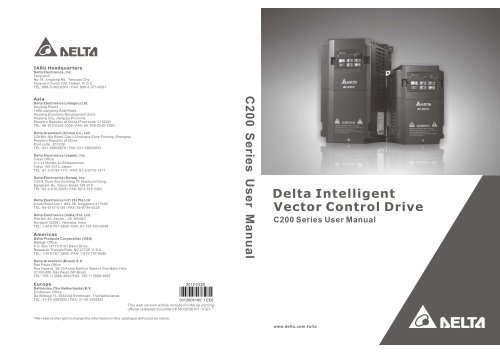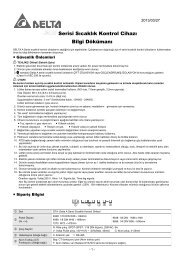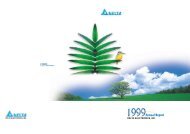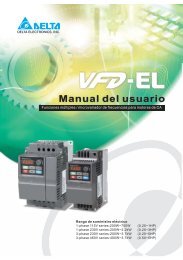Chapter 1 Introduction - Delta Electronics
Chapter 1 Introduction - Delta Electronics
Chapter 1 Introduction - Delta Electronics
You also want an ePaper? Increase the reach of your titles
YUMPU automatically turns print PDFs into web optimized ePapers that Google loves.
���������<br />
���������������<br />
���������������������������������������������������<br />
����������������������������������������������
Preface<br />
Thank you for choosing DELTA’s high-performance VFD-C200 Series. The VFD-C200 Series is<br />
manufactured with high-quality components and materials and incorporate the latest<br />
microprocessor technology available.<br />
This manual is to be used for the installation, parameter setting, troubleshooting, and daily<br />
maintenance of the AC motor drive. To guarantee safe operation of the equipment, read the<br />
following safety guidelines before connecting power to the AC motor drive. Keep this operating<br />
manual at hand and distribute to all users for reference.<br />
To ensure the safety of operators and equipment, only qualified personnel familiar with AC motor<br />
drive are to do installation, start-up and maintenance. Always read this manual thoroughly before<br />
using VFD-C200 series AC Motor Drive, especially the DANGER and CAUTION notes. Failure to<br />
comply may result in personal injury and equipment damage. If you have any questions, please<br />
contact your dealer.<br />
PLEASE READ PRIOR TO INSTALLATION FOR SAFETY.<br />
� AC input power must be disconnected before any wiring to the AC motor drive is made.<br />
DANGER<br />
CAUTION<br />
NOTE<br />
� Even if the power has been turned off, a charge may still remain in the DC-link<br />
capacitors with hazardous voltages before the POWER LED is OFF. Please do not<br />
touch the internal circuit and components.<br />
� There are highly sensitive MOS components on the printed circuit boards. These<br />
components are especially sensitive to static electricity. Please do not touch these<br />
components or the circuit boards before taking anti-static measures. Never reassemble<br />
internal components or wiring.<br />
� Ground the AC motor drive using the ground terminal. The grounding method must<br />
comply with the laws of the country where the AC motor drive is to be installed.<br />
� DO NOT install the AC motor drive in a place subjected to high temperature, direct<br />
sunlight and inflammables.<br />
� Never connect the AC motor drive output terminals U/T1, V/T2 and W/T3 directly to the<br />
AC mains circuit power supply.<br />
� Only qualified persons are allowed to install, wire and maintain the AC motor drives.<br />
� Even if the 3-phase AC motor is stop, a charge may still remain in the main circuit<br />
terminals of the AC motor drive with hazardous voltages.<br />
� If the AC motor drive is stored in no charge condition for more than 3 months, the<br />
ambient temperature should not be higher than 30 °C. Storage longer than one year is<br />
not recommended, it could result in the degradation of the electrolytic capacitors.<br />
The content of this manual may be revised without prior notice. Please consult our distributors or download the most<br />
updated version at http://www.delta.com.tw/industrialautomation
Table of Contents<br />
CHAPTER 1 INTRODUCTION.............................................................................................................1-1<br />
CHAPTER 2 INSTALLATION .............................................................................................................2-1<br />
CHAPTER 3 HOW TO SELECT THE RIGHT AC MOTOR DIRVE..................................................3-1<br />
CHAPTER 4 WIRING ............................................................................................................................4-1<br />
CHAPTER 5 MAIN CIRCUIT TERMINALS .....................................................................................5-1<br />
CHPATER 6 CONTROL TERMINALS.................................................................................................6-1<br />
CHAPTER 7 OPTIONAL ACCESSORIES............................................................................................7-1<br />
CHAPTER 8 SPECIFICATION .............................................................................................................8-1<br />
CHAPTER 9 DIGITAL KEYPAD...........................................................................................................9-1<br />
CHAPTER 10 SUMMARPY OF PARAMETERS ...............................................................................10-1<br />
CHAPTER 11 DESCRIPTION OF PARAMETER SETTINGS..........................................................11-1<br />
CHPAPTER 12 WARNING CODES.....................................................................................................12-1<br />
CHAPTER 13 CANOPEN OVERVIEW ..............................................................................................13-1<br />
CHAPTER 14 PLC FUNCTION...........................................................................................................14-1<br />
CHAPTER 15 SUGGESTIONS AND ERROR CORRECTIONS FOR STANDARD AC MOTOR<br />
DRIVES .................................................................................................................................................15-1
Receiving and Inspection<br />
After receiving the AC motor drive, please check for the following:<br />
1-1<br />
<strong>Chapter</strong> 1 <strong>Introduction</strong>|C200 Series<br />
<strong>Chapter</strong> 1 <strong>Introduction</strong><br />
1. Please inspect the unit after unpacking to assure it was not damaged during shipment. Make sure<br />
that the part number printed on the package corresponds with the part number indicated on the<br />
nameplate.<br />
2. Make sure that the voltage for the wiring lie within the range as indicated on the nameplate. Please<br />
install the AC motor drive according to this manual.<br />
3. Before applying the power, please make sure that all the devices, including power, motor, control<br />
board and digital keypad, are connected correctly.<br />
4. When wiring the AC motor drive, please make sure that the wiring of input terminals “R/L1, S/L2,<br />
T/L3” and output terminals”U/T1, V/T2, W/T3” are correct to prevent drive damage.<br />
5. When power is applied, select the language and set parameter groups via the digital keypad<br />
(KPE-LE02). When executes trial run, please begin with a low speed and then gradually increases<br />
the speed untill the desired speed is reached.<br />
Nameplate Information<br />
Ac Drive Model<br />
Input Voltage/Current<br />
Output Voltage/Current<br />
Frequency Range<br />
Firmware Version<br />
Certifications<br />
Enclosure type (IPXX)<br />
Serial Number<br />
MODEL: VFD007CB43A-20<br />
INPUT :<br />
Normal Duty: 3PH 380-480V 50/60Hz 4.3A<br />
Heavy Duty: 3PH 380-480V 50/60Hz 4.1A<br />
OUTPUT :<br />
Normal Duty: 3PH 380-480V 3A 2.4KVA 1HP<br />
Heavy Duty: 3PH 380-480V 2.9A 2.3KVA 1HP<br />
FREQUENCY RANGE :<br />
Normal Duty: 0-600Hz<br />
Heavy Duty: 0-600Hz<br />
Version:VX.XX<br />
007CBEAIT1080001<br />
DALTA ELECTRONICS. INC.<br />
MADE IN xxxxxxxx
<strong>Chapter</strong> 1 <strong>Introduction</strong>|C200 Series<br />
Model Name<br />
Serial Number<br />
VFD 007 CB 43 A - 21 M<br />
007 CB EA I T 1 08 0001<br />
1HP(0.75kW)<br />
Protection Mode:<br />
Blank: standard model<br />
M: Enhanced case model<br />
20: IP20/UL Open Type<br />
21: IP20/NEMA1<br />
Installation method: Wall mounting<br />
Input voltage<br />
C200 Series<br />
Applicable motor capcity<br />
004:0.5HP(0.375kW)~ 075:10HP(7.5kW)<br />
Refer to the specifications for details<br />
Series name (Variable Frequency Drive)<br />
1-2<br />
Prcoduction number<br />
Prcoduction week<br />
Prcoduction year (2011)<br />
Prcoduction factory<br />
T:Taoyuan<br />
W: Wujian<br />
S: Shanghai<br />
I: IP20/UL Open Type<br />
J: IP20/NEMA1<br />
EA: 460V 3-PHASE BA: 230V 1-PHASE<br />
DA: 230V 3-PHASE<br />
Product series:<br />
CB: C200 standard<br />
CM: C200 enhanced case protection model<br />
Model number
RFI Jumper<br />
1-3<br />
<strong>Chapter</strong> 1 <strong>Introduction</strong>|C200 Series<br />
RFI Jumper: The AC motor drive may emit the electrical noise. The RFI jumper is used to suppress the<br />
interference (Radio Frequency Interference) on the power line.<br />
Frame A0~A Screw Torque: 8~10kg-cm(6.9-8.7 lb -in.)<br />
Loosen the screws and remove the MOV-PLATE. Fasten the screws back to the original position after<br />
MOV-PLATE is removed.<br />
Frame A0<br />
Frame A<br />
Main power isolated from earth:<br />
If the AC motor drive is supplied from an isolated power (IT power), the RFI jumper must be cut off. Then<br />
the RFI capacities (filter capacitors) will be disconnected from ground to prevent circuit damage<br />
(according to IEC 61800-3) and reduce earth leakage current.<br />
CAUTION!<br />
1. When power is applied to the AC motor drive, do not cut off the RFI jumper.<br />
2. Make sure main power is switched off before cutting the RFI jumper.
<strong>Chapter</strong> 1 <strong>Introduction</strong>|C200 Series<br />
3. The gap discharge may occur when the transient voltage is higher than 1,000V. Besides,<br />
electro-magnetic compatibility of the AC motor drives will be lower after cutting the RFI jumper.<br />
4. Do NOT cut the RFI jumper when main power is connected to earth.<br />
5. The RFI jumper cannot be cut when Hi-pot tests are performed. The mains power and motor must be<br />
separated if high voltage test is performed and the leakage currents are too high.<br />
6. To prevent drive damage, the RFI jumper connected to ground shall be cut off if the AC motor drive is<br />
installed on an ungrounded power system or a high resistance-grounded (over 30 ohms) power<br />
system or a corner grounded TN system.<br />
1-4
Dimensions<br />
1-5<br />
<strong>Chapter</strong> 1 <strong>Introduction</strong>|C200 Series<br />
Frame A0<br />
VFD004CB21A-20; VFD007CB21A-20; VFD004CB23A-20; VFD007CB23A-20; VFD007CB43A-20;<br />
VFD015CB43A-20;<br />
VFD015CB23A-20 (Fan Module included)<br />
Unit: mm [inch]<br />
W H D W1 H1 D1 S1 Φ1 Φ2 Φ3<br />
110.0 180.0 160.0 99.6 169.0 151.0 5.5 - - -<br />
[4.33] [7.09] [6.30] [3,92] [6.65] [5.94] [0.22]
<strong>Chapter</strong> 1 <strong>Introduction</strong>|C200 Series<br />
Frame A0<br />
VFD015CB21A-20; VFD022CB21A-20; VFD022CB23A-20; VFD037CB23A-20; VFD022CB43A-20;<br />
VFD037CB43A-20;<br />
Unit: mm [inch]<br />
W H D W1 H1 D1 S1 Φ1 Φ2 Φ3<br />
110.0<br />
[4.33]<br />
180.0<br />
[7.09]<br />
151.0<br />
[5.94]<br />
99.6<br />
[3,92]<br />
169.0<br />
[6.65]<br />
142.0<br />
[5.59]<br />
5.5<br />
[0.22]<br />
- - -<br />
1-6
1-7<br />
<strong>Chapter</strong> 1 <strong>Introduction</strong>|C200 Series<br />
Frame A0<br />
VFD007CB43A-21; VFD015CB43A-21; VFD004CB23A-21; VFD007CB23A-21; VFD004CB21A-21;<br />
VFD007CB21A-21;<br />
VFD015CB23A-21 (Fan Module included)<br />
Unit: mm [inch]<br />
W H D W1 H1 H2 D1 S1 Φ1 Φ2 Φ3<br />
110.0<br />
[4.33]<br />
200.0<br />
[7.87]<br />
160.0<br />
[6.30]<br />
99.6<br />
[3,92]<br />
180.0<br />
[7.09]<br />
169.0<br />
[6.65]<br />
151.0<br />
[5.94]<br />
5.5<br />
[0.22]<br />
- - -
<strong>Chapter</strong> 1 <strong>Introduction</strong>|C200 Series<br />
Frame A0<br />
VFD022CB43A-21; VFD037CB43A-21; VFD022CB23A-21; VFD037CB23A-21; VFD015CB21A-21;<br />
VFD022CB21A-21;<br />
Unit: mm [inch]<br />
W H D W1 H1 H2 D1 S1 Φ1 Φ2 Φ3<br />
110.0<br />
[4.33]<br />
200.0<br />
[7.87]<br />
151.0<br />
[5.94]<br />
99.6<br />
[3,92]<br />
180.0<br />
[7.09]<br />
169.0<br />
[6.65]<br />
142.0<br />
[5.59]<br />
5.5<br />
[0.22]<br />
- - -<br />
1-8
Frame A0<br />
VFD004CB21A-21M; VFD004CB23A-21M; VFD007CB21A-21M; VFD007CB23A-21M;<br />
VFD007CB43A-21M; VFD015CB43A-21M;<br />
VFD015CB23A-21M (Fan Module included)<br />
1-9<br />
<strong>Chapter</strong> 1 <strong>Introduction</strong>|C200 Series<br />
Unit: mm [inch]<br />
W H D W1 H1 D1 S1 Φ1 Φ2 Φ3<br />
110.0 200.0 160.0 99.6 180.0 151.0 5.5 - - -<br />
[4.33] [7.87] [6.30] [3,92] [7.09] [5.94] [0.22]
<strong>Chapter</strong> 1 <strong>Introduction</strong>|C200 Series<br />
Frame A0<br />
VFD015CB21A-21M; VFD022CB21A-21M; VFD022CB23A-21M; VFD037CB23A-21M;<br />
VFD022CB43A-21M; VFD037CB43A-21M;<br />
Unit: mm [inch]<br />
W H D W1 H1 D1 S1 Φ1 Φ2 Φ3<br />
110.0<br />
[4.33]<br />
200.0<br />
[7.87]<br />
151.0<br />
[5.94]<br />
99.6<br />
[3,92]<br />
180.0<br />
[7.09]<br />
142.0<br />
[5.59]<br />
5.5<br />
[0.22]<br />
- - -<br />
1-10
Frame A<br />
VFD040CB43A-20; VFD055CB43A-20; VFD075CB43A-20;<br />
VFD040CB43A-21; VFD055CB43A-21; VFD075CB43A-21<br />
1-11<br />
<strong>Chapter</strong> 1 <strong>Introduction</strong>|C200 Series<br />
Unit: mm [inch]<br />
W H D W1 H1 D1 S1 Φ1 Φ2 Φ3<br />
130.0 250.0 179.0 116.0 236.0 170.0 6.2 22.2 34.0 28.0<br />
[5.12] [9.84] [7.05] [4.57] [9.29] [6.69] [0.24] [0.87] [1.34] [1.10]
<strong>Chapter</strong> 1 <strong>Introduction</strong>|C200 Series<br />
Frame A<br />
VFD040CB43A-21M; VFD055CB43A-21M; VFD075CB43A-21M;<br />
Unit: mm [inch]<br />
W H D W1 H1 D1 S1 Φ1 Φ2 Φ3<br />
130.0 250.0 179.0 116.0 236.0 170.0 6.2 22.2 34.0 28.0<br />
[5.12] [9.84] [7.05] [4.57] [9.29] [6.69] [0.24] [0.87] [1.34] [1.10]<br />
1-12
Digital Keypad<br />
KPE-LE02<br />
71.9 [2.83]<br />
42.4 [1.67]<br />
25.9 [1.02]<br />
16.3 [0.64]<br />
1-13<br />
1.5 [0.06]<br />
8.6 [0.34]<br />
M3*0.5(2X)<br />
34.3 [1.35]<br />
<strong>Chapter</strong> 1 <strong>Introduction</strong>|C200 Series<br />
52.4 [2.06]<br />
61.0 [2.40]<br />
8.1 [0.32]
Minimum Mounting Clearance and Installation<br />
NOTE<br />
2-1<br />
<strong>Chapter</strong> 2 Installation|C200 Series<br />
<strong>Chapter</strong> 2 Installation<br />
� Prevent fiber particles, scraps of paper, shredded wood saw dust, metal particles, etc. from<br />
adhereing to the heat sink<br />
� Install the AC motor drive in a metal cabinet. When installing one drive below another one,<br />
use a metal separation between the AC motor drives to prevent mutual heating and to<br />
prevent the risk of fire accident.<br />
� Install the AC motor drive in Pollution Degree 2 environments only: normallyl only<br />
nonconductive pollution occurs and temporary conductivity caused by condensation is<br />
expected.<br />
The appearances shown in the following figures are for reference only.<br />
Airflow direction: (Blue arrow) inflow (Red arrow) outflow<br />
Single drive installation Side-by-side installation<br />
Multiple drives, side-by-side installation
<strong>Chapter</strong> 2 Installation|C200 Series<br />
Multiple drives side-by-side installation and in rows<br />
When installing one AC motor drive below another one (top-bottom installation), use a metal separation<br />
between the drives to prevent mutual heating. The temperature measured at the fan’s inflow side must be<br />
lower than the temperature measured at the operation side. If the fan’s inflow temperature is higher, use<br />
a thicker or larger size of metal seperature. Operation temperature is the temperature measured at 50mm<br />
away from the fan’s inflow side. (As shown in the figure below)<br />
Minimum mounting clearance<br />
Frame A (mm) B (mm) C (mm) D (mm)<br />
A0-A 60 30 10 0<br />
Frame A0 VFD004CB21A-20/-21/-21M; VFD007CB21A-20/-21/-21M; VFD004CB23A-20/-21/-21M;<br />
VFD007CB23A-20/-21/-21M; VFD015CB23A-20/-21/-21M; VFD007CB43A-20/-21/-21M;<br />
VFD015CB43A-20/-21/-21M; VFD015CB21A-20/-21/-21M; VFD022CB21A-20/-21/-21M;<br />
VFD022CB23A-20/-21/-21M; VFD037CB23A-20/-21/-21M; VFD022CB43A-20/-21/-21M;<br />
VFD037CB43A-20/-21/-21M;<br />
Frame A VFD040CB43A-20/-21/-21M; VFD055CB43A-20/-21/-21M; VFD075CB43A-20/-21/-21M;<br />
NOTE<br />
1. The minimum mounting clearances stated in the table above applies to AC motor drives frame A to D. A drive<br />
fails to follow the minimum mounting clearances may cause the fan to malfunction and heat dissipation problem.<br />
2-2
NOTE<br />
2-3<br />
<strong>Chapter</strong> 2 Installation|C200 Series<br />
※ The mounting clearances stated in the figure is for installing the drive in an<br />
open area. To install the drive in a confined space (such as cabinet or<br />
electric box), please follow the following three rules: (1) Keep the minimum<br />
mounting clearances. (2) Install a ventilation equipment or an air<br />
conditioner to keep surrounding temperature lower than operation<br />
temperature. (3) Refer to parameter setting and set up Pr. 00-16, Pr.00-17,<br />
and Pr. 06-55.<br />
※ The following table shows the heat dissipation and the required air<br />
volume when installing a single drive in a confined space. When<br />
installing multiple drives, the required air volume shall be multiplied<br />
by the number the drives.<br />
※ Refer to the chart (Air flow rate for cooling) for ventilation equipment<br />
design and selection.<br />
※ Refer to the chart (Power dissipation) for air conditioner design and<br />
selection.<br />
Air flow rate for cooling<br />
Power dissipation of AC motor drive<br />
Model No.<br />
Flow Rate<br />
(cfm)<br />
Flow Rate<br />
(m<br />
Power Dissipation<br />
3 /hr)<br />
Loss External<br />
Internal<br />
(Heat sink)<br />
Total<br />
VFD004CB21A-20/-21/-21M - - 16 20 36<br />
VFD007CB21A-20/-21/-21M - - 32 39 72<br />
VFD015CB21A-20/-21/-21M 15 26 60 52 112<br />
VFD022CB21A-20/-21/-21M 15 26 85 69 154<br />
VFD004CB23A-20/-21/-21M - - 21 17 37<br />
VFD007CB23A-20/-21/-21M - - 35 26 61<br />
VFD015CB23A-20/-21/-21M 15 26 56 32 89<br />
VFD022CB23A-20/-21/-21M 15 26 82 34 116<br />
VFD037CB23A-20/-21/-21M 15 26 118 43 161<br />
VFD007CB43A-20/-21/-21M - - 35 24 59<br />
VFD015CB43A-20/-21/-21M - - 47 27 74<br />
VFD022CB43A-20/-21/-21M 15 26 75 30 105<br />
VFD037CB43A-20/-21/-21M 15 26 110 33 143<br />
VFD040CB43A-20/-21/-21M 15 26 126 34 160<br />
VFD055CB43A-20/-21/-21M 15 26 145 37 181<br />
VFD075CB43A-20/-21/-21M 24 41 212 83 295<br />
※ The required airflow shown in chart is for installing<br />
single drive in a confined space.<br />
※ When installing the multiple drives, the required air<br />
volume should be the required air volume for single<br />
drive X the number of the drives.<br />
※ The heat dissipation shown in the chart is<br />
for installing single drive in a confined<br />
space.<br />
※ When installing the multiple drives,<br />
volume of heat dissipation should be the<br />
heat dissipated for single drive X the<br />
number of the drives.<br />
※ Heat dissipation for each model is<br />
calculated by rated voltage, current and<br />
default carrier.
<strong>Chapter</strong> 2 Installation|C200 Series<br />
Derating Curve Diagram of Normal Duty (Pr.00-16=0)<br />
� Set Pr.06-55 = 1<br />
� Set Pr.06-55 = 0 or 2<br />
� Set Pr.06-55 = 0 or 2<br />
(40℃: UL open-type)<br />
(50℃: UL open-type)<br />
(40℃:UL type1 or open type_size by size)<br />
(30℃: UL type1 or open type_size by size)<br />
460V<br />
460V<br />
VFD007~075CB43A<br />
VFD007~075CB43A<br />
Ratio(%)<br />
110<br />
100<br />
90<br />
80<br />
70<br />
60<br />
4 5 6 7 8 9 10 11 12 13 14 15<br />
Fc<br />
(kHz)<br />
� Set Pr.06-55 = 1<br />
� Set Pr.06-55 = 0 or 2<br />
(50℃: UL open-type)<br />
(40℃:UL type1 or open type_size by size)<br />
230V<br />
Ratio(%)<br />
110<br />
100<br />
90<br />
80<br />
70<br />
60<br />
50<br />
VFD004~037CB23A<br />
VFD004~022CB21A<br />
40<br />
2 3 4 5 6 7 8 9 10 11 12 13 14 15<br />
Fc<br />
(kHz)<br />
Ratio(%)<br />
2-4<br />
110<br />
100<br />
90<br />
80<br />
70<br />
60<br />
4 5 6 7 8 9 10 11 12 13 14 15<br />
Fc<br />
(kHz)<br />
� Set Pr.06-55 = 0 or 2<br />
(40℃: UL open-type)<br />
(30℃: UL type1 or open type_size by size)<br />
230V<br />
Ratio(%)<br />
110<br />
100<br />
90<br />
80<br />
70<br />
60<br />
50<br />
VFD004~037CB23A<br />
VFD004~022CB21A<br />
40<br />
2 3<br />
4 5 6 7 8 9 10 11 12 13 14 15<br />
Fc<br />
(kHz)
2-5<br />
<strong>Chapter</strong> 2 Installation|C200 Series<br />
Derating Curve Diagram of Heavy Duty (Pr.00-16=1)<br />
� Set Pr.06-55 = 1<br />
� Set Pr.06-55 = 0 or 2<br />
� Set Pr.06-55 = 0 or 2<br />
(40℃: UL open-type)<br />
(50℃: UL open-type)<br />
(40℃: UL type1 or open type_size by size)<br />
(30℃: UL type1 or open type_size by size)<br />
460V<br />
460V<br />
Ratio(%)<br />
110<br />
100<br />
90<br />
80<br />
70<br />
60<br />
50<br />
VFD007~075CB43A<br />
40<br />
2 3 4 5 6 7 8 9 10 11 12 13 14 15<br />
Fc<br />
(kHz)<br />
� Set Pr.06-55 = 1<br />
� Set Pr.06-55 = 0 or 2<br />
(50℃: UL open-type)<br />
(40℃: UL type1 or open type_size by size)<br />
230V<br />
Ratio(%)<br />
110<br />
100<br />
90<br />
80<br />
70<br />
60<br />
50<br />
VFD004~037CB23A<br />
VFD004~022CB21A<br />
40<br />
2 3 4 5 6 7 8 9 10 11 12 13 14 15<br />
Fc<br />
(kHz)<br />
Ratio(%)<br />
110<br />
100<br />
90<br />
80<br />
70<br />
60<br />
50<br />
VFD007~075CB43A<br />
40<br />
2 3 4 5 6 7 8 9 10 11 12 13 14 15<br />
Fc<br />
(kHz)<br />
� Set Pr.06-55 = 0 or 2<br />
(40℃: UL open-type)<br />
(30℃: UL type1 or open type_size by size)<br />
230V<br />
Ratio(%)<br />
110<br />
100<br />
90<br />
80<br />
70<br />
60<br />
50<br />
VFD004~037CB23A<br />
VFD004~022CB21A<br />
40<br />
2 3<br />
4 5 6 7 8 9 10 11 12 13 14 15<br />
Fc<br />
(kHz)
<strong>Chapter</strong> 3 How to Select the Right AC Motor Drive|C200 Series<br />
<strong>Chapter</strong> 3 How to Select the Right AC<br />
Motor Drive<br />
The choice of the right AC motor drive for the application is very important and has great influence on its<br />
lifetime. If the capacity of AC motor drive is too large, it cannot offer complete protection to the motor and<br />
motor maybe damaged. If the capacity of AC motor drive is too small, it cannot offer the required<br />
performance and the AC motor drive maybe damaged due to overloading.<br />
But by simply selecting the AC motor drive of the same capacity as the motor, user application<br />
requirements cannot be met completely. Therefore, a designer should consider all the conditions,<br />
including load type, load speed, load characteristic, operation method, rated output, rated speed, power<br />
and the change of load capacity. The following table lists the factors you need to consider, depending on<br />
your requirements.<br />
Load type<br />
Load speed and<br />
torque characteristics<br />
Item<br />
Friction load and weight load<br />
Liquid (viscous) load<br />
Inertia load<br />
Load with power transmission<br />
Constant torque<br />
Constant output<br />
Decreasing torque<br />
Decreasing output<br />
Constant load<br />
Shock load<br />
Load characteristics Repetitive load<br />
High starting torque<br />
Low starting torque<br />
Continuous operation, Short-time operation<br />
Long-time operation at medium/low speeds<br />
Maximum output current (instantaneous)<br />
Constant output current (continuous)<br />
Speed and<br />
torque<br />
characteristics<br />
Maximum frequency, Base frequency ●<br />
Power supply transformer capacity or percentage<br />
impedance<br />
Voltage fluctuations and unbalance<br />
Number of phases, single phase protection<br />
Frequency<br />
3-1<br />
Related Specification<br />
Time ratings<br />
Overload<br />
capacity<br />
Starting<br />
torque<br />
● ●<br />
● ●<br />
● ● ● ●<br />
● ●<br />
● ●<br />
● ●<br />
Mechanical friction, losses in wiring ● ●<br />
Duty cycle modification ●
<strong>Chapter</strong> 3 How to Select the Right AC Motor Drive|C200 Series<br />
3-1 Capacity Formulas<br />
1. When one AC motor drive operates one motor<br />
The starting capacity should be less than 1.5x rated capacity of AC motor drive<br />
The starting capacity=<br />
2<br />
k × N ⎛ GD N ⎞<br />
⎜T<br />
+ × ⎟ ≤ 1.5 × the_capacity_of_AC_motor_drive(kVA)<br />
L<br />
973 × η × cosϕ<br />
⎝ 375 t A ⎠<br />
2. When one AC motor drive operates more than one motor<br />
2.1 The starting capacity should be less than the rated capacity of AC motor drive<br />
� Acceleration time ≦60 seconds<br />
The starting capacity=<br />
k × N<br />
nT<br />
+ ns(<br />
ks<br />
−<br />
η × cosϕ<br />
⎡<br />
⎢ ns<br />
) = PC1<br />
⎢<br />
⎢1+<br />
⎢ nT<br />
⎤<br />
⎥<br />
ks<br />
− 1<br />
⎥<br />
⎥ ≤1.<br />
5×<br />
the _ capacity _ of _ AC _ motor _ drive(<br />
⎥<br />
[ 1 ] ( ) kVA)<br />
� Acceleration time ≧60 seconds<br />
The starting capacity=<br />
k × N<br />
η × cosϕ<br />
⎣<br />
n<br />
nT<br />
⎦<br />
⎡<br />
⎤<br />
⎢<br />
s<br />
⎥<br />
[ nT<br />
+ ns(<br />
ks<br />
− 1) ] = PC1<br />
⎢1<br />
+ ( ks<br />
− 1)<br />
⎥ ≤ the _ capacity _ of _ AC _ motor _ drive(<br />
kVA)<br />
⎢<br />
⎢<br />
⎣<br />
2.2 The current should be less than the rated current of AC motor drive(A)<br />
� Acceleration time ≦60 seconds<br />
⎥<br />
⎥<br />
⎦<br />
1<br />
n<br />
k 1 1.<br />
5 the _ rated _ current _ of _ AC _ motor _ drive(<br />
A)<br />
nS<br />
T + IM<br />
+<br />
⎥ ≤ ×<br />
T<br />
⎥<br />
⎡<br />
⎤<br />
⎢ ⎛ ⎞<br />
⎢<br />
⎜ ⎟<br />
⎜<br />
−<br />
⎟<br />
⎣ ⎝ ⎠ ⎦<br />
n S<br />
� Acceleration time ≧60 seconds<br />
1<br />
n<br />
k 1 the _ rated _ current _ of _ AC _ motor _ drive(<br />
A)<br />
nS<br />
T + IM<br />
+<br />
⎥ ≤<br />
T<br />
⎥<br />
⎡<br />
⎤<br />
⎢ ⎛ ⎞<br />
⎢<br />
⎜ ⎟<br />
⎜<br />
−<br />
⎟<br />
⎣ ⎝ ⎠⎦<br />
n S<br />
2.3 When it is running continuously<br />
� The requirement of load capacity should be less than the capacity of AC motor<br />
drive(kVA)<br />
The requirement of load capacity=<br />
k × PM<br />
≤ the _ capacity _ of _ AC _ motor _ drive(<br />
kVA)<br />
η × cosϕ<br />
� The motor capacity should be less than the capacity of AC motor drive<br />
k ×<br />
M<br />
− 3<br />
3×<br />
VM<br />
× I × 10 ≤ the_<br />
capacity_<br />
of _ AC _ motor _ drive(<br />
kVA)<br />
� The current should be less than the rated current of AC motor drive(A)<br />
k ×<br />
IM<br />
≤ the _ rated _ current _ of _ AC _ motor _ drive(<br />
A)<br />
3-2
Symbol explanation<br />
P M : Motor shaft output for load (kW)<br />
η : Motor efficiency (normally, approx. 0.85)<br />
<strong>Chapter</strong> 3 How to Select the Right AC Motor Drive|C200 Series<br />
cos ϕ : Motor power factor (normally, approx. 0.75)<br />
V M : Motor rated voltage(V)<br />
I M : Motor rated current(A), for commercial power<br />
k : Correction factor calculated from current distortion factor (1.05-1.1, depending on PWM<br />
method)<br />
P C1<br />
: Continuous motor capacity (kVA)<br />
k S : Starting current/rated current of motor<br />
n T<br />
n S<br />
: Number of motors in parallel<br />
: Number of simultaneously started motors<br />
2<br />
GD : Total inertia (GD 2 ) calculated back to motor shaft (kg m 2 )<br />
T L : Load torque<br />
t A<br />
N<br />
: Motor acceleration time<br />
: Motor speed<br />
3-3
<strong>Chapter</strong> 3 How to Select the Right AC Motor Drive|C200 Series<br />
3-2 General Precaution<br />
Selection Note<br />
1. When the AC Motor Drive is connected directly to a large-capacity power transformer (600kVA or<br />
above) or when a phase lead capacitor is switched, excess peak currents may occur in the power<br />
input circuit and the converter section may be damaged. To avoid this, use an AC input reactor<br />
(optional) before AC Motor Drive mains input to reduce the current and improve the input power<br />
efficiency.<br />
2. When a special motor is used or more than one motor is driven in parallel with a single AC Motor<br />
Drive, select the AC Motor Drive current ≥1.25x(Sum of the motor rated currents).<br />
3. The starting and accel./decel. characteristics of a motor are limited by the rated current and the<br />
overload protection of the AC Motor Drive. Compared to running the motor D.O.L. (Direct On-Line),<br />
a lower starting torque output with AC Motor Drive can be expected. If higher starting torque is<br />
required (such as for elevators, mixers, tooling machines, etc.) use an AC Motor Drive of higher<br />
capacity or increase the capacities for both the motor and the AC Motor Drive.<br />
4. When an error occurs on the drive, a protective circuit will be activated and the AC Motor Drive<br />
output is turned off. Then the motor will coast to stop. For an emergency stop, an external<br />
mechanical brake is needed to quickly stop the motor.<br />
Parameter Settings Note<br />
1. The AC Motor Drive can be driven at an output frequency up to 400Hz (less for some models) with<br />
the digital keypad. Setting errors may create a dangerous situation. For safety, the use of the<br />
upper limit frequency function is strongly recommended.<br />
2. High DC brake operating voltages and long operation time (at low frequencies) may cause<br />
overheating of the motor. In that case, forced external motor cooling is recommended.<br />
3. Motor accel./decel. time is determined by motor rated torque, load torque, and load inertia.<br />
4. If the stall prevention function is activated, the accel./decel. time is automatically extended to a<br />
length that the AC Motor Drive can handle. If the motor needs to decelerate within a certain time<br />
with high load inertia that can’t be handled by the AC Motor Drive in the required time, either use<br />
an external brake resistor and/or brake unit, depending on the model, (to shorten deceleration<br />
time only) or increase the capacity for both the motor and the AC Motor Drive.<br />
3-4
3-3 How to Choose a Suitable Motor<br />
<strong>Chapter</strong> 3 How to Select the Right AC Motor Drive|C200 Series<br />
Standard motor<br />
When using the AC Motor Drive to operate a standard 3-phase induction motor, take the following<br />
precautions:<br />
1. The energy loss is greater than for an inverter duty motor.<br />
2. Avoid running motor at low speed for a long time. Under this condition, the motor temperature may<br />
rise above the motor rating due to limited airflow produced by the motor’s fan. Consider external<br />
forced motor cooling.<br />
3. When the standard motor operates at low speed for long time, the output load must be decreased.<br />
4. The load tolerance of a standard motor is as follows:<br />
torque(%)<br />
25%<br />
40%<br />
100<br />
82<br />
70<br />
60<br />
50<br />
0<br />
Load duty-cycle<br />
60%<br />
3 6 20 60<br />
Frequency (Hz)<br />
3-5<br />
continuous<br />
5. If 100% continuous torque is required at low speed, it may be necessary to use a special inverter<br />
duty motor.<br />
6. Motor dynamic balance and rotor endurance should be considered once the operating speed<br />
exceeds the rated speed (60Hz) of a standard motor.<br />
7. Motor torque characteristics vary when an AC Motor Drive instead of commercial power supply<br />
drives the motor. Check the load torque characteristics of the machine to be connected.<br />
8. Because of the high carrier frequency PWM control of the VFD series, pay attention to the<br />
following motor vibration problems:<br />
� Resonant mechanical vibration: anti-vibration (damping) rubbers should be used to mount<br />
equipment that runs at varying speed.<br />
� Motor imbalance: special care is required for operation at 50 or 60 Hz and higher frequency.<br />
� To avoid resonances, use the Skip frequencies.<br />
9. The motor fan will be very noisy when the motor speed exceeds 50 or 60Hz.<br />
Special motors:<br />
1. Pole-changing (Dahlander) motor:<br />
The rated current is differs from that of a standard motor. Please check before operation and<br />
select the capacity of the AC motor drive carefully. When changing the pole number the motor<br />
needs to be stopped first. If over current occurs during operation or regenerative voltage is too<br />
high, please let the motor free run to stop (coast).<br />
2. Submersible motor:<br />
The rated current is higher than that of a standard motor. Please check before operation and<br />
choose the capacity of the AC motor drive carefully. With long motor cable between AC motor<br />
drive and motor, available motor torque is reduced.<br />
3. Explosion-proof (Ex) motor:<br />
Needs to be installed in a safe place and the wiring should comply with the (Ex) requirements.<br />
<strong>Delta</strong> AC Motor Drives are not suitable for (Ex) areas with special precautions.<br />
4. Gear reduction motor:<br />
The lubricating method of reduction gearbox and speed range for continuous operation will be
<strong>Chapter</strong> 3 How to Select the Right AC Motor Drive|C200 Series<br />
different and depending on brand. The lubricating function for operating long time at low speed<br />
and for high-speed operation needs to be considered carefully.<br />
5. Synchronous motor:<br />
The rated current and starting current are higher than for standard motors. Please check before<br />
operation and choose the capacity of the AC motor drive carefully. When the AC motor drive<br />
operates more than one motor, please pay attention to starting and changing the motor.<br />
Power Transmission Mechanism<br />
Pay attention to reduced lubrication when operating gear reduction motors, gearboxes, belts and<br />
chains, etc. over longer periods at low speeds. At high speeds of 50/60Hz and above, lifetime<br />
reducing noises and vibrations may occur.<br />
Motor torque<br />
The torque characteristics of a motor operated by an AC motor drive and commercial mains power<br />
are different.<br />
Below you’ll find the torque-speed characteristics of a standard motor (4-pole, 15kW):<br />
torque (%)<br />
torque (%)<br />
AC motor drive Motor<br />
180<br />
180<br />
155<br />
140<br />
60 seconds<br />
155<br />
60 seconds<br />
100<br />
80<br />
55<br />
38<br />
0<br />
320 60 120<br />
0<br />
320 60 120<br />
Frequency (Hz) Frequency (Hz)<br />
Base freq.: 60Hz<br />
Base freq.: 60Hz<br />
V/F for 220V/60Hz<br />
V/F for 220V/60Hz<br />
3-6<br />
torque (%)<br />
100<br />
140<br />
130<br />
100<br />
60 seconds<br />
180<br />
150<br />
60 seconds<br />
85<br />
100<br />
68 80<br />
45<br />
35<br />
0<br />
3 20 50 120<br />
Frequency (Hz)<br />
Base freq.: 50Hz<br />
V/F for 220V/50Hz<br />
torque (%)<br />
55<br />
38<br />
45<br />
35<br />
0<br />
3 20 50 120<br />
Frequency (Hz)<br />
Base freq.: 50Hz<br />
V/F for 220V/50Hz
4-1<br />
<strong>Chapter</strong> 4 Wiring|C200 Series<br />
<strong>Chapter</strong> 4 Wiring<br />
After removing the front cover, examine if the power and control terminals are clearly noted. Please read<br />
following precautions before wiring.<br />
� Make sure that power is only applied to the R/L1, S/L2, T/L3 terminals. Failure to comply may result<br />
in damage to the equipments. The voltage and current should lie within the range as indicated on<br />
the nameplate (<strong>Chapter</strong> 1-1).<br />
� All the units must be grounded directly to a common ground terminal to prevent lightning strike or<br />
electric shock.<br />
� Please make sure to fasten the screw of the main circuit terminals to prevent sparks which is made<br />
by the loose screws due to vibration<br />
DANGER<br />
� It is crucial to turn off the AC motor drive power before any wiring installation are<br />
made. A charge may still remain in the DC bus capacitors with hazardous voltages<br />
even if the power has been turned off therefore it is suggested for users to measure<br />
the remaining voltage before wiring. For your personnel saftery, please do not<br />
perform any wiring before the voltage drops to a safe level < 25 Vdc. Wiring<br />
installation with remaninig voltage condition may caus sparks and short circuit.<br />
� Only qualified personnel familiar with AC motor drives is allowed to perform<br />
installation, wiring and commissioning. Make sure the power is turned off before<br />
wiring to prevent electric shock.<br />
� When wiring, please choose the wires with specification that complys with local<br />
regulation for your personnel safety.<br />
� Check following items after finishing the wiring:<br />
1. Are all connections correct?<br />
2. Any loosen wires?<br />
3. Any short-circuits between the terminals or to ground?
<strong>Chapter</strong> 4 Wiring|C200 Series<br />
Wiring Diagram<br />
* It provides 1-phase/3-phase power<br />
R(L1)<br />
S(L2)<br />
T(L3)<br />
Fuse/NFB(No Fuse Breaker)<br />
It is recommended to install a<br />
protective circuit at RB-RC<br />
to protect it from system<br />
damage.<br />
When fault occurs, the<br />
OFF<br />
contact will switch ON to shut<br />
the power and protect the power system.<br />
Factory setting: NPN (SINK) Mode<br />
Please refer to Figure 1 for wiring<br />
of NPN mode and<br />
PNP mode.<br />
SW1<br />
SA<br />
MC<br />
ON<br />
MC<br />
N/A<br />
N/A<br />
NOTE<br />
Digital Signal Common<br />
* MI7, MI8 can input 33kHz pulses<br />
* Do NOT apply the mains voltage directly<br />
to above terminals.<br />
0-20mA<br />
4-20mA<br />
0-10V<br />
ACI AVI<br />
1 2<br />
5K<br />
Factory<br />
setting<br />
3 2<br />
1<br />
FWD/STOP<br />
REV/STOP<br />
Multi-step 1<br />
Multi-step 2<br />
Multi-step 3<br />
Multi-step 4<br />
N/A<br />
N/A<br />
+10V/20mA<br />
0~10V/0~20mA<br />
0/4~20mA/0~10V<br />
-10~+10V<br />
Analog Signal Common<br />
Main circuit (power) terminals<br />
Control terminals<br />
Shielded leads & Cable<br />
Please refer to chapter 5 Main Circuit Terminals<br />
+2 +1/DC+ DC- B1 B2<br />
R(L1)<br />
S(L2)<br />
T(L3)<br />
RB 1<br />
RC 1<br />
+24V<br />
COM<br />
FWD<br />
REV<br />
MI1<br />
MI2<br />
MI3<br />
MI4<br />
MI5<br />
MI6<br />
MI7<br />
MI8<br />
DCM<br />
+10V<br />
AVI<br />
ACI<br />
AUI<br />
ACM<br />
4-2<br />
U(T1)<br />
V(T2)<br />
W(T3)<br />
RA1<br />
RB1<br />
RC1<br />
RA2<br />
RB2<br />
RC2<br />
AFM1<br />
ACM<br />
AFM2<br />
Motor<br />
IM<br />
3~<br />
Multi-function output terminals<br />
250Vac/5A (N.O.)<br />
250Vac/3A (N.C.)<br />
250Vac/2A (N.O.)<br />
Estimate at COS (0.4)<br />
250Vac/1.2A (N.C.)<br />
Estimate at COS (0.4)<br />
30Vdc/5A (N.O.)<br />
30Vdc/3A (N.C.)<br />
DFM1<br />
DFM2<br />
Multi-function output<br />
frequency terminals<br />
30V30mA 33kHz<br />
DCM Multi-function<br />
Photocoupler Output<br />
Analog Multi-function<br />
Output Terminal<br />
0~10VDC<br />
Analog Signal common<br />
Analog Multi-function<br />
Output Terminal<br />
0~20mA/4-20mA<br />
8 1 Modbus RS-485<br />
SG+ PIN 3:GND<br />
PIN 4:SG-<br />
SG- PIN 5:SG+<br />
120Ω<br />
485<br />
OPEN<br />
J5<br />
CANopen<br />
PIN 1: CAN H<br />
PIN 2: CAN L<br />
PIN 3, 7:GND<br />
PIN 6: Reserved<br />
PIN 8: EV
Figure 1<br />
SINK(NPN)/SOURCE(PNP)Mode<br />
1 Sink Mode 2 Source Mode<br />
with internal power (+24VDC) with internal power (+24VDC)<br />
+2 4V<br />
COM<br />
MI1<br />
MI2<br />
~<br />
MI8<br />
DCM<br />
4-3<br />
MI1<br />
MI2<br />
~<br />
MI8<br />
DCM<br />
COM<br />
internal circuit +24V internal circuit<br />
3 Sink Mode 4 Source Mode<br />
with external power<br />
with external power<br />
MI1<br />
MI2<br />
~<br />
MI8<br />
+2 4V<br />
COM<br />
DCM<br />
DCM<br />
external power +24V internal circuit external power +24V<br />
MI1<br />
MI2<br />
~<br />
MI8<br />
+2 4V<br />
COM<br />
<strong>Chapter</strong> 4 Wiring|C200 Series<br />
internal circuit
Main Circuit Diagram<br />
For frame A0<br />
* Provide 1-phase/3-phase input power<br />
Fuse/NFB(No Fuse Breaker)<br />
R(L1)<br />
S(L2)<br />
T(L3)<br />
5-1<br />
<strong>Chapter</strong> 5 Main Circuit Terminals|C200 Series<br />
<strong>Chapter</strong> 5 Main Circuit Terminals<br />
DC+<br />
R(L1)<br />
S(L2)<br />
T(L3)<br />
DC-<br />
Brake resistor<br />
(optional)<br />
B1 B2<br />
U(T1)<br />
V(T2)<br />
W(T3)<br />
Terminals Descriptions<br />
Motor<br />
R/L1, S/L2, T/L3<br />
AC line input terminals 3-phase;<br />
AC line input terminals 1-phase (R/L1, S/L2);<br />
U/T1, V/T2, W/T3 AC drive output terminals for connecting 3-phase induction motor<br />
DC+, DC- Connections for brake unit (VFDB series)<br />
B1, B2 Connections for brake resistor (optional)<br />
For frame A<br />
* Provide 3-phase input power<br />
Fuse/NFB(No Fuse Breaker)<br />
R(L1)<br />
S(L2)<br />
T(L3)<br />
Earth connection, please comply with local regulations.<br />
DC choke<br />
(optional)<br />
Jumper<br />
+2 +1/DC+ DC- B1 B2<br />
R(L1)<br />
U(T1)<br />
S(L2)<br />
V(T2)<br />
T(L3)<br />
Brake resistor<br />
(optional)<br />
W(T3)<br />
Terminals Descriptions<br />
R/L1, S/L2, T/L3 AC line input terminals 3-phase<br />
Motor<br />
IM<br />
3~<br />
U/T1, V/T2, W/T3 AC drive output terminals for connecting 3-phase induction motor<br />
+1, +2<br />
Connections for DC reactor to improve the power factor. It needs to remove the<br />
jumper for installation.<br />
+1/DC+, -/DC- Connections for brake unit (VFDB series)<br />
B1, B2 Connections for brake resistor (built-in)<br />
Earth connection, please comply with local regulations.<br />
IM<br />
3~
<strong>Chapter</strong> 5 Main Circuit Terminals|C200 Series<br />
Main power terminals<br />
� Do not connect 3-phase model to one-phase power. R/L1, S/L2 and T/L3<br />
has no phase-sequence requirement, it can be used upon random<br />
selection.<br />
� It is recommend to add a magnetic contactor (MC) to the power input<br />
wiring to cut off power quickly and reduce malfunction when activating<br />
the protection function of the AC motor drive. Both ends of the MC<br />
should have an R-C surge absorber.<br />
� Fasten the screws in the main circuit terminal to prevent sparks condition<br />
made by the loose screws due to vibration.<br />
� Please use voltage and current within the specification.<br />
� When using a general GFCI (Ground Fault Circuit Interrupter), select a<br />
current sensor with sensitivity of 200mA or above and not less than<br />
0.1-second operation time to avoid nuisance tripping.<br />
� Please use the shield wire or tube for the power wiring and ground the<br />
two ends of the shield wire or tube.<br />
� Do NOT run/stop AC motor drives by turning the power ON/OFF.<br />
Run/stop AC motor drives by RUN/STOP command via control terminals<br />
or keypad. If you still need to run/stop AC motor drives by turning power<br />
ON/OFF, it is recommended to do so only ONCE per hour.<br />
Output terminals for main circuit<br />
� When it needs to install the filter at the output side of terminals U/T1,<br />
V/T2, W/T3 on the AC motor drive. Please use inductance filter. Do not<br />
use phase-compensation capacitors or L-C (Inductance-Capacitance) or<br />
R-C (Resistance-Capacitance), unless approved by <strong>Delta</strong>.<br />
� DO NOT connect phase-compensation capacitors or surge absorbers at<br />
the output terminals of AC motor drives.<br />
� Use well-insulated motor, suitable for inverter operation.<br />
Terminals for connecting DC reactor, external brake resistor, external<br />
brake resistor and DC circuit<br />
� This is the terminals used to connect the DC reactor to improve the<br />
power factor. For the factory setting, it connects the short-circuit object.<br />
Please remove this short-circuit object before connecting to the DC<br />
reactor.<br />
+1/DC+ +2<br />
� When the AC Motor Drive is connected directly to a large-capacity power<br />
transformer (600kVA or above) or when a phase lead capacitor is<br />
switched, excess peak currents may occur in the power input circuit due<br />
to the load changes and the converter section may be damaged. To<br />
5-2<br />
DC reactor (optional)
5-3<br />
<strong>Chapter</strong> 5 Main Circuit Terminals|C200 Series<br />
avoid this, it is recommend to use a serial connected AC input<br />
reactor(6%) at the AC Motor Drive mains input side to reduce the current<br />
and improve the input power efficiency.<br />
� Connect a brake resistor or brake unit in applications with frequent<br />
deceleration ramps, short deceleration time, too low brake torque or<br />
requiring increased brake torque.<br />
Brake resistor<br />
(optional)<br />
B1 B2<br />
� The external brake resistor should connect to the terminals (B1, B2) of<br />
AC motor drives.<br />
� For those models without built-in brake resistor, please connect external<br />
brake unit and brake resistor (both of them are optional) to increase<br />
brake torque.<br />
� DC+ and DC- are connected by common DC bus, please refer to<br />
<strong>Chapter</strong> 5-1(Main Circuit Terminal) for the wiring terminal specification<br />
and the wire gauge information.<br />
� Please refer to the VFDB manual for more information on wire gauge<br />
when installing the brake unit.
<strong>Chapter</strong> 5 Main Circuit Terminals|C200 Series<br />
5-1 Main Circuit Terminals<br />
Frame A0<br />
Main circuit terminals:<br />
R/L1, S/L2, T/L3, U/T1, V/T2, W/T3, , DC+, DC-, B1, B2<br />
Models<br />
Max. Wire<br />
Gauge<br />
Min. Wire Gauge<br />
Torque<br />
(±10%)<br />
VFD004CB21A-20/-21/-21M 14 AWG (2.1mm 2 )<br />
VFD007CB21A-20/-21/-21M 12 AWG (3.3mm 2 )<br />
VFD015CB21A-20/-21/-21M 10 AWG (5.3mm 2 )<br />
VFD022CB21A-20/-21/-21M 8 AWG (8.4mm 2 )<br />
VFD004CB23A-20/-21/-21M 14 AWG (2.1mm 2 VFD007CB23A-20/-21/-21M<br />
)<br />
14 AWG (2.1mm 2 VFD015CB23A-20/-21/-21M<br />
)<br />
12 AWG (3.3mm 2 VFD022CB23A-20/-21/-21M<br />
)<br />
10 AWG (5.3mm 2 VFD037CB23A-20/-21/-21M<br />
)<br />
8 AWG (8.4mm 2 )<br />
VFD007CB43A-20/-21/-21M 14 AWG (2.1mm 2 )<br />
VFD015CB43A-20/-21/-21M 14 AWG (2.1mm 2 )<br />
VFD022CB43A-20/-21/-21M 14 AWG (2.1mm 2 8 AWG<br />
(8.4mm<br />
)<br />
VFD037CB43A-20/-21/-21M<br />
2 )<br />
10 AWG (5.3mm 2 M4<br />
20kg-cm<br />
(17.4 lb-in.)<br />
(1.96Nm)<br />
)<br />
UL installations must use 600V, 75℃ or 90℃ wire. Use copper wire only.<br />
NOTE<br />
Figure 1 shows the terminal specification.<br />
Figure 2 shows the specification of insulated heat shrink tubing that comply with UL<br />
(600V, YDPU2).<br />
5-4<br />
Figure 1 Figure 2
Frame A<br />
5-5<br />
<strong>Chapter</strong> 5 Main Circuit Terminals|C200 Series<br />
Main circuit terminals :<br />
R/L1, S/L2, T/L3, U/T1, V/T2, W/T3, , DC+(+2,+1), DC-, B1, B2<br />
Models<br />
Max. Wire<br />
Gauge<br />
Min. Wire Gauge<br />
Torque<br />
(±10%)<br />
M4<br />
20kg-cm<br />
(17.4 lb-in.)<br />
(1.96Nm)<br />
VFD040CB43A-20/-21/-21M 10 AWG (5.3mm 2 )<br />
VFD055CB43A-20/-21/-21M 10 AWG (5.3mm 2 8 AWG<br />
(8.4mm<br />
)<br />
VFD075CB43A-20/-21/-21M<br />
2 )<br />
8 AWG (8.4mm 2 )<br />
UL installations must use 600V, 75℃ or 90℃ wire. Use copper wire only.<br />
NOTE<br />
Figure 1 shows the terminal specification.<br />
Figure 2 shows the specification of insulated heat shrink tubing that comply with<br />
UL (600V, YDPU2).<br />
Figure 1 Figure 2
6-1<br />
<strong>Chapter</strong> 6 Control Terminals|C200 Series<br />
<strong>Chapter</strong> 6 Control Terminals<br />
Please remove the top cover before wiring the multi-function input and output terminals,<br />
The drive appearances shown in the figures are for reference only, a real drive may look different.<br />
Remove the cover for wiring.<br />
Frame A0&A<br />
Loosen the screws and press the tabs on both sides to remove the cover.<br />
Screw torque:<br />
Frame A0 : 6~8Kg-cm [5.21~6.94lb-in.]<br />
Frame A : 10~12Kg-cm [8.68~10.4lb-in.]<br />
Frame A0 Remove the Conduit-Box<br />
1. Remove the cover, and then loosen the screws<br />
of wiring guard. Keep those screws for future<br />
use.<br />
NOTE: C200-21 /-21M doesn’t have a plastic<br />
circuit board.<br />
2. Use spare screws to fasten the Conduit box.<br />
Screw torque: 8-10Kg-cm(6.9-8.7lb-in.)
<strong>Chapter</strong> 6 Control Terminals|C200 Series<br />
3. Put back the cover then fasten tightly the screw. Screw torque (M3): 6-8Kg-cm(5.2-6.9lb-in.)<br />
Control Terminal the sketch map<br />
Frame A0<br />
ACI<br />
AVI<br />
0-10V 0/4-20mA<br />
2<br />
ON<br />
AFM1 AUI ACI AVI DFM1 +24V COM FWD MI1 MI3 MI5 MI7<br />
AFM2 +10V ACM<br />
Frame A<br />
0-20mA<br />
4-20mA<br />
0-10V<br />
ACI AVI<br />
DFM2 DCM DCM REV MI2 MI4 MI6 MI8 SG+<br />
AFM1 AUI ACI AVI DFM1 +24V COM FWD MI1 MI3 MI5 MI7<br />
AFM2 +10V ACM<br />
Specifications of Control Terminal<br />
ON<br />
2<br />
6-2<br />
setting of terminal resistor<br />
120Ω<br />
485<br />
OPEN<br />
DFM2 DCM DCM REV MI2 MI4 MI6 MI8 SG+<br />
Wire Gauge: 26~16AWG(0.1281-1.318mm 2 ),<br />
Torque: (A) 5kg-cm [4.31Ib-in.] (0.49Nm) (As shown in figure above)<br />
(B) 8kg-cm [6.94Ib-in.] (0.78Nm) (As shown in figure above)<br />
SG-<br />
SG-<br />
RA1<br />
RA1<br />
B<br />
RB1 RC1<br />
B<br />
RB1 RC1<br />
RA2 RC2<br />
RA2 RC2<br />
A<br />
120Ω<br />
485<br />
OPEN<br />
setting of<br />
terminal resistor
6-3<br />
<strong>Chapter</strong> 6 Control Terminals|C200 Series<br />
Wiring precautions:<br />
� Reserves 5mm and properly install the wire into the terminal; fasten the installation by a<br />
slotted screwdriver. If the wire is stripped, sort the wire before install into the terminal.<br />
� Flathead screwdriver: blade width 3.5mm, tip thickness 0.6mm<br />
� In the figure above, the factory setting for S1-SCM is short circuit. The factory setting for<br />
+24V-COM is short circuit and SINK mode (NPN); please refer to <strong>Chapter</strong> 4 Wiring for more<br />
detail.<br />
Terminals Terminal Function Factory Setting (NPN mode)<br />
+24V<br />
COM<br />
Digital control signal common<br />
(Source)<br />
Digital control signal common<br />
(Sink)<br />
FWD Forward-Stop command<br />
REV Reverse-Stop command<br />
MI1<br />
~<br />
MI6<br />
MI7<br />
~<br />
MI8<br />
RA1<br />
RB1<br />
Multi-function input 1~6<br />
Multi-function input 7~8<br />
Multi-function relay output 1<br />
(N.O.) a<br />
Multi-function relay output 1<br />
(N.C.) b<br />
RC1 Multi-function relay common 1<br />
RA2<br />
Multi-function relay output 2<br />
(N.O.) a<br />
RC2 Multi-function relay common 2<br />
DFM1<br />
DFM2<br />
Digital frequency meter 1<br />
(when Pr.02-21=0, DFM1 is the setting of<br />
Pr.02-16)<br />
(When Pr.02-21≧1, DM1 is the pulse output.)<br />
Digital frequency meter 2<br />
(When Pr.02-55 = 0, DFM2 is the setting value<br />
of Pr.02-17.)<br />
(When Pr.02-55≧1, DFM2 is the pulse output)<br />
DCM Digital frequency signal common<br />
SG+<br />
SG-<br />
Modbus RS-485<br />
8 1<br />
+24V±5% 100mA<br />
Common for multi-function input terminals<br />
FWD-DCM:<br />
ON� forward running<br />
OFF� deceleration to stop<br />
REV-DCM:<br />
ON� reverse running<br />
OFF� deceleration to stop<br />
Refer to parameters 02-01~02-08 to program the<br />
multi-function inputs MI1~MI8.<br />
ON: the activation current is 6.5mA≧ 11Vdc<br />
OFF: leakage current tolerance is 10μA≦ 11Vdc<br />
It can be a multi input option for Pr02-01 ~ 02-08. It<br />
can also be used as a PG function. For more<br />
information on PG function, see page 6-5.<br />
Resistive Load:<br />
5A(N.O.)/3A(N.C.) 250VAC<br />
5A(N.O.)/3A(N.C.) 30VDC<br />
Inductive Load (COS 0.4):<br />
2.0A(N.O.)/1.2A(N.C.) 250VAC<br />
2.0A(N.O.)/1.2A(N.C.) 30VDC<br />
It is used to output each monitor signal, such as drive<br />
is in operation, frequency attained or overload<br />
indication.<br />
The AC motor drive releases various monitor signals,<br />
such as drive in operation, frequency attained and<br />
overload indication, via transistor (open collector).<br />
Regard the pulse voltage as the output monitor signal<br />
Duty-cycle: 50%<br />
Min. load impedance: 1kΩ/100pf<br />
Max. current: 30mA<br />
Max. voltage: 30Vdc<br />
DFM1 Multi-function output<br />
frequency terminals<br />
30V/30mA 33kHz<br />
DFM2<br />
DCM<br />
PIN4、PIN5 equals to the PIN4, PIN5 of the RJ45<br />
internet cable connector.<br />
PIN 3: GND<br />
PIN 4: SG-<br />
PIN 5: SG+
<strong>Chapter</strong> 6 Control Terminals|C200 Series<br />
Terminals Terminal Function Factory Setting (NPN mode)<br />
+10V Potentiometer power supply Analog frequency setting: +10Vdc 20mA<br />
AVI<br />
ACI<br />
AUI<br />
AFM1<br />
Analog voltage input<br />
+10V AVI circuit<br />
AVI<br />
ACM<br />
Analog current input<br />
ACM<br />
internal circuit<br />
ACI ACI circuit<br />
internal circuit<br />
Auxiliary analog voltage input<br />
+10 AUI circuit<br />
AUI<br />
ACM<br />
internal circuit<br />
Impedance: 20kΩ<br />
Range: 0~10V/0~20mA/ 4~20mA(Pr.03-38)<br />
=0~Max. Output Frequency (Pr.01-00)<br />
AVI switch, factory setting is 0~10V<br />
0-20mA<br />
4-20mA<br />
ON<br />
0-10V 1<br />
ACI<br />
2<br />
Impedance: 500Ω<br />
Range: 4~20mA/0~10V/0~20mA(Pr.03-39)<br />
=0~Max. Output Frequency (Pr.01-00)<br />
ACI Switch, factory setting is 4~20mA<br />
0-20mA<br />
4-20mA<br />
ON<br />
0-10V 1<br />
ACI<br />
2<br />
Impedance: 20kΩ<br />
Range: -10~+10VDC=0 ~ Max. Output<br />
Frequency(Pr.01-00)<br />
Impedance: 100kΩ (voltage output)<br />
Output current: 2mA max<br />
Resolution: 0~10V corresponds to Max. operation<br />
frequency<br />
Range: 0~10V<br />
AFM2<br />
Impedance: 100Ω (current output)<br />
Output current: 20mA max<br />
Resolution: 0~20mA corresponds to Max. operation<br />
frequency<br />
Range: 0~20mA, 4~20mA<br />
ACM Analog Signal Common Common for analog terminals<br />
NOTE: Wire size of analog control signals: 18 AWG (0.75 mm 2 ) with shielded wire<br />
Analog input terminals (AVI, ACI, AUI, ACM)<br />
� Analog input signals are easily affected by external noise. Use shielded wiring and keep it as<br />
short as possible (
C<br />
ferrite core<br />
6-5<br />
<strong>Chapter</strong> 6 Control Terminals|C200 Series<br />
AVI/ACI/AUI<br />
ACM<br />
Wind each wires 3 times or more around the core<br />
Digital inputs (FWD, REV, MI1~MI8, COM)<br />
� When using contacts or switches to control the digital inputs, please use high quality<br />
components to avoid contact bounce.<br />
Transistor outputs (MO1, MO2, MCM)<br />
� Make sure to connect the digital outputs to the right polarity.<br />
� When connecting a relay to the digital outputs, connect a surge absorber across the coil and<br />
check the polarity.<br />
PG Function Explanation<br />
1. When C200 is running at speed mode, it uses external terminal MI7~MI8 as PG connection<br />
function terminal.<br />
2. C200 uses encoder, open collector of only 24Vdc. The maximum cable length of encoder is 30m.<br />
For example: <strong>Delta</strong>’s encoder (ES3-06CN6941).<br />
3. For External terminal MI7~MI8, their the minimum working voltage is 21Vdc, maximum<br />
input/output frequency is 33kHz. Refer to the formula below:<br />
Maximum output rotation speed (rpm) /60*PG ≤33.000Hz<br />
Maximum output rotation speed (rpm)=(120*frequency/motor pole number)<br />
For example: Set up PG function to be 600pulse, pole number to be 4 and the maximum rotation<br />
frequency is 60Hz.<br />
The maximum rotation speed(rpm)=( 120*60)/4=1800rpm<br />
1800/60*600=18000Hz<br />
4. Set up Pr10-01~ 10-04 before using PG function. Its wiring diagram is shown as below:<br />
Sink Mode Internal Power Supply(+24Vdc)<br />
Vcc<br />
A/B<br />
AB /<br />
GND<br />
+24V<br />
COM<br />
MI7/MI8<br />
DCM<br />
0V mode encoder C200 external terminal
<strong>Chapter</strong> 6 Control Terminals|C200 Series<br />
Sink Mode Internal power supply(+24Vdc)<br />
Vcc<br />
A/B<br />
AB /<br />
GND<br />
6-6<br />
+24V<br />
COM<br />
MI7/MI8<br />
DCM<br />
0V mode encoder C200 external terminal<br />
+24V GND<br />
external<br />
power supply<br />
5. Since MI1~MI8 shares the same COM, therefore when using a PG card, MI~MI6 can only be<br />
applied at SINK MODE.
7-1<br />
<strong>Chapter</strong> 7 Optional Accessories|C200 Series<br />
<strong>Chapter</strong> 7 Optional Accessories<br />
The optional accessories listed in this chapter are available upon request. Installing additional<br />
accessories to your drive would substantially improves the drive’s performance. Please select an<br />
applicable accessory according to your need or contact the local distributor for suggestion.<br />
• All Brake Resistors and Brake Units Used in AC Motor Drives<br />
• Non-fuse Circuit Breaker<br />
• Fuse (Specification Chart)<br />
• AC Reactor<br />
• Zero Phase Reactor<br />
• DC Reactor<br />
• EMI Filter<br />
• Digital Keypad<br />
• Panel Mounting<br />
• Fan Kit<br />
• USB/RS-485 Communication Interface IFD6530<br />
• MKCB-HUB01 Multi-function Communication Expansion Card
<strong>Chapter</strong> 7 Optional Accessories |C200 Series<br />
All Brake Resistors and Brake Units Used in AC Motor Drives<br />
230V 1-phase<br />
Applicable<br />
Motor<br />
HP kW<br />
Braking<br />
Torque<br />
(kg-m)<br />
* 1 125%Braking Torque 10%ED * 2 Max. Brake Torque<br />
* 3 Braking Resistor<br />
series for each Brake<br />
Unit<br />
Resistor value<br />
spec. for each<br />
AC motor Drive<br />
7-2<br />
Total<br />
Braking<br />
Current<br />
(A)<br />
Min. Resistor<br />
Value (Ω)<br />
Max. Total<br />
Braking<br />
Current (A)<br />
Peak Power<br />
(kW)<br />
0.5 0.4 0.27 BR080W200*1 80W200Ω 1.9 63.3 6 2.3<br />
1 0.75 0.51 BR080W200*1 80W200Ω 1.9 63.3 6 2.3<br />
2 1.5 1.0 BR200W091*1 200W91Ω 4.2 47.5 8 3.0<br />
3 2.2 1.5 BR300W070*1 300W70Ω 5.4 38.0 10 3.8<br />
230V 3-phase<br />
Applicable<br />
Motor<br />
HP kW<br />
Braking<br />
Torque<br />
(kg-m)<br />
* 1 125%Braking Torque 10%ED * 2 Max. Brake Torque<br />
* 3 Braking Resistor<br />
series for each Brake<br />
Unit<br />
Resistor value<br />
spec. for each<br />
AC motor Drive<br />
Total<br />
Braking<br />
Current<br />
(A)<br />
Min. Resistor<br />
Value (Ω)<br />
Max. Total<br />
Braking<br />
Current (A)<br />
Peak Power<br />
(kW)<br />
0.5 0.4 0.27 BR080W200*1 80W200Ω 1.9 63.3 6 2.3<br />
1 0.75 0.51 BR080W200*1 80W200Ω 1.9 63.3 6 2.3<br />
2 1.5 1.0 BR200W091*1 200W91Ω 4.2 47.5 8 3.0<br />
3 2.2 1.5 BR300W070*1 300W70Ω 5.4 38.0 10 3.8<br />
5 3.7 2.5 BR400W040*1 400W40Ω 9.5 19.0 20 7.6<br />
460V<br />
Applicable<br />
Motor<br />
HP kW<br />
Braking<br />
Torque<br />
(kg-m)<br />
* 1 125%Braking Torque 10%ED * 2 Max. Brake Torque<br />
* 3 Braking Resistor<br />
series for each Brake<br />
Unit<br />
Resistor value<br />
spec. for each<br />
AC motor Drive<br />
Total<br />
Braking<br />
Current<br />
(A)<br />
Min. Resistor<br />
Value (Ω)<br />
Max. Total<br />
Braking<br />
Current (A)<br />
Peak Power<br />
(kW)<br />
1 0.75 0.5 BR080W750*1 80W750Ω 1 190.0 4 3.0<br />
2 1.5 1.0 BR200W360*1 200W360Ω 2.1 126.7 6 4.6<br />
3 2.2 1.5 BR300W250*1 300W250Ω 3 108.6 7 5.3<br />
5 3.7 2.5 BR400W150*1 400W150Ω 5.1 84.4 9 6.8<br />
5.5 4.0 2.7 BR1K0W075*1 1000W75Ω 10.2 54.3 14 10.6<br />
7.5 5.5 3.7 BR1K0W075*1 1000W75Ω 10.2 54.3 14 10.6<br />
10 7.5 5.1 BR1K0W075*1 1000W75Ω 10.2 47.5 16 12.2<br />
* 1 Calculation for 125% brake toque: (kw)*125%*0.8; where 0.8 is motor efficiency.<br />
Because there is a resistor limit of power consumption, the longest operation time for 10%ED is 10sec (on: 10sec/ off:<br />
90sec).<br />
* 2 Please refer to the Brake Performance Curve for “Operation Duration & ED” vs. “Braking Current”.<br />
* 3 For heat dissipation, a resistor of 400W or lower should be fixed to the frame and maintain the surface temperature below<br />
50℃; a resistor of 1000W and above should maintain the surface temperature below 350 ℃ .<br />
NOTE<br />
1. Definition for Brake Usage ED%<br />
Explanation: The definition of the brake usage ED (%) is for assurance of enough time for the brake unit and brake resistor<br />
to dissipate away heat generated by braking. When the brake resistor heats up, the resistance would increase with<br />
temperature, and brake torque would decrease accordingly. Recommended cycle time is one minute.
7-3<br />
<strong>Chapter</strong> 7 Optional Accessories|C200 Series<br />
For safety concern, install an overload relay (O.L) between the brake unit and the brake resistor in conjunction with the<br />
magnetic contactor (MC) prior to the drive for abnormal protection. The purpose of installing the thermal overload relay is to<br />
protect the brake resistor from damage due to frequent brake, or due to brake unit keeping operating resulted from unusual<br />
high input voltage. Under such circumstance, just turn off the power to prevent damaging the brake resistor.<br />
2. If damage to the drive or other equipment is due to the fact that the brake resistors and brake modules in use are not<br />
provided by <strong>Delta</strong>, the warranty will be void.<br />
3. Take into consideration the safety of the environment when installing the brake resistors. If the minimum resistance value is<br />
to be utilized, consult local dealers for the calculation of Watt figures.<br />
4. This chart is for normal usage; if the AC motor drive is applied for frequent braking, it is suggested to enlarge 2~3 times of<br />
the Watts.<br />
5. Thermal Relay:<br />
Thermal relay selection is basing on its overload capability. A standard braking capacity for C2000 is 10%ED (Tripping<br />
time=10s). The figure below is an example of 406V, 110kw AC motor drive. It requires the thermal relay to take 260%<br />
overload capacity in 10s (Host starting) and the braking current is 126A. In this case, user should select a rated 50A<br />
thermal relay. The property of each thermal relay may vary among different manufacturer, please carefully read<br />
specification.<br />
Tripping time<br />
Second<br />
60<br />
40<br />
30<br />
20<br />
10<br />
8<br />
6<br />
4<br />
3<br />
2<br />
1<br />
0.8<br />
0.6<br />
0.4<br />
0.3<br />
0.8 1 1.5 2 3 4 5 6 7 8 9 10 15<br />
Multiple of current setting xln (A)
<strong>Chapter</strong> 7 Optional Accessories |C200 Series<br />
Non-fuse Circuit Breaker<br />
Comply with UL standard: Per UL 508, paragraph 45.8.4, part a,<br />
The rated current of the breaker shall be 2~4 times of the maximum rated input current of AC motor<br />
drive.<br />
1-phase 230V<br />
Model Recommended non-fuse breaker (A)<br />
VFD004CB21A-20/-21/-21M 15<br />
VFD007CB21A-20/-21/-21M 20<br />
VFD015CB21A-20/-21/-21M 30<br />
VFD022CB21A-20/-21/-21M 50<br />
3-phase 230V<br />
Model Recommended non-fuse breaker (A)<br />
VFD004CB23A-20/-21/-21M 10<br />
VFD007CB23A-20/-21/-21M 15<br />
VFD015CB23A-20/-21/-21M 20<br />
VFD022CB23A-20/-21/-21M 30<br />
VFD037CB23A-20/-21/-21M 40<br />
3-phase 460V<br />
Model Recommended non-fuse breaker (A)<br />
VFD007CB43A-20/-21/-21M 10<br />
VFD015CB43A-20/-21/-21M 10<br />
VFD022CB43A-20/-21/-21M 15<br />
VFD037CB43A-20/-21/-21M 20<br />
VFD040CB43A-20/-21/-21M 20<br />
VFD055CB43A-20/-21/-21M 30<br />
VFD075CB43A-20/-21/-21M 40<br />
7-4
Fuse Specification Chart<br />
� Use only the fuses comply with UL certificated.<br />
� Use only the fuses comply with local regulations.<br />
7-5<br />
<strong>Chapter</strong> 7 Optional Accessories|C200 Series<br />
Model Manufacturer Class / Catalog No Rating<br />
VFD004CB21A-20/-21/-21M Class _T / JJN-15 300 Vac, 15A<br />
VFD007CB21A-20/-21/-21M Class _T / JJN-20 300 Vac, 20A<br />
VFD015CB21A-20/-21/-21M Class _T / JJN-30 300 Vac, 30A<br />
VFD022CB21A-20/-21/-21M Class _T / JJN-50 300 Vac, 50A<br />
VFD004CB23A-20/-21/-21M Class _T / JJN-10 300 Vac, 10A<br />
VFD007CB23A-20/-21/-21M Class _T / JJN-15 300 Vac, 15A<br />
VFD015CB23A-20/-21/-21M Class _T / JJN-20 300 Vac, 20A<br />
VFD022CB23A-20/-21/-21M<br />
VFD037CB23A-20/-21/-21M<br />
Cooper Bussmann Inc.<br />
Class _T / JJN-30<br />
Class _T / JJN-40<br />
300 Vac, 30A<br />
300 Vac, 40A<br />
VFD007CB43A-20/-21/-21M Class _T / JJS-10 600 Vac, 10A<br />
VFD015CB43A-20/-21/-21M Class _T / JJS-10 600 Vac, 10A<br />
VFD022CB43A-20/-21/-21M Class _T / JJS-15 600 Vac, 15A<br />
VFD037CB43A-20/-21/-21M Class _T / JJS-20 600 Vac, 20A<br />
VFD040CB43A-20/-21/-21M Class _T / JJS-20 600 Vac, 20A<br />
VFD055CB43A-20/-21/-21M Class _T / JJS-30 600 Vac, 30A<br />
VFD075CB43A-20/-21/-21M<br />
Class _T / JJS-40 600 Vac, 40A
<strong>Chapter</strong> 7 Optional Accessories |C200 Series<br />
AC Reactor<br />
When the AC Motor Drive is connected directly to a large-capacity power transformer<br />
(600kVA or above) or when a phase lead capacitor is switched, excess peak currents may<br />
occur in the power input circuit due to the load changes and the converter section may be<br />
damaged. To avoid this, it is recommend to use a serial connected AC input reactor(6%) at<br />
the AC Motor Drive mains input side to reduce the current and improve the input power<br />
efficiency.<br />
230V, 50/60Hz, 1-phase<br />
kW HP<br />
Rated Amps of AC<br />
Reactor<br />
Max. continuous<br />
Amps<br />
Inductance(mh)<br />
3~5% impedance<br />
0.37 0.5 5 7.5 3<br />
0.75 1 8 12 1.5<br />
1.5 2 12 18 1.25<br />
2.2 3 18 27 0.8<br />
230V, 50/60Hz, 3-phase<br />
kW HP<br />
Rated Amps of AC<br />
Reactor<br />
Max. continuous<br />
Amps<br />
Inductance(mh)<br />
3~5% impedance<br />
3% impedance 5% impedance<br />
0.37 0.5 4 6 6.5 9<br />
0.75 1 8 12 3 5<br />
1.5 2 8 12 1.5 3<br />
2.2 3 12 18 1.25 2.5<br />
3.7 5 18 27 0.8 1.5<br />
460V, 50/60Hz, 3-phase<br />
kW HP<br />
Rated Amps of AC<br />
Reactor<br />
Max. continuous<br />
Amps<br />
Inductance(mh)<br />
3~5% impedance<br />
3% impedance 5% impedance<br />
0.75 1 4 6 9 12<br />
1.5 2 4 6 6.5 9<br />
2.2 3 8 12 5 7.5<br />
3.7 5 12 18 2.5 4.2<br />
4 5 12 18 2.5 4.2<br />
5.5 7.5 18 27 1.5 2.5<br />
7.5 10 18 27 1.5 2.5<br />
Applications for AC Reactor<br />
Connected in input circuit<br />
Application 1<br />
When more than one AC motor drive is connected to the same mains power, and one of<br />
them is ON during operation.<br />
Problem: When applying power to one of the AC motor drive, the charge current of the<br />
capacitors may cause voltage dip. The AC motor drive may be damaged when<br />
over current occurs during operation.<br />
7-6
Correct wiring:<br />
M1<br />
M2<br />
Mn<br />
reactor<br />
7-7<br />
<strong>Chapter</strong> 7 Optional Accessories|C200 Series<br />
AC motor drive<br />
AC motor drive<br />
AC motor drive<br />
Application 2<br />
Silicon rectifier and AC motor drive are connected to the same power.<br />
Problem: Switching spikes will be generated when the silicon rectifier switches ON/OFF.<br />
These spikes may damage the mains circuit.<br />
Correct wiring:<br />
power<br />
reactor<br />
reactor<br />
silicon rectifier<br />
AC motor drive<br />
DC<br />
motor<br />
motor<br />
motor<br />
motor<br />
Application 3<br />
When the power supply capacity exceeds 10 times of the inverter capacity.<br />
Problem: When the mains power capacity is too large, line impedance will be small and the<br />
charge current will be too high. This may damage AC motor drive due to higher<br />
rectifier temperature.<br />
Correct wiring<br />
DC Reactor<br />
460V DC Choke<br />
large-capacity<br />
power reactor<br />
small-capacity<br />
AC motor drive<br />
motor<br />
Input Voltage kW HP DC Amps Inductance (mh)<br />
460Vac 50/60Hz<br />
3-Phase<br />
4<br />
5.5<br />
7.5<br />
5.5<br />
7.5<br />
10<br />
23<br />
25<br />
30<br />
2.7<br />
2.47<br />
2.1
<strong>Chapter</strong> 7 Optional Accessories |C200 Series<br />
Zero Phase Reactors<br />
RF220X00A UNIT: mm (inch)<br />
Recommended<br />
Wire Size (mm 2 Cable<br />
type<br />
)<br />
(Note) AWG mm<br />
(mm 2 )<br />
Single-<br />
core<br />
Three-<br />
core<br />
2 Nominal<br />
Qty. Wiring<br />
Method<br />
≤10 ≤5.3 ≤5.5 1 Diagram<br />
A<br />
≤2 ≤33.6 ≤38 4 Diagram<br />
B<br />
≤12 ≤3.3 ≤3.5 1 Diagram<br />
A<br />
≤1 ≤42.4 ≤50 4 Diagram<br />
B<br />
NOTE<br />
600V insulated cable wire<br />
1. The table above gives approximate wire size for<br />
the zero phase reactors but the selection is<br />
ultimately governed by the type and the<br />
diameter of the cable, i.e. the cable diameter<br />
must small enough to go through the center of<br />
the zero phase reactor.<br />
2. When wiring, do not goes through the earth<br />
core. It only needs to pass through the motor<br />
cable or the power cable.<br />
3. When a long motor cable for output is used, a<br />
zero phase reactor may be necessary to reduce<br />
the radiated emission.<br />
Diagram A<br />
Wind each wire around the core for 4 times. The reactor<br />
must be placed at the AC motor drive output side as<br />
close as possible.<br />
Diagram B<br />
Put the wires/cables through the middle of the 4 cores<br />
that lines in parallel.<br />
7-8
EMI Filter<br />
Model<br />
VFD004CB21A-20/-21/-21M;<br />
VFD007CB21A-20/-21/-21M;<br />
VFD015CB21A-20/-21/-21M;<br />
VFD022CB21A-20/-21/-21M;<br />
VFD004CB23A-20/-21/-21M;<br />
VFD007CB23A-20/-21/-21M;<br />
VFD015CB23A-20/-21/-21M;<br />
VFD022CB23A-20/-21/-21M;<br />
VFD037CB23A-20/-21/-21M;<br />
VFD007CB43A-20/-21/-21M;<br />
VFD015CB43A-20/-21/-21M;<br />
VFD022CB43A-20/-21/-21M;<br />
VFD037CB43A-20/-21/-21M;<br />
VFD040CB43A-20/-21/-21M;<br />
VFD055CB43A-20/-21/-21M;<br />
VFD075CB43A-20/-21/-21M;<br />
EMI Filter Installation<br />
Applicable<br />
EMI Filter<br />
MDF25<br />
KMF318A<br />
KMF325A<br />
FN 3258-7-45<br />
7-9<br />
<strong>Chapter</strong> 7 Optional Accessories|C200 Series<br />
Reference Website<br />
http://www.dem-uk.com/roxburgh/products/industrial_emc_filters/single_ph<br />
ase_industrial_motor_inverter_servo_drive_filters/<br />
MDF25 Single Phase Industrial Motor Drive Filters - High Performance 25<br />
Amps<br />
http://www.dem-uk.com/roxburgh/products/industrial_emc_filters/three_pha<br />
se_industrial_mains_filters_high_performance/<br />
KMF318 Three Phase Industrial Mains Filters - General Purpose 18 Amps<br />
http://www.dem-uk.com/roxburgh/products/industrial_emc_filters/three_pha<br />
se_industrial_mains_filters_high_performance/<br />
KMF325A Three Phase Industrial Mains Filters - High Performance 25<br />
Amps<br />
http://www.schaffner.com/en/products/emcemi.html<br />
FN 3258 Ultra-compact EMC/EMI Filter for three-phase systems and motor<br />
drives<br />
http://www.schaffner.com/en/products/emcemi.html<br />
FN 3258-16-45 FN 3258 Ultra-compact EMC/EMI Filter for three-phase systems and motor<br />
FN 3258-30-47<br />
drives<br />
http://www.schaffner.com/en/products/emcemi.html<br />
FN 3258 Ultra-compact EMC/EMI Filter for three-phase systems and motor<br />
drives<br />
All electrical equipment, including AC motor drives, will generate high-frequency/low-frequency noise and will<br />
interfere with peripheral equipment by radiation or conduction when in operation. By using an EMI filter with correct<br />
installation, much interference can be eliminated. It is recommended to use DELTA EMI filter to have the best<br />
interference elimination performance.<br />
We assure that it can comply with following rules when AC motor drive and EMI filter are installed and wired<br />
according to user manual:<br />
� EN61000-6-4<br />
� EN61800-3: 1996<br />
� EN55011 (1991) Class A Group 1 (1 st Environment, restricted distribution)<br />
General precaution<br />
1. EMI filter and AC motor drive should be installed on the same metal plate.<br />
2. Please install AC motor drive on footprint EMI filter or install EMI filter as close as possible to the AC motor drive.<br />
3. Please wire as short as possible.<br />
4. Metal plate should be grounded.<br />
5. The cover of EMI filter and AC motor drive or grounding should be fixed on the metal plate and the contact area<br />
should be as large as possible.<br />
Choose suitable motor cable and precautions<br />
Improper installation and choice of motor cable will affect the performance of EMI filter. Be sure to observe the<br />
following precautions when selecting motor cable.
<strong>Chapter</strong> 7 Optional Accessories |C200 Series<br />
1. Use the cable with shielding (double shielding is the best).<br />
2. The shielding on both ends of the motor cable should be grounded with the minimum length and maximum<br />
contact area.<br />
3. Remove any paint on metal saddle for good ground contact with the plate and shielding.<br />
Remove any paint on metal saddle for good ground contact with<br />
the plate and shielding.<br />
saddle the plate with grounding<br />
Figure 1<br />
Saddle on both ends<br />
Saddle on one end<br />
Figure 2<br />
The length of motor cable<br />
When motor is driven by an AC motor drive of PWM type, the motor terminals will experience surge voltages easily<br />
due to components conversion of AC motor drive and cable capacitance. When the motor cable is very long<br />
(especially for the 460V series), surge voltages may reduce insulation quality. To prevent this situation, please<br />
follow the rules below:<br />
� Use a motor with enhanced insulation.<br />
� Connect an output reactor (optional) to the output terminals of the AC motor drive<br />
� The length of the cable between AC motor drive and motor should be as short as possible (10 to 20 m or less)<br />
� For models 7.5hp and above:<br />
Insulation level of motor 1000V 1300V 1600V<br />
460VAC input voltage 66 ft (20m) 328 ft (100m) 1312 ft (400m)<br />
230VAC input voltage 1312 ft (400m) 1312 ft (400m) 1312 ft (400m)<br />
� For models 5hp and less:<br />
Insulation level of motor 1000V 1300V 1600V<br />
460VAC input voltage 66 ft (20m) 165 ft (50m) 165 ft (50m)<br />
230VAC input voltage 328 ft (100m) 328 ft (100m) 328 ft (100m)<br />
7-10
7-11<br />
<strong>Chapter</strong> 7 Optional Accessories|C200 Series<br />
NOTE<br />
Never connect phase lead capacitors or surge absorbers to the output terminals of the AC motor drive.<br />
� If the length is too long, the stray capacitance between cables will increase and may cause leakage current. It<br />
will activate the protection of over current, increase leakage current or not insure the correction of current<br />
display. The worst case is that AC motor drive may damage.<br />
� If more than one motor is connected to the AC motor drive, the total wiring length is the sum of the wiring<br />
length from AC motor drive to each motor.<br />
� For the 460V series AC motor drive, when an overload relay is installed between the drive and the motor to<br />
protect motor over heating, the connecting cable must be shorter than 50m. However, an overload relay<br />
malfunction may still occur. To prevent the malfunction, install an output reactor (optional) to the drive or lower<br />
the carrier frequency setting (Pr.00-17).<br />
NOTE<br />
When a thermal O/L relay protected by motor is used between AC motor drive and motor, it may malfunction<br />
(especially for 460V series), even if the length of motor cable is only 165 ft (50m) or less. To prevent it, please use<br />
AC reactor and/or lower the carrier frequency (Pr. 00-17 PWM carrier frequency).
<strong>Chapter</strong> 7 Optional Accessories |C200 Series<br />
Digital Keypad<br />
KPC-CC01<br />
KPC-CE01<br />
Descriptions of Keypad Functions<br />
7-12<br />
Communication Interface<br />
RJ-45 (socket)、RS-485 interface;<br />
Installation Method<br />
Embedded type and can be put flat on the surface<br />
of the control box. The front cover is water proof.<br />
Key Descriptions<br />
Start Operation Key<br />
1. It is only valid when the source of operation command is from the keypad.<br />
2. It can operate the AC motor drive by the function setting and the RUN LED will be ON.<br />
3. It can be pressed again and again at stop process.<br />
4. When enabling “HAND” mode, it is only valid when the source of operation command is<br />
from the keypad.<br />
Stop Command Key. This key has the highest processing priority in any situation.<br />
1. When it receives STOP command, no matter the AC motor drive is in operation or stop<br />
status, the AC motor drive needs to execute “STOP” command.<br />
2. The RESET key can be used to reset the drive after the fault occurs. For those faults that<br />
can’t be reset by the RESET key, see the fault records after pressing MENU key for<br />
details.<br />
Operation Direction Key<br />
1. This key is only control the operation direction NOT for activate the drive. FWD: forward,<br />
REV: reverse.<br />
2. Refer to the LED descriptions for more details.<br />
ENTER Key<br />
Press ENTER and go to the next level. If it is the last level then press ENTER to execute the command.<br />
ESC Key<br />
ESC key function is to leave current menu and return to the last menu. It is also functioned as a<br />
return key in the sub-menu.<br />
Press menu to return to main menu.<br />
Menu content:<br />
KPC-CE01 does not support function 5 ~13.<br />
1. Detail Parameter<br />
2. Copy Parameter<br />
3. Keypad Locked<br />
4. PLC Function<br />
5. Copy PLC<br />
6. Fault Record<br />
7. Quick/Simple Setup<br />
8. Display Setup<br />
9. Time Setup<br />
10. Language Setup<br />
11. Startup Menu<br />
12. Main Page<br />
13. PC Link<br />
Direction: Left/Right/Up/Down<br />
1. In the numeric value setting mode, it is used to move the cursor and change the numeric<br />
value.<br />
2. In the menu/text selection mode, it is used for item selection.
7-13<br />
<strong>Chapter</strong> 7 Optional Accessories|C200 Series<br />
Function Key<br />
1. It has the factory setting function and the function can be set by the user. The present<br />
factory setting: F1 is JOG function.<br />
2. Other functions must be defined by TPEditor first. TPEditor software V1.30.6 is available<br />
for download at:<br />
http://www.delta.com.tw/ch/product/em/download/download_main.asp?act=3&pid=1&cid=1&tp<br />
id=3<br />
HAND ON Key<br />
1. This key is executed by the parameter settings of the source of Hand frequency and hand<br />
operation. The factory settings of both source of Hand frequency and hand operation are<br />
the digital keypad.<br />
2. Press HAND ON key at stop status, the setting will switch to hand frequency source and<br />
hand operation source. Press HAND ON key at operation status, it stops the AC motor<br />
drive first (display AHSP warning), and switch to hand frequency source and hand<br />
operation source.<br />
3. Successful mode switching for KPC-CE01, “H/A” LED will be on; for KPC-CC01, it will<br />
display HAND mode/ AUTO mode on the screen.<br />
1. This key is executed by the parameter settings of the source of AUTO frequency and<br />
AUTO operation. The factory setting is the external terminal (source of operation is<br />
4-20mA).<br />
2. Press Auto key at stop status, the setting will switch to hand frequency source and hand<br />
operation source. Press Auto key at operation status, it stops the AC motor drive first<br />
(display AHSP warning), and switch to hand frequency source and hand operation source.<br />
3. Successful mode switching for KPC-CE01, “H/A” LED will be off; for KPC-CC01, it will<br />
display HAND mode/ AUTO mode on the screen<br />
Descriptions of LED Functions<br />
LED Descriptions<br />
Dimension<br />
Steady ON: operation indicator of the AC motor drive, including DC brake, zero speed,<br />
standby, restart after fault and speed search.<br />
Blinking: drive is decelerating to stop or in the status of base block.<br />
Steady OFF: drive doesn’t execute the operation command<br />
Steady ON: stop indicator of the AC motor drive.<br />
Blinking: drive is in the standby status.<br />
Steady OFF: drive doesn’t execute “STOP” command.<br />
Operation Direction LED<br />
1. Green light is on, the drive is running forward.<br />
2. Red light is on, the drive is running backward.<br />
3. Twinkling light: the drive is changing direction.<br />
(Only KPC-CE01 support this function)<br />
Setting can be done during operation.<br />
HAND LED: When HAND LED is on (HAND mode); when HAND LED is off (AUTO mode).<br />
(Only KPC-CE01Support this function )<br />
Setting can be done during operation.<br />
AUTO LED: when AUTO LED is on (AUTO mode); when AUTO LED is off (HAND mode).
<strong>Chapter</strong> 7 Optional Accessories |C200 Series<br />
Panel Mounting (MKC-KPPK)<br />
For MKC-KPPK model, user can choose wall mounting or embedded mounting, protection level is IP56.<br />
Applicable to the digital keypads (KPC-CC01 & KPC-CE01).<br />
Wall Mounting Embedded Mounting<br />
accessories*1<br />
accessories*2<br />
Screw *4 ~M4*p 0.7 *L8mm<br />
Torque: 10-12kg-cm (8.7-10.4lb-in.)<br />
Panel cutout dimension Unit: mm [inch]<br />
Screw *4 ~M4*p 0.7 *L8mm<br />
Torque: 10-12kg-cm (8.7-10.4lb-in.)<br />
7-14<br />
Panel cutout dimension Unit: mm [inch]<br />
Normal cutout dimension<br />
Panel<br />
thickness<br />
1.2mm 1.6mm 2.0mm<br />
A 66.4 [2.614]<br />
B 110.2 [4.339] 111.3 [4.382] 112.5 [4.429]<br />
*Deviation: ±0.15mm /±0.0059inch<br />
Cutout dimension (Waterproof level: IP56)<br />
Panel<br />
thickness<br />
1.2mm 1.6mm 2.0mm<br />
A 66.4 [2.614]<br />
B 110.8 [4.362]<br />
*Deviation: ±0.15mm /±0.0059inch
RJ45 Extension Lead for Digital Keypad<br />
(Designed only for KEYPAD,NOT for CANopen communication)<br />
Part # Description<br />
CBC-K3FT 3 feet RJ45 extension lead (approximately 0.9m)<br />
7-15<br />
<strong>Chapter</strong> 7 Optional Accessories|C200 Series<br />
CBC-K5FT 5 feet RJ45 extension lead (approximately 1.5 m)<br />
CBC-K7FT 7 feet RJ45 extension lead (approximately 2.1 m)<br />
CBC-K10FT 10 feet RJ45 extension lead (approximately 3 m)<br />
CBC-K16FT 16 feet RJ45 extension lead (approximately 4.9 m)
<strong>Chapter</strong> 7 Optional Accessories |C200 Series<br />
Fan Kit<br />
� Frames of the fan kit<br />
Model『MKCB-AFKM1』This fan is a12Vdc ON/OFF control fan.<br />
Applicable Model<br />
VFD015CB21A-20/-21/-21M; VFD022CB21A-20/-21/-21M; VFD022CB23A-20/-21/-21M;<br />
VFD037CB23A-20/-21/-21M; VFD022CB43A-20/-21/-21M; VFD037CB43A-20/-21/-21M;<br />
VFD040CB43A-20/-21/-21M; VFD055CB43A-20/-21/-21M;<br />
Model『MKCB-A0FKM』<br />
This fan is a12Vdc ON/OFF control fan.<br />
Applicable Model VFD015CB23A-20/-21/-21M;<br />
Model『MKCB-AFKM2』<br />
This fan is a12Vdc ON/OFF control fan.<br />
Applicable Model VFD075CB43A-20/-21/-21M;<br />
Fan Removal<br />
Frame A0<br />
Applicable model<br />
VFD015CB21A-20/-21/-21M; VFD022CB21A-20/-21/-21M; VFD022CB23A-20/-21/-21M;<br />
VFD037CB23A-20/-21/-21M; VFD022CB43A-20/-21/-21M; VFD037CB43A-20/-21/-21M;<br />
1. Press the tabs on both side of the fan to 2. Disconnect the power terminal before removing<br />
successfully remove the fan. (The arrow)<br />
the fan. (As shown below.)<br />
7-16
Frame A0<br />
Applicable model<br />
VFD015CB23A-20/-21/-21M;<br />
1) Disconnect the power terminal before removing the fan. (As shown below.)<br />
2) Loosen the two screws to remove the fan.<br />
7-17<br />
<strong>Chapter</strong> 7 Optional Accessories|C200 Series<br />
Frame A<br />
Applicable model<br />
VFD040CB43A-20/-21/-21M; VFD055CB43A-20/-21/-21M;VFD075CB43A-20/-21/-21M<br />
1. Press the tabs on both side of the fan to<br />
successfully remove the fan. (The arrow)<br />
2. Disconnect the power terminal before removing<br />
the fan. (As shown below.)<br />
※ 1 VFD040CB43A-20/-21/-21M; VFD055CB43A-20/-21/-21M: optional fan model#『MKCB-AFKM1』.<br />
This fan is a 12Vdc ON/OFF control fan.<br />
※ 2 VFD075CB43A-20/-21/-21M: optional fan model #『MKCB-AFKM2』.<br />
This fan is a 12Vdc PWM control fan.
<strong>Chapter</strong> 7 Optional Accessories |C200 Series<br />
USB/RS-485 Communication Interface IFD6530<br />
Warning<br />
� Please thoroughly read this instruction sheet before installation and putting it into use.<br />
� The content of this instruction sheet and the driver file may be revised without prior notice. Please<br />
consult our distributors or download the most updated instruction/driver version at<br />
http://www.delta.com.tw/product/em/control/cm/control_cm_main.asp<br />
1. <strong>Introduction</strong><br />
IFD6530 is a convenient RS-485-to-USB converter, which does not require external power-supply and<br />
complex setting process. It supports baud rate from 75 to 115.2kbps and auto switching direction of data<br />
transmission. In addition, it adopts RJ-45 in RS-485 connector for users to wire conveniently. And its tiny<br />
dimension, handy use of plug-and-play and hot-swap provide more conveniences for connecting all<br />
DELTA IABU products to your PC.<br />
Applicable Models: All DELTA IABU products.<br />
(Application & Dimension)<br />
2. Specifications<br />
� RJ-45<br />
Power supply No external power is needed<br />
Power consumption 1.5W<br />
Isolated voltage 2,500VDC<br />
Baud rate 75, 150, 300, 600, 1,200, 2,400, 4,800, 9,600, 19,200, 38,400, 57,600, 115,200 bps<br />
RS-485 connector RJ-45<br />
USB connector A type (plug)<br />
Compatibility Full compliance with USB V2.0 specification<br />
Max. cable length RS-485 Communication Port: 100 m<br />
Support RS-485 half-duplex transmission<br />
PIN Description PIN Description<br />
1 Reserved 5 SG+<br />
2 Reserved 6 GND<br />
3 GND 7 Reserved<br />
4 SG- 8 +9V<br />
7-18
7-19<br />
<strong>Chapter</strong> 7 Optional Accessories|C200 Series<br />
MKCB-HUB01 Multi-Function Communication Expansion Card<br />
In order to coordinate with the integrity of parallel communication between RS485 and CANopen,<br />
<strong>Delta</strong> has introduced a multi-function communication expansion card.<br />
Via RS-232 communication port of a computer, connect RS232/RS485 communication interface to<br />
any terminal of a communication board MKCB-HUB01. Then connect parallely to one or more VFDs<br />
to di multi-function communication control.<br />
MODBUS RS-485&CANopen Application<br />
MODBUS RS-485<br />
When using MODBUS RS-485, set the terminal resistor’s PIN short of the last VFD at 120Ω. And the<br />
terminal resistor’s PIN short of the rest of VFD need to be set at OPEN.<br />
CANopen<br />
When using CANopen, connect the MKCB-HUB1 of the last VFD to a terminal resistor.<br />
電腦<br />
IFD8500<br />
C200 RJ-45 PIN definition<br />
Terminal resistor<br />
8~1<br />
插座<br />
1 2 3 ............... N END<br />
MKCB-HUB01<br />
...............<br />
...............<br />
Connect to the terminal<br />
resistor in the HUB01<br />
PIN Signal Note<br />
1 CAN_H CAN_H bus line (dominant high)<br />
2 CAN_L CAN_L bus line (dominant low)<br />
3 CAN_GND Ground /0V/V-<br />
4 SG-<br />
5 SG+<br />
6 NC<br />
7 CAN_GND Ground /0V/V-<br />
8 EV<br />
PIN Note<br />
1~2 120Ω 1/4W<br />
3~8 NC
<strong>Chapter</strong> 7 Optional Accessories |C200 Series<br />
CANopen communication cable<br />
Model #: TAP-CB03, TAP-CB04<br />
Dimensions<br />
Title Part No.<br />
mm<br />
L<br />
inch<br />
1 TAP-CB03 500 ± 10 19 ± 0.4<br />
2 TAP-CB04 1000± 10 39 ± 0.4<br />
7-20<br />
Unit: mm [inch]
230V Series -1 Phase<br />
8-1<br />
<strong>Chapter</strong> 8 Specification |C200 Series<br />
<strong>Chapter</strong> 08 Specification<br />
Frame Size A0<br />
Model VFD -_ _ _CB21A-_ _ _ *1 004 007 015 022<br />
Applicable Motor Output (kW) 0.4 0.75 1.5 2.2<br />
Applicable Motor Output (HP) 0.5 1 2 3<br />
Rated Output Capacity (kVA) 1.2 2.0 3.2 4.4<br />
Rated Output Current (A) 3 5 8 11<br />
Overload Tolerance<br />
rated output current is 120% for 60 seconds;<br />
rated output current is 160% for 3 seconds<br />
Max. Output Frequency (Hz) 600.00Hz<br />
Carrier Frequency (kHz) 2~15kHz (Factory Setting: 8 kHz)<br />
Rated Output Capacity (kVA) 1.1 1.9 2.8 4.0<br />
Rated Output Current (A) 2.8 4.8 7.1 10<br />
Overload Tolerance<br />
rated output current is 150% for 60 seconds;<br />
rated output current is 180% for 3 seconds<br />
Max. Output Frequency (Hz) 600.00Hz<br />
Carrier Frequency (kHz) 2~15kHz (Factory Setting: 2 kHz)<br />
Input Current (A) Normal Duty 7.2 12 15.7 22<br />
Input Current (A) Heavy Duty 6.7 11.5 14 20<br />
Rated Voltage/Frequency AC 200V~240V (-15% ~ +10%), 50/60Hz, 1-Phase<br />
Operating Voltage Range 170~265Vac<br />
Frequency Tolerance 47~63Hz<br />
Cooling method Natural cooling Fan cooling<br />
Braking Chopper Built-in<br />
Output Rating<br />
Input<br />
Rating<br />
NORMAL<br />
DUTY<br />
HEAVY<br />
DUTY<br />
230V Series -3 Phase<br />
Frame Size A0<br />
Model VFD -_ _ _CB23A-_ _ _ *1 004 007 015 022 037<br />
Applicable Motor Output (kW) 0.4 0.75 1.5 2.2 3.7<br />
Applicable Motor Output (HP) 0.5 1 2 3 5<br />
Rated Output Capacity (kVA) 1.2 2.0 3.2 4.4 6.8<br />
Rated Output Current (A) 3 5 8 11 17<br />
Overload Tolerance<br />
rated output current is 120% for 60 seconds;<br />
rated output current is 160% for 3 seconds<br />
Max. Output Frequency (Hz) 600.00Hz<br />
Carrier Frequency (kHz) 2~15kHz (Factory Setting: 8 kHz)<br />
Rated Output Capacity (kVA) 1.1 1.9 2.8 4.0 6.4<br />
Rated Output Current (A) 2.8 4.8 7.1 10 16<br />
Overload Tolerance<br />
rated output current is 150% for 60 seconds;<br />
rated output current is 180% for 3 seconds<br />
Max. Output Frequency (Hz) 600.00Hz<br />
Carrier Frequency (kHz) 2~15kHz (Factory Setting: 2 kHz)<br />
Input Current (A) Normal Duty 3.9 6.4 12 16 20<br />
Input Current (A) Heavy Duty 3.6 6.1 11 15 18.5<br />
Rated Voltage/Frequency AC 200V~240V (-15% ~ +10%), 50/60Hz 3-Phase<br />
Operating Voltage Range 170~265Vac<br />
Frequency Tolerance 47~63Hz<br />
Cooling method Natural cooling Fan cooling<br />
Braking Chopper Built-in<br />
Output Rating<br />
Input<br />
Rating<br />
NORMAL<br />
DUTY<br />
HEAVY<br />
DUTY
460V Series<br />
Frame Size A0 A<br />
Model VFD-_ _ _CB43A-_ _ _ *1 007 015 022 037 040 055 075<br />
Applicable Motor Output (kW) 0.75 1.5 2.2 3.7 4.0 5.5 7.5<br />
Applicable Motor Output (HP) 1 2 3 5 5.5 7.5 10<br />
Rated Output Capacity (kVA) 2.4 3.2 4.8 7.2 8.4 10 14<br />
Output Rating<br />
Input<br />
Rating<br />
NORMAL<br />
DUTY<br />
HEAVY<br />
DUTY<br />
Rated Output Current (A) 3.0 4.0 6.0 9.0 10.5 12 18<br />
Overload Tolerance<br />
rated output current is 120% for 60 seconds;<br />
rated output current is 160% for 3 seconds<br />
Max. Output Frequency (Hz) 600.00Hz<br />
Carrier Frequency (kHz) 2~15kHz (Factory Setting: 8 kHz)<br />
Rated Output Capacity (kVA) 2.3 3.0 4.5 6.5 7.6 9.6 14<br />
Rated Output Current (A) 2.9 3.8 5.7 8.1 9.5 11 17<br />
Overload Tolerance<br />
rated output current is 150% for 60 seconds;<br />
rated output current is 180% for 3 seconds<br />
Max. Output Frequency (Hz) 600.00Hz<br />
Carrier Frequency (kHz) 2~15kHz (Factory Setting: 2 kHz)<br />
Input Current (A) Normal Duty 4.3 5.9 8.7 14 15.5 17 20<br />
Input Current (A) Heavy Duty 4.1 5.6 8.3 13 14.5 16 19<br />
Rated Voltage/Frequency AC 380V~480V (-15% ~ +10%), 50/60Hz 3-Phase<br />
Operating Voltage Range 323~528Vac<br />
Frequency Tolerance 47~63Hz<br />
Cooling method Natural cooling Fan cooling<br />
Braking Chopper Built-in<br />
*1:_ _ _ " means models such as -20 / -21 / -21M.<br />
General Specifications<br />
Control Characteristics<br />
Protection<br />
Characteristics<br />
Control Method 1: V/F, 2: SVC, 3: VF+PG, 4: FOC+PG,<br />
Reach up to 150% or above at 0.5Hz.<br />
Starting Torque<br />
Under FOC+PG mode, starting torque can reach 150% at 0Hz.<br />
Speed Response Ability 5Hz (vector control can reach up to 40Hz)<br />
Torque Limit Max. 200% torque current<br />
Torque Accuracy ±5%<br />
Max. Output Frequency (Hz) normal duty: 0.00~600.00Hz; Heavy duty: 0.00 ~ 600.00 Hz<br />
Frequency Output Accuracy Digital command:±0.01%, -10 ℃ ~+40℃,<br />
Analog command: ±0.1%, 25±10℃<br />
Output Frequency<br />
Digital command:0.01Hz, Analog command: 0.03 X max. output<br />
Resolution<br />
frequency/60 Hz (±11 bit)<br />
Frequency Setting Signal +10V~-10,0~+10V,4~20mA,0-20mA<br />
Accel./decel. Time 0.00~600.00 seconds or 0.0~6000.0 seconds<br />
Torque control, Droop control, Speed/torque control switching, Feed forward<br />
control, Zero-servo control, Momentary power loss ride thru, Speed search,<br />
Over-torque detection, Torque limit, 16-step speed (max), Accel/decel time<br />
switch, S-curve accel/decel, 3-wire sequence, Auto-Tuning (rotational,<br />
Main control function stationary), Dwell, Cooling fan on/off switch, Slip compensation, Torque<br />
compensation, JOG frequency, Frequency upper/lower limit settings, DC<br />
injection braking at start/stop, High slip braking, PID control (with sleep<br />
function),Energy saving control, MODOBUS communication (RS-485 RJ45,<br />
max. 115.2 kbps), Fault restart, Parameter copy<br />
Fan Control User Pr07-19 to control cooling fans.<br />
Motor Protection Electronic thermal relay protection<br />
For drive model 230V and 460V<br />
Over-current Protection Over-current protection for 240% rated current<br />
current clamp『Normal duty: 170~175%』;『Heavy duty: 180~185%』<br />
Over-voltage Protection<br />
230: drive will stop when DC-BUS voltage exceeds 410V<br />
460: drive will stop when DC-BUS voltage exceeds 820V<br />
Over-temperature Protection Built-in temperature sensor<br />
Stall Prevention Stall prevention during acceleration, deceleration and running independently<br />
Grounding Leakage Current<br />
Leakage current is higher than 50% of rated current of the AC motor drive<br />
Protection<br />
Certifications<br />
8-2<br />
GB/T12668-2
8-3<br />
<strong>Chapter</strong> 8 Specification |C200 Series<br />
Environment for Operation, Storage and Transportation<br />
DO NOT expose the AC motor drive in the bad environment, such as dust, direct sunlight, corrosive/inflammable<br />
gasses, humidity, liquid and vibration environment. The salt in the air must be less than 0.01mg/cm 2 every year.<br />
Installation<br />
location<br />
IEC60364-1/IEC60664-1 Pollution degree 2, Indoor use only<br />
Storage -25 o C ~ +70 o C<br />
Transportation -25 o C ~ +70 o Surrounding<br />
C<br />
Temperature Only allowed at non-condensation, non-frozen,<br />
non-conductive pollution environment.<br />
Operation Max. 90%<br />
Rated<br />
Humidity<br />
Storage/ Max. 95%<br />
Transportation<br />
Only allowed at non-condensation, non-frozen,<br />
non-conductive pollution environment.<br />
Operation/ 86 to 106 kPa<br />
Environment Air Pressure Storage<br />
Transportation 70 to 106 kPa<br />
IEC721-3-3<br />
Operation Class 3C2; Class 3S2<br />
Pollution Storage Class 2C2; Class 2S2<br />
Level Transportation Class 1C2; Class 1S2<br />
Only allowed at non-condensation, non-frozen,<br />
non-conductive pollution environment.<br />
If AC motor drive is installed at altitude 0~1000m, follow normal<br />
operation restriction. If it is install at altitude 1000~3000m, decrease<br />
Altitude Operation 2% of rated current or lower 0.5℃ of temeperature for every 100m<br />
increase in altitude. Maximum altitude for Corner Grounded is<br />
2000m.<br />
Package<br />
Drop<br />
Storage<br />
Transportation<br />
ISTA procedure 1A(according to weight) IEC60068-2-31<br />
Vibration<br />
1.0mm, peak to peak value range from 2Hz to 13.2 Hz; 0.7G~1.0G range from 13.2Hz to 55Hz; 1.0G<br />
range from 55Hz to 512 Hz. Comply with IEC 60068-2-6<br />
Impact IEC/EN 60068-2-27<br />
Operation Max. allowed offset angle ±10<br />
Position<br />
o 10<br />
(under normal<br />
10<br />
installation position)<br />
Specification for Operation Temperature and Protection Level<br />
Model Frame Top cover Conduit Box<br />
VFDxxxCBxxA-20<br />
VFDxxxCBxxA-21<br />
VFDxxxCBxxA-21M *2<br />
Frame A0~A<br />
230V: 0.4~3.7kW<br />
460V: 0.75~7.5kW<br />
Frame A0~A<br />
230V: 0.4~3.7kW<br />
460V: 0.75~7.5kW<br />
Frame A0~A<br />
230V: 0.4~3.7kW<br />
460V: 0.75~7.5kW<br />
IP20 / UL Open Type -10~50℃<br />
IP20 / NEMA1 -10~40℃<br />
IP20 / NEMA1 -10~40℃<br />
*2: The model names end by "-21M" are models which have strengthen cover cases. When the temperture is<br />
between -10~35 ℃ , the rated current remains at 100%, but if the temperature increases to 36 ℃ , the rated current<br />
will start to decrease by 2% as the temperature increases by 1 ℃<br />
.
Description of the Digital Keypad KPE-LE02<br />
RUN Key<br />
Start AC drive<br />
operation.<br />
STOP/RESET<br />
Stops AC drive operation and reset the drive<br />
after fault occurred.<br />
1<br />
2<br />
3<br />
4<br />
Status Display<br />
Display the driver's current status.<br />
1<br />
LED Display<br />
Indicates frequency, voltage, current, user<br />
defined units and etc.<br />
Potentiometer<br />
For master Frequency setting.<br />
9-1<br />
<strong>Chapter</strong> 9 Digital Keypad|C200<br />
<strong>Chapter</strong> 9 Digital Keypad<br />
2<br />
4<br />
3<br />
MODE<br />
Change between different display mode.<br />
ENTER<br />
Used to enter/modify programming<br />
parameters<br />
UP and DOWN Key<br />
Set the parameter number and changes the numerical data, such as Master Frequency.<br />
Display Message Descriptions<br />
Displays the AC drive Master Frequency.<br />
Displays the actual output frequency at terminals U/T1, V/T2, and W/T3.<br />
User defined unit (where U = F x Pr.00.05)<br />
Displays the output current at terminals U/T1, V/T2, and W/T3.<br />
Displays the AC motor drive forward run status.<br />
Displays the AC motor drive reverse run status.<br />
The counter value (C).<br />
Displays the selected parameter.<br />
Displays the actual stored value of the selected parameter.
<strong>Chapter</strong> 9 Digital Keypad|C200 Series<br />
External Fault.<br />
Display “End” for approximately 1 second if input has been accepted by pressing<br />
key. After a parameter value has been set, the new value is automatically<br />
stored in memory. To modify an entry, use the and keys.<br />
Display “Err”, if the input is invalid.<br />
NOTE<br />
When the setting exceeds 99.99 for those numbers with 2 decimals (i.e. unit is 0.01), it will only display 1<br />
decimal due to 4-digital display.<br />
9-2
How to Operate the Digital Keypad<br />
Setting Mode<br />
START<br />
NOTE: In the selection mode, press to set the parameters.<br />
Setting parameters<br />
To shift data<br />
Setting direction<br />
Setting PLC Mode<br />
(When operation source is digital keypad)<br />
9-3<br />
Success to<br />
set parameter.<br />
<strong>Chapter</strong> 9 Digital Keypad|C200<br />
enter PLC1 mode<br />
GO START<br />
Input data error<br />
NOTE:In the parameter setting mode, you can press to return the selecting mode.<br />
or<br />
enter PLC2 mode
<strong>Chapter</strong> 9 Digital Keypad|C200 Series<br />
Reference Table for the 7-segment LED Display of the Digital Keypad<br />
Number 0 1 2 3 4 5 6 7 8 9<br />
Seven Segment Display<br />
English letter A a B C c D d E e F<br />
Seven Segment Display<br />
- -<br />
English letter f G g H h I i J j K<br />
Seven Segment Display -<br />
-<br />
English letter k L l M m N n O o P<br />
Seven Segment Display -<br />
9-4<br />
-<br />
- - -<br />
English letter p Q q R r S s T t U<br />
Seven Segment Display - -<br />
-<br />
English letter u V v W w X x Y y Z<br />
Seven Segment Display - -<br />
English letter z<br />
Seven Segment Display -<br />
Keypad Dimensions<br />
Dimensions are in millimeter [inch]<br />
71.9 [2.83]<br />
42.4 [1.67]<br />
25.9 [1.02]<br />
16.3 [0.64]<br />
-<br />
- - - -<br />
1.5 [0.06]<br />
8.6 [0.34]<br />
M3*0.5(2X)<br />
34.3 [1.35]<br />
52.4 [2.06]<br />
61.0 [2.40]<br />
8.1 [0.32]<br />
-<br />
-
<strong>Chapter</strong> 10 Summary of Parameter Settings|C200 Series<br />
<strong>Chapter</strong> 10 Summary of Parameter Settings<br />
This chapter provides summary of parameter settings for user to gather the parameter setting ranges,<br />
factory settings and set parameters. The parameters can be set, changed and reset by the digital keypad.<br />
NOTE<br />
1) �: the parameter can be set during operation<br />
2) For more detail on parameters, please refer to Ch11 Description of Parameter Settings.<br />
00 Drive Parameters<br />
NOTE IM: Induction Motor; PM: Permanent Magnet Motor<br />
Parameter Explanation Settings<br />
00-00<br />
00-01<br />
Identity Code of the AC Motor<br />
Drive<br />
Display AC Motor Drive<br />
Rated Current<br />
00-02 Parameter Reset<br />
� 00-03 Start-up Display Selection<br />
� 00-04<br />
Content of Multi-function<br />
Display<br />
2:230V, 04kW<br />
4: 230V, 1HP<br />
5: 460 V, 1HP<br />
6: 230V,2HP<br />
7: 460 V, 2HP<br />
8: 230V, 3HP<br />
9: 460 V, 3HP<br />
10: 230V, 5HP<br />
11: 460 V, 5HP<br />
12: 230V, 7.5HP<br />
13: 460 V, 7.5HP<br />
14: 230V, 10HP<br />
15: 460V, 10HP<br />
93: 460V, 5HP(4kW)<br />
Display by models<br />
0: No function<br />
1: Read only<br />
5: Reset KWH display to 0<br />
6: Reset PLC<br />
7: Reset CANopen Index (Slave)<br />
8: keypad lock<br />
9: All parameters are reset to factory settings(base<br />
frequency is 50Hz)<br />
10: All parameters are reset to factory settings<br />
(base frequency is 60Hz)<br />
0: F (frequency command)<br />
1: H (output frequency)<br />
2: U (multi-function display, see Pr.00-04)<br />
3: A (output current)<br />
0: Display output current (A)<br />
1: Display counter value (c)<br />
2: Display actual output frequency (H.)<br />
3: Display DC-BUS voltage (v)<br />
4: Display output voltage (E)<br />
5: Display output power angle (n)<br />
6: Display output power in kW (P)<br />
7: Display actual motor speed rpm (r)<br />
8: Display estimate output torque % (t)<br />
9: Reserved<br />
10: Display PID feedback in % (b)<br />
11: Display AVI in % (1.)<br />
12: Display ACI in % (2.)<br />
13: Display AUI in % (3.)<br />
10-1<br />
Factory<br />
Setting<br />
Read<br />
only<br />
Read<br />
only<br />
0<br />
0<br />
3
<strong>Chapter</strong> 10 Summary of Parameter Settings|C200 Series<br />
Parameter Explanation Settings<br />
00-05<br />
� 00-07<br />
� 00-08<br />
Coefficient Gain in Actual<br />
Output Frequency<br />
00-06 Software Version<br />
� 00-09 Reserved<br />
Parameter Protection<br />
Password Input<br />
Parameter Protection<br />
Password Setting<br />
00-10 Control Mode<br />
00-11 Control of Speed Mode<br />
00-12 Reserved<br />
00-13 Torque Mode Control<br />
00-14 Reserved<br />
00-15 Reserved<br />
� 00-16 Load Selection<br />
00-17 Carrier Frequency<br />
00-18 Single or Three-phase setting<br />
14: Display the temperature of IGBT in oC (i.)<br />
15: Display the temperature of capacitance in oC<br />
(c.)<br />
16: The status of digital input (ON/OFF) (i)<br />
17: The status of digital output (ON/OFF) (o)<br />
18: Multi-step speed (S)<br />
19: The corresponding CPU pin status of digital<br />
input (d.)<br />
20: The corresponding CPU pin status of digital<br />
output (0.)<br />
21~24: Reserved<br />
25: Overload count (0.00~100.00%) (h.)<br />
26: Ground Fault GFF (Unit :%)(G.)<br />
27: DC Bus voltage ripple (Unit: Vdc) (r.)<br />
28: Display PLC data D1043 (C)<br />
29: Reserved<br />
30: Display output of user defined (U)<br />
31: Display Pr.00-05 user Gain(K)<br />
32~34: Reserved<br />
35: Control Mode display: 0= Speed control mode<br />
(SPD), 1= torque control mode (TQR) (t.)<br />
36: Present operating carrier frequency of drive<br />
(Hz) (J.)<br />
10-2<br />
Factory<br />
Setting<br />
0~160.00 0<br />
Read-only<br />
0~65535<br />
0~3: the times of password attempts<br />
0 ~ 65535<br />
0: No password protection / password is entered<br />
correctly (Pr00-07)<br />
1: Parameter is locked<br />
0: Speed mode<br />
1: Reserved<br />
2: Torque mode<br />
0: VF (IM V/f control)<br />
1: VFPG (IM V/f control+ Encoder)<br />
2: SVC(IM Sensorless vector control)<br />
3: FOCPG (IM FOC vector control+ encoder)<br />
4: Reserved<br />
5: Reserved<br />
6: PM Sensorless (PM field oriented sensorless<br />
vector control)<br />
0: TQCPG(IM Torque control + Encoder)<br />
1: Reserved<br />
2: Reserved<br />
0: Normal load<br />
1: Heavy load<br />
0<br />
Normal load: 1-15HP 8<br />
Heavy load: 1-15HP 2<br />
0: 3-phase<br />
1: 1-phase<br />
#.#<br />
0<br />
0<br />
0<br />
0<br />
0<br />
Read<br />
only
Parameter Explanation Settings<br />
� 00-20<br />
� 00-21<br />
00-19 PLC Command Mask<br />
Source of Master Frequency<br />
Command(AUTO)<br />
Source of the Operation<br />
Command (AUTO)<br />
� 00-22 Stop Method<br />
� 00-23 Control of Motor Direction<br />
00-24<br />
� 00-30<br />
Memory of Frequency<br />
Command<br />
00-25 User Defined Characteristics<br />
00-26 Max. User Defined Value<br />
<strong>Chapter</strong> 10 Summary of Parameter Settings|C200 Series<br />
Bit 0: Control command by PLC force control<br />
Bit 1: Frequency command by PLC force control<br />
0: Digital keypad<br />
1: RS-485 serial communication<br />
2: External analog input (Pr.03-00)<br />
3: External UP/DOWN terminal<br />
4: Reserved<br />
5: Reserved<br />
6: CANopen communication<br />
7: Digital keypad potentiometer<br />
0: Digital keypad<br />
1: External terminals. Keypad STOP disabled.<br />
2: RS-485 serial communication. Keypad STOP<br />
disabled.<br />
3: CANopen communication card<br />
0: Ramp to stop<br />
1: Coast to stop<br />
0: Enable forward/reverse<br />
1: Reverse disable<br />
2: Forward disable<br />
Read only<br />
Bit 0~3: user define on decimal place<br />
0000b: no decimal place<br />
0001b: one decimal place<br />
0010b: two decimal place<br />
0011b: three decimal place<br />
Bit 4~15: user define on unit<br />
000xh: Hz<br />
001xh: rpm<br />
002xh: %<br />
003xh: kg<br />
00-27 User Defined Value Read only<br />
00-28 Reserved<br />
00-29 LOCAL/REMOTE Selection<br />
Source of the Master<br />
Frequency Command<br />
(HAND)<br />
0: Disable<br />
0~65535 (when Pr.00-25 set to no decimal place)<br />
0.0~6553.5 (when Pr.00-25 set to 1 decimal place)<br />
0.0~655.35 (when Pr.00-25 set to 2 decimal place)<br />
0.0~65.535 (when Pr.00-25 set to 3 decimal place)<br />
0: Standard HOA function<br />
1: Switching Local/Remote, the drive stops<br />
2: Swithcing Local/Remote, the drive runs as the<br />
REMOTE setting for frequency and operation<br />
status<br />
3: Swithcing Local/Remote, the drive runs as the<br />
LOCAL setting for frequency and operation status<br />
4: Swithcing Local/Remote, the drive runs as<br />
LOCAL setting when switch to Local and runs as<br />
REMOTE setting when switch to Remote for<br />
frequency and operation status.<br />
0: Digital keypad<br />
1: RS-485 serial communication<br />
2: External analog input (Pr.03-00)<br />
3: External UP/DOWN terminal<br />
4: Reserved<br />
5: Reserved<br />
6: CANopen communication<br />
7: Digital keypad potentiometer<br />
10-3<br />
Factory<br />
Setting<br />
Read<br />
only<br />
0<br />
0<br />
0<br />
0<br />
Read<br />
only<br />
0<br />
0<br />
Read<br />
Only<br />
0
<strong>Chapter</strong> 10 Summary of Parameter Settings|C200 Series<br />
Parameter Explanation Settings<br />
� 00-31<br />
� 00-32<br />
00-33<br />
~<br />
00-47<br />
Source of the Operation<br />
Command (HAND)<br />
Digital Keypad STOP<br />
Function<br />
Reserved<br />
0: Digital keypad<br />
1: External terminals. Keypad STOP disabled.<br />
2: RS-485 serial communication. Keypad STOP<br />
disabled.<br />
3: CANopen communication card<br />
0: STOP key disable<br />
1: STOP key enable<br />
10-4<br />
Factory<br />
Setting<br />
� 00-48 Display Filter Time (Current) 0.001~65.535 sec 0.100<br />
� 00-49 Display Filter Time (Keypad) 0.001~65.535 sec 0.100<br />
00-50 Software Version (date) Read only #####<br />
0<br />
0
01 Basic Parameters<br />
Parameter Explanation Settings<br />
01-00 Max. Operation Frequency 0.00~600.00Hz<br />
01-01 Output Frequency of Motor 1 0.00~600.00Hz<br />
01-02 Output Voltage of Motor 1<br />
01-03<br />
Mid-point Frequency 1 of<br />
Motor 1<br />
� 01-04 Mid-point Voltage 1 of Motor 1<br />
01-05<br />
Mid-point Frequency 2 of<br />
Motor 1<br />
� 01-06 Mid-point Voltage 2 of Motor 1<br />
01-07<br />
Min. Output Frequency of<br />
Motor 1<br />
� 01-08 Min. Output Voltage of Motor 1<br />
<strong>Chapter</strong> 10 Summary of Parameter Settings|C200 Series<br />
230V: 0.0V~255.0V<br />
460V: 0.0V~510.0V<br />
10-5<br />
Factory<br />
Setting<br />
60.00/<br />
50.00<br />
60.00/<br />
50.00<br />
200.0<br />
400.0<br />
0.00~600.00Hz 3.00<br />
230V: 0.0V~240.0V<br />
460V: 0.0V~480.0V<br />
11.0<br />
22.0<br />
0.00~600.00Hz 0.50<br />
230V: 0.0V~240.0V<br />
460V: 0.0V~480.0V<br />
2.0<br />
4.0<br />
0.00~600.00Hz 0.00<br />
230V: 0.0V~240.0V<br />
460V: 0.0V~480.0V<br />
01-09 Start-Up Frequency 0.00~600.00Hz 0.50<br />
� 01-10 Output Frequency Upper Limit 0.00~600.00Hz 600.00<br />
� 01-11 Output Frequency Lower Limit 0.00~600.00Hz 0.00<br />
� 01-12 Accel. Time 1<br />
Pr.01-45=0: 0.00~600.00 second<br />
Pr.01-45=1: 0.00~6000.0 second<br />
10.00<br />
10.0<br />
� 01-13 Decel Time 1<br />
Pr.01-45=0: 0.00~600.00 second<br />
Pr.01-45=1: 0.00~6000.0 second<br />
10.00<br />
10.0<br />
� 01-14 Accel Time 2<br />
Pr.01-45=0: 0.00~600.00 second<br />
Pr.01-45=1: 0.00~6000.0 second<br />
10.00<br />
10.0<br />
� 01-15 Decel Time 2<br />
Pr.01-45=0: 0.00~600.00 second<br />
Pr.01-45=1: 0.00~6000.0 second<br />
10.00<br />
10.0<br />
� 01-16 Accel Time 3<br />
Pr.01-45=0: 0.00~600.00 second<br />
Pr.01-45=1: 0.00~6000.0 second<br />
10.00<br />
10.0<br />
� 01-17 Decel Time 3<br />
Pr.01-45=0: 0.00~600.00 second<br />
Pr.01-45=1: 0.00~6000.0 second<br />
10.00<br />
10.0<br />
� 01-18 Accel Time 4<br />
Pr.01-45=0: 0.00~600.00 second<br />
Pr.01-45=1: 0.00~6000.0 second<br />
10.00<br />
10.0<br />
� 01-19 Decel Time 4<br />
Pr.01-45=0: 0.00~600.00 second<br />
Pr.01-45=1: 0.00~6000.0 second<br />
10.00<br />
10.0<br />
� 01-20 JOG Acceleration Time<br />
Pr.01-45=0: 0.00~600.00 second<br />
Pr.01-45=1: 0.00~6000.0 second<br />
10.00<br />
10.0<br />
� 01-21 JOG Deceleration Time<br />
Pr.01-45=0: 0.00~600.00 second<br />
Pr.01-45=1: 0.00~6000.0 second<br />
10.00<br />
10.0<br />
� 01-22 JOG Frequency 0.00~600.00Hz 6.00<br />
� 01-23 1st/4th Accel/decel Frequency 0.00~600.00Hz 0.00<br />
� 01-24<br />
� 01-25<br />
� 01-26<br />
� 01-27<br />
S-curve Acceleration Begin<br />
Time 1<br />
S-curve Acceleration Arrival<br />
Time 2<br />
S-curve Deceleration Begin<br />
Time 1<br />
S-curve Deceleration Arrival<br />
Time 2<br />
Pr.01-45=0: 0.00~25.00 second<br />
Pr.01-45=1: 0.0~250.0 second<br />
Pr.01-45=0: 0.00~25.00 second<br />
Pr.01-45=1: 0.0~250.0 second<br />
Pr.01-45=0: 0.00~25.00 second<br />
Pr.01-45=1: 0.0~250.0 second<br />
Pr.01-45=0: 0.00~25.00 second<br />
Pr.01-45=1: 0.0~250.0 second<br />
01-28 Skip Frequency 1 (upper limit) 0.00~600.00Hz 0.00<br />
0.0<br />
0.0<br />
0.20<br />
0.2<br />
0.20<br />
0.2<br />
0.20<br />
0.2<br />
0.20<br />
0.2<br />
01-29 Skip Frequency 1 (lower limit) 0.00~600.00Hz 0.00
<strong>Chapter</strong> 10 Summary of Parameter Settings|C200 Series<br />
Parameter Explanation Settings<br />
10-6<br />
Factory<br />
Setting<br />
01-30 Skip Frequency 2 (upper limit) 0.00~600.00Hz 0.00<br />
01-31 Skip Frequency 2 (lower limit) 0.00~600.00Hz 0.00<br />
01-32 Skip Frequency 3 (upper limit) 0.00~600.00Hz 0.00<br />
01-33 Skip Frequency 3 (lower limit) 0.00~600.00Hz 0.00<br />
01-34 Zero-speed Mode<br />
01-35 Output Frequency of Motor 2 0.00~600.00Hz<br />
01-36 Output Voltage of Motor 2<br />
01-37<br />
Mid-point Frequency 1 of<br />
Motor 2<br />
� 01-38 Mid-point Voltage 1 of Motor 2<br />
01-39<br />
Mid-point Frequency 2 of<br />
Motor 2<br />
� 01-40 Mid-point Voltage 2 of Motor 2<br />
01-41<br />
Min. Output Frequency of<br />
Motor 2<br />
� 01-42 Min. Output Voltage of Motor 2<br />
� 01-44<br />
01-43 V/f Curve Selection<br />
01-45<br />
Optimal<br />
Acceleration/Deceleration<br />
Setting<br />
Time Unit for Accel. /Decel.<br />
and S Curve<br />
� 01-46 CANopen Quick Stop Time<br />
0: Output waiting<br />
1: Zero-speed operation<br />
2: Fmin (the 4 th output frequency)<br />
230V: 0.0V~255.0V<br />
460V: 0.0V~510.0V<br />
0<br />
60.00/<br />
50.00<br />
200.0<br />
400.0<br />
0.00~600.00Hz 3.00<br />
230V: 0.0V~240.0V<br />
460V: 0.0V~480.0V<br />
11.0<br />
22.0<br />
0.00~600.00Hz 0.50<br />
230V: 0.0V~240.0V<br />
460V: 0.0V~480.0V<br />
2.0<br />
4.0<br />
0.00~600.00Hz 0.00<br />
230V: 0.0V~240.0V<br />
460V: 0.0V~480.0V<br />
0: V/f curve determined by Pr.01-00~Pr.01-08<br />
1: Curve to the power of 1.5<br />
2: Curve to the power of 2<br />
0: Linear accel. /decel.<br />
1: Auto accel.; linear decel.<br />
2: Linear accel.; auto decel.<br />
3: Auto accel./decel.<br />
4: Linear, stall prevention by auto accel./decel. (limit<br />
by Pr.01-12 to 01-21)<br />
0: Unit: 0.01 sec<br />
1: Unit: 0.1sec<br />
Pr. 01-45=0: 0.00~600.00 sec<br />
Pr. 01-45=1: 0.0~6000.0 sec<br />
0.0<br />
0.0<br />
0<br />
0<br />
0<br />
1.00
02 Digital Input/Output Parameters<br />
Parameter Explanation Settings<br />
02-00<br />
02-01<br />
02-02<br />
02-03<br />
02-04<br />
02-05<br />
02-06<br />
02-07<br />
02-08<br />
2-wire/3-wire Operation<br />
Control<br />
Multi-function Input<br />
Command 1 (MI1)<br />
Multi-function Input<br />
Command 2 (MI2)<br />
Multi-function Input<br />
Command 3 (MI3)<br />
Multi-function Input<br />
Command 4 (MI4)<br />
Multi-function Input<br />
Command 5 (MI5)<br />
Multi-function Input<br />
Command 6 (MI6)<br />
Multi-function Input<br />
Command 7 (MI7)<br />
Multi-function Input<br />
Command 8 (MI8)<br />
<strong>Chapter</strong> 10 Summary of Parameter Settings|C200 Series<br />
0: 2-wire mode, power on for operation control<br />
1: 2-wire mode 2, power on for operation control<br />
2: 3-wire, power on for operation control<br />
10-7<br />
Factory<br />
Setting<br />
0: No function 1<br />
1: Multi-step speed command 1/multi-step position<br />
command 1<br />
2: Multi-step speed command 2/multi-step position<br />
command 2<br />
3: Multi-step speed command 3/multi-step position<br />
command 3<br />
4: Multi-step speed command 4/multi-step position<br />
command 4<br />
5: Reset 0<br />
6: JOG command(By KPC-CC01 or external control) 0<br />
7: Acceleration/deceleration speed inhibit 0<br />
8: The 1 st , 2 nd acceleration/deceleration time selection 0<br />
9: The 3 rd , 4 th acceleration/deceleration time selection 0<br />
10: EF Input (Pr.07-20) 0<br />
11: B.B input from external (Base Block) 0<br />
12: Output stop 0<br />
13: Cancel the setting of optimal accel. /decel. time 0<br />
14: Switch between motor 1 and motor 2<br />
15: Operation speed command from AVI<br />
16: Operation speed command from ACI<br />
17: Operation speed command from AUI<br />
18: Emergency stop (Pr.07-20)<br />
19: Digital up command<br />
20: Digital down command<br />
21: PID function disabled<br />
22: Clear counter<br />
23: Input the counter value (MI6)<br />
24: FWD JOG command<br />
25: REV JOG command<br />
26: TQC/FOCmodel selection<br />
27: ASR1/ASR2 selection<br />
28: Emergency stop (EF1)<br />
29: Signal confirmation for Y-connection<br />
30: Signal confirmation for Δ-connection<br />
31: High torque bias (Pr.11-30)<br />
32: Middle torque bias (Pr.11-31)<br />
33: Low torque bias (Pr.11-32)<br />
34~37: Reserved<br />
38: Disable EEPROM write function<br />
39: Torque command direction<br />
40: Force coast to stop<br />
41: HAND switch<br />
42: AUTO switch<br />
43~47: Reserved<br />
48: Mechanical gear ratio switch<br />
49: Drive enable<br />
0<br />
2<br />
3<br />
4<br />
0
<strong>Chapter</strong> 10 Summary of Parameter Settings|C200 Series<br />
Parameter Explanation Settings<br />
� 02-09 UP/DOWN key mode<br />
� 02-10<br />
� 02-11<br />
� 02-12<br />
� 02-13<br />
� 02-14<br />
� 02-16<br />
� 02-17<br />
Constant speed. The<br />
Accel. /Decel. Speed of the<br />
UP/DOWN Key<br />
Digital Input Response<br />
Time<br />
Digital Input Mode<br />
Selection<br />
Multi-function Output 1<br />
RY1<br />
Multi-function Output 2<br />
RY2<br />
Multi-function Output 3<br />
(MO1)<br />
(When Pr02-21 =0, this<br />
parameter is enabled.)<br />
Multi-function Output 4<br />
(MO2)<br />
(When Pr02-55 =0, this<br />
parameter is enabled.)<br />
50: Master dEb action input<br />
51: Selection for PLC mode bit0<br />
52: Selection for PLC mode bit1<br />
53: Trigger CANopen quick stop<br />
54~55: Reserved<br />
56: Local/Remote Selection<br />
0: up/down by the accel. /decel. time<br />
1: up/down constant speed (Pr.02-10)<br />
10-8<br />
Factory<br />
Setting<br />
0.01~1.00Hz/ms 0.01<br />
0.000~30.000 second 0.005<br />
0000h~FFFFh (0: N.O.; 1: N.C.) 0000<br />
0: No function 11<br />
1: Operation Indication 1<br />
2: Operation speed attained 0<br />
3: Desired frequency attained 1 (Pr.02-22) 0<br />
4: Desired frequency attained 2 (Pr.02-24) 0<br />
5: Zero speed (Frequency command) 0<br />
6: Zero speed, include STOP(Frequency command) 0<br />
7: Over torque 1(Pr.06-06~06-08) 0<br />
8: Over torque 2(Pr.06-09~06-11) 0<br />
9: Drive is ready 0<br />
10: Low voltage warning(LV)(Pr.06-00) 0<br />
11: Malfunction indication 0<br />
12: Mechanical brake release(Pr.02-32) 0<br />
13: Overheat warning (Pr.06-15) 0<br />
14: Software brake signal indication(Pr.07-00) 0<br />
15: PID feedback error<br />
16: Slip error (oSL)<br />
17: Terminal count value attained, does not return to 0<br />
(Pr.02-20)<br />
18: Preliminary count value attained, returns to 0<br />
(Pr.02-19)<br />
19: Base Block<br />
20: Warning output<br />
21: Over voltage warning<br />
22: Over-current stall prevention warning<br />
23: Over-voltage stall prevention warning<br />
24: Operation mode indication<br />
25: Forward command<br />
26: Reverse command<br />
27: Output when current >= Pr.02-33 (>= 02-33)<br />
28: Output when current = 02-34)<br />
0
Parameter Explanation Settings<br />
� 02-18<br />
� 02-19<br />
� 02-20<br />
Multi-function output<br />
direction<br />
Terminal counting value<br />
attained (returns to 0)<br />
Preliminary counting value<br />
attained (not return to 0)<br />
<strong>Chapter</strong> 10 Summary of Parameter Settings|C200 Series<br />
30: Output when frequency
<strong>Chapter</strong> 10 Summary of Parameter Settings|C200 Series<br />
Parameter Explanation Settings<br />
Factory<br />
Setting<br />
02-51<br />
Status of Multi-function<br />
Output Terminal<br />
Monitor the status of multi-function output terminals<br />
Read<br />
only<br />
02-52<br />
Display External Output<br />
terminal occupied by PLC<br />
Monitor the status of PLC input terminals<br />
Read<br />
only<br />
02-53<br />
Display Analog Input<br />
Terminal occupied by PLC<br />
Monitor the status of PLC output terminals<br />
Read<br />
only<br />
02-54<br />
Display the Frequency<br />
Command Executed by<br />
External Terminal<br />
Read only<br />
Read<br />
only<br />
� 02-55 Digital Output Gain (DFM2) 0~106 1<br />
10-10
03 Analog Input/Output Parameters<br />
Parameter Explanation Settings<br />
� 03-00<br />
� 03-01<br />
� 03-02<br />
Analog Input Selection<br />
(AVI)<br />
Analog Input Selection<br />
(ACI)<br />
Analog Input Selection<br />
(AUI)<br />
<strong>Chapter</strong> 10 Summary of Parameter Settings|C200 Series<br />
10-11<br />
Factory<br />
Setting<br />
0: No function 1<br />
1: Frequency command (torque limit under torque<br />
control mode)<br />
2: Torque command (torque limit under speed mode) 0<br />
3: Torque compensation command<br />
4: PID target value<br />
5: PID feedback signal<br />
6: PTC thermistor input value<br />
7: Positive torque limit<br />
8: Negative torque limit<br />
9: Regenerative torque limit<br />
10: Positive/negative torque limit<br />
� 03-03 Analog Input Bias (AVI) -100.0~100.0% 0<br />
� 03-04 Analog Input Bias (ACI) -100.0~100.0% 0<br />
� 03-05<br />
� 03-07<br />
� 03-08<br />
� 03-09<br />
03-06 Reserved<br />
03-10<br />
Analog Positive Voltage<br />
Input Bias (AUI)<br />
Positive/negative Bias<br />
Mode (AVI)<br />
Positive/negative Bias<br />
Mode (ACI)<br />
Positive/negative Bias<br />
Mode (AUI)<br />
Analog Frequency<br />
Command for Reverse<br />
Run<br />
-100.0~100.0% 0<br />
0: No bias<br />
1: Lower than or equal to bias<br />
2: Greater than or equal to bias<br />
3: The absolute value of the bias voltage while serving<br />
as the center<br />
4: Serve bias as the center<br />
0: Negative frequency is not valid. Forward and<br />
reverse run is controlled by digital keypad or<br />
external terminal.<br />
1: Neagtive frequency is valid. Positive frequency =<br />
forward run; negative frequency = reverse run.<br />
Direction can not be switched by digital keypad or<br />
external teriminal control.<br />
� 03-11 Analog Input Gain (AVI) -500.0~500.0% 100.0<br />
� 03-12 Analog Input Gain (ACI) -500.0~500.0% 100.0<br />
� 03-13<br />
� 03-14<br />
� 03-15<br />
� 03-16<br />
� 03-17<br />
� 03-18<br />
Analog Positive Input<br />
Gain (AUI)<br />
Analog Negative Input<br />
Gain (AUI)<br />
Analog Input Filter Time<br />
(AVI)<br />
Analog Input Filter Time<br />
(ACI)<br />
Analog Input Filter Time<br />
(AUI)<br />
Addition Function of the<br />
Analog Input<br />
� 03-19 ACI Signal Loss<br />
� 03-20<br />
Multi-function Output 1<br />
(AFM1)<br />
-500.0~500.0% 100.0<br />
-500.0~500.0% 100.0<br />
0.00~20.00 sec. 0.01<br />
0.00~20.00 sec. 0.01<br />
0.00~20.00 sec. 0.01<br />
0: Disable (AVI, ACI, AUI)<br />
1: Enable<br />
0: Disable<br />
1: Continue operation at the last frequency<br />
2: Decelerate to 0Hz<br />
3: Stop immediately and display ACE<br />
0: Output frequency (Hz) 0<br />
0<br />
0<br />
0<br />
0<br />
0
<strong>Chapter</strong> 10 Summary of Parameter Settings|C200 Series<br />
Parameter Explanation Settings<br />
� 03-23<br />
� 03-21<br />
� 03-22<br />
� 03-24<br />
� 03-25<br />
03-26 Reserved<br />
03-27 Reserved<br />
Multi-function Output 2<br />
(AFM2)<br />
Gain of Analog Output 1<br />
(AFM1)<br />
Analog Output 1 when in<br />
REV Direction (AFM1)<br />
Gain of Analog Output 2<br />
(AFM2)<br />
Analog Output 2 when in<br />
REV Direction (AFM2)<br />
� 03-28 AVI Selection<br />
� 03-29 ACI Selection<br />
� 03-30<br />
03-31<br />
03-32<br />
03-33<br />
03-34<br />
~<br />
03-38<br />
� 03-39<br />
� 03-40<br />
Status of PLC Output<br />
Terminal<br />
AFM2 0-20mA Output<br />
Selection<br />
AFM1 DC output setting<br />
level<br />
AFM2 DC Output Setting<br />
Level<br />
Reserved<br />
keypad potentiometer<br />
Selection<br />
keypad potentiometer<br />
Input Bias<br />
10-12<br />
Factory<br />
Setting<br />
1: Frequency command (Hz) 0<br />
2: Motor speed (Hz)<br />
3: Output current (rms)<br />
4: Output voltage<br />
5: DC Bus voltage<br />
6: Power factor<br />
7: Power<br />
8: Output torque<br />
9: AVI<br />
10: ACI<br />
11: AUI<br />
12: Iq current<br />
13: Iq feedback value<br />
14: Id current<br />
15: Id feedback value<br />
16: Vq-axis voltage<br />
17: Vd-axis voltage<br />
18: Torque command<br />
19: Reserved<br />
20: CANopen analog output<br />
21: RS485 analog output<br />
22: Reserved<br />
23: Constant voltage/current output<br />
0~500.0% 100.0<br />
0: Absolute output voltage<br />
1: Reverse output 0V; Positive output 0-10V<br />
2: Reverse output 5-0V; Positive output 5-10V<br />
0~500.0% 100.0<br />
0: Absolute output voltage<br />
1: Output 0V in REV direction; output 0-10V in FWD<br />
direction<br />
2: Output 5-0V in REV direction; output 5-10V in FWD<br />
direction<br />
0: 0-10V<br />
1: 0-20mA<br />
2: 4-20mA<br />
0: 4-20mA<br />
1: 0-10V<br />
2: 0-20mA<br />
Monitor the status of PLC output terminals<br />
0: 0-20mA Output<br />
1: 4-20mA Output<br />
0<br />
0<br />
0<br />
0<br />
Read<br />
only<br />
0.00~100.00% 0.00<br />
0.00~100.00% 0.00<br />
0: No function<br />
1: Frequency command<br />
-100.0~100.0% 0.0<br />
0<br />
0
Parameter Explanation Settings<br />
� 03-41<br />
� 03-42<br />
� 03-43<br />
03-44<br />
~<br />
03-49<br />
� 03-50<br />
keypad potentiometer<br />
Positive/negative Bias<br />
Mode<br />
keypad potentiometer<br />
Input Gain<br />
keypad potentiometer<br />
Analog Input Filter Time<br />
Reserved<br />
Analog Input Curve<br />
Selection<br />
� 03-51 AVI Low Point<br />
<strong>Chapter</strong> 10 Summary of Parameter Settings|C200 Series<br />
0: No bias<br />
1: Lower than or equal to bias<br />
2: Greater than or equal to bias<br />
3: The absolute value of the bias voltage while serving<br />
as the center<br />
4: Serve bias as the center<br />
10-13<br />
Factory<br />
Setting<br />
-500.0~500.0% 100.0<br />
0~2.00 sec. 0.01<br />
0: Regular Curve<br />
1: 3 point curve of AVI<br />
2: 3 point curve of ACI<br />
3: 3 point curve of AVI & ACI<br />
4: 3 point curve of AUI<br />
5: 3 point curve of AVI & AUI<br />
6: 3 point curve of ACI & AUI<br />
7: 3 point curve of AVI & ACI & AUI<br />
Pr.03-28=0, 0.00~10.00V<br />
Pr.03-28≠0, 0.00~20.00mA<br />
� 03-52 AVI Proportional Low Point 0.00~100.00% 0.00<br />
� 03-53 AVI Mid Point<br />
Pr.03-28=0, 0.00~10.00V<br />
Pr.03-28≠0, 0.00~20.00mA<br />
� 03-54 AVI Proportional Mid Point 0.00~100.00% 50.00<br />
� 03-55 AVI High Point<br />
� 03-56<br />
AVI Proportional High<br />
Point<br />
� 03-57 ACI Low Point<br />
� 03-58<br />
ACI Proportional Low<br />
Point<br />
� 03-59 ACI Mid Point<br />
Pr.03-28=0, 0.00~10.00V<br />
Pr.03-28≠0, 0.00~20.00mA<br />
0<br />
0<br />
0.00<br />
5.00<br />
10.00<br />
0.00~100.00% 100.00<br />
Pr.03-29=1, 0.00~10.00V<br />
Pr.03-29≠1, 0.00~20.00mA<br />
4.00<br />
0.00~100.00% 0.00<br />
Pr.03-29=1, 0.00~10.00V<br />
Pr.03-29≠1, 0.00~20.00mA<br />
12.00<br />
� 03-60 ACI Proportional Mid Point 0.00~100.00% 50.00<br />
� 03-61 ACI High Point<br />
� 03-62<br />
� 03-63<br />
� 03-64<br />
� 03-65<br />
� 03-66<br />
� 03-67<br />
� 03-68<br />
� 03-69<br />
ACI Proportional High<br />
Point<br />
Positive AUI Voltage Low<br />
Point<br />
Positive AUI Voltage<br />
Proportional Low Point<br />
Positive AUI Voltage Mid<br />
Point<br />
Positive AUI Voltage<br />
Proportional Mid Point<br />
Positive AUI Voltage High<br />
Point<br />
Positive AUI Voltage<br />
Proportional High Point<br />
Negative AUI Voltage Low<br />
Point<br />
Pr.03-29=1, 0.00~10.00V<br />
Pr.03-29≠1, 0.00~20.00mA<br />
20.00<br />
0.00~100.00% 100.00<br />
0.00~10.00V 0.00<br />
0.00~100.00% 0.00<br />
0.00~10.00V 5.00<br />
0.00~100.00% 50.00<br />
0.00~10.00V 10.00<br />
0.00~100.00% 100.00<br />
0.00~ -10.00V 0.00
<strong>Chapter</strong> 10 Summary of Parameter Settings|C200 Series<br />
Parameter Explanation Settings<br />
� 03-70<br />
� 03-71<br />
� 03-72<br />
� 03-73<br />
� 03-74<br />
Negative AUI Voltage<br />
Proportional Low Point<br />
Negative AUI Voltage Mid<br />
Point<br />
Negative AUI Voltage<br />
Proportional Mid Point<br />
Negative AUI Voltage High<br />
Point<br />
Negative AUI Voltage<br />
Proportional High Point<br />
10-14<br />
Factory<br />
Setting<br />
0.00~ -100.00% 0.00<br />
0.00~ -10.00V -5.00<br />
0.00~ -100.00% -50.00<br />
0.00~ -10.00V -10.00<br />
0.00~ -100.00%<br />
-100.0<br />
0
04 Multi-step Speed Parameters<br />
Parameter Explanation Settings<br />
<strong>Chapter</strong> 10 Summary of Parameter Settings|C200 Series<br />
� 04-00 1st Step Speed Frequency 0.00~600.00Hz 0<br />
� 04-01<br />
� 04-02<br />
2nd Step Speed<br />
Frequency<br />
3rd Step Speed<br />
Frequency<br />
0.00~600.00Hz<br />
0.00~600.00Hz<br />
� 04-03 4th Step Speed Frequency 0.00~600.00Hz 0<br />
� 04-04 5th Step Speed Frequency 0.00~600.00Hz 0<br />
� 04-05 6th Step Speed Frequency 0.00~600.00Hz 0<br />
� 04-06 7th Step Speed Frequency 0.00~600.00Hz 0<br />
� 04-07 8th Step Speed Frequency 0.00~600.00Hz 0<br />
� 04-08 9th Step Speed Frequency 0.00~600.00Hz 0<br />
� 04-09<br />
� 04-10<br />
� 04-11<br />
� 04-12<br />
� 04-13<br />
� 04-14<br />
10th Step Speed<br />
Frequency<br />
11th Step Speed<br />
Frequency<br />
12th Step Speed<br />
Frequency<br />
13th Step Speed<br />
Frequency<br />
14th Step Speed<br />
Frequency<br />
15th Step Speed<br />
Frequency<br />
0.00~600.00Hz<br />
0.00~600.00Hz<br />
0.00~600.00Hz<br />
0.00~600.00Hz<br />
0.00~600.00Hz<br />
0.00~600.00Hz<br />
10-15<br />
Factory<br />
Setting<br />
0<br />
0<br />
0<br />
0<br />
0<br />
0<br />
0<br />
0
<strong>Chapter</strong> 10 Summary of Parameter Settings|C200 Series<br />
05 Motor Parameters<br />
Parameter Explanation Settings<br />
05-00 Motor Auto Tuning<br />
05-01<br />
� 05-02<br />
� 05-03<br />
05-04<br />
05-05<br />
05-06<br />
05-07<br />
05-08<br />
05-09<br />
05-10 ~<br />
05-12<br />
05-13<br />
� 05-14<br />
� 05-15<br />
05-16<br />
05-17<br />
05-18<br />
05-19<br />
05-20<br />
05-21<br />
05-22<br />
� 05-23<br />
05-24<br />
� 05-25<br />
Full-load Current of<br />
Induction Motor 1(A)<br />
Rated Power of Induction<br />
Motor 1(kW)<br />
Rated Speed of Induction<br />
Motor 1 (rpm)<br />
Pole Number of Induction<br />
Motor 1<br />
No-load Current of<br />
Induction Motor 1 (A)<br />
Stator Resistance (Rs) of<br />
Induction Motor 1<br />
Rotor Resistance (Rr) of<br />
Induction Motor 1<br />
Magnetizing Inductance<br />
(Lm) of Induction Motor 1<br />
Stator Inductance (Lx) of<br />
Induction Motor 1<br />
Reserved<br />
Full-load Current of<br />
Induction Motor 2 (A)<br />
Rated Power of Induction<br />
Motor 2 (kW)<br />
Rated Speed of Induction<br />
Motor 2 (rpm)<br />
Pole Number of Induction<br />
Motor 2<br />
No-load Current of<br />
Induction Motor 2 (A)<br />
Stator Resistance (Rs) of<br />
Induction Motor 2<br />
Rotor Resistance (Rr) of<br />
Induction Motor 2<br />
Magnetizing Inductance<br />
(Lm) of Induction Motor 2<br />
Stator Inductance (Lx) of<br />
Induction Motor 2<br />
Induction Motor 1/ 2<br />
Selection<br />
Frequency for<br />
Y-connection/△-connectio<br />
n Switch of Induction<br />
Motor<br />
Y-connection/△-connectio<br />
n Switch of Induction<br />
Motor<br />
Delay Time for<br />
Y-connection/△-connectio<br />
n Switch of Induction<br />
0: No function<br />
1: Rolling test for induction motor(IM) (Rs, Rr, Lm, Lx,<br />
no-load current)<br />
2: Static test for induction motor(IM)<br />
3: No function<br />
4: Rolling test for PM motor magnetic pole<br />
5: Rolling test for PM motor<br />
6: Rolling test for IM motor flux curve<br />
12: FOC Sensorless inertia estimation<br />
13: High frequency and blocked rotor test for PM motor<br />
10~120% of drive’s rated current<br />
0~655.35kW<br />
0~65535<br />
1710(60Hz 4poles) ; 1410(50Hz 4 poles)<br />
2~20<br />
0~ Pr.05-01 factory setting<br />
0~65.535mΩ<br />
0~65.535mΩ<br />
0~6553.5mH<br />
0~6553.5mH<br />
10~120%<br />
0~655.35kW<br />
0~65535<br />
1710(60Hz 4 poles) ; 1410(50Hz 4 poles)<br />
2~20<br />
0~ Pr.05-01 factory setting<br />
0~65.535mΩ<br />
0~65.535mΩ<br />
0~6553.5mH<br />
0~6553.5mH<br />
1: motor 1<br />
2: motor 2<br />
0.00~600.00Hz<br />
10-16<br />
Factory<br />
Setting<br />
0<br />
#.##<br />
#.##<br />
1710<br />
4<br />
#.##<br />
0<br />
0<br />
0<br />
0<br />
#.##<br />
#.##<br />
1710<br />
4<br />
#.##<br />
0<br />
0<br />
0<br />
0<br />
1<br />
60.00<br />
0: Disable<br />
1: Enable 0<br />
0.000~60.000 sec.<br />
0.200
Parameter Explanation Settings<br />
05-26<br />
05-27<br />
05-28<br />
05-29<br />
05-30<br />
05-31<br />
05-32<br />
05-33<br />
05-34<br />
05-35<br />
05-36<br />
05-37<br />
05-38<br />
05-39<br />
05-40<br />
05-41<br />
05-42<br />
Motor<br />
Accumulative<br />
Watt-second of Motor in<br />
Low Word (W-sec)<br />
Accumulative<br />
Watt-second of Motor in<br />
High Word (W-sec)<br />
Accumulative Watt-hour of<br />
Motor (W-Hour)<br />
Accumulative Watt-hour of<br />
Motor in Low Word<br />
(KW-Hour)<br />
Accumulative Watt-hour of<br />
Motor in High Word<br />
(KW-Hour)<br />
Accumulative Motor<br />
Operation Time (Min)<br />
Accumulative Motor<br />
Operation Time (day)<br />
Induction Motor and<br />
Permanent Magnet Motor<br />
Selection<br />
Full-load current of<br />
Permanent Magnet Motor<br />
Rated Power of<br />
Permanent Magnet Motor<br />
Rated speed of<br />
Permanent Magnet Motor<br />
Pole number of<br />
Permanent Magnet Motor<br />
Inertia of Permanent<br />
Magnet Motor<br />
Stator Resistance of PM<br />
Motor<br />
Permanent Magnet Motor<br />
Ld<br />
Permanent Magnet Motor<br />
Lq<br />
PG Offset angle of PM<br />
Motor<br />
<strong>Chapter</strong> 10 Summary of Parameter Settings|C200 Series<br />
10-17<br />
Factory<br />
Setting<br />
Read only #.#<br />
Read only #.#<br />
Read only #.#<br />
Read only #.#<br />
Read only #.#<br />
00~1439<br />
00~65535<br />
0: Induction Motor<br />
1: Permanent Magnet Motor 0<br />
0.00~655.35Amps<br />
0.00~655.35kW<br />
0~65535rpm<br />
0~65535<br />
0.0~6553.5 kg.cm 2<br />
0.000~65.535Ω<br />
0.00~655.35mH<br />
0.00~655.35mH<br />
0.0~360.0°<br />
05-43 Ke parameter of PM Motor 0~65535 (Unit: V/1000rpm) 0<br />
0<br />
0<br />
0.00<br />
0.00<br />
2000<br />
10<br />
0.0<br />
0.000<br />
0.000<br />
0.000<br />
0.0
<strong>Chapter</strong> 10 Summary of Parameter Settings|C200 Series<br />
06 Protection Parameters<br />
Parameter Explanation Settings<br />
� 06-00 Low Voltage Level<br />
� 06-01<br />
� 06-02<br />
� 06-03<br />
� 06-04<br />
� 06-05<br />
� 06-06<br />
� 06-07<br />
� 06-08<br />
� 06-09<br />
� 06-10<br />
� 06-11<br />
Over-voltage Stall<br />
Prevention<br />
Selection for Over-voltage<br />
Stall Prevention<br />
Over-current Stall<br />
Prevention during<br />
Acceleration<br />
Over-current Stall<br />
Prevention during<br />
Operation<br />
Accel. /Decel. Time<br />
Selection of Stall<br />
Prevention at Constant<br />
Speed<br />
Over-torque Detection<br />
Selection (OT1)<br />
Over-torque Detection<br />
Level (OT1)<br />
Over-torque Detection<br />
Time (OT1)<br />
Over-torque Detection<br />
Selection (OT2)<br />
Over-torque Detection<br />
Level (OT2)<br />
Over-torque Detection<br />
Time (OT2)<br />
230V: 150.0~220.0Vdc<br />
460V: 300.0~440.0Vdc<br />
0: Disabled<br />
230V: 0.0~450.0Vdc<br />
460V: 0.0~900.0Vdc<br />
0: Traditional over-voltage stall prevention<br />
1: Smart over-voltage prevention<br />
Normal Load: 0~160%(100%: drive’s rated current)<br />
Heavy Load: 0~180%(100%: drive’s rated current)<br />
Normal Load: 0~160%(100%: drive’s rated current)<br />
Heavy Load: 0~180%(100%: drive’s rated current)<br />
0: by current accel/decel time<br />
1: by the 1st accel/decel time<br />
2: by the 2nd accel/decel time<br />
3: by the 3rd accel/decel time<br />
4: by the 4th accel/decel time<br />
5: by auto accel/decel<br />
0: No function<br />
1: Over-torque detection during constant speed<br />
operation, continue to operate after detection<br />
2: Over-torque detection during constant speed<br />
operation, stop operation after detection<br />
3: Over-torque detection during operation, continue to<br />
operate after detection<br />
4: Over-torque detection during operation, stop<br />
operation after detection<br />
10-18<br />
Factory<br />
Setting<br />
180.0<br />
360.0<br />
380.0<br />
760.0<br />
0<br />
120<br />
150<br />
120<br />
150<br />
10~250% (100%: drive’s rated current) 120<br />
0.0~60.0 sec. 0.1<br />
0: No function<br />
1: Over-torque detection during constant speed<br />
operation, continue to operate after detection<br />
2: Over-torque detection during constant speed<br />
operation, stop operation after detection<br />
3: Over-torque detection during operation, continue to<br />
operation after detection<br />
4: Over-torque detection during operation, stop<br />
operation after detection<br />
10~250% (100%: drive’s rated current) 120<br />
0.1~60.0 sec. 0.1<br />
� 06-12 Current Limit 0~250% (100%: drive’s rated current) 150<br />
� 06-13<br />
� 06-14<br />
� 06-15<br />
� 06-16<br />
Electronic Thermal Relay<br />
Selection (Motor 1)<br />
Electronic Thermal<br />
Characteristic for Motor 1<br />
Heat Sink Over-heat (OH)<br />
Warning<br />
Stall Prevention Limit<br />
Level<br />
0: Inverter motor<br />
1: Standard motor<br />
2: Disable<br />
30.0~600.0 sec. 60.0<br />
0.0~110.0℃ 85.0<br />
0~100% (Pr.06-03, Pr.06-04) 50<br />
06-17 Present Fault Record 0: No fault record 0<br />
06-18<br />
Second Most Recent Fault<br />
Record<br />
1: Over-current during acceleration (ocA) 0<br />
0<br />
0<br />
0<br />
2
Parameter Explanation Settings<br />
06-19<br />
06-20<br />
06-21<br />
06-22<br />
Third Most Recent Fault<br />
Record<br />
Fourth Most Recent Fault<br />
Record<br />
Fifth Most Recent Fault<br />
Record<br />
Sixth Most Recent Fault<br />
Record<br />
<strong>Chapter</strong> 10 Summary of Parameter Settings|C200 Series<br />
10-19<br />
Factory<br />
Setting<br />
2: Over-current during deceleration (ocd) 0<br />
3: Over-current during constant speed(ocn) 0<br />
4: Ground fault (GFF) 0<br />
5: IGBT short-circuit (occ) 0<br />
6: Over-current at stop (ocS)<br />
7: Over-voltage during acceleration (ovA)<br />
8: Over-voltage during deceleration (ovd)<br />
9: Over-voltage during constant speed (ovn)<br />
10: Over-voltage at stop (ovS)<br />
11: Low-voltage during acceleration (LvA)<br />
12: Low-voltage during deceleration (Lvd)<br />
13: Low-voltage during constant speed (Lvn)<br />
14: Stop mid-low voltage (LvS)<br />
15: Phase loss protection (OrP)<br />
16: IGBT over-heat (oH1)<br />
17: Capacitance over-heat (oH2)<br />
18: tH1o (TH1 open: IGBT over-heat<br />
protection error)<br />
19: tH2o (TH2 open: capacitance over-heat<br />
protection error)<br />
20: Reserved<br />
21: Drive over-load (oL)<br />
22: <strong>Electronics</strong> thermal relay 1 (EoL1)<br />
23: <strong>Electronics</strong> thermal relay 2 (EoL2)<br />
24: Motor overheat (oH3) (PTC)<br />
25: Reserved<br />
26: Over-torque 1 (ot1)<br />
27: Over-torque 2 (ot2)<br />
28: Low current (uC)<br />
29: Reserved<br />
30: Memory write-in error (cF1)<br />
31: Memory read-out error (cF2)<br />
32: Reserved<br />
33: U-phase current detection error (cd1)<br />
34: V-phase current detection error (cd2)<br />
35: W-phase current detection error (cd3)<br />
36: Clamp current detection error (Hd0)<br />
37: Over-current detection error (Hd1)<br />
38: Over-voltage detection error (Hd2)<br />
39: Ground current detection error (Hd3)<br />
40: Auto tuning error (AUE)<br />
41: PID feedback loss (AFE)<br />
42: PG feedback error (PGF1)<br />
43: PG feedback loss (PGF2)<br />
44: PG feedback stall (PGF3)<br />
45: PG slip error (PGF4)<br />
46: Reserved<br />
47: Reserved<br />
48: Analog current input loss (ACE)<br />
49: External fault input (EF)<br />
50: Emergency stop (EF1)<br />
51: External Base Block (bb)<br />
52: Password error (PcodE)<br />
53: Reserved<br />
54: Communication error (CE1)<br />
55: Communication error (CE2)<br />
56: Communication error (CE3)
<strong>Chapter</strong> 10 Summary of Parameter Settings|C200 Series<br />
Parameter Explanation Settings<br />
57: Communication error (CE4)<br />
58: Communication Time-out (CE10)<br />
59: Reserved<br />
60: Brake transistor error (bF)<br />
61: Y-connection/△-connection switch error (ydc)<br />
62: Decel. Energy Backup Error (dEb)<br />
63: Slip error (oSL)<br />
64: Electromagnet switch error (ryF)<br />
65 : PG Card Error (PGF5)<br />
66-78: Reserved<br />
79: U phase over current (Uocc)<br />
80: V phase over current (Vocc)<br />
81: W phase over current (Wocc)<br />
82: U phase output phase loss (OPHL)<br />
83: V phase output phase loss (OPHL)<br />
84: W phase output phase loss (OPHL)<br />
85~100: Reserved<br />
101: CANopen software disconnect1 (CGdE)<br />
102: CAN open software disconnect2 (CHbE)<br />
103: CANopen synchronous error (CSYE)<br />
104: CANopen hardware disconnect (CbFE)<br />
105: CANopen index setting error (CIdE)<br />
106: CANopen slave station number setting error<br />
(CAdE)<br />
107: CANopen index setting exceed limit (CFrE)<br />
111: Internal communication overtime error(InrCOM)<br />
� 06-23 Fault Output Option 1 0~65535(refer to bit table for fault code) 0<br />
� 06-24 Fault Output Option 2 0~65535(refer to bit table for fault code) 0<br />
� 06-25 Fault Output Option 3 0~65535(refer to bit table for fault code) 0<br />
� 06-26 Fault Output Option 4 0~65535(refer to bit table for fault code) 0<br />
� 06-27<br />
� 06-28<br />
Electronic Thermal Relay<br />
Selection 2 (Motor 2)<br />
Electronic Thermal<br />
Characteristic for Motor 2<br />
� 06-29 PTC Detection Selection<br />
0: Inverter motor<br />
1: Standard motor<br />
2: Disable<br />
10-20<br />
Factory<br />
Setting<br />
30.0~600.0 sec 60.0<br />
0: Warn and keep operation<br />
1: Warn and ramp to stop<br />
2: Warn and coast to stop<br />
3: No warning<br />
� 06-30 PTC Level 0.0~100.0% 50.0<br />
06-31<br />
06-32<br />
06-33<br />
Frequency Command for<br />
Malfunction<br />
Output Frequency at<br />
Malfunction<br />
Output Voltage at<br />
Malfunction<br />
0.00~655.35 Hz<br />
0.00~655.35 Hz<br />
0.0~6553.5 V<br />
06-34 DC Voltage at Malfunction 0.0~6553.5 V<br />
06-35<br />
06-36<br />
06-37<br />
06-38<br />
06-39<br />
Output Current at<br />
Malfunction<br />
IGBT Temperature at<br />
Malfunction<br />
Capacitance Temperature<br />
at Malfunction<br />
Motor Speed in rpm at<br />
Malfunction<br />
Torque Command at<br />
Malfunction<br />
0.00~655.35 Amp<br />
0.0~6553.5 ℃<br />
0.0~6553.5 ℃<br />
0~65535<br />
0~65535<br />
2<br />
0<br />
Read<br />
only<br />
Read<br />
only<br />
Read<br />
only<br />
Read<br />
only<br />
Read<br />
only<br />
Read<br />
only<br />
Read<br />
only<br />
Read<br />
only<br />
Read<br />
only
Parameter Explanation Settings<br />
06-40<br />
06-41<br />
06-42<br />
� 06-45<br />
� 06-46<br />
Status of Multi-function<br />
Input Terminal at<br />
Malfunction<br />
Status of Multi-function<br />
Output Terminal at<br />
Malfunction<br />
Drive Status at<br />
Malfunction<br />
06-43 Reserved<br />
06-44 Reserved<br />
Treatment to Output<br />
Phase Loss Detection<br />
(OPHL)<br />
Deceleration Time of<br />
Output Phase Loss<br />
<strong>Chapter</strong> 10 Summary of Parameter Settings|C200 Series<br />
0000h~FFFFh<br />
0000h~FFFFh<br />
0000h~FFFFh<br />
0: Warn and keep operation<br />
1: Warn and ramp to stop<br />
2: Warn and coast to stop<br />
3: No warning<br />
10-21<br />
Factory<br />
Setting<br />
Read<br />
only<br />
Read<br />
only<br />
Read<br />
only<br />
0.000~65.535 sec 0.500<br />
� 06-47 Current Bandwidth 0.00~655.35% 1.00<br />
� 06-48<br />
� 06-50<br />
� 06-52<br />
� 06-53<br />
06-49 Reserved<br />
06-51 Reserved<br />
06-54 Reserved<br />
DC Brake Time of Output<br />
Phase Loss<br />
Time for Input Phase Loss<br />
Detection<br />
Ripple of Input Phase<br />
Loss<br />
Treatment for the detected<br />
Input Phase Loss (OrP)<br />
� 06-55 Derating Protection<br />
06-56<br />
~<br />
06-59<br />
� 06-60<br />
� 06-61<br />
Reserved<br />
Software Detection GFF<br />
Current Level<br />
Software Detection GFF<br />
Filter Time<br />
� 06-62 Disable Level of dEb<br />
06-63 Fault Record 1 (Min) 0~64799 min<br />
06-64 Fault Record 2 (Min) 0~64799 min<br />
06-65 Fault Record 3 (Min) 0~64799 min<br />
06-66 Fault Record 4 (Min) 0~64799 min<br />
06-67 Fault Record 5 (Min) 0~64799 min<br />
06-68 Fault Record 6 (Min) 0~64799 min<br />
06-69 Days of operation Read only<br />
0.000~65.535sec 0.000<br />
0.00~600.00 sec. 0.20<br />
230V model: 0.0~160.0 Vdc<br />
460V model: 0.0~320.0 Vdc<br />
0: warn and ramp to stop<br />
1: warn and coast to stop<br />
0: constant rated current and limit carrier wave by load<br />
current and temperature<br />
1: constant carrier frequency and limit load current by<br />
setting carrier wave<br />
2: constant rated current(same as setting 0), but close<br />
current limit<br />
3<br />
30.0<br />
/60.0<br />
0.0~6553.5 % 60.0<br />
0.0~6553.5 % 0.10<br />
230V series: 0.0~220.0 Vdc<br />
460V series: 0.0~440.0 Vdc<br />
0<br />
0<br />
180.0<br />
/360.0<br />
Read<br />
only<br />
Read<br />
only<br />
Read<br />
only<br />
Read<br />
only<br />
Read<br />
only<br />
Read<br />
only<br />
Read<br />
only
<strong>Chapter</strong> 10 Summary of Parameter Settings|C200 Series<br />
Parameter Explanation Settings<br />
Factory<br />
Setting<br />
06-70 Minutes of operation Read only<br />
Read<br />
only<br />
� 06-71 Low Current Setting Level 0.0 ~ 6553.5 % 0.0<br />
� 06-72<br />
Low Current Detection<br />
Time<br />
� 06-73 Treatment for low current<br />
0.00 ~ 655.35sec 0.00<br />
0 : No function<br />
1 : Warn and coast to stop<br />
2 : Warn and ramp to stop by 2nd deceleration time<br />
3 : Warn and operation continue<br />
10-22<br />
0
07 Special Parameters<br />
<strong>Chapter</strong> 10 Summary of Parameter Settings|C200 Series<br />
Parameter Explanation Settings<br />
Factory<br />
Setting<br />
� 07-00 Software Brake Level<br />
230V: 350.0~450.0Vdc<br />
460V: 700.0~900.0Vdc<br />
380.0<br />
760.0<br />
� 07-01 DC Brake Current Level 0~100% 0<br />
� 07-02 DC Brake Time at Start-up 0.0~60.0 sec. 0.0<br />
� 07-03 DC Brake Time at Stop 0.0~60.0 sec. 0.0<br />
� 07-04<br />
� 07-05 Reserved<br />
� 07-06<br />
� 07-07<br />
Startup Frequency for DC<br />
Brake<br />
Restart after Momentary<br />
Power Loss<br />
Maximum Power Loss<br />
Duration<br />
0.00~600.00Hz 0.00<br />
0: Stop operation<br />
1: Speed search for last frequency command<br />
2: Speed search for minimum output frequency<br />
0.1~20.0 sec. 2.0<br />
� 07-08 Base Block Time 0.1~5.0 sec. 0.5<br />
� 07-09<br />
� 07-10<br />
Current Limit for Speed<br />
Search<br />
Treatment to Reboots After<br />
Fault<br />
20~200% 50<br />
0: Stop operation<br />
1: Speed search starts with current speed<br />
2: Speed search starts with minimum output frequency<br />
� 07-11 Auto Restart After Fault 0~10 0<br />
� 07-12<br />
� 07-13<br />
Speed Search during<br />
Start-up<br />
Decel. Time to Momentary<br />
Power Loss<br />
0: Disable<br />
1: Speed search for maximum output frequency<br />
2: Speed search for start-up motor frequency<br />
3: Speed search for minimum output frequency<br />
0: Disable<br />
1: 1st decel. time<br />
2: 2nd decel. time<br />
3: 3rd decel. time<br />
4: 4th decel. time<br />
5: current decel. time<br />
6: Auto decel. time<br />
� 07-14 DEB Return Time 0.0~25.0sec 0.0<br />
� 07-15 Dwell Time at Accel. 0.00 ~ 600.00sec 0.00<br />
� 07-16 Dwell Frequency at Accel. 0.00 ~ 600.00Hz 0.00<br />
� 07-17 Dwell Time at Decel. 0.00 ~ 600.00sec 0.00<br />
� 07-18 Dwell Frequency at Decel. 0.00 ~ 600.00Hz 0.00<br />
� 07-19 Fan Cooling Control<br />
� 07-20<br />
� 07-21<br />
Emergency Stop (EF) &<br />
Force to Stop Selection<br />
Auto Energy-saving<br />
Operation<br />
0: Fan always ON<br />
1: 1 minute after the AC motor drive stops, fan will be<br />
OFF<br />
2: When the AC motor drive runs, the fan is ON. When<br />
the AC motor drive stops, the fan is OFF<br />
3: Fan turns ON when preliminary heat sink<br />
temperature (around 60 o C) is attained.<br />
4: Fan always OFF<br />
0: Coast stop<br />
1: By deceleration Time 1<br />
2: By deceleration Time 2<br />
3: By deceleration Time 3<br />
4: By deceleration Time 4<br />
5: System Deceleration<br />
6: Automatic Deceleration<br />
0: Disable<br />
1: Enable<br />
10-23<br />
0<br />
0<br />
0<br />
0<br />
0<br />
0<br />
0
<strong>Chapter</strong> 10 Summary of Parameter Settings|C200 Series<br />
Parameter Explanation Settings<br />
� 07-22 Energy-saving Gain 10~1000% 100<br />
� 07-23<br />
� 07-24<br />
� 07-25<br />
� 07-26<br />
� 07-27<br />
Auto Voltage<br />
Regulation(AVR) Function<br />
Filter Time of Torque<br />
Command (V/F and SVC<br />
control mode)<br />
Filter Time of Slip<br />
Compensation (V/F and<br />
SVC control mode)<br />
Torque Compensation<br />
Gain (V/F and SVC control<br />
mode)<br />
� 07-28 Reserved<br />
Slip Compensation Gain<br />
(V/F and SVC control<br />
mode)<br />
� 07-29 Slip Deviation Level<br />
� 07-30<br />
Detection Time of Slip<br />
Deviation<br />
� 07-31 Over Slip Treatment<br />
0: Enable AVR<br />
1: Disable AVR<br />
2: Disable AVR during deceleration<br />
10-24<br />
Factory<br />
Setting<br />
0.001~10.000 sec 0.020<br />
0.001~10.000 sec 0.100<br />
0~10 0<br />
0.00~10.00 0.00<br />
0.0~100.0%<br />
0: No detection<br />
0.0~10.0 sec 1.0<br />
0: Warn and keep operation<br />
1: Warn and ramp to stop<br />
2: Warn and coast to stop<br />
3: No warning<br />
� 07-32 Motor Hunting Gain 0~10000 1000<br />
� 07-33<br />
Auto Reset Time for<br />
Restart after Fault<br />
0.0~6000.0 sec 60.0<br />
0<br />
0<br />
0
08 High-function PID Parameters<br />
Parameter Explanation Settings<br />
� 08-00<br />
Input Terminal for PID<br />
Feedback<br />
<strong>Chapter</strong> 10 Summary of Parameter Settings|C200 Series<br />
0: No function<br />
1: Negative PID feedback: input from external terminal<br />
AVI (Pr.03-00)<br />
2: Negative PID feedback from PG card (Pr.10-15, skip<br />
direction)<br />
3: Negative PID feedback from PG card (Pr.10-15)<br />
4: Positive PID feedback from external terminal AVI<br />
(Pr.03-00)<br />
5: Positive PID feedback from PG card (Pr.10-15, skip<br />
direction)<br />
6: Positive PID feedback from PG card (Pr.10-15)<br />
� 08-01 Proportional Gain (P) 0.0~500.0% 1.0<br />
10-25<br />
Factory<br />
Setting<br />
� 08-02 Integral Time (I) 0.00~100.00sec 1.00<br />
� 08-03 Derivative Control (D) 0.00~1.00sec 0.00<br />
� 08-04<br />
� 08-05<br />
Upper Limit of Integral<br />
Control<br />
PID Output Frequency<br />
Limit<br />
08-06 Reserved<br />
0.0~100.0% 100.0<br />
0.0~110.0% 100.0<br />
� 08-07 PID Delay Time 0.0~2.5 秒 0.0<br />
� 08-08<br />
� 08-09<br />
Feedback Signal<br />
Detection Time<br />
Feedback Signal Fault<br />
Treatment<br />
� 08-10 Sleep Frequency<br />
� 08-11 Wake-up Frequency<br />
0.0~3600.0sec 0.0<br />
0: Warn and keep operation<br />
1: Warn and ramp to stop<br />
2: Warn and coast to stop<br />
3: Warn and operate at last frequency<br />
Pr.08-18=0: 0.00 ~ 600.00Hz<br />
Pr.08-18=1: 0.00~200.00%<br />
Pr.08-18=0: 0.00 ~ 600.00Hz<br />
Pr.08-18=1: 0.00~200.00%<br />
� 08-12 Sleep Time 0.0 ~ 6000.0sec 0.0<br />
� 08-13 PID Deviation Level 1.0 ~ 50.0% 10.0<br />
� 08-14 PID Deviation Time 0.1~300.0sec 5.0<br />
� 08-15<br />
� 08-16<br />
Filter Time for PID<br />
Feedback<br />
PID Compensation<br />
Selection<br />
0<br />
0<br />
0.00<br />
0.00<br />
0.1~300.0sec 5.0<br />
0: Parameter setting<br />
1: Reserved<br />
� 08-17 PID Compensation -100.0~+100.0% 0<br />
� 08-18<br />
Setting of Sleep Mode<br />
Function<br />
0: Follow PID output command<br />
1: Follow PID feedback signal<br />
� 08-19 Wake-up Integral Limit 0.0~200.0% 50.0<br />
08-20 PID Mode Selection<br />
08-21<br />
Enable PID to Change<br />
Operation Direction<br />
0: Serial connection<br />
1: Parallel connection<br />
0: Operation direction can be changed<br />
1: Operation direction can not be changed<br />
0<br />
0<br />
0<br />
0
<strong>Chapter</strong> 10 Summary of Parameter Settings|C200 Series<br />
09 Communication Parameters<br />
Parameter Explanation Settings<br />
� 09-00<br />
� 09-01<br />
� 09-02<br />
COM1 Communication<br />
Address<br />
COM1 Transmission<br />
Speed<br />
COM1 Transmission Fault<br />
Treatment<br />
10-26<br />
Factory<br />
Setting<br />
1~254 1<br />
4.8~115.2Kbps 19.2<br />
0: Warn and continue operation<br />
1: Warn and ramp to stop<br />
2: Warn and coast to stop<br />
3: No warning and continue operation<br />
� 09-03 COM1 Time-out Detection 0.0~100.0 sec. 0.0<br />
� 09-04<br />
09-05<br />
~<br />
09-08<br />
COM1 Communication<br />
Protocol<br />
Reserved<br />
0: 7N1 (ASCII)<br />
1: 7N2 (ASCII)<br />
2: 7E1 (ASCII)<br />
3: 7O1 (ASCII)<br />
4: 7E2 (ASCII)<br />
5: 7O2 (ASCII)<br />
6: 8N1 (ASCII)<br />
7: 8N2 (ASCII)<br />
8: 8E1 (ASCII)<br />
9: 8O1 (ASCII)<br />
10: 8E2 (ASCII)<br />
11: 8O2 (ASCII)<br />
12: 8N1 (RTU)<br />
13: 8N2 (RTU)<br />
14: 8E1 (RTU)<br />
15: 8O1 (RTU)<br />
16: 8E2 (RTU)<br />
17: 8O2 (RTU)<br />
� 09-09 Response Delay Time 0.0~200.0ms 2.0<br />
� 09-10<br />
Main Frequency of the<br />
Communication<br />
0.00~600.00Hz 60.00<br />
� 09-11 Block Transfer 1 0~65535 0<br />
� 09-12 Block Transfer 2 0~65535 0<br />
� 09-13 Block Transfer 3 0~65535 0<br />
� 09-14 Block Transfer 4 0~65535 0<br />
� 09-15 Block Transfer 5 0~65535 0<br />
� 09-16 Block Transfer 6 0~65535 0<br />
� 09-17 Block Transfer 7 0~65535 0<br />
� 09-18 Block Transfer 8 0~65535 0<br />
� 09-19 Block Transfer 9 0~65535 0<br />
� 09-20 Block Transfer 10 0~65535 0<br />
� 09-21 Block Transfer 11 0~65535 0<br />
� 09-22 Block Transfer 12 0~65535 0<br />
� 09-23 Block Transfer 13 0~65535 0<br />
� 09-24 Block Transfer 14 0~65535 0<br />
� 09-25 Block Transfer 15 0~65535 0<br />
� 09-26 Block Transfer 16 0~65535 0<br />
3<br />
13
Parameter Explanation Settings<br />
09-27<br />
~<br />
09-29<br />
09-30<br />
09-31<br />
09-32<br />
~<br />
09-34<br />
Reserved<br />
Communication Decoding<br />
Method<br />
Internal Communication<br />
Protocol<br />
Reserved<br />
<strong>Chapter</strong> 10 Summary of Parameter Settings|C200 Series<br />
0: Decoding Method 1<br />
1: Decoding Methond 2<br />
10-27<br />
Factory<br />
Setting<br />
0: Modbus 485 0<br />
09-35 PLC Address 1~254 2<br />
09-36 CANopen Slave Address<br />
09-37 CANopen Speed<br />
0: Disable<br />
1~127<br />
0: 1M<br />
1: 500k<br />
2: 250k<br />
3: 125k<br />
4: 100k (<strong>Delta</strong> only)<br />
5: 50k<br />
� 09-38 CANopen Frequency Gain 0.00 ~ 2.00 1.00<br />
09-39 CANopen Warning Record<br />
09-40<br />
09-41<br />
CANopen Decoding<br />
Method<br />
CANopen Communication<br />
Status<br />
09-42 CANopen Control Status<br />
09-43 Reset CANopen Index<br />
bit 0: CANopen Guarding Time out<br />
bit 1: CANopen Heartbeat Time out<br />
bit 2: CANopen SYNC Time out<br />
bit 3: CANopen SDO Time out<br />
bit 4: CANopen SDO buffer overflow<br />
bit 5: Can Bus Off<br />
bit 6: Error protocol of CANopen<br />
0: <strong>Delta</strong> defined decoding method<br />
1: CANopen DS402 Standard<br />
0: Node Reset State<br />
1: Com Reset State<br />
2: Boot up State<br />
3: Pre Operation State<br />
4: Operation State<br />
5: Stop State<br />
0: Not ready for use state<br />
1: Inhibit start state<br />
2: Ready to switch on state<br />
3: Switched on state<br />
4: Enable operation state<br />
7: Quick Stop Active state<br />
13: Err Reaction Activation state<br />
14: Error state<br />
09-44 CAN error state 0~65535<br />
bit0: reset address 20XX to 0.<br />
bit1: reset address 264X to 0<br />
bit2: reset address 26AX to 0<br />
bit3: reset address 60XX to 0<br />
1<br />
0<br />
0<br />
0<br />
1<br />
Read<br />
Only<br />
Read<br />
Only<br />
65535<br />
Read<br />
only
<strong>Chapter</strong> 10 Summary of Parameter Settings|C200 Series<br />
10 Speed Feedback Control Parameters<br />
NOTE IM: Induction Motor; PM: Permanent Magnet Motor<br />
Parameter Explanation Settings<br />
10-00 Reserved<br />
10-28<br />
Factory<br />
Setting<br />
10-01 Encoder Pulse 1~20000 600<br />
10-02<br />
� 10-04<br />
� 10-05<br />
� 10-06<br />
� 10-07<br />
� 10-08<br />
� 10-09<br />
Encoder Input Type<br />
Setting<br />
(MI7=A, MI8=B)<br />
10-03 Reserved<br />
Electrical Gear at Load<br />
Side A1<br />
Electrical Gear at Motor<br />
Side B1<br />
Electrical Gear at Load<br />
Side A2<br />
Electrical Gear at Motor<br />
Side B2<br />
Treatment for Encoder<br />
Feedback Fault<br />
Detection Time of Encoder<br />
Feedback Fault<br />
� 10-10 Encoder Stall Level<br />
� 10-11<br />
� 10-12<br />
Detection Time of Encoder<br />
Stall<br />
Treatment for Encoder<br />
Stall<br />
0: Disable<br />
1: Phase A leads in a forward run command and phase<br />
B leads in a reverse run command<br />
2: Phase B leads in a forward run command and phase<br />
A leads in a reverse run command<br />
3: Phase A is a pulse input and phase B is a direction<br />
input. (low input=reverse direction, high input=forward<br />
direction)<br />
4: Phase A is a pulse input and phase B is a direction<br />
input. (low input=forward direction, high input=reverse<br />
direction)<br />
5: Single-phase input<br />
1~65535 100<br />
1~65535 100<br />
1~65535 100<br />
1~65535 100<br />
0: Warn and keep operation<br />
1: Warn and ramp to stop<br />
2: Warn and coast to stop<br />
0.0~10.0sec<br />
0: No function<br />
0~120%<br />
0: No function<br />
0<br />
2<br />
1.0<br />
115<br />
0.0 ~ 2.0sec 0.1<br />
0: Warn and keep operation<br />
1: Warn and ramp to stop<br />
2: Warn and coast to stop<br />
� 10-13 Encoder Slip Range 0~50% (0: disable) 50<br />
� 10-14<br />
� 10-15<br />
10-16<br />
~<br />
10-23<br />
� 10-24<br />
� 10-25<br />
� 10-26<br />
� 10-27<br />
� 10-28<br />
� 10-29<br />
Detection Time of Encoder<br />
Slip<br />
Treatment for Encoder<br />
Stall and Slip Error<br />
Reserved<br />
FOC&TQC Function<br />
Control<br />
FOC Bandwidth of<br />
Speed Observer<br />
FOC Minimum Stator<br />
Frequency<br />
FOC Low-pass Filter Time<br />
Constant<br />
FOC Excitation Current<br />
Rise Time<br />
Top Limit of Frequency<br />
Deviation<br />
0.0~10.0sec 0.5<br />
0: Warn and keep operation<br />
1: Warn and ramp to stop<br />
2: Warn and coast to stop<br />
0~65535 0<br />
20.0~100.0Hz 40.0<br />
0.0~10.0%fN 2.0<br />
1~1000ms 50<br />
33~100%Tr 100<br />
0.00~100.00Hz 20.00<br />
2<br />
2
Parameter Explanation Settings<br />
10-30 Reserved<br />
<strong>Chapter</strong> 10 Summary of Parameter Settings|C200 Series<br />
� 10-31 Obeserver Gain 0~65535 600<br />
� 10-32<br />
� 10-33<br />
� 10-34<br />
� 10-35<br />
� 10-36<br />
� 10-37<br />
� 10-38<br />
� 10-39<br />
� 10-40<br />
� 10-41<br />
� 10-42<br />
PM Sensorless Obeserver<br />
Bandwith for High Speed<br />
Zone<br />
PM Sensorless Obeserver<br />
Bandwith for Low Speed<br />
Zone<br />
PM Sensorless Observer<br />
Low-pass Filter Gain<br />
Speed bandwidth<br />
switching<br />
High/Low speed OBS<br />
bandwidth<br />
PM Sensorless Control<br />
Word<br />
Required Time for PM<br />
Sensorless d-axis Current<br />
Command Return to 0<br />
PM Sensorless Frequency<br />
Level to switch from V/F<br />
Mode to Detection Mode<br />
PM Sensorless Frequency<br />
Level to switch from<br />
Detection Mode to V/F<br />
Mode<br />
I/F mode, low pass-filter<br />
time<br />
Initial Angle Detection<br />
Time<br />
10-29<br />
Factory<br />
Setting<br />
0.00~600.00Hz 4.00<br />
0.00~600.00Hz 0.50<br />
0.00~655.35 1.00<br />
0.00~655.35Hz 10.00<br />
0.00~655.35Hz 2.00<br />
0000h~FFFFh 0000<br />
0.0~6553.5 sec 1.0<br />
0.00~600.00Hz 20.00<br />
0.00~600.00Hz 20.00<br />
0.0~6.0sec 0.2<br />
0~10ms 0
<strong>Chapter</strong> 10 Summary of Parameter Settings|C200 Series<br />
11 Advanced Parameters<br />
NOTE IM: Induction Motor; PM: Permanent Magnet Motor<br />
Parameter Explanation Settings<br />
� 11-01<br />
� 11-02<br />
� 11-03<br />
� 11-04<br />
11-00 System Control<br />
Per Unit of System<br />
Inertia<br />
ASR1/ASR2 Switch<br />
Frequency<br />
ASR1 Low-speed<br />
Bandwidth<br />
ASR2 High-speed<br />
Bandwidth<br />
bit 0: Auto tuning for ASR and APR<br />
bit 1: Inertia estimate (only for FOCPG mode)<br />
bit 2: Zero servo<br />
bit 3: Dead Time compensation closed<br />
Bit 7: Selection to save or not save the freqeuncy<br />
10-30<br />
Factory<br />
Setting<br />
1~65535(256=1PU) 400<br />
5.00~600.00Hz (0: Disable) 7.00<br />
1~40Hz (IM)/ 1~100Hz (PM) 10<br />
1~40Hz (IM)/ 1~100Hz (PM) 10<br />
� 11-05 Zero-speed Bandwidth 1~40Hz (IM)/ 1~100Hz (PM) 10<br />
� 11-06 ASR Control ( P) 1 0~40Hz (IM)/ 1~100Hz (PM) 10<br />
� 11-07 ASR Control (I) 1 0.000~10.000 sec 0.100<br />
� 11-08 ASR Control ( P) 2 0~40Hz (IM)/ 0~100Hz (PM) 10<br />
� 11-09 ASR Control (I) 2 0.000~10.000 sec 0.100<br />
� 11-10 P Gain of Zero Speed 0~40Hz (IM)/ 0~100Hz (PM) 10<br />
� 11-11 I Gain of Zero Speed 0.000~10.000 sec 0.100<br />
� 11-12<br />
Gain for ASR Speed<br />
Feed Forward<br />
0~100% 0<br />
� 11-13 PDFF Gain 0~200% 30<br />
� 11-14<br />
Low-pass Filter Time of<br />
ASR Output<br />
0.000~0.350 sec 0.008<br />
� 11-15 Notch Filter Depth 0~20db 0<br />
� 11-16 Notch Filter Frequency 0.00~200.00Hz 0.00<br />
� 11-17<br />
� 11-18<br />
� 11-19<br />
� 11-20<br />
� 11-21<br />
� 11-22<br />
� 11-23<br />
11-24<br />
~<br />
11-26<br />
Forward Motor Torque<br />
Limit<br />
Forward Regenerative<br />
Torque Limit<br />
Reverse Motor Torque<br />
Limit<br />
Reverse Regenerative<br />
Torque Limit<br />
Gain Value of Flux<br />
Weakening Curve for<br />
Motor 1<br />
Gain Value of Flux<br />
Weakening Curve for<br />
Motor 2<br />
Speed Response of Flux<br />
Weakening Area<br />
Reserved<br />
0~500% 500<br />
0~500% 500<br />
0~500% 500<br />
0~500% 500<br />
0~200% 90<br />
0~200% 90<br />
0~150% 65<br />
� 11-27 Max. Torque Command 0~500% 100<br />
� 11-28 Source of Torque Offset<br />
0: No function<br />
1: Analog signal input (Pr.03-00)<br />
2: RS485 communication (Pr.11-29)<br />
3: Control by external terminal (Pr.11-30~11-32)<br />
0<br />
0
Parameter Explanation Settings<br />
<strong>Chapter</strong> 10 Summary of Parameter Settings|C200 Series<br />
10-31<br />
Factory<br />
Setting<br />
� 11-29 Torque Offset Setting 0~100% 0.0<br />
� 11-30 High Torque Offset 0~100% 30.0<br />
� 11-31 Middle Torque Offset 0~100% 20.0<br />
� 11-32 Low Torque Offset 0~100% 10.0<br />
� 11-33<br />
Source of Torque<br />
Command<br />
0: Digital keypad<br />
1: RS-485 communication (Pr.11-34)<br />
2: Analog input (Pr.03-00)<br />
3: CANopen<br />
� 11-34 Torque Command -100.0~+100.0% (Pr.11-27=100%) 0.0<br />
� 11-35<br />
� 11-37<br />
� 11-38<br />
Filter Time of Torque<br />
Command<br />
11-36 Speed Limit Selection<br />
11-39<br />
Forward Speed Limit<br />
(torque mode)<br />
Reverse Speed Limit<br />
(torque mode)<br />
Zero Torque Command<br />
Mode<br />
0.000~1.000sec 0.000<br />
0: Set by Pr.11-37 (Forward speed limit) and Pr.11-38<br />
(Reverse speed limit)<br />
1: Set by Pr.11-37,11-38 and Pr.00-20 (Source of<br />
Master Frequency Command)<br />
2: Set by Pr.00-20 (Source of Master Frequency<br />
Command).<br />
0~120% 10<br />
0~120% 10<br />
0: Torque mode<br />
1: Speed mode<br />
0<br />
0<br />
0
<strong>Chapter</strong> 11 Description of Parameter Settings|C200 Series<br />
<strong>Chapter</strong> 11 Description of Parameter Settings<br />
00 Drive Parameters � This parameter can be set during operation.<br />
Identity Code of the AC Motor Drive<br />
Settings Read Only<br />
Display AC Motor Drive Rated Current<br />
Settings Read Only<br />
11-1<br />
Factory Setting: #.#<br />
Factory Setting: #.#<br />
� Pr. 00-00 displays the identity code of the AC motor drive. Using the following table to check if<br />
Pr.00-01 setting is the rated current of the AC motor drive. Pr.00-01 corresponds to the identity<br />
code Pr.00-01.<br />
� The factory setting is the rated current for normal duty. Please set Pr.00-16 to 1 to display the rated<br />
current for the heavy duty.<br />
230V Series<br />
Frame A0<br />
kW 0.4 0.75 1.5 2.2 3.7<br />
HP 0.5 1 2 3 5<br />
Pr.00-00 2 4 6 8 10<br />
Rated Current for Heavy Duty (A) 2.8 4.8 7.1 10 16<br />
Rated Current for Normal Duty (A) 3 5 8 11 17<br />
460V Series<br />
Frame A0 A<br />
kW 0.4 0.75 1.5 2.2 3.7 4.0 5.5 7.5<br />
HP 0.5 1 2 3 5 5.5 7.5 10<br />
Pr.00-00 3 5 7 9 11 93 13 15<br />
Rated Current for Heavy Duty (A) 1.5 2.9 3.8 5.7 8.1 9.5 11 17<br />
Rated Current for Normal Duty (A) 1.6 3.0 4.0 6.0 9.0 10.5 12 18<br />
Parameter Reset<br />
Settings 0: No Function<br />
1: Write protection for parameters<br />
5: Reset KWH display to 0<br />
6: Reset PLC<br />
Factory Setting: 0<br />
7: Reset CANopen Index (Slave)<br />
8: keypad lock<br />
9: All parameters are reset to factory settings(base frequency is 50Hz)<br />
10: All parameters are reset to factory settings (base frequency is 60Hz)<br />
� When it is set to 1, all parameters are read only except Pr.00-02~00-08 and it can be used with<br />
password setting for password protection. It needs to set Pr.00-02 to 0 before changing other<br />
parameter settings.<br />
� When it is set to 9 or 10: all parameters are reset to factory settings. If password is set in Pr.00-08,
�<br />
�<br />
<strong>Chapter</strong> 11 Description of Parameter Settings|C200 Series<br />
input the password set in Pr.00-07 to reset to factory settings.<br />
� When it is set to 5, KWH display value can be reset to 0 even when the drive is operating. Pr.<br />
05-26, 05-27, 05-28, 05-29, 05-30 reset to 0.<br />
� When it is set to 6: clear internal PLC program<br />
� When it is set to 7: reset the related settings of CANopen slave.<br />
Start-up Display Selection<br />
11-2<br />
Factory setting: 0<br />
Settings 0: Display the frequency command (F)<br />
1: Display the actual output frequency (H)<br />
2: Display User define (U)<br />
3: Output current ( A)<br />
� This parameter determines the start-up display page after power is applied to the drive. User<br />
defined choice display according to the setting in Pr.00-04.<br />
Content of Multi-function Display<br />
Settings<br />
0: Display output current (A)<br />
1: Display counter value (c)<br />
2: Display actual output frequency (H.)<br />
3: Display DC-BUS voltage (v)<br />
4: Display output voltage (E)<br />
Factory setting: 3<br />
5: Display output power angle (n)<br />
6: Display output power in kW (P)<br />
7: Display actual motor speed rpm (r = 00: positive speed; -00 negative<br />
speed)<br />
8: Display estimate output torque % (t = 00: positive torque; -00 negative<br />
torque) (t) (refer to Note 4)<br />
9: Reserved<br />
10: Display PID feedback in % (b)<br />
11: Display AVI in % (1.), 0~10V/4-20mA/0-20mA corresponds to 0~100%<br />
(Refer to Note 1)<br />
12: Display ACI in % (2.), 4~20mA/0~10V/0-20mA corresponds to<br />
0~100%(Refer to Note 1)<br />
13: Display AUI in % (3.), -10V~10V corresponds to -100~100%(Refer to<br />
Note 2)<br />
14: Display the temperature of IGBT in oC (i.)<br />
15: Display the temperature of capacitance in oC (c.)<br />
16: The status of digital input (ON/OFF) refer to Pr.02-12 (i) (Refer to Note<br />
2)<br />
17: Display digital output status ON/OFF (Pr.02-18) (o) (Refer to NOTE 3)<br />
18: Display the multi-step speed that is executing (S)<br />
19: The corresponding CPU pin status of digital input (d) (refer to NOTE 2)
<strong>Chapter</strong> 11 Description of Parameter Settings|C200 Series<br />
20: The corresponding CPU pin status of digital output (0.) (refer to NOTE<br />
3)<br />
21~24: Reserved<br />
25: Overload counting (0.00~100.00%) (o.) (Refer to Note 5)<br />
26: GFF Ground Fault (Unit :%)(G.)<br />
27: DC Bus voltage ripple (Unit: Vdc)(r.)<br />
28: Display PLC register D1043 data (C) display in hexadecimal<br />
29: Reserved<br />
30 : Display output of user defined (U)<br />
31 : H page x 00-05 Display user Gain(K)<br />
32~34: Reserved<br />
35: Control Mode display: 0= Speed control mode (SPD), 1= torque control<br />
mode (TQR) (t.)<br />
36: Present operating carrier frequency of drive (Hz) (J.)<br />
NOTE<br />
1. It can display negative values when setting analog input bias (Pr.03-03~03-10).<br />
Example: assume that AVI input voltage is 0V, Pr.03-03 is 10.0% and Pr.03-07 is 4 (Serve bias as the<br />
center).<br />
2. Example: If REV, MI1 and MI6 are ON, the following table shows the status of the terminals.<br />
0: OFF, 1: ON<br />
Terminal MI8 MI7 MI6 MI5 MI4 MI3 MI2 MI1 REV FWD<br />
Status 0 0 1 0 0 0 0 1 1 0<br />
If REV, MI1 and MI6 are ON, the value is 0000 0000 1000 0110 in binary and 0086h in HEX. When<br />
Pr.00-04 is set to “16” or “19”, it will display “0086h” with LED U is ON on the keypad KPC-CE01. The<br />
setting 16 is the status of digital input by Pr.02-12 setting and the setting 19 is the corresponding CPU<br />
pin status of digital input, the FWD/REV action and the three-wire MI are not controlled by Pr.02-12.<br />
User can set to 16 to monitor digital input status and then set to 19 to check if the wire is normal.<br />
3. Assume that RY1: Pr.02-13 is set to 9 (Drive ready). After applying the power to the AC motor drive, if<br />
there is no other abnormal status, the contact will be ON. The display status will be shown as follows.<br />
N.O. switch status:<br />
Terminal Reserved Reserved Reserved DFM2 DFM1 Reserved RY2 RY1<br />
Status 0 0 0 0 0 0 0 0 0 0 0 0 0 0 0 0 1<br />
At the meanwhile, if Pr.00-04 is set to 17 or 20, it will display in hexadecimal “0001h” with LED U is ON<br />
on the keypad. The setting 17 is the status of digital output by Pr.02-18 setting and the setting 20 is the<br />
corresponding CPU pin status of digital output. User can set 17 to monitor the digital output status and<br />
then set to 20 to check if the wire is normal.<br />
4. Setting 8: 100% means the motor rated torque. Motor rated torque = (motor rated power x60/2π)/motor<br />
rated speed<br />
5. If Pr.00-04 = 25, when display value reaches 100.00%, the drive will show “oL” as an overload warning.<br />
�<br />
Coefficient Gain in Actual Output Frequency<br />
Settings 0~160.00<br />
11-3<br />
Factory Setting: 0<br />
� This parameter is to set coefficient gain in actual output frequency. Set Pr.00-04= 31 to display the<br />
calculation result on the screen (calculation = output frequency * Pr.00-05).
�<br />
�<br />
Software Version<br />
Settings Read only<br />
Parameter Protection Password Input<br />
<strong>Chapter</strong> 11 Description of Parameter Settings|C200 Series<br />
11-4<br />
Factory Setting: #.#<br />
Factory Setting: 0<br />
Settings 1~9998, 10000~65535<br />
Display 0~3 (the times of password attempts)<br />
� This parameter allows user to enter their password (which is set in Pr.00-08) to unlock the<br />
parameter protection and to make changes to the parameter.<br />
� Pr.00-07 and Pr.00-08 are used to prevent the personal misoperation.<br />
� When the user have forgotten the password, clear the setting by input 9999 and press ENTER key,<br />
then input 9999 again and press Enter within 10 seconds. After decoding, all the settings will<br />
return to factory setting.<br />
Parameter Protection Password Setting<br />
Factory Setting: 0<br />
Settings 1~9998, 10000~65535<br />
0: No password protection / password is entered correctly (Pr00-07)<br />
1: Password has been set<br />
� To set a password to protect your parameter settings.If the display shows 0, no password is set<br />
nor password has been correctly entered in Pr.00-07. All parameters can then be changed,<br />
including Pr.00-08. The first time you can set a password directly. After successful setting of<br />
password the display will show 1. Be sure to write down the password for later use. To cancel the<br />
parameter lock, set the parameter to 0 after inputting correct password into Pr. 00-07.<br />
� How to retrieve parameter protection after decoding by Pr.00-07:<br />
Method 1: Re-enter the password to Pr.00-08 (input the password once).<br />
Method 2: After reboots, password function will be recovered.<br />
Method 3: Input any value into Pr.00-07 (Do not enter the password).<br />
Password Decode Flow Chart<br />
Password Setting<br />
00-08<br />
Displays 01 after<br />
correct password is<br />
entered to Pr.00-08.<br />
Password Forgotten<br />
00-07<br />
Enter 9999 and press ENTER,<br />
then enter 9999 again within 10<br />
seconds and press ENTER.<br />
Then all parameters will re set<br />
to factory settings.<br />
Password Incorrect<br />
00-07<br />
3 chances of password input:<br />
Incorrect password 1: displays "01"<br />
Incorrect password 2: displays "02"<br />
Incorrect password 3: "Pcode"(blinking)<br />
Keypad will be locked after 3 wrong attempted<br />
passwords. To re-activate the keypad, please<br />
reboot the drive and input the correct<br />
password.
Decode Flow Chart<br />
00-08<br />
Password Set<br />
00-07<br />
Password Input<br />
Pr.00-08=0<br />
No<br />
Yes<br />
Re-apply power.<br />
(The password is still valid)<br />
Reserved<br />
Control Mode<br />
Shut down th drive<br />
and re-apply power<br />
<strong>Chapter</strong> 11 Description of Parameter Settings|C200 Series<br />
Settings 0: Speed mode<br />
1: Reserved<br />
2: Torque mode<br />
� This parameter determines the control mode of C200 series AC motor drive.<br />
Control of Speed Mode<br />
11-5<br />
Factory Setting: 0<br />
Factory Setting: 0<br />
Settings 0: VF (IM V/f control)<br />
1: VFPG (IM V/f control+ Encoder)<br />
2: SVC(IM sensorless vector control)<br />
3: FOCPG (IM FOC vector control+ encoder)<br />
4~5: Reserved<br />
6 : PM Sensorless (PM field oriented sensorless vector control)<br />
� This parameter determines the control method of the AC motor drive:<br />
0: (IM V/f control): user can design proportion of V/f as required and can control multiple motors<br />
simultaneously.<br />
1: (IM V/f control + Encoder): user can use optional PG card with encoder for the closed-loop<br />
speed control.<br />
2: (IM Sensorless vector control): get the optimal control by the auto-tuning of motor<br />
parameters.<br />
3: (IM FOC vector control+ encoder): besides torque increases, the speed control will be more<br />
accurate (1:1000).<br />
6: PM Sensorless (PM field oriented sensorless vector control)
<strong>Chapter</strong> 11 Description of Parameter Settings|C200 Series<br />
When setting Pr.00-11 to 0, the V/F control diagram is shown as follows.<br />
Fcmd<br />
Pr00-20<br />
V/F<br />
table<br />
01-00,01-01<br />
01-02,01-03<br />
01-04,01-05<br />
01-06,01-07<br />
01-08<br />
accel/decel time<br />
DC BUS<br />
Voltage<br />
Detect<br />
2/3<br />
e->s<br />
Top Limit F:01-10<br />
Lower Limit F:01-11<br />
Vcmd<br />
Filter<br />
Time<br />
07-24<br />
11-6<br />
DC BUS Voltage<br />
AVR<br />
07-23<br />
Torque<br />
Compensate<br />
07-26<br />
IGBT<br />
PWM<br />
3/2<br />
s->e<br />
Protection<br />
Current Detection<br />
M<br />
01-00<br />
01-01<br />
01-02<br />
05-01<br />
05-02<br />
05-03<br />
05-04<br />
� When setting Pr.00-11 to 1, the V/F control + encoder diagram is shown as follows.<br />
Fcmd<br />
00-20<br />
Frequency<br />
Inaccuracy<br />
Voltage<br />
Command<br />
V/F<br />
table<br />
Fcmd<br />
+<br />
Filter Time<br />
+<br />
X<br />
Filter<br />
Time<br />
07-24<br />
Frequen cy<br />
Inaccuracy<br />
Voltage Compensate<br />
Voltage<br />
cmd<br />
Slip<br />
comp.<br />
07-26<br />
Real Speed<br />
Power<br />
Factor<br />
IGBT<br />
PWM<br />
Irms<br />
Current<br />
Detect<br />
Real Speed<br />
� When setting Pr.00-11 to 2, the sensorless vector control diagram is shown as follows.<br />
Fcmd<br />
Pr00-20<br />
Accel/decel<br />
time<br />
V/F<br />
table<br />
DC BUS<br />
Voltage<br />
Detection<br />
2/3<br />
e->s<br />
01-00,01-01 Top limit F:01-10<br />
01-02,01-03 Lower limit F:01-11<br />
01-04,01-05<br />
01-06,01-07<br />
01-08<br />
Fcmd<br />
Filter<br />
Time<br />
07-25<br />
DC BUS Voltage<br />
AVR<br />
07-23<br />
Slip<br />
Compensate<br />
07-27<br />
IGBT<br />
PWM<br />
3/2<br />
s->e<br />
M<br />
EN<br />
Protection<br />
Current<br />
Detection<br />
M<br />
01-00<br />
01-01<br />
01-02<br />
05-01<br />
05-02<br />
05-03<br />
05-04
<strong>Chapter</strong> 11 Description of Parameter Settings|C200 Series<br />
� When setting Pr.00-11 to 3, the FOCPG control diagram is shown as follows.<br />
� When setting Pr.00-11 to 6, PM FOC sensorless control diagram is shown as follows:<br />
AMR<br />
Id command<br />
Id feedback<br />
Wr_cmd Iq command<br />
Wr_est<br />
07-01<br />
10-35<br />
11-01~11-05<br />
Reserved<br />
10-39 Control of Torque Mode<br />
Settings<br />
ACRd<br />
ACRq<br />
Iq feedback<br />
10-34<br />
0: TQCPG(IM Torque control + Encoder)<br />
1~2: Reserved<br />
� TQCPG control diagram is shown in the following:<br />
11-7<br />
dq2abc<br />
θ_est<br />
dq2abc<br />
10-31~10-33<br />
10-36<br />
Factory Setting: 0
no offset<br />
by Pr.03-00<br />
by Pr.11-29<br />
by multi-function input<br />
Torque command<br />
11-34<br />
11-36 or 00-20<br />
Speed limit or command<br />
+ ASR<br />
-<br />
11-00 B it 0=0<br />
11-06~11-11<br />
11-00 B it 0=1<br />
11-03~11-05<br />
flux weakening curve<br />
11-21/11-22<br />
Reserved<br />
Reserved<br />
Load Selection<br />
actual frequency<br />
Settings 0: Normal load<br />
1: Heavy load<br />
+<br />
<strong>Chapter</strong> 11 Description of Parameter Settings|C200 Series<br />
+<br />
11-8<br />
lq<br />
command<br />
ld command<br />
06-12 11-35<br />
Torque limit<br />
11-17~11-20<br />
Current<br />
control<br />
Current<br />
measure<br />
11-14<br />
IGBT<br />
&<br />
PWM<br />
Current feedback<br />
Motor 1<br />
01-01<br />
01-02<br />
05-01<br />
~<br />
05-09<br />
speed/torque<br />
mode switch<br />
M<br />
Motor1<br />
01-35<br />
01-36<br />
05-13<br />
~<br />
05-21<br />
Factory Setting: 0<br />
Encoder<br />
10-00<br />
~<br />
10-02<br />
� Normal duty: over load, rated output current 160% in 3 second. Please refer to Pr.00-17 for the<br />
setting of carrier wave. Refer to chapter specifications or Pr.00-01 for the rated current.<br />
� Heavy duty: over load, rated output current 180% in 3 second. Please refer to Pr.00-17 for the<br />
setting of carrier wave. Refer to chapter specifications or Pr.00-01 for the rated current.<br />
Carrier Frequency<br />
Settings 2~15kHz<br />
Factory setting: Table below<br />
� This parameter determinates the PWM carrier frequency of the AC motor drive.<br />
230V Series 460V Series<br />
Models 1-Phase 0.4-2.2kW 3-Phase 0.4-3.7 kW 3-Phase 0.75-7.5kW<br />
Setting Range 02~15kHz 02~15kHz<br />
Normal Duty Factory Setting 8kHz 8kHz<br />
Heavy Duty Factory Setting 2kHz 2kHz
Carrier<br />
Frequency<br />
1kHz<br />
8kHz<br />
15kHz<br />
Acoustic<br />
Noise<br />
Significant<br />
Minimal<br />
<strong>Chapter</strong> 11 Description of Parameter Settings|C200 Series<br />
Electromagnetic<br />
Noise or Leakage<br />
Current<br />
11-9<br />
Heat<br />
Dissipation<br />
Minimal Minimal<br />
Significant Significant<br />
Current<br />
Wave<br />
� From the table, we see that the PWM carrier frequency has a significant influence on the<br />
electromagnetic noise, AC motor drive heat dissipation, and motor acoustic noise. Therefore, if the<br />
surrounding noise is greater than the motor noise, lower the carrier frequency is good to reduce the<br />
temperature rise. Although it is quiet operation in the higher carrier frequency, the entire wiring and<br />
interference resistance should be considerate.<br />
� When the carrier frequency is higher than the factory setting, it needs to protect by decreasing the<br />
carrier frequency. See Pr.06-55 for the related setting and details.<br />
Single or Three-phase setting<br />
Settings<br />
0: 3-phase<br />
1: 1-phase<br />
� When Pr.00-00=2, 00-18=0 : 230V, 0.4kW, 3-Phase<br />
Pr.00-00=2, 00-18=1 : 230V, 0.4kW, 1-Phase<br />
Pr.00-00=4, 00-18=0 : 230V, 0.75kW, 3-Phase<br />
Pr.00-00=4, 00-18=1 : 230V, 0.75kW, 1-Phase<br />
Pr.00-00=5, 00-18=0 : 460V, 0.75kW<br />
Pr.00-00=6, 00-18=0 : 230V, 1.5kW, 3-Phase<br />
Pr.00-00=6, 00-18=1 : 230V, 1.5kW, 1-Phase<br />
Pr.00-00=7, 00-18=0 : 460V, 1.5kW<br />
Pr.00-00=8, 00-18=0 : 230V, 2.2kW, 3-Phase<br />
Pr.00-00=8, 00-18=1 : 230V, 2.2kW, 1-Phase<br />
Pr.00-00=9, 00-18=0 : 460V, 2.2kW<br />
Pr.00-00=10, 00-18=0 : 230V, 3.7kW, 3-Phase<br />
Pr.00-00=11, 00-18=0 : 460V, 3.7kW<br />
Pr.00-00=13, 00-18=0 : 230V, 5.5kW<br />
Pr.00-00=15, 00-18=0 : 460V, 7.5kW<br />
Pr.00-00=93, 00-18=0 : 460V, 4.0kW<br />
PLC Command Mask<br />
Settings<br />
Bit 0: Control command by PLC force control<br />
Bit 1: Frequency command by PLC force control<br />
Factory Setting: Read Only<br />
Factory Setting: Read Only<br />
� This parameter determines if frequency command or control command is occupied by PLC
�<br />
�<br />
<strong>Chapter</strong> 11 Description of Parameter Settings|C200 Series<br />
Source of the Master Frequency Command(AUTO)<br />
Factory Setting: 0<br />
Settings 0: Digital keypad<br />
1: RS-485 serial communication<br />
2: External analog input (Pr.03-00)<br />
3: External UP/DOWN terminal<br />
4~5: Reserved<br />
6: CANopen communication card<br />
7: Digital keypad potentiometer<br />
� It is used to set the source of the master frequency in AUTO mode.<br />
� Pr.00-20 and 00-21 are for the settings of frequency source and operation source in AUTO mode.<br />
Pr.00-30 and 00-31 are for the settings of frequency source and operation source in HAND mode.<br />
The AUTO/HAND mode can be switched by the keypad KPC-CC01 or multi-function input terminal<br />
(MI).<br />
� The factory setting of frequency source or operation source is for AUTO mode. It will return to<br />
AUTO mode whenever power on again after power off. If there is multi-function input terminal used<br />
to switch AUTO/HAND mode. The highest priority is the mutli-function input terminal. When the<br />
external terminal is OFF, the drive won’t receive any operation signal and can’t execute JOG.<br />
Source of the Operation Command (AUTO)<br />
11-10<br />
Factory Setting: 0<br />
Settings 0: Digital keypad<br />
1: External terminals. Keypad STOP disabled.<br />
2: RS-485 serial communication. Keypad STOP disabled.<br />
3: CANopen communication<br />
� It is used to set the source of the operation frequency in AUTO mode.<br />
� When the operation command is controlled by the keypad KPC-CC01, keys RUN, STOP and JOG<br />
(F1) are valid.<br />
Stop Method<br />
Factory Setting: 0<br />
Settings 0: Ramp to stop<br />
1: Coast to stop<br />
� The parameter determines how the motor is stopped when the AC motor drive receives a valid stop<br />
command.
�<br />
�<br />
Freq uen cy<br />
Output<br />
Frequenc y<br />
Motor<br />
Rotation<br />
Speed<br />
Operation<br />
Command<br />
<strong>Chapter</strong> 11 Description of Parameter Settings|C200 Series<br />
Freq uen cy<br />
Output<br />
Freq uenc y<br />
Motor<br />
Ro tatio n<br />
Speed<br />
Time<br />
Free running<br />
to stop<br />
RUN<br />
Stops according to<br />
deceleration time<br />
STOP<br />
Oper atio n<br />
Command RUN STOP<br />
Ramp to Stop and Coast to Stop<br />
� Ramp to stop: the AC motor drive decelerates from the setting of deceleration time to 0 or<br />
minimum output frequency (Pr. 01-09) and then stop (by Pr.01-07).<br />
� Coast to stop: the AC motor drive stops the output instantly upon a STOP command and the<br />
motor free runs until it comes to a complete standstill.<br />
(1) It is recommended to use “ramp to stop” for safety of personnel or to prevent material from<br />
being wasted in applications where the motor has to stop after the drive is stopped. The<br />
deceleration time has to be set accordingly.<br />
(2) If the motor free running is allowed or the load inertia is large, it is recommended to select<br />
“coast to stop”. For example, blowers, punching machines and pumps<br />
� The stop method of the torque control is also set by Pr.00-22.<br />
Control of Motor Direction<br />
11-11<br />
Time<br />
Factory Setting: 0<br />
Settings 0: Enable forward/ reverse<br />
1: Disable reverse<br />
2: Disable forward<br />
� This parameter enables the AC motor drives to run in the forward/reverse Direction. It may be<br />
used to prevent a motor from running in a direction that would consequently injure the user or<br />
damage the equipment.<br />
Memory of Frequency Command<br />
Settings Read only<br />
Factory Setting: Read Only<br />
� If keypad is the source of frequency command, when Lv or Fault occurs the present frequency<br />
command will be saved in this parameter.<br />
User Defined Characteristics<br />
Settings<br />
Bit 0~3: user define on decimal place<br />
0000b: no decimal place<br />
0001b: one decimal place<br />
0010b: two decimal place<br />
0011b: three decimal place<br />
Factory Setting: 0
<strong>Chapter</strong> 11 Description of Parameter Settings|C200 Series<br />
Bit 4~15: user define on unit<br />
000xh: Hz<br />
001xh: rpm<br />
002xh: %<br />
003xh: kg<br />
� Bit 0~3: F & H page unit and Pr.00-26 decimal display is supported up to 3 decimal places.<br />
� Bit 4~15: F & H page unit and Pr.00-26 unit display is supported up to 4 types of unit display.<br />
Max. User Defined Value<br />
11-12<br />
Factory Setting: 0<br />
Settings 0: Disable<br />
0~65535 (when Pr.00-25 set to no decimal place)<br />
0.0~6553.5 (when Pr.00-25 set to 1 decimal place)<br />
0.0~655.35 (when Pr.00-25 set to 2 decimal place)<br />
0.0~65.535 (when Pr.00-25 set to 3 decimal place)<br />
� User define is enabled when Pr.00-26 is not 0. The setting of Pr.00-26 corresponds to Pr.01.00<br />
(Max. output frequency of the drive).<br />
Example: User define: 100.0%, Pr.01-00 = 60.00Hz<br />
Pr.00-25 setting is 0021h; Pr.00-26 setting is 100.0%<br />
NOTE<br />
The drive will display as Pr.00-25 setting when Pr.00-25 is properly set and Pr.00-26 is not 0.<br />
User Defined Value<br />
Settings Read only<br />
Factory Setting: Read only<br />
� Pr.00-27 will show user defined value when Pr.00-26 is not set to 0.<br />
� User defined function is valid when Pr.00-20 is set to digital keypad control or RS-285<br />
communication input control.<br />
Reserved<br />
LOCAL/REMOTE Selection<br />
Settings 0: Standard HOA function<br />
1: Switching Local/Remote, the drive stops<br />
Factory Setting: 0<br />
2: Switching Local/Remote, the drive runs as the REMOTE setting for<br />
frequency and operation status<br />
3: Switching Local/Remote, the drive runs as the LOCAL setting for frequency<br />
and operation status<br />
4: Switching Local/Remote, the drive runs as LOCAL setting when switch to<br />
Local and runs as REMOTE setting when switch to Remote for frequency<br />
and operation status.<br />
� The factory setting of Pr.00-29 is 0 (standard Hand-Off-Auto function). The AUTO frequency and<br />
source of operation can be set by Pr.00-20 and Pr.00-21, and the HAND frequency and source of<br />
operation can be set by Pr.00-30 and Pr.00-31. AUTO/HAND mode can be selected or switched by<br />
using digital keypad (KPC-CC01) or setting multi-function input terminal MI= 41, 42.
<strong>Chapter</strong> 11 Description of Parameter Settings|C200 Series<br />
� When external terminal MI is set to 41 and 42 (AUTO/HAND mode), the settings Pr.00-29=1, 2, 3,<br />
4 will be disabled. The external terminal has the highest priority among all command, Pr.00-29 will<br />
always function as Pr.00-29=0, standard HOA mode.<br />
� When Pr.00-29 is not set to 0, Local/Remote function is enabled, the top right corner of digital<br />
keypad (KPC-CC01) will display “LOC” or “REM” (the display is available when KPC-CC01 is<br />
installed with firmware version higher than version 1.021). The LOCAL frequency and source of<br />
operation can be set by Pr.00-20 and Pr.00-21, and the REMOTE frequency and source of<br />
operation can be set by Pr.00-30 and Pr.00-31. Local/Remote function can be selected or switched<br />
by using digital keypad(KPC-CC01) or setting external terminal MI=56. The AUTO key of the digital<br />
keypad now controls for the REMOTE function and HAND key now controls for the LOCAL<br />
function.<br />
� When MI is set to 56 for LOC/REM selection, if Pr.00-29 is set to 0, then the external terminal is<br />
disabled.<br />
� When MI is set to 56 for LOC/REM selection, if Pr.00-29 is not set to 0, the external terminal has<br />
the highest priority of command and the ATUO/HAND keys will be disabled.<br />
Source of the Master Frequency Command(HAND)<br />
Settings 0: Digital keypad<br />
1: RS-485 serial communication<br />
2: External analog input (Pr.03-00)<br />
3: External UP/DOWN terminal<br />
4~5: Reserved<br />
5: Pulse input with direction command (Pr.10-16)<br />
6: CANopen communication<br />
7: Digital keypad potentiometer<br />
� It is used to set the source of the master frequency in HAND mode.<br />
Source of the Operation Command (HAND)<br />
11-13<br />
Factory Setting: 0<br />
Factory Setting: 0<br />
Settings 0: Digital keypad<br />
1: External terminals. Keypad STOP disabled.<br />
2: RS-485 serial communication. Keypad STOP disabled.<br />
3: CANopen communication<br />
� It is used to set the source of the operation frequency in HAND mode.<br />
� Pr.00-20 and 00-21 are for the settings of frequency source and operation source in AUTO mode.<br />
Pr.00-30 and 00-31 are for the settings of frequency source and operation source in HAND mode.<br />
The AUTO/HAND mode can be switched by the keypad KPC-CC01 or multi-function input terminal<br />
(MI).<br />
� The factory setting of frequency source or operation source is for AUTO mode. It will return to<br />
AUTO mode whenever power on again after power off. If there is multi-function input terminal used<br />
to switch AUTO/HAND mode. The highest priority is the multi-function input terminal. When the
�<br />
�<br />
�<br />
<strong>Chapter</strong> 11 Description of Parameter Settings|C200 Series<br />
external terminal is OFF, the drive won’t receive any operation signal and can’t execute JOG.<br />
~<br />
Digital Keypad STOP Function<br />
Settings 0: STOP key disable<br />
1: STOP key enable<br />
Reserved<br />
Display Filter Time (Current)<br />
Settings: 0.001~65.535 sec<br />
� Set this parameter to minimize the current fluctuation displayed by digital keypad.<br />
Display Filter Time (Keypad)<br />
Settings: 0.001~65.535 sec<br />
11-14<br />
Factory Setting: 0<br />
Factory Settings: 0.100<br />
Factory Settings: 0.100<br />
� Set this parameter to minimize the display value fluctuation displayed by digital keypad.<br />
Software Version (date)<br />
Settings: Read only<br />
� This parameter displays the drive’s software version by date.<br />
Factory Settings: ####
�<br />
<strong>Chapter</strong> 11 Description of Parameter Settings|C200 Series<br />
Group 1 Basic Parameters � This parameter can be set during operation.<br />
Maximum Output Frequency<br />
Settings 50.00~600.00Hz<br />
11-15<br />
Factory Setting: 60.00/50.00<br />
� This parameter determines the AC motor drive’s Maximum Output Frequency. All the AC motor<br />
drive frequency command sources (analog inputs 0 to +10V, 4 to 20mA, 0 to 20mAand ±10V) are<br />
scaled to correspond to the output frequency range.<br />
Output Frequency of Motor 1(base frequency and motor rated frequency)<br />
Output Frequency of Motor 2(base frequency and motor rated frequency)<br />
Settings 0.00~600.00Hz<br />
Factory Setting: 60.00/50.00<br />
� This value should be set according to the rated frequency of the motor as indicated on the motor<br />
nameplate. If the motor is 60Hz, the setting should be 60Hz. If the motor is 50Hz, it should be set<br />
to 50Hz.<br />
� Pr.01-35 is used for the application occasion that uses double base motor.<br />
Output Voltage of Motor 1(base frequency and motor rated frequency)<br />
Output Voltage of Motor 2(base frequency and motor rated frequency)<br />
Factory Setting: 200.0/400.0<br />
Settings 230V series: 0.0~255.0V<br />
460V series: 0.0~510.0V<br />
� This value should be set according to the rated voltage of the motor as indicated on the motor<br />
nameplate. If the motor is 220V, the setting should be 220.0. If the motor is 200V, it should be set to<br />
200.0.<br />
� There are many motor types in the market and the power system for each country is also difference.<br />
The economic and convenience method to solve this problem is to install the AC motor drive. There<br />
is no problem to use with the different voltage and frequency and also can amplify the original<br />
characteristic and life of the motor.<br />
Mid-point Frequency 1 of Motor 1<br />
Settings 0.00~600.00Hz<br />
Mid-point Voltage 1 of Motor 1<br />
Settings 230V series: 0.0~240.0V<br />
460V series: 0.0~480.0V<br />
Mid-point Frequency 1 of Motor 2<br />
Settings 0.00~600.00Hz<br />
Factory Setting: 3.00<br />
Factory Setting: 11.0/22.0<br />
Factory Setting: 3.00
�<br />
�<br />
�<br />
�<br />
�<br />
Mid-point Voltage 1 of Motor 2<br />
Settings 230V series: 0.0~240.0V<br />
460V series: 0.0~480.0V<br />
Mid-point Frequency 2 of Motor 1<br />
Settings 0.00~600.00Hz<br />
Mid-point Voltage 2 of Motor 1<br />
Settings 230V series: 0.0~240.0V<br />
460V series: 0.0~480.0V<br />
Mid-point Frequency 2 of Motor 2<br />
Settings 0.00~600.00Hz<br />
Mid-point Voltage 2 of Motor 2<br />
Settings 230V series: 0.0~240.0V<br />
460V series: 0.0~480.0V<br />
Min. Output Frequency of Motor 1<br />
Settings 0.00~600.00Hz<br />
Min. Output Voltage of Motor 1<br />
Settings 230V series: 0.0~240.0V<br />
460V series: 0.0~480.0V<br />
Min. Output Frequency of Motor 2<br />
Settings 0.00~600.00Hz<br />
Min. Output Voltage of Motor 2<br />
<strong>Chapter</strong> 11 Description of Parameter Settings|C200 Series<br />
11-16<br />
Factory Setting: 11.0/22.0<br />
Factory Setting: 0.50<br />
Factory Setting: 2.0/4.0<br />
Factory Setting: 0.50<br />
Factory Setting: 2.0/4.0<br />
Factory Setting: 0.00<br />
Factory Setting: 0.0/0.0<br />
Factory Setting: 0.00<br />
Factory Setting: 0.0/0.0<br />
Settings 230V series: 0.0~240.0V<br />
460V series: 0.0~480.0V<br />
� V/f curve setting is usually set by the motor’s allowable loading characteristics. Pay special<br />
attention to the motor’s heat dissipation, dynamic balance, and bearing lubricity, if the loading<br />
characteristics exceed the loading limit of the motor.<br />
� There is no limit for the voltage setting, but a high voltage at low frequency may cause motor<br />
damage, overheat, and stall prevention or over-current protection. Therefore, please use the low
<strong>Chapter</strong> 11 Description of Parameter Settings|C200 Series<br />
voltage at the low frequency to prevent motor damage.<br />
� Pr.01-35 to Pr.01-42 is the V/f curve for the motor 2. When multi-function input terminals<br />
Pr.02-01~02-08 and Pr.02-26 ~Pr.02-31 are set to 14 and enabled, the AC motor drive will act as<br />
the 2nd V/f curve.<br />
� The V/f curve for the motor 1 is shown as follows. The V/f curve for the motor 2 can be deduced<br />
from it.<br />
Voltage<br />
1st Output<br />
Voltage Setting 01-11Output Frequency Lower Limit<br />
Output Frequency<br />
01-10Upper<br />
Limit<br />
01-02<br />
2nd Output<br />
Voltage Setting<br />
Frequency output<br />
ranges limitation<br />
01-04<br />
3rd Output<br />
Voltage Setting<br />
01-06<br />
Regul ar V /f Cur ve<br />
Special V/f Curve<br />
4th Output<br />
Voltage Setting<br />
Common settings of V/f curve:<br />
(1) General purpose<br />
01-08 01-07 01-09<br />
4th Freq. Start Freq.<br />
3rd Freq.<br />
01-05 01-03 01-01<br />
V/f Curve<br />
11-17<br />
01-00<br />
Frequency<br />
2nd Freq.1st Freq. Maximum Output<br />
Frequency<br />
Motor spec. 60Hz Motor spec. 50Hz<br />
V<br />
220<br />
Pr. Setting<br />
V<br />
220<br />
Pr. Setting<br />
01-00 60.0<br />
01-00 50.0<br />
01-01 60.0<br />
01-01 50.0<br />
01-02 220.0<br />
01-02 220.0<br />
01-03<br />
01-05<br />
1.50<br />
01-03<br />
01-05<br />
1.30<br />
10<br />
1.5 60.0<br />
F<br />
01-04<br />
01-06<br />
01-07<br />
01-08<br />
10.0<br />
1.50<br />
10.0<br />
10<br />
1.3<br />
50.0<br />
F<br />
01-04<br />
01-06<br />
01-07<br />
01-08<br />
12.0<br />
1.30<br />
12.0<br />
(2) Fan and hydraulic machinery<br />
Motor spec. 60Hz Motor spec. 50Hz<br />
V<br />
220<br />
50<br />
10<br />
1.5<br />
30<br />
60.0<br />
F<br />
Pr.<br />
01-00<br />
Setting<br />
60.0<br />
V<br />
220<br />
Pr.<br />
01-00<br />
Setting<br />
50.0<br />
01-01 60.0<br />
01-01 50.0<br />
01-02 220.0<br />
01-02 220.0<br />
01-03<br />
01-05<br />
30.0<br />
01-03<br />
01-05<br />
25.0<br />
01-04<br />
01-06<br />
50.0<br />
50<br />
10<br />
01-04<br />
01-06<br />
50.0<br />
01-07<br />
01-08<br />
1.50<br />
10.0<br />
1.3 25<br />
50.0<br />
F 01-07<br />
01-08<br />
1.30<br />
10.0
<strong>Chapter</strong> 11 Description of Parameter Settings|C200 Series<br />
(3) High starting torque<br />
Motor spec. 60Hz Motor spec. 50Hz<br />
V<br />
220<br />
23<br />
18<br />
1.5 3 60.0<br />
F<br />
Start-Up Frequency<br />
Settings 0.0~600.00Hz<br />
Pr.<br />
01-00<br />
Setting<br />
60.0<br />
V<br />
220<br />
Pr.<br />
01-00<br />
Setting<br />
50.0<br />
01-01 60.0<br />
01-01 50.0<br />
01-02 220.0<br />
01-02 220.0<br />
01-03<br />
01-05<br />
01-04<br />
01-06<br />
01-07<br />
01-08<br />
3.00<br />
23.0<br />
1.50<br />
18.0<br />
23<br />
14<br />
1.3 2.2 50.0<br />
F<br />
01-03<br />
01-05<br />
01-04<br />
01-06<br />
01-07<br />
01-08<br />
2.20<br />
23.0<br />
1.30<br />
14.0<br />
11-18<br />
Factory Setting: 0.50<br />
� When start frequency is higher than the min. output frequency, drives’ output will be from start<br />
frequency to the setting frequency. Please refer to the following diagram for details.<br />
� Fcmd=frequency command,<br />
Fstart=start frequency (Pr.01-09),<br />
fstart=actual start frequency of drive,<br />
Fmin=4th output frequency setting (Pr.01-07/Pr.01-41),<br />
Flow=output frequency lower limit (Pr.01-11)<br />
Fcmd>Fmin<br />
YES<br />
Fstart>Fmin<br />
YES<br />
fstart=Fstart<br />
Fcmd<br />
Flow=0<br />
YES<br />
H=Fcmd<br />
Hz<br />
Fstart<br />
Fmin<br />
NO<br />
by Pr.01-34<br />
NO fstart=Fmin<br />
operation after<br />
start-up<br />
NO<br />
by<br />
Pr.01-34<br />
Hz<br />
Fcmd1<br />
Fmin<br />
Fcmd2<br />
Time Flow<br />
NO<br />
60Hz<br />
Flow=0<br />
NO<br />
Fcmd>Flow<br />
YES<br />
Fcmd>Fmin<br />
YES<br />
H=Fcmd<br />
YES<br />
H=Fc md1<br />
Fcmd1>Flow &<br />
Fcmd1>Fmin<br />
Time<br />
by Pr.01-34<br />
Fcmd2>Flow &<br />
Fcmd2Fmin<br />
Time<br />
by Pr.01-34<br />
Fmin>Fcmd2
�<br />
�<br />
Output Frequency Upper Limit<br />
Settings 0.0~600.00Hz<br />
Output Frequency Lower Limit<br />
Settings 0.0~600.00Hz<br />
<strong>Chapter</strong> 11 Description of Parameter Settings|C200 Series<br />
11-19<br />
Factory Setting: 600.00<br />
Factory Setting: 0.00<br />
� The upper/lower output frequency setting is used to limit the actual output frequency. If the<br />
frequency setting is higher than the upper limit, it will run with the upper limit frequency. If output<br />
frequency lower than output frequency lower limit and frequency setting is higher than min.<br />
frequency, it will run with lower limit frequency. The upper limit frequency should be set to be higher<br />
than the lower limit frequency.<br />
� Pr.01-10 setting must be ≥ Pr.01-11 setting. Pr.01-00 setting is regarded as 100.0%.<br />
� Output frequency upper limit = (Pr.01-00×Pr.01-10) /100<br />
� This setting will limit the max. Output frequency of drive. If frequency setting is higher than Pr.01-10,<br />
the output frequency will be limited by Pr.01-10 setting.<br />
� When the drive starts the function of slip compensation (Pr.07-27) or PID feedback control, drive<br />
output frequency may exceed frequency command but still be limited by this setting.<br />
� Related parameters: Pr.01-00 Max. Operation Frequency and Pr.01-11 Output Frequency Lower<br />
Limit<br />
01.02<br />
Motor rated voltage<br />
(Vbase)<br />
01.04<br />
Mid-point voltage<br />
(Vmid)<br />
Voltage<br />
01.06<br />
Min. output voltage 01.05 01.03 01.01<br />
setting (V min) Min. output Mid-point Motor rated<br />
frequency frequency frequency<br />
(F min) (Fmid)<br />
(Fbase)<br />
Frequency<br />
01.00<br />
Max. oper ation<br />
frequency<br />
� This setting will limit the min. output frequency of drive. When drive frequency command or<br />
feedback control frequency is lower than this setting, drive output frequency will limit by the lower<br />
limit of frequency.<br />
� When the drive starts, it will operate from min. output frequency (Pr.01-05) and accelerate to the<br />
setting frequency. It won’t limit by this parameter setting.<br />
� The setting of output frequency upper/lower limit is used to prevent personal disoperation, overheat<br />
due to too low operation frequency or damage due to too high speed.<br />
� If the output frequency upper limit setting is 50Hz and frequency setting is 60Hz, max. output<br />
frequency will be 50Hz.<br />
� If the output frequency lower limit setting is 10Hz and min. operation frequency setting (Pr.01-05) is<br />
1.5Hz, it will operate by 10Hz when the frequency command is greater than Pr.01-05 and less than<br />
10Hz. If the frequency command is less than Pr.01-05, the drive will be in ready status and no<br />
output.
�<br />
�<br />
�<br />
�<br />
�<br />
�<br />
�<br />
�<br />
�<br />
�<br />
<strong>Chapter</strong> 11 Description of Parameter Settings|C200 Series<br />
� If the frequency output upper limit is 60Hz and frequency setting is also 60Hz, it won’t exceed 60Hz<br />
even after slip compensation. If the output frequency needs to exceed 60Hz, it can increase output<br />
frequency upper limit or max. operation frequency.<br />
Accel. Time 1<br />
Decel. Time 1<br />
Accel. Time 2<br />
Decel. Time 2<br />
Accel. Time 3<br />
Decel. Time 3<br />
Accel. Time 4<br />
Decel. Time 4<br />
JOG Acceleration Time<br />
JOG Deceleration Time<br />
11-20<br />
Factory Setting: 10.00/10.0<br />
Settings Pr.01-45=0: 0.00~600.00 seconds<br />
Pr.01-45=1: 0.00~6000.00 seconds<br />
� The Acceleration Time is used to determine the time required for the AC motor drive to ramp from<br />
0Hz to Maximum Output Frequency (Pr.01-00).<br />
� The Deceleration Time is used to determine the time require for the AC motor drive to decelerate<br />
from the Maximum Output Frequency (Pr.01-00) down to 0Hz.<br />
� The Acceleration/Deceleration Time is invalid when using Pr.01-44 Optimal<br />
Acceleration/Deceleration Setting.<br />
� The Acceleration/Deceleration Time 1, 2, 3, 4 are selected according to the Multi-function Input<br />
Terminals settings. The factory settings are Accel./Decel. time 1.<br />
� When enabling torque limits and stalls prevention function, actual accel./decel. time will be longer<br />
than the above action time.<br />
� Please note that it may trigger the protection function (Pr.06-03 Over-current Stall Prevention<br />
during Acceleration or Pr.06-01 Over-voltage Stall Prevention) when the setting of accel./decel.<br />
time is too short.<br />
� Please note that it may cause motor damage or drive protection enabled due to over current during<br />
acceleration when the setting of acceleration time is too short.<br />
� Please note that it may cause motor damage or drive protection enabled due to over current during<br />
deceleration or over-voltage when the setting of deceleration time is too short.<br />
� It can use suitable brake resistor (see <strong>Chapter</strong> 07 Accessories) to decelerate in a short time and<br />
prevent over-voltage.<br />
� When enabling Pr.01-24~Pr.01-27, the actual accel./decel. time will be longer than the setting.
�<br />
�<br />
�<br />
�<br />
�<br />
01-00<br />
Max. Output<br />
Frequency<br />
Frequency<br />
Setting<br />
JOG Frequency<br />
Frequency<br />
Settings 0.00~600.00Hz<br />
01-12,14,16,18,20<br />
<strong>Chapter</strong> 11 Description of Parameter Settings|C200 Series<br />
accel. time decel. time<br />
Accel./Decel. Time<br />
11-21<br />
01-13,15,17,19,21<br />
Time<br />
Factory Setting: 6.00<br />
� Both external terminal JOG and key “F1” on the keypad KPC-CC01 can be used. When the jog<br />
command is ON, the AC motor drive will accelerate from 0Hz to jog frequency (Pr.01-22). When the<br />
jog command is OFF, the AC motor drive will decelerate from Jog Frequency to zero. The Jog<br />
Accel./Decel. time (Pr.01-20, Pr.01-21) is the time that accelerates from 0.0Hz to Pr.01-22 JOG<br />
Frequency.<br />
� The JOG command can’t be executed when the AC motor drive is running. In the same way, when<br />
the JOG command is executing, other operation commands are invalid except forward/reverse<br />
commands and STOP key on the digital keypad.<br />
� It does not support JOG function in the optional keypad KPC-CE01.<br />
1st/4th Accel./decel. Frequency<br />
Settings 0.00~600.00Hz<br />
Factory Setting: 0.00<br />
� The transition from acceleration/deceleration time 1 to acceleration/deceleration time 4, may also<br />
be enabled by the external terminals. The external terminal has priority over Pr. 01-23.<br />
Frequency<br />
01-23<br />
4th Acceleration<br />
Time<br />
1st Accelerati on<br />
Time<br />
4th Deceleration<br />
Time<br />
1st Deceleration<br />
Time<br />
1st/4th Acceleration/Deceleration Frequency Switching<br />
S-curve Acceleration Begin Time 1<br />
S-curve Acceleration Arrival Time 2<br />
S-curve Deceleration Begin Time 1<br />
Ti me
�<br />
S-curve Deceleration Arrival Time 2<br />
<strong>Chapter</strong> 11 Description of Parameter Settings|C200 Series<br />
11-22<br />
Factory Setting: 0.20/0.2<br />
Settings Pr.01-45=0: 0.00~25.00 seconds<br />
Pr.01-45=1: 0.00~250.0 seconds<br />
� It is used to give the smoothest transition between speed changes. The accel./decel. curve can<br />
adjust the S-curve of the accel./decel. When it is enabled, the drive will have different accel./decel.<br />
curve by the accel./decel. time.<br />
� The S-curve function is disabled when accel./decel. time is set to 0.<br />
� When Pr.01-12, 01-14, 01-16, 01-18 ≥ Pr.01-24 and Pr.01-25,<br />
The Actual Accel. Time = Pr.01-12, 01-14, 01-16, 01-18 + (Pr.01-24 + Pr.01-25)/2<br />
� When Pr.01-13, 01-15, 01-17, 01-19 ≥ Pr.01-26 and Pr.01-27,<br />
The Actual Decel. Time = Pr.01-13, 01-15, 01-17, 01-19 + (Pr.01-26 + Pr.01-27)/2<br />
Frequency<br />
01-25<br />
01-26<br />
01-24<br />
Skip Frequency 1 (upper limit)<br />
Skip Frequency 1 (lower limit)<br />
Skip Frequency 2 (upper limit)<br />
Skip Frequency 2 (lower limit)<br />
Skip Frequency 3 (upper limit)<br />
Skip Frequency 3 (lower limit)<br />
Settings 0.00~600.00Hz<br />
01-27<br />
Time<br />
Factory Setting: 0.00<br />
� These parameters are used to set the skip frequency of the AC drive. But the frequency output is<br />
continuous. There is no limit for the setting of these six parameters and can be used as required.<br />
� The skip frequencies are useful when a motor has vibration at a specific frequency bandwidth. By<br />
skipping this frequency, the vibration will be avoided. It offers 3 zones for use.<br />
� These parameters are used to set the skip frequency of the AC drive. But the frequency output is<br />
continuous. The limit of these six parameters is 01-28≥01-29≥01-30≥01-31≥01-32≥01-33. This<br />
function will be invalid when setting to 0.0.<br />
� The setting of frequency command (F) can be set within the range of skip frequencies. In this<br />
moment, the output frequency (H) will be limited by these settings.<br />
� When accelerating/decelerating, the output frequency will still pass the range of skip frequencies.
Internal<br />
frequency<br />
command<br />
01-28<br />
01-29<br />
01-30<br />
01-31<br />
01-32<br />
01-33<br />
0<br />
<strong>Chapter</strong> 11 Description of Parameter Settings|C200 Series<br />
falling frequency<br />
11-23<br />
rising frequency<br />
Frequency setting command<br />
Zero-speed Mode<br />
Factory Setting: 0<br />
Settings 0: Output waiting<br />
1: Zero-speed operation<br />
2: Fmin (4 th output frequency setting)<br />
� When the frequency is less than Fmin (Pr.01-07 or Pr.01-41), it will operate by this parameter.<br />
� When it is set to 0, the AC motor drive will be in waiting mode without voltage output from terminals<br />
U/V/W.<br />
� When setting 1, it will execute DC brake by Vmin. (Pr.01-08 and Pr.01-42) in V/f, VFPG and SVC<br />
modes. It executes zero-speed operation in VFPG and FOCPG mode.<br />
� When it is set to 2, the AC motor drive will run by Fmin (Pr.01-07, Pr.01-41) and Vmin (Pr.01-08,<br />
Pr.01-42) in V/f, VFPG, SVC and FOCPG modes.<br />
� In V/f, VFPG and SVC modes<br />
fout<br />
fmin<br />
01-07<br />
0Hz<br />
01-34=0<br />
stop output<br />
0Hz<br />
stop waiting for output<br />
01-34=1<br />
0Hz operation<br />
(DC brake)<br />
01-34=2<br />
� In FOCPG mode, when Pr.01-34 is set to 2, it will act according Pr.01-34 setting.<br />
fout<br />
fmin<br />
01-07<br />
V/f Curve Selection<br />
01-34=0<br />
frequency command<br />
01-34=1<br />
Settings 0: V/f curve determined by group 01<br />
1: 1.5 power curve<br />
2: Square curve<br />
frequency command<br />
01-34=2<br />
Factory Setting: 0
�<br />
<strong>Chapter</strong> 11 Description of Parameter Settings|C200 Series<br />
� When setting to 0, refer to Pr.01-01~01-08 for motor 1 V/f curve. For motor 2, please refer to<br />
Pr.01-35~01-42.<br />
� When setting to 1 or 2, 2 nd and 3 rd voltage frequency setting are invalid.<br />
� If motor load is variable torque load (torque is in direct proportion to speed, such as the load of fan<br />
or pump), it can decrease input voltage to reduce flux loss and iron loss of the motor at low speed<br />
with low load torque to raise the entire efficiency.<br />
� When setting higher power V/f curve, it is lower torque at low frequency and is not suitable for rapid<br />
acceleration/deceleration. It is recommended Not to use this parameter for the rapid<br />
acceleration/deceleration.<br />
01-02<br />
Voltage %<br />
100<br />
90<br />
80<br />
70 1.5 power curve<br />
60<br />
50<br />
40<br />
30<br />
20<br />
10<br />
Square curve 01-01<br />
Frequency%<br />
0<br />
20 40 60 80 100<br />
Optimal Acceleration/Deceleration Setting<br />
11-24<br />
Factory Setting: 0<br />
Settings 0: Linear accel./decel.<br />
1: Auto accel., linear decel.<br />
2: Linear accel., auto decel.<br />
3: Auto accel./decel. (auto calculate the accel./decel. time by actual load)<br />
4: Stall prevention by auto accel./decel. (limited by 01-12 to 01-21)<br />
� Pr.01-44 is used to reduce the drive’s vibration during load starts and stops. Also it will speed up to<br />
the setting frequency with the fastest and smoothest start-up current when it detects small torque.<br />
At deceleration, it will auto stop the drive with the fastest and the smoothest deceleration time when<br />
the regenerated voltage of the load is detected.<br />
� Setting 0 Linear accel./decel.: it will accelerate/decelerate according to the setting of<br />
Pr.01-12~01-19.<br />
� Setting to Auto accel./decel.: it can reduce the mechanical vibration and prevent the complicated<br />
auto-tuning processes. It won’t stall during acceleration and no need to use brake resistor. In<br />
addition, it can improve the operation efficiency and save energy.<br />
� Setting 3 Auto accel./decel. (auto calculate the accel./decel. time by actual load): it can auto detect<br />
the load torque and accelerate from the fastest acceleration time and smoothest start current to the<br />
setting frequency. In the deceleration, it can auto detect the load re-generation and stop the motor<br />
smoothly with the fastest decel. time.<br />
� Setting 4 Stall prevention by auto accel./decel. (limited by 01-12 to 01-21): if the<br />
acceleration/deceleration is in the reasonable range, it will accelerate/decelerate by
�<br />
<strong>Chapter</strong> 11 Description of Parameter Settings|C200 Series<br />
Pr.01-12~01-19. If the accel./decel. time is too short, the actual accel./decel. time is greater than<br />
the setting of accel./decel. time.<br />
1<br />
2<br />
01-00<br />
Max.<br />
Frequency<br />
01-07<br />
Min.<br />
Frequency<br />
Frequency<br />
2<br />
1<br />
accel. time<br />
01-12 01-14<br />
01-16 01-18<br />
Accel./Decel. Time<br />
When Pr.01-44 is set to 0.<br />
When Pr.01-44 is set to 3.<br />
11-25<br />
decel. time<br />
01-13 01-15<br />
01-17 01-19<br />
Time Unit for Acceleration/Deceleration and S Curve<br />
Settings 0: Unit 0.01 sec<br />
1: Unit 0.1 sec<br />
Time for CANopen Quick Stop<br />
Time<br />
Factory Setting: 0<br />
Factory Setting: 1.00<br />
Settings Pr. 01-45=0: 0.00~600.00 sec<br />
Pr. 01-45=1: 0.0~6000.0 sec<br />
� It is used to set the time that decelerates from the max. operation frequency (Pr.01-00) to 0.00Hz in<br />
CANopen control
<strong>Chapter</strong> 11 Description of Parameter Settings|C200 Series<br />
02 Digital Input/Output Parameter � This parameter can be set during operation.<br />
2-wire/3-wire Operation Control<br />
Settings 0: 2 wire mode 1<br />
1: 2 wire mode 2<br />
2: 3 wire mode<br />
� It is used to set the operation control method:<br />
11-26<br />
Factory Setting: 0<br />
Pr.02-00 Control Circuits of the External Terminal<br />
0<br />
2-wire mode 1<br />
FWD/STOP<br />
REV/STOP<br />
1<br />
2-wire mode 2<br />
RUN/STOP<br />
REV/FWD<br />
3<br />
3-wire operation control<br />
FWD/STOP<br />
REV/STOP<br />
RUN/STOP<br />
FWD/REV<br />
STOP<br />
REV/FWD<br />
RUN<br />
FWD:("OPEN":STOP)<br />
("CLOSE":FWD)<br />
REV:("OPEN": STOP)<br />
("CLOSE": REV)<br />
DCM<br />
VFD-Cx<br />
FWD:("OPEN":STOP)<br />
("CLOSE":RUN)<br />
REV:("OPEN": FWD)<br />
("CLOSE": REV)<br />
DCM<br />
VFD-Cx<br />
FWD "CLOSE":RUN<br />
MI1 "OPEN":STOP<br />
REV/FWD "OPEN": FWD<br />
"CLOSE": REV<br />
DCM<br />
VFD-Cx<br />
Multi-function Input Command 1 (MI1) (MI1= STOP command when in 3-wire operation<br />
control)<br />
Factory Setting: 1<br />
Multi-function Input Command 2 (MI2)<br />
Multi-function Input Command 3 (MI3)<br />
Multi-function Input Command 4 (MI4)<br />
Multi-function Input Command 5 (MI5)<br />
Multi-function Input Command 6 (MI6)<br />
Multi-function Input Command 7 (MI7)<br />
Factory Setting: 2<br />
Factory Setting: 3<br />
Factory Setting: 4<br />
Multi-function Input Command 8 (MI8)<br />
Factory Setting: 0<br />
Settings<br />
0: no function<br />
1: multi-step speed command 1/multi-step position command 1<br />
2: multi-step speed command 2/multi-step position command 2<br />
3: multi-step speed command 3/multi-step position command 3
<strong>Chapter</strong> 11 Description of Parameter Settings|C200 Series<br />
4: multi-step speed command 4/multi-step position command 4<br />
5: Reset<br />
6: JOG command(By KPC-CC01 or external control)<br />
7: acceleration/deceleration speed not allow<br />
8: the 1 st , 2 nd acceleration/deceleration time selection<br />
9: the 3 rd , 4 th acceleration/deceleration time selection<br />
10: EF Input (Pr.07-20)<br />
11: B.B input from external (Base Block)<br />
12: Output stop<br />
13: cancel the setting of the optimal acceleration/deceleration time<br />
14: switch between motor 1 and motor 2<br />
15: operation speed command from AVI<br />
16: operation speed command from ACI<br />
17: operation speed command from AUI<br />
18: Emergency stop (Pr.07-20)<br />
19: Digital up command<br />
20: Digital down command<br />
21: PID function disabled<br />
22: Clear counter<br />
23: Input the counter value (MI6)<br />
24: FWD JOG command<br />
25: REV JOG command<br />
26: FOCG/TQC model selection<br />
27: ASR1/ASR2 selection<br />
28: Emergency stop (EF1)<br />
29: Signal confirmation for Y-connection<br />
30: Signal confirmation for Δ-connection<br />
31: High torque bias (Pr.11-30)<br />
32: Middle torque bias (Pr.11-31)<br />
33: Low torque bias (Pr.11-32)<br />
34: Switch between multi-step position and multi-speed control<br />
35: Enable position control<br />
36: Enable multi-step position learning function (valid at stop)<br />
37: Enable pulse position input command<br />
38: Disable write EEPROM function<br />
39: Torque command direction<br />
40: Force coast to stop<br />
41: HAND switch<br />
42: AUTO switch<br />
43~47: Reserved<br />
48: Mechanical gear ratio switch<br />
49: Drive enable<br />
50: Master dEb action input<br />
51: Selection for PLC mode bit0<br />
52: Selection for PLC mode bit1<br />
53: Trigger CANopen quick stop<br />
54~55: Reserved<br />
56: Local/Remote Selection<br />
� This parameter selects the functions for each multi-function terminal.<br />
� The terminals of Pr.02-26~Pr.02-29 are virtual and set as MI10~MI13 when using with optional card<br />
EMC-D42A. Pr.02-30~02-31 are virtual terminals.<br />
� When being used as a virtual terminal, it needs to change the status (0/1: ON/OFF) of bit 8-15 of<br />
Pr.02-12 by digital keypad KPC-CC01 or communication.<br />
� If Pr.02-00 is set to 3-wire operation control. Terminal MI1 is for STOP contact. Therefore, MI1 is<br />
not allowed for any other operation.<br />
� Summary of function settings (Take the normally open contact for example, ON: contact is closed,<br />
11-27
OFF: contact is open)<br />
<strong>Chapter</strong> 11 Description of Parameter Settings|C200 Series<br />
Settings Functions Descriptions<br />
0 No Function<br />
Multi-step speed command<br />
1 1/multi-step position command<br />
1<br />
2<br />
Multi-step speed command 2/<br />
multi-step position command 2<br />
15 step speeds could be conducted through the digital status of the 4<br />
terminals, and 16 in total if the master speed is included. (Refer to<br />
3<br />
Multi-step speed command 3/<br />
multi-step position command 3<br />
Parameter set 4)<br />
4<br />
Multi-step speed command 4/<br />
multi-step position command 4<br />
5 Reset<br />
After the error of the drive is eliminated, use this terminal to reset the<br />
drive.<br />
Before executing this function, it needs to wait for the drive stop<br />
completely. During running, it can change the operation direction and<br />
STOP key on the keypad is valid. Once the external terminal<br />
receives OFF command, the motor will stop by the JOG deceleration<br />
time. Refer to Pr.01-20~01-22 for details.<br />
6 JOG Command<br />
7<br />
8<br />
9<br />
Acceleration/deceleration<br />
Speed Inhibit<br />
The 1 st , 2 nd acceleration or<br />
deceleration time selection<br />
The 3 rd , 4 th acceleration or<br />
deceleration time selection<br />
10 EF Input (EF: External fault)<br />
11<br />
External B.B. Input (Base<br />
Block)<br />
12 Output Stop<br />
01-22<br />
JOG frequency<br />
01-07<br />
Min. output frequency<br />
of motor 1<br />
MIx-GND<br />
11-28<br />
JOG accel. time<br />
01-20<br />
JOG decel. time<br />
01 -2 1<br />
ON OFF<br />
When this function is enabled, acceleration and deceleration is<br />
stopped. After this function is disabled, the AC motor drive starts to<br />
accel./decel. from the inhibit point.<br />
Setting<br />
frequency<br />
MIx-GND<br />
Operation<br />
command<br />
Frequency<br />
Accel. inhibit<br />
area<br />
Accel. inhibit<br />
area<br />
Actual operation frequency<br />
Decel. inhibit<br />
area Actual operation<br />
frequency<br />
Decel. inhibit<br />
area<br />
ON ON ON ON<br />
ON OFF<br />
Time<br />
The acceleration/deceleration time of the drive could be selected from<br />
this function or the digital status of the terminals; there are 4<br />
acceleration/deceleration speeds in total for selection.<br />
External fault input terminal. It will decelerate by Pr.07-20 setting (it<br />
will have fault record when external fault occurs)<br />
When this contact is ON, output of the drive will be cut off immediately,<br />
and the motor will be free run and display B.B. signal. Refer to<br />
Pr.07-08 for details.<br />
If this contact is ON, output of the drive will be cut off immediately, and<br />
the motor will then be free run. And once it is turned to OFF, the drive<br />
will accelerate to the setting frequency.
<strong>Chapter</strong> 11 Description of Parameter Settings|C200 Series<br />
Settings Functions Descriptions<br />
13<br />
14<br />
15<br />
16<br />
17<br />
Cancel the setting of the<br />
optimal accel./decel. time<br />
Switch between drive settings 1<br />
and 2<br />
Operation speed command<br />
form AVI<br />
Operation speed command<br />
form ACI<br />
Operation speed command<br />
form AUI<br />
18 Emergency Stop (07-20)<br />
19 Digital Up command<br />
20 Digital Down command<br />
Voltage<br />
Frequency<br />
Setting<br />
frequency<br />
MIx-GND 11-29<br />
ON<br />
OFF<br />
ON<br />
Time<br />
Operation<br />
ON<br />
command<br />
Before using this function, Pr.01-44 should be set to 01/02/03/04 first.<br />
When this function is enabled, OFF is for auto mode and ON is for<br />
linear accel./decel.<br />
When the contact is ON: use motor 2 parameters. OFF: use motor 1<br />
parameters.<br />
When the contact is ON, the source of the frequency will force to be<br />
AVI. (If the operation speed commands are set to AVI, ACI and AUI at<br />
the same time. The priority is AVI>ACI>AUI)<br />
When the contact is ON, the source of the frequency will force to be<br />
ACI. (If the operation speed commands are set to AVI, ACI and AUI at<br />
the same time. The priority is AVI>ACI>AUI)<br />
When this function is enabled, the source of the frequency will force to<br />
be AUI. (If the operation speed commands are set to AVI, ACI and AUI<br />
at the same time. The priority is AVI>ACI>AUI)<br />
When the contact is ON, the drive will ramp to stop by Pr.07-20<br />
setting.<br />
When the contact is ON, the frequency will be increased and<br />
decreased. If this function is constantly ON, the frequency will be<br />
increased/decreased by Pr.02-09/Pr.02-10.<br />
21 PID function disabled When the contact is ON, the PID function is disabled.<br />
22 Clear counter<br />
23<br />
Input the counter value<br />
(multi-function input command<br />
6)<br />
24 FWD JOG command<br />
25 REV JOG command<br />
26<br />
FOCPG/TQCPG mode<br />
selection<br />
When the contact is ON, it will clear current counter value and display<br />
“0”. Only when this function is disabled, it will keep counting upward.<br />
The counter value will increase 1 once the contact is ON. It needs to<br />
be used with Pr.02-19.<br />
When the contact is ON, the drive will execute forward Jog command.<br />
When execute JOG command under torque mode, the drive will<br />
automatically switch to speed mode; after JOG command is done, the<br />
drive will return to torque mode.<br />
When the contact is ON the drive will execute reverse Jog command.<br />
When execute JOG command under torque mode, the drive will<br />
automatically switch to speed mode; after JOG command is done, the<br />
drive will return to torque mode.<br />
When the contact is ON: TQCPG mode.<br />
When the contact is OFF: FOCPG mode.
<strong>Chapter</strong> 11 Description of Parameter Settings|C200 Series<br />
Settings Functions Descriptions<br />
27 ASR1/ASR2 selection<br />
28 Emergency stop (EF1)<br />
RUN/STOP<br />
command<br />
Mul ti- func ti on i np ut<br />
terminal is set to 26<br />
(to rque/speed<br />
mode switch )<br />
03 -0 0~02= 1 sp eed<br />
(AVI/AUI/ACI is command<br />
fr eq uen cy co mman d)<br />
03 -0 0~02= 2<br />
torque<br />
(AVI/AUI/ACI is limit<br />
tor que command)<br />
contro l<br />
mode<br />
11-30<br />
RUN STOP<br />
OFF ON OFF ON<br />
sp eed<br />
co ntrol<br />
speed limit sp eed<br />
command<br />
speed limit<br />
torque<br />
command<br />
torque<br />
control<br />
torque<br />
limit<br />
sp eed<br />
co ntrol<br />
torque<br />
command<br />
torque<br />
control<br />
Switch timing for torq ue/speed control<br />
(00-10=0/4 , mu lti-fu nction inpu t t erminal is set to 2 6)<br />
sp eed<br />
co ntrol<br />
(decel. t o stop )<br />
When the contact is ON: speed will be adjusted by ASR 2 setting.<br />
OFF: speed will be adjusted by ASR 1 setting. Refer to Pr.11-02 for<br />
details.<br />
When the contact is ON, the drive will execute emergency stop and<br />
display EF1 on the keypad. The motor won’t run and be in the free run<br />
until the fault is cleared after pressing RESET” (EF: External Fault)<br />
Voltage<br />
Fr equency<br />
Setting<br />
frequency<br />
MIx-GND ON<br />
OFF<br />
ON<br />
Reset ON OFF<br />
Operation<br />
command<br />
29<br />
Signal confirmation for<br />
Y-connection<br />
When is the contact is ON, the drive will operate by 1st V/f.<br />
30<br />
Signal confirmation for<br />
Δ-connection<br />
When the contact is ON, the drive will operate by 2nd V/f.<br />
31 High torque bias<br />
32 Middle torque bias<br />
Refer to Pr.11-30~11-32 for details.<br />
33 Low torque bias<br />
34~37 Reserved<br />
38<br />
Disable EEPROM write<br />
function<br />
When this contact is ON, write to EEPROM is disabled.<br />
39 Torque command direction<br />
For torque control (Pr.00-10=2), when torque command is AVI or ACI,<br />
the contact is ON and it is negative torque.<br />
40 Force coast to stop<br />
When this contact is ON during the operation, the drive will free run to<br />
stop.<br />
1. When MI is switched to off status, it executes a STOP command. ,<br />
41 HAND switch<br />
If MI is switched to off during operation, the drive will also stop.<br />
2. Using keypad KPC-CC01 to switch between HAND/AUTO, the<br />
drive will stop first then switch to the HAND or AUTO status.<br />
3. On the digital keypad KPC-CC01, it will display current drive<br />
status (HAND/OFF/AUTO).<br />
42 AUTO switch<br />
OFF<br />
Bit 1<br />
0<br />
Bit 0<br />
0<br />
AUTO 0 1<br />
HAND 1 0<br />
OFF 1 1<br />
43~47 Reserved<br />
48 Mechanical gear ratio switch When this contact is ON, the mechanical gear ratio switch will be the<br />
ON<br />
Time
�<br />
�<br />
<strong>Chapter</strong> 11 Description of Parameter Settings|C200 Series<br />
Settings Functions Descriptions<br />
second group A2/B2 (refer to Pr.10-08 and Pr.10-09).<br />
When drive=enable, RUN command is valid.<br />
49 Drive enable<br />
When drive= disable, RUN command is invalid.<br />
When drive is in operation, motor coast to stop.<br />
Input the message setting in this parameter when dEb occurs to<br />
50 Master dEb action input Master. This will ensure dEb also occurs to Slave, then Master and<br />
Slave will stop simultaneously.<br />
51 Selection for PLC mode bit0<br />
PLC status<br />
Disable PLC function (PLC 0)<br />
Bit 1<br />
0<br />
Bit 0<br />
0<br />
Trigger PLC to operation (PLC 1) 0 1<br />
52 Selection for PLC mode bit1 Trigger PLC to stop (PLC 2)<br />
No function<br />
1<br />
1<br />
0<br />
1<br />
53 Enable CANopen quick stop<br />
When this function is enabled under CANopen control, it will change to<br />
quick stop. Refer to <strong>Chapter</strong> 15 for more details.<br />
54~55 Reserved<br />
Use Pr.00-29 to select for LOCAL/REMOTE mode(refer to Pr.00-29)<br />
When Pr.00-29 is not set to 0, on the digital keypad KPC-CC01 it will<br />
display LOC/REM status. (It will display on the KPC-CC01 if the<br />
firmware version is above version 1.021).<br />
56 LOCAL/REMOTE Selection<br />
Bit 0<br />
UP/DOWN Key Mode<br />
11-31<br />
REM 0<br />
LOC 1<br />
Settings 0: Up/down by the accel/decel time<br />
1: Up/down constant speed (Pr.02-10)<br />
Constant speed. The Accel. /Decel. Speed of the UP/DOWN Key<br />
Settings 0.01~1.00Hz/ms<br />
Factory Setting: 0<br />
Factory Setting: 0.01<br />
� These settings are used when multi-function input terminals are set to 19/20. Refer to Pr.02-09 and<br />
02-10 for the frequency up/down command.<br />
� Pr.02-09 set to 0: it will increase/decrease frequency command (F) by the external terminal<br />
UP/DOWN key as shown in the following diagram. In this mode, it also can be controlled by<br />
UP/DOWN key on the digital keypad.<br />
Frequency<br />
Frequency command<br />
Time<br />
UP<br />
Ml1~15<br />
DOWN<br />
Ml1~15<br />
External terminal<br />
UP key<br />
ON<br />
OFF<br />
DCM<br />
� Pr.02-09 set to 1: it will increase/decrease frequency command (F) by the setting of<br />
acceleration/deceleration (Pr.01-12~01-19) and only be valid during operation.<br />
VFD-Cx
�<br />
�<br />
�<br />
�<br />
�<br />
�<br />
Multi-function<br />
input terminal<br />
10 Frequency<br />
increased command<br />
Frequency<br />
Digital Input Response Time<br />
Settings 0.000~30.000 sec<br />
<strong>Chapter</strong> 11 Description of Parameter Settings|C200 Series<br />
Frequency<br />
command<br />
11-32<br />
Increased by acceleration time<br />
ON<br />
OFF<br />
Time<br />
Factory Setting: 0.005<br />
� This parameter is used to set the response time of digital input terminals FWD, REV and MI1~MI8.<br />
� It is used for digital input terminal signal delay and confirmation. The delay time is confirmation<br />
time to prevent some uncertain interference that would cause error in the input of the digital<br />
terminals. Under this condition, confirmation for this parameter would improve effectively, but the<br />
response time will be somewhat delayed.<br />
Digital Input Operation Direction<br />
Settings 0000h~FFFFh(0:N.O. ; 1:N.C.)<br />
Factory Setting: 0000h<br />
� The setting of this parameter is In hexadecimal.<br />
� This parameter is used to set the input signal level and it won’t be affected by the SINK/SOURCE<br />
status.<br />
� Bit0 is for FWD terminal, bit1 is for REV terminal and bit2 to bit15 is for MI1 to MI14.<br />
� User can change terminal status by communicating.<br />
For example, MI1 is set to 1 (multi-step speed command 1), MI2 is set to 2 (multi-step speed<br />
command 2). Then the forward + 2 nd step speed command=1001(binary)=9 (Decimal). Only need<br />
to set Pr.02-12=9 by communication and it can forward with 2 nd step speed. It doesn’t need to wire<br />
any multi-function terminal.<br />
bit9 bit8 bit7 bit6 bit5 bit4 bit3 bit2 bit1 bit0<br />
MI8 MI7 MI6 MI5 MI4 MI3 MI2 MI1 REV FWD<br />
Multi-function Output 1 (Relay1)<br />
Multi-function Output 2 (Relay2)<br />
Multi-function Output 3 (MO1) When Pr02-21 =0, this parameter is enabled.<br />
Multi-function Output 4 (MO2) When Pr02-55 =0, this parameter is enabled.<br />
Settings<br />
0: No function<br />
1: Operation Indication<br />
Factory Setting: 11<br />
Factory Setting: 1<br />
Factory Setting: 0
2: Operation speed attained<br />
3: Desired frequency attained 1 (Pr.02-22)<br />
4: Desired frequency attained 2 (Pr.02-24)<br />
5: Zero speed (Frequency command)<br />
6: Zero speed, include STOP(Frequency command)<br />
7: Over torque 1(Pr.06-06~06-08)<br />
8: Over torque 2(Pr.06-09~06-11)<br />
9: Drive is ready<br />
10: Low voltage warning(LV)(Pr.06-00)<br />
11: Malfunction indication<br />
12: Mechanical brake release(Pr.02-32)<br />
13: Overheat warning (Pr.06-15)<br />
14: Software brake signal indication(Pr.07-00)<br />
15: PID feedback error<br />
16: Slip error (oSL)<br />
17: Terminal count value attained (Pr.02-20; not return to 0)<br />
18: Preliminary count value attained (Pr.02-19; returns to 0)<br />
19: Base Block<br />
20: Warning output<br />
21: Over voltage warning<br />
22: Over-current stall prevention warning<br />
23: Over-voltage stall prevention warning<br />
24: Operation mode indication<br />
25: Forward command<br />
26: Reverse command<br />
27: Output when current >= Pr.02-33 (>= 02-33)<br />
28: Output when current = 02-34)<br />
30: Output when frequency
44: Low current output (Pr.06-71 to Pr.06-73)<br />
45: Reserved<br />
46: Master dEb action output<br />
47: Closed brake output<br />
48~49: Reserved<br />
50: Output for CANopen control<br />
51: Output for RS-485<br />
<strong>Chapter</strong> 11 Description of Parameter Settings|C200 Series<br />
� This parameter is used for setting the function of multi-function terminals.<br />
� Summary of function settings (Take the normally open contact for example, ON: contact is closed,<br />
OFF: contact is open)<br />
Settings Functions Descriptions<br />
0 No Function<br />
1 Operation Indication Active when the drive is not at STOP.<br />
2<br />
Master Frequency<br />
Attained<br />
Active when the AC motor drive reaches the output frequency setting.<br />
3<br />
Desired Frequency<br />
Active when the desired frequency (Pr.02-22) is attained.<br />
Attained 1 (Pr.02-22)<br />
4<br />
Desired Frequency<br />
Active when the desired frequency (Pr.02-24) is attained.<br />
Attained 2 (Pr.02-24)<br />
5<br />
Zero Speed<br />
(frequency<br />
command)<br />
Zero Speed with Stop<br />
Active when frequency command =0. (the drive should be at RUN<br />
mode)<br />
6 (frequency<br />
command)<br />
Active when frequency command =0 or stop.<br />
Active when detecting over-torque. Refer to Pr.06-07 (over-torque<br />
7 Over Torque 1 detection level-OT1) and Pr.06-08 (over-torque detection time-OT1).<br />
Refer to Pr.06-06~06-08.<br />
Active when detecting over-torque. Refer to Pr.06-10 (over-torque<br />
8 Over Torque 2 detection level-OT2) and Pr.06-11 (over-torque detection time-OT2).<br />
Refer to Pr.06-09~06-11.<br />
9 Drive Ready Active when the drive is ON and no abnormality detected.<br />
10<br />
Low voltage warn<br />
(Lv)<br />
Active when the DC Bus voltage is too low. (refer to Pr.06-00 low<br />
voltage level)<br />
11 Malfunction Indication Active when fault occurs (except Lv stop).<br />
12<br />
Mechanical Brake<br />
Release (Pr.02-32)<br />
When drive runs after Pr.02-32, it will be ON. This function should be<br />
used with DC brake and it is recommended to use contact ”b”(N.C).<br />
13 Overheat<br />
Active when IGBT or heat sink overheats to prevent OH turn off the<br />
drive. (refer to Pr.06-15)<br />
14<br />
Software Brake<br />
Signal Indication<br />
Active when the soft brake function is ON. (refer to Pr.07-00)<br />
15 PID Feedback Error Active when the feedback signal is abnormal.<br />
16 Slip Error (oSL) Active when the slip error is detected.<br />
17<br />
Terminal Count Value<br />
Active when the counter reaches Terminal Counter Value (Pr.02-19).<br />
Attained (Pr.02-20;<br />
This contact won’t active when Pr.02-20>Pr.02-19.<br />
not return to 0)<br />
Preliminary Counter<br />
18<br />
Value Attained<br />
(Pr.02-19; returns to<br />
0)<br />
Active when the counter reaches Preliminary Counter Value<br />
(Pr.02-19).<br />
19<br />
External Base Block<br />
input (B.B.)<br />
Active when the output of the AC motor drive is shut off during base<br />
block.<br />
20 Warning Output Active when the warning is detected.<br />
21 Over-voltage Warning Active when the over-voltage is detected.<br />
22<br />
Over-current Stall<br />
Prevention Warning<br />
Active when the over-current stall prevention is detected.<br />
11-34
<strong>Chapter</strong> 11 Description of Parameter Settings|C200 Series<br />
�<br />
Settings Functions Descriptions<br />
23<br />
Over-voltage Stall<br />
prevention Warning<br />
Active when the over-voltage stall prevention is detected.<br />
24<br />
Operation Mode<br />
Indication<br />
Active when the operation command is controlled by external<br />
terminal. (Pr.00-20≠0)<br />
25 Forward Command Active when the operation direction is forward.<br />
26 Reverse Command Active when the operation direction is reverse.<br />
27<br />
Output when Current<br />
Active when current is >= Pr.02-33.<br />
>= Pr.02-33<br />
28<br />
Output when Current<br />
Active when current is = Pr.02-34.<br />
30 Frequency Pr.02-33 and Time > Pr.02-32.<br />
The example of the crane application is in the following for your<br />
reference.<br />
Active when motor actual speed is less than Pr.02-47.<br />
44 Low Current Output This function needs to be used with Pr.06-71 ~ Pr.06-73<br />
45 Reserved<br />
46<br />
47<br />
Master dEb signal<br />
output<br />
Brake Release at<br />
Stop<br />
When dEb arise at Master, MO will send a dEb signal to Slave. Then<br />
Slave will follow Master’s command and decelerate to stop<br />
simultaneously.<br />
When drive stops, the corresponding multi-function terminal will be<br />
ON if the frequency is less than Pr.02-34. After it is ON, it will be OFF<br />
when brake delay time exceeds Pr.02-32.<br />
11-35
Settings Functions Descriptions<br />
Multi-function Output<br />
MO=d47<br />
<strong>Chapter</strong> 11 Description of Parameter Settings|C200 Series<br />
Output Frequency<br />
RUN RUN<br />
48~49 Reserved<br />
50<br />
Output for CANopen<br />
control<br />
For CANopen communication output<br />
51 Output for RS-485 For RS-485 output<br />
Example: Crane Application<br />
multi-function output<br />
MO=42 (Active when<br />
Fcom>=02-34, output<br />
current>02-33 and time<br />
>02-32)<br />
Output<br />
Frequency<br />
Freq. Command>02-34<br />
& output current >02-33<br />
02-32<br />
It is recommended to be used with Dwell function as shown in the following:<br />
�<br />
07-16 Dwell<br />
Freq.<br />
at Accel.<br />
Output Freq.<br />
Multi-function output<br />
MO= 42<br />
( Activate when<br />
Fcmd >= 02-34<br />
output current > 02-33<br />
Time > 02-32)<br />
Reserved<br />
Set 07-16=02-34and<br />
output current >02-33<br />
07-15<br />
Dwell Time at Accel.<br />
02-32<br />
Brake Delay Time<br />
Multi-function Output Direction<br />
11-36<br />
Set 07-18=02-34 and<br />
output current
�<br />
�<br />
�<br />
�<br />
Settings 0000h~FFFFh(0:N.O. ; 1:N.C.)<br />
<strong>Chapter</strong> 11 Description of Parameter Settings|C200 Series<br />
� The setting of this parameter is in hexadecimal.<br />
� This parameter is set via bit setting. If a bit is 1, the corresponding output acts in the opposite way.<br />
� Bit setting<br />
bit4 bit3 bit2 bit1 bit0<br />
DFM2 DFM1 Reserved RY2 RY1<br />
Terminal Counting Value Attained (return to 0)<br />
Settings 0~65500<br />
11-37<br />
Factory Setting: 0<br />
� The counter trigger can be set by the multi-function terminal MI6 (set Pr.02-06 to 23). Upon<br />
completion of counting, the specified output terminal will be activated (Pr.02-13~02-14, Pr.02-36,<br />
02-37 is set to 18). Pr.02-19 can’t be set to 0.<br />
� When the display shows c5555, the drive has counted 5,555 times. If display shows c5555•, it<br />
means that real counter value is between 55,550 to 55,559.<br />
Preliminary Counting Value Attained (not return to 0)<br />
Settings 0~65500<br />
Factory Setting: 0<br />
� When the counter value counts from 1 and reaches this value, the corresponding multi-function<br />
output terminal will be activated, provided one of Pr. 02-13, 02-14, 02-36, 02-37 set to 17<br />
(Preliminary Count Value Setting). This parameter can be used for the end of the counting to make<br />
the drive runs from the low speed to stop.<br />
Display value<br />
[00-04=01]<br />
TRG [02-06=23]<br />
Counter Trigger<br />
(output signal)<br />
Preliminary Counter Value<br />
RY1 Pr.02-13=17<br />
02-13, 02-14, 02-36, 02-37<br />
Terminal Counter Value<br />
RY2 Pr.02-14=18<br />
02-14=17<br />
Digital Output Gain(DFM 1)<br />
Settings 0~106<br />
02-20=3<br />
02-19=5<br />
1.0msec<br />
1.0msec<br />
Th e wi dth of trig ger si gnal<br />
Factory Setting: 1<br />
� It is used to set the signal for the digital output terminals (DFM-DCM) and digital frequency output<br />
(pulse X work period=50%). Output pulse per second = output frequency X Pr.02-21 ≤ 33kHz.<br />
� When Pr02-21=0, the external terminal (DFM1) will be multi-function output. Pr02-16 sets up the<br />
function of DFM1’s output.<br />
� When Pr02-21≥1, the external terminal (DFM1) will be digital frequency output. Output frequency =<br />
H*Gain.<br />
Desired Frequency Attained 1
�<br />
�<br />
�<br />
Settings 0.00~600.00Hz<br />
The Width of the Desired Frequency Attained 1<br />
Settings 0.00~600.00Hz<br />
Desired Frequency Attained 2<br />
Settings 0.00~600.00Hz<br />
The Width of the Desired Frequency Attained 2<br />
Settings 0.00~600.00Hz<br />
<strong>Chapter</strong> 11 Description of Parameter Settings|C200 Series<br />
11-38<br />
Factory Setting: 60.00/50.00<br />
Factory Setting: 2.00<br />
Factory Setting: 60.00/50.00<br />
Factory Setting: 2.00<br />
� Once output frequency reaches desired frequency and the corresponding multi-function output<br />
terminal is set to 3 or 4 (Pr.02-13, 02-14, 02-36, and 02-37), this multi-function output terminal will<br />
be ON.<br />
~<br />
Reserved<br />
Fcmd=60Hz<br />
02-23=40Hz<br />
02-24=2Hz<br />
02-21=10Hz<br />
02-22=2Hz<br />
02-13,<br />
02-14,<br />
02-36,<br />
02-37,<br />
02-13,<br />
02-14,<br />
02-36,<br />
02-37,<br />
=3<br />
=4<br />
H<br />
Brake Delay Time<br />
Settings 0.000~65.000 sec<br />
42Hz<br />
40Hz<br />
38Hz<br />
12Hz<br />
10Hz<br />
8Hz<br />
T<br />
Factory Setting: 0.000<br />
� When the AC motor drive runs after Pr.02-32 delay time, the corresponding multi-function output<br />
terminal (12: mechanical brake release) will be ON. It is recommended to use this function with DC<br />
brake.
�<br />
frequency<br />
command<br />
Output<br />
frequency<br />
RUN/STOP<br />
Multi-function output<br />
(mechanical brake release)<br />
Pr.02-11 to 02-14=d12<br />
Mechanical brake<br />
07-02<br />
DC brake<br />
time during<br />
start-up<br />
DC brake<br />
02-32 brake delay time<br />
<strong>Chapter</strong> 11 Description of Parameter Settings|C200 Series<br />
A<br />
11-39<br />
B=A<br />
braked release<br />
RUN STOP<br />
07-03<br />
DC brake<br />
time during<br />
stopping<br />
DC brake<br />
bounce time of mechanical brake<br />
braked<br />
Time<br />
� If this parameter is used without DC brake, it will be invalid. Refer to the following operation timing.<br />
frequency<br />
command<br />
output<br />
frequency<br />
RUN/STOP<br />
Multi-function output<br />
(mechanical brake<br />
release)<br />
Pr.02-11 to 02-14=d12<br />
mechanical brake<br />
zero<br />
speed<br />
brake<br />
B=A<br />
A<br />
zero<br />
speed<br />
RUN STOP<br />
release<br />
Output Current Level Setting for Multi-function Output Terminals<br />
Settings 0~100%<br />
brake<br />
Time<br />
Factory Setting: 0<br />
� When output current is higher or equal to Pr.02-33, it will activate multi-function output terminal<br />
(Pr.02-13, 02-14, 02-16, and 02-17 is set to 27).<br />
� When output current is lower than Pr.02-33, it will activate multi-function output terminal (Pr.02-13,<br />
02-14, 02-16, 02-17 is set to 28).
�<br />
�<br />
�<br />
�<br />
�<br />
Output Boundary for Multi-function Output Terminals<br />
Settings 0.00~60.00Hz<br />
<strong>Chapter</strong> 11 Description of Parameter Settings|C200 Series<br />
11-40<br />
Factory Setting: 0.00<br />
� When output frequency is higher than Pr.02-34, it will activate the multi-function terminal (Pr.02-13,<br />
02-14, 02-16, 02-17 is set to 29).<br />
� When output frequency is lower than Pr.02-34, it will activate the multi-function terminal (Pr.02-13,<br />
02-14, 02-16, 02-17 is set to 30).<br />
External Operation Control Selection after Reset and Activate<br />
Factory Setting: 0<br />
Settings 0: Disable<br />
1: Drive runs if the run command still exists after reset or re-boots.<br />
� Setting 1:<br />
Status 1: After the drive is powered on and the external terminal for RUN keeps ON, the drive will<br />
run.<br />
Status 2: After clearing fault once a fault is detected and the external terminal for RUN keeps ON,<br />
the drive can run after pressing RESET key.<br />
~<br />
Reserved<br />
Zero-speed Level of Motor<br />
Settings 0~65535 rpm<br />
Factory Setting: 0<br />
� This parameter should be used with the multi-function output terminals (set to 43). It needs to be<br />
used with PG cared and motor with encoder feedback.<br />
� This parameter is used to set the level of motor zero-speed. When the actual speed is lower than<br />
this setting, the corresponding multi-function output terminal 43 will be ON as shown as follows.<br />
actual motor<br />
speed<br />
02-47<br />
MO=d43<br />
Max. Frequency of Resolution Switch<br />
Settings 0.00~600.00Hz<br />
Switch the delay time of Max. output frequency<br />
Time<br />
Factory Setting: 60.00<br />
Factory Setting: 0.000
Settings 0.000~65000 ms<br />
<strong>Chapter</strong> 11 Description of Parameter Settings|C200 Series<br />
� It is used to improve the unstable speed or unstable position due to the insufficient of analog<br />
resolution. It needs to be used with external terminal (set to 43). After setting this parameter, it<br />
needs to adjust the analog output resolution of controller simultaneously by this setting.<br />
AUI +10V<br />
AUI 0V<br />
AUI -10V<br />
Frequency<br />
command<br />
Output<br />
frequency<br />
0Hz<br />
Resolution<br />
switch<br />
MI=43<br />
Accel./Decel. time<br />
01-12~01-19<br />
Max. output frequency<br />
01-00<br />
Delay time for max .<br />
frequency switch<br />
10-24<br />
Resolution switch<br />
frequency<br />
10-25<br />
11-41<br />
ON<br />
Max. output frequency<br />
01-00<br />
Resolution switch<br />
frequency<br />
10-25<br />
F or ward runni ng Reverse running<br />
Display the Status of Multi-function Input Terminal<br />
Weights 9 8 7 6 5 4 3 2 1 0<br />
2 2 2 2 2 2 2 2 2 2<br />
Bit<br />
0=On<br />
1=Off<br />
9 8 7 6<br />
5 4 3 2 1 0 FWD<br />
REV<br />
MI1<br />
MI2<br />
MI3<br />
MI4<br />
MI5<br />
MI6<br />
MI7<br />
MI8<br />
Delay time for max .<br />
frequency switch<br />
10-24<br />
Factory Setting: Read only<br />
� For Example:<br />
If Pr.02-50 displays 0034h (Hex), i.e. the value is 52, and 110100 (binary). It means MI1, MI3 and<br />
MI4 are active.<br />
Weights 5 4 3 2 1 0<br />
2 2 2 2 2 2<br />
0=ON<br />
Bit 1 1 0 1 0 0 MI1 1=OFF<br />
MI2<br />
MI3<br />
MI4<br />
MI5<br />
Settings<br />
5 4 2<br />
= bit5x2 +bit4x2 +bit2x2<br />
5 4 2<br />
= 1x2+1x2+1x2<br />
=32+16+4 NOTE<br />
=52<br />
5 4 3 2<br />
2 =322 =1 6 2 =8 2 =4<br />
MI6<br />
1 0<br />
2 =2 2 =1<br />
Status of Multi-function Output Terminal<br />
Factory Setting: Read only<br />
� For Example:<br />
If Pr.02-51 displays 000Bh (Hex), i.e. the value is 11, and 1011 (binary). It means RY1, RY2 and<br />
MO1 are ON.
Weights<br />
Bit<br />
0=ON<br />
1=OFF<br />
NOTE<br />
4 3<br />
2 =16 2 =8<br />
2 1 0<br />
2 =4 2 =2 2 =1<br />
<strong>Chapter</strong> 11 Description of Parameter Settings|C200 Series<br />
4<br />
11-42<br />
4 3 2 1 0<br />
2 2 2 2 2<br />
3 2<br />
1 0<br />
Display External Output terminal occupied by PLC<br />
Relay 1<br />
Relay 2<br />
Reserved<br />
Factory Setting: Read only<br />
� P.02-52 shows the external multi-function input terminal that used by PLC.<br />
Weights<br />
Bit<br />
9 8 7 6 5 4 3<br />
2 2 2 2 2 2 2<br />
9 8 7 6 5 4 3<br />
2<br />
2<br />
1<br />
2<br />
1<br />
0<br />
2<br />
0 FWD<br />
REV<br />
0=ON<br />
MI1<br />
1=OFF<br />
MI2<br />
MI3<br />
MI4<br />
MI5<br />
MI6<br />
MI7<br />
MI8<br />
� For Example:<br />
When Pr.02-52 displays 0034h(hex) and switching to 110100 (binary), it means MI1, MI3 and MI4<br />
are used by PLC.<br />
Weights<br />
Bit<br />
7 6 5 4 3 2 1 0<br />
2 2 2 2 2 2 2 2<br />
0 0 1 1 0 1 0 0 Mi1<br />
0: not used by PLC<br />
1: used by PLC<br />
MI2<br />
MI3<br />
MI4<br />
MI5<br />
Displays<br />
5 4 2<br />
= bit5x2 +bit4x2 +bit2x2<br />
5 4 2<br />
= 1x2 +1x2 +1x2<br />
=32+16+4 =52<br />
MI6<br />
MI7<br />
MI8<br />
NOTE<br />
7 6<br />
2 =128 2 =64<br />
5 4 3 2<br />
2 =322 =16 2 =8 2 =4<br />
1 0<br />
2 =2 2 =1<br />
Display Analog Input Terminal occupied by PLC<br />
DFM1<br />
DFM2<br />
� P.02-53 shows the external multi-function output terminal that used by PLC.<br />
Weights<br />
Bit<br />
NOTE<br />
4<br />
3<br />
2 =16 2 =8<br />
2 1 0<br />
2 =4 2 =2 2 =1<br />
4 3 2 1 0<br />
2 2 2 2 2<br />
4<br />
3 2<br />
1 0<br />
0=ON<br />
1=OFF<br />
Relay 1<br />
Relay 2<br />
Reserved<br />
DFM1<br />
DFM2<br />
Factory Setting: Read only<br />
� For Example:<br />
If the value of Pr.02-53 displays 0003h (Hex), it means RY1and RY2 are used by PLC.
�<br />
Weights<br />
Bit<br />
4 3 2 1 0<br />
2 2 2 2 2<br />
0 0 0 1 1<br />
<strong>Chapter</strong> 11 Description of Parameter Settings|C200 Series<br />
0=NOT used by PLC<br />
1=Used by PLC<br />
11-43<br />
Relay 1<br />
Relay 2<br />
Reserved<br />
DFM1<br />
DFM2<br />
Display value<br />
3=2+1<br />
1 0<br />
=1x2 +1x2<br />
1 0<br />
=bit 1x2 +bit 0x2<br />
Display the Frequency Command Executed by External Terminal<br />
Settings Read only<br />
Factory Setting: Read only<br />
� When the source of frequency command comes from the external terminal, if Lv or Fault occurs at<br />
this time, the frequency command of the external terminal will be saved in this parameter.<br />
Digital Output Gain(DFM 2)<br />
Settings 0~106<br />
Factory Setting: 1<br />
� It is used to set the signal for the digital output terminals (DFM 2-DCM) and digital frequency output<br />
(pulse X work period=50%). Output pulse per second = output frequency X Pr.02-55 ≤ 33kHz.<br />
� When Pr02-55=0, the external terminal (DFM2) will be multi-function output. Pr02-17 sets up the<br />
function of DFM1’s output.<br />
� When Pr02-55≥1, the external terminal (DFM2) will be digital frequency output. Output frequency =<br />
H*Gain.
<strong>Chapter</strong> 11 Description of Parameter Settings|C200 Series<br />
03 Analog Input/Output Parameter � This parameter can be set during operation.<br />
�<br />
�<br />
�<br />
�<br />
Analog Input Selection (AVI)<br />
Analog Input Selection (ACI)<br />
Analog Input Selection (AUI)<br />
Settings<br />
0: No function<br />
1: Frequency command (torque limit under torque control mode)<br />
2: Torque command (torque limit under speed mode)<br />
3: Torque compensation command<br />
4: PID target value<br />
5: PID feedback signal<br />
6: PTC thermistor input value<br />
7: Positive torque limit<br />
8: Negative torque limit<br />
9: Regenerative torque limit<br />
10: Positive/negative torque limit<br />
11-44<br />
Factory Setting: 1<br />
Factory Setting: 0<br />
Factory Setting: 0<br />
� When it is frequency command or TQC speed limit, the corresponding value for 0~±10V/4~20mA is<br />
0 – max. output frequency(Pr.01-00)<br />
� When it is torque command or torque limit, the corresponding value for 0~±10V/4~20mA is 0 – max.<br />
output torque (Pr.11-27).<br />
� When it is torque compensation, the corresponding value for 0~±10V/4~20mA is 0 – rated torque.<br />
Positive torque<br />
03-00~02=9<br />
Regenerative<br />
torque limit<br />
03-00~02=10<br />
Positive/negative torque limit<br />
Reverse<br />
03-00~02=10<br />
Positive/negative torque limit<br />
03-00~02=8<br />
Negative torque limit<br />
Analog Input Bias (AVI)<br />
Settings -100.0~100.0%<br />
Negative Torque<br />
03-00~02=7<br />
Positive torque limit<br />
03-00~02=9<br />
Regenerative<br />
torque limit<br />
� It is used to set the corresponding AVI voltage of the external analog input 0.<br />
Forward<br />
Factory Setting: 0
�<br />
�<br />
�<br />
�<br />
�<br />
Analog Input Bias (ACI)<br />
Settings -100.0~100.0%<br />
<strong>Chapter</strong> 11 Description of Parameter Settings|C200 Series<br />
� It is used to set the corresponding ACI voltage of the external analog input 0.<br />
Analog Voltage Input Bias (AUI)<br />
Settings -100.0~100.0%<br />
11-45<br />
Factory Setting: 0<br />
Factory Setting: 0<br />
� It is used to set the corresponding AUI voltage of the external analog input 0.<br />
� The relation between external input voltage/current and setting frequency: 0~10V (4-20mA)<br />
corresponds to 0-60Hz.<br />
Reserved<br />
Positive/negative Bias Mode (AVI)<br />
Positive/negative Bias Mode (ACI)<br />
Positive/negative Bias Mode (AUI)<br />
Factory Setting: 0<br />
Settings 0: Zero bias<br />
1: Lower than or equal to bias<br />
2: Greater than or equal to bias<br />
3: The absolute value of the bias voltage while serving as the center<br />
4: Serve bias as the center<br />
� In a noisy environment, it is advantageous to use negative bias to provide a noise margin. It is<br />
recommended NOT to use less than 1V to set the operation frequency.<br />
In the diagram below: Black color line: Frequency. Gray color line: Voltage<br />
-V<br />
60Hz<br />
54Hz<br />
10 9 8 7 6 5 4 3 2 1<br />
Frequency<br />
1 2 3 4 5 6 7 8 9 10<br />
V<br />
Pr.03-03=10%<br />
Pr.03-07~03-09 (Positive/Negative Bias Mode)<br />
0: No bias<br />
1: Lower than or equal to bias<br />
2: Greater than or equal to bias<br />
3: The absolute value of the bias voltage<br />
while serving as the center<br />
4: Serve bias as the center<br />
Pr.03-10 (Analog Frequency Command for Reverse Run)<br />
0: Negative frequency is not valid.<br />
Forward and reverse run is controlled<br />
by digital keypad or external terminal.<br />
1: Neagtive frequency is valid. Positive<br />
frequency = forward run; negative<br />
frequency = reverse run. Direction<br />
can not be switched by digital keypad or<br />
external teriminal control.<br />
Pr.03-11 Analog Input Gain (AVI)= 100%
-V<br />
-V<br />
-V<br />
60Hz<br />
6Hz<br />
10 9 8 7 6 5 4 3 2 1<br />
Frequency<br />
60Hz<br />
54Hz<br />
6Hz<br />
10 9 8 7 6 5 4 3 2 1<br />
Frequency<br />
60Hz<br />
54Hz<br />
10 9 8 7 6 5 4 3 2 1<br />
Frequency<br />
1 2 3 4 5 6 7 8 9 10<br />
1 2 3 4 5 6 7 8 9 10<br />
1 2 3 4 5 6 7 8 9 10<br />
V<br />
V<br />
V<br />
<strong>Chapter</strong> 11 Description of Parameter Settings|C200 Series<br />
Pr.03-03=10%<br />
Pr.03-07~03-09 (Positive/Negative Bias Mode)<br />
0: No bias<br />
1: Lower than or equal to bias<br />
2: Greater than or equal to bias<br />
3: The absolute value of the bias voltage<br />
while serving as the center<br />
4: Serve bias as the center<br />
Pr.03-10 (Analog Frequency Command for Reverse Run)<br />
0: Negative frequency is not valid.<br />
Forward and reverse run is controlled<br />
by digital keypad or external terminal.<br />
1: Neagtive frequency is valid. Positive<br />
frequency = forward run; negative<br />
frequency = reverse run. Direction<br />
can not be switched by digital keypad or<br />
external teriminal control.<br />
Pr.03-11Analog Input Gain (AVI)=100%<br />
Pr.03-03=10%<br />
Pr.03-07~03-09 (Positive/Negative Bias Mode)<br />
0: No bias<br />
1: Lower than or equal to bias<br />
2: Greater than or equal to bias<br />
3: The absolute value of the bias voltage<br />
while serving as the center<br />
4: Serve bias as the center<br />
Pr.03-10 (Analog Frequency Command for Reverse Run)<br />
0: Negative frequency is not valid.<br />
Forward and reverse run is controlled<br />
by digital keypad or external terminal.<br />
1: Neagtive frequency is valid. Positive<br />
frequency = forward run; negative<br />
frequency = reverse run. Direction<br />
can not be switched by digital keypad or<br />
external teriminal control.<br />
Pr.03-11 Analog Input Gain (AVI) = 100%<br />
Pr.03-03=10%<br />
Pr.03-07~03-09 (Positive/Negative Bias Mode)<br />
0: No bias<br />
1: Lower than or equal to bias<br />
2: Greater than or equal to bias<br />
3: The absolute value of the bias voltage<br />
while serving as the center<br />
4: Serve bias as the center<br />
Pr.03-10 (Analog Frequency Command for Reverse Run)<br />
0: Negative frequency is not valid.<br />
Forward and reverse run is controlled<br />
by digital keypad or external terminal.<br />
1: Neagtive frequency is valid. Positive<br />
frequency = forward run; negative<br />
frequency = reverse run. Direction<br />
can not be switched by digital keypad or<br />
external teriminal control.<br />
Pr.03-11 Analog Input Gain (AVI) = 100%<br />
11-46
60Hz<br />
54Hz<br />
-V<br />
10 9 8 7 6 5 4 3 2 1<br />
-V<br />
-V<br />
Frequency<br />
60Hz<br />
6Hz<br />
10 9 8 7 6 5 4 3 2 1<br />
Frequency<br />
60Hz<br />
54Hz<br />
10 9 8 7 6 5 4 3 2 1<br />
Frequency<br />
6Hz<br />
1 2 3 4 5 6 7 8 9 10<br />
1 2 3 4 5 6 7 8 9 10<br />
1 2 3 4 5 6 7 8 9 10<br />
V<br />
V<br />
V<br />
<strong>Chapter</strong> 11 Description of Parameter Settings|C200 Series<br />
Pr.03-03=10%<br />
Pr.03-07~03-09 (Positive/Negative Bias Mode)<br />
0: No bias<br />
1: Lower than or equal to bias<br />
2: Greater than or equal to bias<br />
3: The absolute value of the bias voltage<br />
while serving as the center<br />
4: Serve bias as the center<br />
Pr.03-10 (Analog Frequency Command for Reverse Run)<br />
0: Negative frequency is not valid.<br />
Forward and reverse run is controlled<br />
by digital keypad or external terminal.<br />
1: Neagtive frequency is valid. Positive<br />
frequency = forward run; negative<br />
frequency = reverse run. Direction<br />
can not be switched by digital keypad or<br />
external teriminal control.<br />
Pr.03-11 Analog Input Gain (AVI)= 100%<br />
Pr.03-03=10%<br />
Pr.03-07~03-09 (Positive/Negative Bias Mode)<br />
0: No bias<br />
1: Lower than or equal to bias<br />
2: Greater than or equal to bias<br />
3: The absolute value of the bias voltage<br />
while serving as the center<br />
4: Serve bias as the center<br />
Pr.03-10 (Analog Frequency Command for Reverse Run)<br />
0: Negative frequency is not valid.<br />
Forward and reverse run is controlled<br />
by digital keypad or external terminal.<br />
1: Neagtive frequency is valid. Positive<br />
frequency = forward run; negative<br />
frequency = reverse run. Direction<br />
can not be switched by digital keypad or<br />
external teriminal control.<br />
Pr.03-11Analog Input Gain (AVI)= 100%<br />
Pr.03-03=10%<br />
Pr.03-07~03-09 (Positive/Negative Bias Mode)<br />
0: No bias<br />
1: Lower than or equal to bias<br />
2: Greater than or equal to bias<br />
3: The absolute value of the bias voltage<br />
while serving as the center<br />
4: Serve bias as the center<br />
Pr.03-10 (Analog Frequency Command for Reverse Run)<br />
0: Negative frequency is not valid.<br />
Forward and reverse run is controlled<br />
by digital keypad or external terminal.<br />
1: Neagtive frequency is valid. Positive<br />
frequency = forward run; negative<br />
frequency = reverse run. Direction<br />
can not be switched by digital keypad or<br />
external teriminal control.<br />
Pr.03-11 Analog Input Gain (AVI) = 100%<br />
11-47
-V<br />
-V<br />
-V<br />
Frequency<br />
60Hz<br />
54Hz<br />
-6Hz<br />
60Hz<br />
6Hz<br />
10 9 8 7 6 5 4 3 2 1<br />
Frequency<br />
60Hz<br />
10 9 8 7 6 5 4 3 2 1<br />
Frequency<br />
1 2 3 4 5 6 7 8 9 10<br />
1 2 3 4 5 6 7 8 9 10<br />
1 2 3 4 5 6 7 8 9 10<br />
V<br />
V<br />
V<br />
<strong>Chapter</strong> 11 Description of Parameter Settings|C200 Series<br />
Pr.03-03=10%<br />
Pr.03-07~03-09 (Positive/Negative Bias Mode)<br />
0: No bias<br />
1: Lower than or equal to bias<br />
2: Greater than or equal to bias<br />
3: The absolute value of the bias voltage<br />
while serving as the center<br />
4: Serve bias as the center<br />
Pr.03-10 (Analog Frequency Command for Reverse Run)<br />
0: Negative frequency is not valid.<br />
Forward and reverse run is controlled<br />
by digital keypad or external terminal.<br />
1: Neagtive frequency is valid. Positive<br />
frequency = forward run; negative<br />
frequency = reverse run. Direction<br />
can not be switched by digital keypad or<br />
external teriminal control.<br />
Pr.03-11 Analog Input Gain (AVI) = 100%<br />
Pr.03-03=-10%<br />
Pr.03-07~03-09 (Positive/Negative Bias Mode)<br />
0: No bias<br />
1: Lower than or equal to bias<br />
2: Greater than or equal to bias<br />
3: The absolute value of the bias voltage<br />
while serving as the center<br />
4: Serve bias as the center<br />
Pr.03-10 (Analog Frequency Command for Reverse Run)<br />
0: Negative frequency is not valid.<br />
Forward and reverse run is controlled<br />
by digital keypad or external terminal.<br />
1: Neagtive frequency is valid. Positive<br />
frequency = forward run; negative<br />
frequency = reverse run. Direction<br />
can not be switched by digital keypad or<br />
external teriminal control.<br />
Pr.03-11 Analog Input Gain (AVI)= 100%<br />
Pr.03-03=-10%<br />
Pr.03-07~03-09 (Positive/Negative Bias Mode)<br />
0: No bias<br />
1: Lower than or equal to bias<br />
2: Greater than or equal to bias<br />
3: The absolute value of the bias voltage<br />
while serving as the center<br />
4: Serve bias as the center<br />
Pr.03-10 (Analog Frequency Command for Reverse Run)<br />
0: Negative frequency is not valid.<br />
Forward and reverse run is controlled<br />
by digital keypad or external terminal.<br />
1: Neagtive frequency is valid. Positive<br />
frequency = forward run; negative<br />
frequency = reverse run. Direction<br />
can not be switched by digital keypad or<br />
external teriminal control.<br />
Pr.03-11 Analog Input Gain (AVI)= 100%<br />
11-48
-V<br />
60Hz<br />
6Hz<br />
10 9 8 7 6 5 4 3 2 1<br />
Frequency<br />
60Hz<br />
6Hz<br />
-V<br />
10 9 8 7 6 5 4 3 2 1<br />
-V<br />
Frequency<br />
60Hz<br />
10 9 8 7 6 5 4 3 2 1<br />
Frequency<br />
6Hz<br />
1 2 3 4 5 6 7 8 9 10<br />
1 2 3 4 5 6 7 8 9 10<br />
1 2 3 4 5 6 7 8 9 10<br />
V<br />
V<br />
V<br />
<strong>Chapter</strong> 11 Description of Parameter Settings|C200 Series<br />
Pr.03-03=-10%<br />
Pr.03-07~03-09 (Positive/Negative Bias Mode)<br />
0: No bias<br />
1: Lower than or equal to bias<br />
2: Greater than or equal to bias<br />
3: The absolute value of the bias voltage<br />
while serving as the center<br />
4: Serve bias as the center<br />
Pr.03-10 (Analog Frequency Command for Reverse Run)<br />
0: Negative frequency is not valid.<br />
Forward and reverse run is controlled<br />
by digital keypad or external terminal.<br />
1: Neagtive frequency is valid. Positive<br />
frequency = forward run; negative<br />
frequency = reverse run. Direction<br />
can not be switched by digital keypad or<br />
external teriminal control.<br />
Pr.03-11 Analog Input Gain (AVI) = 100%<br />
Pr.03-03=-10%<br />
Pr.03-07~03-09 (Positive/Negative Bias Mode)<br />
0: No bias<br />
1: Lower than or equal to bias<br />
2: Greater than or equal to bias<br />
3: The absolute value of the bias voltage<br />
while serving as the center<br />
4: Serve bias as the center<br />
Pr.03-10 (Analog Frequency Command for Reverse Run)<br />
0: Negative frequency is not valid.<br />
Forward and reverse run is controlled<br />
by digital keypad or external terminal.<br />
1: Neagtive frequency is valid. Positive<br />
frequency = forward run; negative<br />
frequency = reverse run. Direction<br />
can not be switched by digital keypad or<br />
external teriminal control.<br />
Pr.03-11 Analog Input Gain (AVI) = 100%<br />
Pr.03-03=-10%<br />
Pr.03-07~03-09 (Positive/Negative Bias Mode)<br />
0: No bias<br />
1: Lower than or equal to bias<br />
2: Greater than or equal to bias<br />
3: The absolute value of the bias voltage<br />
while serving as the center<br />
4: Serve bias as the center<br />
Pr.03-10 (Analog Frequency Command for Reverse Run)<br />
0: Negative frequency is not valid.<br />
Forward and reverse run is controlled<br />
by digital keypad or external terminal.<br />
1: Neagtive frequency is valid. Positive<br />
frequency = forward run; negative<br />
frequency = reverse run. Direction<br />
can not be switched by digital keypad or<br />
external teriminal control.<br />
Pr.03-11 Analog Input Gain (AVI)= 100%<br />
11-49
-V<br />
-V<br />
-V<br />
60Hz<br />
10 9 8 7 6 5 4 3 2 1<br />
Frequency<br />
60Hz<br />
6Hz<br />
10 9 8 7 6 5 4 3 2 1<br />
1 2 3 4 5 6 7 8 9 10<br />
Frequency<br />
60Hz<br />
10 9 8 7 6 5 4 3 2 1<br />
Frequency<br />
6Hz<br />
1 2 3 4 5 6 7 8 9 10<br />
1 2 3 4 5 6 7 8 9 10<br />
V<br />
V<br />
V<br />
<strong>Chapter</strong> 11 Description of Parameter Settings|C200 Series<br />
Pr.03-03=-10%<br />
Pr.03-07~03-09 (Positive/Negative Bias Mode)<br />
0: No bias<br />
1: Lower than or equal to bias<br />
2: Greater than or equal to bias<br />
3: The absolute value of the bias voltage<br />
while serving as the center<br />
4: Serve bias as the center<br />
Pr.03-10 (Analog Frequency Command for Reverse Run)<br />
0: Negative frequency is not valid.<br />
Forward and reverse run is controlled<br />
by digital keypad or external terminal.<br />
1: Neagtive frequency is valid. Positive<br />
frequency = forward run; negative<br />
frequency = reverse run. Direction<br />
can not be switched by digital keypad or<br />
external teriminal control.<br />
Pr.03-11 Analog Input Gain (AVI)= 100%<br />
Pr.03-03=-10%<br />
Pr.03-07~03-09 (Positive/Negative Bias Mode)<br />
0: No bias<br />
1: Lower than or equal to bias<br />
2: Greater than or equal to bias<br />
3: The absolute value of the bias voltage<br />
while serving as the center<br />
4: Serve bias as the center<br />
Pr.03-10 (Analog Frequency Command for Reverse Run)<br />
0: Negative frequency is not valid.<br />
Forward and reverse run is controlled<br />
by digital keypad or external terminal.<br />
1: Neagtive frequency is valid. Positive<br />
frequency = forward run; negative<br />
frequency = reverse run. Direction<br />
can not be switched by digital keypad or<br />
external teriminal control.<br />
Pr.03-11 Analog Input Gain (AVI) = 100%<br />
Pr.03-03=-10%<br />
Pr.03-07~03-09 (Positive/Negative Bias Mode)<br />
0: No bias<br />
1: Lower than or equal to bias<br />
2: Greater than or equal to bias<br />
3: The absolute value of the bias voltage<br />
while serving as the center<br />
4: Serve bias as the center<br />
Pr.03-10 (Analog Frequency Command for Reverse Run)<br />
0: Negative frequency is not valid.<br />
Forward and reverse run is controlled<br />
by digital keypad or external terminal.<br />
1: Neagtive frequency is valid. Positive<br />
frequency = forward run; negative<br />
frequency = reverse run. Direction<br />
can not be switched by digital keypad or<br />
external teriminal control.<br />
Pr.03-11 Analog Input Gain (AVI) = 100%<br />
11-50
-V<br />
-V<br />
-V<br />
60Hz<br />
10 9 8 7 6 5 4 3 2 1<br />
Frequency<br />
60Hz<br />
10 9 8 7 6 5 4 3 2 1<br />
Frequency<br />
60Hz<br />
10 9 8 7 6 5 4 3 2 1<br />
Frequency<br />
6.66Hz<br />
1 2 3 4 5 6 7 8 9 10<br />
1 2 3 4 5 6 7 8 9 10<br />
1 2 3 4 5 6 7 8 9 10<br />
V<br />
V<br />
V<br />
<strong>Chapter</strong> 11 Description of Parameter Settings|C200 Series<br />
Pr.03-03=-10%<br />
Pr.03-07~03-09 (Positive/Negative Bias Mode)<br />
0: No bias<br />
1: Lower than or equal to bias<br />
2: Greater than or equal to bias<br />
3: The absolute value of the bias voltage<br />
while serving as the center<br />
4: Serve bias as the center<br />
Pr.03-10 (Analog Frequency Command for Reverse Run)<br />
0: Negative frequency is not valid.<br />
Forward and reverse run is controlled<br />
by digital keypad or external terminal.<br />
1: Neagtive frequency is valid. Positive<br />
frequency = forward run; negative<br />
frequency = reverse run. Direction<br />
can not be switched by digital keypad or<br />
external teriminal control.<br />
Pr.03-11 Analog Input Gain (AVI)= 1 11.1%<br />
Pr.03-03=10%<br />
11-51<br />
10/9=111.1%<br />
Pr.03-07~03-09 (Positive/Negative Bias Mode)<br />
0: No bias<br />
1: Lower than or equal to bias<br />
2: Greater than or equal to bias<br />
3: The absolute value of the bias voltage<br />
while serving as the center<br />
4: Serve bias as the center<br />
Pr.03-10 (Analog Frequency Command for Reverse Run)<br />
0: Negative frequency is not valid.<br />
Forward and reverse run is controlled<br />
by digital keypad or external terminal.<br />
1: Neagtive frequency is valid. Positive<br />
frequency = forward run; negative<br />
frequency = reverse run. Direction<br />
can not be switched by digital keypad or<br />
external teriminal control.<br />
Pr.03-11Analog Input Gain (AVI)=111.1%<br />
10/9 =111.1%<br />
Pr.03-03=10%<br />
Pr.03-07~03-09 (Positive/Negative Bias Mode)<br />
0: No bias<br />
1: Lower than or equal to bias<br />
2: Greater than or equal to bias<br />
3: The absolute value of the bias voltage<br />
while serving as the center<br />
4: Serve bias as the center<br />
Pr.03-10 (Analog Frequency Command for Reverse Run)<br />
0: Negative frequency is not valid.<br />
Forward and reverse run is controlled<br />
by digital keypad or external terminal.<br />
1: Neagtive frequency is valid. Positive<br />
frequency = forward run; negative<br />
frequency = reverse run. Direction<br />
can not be switched by digital keypad or<br />
external teriminal control.<br />
Pr.03-11 Analog Input Gain (AVI) = 111.1%<br />
10/9 =111.1%
-V<br />
-V<br />
-V<br />
60Hz<br />
10 9 8 7 6 5 4 3 2 1<br />
Frequency<br />
60Hz<br />
10 9 8 7 6 5 4 3 2 1<br />
Frequency<br />
60Hz<br />
10 9 8 7 6 5 4 3 2 1<br />
Frequency<br />
6.66Hz<br />
1 2 3 4 5 6 7 8 9 10<br />
1 2 3 4 5 6 7 8 9 10<br />
1 2 3 4 5 6 7 8 9 10<br />
V<br />
V<br />
V<br />
<strong>Chapter</strong> 11 Description of Parameter Settings|C200 Series<br />
Pr.03-03=10%<br />
Pr.03-07~03-09 (Positive/Negative Bias Mode)<br />
0: No bias<br />
1: Lower than or equal to bias<br />
2: Greater than or equal to bias<br />
3: The absolute value of the bias voltage<br />
while serving as the center<br />
4: Serve bias as the center<br />
Pr.03-10 (Analog Frequency Command for Reverse Run)<br />
0: Negative frequency is not valid.<br />
Forward and reverse run is controlled<br />
by digital keypad or external terminal.<br />
1: Neagtive frequency is valid. Positive<br />
frequency = forward run; negative<br />
frequency = reverse run. Direction<br />
can not be switched by digital keypad or<br />
external teriminal control.<br />
Pr.03-11 Analog Input Gain (AVI) = 111.1%<br />
10/9 =111.1%<br />
Pr.03-03=10%<br />
Pr.03-07~03-09 (Positive/Negative Bias Mode)<br />
0: No bias<br />
1: Lower than or equal to bias<br />
2: Greater than or equal to bias<br />
3: The absolute value of the bias voltage<br />
while serving as the center<br />
4: Serve bias as the center<br />
Pr.03-10 (Analog Frequency Command for Reverse Run)<br />
0: Negative frequency is not valid.<br />
Forward and reverse run is controlled<br />
by digital keypad or external terminal.<br />
1: Neagtive frequency is valid. Positive<br />
frequency = forward run; negative<br />
frequency = reverse run. Direction<br />
can not be switched by digital keypad or<br />
external teriminal control.<br />
Pr03-11 Analog Input Gain (AVI) = 111.1%<br />
10/9 =111.1%<br />
Pr.03-03=10%<br />
Pr.03-07~03-09 (Positive/Negative Bias Mode)<br />
0: No bias<br />
1: Lower than or equal to bias<br />
2: Greater than or equal to bias<br />
3: The absolute value of the bias voltage<br />
while serving as the center<br />
4: Serve bias as the center<br />
Pr.03-10 (Analog Frequency Command for Reverse Run)<br />
0: Negative frequency is not valid.<br />
Forward and reverse run is controlled<br />
by digital keypad or external terminal.<br />
1: Neagtive frequency is valid. Positive<br />
frequency = forward run; negative<br />
frequency = reverse run. Direction<br />
can not be switched by digital keypad or<br />
external teriminal control.<br />
Pr03-11Analog Input Gain (AVI) = 111.1%<br />
11-52<br />
10/9 =111.1%
-V<br />
-V<br />
-V<br />
60Hz<br />
6.66Hz<br />
10 9 8 7 6 5 4 3 2 1<br />
Frequency<br />
Frequency<br />
60Hz<br />
-6.66Hz<br />
6Hz<br />
10 9 8 7 6 5 4 3 2 1<br />
1 2 3 4 5 6 7 8 9 10<br />
1 2 3 4 5 6 7 8 9 10<br />
1 2 3 4 5 6 7 8 9 10<br />
V<br />
V<br />
V<br />
<strong>Chapter</strong> 11 Description of Parameter Settings|C200 Series<br />
Pr.03-03=10%<br />
Pr.03-07~03-09 (Positive/Negative Bias Mode)<br />
0: No bias<br />
1: Lower than or equal to bias<br />
2: Greater than or equal to bias<br />
3: The absolute value of the bias voltage<br />
while serving as the center<br />
4: Serve bias as the center<br />
Pr.03-10 (Analog Frequency Command for Reverse Run)<br />
0: Negative frequency is not valid.<br />
Forward and reverse run is controlled<br />
by digital keypad or external terminal.<br />
1: Neagtive frequency is valid. Positive<br />
frequency = forward run; negative<br />
frequency = reverse run. Direction<br />
can not be switched by digital keypad or<br />
external teriminal control.<br />
Pr03-11 Analog Input Gain (AVI) = 111.1%<br />
10/9 =111.1%<br />
Pr.03-03=10%<br />
Pr.03-07~03-09 (Positive/Negative Bias Mode)<br />
0: No bias<br />
1: Lower than or equal to bias<br />
2: Greater than or equal to bias<br />
3: The absolute value of the bias voltage<br />
while serving as the center<br />
4: Serve bias as the center<br />
Pr.03-10 (Analog Frequency Command for Reverse Run)<br />
0: Negative frequency is not valid.<br />
Forward and reverse run is controlled<br />
by digital keypad or external terminal.<br />
1: Neagtive frequency is valid. Positive<br />
frequency = forward run; negative<br />
frequency = reverse run. Direction<br />
can not be switched by digital keypad or<br />
external teriminal control.<br />
Pr03-11 Analog Input Gain (AVI) = 100%<br />
10/9 =111.1%<br />
Frequency Pr.03-07~03-09 (Positive/Negative Bias Mode)<br />
0: No bias<br />
60Hz<br />
1: Lower than or equal to bias<br />
2: Greater than or equal to bias<br />
3: The absolute value of the bias voltage<br />
while serving as the center<br />
4: Serve bias as the center<br />
Pr.03-10 (Analog Frequency Command for Reverse Run)<br />
0: Negative frequency is not valid.<br />
Forward and reverse run is controlled<br />
by digital keypad or external terminal.<br />
1: Neagtive frequency is valid. Positive<br />
frequency = forward run; negative<br />
frequency = reverse run. Direction<br />
can not be switched by digital keypad or<br />
external teriminal control.<br />
11-53<br />
Calculate the bias:<br />
Calculate the gain:<br />
60-6Hz<br />
10V<br />
=<br />
6-0Hz<br />
XV<br />
XV= 10<br />
9 =1.11V<br />
=<br />
1.11<br />
×<br />
10<br />
%<br />
Pr.03-03 100<br />
Pr.03-11 = 10V × 100% =90.0%<br />
11.1V
60Hz<br />
-V<br />
10 9 8 7 6 5 4 3 2 1<br />
-V<br />
-V<br />
Frequency<br />
60Hz<br />
6Hz<br />
10 9 8 7 6 5 4 3 2 1<br />
Frequency<br />
60Hz<br />
10 9 8 7 6 5 4 3 2 1<br />
Frequency<br />
6Hz<br />
1 2 3 4 5 6 7 8 9 10<br />
1 2 3 4 5 6 7 8 9 10<br />
1 2 3 4 5 6 7 8 9 10<br />
V<br />
V<br />
V<br />
<strong>Chapter</strong> 11 Description of Parameter Settings|C200 Series<br />
Pr.03-07~03-09 (Positive/Negative Bias Mode)<br />
0: No bias<br />
1: Lower than or equal to bias<br />
2: Greater than or equal to bias<br />
3: The absolute value of the bias voltage<br />
while serving as the center<br />
4: Serve bias as the center<br />
Pr.03-10 (Analog Frequency Command for Reverse Run)<br />
0: Negative frequency is not valid.<br />
Forward and reverse run is controlled<br />
by digital keypad or external terminal.<br />
1: Neagtive frequency is valid. Positive<br />
frequency = forward run; negative<br />
frequency = reverse run. Direction<br />
can not be switched by digital keypad or<br />
external teriminal control.<br />
60-6Hz<br />
=<br />
6-0Hz<br />
XV=<br />
10V XV<br />
Pr.03-11 =<br />
10V<br />
× 100% =90.0%<br />
11.1V<br />
10<br />
9 =1.11V<br />
Calculate the bias:<br />
1.11<br />
Pr.03-03 = × 100%<br />
10<br />
Calculate the gain:<br />
Pr.03-07~03-09 (Positive/Negative Bias Mode)<br />
0: No bias<br />
1: Lower than or equal to bias<br />
2: Greater than or equal to bias<br />
3: The absolute value of the bias voltage<br />
while serving as the center<br />
4: Serve bias as the center<br />
Pr.03-10 (Analog Frequency Command for Reverse Run)<br />
0: Negative frequency is not valid.<br />
Forward and reverse run is controlled<br />
by digital keypad or external terminal.<br />
1: Neagtive frequency is valid. Positive<br />
frequency = forward run; negative<br />
frequency = reverse run. Direction<br />
can not be switched by digital keypad or<br />
external teriminal control.<br />
11-54<br />
Calculate the bias:<br />
60-6Hz<br />
10V<br />
=<br />
6-0Hz<br />
XV<br />
XV= 10<br />
9 =1.11V<br />
=<br />
1.11<br />
×<br />
10<br />
%<br />
Pr.03-03 100<br />
Calculate the gain: Pr.03-11 =<br />
10V<br />
× 100% =90.0%<br />
11.1V<br />
Pr.03-07~03-09 (Positive/Negative Bias Mode)<br />
0: No bias<br />
1: Lower than or equal to bias<br />
2: Greater than or equal to bias<br />
3: The absolute value of the bias voltage<br />
while serving as the center<br />
4: Serve bias as the center<br />
Pr.03-10 (Analog Frequency Command for Reverse Run)<br />
0: Negative frequency is not valid.<br />
Forward and reverse run is controlled<br />
by digital keypad or external terminal.<br />
1: Neagtive frequency is valid. Positive<br />
frequency = forward run; negative<br />
frequency = reverse run. Direction<br />
can not be switched by digital keypad or<br />
external teriminal control.<br />
Calculate the bias:<br />
60-6Hz<br />
10V<br />
=<br />
6-0Hz<br />
XV<br />
XV= 10<br />
9 =1.11V<br />
= 1.11 ×<br />
10<br />
%<br />
Pr.03-03 100<br />
Calculate the gain: Pr.03-11 =<br />
10V<br />
× 100% =90.0%<br />
11.1V
60Hz<br />
6Hz<br />
-V<br />
10 9 8 7 6 5 4 3 2 1<br />
-V<br />
-V<br />
Frequency<br />
60Hz<br />
10 9 8 7 6 5 4 3 2 1<br />
Frequency<br />
60Hz<br />
10 9 8 7 6 5 4 3 2 1<br />
1 2 3 4 5 6 7 8 9 10<br />
1 2 3 4 5 6 7 8 9 10<br />
Frequency<br />
6Hz<br />
1 2 3 4 5 6 7 8 9 10<br />
V<br />
V<br />
V<br />
<strong>Chapter</strong> 11 Description of Parameter Settings|C200 Series<br />
Pr.03-07~03-09 (Positive/Negative Bias Mode)<br />
0: No bias<br />
1: Lower than or equal to bias<br />
2: Greater than or equal to bias<br />
3: The absolute value of the bias voltage<br />
while serving as the center<br />
4: Serve bias as the center<br />
Pr.03-10 (Analog Frequency Command for Reverse Run)<br />
0: Negative frequency is not valid.<br />
Forward and reverse run is controlled<br />
by digital keypad or external terminal.<br />
1: Neagtive frequency is valid. Positive<br />
frequency = forward run; negative<br />
frequency = reverse run. Direction<br />
can not be switched by digital keypad or<br />
external teriminal control.<br />
Calculate the bias:<br />
Calculate the gain:<br />
11-55<br />
60-6Hz<br />
10V<br />
=<br />
6-0Hz<br />
XV<br />
XV= 10<br />
9 =1.11V<br />
=<br />
1.11<br />
×<br />
10<br />
%<br />
Pr.03-03 100<br />
Pr.03-11 = 10V × 100% =90.0%<br />
11.1V<br />
Pr.03-07~03-09 (Positive/Negative Bias Mode)<br />
0: No bias<br />
1: Lower than or equal to bias<br />
2: Greater than or equal to bias<br />
3: The absolute value of the bias voltage<br />
while serving as the center<br />
4: Serve bias as the center<br />
Pr.03-10 (Analog Frequency Command for Reverse Run)<br />
0: Negative frequency is not valid.<br />
Forward and reverse run is controlled<br />
by digital keypad or external terminal.<br />
1: Neagtive frequency is valid. Positive<br />
frequency = forward run; negative<br />
frequency = reverse run. Direction<br />
can not be switched by digital keypad or<br />
external teriminal control.<br />
Calculate the bias:<br />
Calculate the gain:<br />
60-6Hz<br />
10V<br />
=<br />
6-0Hz<br />
XV<br />
XV= 10<br />
9 =1.11V<br />
= 1.11 ×<br />
10<br />
%<br />
Pr.03-03 100<br />
Pr.03-11 =<br />
10V<br />
× 100% =90.0%<br />
11.1V<br />
Pr.03-07~03-09 (Positive/Negative Bias Mode)<br />
0: No bias<br />
1: Lower than or equal to bias<br />
2: Greater than or equal to bias<br />
3: The absolute value of the bias voltage<br />
while serving as the center<br />
4: Serve bias as the center<br />
Pr.03-10 (Analog Frequency Command for Reverse Run)<br />
0: Negative frequency is not valid.<br />
Forward and reverse run is controlled<br />
by digital keypad or external terminal.<br />
1: Neagtive frequency is valid. Positive<br />
frequency = forward run; negative<br />
frequency = reverse run. Direction<br />
can not be switched by digital keypad or<br />
external teriminal control.<br />
60-6Hz<br />
10V<br />
=<br />
6-0Hz<br />
XV<br />
XV= 10<br />
9 =1.11V<br />
Calculate the bias:<br />
Pr.03-03 =<br />
1.11<br />
× 100%<br />
10<br />
Calculate the gain:<br />
Pr.03-11 = 10V × 100% =90.0%<br />
11.1V
-V<br />
-V<br />
-V<br />
60Hz<br />
6Hz<br />
10 9 8 7 6 5 4 3 2 1<br />
Frequency<br />
60Hz<br />
54Hz<br />
10 9 8 7 6 5 4 3 2 1<br />
Frequency<br />
60Hz<br />
10 9 8 7 6 5 4 3 2 1<br />
1 2 3 4 5 6 7 8 9 10<br />
1 2 3 4 5 6 7 8 9 10<br />
60Hz<br />
Frequency<br />
1 2 3 4 5 6 7 8 9 10<br />
60Hz<br />
V<br />
V<br />
V<br />
<strong>Chapter</strong> 11 Description of Parameter Settings|C200 Series<br />
Pr.03-07~03-09 (Positive/Negative Bias Mode)<br />
0: No bias<br />
1: Lower than or equal to bias<br />
2: Greater than or equal to bias<br />
3: The absolute value of the bias voltage<br />
while serving as the center<br />
4: Serve bias as the center<br />
Pr.03-10 (Analog Frequency Command for Reverse Run)<br />
0: Negative frequency is not valid.<br />
Forward and reverse run is controlled<br />
by digital keypad or external terminal.<br />
1: Neagtive frequency is valid. Positive<br />
frequency = forward run; negative<br />
frequency = reverse run. Direction<br />
can not be switched by digital keypad or<br />
external teriminal control.<br />
Calculate the bias:<br />
11-56<br />
60-6Hz<br />
10V<br />
=<br />
6-0Hz<br />
XV<br />
XV= 10<br />
9 =1.11V<br />
=<br />
1.11<br />
×<br />
10<br />
%<br />
Pr.03-03 100<br />
Calculate the gain: Pr.03-11 = 10V × 100% =90.0%<br />
11.1V<br />
Pr.00-21=0 (Dgital keypad control and d run in FWD direction)<br />
Pr.03-05 Analog Positive Voltage Input Bias (AUI) = 10%<br />
Pr.03-07~03-09 (Positive/Negative Bias Mode)<br />
0: No bias<br />
1: Lower than or equal to bias<br />
2: Greater than or equal to bias<br />
3: The absolute value of the bias voltage<br />
while serving as the center<br />
4: Serve bias as the center<br />
Pr.03-10 (Analog Frequency Command for Reverse Run)<br />
0: Negative frequency is not valid.<br />
Forward and reverse run is controlled<br />
by digital keypad or external terminal.<br />
1: Neagtive frequency is valid. Positive<br />
frequency = forward run; negative<br />
frequency = reverse run. Direction<br />
can not be switched by digital keypad or<br />
external teriminal control.<br />
Pr.00-13 Analog Positive Input Gain (AUI)= 100%<br />
Pr.03-14 Analog Negative Input Gain (AUI)= 100%<br />
Pr.00-21=0 (Dgital keypad control and d run in FWD direction)<br />
Pr.03-05 Analog Positive Voltage Input Bias (AUI) = 10%<br />
Pr.03-07~03-09 (Positive/Negative Bias Mode)<br />
0: No bias<br />
1: Lower than or equal to bias<br />
2: Greater than or equal to bias<br />
3: The absolute value of the bias voltage<br />
while serving as the center<br />
4: Serve bias as the center<br />
Pr.03-10 (Analog Frequency Command for Reverse Run)<br />
0: Negative frequency is not valid.<br />
Forward and reverse run is controlled<br />
by digital keypad or external terminal.<br />
1: Neagtive frequency is valid. Positive<br />
frequency = forward run; negative<br />
frequency = reverse run. Direction<br />
can not be switched by digital keypad or<br />
external teriminal control.<br />
Pr.00-13 Analog Positive Input Gain (AUI)= 100%<br />
Pr.03-14 Analog Negative Input Gain (AUI)= 100%
60Hz<br />
54Hz<br />
10 9 8 7 6 5 4 3 2 1<br />
-V<br />
-V<br />
-V<br />
Frequency<br />
60Hz<br />
54Hz<br />
10 9 8 7 6 5 4 3 2 1<br />
1 2 3 4 5 6 7 8 9 10<br />
60Hz<br />
Frequency<br />
60Hz<br />
54Hz<br />
10 9 8 7 6 5 4 3 2 1<br />
1 2 3 4 5 6 7 8 9 10<br />
60Hz<br />
Frequency<br />
1 2 3 4 5 6 7 8 9 10<br />
60Hz<br />
V<br />
V<br />
V<br />
<strong>Chapter</strong> 11 Description of Parameter Settings|C200 Series<br />
Pr.00-21=0 (Dgital keypad control and d run in FWD direction)<br />
Pr.03-05 Analog Positive Voltage Input Bias (AUI) = 10%<br />
Pr.03-07~03-09 (Positive/Negative Bias Mode)<br />
0: No bias<br />
1: Lower than or equal to bias<br />
2: Greater than or equal to bias<br />
3: The absolute value of the bias voltage<br />
while serving as the center<br />
4: Serve bias as the center<br />
Pr.03-10 (Analog Frequency Command for Reverse Run)<br />
0: Negative frequency is not valid.<br />
Forward and reverse run is controlled<br />
by digital keypad or external terminal.<br />
1: Neagtive frequency is valid. Positive<br />
frequency = forward run; negative<br />
frequency = reverse run. Direction<br />
can not be switched by digital keypad or<br />
external teriminal control.<br />
Pr.00-13 Analog Positive Input Gain (AUI)= 100%<br />
Pr.03-14 Analog Negative Input Gain (AUI)= 100%<br />
Pr.00-21=0 (Dgital keypad control and d run in FWD direction)<br />
Pr.03-05 Analog Positive Voltage Input Bias (AUI) = 10%<br />
Pr.03-07~03-09 (Positive/Negative Bias Mode)<br />
0: No bias<br />
1: Lower than or equal to bias<br />
2: Greater than or equal to bias<br />
3: The absolute value of the bias voltage<br />
while serving as the center<br />
4: Serve bias as the center<br />
Pr.03-10 (Analog Frequency Command for Reverse Run)<br />
0: Negative frequency is not valid.<br />
Forward and reverse run is controlled<br />
by digital keypad or external terminal.<br />
1: Neagtive frequency is valid. Positive<br />
frequency = forward run; negative<br />
frequency = reverse run. Direction<br />
can not be switched by digital keypad or<br />
external teriminal control.<br />
Pr.00-13 Analog Positive Input Gain (AUI)= 100%<br />
Pr.03-14 Analog Negative Input Gain (AUI)= 100%<br />
Pr.00-21=0 (Digital keypad control and run in FWD direction )<br />
Pr.03-05 Analog Positive Voltage Input Bias (AUI) = 10%<br />
Pr.03-07~03-09 (Positive/Negative Bias Mode)<br />
0: No bias<br />
1: Lower than or equal to bias<br />
2: Greater than or equal to bias<br />
3: The absolute value of the bias voltage<br />
while serving as the center<br />
4: Serve bias as the center<br />
Pr.03-10 (Analog Frequency Command for Reverse Run)<br />
0: Negative frequency is not valid.<br />
Forward and reverse run is controlled<br />
by digital keypad or external terminal.<br />
1: Neagtive frequency is valid. Positive<br />
frequency = forward run; negative<br />
frequency = reverse run. Direction<br />
can not be switched by digital keypad or<br />
external teriminal control.<br />
Pr.00-13 Analog Positive Input Gain (AUI)= 100%<br />
Pr.03-14 Analog Negative Input Gain (AUI)= 100%<br />
11-57
-V<br />
-V<br />
-V<br />
60Hz<br />
10 9 8 7 6 5 4 3 2 1<br />
Frequency<br />
60Hz<br />
54Hz<br />
10 9 8 7 6 5 4 3 2 1<br />
1 2 3 4 5 6 7 8 9 10<br />
60Hz<br />
Frequency<br />
60Hz<br />
54Hz<br />
10 9 8 7 6 5 4 3 2 1<br />
1 2 3 4 5 6 7 8 9 10<br />
60Hz<br />
Frequency<br />
1 2 34 5 6 7 8 9 10<br />
60Hz<br />
V<br />
V<br />
V<br />
<strong>Chapter</strong> 11 Description of Parameter Settings|C200 Series<br />
Pr.00-21=0 (Digital keypad control and run in FWD direction)<br />
Pr.03-05 Analog Positive Voltage Input Bias (AUI) = 10%<br />
Pr.03-07~03-09 (Positive/Negative Bias Mode)<br />
0: No bias<br />
1: Lower than or equal to bias<br />
2: Greater than or equal to bias<br />
3: The absolute value of the bias voltage<br />
while serving as the center<br />
4: Serve bias as the center<br />
Pr.03-10 (Analog Frequency Command for Reverse Run)<br />
0: Negative frequency is not valid.<br />
Forward and reverse run is controlled<br />
by digital keypad or external terminal.<br />
1: Neagtive frequency is valid. Positive<br />
frequency = forward run; negative<br />
frequency = reverse run. Direction<br />
can not be switched by digital keypad or<br />
external teriminal control.<br />
Pr.00-13 Analog Positive Input Gain (AUI)= 100%<br />
Pr.03-14 Analog Negative Input Gain (AUI)= 100%<br />
Pr.00-21=0 (Digital keypad control and run in FWD direction)<br />
Pr.03-05 Analog Positive Voltage Input Bias (AUI) = 10%<br />
Pr.03-07~03-09 (Positive/Negative Bias Mode)<br />
0: No bias<br />
1: Lower than or equal to bias<br />
2: Greater than or equal to bias<br />
3: The absolute value of the bias voltage<br />
while serving as the center<br />
4: Serve bias as the center<br />
Pr.03-10 (Analog Frequency Command for Reverse Run)<br />
0: Negative frequency is not valid.<br />
Forward and reverse run is controlled<br />
by digital keypad or external terminal.<br />
1: Neagtive frequency is valid. Positive<br />
frequency = forward run; negative<br />
frequency = reverse run. Direction<br />
can not be switched by digital keypad or<br />
external teriminal control.<br />
Pr.00-13 Analog Positive Input Gain (AUI)= 100%<br />
Pr.03-14 Analog Negative Input Gain (AUI)= 100%<br />
Pr.00-21=0 (Digital keypad control and run in FWD direction)<br />
Pr.03-05 Analog Positive Voltage Input Bias (AUI) = 10%<br />
Pr.03-07~03-09 (Positive/Negative Bias Mode)<br />
0: No bias<br />
1: Lower than or equal to bias<br />
2: Greater than or equal to bias<br />
3: The absolute value of the bias voltage<br />
while serving as the center<br />
4: Serve bias as the center<br />
Pr.03-10 (Analog Frequency Command for Reverse Run)<br />
0: Negative frequency is not valid.<br />
Forward and reverse run is controlled<br />
by digital keypad or external terminal.<br />
1: Neagtive frequency is valid. Positive<br />
frequency = forward run; negative<br />
frequency = reverse run. Direction<br />
can not be switched by digital keypad or<br />
external teriminal control.<br />
Pr.00-13 Analog Positive Input Gain (AUI)= 100%<br />
Pr.03-14 Analog Negative Input Gain (AUI)= 100%<br />
11-58
-V<br />
-V<br />
-V<br />
60Hz<br />
10 9 8 7 6 5 4 3 2 1<br />
Frequency<br />
60Hz<br />
10 9 8 7 6 5 4 3 2 1<br />
1 2 3 4 5 6 7 8 9 10<br />
60Hz<br />
Frequency<br />
60Hz<br />
10 9 8 7 6 5 4 3 2 1<br />
1 2 3 4 5 6 7 8 9 10<br />
60Hz<br />
Frequency<br />
1 2 3 4 5 6 7 8 9 10<br />
60Hz<br />
V<br />
V<br />
V<br />
<strong>Chapter</strong> 11 Description of Parameter Settings|C200 Series<br />
Pr.00-21=0 (Digital keypad control and run in FWD direction )<br />
Pr.03-05 Analog Positive Voltage Input Bias (AUI) = 10%<br />
Pr.03-07~03-09 (Positive/Negative Bias Mode)<br />
0: No bias<br />
1: Lower than or equal to bias<br />
2: Greater than or equal to bias<br />
3: The absolute value of the bias voltage<br />
while serving as the center<br />
4: Serve bias as the center<br />
Pr.03-10 (Analog Frequency Command for Reverse Run)<br />
0: Negative frequency is not valid.<br />
Forward and reverse run is controlled<br />
by digital keypad or external terminal.<br />
1: Neagtive frequency is valid. Positive<br />
frequency = forward run; negative<br />
frequency = reverse run. Direction<br />
can not be switched by digital keypad or<br />
external teriminal control.<br />
Pr.00-13 Analog Positive Input Gain (AUI)= 111.1%<br />
(10/9) *100% = 111.1%<br />
Pr.00-14 Analog Negative Input Gain (AUI) = 100%<br />
Pr.00-21=0 (Digital keypad control and run in FWD direction )<br />
Pr.03-05 Analog Positive Voltage Input Bias (AUI) = 10%<br />
Pr.03-07~03-09 (Positive/Negative Bias Mode)<br />
0: No bias<br />
1: Lower than or equal to bias<br />
2: Greater than or equal to bias<br />
3: The absolute value of the bias voltage<br />
while serving as the center<br />
4: Serve bias as the center<br />
Pr.03-10 (Analog Frequency Command for Reverse Run)<br />
0: Negative frequency is not valid.<br />
Forward and reverse run is controlled<br />
by digital keypad or external terminal.<br />
1: Neagtive frequency is valid. Positive<br />
frequency = forward run; negative<br />
frequency = reverse run. Direction<br />
can not be switched by digital keypad or<br />
external teriminal control.<br />
Pr.00-13 Analog Positive Input Gain (AUI)= 111.1%<br />
(10/9) *100% = 111.1%<br />
Pr.00-14 Analog Negative Input Gain (AUI) = 100%<br />
Pr.00-21=0 (Digital keypad control and run in FWD direction )<br />
Pr.03-05 Analog Positive Voltage Input Bias (AUI) = 10%<br />
Pr.03-07~03-09 (Positive/Negative Bias Mode)<br />
0: No bias<br />
1: Lower than or equal to bias<br />
2: Greater than or equal to bias<br />
3: The absolute value of the bias voltage<br />
while serving as the center<br />
4: Serve bias as the center<br />
Pr.03-10 (Analog Frequency Command for Reverse Run)<br />
0: Negative frequency is not valid.<br />
Forward and reverse run is controlled<br />
by digital keypad or external terminal.<br />
1: Neagtive frequency is valid. Positive<br />
frequency = forward run; negative<br />
frequency = reverse run. Direction<br />
can not be switched by digital keypad or<br />
external teriminal control.<br />
Pr.00-13 Analog Positive Input Gain (AUI)= 111.1%<br />
(10/9) *100% = 111.1%<br />
Pr.00-14 Analog Negative Input Gain (AUI) = 100%<br />
11-59
-V<br />
-V<br />
-V<br />
10 9 8 7 6 5 4 3 2 1<br />
1 2 3 4 5 6 7 8 9 10<br />
60Hz<br />
V<br />
<strong>Chapter</strong> 11 Description of Parameter Settings|C200 Series<br />
Pr.00-21=0 (Digital keypad control and run in FWD direction )<br />
Frequency Pr.03-05 Analog Positive Voltage Input Bias (AUI) = 10%<br />
60Hz<br />
Pr.03-07~03-09 (Positive/Negative Bias Mode)<br />
0: No bias<br />
1: Lower than or equal to bias<br />
2: Greater than or equal to bias<br />
3: The absolute value of the bias voltage<br />
while serving as the center<br />
4: Serve bias as the center<br />
60Hz<br />
10 9 8 7 6 5 4 3 2 1<br />
10 9 8 7 6 5 4 3 2 1<br />
Frequency<br />
1 2 3 4 5 6 7 8 9 10<br />
60Hz<br />
1 2 3 4 5 6 7 8 9 10<br />
60Hz<br />
V<br />
V<br />
Pr.03-10 (Analog Frequency Command for Reverse Run)<br />
0: Negative frequency is not valid.<br />
Forward and reverse run is controlled<br />
by digital keypad or external terminal.<br />
1: Neagtive frequency is valid. Positive<br />
frequency = forward run; negative<br />
frequency = reverse run. Direction<br />
can not be switched by digital keypad or<br />
external teriminal control.<br />
Pr.00-13 Analog Positive Input Gain (AUI)= 111.1%<br />
(10/9) *100% = 111.1%<br />
Pr.00-14 Analog Negative Input Gain (AUI) = 100%<br />
Pr.00-21=0 (Digital<br />
keypad control and run in FWD direction)<br />
Pr.03-05 Analog Positive Voltage Input Bias (AUI) = 10%<br />
Pr.03-07~03-09 (Positive/Negative Bias Mode)<br />
0: No bias<br />
1: Lower than or equal to bias<br />
2: Greater than or equal to bias<br />
3: The absolute value of the bias voltage<br />
while serving as the center<br />
4: Serve bias as the center<br />
Pr.03-10 (Analog Frequency Command for Reverse Run)<br />
0: Negative frequency is not valid.<br />
Forward and reverse run is controlled<br />
by digital keypad or external terminal.<br />
1: Neagtive frequency is valid. Positive<br />
frequency = forward run; negative<br />
frequency = reverse run. Direction<br />
can not be switched by digital keypad or<br />
external teriminal control.<br />
Pr.00-13 Analog Positive Input Gain (AUI)= 111.1%<br />
(10/9) *100% = 111.1%<br />
Pr.00-14 Analog Negative Input Gain (AUI) = 90.9%<br />
(10/11) *100% = 90.9%<br />
Pr.00-21=0 (Digital<br />
keypad control and run in FWD direction)<br />
Frequency Pr.03-05 Analog Positive Voltage Input Bias (AUI) = 10%<br />
60Hz<br />
Pr.03-07~03-09 (Positive/Negative Bias Mode)<br />
0: No bias<br />
1: Lower than or equal to bias<br />
2: Greater than or equal to bias<br />
3: The absolute value of the bias voltage<br />
while serving as the center<br />
4: Serve bias as the center<br />
Pr.03-10 (Analog Frequency Command for Reverse Run)<br />
0: Negative frequency is not valid.<br />
Forward and reverse run is controlled<br />
by digital keypad or external terminal.<br />
1: Neagtive frequency is valid. Positive<br />
frequency = forward run; negative<br />
frequency = reverse run. Direction<br />
can not be switched by digital keypad or<br />
external teriminal control.<br />
Pr.00-13 Analog Positive Input Gain (AUI)= 111.1%<br />
(10/9) *100% = 111.1%<br />
Pr.00-14 Analog Negative Input Gain (AUI) = 90.9%<br />
(10/11) *100% = 90.9%<br />
11-60
�<br />
�<br />
�<br />
�<br />
�<br />
-V<br />
60Hz<br />
10 9 8 7 6 5 4 3 2 1<br />
Frequency<br />
1 2 3 4 5 6 7 8 9 10<br />
60Hz<br />
60Hz<br />
10 9 8 7 6 5 4 3 2 1<br />
-V<br />
V<br />
1 2 3 4 5 6 7 8 9 10<br />
60Hz<br />
<strong>Chapter</strong> 11 Description of Parameter Settings|C200 Series<br />
Pr.00-21=0 (Digital<br />
keypad control and run in FWD direction)<br />
Pr.03-05 Analog Positive Voltage Input Bias (AUI) = 10%<br />
Pr.03-07~03-09 (Positive/Negative Bias Mode)<br />
0: No bias<br />
1: Lower than or equal to bias<br />
2: Greater than or equal to bias<br />
3: The absolute value of the bias voltage<br />
while serving as the center<br />
4: Serve bias as the center<br />
Pr.03-10 (Analog Frequency Command for Reverse Run)<br />
0: Negative frequency is not valid.<br />
Forward and reverse run is controlled<br />
by digital keypad or external terminal.<br />
1: Neagtive frequency is valid. Positive<br />
frequency = forward run; negative<br />
frequency = reverse run. Direction<br />
can not be switched by digital keypad or<br />
external teriminal control.<br />
Pr.00-13 Analog Positive Input Gain (AUI)= 111.1%<br />
(10/9) *100% = 111.1%<br />
Pr.00-14 Analog Negative Input Gain (AUI) = 90.9%<br />
(10/11) *100% = 90.9%<br />
Pr.00-21=0 (Digital<br />
keypad control and run in FWD direction)<br />
Frequency Pr.03-05 Analog Positive Voltage Input Bias (AUI) = 10%<br />
Analog Frequency Command for Reverse Run<br />
V<br />
11-61<br />
Pr.03-07~03-09 (Positive/Negative Bias Mode)<br />
0: No bias<br />
1: Lower than or equal to bias<br />
2: Greater than or equal to bias<br />
3: The absolute value of the bias voltage<br />
while serving as the center<br />
4: Serve bias as the center<br />
Pr.03-10 (Analog Frequency Command for Reverse Run)<br />
0: Negative frequency is not valid.<br />
Forward and reverse run is controlled<br />
by digital keypad or external terminal.<br />
1: Neagtive frequency is valid. Positive<br />
frequency = forward run; negative<br />
frequency = reverse run. Direction<br />
can not be switched by digital keypad or<br />
external teriminal control.<br />
Pr.00-13 Analog Positive Input Gain (AUI)= 111.1%<br />
(10/9) *100% = 111.1%<br />
Pr.00-14 Analog Negative Input Gain (AUI) = 90.9%<br />
(10/11) *100% = 90.9%<br />
Factory Setting: 0<br />
Settings 0: Negative frequency is not valid. Forward and reverse run is controlled by digital<br />
keypad or external terminal.<br />
1: Negative frequency is valid. Positive frequency = forward run; negative frequency =<br />
reverse run. Run direction can not be switched by digital keypad or the external<br />
terminal control.<br />
� Parameter 03-10 is used to enable reverse run command when a negative frequency (negative<br />
bias and gain) is input to AVI or ACI analog signal input.<br />
Analog Input Gain (AVI)<br />
Analog Input Gain (ACI)<br />
Analog Positive Input Gain (AUI)<br />
Analog Negative Input Gain (AUI)
�<br />
�<br />
�<br />
�<br />
�<br />
<strong>Chapter</strong> 11 Description of Parameter Settings|C200 Series<br />
Factory Setting: 100.0<br />
Settings -500.0~500.0%<br />
� Parameters 03-03 to 03-14 are used when the source of frequency command is the analog<br />
voltage/current signal.<br />
Analog Input Filter Time (AVI)<br />
Analog Input Filter Time (ACI)<br />
Analog Input Filter Time (AUI)<br />
Settings 0.00~2.00 sec<br />
11-62<br />
Factory Setting: 0.10<br />
� These input delays can be used to filter noisy analog signal.<br />
� When the setting of the time constant is too large, the control will be stable but the control response<br />
will be slow. When the setting of time constant is too small, the control response will be faster but<br />
the control may be unstable. To find the optimal setting, please adjust the setting according to the<br />
control stable or response status.<br />
Addition Function of the Analog Input<br />
Factory Setting: 0<br />
Settings 0: Disable (AVI, ACI, AUI)<br />
1: Enable<br />
� When Pr.03-18 is set to 0 and the analog input setting is the same, the priority for AVI, ACI and AUI<br />
are AVI>ACI>AUI.<br />
Frequ ency<br />
Voltage<br />
Treatment to 4-20mA Analog Input Signal Loss<br />
Fco mmand= [(ay bias)*gain]* Fmax(01-00)<br />
10V or 16mA<br />
Fcomma nd: the co rresponding<br />
frequen cy for 10V or 20mA<br />
ay : 10 or 16mA<br />
bias : Pr.03-03,Pr. 03-04, Pr.0 3-05<br />
gain : Pr.03 -11 , Pr.03-12, Pr.03-13, Pr.0 3-14<br />
Factory Setting: 0<br />
Settings 0: Disable<br />
1: Continue operation at the last frequency<br />
2: Decelerate to stop<br />
3: Stop immediately and display ACE<br />
� This parameter determines the behavior when 4~20mA signal is loss, when AVI(Pr.03-28=2) or ACI<br />
(03-29=0).<br />
� When Pr.03-28 is not set to 2, it means the voltage input to AVI terminal is 0-10V or 0-20mA. At this<br />
moment, Pr.03-19 will be invalid.<br />
� When Pr.03-29 is set to 1, it means the voltage input to ACI terminal is for 0-10V. At this moment,<br />
Pr.03-19 will be invalid.<br />
� When setting is 1 or 2, it will display warning code “AnL” on the keypad. It will be blinking until the
�<br />
�<br />
�<br />
�<br />
loss of the ACI signal is recovered or drive is stop.<br />
Function Chart<br />
Multi-function Output 1 (AFM1)<br />
Multi-function Output 2 (AFM2)<br />
Settings 0~23<br />
Settings Functions Descriptions<br />
<strong>Chapter</strong> 11 Description of Parameter Settings|C200 Series<br />
11-63<br />
Factory Setting: 0<br />
Factory Setting: 0<br />
0 Output frequency (Hz) Max. frequency Pr.01-00 is regarded as 100%.<br />
1 Frequency command (Hz) Max. frequency Pr.01-00 is regarded as 100%.<br />
2 Motor speed (Hz) 600Hz is regarded as 100%<br />
3 Output current (rms) (2.5 X rated current) is regarded as 100%<br />
4 Output voltage (2 X rated voltage) is regarded as 100%<br />
5 DC Bus Voltage 450V (900V)=100%<br />
6 Power factor -1.000~1.000=100%<br />
7 Power Rated power is regarded as 100%<br />
8 Output torque Full-load torque is regarded as 100%<br />
9 AVI 0~10V=0~100%<br />
10 ACI 0~20mA=0~100%<br />
11 AUI -10~10V=0~100%<br />
12 q-axis current (Iq) (2.5 X rated current) is regarded as 100%<br />
13 q-axis feedback value (Iq) (2.5 X rated current) is regarded as 100%<br />
14 d-axis current (Id) (2.5 X rated current) is regarded as 100%<br />
15 d-axis feedback value (Id) (2.5 X rated current) is regarded as 100%<br />
16 q-axis voltage (Vq) 250V (500V) =100%<br />
17 d-axis voltage(Vd) 250V (500V) =100%<br />
18 Torque command Rated torque is regarded as 100%<br />
19 Reserved<br />
20 Output for CANopen control For CANopen analog output<br />
21 RS485 analog output<br />
For communication output (CMC-MOD01, CMC-EIP01,<br />
CMC-PN01, CMC-DN01)<br />
22 Reserved<br />
23 Constant voltage/current output<br />
Gain of Analog Output 1 (AFM1)<br />
Gain of Analog Output 2 (AFM2)<br />
Settings 0~200.0%<br />
Pr.03-32 and Pr.03-33 controls voltage/current output<br />
level<br />
0~100% of Pr.03-32 corresponds to 0~10V of AFM1.<br />
Factory Setting: 100.0<br />
Factory Setting: 100.0
�<br />
�<br />
�<br />
�<br />
<strong>Chapter</strong> 11 Description of Parameter Settings|C200 Series<br />
� It is used to adjust the analog voltage level (Pr.03-20) that terminal AFM outputs.<br />
� This parameter is set the corresponding voltage of the analog output 0.<br />
Analog Output 1 when in REV Direction (AFM1)<br />
Analog Output 2 when in REV Direction (AFM2)<br />
11-64<br />
Factory Setting: 0<br />
Settings 0: Absolute value in REV direction<br />
1: Output 0V in REV direction; output 0-10V in FWD direction<br />
2: Output 5-0V in REV direction; output 5-10V in FWD direction<br />
03-22=0<br />
03-25=0<br />
Reserved<br />
Reserved<br />
10V(20mA)<br />
0V<br />
(0mA)<br />
AVI Selection<br />
Settings 0: 0-10V<br />
1: 0-20mA<br />
2: 4-20mA<br />
ACI Selection<br />
03-18<br />
03-21<br />
03-24<br />
03-22=1<br />
03-25=1<br />
10V(20mA)<br />
0V<br />
(0mA)<br />
Frequency<br />
Selections for the analog output direction<br />
03-22=2<br />
03-25=2<br />
10V(20mA)<br />
5V Frequency<br />
(12mA)<br />
Factory Setting: 0<br />
Factory Setting: 0<br />
Settings 0: 4-20mA<br />
1: 0-10V<br />
2: 0-20mA<br />
� When changing the input mode, please check if the switch of external terminal (SW3, SW4)<br />
corresponds to the setting of Pr.03-28~03-29.<br />
Status of PLC Output Terminal<br />
Settings 0~65535<br />
Monitor the status of PLC analog output terminals<br />
� P.03-30 shows the external multi-function output terminal that used by PLC.<br />
Factory Setting: ##
�<br />
�<br />
�<br />
�<br />
�<br />
�<br />
Weights<br />
Bit<br />
3 2<br />
<strong>Chapter</strong> 11 Description of Parameter Settings|C200 Series<br />
3 2 1 0<br />
2 2 2 2<br />
11-65<br />
1 0<br />
0=ON<br />
1=OFF<br />
AFM 1<br />
AFM 2<br />
NOTE<br />
3 2 1 0<br />
2 =8 2 =4 2 =2 2 =1<br />
� For Example:<br />
If the value of Pr.02-30 displays 0002h(Hex), it means AFM1and AFM2 are used by PLC.<br />
~<br />
3 2 1 0<br />
Weights 2 2 2 2<br />
0=Not used by PLC<br />
Bit 0 0 1 0 AFM 1 1=Used by PLC<br />
AFM2 0-20mA Output Selection<br />
Settings 0: 0-20mA output<br />
1: 4-20mA output<br />
AFM1 DC Output Setting Level<br />
AFM2 DC Output Setting Level<br />
Settings 0.00~100.00%<br />
Reserve<br />
Keypad potentiometer Selection<br />
Settings 0: No Function<br />
1: Frequency Command<br />
Keypad potentiometer input Bias<br />
Settings -100.0~100.0%<br />
AFM 2<br />
Keypad potentiometer positive/negative Bias Mode<br />
Settings 0: No bias<br />
1: Lower than or equal to bias<br />
2: Greater than or equal to bias<br />
Display value<br />
1 0<br />
2=1x2 +0x2<br />
1 0<br />
=bit 1x2 +bit 0x2<br />
Factory Setting: 0<br />
Factory Setting: 0.00<br />
Factory Setting:0<br />
Factory Setting:0.0<br />
出廠設定值:0<br />
3: The absolute value of the bias voltage while serving as the center
�<br />
�<br />
�<br />
�<br />
�<br />
�<br />
�<br />
�<br />
� Refer to Pr.03-07~03-09.<br />
~<br />
4: Serve bias as the center<br />
Keypad potentiometer input Gain<br />
Settings -500.0~500.0%<br />
<strong>Chapter</strong> 11 Description of Parameter Settings|C200 Series<br />
11-66<br />
Factory Setting:100.0<br />
AFM1 DC output setting level Keypad potentiometer analog Input Filter Time<br />
Settings 0~2.00 sec.<br />
Reserve<br />
Analog Input Curve Selection<br />
Settings 0: Regular Curve<br />
1: 3 point curve of AVI<br />
2: 3 point curve of ACI<br />
3: 3 point curve of AVI & ACI<br />
4: 3 point curve of AUI<br />
5: 3 point curve of AVI & AUI<br />
6: 3 point curve of ACI & AUI<br />
7: 3 point curve of AVI & ACI & AUI<br />
AVI Low Point<br />
Settings 03-28=0, 0.00~10.00V<br />
03-28≠0, 0.00~20.00mA<br />
AVI Proportional Low Point<br />
Settings 0.00~100.00%<br />
AVI Mid Point<br />
Settings 03-28=0, 0.00~10.00V<br />
03-28≠0, 0.00~20.00mA<br />
AVI Proportional Mid Point<br />
Settings 0.00~100.00%<br />
AVI High Point<br />
Factory Setting:0.01<br />
Factory Setting: 0<br />
Factory Setting: 0.00<br />
Factory Setting: 0.00<br />
Factory Setting: 5.00<br />
Factory Setting: 50.00<br />
Factory Setting: 10.00
�<br />
�<br />
�<br />
�<br />
�<br />
�<br />
�<br />
�<br />
<strong>Chapter</strong> 11 Description of Parameter Settings|C200 Series<br />
Settings 03-28=0, 0.00~10.00V<br />
03-28≠0, 0.00~20.00mA<br />
AVI Proportional High Point<br />
Factory Setting: 100.00<br />
Settings 0.00~100.00%<br />
� When Pr.03-28 = 0, AVI setting is 0-10V and the unit is in voltage (V).<br />
� When Pr.03-28 ≠ 0, AVI setting is 0-20mA or 4-20mA and the unit is in current (mA).<br />
� When setting analog input AVI to frequency command, it 100% corresponds to Fmax (Pr.01-00<br />
Max. operation frequency).<br />
� Three of the AVI points can be set according to user’s demand on voltage(current) and proportion,<br />
there is no setting limit for ACI points.<br />
ACI Low Point<br />
Factory Setting: 4.00<br />
Settings Pr.03-29=1, 0.00~10.00V<br />
Pr.03-29≠1, 0.00~20.00mA<br />
ACI Proportional Low Point<br />
Factory Setting: 0.00<br />
Settings 0.00~100.00%<br />
ACI Mid Point<br />
Factory Setting: 12.00<br />
Settings 03-29=1, 0.00~10.00V<br />
03-29≠1, 0.00~20.00mA<br />
ACI Proportional Mid Point<br />
Factory Setting: 50.00<br />
Settings 0.00~100.00%<br />
ACI High Point<br />
Factory Setting: 20.00<br />
Settings 03-29=1, 0.00~10.00V<br />
03-29≠1, 0.00~20.00mA<br />
ACI Proportional High Point<br />
Factory Setting: 100.00<br />
Settings 0.00~100.00%<br />
� When Pr.03-29=1, ACI setting is 0-10V and the unit is in voltage (V).<br />
� When Pr.03-29≠1, ACI setting is 0-20mA or 4-20mA and the unit is in current (mA).<br />
� When setting analog input ACI to frequency command, it 100% corresponds to Fmax (Pr.01-00<br />
Max. operation frequency).<br />
� Three of the ACI points can be set according to user’s demand on voltage (current) and proportion,<br />
there is no setting limit for ACI points.<br />
Positive AUI Voltage Low Point<br />
11-67<br />
Factory Setting: 0.00
�<br />
�<br />
�<br />
�<br />
�<br />
�<br />
�<br />
�<br />
�<br />
�<br />
�<br />
<strong>Chapter</strong> 11 Description of Parameter Settings|C200 Series<br />
Settings 0.00~10.00V<br />
Positive AUI Voltage Proportional Low Point<br />
Factory Setting: 0.00<br />
Settings 0.00~100.00%<br />
Positive AUI Voltage Mid Point<br />
Factory Setting: 5.00<br />
Settings 0.00~10.00V<br />
Positive AUI Voltage Proportional Mid Point<br />
Factory Setting: 50.00<br />
Settings 0.00~100.00%<br />
Positive AUI Voltage High Point<br />
Factory Setting: 10.00<br />
Settings 0.00~10.00V<br />
Positive AUI Voltage Proportional High Point<br />
Factory Setting: 100.00<br />
Settings 0.00~100.00%<br />
� When setting positive voltage AUI to frequency command, it 100% corresponds to Fmax (Pr.01-00<br />
Max. operation frequency) and the motor runs in forward direction.<br />
� Three of the positive voltage AUI points can be set according to user’s demand on voltage and<br />
proportion, there is no setting limit for AUI points.<br />
Negative AUI Voltage Low Point<br />
Factory Setting: 0.00<br />
Settings 0.00~-10.00V<br />
Negative AUI Voltage Proportional Low Point<br />
Factory Setting: 0.00<br />
Settings 0.00~-100.00%<br />
Negative AUI Voltage Mid Point<br />
Factory Setting: -5.00<br />
Settings 0.00~-10.00V<br />
Negative AUI Voltage Proportional Mid Point<br />
Factory Setting: -50.00<br />
Settings 0.00~-100.00%<br />
Negative AUI Voltage High Point<br />
Factory Setting: -10.00<br />
Settings 0.00~-10.00V<br />
Negative AUI Voltage Proportional High Point<br />
Factory Setting: -100.00<br />
Settings 0.00~-100.00%<br />
� When setting negative voltage AUI to frequency command, it 100% corresponds to Fmax (Pr.01-00<br />
Max. operation frequency) and the motor runs in reverse direction.<br />
11-68
<strong>Chapter</strong> 11 Description of Parameter Settings|C200 Series<br />
� Three of the negative voltage AUI points can be set according to user’s demand on voltage and<br />
proportion, there is no setting limit for AUI points.<br />
11-69
<strong>Chapter</strong> 11 Description of Parameter Settings|C200 Series<br />
04 Multi-Step Speed Parameters � This parameter can be set during operation.<br />
�<br />
�<br />
�<br />
�<br />
�<br />
�<br />
�<br />
�<br />
�<br />
�<br />
�<br />
�<br />
�<br />
�<br />
�<br />
1st Step Speed Frequency<br />
2nd Step Speed Frequency<br />
3rd Step Speed Frequency<br />
4th Step Speed Frequency<br />
5th Step Speed Frequency<br />
6th Step Speed Frequency<br />
7th Step Speed Frequency<br />
8th Step Speed Frequency<br />
9th Step Speed Frequency<br />
10th Step Speed Frequency<br />
11th Step Speed Frequency<br />
12th Step Speed Frequency<br />
13th Step Speed Frequency<br />
14th Step Speed Frequency<br />
15th Step Speed Frequency<br />
Settings 0.00~600.00Hz<br />
11-70<br />
Factory Setting: 0.00<br />
� The Multi-function Input Terminals (refer to setting 1~4 of Pr.02-01~02-08 and 02-26~02-31) are<br />
used to select one of the AC motor drive Multi-step speeds(max. 15 speeds). The speeds<br />
(frequencies) are determined by Pr.04-00 to 04-14 as shown in the following.<br />
� The run/stop command can be controlled by the external terminal/digital keypad/communication via<br />
Pr.00-21.<br />
� Each one of multi-step speeds can be set within 0.0~600.0Hz during operation.<br />
� Explanation for the timing diagram for multi-step speeds and external terminals<br />
The Related parameter settings are:<br />
1. Pr.04-00~04-14: setting multi-step speeds (to set the frequency of each step speed)<br />
2. Pr.02-01~02-08, 02-26~02-31: setting multi-function input terminals (multi-step speed 1~4)<br />
� Related parameters: 01-22 JOG Frequency, 02-01 Multi-function Input Command 1 (MI1),<br />
02-02 Multi-function Input Command 2 (MI2), 02-03 Multi-function Input Command 3 (MI3),<br />
02-04 Multi-function Input Command 4 (MI4)
Multi-function<br />
terminals<br />
MI1~MI4<br />
02-01~02-08<br />
Frequency<br />
Run/Stop<br />
PU/external terminals<br />
/communication<br />
1st speed<br />
2nd speed<br />
3rd spe ed<br />
4th speed<br />
Jog Freq.<br />
04-00<br />
04-01<br />
Master Speed<br />
04-02<br />
<strong>Chapter</strong> 11 Description of Parameter Settings|C200 Series<br />
OFF ON ON ON ON ON ON ON ON<br />
OFF<br />
OFF<br />
OFF<br />
OFF<br />
ON<br />
04-03<br />
04-04<br />
04-05<br />
ON<br />
04-06<br />
ON<br />
11-71<br />
ON<br />
04-07<br />
04-08<br />
04-09<br />
ON<br />
04-10<br />
ON<br />
04-11<br />
04-12<br />
ON<br />
04-13<br />
1 2 3 4 5 6 7 8 9 10 11 12 13 14 15<br />
Multi-speed via External Terminals<br />
ON<br />
04-14<br />
JOG Freq.<br />
01-22<br />
ON
<strong>Chapter</strong> 11 Description of Parameter Settings|C200 Series<br />
05 Motor Parameters � This parameter can be set during operation.<br />
Motor Auto Tuning<br />
Factory Setting: 0<br />
Settings 0: No function<br />
1: Rolling test for induction motor (Rs, Rr, Lm, Lx, no-load current)<br />
2: Rolling test for induction motor<br />
4: Rolling test for PM motor magnetic pole<br />
5: Rolling test for PM motor<br />
6: Rolling test for IM motor flux curve<br />
12: FOC Sensorless inertia estimation<br />
13: High frequency and blocked rotor test for PM motor parameter<br />
Induction Motor<br />
� Press [Run]to beging auto tuning. The measured value will be written into motor 1 (Pr.05-05 ~05-09,<br />
Rs, Rr, Lm, Lx, no-load current) and motor 2 (Pr.05-17 to Pr.05-21) automatically.<br />
To begin AUTO-Tuning in rolling test:<br />
1. Make sure that all the parameters are set to factory settings and the motor wiring is correct.<br />
2.<br />
3.<br />
Make sure the motor has no-load before executing auto-tuning and the shaft is not connected<br />
to any belt or gear motor. It is recommended to set to 2 if the motor can’t separate from the<br />
load.<br />
Motor 1 Parameter Motor 2 Parameter<br />
Motor Rated Frequency 01-01 01-35<br />
Motor Rated Voltage 01-02 01-36<br />
Motor Full-load Current 05-01 05-13<br />
Motor Rated Power 05-02 05-14<br />
Motor Rated Speed 05-03 05-15<br />
Motor Pole Numbers 05-04 05-16<br />
4. Set Pr.05-00=1 and press [Run], the drive will begin auto-tuning. Please be aware of the motor<br />
that it starts spinning as [Run] is pressed.<br />
5. When auto-tuning is completed, please check if the measured values are written into motor 1<br />
(Pr.05-05 ~05-09) and motor 2 (Pr.05-17 ~05-21) automatically.<br />
6. Mechanical equivalent circuit<br />
I<br />
Rs<br />
Lx<br />
V S<br />
Pr.05-06<br />
Pr.05-18<br />
Pr.05-09<br />
Pr.05-21<br />
11-72<br />
Lm<br />
Pr.05-08<br />
Pr.05-20<br />
Rr<br />
Pr.05-07<br />
Pr.05-19<br />
※ If Pr.05-00 is set to 2 (static test), user needs to input the no-load current value of motor<br />
into Pr.05-05 for motor 1/Pr.05-17 for motor 2.
NOTE<br />
<strong>Chapter</strong> 11 Description of Parameter Settings|C200 Series<br />
� In torque/vector control mode, it is not recommended to have motors run in parallel.<br />
� It is not recommended to use torque/vector control mode if motor rated power exceeds<br />
the rated power of the AC motor drive.<br />
� When auto-tuning 2 motors, it needs to set multi-function input terminals (setting 14) or<br />
change Pr.05-22 for motor 1/motor 2 selection.<br />
� The no-load current is usually 20~50% X rated current.<br />
� The rated speed can not be greater than or equal to 120f/p (f = rated frequency<br />
Pr.01-01/01-35; P: number of motor poles Pr.05-04/05-16).<br />
Permanent Magnet Motor (PM)<br />
� Set Pr.05-00= 5 or 13 and press [Run] to begin auto tuning for PM motor. The<br />
measured values will be written into Pr.05-39(Rs), Pr.05-40 & 41(Ld & Lq)and<br />
Pr.05-43(PM motor’s Ke parameter).<br />
To begin AUTO-Tuning for PM motor in rolling test:<br />
1. Make sure all the parameters are reset to factory setting and the motor wiring installtion is<br />
correct.<br />
2. For PM motor, set Pr.05-33=1 and complete the following settings according to your motor<br />
specifications, Pr.05-34 rated current, Pr.05-35 rated power, Pr.05-36 rated speed and Pr.<br />
05-37 pole number. The acceleration time and deceleration time should be set according to<br />
your motor capacity.<br />
3. Set Pr.05-00 to 5 and press [Run] to begin auto tuning for PM motor. Please be aware of the<br />
motor that it starts spinning as [Run] is pressed.<br />
4. When auto-tuning is completed, please check if the measured values are written into<br />
Pr.05-39~05-41 and Pr.05-43 automatically.<br />
� Set Pr.05-00=4 and press [Run] to begin auto-tuning for PM motor PG offset angle. The<br />
measured value will be written into Pr.05-42 automatically.<br />
� Note 1: When execute auto-tuning for PM motor PG origin, please make sure the<br />
encoder setting are correct (Pr.10-00, 10-01, 10-02), otherwise the PG origin measure<br />
error and motor stall may occur.<br />
� Note 2: If PM motor runs in an opposite direction of the drive’s command, switch any<br />
two of the UVW cable and re-connect, then execute PG origin search again. It is crucial<br />
to execute auto-tuning after the switch otherwise PG origin measure error and motor<br />
stall may occur.<br />
� Auto-tuning process for measuring PG offset angle of PM motor:<br />
1. Set Pr.05-00=5 and press RUN, or manually input the values into Pr. 01-01, 05-34~-541 and<br />
Pr.05-43.<br />
2. It is strongly suggested to remove the motor and unload before beings auto-tuning.<br />
11-73
�<br />
�<br />
<strong>Chapter</strong> 11 Description of Parameter Settings|C200 Series<br />
3. Set Pr.05-00=4 and press [Run] to begin auto-tuning. Please be aware of the motor that it<br />
starts spinning as [Run] is pressed.<br />
4. When auto-tuning is completed, please check if the PG offset angle is written into Pr.05-42<br />
automatically.<br />
NOTE<br />
When auto-tuning for PM motor is completed and the control mode setting is done, it is<br />
recommend to turn the drive’s power off and restart again to ensure the drive operates according<br />
to the motor parameter settings.<br />
Full-load Current of Induction Motor 1(A)<br />
Unit: Ampere<br />
Factory Setting: #.##<br />
Settings 10 to 120% of drive’s rated current<br />
� This value should be set according to the rated frequency of the motor as indicated on the motor<br />
nameplate. The factory setting is 90% X rated current.<br />
Example: The rated current for 7.5HP (5.5kW) is 25 and factory setting is 22.5A. The range for<br />
setting will be 10~30A.(25*40%=10A and 25*120%=30A)<br />
Rated Power of Induction Motor 1(kW)<br />
Settings 0~655.35 kW<br />
11-74<br />
Factory Setting: #.##<br />
� It is used to set rated power of the motor 1. The factory setting is the power of the drive.<br />
Rated Speed of Induction Motor 1 (rpm)<br />
Settings 0~65535<br />
Factory Setting:<br />
1710(60Hz 4 poles)<br />
1410(50Hz 4 poles)<br />
� It is used to set the rated speed of the motor and need to set according to the value indicated on<br />
the motor nameplate.<br />
Pole Number of Induction Motor 1<br />
Settings 2~20<br />
� It is used to set the number of motor poles (must be an even number).<br />
No-load Current of Induction Motor 1 (A)<br />
Settings 0 to the factory setting in Pr.05-01<br />
� The factory setting is 40% X rated current.<br />
Stator Resistance(Rs) of Induction Motor 1<br />
Rotor Resistance(Rr) of Induction Motor 1<br />
Factory Setting: 4<br />
Unit: Amper<br />
Factory Setting: #.##
�<br />
�<br />
~<br />
Settings 0~65.535Ω<br />
Magnetizing Inductance(Lm) of Induction Motor 1<br />
Stator inductance(Lx) of Induction Motor 1<br />
Settings 0~6553.5mH<br />
Reserved<br />
Full-load Current of Induction Motor 2(A)<br />
<strong>Chapter</strong> 11 Description of Parameter Settings|C200 Series<br />
11-75<br />
Factory Setting: #.###<br />
Factory Setting: #.#<br />
Unit: Ampere<br />
Factory Setting:#.##<br />
Settings 10~120%<br />
� This value should be set according to the rated frequency of the motor as indicated on the motor<br />
nameplate. The factory setting is 90% X rated current.<br />
Example: The rated current for 7.5HP (5.5kW) is 25A and factory setting is 22.5A. The range for<br />
setting will be 10~30A.(25*40%=10A and 25*120%=30A)<br />
Rated Power of Induction Motor 2 (kW)<br />
Settings 0~655.35 kW<br />
Factory Setting: #.##<br />
� It is used to set rated power of the motor 2. The factory setting is the power of the drive.<br />
Rated Speed of Induction Motor 2 (rpm)<br />
Settings 0~65535<br />
Factory Setting: 1710<br />
� It is used to set the rated speed of the motor and need to set according to the value indicated on<br />
the motor nameplate.<br />
Pole Number of Induction Motor 2<br />
Settings 2~20<br />
� It is used to set the number of motor poles (must be an even number).<br />
No-load Current of Induction Motor 2 (A)<br />
Settings 0 to the factory setting in Pr.05-01<br />
� The factory setting is 40% X rated current.<br />
Factory Setting: 4<br />
Unit: Ampere<br />
Factory Setting: #.##
�<br />
�<br />
Stator Resistance (Rs) of Induction Motor 2<br />
Rotor Resistance (Rr) of Induction Motor 2<br />
Settings 0~65.535Ω<br />
Magnetizing Inductance (Lm) of Induction Motor 2<br />
Stator Inductance (Lx) of Induction Motor 2<br />
Settings 0~6553.5 mH<br />
Induction Motor 1/ 2 Selection<br />
Settings 1: Motor 1<br />
2: Motor 2<br />
� It is used to set the motor that driven by the AC motor drive.<br />
<strong>Chapter</strong> 11 Description of Parameter Settings|C200 Series<br />
Frequency for Y-connection/△-connection Switch of Induction Motor<br />
Settings 0.00~600.00Hz<br />
Y-connection/△-connection Switch of Induction Motor IM<br />
Settings 0: Disable<br />
1: Enable<br />
Delay Time for Y-connection/△-connection Switch of Induction Motor<br />
Settings 0.000~60.000 sec<br />
11-76<br />
Factory Setting: #.###<br />
Factory Setting: #.#<br />
Factory Setting: 1<br />
Factory Setting: 60.00<br />
Factory Setting: 0<br />
Factory Setting: 0.200<br />
� P.05-23 and Pr.05-25 are applied in the wide range motors and the motor coil will execute the<br />
switch of Y-connection/Δ-connection as required. (The wide range motors has relation with the<br />
motor design. In general, it has higher torque at low speed and Y-connection and it has higher<br />
speed at high speed and ��connection.<br />
� Pr.05-24 is used to enable/disable Y-connection/Δ-�connection Switch.<br />
� When Pr.05-24 is set to 1, the drive will select by Pr.05-23 setting and current motor frequency to<br />
switch motor to Y-connection or Δ-�connection. �At the same time, it will also affect motor<br />
parameters.<br />
� Pr.05-25 is used to set the switch delay time of Y-connection/Δ-��connection.<br />
� When output frequency reaches Y-connection/Δ-connection switch frequency, drive will delay by<br />
Pr.05-25 before multi-function output terminals are active.
-connection is finished<br />
Pr.02-01~08=30<br />
Y-connection is finished<br />
Pr.02-01~08=29<br />
MI1<br />
MI2<br />
<strong>Chapter</strong> 11 Description of Parameter Settings|C200 Series<br />
U<br />
V<br />
W<br />
-connection control<br />
Pr.02-13~14=32<br />
RA<br />
Y-connection control<br />
Pr.02-11~14=31<br />
MRA<br />
Y- connection switch: can be used for wide range motor<br />
Y -connection for low speed: higher torque can be used for rigid tapping<br />
-connection for high speed: higher torque can be used for high-speed drilling<br />
Pr.05-23<br />
Y- △ switch<br />
frequency<br />
Motor speed/<br />
frequency<br />
Y-connection output<br />
Y-conenction<br />
confirmation input<br />
△-connection output<br />
Pr.02-13~14=32<br />
△-connection<br />
confirmation input<br />
Pr.02-13~14=30<br />
ON<br />
Pr. 05-25 Delay Time for Y-c onnection<br />
/D -connection(Min. is 0.2 seconds)<br />
Pr.02-13~14=31<br />
ON<br />
ON<br />
output<br />
frequency<br />
Y-connection output<br />
Pr.02-13~14=31<br />
Y-connection<br />
confirmation input<br />
Pr.02-01~08=29<br />
△-connection output<br />
Pr.02-13~14=32<br />
△-connection<br />
confirmation input<br />
Pr.02-01~08=30<br />
Y - △ s witch err or<br />
frequency<br />
If switch point is 60Hz,<br />
the accel. switch point is 62Hz<br />
In this area, motor is in free<br />
run status. AC motor drive<br />
stops outputti ng.<br />
ON<br />
ON<br />
Pr.02-13~14=29<br />
ON<br />
ON<br />
delay time<br />
Pr.05-25<br />
11-77<br />
ON<br />
:mechanical bounce time<br />
free run status<br />
ON<br />
2 seconds<br />
Accumulative Watt Per Second of Motor in Low Word (W-sec)<br />
W V U<br />
IM<br />
X Y Z<br />
Decel. switch point is 58Hz<br />
ON<br />
Bandwidth is 2Hz<br />
Motor speed will<br />
decrease<br />
by load inertia.
<strong>Chapter</strong> 11 Description of Parameter Settings|C200 Series<br />
Settings Read only<br />
Accumulative Watt Per Second of Motor in High Word (W-sec)<br />
Settings Read only<br />
Accumulative Watt-hour of Motor (W-Hour)<br />
Settings Read only<br />
Accumulative Watt-hour of Motor in Low Word (KW-Hour)<br />
Settings Read only<br />
Accumulative Watt-hour of Motor in High Word (KW-Hour)<br />
Settings Read only<br />
11-78<br />
Factory Setting: #.#<br />
Factory Setting: #.#<br />
Factory Setting: #.#<br />
Factory Setting: #.#<br />
Factory Setting: #.#<br />
� Pr.05-26~05-29 records the amount of power consumed by motors. The accumulation begins<br />
when the drive is activated and record is saved when the drive stops or turns OFF. The amount of<br />
consumed watts will continue to accumulate when the drive activate again. To clear the<br />
accumulation, set Pr.00-02 to 5 then the accumulation record will return to 0.<br />
Accumulative Motor Operation Time (Min)<br />
Settings 00~1439<br />
Accumulative Motor Operation Time (day)<br />
Settings 00~65535<br />
Factory Setting: 0<br />
Factory Setting: 0<br />
� Pr. 05-31 and Pr.05-32 are used to record the motor operation time. To clear the operation time, set<br />
Pr.05-31 and Pr.05-32 to 00. Operation time shorter than 60 seconds will not be recorded.<br />
Induction Motor (IM) and Permanent Magnet Motor Selection<br />
Settings 0: Induction Motor<br />
1: Permanent Magnet Motor<br />
Full-load current of Permanent Magnet Motor<br />
Settings 0.00~655.35 Amps<br />
Rated Power of Permanent Magnet Motor<br />
Settings 0.00~655.35 kW<br />
Rated speed of Permanent Magnet Motor<br />
Factory Setting: 0<br />
Factory Setting: 0.00<br />
Factory Setting: 0.00
Settings 0~65535 rpm<br />
Pole number of Permanent Magnet Motor<br />
Settings 0~65535<br />
Inertia of Permanent Magnet Motor<br />
Settings 0.0~6553.5 kg.cm 2 (0.0001kg.m 2 )<br />
<strong>Chapter</strong> 11 Description of Parameter Settings|C200 Series<br />
11-79<br />
Factory Setting: 2000<br />
Factory Setting: 10<br />
Factory Setting: 0.0<br />
� This parameter setting is defined in kg-cm 2 . If this measure is not familiar to you, please refer to<br />
the chart below. (<strong>Delta</strong>’s motor inertia chart is for reference purpose only.)<br />
<strong>Delta</strong> Motor (Low inertia model)<br />
Rated Power(kW) 0.1 0.2 0.4 0.4 0.75 1 2<br />
Rotor inertia (kg.m^2) 3.70E-06 1.77E-05 2.77E-05 6.80E-05 1.13E-04 2.65E-04 4.45E-04<br />
<strong>Delta</strong> Motor (Mid to High Inertia model)<br />
Rated Power(kW) 0.5 1 1.5 2 2 0.3 0.6 0.9<br />
Rotor inertia (kg.m^2) 8.17E-04 8.41E-04 1.12E-03 1.46E-03 3.47E-03 8.17E-04 8.41E-04 1.12E-03<br />
※ For more information on motor inertia value, please refer to Pr.11-01.<br />
Stator Resistance of PM Motor<br />
Settings 0.000~65.535Ω<br />
Permanent Magnet Motor Ld<br />
Settings 0.00~655.35 mH<br />
Permanent Magnet Motor Lq<br />
Settings 0.00~655.35 mH<br />
PG Offset angle of PM Motor<br />
Settings 0.0~360.0°<br />
� When Pr.05-00 is set to 4, the drive will detect offset angle and write into Pr.05-42.<br />
Ke parameter of PM Motor<br />
Settings 0~65535<br />
Factory Setting: 0.000<br />
Factory Setting: 0.00<br />
Factory Setting: 0.00<br />
Factory Setting: 0<br />
Unit: V/1000rpm<br />
Factory Setting: 0
�<br />
�<br />
<strong>Chapter</strong> 11 Description of Parameter Settings|C200 Series<br />
06 Protection Parameters � This parameter can be set during operation.<br />
Low Voltage Level<br />
Settings 230V Series: 150.o~ 220.0 Vdc 180.0<br />
11-80<br />
Factory Setting:<br />
460V Series: 300.0~440.0V 360.0<br />
� It is used to set the Lv level. When the drive is in the low voltage, it will stop output and free to stop.<br />
Pr. 06-00<br />
input voltage<br />
Over-voltage Stall Prevention<br />
LV<br />
30V(60V)<br />
Factory Setting: 380.0/760.0<br />
Settings 230V Series: 0.0~450.0V<br />
460V Series:0.0~900.0V<br />
0: Disabled<br />
� When Pr.06-01 is set to 0.0, the over-voltage stall prevention function is disabled.<br />
� During deceleration, the DC bus voltage may exceed its Maximum Allowable Value due to motor<br />
regeneration. When this function is enabled, the AC motor drive will not decelerate further and<br />
keep the output frequency constant until the voltage drops below the preset value again.<br />
� This function is used for the occasion that the load inertia is unsure. When it stops in the normal<br />
load, the over-voltage won’t occur during deceleration and fulfill the setting of deceleration time.<br />
Sometimes, it may not stop due to over-voltage during decelerating to stop when increasing the<br />
load regenerative inertia. At this moment, the AC drive will auto add the deceleration time until drive<br />
stop.<br />
� When the over-voltage stall prevention is enabled, drive deceleration time will be larger than the<br />
setting.<br />
� When there is any problem as using deceleration time, refer to the following items to solve it.<br />
1. Add the suitable deceleration time.<br />
2. Add brake resistor (refer to appendix B-1 for details) to consume the electrical energy that<br />
regenerated from the motor with heat type.<br />
� Related parameters: Pr.01-13, 01-15, 01-17, 01-19 (settings of decel. time 1~4), Pr.02-13~02-14<br />
(Multi-function Output 1 RY1, RY2), Pr. 02-16~02-17 Multi-function Output (MO1, 2)
�<br />
High-voltage<br />
at DC side<br />
Over-voltage<br />
detection<br />
level<br />
Output<br />
frequency<br />
previous deceleration time<br />
<strong>Chapter</strong> 11 Description of Parameter Settings|C200 Series<br />
Deceleration characteristic<br />
when Over-Voltage Stall<br />
Prevention enabled<br />
required time for decelerating to 0Hz when over-voltage<br />
stall prevention is enabled.<br />
11-81<br />
Time<br />
Frequency Held<br />
Selection for Over-voltage Stall Prevention<br />
Factory Setting: 0<br />
Settings 0: Traditional over-voltage stall prevention<br />
1: Smart over-voltage prevention<br />
� When Pr.06-02 is set to 1, the drive will maintain DCbus voltage when decelerating and prevent<br />
OV.<br />
0<br />
60Hz<br />
370Vdc<br />
Output Frequency<br />
230V Series<br />
Over-current Stall Prevention during Acceleration<br />
DCBUS Voltage<br />
310Vdc<br />
Time<br />
Settings Normal duty: 0~160% (100%: drive’s rated current) Factory Setting: 120<br />
Heavy duty: 0~180% (100%: drive’s rated current) Factory Setting: 150<br />
� If the motor load is too large or drive acceleration time is too short, the AC drive output current may<br />
increase abruptly during acceleration and it may cause motor damage or trigger protection<br />
functions (OL or OC). This parameter is used to prevent this situation.<br />
Time
�<br />
<strong>Chapter</strong> 11 Description of Parameter Settings|C200 Series<br />
� During acceleration, the AC drive output current may increase abruptly and exceed the value<br />
specified by Pr.06-03 due to rapid acceleration or excessive load on the motor. When this function<br />
is enabled, the AC drive will stop accelerating and keep the output frequency constant until the<br />
current drops below the maximum value.<br />
� When the over-current stall prevention is enabled, drive deceleration time will be larger than the<br />
setting.<br />
� When the Over-Current Stall Prevention occurs due to too small motor capacity or in the factory<br />
setting, please decrease Pr.06-03 setting.<br />
� When there is any problem by using acceleration time, refer to the following items to solve it.<br />
� Related parameters: Pr.01-12, 01-14, 01-16, 01-18 (settings of accel. time 1~4), Pr.01-44<br />
1. dd the suitable acceleration time.<br />
2. Setting Pr.01-44 Optimal Acceleration/Deceleration Setting to 1, 3 or 4 (auto accel.)<br />
� Optimal Acceleration/Deceleration Setting, Pr.02-13~02-14 (Multi-function Output 1 RY1, RY2), Pr.<br />
02-16~02-17 Multi-function Output (MO1, 2)<br />
06-03<br />
Over-Current<br />
Detection<br />
Level<br />
Output frequency<br />
Over-Current Stall prevention during<br />
Acceleration,frequency held<br />
Original setting of acceleration time<br />
actual acceleration time when over-current stall<br />
prevention is enabled<br />
Over-current Stall Prevention during Operation<br />
11-82<br />
Output current<br />
Setting frequency<br />
Settings Normal duty: 0~160% (100%: drive’s rated current) Factory Setting: 120<br />
Heavy duty: 0~180% (100%: drive’s rated current) Factory Setting: 150<br />
� It is a protection for drive to auto decrease output frequency when the motor is over-load abruptly<br />
during motor constant operation.<br />
� If the output current exceeds the setting specified in Pr.06-04 when the drive is operating, the drive<br />
will decrease its output frequency (according to Pr.06-05) to prevent the motor stall. If the output<br />
current is lower than the setting specified in Pr.06-04, the drive will accelerate (according to<br />
Pr.06-05) again to catch up with the set frequency command value.<br />
Time
�<br />
�<br />
�<br />
Over-Current<br />
Detection Level<br />
06-04<br />
<strong>Chapter</strong> 11 Description of Parameter Settings|C200 Series<br />
Over-Current Stall Prevention<br />
during Operation, output<br />
frequency decreases<br />
Decreases by<br />
deceleration time<br />
over-current stall prevention during operation<br />
11-83<br />
Current<br />
Pr. 06-04 setting<br />
Pr. 06-04 settingrated<br />
drive current X 5%<br />
Output<br />
Frequency<br />
Time<br />
Accel./Decel. Time Selection of Stall Prevention at Constant Speed<br />
Factory Setting: 0<br />
Settings 0: by current accel/decel time<br />
1: by the 1st accel/decel time<br />
2: by the 2nd accel/decel time<br />
3: by the 3rd accel/decel time<br />
4: by the 4th accel/decel time<br />
5: by auto accel/decel<br />
� It is used to set the accel./decel. time selection when stall prevention occurs at constant speed.<br />
Over-torque Detection Selection (OT1)<br />
Factory Setting: 0<br />
Settings 0: Disable<br />
1: Over-torque detection during constant speed operation, continue to<br />
operate after detection<br />
2: Over-torque detection during constant speed operation, stop operation<br />
after detection<br />
3: Over-torque detection during operation, continue to operate after detection<br />
4: Over-torque detection during operation, stop operation after detection<br />
Over-torque Detection Selection (OT2)<br />
Factory Setting: 0<br />
Settings 0: Disable<br />
1: Over-torque detection during constant speed operation, continue to<br />
operate after detection<br />
2: Over-torque detection during constant speed operation, stop operation<br />
after detection<br />
3: Over-torque detection during operation, continue to operation after<br />
detection<br />
4: Over-torque detection during operation, stop operation after detection
�<br />
�<br />
�<br />
�<br />
�<br />
�<br />
�<br />
<strong>Chapter</strong> 11 Description of Parameter Settings|C200 Series<br />
� When Pr.06-06 and Pr.06-09 are set to 1 or 3, it will display a warning message and won’t have an<br />
abnormal record.<br />
� When Pr.06-06 and Pr.06-09 are set to 2 or 4, it will display a warning message and will have an<br />
abnormal record.<br />
Over-torque Detection Level (OT1)<br />
Settings 10 to 250% (100%: drive’s rated current)<br />
Over-torque Detection Level (OT1)<br />
Settings 0.0~60.0 sec<br />
Over-torque Detection Level (OT2)<br />
Settings 10 to 250% (100%: drive’s rated current)<br />
Over-torque Detection Time (OT2)<br />
Settings 0.0~60.0 sec<br />
11-84<br />
Factory Setting: 120<br />
Factory Setting: 0.1<br />
Factory Setting: 120<br />
Factory Setting: 0.1<br />
� Over torque detection is determine by the following method: if the output current exceeds the<br />
over-torque detection level (Pr.06-07, factory setting: 150%) and also exceeds Pr.06-08<br />
Over-Torque Detection Time, the fault code “ot1/ot2” will appear. If a Multi-Functional Output<br />
Terminal is to over-torque detection (setting 7 or 8), the output is on. Please refer to<br />
Pr.02-13~02-14 for details.<br />
Current Limit<br />
current<br />
Pr.06-08, 06-11<br />
Settings 0~250% (100%: drive’s rated current)<br />
5% Pr.06-07,<br />
Pr.06-10<br />
Factory Setting: 150<br />
� Pr.06-12 sets the maximum output current of the drive. Pr.06-12 and Pr.11-17 ~ Pr.11-20 are used<br />
to set the drive’s output current limit. When the drive is in VF, SVC or VFPG control mode, output<br />
frequency will decreases as the output current reaches current limit. It is a current stall prevention.<br />
Electronic Thermal Relay Selection (Motor 1)<br />
Electronic Thermal Relay Selection (Motor 2)<br />
Settings<br />
0: Inverter motor<br />
Factory Setting: 2
�<br />
�<br />
�<br />
<strong>Chapter</strong> 11 Description of Parameter Settings|C200 Series<br />
1: Standard motor<br />
2: Disable<br />
� It is used to prevent self-cooled motor overheats under low speed. User can use electronic thermal<br />
relay to limit driver’s output power.<br />
Electronic Thermal Characteristic for Motor 1<br />
Electronic Thermal Characteristic for Motor 2<br />
Settings 30.0~600.0 sec<br />
11-85<br />
Factory Setting: 60.0<br />
� The parameter is set by the 150% of motor rated current and the setting of Pr.06-14 and Pr.06-28 to<br />
prevent the motor damaged from overheating. When it reaches the setting, it will display<br />
“EoL1/EoL2” and the motor will be in free running.<br />
Operation<br />
time(min)<br />
5<br />
4<br />
3<br />
2<br />
1<br />
60Hz or more<br />
50Hz<br />
10Hz<br />
5Hz<br />
0 20 40 60 80100120140160180200<br />
Heat Sink Over-heat (OH) Warning<br />
Settings 0.0~110.0℃<br />
Load<br />
factor (%)<br />
Factory Setting: 85.0<br />
� Pr.06-15 sets the heat sink temperature level of the drive. The drive will output an overheating<br />
warning when the temperature exceeds the setting of Pr.06-15. If the setting of Pr.06-15 is higher<br />
than the default setting of the drive, the drive will use the default setting level for warning output.<br />
Capacitor (CAP) overheating level is set by the drive’s default setting, it can not be adjusted.<br />
Over-heating Level (℃) Over-heating Level (℃)<br />
Model IGBT OH1 CAP OH 2 Model IGBT OH1 CAP OH 2<br />
VFD004CB21A-20 100 95 VFD022CB23A-20 100 95<br />
VFD007CB21A-20 100 95 VFD037CB23A-20 100 95<br />
VFD004CB23A-20 100 95 VFD022CB43A-20 100 95<br />
VFD007CB23A-20 100 95 VFD037CB43A-20 100 100<br />
VFD007CB43A-20 100 95 VFD015CB21A-21M 100 95<br />
VFD015CB43A-20 100 95 VFD022CB21A-21M 100 95<br />
VFD015CB23A-20 100 95 VFD022CB23A-21M 100 95<br />
VFD004CB21A-21M 100 95 VFD037CB23A-21M 100 95<br />
VFD007CB21A-21M 100 95 VFD022CB43A-21M 100 95<br />
VFD007CB23A-21M 100 95 VFD037CB43A-21M 100 100<br />
VFD004CB43A-21M 100 95 VFD040CB43A-20 100 90<br />
VFD007CB43A-21M 100 95 VFD055CB43A-20 100 90
�<br />
<strong>Chapter</strong> 11 Description of Parameter Settings|C200 Series<br />
Over-heating Level (℃) Over-heating Level (℃)<br />
VFD015CB43A-21M 100 95 VFD075CB43A-20 100 110<br />
VFD015CB23A-21M 100 95 VFD040CB43A-21M 100 90<br />
VFD015CB21A-20 100 95 VFD055CB43A-21M 100 90<br />
VFD022CB21A-20 100 95 VFD075CB43A-21M 100 110<br />
Stall Prevention Limit Level<br />
Settings 0~100% (Refer to Pr.06-03, Pr.06-04)<br />
11-86<br />
Factory Setting: 50<br />
� When operation frequency is larger than Pr.01-01; e.g. Pr06-03=150%, Pr. 06-04=100% and Pr.<br />
06-16=80%:<br />
Calculate the Stall Prevention Level during acceleration: Pr.06-03 * Pr.06-16=150x80%=120%.<br />
Calculate the Stall Prevention Level at constant speed: Pr.06-04 * Pr.06-16=100x80%=80%.<br />
Present Fault Record<br />
Second Most Recent Fault Record<br />
Third Most Recent Fault Record<br />
Fourth Most Recent Fault Record<br />
Fifth Most Recent Fault Record<br />
Sixth Most Recent Fault Record<br />
Settings<br />
0: No fault record<br />
1: Over-current during acceleration (ocA)<br />
2: Over-current during deceleration (ocd)<br />
3: Over-current during constant speed(ocn)<br />
4: Ground fault (GFF)<br />
5: IGBT short-circuit (occ)<br />
6: Over-current at stop (ocS)<br />
7: Over-voltage during acceleration (ovA)<br />
8: Over-voltage during deceleration (ovd)<br />
9: Over-voltage during constant speed (ovn)<br />
10: Over-voltage at stop (ovS)<br />
11: Low-voltage during acceleration (LvA)<br />
12: Low-voltage during deceleration (Lvd)<br />
13: Low-voltage during constant speed (Lvn)<br />
14: Stop mid-low voltage (LvS)<br />
15: Phase loss protection (OrP)<br />
16: IGBT over-heat (oH1)<br />
17: Capacitance over-heat (oH2) (for 40hp above)<br />
18: tH1o (TH1 open: IGBT over-heat<br />
protection error)<br />
19: tH2o (TH2 open: capacitance over-heat<br />
protection error)
20: Reserved<br />
21: Drive over-load (oL)<br />
22: <strong>Electronics</strong> thermal relay 1 (EoL1)<br />
23: <strong>Electronics</strong> thermal relay 2 (EoL2)<br />
24: Motor PTC overheat (oH3) (PTC)<br />
25: Reserved<br />
26: Over-torque 1 (ot1)<br />
27: Over-torque 2 (ot2)<br />
28: Low current (uC)<br />
29: Reserved<br />
30: Memory write-in error (cF1)<br />
31: Memory read-out error (cF2)<br />
32: Reserved<br />
33: U-phase current detection error (cd1)<br />
34: V-phase current detection error (cd2)<br />
35: W-phase current detection error (cd3)<br />
36: Clamp current detection error (Hd0)<br />
37: Over-current detection error (Hd1)<br />
38: Over-voltage detection error (Hd2)<br />
39: occ IGBT short circuit detection error (Hd3)<br />
40: Auto tuning error (AUE)<br />
41: PID feedback loss (AFE)<br />
42: PG feedback error (PGF1)<br />
43: PG feedback loss (PGF2)<br />
44: PG feedback stall (PGF3)<br />
45: PG slip error (PGF4)<br />
46: Reserved<br />
47: Reserved<br />
48: Analog current input loss (ACE)<br />
49: External fault input (EF)<br />
50: Emergency stop (EF1)<br />
51: External Base Block (bb)<br />
52: Password error (PcodE)<br />
53: Reserved<br />
54: Communication error (CE1)<br />
55: Communication error (CE2)<br />
56: Communication error (CE3)<br />
57: Communication error (CE4)<br />
58: Communication Time-out (CE10)<br />
59: Reserved<br />
60: Brake transistor error (bF)<br />
61: Y-connection/△-connection switch error (ydc)<br />
<strong>Chapter</strong> 11 Description of Parameter Settings|C200 Series<br />
11-87
�<br />
�<br />
�<br />
�<br />
62: Decel. Energy Backup Error (dEb)<br />
63: Slip error (oSL)<br />
64: Electromagnet switch error (ryF)<br />
65 : PG Card Error (PGF5)<br />
<strong>Chapter</strong> 11 Description of Parameter Settings|C200 Series<br />
66-78: Reserved<br />
79: Uocc U phase over current (Detection begins as RUN is pressed,<br />
software protection)<br />
80: Vocc V phase over current (Detection begins as RUN is pressed,<br />
software protection)<br />
81: Wocc W phase over current (Detection begins as RUN is pressed,<br />
software protection)<br />
82: OPHL U phase output phase loss<br />
83: OPHL Vphase output phase loss<br />
84: OPHL Wphase output phase loss<br />
85~100: Reserved<br />
101: CGdE CANopen software disconnect1<br />
102: CHbE CANopen software disconnect2<br />
103: CSYE CANopen synchronous error<br />
104: CbFE CANopen hardware disconnect<br />
105: CIdE CANopen index setting error<br />
106: CAdE CANopen slave station number setting error<br />
107: CFrE CANopen index setting exceed limit<br />
108~110: Reserved<br />
111: InrCOM Internal communication overtime error<br />
� When the fault occurs and force stopping, it will record in this parameter.<br />
� At stop with low voltage Lv (LvS warn, no record). During operation with mid-low voltage Lv (LvA,<br />
Lvd, Lvn error, will record).<br />
� Setting 62: when dEb function is enabled, the drive will execute dEb and record to the Pr.06-17 to<br />
Pr.06-22 simultaneously.<br />
Fault Output Option 1<br />
Fault Output Option 2<br />
Fault Output Option 3<br />
Fault Output Option 4<br />
Settings 0 to 65535 sec (refer to bit table for fault code)<br />
11-88<br />
Factory Setting: 0<br />
� These parameters can be used with multi-function output (set to 35-38) for the specific<br />
requirement. When the fault occurs, the corresponding terminals will be activated (It needs<br />
to convert binary value to decimal value to fill in Pr.06-23 to Pr.06-26).<br />
Fault Code<br />
Bit0<br />
current<br />
Bit1<br />
Volt.<br />
Bit2<br />
OL<br />
Bit3<br />
SYS<br />
Bit4<br />
FBK<br />
Bit5<br />
EXI<br />
Bit6<br />
CE<br />
0: No fault<br />
1: Over-current during acceleration (ocA) ●
Fault Code<br />
2: Over-current during deceleration (ocd) ●<br />
3: Over-current during constant speed(ocn) ●<br />
4: Ground fault (GFF) ●<br />
5: IGBT short-circuit (occ) ●<br />
6: Over-current at stop (ocS) ●<br />
7: Over-voltage during acceleration (ovA) ●<br />
8: Over-voltage during deceleration (ovd) ●<br />
9: Over-voltage during constant speed (ovn) ●<br />
10: Over-voltage at stop (ovS) ●<br />
11: Low-voltage during acceleration (LvA) ●<br />
12: Low-voltage during deceleration (Lvd) ●<br />
13: Low-voltage during constant speed (Lvn) ●<br />
14: Stop mid-low voltage (LvS ) ●<br />
15: Phase loss protection (OrP) ●<br />
16: IGBT over-heat (oH1) ●<br />
17: Capacitance over-heat (oH2) ●<br />
18: tH1o (TH1 open) ●<br />
19: tH2o (TH2 open) ●<br />
20: Reserved<br />
21: Drive over-load (oL) ●<br />
22: <strong>Electronics</strong> thermal relay 1 (EoL1) ●<br />
23: <strong>Electronics</strong> thermal relay 2 (EoL2) ●<br />
24: Motor PTC overheat (oH3) (PTC) ●<br />
25: Reserved<br />
26: Over-torque 1 (ot1) ●<br />
27: Over-torque 2 (ot2) ●<br />
28: Low current (uC) ●<br />
29: Reserved<br />
<strong>Chapter</strong> 11 Description of Parameter Settings|C200 Series<br />
11-89<br />
Bit0 Bit1 Bit2 Bit3 Bit4 Bit5 Bit6<br />
current Volt. OL SYS FBK EXI CE<br />
30: Memory write-in error (cF1) ●<br />
31: Memory read-out error (cF2) ●<br />
32: Reserved<br />
33: U-phase current detection error (cd1) ●<br />
34: V-phase current detection error (cd2) ●<br />
35: W-phase current detection error (cd3) ●<br />
36: Clamp current detection error (Hd0) ●<br />
37: Over-current detection error (Hd1) ●<br />
38: Over-voltage detection error (Hd2) ●<br />
39: occ IGBT short circuit detection error (Hd3) ●
Fault Code<br />
<strong>Chapter</strong> 11 Description of Parameter Settings|C200 Series<br />
11-90<br />
Bit0 Bit1 Bit2 Bit3 Bit4 Bit5 Bit6<br />
current Volt. OL SYS FBK EXI CE<br />
40: Auto tuning error (AUE) ●<br />
41: PID feedback loss (AFE) ●<br />
42: PG feedback error (PGF1) ●<br />
43: PG feedback loss (PGF2) ●<br />
44: PG feedback stall (PGF3) ●<br />
45: PG slip error (PGF4) ●<br />
46: Reserved<br />
47: Reserved<br />
48: Analog current input loss (ACE) ●<br />
49: External fault input (EF) ●<br />
50: Emergency stop (EF1) ●<br />
51: External Base Block (bb) ●<br />
52: Password error (PcodE) ●<br />
53: Reserved<br />
54: Communication error (CE1) ●<br />
55: Communication error (CE2) ●<br />
56: Communication error (CE3) ●<br />
57: Communication error (CE4) ●<br />
58: Communication Time-out (CE10) ●<br />
59: Reserved<br />
60: Brake transistor error (bF) ●<br />
61: Y-connection/△-connection switch error<br />
(ydc)<br />
62: Decel. Energy Backup Error (dEb) ●<br />
63: Slip error (oSL) ●<br />
64: Electromagnet switch error (ryF) ●<br />
65 : PG Card Error (PGF5) ●<br />
66-78: Reserved<br />
79: U phase over current (Uocc) ●<br />
80: V phase over current (Vocc) ●<br />
81: W phase over current (Wocc) ●<br />
82: OPHL U phase output phase loss ●<br />
83: OPHL Vphase output phase loss ●<br />
84: OPHL Wphase output phase loss ●<br />
85~100: Reserved<br />
101: CGdE CANopen software disconnect1 ●<br />
102: CHbE CANopen software disconnect2 ●<br />
103: CSYE CANopen synchronous error ●<br />
●
�<br />
�<br />
Fault Code<br />
<strong>Chapter</strong> 11 Description of Parameter Settings|C200 Series<br />
11-91<br />
Bit0 Bit1 Bit2 Bit3 Bit4 Bit5 Bit6<br />
current Volt. OL SYS FBK EXI CE<br />
104: CbFE CANopen hardware disconnect ●<br />
105: CIdE CANopen index setting error ●<br />
106: CAdE CANopen slave station number<br />
setting error<br />
●<br />
107: CFrE CANopen index setting exceed limit<br />
108~110: Reserved<br />
●<br />
111: InrCOM Internal communication overtime<br />
error<br />
●<br />
PTC (Positive Temperature Coefficient) Detection Selection<br />
Settings 0: Warn and keep operating<br />
1: Warn and ramp to stop<br />
2: Warn and coast to stop<br />
3: No warning<br />
� Pr.06-29 setting defines how the will drive operate after PTC detection.<br />
PTC Level<br />
Settings 0.0~100.0%<br />
Factory Setting: 0<br />
Factory Setting: 50.0<br />
� It needs to set AVI/ACI/AUI analog input function Pr.03-00~03-02 to 6 (P.T.C. thermistor input<br />
value).<br />
� It is used to set the PTC level, and the corresponding value for 100% is max. analog input value.<br />
Frequency Command for Malfunction<br />
Settings 0.00~655.35Hz<br />
Factory Setting: Read only<br />
� When malfunction occurs, use can check the frequency command. If it happens again, it will<br />
overwrite the previous record.<br />
Output Frequency at Malfunction<br />
Settings 0.00~655.35Hz<br />
Factory Setting: Read only<br />
� When malfunction occurs, use can check the current frequency command. If it happens<br />
again, it will overwrite the previous record.<br />
Output Voltage at Malfunction<br />
Settings 0.0~6553.5V<br />
Factory Setting: Read only<br />
� When malfunction occurs, user can check current output voltage. If it happens again, it will<br />
overwrite the previous record.<br />
DC Voltage at Malfunction
<strong>Chapter</strong> 11 Description of Parameter Settings|C200 Series<br />
Factory Setting: Read only<br />
Settings 0.0~6553.5V<br />
� When malfunction occurs, user can check the current DC voltage. If it happens again, it will<br />
overwrite the previous record.<br />
Output Current at Malfunction<br />
Settings 0.00~655.35Amp<br />
11-92<br />
Factory Setting: Read only<br />
� When malfunction occurs, user can check the current output current. If it happens again, it will<br />
overwrite the previous record.<br />
IGBT Temperature at Malfunction<br />
Settings 0.0~6553.5℃<br />
Factory Setting: Read only<br />
� When malfunction occurs, user can check the current IGBT temperature. If it happens again, it will<br />
overwrite the previous record.<br />
Capacitance Temperature at Malfunction<br />
Settings 0.0~6553.5℃<br />
Factory Setting: Read only<br />
� When malfunction occurs, user can check the current capacitance temperature. If it happens again,<br />
it will overwrite the previous record.<br />
Motor Speed in rpm at Malfunction<br />
Settings 0.0~6553.5℃<br />
Factory Setting: Read only<br />
� When malfunction occurs, user can check the current motor speed in rpm. If it happens again, it will<br />
overwrite the previous record.<br />
Torque Command at Malfunction<br />
Settings 0~65535<br />
Factory Setting: Read only<br />
� When malfunction occurs, user can check the current torque command. If it happens again, it will<br />
overwrite the previous record.<br />
Status of Multi-function Input Terminal at Malfunction<br />
Settings 0000h~FFFFh<br />
Status of Multi-function Output Terminal at Malfunction<br />
Settings 0000h~FFFFh<br />
Factory Setting: Read only<br />
Factory Setting: Read only<br />
� When malfunction occurs, user can check the status of multi-function input/output terminals. If it<br />
happens again, it will overwrite the previous record.
�<br />
�<br />
�<br />
�<br />
�<br />
�<br />
Drive Status at Malfunction<br />
Settings 0000H~FFFFh<br />
<strong>Chapter</strong> 11 Description of Parameter Settings|C200 Series<br />
11-93<br />
Factory Setting: Read only<br />
� When malfunction occurs, please check the drive status (communication address 2119H). If<br />
malfunction happens again, the previous record will be overwritten by this parameter.<br />
Reserved<br />
Reserved<br />
Treatment to Output Phase Loss Detection (OPHL)<br />
Settings 0: Warn and keep operating<br />
1: Warn and ramp to stop<br />
2: Warn and coast to stop<br />
3: No warning<br />
� Pr.06-45 defines how the drive will operates when output phase loss occur.<br />
Deceleration Time of Output Phase Loss<br />
Settings 0.000~65.535 sec<br />
Current Bandwidth<br />
Settings 0.00~100.00%<br />
DC Brake Time of Output Phase Loss<br />
Settings 0.000~65.535 sec<br />
Reserved<br />
Time for Input Phase Loss Detection<br />
Settings 0.00~600.00 sec<br />
Reserved<br />
Ripple of Input Phase Loss<br />
Settings 230V Series: 0.0~160.0 Vdc<br />
460V Series: 0.0~320.0 Vdc<br />
Factory Setting: 3<br />
Factory Setting:0.500<br />
Factory Setting:1.00<br />
Factory Setting:0.000<br />
Factory Setting:0.20<br />
Factory Setting:30.0 / 60.0
�<br />
�<br />
Treatment for the detected Input Phase Loss (OrP)<br />
Settings 0: warn, ramp to stop<br />
1: warn, coast to stop<br />
� Over ripple protection<br />
Reserved<br />
Derating Protection<br />
<strong>Chapter</strong> 11 Description of Parameter Settings|C200 Series<br />
11-94<br />
Factory Setting: 0<br />
Factory Setting: 0<br />
Settings 0: constant rated current and limit carrier wave by load current and<br />
temperature<br />
1: constant carrier frequency and limit load current by setting carrier wave<br />
2: constant rated current(same as setting 0), but close current limit<br />
� Setting 0:<br />
When the rated current is constant, carrier frequency (Fc) outputted by PWM will auto decrease<br />
according to surrounding temperature, overload output current and time. If overload situation is<br />
not frequent and only cares the carrier frequency operated with the rated current for a long time<br />
and carrier wave changes during short overload, it is recommended to set to 0.<br />
Refer to the following diagram for the level of carrier frequency. Take VFD007CB43A-20 in normal<br />
duty as example, surrounding temperature 50oC with independent installation and UL open-type.<br />
When the carrier frequency is set to 15kHz, it corresponds to 72% rated output current. When it<br />
outputs higher than the value, it will auto decrease the carrier frequency. If the output is 83% rated<br />
current and the carrier frequency will decrease to 12kHz. In addition, it will also decrease the<br />
carrier frequency when overload. When the carrier frequency is 15kHz and the current is<br />
120%*72%=86% for a minute, the carrier frequency will decrease to the factory setting.<br />
� Setting 1:<br />
It is used for the fixed carrier frequency and prevents the carrier wave changes and motor noise<br />
caused by the surrounding temperature and frequent overload.<br />
Refer to the following for the derating level of rated current. Take VFD007CB43A-20 in normal<br />
duty as example, when the carrier frequency keeps in 15kHz and the rated current is decreased to<br />
72%, it will have OL protection when the current is 120%*72%=86% for a minute. Therefore, it<br />
needs to operate by the curve to keep the carrier frequency.<br />
� Setting 2:<br />
It sets the protection method and action to 0 and disables the current limit for the Ratio*160% of<br />
output current in the normal duty and Ratio*180% of output current in the heavy duty. The<br />
advantage is that it can provide higher output current when the setting is higher than the factory<br />
setting of carrier frequency. The disadvantage is that it decreases carrier wave easily when<br />
overload.
<strong>Chapter</strong> 11 Description of Parameter Settings|C200 Series<br />
Derating curve diagram in the heavy duty (Pr.00-16=1)<br />
Pr.06-55 =1<br />
Pr.06-55 =0 or 2<br />
Pr.06-55 =0 or 2<br />
(40℃: UL open-type)<br />
(50℃: UL open-type)<br />
(40℃: UL type1 or open type_size by size)<br />
(30℃: UL type1 or open type_size by size)<br />
460V<br />
460V<br />
Ratio(%)<br />
110<br />
100<br />
90<br />
80<br />
70<br />
60<br />
50<br />
VFD007~075CB43A<br />
40<br />
2 3 4 5 6 7 8 9 10 11 12 13 14 15<br />
230V<br />
Pr.06-55 =1<br />
Pr.06-55 =0 or 2<br />
(50℃: UL open-type)<br />
(40℃: UL type1 or open type_size by size)<br />
Ratio(%)<br />
110<br />
100<br />
90<br />
80<br />
70<br />
60<br />
50<br />
40<br />
2 3 4 5 6 7 8 9 10 11 12 13 14 15<br />
Fc<br />
(kHz)<br />
VFD004~037CB23A<br />
VFD004~022CB21A<br />
Fc<br />
(kHz)<br />
11-95<br />
Ratio(%)<br />
110<br />
100<br />
90<br />
80<br />
70<br />
60<br />
50<br />
VFD007~075CB43A<br />
40<br />
2 3 4 5 6 7 8 9 10 11 12 13 14 15<br />
230V<br />
Pr.06-55 =0 or 2<br />
(40℃: UL open-type)<br />
(30℃: UL type1 or open type_size by size)<br />
Ratio(%)<br />
110<br />
100<br />
90<br />
80<br />
70<br />
60<br />
50<br />
40<br />
2 3 4 5 6 7 8 9 10 11 12 13 14 15<br />
Fc<br />
(kHz)<br />
VFD004~037CB23A<br />
VFD004~022CB21A<br />
Derating curve diagram in the normal duty (Pr.00-16=0)<br />
Pr.06-55 =1<br />
Pr.06-55 =0 or 2<br />
Pr.06-55 =0 or 2<br />
(40℃: UL open-type)<br />
(50℃: UL open-type)<br />
(40℃:UL type1 or open type_size by size)<br />
(30℃: UL type1 or open type_size by size)<br />
460V<br />
460V<br />
VFD007~075CB43A<br />
VFD007~075CB43A<br />
Ratio(%)<br />
110<br />
100<br />
90<br />
80<br />
70<br />
60<br />
4 5 6 7 8 9 10 11 12 13 14 15<br />
Fc<br />
(kHz)<br />
Ratio(%)<br />
110<br />
100<br />
90<br />
80<br />
70<br />
60<br />
4 5 6 7 8 9 10 11 12 13 14 15<br />
Fc<br />
(kHz)<br />
Fc<br />
(kHz)
230V<br />
Pr.06-55=1<br />
Pr.06-55=0 or 2<br />
(50℃: UL open-type)<br />
(40℃:UL type1 or open type_size by size)<br />
Ratio(%)<br />
110<br />
100<br />
90<br />
80<br />
70<br />
60<br />
50<br />
VFD004~037CB23A<br />
VFD004~022CB21A<br />
40<br />
2 3 4 5 6 7 8 9 10 11 12 13 14 15<br />
NOTE<br />
Fc<br />
(kHz)<br />
<strong>Chapter</strong> 11 Description of Parameter Settings|C200 Series<br />
11-96<br />
230V<br />
Pr.06-55=0 or 2<br />
(40℃: UL open-type)<br />
(30℃: UL type1 or open type_size by size)<br />
Ratio(%)<br />
110<br />
100<br />
90<br />
80<br />
70<br />
60<br />
50<br />
VFD004~037CB23A<br />
VFD004~022CB21A<br />
40<br />
2 3 4 5 6 7 8 9 10 11 12 13 14 15<br />
Fc<br />
(kHz)<br />
※ The mounting clearances stated in the figure is for installing the drive in<br />
an open area. To install the drive in a confined space (such as cabinet<br />
or electric box), please follow the following three rules: (1) Keep the<br />
minimum mounting clearances. (2) Install a ventilation equipment or an<br />
air conditioner to keep surrounding temperature lower than operation<br />
temperature. (3) Refer to parameter setting and set up Pr. 00-16,<br />
Pr.00-17, and Pr. 06-55.<br />
※ The following table shows heat dissipation and the required air volume<br />
when installing a single drive in a confined space. When installing<br />
multiple drives, the required air volume shall be multiplied by the<br />
number the drives.<br />
※ Refer to the chart (Air flow rate for cooling) for ventilation equipment<br />
design and selection.<br />
※ Refer to the chart (Power dissipation) for air conditioner design and<br />
selection.<br />
Minimum mounting clearances:<br />
Frame A (mm) B (mm) C (mm) D (mm)<br />
A~C 60 30 10 0<br />
Air flow rate for cooling Power Dissipation<br />
Model No.<br />
Flow Rate Flow Rate<br />
(cfm) (m 3 /hr)<br />
Loss External<br />
(Heat sink)<br />
Internal Total<br />
VFD004CB21A-20/-21/-21M - - 16 20 36<br />
VFD007CB21A-20/-21/-21M - - 32 39 72<br />
VFD015CB21A-20/-21/-21M 15 26 60 52 112<br />
VFD022CB21A-20/-21/-21M 15 26 85 69 154<br />
VFD004CB23A-20/-21/-21M - - 21 17 37<br />
VFD007CB23A-20/-21/-21M - - 35 26 61<br />
VFD015CB23A-20/-21/-21M 15 26 56 32 89<br />
VFD022CB23A-20/-21/-21M 15 26 82 34 116<br />
VFD037CB23A-20/-21/-21M 15 26 118 43 161<br />
VFD007CB43A-20/-21/-21M - - 35 24 59<br />
VFD015CB43A-20/-21/-21M - - 47 27 74<br />
VFD022CB43A-20/-21/-21M 15 26 75 30 105<br />
VFD037CB43A-20/-21/-21M 15 26 110 33 143<br />
VFD040CB43A-20/-21/-21M 15 26 126 34 160<br />
VFD055CB43A-20/-21/-21M 15 26 145 37 181<br />
VFD075CB43A-20/-21/-21M 24 41 212 83 295<br />
※ The required airflow shown in chart is for installing one ※ The heat dissipation shown in the chart is for
�<br />
�<br />
drive in confined space.<br />
<strong>Chapter</strong> 11 Description of Parameter Settings|C200 Series<br />
11-97<br />
installing single drive in a confined space.<br />
※ When installing the multiple drives, the required air volume ※ When installing multiple drives, volume of heat<br />
should be the required air volume for single drive X the dissipation should be the heat dissipated for single<br />
number of the drives.<br />
drive X the number of the drives.<br />
※ Heat dissipation for each model is calculated by<br />
~<br />
Reserved<br />
Software Detection GFF Current Level<br />
Settings 0.0~6553.5 %<br />
Software Detection GFF Filter Time<br />
Settings 0.0~6553.5 %<br />
Disable Level of dab<br />
Settings 230V series: 0.0~220.0 Vic<br />
460V series: 0.0~440.0 Vic<br />
Fault Record 1 (min)<br />
Fault Record 2 (min)<br />
Fault Record 3 (min)<br />
Fault Record 4 (min)<br />
Fault Record 5 (min)<br />
Fault Record 6 (min)<br />
Settings 0~64799 min<br />
rated voltage, current and default carrier.<br />
Factory Setting: 60.0<br />
Factory Setting: 0.10<br />
Factory Setting: 180.0/360.0<br />
Factory Setting: Read only<br />
� Pr.06-63 to Pr.06-68 are used to record the operation time for 6 malfunctions and it can also check<br />
if there is any wrong with the drive according to the internal time.<br />
� When the malfunction occurs during operation, it records fault in Pr.06-17~06-22 and operation<br />
time is recorded in Pr.06-63~06-68.<br />
For example: When the first fault ovA occurs after operation 3000 min., second fault ovd occurs at<br />
3482 min., third fault ovA occurs at 4051 min., fourth fault ocA at 5003 min., fifth fault ocA at 5824<br />
min., sixth fault ocd occurs at 6402 min. and seven fault ocS at 6951 min..<br />
It’ll be recorded as the following table:
�<br />
�<br />
�<br />
<strong>Chapter</strong> 11 Description of Parameter Settings|C200 Series<br />
It will be recorded as the following table:<br />
First fault Pr.06-17 ovA Pr.06-63 3000 ovA occurs at the 3000 min<br />
after operating.<br />
Second fault Pr.06-17 ovd Pr.06-63 3482 3482-3000=482 min<br />
ovd occurs at 482 min after<br />
last fault (ovA)<br />
Pr.06-18 ovA Pr.06-64 3000<br />
Third fault Pr.06-17 ovA Pr.06-63 4051 4051-3482=569 min<br />
ovA occurs at 569 min after<br />
last fault (ovd)<br />
Pr.06-18 ovd Pr.06-64 3482<br />
Pr.06-19 ovA Pr.06-65 3000<br />
Seven fault Pr.06-17 ocS Pr.06-63 12 (12-5824)+64800=58988 min<br />
ocS occurs at 58988 min after<br />
last fault (ocA)<br />
Pr.06-18 ocA Pr.06-64 5824<br />
Pr.06-19 ocA Pr.06-65 5003<br />
Pr.06-20 ovA Pr.06-66 4051<br />
Pr.06-21 ovd Pr.06-67 3482<br />
Pr.06-22 ovA Pr.06-68 3000<br />
Time interval between errors occur (day)<br />
Settings Read only<br />
Time interval between errors occur (minute)<br />
Settings Read only<br />
Low Current Setting Level<br />
Settings 0.0 ~ 6553.5 %<br />
Low Current Detection Time<br />
Settings 0.00 ~ 655.35 sec<br />
Treatment for low current<br />
11-98<br />
Factory Setting: Read only<br />
Factory Setting: Read only<br />
Factory Setting: 0.0<br />
Factory Setting: 0.00<br />
Factory Setting: 0
<strong>Chapter</strong> 11 Description of Parameter Settings|C200 Series<br />
Settings 0 : No function<br />
1 : warn and coast to stop<br />
2 : warn and ramp to stop by 2 nd deceleration time<br />
3 : warn and operation continue<br />
� The drive will operate as the setting of Pr.06-73 when output current is lower than the setting of<br />
Pr.06-71 and when low current continues for a period longer than the setting of Pr.06-72. This<br />
parameter can also be used with external multi-function output terminal 44 (MO44) for low current<br />
output.<br />
11-99
�<br />
�<br />
�<br />
�<br />
�<br />
<strong>Chapter</strong> 11 Description of Parameter Settings|C200 Series<br />
07 Special Parameters � This parameter can be set during operation.<br />
Software Brake Level<br />
11-100<br />
Factory Setting: 380.0/760.0<br />
Settings 230V series: 350.0~450.0Vdc<br />
460V series: 700.0~900.0Vdc<br />
� This parameter sets the DC-bus voltage at which the brake chopper is activated. Users can choose<br />
the suitable brake resistor to have the best deceleration. Refer to <strong>Chapter</strong> 7 Accessories for the<br />
information of the brake resistor.<br />
� It is only valid for the models below 30kW of 460 series and 22kW of 230 series.<br />
DC Brake Current Level<br />
Settings 0~100%<br />
Factory Setting: 0<br />
� This parameter sets the level of DC Brake Current output to the motor during start-up and stopping.<br />
When setting DC Brake Current, the Rated Current is regarded as 100%. It is recommended to<br />
start with a low DC Brake Current Level and then increase until proper holding torque has been<br />
attained.<br />
� When it is in FOCPG/TQCPG mode, DC brake is zero-speed operation. It can enable DC brake<br />
function by setting to any value.<br />
DC Brake Time at Start-up<br />
Settings 0.0~60.0 sec<br />
Factory Setting: 0.0<br />
� The motor may be in the rotation status due to external force or itself inertia. If the drive is used with<br />
the motor at this moment, it may cause motor damage or drive protection due to over current. This<br />
parameter can be used to output DC current before motor operation to stop the motor and get a<br />
stable start. This parameter determines the duration of the DC Brake current after a RUN command.<br />
When it is set to 0.0, it is invalid.<br />
DC Brake Time at Stop<br />
Settings 0.0~60.00 sec<br />
Factory Setting: 0.00<br />
� The motor may be in the rotation status after drive stop outputting due to external force or itself<br />
inertia and can’t stop accurately. This parameter can output DC current to force the motor drive<br />
stop after drive stops to make sure that the motor is stop.<br />
� This parameter determines the duration of the DC Brake current during stopping. To DC brake at<br />
stop, this function will be valid when Pr.00-22 is set to 0 or 2. When setting to 0.0, it is invalid.<br />
� Related parameters: Pr.00-22 Stop Method, Pr.07-04 Start-point for DC Brake<br />
Start-Point for DC Brake<br />
Settings 0.00~600.00Hz<br />
Factory Setting: 0.00
�<br />
<strong>Chapter</strong> 11 Description of Parameter Settings|C200 Series<br />
� This parameter determines the frequency when DC Brake will begin during deceleration. When<br />
this setting is less than start frequency (Pr.01-09), the start-point for DC brake will start from the<br />
min. frequency.<br />
Run /Stop<br />
Output frequen cy<br />
01-09<br />
Minimum<br />
out put<br />
frequen cy<br />
ON<br />
DC Brake Time<br />
11-101<br />
07-04<br />
Start-point for<br />
DC brake<br />
time during<br />
stopping<br />
DC Brak Time<br />
during Stopping<br />
� DC Brake at Start-up is used for loads that may move before the AC drive starts, such as fans and<br />
pumps. Under such circumstances, DC Brake can be used to hold the load in position before<br />
setting it in motion.<br />
� DC Brake at stop is used to shorten the stopping time and also to hold a stopped load in position,<br />
such as crane or cutting machine.<br />
� DC Brake at Start-up is used for loads that may move before the AC drive starts, such as fans and<br />
pumps. Under such circumstances, DC Brake can be used to hold the load in position before<br />
setting it in motion.<br />
� DC Brake at stop is used to shorten the stopping time and also to hold a stopped load in position,<br />
such as crane or cutting machine.<br />
Reserved<br />
Restart after Momentary Power Loss<br />
OFF<br />
Time<br />
Factory Setting: 0<br />
Settings 0: Stop operation<br />
1: Speed search for last frequency command<br />
2: Speed search for the minimum output frequency<br />
� This parameter determines the operation mode when the AC motor drive restarts from a<br />
momentary power loss.<br />
� The power connected to the drive may power off momentarily due to many reasons. This function<br />
allows the drive to keep outputting after power is on again after power off and won’t cause drive<br />
stops.<br />
� Setting 1: Operation continues after momentary power loss, speed search starts with the Master<br />
Frequency reference value after drive output frequency and motor rotator speed is synchronous.<br />
The motor has the characteristics of big inertia and small obstruction. For example, in the<br />
equipment with big inertia wheel, it doesn’t need to wait to execute operation command until<br />
wheel is complete stop after re-start to save time.<br />
� Setting 2: Operation continues after momentary power loss, speed search starts with the master<br />
frequency after drive output frequency and motor rotator speed is synchronous. The motor has<br />
the characteristics of small inertia and bigger obstruction.
�<br />
�<br />
<strong>Chapter</strong> 11 Description of Parameter Settings|C200 Series<br />
� In PG control mode, the AC motor drive will execute the speed search function automatically by<br />
the PG speed when this setting isn’t set to 0.<br />
Maximum Power Loss Duration<br />
Settings 0.1~20.0 sec<br />
11-102<br />
Factory Setting: 2.0<br />
� If the duration of a power loss is less than this parameter setting, the AC motor drive will resume<br />
operation. If it exceeds the Maximum Allowable Power Loss Time, the AC motor drive output is<br />
then turned off (coast stop).<br />
� The selected operation after power loss in Pr.07-06 is only executed when the maximum<br />
allowable power loss time is ≤5 seconds and the AC motor drive displays “LU”.<br />
But if the AC motor drive is powered off due to overload, even if the maximum allowable power<br />
loss time is ≤5 seconds, the operation mode as set in Pr.07-06 is not executed. In that case it<br />
starts up normally.<br />
Base block Time<br />
Settings 0.1~5.0 sec<br />
Factory Setting: 0.5<br />
� When momentary power loss is detected, the AC drive will block its output and then wait for a<br />
specified period of time (determined by Pr.07-08, called Base-Block Time) before resuming<br />
operation. This parameter should be set at a value to ensure that any residual regeneration<br />
voltage from the motor on the output has disappeared before the drive is activated again.<br />
Output frequency(H)<br />
Output voltage(V)<br />
Output current A<br />
07-09<br />
Current Limit for<br />
Speed Search<br />
FWD Run<br />
B.B.<br />
7<br />
Input B.B. signal<br />
Stop output voltage<br />
Disable B.B. signal<br />
Waiting time Pr.07-08<br />
Speed search<br />
Synchronization speed detection<br />
7 Frequency command before B.B.<br />
Time<br />
B.B. Search with last output frequency downward timing chart
�<br />
�<br />
Output frequency<br />
(H)<br />
Output voltage<br />
(V)<br />
output current A<br />
07-09 Current Limit<br />
for Speed Search Speed<br />
FWD Run<br />
B.B.<br />
Output frequency(H)<br />
<strong>Chapter</strong> 11 Description of Parameter Settings|C200 Series<br />
11-103<br />
Time<br />
B.B. Search with minimum output frequency upward timing chart<br />
Output voltage(V)<br />
Output current<br />
06-03<br />
Over-Current Stall<br />
Prevention<br />
during Accel.<br />
FWD Run<br />
B.B.<br />
A<br />
Time<br />
B.B. Search with minimum output frequency upward timing chart<br />
Current Limit for Speed Search<br />
Settings 20~200%<br />
Input B.B. signal<br />
Stop output voltage<br />
Disable B.B. signal<br />
Waiting time 08.07<br />
Speed Search<br />
Synchronization speed detection<br />
Input B.B. signal<br />
Stop voltage output<br />
Disable B.B. signal<br />
Waiting time Pr.07-08<br />
Speed search<br />
Synchronization speed detection<br />
Factory Setting: 50<br />
� Following a momentary power loss, the AC motor drive will start its speed search operation only if<br />
the output current is greater than the value set by Pr.07-09.<br />
� When executing speed search, the V/f curve is operated by group 1 setting. The maximum current<br />
for the optimum accel./decel. and start speed search is set by Pr.07-09.<br />
� The speed search level will affect the synchronous time. It will get the synchronization faster when<br />
this parameter is set to larger value. But too large value may active overload protection.<br />
Treatment to Reboots After Fault<br />
Factory Setting: 0<br />
Settings 0: Stop operation<br />
1: Speed search starts with current speed<br />
2: Speed search starts with minimum output frequency<br />
� In PG control mode, the AC motor drive will execute the speed search function automatically by<br />
the PG speed when this setting isn’t set to 0.
�<br />
�<br />
�<br />
�<br />
<strong>Chapter</strong> 11 Description of Parameter Settings|C200 Series<br />
� Fault includes: bb,oc,ov,occ etc. To restart after oc, ov, occ, Pr.07-11 can not be set to 0.<br />
Auto Restart After Fault<br />
Settings 0~10<br />
11-104<br />
Factory Setting: 0<br />
� After fault (oc, ov, ov),occurs the AC motor drive can be reset/restarted automatically up to 10<br />
times.<br />
� Setting this parameter to 0 will disable the reset/restart operation after any fault has occurred.<br />
When enabled, the AC motor drive will restart with speed search, which starts at the frequency<br />
before the fault.<br />
� If the drive execute reset/restart after fault more than the numbers of time set in Pr.07-11 and the<br />
limit is reached within the time period in Pr.07-33, the drive will stop execute reset/restart after<br />
fault function. User will be need to input RESET manually for the drive to continue operation.<br />
Speed Search during Start-up<br />
Factory Setting: 0<br />
Settings 0: Disable<br />
1: Speed search from maximum output frequency<br />
2: Speed search from start-up motor frequency<br />
3: Speed search from minimum output frequency<br />
� This parameter is used for starting and stopping a motor with a high inertia. A motor with high<br />
inertia will take 2-5 minutes or longer to stop completely. By setting this parameter, the user does<br />
not need to wait for the motor to come to a complete stop before restarting the AC motor drive. If a<br />
PG card and encoder is used on the drive and motor, then the speed search will start from the<br />
speed that is detected by the encoder and accelerate quickly to the commanded frequency. The<br />
output current is set by the Pr.07-09.<br />
� In PG control mode, the AC motor drive will execute the speed search function automatically by<br />
the PG speed when this setting isn’t set to 0.<br />
Decel. Time at Momentary Power Loss (dEb function)<br />
Factory Setting: 0<br />
Settings 0: Disable<br />
1: 1st decel. time<br />
2: 2nd decel. time<br />
3: 3rd decel. time<br />
4: 4th decel. time<br />
5: Current decel. time<br />
6: Auto decel. time<br />
� This parameter is used for the decel. time selection for momentary power loss.<br />
dEb Return Time<br />
Settings 0.0~25.0 sec<br />
Factory Setting: 0.0
�<br />
�<br />
<strong>Chapter</strong> 11 Description of Parameter Settings|C200 Series<br />
� function is the AC motor drive decelerates to stop after momentary power loss. When the<br />
momentary power loss occurs, this function can be used for the motor to decelerate to 0 speed with<br />
deceleration stop method. When the power is on again, motor will run again after DEB return time.<br />
(has applied on high-speed spindle)<br />
Status 1: Insufficient power supply due to momentary power-loss/unstable power (due to low<br />
voltage)/sudden heavy-load<br />
DC BUS voltage<br />
The level for DEB return time<br />
(Lv=+30V+58V)<br />
The level for soft start relay to be ON<br />
(Lv+30)<br />
Lv level<br />
Soft start relay at<br />
power side<br />
DEB function is activated<br />
Output frequency<br />
Pr.07-13 Decel. time selection for<br />
momentary power loss<br />
DEB return time<br />
NOTE<br />
11-105<br />
07-14<br />
it doesn't need<br />
multi-function terminals<br />
When Pr.07-14 is set to 0, the AC motor drive will be stopped and won't re-start<br />
at the power-on again.<br />
Status 2: unexpected power off, such as momentary power loss<br />
DC BUS voltage<br />
The level for DEB return time<br />
(Lv=+30V+58V)<br />
The level for soft start relay to be ON<br />
(Lv+30)<br />
Lv level<br />
Soft start relay at<br />
power side<br />
DEB function is activated<br />
Output frequency<br />
Pr.07-13 Decel. time selection for<br />
momentary power loss<br />
DEB return time<br />
07-14<br />
NOTE<br />
For example, in textile machinery, you will hope that all the machines can be decelerated to stop to prevent broken stitching<br />
when power loss. In this case, the host controller will send a message to the AC motor drive to use dEb function with<br />
deceleration time via EF.<br />
Dwell Time at Accel.<br />
Settings 0.00~600.00 sec<br />
Dwell Frequency at Accel.<br />
Factory Setting: 0.00<br />
Factory Setting: 0.00
�<br />
�<br />
�<br />
�<br />
Settings 0.00~600.00Hz<br />
Dwell Time at Decel.<br />
Settings 0.00~600.00 sec<br />
Dwell Frequency at Decel.<br />
Settings 0.00~600.00 Hz<br />
<strong>Chapter</strong> 11 Description of Parameter Settings|C200 Series<br />
11-106<br />
Factory Setting: 0.00<br />
Factory Setting: 0.00<br />
� In the heavy load situation, Dwell can make stable output frequency temporarily, such as crane or<br />
elevator.<br />
� Pr.07-15 to Pr.07-18 is for heavy load to prevent OV or OC occurs.<br />
Frequency<br />
07-16<br />
Dwell<br />
Frequency<br />
at Accel.<br />
Fan Cooling Control<br />
07-15<br />
Dwell Time<br />
at Accel.<br />
Dwell at accel./decel.<br />
07-17<br />
Dwell Time<br />
at Decel.<br />
07-18<br />
Dwell<br />
Frequency<br />
at Decel.<br />
Time<br />
Factory Setting: 0<br />
Settings 0: Fan always ON<br />
1: 1 minute after the AC motor drive stops, fan will be OFF<br />
2: When the AC motor drive runs, the fan is ON. When the AC motor drive<br />
stops, the fan is OFF<br />
3: Fan turns ON when preliminary heat sink temperature (around 60 o C) is<br />
attained.<br />
4: Fan always OFF<br />
� This parameter is used for the fan control.<br />
� Setting 0: Fan will be ON as the drive’s power is turned ON.<br />
� Setting 1: 1 minute after AC motor drive stops, fan will be OFF<br />
� Setting 2: AC motor drive runs and fan will be ON. AC motor drive stops and fan will be OFF.<br />
� Setting 3: Fan run according to IGBT and capacitance temperature. Fan will be ON when<br />
preliminary capacitance temperature is higher than 60oC. Fan will be OFF, when capacitance<br />
temperature is lower than 40oC.<br />
� Setting 4: Fan is always OFF<br />
Emergency Stop (EF) & Force Stop<br />
Settings<br />
0: Coast to stop<br />
1: Stop by 1 st deceleration time<br />
2: Stop by 2 nd deceleration time<br />
3: Stop by 3 rd deceleration time<br />
Factory Setting: 0
�<br />
�<br />
�<br />
4: Stop by 4 th deceleration time<br />
5: System Deceleration<br />
6: Automatic Deceleration<br />
<strong>Chapter</strong> 11 Description of Parameter Settings|C200 Series<br />
� Pr.07-20 determines AC motor drive stop method. When the multi-function input terminal is set to<br />
10 or 18 and is activated, the drive will stop according to the setting in Pr.07-20.<br />
Auto Energy-saving Operation<br />
11-107<br />
Factory Setting: 0<br />
Settings 0: Disable<br />
1: Enable<br />
� When Pr.07-21 is set to 1, the acceleration and deceleration will operate with full voltage. During<br />
constant speed operation, it will auto calculate the best voltage value by the load power for the<br />
load. This function is not suitable for the ever-changing load or near full-load during operation.<br />
� When the output frequency is constant, i.e. constant operation, the output voltage will auto<br />
decrease by the load reduction. Therefore, the drive will operate with min. power, multiplication of<br />
voltage and current.<br />
Output<br />
voltage<br />
100 %<br />
75%<br />
Energy-saving Gain<br />
Settings 10~1000%<br />
save up to 25%<br />
output voltage<br />
Auto energy-saving<br />
Frequency<br />
Factory Setting: 100<br />
� When Pr.00-19 is set to 1, this parameter can be used to adjust the gain of energy-saving. The<br />
factory setting is 100%. If the result is not good, it can adjust by decreasing the setting. If the<br />
motor oscillates, it should increase the setting.<br />
Auto Voltage Regulation(AVR) Function<br />
Factory Setting: 0<br />
Settings 0: Enable AVR<br />
1: Disable AVR<br />
2: Disable AVR during deceleration<br />
� The rated voltage of the motor is usually 220V/200VAC 60Hz/50Hz and the input voltage of the<br />
AC motor drive may vary between 180V to 264 VAC 50Hz/60Hz. Therefore, when the AC motor<br />
drive is used without AVR function, the output voltage will be the same as the input voltage. When<br />
the motor runs at voltages exceeding the rated voltage with 12% - 20%, its lifetime will be shorter<br />
and it can be damaged due to higher temperature, failing insulation and unstable torque output.<br />
� AVR function automatically regulates the AC motor drive output voltage to the motor rated voltage.
�<br />
�<br />
�<br />
<strong>Chapter</strong> 11 Description of Parameter Settings|C200 Series<br />
For instance, if V/f curve is set at 200 VAC/50Hz and the input voltage is at 200V to 264VAC, then<br />
the motor Output Voltage will automatically be reduced to a maximum of 200VAC/50Hz. If the<br />
input voltage is at 180V to 200VAC, output voltage to motor and input power will be in direct<br />
proportion.<br />
� Setting 0: when AVR function is enabled, the drive will calculate the output voltage by actual<br />
DC-bus voltage. The output voltage won’t be changed by DC bus voltage.<br />
� Setting 1: when AVR function is disabled, the drive will calculate the output voltage by DC-bus<br />
voltage. The output voltage will be changed by DC bus voltage. It may cause insufficient/over<br />
current.<br />
� Setting 2: the drive will disable the AVR during deceleration, such as operated from high speed to<br />
low speed.<br />
� When the motor ramps to stop, the deceleration time is longer. When setting this parameter to 2<br />
with auto acceleration/deceleration, the deceleration will be quicker.<br />
� When it is in FOCPG or TQCPG, it is recommended to set to 0 (enable AVR).<br />
Filter Time of Torque Command (V/F and SVC control mode)<br />
Settings 0.001~10.000 sec<br />
11-108<br />
Factory Setting: 0.020<br />
� When the setting is too long, the control will be stable but the control response will be delay. When<br />
the setting is too short, the response will be quickly but the control may be unstable. User can<br />
adjust the setting by the control and response situation.<br />
Filter Time of Slip Compensation (V/F and SVC control mode)<br />
Settings 0.001~10.000 sec<br />
Factory Setting: 0.100<br />
� It can set Pr.05-22 and 05-23 to change the response time of compensation.<br />
� If Pr.05-22 and 05-23 are set to 10seconds, the response time of compensation is the slowest. But<br />
the system may be unstable when the setting is too short.<br />
Torque Compensation Gain (V/F and SVC control mode)<br />
Settings 0~10<br />
Factory Setting: 0<br />
� When the motor load is large, a part of drive output voltage is absorbed by the resistor of stator<br />
winding and causes insufficient voltage at motor induction and result in over output current and<br />
insufficient output torque. It can auto adjust output voltage by the load and keep the air gap<br />
magnetic fields stable to get the optimal operation.<br />
� In the V/F control, the voltage will be decreased in direct proportion when the frequency is<br />
decreased. It’ll cause decrease torque at low speed due to small AC resistor and the same DC<br />
resistor. Therefore, Auto torque compensation function will increase the output voltage in the low<br />
frequency to get higher start torque.<br />
� When Pr.07-26 is set to large, it may cause motor overflux and result in too large output current,<br />
motor overheat or triggers protection function.
�<br />
�<br />
�<br />
�<br />
�<br />
Slip Compensation Gain (V/F and SVC control mode)<br />
Settings 0.00~10.00<br />
<strong>Chapter</strong> 11 Description of Parameter Settings|C200 Series<br />
11-109<br />
Factory Setting: 0.00<br />
� The induction motor needs the constant slip to produce magnetic torque. It can be ignore in the<br />
higher motor speed, such as rated speed or 2-3% slip.<br />
� In the operation with variable frequency, the slip and the synchronous frequency will be in reverse<br />
proportion to produce the same magnetic torque. That is the slip will be larger with the reduction<br />
of synchronous frequency. The motor may stop when the synchronous frequency is decreased to<br />
a specific value. Therefore, the slip serious affects the accuracy of motor speed at low speed.<br />
� In another situation, when the drive uses with induction motor, the slip will be increased by the<br />
increasing load. It also affects the accuracy of motor speed.<br />
� This parameter can be used to set compensation frequency and reduce the slip to close the<br />
synchronous speed when the motor runs in the rated current to raise the drive accuracy. When<br />
the drive output current is larger than Pr.05-05 No-load Current of Induction Motor 1 (A), the drive<br />
will compensation the frequency by this parameter.<br />
� When the control method (Pr.00-11) is changed from V/f mode to vector mode, this parameter will<br />
auto be set to 1.00. Otherwise, it will be set to 0.00. Please do the compensation of slip after<br />
overload and acceleration. The compensation value should be increased from small to large<br />
gradually. That is to add the output frequency with motor rated slip X Pr.07-27 Slip Compensation<br />
Gain when the motor is rated load. If the actual speed ratio is slow than expectation, please<br />
increase the setting. Otherwise, decrease the setting.<br />
Reserved<br />
Slip Deviation Level<br />
Settings 0~100.0%<br />
0: No detection<br />
Detection Time of Slip Deviation<br />
Settings 0.0~10.0 sec<br />
Over Slip Treatment<br />
Factory Setting: 0<br />
Factory Setting:1.0<br />
Factory Setting:0<br />
Settings 0: Warn and keep operation<br />
1: Warn and ramp to stop<br />
2: Warn and coast to stop<br />
3: No warning<br />
� Pr.07-29 to Pr.07-31 are used to set allowable slip level/time and over slip treatment when the<br />
drive is running.<br />
Motor Hunting Gain<br />
Factory Setting:1000
�<br />
<strong>Chapter</strong> 11 Description of Parameter Settings|C200 Series<br />
Settings 0~10000<br />
0: Disable<br />
� The motor will have current wave motion in some specific area. It can improve this situation by<br />
setting this parameter. (When it is high frequency or run with PG, it can be set to 0. when the<br />
current wave motion happens in the low frequency, please increase Pr.05-29.)<br />
Recovery Time to Pr.07-11 (# of automatic reboots after fault)<br />
Settings 0.0~6000.0 sec<br />
11-110<br />
Factory Setting:60.0<br />
� When a reset/restart after fault occurs, the drive will regards Pr.07-33 as a time boundary and<br />
beging counting the numbers of faults occur within this time period. Within the period, if numbers<br />
of faults occurred did not exceed the setting in Pr.07-11, the counting will be cleared and starts<br />
from 0 when next fault occurs. However, if the numbers of faults occurred within this time period<br />
have exceed the setting in Pr.07-11, user will need to press RESET key manually for the drive to<br />
operate again.
<strong>Chapter</strong> 11 Description of Parameter Settings|C200 Series<br />
08 High-function PID Parameters � This parameter can be set during operation.<br />
Input Terminal for PID Feedback<br />
11-111<br />
Factory Setting:0<br />
Settings 0: No function<br />
1: Negative PID feedback: input from external terminal AVI (Pr.03-00)<br />
2: Reserved<br />
3: Reserved<br />
4: Positive PID feedback from external terminal AVI (Pr.03-00)<br />
� Negative feedback means: +target value – feedback. It is used for the detection value will be<br />
increased by increasing the output frequency.<br />
� Positive feedback means: -target value + feedback. It is used for the detection value will be<br />
decreased by increasing the output frequency.<br />
Common applications for PID control<br />
� Flow control: A flow sensor is used to feedback the flow data and performs accurate flow<br />
control.<br />
� Pressure control: A pressure sensor is used to feedback the pressure data and performs<br />
precise pressure control.<br />
� Air volume control: An air volume sensor is used to feedback the air volume data to have<br />
excellent air volume regulation.<br />
� Temperature control: A thermocouple or thermistor is used to feedback temperature data for<br />
comfortable temperature control.<br />
� Speed control: A speed sensor or encoder is used to feedback motor shaft speed or input<br />
another machines speed as a target value for closed loop speed control of master-slave<br />
operation. Pr.10.00 sets the PID set point source (target value).<br />
� PID control operates with the feedback signal as set by Pr.10.01 either 0~+10V voltage or<br />
4-20mA current.<br />
� PID control loop:<br />
Setpoint<br />
+<br />
-<br />
feedback signal<br />
drive execute PID control<br />
output value<br />
¨<br />
1<br />
¿¥<br />
K p (1+<br />
+ Td<br />
× S)<br />
IM<br />
T × S<br />
i<br />
sensor<br />
K p:<br />
Proportional gain(P) i T : Integral time(I) T d:<br />
Derivative control(D) : Operator<br />
� Concept of PID control<br />
1. Proportional gain(P):<br />
the output is proportional to input. With only proportional gain control, there will always be<br />
a steady-state error.<br />
2. Integral time(I):<br />
the controller output is proportional to the integral of the controller input. To eliminate the
�<br />
<strong>Chapter</strong> 11 Description of Parameter Settings|C200 Series<br />
steady-state error, an “integral part” needs to be added to the controller. The integral time<br />
decides the relation between integral part and error. The integral part will be increased by<br />
time even if the error is small. It gradually increases the controller output to eliminate the<br />
error until it is 0. In this way a system can be stable without steady-state error by proportional<br />
gain control and integral time control.<br />
3. Differential control(D):<br />
the controller output is proportional to the differential of the controller input. During<br />
elimination of the error, oscillation or instability may occur. The differential control can be<br />
used to suppress these effects by acting before the error. That is, when the error is near 0,<br />
the differential control should be 0. Proportional gain(P) + differential control(D) can be used<br />
to improve the system state during PID adjustment.<br />
� When PID control is used in a constant pressure pump feedback application:<br />
Set the application’s constant pressure value (bar) to be the set point of PID control. The pressure<br />
sensor will send the actual value as PID feedback value. After comparing the PID set point and<br />
PID feedback, there will be an error. Thus, the PID controller needs to calculate the output by<br />
using proportional gain(P), integral time(I) and differential time(D) to control the pump. It controls<br />
the drive to have different pump speed and achieves constant pressure control by using a 4-20mA<br />
signal corresponding to 0-10 bar as feedback to the drive.<br />
R(L1)<br />
S(L2)<br />
T(L3)<br />
no fuse breaker<br />
(NFB)<br />
R(L1)<br />
S(L2)<br />
T(L3)<br />
11-112<br />
U(T1)<br />
V(T2)<br />
W(T3)<br />
ACI/AVI<br />
(4-20mA/0-10V)<br />
ACM<br />
analog signal common<br />
DC<br />
-<br />
water pump<br />
IM 3~<br />
Feedback 4-20mA<br />
corresponds<br />
0-10bar<br />
+<br />
throttle<br />
pressure<br />
sensor<br />
1. Pr.00-04 is set to 10 (Display PID analog feedback signal value (b) (%))<br />
2. Pr.01-12 Acceleration Time will be set as required<br />
3. Pr.01-13 Deceleration Time will be set as required<br />
4. Pr.00-21=0 to operate from the digital keypad<br />
5. Pr.00-20=0, the set point is controlled by the digital keypad<br />
6. Pr.08-00=1 (Negative PID feedback from analog input)<br />
7. ACI analog input Pr. 03-01 set to 5, PID feedback signal.<br />
8. Pr.08-01-08-03 will be set as required<br />
8.1 If there is no vibration in the system, increase Pr.08-01(Proportional Gain (P))<br />
8.2 If there is no vibration in the system, reduce Pr.08-02(Integral Time (I))<br />
8.3 If there is no vibration in the system, increase Pr.08-03(Differential Time(D))<br />
� Refer to Pr.08-00 to 08-21 for PID parameters settings.<br />
Proportional Gain (P)<br />
Factory Setting:80.0
�<br />
�<br />
�<br />
Settings 0.0~500.0%<br />
<strong>Chapter</strong> 11 Description of Parameter Settings|C200 Series<br />
� It is used to eliminate the system error. It is usually used to decrease the error and get the faster<br />
response speed. But if setting too large value in Pr.08-01, it may cause the system oscillation and<br />
instability.<br />
� If the other two gains (I and D) are set to zero, proportional control is the only one effective.<br />
Integral Time (I)<br />
11-113<br />
Factory Setting:1.00<br />
Settings 0.00~100.00 sec<br />
0.00: Disable<br />
� The integral controller is used to eliminate the error during stable system. The integral control<br />
doesn’t stop working until error is 0. The integral is acted by the integral time. The smaller integral<br />
time is set, the stronger integral action will be. It is helpful to reduce overshoot and oscillation to<br />
make a stable system. At this moment, the decreasing error will be slow. The integral control is<br />
often used with other two controls to become PI controller or PID controller.<br />
� This parameter is used to set the integral time of I controller. When the integral time is long, it will<br />
have small gain of I controller, the slower response and bad external control. When the integral<br />
time is short, it will have large gain of I controller, the faster response and rapid external control.<br />
� When the integral time is too small, it may cause system oscillation.<br />
� If the integral time is set as 0.00, Pr.08-02 will be disabled.<br />
Derivative Control (D)<br />
Settings 0.00~1.00 sec<br />
Factory Setting:0.00<br />
� The differential controller is used to show the change of system error and it is helpful to preview<br />
the change of error. So the differential controller can be used to eliminate the error to improve<br />
system state. With the suitable differential time, it can reduce overshoot and shorten adjustment<br />
time. However, the differential operation will increase the noise interference. Please note that<br />
too large differential will cause big noise interference. Besides, the differential shows the change<br />
and the output of the differential will be 0 when there is no change. Therefore, the differential<br />
control can’t be used independently. It needs to be used with other two controllers to make a PD<br />
controller or PID controller.<br />
� This parameter can be used to set the gain of D controller to decide the response of error change.<br />
The suitable differential time can reduce the overshoot of P and I controller to decrease the<br />
oscillation and have a stable system. But too long differential time may cause system oscillation.<br />
� The differential controller acts for the change of error and can’t reduce the interference. It is not<br />
recommended to use this function in the serious interference.<br />
Upper limit of Integral Control<br />
Settings 0.0~100.0%<br />
Factory Setting:100.0<br />
� This parameter defines an upper bound or limit for the integral gain (I) and therefore limits the<br />
Master Frequency. The formula is: Integral upper bound = Maximum Output Frequency (Pr.01-00)
�<br />
�<br />
<strong>Chapter</strong> 11 Description of Parameter Settings|C200 Series<br />
x (Pr.08-04 %).<br />
� Too large integral value will make the slow response due to sudden load change. In this way, it<br />
may cause motor stall or machine damage.<br />
PID Output Frequency Limit<br />
Settings 0.0~110.0%<br />
11-114<br />
Factory Setting:100.0<br />
� This parameter defines the percentage of output frequency limit during the PID control. The formula<br />
is Output Frequency Limit = Maximum Output Frequency (Pr.01-00) X Pr.08-05 %.<br />
Reserved<br />
PID Delay Time<br />
Settings 0.0~35.0 sec<br />
PID Mode Selection<br />
Factory Setting: 0.0<br />
Factory Setting: 0<br />
Settings 0: Serial connection<br />
1: Parallel connection<br />
� Pr.08-07 determines the primary low pass filter time when in PID control. Setting a large time<br />
constant may slow down the response rate of drive.<br />
� Output frequency of PID control will filter by primary low pass function. This function could filtering<br />
a mix frequencies. A long primary low pass time means filter degree is high and vice versa.<br />
� Inappropriate setting of delay time may cause system error.<br />
� PI Control: controlled by the P action only, and thus, the deviation cannot be eliminated entirely. To<br />
eliminate residual deviations, the P + I control will generally be utilized. And when the PI control is<br />
utilized, it could eliminate the deviation incurred by the targeted value changes and the constant<br />
external interferences. However, if the I action is excessively powerful, it will delay the responding<br />
toward the swift variation. The P action could be used solely on the loading system that<br />
possesses the integral components.<br />
� PD Control: when deviation occurred, the system will immediately generate some operation load<br />
that is greater than the load generated single handedly by the D action to restrain the increment of<br />
the deviation. If the deviation is small, the effectiveness of the P action will be decreasing as well.<br />
The control objects include occasions with integral component loads, which are controlled by the<br />
P action only, and sometimes, if the integral component is functioning, the whole system will be<br />
vibrating. On such occasions, in order to make the P action’s vibration subsiding and the system<br />
stabilizing, the PD control could be utilized. In other words, this control is good for use with<br />
loadings of no brake functions over the processes.<br />
� PID Control: Utilize the I action to eliminate the deviation and the D action to restrain the vibration,<br />
thereafter, combine with the P action to construct the PID control. Use of the PID method could<br />
obtain a control process with no deviations, high accuracies and a stable system.<br />
� Serial connection
�<br />
Inp ut Selection of the<br />
PID Targeted Value<br />
00-20:KPC-CC 01/<br />
RS485<br />
03-00~0 2: UP/D own<br />
ke y PG<br />
Display of th e PID fee dback<br />
00-04=10 display o f the<br />
PID feedback<br />
Input Selection<br />
of the PID Feedback<br />
08-00:AVI/ACI<br />
AUI /PG<br />
� Parallel connection<br />
+<br />
1<br />
2<br />
Input Selectio n of the<br />
PID Targeted Value<br />
00-20:KPC-CC01/RS485<br />
03-00~02: UP/Down key PG<br />
1<br />
2<br />
<strong>Chapter</strong> 11 Description of Parameter Settings|C200 Series<br />
PID Cancelled<br />
08-00=0<br />
or 02-01~ 06=21(pid off)<br />
P<br />
Proportion<br />
gain<br />
08-01<br />
08-02<br />
Integral Time<br />
11-115<br />
D<br />
Differential<br />
Time<br />
- 08-03 +<br />
I<br />
P<br />
08-04<br />
uppe r limit<br />
for<br />
Int egral<br />
PID Cancelled<br />
Proportion gain<br />
08-01<br />
D<br />
+<br />
08-00=0<br />
or 02-01~06=21(pid off)<br />
PID offset<br />
08-06<br />
PID<br />
Delay<br />
Time<br />
08-07<br />
08-09<br />
Treatme nt o f t he<br />
Feedback Signal Fau lt<br />
If Hz>08 -05<br />
time exce eds 08- 08<br />
PID offset<br />
08-06<br />
+<br />
+<br />
Display of the PID feedback<br />
00-04=10 display of the<br />
PID feedback<br />
-<br />
Differential<br />
Time<br />
08-03<br />
I<br />
+<br />
PID Delay<br />
Time<br />
08-07<br />
Input Selection<br />
of the PID Feedback<br />
08-00:AVI/ACI<br />
A UI/PG<br />
08-02<br />
Integral Time 08-04<br />
upper limit<br />
for<br />
Integral<br />
Feedback Signal Detection Time<br />
Settings 0.0~3600.0 sec<br />
Frequ ency<br />
command<br />
+<br />
08-05<br />
08-05<br />
PID Freq.<br />
output<br />
command<br />
limit<br />
Freque ncy<br />
command<br />
08-09<br />
Treatment of the Feedback Signal Fault<br />
If Hz>08-05, ti me exceeds 08-08<br />
+<br />
PID Freq.<br />
output<br />
command limit<br />
Factory Setting: 0.0<br />
� Pr.08-08 is valid only if the feedback signal is ACI.<br />
� This parameter sets the detection time of abnormal PID derative. If detection time is set to 0.0,<br />
detection function is disabled.<br />
Feedback Signal Fault Treatment<br />
Factory Setting: 0
�<br />
�<br />
�<br />
�<br />
�<br />
�<br />
Settings 0: Warn and keep operation<br />
1: Warn and ramp to stop<br />
2: Warn and coast to stop<br />
3: Warn and operate at last frequency<br />
<strong>Chapter</strong> 11 Description of Parameter Settings|C200 Series<br />
� This parameter is valid only when the feedback signal is ACI.<br />
� AC motor drive acts when the feedback signals (analog PID feedback or PG (encoder) feedback)<br />
are abnormal.<br />
Sleep Frequency<br />
Settings Pr.08-18=0: 0.00~600.00Hz<br />
Pr.08-18=1: 0.00~200.00%<br />
Wake-up Frequency<br />
Settings Pr.08-18=0: 0.00~600.00Hz<br />
Pr.08-18=1: 0.00~200.00%<br />
Sleep Time<br />
Settings 0.00~6000.0 sec<br />
11-116<br />
Factory Setting: 0.00<br />
Factory Setting: 0.00<br />
Factory Setting: 0.0<br />
� If the command frequency falls below the sleep frequency, for the specified time in Pr. 08-12, then<br />
the drive will shut off the output and wait until the command frequency rises above Pr.08-11.<br />
08-11<br />
Wake-up frequency<br />
08-10<br />
Sleep frequency<br />
PID Deviation Level<br />
Settings 1.0~50.0%<br />
PID Deviation Time<br />
Settings 0.1~300.0 sec<br />
Filter Time for PID Feedback<br />
Settings 0.1~300.0 sec<br />
Frequency command<br />
sleep time<br />
08-12<br />
actual output frequency<br />
Sleep Function<br />
0Hz<br />
Factory Setting: 10.0<br />
Factory Setting: 5.0<br />
Factory Setting: 5.0<br />
� When the PID control function is normal, it should calculate within a period of time and close to the<br />
setpoint value.<br />
� Refer to the PID control diagram for details. When executing PID feedback control, if |PID<br />
reference target value – detection value| > Pr.08-13 PID Deviation Level and exceeds Pr.08-14
�<br />
�<br />
<strong>Chapter</strong> 11 Description of Parameter Settings|C200 Series<br />
setting, the PID control fault occurs. The treatment will be done as Pr.08-09 setting.<br />
PID Compensation Selection<br />
Settings 0: Parameter setting<br />
1: Reserved<br />
PID Compensation<br />
Settings -100.0~+100.0%<br />
Setting of Sleep Mode Function<br />
Settings 0: Follow PID output command<br />
1: Follow PID feedback signal<br />
Wake-up Integral Limit<br />
11-117<br />
Factory Setting: 0<br />
Factory Setting: 0<br />
Factory Setting: 0<br />
Factory Setting: 50.0<br />
Settings 0.0~200.0%<br />
� The upper limit when the VFD is at sleep mode to avoid running at high speed right after being<br />
waken up.<br />
There are three types of Sleep mode and Wakeup mode.<br />
01: Frequency command(Not using PID, Pr08-00=0)<br />
Output Frequency ≦ Sleep Frequency, the drive goes to Sleep mode, 0Hz.<br />
Pr.08-11<br />
Wake up<br />
frequency<br />
Pr.08-10<br />
Sleep frequency<br />
Frequency Command<br />
Pr.08-12<br />
Sleep Time<br />
Sleep Mode Diagram<br />
Actual Output Frequency<br />
when functioning<br />
02: Internal PID Frequency Calculation Command (Not using PID, Pr08 ≠ 0)<br />
When arriving at the sleep frequency, the system starts to calculating sleep time and the output<br />
frequency starts to decrease. If it passes the preset sleep time, the system will go to seelp at 0Hz.<br />
If the system is not yet reaching the preset sleep time, (if there is a preset) or will stay at Pr01-07,<br />
waiting to reach the sleep time then go to sleep at 0Hz.<br />
0Hz
Pr.08-11<br />
wake up freq.<br />
Pr.08-10<br />
Sleep freq.<br />
Pr.01-11<br />
Output freq.<br />
lower limit<br />
Pr.01-07/Pr.01-41<br />
Frequency<br />
<strong>Chapter</strong> 11 Description of Parameter Settings|C200 Series<br />
Deceleration<br />
time limit<br />
Pr.08-12<br />
Sleep Time<br />
11-118<br />
output freq.<br />
Acceleration<br />
time limit<br />
03: Percentage of PID’s Target Value (Set PID, Pr08-00 ≠ 0)<br />
When reaching the percentage of PID’s Target Value and the percentage of the feedback value,<br />
the system.<br />
Starts to calculate the sleep time. The output frequency decreases immediately. If the system<br />
passes the preset sleep time, it will go to sleep at 0Hz. However, if it doesn’t reach the preset<br />
sleep time, it will remain at Pr01-11 (if there is a preset value) or Pr01-07 waiting to reach the<br />
sleep tiem then go to sleep at 0Hz.<br />
Pr. 08-10 Sleep freq.<br />
Pr. 08-11 wake up freq.<br />
Frequency<br />
Output Freq.<br />
Pr. 08-12 Sleep time<br />
PID<br />
Feedback value<br />
� Enable or disable the Sleep and Wakeup functions depends on the setting of Pr08-10. When<br />
Pr08-10=0, it means Disable, while Pr08-10 ≠ 0, it means Enable.<br />
Enable PID to Change the Operation Direction<br />
Settings 0: Disable change of direction<br />
1: Enable change of direction<br />
Time<br />
Time<br />
Factory Setting: 0
<strong>Chapter</strong> 11 Description of Parameter Settings|C200 Series<br />
09 Communication Parameters � The parameter can be set during the operation.<br />
�<br />
�<br />
�<br />
�<br />
�<br />
When using communication devices,<br />
connects AC drive with PC by using<br />
<strong>Delta</strong> IFD6530 or IFD6500.<br />
COM1 Communication Address<br />
Settings 1~254<br />
11-119<br />
8 1 Modbus RS-485<br />
RS-485<br />
Pin 1~2,7,8: Reserved<br />
Pin 3, 6: GND<br />
Pin 4: SG-<br />
Pin 5: SG+<br />
Factory Setting: 1<br />
� If the AC motor drive is controlled by RS-485 serial communication, the communication address<br />
for this drive must be set via this parameter. And the communication address for each AC motor<br />
drive must be different and unique.<br />
COM1 Transmission Speed<br />
Settings 4.8~115.2 Kbps<br />
Factory Setting: 19.2<br />
� This parameter is used to set the transmission speed between the RS485 master (PLC, PC, etc.)<br />
and AC motor drive.<br />
COM1 Transmission Fault Treatment<br />
Settings<br />
0: Warn and keep operation<br />
1: Warn and ramp to stop<br />
2: Warn and coast to stop<br />
3: No warning and continue operation<br />
� This parameter is set to how to react if transmission errors occur.<br />
COM1 Time-out Detection<br />
Settings 0.0~100.0 sec<br />
0.0: Disable<br />
� It is used to set the transmission time between communication and keypad.<br />
COM1 Communication Protocol<br />
Settings 1: 7, N, 2 for ASCII<br />
2: 7, E, 1 for ASCII<br />
3: 7, O, 1 for ASCII<br />
4: 7, E, 2 for ASCII<br />
5: 7, O, 2 for ASCII<br />
6: 8, N, 1 for ASCII<br />
7: 8, N, 2 for ASCII<br />
8: 8, E, 1 for ASCII<br />
Factory Setting: 3<br />
Factory Setting: 0.0<br />
Factory Setting: 13
<strong>Chapter</strong> 11 Description of Parameter Settings|C200 Series<br />
9: 8, O, 1 for ASCII<br />
10: 8, E, 2 for ASCII<br />
11: 8, O, 2 for ASCII<br />
12: 8, N, 1 for RTU<br />
13: 8, N, 2 for RTU<br />
14: 8, E, 1 for RTU<br />
15: 8, O, 1 for RTU<br />
16: 8, E, 2 for RTU<br />
17: 8, O, 2 for RTU<br />
� Control by PC or PLC (Computer Link)<br />
� A VFD-C2000 can be set up to communicate on Modbus networks using one of the following<br />
modes: ASCII (American Standard Code for Information Interchange) or RTU (Remote Terminal<br />
Unit).Users can select the desired mode along with the RS-485 serial port communication<br />
protocol in Pr.09-00.<br />
� MODBUS ASCII(American Standard Code for Information Interchange): Each byte data is the<br />
combination of two ASCII characters. For example, a 1-byte data: 64 Hex, shown as ‘64’ in ASCII,<br />
consists of ‘6’ (36Hex) and ‘4’ (34Hex).<br />
1. Code Description<br />
Communication protocol is in hexadecimal, ASCII: ”0”, “9”, “A”, “F”, every 16 hexadecimal<br />
represent ASCII code. For example:<br />
Character ‘0’ ‘1’ ‘2’ ‘3’ ‘4’ ‘5’ ‘6’ ‘7’<br />
ASCII code 30H 31H 32H 33H 34H 35H 36H 37H<br />
Character ‘8’ ‘9’ ‘A’ ‘B’ ‘C’ ‘D’ ‘E’ ‘F’<br />
ASCII code<br />
� Data Format<br />
38H 39H 41H 42H 43H 44H 45H 46H<br />
10-bit character frame (For ASCII):<br />
(7, N , 2)<br />
Start<br />
bit 0 1 2 3 4 5 6<br />
(7 , E , 1)<br />
7-data bits<br />
10-bits character frame<br />
Start<br />
bit 0 1 2 3 4 5 6<br />
7-data bits<br />
10-bits character frame<br />
11-120<br />
Stop<br />
bit<br />
Even<br />
parity<br />
Stop<br />
bit<br />
Stop<br />
bit
(7 , O , 1)<br />
Start<br />
bit 0 1 2 3 4 5 6<br />
11-bit character frame (For RTU):<br />
(8 , N , 2)<br />
Start<br />
bit<br />
(8 , E , 1)<br />
Start<br />
bit<br />
(8 , O , 1)<br />
7-data bits<br />
10-bits character frame<br />
0 1 2 3 4 5 6<br />
<strong>Chapter</strong> 11 Description of Parameter Settings|C200 Series<br />
8-data bits<br />
11-bits character frame<br />
0 1 2 3 4 5 6<br />
8-data bits<br />
11-bits character frame<br />
Start<br />
bit 0 1 2 3 4 5 6<br />
8-data bits<br />
11-bits character frame<br />
11-121<br />
Odd<br />
parity<br />
2. Communication Protocol<br />
Communication Data Frame: ASCII mode<br />
STX Start character = ‘:’ (3AH)<br />
Address Hi<br />
Communication address:<br />
Address Lo<br />
8-bit address consists of 2 ASCII codes<br />
Function Hi<br />
Command code:<br />
Function Lo<br />
8-bit command consists of 2 ASCII codes<br />
DATA (n-1)<br />
…….<br />
DATA 0<br />
Contents of data:<br />
Nx8-bit data consist of 2n ASCII codes<br />
n
DATA (n-1)<br />
…….<br />
Contents of data:<br />
n×8-bit data, n
<strong>Chapter</strong> 11 Description of Parameter Settings|C200 Series<br />
CRC CHK Low 6FH Content of data<br />
00H<br />
CRC CHK High F7H<br />
address 2103H 00H<br />
CRC CHK Low FEH<br />
CRC CHK High 5CH<br />
06H: single write, write single data to register.<br />
Example: writing data 6000(1770H) to register 0100H. AMD address is 01H.<br />
ASCII mode:<br />
Command Message: Response Message<br />
STX ‘:’ STX ‘:’<br />
Address<br />
‘0’<br />
‘1’<br />
Address<br />
‘0’<br />
‘1’<br />
Function<br />
‘0’<br />
‘6’<br />
Function<br />
‘0’<br />
‘6’<br />
‘0’ ‘0’<br />
Data address<br />
‘1’<br />
‘0’<br />
Data address<br />
‘1’<br />
‘0’<br />
‘0’<br />
‘0’<br />
‘1’ ‘1’<br />
Data content<br />
‘7’<br />
‘7’<br />
Data content<br />
‘7’<br />
‘7’<br />
‘0’<br />
‘0’<br />
LRC Check<br />
‘7’<br />
‘1’<br />
LRC Check<br />
‘7’<br />
‘1’<br />
END<br />
CR<br />
LF<br />
END<br />
CR<br />
LF<br />
RTU mode:<br />
Command Message: Response Message<br />
Address 01H Address 01H<br />
Function 06H Function 06H<br />
Data address<br />
01H<br />
00H<br />
Data address<br />
01H<br />
00H<br />
Data content<br />
17H<br />
70H<br />
Data content<br />
17H<br />
70H<br />
CRC CHK Low<br />
86H CRC CHK Low<br />
86H<br />
CRC CHK High 22H<br />
CRC CHK High 22H<br />
10H: write multiple registers (write multiple data to registers)<br />
Example: Set the multi-step speed,<br />
Pr.04-00=50.00 (1388H), Pr.04-01=40.00 (0FA0H). AC drive address is 01H.<br />
ASCII Mode<br />
Command Message: Response Message<br />
STX ‘:’ STX ‘:’<br />
ADR 1<br />
‘0’ ADR 1<br />
‘0’<br />
ADR 0 ‘1’<br />
11-123<br />
ADR 0 ‘1’<br />
CMD 1 ‘1’ CMD 1 ‘1’<br />
CMD 0 ‘0’ CMD 0 ‘0’<br />
‘0’ ‘0’<br />
Starting data address<br />
‘5’<br />
‘0’<br />
Starting data address<br />
‘5’<br />
‘0’<br />
‘0’<br />
‘0’<br />
Number of data<br />
(count by word)<br />
‘0’ ‘0’<br />
‘0’ Number of data<br />
‘0’<br />
‘0’ (count by word)<br />
‘0’<br />
‘2’<br />
‘2’
<strong>Chapter</strong> 11 Description of Parameter Settings|C200 Series<br />
Number of data<br />
(count by byte)<br />
‘0’<br />
‘4’<br />
LRC Check<br />
‘E’<br />
‘8’<br />
The first data content<br />
‘1’<br />
‘3’<br />
‘8’<br />
‘8’<br />
‘0’<br />
END<br />
CR<br />
LF<br />
The second data content<br />
‘F’<br />
‘A’<br />
‘0’<br />
LRC Check<br />
‘9’<br />
‘A’<br />
END<br />
CR<br />
LF<br />
RTU mode:<br />
Command Message: Response Message<br />
ADR 01H ADR 01H<br />
CMD 10H CMD 1 10H<br />
Starting data address<br />
05H<br />
00H<br />
Starting data address<br />
05H<br />
00H<br />
Number of data<br />
00H Number of data<br />
00H<br />
(count by word) 02H<br />
(count by word) 02H<br />
Number of data<br />
(count by byte)<br />
04<br />
CRC Check Low<br />
41H<br />
The first data content<br />
13H<br />
88H<br />
CRC Check High 04H<br />
The second data content 0FH<br />
A0H<br />
CRC Check Low ‘9’<br />
CRC Check High ‘A’<br />
Check sum<br />
ASCII mode:<br />
LRC (Longitudinal Redundancy Check) is calculated by summing up, module 256, and the values<br />
of the bytes from ADR1 to last data character then calculating the hexadecimal representation of the<br />
2’s-complement negation of the sum.<br />
For example,<br />
01H+03H+21H+02H+00H+02H=29H, the 2’s-complement negation of 29H is D7H.<br />
RTU mode:<br />
CRC (Cyclical Redundancy Check) is calculated by the following steps:<br />
Step 1:<br />
Load a 16-bit register (called CRC register) with FFFFH.<br />
Step 2:<br />
Exclusive OR the first 8-bit byte of the command message with the low order byte of the 16-bit CRC<br />
register, putting the result in the CRC register.<br />
Step 3:<br />
Examine the LSB of CRC register.<br />
11-124
<strong>Chapter</strong> 11 Description of Parameter Settings|C200 Series<br />
Step 4:<br />
If the LSB of CRC register is 0, shift the CRC register one bit to the right with MSB zero filling, then<br />
repeat step 3. If the LSB of CRC register is 1, shift the CRC register one bit to the right with MSB<br />
zero filling, Exclusive OR the CRC register with the polynomial value A001H, then repeat step 3.<br />
Step 5:<br />
Repeat step 3 and 4 until eight shifts have been performed. When this is done, a complete 8-bit<br />
byte will have been processed.<br />
Step 6:<br />
Repeat step 2 to 5 for the next 8-bit byte of the command message. Continue doing this until all<br />
bytes have been processed. The final contents of the CRC register are the CRC value. When<br />
transmitting the CRC value in the message, the upper and lower bytes of the CRC value must be<br />
swapped, i.e. the lower order byte will be transmitted first.<br />
The following is an example of CRC generation using C language. The function takes two<br />
arguments:<br />
Unsigned char* data � a pointer to the message buffer<br />
Unsigned char length � the quantity of bytes in the message buffer<br />
The function returns the CRC value as a type of unsigned integer.<br />
Unsigned int crc_chk(unsigned char* data, unsigned char length)<br />
{<br />
int j;<br />
unsigned int reg_crc=0Xffff;<br />
while(length--){<br />
reg_crc ^= *data++;<br />
for(j=0;j>1) ^ 0Xa001;<br />
}else{<br />
reg_crc=reg_crc >>1;<br />
}<br />
}<br />
}<br />
return reg_crc; // return register CRC<br />
3. Address list<br />
Content Address Function<br />
AC drive Parameters GGnnH<br />
GG means parameter group, nn means parameter number, for<br />
example, the address of Pr 4-01 is 0401H.<br />
0: No function<br />
Command<br />
Write only<br />
2000H Bit 0-3<br />
1: Stop<br />
2: Run<br />
3: Jog + Run<br />
11-125
<strong>Chapter</strong> 11 Description of Parameter Settings|C200 Series<br />
Content Address Function<br />
00B: No function<br />
Bit 4-5<br />
01B: FWD<br />
10B: REV<br />
11B: Change direction<br />
00B: 1st accel/decel<br />
Bit 6-7<br />
01B: 2nd accel/decel<br />
10B: 3rd accel/decel<br />
11B: 4th accel/decel<br />
Bit 8-11 000B: master speed<br />
0001B: 1st accel/decel.<br />
0010B: 2nd accel/decel<br />
0011B: 3rd accel/decel<br />
0100B: 4th accel/decel<br />
0101B: 5th accel/decel<br />
0110B: 6th accel/decel<br />
0111B: 7th accel/decel<br />
1000B: 8th accel/decel<br />
1001B: 9th accel/decel<br />
1010B: 10th accel/decel<br />
1011B: 11th accel/decel<br />
1100B: 12th accel/decel<br />
1101B: 13th accel/decel<br />
1110B: 14th accel/decel<br />
1111B: 15th accel/decel<br />
Bit 12 1: enable bit06-11 function<br />
Bit 13~14 00B: No function<br />
01B: operated by digital keypad<br />
10B: operated by Pr.00-21 setting<br />
11B: change operation source<br />
Bit 15 Reserved<br />
Command 2001H Frequency command<br />
Write only<br />
Bit 0 1: EF (external fault) on<br />
2002H<br />
Bit 1<br />
Bit 2<br />
1: Reset<br />
1: B.B. ON<br />
Bit 3-15 Reserved<br />
Status monitor<br />
Read only<br />
2100H<br />
Error code: refer to Pr.06-17 to Pr.06-22<br />
AC Drive Operation Status<br />
2101H Bit0 00b: Drive stops<br />
01b: Drive decelerating<br />
Bit1 10b: Drive standby<br />
11b: Drive operating<br />
Bit2 1: JOG Command<br />
Bit3<br />
Operation Direction<br />
00b: FWD run<br />
Bit4<br />
01b: from REV run to FWD run<br />
10b: REV run<br />
11b: from FWD run to REV run<br />
Bit8<br />
1: Master frequency controlled by communication<br />
interface<br />
Bit9 1: Master frequency controlled by analog signal<br />
Bit10<br />
1: Operation command controlled by<br />
communication interface<br />
Bit11 1: Parameter locked<br />
Bit12 1: Enable to copy parameters from keypad<br />
Bit13~15 Reserved<br />
2102H Frequency command (F)<br />
11-126
<strong>Chapter</strong> 11 Description of Parameter Settings|C200 Series<br />
Content Address Function<br />
2103H Output frequency (H)<br />
2104H Output current (AXX.X.X)<br />
2105H DC-BUS Voltage (UXXX.X)<br />
2106H Output voltage (EXXX.X)<br />
2107H Current step number of Multi-Step Speed Operation<br />
2108H Reserved<br />
2109H Counter value<br />
210AH Power Factor Angle (XXX.X)<br />
210BH Output Torque (%)<br />
210CH Actual motor speed (rpm)<br />
210DH Number of PG feed back pulses<br />
210FH Power output (X.XXX)<br />
2116H Multi-function display (Pr.00-04)<br />
211BH Max. opeartion frequency (Pr.01-00) or Max. user defined value<br />
(Pr.00-26)<br />
2200H Display output current (A)<br />
2201H Display counter value of TRG terminal (c)<br />
2202H Display actual output frequency (H)<br />
2203H Display DC-BUS voltage (u)<br />
2204H Display output voltage of U, V, W (E)<br />
2205H Display output power angle of U, V, W (n)<br />
2206H Display actual motor speed kW of U, V, W (P)<br />
2207H Display motor speed in rpm estimated by the drive or encoder<br />
feedback (r00: positive speed, -00: negative speed)<br />
2208H Display positive/negative output torque in %, estimated by the<br />
drive (t0.0: positive torque, -0.0: negative torque)<br />
220AH Display PID feedback value after enabling PID function in % (b)<br />
220BH Display signal of AVI analog input terminal, 0-10V corresponds<br />
to 0-100% (1.)<br />
220CH Display signal of ACI analog input terminal, 4-V20mA/0-10V<br />
corresponds to 0-100% (2.)<br />
220DH Display signal of AUI analog input terminal, -10V~10V<br />
corresponds to -100~100% (3.)<br />
220EH Display the IGBT temperature of drive power module in o C (c.)<br />
220FH Display the temperature of capacitance in o C (i.)<br />
2210H The status of digital input (ON/OFF), refer to Pr.02-12<br />
2211H The status of digital output (ON/OFF), refer to Pr.02-18<br />
2212H Display the multi-step speed that is executing (S)<br />
2213H The corresponding CPU pin status of digital input (d.)<br />
2214H The corresponding CPU pin status of digital output (O.)<br />
2218H Position command tracing error (P.)<br />
2219H Display times of counter overload (0.00~100.00%)<br />
221AH Display GFF in % (G.)<br />
221BH Display DCbus voltage ripples (Unit: Vdc) (r.)<br />
221CH Display PLC register D1043 data (C)<br />
221DH Display Pole of Permanent Magnet Motor<br />
221EH User page displays the value in physical measure<br />
221FH Output Value of Pr.00-05<br />
2222H Fan speed of the drive<br />
2223H Control mode of the drive 0: speed mode 1: torque mode<br />
2224H Carrier frequency of the drive<br />
4. Exception response:<br />
The AC motor drive is expected to return a normal response after receiving command messages<br />
from the master device. The following depicts the conditions when no normal response is replied to<br />
the master device.<br />
11-127
�<br />
<strong>Chapter</strong> 11 Description of Parameter Settings|C200 Series<br />
The AC motor drive does not receive the messages due to a communication error; thus, the AC<br />
motor drive has no response. The master device will eventually process a timeout condition.<br />
The AC motor drive receives the messages without a communication error, but cannot handle them.<br />
An exception response will be returned to the master device and an error message “CExx” will be<br />
displayed on the keypad of AC motor drive. The xx of “CExx” is a decimal code equal to the<br />
exception code that is described below.<br />
In the exception response, the most significant bit of the original command code is set to 1, and an<br />
exception code which explains the condition that caused the exception is returned.<br />
Example:<br />
ASCII mode: RTU mode:<br />
STX ‘:’ Address 01H<br />
Address<br />
‘0’<br />
‘1’<br />
Function<br />
Exception code<br />
86H<br />
02H<br />
Function<br />
‘8’<br />
‘6’<br />
CRC CHK Low<br />
CRC CHK High<br />
C3H<br />
A1H<br />
Exception code<br />
‘0’<br />
‘2’<br />
LRC CHK<br />
‘7’<br />
‘7’<br />
END<br />
CR<br />
LF<br />
The explanation of exception codes:<br />
Exception<br />
Explanation<br />
code<br />
Illegal data value:<br />
1<br />
The data value received in the command message is not available for the AC drive.<br />
Illegal data address:<br />
2 The data address received in the command message is not available for the AC<br />
motor drive.<br />
3 Parameters are locked: parameters can’t be changed<br />
~<br />
4 Parameters can’t be changed during operation<br />
10 Communication time-out.<br />
Reserved<br />
Response Delay Time<br />
Settings 0.0~200.0ms<br />
11-128<br />
Factory Setting: 2.0<br />
� This parameter is the response delay time after AC drive receives communication command as<br />
shown in the following.<br />
RS-485 BUS<br />
PC or PLC command<br />
Handling time<br />
of the AC drive<br />
Main Frequency of the Communication<br />
Response Delay Time<br />
Pr.09-09<br />
Response Message<br />
of the AC Drive<br />
Factory Setting: 60.00
�<br />
�<br />
�<br />
�<br />
�<br />
�<br />
�<br />
�<br />
�<br />
�<br />
�<br />
�<br />
�<br />
�<br />
�<br />
�<br />
Settings 0.00~600.00Hz<br />
<strong>Chapter</strong> 11 Description of Parameter Settings|C200 Series<br />
� When Pr.00-20 is set to 1 (RS485 communication). The AC motor drive will save the last<br />
frequency command into Pr.09-10 when abnormal turn-off or momentary power loss. After reboots<br />
the power, it will regards the frequency set in Pr.09-10 if no new frequency command is inputted.<br />
Block Transfer 1<br />
Block Transfer 2<br />
Block Transfer 3<br />
Block Transfer 4<br />
Block Transfer 5<br />
Block Transfer 6<br />
Block Transfer 7<br />
Block Transfer 8<br />
Block Transfer 9<br />
Block Transfer 10<br />
Block Transfer 11<br />
Block Transfer 12<br />
Block Transfer 13<br />
Block Transfer 14<br />
Block Transfer 15<br />
Block Transfer 16<br />
Settings 0.00~655.35<br />
11-129<br />
Factory Setting: 0.00<br />
� There is a group of block transfer parameter available in the AC motor drive (Pr.09-11 to Pr.09-20).<br />
User can use them (Pr.09-11 to Pr.09-20) to save those parameters that you want to read.<br />
~<br />
Source of<br />
Operation<br />
Control<br />
Reserved<br />
Communication Decoding Method<br />
Settings 0: Decoding Method 1<br />
1: Decoding Method 2<br />
Factory Setting: 0<br />
Decoding Method 1 Decoding Method 2<br />
Digital Keypd Digital keypad controls the drive action regardless decoding method 1 or 2.<br />
External Terminal External terminal controls the drive action regardless decoding method 1 or 2.<br />
RS-485 Refer to address: 2000h~20FFh Refer to address: 6000h ~ 60FFh<br />
CANopen Refer to index: 2020-01h~2020-FFh Refer to index:2060-01h ~ 2060-FFh<br />
Communication<br />
Card<br />
Refer to address: 2000h ~ 20FFh Refer to address: 6000h ~ 60FFh
�<br />
~<br />
<strong>Chapter</strong> 11 Description of Parameter Settings|C200 Series<br />
PLC PLC commands the drive action regardless decoding method 1 or 2.<br />
Internal Communication Protocol<br />
Settings 0: Modbus 485<br />
Reserved<br />
PLC Address<br />
Settings 1~254<br />
CANopen Slave Address<br />
Settings 0: Disable<br />
1~127<br />
CANopen Speed<br />
Settings 0: 1M<br />
1: 500k<br />
2: 250k<br />
3: 125k<br />
4: 100k (<strong>Delta</strong> only)<br />
5: 50k<br />
CANopen Frequency Gain<br />
Settings 0.00~2.00<br />
CANopen Warning Record<br />
Settings bit 0: CANopen Guarding Time out<br />
bit 1: CANopen Heartbeat Time out<br />
bit 2: CANopen SYNC Time out<br />
bit 3: CANopen SDO Time out<br />
bit 4: CANopen SDO buffer overflow<br />
bit 5: Can Bus Off<br />
bit 6: Error protocol of CANOPEN<br />
11-130<br />
Factory Setting: 0<br />
Factory Setting: 2<br />
Factory Setting: 0<br />
Factory Setting: 0<br />
Factory Setting: 1.00<br />
Factory Setting: 0
CANopen Decoding Method<br />
Settings 0: <strong>Delta</strong> defined decoding method<br />
1: CANopen Standard DS402 protocol<br />
CANopen Status<br />
Settings 0: Node Reset State<br />
1: Com Reset State<br />
2: Boot up State<br />
3: Pre Operation State<br />
4: Operation State<br />
5: Stop State<br />
CANopen Control Status<br />
Settings 0: Not ready for use state<br />
1: Inhibit start state<br />
2: Ready to switch on state<br />
3: Switched on state<br />
4: Enable operation state<br />
7: Quick stop active state<br />
13: Err reaction activation state<br />
14: Error state<br />
Reset CANopen Index<br />
Settings: bit0: reset address 20XX to 0.<br />
bit1: reset address 264X to 0<br />
bit2: reset address 26AX to 0<br />
CANopen Error state<br />
Settings 0~65535<br />
bit3: reset address 60XX to 0<br />
<strong>Chapter</strong> 11 Description of Parameter Settings|C200 Series<br />
11-131<br />
Factory Setting: 1<br />
Factory Setting: 0<br />
Factory Setting: Read Only<br />
Factory Setting: 65535<br />
Factory Setting: Read Only
<strong>Chapter</strong> 11 Description of Parameter Settings|C200 Series<br />
10 PID Control � This parameter can be set during operation.<br />
In this parameter group, ASR is the abbreviation for Adjust Speed Regulator and PG is the<br />
abbreviation for Pulse Generator.<br />
Reserved<br />
Encoder Pulse<br />
Settings 1~20000<br />
11-132<br />
Factory Setting: 600<br />
� A Pulse Generator (PG) or encoder is used as a sensor that provides a feedback signal of the<br />
motor speed. This parameter defines the number of pulses for each cycle of the PG control, i.e.<br />
the number of pulses for a cycle of A phase/B phase.<br />
� This setting is also the encoder resolution. With the higher resolution, the speed control will be<br />
more accurate.<br />
� An errotic input to Pr.10-00 may result drive over current, motor stall, PM motor magnetic pole<br />
origin detection error. If Pr.10-00 setting has changed, please trace the magnetic pole again, set<br />
Pr.05-00=4 (static test for PM motor magnetic pole and PG origin again).<br />
Encoder Input Type Setting MI7=A; MI8=B<br />
Settings 0: Disable<br />
Factory Setting: 0<br />
1: Phase A leads in a forward run command and phase B leads in a reverse<br />
run command<br />
A<br />
B<br />
FWD REV<br />
2: Phase B leads in a forward run command and phase A leads in a reverse<br />
run command<br />
FWD REV<br />
A<br />
B<br />
3: Phase A is a pulse input and phase B is a direction input. (L =reverse<br />
direction, H=forward direction)<br />
A<br />
B<br />
FWD REV<br />
4: Phase A is a pulse input and phase B is a direction input. (L=forward<br />
direction, H=reverse direction)<br />
FWD REV<br />
A<br />
B
�<br />
�<br />
�<br />
�<br />
�<br />
�<br />
�<br />
Reserved<br />
5: Single-phase input<br />
A<br />
Electrical Gear at Load Side A1<br />
Electrical Gear at Motor Side B1<br />
Electrical Gear at Load Side A2<br />
Electrical Gear at Motor Side B2<br />
Settings 1~65535<br />
<strong>Chapter</strong> 11 Description of Parameter Settings|C200 Series<br />
11-133<br />
Factory Setting: 100<br />
� Parameters 10-04 to 10-07 can be used with the multi-function input terminal (set to 48) to switch<br />
to Pr.10-04~10-05 or Pr.10-06~10-07 as shown as follows<br />
load<br />
encoder is used<br />
at load side<br />
Gear<br />
A1 or A2<br />
Treatment for Encoder Feedback Fault<br />
Settings 0: Warn and keep operating<br />
1: Warn and RAMP to stop<br />
2: Warn and COAST to stop<br />
Detection Time of Encoder Feedback Fault<br />
gear ratio<br />
MI=48 ON =A2:B2<br />
OFF=A1:B1<br />
PG<br />
card<br />
Gear<br />
B1 or B2<br />
Driver<br />
Motor<br />
Factory Setting: 2<br />
Factory Setting: 1.0<br />
Settings 0.0~10.0 sec<br />
0: No function<br />
� When encoder loss, encoder signal error, pulse signal setting error or signal error, if time exceeds<br />
the detection time for encoder feedback fault (Pr.10-09), the encoder signal error will occur. Refer<br />
to the Pr.10-08 for encoder feedback fault treatment.<br />
Encoder Stall Level<br />
Factory Setting: 115<br />
Settings 0~120%<br />
0: No function<br />
� This parameter determines the maximum encoder feedback signal allowed before a fault occurs.
�<br />
�<br />
�<br />
�<br />
�<br />
�<br />
(Max. output frequency Pr.01-00 =100%)<br />
Detection Time of Encoder Stall<br />
Settings 0.0~2.0 sec<br />
Treatment for Encoder Stall<br />
Settings 0: Warn and keep operation<br />
<strong>Chapter</strong> 11 Description of Parameter Settings|C200 Series<br />
11-134<br />
Factory Setting: 0.1<br />
Factory Setting: 2<br />
1: Warn and ramp to stop<br />
2: Warn and coast to stop<br />
� When the motor frequency exceeds Pr.10-10 setting and detection time exceeds Pr.10-11, it will<br />
operate as Pr.10-12 setting.<br />
Encoder Slip Range<br />
Settings 0~50%<br />
0: Disable<br />
Detection Time of Encoder Slip<br />
Settings 0.0~10.0 sec<br />
Treatment for Encoder Stall and Slip Error<br />
Factory Setting: 50<br />
Factory Setting: 0.5<br />
Factory Setting: 2<br />
Settings 0: Warn and keep operation<br />
1: Warn and ramp to stop<br />
2: Warn and coast to stop<br />
� When the value of (rotation speed – motor frequency) exceeds Pr.10-13 setting, detection time<br />
exceeds Pr.10-14; it will start to accumulate time. If detection time exceeds Pr.10-14, the encoder<br />
feedback signal error will occur. Refer to Pr.10-15 encoder stall and slip error treatment.<br />
~<br />
Reserved<br />
FOC&TQC Function Control<br />
Settings 0~65535<br />
Bit# Description<br />
0 ASR control at sensorless torque<br />
0:use PI as ASR; 1:use P as ASR<br />
1~10 NA<br />
11 Activate DC braking when executing zero torque command<br />
0:ON , 1:OFF<br />
Factory Setting: 0
�<br />
�<br />
�<br />
�<br />
�<br />
�<br />
<strong>Chapter</strong> 11 Description of Parameter Settings|C200 Series<br />
12 FOC Sensorless mode, cross zero means speed goes from negative to<br />
positive or positive to negative (forward to reverse direction or reverse to<br />
forward direction). 0: determine by stator frequency , 1: determine by speed<br />
command<br />
13~14 NA<br />
15 Direction control at open loop status<br />
0: Switch ON direction control<br />
1: Switch OFF direction control<br />
FOC Bandwidth of Speed Observer<br />
Settings 20.0~100.0Hz<br />
11-135<br />
Factory Setting:40.0<br />
� Setting speed observer to higher bandwidth could shorten the speed response time but will create<br />
greater noise interference during the speed observation. .<br />
FOC Minimum Stator Frequency<br />
Settings 0.0~10.0%fN<br />
Factory Setting:2.0<br />
� This parameter is used to set the minimum level of stator frequency at operation status. This<br />
setting ensures the stability and accuracy of observer and avoid interferences from voltage,<br />
current and motor parameter.<br />
FOC Low-pass Filter Time Constant<br />
Settings 0~1000ms<br />
Factory Setting:50<br />
� This parameter sets the low-pass filter time constant of a flux observer at start up. If the motor can<br />
not be activated during the high-speed operation, please lower the setting in this parameter.<br />
FOC Gain of Excitation Current Rise Time<br />
Settings 0~100% Tr (Tr: rotor time constant)<br />
Factory Setting:100<br />
� This parameter sets the drive’s excitation current rise time when activates at senslorless torque<br />
mode. When the drive’s activation time is too long at torque mode, please adjust this parameter to<br />
a shorter time constant.<br />
Top Limit of Frequency Deviation<br />
Settings 0.00~100.00Hz<br />
� Pr.10-29 is for setting the maximum of frequency deviation.<br />
Reserved<br />
Obeserver Gain<br />
Settings 0~65535<br />
Factory Setting: 20.00<br />
Factory Setting: 600
�<br />
�<br />
�<br />
�<br />
�<br />
�<br />
�<br />
�<br />
�<br />
�<br />
�<br />
PM Sensorless Obeserver Bandwith for High Speed Zone<br />
Settings 0.00~600.00Hz<br />
PM Sensorless Obeserver Bandwith for Low Speed Zone<br />
Settings 0.00~600.00Hz<br />
PM Sensorless Observer Low-pass Filter Gain<br />
Settings 0.00~655.35Hz<br />
Speed bandwidth switching<br />
Settings 0.00~655.35Hz<br />
High/Low speed OBS bandwidth<br />
Settings 0.00~600.00Hz<br />
PM Sensorless Control Word<br />
Settings 0000~FFFFh<br />
<strong>Chapter</strong> 11 Description of Parameter Settings|C200 Series<br />
11-136<br />
Factory Setting: 4.00<br />
Factory Setting: 0.50<br />
Factory Setting: 1.00<br />
Factory Setting: 10.00<br />
Factory Setting: 0.50<br />
Factory Setting: 0000<br />
Required Time for PM Sensorless d-axis Current Command Return to 0<br />
Settings 0.0~655.35 sec<br />
Frequency Point when switch from I/F mode to PM Sensorless mode<br />
Settings 0.00~600.00Hz<br />
Factory Setting: 1.0<br />
Factory Setting: 20.00<br />
Frequency Point when switch from PM Sensorless Observation mde to I/F mode<br />
Settings 0.00~600.00Hz<br />
I/F mode, low pass-filter time<br />
Settings 0.0~6.0 sec<br />
Initial Angle Detection Time<br />
Settings 0~10ms<br />
� PM Sensorless Adjustment Procedure<br />
Factory Setting: 20.00<br />
Factory Setting: 0.2<br />
Factory Setting: 0
<strong>Chapter</strong> 11 Description of Parameter Settings|C200 Series<br />
1. When using high frequency standstill VFD parameter tuning, use VFD software v1.45 to<br />
monitor adjustment procedure. To download VFD Sotware v1.45. go to:<br />
http://www.delta.com.tw/product/em/drive/ac_motor/download/software/VFDSoft%20v1.45.zip<br />
2. Testing PM High Frequency Standstill VFD (calculation of Rs, Ld, Lg)<br />
Procedures:<br />
A. Set control mode as VF mode (Pr00-10=0, Pr00-11=0<br />
B. Output Frequency of Motor 1 (Pr01-01)<br />
C. Output Voltage of Motor 1 (Pr01-02)<br />
D. Induction Motor and Permanent Magnet Motor Selection (Pr05-33=1)<br />
E. Full-load current of Permanent Magnet Motor(Pr05-34<br />
F. Set Moto Auto Tuning Pr 05-00 =13; High frequency and blocked rotor test for PM motor.<br />
Then run the drive.<br />
3. Set control mode as PM sensorless Mode (Parameters 00-10=0, 00-11=6)<br />
4. Set VFD Prameters<br />
� Pr05-35 Rated Power of Permanent Magnet Motor<br />
� Pr05-36 Rated speed of Permanent Magnet Motor<br />
� Pr05-37 Pole number of Permanent Magnet Motor<br />
� Pr05-38 Inertia of Permanent Magnet Motor<br />
5. Set ASR Parameters<br />
� Pr11-00 bit0=1: Auto tuning for ASR and APR<br />
� Pr11-02:ASR1/ASR2 Switch Frequency, it is recommended to set Pr10-39 higher than<br />
10Hz.<br />
� Pr11-03: ASR1 Low-speed Bandwidth and Pr11-03, ASR2 High-speed Bandwidth. Do not set<br />
Low-speed Bandwith too high to avoid dissipation of the estimator.<br />
6. Set speed estimator and speed control’s parameter.<br />
� Pr10-39 Frequency when switch from I/F Mode to PM sensorless mode.<br />
� Pr10-32 PM Sensorless Obeserver Bandwith for High Speed Zone<br />
7. Zero-load test<br />
� Refer to switch point prodcedure of I/F and FOC as shown in the image below.<br />
11-137
Big variation of current or<br />
OC while switching<br />
Lower Per Unit of System<br />
Inertia (Pr.11-01)/<br />
Lower ASR1 Low-speed<br />
Bandwidth (Pr.11-03)<br />
NO<br />
Big variation of output<br />
frequency or dissipation<br />
IncreasePM Sensorless<br />
Observer Bandwidth for<br />
High Speed Zone (Pr.10-32)/<br />
Decrease Per Unit of<br />
System Inertia (Pr.11-01)<br />
NO<br />
<strong>Chapter</strong> 11 Description of Parameter Settings|C200 Series<br />
Set frequency command<br />
(Higher than switching command)<br />
Perform RUN command<br />
Can the drive run<br />
normally until switching<br />
to higher frequency?<br />
11-138<br />
Yes<br />
When running at high<br />
frequency, is the frequency<br />
stable?<br />
Yes<br />
Increase load and Test<br />
Observeoutput current/<br />
fequency via<br />
commnucation intreface<br />
Observeoutput current/<br />
fequency via<br />
commnucation intreface<br />
Procedurefor switchingbetween I/<br />
F modeand FOCmode
<strong>Chapter</strong> 11 Description of Parameter Settings|C200 Series<br />
11 Advanced Parameters � This parameter can be set during operation.<br />
In this parameter group, ASR is the abbreviation for Adjust Speed Regulator<br />
System Control<br />
Settings 0: Auto tuning for ASR and APR<br />
11-139<br />
Factory Setting: 0<br />
1: Inertia estimate (only in FOCPG mode)<br />
2: Zero servo<br />
3: Dead time compensation closed<br />
7: Selection to save or not save the freqeuncy<br />
� Bit 0=0: Pr.11-06 to 11-11 will be valid and Pr.11-03~11-05 are invalid.<br />
Bit 0=1: system will generate an ASR setting. At this moment, Pr.11-06~11-11 will be invalid and<br />
Pr.11-03~11-05 are valid.<br />
Bit 1=0: no function.<br />
Bit 1=1: Inertia estimate function is enabled. (Bit 1 setting would not activate the estimation<br />
process, please set Pr.05-00=12 to begin FOC/TQC Sensorless inertia estimating)<br />
Bit 2=0: no function.<br />
Bit 2=1: when frequency command is less than Fmin (Pr.01-07), it will use zero servo function.<br />
Estimate inertia value<br />
YES<br />
Setting auto gain adjustment<br />
Pr.11-00=1<br />
NO<br />
Adjust Pr.11- 03, 11-04 and 11-05<br />
separately by speed response<br />
Adjust by requirement<br />
Pr.11-13 (PDFF function)<br />
Adjust by requirement<br />
Pr.11-02<br />
(ASR1/ASR2 switch frequency)<br />
Adjust by requirement<br />
Pr.11-17~20 (torque limit)<br />
Adjust gain value by manual<br />
Pr.11-00=0 (factory setting)<br />
Adjust Pr.11-06, 11-07, 11-08,<br />
11-09, 11- 10 and 11-11<br />
separately by speed response<br />
Adjust by requirement<br />
Pr.11-14 (for general,<br />
no need to adjust)
�<br />
�<br />
�<br />
�<br />
�<br />
11-06<br />
11-07<br />
11-08<br />
11-09<br />
11-10<br />
11-11<br />
PI<br />
5Hz 5Hz<br />
0Hz 11-02<br />
PI adjustment-manual gain<br />
<strong>Chapter</strong> 11 Description of Parameter Settings|C200 Series<br />
Pr.11-05<br />
use to adjust the<br />
strength of zeroservo<br />
lock<br />
Hz<br />
11-140<br />
11-04<br />
11-05<br />
PI<br />
0Hz<br />
1. Pr. 11-01 value<br />
2. set Pr.11-00 to bit 0=1<br />
5Hz 5Hz<br />
11-02<br />
PI adjustment-auto gain<br />
� Bit 7=0: frequency is saved before power turns off. When power turns on again, the display<br />
frequency will be the memorized frequency.<br />
Bit 7=1: frequency is not saved before power turns off. When power turns ON again, the display<br />
frequency will be 0.00Hz.<br />
Per Unit of System Inertia<br />
Settings 1~65535(256=1PU)<br />
Factory Setting: 400<br />
� To get the system inertia from Pr.11-01, user needs to set Pr.11-00 to bit1=1 and execute<br />
continuous forward/reverse running.<br />
Unit of induction motor system inertia is 0.001kg-m^2:<br />
Power Setting<br />
1HP 2.3<br />
2HP 4.3<br />
3HP 8.3<br />
5HP 14.8<br />
7.5HP 26.0<br />
10HP 35.8<br />
The base value for induction motor system inertia is set by Pr.05-38 and the unit is in 0.001kg-m^2.<br />
ASR1/ASR2 Switch Frequency<br />
Settings 5.00~600.00Hz<br />
0: no function<br />
ASR1 Low-speed Bandwidth<br />
Settings 1~40Hz (IM)/ 1~100Hz (PM)<br />
ASR2 High-speed Bandwidth<br />
Settings 1~40Hz (IM)/ 1~100Hz (PM)<br />
Zero-speed Bandwidth<br />
Factory Setting: 7.00<br />
Factory Setting: 10<br />
Factory Setting: 10<br />
Factory Setting: 10<br />
Hz
�<br />
�<br />
�<br />
�<br />
�<br />
�<br />
�<br />
�<br />
Settings 1~40Hz (IM)/ 1~100Hz (PM)<br />
<strong>Chapter</strong> 11 Description of Parameter Settings|C200 Series<br />
� After estimating inertia and set Pr.11-00 to bit 0=1 (auto tuning), user can adjust parameters<br />
Pr.11-03, 11-04 and 11-05 separately by speed response. The larger number you set, the faster<br />
response you will get. Pr.11-02 is the switch frequency for low-speed/high-speed bandwidth.<br />
ASR (Auto Speed Regulation) control (P) 1<br />
Settings 0~40 Hz (IM)/ 1~100Hz (PM)<br />
ASR (Auto Speed Regulation) control (I) 1<br />
Settings 0.000~10.000 sec<br />
ASR (Auto Speed Regulation) control (PI) 2<br />
Settings 0~40 Hz (IM)/ 0~100Hz (PM)<br />
ASR (Auto Speed Regulation) control (I) 2<br />
Settings 0.000~10.000 sec<br />
ASR(Auto Speed Regulation) Control (P) of Zero Speed<br />
Settings 0~40 Hz (IM)/ 0~100Hz (PM)<br />
ASR(Auto Speed Regulation) Control (I) of Zero Speed<br />
Settings 0.000~10.000 sec<br />
Gain for ASR Speed Feed Forward<br />
Settings 0~100%<br />
� This parameter is used to improve speed response.<br />
00-20<br />
+ +<br />
-<br />
Speed feedback<br />
PDFF Gain Value<br />
11- 12<br />
Gain for ASR<br />
speed feed forward<br />
Settings 0~200%<br />
ASR<br />
+<br />
+<br />
Torque limit<br />
11-17~11- 20<br />
Tq Bias<br />
11-141<br />
Factory Setting: 10<br />
Factory Setting: 0.100<br />
Factory Setting: 10<br />
Factory Setting: 0.100<br />
Factory Setting: 10<br />
Factory Setting: 0.100<br />
Factory Setting: 0<br />
11- 14<br />
Torque<br />
command<br />
Factory Setting: 30<br />
� After finishing estimating and set Pr.11-00 to bit 0=1 (auto tuning), using Pr.11-13 to reduce
�<br />
�<br />
�<br />
�<br />
�<br />
�<br />
�<br />
overshoot. Please adjust PDFF gain value by actual situation.<br />
� This parameter will be invalid when Pr.05-24 is set to 1.<br />
frequency<br />
PI<br />
Low-pass Filter Time of ASR Output<br />
Settings 0.000~0.350 sec<br />
<strong>Chapter</strong> 11 Description of Parameter Settings|C200 Series<br />
PDFF<br />
� It is used to set the filter time of ASR command.<br />
Notch Filter Depth<br />
Settings 0~20db<br />
Notch Filter Frequency<br />
Settings 0.00~200.00Hz<br />
11-142<br />
Time<br />
Factory Setting: 0.008<br />
Factory Setting: 0<br />
Factory Setting: 0.00<br />
� This parameter is used to set resonance frequency of mechanical system. It can be used to<br />
suppress the resonance of mechanical system.<br />
� The larger number you set Pr.11-15, the better suppression resonance function you will get.<br />
� The notch filter frequency is the resonance of mechanical frequency.<br />
Forward Motor Torque Limit<br />
Forward Regenerative Torque Limit<br />
Reverse Motor Torque Limit<br />
Reverse Regenerative Torque Limit<br />
Settings 0~500%<br />
Factory Setting: 500<br />
� The motor rated torque is 100%. The settings for Pr.11-17 to Pr.11-20 will compare with<br />
Pr.03-00=7, 8, 9, 10. The minimum of the comparison result will be torque limit.<br />
� Calculation equation for motor rated torque:<br />
P(<br />
W )<br />
T ( N.<br />
M ) =<br />
Motor rated torque= ω(<br />
rad / s)<br />
; P(W) value= Pr.05-02;<br />
RPM × 2 π<br />
= rad / s<br />
ω(rad/s) value= Pr.05-03。 60
�<br />
�<br />
speed<br />
Reverse motor mode<br />
06-12 current limit<br />
Positive<br />
torque<br />
External analog terminals<br />
Pr.03-00~02<br />
7: positive torque limit<br />
10: positive/negative torque limit<br />
9: regenerative torque limit<br />
Pr.11-19<br />
Reverse regenerative<br />
torque limit<br />
Pr.11-20<br />
Reverse motor<br />
torque limit<br />
External analog terminals<br />
Pr.03-00~03-02<br />
8: negative torque limit<br />
10: positive/negative torque limit<br />
Quadrant II Quadrant I<br />
Quadrant III Quadrant IV<br />
06-12 current limit<br />
Reverse motor mode Negative<br />
torque<br />
06-12 current limit<br />
Forward motor mode<br />
<strong>Chapter</strong> 11 Description of Parameter Settings|C200 Series<br />
11-143<br />
Forward motor mode<br />
06-12 current limit<br />
External analog terminals<br />
Pr.03-00~02<br />
7: positive torque limit<br />
10: positive/negative torque limit<br />
Pr.11-17<br />
Forward motor<br />
torque limit<br />
Pr.11-18<br />
Forward regenerative<br />
torque limit<br />
External analog terminals<br />
Pr.03-00~03-02<br />
8: negative torque limit<br />
10: positive/negative torque limit<br />
Gain Value of Flux Weakening Curve for Motor 1<br />
Settings 0~200%<br />
Gain Value of Flux Weakening Curve for Motor 2<br />
Settings 0~200%<br />
The level of torque limit will be<br />
the min. value of following three values<br />
speed<br />
Factory Setting: 90<br />
Factory Setting: 90<br />
� Pr.11-21 and 11-22 are used to adjust the output voltage of flux weakening curve.<br />
� For the spindle application, the adjustment method is<br />
1. It is used to adjust the output voltage when exceeding rated frequency.<br />
2. Monitor the output voltage<br />
3. Adjust Pr.11-21 (motor 1) or Pr.11-22 (motor 2) setting to make the output voltage reach motor<br />
rated voltage.<br />
4. The larger number it is set, the larger output voltage you will get.
�<br />
output torque<br />
<strong>Chapter</strong> 11 Description of Parameter Settings|C200 Series<br />
01-01<br />
or<br />
01-35<br />
Speed Response of Flux Weakening Area<br />
Flux weakening curve<br />
11-21<br />
or<br />
11-22<br />
11-144<br />
100%<br />
90%<br />
frequency<br />
Factory Setting: 65<br />
Settings 0: Disable<br />
0~150%<br />
� It is used to control the speed in the flux weakening area. The larger value is set in Pr.11-23, the<br />
faster acceleration/deceleration will generate. In general, it is not necessary to adjust this<br />
parameter.<br />
Reserved<br />
Reserved<br />
Reserved<br />
�<br />
Max. Torque Command<br />
Factory Setting: 100<br />
Settings 0~500%<br />
� The upper limit of torque command is 100%.<br />
� Calculation equation for motor rated torque:<br />
P(<br />
W )<br />
motor rated torque: T ( N.<br />
M ) = ; P(W) value= Pr.05-02;<br />
ω(<br />
rad / s)<br />
RPM × 2 π<br />
ω(rad/s) value= Pr.05-03。 = rad / s<br />
60<br />
Source of Torque Offset<br />
Factory Setting: 0<br />
Settings 0: Disable<br />
1: Analog input (Pr.03-00)<br />
2: Torque offset setting (Pr.11-29)<br />
3: Control by external terminal (by Pr.11-30 to Pr.11-32)<br />
� This parameter is the source of torque offset.<br />
� When it is set to 3, source of torque offset would determine Pr.11-30 to Pr.11-32 by<br />
� When it is set to 3, the source of torque offset will regard Pr.11-30~11-32 by the multi-function<br />
input terminals (MI) setting (31, 32 or 33).
�<br />
N.O. switch status: ON= contact closed, OFF= contact open<br />
Pr. 11-32 Pr. 11-31 Pr. 11-30<br />
<strong>Chapter</strong> 11 Description of Parameter Settings|C200 Series<br />
MI=33(High) MI=32(Mid) MI=31(Low) Torque Offset<br />
OFF OFF OFF None<br />
OFF OFF ON 11-30<br />
OFF ON OFF 11-31<br />
OFF ON ON 11-30+11-31<br />
ON OFF OFF 11-32<br />
ON OFF ON 11-30+11-32<br />
ON ON OFF 11-31+11-32<br />
ON ON ON 11-30+11-31+11-32<br />
Torque Offset Setting<br />
Settings 0.0~100.0%<br />
� This parameter is torque offset. The motor rated torque is 100%.<br />
� Calculation equation for motor rated torque:<br />
P(<br />
W )<br />
motor rated torque: T ( N.<br />
M ) = ; P(W) value= Pr.05-02;<br />
ω(<br />
rad / s)<br />
RPM × 2 π<br />
ω(rad/s) value= Pr.05-03。 = rad / s<br />
60<br />
11-145<br />
Factory Setting: 0.0<br />
�<br />
High Torque Offset<br />
Factory Setting: 30.0<br />
Settings 0.0~100.0%<br />
�<br />
Middle Torque Offset<br />
Factory Setting: 20.0<br />
Settings 0.0~100.0%<br />
�<br />
Low Torque Offset<br />
Factory Setting: 10.0<br />
Settings 0.0~100.0%<br />
� When it is set to 3, the source of torque offset will regard Pr.11-30, Pr.11-31 and Pr.11-32 by the<br />
multi-function input terminals setting (31, 32 or 33). The motor rated torque is 100%.<br />
� Calculation equation for motor rated torque:<br />
P(<br />
W )<br />
motor rated torque: T ( N.<br />
M ) = ; P(W) value= Pr.05-02;<br />
ω(<br />
rad / s)<br />
�<br />
RPM × 2 π<br />
ω(rad/s) value= Pr.05-03。 = rad / s<br />
60<br />
Source of Torque Command<br />
Settings 0: Digital Keypad (Pr.11-34)<br />
1: RS485 serial communication<br />
2: Analog signal (Pr.03-00)<br />
Factory Setting: 0
�<br />
�<br />
�<br />
�<br />
3: CANopen<br />
<strong>Chapter</strong> 11 Description of Parameter Settings|C200 Series<br />
� When Pr.11-33 is set to 0, torque command can be set in Pr.11-34.<br />
� When Pr.11-33 is set to 1 or 2, Pr.11-34 would only display the torque command<br />
Torque Command<br />
Settings -100.0~100.0%(Pr.11-27=100%)<br />
11-146<br />
Factory Setting: 0.0<br />
� This parameter is for the torque command. When Pr.11-27 is set to 250% and Pr.11-34 is set to<br />
100%, actual torque command=250X100%=250% motor rated torque.<br />
� The drive will save the setting to the record before power turns off.<br />
Low-pass Filter Time of Torque Command<br />
Settings 0.000~1.000 sec<br />
Factory Setting: 0.000<br />
� When the setting is too long, the control will be stable but the control response will be delay. When<br />
the setting is too short, the response will be quickly but the control maybe unstable. User can<br />
adjust the setting by the control and response situation.<br />
Speed Limit Selection<br />
Factory Setting: 0<br />
Settings 0: Set by Pr.11-37 (Forward speed limit) and Pr.11-38 (Reverse speed limit)<br />
1: Set by Pr.11-37,11-38 and Pr.00-20 (Source of Master Frequency<br />
Command)<br />
2: Set by Pr.00-20 (Source of Master Frequency Command).<br />
� Speed limit function: in TQCPG, when the motor speed is accelerated to speed limit value<br />
(Pr.11-36, 11-37 and 11-38), it will switch to speed control mode to stop acceleration.<br />
� When the torque is positive direction, speed limit is positive direction. When the torque is negative<br />
direction, speed limit is negative direction.<br />
Pr.11-36=0<br />
Forward/reverse running<br />
direction are<br />
limited by Pr.11-37<br />
and Pr.11-38.<br />
torque<br />
11-38<br />
motor<br />
speed<br />
11-37<br />
Pr.11-36=1<br />
When it is forward running,<br />
running direction is limited<br />
by Pr.00-20<br />
reverse running direction<br />
is limited by Pr.11-38.<br />
11-38<br />
Forward Speed Limit (torque mode)<br />
Settings 0~120%<br />
Reverse Speed Limit (torque mode)<br />
torque torque<br />
motor<br />
speed<br />
00-20<br />
Pr.11-36=1<br />
When it is reverse running,<br />
running direction is limited<br />
by Pr.11-37<br />
reverse running direction<br />
is limited by Pr.00-20.<br />
00-20<br />
motor<br />
speed<br />
11-37<br />
Factory Setting: 10<br />
Factory Setting: 10
Settings 0~120%<br />
<strong>Chapter</strong> 11 Description of Parameter Settings|C200 Series<br />
� These parameters are used in the torque mode to limit the running direction and opposite<br />
direction. (Pr.01-00 max. output frequency=100%)<br />
Zero Torque Command Mode<br />
11-147<br />
Factory Setting: 0<br />
Settings 0: Torque mode<br />
1: Speed mode<br />
� This parameter defines the torque command mode at 0% of torque output. When Pr.11-39 is set<br />
as 0 (the torque mode), if torque command is 0%, the motor will produce excitation current but no<br />
torque current. When Pr.11-39 is set as 1 (the speed mode), if torque command is 0%, the AC<br />
motor drive can still produce torque current through speed controller to prevent motor race and<br />
the drive will also atomatically adjust the speed to 0 when the speed command is not equal to 0.
Display on<br />
KPE-LE02<br />
2<br />
Display on<br />
KPC-CC01<br />
Warning<br />
SE1<br />
Save Error 1<br />
Warning<br />
SE2<br />
Save Error 2<br />
Warning<br />
SE3<br />
Copy Model Err 3<br />
Warning<br />
PID<br />
PID FBK Error<br />
Warning<br />
ANL<br />
Analog loss<br />
Warning<br />
uC<br />
Under Current<br />
Warning<br />
PGFb<br />
PG FBK Warn<br />
Warning<br />
PGL<br />
PG Loss Warn<br />
Warning<br />
oSPd<br />
Over Speed Warn<br />
CE01<br />
Comm. Error 1<br />
12-1<br />
<strong>Chapter</strong> 12 Warning Codes|C200 Series<br />
<strong>Chapter</strong> 12 Warning Codes<br />
Warning Display error signal<br />
Keypad COPY error 1<br />
Keypad COPY error 2<br />
Keypad COPY error 3<br />
PID feedback error<br />
ACI signal error<br />
When Pr03-19 is set to 1 and 2.<br />
Low current<br />
PG feedback error<br />
PG feedback loss<br />
Over-speed warning<br />
Abbreviate error code.<br />
The code is displayed as shown on KPC-CE01<br />
Display error description<br />
Descriptions
Display on<br />
KPE-LE02<br />
Display on<br />
KPC-CC01<br />
Warning<br />
dAvE<br />
Deviation Warn<br />
Warning<br />
tUn<br />
Auto tuning<br />
Warning<br />
CGdn<br />
Guarding T-out<br />
Warning<br />
CHbn<br />
Heartbeat T-out<br />
Warning<br />
CSyn<br />
SYNC T-out<br />
Warning<br />
CbFn<br />
Can Bus Off<br />
Warning<br />
CSdn<br />
SDO T-out<br />
Warning<br />
CSbn<br />
Buf Overflow<br />
Warning<br />
Cbtn<br />
Boot up fault<br />
Warning<br />
CPtn<br />
Error Protocol<br />
Warning<br />
CLdn<br />
CAN/S Idx exceed<br />
Warning<br />
CAdn<br />
CAN/S Addres set<br />
Over speed deviation warning<br />
Auto tuning processing<br />
CAN guarding time-out 1<br />
CAN heartbeat time-out 2<br />
CAN synchrony time-out<br />
CAN bus off<br />
CAN SDO transmission time-out<br />
12-2<br />
<strong>Chapter</strong> 12 Warning Codes|C200 Series<br />
Descriptions<br />
CAN SDO received register overflow<br />
CAN boot up error<br />
CAN format error<br />
CAN index error<br />
CAN station address error
Display on<br />
KPE-LE02<br />
Display on<br />
KPC-CC01<br />
Warning<br />
CFrn<br />
CAN/S FRAM fail<br />
Warning<br />
PLod<br />
Opposite Defect<br />
Warning<br />
PLSv<br />
Save mem defect<br />
Warning<br />
PLdA<br />
Data defect<br />
Warning<br />
PLFn<br />
Function defect<br />
Warning<br />
PLor<br />
Buf overflow<br />
Warning<br />
PLFF<br />
Function defect<br />
Warning<br />
PLSn<br />
Check sum error<br />
Warning<br />
PLEd<br />
No end command<br />
Warning<br />
PLCr<br />
PLC MCR error<br />
Warning<br />
PLdF<br />
Download fail<br />
Warning<br />
PLSF<br />
Scane time fail<br />
CAN memory error<br />
PLC download error<br />
Save error of PLC download<br />
Data error during PLC operation<br />
12-3<br />
<strong>Chapter</strong> 12 Warning Codes|C200 Series<br />
Descriptions<br />
Function code of PLC download error<br />
PLC register overflow<br />
Function code of PLC operation error<br />
PLC checksum error<br />
PLC end command is missing<br />
PLC MCR command error<br />
PLC download fail<br />
PLC scan time exceed
Display on<br />
KPE-LE02<br />
Display on<br />
KPC-CC01<br />
Warning<br />
PCGd<br />
CAN/M Guard err<br />
Warning<br />
PCbF<br />
CAN/M bus off<br />
Warning<br />
PCnL<br />
CAN/M Node Lack<br />
Warning<br />
Warning<br />
PCCt<br />
PCSF<br />
CAN/M SDO over<br />
Warning<br />
PCSd<br />
CAN/M Sdo Tout<br />
Warning<br />
PCAd<br />
CAN/M Addres set<br />
Fault<br />
ocA<br />
Oc at accel<br />
Fault<br />
ocd<br />
Oc at decel<br />
Fault<br />
ocn<br />
Oc at normal SPD<br />
CAN Master guarding error<br />
CAN Master bus off<br />
CAN Master node error<br />
CAN/M cycle time-out<br />
CAN/M SDOover<br />
CAN/M SDO time-out<br />
CAN/M station address error<br />
12-4<br />
<strong>Chapter</strong> 12 Warning Codes|C200 Series<br />
Descriptions<br />
Over-current during acceleration<br />
(Output current exceeds triple rated current during acceleration.)<br />
Corrective Actions:<br />
1. Short-circuit at motor output: Check for possible poor insulation at the<br />
output lines.<br />
2. Acceleration Time too short: Increase the Acceleration Time.<br />
3. AC motor drive output power is too small: Replace the AC motor<br />
drive with the next higher power model.<br />
Over-current during deceleration<br />
(Output current exceeds triple rated current during deceleration.)<br />
Corrective Actions:<br />
1. Short-circuit at motor output: Check for possible poor insulation at the<br />
output line.<br />
2. Deceleration Time too short: Increase the Deceleration Time.<br />
AC motor drive output power is too small: Replace the AC motor drive with<br />
the next higher power model.<br />
Over-current during steady state operation<br />
(Output current exceeds triple rated current during constant speed.)<br />
Corrective Actions:<br />
1. Short-circuit at motor output: Check for possible poor insulation at the<br />
output line.<br />
2. Sudden increase in motor loading: Check for possible motor stall.<br />
AC motor drive output power is too small: Replace the AC motor drive with<br />
the next higher power model.
Display on<br />
KPE-LE02<br />
Fault<br />
Display on<br />
KPC-CC01<br />
ocS<br />
Oc at stop<br />
Fault<br />
GFF<br />
Ground fault<br />
Fault<br />
occ<br />
Short Circuit<br />
Fault<br />
ovA<br />
Ov at accel<br />
Fault<br />
ovd<br />
Ov at decel<br />
Fault<br />
ovn<br />
Ov at normal SPD<br />
Fault<br />
ovS<br />
Ov at stop<br />
Fault<br />
LvA<br />
Lv at accel<br />
Fault<br />
Lvd<br />
Lv at decel<br />
Over-current at stop<br />
Corrective Actions:<br />
Return to the factory<br />
12-5<br />
<strong>Chapter</strong> 12 Warning Codes|C200 Series<br />
Descriptions<br />
Corrective Actions:<br />
When (one of) the output terminal(s) is grounded, short circuit current is<br />
more than 75% of AC motor drive rated current, the AC motor drive power<br />
module may be damaged.<br />
NOTE: The short circuit protection is provided for AC motor drive<br />
protection, not for protection of the user.<br />
1. Check the wiring connections between the AC motor drive and motor<br />
for possible short circuits, also to ground.<br />
2. Check whether the IGBT power module is damaged.<br />
3. Check for possible poor insulation at the output line.<br />
Short-circuit is detected between upper bridge and lower bridge of<br />
the IGBT module.<br />
Corrective Actions:<br />
Return to the factory<br />
DC BUS over-voltage during acceleration<br />
(230V: DC 450V; 460V: DC 900V)<br />
Corrective Actions:<br />
1. Check if the input voltage falls within the rated AC motor drive input<br />
voltage range.<br />
2. Check for possible voltage transients.<br />
3. If DC BUS over-voltage due to regenerative voltage, please increase<br />
the Deceleration Time or add an optional brake resistor.<br />
DC BUS over-voltage during deceleration (230V: DC 450V; 460V: DC<br />
900V)<br />
Corrective Actions:<br />
1. Check if the input voltage falls within the rated AC motor drive input<br />
voltage range.<br />
2. Check for possible voltage transients.<br />
3. If DC BUS over-voltage due to regenerative voltage, please increase<br />
the Deceleration Time or add an optional brake resistor.<br />
DC BUS over-voltage during constant speed (230V: DC 450V; 460V:<br />
DC 900V)<br />
Corrective Actions:<br />
1. Check if the input voltage falls within the rated AC motor drive input<br />
voltage range.<br />
2. Check for possible voltage transients.<br />
3. If DC BUS over-voltage due to regenerative voltage, please increase<br />
the Deceleration Time or add an optional brake resistor.<br />
DC BUS over-voltage at stop<br />
Corrective Actions:<br />
1. Check if the input voltage falls within the rated AC motor drive input<br />
voltage range.<br />
2. Check for possible voltage transients.<br />
DC BUS voltage is less than Pr.06-00 during acceleration.<br />
Corrective Actions:<br />
1. Check if the input voltage is normal<br />
2. Check for possible sudden load<br />
DC BUS voltage is less than Pr.06-00 during deceleration.<br />
Corrective Actions:<br />
1. Check if the input voltage is normal<br />
2. Check for possible sudden load
Display on<br />
KPE-LE02<br />
Fault<br />
Display on<br />
KPC-CC01<br />
Lvn<br />
Lv at normal SPD<br />
Fault<br />
LvS<br />
Lv at stop<br />
Fault<br />
orP<br />
Phase lacked<br />
Fault<br />
oH1<br />
IGBT over heat<br />
Fault<br />
oH2<br />
CAP over heat<br />
Fault<br />
oH3<br />
Motor over heat<br />
Fault<br />
tH1o<br />
Thermo 1 open<br />
Fault<br />
tH2o<br />
Thermo 2 open<br />
12-6<br />
<strong>Chapter</strong> 12 Warning Codes|C200 Series<br />
Descriptions<br />
DC BUS voltage is less than Pr.06-00 during constant speed.<br />
Corrective Actions:<br />
1. Check if the input voltage is normal<br />
2. Check for possible sudden load<br />
Low voltage at stop<br />
Corrective Actions:<br />
1. Check if the input voltage is normal<br />
2. Check for possible sudden load<br />
Phase Loss<br />
Corrective Actions:<br />
Check Power Source Input if all 3 input phases are connected without<br />
loose contacts.<br />
IGBT overheating<br />
IGBT temperature exceeds protection level<br />
40 to100HP: 100 o C<br />
Corrective Actions:<br />
1. Ensure that the ambient temperature falls within the specified<br />
temperature range.<br />
2. Make sure that the ventilation holes are not obstructed.<br />
3. Remove any foreign objects from the heatsinks and check for<br />
possible dirty heat sink fins.<br />
4. Check the fan and clean it.<br />
5. Provide enough spacing for adequate ventilation.<br />
Heatsink overheating<br />
Capacitance temperature exceeds cause heatsink overheating.<br />
Corrective Actions:<br />
1. Ensure that the ambient temperature falls within the specified<br />
temperature range.<br />
2. Make sure heat sink is not obstructed. Check if the fan is operating<br />
3. Check if there is enough ventilation clearance for AC motor drive.<br />
Motor overheating<br />
The AC motor drive detecting internal temperature exceeds the setting of<br />
Pr.06-30 (PTC level)<br />
Corrective Actions:<br />
1. Make sure that the motor is not obstructed.<br />
2. Ensure that the ambient temperature falls within the specified<br />
temperature range.<br />
3. Take the next higher power AC motor drive model.<br />
Motor 1 overload<br />
Corrective Actions:<br />
1. Check whether the motor is overloaded.<br />
2. Check whether the rated current of motor (Pr.05-01) is suitable<br />
3. Take the next higher power AC motor drive model.<br />
Motor overheating<br />
The AC motor drive detects that the internal temperature exceeds<br />
Pr.06-30 (PTC level)<br />
Corrective Actions:<br />
1. Make sure that the motor is not obstructed.<br />
2. Ensure that the ambient temperature falls within the specified<br />
temperature range.<br />
3. Take the next higher power AC motor drive model.
Display on<br />
KPE-LE02<br />
Fault<br />
Display on<br />
KPC-CC01<br />
oL<br />
Over load<br />
Fault<br />
EoL1<br />
Thermal relay 1<br />
Fault<br />
EoL2<br />
Thermal relay 2<br />
Fault<br />
ot1<br />
Over torque 1<br />
Fault<br />
ot2<br />
Over torque 2<br />
Fault<br />
cF1<br />
EEPROM write err<br />
Fault<br />
cF2<br />
EEPROM read err<br />
Fault<br />
cd1<br />
Ias sensor err<br />
Fault<br />
cd2<br />
Ibs sensor err<br />
Fault<br />
cd3<br />
Ics sensor err<br />
Fault<br />
Hd0<br />
cc HW error<br />
12-7<br />
<strong>Chapter</strong> 12 Warning Codes|C200 Series<br />
Descriptions<br />
Overload<br />
The AC motor drive detects excessive drive output current.<br />
NOTE: The AC motor drive can withstand up to 150% of the rated<br />
current for a maximum of 60 seconds.<br />
Corrective Actions:<br />
1. Check whether the motor is overloaded.<br />
2. Take the next higher power AC motor drive model.<br />
Electronic Thermal Relay 1 Protection<br />
Corrective Actions:<br />
1. Check whether the motor is overloaded.<br />
2. Check whether motor rated current setting (Pr.05-01) is suitable<br />
3. Check electronic thermal relay function<br />
4. Take the next higher power AC motor drive model.<br />
Electronic Thermal Relay 2 Protection<br />
Corrective Actions:<br />
1. Check whether the motor is overloaded.<br />
2. Check whether motor rated current setting (Pr.05-01) is suitable<br />
3. Check electronic thermal relay function<br />
4. Take the next higher power AC motor drive model.<br />
These two fault codes will be displayed when output current exceeds<br />
the over-torque detection level (Pr.06-07 or Pr.06-10) and exceeds<br />
over-torque detection (Pr.06-08 or Pr.06-11) and it is set to 2 or 4 in<br />
Pr.06-06 or Pr.06-09.<br />
Corrective Actions:<br />
1. Check whether the motor is overloaded.<br />
2. Check whether motor rated current setting (Pr.05-01) is suitable<br />
3. Take the next higher power AC motor drive model.<br />
Internal EEPROM can not be programmed.<br />
Corrective Actions:<br />
1. Press “RESET” key to the factory setting.<br />
2. Return to the factory.<br />
Internal EEPROM can not be read.<br />
Corrective Actions:<br />
1. Press “RESET” key to the factory setting.<br />
2. Return to the factory.<br />
U-phase error<br />
Corrective Actions:<br />
Re-power on to try it. If fault code is still displayed on the keypad, please<br />
return to the factory.<br />
V-phase error<br />
Corrective Actions:<br />
Re-power on to try it. If fault code is still displayed on the keypad, please<br />
return to the factory.<br />
W-phase error<br />
Corrective Actions:<br />
Re-power on to try it. If fault code is still displayed on the keypad, please<br />
return to the factory.<br />
CC (current clamp)<br />
Corrective Actions:<br />
Re-power on to try it. If fault code is still displayed on the keypad, please<br />
return to the factory.
Display on<br />
KPE-LE02<br />
Fault<br />
Display on<br />
KPC-CC01<br />
Hd1<br />
Oc HW error<br />
Fault<br />
Hd2<br />
Ov HW error<br />
Fault<br />
Hd3<br />
occ HW error<br />
Fault<br />
AUE<br />
Auto tuning err<br />
Fault<br />
AFE<br />
PID Fbk error<br />
Fault<br />
PGF1<br />
PG Fbk error<br />
Fault<br />
PGF2<br />
PG Fbk loss<br />
Fault<br />
PGF3<br />
PG Fbk over SPD<br />
Fault<br />
PGF4<br />
PG Fbk deviate<br />
Fault<br />
PGr1<br />
PG Ref error<br />
Fault<br />
PGr2<br />
PG Ref loss<br />
OC hardware error<br />
12-8<br />
<strong>Chapter</strong> 12 Warning Codes|C200 Series<br />
Descriptions<br />
Corrective Actions:<br />
Re-power on to try it. If fault code is still displayed on the keypad, please<br />
return to the factory.<br />
OV hardware error<br />
Corrective Actions:<br />
Re-power on to try it. If fault code is still displayed on the keypad, please<br />
return to the factory.<br />
Occ hardware error<br />
Corrective Actions:<br />
Reboots the power. If fault code is still displayed on the keypad please<br />
return to the factory<br />
Auto tuning error<br />
Corrective Actions:<br />
1. Check cabling between drive and motor<br />
2. Check the motor capacity and parameters settings<br />
3. Retry again<br />
PID loss (ACI)<br />
Corrective Actions:<br />
1. Check the wiring of the PID feedback<br />
2. Check the PID parameters settings<br />
PG feedback error<br />
Corrective Actions:<br />
Check if Pr.10-01 is not set to 0 when it is PG feedback control<br />
PG feedback loss<br />
Corrective Actions:<br />
Check the wiring of the PG feedback<br />
PG feedback stall<br />
Corrective Actions:<br />
1. Check the wiring of the PG feedback<br />
2. Check if the setting of PI gain and deceleration is suitable<br />
3. Return to the factory<br />
PG slip error<br />
Corrective Actions:<br />
1. Check the wiring of the PG feedback<br />
2. Check if the setting of PI gain and deceleration is suitable<br />
3. Return to the factory<br />
Pulse input error<br />
Corrective Actions:<br />
1. Check the pulse wiring<br />
2. Return to the factory<br />
Pulse input loss<br />
Corrective Actions:<br />
1. Check the pulse wiring<br />
2. Return to the factory
Display on<br />
KPE-LE02<br />
Fault<br />
Display on<br />
KPC-CC01<br />
ACI loss<br />
ACE<br />
Fault<br />
EF<br />
External fault<br />
Fault<br />
EF1<br />
Emergency stop<br />
Fault<br />
bb<br />
Base block<br />
Fault<br />
Pcod<br />
Password error<br />
Fault<br />
CE01<br />
PC err command<br />
Fault<br />
CE02<br />
PC err address<br />
Fault<br />
CE03<br />
PC err data<br />
Fault<br />
CE04<br />
PC slave fault<br />
Fault<br />
CE10<br />
PC time out<br />
Fault<br />
CP10<br />
PU time out<br />
Fault<br />
bF<br />
Braking fault<br />
ACI loss<br />
12-9<br />
<strong>Chapter</strong> 12 Warning Codes|C200 Series<br />
Descriptions<br />
Corrective Actions:<br />
1. Check the ACI wiring<br />
Check if the ACI signal is less than 4mA<br />
External Fault<br />
Corrective Actions:<br />
1. Input EF (N.O.) on external terminal is closed to GND. Output U, V,<br />
W will be turned off.<br />
2. Give RESET command after fault has been cleared.<br />
Emergency stop<br />
Corrective Actions:<br />
1. When the multi-function input terminals MI1 to MI8 are set to<br />
emergency stop and the AC motor drive stops output.<br />
2. Press RESET after fault has been cleared.<br />
Base Block<br />
Corrective Actions:<br />
1. When the multi-function input terminals MI1 to MI8 are set to base<br />
block and the AC motor drive stops output.<br />
2. Press RESET after fault has been cleared.<br />
Password is locked<br />
Corrective Actions:<br />
Keypad will be locked. Turn the power ON after power OFF to re-enter the<br />
correct password. See Pr.00-07 and 00-08.<br />
Illegal function code<br />
Corrective Actions:<br />
Check if the function code is correct (function code must be 03, 06, 10, 63)<br />
Illegal data length<br />
Corrective Actions:<br />
Check if the communication data length is correct.<br />
Illegal data value<br />
Corrective Actions:<br />
Check if the data value exceeds max./min. value.<br />
illegal communication address<br />
Corrective Actions:<br />
Check if the communication address is correct.<br />
Communication time-out<br />
Corrective Actions:<br />
Check if the wiring for the communication is correct.<br />
Keypad (KPVL-CC01) communication time-out<br />
Corrective Actions:<br />
1. Check if the wiring for the communication is correct<br />
2. Check if there is any wrong with the keypad<br />
Brake chopper fail<br />
Corrective Actions:<br />
Press RESET key to correct it. If fault code is still displayed on the keypad,<br />
please return to the factory.
Display on<br />
KPE-LE02<br />
Fault<br />
Display on<br />
KPC-CC01<br />
ydc<br />
Y-delta connect<br />
Fault<br />
dEb<br />
Dec. Energy back<br />
Fault<br />
oSL<br />
Over slip error<br />
Fault<br />
oPL1<br />
U phase lacked<br />
Fault<br />
oPL2<br />
V phase lacked<br />
Fault<br />
oPL3<br />
W phase lacked<br />
Fault<br />
CGdE<br />
Guarding T-out<br />
Fault<br />
CHbE<br />
Heartbeat T-out<br />
Fault<br />
CSYE<br />
SYNC T-out<br />
Fault<br />
CbFE<br />
Can bus off<br />
Fault<br />
CIdE<br />
Can bus Index Err<br />
12-10<br />
<strong>Chapter</strong> 12 Warning Codes|C200 Series<br />
Descriptions<br />
Y-connection/Δ-connection switch error<br />
Corrective Actions:<br />
1. Check the wiring of the Y-connection/Δ-connection<br />
2. Check the parameters settings<br />
When Pr.07-13 is not set to 0 and momentary power off or power cut, it<br />
will display dEb during accel./decel. stop.<br />
Corrective Actions:<br />
1. Set Pr.07-13 to 0<br />
2. Check if input power is stable<br />
It will be displayed when slip exceeds Pr.05-26 setting and time<br />
exceeds Pr.05-27 setting.<br />
Corrective Actions:<br />
1. Check if motor parameter is correct (please decrease the load if<br />
overload<br />
2. Check the settings of Pr.05-26 and Pr.05-27<br />
Output phase loss (Phase U)<br />
Output phase loss (Phase V)<br />
Output phase loss (Phase W)<br />
CPU trap error<br />
CANopen guarding error<br />
CANopen heartbeat error<br />
CANopen synchronous error<br />
CANopen bus off error
Display on<br />
KPE-LE02<br />
Fault<br />
Display on<br />
KPC-CC01<br />
CAdE<br />
Can bus Add. Err<br />
Fault<br />
CFrE<br />
Can bus off<br />
CANopen index error<br />
CANopen station address error<br />
12-11<br />
<strong>Chapter</strong> 12 Warning Codes|C200 Series<br />
Descriptions
13-1<br />
<strong>Chapter</strong> 13 CANopen Overview |C200 Series<br />
<strong>Chapter</strong> 13 CANopen Overview<br />
Newest version is available at http://www.delta.com.tw/industrialautomation/<br />
13.1 CANopen Overview<br />
13.2 Wiring for CANopen<br />
13.3 How to control by CANopen<br />
13.3.1 CANopen Control Mode Selection<br />
13.3.2 DS402 Standard Control Mode<br />
13.3.3 <strong>Delta</strong> Defined Control Mode (There are two modes available)<br />
13.4 CANopen Supporting Index<br />
13.5 CANopen Fault Code<br />
13.6 CANopen LED Function<br />
The built-in CANopen function is a kind of remote control. Master can control the AC motor drive by using CANopen<br />
protocol. CANopen is a CAN-based higher layer protocol. It provides standardized communication objects, including<br />
real-time data (Process Data Objects, PDO), configuration data (Service Data Objects, SDO), and special functions<br />
(Time Stamp, Sync message, and Emergency message). And it also has network management data, including<br />
Boot-up message, NMT message, and Error Control message. Refer to CiA website http://www.can-cia.org/ for<br />
details. The content of this instruction sheet may be revised without prior notice. Please consult our distributors or<br />
download the most updated version at http://www.delta.com.tw/industrialautomation/<br />
<strong>Delta</strong> CANopen supporting functions:<br />
� Support CAN2.0A Protocol;<br />
� Support CANopen DS301 V4.02;<br />
� Support DSP-402 V2.0.<br />
<strong>Delta</strong> CANopen supporting services:<br />
� PDO (Process Data Objects): PDO1~ PDO2<br />
� SDO (Service Data Object):<br />
Initiate SDO Download;<br />
Initiate SDO Upload;<br />
Abort SDO;<br />
SDO message can be used to configure the slave node and access the Object Dictionary in every node.<br />
� SOP (Special Object Protocol):<br />
Support default COB-ID in Predefined Master/Slave Connection Set in DS301 V4.02;<br />
Support SYNC service;<br />
Support Emergency service.<br />
� NMT (Network Management):<br />
Support NMT module control;<br />
Support NMT Error control;<br />
Support Boot-up.<br />
<strong>Delta</strong> CANopen not supporting service:<br />
� Time Stamp service
13.1 CANopen Overview<br />
CANopen Protocol<br />
13-2<br />
<strong>Chapter</strong> 13 CANopen Overview |C200 Series<br />
CANopen is a CAN-based higher layer protocol, and was designed for motion-oriented machine<br />
control networks, such as handling systems. Version 4 of CANopen (CiA DS301) is standardized as<br />
EN50325-4. The CANopen specifications cover application layer and communication profile (CiA<br />
DS301), as well as a framework for programmable devices (CiA 302), recommendations for cables<br />
and connectors (CiA 303-1) and SI units and prefix representations (CiA 303-2).<br />
Device Profile CiA<br />
DSP-401<br />
Device Profile CiA<br />
DSP-404<br />
OSI Layer 7<br />
Application Communication Profile CiA DS-301<br />
OSI Layer 2<br />
Data Link Layer<br />
OSI Layer 1<br />
Physical Layer<br />
RJ-45 Pin Definition<br />
CAN Controller CAN 2.0A<br />
+ -<br />
+ -<br />
8~1<br />
plug<br />
ISO 11898<br />
PIN Signal Description<br />
1 CAN_H CAN_H bus line (dominant high)<br />
2 CAN_L CAN_L bus line (dominant low)<br />
3 CAN_GND Ground / 0V /V-<br />
7 CAN_GND Ground / 0V /V-<br />
Device Profile CiA<br />
DSP-XXX<br />
CAN bus
Pre-Defined Connection Set<br />
13-3<br />
<strong>Chapter</strong> 13 CANopen Overview |C200 Series<br />
To reduce configuration effort for simple networks, CANopen define a mandatory default identifier<br />
allocation scheme. The 11-bit identifier structure in predefined connection is set as follows:<br />
COB Identifier (CAN Identifier)<br />
10 9 8 7 6 5 4 3 2 1 0<br />
Function Code Node Number<br />
Object Function Code Node Number COB-ID Object Dictionary Index<br />
Broadcast messages<br />
NMT 0000 - 0 -<br />
SYNC 0001 - 80H 1005H, 1006H, 1007H<br />
TIME STAMP<br />
Point-to-point messages<br />
0010 - 100H 1012H, 1013H<br />
Emergency 0001 1-127 81H-FFH 1014H, 1015H<br />
TPDO1 0011 1-127 181H-1FFH 1800H<br />
RPDO1 0100 1-127 201H-27FH 1400H<br />
TPDO2 0101 1-127 281H-2FFH 1801H<br />
RPDO2 0110 1-127 301H-37FH 1401H<br />
TPDO3 0111 1-127 381H-3FFH 1802H<br />
RPDO3 1000 1-127 401H-47FH 1402H<br />
TPDO4 1001 1-127 481H-4FFH 1803H<br />
RPDO4 1010 1-127 501H-57FH 1403H<br />
Default SDO (tx) 1011 1-127 581H-5FFH 1200H<br />
Default SDO (rx) 1100 1-127 601H-67FH 1200H<br />
NMT Error Control 1110 1-127 701H-77FH 1016H, 1017H<br />
CANopen Communication Protocol<br />
It has services as follows:<br />
� NMT (Network Management Object)<br />
� SDO (Service Data Objects)<br />
� PDO (Process Data Object)<br />
� EMCY (Emergency Object)<br />
NMT (Network Management Object)<br />
The Network Management (NMT) follows a Master/Slave structure for executing NMT service. Only<br />
one NMT master is in a network, and other nodes are regarded as slaves. All CANopen nodes have<br />
a present NMT state, and NMT master can control the state of the slave nodes. The state diagram<br />
of a node is shown as follows:
(12)<br />
(13)<br />
(14)<br />
(1)<br />
Initializing<br />
(15)<br />
Reset Application<br />
(16)<br />
Reset Communication<br />
(2)F<br />
Pre-Operation ABCD<br />
(3) (4)<br />
Operation ABCD<br />
(1) After power is applied, it is auto in initialization state<br />
(2) Enter pre-operational state automatically<br />
(3) (6) Start remote node<br />
(4) (7) Enter pre-operational state<br />
(5) (8) Stop remote node<br />
(9) (10) (11) Reset node<br />
(12) (13) (14) Reset communication<br />
(15) Enter reset application state automatically<br />
(16) Enter reset communication state automatically<br />
13-4<br />
(6)<br />
(5)<br />
<strong>Chapter</strong> 13 CANopen Overview |C200 Series<br />
(11)<br />
Initializing Pre-Operational Operational Stopped<br />
PDO ○<br />
SDO ○ ○<br />
SYNC ○ ○<br />
Time Stamp ○ ○<br />
EMCY ○ ○<br />
Boot-up ○<br />
NMT ○ ○ ○<br />
NMT Protocol is shown as follows:<br />
NMT Master<br />
Request<br />
request<br />
Start Remote Node<br />
byte 0 byte 1<br />
CS Node-ID<br />
COB-ID=0<br />
NMT Slave(s)<br />
Indication(s)<br />
Indication<br />
Indication<br />
Indication<br />
(10)<br />
(7)<br />
Stopped AB<br />
(8)<br />
(9)<br />
A: NMT<br />
B: Node Guard<br />
C: SDO<br />
D: Emergency<br />
E: PDO<br />
F: Boot-up<br />
CS<br />
Value Definition<br />
1<br />
Start<br />
2<br />
Stop<br />
128 Enter Pre-Operational<br />
129 Reset Node<br />
130 Reset Communication
SDO (Service Data Objects)<br />
13-5<br />
<strong>Chapter</strong> 13 CANopen Overview |C200 Series<br />
SDO is used to access the Object Dictionary in every CANopen node by Client/Server model. One<br />
SDO has two COB-ID (request SDO and response SDO) to upload or download data between two<br />
nodes. No data limit for SDOs to transfer data. But it needs to transfer by segment when data<br />
exceeds 4 bytes with an end signal in the last segment.<br />
The Object Dictionary (OD) is a group of objects in CANopen node. Every node has an OD in the<br />
system, and OD contains all parameters describing the device and its network behavior. The access<br />
path of OD is the index and sub-index, each object has a unique index in OD, and has sub-index if<br />
necessary. The request and response frame structure of SDO communication is shown as follows:<br />
Type<br />
PDO communication can be described by the producer/consumer model. Each node of the network<br />
will listen to the messages of the transmission node and distinguish if the message has to be<br />
processed or not after receiving the message. PDO can be transmitted from one device to one<br />
another device or to many other devices. Every PDO has two PDO services: a TxPDO and a<br />
RxPDO. PDOs are transmitted in a non-confirmed mode.<br />
PDO Transmission type is defined in the PDO communication parameter index (1400h for the 1st<br />
RxPDO or 1800h for the 1st TxPDO), and all transmission types are listed in the following table:<br />
Type Number<br />
PDO<br />
Cyclic Acyclic Synchronous Asynchronous RTR only<br />
0 ○ ○<br />
1-240 ○ ○<br />
Data 0 Data 1 Data 2 Data 3 Data 4 Data 5 Data 6 Data 7<br />
7 6 5 4 3 2 1 0 Index Index Index Data Data Data Data<br />
command L H Sub LL LH HL HH<br />
Initiate Client 0 0 1 - N E S<br />
Domain<br />
Download<br />
Server 0 1 1 -<br />
- - - -<br />
Initiate Client 0 1 0 - - - - -<br />
Domain<br />
Upload<br />
Server 0 1 0 - N E S<br />
Abort Domain Client 1 0 0 - - - - -<br />
Transfer Server 1 0 0 - - - - -<br />
N: Bytes not use<br />
E: normal(0)/expedited(1)<br />
S: size indicated<br />
PDO (Process Data Object)<br />
241-251 Reserved<br />
252 ○ ○<br />
253 ○ ○<br />
254 ○<br />
255 ○<br />
Type number 1-240 indicates the number of SYNC message between two PDO transmissions.<br />
Type number 252 indicates the data is updated (but not sent) immediately after receiving SYNC.<br />
Type number 253 indicates the data is updated immediately after receiving RTR.<br />
Type number 254: <strong>Delta</strong> CANopen doesn’t support this transmission format.<br />
Type number 255 indicates the data is asynchronous transmission.
All PDO transmission data must be mapped to index via Object Dictionary.<br />
Example:<br />
Master transmits PDO data to Slave<br />
PDO1<br />
CAN(H)<br />
CAN(L)<br />
Master Slave<br />
13-6<br />
<strong>Chapter</strong> 13 CANopen Overview |C200 Series<br />
PDO1 data value Data 0, Data 1, Data 2, Data 3, Data 4, Data 5, Data 6, Data 7,<br />
0x11, 0x22, 0x33, 0x44, 0x55, 0x66, 0x77, 0x88,<br />
PDO1 Map<br />
Index Sub Definition Value R/W Size<br />
0x1600<br />
0x1600<br />
0x1600<br />
0x1600<br />
0x1600<br />
0<br />
1<br />
2<br />
3<br />
4<br />
0. Number<br />
1. Mapped Object<br />
2. Mapped Object<br />
3. Mapped Object<br />
4. Mapped Object<br />
1<br />
0x60400010<br />
0<br />
0<br />
0<br />
R/W<br />
R/W<br />
R/W<br />
R/W<br />
R/W<br />
0x60400010 0x6040 0 0. Control word<br />
0x2211 R/W<br />
CAN(H)<br />
CAN(L)<br />
Slave returns message to Master<br />
PDO1<br />
Master Slave<br />
PDO1 data value Data 0, Data 1, Data 2, Data 3, Data 4, Data 5, Data 6, Data 7,<br />
0xF3, 0x00,<br />
PDO1 Map<br />
EMCY (Emergency Object)<br />
U8<br />
U32<br />
U32<br />
U32<br />
U32<br />
U16<br />
(2 Bytes)<br />
Index Sub Definition Value R/W Size<br />
0x1A00<br />
0x1A00<br />
0x1A00<br />
0x1A00<br />
0x1A00<br />
0<br />
1<br />
2<br />
3<br />
4<br />
0. Number<br />
1. Mapped Object<br />
2. Mapped Object<br />
3. Mapped Object<br />
4. Mapped Object<br />
1<br />
0x60410010<br />
0<br />
0<br />
0<br />
R/W<br />
R/W<br />
R/W<br />
R/W<br />
R/W<br />
U8<br />
U32<br />
U32<br />
U32<br />
U32<br />
0x6041 0 Status Word<br />
0xF3 R/W U16<br />
Emergency objects are triggered when hardware failure occurs for a warning interrupt. The data<br />
format of a emergency object is a 8 bytes data as shown in the following:<br />
Byte 0 1 2 3 4 5 6 7<br />
Content Emergency Error Code Error register<br />
(Object 1001H)<br />
Manufacturer specific Error Field<br />
Please refer to <strong>Chapter</strong> 13.5 CANopen error codes for emergency definition of C200.
Example:<br />
Master send NM message to slave 1 for RESET request.<br />
Slave 1 responds no error<br />
Slave 1 responds a boot up message<br />
Master enter Index6040 = 7EH in slave 1<br />
Slave 1 responds OK<br />
Master enter Index6040= 7FH in slave 1<br />
Slave 1 responds OK<br />
Master enter value for Index6041 to slave 1<br />
Slave 1 responds 0640H<br />
Master enter SYNC<br />
Master enter PD01=2211H to slave 1<br />
13-7<br />
<strong>Chapter</strong> 13 CANopen Overview |C200 Series
13.2 Wiring for CANopen<br />
13-8<br />
<strong>Chapter</strong> 13 CANopen Overview |C200 Series<br />
An external adapter card: EKCB-HUB01 is used for CANopen wiring; establish CANopen to VFD<br />
C200 connection. The link is enabled by using RJ45 cable. The two farthest ends must be terminated<br />
with 120Ω terminating resistors.
13.3 How to Control by CANopen<br />
13.3.1 CANopen Control Mode Selection<br />
13-9<br />
<strong>Chapter</strong> 13 CANopen Overview |C200 Series<br />
There are two control modes for CANopen; Pr.09-40 set to 1 is the factory setting mode DS402<br />
standard and Pr.09.40 set to 0 is <strong>Delta</strong>’s standard setting mode.<br />
13.3.2 DS402 Standard Control Mode<br />
To control the AC motor drive by CANopen, please set the parameters by the following steps:<br />
1. Wiring for hardware (refer to <strong>Chapter</strong> 2 Wiring for CANopen)<br />
2. Operation source setting: set Pr.00.21 to 3 (CANopen communication. Keypad STOP/RESET<br />
disabled.)<br />
3. Frequency source setting: set Pr.02.00 to 6 for CANopen communication card control. For<br />
CANopen to do torque control, set Pr.11-33 to 3; to do position control, set Pr.11-40 to 3. Also<br />
set Pr.09-30 to 1 (decoding method 2), use new address 60XX to control torque and position.<br />
The old address 20XX does not support torque and position control.<br />
4. Source of torque setting is set by Pr.11-33.<br />
5. CANopen station setting: set Pr.09-36 (Range of setting is 1~127. When Pr.09-36=0, CANopen<br />
slave function is disabled. ) (Note: If error occurred (CAdE or CANopen memory error) as station<br />
setting is completed, press Pr.00-02=7 for reset.)<br />
6. CANopen baud rate setting: set Pr.09.37 (CANBUS Baud Rate: 1M(0), 500K(1), 250K(2),<br />
125K(3), 100K(4) and50K(5))<br />
7. Set multiple input functions to Quick Stop (it can also be enable or disable, default setting is<br />
disable). If it is necessary to enable the function, set MI terminal to 53 in one of the following<br />
parameter: Pr.02.01 ~Pr.02.08 or Pr.02.26 ~ Pr.02.31. (Note: This function is available in DS402<br />
only.)<br />
8. Switch to C2000 operation mode via the NMT string; control word 0x6040 (bit 0, bit 1, bit 2, bit 3<br />
and bit 7) and status word 0x6041.<br />
For example:<br />
1. If the multi-function input terminal MI set Quick Stop to disable, enable the responsive<br />
terminal of such MI terminal.<br />
2. Set index 6040H to 7EH.<br />
3. Set index 6040H to 7FH, the drive is now in operation mode.<br />
4. Set index 6042H to 1500 (rpm), the default setting for pole is 4 (50Hz). Set the pole in<br />
Pr.05.04 (Motor1) and Pr.05.16 (Motor 2).<br />
Calculation for motor speed:<br />
120<br />
n = f × where<br />
p<br />
n = ramp per minute (rpm/min);<br />
P = poles<br />
f = frequency (Hz)<br />
Example 1: set motor running in forward direction, f = 30Hz, P = 4.<br />
(120*30)/4 = 900rpm<br />
Example 2: set motor running in reverse direction, f = 20Hz, P = 6.<br />
(120*15)/6 = 300rpm; 300rpm = 0x012C<br />
Also,
Switching mode:<br />
Power<br />
Disable<br />
0XXXXX0X<br />
13-10<br />
<strong>Chapter</strong> 13 CANopen Overview |C200 Series<br />
Bit15 defines the positive and negative sign.<br />
i.e. Index 6042 = -300 = ( 300’ + 1) = 012CH’ + 1 = FED3H +1 = FED4H<br />
Start<br />
Not Ready to Switch On<br />
X0XX0000<br />
Switch On Disable<br />
X1XX0000<br />
0XXXXX0X<br />
0XXXX110 or<br />
and 0XXXX01X<br />
Disable QStop=1 or<br />
Disable QStop=0<br />
Ready to Switch On<br />
X01X0001<br />
0XXX1111<br />
0XXXX111<br />
0XXX1111<br />
Switch On<br />
X01X0011<br />
0XXXX110<br />
Operation Enable<br />
X01X0111<br />
0XXX0110 0XXXX01X<br />
or<br />
Disable QStop=0<br />
0XXX1111<br />
and<br />
Disable QStop=1<br />
< Status Switching Graph><br />
Fault Reaction Active<br />
X0XX1111<br />
0XXXXX0X<br />
or<br />
0XXXX01X<br />
or<br />
Disable QStop=0<br />
Fault<br />
X0XX1000<br />
XXXXXXX<br />
Power<br />
Enable<br />
0XXXXX0X<br />
or<br />
Fout=0<br />
Quick Stop Active<br />
X00X0111<br />
Fault<br />
9. The operation of AC motor drive in DS402 standard is controlled by the Control Word 0x6040<br />
(bit4~bit6), as shown in the following chart:<br />
Bit 6<br />
Index 6040<br />
Bit 5 Bit 4<br />
END<br />
Speed<br />
(Index 6060=2)<br />
1<br />
1<br />
Other<br />
0<br />
1<br />
1<br />
1<br />
Decelerate to 0Hz<br />
LOCK 在當前頻率<br />
運轉到目標頻率<br />
Torque<br />
(Index 6060=4)<br />
Index 6040<br />
Bit 6 Bit 5 Bit 4<br />
END<br />
X X X 運轉到目標扭力<br />
10. Follow the same steps, refer to status switching process for status word 0x6041(bit 0 to bit 6), bit<br />
7= warn, bit 9 = 1 (permanently), bit 10= target frequency reached, bit 11= output exceeds<br />
maximum frequency.
13.3.3 <strong>Delta</strong> Defined Control Mode<br />
There are two control modes.<br />
13-11<br />
<strong>Chapter</strong> 13 CANopen Overview |C200 Series<br />
1. Wiring for hardware (refer to chapter 13-2 Wiring for CANopen)<br />
2. Operation source setting: set Pr.00-21 to 3 for CANopen communication control.<br />
3. Frequency source setting: set Pr.00.20 to 6 (CANopen setting. If torque control or position<br />
control is required, set Pr.0.02 to 2. Also set Pr.09.30 to 1(default setting) to allow new address<br />
60XX to function, the old address 20XX can not support the control function for position and<br />
torque.<br />
4. Source of torque setting is set by Pr.11-33.<br />
5. CANopen station setting: set Pr.09-36 (Range of setting is 1~127. When Pr.09-36=0, CANopen<br />
slave function is disabled. ) (Note: If error occurred (CAdE or CANopen memory error) as station<br />
setting is completed, press Pr.00-02=7 for reset.)<br />
6. CANopen baud rate setting: set Pr.09.37 (CANopen Baud Rate: 1M(0), 500K(1), 250K(2),<br />
125K(3), 100K(4) and 50K(5))<br />
7. CANopen decode method setting: set Pr.09.40 to 0 (<strong>Delta</strong> decoding method). It provides two<br />
decoding method by using Pr.09-30 and the default setting of the drive is in decoding method 2<br />
(Pr.09-30=1).<br />
8. Decoding method 1. In index 2020.01 enter 0002H for motor run; 0001H for motor stop. In index<br />
2020.02 enter 1000, frequency will be 10.00Hz. Refer to Index 2020 and 2021 for more detail.<br />
9. Decoding method 2. In index 2060.01 enter 0080H for motor switch on; enter 0x81 for motor run<br />
to the target frequency. Various control mode options are available in Pr.00-40, select your<br />
control mode.
13.4 CANopen Supporting Index<br />
Basic Index Support by C200:<br />
13-12<br />
<strong>Chapter</strong> 13 CANopen Overview |C200 Series<br />
Index Sub Definition Factory Setting R/W Size Note<br />
1000H 0 Device type 00010192H R U32<br />
1001H 0 Error register 0 R U8<br />
1005H 0 COB-ID SYNC message 80H R U32<br />
1006H 0 Communication cycle period 0 RW U32<br />
1008H 0 Manufacturer device name 0 R U32<br />
1009H 0 Manufacturer hardware version 0 R U32<br />
100AH 0 Manufacturer software version 0 R U32<br />
Unit: us<br />
The setting value should be in a<br />
multiple of 500us (integer)<br />
within the range 500us to 16ms<br />
100CH 0 Guarding time 0 RW U16 Unit: ms<br />
100DH 0 Guarding factor 0 RW U8<br />
1010H<br />
1011H<br />
0 Store Parameter 2 R U8<br />
1 Save all parameters 0 RW U32<br />
2 Save communication parameter 1 RW U32<br />
0 Restore Parameter 2 R U8<br />
1 Restore all parameters 0 RW U32<br />
2<br />
Restore communication<br />
parameter<br />
1 RW U32<br />
1014H 0 COB-ID emergency 0000080H+Node-ID R U32<br />
1015H 0 Inhibit time EMCY 0 RW U16<br />
1016H<br />
0 Consumer heartbeat time 1 R U8<br />
1 Consumer 1 0 RW U32<br />
1017H 0 Producer heartbeat time 0 RW U16<br />
1018H<br />
1200H<br />
1400H<br />
0 Number 0 R U8<br />
1 Vender ID 000001DDH R U32<br />
2 Product code 2A00+machine code R U32<br />
3 Revision 00010000H R U32<br />
0 Server SDO Parameter 2 R U8<br />
1 COB-ID Client -> Server 0000600H+Node-ID R U32<br />
2 COB-ID Client
13-13<br />
<strong>Chapter</strong> 13 CANopen Overview |C200 Series<br />
Index Sub Definition Factory Setting R/W Size Note<br />
1401H<br />
1402H<br />
1403H<br />
1600H<br />
1601H<br />
1602H<br />
1603H<br />
1800H<br />
0 Number 2 R U8<br />
1 COB-ID used by PDO 80000300H+Node-ID RW U32<br />
2 Transmission Type 5 RW U8<br />
0 Number 2 R U8<br />
1 COB-ID used by PDO 80000400H+Node-ID RW U32<br />
2 Transmission Type 5 RW U8<br />
0 Number 2 R U8<br />
1 COB-ID used by PDO 80000500H+Node-ID RW U32<br />
2 Transmission Type 5H RW U8<br />
0 Number 2 RW U8<br />
1 1.Mapped Object 60400010H RW U32<br />
2 2.Mapped Object 60420010H RW U32<br />
3 3.Mapped Object 0 RW U32<br />
4 4.Mapped Object 0 RW U32<br />
0 Number 3 RW U8<br />
1 1.Mapped Object 20264110H RW U32<br />
2 2.Mapped Object 2026A110H RW U32<br />
3 3.Mapped Object 2026A210H RW U32<br />
4 4.Mapped Object 0 RW U32<br />
0 Number 3 RW U8<br />
1 1.Mapped Object 60400010H RW U32<br />
2 2.Mapped Object 607A0020H RW U32<br />
3 3.Mapped Object 60600008H RW U32<br />
4 4.Mapped Object 0 RW U32<br />
0 Number 3 RW U8<br />
1 1.Mapped Object 60400010H RW U32<br />
2 2.Mapped Object 60710010H RW U32<br />
3 3.Mapped Object 60600008H RW U32<br />
4 4.Mapped Object 0 RW U32<br />
0 Number 5 R U8<br />
1 COB-ID used by PDO 00000180H+Node-ID RW U32<br />
2 Transmission Type 5 RW U8<br />
00: Acyclic & Synchronous<br />
01~240:Cyclic & Synchronous<br />
255:Asynchronous<br />
00: Acyclic & Synchronous<br />
01~240:Cyclic & Synchronous<br />
255:Asynchronous<br />
00: Acyclic & Synchronous<br />
01~240:Cyclic & Synchronous<br />
255:Asynchronous<br />
00: Acyclic & Synchronous<br />
01~240:Cyclic & Synchronous<br />
255:Asynchronous
13-14<br />
<strong>Chapter</strong> 13 CANopen Overview |C200 Series<br />
Index Sub Definition Factory Setting R/W Size Note<br />
1801H<br />
1802H<br />
1803H<br />
1A00H<br />
1A01H<br />
3 Inhibit time 0 RW U16<br />
4 CMS-Priority Group 3 RW U8<br />
Unit: 100us<br />
The setting value should be in a<br />
multiple of 10 (integer)<br />
5 Event timer 0 RW U16 Unit: 1ms<br />
0 Number 5 R U8<br />
1 COB-ID used by PDO 80000280H+Node-ID RW U32<br />
2 Transmission Type 5 RW U8<br />
3 Inhibit time 0 RW U16<br />
4 CMS-Priority Group 3 RW U8<br />
00: Acyclic & Synchronous<br />
01~240:Cyclic & Synchronous<br />
255:Asynchronous<br />
Unit: 100us<br />
The setting value should be in a<br />
multiple of 10 (integer)<br />
5 Event timer 0 RW U16 Unit: 1ms<br />
0 Number 5 R U8<br />
1 COB-ID used by PDO 80000380H+Node-ID RW U32<br />
2 Transmission Type 5 RW U8<br />
3 Inhibit time 0 RW U16<br />
4 CMS-Priority Group 3 RW U8<br />
00: Acyclic & Synchronous<br />
01~240:Cyclic & Synchronous<br />
255:Asynchronous<br />
Unit: 100us<br />
The setting value should be in a<br />
multiple of 10 (integer)<br />
5 Event timer 0 RW U16 Unit: 1ms<br />
0 Number 5 R U8<br />
1 COB-ID used by PDO 80000480H+Node-ID RW U32<br />
2 Transmission Type 5 RW U8<br />
3 Inhibit time 0 RW U16<br />
4 CMS-Priority Group 3 RW U8<br />
00: Acyclic & Synchronous<br />
01~240:Cyclic & Synchronous<br />
255:Asynchronous<br />
Unit: 100us<br />
The setting value should be in a<br />
multiple of 10 (integer)<br />
5 Event timer 0 RW U16 Unit: 1ms<br />
0 Number 2 RW U8<br />
1 1.Mapped Object 60410010H RW U32<br />
2 2.Mapped Object 60430010H RW U32<br />
3 3.Mapped Object 0 RW U32<br />
4 4.Mapped Object 0 RW U32<br />
0 Number 4 RW U8<br />
1 1.Mapped Object 20260110H RW U32<br />
2 2.Mapped Object 20266110H RW U32<br />
3 3.Mapped Object 20266210H RW U32
13-15<br />
<strong>Chapter</strong> 13 CANopen Overview |C200 Series<br />
Index Sub Definition Factory Setting R/W Size Note<br />
1A02H<br />
1A03H<br />
4 4.Mapped Object 20266310H RW U32<br />
0 Number 3 RW U8<br />
1 1.Mapped Object 60410010H RW U32<br />
2 2.Mapped Object 60640020H RW U32<br />
3 3.Mapped Object 60610008H RW U32<br />
4 4.Mapped Object 0 RW U32<br />
0 Number 3 RW U8<br />
1 1.Mapped Object 60410010H RW U32<br />
2 2.Mapped Object 60770010H RW U32<br />
3 3.Mapped Object 60610008H RW U32<br />
4 4.Mapped Object 0 RW U32<br />
C200 Index:<br />
Parameter index corresponds to each other as following:<br />
Index sub-Index<br />
2000H + Group member+1<br />
For example:<br />
Pr.10.15 (Encoder Slip Error Treatment)<br />
Group member<br />
10(0 A H) - 15(0FH)<br />
Index = 2000H + 0AH = 200A<br />
Sub Index = 0FH + 1H = 10H<br />
C200 Control Index:<br />
<strong>Delta</strong> Standard Mode (Old definition)<br />
Index Sub Definition<br />
Factory<br />
Setting<br />
R/W Size Note<br />
0 Number 3 R U8<br />
Bit 0~1 00B:disable<br />
01B:stop<br />
10B:disable<br />
11B: JOG Enable<br />
Bit2~3 Reserved<br />
Bit4~5 00B:disable<br />
01B: Direction forward<br />
10B: Reverse<br />
11B: Switch Direction<br />
00B: 1 st Bit6~7 step<br />
acceleration/deceleration<br />
01B: 2 nd 2020H<br />
1 Control word 0 RW U16<br />
step<br />
acceleration/deceleration<br />
Bit8~15 Reserved<br />
2 vl target velocity(Hz) 0 RW U16<br />
3 Other trigger 0 RW U16 Bit0 1: E.F. ON
Index Sub Definition<br />
2021H<br />
Factory<br />
Setting<br />
0 Number DH R U8<br />
13-16<br />
<strong>Chapter</strong> 13 CANopen Overview |C200 Series<br />
R/W Size Note<br />
Bit1 1: Reset<br />
Bit2~15 Reserved<br />
1 Error code 0 R U16<br />
2 AC motor drive status 0 R U16 Bit 0~1 00B: stop<br />
01B: decelerate to stop<br />
10B: waiting for operation<br />
command<br />
11B: in operation<br />
Bit 2 1: JOG command<br />
Bit 3~4 00B: forward running<br />
01B: switch from reverse<br />
running to forward running<br />
10B: switch from forward<br />
running to reverse running<br />
11B: reverse running<br />
Bit 5~7 reserved<br />
Bit 8 1: master frequency command<br />
controlled by communication<br />
interface<br />
Bit 9 1: master frequency command<br />
controlled by analog signal<br />
input<br />
Bit 10 1: operation command<br />
controlled by communication<br />
interface<br />
Bit<br />
11~15 Reserved<br />
3 Frequency command(F) 0 R U16<br />
4 Output frequency(H) 0 R U16<br />
5 Output current(AXX.X) 0 R U16<br />
6 DC-BUS voltage 0 R U16<br />
7 output voltage 0 R U16<br />
8<br />
The segment currently<br />
executed by multi-segment<br />
speed command<br />
0 R U16<br />
9 Display output current(A) 0 R U16<br />
A Display counter value(c) 0 R U16<br />
Display actual output<br />
B<br />
frequency (H)<br />
0 R U16<br />
C Display DC-BUS voltage (u) 0 R U16<br />
D Display output voltage (E) 0 R U16<br />
Display output power angle<br />
E<br />
(n)<br />
0 R U16<br />
Display output power in kW<br />
F<br />
(P)<br />
0 R U16<br />
Display actual motor speed<br />
10<br />
in rpm (r)<br />
0 R U16<br />
Display estimate output<br />
11<br />
torque % (t)<br />
0 R U16<br />
12 Reserved 0 R U16<br />
Display PID feedback in %<br />
13 0 R U16<br />
(b)<br />
14 Display AVI in % (1.) 0 R U16<br />
15 Display ACI in % (2.) 0 R U16<br />
16 Display AUI in % (3.) 0 R U16<br />
Display the temperature of<br />
17<br />
IGBT in oC (i.)<br />
0 R U16
13-17<br />
<strong>Chapter</strong> 13 CANopen Overview |C200 Series<br />
Index Sub Definition<br />
Factory<br />
Setting<br />
R/W Size Note<br />
Display the temperature of<br />
18<br />
capacitance in oC (c.)<br />
0 R U16<br />
The status of digital input<br />
19<br />
(ON/OFF) (i)<br />
0 R U16<br />
The status of digital output<br />
1A<br />
(ON/OFF) (o)<br />
0 R U16<br />
1B Multi-step speed (S)<br />
The corresponding CPU<br />
0 R U16<br />
1C pin status of digital input<br />
(d.)<br />
0 R U16<br />
The corresponding CPU pin<br />
1D<br />
status of digital output (0.)<br />
0 R U16<br />
1E Reserved 0 R U16<br />
1F Reserved 0 R U16<br />
20 Reserved 0 R U16<br />
21 Reserved 0 R U16<br />
22 Reserved 0 R U16<br />
23 Reserved 0 R U16<br />
24 Reserved 0 R U16<br />
Display PLC data D1043<br />
25<br />
(C)<br />
0 R U16<br />
<strong>Delta</strong> Standard Mode (Old definition)<br />
Index sub R/W bit<br />
Factory<br />
Setting<br />
bit Priority Speed Mode Torque Mode<br />
00h R<br />
0 fcmd =0 Tcmd = 0<br />
0<br />
Pulse 0<br />
1<br />
Pulse 1<br />
CMD_ACT 4<br />
fcmd = Fset(Fpid) Tcmd =Tset<br />
1 Dir 4<br />
Pulse 00 None<br />
Pulse 01 FWD run command<br />
Pulse 10 REV run command<br />
2<br />
Switch current direction<br />
Pulse 11<br />
command<br />
3<br />
0<br />
1<br />
HALT 3<br />
Drive run till target speed is<br />
attained<br />
Drive stop by declaration<br />
setting<br />
Free(Keep running to reach<br />
targeting torque)<br />
Lock(Torque stops at current<br />
speed)<br />
4<br />
0<br />
1<br />
LOCK 4<br />
Drive run till target speed is<br />
attained<br />
Frequency stop at current<br />
frequency<br />
0 JOG OFF JOG OFF<br />
5 1<br />
JOG 4<br />
Pulse 1<br />
JOG RUN JOG RUN<br />
6<br />
0<br />
1<br />
QSTOP 2<br />
None<br />
Quick Stop<br />
None<br />
Quick Stop<br />
7<br />
0<br />
1<br />
SERVO_ON 1<br />
Servo OFF<br />
Servo ON<br />
Servo OFF<br />
Servo ON<br />
0000 Master Speed Master Torque<br />
11~8<br />
0001~1111<br />
GEAR 4 1 st ~15 th<br />
2060h<br />
01h RW<br />
speed<br />
frequency.<br />
switching<br />
00 1st accel/decel.<br />
13~12<br />
01<br />
10<br />
ACC/DEC 4<br />
2nd accel/decel<br />
3rd accel/decel<br />
11<br />
4th accel/decel<br />
14<br />
0<br />
1<br />
EN_SW 4<br />
Multi-command and Accel/Decel Multi-command and Accel/Decel<br />
time switching NOT allowed time switching NOT allowed<br />
Multi-command and Accel/Decel Multi-command and Accel/Decel<br />
time switching ALLOWED time switching ALLOWED<br />
15 Pulse 1 RST 4 Clear fault codes Clear fault codes<br />
02h RW
Index sub R/W bit<br />
03h RW<br />
Factory<br />
Setting<br />
13-18<br />
<strong>Chapter</strong> 13 CANopen Overview |C200 Series<br />
bit Priority Speed Mode Torque Mode<br />
Speed command<br />
(unsigned decimal)<br />
04h RW -<br />
05h RW -<br />
06h RW<br />
Torque command<br />
(signed decimal)<br />
07h RW<br />
Speed limit<br />
(unsigned decimal)<br />
0<br />
0 ARRIVE<br />
Frequency command not<br />
reached<br />
Torque command not reached<br />
1 Frequency attained Torque attained<br />
00 DIR FWD FWD<br />
2~1<br />
01<br />
10<br />
REV run switches to FWD run<br />
FWD run switches to REV run<br />
REV run switches to FWD run<br />
FWD run switches to REV run<br />
11 REV REV<br />
5<br />
0<br />
1<br />
JOG None<br />
On JOG<br />
None<br />
On JOG<br />
01h R<br />
6<br />
7<br />
0<br />
1<br />
0<br />
1<br />
QSTOP<br />
SERVO_ON<br />
None<br />
On Quick Stop<br />
PWM OFF<br />
PWM ON<br />
None<br />
On Quick Stop<br />
PWM OFF<br />
PWM ON<br />
2061h<br />
8<br />
0<br />
1<br />
PRLOCK Parameters NOT locked<br />
Parameter Lock<br />
Parameters NOT locked<br />
Parameter Lock<br />
9<br />
0<br />
1<br />
WARN NO warning<br />
Warning<br />
NO warning<br />
Warning<br />
10<br />
0<br />
1<br />
ERROR No error<br />
Error detected<br />
No error<br />
Error detected<br />
11<br />
0<br />
1<br />
IGBT_OK IGBT OFF<br />
IGBT ON<br />
IGBT OFF<br />
IGBT ON<br />
15~11 - - - -<br />
02h R Velocity cmd Actual output frequency Actual output frequency<br />
03h R -<br />
04h R - - -<br />
05h<br />
06h<br />
R<br />
R Torq Cmd<br />
Actual position (absolute)<br />
Actual position (absolute)<br />
07h R Actual torque Actual torque<br />
DS402 Standard<br />
Index Sub Definition<br />
Factory<br />
Setting<br />
R/W Size Unit PDO<br />
Map<br />
6007h 0 Abort connection option code 2 RW S16 Yes<br />
603Fh 0 Error code 0 R0 U16 Yes<br />
6040h 0 Control word 0 RW U16 Yes<br />
6041h 0 Status word 0 R0 U16 Yes<br />
6042h 0 vl target velocity 0 RW S16 rpm Yes vl<br />
6043h 0 vl velocity demand 0 RO S16 rpm Yes vl<br />
6044h 0 vl control effort 0 RO S16 rpm Yes vl<br />
604Fh 0 vl ramp function time 10000 RW U32 1ms Yes vl<br />
6050h 0 vl slow down time 10000 RW U32 1ms Yes vl<br />
6051h 0 vl quick stop time 1000 RW U32 1ms Yes vl<br />
605Ah 0 Quick stop option code 2 RW S16 No<br />
Mode Note<br />
0: No action<br />
2: Disable Voltage,<br />
3: quick stop<br />
Unit must be: 100ms, and<br />
check if the setting is set to<br />
0.<br />
0 : disable drive function<br />
1 :slow down on slow down<br />
ramp<br />
2: slow down on quick stop<br />
ramp<br />
5 slow down on slow down<br />
ramp and stay in QUICK<br />
STOP
Index Sub Definition<br />
605Ch 0<br />
Disable operation option<br />
code<br />
Factory<br />
Setting<br />
13-19<br />
<strong>Chapter</strong> 13 CANopen Overview |C200 Series<br />
R/W Size Unit PDO<br />
Map<br />
1 RW S16 No<br />
Mode Note<br />
6 slow down on quick stop<br />
ramp and stay in QUICK<br />
STOP<br />
0: Disable drive function<br />
1: Slow down with slow<br />
down ramp; disable of the<br />
drive function<br />
6060h 0 Mode of operation 2 RW S8 Yes<br />
1: Profile Position Mode<br />
2: Velocity Mode<br />
4: Torque Profile Mode<br />
6: Homing Mode<br />
6061h 0 Mode of operation display 2 RO S8 Yes Same as above<br />
6071h 0 tq Target torque 0 RW S16 0.1<br />
% Yes tq Valid unit: 1%<br />
6072h 0 tq Max torque 150 RW U16 0.1<br />
% No tq Valid unit: 1%<br />
6075h 0 tq Motor rated current 0 RO U32 mA No tq<br />
6077h 0 tq torque actual value 0 RO S16 0.1<br />
% Yes tq<br />
6078h 0 tq current actual value 0 RO S16 0.1<br />
% Yes tq<br />
6079h 0 tq DC link circuit voltage 0 RO U32 mV Yes tq
13.5 CANopen Fault Code<br />
Fault<br />
Display Fault code Description<br />
ocA<br />
Oc at accel<br />
ocd<br />
Oc at decel<br />
Fault<br />
ocn<br />
Oc at normal SPD<br />
Fault<br />
GFF<br />
Ground fault<br />
Fault<br />
occ<br />
Short Circuit<br />
Fault<br />
ocS<br />
Oc at stop<br />
ovA<br />
Ov at accel<br />
Fault<br />
ovd<br />
Ov at decel<br />
Fault<br />
ovn<br />
Ov at normal SPD<br />
13-20<br />
<strong>Chapter</strong> 13 CANopen Overview |C200 Series<br />
CANopen<br />
fault code<br />
CANopen<br />
fault<br />
register<br />
(bit 0~7)<br />
0001H Over-current during acceleration 2213 H 1<br />
0002H Over-current during deceleration 2213 H 1<br />
0003H<br />
0004H<br />
0005H<br />
0006H<br />
0007H<br />
0008H<br />
0009H<br />
Over-current during steady status<br />
operation<br />
Ground fault. When (one of) the output<br />
terminal(s) is grounded, short<br />
circuit current is more than 50% of AC<br />
motor drive rated current.<br />
NOTE: The short circuit protection is<br />
provided for AC motor drive<br />
Protection, not for protection of the user.<br />
Short-circuit is detected between upper<br />
bridge and lower bridge of the<br />
IGBT module.<br />
Over-current at stop. Hardware failure in<br />
current detection<br />
Over-current during acceleration.<br />
Hardware failure in current detection<br />
Over-current during deceleration.<br />
Hardware failure in current detection.<br />
Over-current during steady speed.<br />
Hardware failure in current detection.<br />
230V: 450Vdc; 460V: 900Vdc<br />
2214H 1<br />
2240H 1<br />
2250H 1<br />
2314H 1<br />
3210H 2<br />
3210H 2<br />
3210H 2
Fault<br />
Display Fault code Description<br />
ovS<br />
Ov at stop<br />
Fault<br />
LvA<br />
Lv at accel<br />
Fault<br />
Lvd<br />
Lv at decel<br />
Fault<br />
Lvn<br />
Lv at normal SPD<br />
Fault<br />
LvS<br />
Lv at stop<br />
Fault<br />
OrP<br />
Phase Lacked<br />
Fault<br />
oH1<br />
IGBT over heat<br />
Fault<br />
oH2<br />
Hear Sink oH<br />
Fault<br />
tH1o<br />
Thermo 1 open<br />
Fault<br />
tH2o<br />
Thermo 2 open<br />
Fault<br />
PWR<br />
Power RST OFF<br />
000AH<br />
000BH<br />
000CH<br />
000DH<br />
000EH<br />
Over-voltage at stop. Hardware failure in<br />
current detection<br />
DC BUS voltage is less than Pr.06.00<br />
during acceleration.<br />
DC BUS voltage is less than Pr.06.00<br />
during deceleration.<br />
DC BUS voltage is less than Pr.06.00 in<br />
constant speed.<br />
DC BUS voltage is less than Pr.06-00 at<br />
stop<br />
13-21<br />
<strong>Chapter</strong> 13 CANopen Overview |C200 Series<br />
CANopen<br />
fault code<br />
CANopen<br />
fault<br />
register<br />
(bit 0~7)<br />
3210H 2<br />
3220H 2<br />
3220H 2<br />
3220H 2<br />
3220H 2<br />
000FH Phase Loss Protection 3130H 2<br />
0010H<br />
0011H<br />
0012H<br />
0013H<br />
IGBT overheat<br />
IGBT temperature exceeds protection<br />
level.<br />
1~15HP: 90℃<br />
20~100HP: 100℃<br />
Heatsink overheat<br />
Heat sink temperature exceeds 90oC<br />
Temperature detection circuit error<br />
(IGBT)<br />
IGBT NTC<br />
Temperature detection circuit error<br />
(capacity module)<br />
CAP NTC<br />
4310H 3<br />
4310H 3<br />
FF00H 3<br />
FF01H 3<br />
0014H Power RST off FF02H 2
Fault<br />
Display Fault code Description<br />
oL<br />
Inverter oL<br />
Fault<br />
EoL2 EoL1<br />
Thermal relay 21<br />
Fault<br />
EoL2<br />
Thermal relay 2<br />
Fault<br />
EoL2 oH3<br />
Thermal Motor over relay heat 2<br />
Fault<br />
EoL2 ot1<br />
Thermal Over torque relay 1 2<br />
Fault<br />
EoL2 ot2<br />
Thermal Over torque relay 2 2<br />
Fault<br />
EoL2 uC<br />
Thermal Under torque relay 12<br />
Fault<br />
EoL2 cF1<br />
Thermal EEPROM relay write 2Err<br />
Fault<br />
EoL2 cF2<br />
Thermal EEPROM relay read 2Err<br />
Fault<br />
EoL2 cd1<br />
Thermal Ias sensor relay Err 2<br />
0015H<br />
Overload. The AC motor drive detects<br />
excessive drive output current.<br />
NOTE: The AC motor drive can<br />
withstand up to 150% of the rated<br />
current<br />
for a maximum of 60 seconds.<br />
13-22<br />
<strong>Chapter</strong> 13 CANopen Overview |C200 Series<br />
CANopen<br />
fault code<br />
CANopen<br />
fault<br />
register<br />
(bit 0~7)<br />
2310H 1<br />
0016H <strong>Electronics</strong> thermal relay 1 protection 2310H 1<br />
0017H <strong>Electronics</strong> thermal relay 2 protection 2310H 1<br />
0018H<br />
Motor overheating<br />
The AC motor drive detects that the<br />
internal temperature exceeds<br />
Pr.06-30 (PTC level)<br />
These two fault codes will be displayed<br />
FF20H 1<br />
001AH when output current exceeds<br />
the over-torque detection level (Pr.06.07<br />
or Pr.06.10) and exceeds<br />
over-torque detection(Pr.06.08 or<br />
8311H 3<br />
001BH<br />
Pr.06.11) and it is set 2 or 4 in<br />
Pr.06-06 or Pr.06-09.<br />
8311H 3<br />
001CH Low current 8321H 1<br />
001EH<br />
Internal EEPROM can not be<br />
programmed.<br />
5530H 5<br />
001FH Internal EEPROM can not be read. 5530H 5<br />
0021H U-phase error FF04H 1
Fault<br />
Display Fault code Description<br />
EoL2 cd2<br />
Thermal Ibs sensor relay Err 2<br />
Fault<br />
EoL2 cd3<br />
Thermal Ics sensor relay Err 2<br />
Fault<br />
EoL2 Hd0<br />
Thermal cc HW Error relay 2<br />
Fault<br />
EoL2 Hd1<br />
Thermal oc HW Error relay 2<br />
Fault<br />
EoL2 Hd2<br />
Thermal ov HW Error relay 2<br />
Fault<br />
EoL2 Hd3<br />
Thermal GFF HW relay Error2<br />
Fault<br />
EoL2 AUE<br />
Thermal Auto tuning relay Err2<br />
Fault<br />
EoL2 AFE<br />
Thermal PID Fbk Error relay 2<br />
Fault<br />
EoL2 PGF1<br />
Thermal PG Fbk Error relay 2<br />
Fault<br />
EoL2 PGF2<br />
Thermal PG Fbk Loss relay 2<br />
Fault<br />
EoL2 PGF3<br />
Thermal PG Fbk Over relay SPD 2<br />
13-23<br />
<strong>Chapter</strong> 13 CANopen Overview |C200 Series<br />
CANopen<br />
fault code<br />
CANopen<br />
fault<br />
register<br />
(bit 0~7)<br />
0022H V-phase error FF05H 1<br />
0023H W-phase error FF06H 1<br />
0024H cc (current clamp) hardware error FF07H 5<br />
0025H oc hardware error FF08H 5<br />
0026H ov hardware error FF09H 5<br />
0027H GFF hardware error FF0AH 5<br />
0028H Auto tuning error FF21H 1<br />
0029H PID loss (ACI) FF22H 7<br />
002AH PG feedback error 7301H 7<br />
002BH PG feedback loss 7301H 7<br />
002CH PG feedback stall 7301H 7
Fault<br />
Display Fault code Description<br />
EoL2 PGF4<br />
Thermal PG Fbk deviate relay 2<br />
Fault<br />
EoL2 PGF5<br />
Thermal PG HW error relay 2<br />
Fault<br />
EoL2 PGr1<br />
Thermal PG ref Error relay 2<br />
Fault<br />
EoL2 PGr2<br />
Thermal PG ref loss relay 2<br />
Fault<br />
EoL2 ACE<br />
Thermal ACI loss relay 2<br />
Fault<br />
EoL2 EF<br />
Thermal External relay Fault2<br />
Fault<br />
EoL2 EF1<br />
Thermal Emergency relay stop 2<br />
Fault<br />
EoL2 bb<br />
Thermal Base block relay 2<br />
Fault<br />
EoL2 Pcod<br />
Thermal Password relay Error 2<br />
Fault<br />
EoL2 ccod<br />
Thermal SW code relay Error2<br />
13-24<br />
<strong>Chapter</strong> 13 CANopen Overview |C200 Series<br />
CANopen<br />
fault code<br />
CANopen<br />
fault<br />
register<br />
(bit 0~7)<br />
002DH PG slip error 7301H 7<br />
0041H PG hardware error 7301H 5<br />
002EH Pulse input error 7300H 7<br />
002FH Pulse input loss 7300H 7<br />
0030H ACI loss FF00H 1<br />
0031H<br />
0032H<br />
0033H<br />
0034H<br />
External Fault<br />
When input EF (N.O.) on external<br />
terminal is closed to GND, AC motor<br />
drive stops output U, V, and W.<br />
Emergency stop<br />
When the multi-function input terminals<br />
MI1 to MI6 are set to<br />
emergency stop, the AC motor drive<br />
stops output U, V, W and<br />
the motor coasts to stop<br />
External Base Block<br />
When the external input terminals MI1 to<br />
MI16 are set as bb and active, the AC<br />
motor drive output will be turned off<br />
Password will be locked if three fault<br />
passwords are entered<br />
9000H 5<br />
9000H 5<br />
9000H 5<br />
6320H 5<br />
0035H Software error 6320H 5
Fault<br />
Display Fault code Description<br />
EoL2 cE1<br />
Thermal Modbus CMD relay err 2<br />
Fault<br />
cE2<br />
Thermal Modbus ADDR relay 2err<br />
Fault<br />
cE3<br />
Thermal Modbus DATA relay 2err<br />
Fault<br />
cE4<br />
Thermal Modbus slave relay FLT 2<br />
Fault<br />
cE10<br />
Thermal Modbus time relay out 2<br />
Fault<br />
cP10<br />
Thermal Keypad time relay out 2<br />
Fault<br />
bF<br />
Thermal Braking fault relay 2<br />
Fault<br />
ydc<br />
Thermal Y-delta connect relay 2<br />
Fault<br />
dEb<br />
Thermal Dec. Energy relay back 2<br />
Fault<br />
Thermal Over slip relay Error2<br />
Fault<br />
oSL<br />
ovU ocU<br />
Thermal Over Thermal Unknow volt. Over relay Unknow Apm 2<br />
13-25<br />
<strong>Chapter</strong> 13 CANopen Overview |C200 Series<br />
CANopen<br />
fault code<br />
CANopen<br />
fault<br />
register<br />
(bit 0~7)<br />
0036H Illegal function code 7500H 4<br />
0037H Illegal data address (00H to 254H) 7500H 4<br />
0038H Illegal data value 7500H 4<br />
0039H Data is written to read-only address 7500H 4<br />
003AH Modbus transmission timeout. 7500H 4<br />
003BH Keypad transmission timeout. 7500H 4<br />
003CH Brake resistor fault 7110H 4<br />
003DH Motor Y-Δ switch error 3330H 2<br />
003EH Energy regeneration when decelerating 3320H 2<br />
003FH<br />
Overslip error. Slip exceeds Pr.05.26<br />
limit and slip duration exceeds Pr.05.27<br />
setting.<br />
FF00H 7<br />
0042H Over current caused by unknown reason 2310H 1
Fault<br />
Display Fault code Description<br />
ovU<br />
Thermal Unknow Over relay volt. 2<br />
Fault<br />
S1<br />
Thermal S1-Emergy relay stop 2<br />
Fault<br />
OPHL<br />
Thermal U phase lacked relay 2<br />
Fault<br />
OPHL<br />
Thermal U phase lacked relay 2<br />
Fault<br />
OPHL<br />
Thermal U phase lacked relay 2<br />
Fault<br />
aocc<br />
Thermal A phase short relay 2<br />
Fault<br />
bocc<br />
Thermal B phase short relay 2<br />
Fault<br />
cocc<br />
Thermal C phase short relay 2<br />
Fault<br />
CGdE<br />
Thermal Guarding relay T-out 2<br />
Fault<br />
CHbE<br />
Thermal Heartbeat relay T-out 2<br />
Fault<br />
CSyE<br />
Thermal SYNC T-out relay 2<br />
13-26<br />
<strong>Chapter</strong> 13 CANopen Overview |C200 Series<br />
CANopen<br />
fault code<br />
CANopen<br />
fault<br />
register<br />
(bit 0~7)<br />
0043H Over voltage caused by unknown reason 3210H 2<br />
0049H External emergency stop 9000H 5<br />
0052H U phase output phase loss 3131H 2<br />
0053H V phase output phase loss 3132H 2<br />
0054H W phase output phase loss 3133H 2<br />
004FH A-phase short 2240H 1<br />
0050H B-phase short 2240H 1<br />
0051H C-phase short 2240H 1<br />
0065H Guarding time-out 1 8130H 4<br />
0066H Heartbeat time-out 8130H 4<br />
0067H CAN synchrony error 8700H 4
Display Fault code Description<br />
Fault<br />
CbFE<br />
Thermal CAN/S bus relay off2<br />
Fault<br />
CIdE<br />
Thermal relay 2<br />
Fault<br />
CAdE<br />
Thermal relay 2<br />
Fault<br />
CFdE<br />
Thermal relay 2<br />
13-27<br />
<strong>Chapter</strong> 13 CANopen Overview |C200 Series<br />
CANopen<br />
fault code<br />
CANopen<br />
fault<br />
register<br />
(bit 0~7)<br />
0068H CAN bus off 8140H 4<br />
0069H Can index exceed 8110H 4<br />
006AH CAN address error 0x8100 4<br />
006BH CAN frame fail 0x8100 4
13.6 CANopen LED Function<br />
There are two CANopen flash signs: RUN and ERR.<br />
13-28<br />
<strong>Chapter</strong> 13 CANopen Overview |C200 Series<br />
RUN LED:<br />
LED status Condition CANopen State<br />
OFF Initial<br />
Blinking<br />
Pre-Operation<br />
Single flash<br />
Stopped<br />
ON Operation<br />
ERR LED:<br />
LED status Condition/ State<br />
OFF No Error<br />
Single<br />
flash<br />
Double<br />
flash<br />
One Message fail<br />
Triple flash SYNC fail<br />
Guarding fail or heartbeat fail<br />
ON Bus off
14-1<br />
<strong>Chapter</strong> 14 PLC Function |C200 Series<br />
<strong>Chapter</strong> 14 PLC Function<br />
14.1 PLC Overview<br />
14.2 Precautions for Using PLC<br />
14.3 Start-up<br />
14.4 PLC Ladder Diagram<br />
14.5 PLC Devices<br />
14.6 Commands<br />
14.7 Error Code and Troubleshoot
14.1 PLC Overview<br />
14.1.1 <strong>Introduction</strong><br />
14-2<br />
<strong>Chapter</strong> 14 PLC Function |C200 Series<br />
The built in PLC function in C2000 allows following commands: WPLSoft, basic commands and<br />
application commands; the operation methods are the same as <strong>Delta</strong> DVPPLC series. Other than<br />
that, CANopen master provides 8 stations for synchronous control and 126 asynchronous controls.<br />
NOTE<br />
In C2000, CANopen master synchronous control complies with DS402 standard and supports homing mode, speed mode,<br />
torque mode and point to point control mode; CANopen slave supports two control modes, speed mode and torque mode.<br />
14.1.2 Ladder Diagram Editor – WPLSoft<br />
WPLSoft is a program editor of <strong>Delta</strong> DVP-PLC series and C200 series for WINDOWS. Besides<br />
general PLC program planning and general WINDOWS editing functions, such as cut, paste, copy,<br />
multi-windows, WPLSoft also provides various Chinese/English comment editing and other special<br />
functions (e.g. register editing, settings, the data readout, the file saving, and contacts monitor and<br />
set, etc.).<br />
Following is the system requirement for WPLSoft:<br />
Item System Requirement<br />
Operation System Windows 95/98/2000/NT/ME/XP<br />
CPU Pentium 90 and above<br />
Memory 16MB and above (32MB and above is recommended)<br />
Capacity: 50MB and above<br />
Hard Disk<br />
CD-ROM (for installing WPLSoft)<br />
Resolution: 640×480, 16 colors and above,<br />
Monitor<br />
It is recommended to set display setting of Windows to 800×600.<br />
Mouse General mouse or the device compatible with Windows<br />
Printer Printer with Windows driver<br />
RS-232 port At least one of COM1 to COM8 can be connected to PLC<br />
Applicable Models All <strong>Delta</strong> DVP-PLC series and C200 series
14-3<br />
<strong>Chapter</strong> 14 PLC Function |C200 Series<br />
14.2 Precautions for Using PLC Functions<br />
1. Default setting of PLC communication protocol is 8,N,2 ,19200, station number 2.<br />
2. Host controller can read/write data from/to both the AC motor drive and the internal PLC<br />
program by setting the drive and internal PLC program to two different station numbers. For<br />
example, if user wants to set AC motor drive as station 1 and PLC as station 2, please write<br />
following setting to the host controller:<br />
When setting 01(Station) 03(Read) 0400(Address) 0001(1 data), the host controller can read the<br />
Pr.04-00 from the AC motor drive.<br />
When setting 02(Station) 03(Read) 0400(Address) 0001(1 data), host controller will read X0<br />
data from the internal PLC program.<br />
3. The internal PLC program will stop operation when upload/download programs.<br />
4. When using WPR command to write parameters, parameters can be changed for a maximum of<br />
10 9 times. It is crucial not to exceed this limit to prevent occurrence of serious error.<br />
5. When Pr.00-04 is set to 28, D1043 value of PLC register will be displayed on the digital keypad:<br />
0 ~ 999 display:<br />
1000 ~ 9999 display: It will only display the first 3 digits. The<br />
LED at the bottom-right corner will light to indicate 10 times of<br />
the display value. For example, the actual value for the<br />
following figure is 100X10=1000.<br />
10000~65535 display: It will only display the first 3 digits. The<br />
LED at the bottom-right corner and the single decimal point<br />
between the middle and the right-most numbers will light to<br />
indicate 100 times of the display value. For example, the<br />
actual value for the following figure is 100X100=10000.<br />
6. When PLC Stop mode, 通訊 RS-485 被 PLC 使用。<br />
7. When PLC is in PLC Run or PLC Stop mode, Pr.00-02 (settings 9 and 10) are disabled.<br />
8. When Pr.00-02 is set to 6, PLC function settings will return to factory settings.<br />
9. When the Input Terminal X of PLC is programmed, the corresponding MI will be disabled (no<br />
function).<br />
10. 當 PLC 有寫到輸入接點 Y0、Y1、Y3、Y4 時,所對應的 RY1、RY2、DFM1、DFM2 功能會無<br />
作用。<br />
11. 當 PLC 有寫到類比輸出 D1040 、D1045 時,所對應的 AFM1 、AFM2 功能會無作用。<br />
12. When PLC function is programmed with FREQ command, AC motor drive frequency is now<br />
under PLC function control. The setting of Pr.00-20 and Hand ON/OFF are disabled and has no<br />
control over AC motor drive frequency.
14-4<br />
<strong>Chapter</strong> 14 PLC Function |C200 Series<br />
13. When PLC is programmed with TORQ command, AC motor drive torque is now under PLC<br />
function control. The setting of Pr.11-33 and Hand ON/OFF function are disabled and has no<br />
control over AC motor drive torque.
14.3 Start-up<br />
14.3.1 The Steps for PLC Execution<br />
14-5<br />
<strong>Chapter</strong> 14 PLC Function |C200 Series<br />
Please operate PLC functions by following the steps indicate below:<br />
When using KPC-CE01 series digital keypad, switch the mode to PLC2 for program<br />
download/upload:<br />
A. Press MODE key and select ‘PLC’.<br />
B. Press ‘UP’ key and look for ‘PLC2’ then press ‘ENTER’.<br />
C. If succeed, display ‘END’ for one to two seconds and return to ‘PLC2’ page.<br />
The PLC warning that is displayed before program downloaded to C2000 can be ignored, please<br />
continue the operation.<br />
Disable Run PLC PLC Stop<br />
i AC d i<br />
1. Connection: Connect RJ-45 of AC motor drive to the computer by using RS485.<br />
2. Run the program.<br />
RS485<br />
C200<br />
PLC<br />
1.Disable<br />
2.PLC Run<br />
� PLC function, select function 2 (PLC Run).<br />
1: Disable (PLC0)<br />
2: PLC Run (PLC1)<br />
3.PLC Stop<br />
3: PLC Stop (PLC2)<br />
Optional accessories: Digital keypad KPC-CE01, display<br />
PLC function as shown in the ( ).<br />
When external input terminals (MI1~MI8) are set to PLC Mode select bit0 (51) or PLC Mode<br />
select bit1 (52), it will force to switch to PLC mode regardless the terminal is ON or OFF.<br />
Meanwhile, switching via keypad is disabled. Please refer to the chart below:<br />
PLC Mode PLC Mode select bit1(52) PLC Mode select bit0 (51)<br />
Disable (PLC 0) OFF OFF<br />
PLC Run (PLC 1) OFF ON<br />
PLC Stop (PLC 2) ON OFF<br />
Previous state ON ON<br />
When KPE-LE02 execute PLC function:<br />
1. When switching the page from PLC to PLC1, it will execute PLC. The motion of PLC
(Execute/Stop) is controlled by WPL editor.<br />
14-6<br />
<strong>Chapter</strong> 14 PLC Function |C200 Series<br />
2. When switching the page from PLC to PLC2, it will stop PLC. Again the motion of PLC<br />
(Execute/Stop) is controlled by WPL editor.<br />
3. The control of external terminals follows the same method.<br />
NOTE<br />
When input/output terminals (FWD REV MI1~MI8 MI10~15, Relay1, Relay2 RY10~RY15, MO1~MO2 MO10~MO11,)<br />
are used in PLC program, they cannot be used in other places. Fro example, when PLC program (PLC1 or PLC2) is<br />
activated, such as when it controls Y0, the corresponding output terminals Relay (RA/RB/RC) will be used. At this<br />
moment, Pr.03.00 setting will be invalid since the terminal has been used by PLC. Refer to Pr.02-52, 02-53, 03-30 to<br />
check which DI DO AO are occupied by PLC.<br />
14.3.2 I/O Device Reference Table<br />
Input device:<br />
Device X0 X1 X2 X3 X4 X5 X6 X7 X10 X11 X12 X13 X14 X15 X16 X17<br />
1 FWD REV MI1 MI2 MI3 MI4 MI5 MI6 MI7 MI8<br />
1: I/O extension card<br />
Output device:<br />
Device Y0 Y1 Y2 Y3 Y4 Y5 Y6 Y7 Y10 Y11 Y12 Y13 Y14 Y15 Y16 Y17<br />
1 RY1 RY2 MO1 MO2<br />
1: I/O extension card
14.3.3 WPLSoft Installation<br />
14-7<br />
<strong>Chapter</strong> 14 PLC Function |C200 Series<br />
Download PLC program toC200: Refer to D.3 to D.7 for program coding and download the<br />
editor (WPLSoft V2.09) at DELTA website http://www.delta.com.tw/industrialautomation/<br />
14.3.4 Program Input<br />
14.3.5 Program Download<br />
Please download the program by following steps:<br />
Step 1. Press button for compiler after inputting program in WPLSoft.<br />
Step 2. After compiler is finished, choose the item “Write to PLC” in the communication items.
14-8<br />
<strong>Chapter</strong> 14 PLC Function |C200 Series<br />
After finishing Step 2, the program will be downloaded from WPLSoft to the AC motor drive by<br />
the communication format.<br />
14.3.6 Program Monitor<br />
If you execute “start monitor” in the communication item during executing PLC, the ladder<br />
diagram will be shown as follows.
14.4 Ladder Diagram<br />
14-9<br />
<strong>Chapter</strong> 14 PLC Function |C200 Series<br />
14.4.1 Program Scan Chart of the PLC Ladder Diagram<br />
Calculate the result by<br />
ladder diagram<br />
algorithm (it doesn’t<br />
sent to the outer output<br />
point but the inner<br />
equipment will output<br />
immediately.)<br />
Start<br />
14.4.2 Ladder Diagram<br />
Read input state from outside<br />
X0 X1<br />
Y0<br />
M100 X3<br />
:<br />
:<br />
X100 M505<br />
X10<br />
Y0<br />
Y1<br />
Y126<br />
End<br />
Send the result to the output point<br />
Repeats the<br />
execution in<br />
cycle.<br />
Ladder diagram is a diagram language that applied on the automatic control and it is also a<br />
diagram that made up of the symbols of electric control circuit. PLC procedures are finished<br />
after ladder diagram editor edits the ladder diagram. It is easy to understand the control flow<br />
that indicated with diagram and also accept by technical staff of electric control circuit. Many<br />
basic symbols and motions of ladder diagram are the same as mechanical and electrical<br />
equipments of traditional automatic power panel, such as button, switch, relay, timer, counter<br />
and etc.<br />
The kinds and amounts of PLC internal equipment will be different with brands. Although<br />
internal equipment has the name of traditional electric control circuit, such as relay, coil and<br />
contact. It doesn’t have the real components in it. In PLC, it just has a basic unit of internal<br />
memory. If this bit is 1, it means the coil is ON and if this bit is 0, it means the coil is OFF. You<br />
should read the corresponding value of that bit when using contact (Normally Open, NO or<br />
contact a). Otherwise, you should read the opposite sate of corresponding value of that bit<br />
when using contact (Normally Closed, NC or contact b). Many relays will need many bits, such<br />
as 8-bits makes up a byte. 2 bytes can make up a word. 2 words make up double word. When<br />
using many relays to do calculation, such as add/subtraction or shift, you could use byte, word
14-10<br />
<strong>Chapter</strong> 14 PLC Function |C200 Series<br />
or double word. Furthermore, the two equipments, timer and counter, in PLC not only have coil<br />
but also value of counting time and times.<br />
In conclusion, each internal storage unit occupies fixed storage unit. When using these<br />
equipments, the corresponding content will be read by bit, byte or word.<br />
Brief introduction to the internal devices of PLC:<br />
Internal Device Function<br />
Input Relay<br />
Output Relay<br />
Internal Relay<br />
Counter<br />
Timer<br />
Input relay is the basic storage unit of internal memory that corresponds to<br />
external input point (it is the terminal that used to connect to external input switch<br />
and receive external input signal). Input signal from external will decide it to<br />
display 0 or 1. You couldn’t change the state of input relay by program design or<br />
forced ON/OFF via WPLSoft. The contacts (contact a, b) can be used unlimitedly.<br />
If there is no input signal, the corresponding input relay could be empty and can’t<br />
be used with other functions.<br />
� Equipment indication method: X0, X1…X7, X10, X11… The symbol of<br />
equipment is X and numbering in octal.<br />
Output relay is the basic storage unit of internal memory that corresponds to<br />
external output point (it is used to connect to external load). It can be driven by<br />
input relay contact, the contact of other internal equipment and itself contact. It<br />
uses a normally open contact to connect to external load and other contacts can<br />
be used unlimitedly as input contacts. It doesn’t have the corresponding output<br />
relay, if need, it can be used as internal relay.<br />
� Equipment indication: Y0, Y1…Y7, Y10, Y11… The symbol of equipment is<br />
Y and numbering in octal.<br />
The internal relay doesn’t connect directly to outside. It is an auxiliary relay in<br />
PLC. Its function is the same as the auxiliary relay in electric control circuit. Each<br />
auxiliary relay has the corresponding basic unit. It can be driven by the contact of<br />
input relay, output relay or other internal equipment. Its contacts can be used<br />
unlimitedly. Internal auxiliary relay can’t output directly, it should output with<br />
output point.<br />
� Equipment indication: M0, M1…M799. The symbol of equipment is M and<br />
numbering in decimal system.<br />
Counter is used to count. It needs to set counter before using counter (i.e. the<br />
pulse of counter). There are coil, contacts and storage unit of counter in counter.<br />
When coil is from OFF to ON, that means input a pulse in counter and the counter<br />
should add 1. There are 16-bit, 32-bit and high-speed counter for user to use.<br />
� Equipment indication: C0, C1… C79. The symbol of equipment is C and<br />
numbering in decimal system.<br />
Timer is used to control time. There are coil, contact and timer storage. When coil<br />
is ON, its contact will act (contact a is close, contact b is open) when attaining<br />
desired time. The time value of timer is set by settings and each timer has its<br />
regular period. User sets the timer value and each timer has its timing period.<br />
Once the coil is OFF, the contact won’t act (contact a is open and contact b is<br />
close) and the timer will be set to zero.<br />
� Equipment indication: T0, T1…T159. The symbol of equipment is T and
Data register<br />
14-11<br />
<strong>Chapter</strong> 14 PLC Function |C200 Series<br />
numbering in decimal system. The different number range corresponds with<br />
the different timing period.<br />
PLC needs to handle data and operation when controlling each order, timer value<br />
and counter value. The data register is used to store data or parameters. It stores<br />
16-bit binary number, i.e. a word, in each register. It uses two continuous number<br />
of data register to store double words.<br />
� Equipment indication: D0, D1,…,D399. The symbol of equipment is D and<br />
numbering in decimal system.<br />
The structure of ladder diagram and information:<br />
Ladder Diagram<br />
Structure<br />
Explanation Command Device<br />
Normally open, contact a LD X, Y, M, T, C<br />
Normally closed, contact b LDI X, Y, M, T, C<br />
Serial normally open AND X, Y, M, T, C<br />
Parallel normally open OR X, Y, M, T, C<br />
Parallel normally closed ORI X, Y, M, T, C<br />
Rising-edge trigger switch LDP X, Y, M, T, C<br />
Falling-edge trigger switch LDF X, Y, M, T, C<br />
Rising-edge trigger in serial ANDP X, Y, M, T, C<br />
Falling-edge trigger in<br />
serial<br />
Rising-edge trigger in<br />
parallel<br />
Falling-edge trigger in<br />
parallel<br />
ANDF X, Y, M, T, C<br />
ORP X, Y, M, T, C<br />
ORF X, Y, M, T, C<br />
Block in serial ANB none
14-12<br />
<strong>Chapter</strong> 14 PLC Function |C200 Series<br />
Block in parallel ORB none<br />
Multiple output<br />
Output command of coil<br />
drive<br />
Basic command,<br />
Application command<br />
MPS<br />
MRD<br />
MPP<br />
none<br />
OUT Y, M<br />
Basic command/<br />
Application<br />
command<br />
Inverse logic INV none<br />
14.4.3 The Edition of PLC Ladder Diagram<br />
The program edited method is from left power line to right power line. (The right power line will<br />
be omitted during the edited of WPLSoft.) After editing a row, go to editing the next row. The<br />
maximum contacts in a row are 11 contacts. If you need more than 11 contacts, you could have<br />
the new row and start with continuous line to continue more input devices. The continuous<br />
number will be produced automatically and the same input point can be used repeatedly. The<br />
drawing is shown as follows.<br />
X0 X1 X2 X3 X4 X5<br />
00000<br />
X11 X12 X13<br />
X6 X7 X10 C0 C1<br />
00000<br />
Row Number<br />
The operation of ladder diagram is to scan from left upper corner to right lower corner. The<br />
output handling, including the operation frame of coil and application command, at the most<br />
right side in ladder diagram.<br />
Take the following diagram for example; we analyze the process step by step. The number at<br />
the right corner is the explanation order.<br />
X0 X1 Y1 X4<br />
M0<br />
X3 M1<br />
The explanation of command order:<br />
1 LD X0<br />
2 OR M0<br />
3 AND X1<br />
4 LD X3<br />
T0 M3<br />
Y1<br />
Y0<br />
TMR T0 K10
AND M1<br />
ORB<br />
5 LD Y1<br />
AND X4<br />
The explanation of command order:<br />
6 LD T0<br />
AND M3<br />
ORB<br />
7 ANB<br />
8 OUT Y1<br />
TMR T0 K10<br />
The detail explanation of basic structure of ladder diagram<br />
1. LD (LDI) command: give the command LD or LDI in the start of a block.<br />
LD command LD command<br />
14-13<br />
<strong>Chapter</strong> 14 PLC Function |C200 Series<br />
AND Block OR Block<br />
The structures of command LDP and LDF are similar to the command LD. The difference is that<br />
command LDP and LDF will act in the rising-edge or falling-edge when contact is ON as shown<br />
in the following.<br />
X0<br />
Rising-edge<br />
OFF ON OFF<br />
Time<br />
X0<br />
Falling-edge<br />
OFF ON OFF<br />
2. AND (ANI) command: single device connects to a device or a block in series.<br />
AND command AND command<br />
The structures of ANDP and ANDF are the same but the action is in rising-edge or falling-edge.<br />
3. OR (ORI) command: single device connects to a device or a block.<br />
OR command OR command OR command<br />
The structures of ORP and ORF are the same but the action is in rising-edge or falling-edge.<br />
4. ANB command: a block connects to a device or a block in series.<br />
Time
ANB command<br />
5. ORB command: a block connects to a device or a block in parallel.<br />
14-14<br />
ORB command<br />
<strong>Chapter</strong> 14 PLC Function |C200 Series<br />
If there are several blocks when operate ANB or ORB, they should be combined to blocks or<br />
network from up to down or from left to right.<br />
6. MPS, MRD, MPP commands: Divergent memory of multi-output. It can produce many various<br />
outputs.<br />
7. The command MPS is the start of divergent point. The divergent point means the connection place<br />
between horizontal line and vertical line. We should determine to have contact memory command<br />
or not according to the contacts status in the same vertical line. Basically, each contact could have<br />
memory command but in some places of ladder diagram conversion will be omitted due to the<br />
PLC operation convenience and capacity limit. MPS command can be used for 8 continuous times<br />
and you can recognize this command by the symbol “┬”.<br />
8. MRD command is used to read memory of divergent point. Because the logical status is the same<br />
in the same horizontal line, it needs to read the status of original contact to keep on analyzing<br />
other ladder diagram. You can recognize the command MRD by the symbol “├”.<br />
9. MPP command is used to read the start status of the top level and pop it out from stack. Because<br />
it is the last item of the horizontal line, it means the status of this horizontal line is ending.<br />
MRD<br />
MPP<br />
MPS<br />
( )<br />
( )<br />
( )<br />
( )<br />
( )<br />
( )<br />
( )
14.4.4 The Example for Designing Basic Program<br />
14-15<br />
<strong>Chapter</strong> 14 PLC Function |C200 Series<br />
Start, Stop and Latching<br />
In the same occasions, it needs transient close button and transient open button to be start and stop<br />
switch. Therefore, if you want to keep the action, you should design latching circuit. There are<br />
several latching circuits in the following:<br />
Example 1: the latching circuit for priority of stop<br />
When start normally open contact X1=On,<br />
stop normally contact X2=Off, and Y1=On<br />
are set at the same time, if X2=On, the coil<br />
Y1 will stop acting. Therefore, it calls<br />
priority of stop.<br />
Y1 X2<br />
X1<br />
START<br />
Example 2: the latching circuit for priority of start<br />
When start normally open contact X1=On,<br />
stop normally contact X2=Off and Y1=On<br />
(coil Y1 will be active and latching) are valid<br />
at the same time, if X2=On, coil Y1 will be<br />
active due to latched contact. Therefore, it<br />
calls priority of start.<br />
X1<br />
Y1<br />
STOP<br />
Example 3: the latching circuit of SET and RST commands<br />
The figure at the right side is latching circuit<br />
that made up of RST and SET command. Top priority of stop<br />
It is top priority of stop when RST command X1<br />
is set behind SET command. When<br />
executing PLC from up to down, The coil Y1<br />
is ON and coil Y1 will be OFF when X1 and X2<br />
X2 act at the same time, therefore it calls<br />
priority of stop.<br />
It is top priority of start when SET command<br />
is set after RST command. When X1 and<br />
X2 act at the same time, Y1 is ON so it calls<br />
Top priority of start<br />
top priority of start.<br />
X2<br />
The common control circuit<br />
X2<br />
Y1<br />
Y1<br />
SET Y1<br />
RST Y1<br />
Example 4: condition control<br />
X1 and X3 can start/stop Y1 separately, X2 and X4 can start/stop Y2 separately and they are all self<br />
latched circuit. Y1 is an element for Y2 to do AND function due to the normally open contact<br />
connects to Y2 in series. Therefore, Y1 is the input of Y2 and Y2 is also the input of Y1.<br />
X1<br />
RST<br />
SET<br />
Y1<br />
Y1
X1<br />
Y1<br />
X2<br />
Y2<br />
X3<br />
X4<br />
Y1<br />
Y1<br />
Y2<br />
X1<br />
X3<br />
X2<br />
X4<br />
Y1<br />
Y2<br />
14-16<br />
<strong>Chapter</strong> 14 PLC Function |C200 Series<br />
Example 5: Interlock control<br />
The figure above is the circuit of interlock control. Y1 and Y2 will act according to the start<br />
contact X1 and X2. Y1 and Y2 will act not at the same time, once one of them acts and the other<br />
won’t act. (This is called interlock.) Even if X1 and X2 are valid at the same time, Y1 and Y2<br />
won’t act at the same time due to up-to-down scan of ladder diagram. For this ladder diagram,<br />
Y1 has higher priority than Y2.<br />
X1<br />
Y1<br />
X2<br />
Y2<br />
X3<br />
X4<br />
Y2<br />
Y1<br />
Y1<br />
Y2<br />
Example 6: Sequential Control<br />
X1 X3 Y2<br />
Y1<br />
Y1<br />
X2<br />
Y2<br />
X4<br />
Y1<br />
Y2<br />
Example 7: Oscillating Circuit<br />
The period of oscillating circuit is ΔT+ΔT<br />
Y1<br />
Y1<br />
X1<br />
X3<br />
X2<br />
X4<br />
Y1<br />
Y2<br />
If add normally close contact Y2 into Y1 circuit to<br />
be an input for Y1 to do AND function. (as shown in<br />
the left side) Y1 is an input of Y2 and Y2 can stop<br />
Y1 after acting. In this way, Y1 and Y2 can execute<br />
in sequential.<br />
Y1<br />
T T<br />
The figure above is a very simple ladder step diagram. When starting to scan Y1 normally close<br />
contact, Y1 normally close contact is close due to the coil Y1 is OFF. Then it will scan Y1 and<br />
the coil Y1 will be ON and output 1. In the next scan period to scan normally close contact Y1,<br />
Y1 normally close contact will be open due to Y1 is ON. Finally, coil Y1 will be OFF. The result<br />
of repeated scan, coil Y will output the vibrating pulse with cycle time ΔT (On) +ΔT (Off).
The vibrating circuitry of cycle time ΔT (On) +ΔT (Off):<br />
X0<br />
T0<br />
Y1<br />
TMR<br />
Y1<br />
T0<br />
Kn<br />
14-17<br />
Y1<br />
<strong>Chapter</strong> 14 PLC Function |C200 Series<br />
nT<br />
T<br />
The figure above uses timer T0 to control coil Y1 to be ON. After Y1 is ON, timer T0 will be<br />
closed at the next scan period and output Y1. The oscillating circuit will be shown as above. (n is<br />
the setting of timer and it is decimal number. T is the base of timer. (clock period))<br />
Example 8: Blinking Circuit<br />
X0<br />
T1<br />
T2<br />
X0 T1<br />
TMR<br />
T1<br />
TMR T2 Kn2<br />
Y1<br />
Kn1<br />
X0<br />
X0<br />
Y1<br />
n1<br />
*<br />
T<br />
n2 * T<br />
The figure above is common used oscillating circuit for indication light blinks or buzzer alarms. It<br />
uses two timers to control On/OFF time of Y1 coil. If figure, n1 and n2 are timer setting of T1 and T2.<br />
T is the base of timer (clock period)<br />
Example 9: Triggered Circuit<br />
X0<br />
M0<br />
M0<br />
Y1<br />
Y1<br />
M0<br />
Y1<br />
In figure above, the rising-edge differential command of X0 will make coil M0 to have a single<br />
pulse of ΔT (a scan time). Y1 will be ON during this scan time. In the next scan time, coil M0 will be<br />
OFF, normally close M0 and normally close Y1 are all closed. However, coil Y1 will keep on being<br />
ON and it will make coil Y1 to be OFF once a rising-edge comes after input X0 and coil M0 is ON<br />
for a scan time. The timing chart is as shown above. This circuit usually executes alternate two<br />
actions with an input. From above timing: when input X0 is a square wave of a period T, output coil<br />
Y1 is square wave of a period 2T.<br />
Example 10: Delay Circuit<br />
X0<br />
TMR T10<br />
T10<br />
Y1<br />
TB = 0.1 sec<br />
K1000<br />
X0<br />
M0<br />
Y1<br />
X0<br />
Y1<br />
T<br />
100 seconds<br />
When input X0 is ON, output coil Y1 will be ON at the same time due to the corresponding<br />
normally close contact OFF makes timer T10 to be OFF. Output coil Y1 will be OFF after delaying<br />
100 seconds (K1000*0.1 seconds =100 seconds) once input X0 is OFF and T10 is ON. Please<br />
refer to timing chart above.
14-18<br />
<strong>Chapter</strong> 14 PLC Function |C200 Series<br />
Example 11: Output delay circuit, in the following example, the circuit is made up of two<br />
timers.<br />
No matter input X0 is ON or OFF, output Y4 will be delay.<br />
X0<br />
T5<br />
Y4<br />
Y4<br />
T6<br />
X0<br />
TMR<br />
Y4<br />
TMR<br />
T5<br />
T6<br />
K50<br />
K30<br />
X0<br />
T5<br />
Y0<br />
T6<br />
5 seconds<br />
3 seconds<br />
Example12: Extend Timer Circuit<br />
In this circuit, the total delay time from input X0 is close and output Y1 is ON= (n1+n2)* T. where T is<br />
clock period. Timer: T11, T12; Timer cycle: T.<br />
X0<br />
T11<br />
T12<br />
TMR<br />
T11<br />
TMR T12 Kn2<br />
Y1<br />
Kn1<br />
X0<br />
T11<br />
T12<br />
Y1<br />
n1* T<br />
n2* T<br />
(n1+n2)* T
14.5 PLC Devices Function<br />
14-19<br />
<strong>Chapter</strong> 14 PLC Function |C200 Series<br />
Items Specifications Remarks<br />
Control Method<br />
Stored program, cyclic scan<br />
system<br />
I/O Processing Method<br />
Batch processing (when END<br />
instruction is executed)<br />
I/O refresh instruction is<br />
available<br />
Execution Speed<br />
Basic commands (minimum 0.24<br />
us)<br />
Application commands (1 ~<br />
dozens us)<br />
Program Language Instruction, Ladder Logic, SFC<br />
Program Capacity 5000 STEPS<br />
Commands 80 commands<br />
30 basic commands<br />
50 application commands<br />
Input/Output Contact Input (X): 10, output (Y): 4<br />
Relay bit mode<br />
Register WORD data<br />
Constant<br />
Device Item Range Function<br />
X External Input Relay<br />
X0~X17, 16 points,<br />
octal number system<br />
Y External Output Relay<br />
Y0~Y17, 16 points,<br />
octal number system<br />
For general M0~M799, 800 points<br />
M Auxiliary<br />
For special<br />
M1000~M1079, 80<br />
points<br />
T Timer 100ms timer T0~T159, 160 points<br />
C Counter<br />
16-bit count up<br />
for general<br />
C0~C79, 80 points<br />
T Present value of timer T0~T15, 160 points<br />
C Present value of counter<br />
D<br />
Data<br />
register<br />
C0~C79, 16-bit counter, 80<br />
points<br />
For latched D0~D399, 400 points<br />
For general<br />
D1000~D1099, 100<br />
points<br />
For special<br />
D2000~D2799, 800<br />
points<br />
Total is<br />
32<br />
points<br />
Total is<br />
192<br />
points<br />
Total is<br />
16<br />
points<br />
Total is<br />
80<br />
points<br />
Total is<br />
1300<br />
points<br />
Correspond to external<br />
input point<br />
Correspond to external<br />
output point<br />
Contacts can switch to<br />
On/Off in program<br />
When the timer<br />
indicated by TMR<br />
command attains the<br />
setting, the T contact<br />
with the same number<br />
will be On.<br />
When the counter<br />
indicated by CNT<br />
command attains the<br />
setting, the C contact<br />
with the same number<br />
will be On.<br />
When timer attains, the<br />
contact of timer will be<br />
On.<br />
K Decimal K-32,768 ~ K32,767 (16-bit operation)<br />
H Hexadecimal H0000 ~ HFFFF (16-bit operation)<br />
Communication port (program read/write) RS485 (slave)<br />
Analog input/output Built-in 2 analog inputs and 1 analog output<br />
Function extension module (optional) EMC-D42A; EMC-R6AA; EMCD611A<br />
When timer attains, the<br />
contact of timer will be<br />
On.<br />
It can be memory area<br />
for storing data.
14.5.1 Devices Functions<br />
The Function of Input/output Contacts<br />
14-20<br />
<strong>Chapter</strong> 14 PLC Function |C200 Series<br />
The function of input contact X: input contact X reads input signal and enter PLC by connecting with<br />
input equipment. It is unlimited usage times for contact A or contact B of each input contact X in<br />
program. The On/Off of input contact X can be changed with the On/Off of input equipment but can’t<br />
be changed by using peripheral equipment (WPLSoft).<br />
The Function of Output Contact Y<br />
The mission of output contact Y is to drive the load that connects to output contact Y by sending<br />
On/Off signal. There are two kinds of output contact: one is relay and the other is transistor. It is<br />
unlimited usage times for A or B contact of each output contact Y in program. But there is number for<br />
output coil Y and it is recommended to use one time in program. Otherwise, the output result will be<br />
decided by the circuit of last output Y with PLC program scan method.<br />
X0<br />
X10<br />
Y0<br />
Y0<br />
1<br />
Y0 is repeated<br />
2<br />
The output of Y0 will be decided by<br />
circuit ○2, i.e. decided by On/Off of<br />
X10.<br />
Value, Constant [K] / [H]<br />
K Decimal K-32,768 ~ K32,767 (16-bit operation)<br />
Constant H Hexadecimal H0000 ~ HFFFF (16-bit operation)<br />
There are five value types for DVP-PLC to use by the different control destination. The following is<br />
the explanation of value types.<br />
Binary Number (BIN)<br />
It uses binary system for the PLC internal operation or storage. The relative information of binary<br />
system is in the following.<br />
Bit Bit is the basic unit of binary system, the status are 1 or 0.<br />
Nibble It is made up of continuous 4 bits, such as b3~b0. It can be used to<br />
represent number 0~9 of decimal or 0~F of hexadecimal.<br />
Byte It is made up of continuous 2 nibbles, i.e. 8 bits, b7~b0. It can used to<br />
represent 00~FF of hexadecimal system.<br />
Word It is made up of continuous 2 bytes, i.e. 16-bit, b15~b0. It can used to<br />
represent 0000~FFFF of hexadecimal system.<br />
Double Word It is made up of continuous 2 words, i.e. 32-bit, b31~b0. It can used to<br />
represent 00000000~FFFFFFFF of hexadecimal system.<br />
The relations among bit, nibble, byte, word, and double word of binary number are shown as follows.
NB7<br />
BY3 BY2 BY1 BY0<br />
NB6<br />
W1<br />
NB5<br />
NB4<br />
DW<br />
NB3<br />
14-21<br />
NB2<br />
W0<br />
<strong>Chapter</strong> 14 PLC Function |C200 Series<br />
� Octal Number (OCT)<br />
The numbers of external input and output terminal of DVP-PLC use octal number.<br />
Example:<br />
External input: X0~X7, X10~X17… (device number)<br />
External output: Y0~Y7, Y10~Y17… (device number)<br />
� Decimal Number, DEC<br />
The suitable time for decimal number to be used in DVP-PLC system.<br />
� To be the setting value of timer T or counter C, such as TMR C0 K50. (K constant)<br />
� To be the device number of M, T, C and D. For example: M10, T30. (device number)<br />
� To be operand in application command, such as MOV K123 D0. (K constant)<br />
NB1<br />
NB0<br />
Double Word<br />
Word<br />
Byte<br />
Nibble<br />
� Binary Code Decimal (BCD)<br />
It shows a decimal number by a unit number or four bits so continuous 16-bit can use to represent the<br />
four numbers of decimal number. BCD code is usually used to read the input value of DIP switch or<br />
output value to 7-segment display to be display.<br />
� Hexadecimal Number (HEX)<br />
The suitable time for hexadecimal number to be used in DVP-PLC system.<br />
� To be operand in application command. For example: MOV H1A2B D0. (constant H)<br />
� Constant K:<br />
In PLC, it is usually have K before constant to mean decimal number. For example, K100 means 100<br />
in decimal number.<br />
Exception: The value that is made up of K and bit equipment X, Y, M, S will be bit, byte, word or<br />
double word. For example, K2Y10, K4M100. K1 means a 4-bit data and K2~K4 can be 8, 12<br />
and 16-bit data separately.<br />
� Constant H:<br />
In PLC, it is usually have H before constant to mean hexadecimal number. For example, H100<br />
means 100 in hexadecimal number.<br />
The Function of Auxiliary Relay<br />
There are output coil and A, B contacts in auxiliary relay M and output relay Y. It is unlimited usage<br />
times in program. User can control loop by using auxiliary relay, but can’t drive external load directly.<br />
There are two types divided by its characteristics.<br />
Bit
1. Auxiliary relay for general<br />
2. Auxiliary relay for special<br />
The Function of Timer<br />
14-22<br />
<strong>Chapter</strong> 14 PLC Function |C200 Series<br />
: It will reset to Off when power loss during running. Its<br />
state will be Off when power on after power loss.<br />
: Each special auxiliary relay has its special function.<br />
Please don’t use undefined auxiliary relay.<br />
The unit of timer is 1ms, 10ms and 100ms. The count method is count up. The output coil will be On<br />
when the present value of timer equals to the settings. The setting is K in decimal number. Data<br />
register D can be also used as settings.<br />
• The real setting time of timer = unit of timer * settings<br />
The Features and Functions of Counter<br />
Item 16-bit counters 32-bit counters<br />
Type General General High speed<br />
Count direction Count up Count up/down<br />
Settings 0~32,767 -2,147,483,648~+2,147,483,647<br />
Designate for<br />
constant<br />
Constant K or data register D Constant K or data register D (2 for designated)<br />
Present value Counter will stop when attaining Counter will keep on counting when attaining<br />
change settings<br />
settings<br />
Output contact<br />
When count attains the settings<br />
value, contact will be On and<br />
latched.<br />
When count up attains settings, contact will be<br />
On and latched.<br />
When count down attains settings, contact will<br />
reset to Off.<br />
Reset action<br />
The present value will reset to 0 when RST command is executed and contact will<br />
reset to Off.<br />
Present register 16-bit 32-bit<br />
After scanning, act together.<br />
Contact action After scanning, act together. Act immediately when count attains. It has no<br />
relation with scan period.<br />
Functions:<br />
When pulse input signal of counter is from Off to On, the present value of counter equals to settings<br />
and output coil is On. Settings are decimal system and data register D can also be used as settings.<br />
16-bit counters C0~C79:<br />
� Setting range of 16-bit counter is K0~K32, 767. (K0 is the same as K1. output contact will be<br />
On immediately at the first count.<br />
� General counter will be clear when PLC is power loss. If counter is latched, it will remember the<br />
value before power loss and keep on counting when power on after power loss.<br />
� If using MOV command, WPLSoft to send a value, which is large than setting to C0, register, at<br />
the next time that X1 is from Off to On, C0 counter contact will be On and present value will be<br />
set to the same as settings.<br />
� The setting of counter can use constant K or register D (not includes special data register<br />
D1000~D1044) to be indirect setting.<br />
� If using constant K to be setting, it can only be positive number but if setting is data register D, it<br />
can be positive/negative number. The next number that counter counts up from 32,767 is<br />
-32,768.
Example:<br />
LD X0<br />
RST C0<br />
LD X1<br />
CNT C0 K5<br />
LD C0<br />
OUT Y0<br />
X0<br />
X1<br />
C0<br />
RST C0<br />
CNT C0 K5<br />
1. When X0=On, RST command is executed,<br />
C0 reset to 0 and output contact reset to<br />
Off.<br />
2. When X1 is from Off to On, counter will<br />
count up (add 1).<br />
3. When counter C0 attains settings K5, C0<br />
contact is On and C0 = setting =K5. C0<br />
won’t accept X1 trigger signal and C0<br />
remains K5.<br />
14.5.2 Special Auxiliary Relays<br />
Y0<br />
14-23<br />
X0<br />
X1<br />
C0<br />
present<br />
value<br />
0<br />
Contacts Y0, C0<br />
<strong>Chapter</strong> 14 PLC Function |C200 Series<br />
1<br />
2<br />
3<br />
4<br />
5<br />
settings<br />
Special<br />
M<br />
Function<br />
Read(R)/<br />
Write(W)<br />
M1000 Normally open contact (a contact). This contact is On when running and it is On when<br />
Read only<br />
the status is set to RUN.<br />
M1001 Normally closed contact (b contact). This contact is Off when running and it is Off Read only<br />
when the status is set to RUN.<br />
M1002 On only for 1 scan after RUN. Initial pulse is contact a. It will get positive pulse in the Read only<br />
RUN moment. Pulse width=scan period.<br />
M1003 Off only for 1 scan after RUN. Initial pulse is contact a. It will get negative pulse in<br />
the RUN moment. Pulse width=scan period.<br />
Read only<br />
M1004 Reserved -<br />
M1005 Fault indication of the AC motor drives Read only<br />
M1006 Output frequency is 0, M1006 On Read only<br />
M1007 Operation direction of AC motor drives (FWD: M1007 Off, REV: M1007On) Read only<br />
M1008<br />
~<br />
M1010<br />
Reserved<br />
M1011 10ms clock pulse, 5ms On/5ms Off Read only<br />
M1012 100ms clock pulse, 50ms On / 50ms Off Read only<br />
M1013 1s clock pulse, 0.5s On / 0.5s Off Read only<br />
M1014 1min clock pulse, 30s On / 30s Off Read only<br />
M1015 Frequency attained, M1015=On Read only<br />
M1016 Parameter read/write error, M1016=On Read only<br />
M1017 Succeed to write parameter, M1017 =On Read only<br />
M1018 Reserved<br />
M1019 Reserved<br />
M1020 Zero flag Read only<br />
M1021 Borrow flag Read only<br />
M1022 Carry flag Read only<br />
0<br />
-
Special<br />
M<br />
Function<br />
14-24<br />
<strong>Chapter</strong> 14 PLC Function |C200 Series<br />
Read(R)/<br />
Write(W)<br />
M1023 Divisor is 0 Read only<br />
M1024 Reserved -<br />
M1025 RUN(ON) / STOP(OFF) the AC motor drive Read/Write<br />
M1026 The operation direction of the AC motor drive (FWD: OFF, REV: ON) Read/Write<br />
M1027 AC motor drive reset Read/Write<br />
M1028<br />
~<br />
M1039<br />
Reserved<br />
M1040 Power On Read/Write<br />
M1041 Reserved -<br />
M1042 Quick stop Read/Write<br />
M1043 Reserved -<br />
M1044 Halt Read/Write<br />
M1045<br />
~<br />
M1051<br />
Reserved<br />
M1052 Freuqency Lock Read/Write<br />
M1053<br />
~<br />
M1055<br />
Reserved<br />
M1056 Power on ready Read only<br />
M1057 Reserved -<br />
M1058 On quick stopping Read only<br />
M1059<br />
~<br />
M1062<br />
Reserved<br />
M1063 Target torque attained Read only<br />
M1064<br />
~<br />
M1071<br />
M1072<br />
~<br />
M1079<br />
M1073<br />
~<br />
M1079<br />
Reserved<br />
Reserved<br />
Reserved<br />
14.5.3 Special Registers<br />
Special D Function<br />
D1000 Reserved -<br />
-<br />
-<br />
-<br />
-<br />
Read only<br />
Read/Write<br />
Read only<br />
Read(R)/<br />
Write(W)<br />
D1001 PLC firmware version Read only<br />
D1002 Program capacity Read only<br />
D1003<br />
D1004<br />
Checksum Read only<br />
~<br />
D1009<br />
Reserved -<br />
D1010 Present scan time (Unit: 0.1ms) Read only
14-25<br />
<strong>Chapter</strong> 14 PLC Function |C200 Series<br />
Special D Function<br />
Read(R)/<br />
Write(W)<br />
D1011 Minimum scan time (Unit: 0.1ms) Read only<br />
D1012<br />
D1013<br />
Maximum scan time (Unit: 0.1ms) Read only<br />
~<br />
D1019<br />
Reserved -<br />
D1020 Output frequency (0.000~600.00Hz) Read only<br />
D1021<br />
D1022<br />
Output current (####.#A) Read only<br />
~<br />
D1026<br />
Reserved -<br />
D1027 Frequency command of the PID control Read only<br />
D1028 The responsive value of AUI AVI (analog voltage input) (0.00~100.00%) Read only<br />
D1029 The responsive value of AUI ACI (analog current input) (0.0~100.00%) Read only<br />
D1030<br />
D1031<br />
The corresponding value for AUI (-100.0~100.00%) Read only<br />
~<br />
D1035<br />
Reserved -<br />
D1036 AC motor drive error code Read only<br />
D1037 AC motor drive output frequency Read only<br />
D1038 DC Bus voltage Read only<br />
D1039 Output voltage Read only<br />
D1040<br />
D1041<br />
Analog output value AFM1 (-100.00~100.00%) Read/Write<br />
~<br />
D1042<br />
Reserved -<br />
D1043<br />
User defined (When Pr.00.04 is set to 28, the register data will be<br />
Read/Write<br />
displayed as C xxx)<br />
D1044 Reserved -<br />
D1045 Analog output value AFM2 (-100.00~100.00%) Read/Write<br />
D1046<br />
~<br />
D1049<br />
D1050<br />
+D1051<br />
~<br />
D1052<br />
Reserved -<br />
Actual mode<br />
0: Velocity mode<br />
1: Position mode<br />
2: Torque mode<br />
Reserved -<br />
Read only<br />
D1053 Actual torque Read only<br />
D1054<br />
~<br />
D1059<br />
D1060<br />
D1061<br />
~<br />
D1069<br />
Reserved<br />
Mode setting<br />
0: Speed Mode<br />
2: Torque Mode<br />
Read only<br />
Read/Write<br />
Reserved Read/Write
14.5.4 Communication Address for PLC Devices<br />
14-26<br />
<strong>Chapter</strong> 14 PLC Function |C200 Series<br />
Device Range Type Address (Hex)<br />
X 00~17 (Octal) bit 0400~040F<br />
Y 00~17 (Octal) bit 0500~050F<br />
T 00~159 bit/word 0600~069F<br />
M 000~799 bit 0800~0B1F<br />
M 1000~1079 bit 0BE8~0C37<br />
C 0~79 bit/word 0E00~0E47<br />
D 00~399 word 1000~118F<br />
D 1000~1099 word 13E8~144B<br />
Function Code<br />
Function Code Description Supported Devices<br />
01 Read coil status Y, M, T, C<br />
02 Read input status X,Y,M,T,C<br />
03 Read one data T,C,D<br />
05 Force changing one coil status Y,M,T,C<br />
06 Write in one data T,C,D<br />
0F<br />
Force changing multiple coil<br />
status<br />
Y,M,T,C<br />
10 Write in multiple data T,C,D<br />
Only when PLC is at Stop status, PLC data can be read/write via communication device. When PLC<br />
is at Run status, the communication address should be the mapping address, e.g. for Pr.04-00 it<br />
maps to 0400H.<br />
NOTE<br />
When PLC function is activated, C2000 can Read/Write the PLC and drive’s parameter by different addresses (pre-defined<br />
station number for the AC motor drive is 1, for PLC station number is 2)
14.6 Commands<br />
14.6.1 Basic Commands<br />
14-27<br />
<strong>Chapter</strong> 14 PLC Function |C200 Series<br />
Commands<br />
Commands Function Operands<br />
LD Load contact A X, Y, M, T, C<br />
LDI Load contact B X, Y, M, T, C<br />
AND Series connection with A contact X, Y, M, T, C<br />
ANI Series connection with B contact X, Y, M, T, C<br />
OR Parallel connection with A contact X, Y, M, T, C<br />
ORI Parallel connection with B contact X, Y, M, T, C<br />
ANB Series connects the circuit block --<br />
ORB Parallel connects the circuit block --<br />
MPS Save the operation result --<br />
MRD<br />
Read the operation result (the pointer is<br />
not moving)<br />
--<br />
MPP Read the result --<br />
Output Command<br />
Commands Function Operands<br />
OUT Drive coil Y, M<br />
SET Action latched (ON) Y, M<br />
RST Clear the contacts or the registers Y, M, T, C, D<br />
Timer and Counter<br />
Commands Function Operands<br />
TMR 16-bit timer T-K or T-D<br />
CNT 16-bit counter C-K or C-D(16 bit)<br />
Main Control Command<br />
Commands Function Operands<br />
MC<br />
Connect the common series connection<br />
contacts<br />
N0~N7<br />
MCR<br />
Disconnect the common series connection<br />
contacts<br />
N0~N7<br />
Rising-edge/falling-edge Detection Commands of Contact<br />
Commands Function Operands<br />
LDP Rising-edge detection operation starts X, Y, M, T, C<br />
LDF Falling-edge detection operation starts X, Y, M, T, C<br />
ANDP Rising-edge detection series connection X, Y, M, T, C<br />
ANDF Falling-edge detection series connection X, Y, M, T, C<br />
ORP Rising-edge detection parallel connection X, Y, M, T, C<br />
ORF Falling-edge detection parallel connection X, Y, M, T, C<br />
Rising-edge/falling-edge Output Commands<br />
Commands Function Operands<br />
PLS Rising-edge output Y, M<br />
PLF Falling-edge output Y, M
14-28<br />
<strong>Chapter</strong> 14 PLC Function |C200 Series<br />
End Command<br />
Commands Function Operands<br />
END Program end --<br />
Other Command<br />
Commands Function Operands<br />
NOP No function --<br />
INV Inverse operation result --<br />
P Indicator P<br />
14.6.2 Explanation for the Command<br />
Mnemonic Function<br />
LD Load A contact<br />
Operand<br />
Example<br />
X0~X17 Y0~Y17 M0~M799 T0~159 C0~C79 D0~D399<br />
� � � � � -<br />
L The LD command is used on the A contact that has its start from the left BUS or<br />
the A contact that is the start of a contact circuit. Function of the command is to<br />
save present contents, and at the same time, save the acquired contact status<br />
into the accumulative register.<br />
Ladder diagram<br />
X0 X1<br />
Mnemonic Function<br />
LDI Load B contact<br />
Operand<br />
Example<br />
Y1<br />
Command code Operation<br />
LD X0 Load contact A of X0<br />
AND X1<br />
Connect to contact A of<br />
X1 in series<br />
OUT Y1 Drive Y1 coil<br />
X0~X17 Y0~Y17 M0~M799 T0~159 C0~C79 D0~D399<br />
� � � � � -<br />
The LDI command is used on the B contact that has its start from the left BUS or<br />
the B contact that is the start of a contact circuit. Function of the command is to<br />
save present contents, and at the same time, save the acquired contact status<br />
into the accumulative register.<br />
Ladder diagram:<br />
X0 X1<br />
Y1<br />
Command code: Operation:<br />
LDI X0 Load contact B of X0<br />
AND X1 Connect to contact A of<br />
X1 in series<br />
OUT Y1 Drive Y1 coil
Mnemonic Function<br />
AND Series connection- A contact<br />
Operand<br />
Example<br />
14-29<br />
<strong>Chapter</strong> 14 PLC Function |C200 Series<br />
X0~X17 Y0~Y17 M0~M799 T0~159 C0~C79 D0~D399<br />
� � � � � -<br />
The AND command is used in the series connection of A contact. The function of the<br />
command is to readout the status of present specific series connection contacts first,<br />
and then to perform the “AND” calculation with the logic calculation result before the<br />
contacts, thereafter, saving the result into the accumulative register.<br />
Ladder diagram:<br />
Command code: Operation:<br />
X1 X0<br />
Mnemonic Function<br />
ANI Series connection- B contact<br />
Operand<br />
Example<br />
Y1<br />
LDI X1<br />
Load contact B of<br />
X1<br />
AND X0<br />
Connect to contact<br />
A of X0 in series<br />
OUT Y1 Drive Y1 coil<br />
X0~X17 Y0~Y17 M0~M799 T0~159 C0~C79 D0~D399<br />
� � � � � -<br />
The ANI command is used in the series connection of B contact. The function of the<br />
command is to readout the status of present specific series connection contacts first,<br />
and then to perform the “AND” calculation with the logic calculation result before the<br />
contacts, thereafter, saving the result into the accumulative register.<br />
Ladder diagram:<br />
X1<br />
X0<br />
Mnemonic Function<br />
OR Parallel connection- A contact<br />
Operand<br />
Y1<br />
Command code: Operation:<br />
LD X1<br />
ANI X0<br />
Load contact A of<br />
X1<br />
Connect to contact<br />
B of X0 in series<br />
OUT Y1 Drive Y1 coil<br />
X0~X17 Y0~Y17 M0~M799 T0~159 C0~C79 D0~D399<br />
� � � � � -<br />
The OR command is used in the parallel connection of A contact. The function of the<br />
command is to readout the status of present specific series connection contacts, and<br />
then to perform the “OR” calculations with the logic calculation result before the<br />
contacts, thereafter, saving the result into the accumulative register.
Example<br />
Ladder diagram:<br />
X0<br />
X1<br />
Mnemonic Function<br />
ORI Parallel connection- B contact<br />
Operand<br />
Example<br />
Y1<br />
14-30<br />
<strong>Chapter</strong> 14 PLC Function |C200 Series<br />
Command code: Operation:<br />
LD X0<br />
OR X1<br />
Load contact A of<br />
X0<br />
Connect to contact<br />
A of X1 in parallel<br />
OUT Y1 Drive Y1 coil<br />
X0~X17 Y0~Y17 M0~M799 T0~159 C0~C79 D0~D399<br />
� � � � � -<br />
The ORI command is used in the parallel connection of B contact. The function of the<br />
command is to readout the status of present specific series connection contacts, and<br />
then to perform the “OR” calculations with the logic calculation result before the<br />
contacts, thereafter, saving the result into the accumulative register.<br />
Ladder diagram:<br />
Command code: Operation:<br />
X0<br />
LD X0 Load contact A of X0<br />
X1<br />
Y1<br />
ORI<br />
OUT<br />
X1<br />
Y1<br />
Connect to contact B of<br />
X1 in parallel<br />
Drive Y1 coil<br />
Mnemonic Function<br />
ANB Series connection (Multiple Circuits)<br />
Operand None<br />
Example<br />
To perform the “ANB” calculation between the previous reserved logic results and<br />
contents of the accumulative register.<br />
Ladder diagram:<br />
Command code: Operation:<br />
X0<br />
ANB<br />
X1<br />
Y1<br />
LD<br />
ORI<br />
X0<br />
X2<br />
Load contact A of X0<br />
Connect to contact B of<br />
X2 in parallel<br />
X2<br />
X3<br />
LDI X1 Load contact B of X1<br />
Block A Block B<br />
Mnemonic Function<br />
ORB Parallel connection (Multiple circuits)<br />
Operand None<br />
OR X3<br />
Connect to contact A of<br />
X3 in parallel<br />
ANB<br />
Connect circuit block in<br />
series<br />
OUT Y1 Drive Y1 coil<br />
ORB is to perform the “OR” calculation between the previous reserved logic results<br />
and contents of the accumulative register.
Example<br />
Ladder diagram:<br />
X0<br />
X2<br />
X1 Block A<br />
Y1<br />
X3<br />
ORB<br />
Block B<br />
Mnemonic Function<br />
MPS Store the current result of the internal PLC operations<br />
Operand None<br />
14-31<br />
<strong>Chapter</strong> 14 PLC Function |C200 Series<br />
Command code: Operation:<br />
LD X0 Load contact A of X0<br />
ANI X1<br />
Connect to contact B of<br />
X1 in series<br />
LDI X2 Load contact B of X2<br />
AND X3<br />
Connect to contact A of<br />
X3 in series<br />
ORB<br />
Connect circuit block in<br />
parallel<br />
OUT Y1 Drive Y1 coil<br />
To save contents of the accumulative register into the operation result. (the result<br />
operation pointer pluses 1)<br />
Mnemonic Function<br />
MRD Reads the current result of the internal PLC operations<br />
Operand None<br />
Reading content of the operation result to the accumulative register. (the pointer of<br />
operation result doesn’t move)<br />
Mnemonic Function<br />
MPP Reads the current result of the internal PLC operations<br />
Operand None<br />
Example<br />
Reading content of the operation result to the accumulative register. (the stack pointer<br />
will decrease 1)<br />
Ladder diagram:<br />
Command code: Operation:<br />
X0<br />
MPS<br />
X1<br />
LD<br />
MPS<br />
X0 Load contact A of X0<br />
Save in stack<br />
X2<br />
Y1<br />
AND X1<br />
Connect to contact A of<br />
X1 in series<br />
MRD<br />
M0<br />
OUT Y1 Drive Y1 coil<br />
Read from the stack<br />
Y2<br />
MRD<br />
(without moving<br />
MPP<br />
END AND X2<br />
pointer)<br />
Connect to contact A of<br />
X2 in series<br />
OUT M0 Drive M0 coil<br />
MPP Read from the stack<br />
OUT Y2 Drive Y2 coil<br />
END End program
Mnemonic Function<br />
OUT Output coil<br />
Operand<br />
Example<br />
14-32<br />
<strong>Chapter</strong> 14 PLC Function |C200 Series<br />
X0~X17 Y0~Y17 M0~M799 T0~159 C0~C79 D0~D399<br />
- � � - - -<br />
Output the logic calculation result before the OUT command to specific device.<br />
Motion of coil contact:<br />
OUT command<br />
Operation<br />
result Coil A contact<br />
Contact<br />
B contact<br />
(normally open) (normally closed)<br />
FALSE Off Non-continuity Continuity<br />
TRUE On Continuity Non-continuity<br />
Ladder diagram:<br />
Command code: Operation:<br />
X0 X1<br />
Y1<br />
LD<br />
AND<br />
X0<br />
X1<br />
Load contact B of X0<br />
Connect to contact A of<br />
X1 in series<br />
OUT Y1 Drive Y1 coil<br />
Mnemonic Function<br />
SET Latch (ON)<br />
Operand<br />
Example<br />
X0~X17 Y0~Y17 M0~M799 T0~159 C0~C79 D0~D399<br />
- � � - - -<br />
When the SET command is driven, its specific device is set to be “ON,” which will<br />
keep “ON” whether the SET command is still driven. You can use the RST command<br />
to set the device to “OFF”.<br />
Ladder diagram:<br />
Command code: Operation:<br />
X0 Y0<br />
SET Y1<br />
LD<br />
AN<br />
X0<br />
Y0<br />
Load contact A of X0<br />
Connect to contact B of<br />
Y0 in series<br />
Mnemonic Function<br />
RST Clear the contacts or the registers<br />
Operand<br />
Example<br />
SET Y1 Y1 latch (ON)<br />
X0~X17 Y0~Y17 M0~M799 T0~159 C0~C79 D0~D399<br />
- � � � � �<br />
When the RST command is driven, motion of its specific device is as follows:<br />
Device Status<br />
Y, M Coil and contact will be set to “OFF”.<br />
Present values of the timer or counter will be set to 0, and the coil<br />
T, C<br />
and contact will be set to “OFF.”<br />
D The content value will be set to 0.<br />
When the RST command is not driven, motion of its specific device is unchanged.<br />
Ladder diagram<br />
Command code: Operation:<br />
LD X0 Load contact A of X0
X0<br />
RST<br />
Mnemonic Function<br />
TMR 16-bit timer<br />
Operand<br />
Example<br />
Y5<br />
T-K T0~T159, K0~K32,767<br />
T-D T0~T159, D0~D399<br />
14-33<br />
<strong>Chapter</strong> 14 PLC Function |C200 Series<br />
RST Y5 Clear contact Y5<br />
When TMR command is executed, the specific coil of timer is ON and timer will start to<br />
count. When the setting value of timer is attained (counting value >= setting value),<br />
the contact will be as following<br />
NO(Normally Open) contact<br />
Open<br />
collector<br />
Close<br />
NC(Normally Closed) contact<br />
collector<br />
When the RST command is not driven, motion of its specific device remains<br />
unchanged.<br />
Ladder Diagram:<br />
X0<br />
TMR T5 K1000<br />
Mnemonic Function<br />
CNT Clear contact or register<br />
Operand<br />
Example<br />
C-K C0~C79, K0~K32,767<br />
C-D C0~C79, D0~D399<br />
Command code: Operation:<br />
LD X0 Load contact A of X0<br />
TMR<br />
T5<br />
K1000<br />
Setting of T5 counter<br />
is K1000.<br />
When the CNT command is executed from OFF�ON, which means that the counter<br />
coil is driven, and 1 should thus be added to the counter’s value; when the counter<br />
achieved specific set value (value of counter = the setting value), motion of the<br />
contact is as follows:<br />
NO(Normally Open) contact<br />
Open<br />
collector<br />
NC(Normally Close) contact<br />
Close<br />
collector<br />
If there is counting pulse input after counting is attained, the contacts and the counting<br />
values will be unchanged. To re-count or to conduct the CLEAR motion, please use<br />
the RST command.<br />
Ladder diagram:<br />
X0<br />
CNT C2 K100<br />
Command code: Operation<br />
LD X0 Load contact A of<br />
Setting of C2 counter is<br />
CNT C2 K100<br />
K100.
Mnemonic Function<br />
MC/MCR Master control Start/Reset<br />
Operand N0~N7<br />
Example<br />
14-34<br />
<strong>Chapter</strong> 14 PLC Function |C200 Series<br />
1. MC is the main-control start command. When the MC command is executed, the<br />
execution of commands between MC and MCR will not be interrupted. When MC<br />
command is OFF, the motion of the commands that between MC and MCR is<br />
described as follows:<br />
Command Description<br />
Timer<br />
The counting value is set back to zero, the coil and<br />
the contact are both turned OFF<br />
Accumulative timer<br />
The coil is OFF, and the timer value and the<br />
contact stay at their present condition<br />
Subroutine timer<br />
The counting value is back to zero. Both coil and<br />
contact are turned OFF.<br />
The coil is OFF, and the counting value and the<br />
Counter<br />
contact stay at their present condition<br />
Coils driven up by the OUT<br />
All turned OFF<br />
command<br />
Devices driven up by the SET<br />
and RST commands<br />
Stay at present condition<br />
Application commands<br />
All of them are not acted , but the nest loop<br />
FOR-NEXT command will still be executed for<br />
times defined by users even though the MC-MCR<br />
commands is OFF.<br />
2. MCR is the main-control ending command that is placed at the end of the<br />
main-control program and there should not be any contact commands prior to the<br />
MCR command.<br />
3. Commands of the MC-MCR main-control program support the nest program<br />
structure, with 8 layers as its greatest. Please use the commands in order from N0~<br />
N7, and refer to the following:<br />
Command code: Operation:<br />
Ladder Diagram:<br />
LD X0 Load A contact of X0<br />
X0<br />
X1<br />
X2<br />
X3<br />
X10<br />
X11<br />
MC N0<br />
Y0<br />
MC N1<br />
Y1<br />
MCR N1<br />
MCR N0<br />
MC N0<br />
Y10<br />
MCR N0<br />
MC N0<br />
Enable N0 common<br />
series connection<br />
contact<br />
LD X1 Load A contact of X1<br />
OUT<br />
:<br />
Y0 Drive Y0 coil<br />
LD X2 Load A contact of X2<br />
MC<br />
N1<br />
Enable N1 common<br />
series connection<br />
contact<br />
LD X3 Load A contact of X3<br />
OUT<br />
:<br />
Y1 Drive Y1 coil<br />
Disable N1 common<br />
MCR N1 series connection<br />
contact
Mnemonic Function<br />
LDP Rising-edge detection operation<br />
Operand<br />
Example<br />
Remarks<br />
14-35<br />
<strong>Chapter</strong> 14 PLC Function |C200 Series<br />
:<br />
MCR<br />
:<br />
N0<br />
Disable N0 common<br />
series connection<br />
contact<br />
LD X10 Load A contact of X10<br />
Enable N0 common<br />
MC N0 series connection<br />
contact<br />
LD X11 Load A contact of X0<br />
Enable N0 common<br />
OUT Y10 series connection<br />
contact<br />
: Load A contact of X1<br />
MCR N0 Drive Y0 coil<br />
X0~X17 Y0~Y17 M0~M799 T0~159 C0~C79 D0~D399<br />
� � � � � -<br />
Usage of the LDP command is the same as the LD command, but the motion is<br />
different. It is used to reserve present contents and at the same time, saving the<br />
detection status of the acquired contact rising-edge into the accumulative register.<br />
Command code: Operation:<br />
Ladder diagram:<br />
X0 X1<br />
Y1<br />
LDP<br />
AND<br />
X0<br />
X1<br />
Start X0 rising-edge<br />
detection<br />
Series connection A<br />
contact of X1<br />
OUT Y1 Drive Y1 coil<br />
Please refer to the specification of each model series for the applicable range of<br />
operands.<br />
If rising-edge status is ON when PLC power is off, then the rising-edge status will be<br />
TRUE when PLC power is on.<br />
Mnemonic Function<br />
LDF Falling-edge detection operation<br />
Operand<br />
Example<br />
X0~X17 Y0~Y17 M0~M799 T0~159 C0~C79 D0~D399<br />
� � � � � -<br />
Usage of the LDF command is the same as the LD command, but the motion is different. It is<br />
used to reserve present contents and at the same time, saving the detection status of the<br />
acquired contact falling-edge into the accumulative register.<br />
Ladder diagram:<br />
Command code: Operation:<br />
X0 X1<br />
Y1<br />
LDF X0<br />
Start X0 falling-edge<br />
detection<br />
AND X1<br />
Series connection A<br />
contact of X1<br />
OUT Y1 Drive Y1 coil
Mnemonic Function<br />
ANDP Rising-edge series connection<br />
Operand<br />
Example<br />
14-36<br />
<strong>Chapter</strong> 14 PLC Function |C200 Series<br />
X0~X17 Y0~Y17 M0~M799 T0~159 C0~C79 D0~D399<br />
� � � � � -<br />
ANDP command is used in the series connection of the contacts’ rising-edge detection.<br />
Ladder diagram:<br />
X0<br />
X1<br />
Mnemonic Function<br />
ANDF Falling-edge series connection<br />
Operand<br />
Example<br />
Y1<br />
Command code:<br />
Operation:<br />
LD X0 Load A contact of X0<br />
ANDP X1<br />
X1 rising-edge<br />
detection in series<br />
connection<br />
OUT Y1 Drive Y1 coil<br />
X0~X17 Y0~Y17 M0~M799 T0~159 C0~C79 D0~D399<br />
� � � � � -<br />
ANDF command is used in the series connection of the contacts’ falling-edge detection.<br />
Ladder diagram:<br />
X0<br />
X1<br />
Mnemonic Function<br />
ORP Rising-edge parallel connection<br />
Operand<br />
Example<br />
Y1<br />
Command code: Operation:<br />
LD X0 Load A contact of X0<br />
ANDF X1<br />
X1 falling-edge<br />
detection in series<br />
connection<br />
OUT Y1 Drive Y1 coil<br />
X0~X17 Y0~Y17 M0~M799 T0~159 C0~C79 D0~D399<br />
� � � � � -<br />
The ORP commands are used in the parallel connection of the contact’s<br />
rising-edge detection.<br />
Ladder diagram:<br />
X0<br />
X1<br />
Y1<br />
Command code: Operation:<br />
LD X0 Load A contact of X0<br />
ORP X1<br />
X1 rising-edge<br />
detection in parallel<br />
connection<br />
OUT Y1 Drive Y1 coil
Mnemonic Function<br />
ORF Falling-edge parallel connection<br />
Operand<br />
Example<br />
14-37<br />
<strong>Chapter</strong> 14 PLC Function |C200 Series<br />
X0~X17 Y0~Y17 M0~M799 T0~159 C0~C79 D0~D399<br />
� � � � � -<br />
The ORP commands are used in the parallel connection of the contact’s falling-edge<br />
detection.<br />
Ladder diagram:<br />
Command code: Operation:<br />
X0<br />
LD X0 Load A contact of X0<br />
Y1<br />
X1 falling-edge<br />
X1<br />
ORF X1 detection in parallel<br />
connection<br />
OUT Y1 Drive Y1 coil<br />
Mnemonic Function<br />
PLS Rising-edge output<br />
Operand<br />
Example<br />
X0~X17 Y0~Y17 M0~M799 T0~159 C0~C79 D0~D399<br />
- � � - - -<br />
When X0=OFF→ON (rising-edge trigger), PLS command will be executed and M0 will<br />
send the pulse of one time which the length is the time needed for one scan cycle.<br />
Ladder diagram:<br />
Command code: Operation:<br />
X0<br />
LD X0 Load A contact of X0<br />
PLS M0<br />
PLS M0 M0 rising-edge output<br />
M0<br />
SET Y0<br />
LD M0<br />
Load the contact A of<br />
M0<br />
Timing diagram:<br />
X0<br />
SET Y0 Y0 latched (ON)<br />
M0<br />
Y0<br />
Time for one scan cycle<br />
Mnemonic Function<br />
PLF Falling-edge output<br />
Operand<br />
X0~X17 Y0~Y17 M0~M799 T0~159 C0~C79 D0~D399<br />
- � � - - -<br />
When X0= ON→OFF (falling-edge trigger), PLF command will be executed and M0<br />
will send the pulse of one time which the length is the time for scan one time.
Example<br />
Ladder diagram:<br />
X0<br />
M0<br />
PLS<br />
SET<br />
Timing Diagram:<br />
X0<br />
M0<br />
Y0<br />
M0<br />
Y0<br />
Time for one scan cycle<br />
Mnemonic Function<br />
END Program End<br />
Operand None<br />
14-38<br />
<strong>Chapter</strong> 14 PLC Function |C200 Series<br />
Command code: Operation:<br />
LD X0 Load contact A of X0<br />
PLF M0 M0 falling-edge output<br />
LD M0 Load contact A of M0<br />
SET Y0 Y0 latched (ON)<br />
It needs to add the END command at the end of ladder diagram program or<br />
command program. PLC will scan from address o to END command, after the<br />
execution it will return to address 0 and scan again.<br />
Mnemonic Function<br />
NOP No action<br />
Operand None<br />
Example<br />
NOP command does no operation in the program; the result of executing this<br />
command will remain the logic operation. Use NOP command if user wants to delete<br />
certain command without changing the length of the program.<br />
Command code: Operation:<br />
Ladder diagram:<br />
LD X0 Load contact B of X0<br />
NOP command will be simplified and not<br />
displayed when the ladder diagram is<br />
displayed.<br />
X0<br />
NOP<br />
Mnemonic Function<br />
INV Inverse operation result<br />
Operand None<br />
Example<br />
Y1<br />
NOP No function<br />
OUT Y1 Drive Y1 coil<br />
The operation result (before executing INV command) will be saved inversely into<br />
cumulative register.<br />
Command code: Operation:<br />
Ladder diagram:<br />
X0<br />
Y1<br />
LD<br />
INV<br />
X0 Load contact A of X0<br />
Operation result<br />
inversed<br />
OUT Y1 Drive Y1 coil
Mnemonic Function<br />
P Indicator<br />
Operand P0~P255<br />
Example<br />
14-39<br />
<strong>Chapter</strong> 14 PLC Function |C200 Series<br />
Indicator P allows API 00 CJ command and API 01 CALL command to skip from 0.<br />
Though it is not necessary to start from number 0, same number can not be used<br />
twice or serious error would occur.<br />
Command code: Operation:<br />
Ladder diagram:<br />
X0<br />
CJ P10<br />
LD<br />
CJ<br />
X0<br />
P10<br />
Load contact A of X0<br />
Skip command CJ to<br />
P10<br />
P10<br />
X1<br />
Y1<br />
:<br />
P10 Indicator P10<br />
LD X1 Load contact A of X1<br />
OUT Y1 Drive Y1 coil<br />
14.6.3 Description of the Application Commands<br />
Loop control<br />
Transmission<br />
Comparison<br />
Four<br />
Fundamental<br />
Operations of<br />
Arithmetic<br />
API<br />
Mnemonic Codes P<br />
STEPS<br />
Function<br />
16-bit 32-bit Command<br />
16bit 32bit<br />
01 CALL - � CALL subroutine 3 -<br />
06 FEND - - The end of main program 1 -<br />
10 CMP – � Compare 7 13<br />
11 ZCP – � Zone compare 9 17<br />
12 MOV – � Data Move 5 9<br />
15 BMOV – � Block move 7 –<br />
20 ADD<br />
–<br />
�<br />
Perform the addition of BIN<br />
data<br />
7<br />
13<br />
21 SUB<br />
–<br />
�<br />
Perform the subtraction of<br />
BIN data<br />
7<br />
13<br />
22 MUL<br />
–<br />
�<br />
Perform the multiplication<br />
of BIN data<br />
7<br />
13<br />
23 DIV<br />
–<br />
�<br />
Perform the division of BIN<br />
data<br />
7<br />
13<br />
24 INC – � Perform the addition of 1 3 5<br />
25 DEC – � Perform the subtraction of 1 3 5<br />
Rotation and<br />
Displacement<br />
30<br />
31<br />
ROR<br />
ROL<br />
–<br />
–<br />
�<br />
�<br />
Rotate to the right<br />
Rotate to the left<br />
5<br />
5<br />
–<br />
–<br />
Data<br />
Processing<br />
Contact type<br />
logic<br />
operation<br />
40 ZRST – � Zero Reset 5 -<br />
215 LD& DLD& -<br />
216 LD| DLD| -<br />
217 LD^ DLD^ -<br />
218 AND& DAND& -<br />
Contact Logical Operation<br />
LD#<br />
Contact type logic<br />
operation LD#<br />
Contact Logical Operation<br />
LD#<br />
Contact Logical Operation<br />
AND#<br />
5 9<br />
5 9<br />
5 9<br />
5 9
Contact Type<br />
Comparison<br />
Special<br />
command for<br />
AC motor<br />
drive<br />
API<br />
14-40<br />
<strong>Chapter</strong> 14 PLC Function |C200 Series<br />
Mnemonic Codes P<br />
STEPS<br />
Function<br />
16-bit 32-bit Command<br />
16bit 32bit<br />
219 ANDl DANDl -<br />
Contact Logical Operation<br />
AND#<br />
5 9<br />
220 AND^ DAND^ -<br />
Contact Logical Operation<br />
AND#<br />
5 9<br />
221 OR& DOR& -<br />
Contact Logical Operation<br />
OR#<br />
5 9<br />
222 OR| DOR| -<br />
Contact Logical Operation<br />
OR#<br />
5 9<br />
223 OR^ DOR^ -<br />
Contact Logical Operation<br />
OR#<br />
5 9<br />
224 LD= DLD= - Load Compare LD※ 5 9<br />
225 LD> DLD> - Load Compare LD※ 5 9<br />
226 LD< DLD< - Load Compare LD※ 5 9<br />
228 LD DLD - Load Compare LD※ 5 9<br />
229 LD= - Load Compare LD※ 5 9<br />
232 AND= DAND= - AND Compare※ 5 9<br />
233 AND> DAND> - AND Compare※ 5 9<br />
234 AND< DAND< - AND Compare※ 5 9<br />
236 AND DAND<<br />
><br />
-<br />
AND Compare※<br />
5 9<br />
237 AND= DAND><br />
=<br />
-<br />
AND Compare※<br />
5 9<br />
240 OR= DOR= - OR compare ※ 5 9<br />
241 OR> DOR> - OR compare ※ 5 9<br />
242 OR< DOR< - OR compare ※ 5 9<br />
244 OR DOR - OR compare ※ 5 9<br />
245 OR= - OR compare ※ 5 9<br />
139 RPR – � Read the parameters 5 –<br />
140 WPR – � Write the parameters 5 –<br />
141 FPID – � Drive PID control 9 –<br />
142 FREQ – � Control the drive frequency 7 –<br />
261 CANRX – � Read CANopen Slave data 9 -<br />
263 TORQ – � Set target torque 5 -<br />
264 CANTX – � Write CANopen Slave data 9 -<br />
265 CANFLS – � Update the mapping<br />
special D of CANopen<br />
3 -
14.6.4 Explanation for the Application Commands<br />
API<br />
01 CALL P<br />
S Call Subroutine<br />
Bit Devices Word Devices<br />
X Y M K H KnX KnY KnM T C D<br />
Operands:<br />
S: Operand S can designate P.<br />
Operand S of C2000 series can designate P0~P63.<br />
Explanation<br />
14-41<br />
<strong>Chapter</strong> 14 PLC Function |C200 Series<br />
16-bit command (3 STEPS)<br />
CALL CALLP<br />
32-bit command<br />
- - - -<br />
Flag signal: None<br />
1. S: The pointer of call subroutine.<br />
2. Edit the subroutine designated by the pointer after FEND instruction.<br />
3. If only CALL instruction is in use, it can call subroutines of the same pointer<br />
number with no limit of times.<br />
4. Subroutine can be nested for 5 levels including the initial CALL instruction. (If<br />
entering the sixth level, the subroutine won’t be executed.)
API<br />
06<br />
14-42<br />
<strong>Chapter</strong> 14 PLC Function |C200 Series<br />
FEND - The end of the main program (First End)<br />
Bit Devices Word Devices<br />
X Y M K H KnX KnY KnM T C D<br />
Operands:<br />
No operand<br />
No contact to drive the instruction is required.<br />
Explanation<br />
CALL<br />
Command<br />
16-bit command (1 STEP)<br />
FEND - -<br />
32-bit command<br />
- - - -<br />
Flag signal: None<br />
1. This instruction denotes the end of the main program. It has the same function<br />
as that of END instruction when being executed by PLC.<br />
2. CALL must be written after FEND instruction and add SRET instruction in the<br />
end of its subroutine. Interruption program has to be written after FEND<br />
instruction and IRET must be added in the end of the service program.<br />
3. If several FEND instructions are in use, place the subroutine and interruption<br />
service programs between the final FEND and END instruction.<br />
4. After CALL instruction is executed, executing FEND before SRET will result in<br />
errors in the program.<br />
When X1=ON,<br />
operation<br />
procedure<br />
Main Program<br />
When X1=OFF,<br />
operation<br />
procedure<br />
X1<br />
CALL P63<br />
P63 CALL<br />
Main Program<br />
Main Program<br />
Sub command<br />
program<br />
Main Program
API<br />
10 D CMP P<br />
S1 S2 D Compare<br />
Bit Devices Word Devices<br />
X Y M K H KnX KnY KnM T C D<br />
S1 * * * * * * * *<br />
S2 * * * * * * * *<br />
D * *<br />
Operand<br />
Operand D occupies 3 consecutive devices.<br />
Explanation<br />
Example<br />
14-43<br />
<strong>Chapter</strong> 14 PLC Function |C200 Series<br />
16-bit command ( 7 STEPS)<br />
CMP CMPP<br />
32bits command (13 STEPS)<br />
- - - -<br />
Flag signal: None<br />
1. S1: value comparsion 1, S2: value comparison 2 , D: result comparison<br />
2. The contents in S1 and S2 are compared and result is stored in D.<br />
3. The two comparison values are compared algebraically and the two values<br />
are signed binary values. When b15 = 1 in 16-bit instruction, the comparison<br />
will regard the value as negative binary values.<br />
1. Designate device Y0, and operand D automatically occupies Y0, Y1, and Y2.<br />
2. When X10 = On, CMP instruction will be executed and one of Y0, Y1, and Y2<br />
will be On. When X10 = Off, CMP instruction will not be executed and Y0,<br />
Y1, and Y2 remain their status before X10 = Off.<br />
3. If the user need to obtain a comparison result with ≥ ≤, and ≠, make a series<br />
parallel connection between Y0 ~ Y2.<br />
X10<br />
Y0<br />
Y1<br />
Y2<br />
CMP K10 D10 Y0<br />
If K10>D10, Y0 = On<br />
If K10=D10, Y1 = On<br />
If K10
API<br />
11 D ZCP P<br />
S1 S2 S D Zone Compare<br />
Bit Devices Word Devices<br />
X Y M K H KnX KnY KnM T C D<br />
S1 * * * * * * * *<br />
S2 * * * * * * * *<br />
S * * * * * * * *<br />
D * *<br />
Operands:<br />
S1: Lower bound of zone comparison S2: Upper<br />
bound of zone comparison S: Comparison value<br />
D: Comparison result<br />
Explanation<br />
Example<br />
�<br />
14-44<br />
<strong>Chapter</strong> 14 PLC Function |C200 Series<br />
16-bit command (9 STEPS)<br />
ZCP ZCPP<br />
32-bit command (17 STEPS)<br />
- - - -<br />
Flag signal: none<br />
1. S1: Lower bound of zone comparison S2: Upper bound of zone<br />
comparison S: Comparison value D: Comparison result<br />
2. S is compared with its S1 S2 and the result is stored in D.<br />
3. When S1 > S2, the instruction performs comparison by using S1 as the<br />
lower/upper bound.<br />
4. The two comparison values are compared algebraically and the two<br />
values are signed binary values. When b15 = 1 in 16-bit instruction or<br />
b31 = 1 in 32-bit instruction, the comparison will regard the value as<br />
negative binary values.<br />
1. Designate device M0, and operand D automatically occupies M0, M1 and<br />
M2.<br />
2. When X0 = On, ZCP instruction will be executed and one of M0, M1, and<br />
M2 will be On. When X10 = Off, ZCP instruction will not be executed and<br />
M0, M1, and M2 remain their status before X0 = Off.<br />
3. If the user need to obtain a comparison result with ≥ ≤, and ≠, make a<br />
series parallel connection between Y0 ~ Y2.<br />
X0<br />
M0<br />
M1<br />
M2<br />
ZCP<br />
K10 K100 C10 M0<br />
If C10 < K10, M0 = On<br />
If K10 <<br />
=<br />
C10 <<br />
=<br />
K100, M1 = On<br />
If C10 > K100, M2 = On<br />
4. To clear the comparison result, use RST or ZRST instruction.<br />
X0<br />
RST M0<br />
RST<br />
RST<br />
M1<br />
M2<br />
X0<br />
ZRST M0 M2
API<br />
12 D MOV P<br />
S D Moving the data<br />
Bit Devices Word Devices<br />
X Y M K H KnX KnY KnM T C D<br />
S * * * * * * * *<br />
D * * * * *<br />
Operand: None<br />
Explanation<br />
Example<br />
14-45<br />
<strong>Chapter</strong> 14 PLC Function |C200 Series<br />
16-bit command (5 STEPS)<br />
MOV MOVP<br />
32-bit command (9 STEPS)<br />
- - - -<br />
Flag signal: None<br />
1. S: Source of data D: Destination of data<br />
2. When this instruction is executed, the content of S will be moved directly<br />
to D. When this instruction is not executed, the content of D remains<br />
unchanged.<br />
1. When X0 = Off, the content in D10 will remain unchanged. If X0 = On, the<br />
value K10 will be moved to D10 data register.<br />
2. When X1 = Off, the content in D10 will remain unchanged. If X1 = On, the<br />
present value T0 will be moved to D10 data register.<br />
X0<br />
MOV K10 D0<br />
X1<br />
MOV T0 D10
API<br />
15<br />
BMOV P<br />
S D n Block Move<br />
Bit Devices Word Devices<br />
X Y M K H KnX KnY KnM T C D<br />
S * * * * * *<br />
D * * * * *<br />
n * *<br />
Operand:<br />
Range of n =1~512<br />
Explanation<br />
Example<br />
1<br />
Example<br />
2<br />
Example<br />
3<br />
14-46<br />
<strong>Chapter</strong> 14 PLC Function |C200 Series<br />
16-bit command (7 STEPS)<br />
BMOV BMOVP<br />
32-bit command<br />
- - - -<br />
Flag signal: None<br />
1. S: Start of source devices D: Start of destination devices n: Number of data to be<br />
moved<br />
2. The contents in n registers starting from the device designated by S will be moved to n<br />
registers starting from the device designated by D. If n exceeds the actual number of<br />
available source devices, only the devices that fall within the valid range will be used.<br />
When X10 = On, the contents in registers D0 ~ D3 will be moved to the 4 registers D20 ~ D23.<br />
X10<br />
D20 K4 D0 D20<br />
D1<br />
D2<br />
D21<br />
D22<br />
n=4<br />
D3 D23<br />
Assume the bit devices KnX, KnY, KnM and KnS are designated for moving, the number of<br />
digits of S and D has to be the same, i.e. their n has to be the same.<br />
M1000<br />
D0 D20 K4 M0<br />
M1<br />
M2<br />
M3<br />
M4<br />
M5<br />
M6<br />
M7<br />
M8<br />
M9<br />
M10<br />
M11<br />
Y10<br />
Y11<br />
Y12<br />
Y13<br />
To avoid coincidence of the device numbers to be moved designated by the two operands and<br />
cause confusion, please be aware of the arrangement on the designated device numbers.<br />
When S > D, the BMOV command is processed in the order as 1→2→3<br />
X10<br />
BMOV D20 D19 K3 D20<br />
D21<br />
D22<br />
1<br />
2<br />
3<br />
D19<br />
D20<br />
D21<br />
When S < D, the BMOV command is processed in the order as 3→2→1<br />
X11<br />
BMOV D10 D11 K3<br />
D10<br />
D11<br />
D12<br />
3<br />
2<br />
1<br />
D11<br />
D12<br />
D13<br />
n=3
API<br />
20 D ADD P<br />
S1 S2 D BIN Addition<br />
Bit Devices Word Devices<br />
X Y M K H KnX KnY KnM T C D<br />
S1 * * * * * * * *<br />
S2 * * * * * * * *<br />
D * * * * *<br />
Operands: None<br />
Explanation<br />
Example<br />
14-47<br />
<strong>Chapter</strong> 14 PLC Function |C200 Series<br />
16-bit command (7 STEPS)<br />
ADD ADDP<br />
32-bit command (13 STEPS)<br />
- - - -<br />
Flag signal: M1020 Zero flag<br />
M1021 Borrow flag<br />
M1022 Carry flag<br />
1. S1: Summand S2: Addend D: Sum<br />
2. This instruction adds S1 and S2 in BIN format and store the result in D.<br />
3. The highest bit is symbolic bit 0 (+) and 1 (-), which is suitable for algebraic<br />
addition, e.g. 3 + (-9) = -6.<br />
4. Flag changes in binary addition<br />
16-bit command:<br />
A. If the operation result = 0, zero flag M1020 = On.<br />
B. If the operation result < -32,768, borrow flag M1021 = On.<br />
C. If the operation result > 32,767, carry flag M1022 = On.<br />
16-bit command:<br />
When X0 = On, the content in D0 will plus the content in D10 and the sum will be<br />
stored in D20.<br />
X0<br />
ADD<br />
D0 D10 D20<br />
Remarks Flags and the positive/negative sign of the values:<br />
16 bit: Zero flag Zero flag Zero flag<br />
-2, -1, 0 -32,768 -1, 0 1 32,767 0 1 2<br />
Borrow flag<br />
The highest bit<br />
of the data<br />
= 1 (negative)<br />
The highest bit<br />
of the data<br />
= 0 (positive)<br />
Carry flag<br />
32 bit: Zero flag Zero flag Zero flag<br />
-2, -1, 0 -2,147,483,648 -1, 0 1 2,147,483,647 0 1 2<br />
The highest bit<br />
Borrow flag The highest bit<br />
of the data<br />
Carry flag<br />
of the data<br />
= 1 (negative) = 0 (positive)
API<br />
21 D SUB P<br />
S1 S2 D Subtraction<br />
Bit Devices Word Devices<br />
X Y M K H KnX KnY KnM T C D<br />
S1 * * * * * * * *<br />
S2 * * * * * * * *<br />
D * * * * *<br />
Operands: None<br />
Explanation<br />
Example<br />
14-48<br />
<strong>Chapter</strong> 14 PLC Function |C200 Series<br />
16-bit command (7 STEPS)<br />
SUB SUBP<br />
32-bit command (13 STEPS)<br />
- - - -<br />
Flag signal: M1020 Zero flag<br />
M1021 Borrow flag<br />
M1022 Carry flag<br />
1. S1: Minuend S2: Subtrahend D: Remainder<br />
2. This instruction subtracts S1 and S2 in BIN format and stores the result in D.<br />
3. The highest bit is symbolic bit 0 (+) and 1 (-), which is suitable for algebraic<br />
subtraction.<br />
4. Flag changes in binary subtraction<br />
In 16-bit instruction:<br />
If the operation result = 0, zero flag M1020 = On.<br />
If the operation result < -32,768, borrow flag M1021 = On.<br />
If the operation result > 32,767, carry flag M1022 = On.<br />
In 16-bit BIN subtraction:<br />
When X0 = On, the content in D0 will minus the content in D10 and the remainder will<br />
be stored in D20.<br />
X0<br />
SUB<br />
D0 D10 D20
API<br />
22 D MUL P<br />
S1 S2 D BIN Multiplication<br />
Bit Devices Word Devices<br />
X Y M K H KnX KnY KnM T C D<br />
S1 * * * * * * * *<br />
S2 * * * * * * * *<br />
D * * * * *<br />
Operands:<br />
In 16-bit instruction, D occupies 2 consecutive devices.<br />
Explanation<br />
Example<br />
14-49<br />
<strong>Chapter</strong> 14 PLC Function |C200 Series<br />
16-bit command (7 STEPS)<br />
MUL MULP<br />
32-bit command (13 STEPS)<br />
- - - -<br />
Flag signal: None<br />
1. S1: Multiplicand S2: Multiplication D: Product<br />
2. This instruction multiplies S1 by S2 in BIN format and stores the result in D.<br />
Be careful with the positive/negative signs of S1, S2 and D when doing 16-bit<br />
and 32-bit operations.<br />
16-bit command:<br />
S1 S2<br />
D +1 D<br />
b15..........b0<br />
X<br />
b15..........b0<br />
=<br />
b31..........b16b15..............b0<br />
b15 is a symbol bit b15 is a symbol bit b31 is a symbol bit (b15 of D+1)<br />
Symbol bit = 0 refers to a positive value.<br />
Symbol bit = 1 refers to a negative value.<br />
When D serves as a bit device, it can designate K1 ~ K4 and construct a 16-bit result,<br />
occupying consecutive 2 groups of 16-bit data.<br />
The 16-bit D0 is multiplied by the 16-bit D10 and brings forth a 32-bit product. The<br />
higher 16-bit are stored in D21 and the lower 16-bit are stored in D20. On/Off of the<br />
most left bit indicates the positive/negative status of the result value.<br />
X0<br />
MUL<br />
MUL<br />
D0 D10 D20<br />
D0 D10 K8M0
API<br />
23 D DIV P<br />
S1 S2 D BIN Division<br />
Bit Devices Word Devices<br />
X Y M K H KnX KnY KnM T C D<br />
S1 * * * * * * * *<br />
S2 * * * * * * * *<br />
D * * * * *<br />
Operands:<br />
In 16-bit instruction, D occupies 2 consecutive devices.<br />
Explanation<br />
Example<br />
14-50<br />
<strong>Chapter</strong> 14 PLC Function |C200 Series<br />
16-bit command (7 STEPS)<br />
DIV DIVP<br />
32-bit command (13 STEPS)<br />
- - - -<br />
Flag signal: none`<br />
1. S1: Dividend S2: Divisor D: Quotient and remainder<br />
2. This instruction divides S1 and S2 in BIN format and stores the result in D. Be<br />
careful with the positive/negative signs of S1, S2 and D when doing 16-bit and<br />
32-bit operations.<br />
16-bit instruction:<br />
/<br />
=<br />
Quotient Remainder<br />
If D is the bit device, it allocates K1~K14 to 16-bit and occupies 2 continuous sets<br />
of quotient and remainder.<br />
When X0 = On, D0 will be divided by D10; the quotient will be stored in D20 and<br />
remainder in D21. On/Off of the highest bit indicates the positive/negative value of the<br />
result.<br />
X0<br />
DIV D0 D10 D20<br />
DIV<br />
D0 D10 K4Y0<br />
+1
API<br />
24 D<br />
INC P<br />
D Increment: BIN plus 1<br />
Bit Devices Word Devices<br />
X Y M K H KnX KnY KnM T C D<br />
D * * * * *<br />
Operands: none<br />
Explanation<br />
Example<br />
14-51<br />
<strong>Chapter</strong> 14 PLC Function |C200 Series<br />
16-bit command (3 STEPS)<br />
INC INCP<br />
32-bit command (5 STEPS)<br />
- - - -<br />
Flag signal: none<br />
1. D: Destination device<br />
2. If the instruction is not a pulse execution one, the content in the<br />
designated device D will plus “1” in every scan period whenever the<br />
instruction is executed.<br />
3. This instruction adopts pulse execution instructions (INCP).<br />
4. In 16-bit operation, 32,767 pluses 1 and obtains -32,768. In 32-bit<br />
operation, 2,147,483,647 pluses 1 and obtains -2,147,483,648.<br />
When X0 goes from Off to On, the content in D0 pluses 1 automatically.<br />
X0<br />
INCP D0
API<br />
25 D DEC P<br />
D Decrement: BIN minus 1<br />
Bit Devices Word Devices<br />
X Y M K H KnX KnY KnM T C D<br />
D * * * * *<br />
Operands: none<br />
Explanation<br />
Example<br />
14-52<br />
<strong>Chapter</strong> 14 PLC Function |C200 Series<br />
16-bit command (3 STEPS)<br />
DEC DECP<br />
32-bit command (5 STEPS)<br />
- - - -<br />
Flag signal: none<br />
D: Destination<br />
1. If the command is not a pulse execution type, the content in the designated<br />
device D will minus “1” in every scan period whenever the instruction is<br />
executed.<br />
2. This instruction adopts pulse execution instructions (DECP).<br />
3. In 16-bit operation, -32,768 minuses 1 and obtains 32,767. In 32-bit operation,<br />
-2,147,483,648 minuses 1 and obtains 2,147,483,647.<br />
When X0 goes from Off to On, the content in D0 minuses 1 automatically.<br />
X0<br />
DECP D0
API<br />
30 ROR P<br />
Bit Devices Word Devices<br />
D n Rotate to the Right<br />
X Y M K H KnX KnY KnM T C D<br />
D * * * * *<br />
n * *<br />
Operands:<br />
D: if in KnY and KnM, only K4 (16-bit) is valid<br />
n: n=K1~K16 (16-bit)<br />
Explanation<br />
Example<br />
14-53<br />
<strong>Chapter</strong> 14 PLC Function |C200 Series<br />
16 bit command (5 STEPS)<br />
ROR RORP<br />
32-bit command<br />
- - - -<br />
Flag signal: M1022 Carry flag<br />
1. D: Device to be rotated n: Number of bits to be rotated in 1 rotation<br />
2. This instruction rotates the device content designated by D to the right for<br />
n bits.<br />
3. This instruction adopts pulse execution instructions (RORP).<br />
When X0 goes from Off to On, the 16-bit (4 bits as a group) in D10 will rotate to<br />
the right, as shown in the figure below. The bit marked with ※ will be sent to carry<br />
flag M1022.<br />
X0<br />
RORP D10 K4<br />
D10<br />
Rotate to the right<br />
upper bit lower bit<br />
0 1 1 1 1 0 1 1 0 1 0 0 0 1 0 1<br />
upper bit<br />
16 bits<br />
After one rotation<br />
to the right<br />
lower bit<br />
D10<br />
0<br />
*<br />
1 0 1 0 1 1 1 1 0 1 1 0 1 0 0<br />
0<br />
Carry<br />
flag<br />
Carry<br />
flag
API<br />
31 ROL P<br />
D n Rotate to the Left<br />
Bit Devices Word Devices<br />
X Y M K H KnX KnY KnM T C D<br />
D * * * * *<br />
n * *<br />
Operands:<br />
D: if in KnY and KnM, only K4 (16-bit) is valid<br />
n: n=K1~K16 (16-bit)<br />
Explanation<br />
Example<br />
14-54<br />
<strong>Chapter</strong> 14 PLC Function |C200 Series<br />
16-bit command (5 STEPS)<br />
ROL ROLP<br />
32-bit command<br />
- - - -<br />
Flag signal: M1022 Carry flag<br />
1. D: Device to be rotated; n: Number of bits to be rotated in 1 rotation<br />
2. This instruction rotates the device content designated by D to the left for<br />
n bits.<br />
3. This instruction adopts pulse execution instructions (ROLP).<br />
When X0 goes from Off to On, the 16-bit (4 bits as a group) in D10 will rotate to<br />
the left, as shown in the figure below. The bit marked with ※ will be sent to carry<br />
flag M1022.<br />
X0<br />
D10 K4<br />
Carry<br />
flag<br />
Carry<br />
flag<br />
Rotate to the left<br />
upper bit lower bit<br />
1 1 1 1 1 1 1 1 0 0 0 0 0 0 0 0<br />
upper bit<br />
16 bits<br />
After one rotation<br />
to the left<br />
lower bit<br />
1 1 1 1 1 0 0 0 0 0 0 0 0 1 1 1 1<br />
D10<br />
D10
API<br />
40<br />
ZRST P<br />
D1 D2 Zero Reset<br />
Bit Devices Word Devices<br />
X Y M K H KnX KnY KnM T C D<br />
D1 * * * * *<br />
D2 * * * * *<br />
Operands:<br />
No of D1 operand. ≦No. of D2 operand<br />
D1 and D2 must select same device type<br />
Please refer to the specification of each model series<br />
for applicable range of the device.<br />
Explanation<br />
Example<br />
14-55<br />
<strong>Chapter</strong> 14 PLC Function |C200 Series<br />
16-bit command (5 STEPS)<br />
ZRST ZRSTP<br />
32-bit command<br />
- - - -<br />
Flag signal: none<br />
D1: Start device of the range to be reset D2: End device of the range to be reset<br />
When D1 > D2, only operands designated by D2 will be reset.<br />
1. When X0 = On, auxiliary relays M300 ~ M399 will be reset to Off.<br />
2. When X1 = On, 16 counters C0 ~ C127 will all be reset (writing in 0; contact<br />
and coil being reset to Off).<br />
3. When X10 = On, timers T0 ~ T127 will all be reset (writing in 0; contact and coil<br />
being reset to Off).<br />
4. When X3 = On, data registers D0 ~ D100 will be reset to 0.<br />
X0<br />
X1<br />
X10<br />
X3<br />
ZRST M300 M399<br />
ZRST C0 C127<br />
ZRST T0 T127<br />
ZRST D0 D100<br />
Remarks 1. Devices, e.g. bit devices Y, M, S and Word Devices T, C, D, can use RST<br />
instruction.<br />
2. API 16 FMOV instruction is also to send K0 to Word Devices T, C, D or bit<br />
registers KnY, KnM, KnS for reset.<br />
X0<br />
RST M0<br />
RST T0<br />
RST Y0<br />
FMOV K0 D10 K5
API<br />
215~<br />
217<br />
D LD#<br />
S1 S2 Contact Logical Operation LD#<br />
Bit Devices Word Devices<br />
X Y M K H KnX KnY KnM T C D<br />
S1 * * * * * * * *<br />
S2 * * * * * * * *<br />
Operands: #: &, |, ^<br />
Please refer to the specifications of each model for the<br />
range of operands.<br />
Explanation<br />
Example<br />
14-56<br />
<strong>Chapter</strong> 14 PLC Function |C200 Series<br />
16-bit command (5 STEPS)<br />
LD# ZRSTP<br />
32-bit command (9 STEPS)<br />
DLD# - - -<br />
Flag signal: none<br />
1. S1:<br />
2.<br />
Data source device 1 S2: Data source device 2<br />
This instruction compares the content in S1 and S2. If the result is not “0”, the<br />
continuity of the instruction is enabled. If the result is “0”, the continuity of the<br />
instruction is disabled.<br />
3. LD# (#: &, |, ^) instruction is used for direct connection with BUS.<br />
16 -bit<br />
API No.<br />
instruction<br />
32 -bit<br />
instruction<br />
Continuity condition<br />
No-continuity<br />
condition<br />
215 LD& DLD& S1 & S2 ≠ 0 S1 & S2 = 0<br />
216 LD| DLD| S1 | S2 ≠ 0 S1 | S2 = 0<br />
217 LD^ DLD^ S1 ^ S2 ≠ 0 S1 ^ S2 = 0<br />
4. &: Logical “AND” operation<br />
5. |: Logical “OR” operation<br />
6. ^: Logical “XOR” operation<br />
1. When the result of logical AND operation of C0 and C10 ≠ 0, Y10 = On.<br />
2. When the result of logical OR operation of D200 and D300 ≠ 0 and X1 = On,<br />
Y11 = On will be retained.<br />
LD & C0 C10<br />
Y10<br />
X1<br />
LD I D200 D300 SET<br />
Y11
API<br />
218~<br />
220<br />
D AND#<br />
Bit Devices Word Devices<br />
X Y M K H KnX KnY KnM T C D<br />
S1 * * * * * * * *<br />
S2 * * * * * * * *<br />
Operands: #: &, |, ^<br />
Please refer to the specifications of each model for the<br />
range of operands.<br />
Explanation<br />
Example<br />
14-57<br />
<strong>Chapter</strong> 14 PLC Function |C200 Series<br />
S1 S2 Contact Logical Operation AND#<br />
16-bit command (5 STEPS)<br />
AND# ZRSTP<br />
32-bit command (9 STEPS)<br />
DAND# - - -<br />
Flag signal: none<br />
1. S1: Data source device 1 S2: Data source device 2<br />
2. This instruction compares the content in S1 and S2. If the result is not “0”, the<br />
continuity of the instruction is enabled. If the result is “0”, the continuity of the<br />
instruction is disabled.<br />
3. AND# (#: &, |, ^) is an operation instruction used on series contacts.<br />
API No.<br />
16 -bit<br />
instruction<br />
32 -bit<br />
instruction<br />
Continuity condition<br />
No-continuity<br />
condition<br />
218 AND& DAND& S1 & S2 ≠ 0 S1 & S2 = 0<br />
219 AND| DAND| S1 | S2 ≠ 0 S1 | S2 = 0<br />
220 AND^ DAND^ S1 ^ S2 ≠ 0 S1 ^ S2 = 0<br />
4. &: Logical “AND” operation<br />
5. |: Logical “OR” operation<br />
6. ^: Logical “XOR” operation<br />
1. When X0 = On and the result of logical AND operation of C0 and C10 ≠ 0, Y10 =<br />
On.<br />
2. When X1 = Off and the result of logical OR operation of D10 and D0 ≠ 0 and X1 =<br />
On, Y11 = On will be retained.<br />
3. When X2 = On and the result of logical XOR operation of 32-bit register D200<br />
(D201) and 32-bit register D100 (D101) ≠ 0 or M3 = On, M50 = On.<br />
X0<br />
X1<br />
X2<br />
M3<br />
AND & C0 C10<br />
Y10<br />
AND I D10 D0 SET<br />
DAND^ D200 D100 M50<br />
Y11
API<br />
221~<br />
223<br />
D OR#<br />
S1 S2 Contact Logical operation OR#<br />
Bit Devices Word Devices<br />
X Y M K H KnX KnY KnM T C D<br />
S1 * * * * * * * *<br />
S2 * * * * * * * *<br />
Operand: #: &, |, ^<br />
Please refer to the specifications of each model for the<br />
range of operands.<br />
Explanation<br />
Example<br />
14-58<br />
<strong>Chapter</strong> 14 PLC Function |C200 Series<br />
16-bit command (5 STEPS)<br />
OR# ZRSTP<br />
32-bit command (9 STEPS)<br />
DOR# - - -<br />
Flag signal: none<br />
1. S1: Data source device 1 S2: Data source device 2<br />
2. This instruction compares the content in S1 and S2. If the result is not “0”, the<br />
continuity of the instruction is enabled. If the result is “0”, the continuity of the<br />
instruction is disabled.<br />
3. OR# (#: &, |, ^) is an operation instruction used on parallel contacts.<br />
API No.<br />
16 -bit<br />
instruction<br />
32 -bit<br />
instruction<br />
Continuity condition<br />
No-continuity<br />
condition<br />
221 OR& DOR& S1 & S2 ≠ 0 S1 & S2 = 0<br />
222 OR| DOR| S1 | S2 ≠ 0 S1 | S2 = 0<br />
223 OR^ DOR^ S1 ^ S2 ≠ 0 S1 ^ S2 = 0<br />
4. &: Logical “AND” operation<br />
5. |: Logical “OR” operation<br />
6. ^: Logical “XOR” operation<br />
When X1 = On and the result of logical AND operation of C0 and C10 ≠ 0, Y10 = On.<br />
1. M60 will be On, if X2 and M30 are On with one of the following two conditions: 1.<br />
The OR operation result of 32-bit register D10 (D11) and 32-bit register D20(D21)<br />
does not equal to 0. 2. The XOR operation result of 32-bit counter C235 and<br />
32bits register D200 (D201) does not equal 0.<br />
LD= K200 C10 Y10<br />
LD> D200 K-30<br />
X1<br />
SET Y11
API<br />
224~<br />
230<br />
D LD※<br />
S1 S2 Load Compare※<br />
Bit Devices Word Devices<br />
X Y M K H KnX KnY KnM T C D<br />
S1 * * * * * * * *<br />
S2 * * * * * * * *<br />
Operands: ※: =, >, , DLD> S1 > S2 S1 ≦ S2<br />
226 LD< DLD< S1 < S2 S1 ≧ S2<br />
228 LD DLD S1 ≠ S2 S1 = S2<br />
229 LD= S1 ≧ S2<br />
S1 > S2<br />
S1 < S2<br />
1. When the content in C10 = K200, Y10 = On.<br />
2. When the content in D200 > K-30 and X1 = On, Y11= On will be retained.<br />
X1<br />
X2<br />
OR & C0 C10<br />
M30<br />
DOR I D10 D20<br />
Y0<br />
M60
API<br />
232~<br />
238<br />
D AND※<br />
S1 S2 AND Compare※<br />
Bit Devices Word Devices<br />
X Y M K H KnX KnY KnM T C D<br />
S1 * * * * * * * *<br />
S2 * * * * * * * *<br />
Operands: ※: =, >, , DAND> S1 > S2 S1 ≦ S2<br />
234 AND< DAND< S1 < S2 S1 ≧ S2<br />
236 AND DAND S1 ≠ S2 S1 = S2<br />
237 AND= S1 ≧ S2<br />
S1 > S2<br />
S1 < S2<br />
1. When X0 = On and the content in C10 = K200, Y10 = On.<br />
2. When X1 = Off and the content in D0 ≠ K-10, Y11= On will be retained.<br />
3. When X2 = On and the content in 32-bit register D0 (D11) < 678,493 or M3 =<br />
On, M50 = On.<br />
X0<br />
AND= K200 C10<br />
Y10<br />
X1<br />
X2<br />
M3<br />
AND K-10 D0 SET Y11<br />
DAND> K678493 D10<br />
M50
API<br />
240~<br />
246<br />
D OR※<br />
S1 S2 OR Compare※<br />
Bit Devices Word Devices<br />
X Y M K H KnX KnY KnM T C D<br />
S1 * * * * * * * *<br />
S2 * * * * * * * *<br />
Operands: ※: =, >, , DAND> S1 > S2 S1 ≦ S2<br />
234 AND< DAND< S1 < S2 S1 ≧ S2<br />
236 AND DAND S1 ≠ S2 S1 = S2<br />
237 AND= S1 ≧ S2<br />
S1 > S2<br />
S1 < S2<br />
1. When X1 = On and the present value of C10 = K200, Y0 = On.<br />
2. When X1 = Off and the content in D0 ≠ K-10, Y11= On will be retained.<br />
3. M50 will be On when X2=On and the content of 32-bit register D0(D11) K678493 D10<br />
M50
14.6.5 Description to drive’s special commands<br />
API<br />
139 RPR P<br />
Bit Devices Word Devices<br />
X Y M K H KnX KnY KnM T C D<br />
S1 * * *<br />
S2 *<br />
Operands: none<br />
Explanation<br />
API<br />
140 WPR P<br />
14-62<br />
<strong>Chapter</strong> 14 PLC Function |C200 Series<br />
S1 S2 Read the AC motor drive’s parameters<br />
16-bit command (5 STEPS)<br />
RPR RPRP<br />
32-bit command<br />
- - - -<br />
Flag signal: none<br />
S1: Data address for reading S2: The register that saves the read data<br />
Bit Devices Word Devices<br />
X Y M K H KnX KnY KnM T C D<br />
S1 * * *<br />
S2 * * *<br />
Operands: None<br />
Explanation<br />
Example<br />
S1 S2 Write the AC motor drive’s parameters<br />
16-bit command (5 STEPS)<br />
WPR WPRP<br />
32-bit command<br />
- - - -<br />
Flag signal: none<br />
S1: The data for writing. S2: The parameters address for the write data.<br />
1. It will read the data in parameter H2100 of the C2000 and write into D0; H2101 is<br />
read and write into D1.<br />
2. When M0=On, data in D10 will be written into Pr. H2001 of C2000.<br />
3. When M1=ON, data in H2 will be written into Pr. H2001 of C2000, which is to<br />
activate the AC motor drive.<br />
4. When M2=ON, data in H1 will be written into H2000 of C2000, which is to stop<br />
the AC motor drive.<br />
5. When data writing successfully, M1017 will be on.<br />
M1000<br />
M0<br />
M1<br />
M2<br />
M1017<br />
RPR H2100 D0<br />
RPR H2101 D1<br />
WPR<br />
WPRP<br />
WPRP<br />
Y0<br />
END<br />
D10<br />
H2<br />
H2001<br />
H2000<br />
H1 H2000
API<br />
141<br />
FPID P<br />
14-63<br />
<strong>Chapter</strong> 14 PLC Function |C200 Series<br />
S1 S2 S3 S4 PID control for the AC motor drive<br />
Bit Devices Word Devices<br />
X Y M K H KnX KnY KnM T C D<br />
S1 * * *<br />
S2 * * *<br />
S3 * * *<br />
S4 * * *<br />
Operands: None<br />
Explanation<br />
Example<br />
16-bit command (9 STEPS)<br />
FPID FPIDP<br />
32-bit command<br />
- - - -<br />
Flag signal: None<br />
1. S1: PID Set Point Selection, S2: Proportional Gain P, S3: Integral Time I, S4:<br />
Derivative control D<br />
2. This command FPID can control the PID parameters of the AC motor drive<br />
directly, including Pr.08.00 PID set point selection, Pr.08.01 Proportional gain<br />
(P), Pr.08.02 Integral time (I) and Pr.08.03 Derivative control (D)<br />
1. Assume that when M0=ON, S1 is set to 0 (PID function is disabled), S2=0, S3 =1<br />
(unit: 0.01 seconds) and S4=1 (unit: 0.01 seconds).<br />
2. Assume that when M1=ON, S1 is set to 0 (PID function is disabled), S2=1 (unit:<br />
0.01), S3 =0 and S4=0.<br />
3. Assume that when M2=ON, S1 is set to 1(frequency is inputted by digital<br />
4.<br />
keypad), S2=1 (unit: 0.01), S3 =0 and S4=0.<br />
D1027: frequency command after PID calculation.<br />
M0<br />
M1<br />
M2<br />
M1000<br />
FPID<br />
FPID<br />
FPID<br />
END<br />
H0<br />
H0<br />
H1<br />
H0<br />
H1<br />
H1<br />
MOV D1027 D1<br />
H1 H1<br />
H0 H0<br />
H0 H0
API<br />
142<br />
FREQ P<br />
Bit Devices Word Devices<br />
X Y M K H KnX KnY KnM T C D<br />
S1 * * *<br />
S2 * * *<br />
S3 * * *<br />
Operands: None<br />
Explanation<br />
Example<br />
14-64<br />
<strong>Chapter</strong> 14 PLC Function |C200 Series<br />
S1 S2 S3 Operation control of the AC motor drive<br />
16-bit command (7 STEPS)<br />
FREQ FREQP<br />
32-bit command<br />
- - - -<br />
Flag signal: M1028<br />
1. S1: frequency command, S2: acceleration time, S3: deceleration time<br />
2. This command FREQ can control frequency command, acceleration time and<br />
deceleration time of the AC motor drive. Special register control is shown as<br />
following:<br />
M1025: controls RUN (On)/STOP (Off) of the drive. (Run is valid when Servo<br />
On (M1040 On).)<br />
M1026: Operation directions FWD (On)/REV (Off) of the drive.<br />
M1040: controls Servo On (On)/ Servo Off (Off).<br />
M1042: enable quick stop(ON)/ disable quick stop(Off)<br />
M1044: enable Stop (On)/ disable stop(Off)<br />
M1052: frequency locked (On)/ disable frequency locked(Off)<br />
1. M1025: controls RUN (On)/STOP (Off) of the drive. M1026: operation direction<br />
FWD (On)/REV (Off) of the drive. M1015: frequency attained.<br />
2. When M10=ON, setting frequency command of the AC motor drive to<br />
K300(3.00Hz) and acceleration/deceleration time is 0.<br />
3. When M11=ON, setting frequency command of the AC motor drive to<br />
K3000(30.00Hz), acceleration time is 50 and deceleration time is 60.<br />
M1000<br />
M11<br />
M1000<br />
M12<br />
M13<br />
M14<br />
M10<br />
M11<br />
M11<br />
M10<br />
M1025<br />
M1026<br />
M1040<br />
M1042<br />
M1044<br />
M1052<br />
FREQP K300 K0 K0<br />
FREQ K3000 K50 K60<br />
END
API<br />
261 CANRX P<br />
S1 S2 S3 D Read CANopen slave data<br />
Bit Devices Word Devices<br />
X Y M K H KnX KnY KnM T C D<br />
S1 * *<br />
S2 * *<br />
S3 * *<br />
D * * *<br />
Operand: none<br />
Explanation<br />
Example<br />
14-65<br />
<strong>Chapter</strong> 14 PLC Function |C200 Series<br />
16-bit command (7 STEPS)<br />
FREQ FREQP<br />
32-bit command<br />
- - - -<br />
Flag signal: M1028<br />
1. S1: Slave station number, S2: main index, S3: sub-index + bit length, D: save<br />
address<br />
2. Command CANRX can read the corresponding slave. Index. When executing this<br />
command, it will send SDO message to the slave. At this time, M1066 and M1067<br />
are 0 but when reading is complete M1066 will set to 1. If the slave replied an<br />
accurate response, the value will be written to the designated register and M1067<br />
is now set to 1. However, if the slave replied an inaccurate response, this error<br />
message will be recorded in D1076~D1079.<br />
M1002: touch once to activate PLC and change K4M400=K1. After the change,<br />
different message will be displayed when M1066 is set to 1.<br />
0<br />
6<br />
17<br />
27<br />
37<br />
47<br />
57<br />
61<br />
65<br />
9999<br />
M1002<br />
M1066<br />
M400<br />
M401<br />
M402<br />
M403<br />
M402<br />
M403<br />
T10<br />
CANRXP<br />
CANRXP<br />
CANTXP<br />
CANTX<br />
K1<br />
K2<br />
K1<br />
K2<br />
MOV K1 K4M400<br />
TMR T30 K5<br />
ROLP K1<br />
K4M400<br />
H6041 D120<br />
H6041 D121<br />
D120<br />
D120<br />
H6041<br />
H6041<br />
CANFLSP D2025<br />
CANFLSP D2125<br />
END
API<br />
264<br />
CANTX P<br />
S1 S2 S3 S4 Write CANopen slave data<br />
Bit Devices Word Devices<br />
X Y M K H KnX KnY KnM T C D<br />
S1 * *<br />
S2 * * * * *<br />
S3 * *<br />
S4 * *<br />
Operands: None<br />
Explanation<br />
API<br />
265 CANFLS P<br />
14-66<br />
<strong>Chapter</strong> 14 PLC Function |C200 Series<br />
16-bit command (7 STEPS)<br />
FREQ FREQP<br />
32-bit command<br />
- - - -<br />
Flag signal: M1028<br />
1. S1: slave station number, S2: the address to write, S3: main index, S4: sub-index+<br />
bit length.<br />
2. Command CANTX can read the corresponding index of the slave. When<br />
executing this command, it will send SDO message to the slave. At this time,<br />
M1066 and M1067 are 0 but when reading is complete M1066 will set to 1. If the<br />
slave replied an accurate response, the value will be written to the designated<br />
register and M1067 is now set to 1. However, if the slave replied an inaccurate<br />
response, this error message will be recorded in D1076~D1079.<br />
Bit Devices Word Devices<br />
X Y M K H KnX KnY KnM T C D<br />
D * *<br />
Operands: None<br />
Explanation<br />
D Update the mapping special D of CANopen<br />
16-bit command (7 STEPS)<br />
FREQ FREQP<br />
32-bit command<br />
- - - -<br />
Flag signal: M1028<br />
1. D: the special D for update.<br />
2. CANFLS can update the Special D command. When it executes in read only<br />
mode, it sends equivalent message as CANRX to the slave and saves the slave<br />
response to this particular Special D. When it executes in read/write mode, it<br />
sends equivalent message as CANTX to the slave and saves this special D<br />
value to the corresponding slave.<br />
3. M1066 and M1067 are both 0. When reading is complete, M1066 will be 1 and<br />
this value will write to the designated register if the slave replies an accurate<br />
response. When slave replies a fault response then M1067 will be 0 and this<br />
error message will be recorded to D1076~D1079.
14.7 Error and Troubleshoot<br />
14-67<br />
<strong>Chapter</strong> 14 PLC Function |C200 Series<br />
Fault ID Fault Descript Corrective Action<br />
PLod 50 Data write error<br />
PLSv 51 Data write error when executing<br />
PLdA 52 Program upload error<br />
PLFn 53<br />
PLor 54<br />
Command error when download<br />
program<br />
Check if there is error in the program and<br />
download the program again.<br />
Re-apply the power and download the<br />
program again.<br />
Upload again. If error occurs continuously,<br />
please return to the factory.<br />
Check if there is error in the program and<br />
download the program again.<br />
Program capacity exceeds memory Re-apply the power and download the<br />
capacity<br />
program again.<br />
PLFF 55 Command error when executing<br />
PLSn 56 Check sum error<br />
PLEd 57<br />
PLCr 58<br />
PLdF 59<br />
PLSF 60<br />
Check if there is error in the program and<br />
download the program again.<br />
Check if there is error in the program and<br />
download the program again.<br />
There is no “END” command in the Check if there is error in the program and<br />
program<br />
download the program again.<br />
The command MC is continuous Check if there is error in the program and<br />
used more than 9 times<br />
download the program again.<br />
Download program error Check if there is error in the program and<br />
download the program again.<br />
PLC scan time over-time Check if the program code is inaccurately<br />
written and download the program again.
<strong>Chapter</strong> 15 Suggestions and Error Corrections for Standard AC Motor Drives |C200 Series<br />
<strong>Chapter</strong> 15 Suggestions and Error<br />
Corrections for Standard AC Motor Drives<br />
15-1 Maintenance and Inspections<br />
15-2 Greasy Dirt Problem<br />
15-3 Fiber Dust Problem<br />
15-4 Erosion Problem<br />
15-5 Industrial Dust Problem<br />
15-6 Wiring and Installation Problem<br />
15-7 Multi-function Input/Output Terminals Problem<br />
The AC motor drive has a comprehensive fault diagnostic system that includes several different alarms<br />
and fault messages. Once a fault is detected, the corresponding protective functions will be activated.<br />
The following faults are displayed as shown on the AC motor drive digital keypad display. The six most<br />
recent faults can be read from the digital keypad or communication.<br />
The AC motor drive is made up by numerous components, such as electronic components, including IC,<br />
resistor, capacity, transistor, and cooling fan, relay, etc. These components can’t be used permanently.<br />
They have limited-life even under normal operation. Preventive maintenance is required to operate this<br />
AC motor drive in its optimal condition, and to ensure a long life.<br />
Check your AC motor drive regularly to ensure there are no abnormalities during operation and follows<br />
the precautions:<br />
� Wait 5 seconds after a fault has been cleared before performing reset via keypad of<br />
input terminal.<br />
� When the power is off after 5 minutes for ≦ 22kW models and 10 minutes for ≧<br />
30kW models, please confirm that the capacitors have fully discharged by<br />
measuring the voltage between + and -. The voltage between + and - should be less<br />
than 25VDC.<br />
� Only qualified personnel can install, wire and maintain drives. Please take off any<br />
metal objects, such as watches and rings, before operation. And only insulated tools<br />
are allowed.<br />
� Never reassemble internal components or wiring.<br />
� Make sure that installation environment comply with regulations without abnormal<br />
noise, vibration and smell.<br />
15-1
<strong>Chapter</strong> 15 Suggestions and Error Corrections for Standard AC Motor Drives |C200 Series<br />
15-1 Maintenance and Inspections<br />
Before the check-up, always turn off the AC input power and remove the cover. Wait at least 10<br />
minutes after all display lamps have gone out, and then confirm that the capacitors have fully<br />
discharged by measuring the voltage between DC+ and DC-. The voltage between DC+ and<br />
DC-should be less than 25VDC.<br />
Ambient environment<br />
Check Items Methods and Criterion<br />
Check the ambient temperature, humidity,<br />
vibration and see if there are any dust, gas,<br />
oil or water drops<br />
Visual inspection and<br />
measurement with equipment<br />
with standard specification<br />
If there are any dangerous objects Visual inspection ○<br />
Voltage<br />
Check Items Methods and Criterion<br />
Check if the voltage of main circuit and<br />
control circuit is correct<br />
Measure with multimeter with<br />
standard specification<br />
15-2<br />
Maintenance<br />
Period<br />
Daily Half One<br />
Year Year<br />
○<br />
Maintenance<br />
Period<br />
Daily Half<br />
○<br />
Year<br />
One<br />
Year<br />
Digital Keypad Display<br />
Check Items Methods and Criterion<br />
Maintenance<br />
Period<br />
Daily Half<br />
Year<br />
One<br />
Year<br />
Is the display clear for reading Visual inspection ○<br />
Any missing characters Visual inspection ○<br />
Mechanical parts<br />
Check Items Methods and Criterion<br />
Maintenance<br />
Period<br />
Daily Half<br />
Year<br />
One<br />
Year<br />
If there is any abnormal sound or vibration Visual and aural inspection ○<br />
If there are any loose screws Tighten the screws ○<br />
If any part is deformed or damaged Visual inspection ○<br />
If there is any color change by overheating Visual inspection ○<br />
If there is any dust or dirt Visual inspection ○
<strong>Chapter</strong> 15 Suggestions and Error Corrections for Standard AC Motor Drives |C200 Series<br />
Main circuit<br />
Check Items Methods and Criterion<br />
Maintenance<br />
Period<br />
Daily Half<br />
Year<br />
One<br />
Year<br />
If there are any loose or missing screws Tighten or replace the screw ○<br />
If machine or insulator is deformed, cracked,<br />
damaged or with color change due to<br />
overheating or ageing<br />
Visual inspection<br />
NOTE: Please ignore the<br />
color change of copper<br />
plate<br />
If there is any dust or dirt Visual inspection ○<br />
Terminals and wiring of main circuit<br />
Check Items Methods and Criterion<br />
If the terminal or the plate is color change or<br />
deformation due to overheat<br />
If the insulator of wiring is damaged or color<br />
change<br />
Visual inspection<br />
Visual inspection<br />
If there is any damage Visual inspection ○<br />
DC capacity of main circuit<br />
Check Items Methods and Criterion<br />
If there is any leak of liquid, color change,<br />
crack or deformation<br />
If the safety valve is not removed? If valve is<br />
inflated?<br />
Visual inspection<br />
Visual inspection<br />
Measure static capacity when required ○<br />
Resistor of main circuit<br />
Check Items Methods and Criterion<br />
If there is any peculiar smell or insulator<br />
cracks due to overheat<br />
15-3<br />
Visual inspection, smell<br />
If there is any disconnection Visual inspection ○<br />
If connection is damaged?<br />
Measure with multimeter with<br />
standard specification<br />
○<br />
Maintenance<br />
Period<br />
Daily Half<br />
Year<br />
○<br />
One<br />
Year<br />
○<br />
Maintenance<br />
Period<br />
Daily Half<br />
○<br />
Year<br />
One<br />
Year<br />
○<br />
Maintenance<br />
Period<br />
Daily Half<br />
○<br />
Year<br />
One<br />
Year<br />
○
<strong>Chapter</strong> 15 Suggestions and Error Corrections for Standard AC Motor Drives |C200 Series<br />
Transformer and reactor of main circuit<br />
Check Items Methods and Criterion<br />
If there is any abnormal vibration or peculiar<br />
smell<br />
15-4<br />
Visual, aural inspection and<br />
smell<br />
Maintenance<br />
Period<br />
Daily Half One<br />
Year Year<br />
Magnetic contactor and relay of main circuit<br />
Check Items Methods and Criterion<br />
Maintenance<br />
Period<br />
Daily Half<br />
Year<br />
One<br />
Year<br />
If there are any loose screws Visual and aural inspection ○<br />
If the contact works correctly Visual inspection ○<br />
Printed circuit board and connector of main circuit<br />
Check Items Methods and Criterion<br />
If there are any loose screws and connectors<br />
Tighten the screws and<br />
press the connectors firmly<br />
in place.<br />
○<br />
Maintenance<br />
Period<br />
Daily Half<br />
Year<br />
○<br />
One<br />
Year<br />
If there is any peculiar smell and color change Visual and smell inspection ○<br />
If there is any crack, damage, deformation or<br />
corrosion<br />
If there is any liquid is leaked or deformation in<br />
capacity<br />
Cooling fan of cooling system<br />
Visual inspection<br />
Visual inspection<br />
Check Items Methods and Criterion<br />
If there is any abnormal sound or vibration<br />
Visual, aural inspection and<br />
turn the fan with hand (turn<br />
off the power before<br />
operation) to see if it rotates<br />
smoothly<br />
○<br />
○<br />
Maintenance<br />
Period<br />
Daily Half One<br />
Year Year<br />
If there is any loose screw Tighten the screw ○<br />
If there is any color change due to overheat Change fan ○<br />
○
<strong>Chapter</strong> 15 Suggestions and Error Corrections for Standard AC Motor Drives |C200 Series<br />
Ventilation channel of cooling system<br />
Check Items Methods and Criterion<br />
If there is any obstruction in the heat sink, air<br />
intake or air outlet<br />
NOTE<br />
15-5<br />
Visual inspection<br />
Maintenance<br />
Period<br />
Daily Half<br />
Year<br />
○<br />
One<br />
Year<br />
Please use the neutral cloth for clean and use dust cleaner to remove dust when necessary.
<strong>Chapter</strong> 15 Suggestions and Error Corrections for Standard AC Motor Drives |C200 Series<br />
15-2 Greasy Dirt Problem<br />
Serious greasy dirt problems generally occur in processing industries such as machine tools,<br />
punching machines and so on. Please be aware of the possible damages that greasy oil may cause<br />
to your drive:<br />
1. Electronic components that silt up with greasy oil may cause the drive to burn out or even<br />
explode.<br />
2. Most greasy dirt contains corrosive substances that may damage the drive.<br />
Solution:<br />
Install the AC motor drive in a standard cabinet to keep it away from dirt. Clean and remove greasy<br />
dirt regularly to prevent damage of the drive.<br />
15-6
15-3 Fiber Dust Problem<br />
<strong>Chapter</strong> 15 Suggestions and Error Corrections for Standard AC Motor Drives |C200 Series<br />
Serious fiber dust problems generally occur in the textile industry. Please be aware of the possible<br />
damages that fiber may cause to your drives:<br />
1. Fiber that accumulates or adheres to the fans will lead to poor ventilation and cause<br />
overheating problems.<br />
2. Plant environments in the textile industry have higher degrees of humidity that may cause the<br />
drive to burn out, become damaged or explode due to wet fiber dust adhering to the devices.<br />
Solution:<br />
Install the AC motor drive in a standard cabinet to keep it away from fiber dust. Clean and remove<br />
fiber dust regularly to prevent damage to the drive.<br />
15-7
15-4 Erosion Problem<br />
<strong>Chapter</strong> 15 Suggestions and Error Corrections for Standard AC Motor Drives |C200 Series<br />
Erosion problems may occur if any fluids flow into the drives. Please be aware of the damages that<br />
erosion may cause to your drive.<br />
1. Erosion of internal components may cause the drive to malfunction and possibility to explode.<br />
Solution:<br />
Install the AC motor drive in a standard cabinet to keep it away from fluids. Clean the drive regularly<br />
to prevent erosion.<br />
15-8
<strong>Chapter</strong> 15 Suggestions and Error Corrections for Standard AC Motor Drives |C200 Series<br />
15-5 Industrial Dust Problem<br />
Serious industrial dust pollution frequently occurs in stone processing plants, flour mills, cement<br />
plants, and so on. Please be aware of the possible damage that industrial dust may cause to your<br />
drives:<br />
1. Dust accumulating on electronic components may cause overheating problem and shorten the<br />
service life of the drive.<br />
2. Conductive dust may damage the circuit board and may even cause the drive to explode.<br />
Solution:<br />
Install the AC motor drive in a standard cabinet and cover the drive with a dust cover. Clean the<br />
cabinet and ventilation hole regularly for good ventilation.<br />
15-9
<strong>Chapter</strong> 15 Suggestions and Error Corrections for Standard AC Motor Drives |C200 Series<br />
15-6 Wiring and Installation Problem<br />
When wiring the drive, the most common problem is wrong wire installation or poor wiring. Please be<br />
aware of the possible damages that poor wiring may cause to your drives:<br />
1. Screws are not fully fastened. Occurrence of sparks as impedance increases.<br />
2. If a customer has opened the drive and modified the internal circuit board, the internal<br />
components may have been damaged.<br />
Solution:<br />
Ensure all screws are fastened when installing the AC motor drive. If the AC motor drive functions<br />
abnormally, send it back to the repair station. DO NOT try to reassemble the internal components or<br />
wire.<br />
15-10
<strong>Chapter</strong> 15 Suggestions and Error Corrections for Standard AC Motor Drives |C200 Series<br />
15-7 Multi-function Input/Output Terminals Problem<br />
Multi-function input/output terminal errors are generally caused by over usage of terminals and not<br />
following specifications. Please be aware of the possible damages that errors on multi-function<br />
input/output terminals may cause to your drives:<br />
1. Input/output circuit may burns out when the terminal usage exceeds its limit.<br />
Solution:<br />
Refer to the user manual for multi-function input output terminals usage and follow the specified<br />
voltage and current. DO NOT exceed the specification limits.<br />
15-11