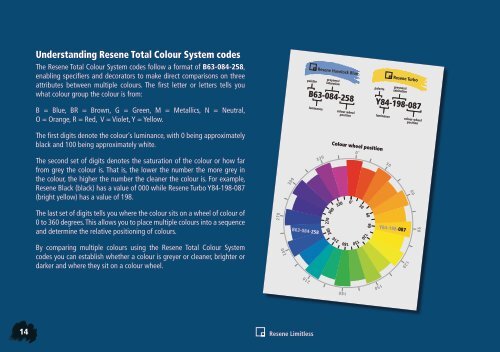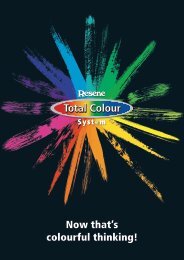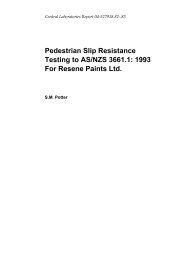Colour Choices - choose colour with creativity and ... - Resene
Colour Choices - choose colour with creativity and ... - Resene
Colour Choices - choose colour with creativity and ... - Resene
You also want an ePaper? Increase the reach of your titles
YUMPU automatically turns print PDFs into web optimized ePapers that Google loves.
14<br />
Underst<strong>and</strong>ing <strong>Resene</strong> Total <strong>Colour</strong> System codes<br />
The <strong>Resene</strong> Total <strong>Colour</strong> System codes follow a format of B63-084-258,<br />
enabling specifiers <strong>and</strong> decorators to make direct comparisons on three<br />
attributes between multiple <strong>colour</strong>s. The first letter or letters tells you<br />
what <strong>colour</strong> group the <strong>colour</strong> is from:<br />
B = Blue, BR = Brown, G = Green, M = Metallics, N = Neutral,<br />
O = Orange, R = Red, V = Violet, Y = Yellow.<br />
The first digits denote the <strong>colour</strong>’s luminance, <strong>with</strong> 0 being approximately<br />
black <strong>and</strong> 100 being approximately white.<br />
The second set of digits denotes the saturation of the <strong>colour</strong> or how far<br />
from grey the <strong>colour</strong> is. That is, the lower the number the more grey in<br />
the <strong>colour</strong>, the higher the number the cleaner the <strong>colour</strong> is. For example,<br />
<strong>Resene</strong> Black (black) has a value of 000 while <strong>Resene</strong> Turbo Y84-198-087<br />
(bright yellow) has a value of 198.<br />
The last set of digits tells you where the <strong>colour</strong> sits on a wheel of <strong>colour</strong> of<br />
0 to 360 degrees. This allows you to place multiple <strong>colour</strong>s into a sequence<br />
<strong>and</strong> determine the relative positioning of <strong>colour</strong>s.<br />
By comparing multiple <strong>colour</strong>s using the <strong>Resene</strong> Total <strong>Colour</strong> System<br />
codes you can establish whether a <strong>colour</strong> is greyer or cleaner, brighter or<br />
darker <strong>and</strong> where they sit on a <strong>colour</strong> wheel.<br />
palette<br />
B63-084-258<br />
<strong>Resene</strong> Limitless<br />
<strong>Resene</strong> Havelock Blue<br />
greyness/<br />
saturation<br />
B63-084-258<br />
luminance <strong>colour</strong> wheel<br />
position<br />
palette<br />
<strong>Colour</strong> wheel position<br />
<strong>Resene</strong> Turbo<br />
greyness/<br />
saturation<br />
Y84-198-087<br />
luminance <strong>colour</strong> wheel<br />
position<br />
Y84-198-087