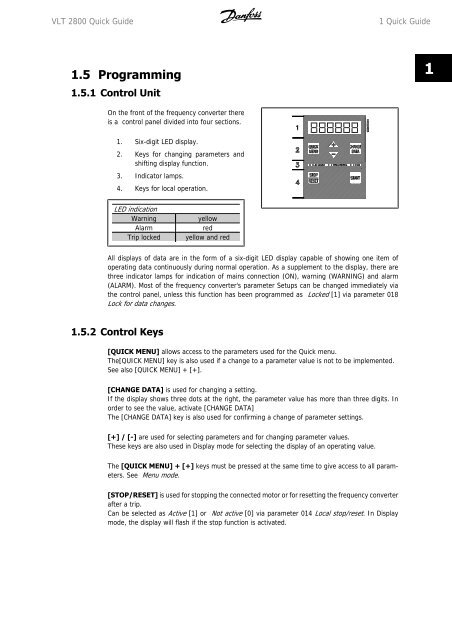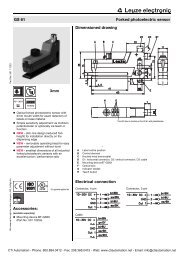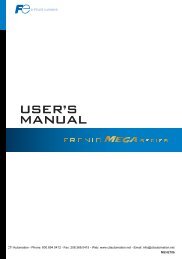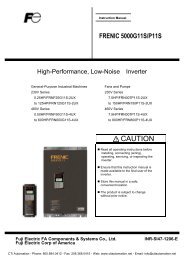Danfoss VLT 2800 Drives Quick Guide - CTi Automation
Danfoss VLT 2800 Drives Quick Guide - CTi Automation
Danfoss VLT 2800 Drives Quick Guide - CTi Automation
You also want an ePaper? Increase the reach of your titles
YUMPU automatically turns print PDFs into web optimized ePapers that Google loves.
<strong>VLT</strong> <strong>2800</strong> <strong>Quick</strong> <strong>Guide</strong> 1 <strong>Quick</strong> <strong>Guide</strong><br />
1.5 Programming<br />
1.5.1 Control Unit<br />
On the front of the frequency converter there<br />
is a control panel divided into four sections.<br />
1. Six-digit LED display.<br />
2. Keys for changing parameters and<br />
shifting display function.<br />
3. Indicator lamps.<br />
4. Keys for local operation.<br />
LED indication<br />
Warning yellow<br />
Alarm red<br />
Trip locked yellow and red<br />
All displays of data are in the form of a six-digit LED display capable of showing one item of<br />
operating data continuously during normal operation. As a supplement to the display, there are<br />
three indicator lamps for indication of mains connection (ON), warning (WARNING) and alarm<br />
(ALARM). Most of the frequency converter's parameter Setups can be changed immediately via<br />
the control panel, unless this function has been programmed as Locked [1] via parameter 018<br />
Lock for data changes.<br />
1.5.2 Control Keys<br />
[QUICK MENU] allows access to the parameters used for the <strong>Quick</strong> menu.<br />
The[QUICK MENU] key is also used if a change to a parameter value is not to be implemented.<br />
See also [QUICK MENU] + [+].<br />
[CHANGE DATA] is used for changing a setting.<br />
If the display shows three dots at the right, the parameter value has more than three digits. In<br />
order to see the value, activate [CHANGE DATA]<br />
The [CHANGE DATA] key is also used for confirming a change of parameter settings.<br />
[+] / [-] are used for selecting parameters and for changing parameter values.<br />
These keys are also used in Display mode for selecting the display of an operating value.<br />
The [QUICK MENU] + [+] keys must be pressed at the same time to give access to all parameters.<br />
See Menu mode.<br />
[STOP/RESET] is used for stopping the connected motor or for resetting the frequency converter<br />
after a trip.<br />
Can be selected as Active [1] or Not active [0] via parameter 014 Local stop/reset. In Display<br />
mode, the display will flash if the stop function is activated.<br />
MG.28.M1.02 - <strong>VLT</strong> ® is a registered <strong>Danfoss</strong> trademark 17<br />
1