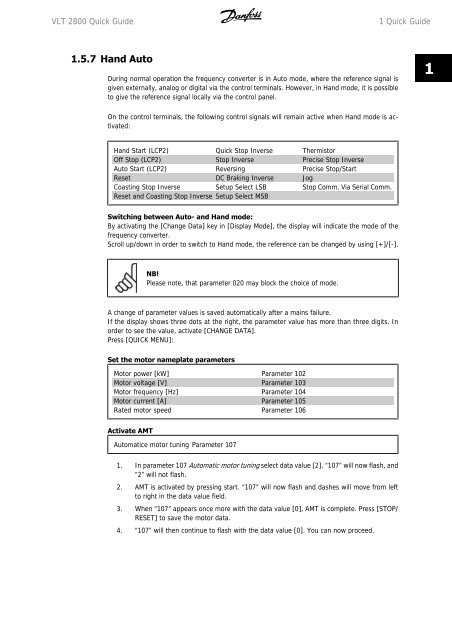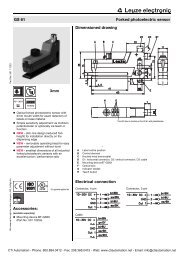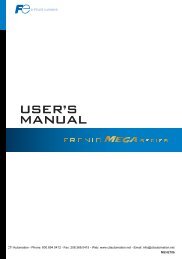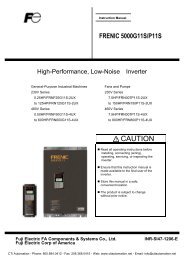Danfoss VLT 2800 Drives Quick Guide - CTi Automation
Danfoss VLT 2800 Drives Quick Guide - CTi Automation
Danfoss VLT 2800 Drives Quick Guide - CTi Automation
You also want an ePaper? Increase the reach of your titles
YUMPU automatically turns print PDFs into web optimized ePapers that Google loves.
<strong>VLT</strong> <strong>2800</strong> <strong>Quick</strong> <strong>Guide</strong> 1 <strong>Quick</strong> <strong>Guide</strong><br />
1.5.7 Hand Auto<br />
During normal operation the frequency converter is in Auto mode, where the reference signal is<br />
given externally, analog or digital via the control terminals. However, in Hand mode, it is possible<br />
to give the reference signal locally via the control panel.<br />
On the control terminals, the following control signals will remain active when Hand mode is activated:<br />
Hand Start (LCP2) <strong>Quick</strong> Stop Inverse Thermistor<br />
Off Stop (LCP2) Stop Inverse Precise Stop Inverse<br />
Auto Start (LCP2) Reversing Precise Stop/Start<br />
Reset DC Braking Inverse Jog<br />
Coasting Stop Inverse Setup Select LSB Stop Comm. Via Serial Comm.<br />
Reset and Coasting Stop Inverse Setup Select MSB<br />
Switching between Auto- and Hand mode:<br />
By activating the [Change Data] key in [Display Mode], the display will indicate the mode of the<br />
frequency converter.<br />
Scroll up/down in order to switch to Hand mode, the reference can be changed by using [+]/[-].<br />
NB!<br />
Please note, that parameter 020 may block the choice of mode.<br />
A change of parameter values is saved automatically after a mains failure.<br />
If the display shows three dots at the right, the parameter value has more than three digits. In<br />
order to see the value, activate [CHANGE DATA].<br />
Press [QUICK MENU]:<br />
Set the motor nameplate parameters<br />
Motor power [kW] Parameter 102<br />
Motor voltage [V] Parameter 103<br />
Motor frequency [Hz] Parameter 104<br />
Motor current [A] Parameter 105<br />
Rated motor speed Parameter 106<br />
Activate AMT<br />
Automatice motor tuning Parameter 107<br />
1. In parameter 107 Automatic motor tuning select data value [2]. “107” will now flash, and<br />
“2” will not flash.<br />
2. AMT is activated by pressing start. “107” will now flash and dashes will move from left<br />
to right in the data value field.<br />
3. When “107” appears once more with the data value [0], AMT is complete. Press [STOP/<br />
RESET] to save the motor data.<br />
4. “107” will then continue to flash with the data value [0]. You can now proceed.<br />
MG.28.M1.02 - <strong>VLT</strong> ® is a registered <strong>Danfoss</strong> trademark 19<br />
1