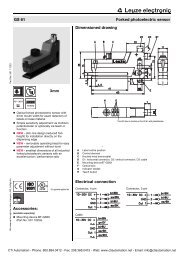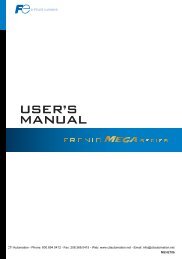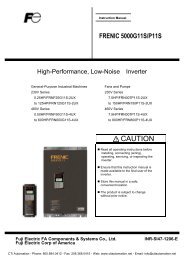Danfoss VLT 2800 Drives Quick Guide - CTi Automation
Danfoss VLT 2800 Drives Quick Guide - CTi Automation
Danfoss VLT 2800 Drives Quick Guide - CTi Automation
You also want an ePaper? Increase the reach of your titles
YUMPU automatically turns print PDFs into web optimized ePapers that Google loves.
1<br />
1 <strong>Quick</strong> <strong>Guide</strong> <strong>VLT</strong> <strong>2800</strong> <strong>Quick</strong> <strong>Guide</strong><br />
NB!<br />
If the [STOP/RESET] key is set at Not active [0] in parameter 014 Local stop/reset,<br />
and there is no stop command via the digital inputs or serial communication,<br />
the motor can only be stopped by disconnecting the mains voltage to the frequency<br />
converter.<br />
[START] is used for starting the frequency converter. It is always active, but the [START] key<br />
cannot override a stop command.<br />
1.5.3 Manual initialisation<br />
Disconnect mains voltage. Hold the [QUICK MENU] + [+] + [CHANGE DATA] keys down while<br />
simultaneously reconnecting the mains voltage. Release the keys; the frequency converter has<br />
now been programmed for the factory setting.<br />
1.5.4 Display Readout States<br />
In normal operation, one item of operating data can be displayed continuously at the operator's<br />
own choice. By means of the [+/-] keys the following options can be selected in Display mode:<br />
1.5.5 Menu mode<br />
• Output frequency [Hz]<br />
• Output current [A]<br />
• Output voltage [V]<br />
• Intermediate circuit voltage [V]<br />
• Output power [kW]<br />
• Scaled output frequency fout x p008<br />
In order to enter the Menu mode [QUICK MENU] + [+] must be activated at the same time.<br />
In Menu mode, most of the frequency converter parameters can be changed. Scroll through the<br />
parameters using the [+/-] keys. While scrolling in the Menu mode proceeds, the parameter<br />
number will flash.<br />
1.5.6 <strong>Quick</strong> menu<br />
Using the [QUICK MENU] key, it is possible to access the 12 most important parameters of the<br />
frequency converter. After programming, the frequency converter is in most cases ready for operation.<br />
When the [QUICK MENU] key is activated in Display mode, the <strong>Quick</strong> menu starts. Scroll<br />
through the quick menu using the [+/-] keys and change the data values by first pressing<br />
[CHANGE DATA] and then changing the parameter value with the [+/-] keys.<br />
The <strong>Quick</strong> menu parameters are shown in section Parameter Lists.<br />
18 MG.28.M1.02 - <strong>VLT</strong> ® is a registered <strong>Danfoss</strong> trademark