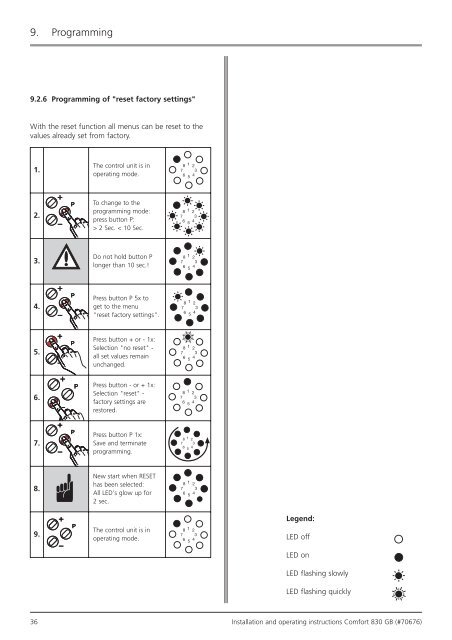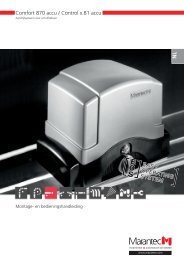Comfort 830 - Marantec
Comfort 830 - Marantec
Comfort 830 - Marantec
You also want an ePaper? Increase the reach of your titles
YUMPU automatically turns print PDFs into web optimized ePapers that Google loves.
9. Programming<br />
9.2.6 Programming of "reset factory settings"<br />
With the reset function all menus can be reset to the<br />
values already set from factory.<br />
1.<br />
2.<br />
3.<br />
4.<br />
5.<br />
6.<br />
7.<br />
8.<br />
9.<br />
The control unit is in<br />
operating mode.<br />
To change to the<br />
programming mode:<br />
press button P:<br />
> 2 Sec. < 10 Sec.<br />
Do not hold button P<br />
longer than 10 sec.!<br />
Press button P 5x to<br />
get to the menu<br />
"reset factory settings".<br />
Press button + or - 1x:<br />
Selection "no reset" -<br />
all set values remain<br />
unchanged.<br />
Press button - or + 1x:<br />
Selection "reset" -<br />
factory settings are<br />
restored.<br />
Press button P 1x:<br />
Save and terminate<br />
programming.<br />
New start when RESET<br />
has been selected:<br />
All LED's glow up for<br />
2 sec.<br />
The control unit is in<br />
operating mode.<br />
Legend:<br />
LED off<br />
LED on<br />
LED flashing slowly<br />
LED flashing quickly<br />
36 Installation and operating instructions <strong>Comfort</strong> <strong>830</strong> GB (#70676)