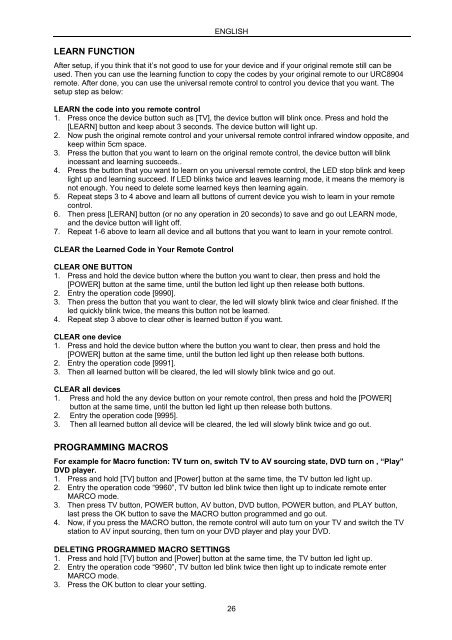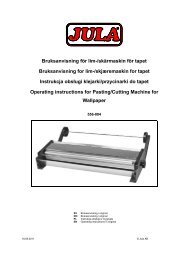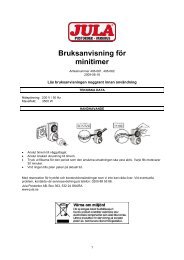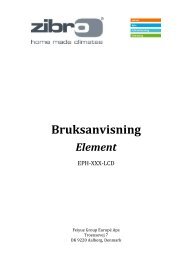Bruksanvisning för fjärrkontroll 6-i-1 Bruksanvisning for ... - Jula
Bruksanvisning för fjärrkontroll 6-i-1 Bruksanvisning for ... - Jula
Bruksanvisning för fjärrkontroll 6-i-1 Bruksanvisning for ... - Jula
Create successful ePaper yourself
Turn your PDF publications into a flip-book with our unique Google optimized e-Paper software.
LEARN FUNCTION<br />
ENGLISH<br />
After setup, if you think that it’s not good to use <strong>for</strong> your device and if your original remote still can be<br />
used. Then you can use the learning function to copy the codes by your original remote to our URC8904<br />
remote. After done, you can use the universal remote control to control you device that you want. The<br />
setup step as below:<br />
LEARN the code into you remote control<br />
1. Press once the device button such as [TV], the device button will blink once. Press and hold the<br />
[LEARN] button and keep about 3 seconds. The device button will light up.<br />
2. Now push the original remote control and your universal remote control infrared window opposite, and<br />
keep within 5cm space.<br />
3. Press the button that you want to learn on the original remote control, the device button will blink<br />
incessant and learning succeeds..<br />
4. Press the button that you want to learn on you universal remote control, the LED stop blink and keep<br />
light up and learning succeed. If LED blinks twice and leaves learning mode, it means the memory is<br />
not enough. You need to delete some learned keys then learning again.<br />
5. Repeat steps 3 to 4 above and learn all buttons of current device you wish to learn in your remote<br />
control.<br />
6. Then press [LERAN] button (or no any operation in 20 seconds) to save and go out LEARN mode,<br />
and the device button will light off.<br />
7. Repeat 1-6 above to learn all device and all buttons that you want to learn in your remote control.<br />
CLEAR the Learned Code in Your Remote Control<br />
CLEAR ONE BUTTON<br />
1. Press and hold the device button where the button you want to clear, then press and hold the<br />
[POWER] button at the same time, until the button led light up then release both buttons.<br />
2. Entry the operation code [9990].<br />
3. Then press the button that you want to clear, the led will slowly blink twice and clear finished. If the<br />
led quickly blink twice, the means this button not be learned.<br />
4. Repeat step 3 above to clear other is learned button if you want.<br />
CLEAR one device<br />
1. Press and hold the device button where the button you want to clear, then press and hold the<br />
[POWER] button at the same time, until the button led light up then release both buttons.<br />
2. Entry the operation code [9991].<br />
3. Then all learned button will be cleared, the led will slowly blink twice and go out.<br />
CLEAR all devices<br />
1. Press and hold the any device button on your remote control, then press and hold the [POWER]<br />
button at the same time, until the button led light up then release both buttons.<br />
2. Entry the operation code [9995].<br />
3. Then all learned button all device will be cleared, the led will slowly blink twice and go out.<br />
PROGRAMMING MACROS<br />
For example <strong>for</strong> Macro function: TV turn on, switch TV to AV sourcing state, DVD turn on , “Play”<br />
DVD player.<br />
1. Press and hold [TV] button and [Power] button at the same time, the TV button led light up.<br />
2. Entry the operation code “9960”, TV button led blink twice then light up to indicate remote enter<br />
MARCO mode.<br />
3. Then press TV button, POWER button, AV button, DVD button, POWER button, and PLAY button,<br />
last press the OK button to save the MACRO button programmed and go out.<br />
4. Now, if you press the MACRO button, the remote control will auto turn on your TV and switch the TV<br />
station to AV input sourcing, then turn on your DVD player and play your DVD.<br />
DELETING PROGRAMMED MACRO SETTINGS<br />
1. Press and hold [TV] button and [Power] button at the same time, the TV button led light up.<br />
2. Entry the operation code “9960”, TV button led blink twice then light up to indicate remote enter<br />
MARCO mode.<br />
3. Press the OK button to clear your setting.<br />
26