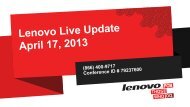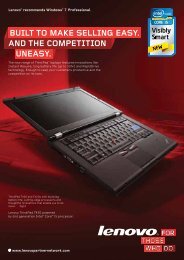BUSINESS - Lenovo Partner Network
BUSINESS - Lenovo Partner Network
BUSINESS - Lenovo Partner Network
Create successful ePaper yourself
Turn your PDF publications into a flip-book with our unique Google optimized e-Paper software.
LENOVO QUICKPICK<br />
LENOVO QUICKPICK<br />
aN EasY-TO-UsE, WEb-basED, OPTIONs aND sERVICEs<br />
CONfIGURaTOR fOR LENOVO sYsTEms.<br />
WWW.LENOVOQUICKPICK.COM<br />
What Is LENOVOQUICKPICK.COm?<br />
Easy-to-use, web-based compatibility tool for <strong>Lenovo</strong> Services and Accessories. It’s the<br />
fastest way to identify recommended or all standard warranty and protection service options<br />
compatible with a given system, including part numbers, description, list price and any applicable<br />
compatibility notes.<br />
How to access and use Quick Pick?<br />
<strong>Lenovo</strong> Quick Pick is available on the public web, so all have fast and accurate access with no<br />
login required. To access the new compatibility tool online go to www.lenovoquickpick.com and<br />
choose your country. Then click on the Browse Services tab and enter the product Machine Type<br />
to get the list of all supported and recommended services displayed instantly.<br />
<strong>Lenovo</strong> Technology (United Kingdom) Limited<br />
Discovery House<br />
240 Bartley Wood Industrial Park<br />
Hook, Hampshire<br />
RG27 9UP<br />
United Kingdom<br />
To learn more visit: www.lenovo.com/europe<br />
<strong>Lenovo</strong> reserves the right to alter product offerings and specifications at any time without notice. Models pictured are for illustration<br />
purposes only. <strong>Lenovo</strong> is not responsible for typographic or photographic errors. Information advertised has no contractual<br />
effect. <strong>Lenovo</strong> may not offer the products, services or features discussed in this document in all countries. Consult your local<br />
<strong>Lenovo</strong> representative for information on offerings available in your area. <strong>Lenovo</strong>, New World New Thinking, IdeaPad, IdeaCentre,<br />
<strong>Lenovo</strong> Care, Remote Deployment Manager, Rescue and Recovery, Secure Data Disposal, System Information Reporter, System<br />
Migration Assistant, ThinkPad, Think Accessories, ThinkCentre, ThinkLight, ThinkPlus, ThinkServices, ThinkServer, ThinkStation,<br />
ThinkVantage, ThinkVision, TrackPoint, UltraBase, Ultrabay, UltraConnect, UltraDock, UltraNav, UltraPort and VeriFace are<br />
trademarks, service marks or registered trademarks of <strong>Lenovo</strong>. IBM, the IBM logo, Alert on LAN, Asset ID, Lotus, Lotus Notes,<br />
<strong>Partner</strong>World, Think, Update Connector, Wake on LAN and 1-2-3 are trademarks or registered of IBM Corporation in the United<br />
States and other countries. Celeron, Celeron Inside, Centrino, Core Inside, Intel, Intel Core, Intel Inside, Pentium, Pentium Inside,<br />
the Centrino logo, the Intel logo and the Intel Inside logo are trademarks or registered trademarks of Intel Corporation or its<br />
subsidiaries in the United States and other countries. Microsoft, Windows, the Windows logo, Life without Walls are trademarks<br />
of Microsoft Corporation. Windows Vista ® is either a registered trademark or trademark of Microsoft Corporation in the United<br />
States and/or other countries. AMD, the AMD Arrow logo, AMD Athlon and combinations thereof, are trademarks of Advanced<br />
Micro Devices, Inc. PCMag.com Editor’s Choice logo and content reproduced with permission. Other names and brands may be<br />
claimed as property of others.<br />
© Copyright <strong>Lenovo</strong> 2013. all rights reserved.<br />
www.lenovo.com/partners<br />
158<br />
<strong>Lenovo</strong>® recommends Windows 8 Pro.<br />
BUILT FOR <strong>BUSINESS</strong>.<br />
dESIgNEd FOR FLExIBILITy.<br />
The 12.5" ThinkPad ® Twist convertible is an Ultrabook IT TWISTS. IT BENdS. IT FOLdS. IT SPINS.<br />
, a tablet, a laptop, and<br />
more. Twist transforms into a laptop when you need to type, a tablet when<br />
you’re on the go, and a stand when you want to share presentations. When<br />
you’re ready to browse, bend it backward into a tent for a close-up view.<br />
Tent Mode<br />
Tablet Mode<br />
Stand Mode<br />
<strong>Lenovo</strong> ThinkPad Twist<br />
Laptop Mode<br />
WWW.LENOVO.COm/PaRTNERs