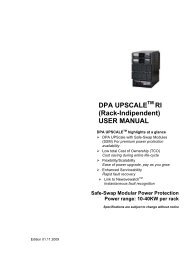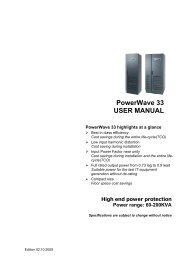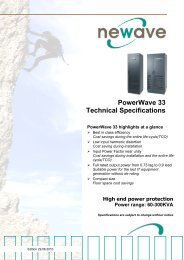PowerValue 33
PowerValue 33
PowerValue 33
Create successful ePaper yourself
Turn your PDF publications into a flip-book with our unique Google optimized e-Paper software.
<strong>PowerValue</strong> TM – <strong>33</strong><br />
POWER MANAGEMENT DISPLAY (PMD)<br />
The user-friendly PMD consists of three parts the MIMIC DIAGRAM, CONTROL KEYS and LCD that provides<br />
the necessary monitoring information about the UPS.<br />
MIMIC DIAGRAM<br />
The mimic diagram serves to give the general status of the UPS. The LED-indicators show the power flow<br />
status and in the event of mains failure or load transfer from inverter to bypass and vice-versa the<br />
corresponding LED-indicators will change colour from green (normal) to red (warning). The LED’s LINE 1<br />
(rectifier) and LINE 2 (bypass) indicate the availability of the mains power supply. The LED’s INVERTER and<br />
BYPASS if green indicate which of the two are supplying power to the critical load. When the LED-indicator<br />
BATTERY is lit it means that the battery due to mains failure is supplying the load. The LED-indicator ALARM is<br />
a visual indication of any internal or external alarm condition. At the same time the audible alarm will be<br />
activated.<br />
PUSHBUTTONS<br />
The pushbuttons serve to manage the UPS by performing commands. The 2xON/OFF pushbuttons serve to<br />
start-up or shutdown the UPS if pressed simultaneously. The pushbuttons UP and DOWN allow working<br />
through the PMD-menu. The RESET pushbutton serves to cancel the audible alarm in the event of a<br />
disturbance. If the alarm condition was only transient the LED-indicator ALARM would also extinguish otherwise<br />
it will remain on (red).<br />
DISPLAY<br />
The 2 x 20 character LCD simplifies the communication with the UPS. The menu driven LCD enables the<br />
access to the EVENT REGISTER, or to monitor the input and output U, I, f, P, Autonomy Time and other<br />
Measurement’s, to perform commands like start-up and shut-down of INVERTER or load transfer from<br />
INVERTER to BYPASS and vice-versa and finally it serves for the DIAGNOSIS (SERVICE MODE) for<br />
adjustments and testing (for more details see the USER MANUAL of <strong>PowerValue</strong> TM ).<br />
<strong>PowerValue</strong><br />
Line 2 Bypass<br />
Line 1 Inverter<br />
Power Management Display (PMD) of <strong>PowerValue</strong> TM<br />
OPTIONALS<br />
Remote Signalling Panel (RSP) including contact relay card For UPS-Status indication<br />
Wavemon Software For automatic shut-down and monitoring<br />
SNMP – Card/Adapter For network management and remote monitoring<br />
Input Filter for THDI 7-9% For input harmonics reduction<br />
ON REQUEST<br />
Battery<br />
RESET ENTER<br />
<br />
Alarm<br />
Input or Output Isolation Transformer For special voltages or for galvanic isolation<br />
Customized UPS- and Battery Frames On request (for OEM-Projects only)<br />
Newave_TDS_<strong>PowerValue</strong>_<strong>33</strong>_GB_060208.doc Page 4<br />
Printed in Switzerland – Modifications reserved<br />
ON/OFF<br />
ON/OFF