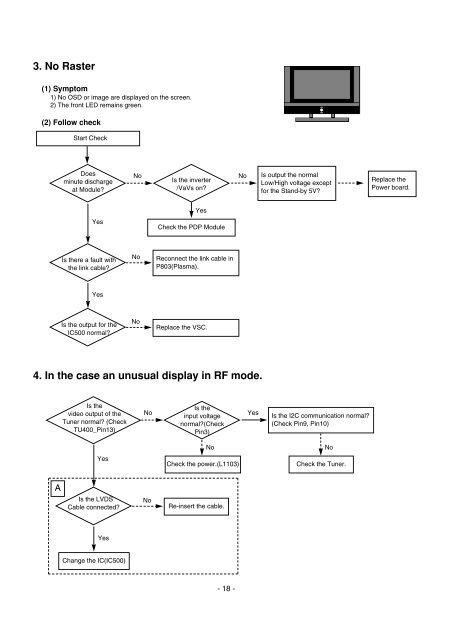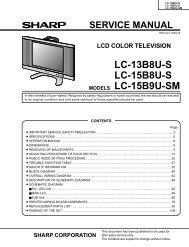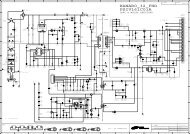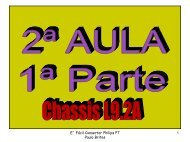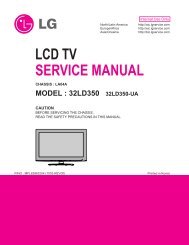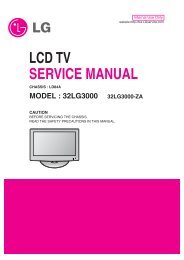plasma tv service manual
plasma tv service manual
plasma tv service manual
You also want an ePaper? Increase the reach of your titles
YUMPU automatically turns print PDFs into web optimized ePapers that Google loves.
3. No Raster<br />
(1) Symptom<br />
1) No OSD or image are displayed on the screen.<br />
2) The front LED remains green.<br />
(2) Follow check<br />
Does<br />
minute discharge<br />
at Module?<br />
Yes<br />
No<br />
Is the inverter<br />
/VaVs on?<br />
No<br />
Check the PDP Module<br />
4. In the case an unusual display in RF mode.<br />
A<br />
Start Check<br />
Is there a fault with<br />
the link cable?<br />
Yes<br />
Is the output for the<br />
IC500 normal?<br />
Is the<br />
video output of the<br />
Tuner normal? (Check<br />
TU400_Pin13)<br />
Yes<br />
Is the LVDS<br />
Cable connected?<br />
Yes<br />
Change the IC(IC500)<br />
No<br />
No<br />
Yes<br />
Reconnect the link cable in<br />
P803(Plasma).<br />
Replace the VSC.<br />
No<br />
Is the<br />
input voltage<br />
normal?(Check<br />
Pin3)<br />
Yes<br />
No<br />
No<br />
Check the power.(L1103)<br />
Re-insert the cable.<br />
- 18 -<br />
Is output the normal<br />
Low/High voltage except<br />
for the Stand-by 5V?<br />
Is the I2C communication normal?<br />
(Check Pin9, Pin10)<br />
No<br />
Check the Tuner.<br />
Replace the<br />
Power board.