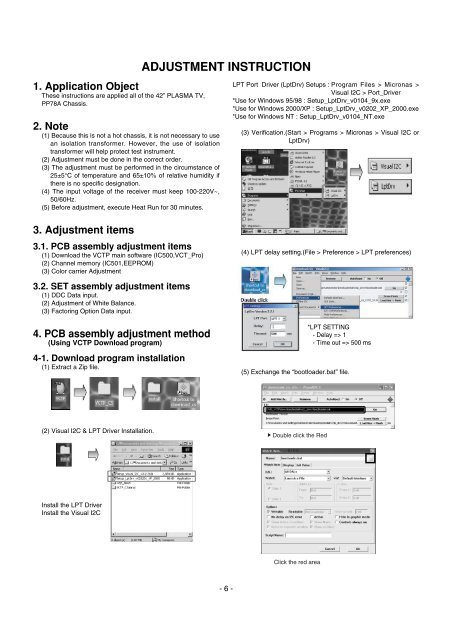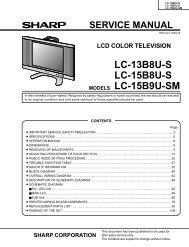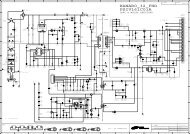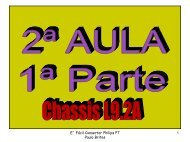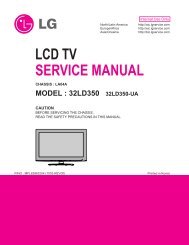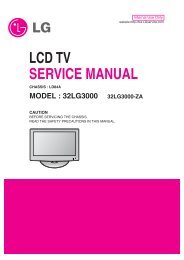plasma tv service manual
plasma tv service manual
plasma tv service manual
Create successful ePaper yourself
Turn your PDF publications into a flip-book with our unique Google optimized e-Paper software.
1. Application Object<br />
These instructions are applied all of the 42” PLASMA TV,<br />
PP78A Chassis.<br />
2. Note<br />
(1) Because this is not a hot chassis, it is not necessary to use<br />
an isolation transformer. However, the use of isolation<br />
transformer will help protect test instrument.<br />
(2) Adjustment must be done in the correct order.<br />
(3) The adjustment must be performed in the circumstance of<br />
25±5°C of temperature and 65±10% of relative humidity if<br />
there is no specific designation.<br />
(4) The input voltage of the receiver must keep 100-220V~,<br />
50/60Hz.<br />
(5) Before adjustment, execute Heat Run for 30 minutes.<br />
3. Adjustment items<br />
3.1. PCB assembly adjustment items<br />
(1) Download the VCTP main software (IC500,VCT_Pro)<br />
(2) Channel memory (IC501,EEPROM)<br />
(3) Color carrier Adjustment<br />
3.2. SET assembly adjustment items<br />
(1) DDC Data input.<br />
(2) Adjustment of White Balance.<br />
(3) Factoring Option Data input.<br />
4. PCB assembly adjustment method<br />
(Using VCTP Download program)<br />
4-1. Download program installation<br />
(1) Extract a Zip file.<br />
(2) Visual I2C & LPT Driver Installation.<br />
Install the LPT Driver<br />
Install the Visual I2C<br />
ADJUSTMENT INSTRUCTION<br />
- 6 -<br />
LPT Port Driver (LptDrv) Setups : Program Files > Micronas ><br />
Visual I2C > Port_Driver<br />
*Use for Windows 95/98 : Setup_LptDrv_v0104_9x.exe<br />
*Use for Windows 2000/XP : Setup_LptDrv_v0202_XP_2000.exe<br />
*Use for Windows NT : Setup_LptDrv_v0104_NT.exe<br />
(3) Verification.(Start > Programs > Micronas > Visual I2C or<br />
LptDrv)<br />
(4) LPT delay setting.(File > Preference > LPT preferences)<br />
(5) Exchange the “bootloader.bat” file.<br />
Double click the Red<br />
Click the red area<br />
*LPT SETTING<br />
- Delay => 1<br />
- Time out => 500 ms