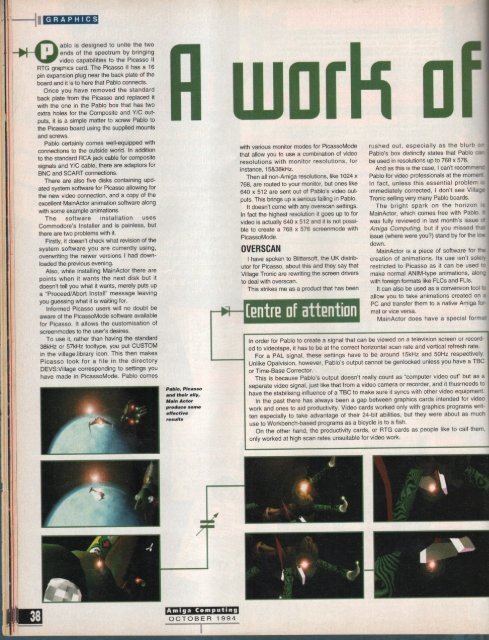Amiga Computing - Commodore Is Awesome
Amiga Computing - Commodore Is Awesome
Amiga Computing - Commodore Is Awesome
You also want an ePaper? Increase the reach of your titles
YUMPU automatically turns print PDFs into web optimized ePapers that Google loves.
GRAPHICS<br />
ablo is designed to unite the two<br />
ends of the spectrum by bringing<br />
video capabilities to the Picasso II<br />
RIG graphics card. The Picasso II has a 16<br />
pin expansion plug near the back plate of the<br />
board and it is to here that Pablo connects.<br />
Once you have removed the standard<br />
back plate from the Picasso and replaced it<br />
with the one in the Pablo box that has two<br />
extra holes for the Composite and Y/C outputs,<br />
it is a simple matter to screw Pablo to<br />
the Picasso board using the supplied mounts<br />
and screws,<br />
Pablo certainly comes well-equipped with<br />
connections to the outside world. In addition<br />
to the standard RCA jack cable for composite<br />
signals and Y/C cable, there are adaptors for<br />
BNC and SCART connections.<br />
There are also live disks containing updated<br />
system software for Picasso allowing for<br />
the new video connection, and a copy of the<br />
excellent MainActor animabon software along<br />
with some example animations.<br />
The software installation uses<br />
<strong>Commodore</strong>'s Installer and is painless, but<br />
there are two problems with it.<br />
Firstly. it doesn't check what revision of the<br />
system software you are currently using,<br />
overwriting the newer versions I had downloaded<br />
the previous evening.<br />
Also, while installing MainActor there are<br />
points when it wants the next disk but it<br />
doesn't tell you what it wants, merely puts up<br />
a "Proceed/Abort Install" message leaving<br />
you guessing what it is waiting for,<br />
Informed Picasso users will no doubt be<br />
aware of the PicassoMode software available<br />
for Picasso. It allows the customisation of<br />
screenmodes to the user's desires,<br />
To use it, rather than having the standard<br />
38kHz or 57kHz tooltype. you put CUSTOM<br />
in the village.library icon. This then makes<br />
Picasso look for a file in the directory<br />
DEVS:Village corresponding to settings you<br />
have made in PicassoMode. Pablo comes<br />
or<br />
Pablo, Picasso<br />
and their ally.<br />
Main Actor<br />
produce some<br />
effective<br />
results<br />
<strong>Amiga</strong> <strong>Computing</strong><br />
OCTOBER 1994<br />
In order for Pablo to create a signal that can be viewed on a television screen or recorded<br />
to videotape, it has to be at the correct horizontal scan rate and vertical refresh rate,<br />
For a PAL signal, these settings have to be around 15kHz and 50Hz respectively.<br />
Unlike Opalvision, however, Pablo's output cannot be genlocked unless you have a TBC<br />
or Time-Base Corrector.<br />
This is because Pablo's output doesn't really count as "computer video out" but as a<br />
separate video signal, just like that from a video camera or recorder, and it thus-needs to<br />
have the stabilising influence of a TBC to make sure it syncs with other video equipment.<br />
In the past there has always been a gap between graphics cards intended for video<br />
work and ones to aid productivity. Video cards worked only with graphics programs written<br />
especially to take advantage of their 24-bit abilities, but they were about as much<br />
use to Workbench-based programs as a bicycle is to a fish,<br />
On the other hand, the productivity cards, or RIG cards as people like to call them,<br />
only worked at high scan rates unsuitable for video work.<br />
pft-<br />
-<br />
4<br />
-<br />
rF'i<br />
of<br />
with various monitor modes for PicassoMode rushed out, especially as the blurb o-<br />
that allow you to use a combination of video Pablo's box distinctly states that Pablo car<br />
resolutions with monitor resolutions, for be used in resolutions up to 768 x 576.<br />
instance, 158,38kHz.<br />
And as this is the case. I can't recommerel<br />
Then all non-<strong>Amiga</strong> resolutions, like 1024 x Pablo for video professionals at the momert<br />
768. are routed to your monitor, but ones like In fact, unless this essential problem is<br />
640 x 512 are sent out of Pablo's video outputs.<br />
This brings up a serious failing in Pablo. Immediately corrected, I don't see VillaTronic seling very many Pablo boards.<br />
It doesn't come with any overscan settings. The bright spark on the horizon is<br />
In fact the highest resolution it goes up to for MainActor, which comes free with Pablo.<br />
video is actually 640 x 512 and it is not possi- was fully reviewed in last month's issue ot<br />
ble to create a 768 x 576 screenmode with <strong>Amiga</strong> <strong>Computing</strong>, but if you missed that<br />
PicassoMode,<br />
issue (where were you?) stand by for the low<br />
OVER SCAN<br />
down.<br />
MainActor is a piece of software for the<br />
I have spoken to Blittersoll. the UK distrib- creation of animations. Its use isn't solely<br />
utor for Picasso, about this and they say that restricted to Picasso as it can be used to<br />
Village Tronic are rewriting the screen drivers make normal ANIM-type animations, along<br />
to deal with overscan.<br />
with foreign formats like FLCs and FL's.<br />
This strikes me as a product that has been It can also be used as a conversion tool to<br />
[entre of attention<br />
allow you to take animations created on a<br />
PC and transfer them to a native <strong>Amiga</strong> format<br />
or vice versa.<br />
MainActor does have a special format