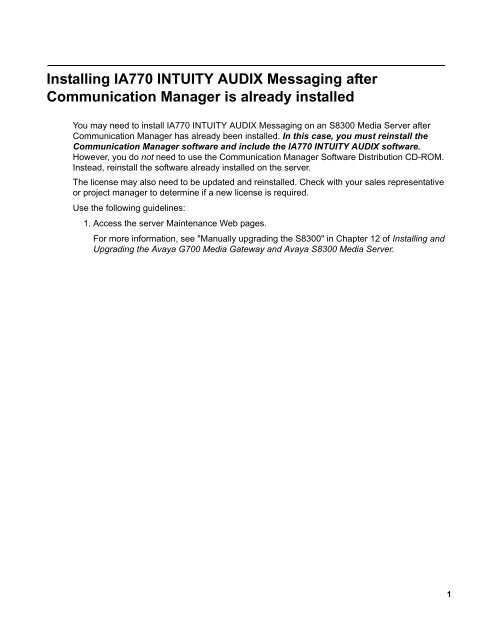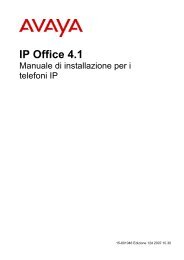Installing IA770 INTUITY AUDIX Messaging after ... - Avaya Support
Installing IA770 INTUITY AUDIX Messaging after ... - Avaya Support
Installing IA770 INTUITY AUDIX Messaging after ... - Avaya Support
Create successful ePaper yourself
Turn your PDF publications into a flip-book with our unique Google optimized e-Paper software.
<strong>Installing</strong> <strong>IA770</strong> <strong>INTUITY</strong> <strong>AUDIX</strong> <strong>Messaging</strong> <strong>after</strong><br />
Communication Manager is already installed<br />
You may need to install <strong>IA770</strong> <strong>INTUITY</strong> <strong>AUDIX</strong> <strong>Messaging</strong> on an S8300 Media Server <strong>after</strong><br />
Communication Manager has already been installed. In this case, you must reinstall the<br />
Communication Manager software and include the <strong>IA770</strong> <strong>INTUITY</strong> <strong>AUDIX</strong> software.<br />
However, you do not need to use the Communication Manager Software Distribution CD-ROM.<br />
Instead, reinstall the software already installed on the server.<br />
The license may also need to be updated and reinstalled. Check with your sales representative<br />
or project manager to determine if a new license is required.<br />
Use the following guidelines:<br />
1. Access the server Maintenance Web pages.<br />
For more information, see "Manually upgrading the S8300" in Chapter 12 of <strong>Installing</strong> and<br />
Upgrading the <strong>Avaya</strong> G700 Media Gateway and <strong>Avaya</strong> S8300 Media Server.<br />
1
2<br />
2. If a new license and authentication file are required, use the Download Files Web page to<br />
download the new license and authentication files.<br />
For more information, see "Manually upgrading the S8300" in Chapter 12 of <strong>Installing</strong> and<br />
Upgrading the <strong>Avaya</strong> G700 Media Gateway and <strong>Avaya</strong> S8300 Media Server.<br />
3. If a post-upgrade service pack for <strong>IA770</strong> <strong>INTUITY</strong> <strong>AUDIX</strong> is required, use the Download<br />
Files Web page to download the service pack.<br />
4. If it is necessary to install a new license file, perform the following steps:<br />
a. Under Security, click License File.<br />
b. Select Install the license I previously downloaded and click Submit to install the<br />
license file.<br />
c. The system tells you the license is installed successfully.<br />
5. Click on the <strong>Messaging</strong> Software menu option.<br />
6. On the <strong>Messaging</strong> Software Web page, click Enable.
<strong>Installing</strong> <strong>IA770</strong> <strong>INTUITY</strong> <strong>AUDIX</strong> <strong>Messaging</strong> <strong>after</strong> Communication Manager is already installed<br />
7. Access the Manage Software Web page to upgrade Communication Manager.<br />
3
4<br />
8. On page one of the Manage Software Web pages, select Install one of the following<br />
releases currently resident on the local hard drive, and go to page 2.<br />
9. On page two of the Manage Software Web pages, do the following steps:<br />
a. Select the software load currently installed on the server.<br />
b. Select Yes to the question Do you want to install the <strong>IA770</strong> <strong>Messaging</strong> software on<br />
this server?<br />
Go to page 3.
<strong>Installing</strong> <strong>IA770</strong> <strong>INTUITY</strong> <strong>AUDIX</strong> <strong>Messaging</strong> <strong>after</strong> Communication Manager is already installed<br />
10. On page three of the Manage Software Web pages, select I want to reuse the license files<br />
from the currently active partition on this server.<br />
11. Complete the installation with the Manage Software Web pages.<br />
For more information, see "Manually upgrading the S8300" in Chapter 12 of <strong>Installing</strong> and<br />
Upgrading the <strong>Avaya</strong> G700 Media Gateway and <strong>Avaya</strong> S8300 Media Server.<br />
12. Go to the <strong>Messaging</strong> Administration pages to install any post-upgrade service pack that<br />
may be required for <strong>IA770</strong> <strong>INTUITY</strong> <strong>AUDIX</strong> <strong>Messaging</strong>. For more information, see<br />
"<strong>Installing</strong> <strong>IA770</strong> service pack (or RFU) files, if any" in Chapter 12 of <strong>Installing</strong> and<br />
Upgrading the <strong>Avaya</strong> G700 Media Gateway and <strong>Avaya</strong> S8300 Media Server.<br />
5