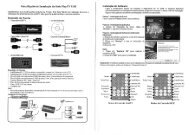Create successful ePaper yourself
Turn your PDF publications into a flip-book with our unique Google optimized e-Paper software.
5.5 DMA Settings<br />
After installed software application, be sure to<br />
check the hard disc DMA mode. (If your O.S<br />
is Windows 98SE/ME)<br />
In Control Panel:<br />
i. Double click “System”.<br />
ii. Click “Device Manager”.<br />
iii. Double click “Disk drives” and choose<br />
your hard disc and click “Properties”.<br />
iv. Click “Settings” and enable “DMA”.<br />
v. Click “OK”.<br />
vi. Windows restart.<br />
In Control Panel:<br />
i. Double click “System”.<br />
ii. Click “Device Manager”.<br />
iii. Double click “System devices”.<br />
iv. Double click “Direct memory access<br />
controller”.<br />
v. Click “Settings”.<br />
vi. Enable “Reserve DMA buffer” and type<br />
“64” in Textbox.<br />
vii. Click “OK” and the system will reboot.<br />
12