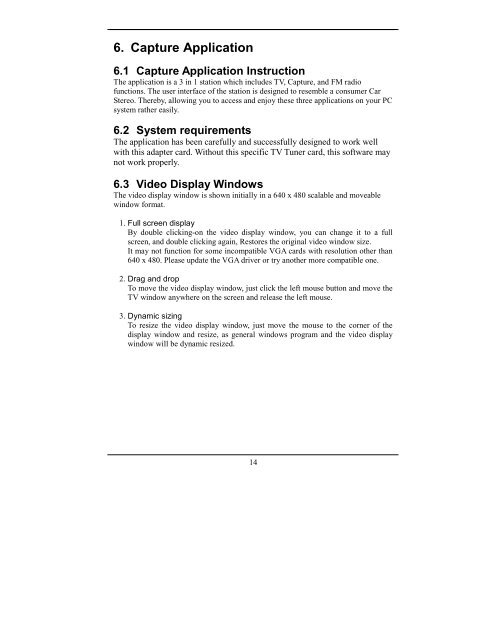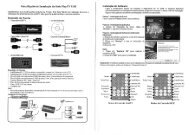Create successful ePaper yourself
Turn your PDF publications into a flip-book with our unique Google optimized e-Paper software.
6. Capture Application<br />
6.1 Capture Application Instruction<br />
The application is a 3 in 1 station which includes TV, Capture, and FM radio<br />
functions. The user interface of the station is designed to resemble a consumer Car<br />
Stereo. Thereby, allowing you to access and enjoy these three applications on your PC<br />
system rather easily.<br />
6.2 System requirements<br />
The application has been carefully and successfully designed to work well<br />
with this adapter card. Without this specific TV Tuner card, this software may<br />
not work properly.<br />
6.3 Video Display Windows<br />
The video display window is shown initially in a 640 x 480 scalable and moveable<br />
window format.<br />
1. Full screen display<br />
By double clicking-on the video display window, you can change it to a full<br />
screen, and double clicking again, Restores the original video window size.<br />
It may not function for some incompatible VGA cards with resolution other than<br />
640 x 480. Please update the VGA driver or try another more compatible one.<br />
2. Drag and drop<br />
To move the video display window, just click the left mouse button and move the<br />
TV window anywhere on the screen and release the left mouse.<br />
3. Dynamic sizing<br />
To resize the video display window, just move the mouse to the corner of the<br />
display window and resize, as general windows program and the video display<br />
window will be dynamic resized.<br />
14